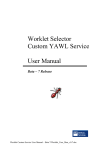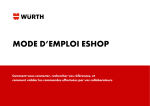Download Installation Manual
Transcript
Installation Manual Engine Beta 8.2 – Editor 1.5 © 2007, The YAWL Foundation Document Control Date Author Version Change 11 Aug 2004 Sean Kneipp 0.1 Initial Draft 18 Aug 2004 Sean Kneipp 0.2 Additional Troubleshooting 23 Aug 2004 Sean Kneipp 1.0 Final 4 Feb 2005 Guy Redding 1.1 Added YAWLXForms.war detail 4 Feb 2005 Lachlan Aldred 1.2 Updated issues and 3rd party software ack 12 Apr 2005 Lachlan Aldred 1.3 Added comments on JVM & Tomcat compatibility 13 May 2005 Petia Wohed 1.4 Corrections 16 May 2005 Lachlan Aldred 1.5 Added note about SMSInvoker 28 Oct 2005 Lachlan Aldred 1.6 PostgreSQL installation. Admintool 11 Dec 2005 Michael Adams 1.7 Added Worklet Service 13 Feb 2006 Lachlan Aldred 1.8 Refinements to PostgreSQL installation 24 Feb 2006 Lachlan Aldred 1.9 General refinements 11 Oct 2006 Michael Adams 1.99 Revised for Beta 8 29 Nov 2006 Moe Wynn 2.0 Revised for Beta 8.1 27 Apr 2007 Marcello La Rosa 3.0 Revised for Beta 8.2 and installer 17 Aug 2007 Marcello La Rosa 3.0.1 Revised for Editor 1.5 and installer How to Use This Manual This manual guides users through the YAWL Beta 8.2 installation process. After a brief introduction to YAWL, two separate YAWL installation processes are described: 1. automatic installation via an installer (only for Windows XP) 2. manual installation via a binary distribution. YAWL Installation Manual v3.0.1 ii Content Document Control....................................................................................................... ii How to Use This Manual............................................................................................. ii Content ...................................................................................................................... iii Welcome to YAWL .....................................................................................................1 What is YAWL? .....................................................................................................1 Obtaining the Latest Version of YAWL ..................................................................1 The YAWL Foundation ..........................................................................................1 Requirements .............................................................................................................2 Installation via installer (Windows XP only) ................................................................2 Starting a new YAWL session ...............................................................................4 Shutting a YAWL session......................................................................................5 Disabling the database connection [Optional] .......................................................5 Manual Installation with distribution files.....................................................................6 Installing YAWL Web Applications ........................................................................6 Starting a new YAWL session ...............................................................................6 Shutting a YAWL session......................................................................................7 Installing PostgreSQL [Optional] ...........................................................................8 Enabling the database connection [Optional] ......................................................10 Using a database other than PostgreSQL ................................................................11 Configuration for Proxy Servers................................................................................11 Known Issues ...........................................................................................................13 Installer (Windows XP only) ................................................................................13 PostgreSQL (Windows XP only) .........................................................................13 Engine .................................................................................................................13 Web Service Invoker ...........................................................................................14 YAWL XForms Processor ...................................................................................14 Editor...................................................................................................................14 Troubleshooting........................................................................................................14 Third–Party Software Acknowledgements ................................................................16 Acknowledgements ..................................................................................................16 YAWL Installation Manual v3.0.1 iii Welcome to YAWL What is YAWL? Based on a rigorous analysis of existing workflow management systems and workflow languages, we have developed a new workflow language called YAWL (Yet Another Workflow Language). To identify the differences between the various languages, we have collected a fairly complete set of workflow patterns (http://www.workflowpatterns.com). Based on these patterns we have evaluated several workflow products and detected considerable differences in expressive power. Languages based on Petri nets perform better when it comes to state-based workflow patterns. However, some patterns (e.g. involving multiple instances, complex synchronizations or non-local withdrawals) are not easy to map onto (highlevel) Petri nets. This inspired us to develop a new language by taking Petri nets as a starting point and adding mechanisms to allow for a more direct and intuitive support of the workflow patterns identified. YAWL can be considered a very powerful workflow language, built upon experiences with languages supported by contemporary workflow management systems. While not a commercial language itself it encompasses these languages, and, in addition, has a formal semantics. Such an approach is in contrast with e.g. WfMC's XPDL which takes commonalities between various languages as a starting point and does not have formal semantics. Its design hopefully allows YAWL to be used for the purposes of the study of expressiveness and interoperability issues. At this stage YAWL supports the control-flow perspective and the data perspective. However, it is important that relations with the resource perspective are investigated and formalized. For YAWL to be more applicable in the area of web services and Enterprise Application Integration, it is also desirable that support for communication patterns is built-in. Obtaining the Latest Version of YAWL As new versions of the YAWL Engine are released to the public, they will be available for download from the YAWL Project website (http://sourceforge.net/projects/yawl). From here it is also possible to access the source code of the engine for development purposes. The YAWL Foundation For more information and progress on the YAWL project, visit the YAWL Foundation Homepage (http://yawlfoundation.org). The YAWL Foundation is a non-profit organisation that acts as custodian of all IP related to YAWL and its support environment. YAWL Installation Manual v3.0.1 1 Requirements For Windows XP users, YAWL can be automatically installed via the installer. A manual installation is also possible, by means of the distribution files archive. The requirements are: For installation via installer (Windows XP only): • Java 2 Standard Edition (J2SE), 1.5.0_0 or greater (http://java.sun.com)1 For manual installation with distribution files: • Java 2 Standard Edition (J2SE), 1.5.0_0 or greater (http://java.sun.com)1 • Apache Tomcat 5.5.23 (http://jakarta.apache.org/tomcat)2 • PostgreSQL 8.0 (for database persistence) (www.postgresql.org)3. YAWL Beta 8.2 has been tested with Windows XP. Installation via installer (Windows XP only) To install the YAWL suite, simply launch the file YAWL Beta 8.2.exe and go through the assisted installation process. The installer will prompt the user with the choice to install the following packages composing the YAWL suite (Figure 1): 1. YAWL Engine package Beta 8.2 (mandatory), containing all the YAWL web applications: • • • • • yawl.war: the core workflow engine; it talks to the other components via XML messages sent over HTTP. worklist.war: it serves HTML pages to multiple users, providing a view into the state of running workflows in the engine component. admintool.war: the YAWL administration tool. It allows users to add/edit the organisational resources and roles to which work items can be allocated. workletService.war + worklet repository: the Worklet Dynamic Process Selection and Exception Handling Service is a custom YAWL service that adds flexibility and exception handling capabilities for all standard YAWL processes. The worklet repository is a repository of custom example worklets. See separate documentation for more information. yawlWSInvoker.war: is the application integration component. It enables the engine to invoke synchronous Web Services. 1 Beta 8.2 has not been tested with Java 1.6. Beta 8.2 has not been tested with Tomcat 6. 3 Beta 8.2 tested with PostgreSQL up to version 8.2.3. 2 YAWL Installation Manual v3.0.1 2 • • • • • • yawlSMSInvoker.war: is a custom YAWL service capable of sending and receiving SMS messages. In order to use this service you will need to set up an account with a particular SMS company. More information can be found by clicking the link to the YAWL SMS Invoker service from the administration page. timeService.war: the Time Service is a YAWL compatible web service capable of providing timeout functionality to YAWL processes. This allows critical sections of YAWL processes to race against a defined deadline, which may result in compensation/escalation strategies if deadlines are not met. yawlXForms.war: the forms processing component. It is used to dynamically generate and display forms for tasks as required by the YAWL engine. PDFForms.war: the PDF forms processing component. It allows users to create simple PDF forms and to link them to work items. YAWL Schema Beta 7.2: the XML Schema describing the content of a YAWL engine specification. Engine Specification examples: • BarnesAndNoble.xml: invokes the Barnes and Noble web service and displays the price of an arbitrary book using the ISBN. • SMSInvoker.xml: uses the SMS Invoker service. • ResourceExample.xml: uses the resource perspective to dispatch work items to proper human resources. • ConferenceExample.xml: manages a conference submission system. 2. YAWL Editor package for Beta 8.2 (optional), containing: • • • • YAWL Editor 1.5 lite: it allows users to visually create and export YAWL specifications. The editor also provides static and behavioural analysis capabilities of YAWL specifications. Standalone YAWL Engine 8.2: this compact version of the engine is needed by the editor in order to export YAWL specifications. WofYAWL 0.4: component used by the editor for an alternative behavioural analysis of YAWL workflow specifications. Editor examples: • FlyerExampleWithCancellations(1.4.5).ywl – A showcase of the major control-flow elements of YAWL with a music-making workflow. • FlyerExampleWithCancellations(1.5).ywl – Same as before, but also featuring custom task icons and background net color. • simpleDeadlock(1.4.5).ywl – A workflow with a deadlock, detectable through editor analysis. • simpleMultipleInstanceExample(1.4.5).ywl – An example of using a multiple-instance task to build a list of names. • simpleRedundantCancellationSetMember(1.4.5).ywl – A workflow with redundant cancellation set members, detectable with editor analysis. • simpleRoleAllocationExample(1.4.5).ywl – A simple workflow that allocates tasks to users playing different roles. • simpleTimeServiceExample(1.4.5).ywl – A worklflow using the time service as a timeout to cancel another task if it does not finish in time. • simpleXORSplitExample(1.4.5).ywl – A simple workflow showing an automated choice between two paths using an XOR split. YAWL Installation Manual v3.0.1 3 • UserManualExample(1.4.5).ywl – The walk-through specification supplied in the Editor User Manual. tutorial 3. PostgreSQL Database (optional): the database supported by YAWL by default. This will install PostgreSQL 8.0 in $INSTALL_PATH\postgres. If this package is not selected, then it is possible to pick a pre-installed version of PostgreSQL4. In this case the installer will try to connect YAWL with the existing database. Alternatively, it is possible to choose “No Database”, if no database connection is needed. In this case, the database connection has to be manually disabled.5 Refer to section Disable the database connection for further information. 4. Tomcat WebServer (optional): the Java web-application server supported by YAWL. This will install Tomcat 5.5.23 in $INSTALL_PATH\tomcat. If this package is not selected, then the installer will ask to pick a pre-installed version of Tomcat.6 Figure 1: YAWL installer: from this menu users can choice the packages to install. Starting a new YAWL session To start a new YAWL session, please follow these steps: 1. If you installed YAWL with database support, launch "Start Database" from Start > Programs > YAWL Beta 8.2, 2. Click "Start YAWL Service" from the same menu, 3. Click "Administrate YAWL" from the same menu, 4 Tested with PostgreSQL up to version 8.2.3. In future versions of the installer, if “No Database” is selected, then YAWL will automatically be configured in order not to use any database. 6 Tested with Tomcat up to version 5.5.23. 5 YAWL Installation Manual v3.0.1 4 4. Login with UserID = admin, Password = YAWL (YAWL is case sensitive). Please note that the YAWL Service may take a while to start. The required tables will automatically be created in PostgreSQL when the YAWL Service is started for the first time. You can find the YAWL schema in the folder INSTALL_PATH\schema, the engine examples in INSTALL_PATH\engineexamples and the editor examples in INSTALL_PATH\editor-examples. Shutting a YAWL session To shut a YAWL session, follow these steps: 1. Log out of YAWL through the “YAWL administration” window, 2. Close the “Administrate YAWL” window, 3. Click “Stop YAWL Service” from the YAWL menu folder, 4. If you installed YAWL with database support, click "Stop Database". Disabling the database connection [Optional] The installer configures YAWL to be connected with the PostgreSQL database by default. If you installed YAWL without database (“No Database”), or if you want to disable the database connection, you need to do the following: 1. If never started, start the YAWL Service and do not mind the exceptions triggered. Once started, stop the YAWL Service, 2. Open the following files: INSTALL_PATH/tomcat/webapps/yawl/WEB-INF/web.xml INSTALL_PATH/tomcat/webapps/worklist/WEB-INF/web.xml INSTALL_PATH/tomcat/webapps/admintool/WEB-INF/web.xml INSTALL_PATH/tomcat/webapps/workletService/WEB-INF/ web.xml and edit, for all of them, the context parameter EnablePersistance by changing the parameter’s value from true to false: <context-param> <param-name>EnablePersistance</param-name> <param-value>false</param-value> <description>Set this value to 'true' to enable persistence and logging set to 'false' to disable</description> </context-param> The next time you start YAWL, it will not attempt to connect to the database. YAWL Installation Manual v3.0.1 5 Manual Installation with distribution files The binary distribution of YAWL (YAWLBeta8.2-Executable-WebServer.zip) consists only of the nine YAWL web applications and the engine examples. The web applications need to be installed on top of a Java Application Server in order to be accessed. YAWL Beta 8.2 officially supports Tomcat 5.5.23 as Java Application Server. Installing YAWL Web Applications In order to install the distribution files, please follow these steps: 1. Extract the contents of YAWLBeta8.2-Executable-WebServer.zip to a directory of your choice, 2. Copy each of the .war files into the webapps folder inside your Tomcat installation (Figure 2). Figure 2: Manual installation of the YAWL web applications. Starting a new YAWL session Once all the YAWL web applications have been installed in Tomcat, follow these steps to start a new YAWL session: 1. Click the “Monitor Tomcat” shortcut in the Start Menu. Start > Programs > Apache Tomcat 5.5 > Monitor Tomcat (Figure 3). YAWL Installation Manual v3.0.1 6 Figure 3: Launching “Monitor Tomcat”. 2. Right-click on the Apache Tomcat icon in your System Tray and choose “Start Service” (Figure 4). Figure 4: Starting Tomcat server. If the Start Service option is not available, then the service is already started. You will need to click on “Stop Service” and then “Start Service” again. 3. Wait a while for the web applications to be initiated, then open your browser at http://localhost:8080/worklist in order to access the YAWL Administrative. Log in with UserID = admin, Password = YAWL (YAWL is case sensitive). Shutting a YAWL session To shut a YAWL session simply right-click on the Apache Tomcat icon in your System Tray and choose “Stop Service”. Note that if you choose “Exit”, the service will remain active even though you have exited the Tomcat Monitor. If you are using the binary distribution of YAWL and want to enable persistence, then you need to connect yawl.war, admintool.war, worklist.war and workletService.war to a database. YAWL officially supports PostgreSQL 8 as persistence database. YAWL Installation Manual v3.0.1 7 Installing PostgreSQL [Optional] To install PostgreSQL, download (www.postgresql.org) and launch the installer for your operating system (e.g. postgresql-x.x-int.msi for Windows XP). Then go through the following steps: 1. Ensure that you are logged into the operating system with administrator privileges. 2. Choose to “Install as a service”, leave Account name as postgres and choose an Account password (Figure 5). This will create a new user in the operating system, without administrator privileges, that will act as Service User for PostgreSQL. The Service User is used in order to create/remove database connections in PostgreSQL. Then click Next. 3. Leave Superusername as postgres and enter yawl as password (Figure 6). This is the Superuser of the database cluster, and will be used to access, create and remove tables. Figure 5: Choose “Install as service” and an Account password of your choosing. YAWL Installation Manual v3.0.1 8 Figure 6: Use postgres as Superusername and yawl as Password. 3. Click “Next” until the installation completes. 4. Now launch the pgAdmin III tool (Figure 7) from Start > Programs > PostgreSQL 8.0. Right click on the PostgreSQL Database Server and choose “connect”. In the Connect to Server dialog box enter yawl as password. 5. Right click on “Databases” and choose “New Database”. Figure 7: pgAdmin III - the PostgreSQL Administration tool. YAWL Installation Manual v3.0.1 9 6. In the next box choose yawl as Database name, and leave all the other fields blank. Then click OK. The database has been properly created. You still need to enable the database connection from YAWL (see next section). Once this is done, the required tables will automatically be created at the next restarting of the YAWL Service. If you wish to change the username/password combination that YAWL uses, you need to change some connection properties. Follow these steps: 1. Ensure YAWL has been started and shut at least once. 2. Open the following files: TOMCAT_PATH/webapps/yawl/WEB-INF/classes/ hibernate.properties TOMCAT_PATH/webapps/worklist/WEB-INF/classes/ hibernate.properties TOMCAT_PATH/webapps/admintool/WEB-INF/classes/ hibernate.properties TOMCAT_PATH/webapps/workletService/WEB-INF/classes/ hibernate.properties and edit the fields hibernate.connection.username and hibernate.connection.password with the values of your choosing. 3. Add the new Superusername/Password to PostgreSQL (Initialize database cluster). Enabling the database connection [Optional] If you installed YAWL from the distribution files and a database (PostgreSQL is officially supported) and want to enable the database connection, then you need to follow these steps: 1. If never started, start the YAWL Service. Once started, stop the YAWL Service, 2. Open the following files: TOMCAT_PATH/webapps/yawl/WEB-INF/web.xml TOMCAT_PATH/webapps/worklist/WEB-INF/web.xml TOMCAT_PATH/webapps/admintool/WEB-INF/web.xml TOMCAT_PATH/webapps/workletService/WEB-INF/web.xml and edit, for all of them, the context parameter EnablePersistance by changing the parameter’s value from false to true: <context-param> <param-name>EnablePersistance</param-name> <param-value>true</param-value> YAWL Installation Manual v3.0.1 10 <description>Set this value to 'true' to enable persistence and logging, set to 'false' to disable</description> </context-param> The next time you start YAWL, it will attempt to connect to the database. Using a database other than PostgreSQL If you wish to connect YAWL to a different database than PostgreSQL then you need to change some connection properties. Follow these steps: 1. Ensure YAWL has been started and shut at least once. 2. Edit the following files with the parameters needed by your database. TOMCAT_PATH/webapps/yawl/WEB-INF/classes/ hibernate.properties TOMCAT_PATH/webapps/worklist/WEB-INF/classes/ hibernate.properties TOMCAT_PATH/webapps/admintool/WEB-INF/classes/ hibernate.properties TOMCAT_PATH/webapps/workletService/WEB-INF/classes/ hibernate.properties Some example connections to other databases are provided in the above files (e.g. Microsoft SQL Server). Note however that YAWL does not offer support to databases other than PostgreSQL. 3. Enable the database connection in YAWL if not done before (refer to section Enabling the database connection). Configuration for Proxy Servers Whether you installed YAWL via the installer or the distribution files, if your computer belongs to a network that is behind an authenticating proxy, in order to use the YAWL WS Invoker application, the following steps are required: 1. Click “Start YAWL Service” (installer) or open your web-browser at http://localhost:8080/worklist (manual installation) in order to access the YAWL Administrative. 2. Log in with UserID = admin, Password = YAWL. 3. Go to the address http://localhost:8080/yawlWSInvoker and fill in the following fields on the form, detailing your proxy server: YAWL Installation Manual v3.0.1 11 • User Name – authenticating proxy user name, • Password – authenticating proxy password, • Proxy Host – URL of HTTP proxy machine, • Proxy Port – the port number of the proxy machine. Then submit the form (Figure 8). The web application that invokes web services needs this information to make HTTP requests across network firewalls. Figure 8: Authentication Details. YAWL Installation Manual v3.0.1 12 Known Issues Installer (Windows XP only) • If “No Database” support is chosen during the installation, then some manual operations are required to let YAWL ignore the database connection. • Due to a requirement of PostgreSQL, it is not possible to specify spaces in the installation path of YAWL. If you want to install the suite in the folder Program Files, simply input Progra~1. • The uninstaller does not yet support the automatic removal of Tomcat and PostgreSQL, if the respective packages were installed. However it is possible to force the deletion of the whole YAWL folder by ticking this option in the uninstaller panel. Although this will physically remove Tomcat and PostgreSQL from the hard disk, it is still necessary to uninstall the applications from the Control Panel. PostgreSQL (Windows XP only) The PostgreSQL uninstaller does not remove the net user postgres that is required by the application. In order to remove the user, please follow these steps: 1. Remove the user from Control Panel\User Accounts (administration rights needed); 2. Remove any folder containing the word postgres from [WinXP_drive]:\Documents and Settings (usually C:\Documents and Settings) Engine The Schema Validation module currently needs a correct schema location to be set in a YAWL specification in order for this to be validated by the engine. The location specified by default in the engine examples provided is c:/yawl/schema/YAWL_SchemaBeta7.1.xsd. This can be changed in the XML preamble of a YAWL specification (xsi:schemaLocation= "http://www.yawl.fit.qut.edu.au/ [location]). YAWL Installation Manual v3.0.1 13 Web Service Invoker • Only RPC-style invocation of synchronous web-services is supported. • Web services with messages containing complex data types are not yet fully supported. YAWL XForms Processor • Currently, forms cannot be generated for schemas containing enumerated types. • It is possible to delete the last element of a list defined as a sequence with at least one element (minOccurs=″1″ in the XML Schema). In such cases, once the list is empty, it is no longer possible to insert elements. • Pages are not refreshed when pressing the Back button from the webbrowser. Editor Please refer to the editor manual (YAWLEditor1.5UserManual.pdf). Troubleshooting I’ve just finished setting up the YAWL Engine and I don’t know my UserID and password. Do I need to request one from the YAWL Administrator? No. As the person testing or viewing the YAWL Engine, you are welcome to assume the role of Administrator. The Log In details for the Administrator are (casesensitive): UserID: admin Password: YAWL Do I have to start the Tomcat service every time I want to use YAWL? No. Once you start the Tomcat service it will remain started, preserving all your uploaded specifications and the status of “work”, until the computer has been shutdown or restarted. YAWL Installation Manual v3.0.1 14 The Tomcat service remains started regardless of whether the Tomcat Monitor has been “exited”. If you restart the computer, the Tomcat service will stop upon shutdown, and start once the computer has restarted. When I navigate to another page in the YAWL Engine, the browser tells me that “The page cannot be displayed”. Make sure that the Tomcat service is “started”. Try refreshing the page (F5). YAWL has to wait approximately 10 – 15 seconds for the Tomcat web service to start. I can’t seem to login to the YAWL Engine, using the Administrator ID. I keep getting the error message “Your attempt at login failed, try again”. There could be any of three possible answers to this problem. Please check each answer in the following order: Have you met the software requirements of YAWL? See the Software Requirements section. Check the UserID and Password. The Administrator’s UserID is admin and the password is YAWL. Both are casesensitive. Has Tomcat been installed on a port different from the default port value of 8080? The "worklist.war" component is configured to look up the "engine.war" component from an address in "web.xml". If you have installed Tomcat on a port other than 8080, then go to the "web.xml" file for worklist.war and go to the context param named "InterfaceB_BackEnd". Change the value to your port and restart Tomcat. Check that yawl.war is installed. "worklist.war" is not a stand alone web application. It needs to "talk" via XML to yawl.war to retreive and state and instructions. See installation instructions to install this component. Does the YAWL Engine have database support? Yes, and supports PostgreSQL database by default. YAWL Installation Manual v3.0.1 15 Third–Party Software Acknowledgements (a) Software developed by the JDOM Project (http://www.jdom.org) JDOM Beta 9, Copyright © 2000-2003 Jason Hunter & Brett McLaughlin. All rights reserved. This software is subject to the terms of the licence available at http://www.jdom.org. (b) Software developed by the Apache Software Foundation (http://www.apache.org) Xerces2 Java Parser 2.6.0 Release (http://xml.apache.org/xerces2-j/index.html), Copyright © 19992003 The Apache Software Foundation. All rights reserved. This software is subject to the terms of the licence available at http://xml.apache.org. Web Services Invocation Framework 2.0 Release (http://ws.apache.org/wsif), Copyright © 1999-2003 The Apache Software Foundation. All rights reserved. This software is subject to the terms of the licence available at http://xml.apache.org. (c) The Saxon version 7 XLST Processor from Michael Kay (http://saxon.sourceforge.net). This software is subject to the Mozilla Public License Version 1.0 and may not be used except in compliance with that License (a copy is available at http://www.mozilla.org/MPL). The source code version of this software is available under the terms of that license. (d) Chiba XForms Processor version 1.3.0, Chiba XForms Web version 2.0.0 (RC1) http://sourceforge.net/projects/chiba), released under the Artistic Licence, available at http://www.opensource.org/licenses/artistic-license.php. (e) XSD and EMF (http://www.eclipse.org/xsd, www.eclipse.org/emf) are made available under the Common Public License 1.0, available at http://www.opensource.org/licenses/cpl1.0.php. Acknowledgements This documentation includes feedback from Marlon Dumas, Lachlan Aldred and Jessica Prestedge. YAWL Installation Manual v3.0.1 16