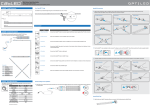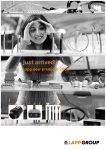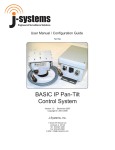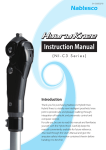Download Instruction Manual - E
Transcript
PART NUMBER CI368X01R0, REVISED 08/22/2013 LED FLEXIBLE CABLE STRIP LIGHTING Installation Instructions & Quick Start Guide LED Cable Strip Dimension LED Cable Component Layout 30mm 1-1/4" 5/8" PS Link Connectors 4-way Power Splitter 7/16" Power Supply 7-1/8" L Connector OR Inline On/Off Dimmer Switch (optional) 1/4" End Caps PS Link Connector Front view AC Outlet Side view End Cap U Connector Inline On/O Dimmer Switch T Connector End Cap E I Connector End Cap X Connector 2" 2-7/8" 3" Jumper Cable End Cap Front view Side view Back view E-CI368X01R0 Connectors 4-way Power Splitter Connects four LED Cable strips to one power supply. Requires four PS Links. T-Connector Connects three LED Cable strips in a flexible “T” shape. Power Supply (PS) Connector One required for every run of cable. Connects LED Cable to power supply. X-Connector Connects four LED Cable strips in a flexible “X” shape. Jumper Cable Connects two LED Cable strips together with a flexible cable. Available in 4", 6", 12" and 24" lengths. End Cap Required to protect end of LED Cable that is not connected to a connector. I-Connector Connects two LED Cable strips together in a straight line or extends a length of LED Cable. Female-to-Male Extension Allows for longer extension from power supply to first run of LED Cable. Available in 5' and 15' lengths. (Max 15' of extension per run.) L-Connector Connects two LED Cable strips together at a right angle. Male-to-Male Extension Allows for longer extension in between runs of LED Cable. Available in 5' and 15' lengths. (Max 15’ of extension per run.) U-Connector Connects two LED Cable strips parallel together for twice the brightness. w w w. e - c o n o l i g h t . c o m | s a l e s @ e - c o n o l i g h t . c o m | 8 8 8 . 2 4 3 . 9 4 4 5 Cut LED Cable Cut the LED Cable strip to your desired length as indicated by the cut mark every 7 inches. Install Power Supply To select the correct power supply, determine the length of LED Cable needed. Wattage Max Cable Soft Output Max Cable High Output 18-watt 15 feet 6.5 feet 30-watt 25 feet 11.5 feet 60-watt 50 feet 23 feet 96-watt 82 feet 32 feet Connect to Power Matching the icons on the connectors, connect the Power Supply (PS) Link Connector to the Power Supply. Plug the power supply into the AC outlet. ! IMPORTANT Connect the power supply to the PS Link Connector BEFORE plugging the power supply into the AC outlet. Install Inline On/O Dimmer Switch (optional) Connect Inline On/O Dimmer Switch The Inline Dimmer Switch goes between the Power Supply (PS) Link Connector and the Power Supply. Unplug the Power Supply from the AC outlet before connecting. Match the icons on the PS Link Connector with the icons on the Inline Dimmer. Power Button: On/Off ! IMPORTANT The Inline Dimmer can dim up to 50 feet (max) of LED Cable. Light Bar Indicator : Level 5 (max) (shown) Level 4 Level 3 Level 2 Level 1 (min) Dimming Bar : +: Increase light level - : Decrease light level Mount Inline On/O Dimmer Switch The Inline Dimmer uses a keyhole mounting system designed to be mounted vertically. (A) Screw partially into surface, leaving 1/4 inch to hang the Inline Dimmer. M2.9 (#4) screw is recommended, provided by others. ! IMPORTANT Disconnect the Inline Dimmer from Power Supply before mounting. (B) Fit center of keyhole in back of Inline Dimmer over screw and slide down to mount. Installation Instructions & Quick Start Guide Install 4-way Power Splitter (optional) Match the icons on each Power Supply (PS) Link Connector with the icons in the 4-way Power Splitter. Repeat the same connection method with the Power Supply and the 4-way Power Splitter. Install Connectors (optional) (A) With the LED side facing up, slide one LED Cable strip into the opening in one side of the connector until it reaches the end. Repeat with the other LED Cable strips in the other sides of the connector if required. I-Connector ! IMPORTANT Only use connectors once. Once LED Cable is inserted into connector, removing LED Cable will damage the cable and connector. (B) Push the LED Cable strip completely into the connector. The ridges on each side of the LED Cable strip will be covered when the strip is properly installed. Look for the ridges on each side of the LED Cable strip. Slide LED cable until all of the ridges are covered. (C) Using pliers, apply even pressure to the bottom and top halves of the connector to push the connector together. This secures the LED Cable strip inside. Install End Cap Mounting Options At the end of your LED Cable run, slide the End Cap onto the end of the strip that will not have a connector. The End Cap protects the LED Cable strip. ! Channel Bracket Installs with one screw (by others). Barely visible after LED Cable snaps in. Edge Bracket Installs with one screw (by others). Use for flush mount installations such as along a baseboard. Channeling Installs with screws (by others). LED Cable snaps securely into place. IMPORTANT M2.9 (#4) screws are recommended, provided by others. Installation Instructions & Quick Start Guide Install Mounting Brackets (optional) Mark Placements for Brackets Install Channel Bracket (A) (B) 12" – 16" Install Edge Bracket (A) (B) (C) Adjust placement, if necessary, when tightening screws. Install Channeling (A) (B) Snap into lip IMPORTANT The LED Flexible Cable Strip Lighting system is designed to work ONLY with the power supplies, connectors, mounting options, and accessories listed. Do NOT substitute other products as they may damage your system. Do not plug into outlet until power supply is secured. Place power supply near outlet and off the ground so there is no chance of it being submerged in water. Risk of fire and electric shock. Uncoil LED Cable strip prior to plugging into receptacle. The connectors consist of two parts: a top and bottom, which are partially assembled at the factory. Do NOT push the connectors together before you are ready to install. The LED Cable strip may only be cut every 7 inches, indicated by a cut line on the LED side of the strip. When you are measuring for your installation, if the total length in inches is not a multiple of 7, then adjust the plan of your layout to use the nearest cut line marked on the strip. When using pliers that do not cover the entire surface of the connector, hold the connector and strip steady so the LED Cable strip remains in position. Carefully rotate the pliers and apply pressure to each side of the connector, pushing the top and bottom together. There is only one way to connect the 4-way Power Splitter/ Power Supply (PS) Link Connector to the Power Supply. Make certain the icons match before connecting. Connect the 4-way Power Splitter to the PS Link Connectors and to the Power Supply BEFORE plugging the power supply into the AC outlet. Do not coil the strip into a tight circle with a diameter less than 8 inches. ELECTRICAL RATING To avoid any malfunctions of the system, and to protect against electrical shock, fire, or physical injury, please observe the following: This system has been designed to work with 100-240 volt AC current. Connection to a line voltage other than that may create a safety and fire hazard and may damage the system. If you are unsure of the type of power supply to your home, consult your local power company or a qualified service technician. GROUNDING INSTRUCTIONS This product must be grounded. If it should malfunction or break down, grounding provides a path of least resistance for electric current to reduce the risk of electric shock. This product is equipped with a cord having an equipment-grounding conductor and a grounding plug. The plug must be plugged into an appropriate outlet that is properly installed and grounded in accordance with all local codes and ordinances. WARNING – Improper connection of the equipment-grounding conductor is able to result in a risk of electric shock. Check with a qualified electrician or serviceman if you are in doubt as to whether the product is properly grounded. Do not modify the plug provided with the product. If it will not fit the outlet, have a proper outlet installed by a qualified electrician. Ground Fault Circuit Interrupter (GFCI) protection should be provided on the circuits or outlet to be used for outdoor use of this product. Receptacles are available with built-in GFCI protection for this measure of safety. If you are unsure of the type of outlet, consult a qualified service technician to install a GFCI receptacle. POWER SOURCE Do not modify the plug provided with this product. If it will not fit the outlet, have a proper outlet installed by a qualified electrician. Damaged or deformed power cords are hazardous and should be replaced immediately by a qualified service technician. OPERATION Do not operate with the LED Cable strip tightly coiled. Do not puncture, cut, shorten, or splice the LED cable strip (except where marked). Unplug the unit and AC power adapter from the electrical outlet during electrical storms or when unused for long periods of time to prevent damage. For outdoor use, make sure that all connections and the end cap in the last segment are tightly secured to preclude the entry of water. Do not exceed the recommended length of LED cable listed for each power supply. Do not look directly into the LEDs when lit. They are powerful and could damage your vision. LOCATION Place power supply well above the ground or in an area they will NOT be submerged in water or other liquids. The LED Cable strip and components are rated IP65, weatherproof only. Do not submerge the LED cable strip in liquids, or use the product in the vicinity of standing water or other liquids. Keep all components away from extreme heat sources such as heating vents, radiators, electric heaters, and fire pits. Do not cover this product as the covering may cause the LED Cable to overheat, melt, or ignite. Do not submerge the LED Cable in liquids, or use the product in the vicinity of standing water or other liquids. Do not route the cord or LED Cable through walls, doors, windows, or any like part of the building structure. Place LED Cable strip so it will not shine directly into people’s eyes. CLEANING Clean only with a dry or slightly damp cloth. DO not use any acid or alkaline liquids, cleansing agents, or solvents. Unplug the system from the wall outlet before cleaning. NON-USE PERIODS When left unused for long periods of time, the system should be unplugged from the AC outlet. SERVICE Always remove the AC power adapter from the electrical outlet before adjusting or inspecting the system. Inspect your system periodically. Do not open, dismantle, or attempt to repair the LED Cable strip or the bottom half of the connectors. There are no user-serviceable parts. Do not open the cabinets of accessories or power supply. Opening the cabinets may present a shock hazard, and any modification to the product will void your warranty. Do not attempt to service the components yourself. If water or any metal objects such as paper clips, wire, or staples accidentally fall inside, then disconnect from the power source immediately and consult an authorized service center. Technical data is based on optimum conditions and actual performance may vary. © 2012 e-conolight. All rights reserved. Country of origin: China U.S. Design Patent No. D635, 930 S INSTALLATION Safety measures must be observed at all times during the installation of this product. Use proper safety gear and tools during the installation process to prevent physical injury. Products should be installed in accordance with the user manual, current electrical codes and/or the current National Electric Code (NEC). Improper installation may cause a possible shock or fire hazard. To avoid electrical shock and/or damage to the system, do not handle the components with wet hands. Always make sure the LED Cable strip is disconnected from the power source before cutting, connecting, mounting, or modifying in any way. Do NOT dismantle the LED Cable strip itself. Do not coil the strip into a tight circle with a diameter less than 8 inches or bend it in half as it may damage the LEDs embedded in the LED Cable strip. Do not subject the LED Cable strip to continuous flexing. Do not use if there is any damage to the light or cord insulation. Inspect periodically. LED Cable connectors have sharp pins inside. Follow instructions when handling. Use only e-conolight LED Cable connectors, mounting, and power supply. Carefully follow the instructions to install and mount. Secure the LED Cable using only the hangers or clips provided. Do not secure this product or its cord with staples, nails, or like means that may damage the insulation. IP65 www.e-conolight.com N25615