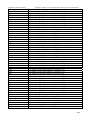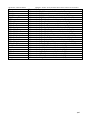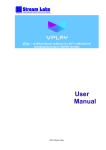Download CISIS Utilities - Reference Manual
Transcript
BIREME / PAHO / WHO
Latin American and Caribbean Center on Health Sciences Information
CISIS Utilities - Reference Manual
Version 5.2
Sao Paulo - 2005-2007
Copyright © 2005-2007 - BIREME / PAHO / WHO
CISIS Utilities - Reference Manual
Permission is granted to copy, distribute and/or modify this document under the terms of the
GNU Free Documentation License, Version 1.2 or any later version published by the Free
Software Foundation; with no Invariant Sections, no Front-Cover Texts, and no Back-Cover
Texts. A copy of the license is included in the section entitled "GNU Free Documentation
License".
Card catalog
BIREME / PAHO / WHO (Brazil)
CISIS Utilities - Reference Manual. / BIREME / PAHO /
WHO. Sao Paulo : BIREME / PAHO / WHO, 2005-2007.
188 p.
1. User manual. 2. Information access. 3. Information
systems. 4. Information management. 5. Public health. 6.
Public Health services. I. BIREME II. Title
Warning - Any mention in this document to companies, institutions, persons or products are not
an endorsement or recommendation given by BIREME / PAHO / WHO, thus it does not mean a
preference to a similar one, cited or not.
BIREME / PAHO / WHO
Latin American and Caribbean Center on Health Sciences Information
Rua Botucatu 862 V Clementino
This document was produced with the Documents Conformation Methodology (NorDoc) developed by
BIREME.
Table of contents
Abbreviations used ........................................................................................... X
How to use this manual ..................................................................................... XII
Preface ...........................................................................................................1
About BIREME .................................................................................................1
The Virtual Health Library (VHL) ..........................................................................2
Presentation.....................................................................................................5
CISIS - Interface ..............................................................................................5
CISIS – Utility Programs......................................................................................6
Installation of the CISIS utilities ...........................................................................9
Execution of the utilities ...................................................................................9
Syntax conventions ........................................................................................ 11
MX Utility ...................................................................................................... 12
Presentation ................................................................................................ 12
Introduction.............................................................................................. 12
General description .................................................................................... 13
Syntax ........................................................................................................ 16
Parameters. General description..................................................................... 17
Initialization parameters (setup) .................................................................... 17
Parameters that indicate the database source .................................................... 17
Parameters for processing data ...................................................................... 18
Parameters for searching records ................................................................. 18
Parameters that carry out processes ............................................................. 18
Parameters for data output ........................................................................ 19
General parameters ................................................................................. 19
Parameters that indicate the input source ............................................................ 19
Input database........................................................................................... 19
ISO-2709 input file...................................................................................... 20
Fixed line length ..................................................................................... 21
Note on MARC files................................................................................... 21
Leader data in a MARC record ..................................................................... 22
CISIS Utilities - Reference Manual
Table of contents
Input ASCII text file .................................................................................... 22
Dummy database ........................................................................................ 25
Parameters file.......................................................................................... 25
Inverted file as input................................................................................... 27
Parameters that process the input ...................................................................... 29
Parameters that apply formatting to the input ................................................... 29
Specifying the display format from the command line ........................................ 30
Specifying the display format through a file..................................................... 30
Conditional formats.................................................................................. 31
Line width ............................................................................................. 31
Extract data from a CGI variable .................................................................. 31
Obtain a temporary empty file .................................................................... 32
Parameters that select a set of records to be processed ........................................ 32
Search expression specification in the command line ......................................... 32
Loading the search expression from a file ....................................................... 33
Utilization of intermediate search results ....................................................... 34
Elimination of search data.......................................................................... 36
Search in various inverted files .................................................................... 36
Free text searches ................................................................................... 38
Parameter text/show................................................................................ 38
Other ways of selecting the set of records to process............................................ 39
Selecting by range ................................................................................... 39
Selecting every n records ........................................................................... 40
Selecting n records .................................................................................. 40
Parameters that modify records ..................................................................... 41
Function ‘A' (add a field) att#str# ................................................................. 44
Function R<mf>,<mfn> .............................................................................. 46
Function <TAG[ <stripmarklen>[ <minlen>]]><data></TAG>.................................. 46
Function X[{create|copy|append|merge}=]<mf>............................................... 47
Function G<gizmo_mf>[,<taglist>] ................................................................ 48
Function Gsplit[/clean]=<tag>[={<char>|words|letters|numbers|trigram}] ............... 48
Function Gsplit=<tag>=6words[/if=<if>].......................................................... 48
Function Gload[/<tag>][/nonl][=<file>] .......................................................... 49
Function Gdump[/<tag>][/nonl][/xml][=<file>]................................................. 49
Global change of patterns............................................................................. 49
Description ............................................................................................ 52
Conversion tables with ASCII or hexadecimal codes............................................ 53
Statistics on conversion by gizmo ................................................................. 54
Option [decod=<mf>] ................................................................................ 55
Join databases - JOIN...................................................................................... 56
Description ............................................................................................... 57
Selection list and renumbering of fields <tags> ................................................... 61
Content of the control fields (32001, 32002, etc.) ............................................... 61
Join by record number ................................................................................. 63
Parameter [jmax=<n>] ................................................................................. 64
Compare databases with inverted files ............................................................. 64
Content of the control fields (32001, 32002, etc.) ............................................. 68
Advantages of jchk over join ....................................................................... 68
Tables for character conversion ...................................................................... 69
Tables for definition of alphanumeric characters................................................. 69
Tables for the conversion of a characters to uppercase ......................................... 69
IV
CISIS Utilities - Reference Manual
Table of contents
Field selection table – generation of keys - fst .................................................... 70
Reference to a selection table of external fields............................................... 70
Stopword file.......................................................................................... 71
Indexing techniques 1-8 / 1000 - 1008............................................................ 72
Generation of link files (links) ..................................................................... 74
Link files of fixed length ............................................................................ 74
Output ....................................................................................................... 75
Execution of an external program ................................................................... 75
Option /show ......................................................................................... 76
Parameters that create/modify databases ......................................................... 76
Creation of a master file............................................................................ 76
Copy records to a master file ...................................................................... 77
Add records to a database .......................................................................... 78
Mix/Merge records ................................................................................... 79
Updating fields ....................................................................................... 79
Generate a ISO_2709 file ........................................................................... 81
Generate an ASCII file with separators ........................................................... 82
Interchanging data from the leader of the record.............................................. 83
Load elements generated by an FST ................................................................. 84
Function fullinv....................................................................................... 84
Tabulation of frequency ............................................................................... 84
Initialization parameters / setup variables ............................................................ 85
CISIS parameters file ................................................................................... 85
Maximum record size................................................................................... 86
Maximum size for the result of a format ........................................................... 86
General parameters ....................................................................................... 87
Parameters that control output to the screen..................................................... 87
Parameter + ........................................................................................... 87
Parameter - ........................................................................................... 87
Parameters for multi-user environments ........................................................... 89
Process options ....................................................................................... 89
Other parameters....................................................................................... 90
Delimiters ............................................................................................. 90
Prompts ................................................................................................ 90
Parameter trace ...................................................................................... 91
Parameter mfrl ....................................................................................... 91
MX: execution return code ............................................................................... 92
Master file utilities........................................................................................... 93
MXF0 - Program............................................................................................. 93
MXF0 - Presentation ....................................................................................... 94
MXF0 - Syntax ............................................................................................... 95
Mandatory parameters ................................................................................. 95
Name of the input master file ..................................................................... 95
Name of the outout master file.................................................................... 95
Create output master file........................................................................... 95
Approximate number of records ................................................................... 95
Optional parameters ................................................................................... 96
Elimination of blank spaces ........................................................................ 96
Information about the execution of the process ................................................ 96
MXF0 - output............................................................................................... 96
MXTB - Program ............................................................................................ 97
V
CISIS Utilities - Reference Manual
Table of contents
MXTB - Presentation ....................................................................................... 98
Example of the use of MXTB .......................................................................... 99
MXTB - Syntax.............................................................................................. 100
Mandatory parameters ................................................................................ 100
Name of the input master file .................................................................... 100
Name of the output master file................................................................... 100
Create output master file.......................................................................... 101
Key .................................................................................................... 101
Maximum length of the key........................................................................ 101
Format which specifies the key................................................................... 101
Optional parameters .................................................................................. 101
Processing the results of a search ................................................................ 102
Tabulation of the format results ................................................................. 102
Number of categories............................................................................... 103
MXTB - Output ............................................................................................. 103
MXCP - Presentation ...................................................................................... 103
MXCP - Syntax.............................................................................................. 106
Name of the input master file .................................................................... 106
Name of the output master file................................................................... 106
Create output master file.......................................................................... 107
Optional parameters [option] ....................................................................... 107
Recovery of deleted records ...................................................................... 107
Global change of patterns ......................................................................... 108
Converting repeatable fields ...................................................................... 109
Suppression of blank spaces ....................................................................... 109
Elimination of fields by tag........................................................................ 109
Record of events .................................................................................... 110
MXCP - Output ............................................................................................. 110
MSRT - Program............................................................................................ 111
MSRT - Presentation ...................................................................................... 111
MSRT - Syntax.............................................................................................. 111
Mandatory parameters: ............................................................................... 112
Name of the input master file .................................................................... 112
Maximum key length................................................................................ 112
Generation key ...................................................................................... 112
Optional parameters .................................................................................. 112
Mantaining original MFNs........................................................................... 113
Deleting identical keys ............................................................................. 113
MSRT - Output ............................................................................................. 113
RETAG - Program .......................................................................................... 113
RETAG - Presentation..................................................................................... 114
RETAG - Syntax ............................................................................................ 114
Mandatory parameters ................................................................................ 115
Input master file .................................................................................... 115
Renumbering table.................................................................................. 115
Optional parameters .................................................................................. 115
RETAG - Output............................................................................................ 116
CTLMFN - Program ........................................................................................ 116
CTLMFN - Presentation ................................................................................... 116
CTLMFN - Syntax .......................................................................................... 117
Name of the input master file....................................................................... 117
VI
CISIS Utilities - Reference Manual
Table of contents
Confirmation prompt.................................................................................. 117
CTLMFN - Output .......................................................................................... 117
MKXRF - Program .......................................................................................... 118
MKXRF - Presentation..................................................................................... 118
MKXRF - Syntax ............................................................................................ 119
Input master file ....................................................................................... 119
MKXRF - Output ........................................................................................ 119
Restoring a damaged database ................................................................... 120
Approximate calculation of the MaxMFN ........................................................ 120
ID2I - Program ............................................................................................. 121
ID2I - Presentation ........................................................................................ 121
Estructura of the file ASCII:.......................................................................... 121
ID2I - Syntax................................................................................................ 122
Mandatory parameters ................................................................................ 122
File ASCII of input ................................................................................... 122
Name of the master file of output ............................................................... 122
Create output master file.......................................................................... 122
Optional parameters .................................................................................. 123
I2ID - Program ............................................................................................. 123
I2ID - Presentation ........................................................................................ 123
I2ID - Syntax................................................................................................ 124
Mandatory parameters: ............................................................................... 124
Input master file .................................................................................... 124
Optional parameters .................................................................................. 124
CRUNCHMF - Syntax....................................................................................... 125
Inverted file utilities ...................................................................................... 126
IFKEYS - Program .......................................................................................... 126
IFKEYS - Presentation..................................................................................... 126
IFKEYS - Syntax ............................................................................................ 127
Input inverted file ..................................................................................... 127
Optional parameters .................................................................................. 127
First term to be listed .............................................................................. 128
Last term to be listed .............................................................................. 128
Show information about tags...................................................................... 128
IFKEYS - Output............................................................................................ 128
IFLOAD - Program ......................................................................................... 129
IFLOAD - Presentation .................................................................................... 129
IFLOAD - Syntax ........................................................................................... 131
Mandatory parameters ................................................................................ 131
Input inverted file................................................................................... 131
Link file of short keys .............................................................................. 132
Link file of long keys................................................................................ 132
Mandatory parameters ................................................................................ 132
Reinitializing the marker of update pending ................................................... 132
Update pending...................................................................................... 132
Do not balance the dictionary .................................................................... 133
Do not load postings ................................................................................ 133
Information about the execution of the process ............................................... 133
Files of fixed-length links .......................................................................... 133
Load files of fixed length .......................................................................... 133
Load file of links with reduced format .......................................................... 133
VII
CISIS Utilities - Reference Manual
Table of contents
IFLOAD - Output ........................................................................................... 134
IFUPD - Program ........................................................................................... 134
IFUPD - Presentation...................................................................................... 134
IFUPD - Syntax ............................................................................................. 135
Mandatory parameters ................................................................................ 136
Inverted file to be updated........................................................................ 136
Field Select Table...................................................................................... 136
Default FST........................................................................................... 136
Loading FST from an external file ................................................................ 136
Specification of FST in line ........................................................................ 136
File of non-significant words......................................................................... 137
Default STW file ..................................................................................... 137
Load STW list from an external file .............................................................. 137
Mantaining the indication of update pending..................................................... 137
Do not load postings................................................................................... 137
Alternative master file ............................................................................... 137
IFUPD - Output............................................................................................. 138
MYS - Syntax ............................................................................................... 138
MYS – Output ............................................................................................... 138
IFMERGE - Syntax.......................................................................................... 138
IFMERGE – Output ......................................................................................... 139
MKIY0 - Syntax ............................................................................................. 139
MKIY0 - Output ............................................................................................ 139
CRUNCHIF - Syntax ........................................................................................ 139
CRUNCHIF - Output ....................................................................................... 139
Bibliographic references.................................................................................. 140
Glossary ...................................................................................................... 141
Appendix I - Parameters of general use ............................................................... 144
Relating to the standard output: ....................................................................... 144
Disable prompt between records.................................................................... 144
Inform every n records ................................................................................ 145
Disabling dumping of information to the screen ................................................. 145
Redirecting the standard output .................................................................... 145
Relating to the selection of records: .................................................................. 146
Start at record n ....................................................................................... 147
Finish at record n ...................................................................................... 147
Process each nth record .............................................................................. 147
Select n records ........................................................................................ 147
Relating to the output records:......................................................................... 148
Add n to the record numbers ........................................................................ 148
Global change of patterns ............................................................................... 148
Appendix II - CIPAR file ................................................................................... 151
Parameters which can be included in CIPAR.......................................................... 153
Parameters only for MX ............................................................................... 153
Parameters of MX and applications programmed for a multiuser environment................. 156
Parameter maxmfrl ....................................................................................... 156
Parameter mstxl in CIPAR................................................................................ 157
How to exceed the limit of 512 Mb for the master file: ........................................ 157
Parameter dbxtrace=y.................................................................................... 158
Parameter mstload=<n>.................................................................................. 158
Parameter invload=<n>................................................................................... 158
VIII
CISIS Utilities - Reference Manual
Table of contents
Parameter mclose={y|n} ................................................................................. 159
Parameter iflush={y|n} ................................................................................... 159
Parameter mflush={y|n} ................................................................................. 159
Parameter what={y|n} ................................................................................... 159
Appendix III - Structure of the records of an ISIS database ....................................... 165
The CONTROL record ..................................................................................... 166
The XREF record........................................................................................... 167
The MST File Record ...................................................................................... 167
Structure of the LEADER.............................................................................. 168
Structure of the DIRECTORY ......................................................................... 168
Appendix IV - List of TAB files available............................................................... 169
ASCII CODE PAGE 437 (CP437)........................................................................... 169
ASCII CODE PAGE 850 (CP850)........................................................................... 169
ANSI (Windows) ............................................................................................ 170
GIZMOs available for conversion of the contents of databases .................................... 170
Conversion of character codes....................................................................... 170
ASCII CODE PAGE 437 (CP437)........................................................................ 170
ASCII CODE PAGE 850 (CP850)........................................................................ 170
ANSI (Windows)......................................................................................... 171
Supplementary conversion of punctuation characters .............................................. 171
Supplementary conversion of HTML entities.......................................................... 171
How to recognize the character code in a CDS/ISIS database ..................................... 171
NOTES ....................................................................................................... 172
Appendix V - MX.PFT: List of parameters which extract from the CGI
environment ................................................................................................ 173
IX
Abbreviations used
ANSI. American National Standards Institute.
ASCII. American Standard Code for Information Interchange.
BIREME. Latin American and Caribbean Center on Health Sciences
Information.
BVS. Biblioteca Virtual em Saúde (see VHL).
CGI. Common Gateway Interface.
FST. Field Selection Table.
HTML. HyperText Markup Language.
HTTP. HyperText Transfer Protocol.
ISO. International Organization for Standardization.
MFN. Master file number.
PAHO. Pan American Health Organization.
X
CISIS Utilities - Reference Manual
Abbreviations used
STW. STop Word file.
UNESCO. United Nations Educational, Scientific and Cultural
Organization.
URL. Universal Resource Locator.
XI
How to use
this manual
This manual has been conceived as a reference to the use of CISIS utilities and its
contents are divided into four chapters, being:
1. Presentation: CISIS description, interface, installation, execution and
conventions used by the utilities;
2. MX utility: with a full description of all parameters and functions available;
3. Master file utilities: describes the syntax and usage of the available utilities that
operate with master files;
4. Inverted file utilities: describes the syntax and the usage of the available
utilities that operate with inverted files.
There are also four Appendices containing additional and transversal information
to the chapters and about the internal structure of ISIS.
A Glossary and an Abbreviations list complete the documentation.
XII
Preface
About BIREME
Year after year, BIREME has been following its mission of being a center dedicated
to scientific and technical health information for the region of Latin America and
the Caribbean. Founded in Brazil in 1967, under the name of Regional Medicine
Library (which the acronym BIREME comes from), it has always met the growing
demand for up-to-date scientific literature from the Brazilian health systems and
the communities of healthcare researchers, professionals and students. Then, in
1982, its name changed to Latin-American and Caribbean Center on Health
Sciences Information so as to better express its dedication to the strengthening
and expansion of the flow of scientific and technical health information across the
region, but kept the acronym.
Networking, based on decentralization, on the development of local capacities, on
sharing information resources, on developing cooperative products and services,
on designing common methodologies, has always been the foundation of
BIREME’s technical cooperation work. It has been like this that the center
established itself as an international model that fosters professional education
with managerial and technical information with the adoption of information and
communication paradigms that best meet local needs.
1
CISIS Utilities - Reference Manual
Preface
The main foundations that gave origin and which support the existence of
BIREME are following:
9 access to scientific and technical health information is essential for the
development of health;
9 the need to develop the capacity of Latin American and Caribbean
countries to operate their sources of scientific-technical health
information in a cooperative and efficient manner;
9 the need to foster the use and to respond to the demands for scientifictechnical health information from governments, health systems,
educational and research institutions.
BIREME, as a specialized center of the Pan-American Health Organization
(PAHO)/ World Health Organization (WHO), coordinates and conducts technical
cooperation activities on the management of scientific information and knowledge
with the aim of strengthening and expanding the flow of scientific health
information in Brazil and in other Latin American and Caribbean countries as a
key condition for the development of health, including its planning, management,
promotion, research, education, and care.
The agreement that supports BIREME is renewed every five years by the members
of the National Advisory Committee of the institution (PAHO, Brazilian Ministry
of Health, Brazilian Ministry of Education and Culture, Secretary of Health of the
State of São Paulo, and Federal University of São Paulo – Unifesp). The latter
provides the physical infrastructure necessary for the establishment of the
institution.
In 2004 the institution took on the responsibility of becoming a knowledge-based
institution.
The Virtual Health Library (VHL)
With the rise and consolidation of the internet as the prevailing means of access to
information and communication, BIREME’s technical cooperation model evolved,
2
CISIS Utilities - Reference Manual
Preface
as of 1998, to build and develop the Virtual Health Library (VHL) as a common
space for the convergence of the cooperative work of producers, intermediaries,
and users of information. The VHL promotes the development of a network of
sources of scientific and technical information with universal access on the
internet. For the first time there has been a real possibility of equal access to health
information.
To BIREME, the Virtual Health Library is a model for the management of
information and knowledge, which includes the cooperation and convergence
between institutions, systems, networks, and initiatives of producers,
intermediaries, and users in the operation of networks of local, national, regional
and international information sources favoring open and universal access.
Today, every country in Latin America and the Caribbean (Region) participates
either directly or indirectly in the cooperative products and services offered by the
VHL, which includes over 1,000 institutions in more than 30 countries.
The VHL is simulated in a virtual space of the internet formed by a collection or
network of health information sources in the Region. Users of different levels and
locations can interact and navigate in the space of one or many information
sources, regardless of where they are. Information sources are generated, updated,
stored and operated on the internet by producers, integrators, and intermediaries,
in a decentralized manner, following common methodologies for their integration
in the VHL.
The VHL organizes information in a structure that integrates and interconnects
reference databases, specialist directories, events and institutions, a catalogue of
the information resources available on the internet, collections of full texts with a
highlight for the SciELO (Scientific Electronic Library Online) collection of
scientific journals, selective information dissemination services, information
sources to support education and decision-making, news, discussion lists, and
support to virtual communities. The space of the VHL is, therefore, a dynamic and
decentralized network of information sources based on which it is possible to
retrieve and extract information and knowledge to support health decision-making
processes.
3
CISIS Utilities - Reference Manual
Preface
The Virtual Health Library can be visualized as a distributed base of scientific and
technical health knowledge that is saved, organized and stored in electronic format
in the countries of the Region, universally accessible on the internet and
compatible with international databases.
4
Presentation
CISIS - Interface
CDS/ISIS for Mini-microcomputers (also known as MicroISIS in Latin America)
is a software program developed by UNESCO for databases mostly consisting of
text. CDS/ISIS handles fields (data elements) of variable length. A field may be
absent in one or more records, it may contain only one element of data, or two or
more subfields of variable length. A field may also be repeatable, that is, a given
record may contain more than one occurrence of a field.
The CISIS Interface is a library of functions, written in the C programming
language, designed to allow the development of CDS/ISIS database applications
(without calling the CDS/ISIS software). CISIS applications are fully compatible
with CDS/ISIS, including multi-user applications.
There are diverse implementations of the original CDS/ISIS structure: for that
reason nowadays it is more appropriate to refer to these variants as the “Isis
family”. It is important to emphasize that the data created under any of these
“family” variants are compatible and can be interchanged.
Applications developed with the CISIS Interface can manipulate various databases
at the same time; the master file and the inverted file are processed
5
CISIS Utilities - Reference Manual
Presentation
independently. It is not necessary to have the database definition in order to run
the CISIS applications.
The CISIS Interface and the CISIS Utility Programs were designed and
implemented at BIREME, the Centre of Health Science Information for Latin
America and the Caribbean, and currently they are available for the following
platforms:
•
IBM-compatible PC 32 bits
•
•
UNIX using Intel processors (LINUX, SCO, etc.)
UNIX using other processors (HP-UX, Sun, IBM-AIX, CDC/S4320, etc.)
•
•
VAX under VMS
HP3000/950 under MPE/XL
CISIS – Utility Programs
The CISIS Utilities are a group of programs developed in the C programming
language that call functions offered by the CISIS Interface in order to carry out
different functions on the Isis family of databases, such as finding and displaying
records, maintenance of databases, etc. They can also carry out special functions
that allow you to arrange master file records, generate tables from a master record,
change the field tags etc.
This group of utility programs is offered under four versions: 10/30 and 16/60,
LIND, FFI. The main differences are in the length of the inverted file keys and the
maximum supported record size measured in bytes, as is shown in the following
table.
10/30
16/60
LIND
Inverted file key length
30
60
60
Maximum record size
32.767
32.767
32.767
Note: version 10/30 is the only one compatible with CDS/ISIS from UNESCO
FFI
60
1.048.576
For more details on the structure of the master and inverted files see the
Appendix: Structure of ISIS database records.
The particular characteristics of these programs can be verified in the version
declaration that you can obtain with what
For example
6
CISIS Utilities - Reference Manual
Presentation
mx what
CISIS Interface v5.2a/PC32/M/32767/10/30/I - Utility MX
CISIS Interface v5.2a/.iy0/Z/4GB/GIZ/DEC/ISI/UTL/INVX/B7/FAT/CIP/CGI/MX
Copyright (c)BIREME/PAHO 2006. [http://www.bireme.br/products/cisis]
Acronymn
V5.2a
PC32
L
M
32767
10/30
I
Utility MX
.iy0
Z
4GB
GIZ
DEC
ISI
UTL
INVX
B7
FAT
CIP
GCI
MX
Description
Version number
Computer used (in this case Windows PC)
Lind version if it is present
Multi-user support
Maximum size of the record in bytes, value by default
Inverted file keys
Permission to update the I/F
Name of the program
Single physical file for I/F (made for mkiy0)
Compressed I/F (made for myz – discontinued)
Maximum size of the master file
Gizmo
Decod
Iso-2709 import
Ciutl module
Multiple I/F searching
Version of the internal search mechanism
Fatal()
Cipar()
Supports operation in a CGI environment
Cisis_mx()
MX Utility
MX
The MX Program is a general purpose utility for working with
MicroISIS databases. It can carry out most of the CISIS Interface
functions, including the import/export of ISO-2709 records, searches,
processing global changes of patterns, joining records from a master
file by record number or key from the inverted file, incorporating fields
with data generated through a field selection table (FST), and functions
relating to the editing of fileds.
Utilities for the master file
MXF0
Analyzes all the records of a given master file, producing information
on fields present and the characters used in them.
MXTB
The MXTB program counts the content of the fields, for example,
number of times that each author appears, each descriptor, or the
combination of an author and title of the publication, etc.
The result of running MXTB is a master file that contains a record for
each different phrase found (category). These records have fields for
storing the category and its frequency.
MXCP
Copies records from an input master file to an output master file,
7
CISIS Utilities - Reference Manual
Presentation
Utilities for the master file
allowing you to input data to be modified by global editing and/or
procedures that supress spaces at the beginning and end, blank spaces,
non-printable characters and final punctuation characters.
It also converts fields that contain a specific delimeter into repeatable
fields and it can discard input fields, according to the values of their
tags.
Another characteristic of MXCP is the recovery (undelete) of records
deleted from a master file.
MSRT
Orders the records in a master file in an ascending form, according to
keys that are generated by applying a format to the records.
RETAG
This program has two functions :
Change the tags of the fields in a given master file, according to a
renumbering table.
Unlock a master file.
CTLMFN
Displays and updates the master file control record.
It can be used when a master file is reinitialized by accident.
MKXRF
A program for restoring the master file, that reads the .mst file and
creates the corresponding .xrf file.
It can be used to restore all the active records in a master file, which
has been logically reinitialized.
I2ID
Reads a master file and generates an ASCII file that can be edited and
modified.
It works together with the ID2I utility that carries out the opposite
function: reads an ASCII file and converts the data into a master file.
ID2I
Reads an ASCII file generated by I2ID (or with the same structure as a
file generated by this) and converts those data into master file records.
CRUNCHMF
Converts the master file from one operating system to another, for
example from Windows to Linux.
Utilities for inverted files
IFKEYS
Displays the terms from the inverted file and the number of postings of
each of them.
Optionally the terms can be selected by the tags they were extracted
from.
IFLOAD
Loads an inverted file from the link file, according to the processing
options. It accepts other formats as well as the standard CDS/ISIS link
file.
MYS
Sorts the link file in order to create the inverted file.
8
CISIS Utilities - Reference Manual
Presentation
IFMERGE
Combines various inverted files from different master files into a single
inverted file, with a procedure to recover the records from the source
master files.
MKIY0
Combines the six files that make up the inverted file into a single file.
CRUNCHIF
Converts the inverted file from one operating system to another, for
example from Windows to Linux.
Installation of the CISIS utilities
The installation of the CISIS utilities consists of creating a directory, usually
\CISIS\SYS\, and copying all the utilities into this.
For convenience it is possible to add the \CISIS\SYS directory to the operating
system PATH, so that it is possible to run the utilities from the location you are in,
without having to reference the \CISIS\SYS directory.
Examples
The examples are mostly based on the database CDS, and presume that it is
located in the directory:
\CISIS\DATABASES\
They are carried out on the database and often will modify it, therefore it is
advisable to make a backup copy.
Execution of the utilities
The CISIS program is executed by a command, from the operating system
prompt, or from batch files from MS-DOS or scripts (shell scripts) in UNIX.
Any program that uses CISIS can be executed by entering its name and one or
more parameters, if the directory \cisis\sys (the directory where the CISIS utilities
are found) is included in the system PATH list. If you do not provide parameters
in the command call, each utility program displays a brief description of its use.
For example, typing only the name MXCP at the DOS prompt displays:
CISIS Interface v5.2a/PC32/M/32767/10/30/I - Utility MXCP
Copyright (c)BIREME/PAHO 2006. [http://www.bireme.br/products/cisis]
9
CISIS Utilities - Reference Manual
Presentation
mxcp {in=<file>|<dbin>} [create=]<dbout> [<option> [...]]
options: {from|to|loop|count|tell|offset}=<n>
gizmo=<dbgiz>[,tag_list>]
undelete
clean [mintag=1] [maxtag=9999]
period=.[,<tag_list>]
repeat=%[,<tag_list>]
log=<filename>
Ex: mxcp in create=out clean period=.,3 repeat=;,7
in = 3 «
Field 3 occ 1. »
3 «Field 3 occ 2 . »
7 « Field 7/1;Field 7/2 ;Field 7/3.»
out = 3
3
7
7
7
«Field
«Field
«Field
«Field
«Field
3 occ 1»
3 occ 2»
7/1»
7/2»
7/3.»
The parameters are displayed as a list separated by blank spaces and, for that
reason, each individual parameter should be put in quotation marks when it
contains blank spaces or any special system character (such as angle brackets,
pipe, etc.).
The following example executes the MX program with three parameters (database
name, search expression and a display format specification):
mx \cisis\databases\cds "plants*water" "pft=mfn/,'Ti: 'v24/,(|Au: |v70/)"
In order to use the colon as part of the parameter, it should be preceded by the
pipe:
mx \cisis\databases\cds "plants*water" "pft=mfn/, \" Ti: \"v24/,(|Au: |v70/)"
!
The dollar sign, apostrophe, asterisk, question
mark, semi colon, and other characters that have
special significance in UNIX systems, should also
be put in quotation marks.
10
CISIS Utilities - Reference Manual
Presentation
Syntax conventions
The following conventions are used to describe the syntax of the CISIS Utility
Programs:
<parameter>
[<parameter>]
{<option 1>|<option 2>}
<option> [...]
!
mandatory parameter
optional parameter
can choose between < option 1> or < option 2>
<option> can repeat
Some parameters are reserved words and, if they
are used, they should be used as indicated,
including capital letters or small letters.
For example, MXCP has the general syntax:
mxcp <dbin> [create=]<dbout> [<option> [...]]
options:
{from|to|loop|count|tell|offset}=<n>
gizmo=<dbgiz>[,<tag_list>]
undelete
clean [mintag=1] [maxtag=9999]
period=.[,<tag_list>]
repeat=%[,<tag_list>]
log=<filename>
showing that two parameters are mandatory: (a) name of the input database and
(b) name of the output database.
Then, the command:
mxcp \cisis\databases\cds newcds
copies the master file cds located in the directory \cisis\bases to the master file
newcds located in the same directory. The master file newcds must already exist,
otherwise an error will be produced.
If newcds does not exist you can create it using the optional parameter create as
can be seen in the following example:
mxcp \cisis\databases\cds create=newcds
The process options can be indicated using the optional parameters. To indicate,
for example, the range of records to process use from and to
mxcp \cisis\databases\cds create=newcds from=10 to=20
11
MX Utility
Presentation
Introduction
MX is a general use program for CDS/ISIS databases that carries out most of the
CISIS Interface functions. Similarly to the other CISIS utility programs, MX is
executed from the operating system command line, indicating the operations to
carry out with parameters.
MX is used, for example, to search for and show a set of database records,
according to a search expression and a display format, as in the following line:
mx \cisis\databases\cds "plants * water" "pft=mfn,x1,v24/"
Also, MX allows free-text searches even if an inverted file does not exist.
MX can also read ISO-2709 files or ASCII files, using delimiters as field separators.
In these cases the input records are converted to master file records through which
they are read.
The following procedures can be applied to the input records:
5. Global change of patterns.
6. Joining of records, by record number or inverted file key.
12
CISIS Utilities - Reference Manual
MX Utility
7. Add fields with data generated by a field selection table.
8. Import and export of records, specified through a format language.
Records processed by MX can be sent to a master file, an ISO-2709 file or to a
standard output (which can be directed to a file or printer). Lines produced by a
format can be sent to the operating system.
The execution of MX can generate a call to the operating system so that a certain
program is run.
The result of applying a Field Selection Table (FST) to a master file can be sent to a
link file or combined into an inverted file.
The output file can be the same as the input.
MX also works in multi-user environments.
General description
In order to implement MX it is necessary to specify where the data are located that
it will work on. You can provide a master file, an ISO-2709 file or a text file. This is
the only mandatory parameter for the program.
The line
mx \cisis\databases\cds
generates an on-screen list of the cds database, that is found in the\cisis\databases
directory. The records are displayed without formatting.
Other processing parameters can be specified, for example:
mx \cisis\databases\cds from=10 to=20
presents the records 10 to 20 of the database cds on the screen. The database can
be found in the directory \cisis\databases and the records are displayed without
formatting.
The command line
mx \cisis\databases\cds from=10 to=20 "pft=mfn,x1,v24(0,7)/"
13
CISIS Utilities - Reference Manual
MX Utility
displays records 10 to 20 from the cds database on screen, applying the format
specified in the parameter pft=mfn,x1,v24(0,7)/. The database is found in the
\cisis\databases directory.
It is important to bear in mind that the order in which the optional parameters are
entered does not affect the execution of MX. The execution of these parameters is
made in the order in which they appear in the syntax declaration.
So the previous line could be:
mx \cisis\databases\cds
mx \cisis\databases\cds
to=20
"pft=mfn,x1,v24(0,7)/"
from=10
"pft=mfn,x1,v24(0,7)/"
from=10
to=20
The following declarations are equivalent:
mx \cisis\databases\cds pft=@file1 [email protected]
mx \cisis\databases\cds [email protected] pft=@file1
mx \cisis\databases\cds gizmo=gizfile1
mx \cisis\bases\cds
[email protected]
[email protected]
gizmo=gizfile1
the gizmo parameter can be applied before the proc parameter, because it is
identified by the syntax.
If the first parameter is a database and its corresponding inverted file is available,
the set of records to be processed can be obtained through a search.
The following example returns cds database records, that are found in the
\cisis\databases directory, containing the words plants and water.
mx \cisis\databases\cds "plants * water"
MX can read input data from a ISO-2709 file or a delimited text file.
The following line displays the first five records of an ISO-2709 file called cds.iso,
that is found in the \cisis\databases directory.
mx iso=\cisis\databases\cds.iso to=5
In the next example MX uses an ASCII file called name as its input source, whose
content is:
Author 1|title 1|^aParis^bUnesco^c1965
|title 2|^aParis^bUnesco^c1965
Author 3|title 3|^aParis^bUnesco^c1965
This can be executed with the following call to MX:
mx seq=name "pft=mfn,c11,v1,c21,v2,c31,v3/" now
That generates the output:
14
CISIS Utilities - Reference Manual
000001
000002
000003
MX Utility
Author 1 Title 1 ^aParis^bUnesco^c1965
Title 2 ^aParis^bUnesco^c1965
Author 3 Title 3 ^aParis^bUnesco^c1965
The processed records can be stored in a master file. The following lines create a
master file sample:
mx\cisis\databases\cds "plants * water" create=sample -all now
mx iso=\cisis\databases\cds.iso to=5 create=sample -all now
mx seq=name create=sample -all now
These records, can also be exported to anISO-2709 file, for example sample.iso:
mx \cisis\databases\cds "plants * water" iso=sample.iso -all now
mx iso=\cisis\databases\cds.iso to=5 iso=sample.iso -all now
mx seq=name iso=sample.iso -all now
When MX carries out one or more processes that modify records (whether read
from a database, ISO-2709 file or a text file), these modifications are carried out
in memory and do not modify the database, unless explicitly indicated.
The modified records can be viewed on the screen or written to an output file.
The main modification processes are:
•
•
procedures for changing global patterns (gizmo).
joining records (or part of them) from another database (join).
•
•
carrying out field operations (proc).
applying a field selection table from CDS/ISIS and aggregating the results in a
file in memory (fst).
The following example shows records from the master file cds, and indicates the
number of records to display using the keyboard.
•
MS-DOS:
mx seq=con "join=cds='mfn='v1" "proc='D1/1D32001'"
•
UNIX:
mx seq=/dev/ttyp0 "join=cds='mfn='v1" "proc='D1/1D32001'"
MX can carry out the record modifications on the same master file that it uses as
input:
mx cds "proc='D24'" copy=cds -all now
The example deletes the field tag 24 from all the cds database records, making the
changes on the same database.
MX can take parameters from a text file, allowing it to exceed the limitations of the
operating system that are described here:
15
CISIS Utilities - Reference Manual
MX Utility
1. A call to MX has more characters than is permitted in a operating system
command line (128 characters in MS-DOS 512 characters in UNIX).
2. The command line that is added by keyboard contains special operating system
characters.
The following example shows how to use a parameters file:
mx in=somefile
Where the file somefile contains:
\cisis\databases\cds
proc='D1'
copy=\cisis\databases\cds
-all
now
Syntax
MX version 5.2a, syntax table:
CISIS Interface v5.2a/PC32/L/M/32767/16/60/I - Utility MX
Copyright (c)BIREME/PAHO 2006. [http://www.bireme.br/products/cisis]
mx [cipar=<file>] [{mfrl|load}=<n>] [cgi={mx|<v2000_fmt>}] [in=<file>]
{[db=]<db>|
seq[/1m]=<file>|
iso[={marc|<n>}]=<isofile> [isotag1=<tag>]|
dict=<if>[,<keytag>[,<posttag>[/<postsperrec>]]] [k{1|2}=<key>]}
options:
{from|to|loop|count|tell|btell}=<n>
text[/show]=<text>
[bool=]{<bool_expr>|@<file>} [invx=<tag101_mf>] [tmpx=<tmp_mf>]
gizmo=<gizmo_mf>[,<taglist>]
[gizp[/h]=<out_mfx>] [decod=<mf>]
join=<mf>[:<offset>][,<taglist>]=<mfn=_fmt>
join=<db>[:<offset>][,<taglist>]=<upkey_fmt> [jmax=<n>]
jchk=<if>[+<stwfile>]=<upkey_fmt>
proc=[<proc_fmt>|@<file>]
D{<tag>[/<occ>]|*}
A<tag><delim><data><delim>
H<tag> <length> <data>
<TAG[ <stripmarklen>[ <minlen>]]><data></TAG>
S[<tag>]
R<mf>,<mfn>
G<gizmo_mf>[,<taglist>]
Gsplit[/clean]=<tag>[={<char>|words|letters|numbers|trigrams}]
Gsplit=<tag>=6words[/if=<if>]
16
CISIS Utilities - Reference Manual
MX Utility
Gload[/<tag>][/nonl][=<file>]
Gmark[/<tag>]{/<elem>|/keys|/decs|/<mf>,<otag>[,<ctag>]}=<if>
Gmarx[/<tag>]/<elem>[@<att>="x"] =<tag>[:&[<att>]|/c[=224]|/i]
Gdump[/<tag>][/nonl][/xml][=<file>]
=<mfn>
X[append=]<mf>
convert=ansi [uctab={<file>|ansi}]
fst[/h]={<fst>|@[<file>]}
[actab={<file>|ansi}]
[stw=@[<file>]]
[mono|mast|full] {create|copy|append|merge|updatf}=<out_mf>
[out]iso[={marc|<n>}]=<out_isofile>
[outisotag1=<tag>]
fullinv[/dict][/keep][/ansi]=<out_if>
[maxmfn=<n>|master=<mf>]
ln{1|2}=<out_file>
[+fix[/m]]
fix=<out_file> tbin=<tag>
tab[/lines:100000/width:100/tab:<tag>]=<tab_fmt>
{prolog|pft|epilog}={<diplay_fmt>|@<file>} [lw={<n>|0}]
{+|-}{control|leader|xref|dir|fields|all} mfrl now
MX takes the parameters in the order shown in the table. In first place should be,
the initialisation (setup) parameters, followed by the source of the input data, and
finally the optional processing parameters. There are some exceptions that are
pointed out in the manual, for example btell= should go before bool=.
Parameters. General description
If you enter the name of the MX program without parameters, a menu of all
possible options and a brief description of their use is displayed, as is shown in the
previous section.
Initialization parameters (setup)
When one or more of the optional initialization parameters (files, mfrl, fmtl, load)
are present, they should be placed before any other parameter.
Parameters that indicate the database source
A mandatory parameter that indicates the database source (database name, ISO2709 file or text file), should be the first parameter, except for the initialization
parameters, in which case it should be entered immediately after.
17
CISIS Utilities - Reference Manual
MX Utility
Parameters for processing data
Optional parameters that carry out tasks on the input data. In the command line
these follow the parameter that indicates the source.
!
By default, MX assumes that each string of
characters that is found from the input source
and that does not begin with a reserved word
(from, to, join, etc.) is a search expression.
Processing parameters can be classified as:
Parameters for searching records
With these parameters you define a subgroup of source data on which to perform a
task. The method of defining this subgroup can be by:
•
A search (bool)
•
•
A free-text search expression (text)
A range of records (whose limits are indicated with from, to)
•
•
Number of records (count)
Repeating for each record until a condition is met (loop)
Parameters that carry out processes
These are parameters which call internal processes that carry out tasks in memory
on a set of records.
These tasks could be:
•
Carry out global changes (gizmo)
•
•
Join records (join)
Compare master files with inverted files (jchk)
•
Carry out modifications in the record fields (proc)
•
•
Apply the field selection table (fst) to records
Apply formats to the records (pft)
!
The order of execution for these processes is:
gizmo, join y/o jchk, proc, fst and pft.
18
CISIS Utilities - Reference Manual
MX Utility
Parameters for data output
These are the parameters that, for example, indicate:
•
•
The output database (create, copy, append, etc.)
The name of an output file ISO-2709 (iso)
•
•
The name of a link file (ln1, ln2)
Calls to the operation system (sys)
General parameters
These are parameters that carry out general tasks, for example:
•
•
•
Deactivate the prompt (interaction with the user) between the processed
records (now)
Change the mx prompt text (p1, p2)
Modify display options (+fields, +all, -all, etc.).
•
•
Redirect the standard output (>, >>)
Continue the execution of CISIS (trace=rec, trace=all, etc.)
Parameters that indicate the input source
Input database
<[db=]<db>>
Specifies the master file to be read. Processes are carried out on records in this
master file.
C:\isis\data> mx cds
or
X:\otherdirectory> mx C:\isis\data\cds
Generates unformatted output, showing all the fields for each record in turn.
mfn= 1
44 «Methodology of plant eco-physiology: proceedings of the Montpellier
Symposium»
50 «Incl. bibl.»
69 «Paper on: <plant physiology><plant transpiration> <measurement and
instruments>»
24 «Techniques for the measurement of transpiration of individual plants»
26 «^aParis^bUnesco^c-1965»
30 «^ap. 211-224^billus.»
19
CISIS Utilities - Reference Manual
MX Utility
70 «Magalhaes, A.C.»
70 «Franco, C.M.»
..
!
The program displays the (..) prompt to indicate
that it is waiting for the next action to be entered.
If you press the <enter> key on your keyboard the
next record is displayed, and so on.
mfn= 2
44 «Methodology of plant eco-physiology: proceedings of the Montpellier
Symposium»
50 «Incl. bibl.»
69 «Paper on: <plant evapotranspiration>» 24 «<The> Controlled climate in the
plant chamber and its influence upon assimilation and transpiration»
26 «^c1965»
30 «^ap. 225-232^billus.»
70 «Bosian, G.»
..
At the prompt(..) it is possible to take three actions:
a) Continue displaying records by pressing <enter>
b) Enter a lowercase x and press <enter> to exit the program.
c) Any other data entered will be interpreted as a search expression. On pressing
<enter> MX will carry out the search and display the records returned.
ISO-2709 input file
iso[={marc|<n>}]=<isofile> [isotag1=<tag>]
In the previous section the input source was considered as a database in the
CDS/ISIS format. The MX program can also read files in the ISO-2709 format and
apply the same processes as on master files (excepting those processes that require
the use of the inverted file or dictionary, for example, a search).
Each record in ISO-2709 format that is entered is transformed internally into a
record in ISIS format, on which it will work.
!
The field separators and the record separators of
the ISO-2709 records are not taken into account
by MX.
Examples:
•
Browse an ISO-2709 file:
mx iso=\isis\sys\cds.iso
20
CISIS Utilities - Reference Manual
•
MX Utility
Browses an ISO-2709 file called cds.iso that is found in the directory \isis\sys.
Read an ISO file and create a master file with its content. The prompt is
cancelled by the now (no wait) parameter.
mx iso=cds.iso create=newcds now
!
•
The now parameter is explained in detail in the
Appendix “Parameters of general use”.
Read an ISO-2709 file that is found in the current directory and create a
master file called newcds with the data from the ISO file.
This example carries out the same process as the previous one but without
displaying the information on the screen. The parameter -all deactivates the
display of information on the screen.
mx iso=cds.iso create=newcds now -all
!
The -all parameter is explained in detail in the
Appendix “Parameters of general use”.
• Read an ISO file and create a master file called newcds with the input records, that begin with
mfn 1001. Similar to the previous example it does not display information on the screen (-all) nor
does it stop between each record waiting for user intervention (now).
mx iso=cds.iso create=newcds from=1001 -all now
Fixed line length
MX can read ISO files with a fixed line length. This option is used to interchange
PC ISO files with computers and software that requires it (such as the HP
MINISIS). In order to read files with fixed line length, indicate the length of the
line with the ISO parameter:
mx iso=80=cds.iso create=newcds now -all
The example reads the ISO file expecting the line length to be 80 characters.
If the line length is variable then the parameter is 0 (zero).
mx iso=0=cds.iso create=newcds2 now -all
Note on MARC files
For files in the MARC format, enter the line end as the character ‘\0Bx’ and not
‘\0Cx’ (<CR>). For these files enter the parameter as follows:
21
CISIS Utilities - Reference Manual
MX Utility
mx iso=marc=input.iso create=output.iso now –all
Leader data in a MARC record
MARC records have data in the leader that is not automatically converted from
CDS/ISIS. If these data are necessary they should be converted to conventional
fields, entering a value in the isotag1=<n> parameter as a place where it will load
the bytes from the leader. For example, if isotag1=3000 is entered, the byte
position 5 in the leader will be loaded in field 3005.
mx iso=marc=input.iso
isotag1=3000
create=newcds now -all
Input ASCII text file
seq[/1m]=<file>
<file>={filename|con|null}
MX can take as an input source a plain text ASCII file. The line length can be up to
1MB, which is indicated with /1m.
Each line in this input file is converted to a master file record. The data in each line
can be separated with delimiters, which means each part of the line is added to the
records as consecutive fields. The number of fields is one more than the number of
delimiters.
The default MX delimiter is the pipe (|). Each line of the input ASCII file can be up
to 32743 characters in length for one field, 32740 for two fields, 32735 for three
fields, etc.
Suppose there is a text file with a single line, called input.in, whose content is:
agua|tierra|abono
Using the line:
mx seq=input.in create=output now
it is converted to:
mfn= 1
1 «agua»
2 «tierra»
3 «abono»
Two consecutive delimiters produce a jump in field number:
22
CISIS Utilities - Reference Manual
MX Utility
agua||tierra||abono
mfn= 1
1 «agua»
3 «tierra»
5 «abono»
!
It is possible to change the delimiter to any other
non alphanumeric character, indicating to
continue the input without leaving spaces.
In the following example the semi colon (;) is used as a delimiter.
The file input.in contains the line:
agua;abono;tierra
To read the file input.in with a semi colon (;) as a field separator, type:
mx "seq=input.in;" create=output now
It is possible to use a blank space as a delimiter:
mx "seq=input.in " create=output now
!
In this example there is a blank space between the
final n of input.in and the double quotes.
The input file can be generated directly by entering the data from the keyboard,
that is, using the standard input device con (console) as the data entry source.
Therefore, it is possible to create CDS/ISIS database records by entering the data
directly from the keyboard.
Examine the following sequence:
Step Explanation
PROCESS WITH THE PARAMETER con
Lines to type
C:\path> mx seq=con create=out
1
From the operating system prompt (MS-DOS)
unixuser:~$ mx seq=/dev/tty1 create=out
give the instruction
(input from console 1 in UNIX)
2
Enter a line that finishes by
pressing <enter>
3
This automatically creates the
1 «agua»
record mfn=1 in the master file out 2 «tierra»
3 «vegetales»
and displays the record fields
agua|tierra|vegetales|abono<enter>
mfn= 1
4
The MX prompt remains waiting
4 «abono»
..<enter>
23
CISIS Utilities - Reference Manual
MX Utility
PROCESS WITH THE PARAMETER con
Step Explanation
Lines to type
for new instructions. Continue
creating records by pressing
<enter> at the MX prompt
Add a new line that finishes by
bovinos|ovinos|equinos<enter>
5
pressing <enter>
6
This creates the record mfn=2
and displays the record fields
mfn= 2
1 «bovinos»
2 «ovinos»
3 «equinos»
7
Finish the creation of records by
entering a lowercase x at the MX
prompt
..x<enter>
8
The execution of the command
finishes
C:\path>
(MS-DOS)
unixuser:~$
(UNIX)
The process can be made quicker by avoiding the use of the MX prompt by
entering the parameter now. In this case to end the entry process press the keys
<ctrl>+<Z> or <F6> (in MS-DOS) and <ctrl>+<D> (in UNIX).
The following table describes the process with the parameter now:
Steps
1
2
3
4
5
6
PROCESS WITH THE PARAMETER now
Explanation
Lines to type
C:\path>mx seq=with create=out now
From the operating system
(MS-DOS)
prompt give the instruction
unixuser:~$ mx seq=/dev/tty1 create=out now
(input from console 1 in UNIX)
Enter a line that finishes by
pressing <enter>
This creates the record mfn=1
and displays the record fields
Enter a new line that finishes
by pressing <enter>
This creates the record mfn=2
and displays the record fields
On finishing the record
creation, from the keyboard
enter <ctrl>+<Z> (or the key
F6) inDOS, or the keys
<ctrl>+<D> in UNIX
agua|tierra|vegetales|abono<enter>
mfn= 1
1 «agua»
2 «tierra»
3 «vegetales»
4 «abono»
bovinos|ovinos|equinos<enter>
mfn= 2
1 «bovinos»
2 «ovinos»
3 «equinos»
<Ctrl>+<Z> o <F6>
(MS-DOS)
<ctrl>+<D>
(UNIX)
24
CISIS Utilities - Reference Manual
Steps
7
MX Utility
PROCESS WITH THE PARAMETER now
Explanation
Lines to type
The execution of the command C:\path>
(MS-DOS)
finishes
unixuser:~$
(UNIX)
Dummy database
con | null
MX allows the input source to be a dummy database called null. This database null
consists of an unlimited number of records without data fields (empty records). It
is possible to add data directly from the keyboard, using the input parameter con
(console). Each <enter> creates a record. In order to finish the process, use
<ctrl>+Z.
The use of this parameter is not directly related to the operations that are carried
out on a database. It is used in processes that involve counting, generating lists of
numbers, etc.
Examples:
•
Display a list of consecutive numbers from 1 to 50:
mx null to=50 pft=mfn(3)/ -all now
•
Create a master file OUT with records from 100 to 200 containing the literal
DBN in field 999:
mx null from=100 to=200 proc='A999#DBN#' now -all create=OUT
The parameter proc carries out the adding and deleting of fields in a record. In the
example, proc adds in the field 999 (A999) the content DBN (#DBN#).
!
The proc parameter is treated in detail in Chapter
3: Parameters that carry out processes on the
input.
Parameters file
in=<file>
25
CISIS Utilities - Reference Manual
MX Utility
The parameters for the MX program can be read from an external ASCII file,
where each parameter is added as a separate line. In this way it is possible to
program command lines for MX that are longer than permitted by the operating
system (normally limited to 128 characters for MS-DOS and to 512 characters for
UNIX).
Supposing there is a file called input.in, whose content is:
iso=input.iso
create=output
now
from=10
to=20
-all
The command line:
mx iso=input.iso create=output now from=10 to=20 -all
could be written as:
mx in=input.in
The parameter in can be used at any part of the command line after the first
position, it may be the only parameter or it may be a part of a line of MX
parameters.
If it is found in the first position (or it is the only parameter) the first line in this
file should be the name of the input file.
!
It is important to note that if there are setup
parameters they should precede all the other
parameters.
It is possible to use more that one in file in a command line, and to use the in
parameter in an in file up to 8 recursive levels.
The following example shows a call to MX using an in parameters file between
other parameters:
The file is called print:
\cisis\databases\cds
pft=v70+|; |, " / "v26". "/# mhl,(v69/)
now
-all
tell=10
26
CISIS Utilities - Reference Manual
MX Utility
The command line would be:
mx in=print from=10 to=50 > file.txt
!
Note that the lines in the ASCII data input file
used by the parameters should not be enclosed in
double quotes ("...") although they have
characters reserved by the operation system.
Each line in the file can be up 512 characters in
length.
The use of the parameter in allows you to prepare files for batch tasks (bat in MSDOS and scripts in UNIX). For the file print.bat whose content is as follows:
MS-DOS version
REM You should enter the values from= to=
REM For example: print 10 20
mx in=print from=%1 to=%2 > file.txt
UNIX version
# You should enter the values from= to=
# For example: print 10 20
mx in=print from=$1 to=$2 > file.txt
!
Remember that the print.bat file in UNIX
requires run permissions.
The operation could be entered as:
•
MS-DOS
C:\cisis\sys> print 10 40
•
UNIX
unixuser:~/cisis/sys$ print 10 40
That is translated as:
mx in=print from=10 to=40 > text.txt
which will then become:
mx \cisis\databases\cds pft=v70+|; |, " / "v26". "/# mhl,(v69/) now -all
tell=10 from=10 to=40 > text.txt
Inverted file as input
dict=<if>[,<keytag>[,<posttag>[/<postsperrec>]]]
[k{1|2}=<key>]
27
CISIS Utilities - Reference Manual
MX Utility
MX reads the keys in an inverted file as input data producing records with field
labels <ktag>, between the keys k1 and k2, with the following parameters.
if
keytag
posttag
postsperrec
k1=<key>
k2=<key>
Name of the inverted file (I/F)
Tag that will have the lead key (key tag), by default 1
This field has the following sub fields
^l is the type of key (1=short, 2=long)
^s is the size of the key (number of characters = keylength)
^t total number of pointers (totalpostings)
^k sequential number of reading (keyorder)
Tag that will have the pointer (posting tag)
If this parameter is indicated, MX will combine the keys in the inverted file I/F
and its corresponding pointers. The field ptag will have the following sub fields
^m MFN of the pointer shown
^t the field tag where the key was found
^o the occurrence of the label where the key was found
^c the position, counted in words, of the key in this field
^p the sequential number of the shown pointer
^k the sequential number of reading of the key
Maximum number of pointers read per record, by default all (all)
Initial key to show
Final key to show
Example 1
Read the keys from the CDS inverted file between the terms AFRICA and
AFRICAN LANGUAGES
mx dict=cds k1=africa "k2=african languages" now
mfn= 1
1 «AFRICA^l1^s6^t5^k1»
mfn= 2
1 «AFRICAN LANGUAGES^l2^s17^t1^k2»
Example 2
Read three keys and postings from the CDS inverted file from the term Africa
mx dict=cds,1,2 k1=africa count=3 now
mfn=
1
1 «AFRICA^l1^s6^t5^k1»
2 «^m93^t69^o1^c9^p1^k1»
2 «^m111^t24^o1^c3^p2^k1»
2 «^m111^t69^o1^c3^p3^k1»
2 «^m115^t69^o1^c7^p4^k1»
2 «^m121^t69^o1^c4^p5^k1»
mfn=
2
1 «AFRICAN LANGUAGES^l2^s17^t1^k2»
2 «^m75^t69^o1^c10^p1^k2»
mfn=
3
1 «AGE^l1^s3^t1^k3»
2 «^m136^t24^o1^c7^p1^k3»
Example 3
Read the keys from the CDS inverted file showing a maximum of three postings
each time from the term AFRICA, show three output records, in this case three
keys
mx dict=cds,1,2/3
k1=africa
count=3 now
28
CISIS Utilities - Reference Manual
mfn=
1
2
2
mfn=
1
2
2
mfn=
1
2
Example 4
MX Utility
1
«AFRICA^l1^s6^t5^k1»
«^m93^t69^o1^c9^p1^k1»
«^m111^t24^o1^c3^p2^k1»
2
«AFRICA^l1^s6^t5^k1»
«^m115^t69^o1^c7^p4^k1»
«^m121^t69^o1^c4^p5^k1»
3
«AFRICAN LANGUAGES^l2^s17^t1^k2»
«^m75^t69^o1^c10^p1^k2»
Read the keys from the CDS inverted file showing the postings from the term
Africa one by one
mx dict=cds,1,2/1
k1=africa
count=5 now
mfn=
1
1 «AFRICA^l1^s6^t5^k1»
2 «^m93^t69^o1^c9^p1^k1»
mfn=
2
1 «AFRICA^l1^s6^t5^k1»
2 «^m111^t24^o1^c3^p2^k1»
mfn=
3
1 «AFRICA^l1^s6^t5^k1»
2 «^m111^t69^o1^c3^p3^k1»
mfn=
4
1 «AFRICA^l1^s6^t5^k1»
2 «^m115^t69^o1^c7^p4^k1»
mfn=
5
1 «AFRICA^l1^s6^t5^k1»
2 «^m121^t69^o1^c4^p5^k1»
Parameters that process the input
Parameters that apply formatting to the input
This parameter provides the formatting specifications for the record display. The
logically deleted records are not displayed with use of the parameter pft=.
MX supports all the standard CDS/ISIS formatting language instructions for DOS
(except format exits) and adds some extensions developed for the CISIS Interface.
Many of these new instructions are incorporated in Winisis, but MX does not
accept the RTF graphical formatting instructions that Winisis uses.
29
CISIS Utilities - Reference Manual
MX Utility
The complete formatting manual is available on the VHL Model website, at the
URL: http://bvsmodelo.bvsalud.org/.
Specifying the display format from the command line
pft=<display_fmt>
The following example applies the format mfn/v24/v26 to the records retrieved
from the master input file (cds):
mx cds pft=mfn/v24/v26
If the formatting instructions incorporate characters reserved by the operating
system (such as: > | % etc.) or blank spaces, the parameter should be encased in
double quotes:
mx cds "pft=mfn,/(v70+|; |)/v24/#"
Specifying the display format through a file
pft= @[<file>]
MX allows you to specify a file (pft=@[<file>]) with the format to be used. This is
a more practical method for specifying a display format, the call to MX is clearer
and, also, you do not lose the format once the command has been implemented.
Also, this overcomes the operating system’s limitations for the length of a
command line (128 characters for MS-DOS and 512 characters for UNIX) for
which an extensive format could not explicitly be written.
If the name of a file is not provided, MX will use the format with the same name as
the database by default:
mx cds pft=@
is equivalent to
mx cds [email protected]
On specifying a file, its name can have more than six characters in length, it can be
located in a different directory from the database, and it may or may not have an
extension. (If the file name has an extension this should be written, even if it is
.pft).
Examples:
30
CISIS Utilities - Reference Manual
mx
mx
mx
mx
cds
cds
cds
cds
MX Utility
[email protected]
pft=@\dbisis\other_dir\other.pft
pft=@long_name.pft
pft=@sin_ext
!
Deleted records are not displayed.
Conditional formats
prolog | epilog
prolog is a specification that is executed in the first processed output record, and
epilog in the last record.
Example:
mx cds prolog='First:' pft=mfn/ epilog='last'
from=10 to=20 now
Line width
lw={<n>|0}
The output line has a predefined width of 78 characters. It is possible to change the
line width with the parameter lw=n.
mx cds "pft=mfn,/(v70+|; |)/v24/#" lw=40 to=20 now
Extract data from a CGI variable
getenv('cgi=',<varfmt>)
<varfmt> is a format specification that generates a name of a cgi variable.
Multiple occurrences are separated with the character %
set "REQUEST_METHOD=GET"
set "QUERY_STRING=db~cds&btell~0&bool~plants*water"
mx cds cgi=mx "pft='Searching for \"',getenv('cgi=bool'),'\" in the database:
',getenv('cgi=db')/,' MFN
Title'/,mfn,x2,mhl,v24.50,'...'/"
displays as output:
Searching for "plants*water" in the database: cds
MFN
Title
000004 Mc An Electric hygrometer apparatus for me...
..
Searching for "plants*water" in the database: cds
31
CISIS Utilities - Reference Manual
MX Utility
MFN
Title
000011 Measurement of water stress in plants...
..
Searching for "plants*water" in the database: cds
MFN
Title
000013 Experience with three vapour methods for measuring...
->x
!
In order for this example to work, the file mx.pft
provided with the cisis application package,
should be available. The explanation of the
parameter cgi=mx is given in the Appendix under
Parameters that can be included in CIPAR.
Obtain a temporary empty file
getenv('tmp=',[<pathfmt>])
The format to obtain a name of an empty temporary file in the current working
directory, or in one specified by a path, that is specified by the format <pathfmt>.
If ‘ci_tmpdir’ is specified then the path is obtained from the following: ci_tempdir, temp,
tmp.
mx null pft=getenv('tmp=')
TMP1.$$$
mx null pft=getenv('tmp=','ci_tempdir')
C:\windows\TEMP\TMP1.$$$
set ci_tempdir=C:\work
mx null pft=getenv('tmp=','ci_tempdir')
C:\work\TMP1.$$$
echo ci_tempdir=C:\work2 >xcip
mx cipar=xcip null pft=getenv('tmp=','ci_tempdir')
C:\work2\TMP1.$$$
Parameters that select a set of records to be processed
Search expression specification in the command line
bool=<bool_expr_spec>
The parameter bool allows you to carry out searches in the database. MX provides
all the Boolean operations of the CDS/ISIS search language.
The result of a search is a set of records that fulfil the search expression.
32
CISIS Utilities - Reference Manual
MX Utility
The term bool is optional, since MX considers the search expression to be
everything that is not a parameter. The two examples produce the same results:
mx cds bool=water
mx cds water
The output of the search is:
mx cds culture pft=mfn/
2
2
CULTURE
2
2
Set #000001
Hits=2
000050
..
000064
->
First the result of the search is presented and it is assigned a sequence number (Set
#000001). Then the records are displayed according to the specified format.
!
Whilst the resulting records are displaying the
prompt .. is displayed and when the record
processing finishes the prompt changes to ->.
It is possible to continue entering instructions from the prompt interactively, but it
is not possible with this parameter to reference the previous results in instructions
such as #1 + #2, etc. For this it is necessary to use the parameter tmpx (which is
described later in this chapter).
!
Remember that in the MS-DOS command line
blank spaces separate parameters. Therefore, if
the search expression contains blank spaces or
special reserved characters, you should enclose
the whole expression together with the command
parameter in double quotes.
mx cds "bool=water + soil"
mx cds "water + soil"
The MX program accepts the Boolean operators +, *, ^ that CDS/ISIS uses as well as the literal
expressions OR, AND, NOT.
mx cds "bool=water or soil"
mx cds "agricult$ and plants"
Loading the search expression from a file
bool=@<file>
bool=@<file> reads the search expression from an external ASCII file. In this case
the expression does not need to be enclosed in quotes.
33
CISIS Utilities - Reference Manual
MX Utility
Supposing that the file consulta.001 contains the expression: agricult$ and plants,
then the last example can take any one of the following forms:
mx cds [email protected]
mx cds @consulta.001
The bool parameter is optional, but its use may be necessary when the search
expression begins with a word reserved by MX.
!
The parameter bool= excludes the use of the
parameter text[/show]=<text>.
If you want to retrieve records that contain the word now:
mx cds now
mx cds "now"
mx cds bool=now
mx cds "bool=now"
Will not do what is expected, since it interprets now as a
parameter, not as a search expression.
Will not do what is expected, since it interprets now as a
parameter, not as a search expression.
Is correct.
Is correct.
Utilization of intermediate search results
tmpx=<tmpx_query_dbn>
obsolete parameter:
b70=<b70_query_dbn>
The parameter tmpx stores the intermediate results of a search session, allowing
you to reference the results in the form #1 + #2.
The name given to the right of the equal sign is an ISIS database that MX
automatically creates and, and is not deleted at the end of execution.
!
The parameter tmpx should be used before the
search expression.
mx cds tmpx=x70 plants water #1*#2 pft=mfn/ now
8 PLANTS
8 Set #000000001
Hits=8
14 WATER
14 Set #000000002
34
CISIS Utilities - Reference Manual
Hits=14
3
3
Hits=3
000004
000011
000013
MX Utility
Operation *
Set #000000003
Note that if the parameter tmpx is indicated it is possible to carry out instructions
interactively from the MX prompt making reference to the previous results.
!
For compatibility MX accepts the parameter b70
as well as b40.
In the following example the operator introduces the terms one by one by, as
answered at the prompt, results are presented in black. The result of the process is
stored in the X40 database.
mx cds tmpx=x70 plants pft=mfn/
8 PLANTS
8 Set #000000004
Hits=8
000001
..water
14 WATER
14 Set #000000005
Hits=14
000004
..#1 and #2
3 Operation *
3 Set #000000006
Hits=3
000004
..
000011
..
000013
->x
It is possible to carry out complete instructions reading the search expression from
an external file. Supposing that the file profile.001 has the following search
strategy:
Water
Plants
#1 and #2
Transpiration
#3 or #4
35
CISIS Utilities - Reference Manual
MX Utility
The following command line produces an output text file with the records retrieved
according the profile given. Observe that each individual instruction should be
added as independent lines in the file PROFILE.001.
mx CDS tmpx=x70 in=profile.001 [email protected] now > out_001.txt
Elimination of search data
btell=0
It is possible to suppress the output on the screen that displays the intermediate
processing steps and end of the search. In this case the parameter btell=0 should
go before the search expression.
Example:
Without the parameter btell=
mx cds "water * plants" pft=mfn/ now
14
8
3
3
Hits=3
000004
000011
000013
WATER
PLANTS
Operation *
Set #000000001
With the parameter btell=0
mx cds btell=0 "water * plants"
pft=mfn/ now
000004
000011
000013
btell=2
lists the dictionary terms when $ truncation is performed.
Search in various inverted files
invx=M/F
Invx contains records with the repeatable field v101, with the following format:
^pPrefix or asterisk^yFile[^uUseprefix][^mMessage]
Example:
A master file cdsinvx is created with the following fields
^p*^ycds^mText words
^pAU ^ycdsaut^mAuthor
^pTI ^ycdstit^mTitle words
36
CISIS Utilities - Reference Manual
MX Utility
^pKW ^ycdkw^mKeywords
The associated CDS inverted files are created
mx cds "fst=1 0 (v70/)" fullinv=cdsaut
mx cds "fst=1 4 v24" fullinv=cdstit
mx cds "fst=1 2 v69" fullinv=cdskw
Instructions
mx cds invx=cdsinvx "KW plants " pft=mfn,x1,v24,x1,v69
2 PLANTS
2 Set #000000001
Hits=2
000054 Vegetation as a geological agent in tropical deltas Paper on:
<vegetation><geology><deltas><tropical zones><sedimentation><plants><organic
matter><wetlands>..
000069 Some important animal pests and parasites of East Pakistan Paper on:
<pests><parasites><biology><ecology><plants><agriculture><public
health><food><Bangladesh>
->x
mx cds invx=cdsinvx "KW plants * east"
2 PLANTS
9 EAST
1 Operation *
1 Set #000000001
Hits=1
mfn=
69
24 «Some important animal pests and parasites of East Pakistan»
26 «^c1966»
30 «^ap. 285-291^billus.»
44 «Scientific problems of the humid tropical zone deltas and their
implicatio
ns: proceedings of the Dacca Symposium»
50 «Incl. bibl.»
69 «Paper on:
<pests><parasites><biology><ecology><plants><agriculture><public
health><food><Bangladesh>»
70 «Yosufzai, H.K.»
100 «1001»
->x
If the prefix is indicated between [ ], then it is applied to all the Boolean terms:
mx cds invx=cdsinvx "[KW] plants * east"
2 PLANTS
EAST
Operation *
Set #000000001
Hits=0
->x
37
CISIS Utilities - Reference Manual
MX Utility
Free text searches
text[/show]=<text>
This function allows you to carry out searches in free text (not using the index). It
searches the character string indicated in <text> in all the fields of the input
database and selects the records that fulfil the search.
!
Bear in mind that the comparison that the free
text search carries out with the parameter text= is
case sensitive, therefore Water is not the same as
water.
Example:
mx cds text=water iso=output.iso now -all
The example carries out a search and exports the records found to an ISO-2709
file.
Parameter text/show
text/show
The parameter text/show only displays the record and field information which is
produced by the search. It displays two lines, one that contains the record number,
tag where the text searched for appears, and the search text; The second line
displays the complete occurrence of the text searched for.
Example:
mx cds text/show=water now
Output on the screen:
mfn 56|tag 69|occ 1|water
69 «Paper on: <regime of waters><sediment transport><deltas>»
This indicates that record mfn=56 contains the character string water in the first
occurrence of the field with the tag 69.
38
CISIS Utilities - Reference Manual
MX Utility
Other ways of selecting the set of records to process
Selecting by range
from= <n> to=<n>
mx cds from=24 to=50
This command line displays record 24 to record 50 inclusive on the screen. If
from is not indicated the first record in the database will be assumed as the start; if
to is not indicated it will process until the last record in the database, or until the
program is exited, by pressing x.
!
The parameters should be written strictly in lower
case, without spaces between the equals sign (=).
The following examples ARE NOT correct:
The parameter should be in
lowercase
There is a blank space between = and
10
Missing the = sign
mx cds FROM=10
mx cds from= 10
mx cds from 10
!
•
If the syntax is not correct there are two possible
consequences: the program will not run and will
display a cancellation message with the type of
error, or it will interpret the badly written
parameter as a search expression.
The expression in example (a) will generate the result:
FROM=10
Set #000001
Hits=0
->
This means that it searched for the expression FROM=10 in the database.
•
The expression in example (b) will generate the result:
FROM
Set #000001
Hits=0
Expression syntax error 5: '='
->
MX interprets an error in the search expression owing to the = sign
39
CISIS Utilities - Reference Manual
•
MX Utility
The expression in example (c) will generate the result:
FROM
Set #00001
Hits=0
10
Set #000002
Hits=0
->
This implies that it searched for the words FROM and 10 and didn’t find any
records.
With this command line only the MFN numbers of records 24to 50 will be
displayed.
mx cds from=24 to=50 pft=mfn/
Selecting every n records
loop=<n>
The parameter loop=n processes a record and skips n records, n+1 is processed, it
skips another n and so on successively.
Example:
mx cds loop=10
Returns records 1, 11, 21, etc.
Selecting n records
count=<n>
The parameter count=n selects exactly n records from a given start. If the start
record is not indicated if will start from the first record.
Example
Output
mx cds from=24 to=50 loop=5 pft=mfn/ now
000024
000029
000034
000039
000044
000049
000024
000029
000034
000024
000029
000034
mx cds from=24 to=50 count=3 loop=5 pft=mfn/ now
mx cds from=24 to=50 count=9 loop=5 pft=mfn/ now
40
CISIS Utilities - Reference Manual
MX Utility
Example
Output
000039
000049
!
When parameters like count, to, etc. are found in
the same line the process finishes when it has
completed the first one of them.
Parameters that modify records
proc=[<proc_fmt>][@<proc_fmt_file>]
<proc_fmt> and <proc_fmt_file> sintax
D{<tag>[/<occ>]|*}
A<tag><delim><data><delim>
H<tag> <length> <data>
<TAG[ <stripmarklen>[ <minlen>]]><data></TAG>
S[<tag>]
R<mf>,<mfn>
G<gizmo_mf>[,<taglist>]
Gsplit[/clean]=<tag>[={<char>|words|letters|numbers|trigrams}]
Gload[/<tag>][/nonl][=<file>]
Gmark[/<tag>]{/<elem>|/keys|/decs|/<mf>,<otag>[,<ctag>]}=<if>
Gmarx[/<tag>]/<elem>[@<att>="x"] =<tag>[:&[<att>]|/c[=224]|/i]
Gdump[/<tag>][/nonl][/xml][=<file>]
=<mfn>
X[append=]<mf>
The parameter proc allows you to specify, through a format, modifications to carry
out on the fields of a source record. It is possible to delete, add and replace the
content of the fields. The operations to carry out are defined as format
instructions, that can be provided directly in the command line or from an external
file.
It is also important to emphasize that the modifications on the records are not
carried out on the input database (the database that provides the data) but on the
output database. If the specification for the output database is not found, the
41
CISIS Utilities - Reference Manual
MX Utility
changes can be viewed on the screen but they will be lost once the process finishes.
In order to carry out changes to the same database as is used for input, this should
be specified as the output database.
Examples:
mx cds from=1 to=10 now proc='d70'
!
The specification proc='d70' deletes all the
occurrences of field 70.
The changes will be seen on the screen but will not actually be carried out because
the output database is not specified. In order for the changes to be reflected in the
same master file as is specified as the input, you must indicate this using the
parameter copy:
mx cds from=1 to=10 proc='d70' copy=cds now
Another option is to specify a file instead of writing the format in the command
line:
mx cds from=1 to=10 now proc=@change
This carries out the modifications in a file that contains the following format:
'd70'
Maximum number of accepted parameters
in=
files in= (recursive)
proc=
join=
gizmo=
lines in the file stw
1024
16
1024
128
16
799
It is possible to specify up to 1024 proc= parameters, including fst, read, write, I/F
update proc in an MX command line. Each successive proc will act on the record
in its current situation, so if a proc (or any previous procedure in the process)
modifies the original input records, the next proc will act on the existing current
data.
All the standard CDS/ISIS format instructions are allowed, including conditional
type IF, but calls to programs in IsisPascal are not accepted. It also accepts the
variables e0...e9, s0 ..s9 and the command while. It is possible to include proc
inside a proc (recursive) without limit.
42
CISIS Utilities - Reference Manual
MX Utility
Also, the CDS/ISIS format language accepts the instruction proc( ). For details, see
the CDS/ISIS format language manual.
The following table describes the most frequently used commands that proc can
use, the others are individually explained in detail. (MX accepts all the commands
of the CISIS Interface function fldupdat( ) ):
Command
D.
D*
Dtt
Dtt/occ
Att#str#
Htt n str_n
=<mfn>
S<tag>
Commands of the function fldupdat ( )
Explaination
Example
Logically delete the record.
proc='d.'
Delete all fields in the record
proc='d*'
Delete all occurrences of the field proc='d26'
tt.
Delete the occurence occ from the proc='d26/3'
field tt.
Add the character string str as a
proc='A999#cds#'
new occurrence in the field tt.
Add the character string str_n of n proc='H99 8 CDS/ISIS'
bytes in length as a new
occurrence in the field tt.
Change the record number (mfn) proc='=10'
for n .
Order the record input directory
proc='s'
by tag.
proc='s70'
!
In the same proc parameter all the delete
commands should precede the add commands.
In the same proc parameter you should not use
two or more Dtt/occ commands for the same field
tt.
In the same proc parameter you should not use
the command =n or the command S together with
other commands.
The commands listed in the previous table, can be written in uppercase or
lowercase.
Basically the idea is to carry out a format that, as a result, generates a character
string of the type:
d36a999#1999#a70#Magalhaes, A.C.#
by which field 36 is deleted, 1999 is added to field 999 and Magalhaes, A.C. is
added to field 70.
This string (of characters) can come from a format like the following:
if p(v36) and a(v999) then 'd36a999#'v47'#'fi,"a70#"v36"#"
43
CISIS Utilities - Reference Manual
MX Utility
The string is formed by the presence of field 36 whose content is Magalhaes, A.C.,
and the absence of field 999.
Examples:
Create a database with all the records from the input database (CDS) deleting from
those fields 69 and 70:
mx cds proc='d69d70' create=output now -all
!
If the database output already exists all the
previous information will be lost.
Add information to field 999 in a group of records:
mx cds proc='A999#1998#' from=100 to=120 copy=cds now -all
In this example the changes are carried out on the same database that is used as
the input source, therefore the changes are reflected in the same database.
To import an ISO-2709 file with MFN stored in field 999 of the ISO records:
mx iso=datos.iso proc='='v999 create=master -all now
To export records to an ISO-2709 file adding the MFN of the input record to field
999 in the ISO records:
mx master proc='D999A999/'mfn'/' -all now iso=dato.iso
Function ‘A' (add a field) att#str#
The ‘A' function is composed of:
Command
a
tt
#
str
#
Description
Indicates that a field will be added.
Field tag where that data will be added.
Separator between tt and the data.
The separator can be any character but not numeric and that does
not occur in the character string to add.
Character string to add.
The string can be added as a static character string or can be
extracted from a data field in the same record or another (including a
record from another database)
Separator that indicates the end on the string of data.
44
CISIS Utilities - Reference Manual
!
MX Utility
The separator (#) should be the same to begin
and end the data.
The example:
mx cds proc='A999#1998#' from=100 to=120 copy=cds now -all
is equivalent to:
mx cds "proc='a999{1998{'" from=100 to=120 copy=cds now -all
Examples:
•
Delete field 70, add only the first occurrence of this field as a new occurrence of
field 100.
The following examples show two ways to carry out the same task:
mx cds "proc='d70a100#',v70[1],'#' " from=10 to=20 now -all
mx cds "proc='d70',|a100@|v70[1]|@| " from=10 to=20 now -all
•
Delete all the record fields where field 24 contains the word water, and export
the record to a database called output. The format that contains the
instructions for proc is taken from an external file (test).
mx cds proc=@test now –all create=output
The file test contains the format line:
If v24:'water' then ‘D*' fi
!
The comparison distinguishes between uppercase
and lowercase, so water and Water will not
produce the same results.
On the other hand, the comparison
S(mpu,v24):'WATER' does not distinguish
between uppercase and lowercase.
It is also possible to operate on the same database that is used as the input source.
mx CDS proc='d70' copy=CDS now to=1
•
Order the record fields by tag number:
mx CDS proc='s' copy=CDS now –all
Input record:
mfn= 1
44 «Methodology of plant eco-physiology: proceedings of the Montpellier
Symposium»
50 «Incl. bibl.»
69 «Paper on: <plant physiology><plant transpiration> <measurement and
instruments>»
24 «Techniques for the measurement of transpiration of individual plants»
26 «^aParis^bUnesco^c-1965»
30 «^ap. 211-224^billus.»
45
CISIS Utilities - Reference Manual
MX Utility
70 «Magalhaes, A.C.»
70 «Franco, C.M.»
Output record:
mfn= 1
24 «Techniques for the measurement of transpiration of individual plants»
26 «^aParis^bUnesco^c-1965»
30 «^ap. 211-224^billus.»
44 «Methodology of plant eco-physiology: proceedings of the Montpellier
Symposium»
50 «Incl. bibl.»
69 «Paper on: <plant physiology><plant transpiration><measurement and
instruments>»
70 «Magalhaes, A.C.»
70 «Franco, C.M.»
Notice that the output of the process in this example is the same as the input
database.
Function R<mf>,<mfn>
Add the fields of the active record to the output master file
<mf>
name of the input master file
<mfn>
record number
mx null proc='a10/1/a20/1/' create=xxx
10 «1»
20 «1»
mx null proc='a20/2/' append=xxx
20 «2»
mx out
mfn= 1
10 «1»
20 «1»
20 «2»
proc='Rxxx,1' proc='Rxxx,2' copy=out count=1 now
writes the fields from records mfn=1 and mfn=2 from the master file xxx into the
master file out in the active record (mfn=1)
Function <TAG[ <stripmarklen>[ <minlen>]]><data></TAG>
Adds <data> as a new occurrence in the field <tag>. The markers in the style
“<marks>” are removed from the text up to a maximum of <stripmarklen>
characters.
If the text that is left after removing the markers is shorter than <minlen>
characters, the editing is not carried out.
46
CISIS Utilities - Reference Manual
<tag>
<stripmarklen>
<minlen>
•
MX Utility
Label of the field
Maximum length of the markers (infinite by default)
Minimum length of the resulting field (zero by default)
Add an occurrence with the term text in field 10
mx null "proc='<10>text</10>'"
mfn= 1
10 «text»
•
Include an occurrence with the term x<mark>y</mark>z in field 10 removing
the marks <mark></mark> but not the content
mx null "proc='<10>x<mark>y</mark>z</10>'"
mfn= 1
10 «xyz»
•
Include and occurrence with the term x<mark>y</mark>z in field 10
removing the markers <mark> based on the size of the markers, in this case
six characters.
mx null "proc='<10 6>x<mark>y</mark>z</10>'"
mfn= 1
10 «xy</marc>z»
•
Include an occurrence with the term x<mark>y</mark>z in field 10 removing
the markers <mark></mark> but not its content with a minimum expected of
three characters.
mx null "proc='<10 99 3>x<mark>y</mark>z</10>'"
mfn= 1
10 «xyz»
•
Do not include an the occurrence with the term x<mark>y</mark>z in field
10, after removing the markers <mark></mark> because the content does not
meet the minimum expected of four characters.
mx null "proc='<10 99 4>x<mark>y</mark>z</10>'"
mfn= 1
Function X[{create|copy|append|merge}=]<mf>
Writes the current record data in a file <out_dbn>: it is created if it does not
already exist. Alternatively, it is possible to assign different output files for the
same record in the command line.
•
Assign the file dbn1 as output, then write the same record mfn=3 of the master
file dbn2.
mx null proc='a10/1/' proc='Xdbn1' proc='a20/2/' proc='=3' proc='Xdbn2'
mx dbn1
mfn= 1
10 «1»
mx dbn2
mfn= 3
10 «1»
20 «2»
•
First create a file xfile.pft, then assign output file names as the first occurrence
of field 70 in records 1,2,3. Notice the format xfile.pft that adds the signs -+ to
the name. Record mfn=1 of CDS is written to a master file “Magalhaes” and
records mfn=2, mfn=3 are recorded in a master file “Bosian-+”.
47
CISIS Utilities - Reference Manual
MX Utility
echo replace(replace(s(v70[1].8),',','-'),' ','+') >xfile.pft
mx cds proc='Xappend='@xfile.pft, pft=mfn,x1,v70[1]/ count=3 now
000001 Magalhaes, A.C.
000002 Bosian, G.
000003 Bosian, G.
mx Magalhae
pft=mfn,x1,v70[1]/
000001 Magalhaes, A.C.
mx Bosian-+
pft=mfn,x1,v70[1]/
000002 Bosian, G.
000003 Bosian, G.
Function G<gizmo_mf>[,<taglist>]
Applies a gizmo to the record, which can apply to a list of specific fields.
echo transpiration~xxx> xxx.lst
mx seq=xxx.lst~ create=xxx now
mx cds proc=’Gxxx,2’ from=2 count=1 now
mfn=
2
24 «<The> Controlled climate in the plant chamber and its influence upon
assimilation and xxx»
30 «^ap. 225-232^billus.»
26 «^aParis^c1965»
70 «Bosian, G.»
Function Gsplit[/clean]=<tag>[={<char>|words|letters|numbers|trigram}]
•
An example with <char>:
echo Perez, J.; Garcia, María; Machado, A. > xxx.lst
mx seq=xxx.lst proc='Gsplit/clean=1=;'
mfn=
1
1 «Perez, J.»
1 «Garcia, María»
1 «Machado, A.»
..
•
Field 44 of CDS is separated by word
mx cds proc='Gsplit=44=words'
mfn=
1
44 «Methodology»
44 «of»
44 «plant»
44 «eco»
44 «physiology»
44 «proceedings»
44 «of»
44 «the»
44 «Montpellier»
44 «Symposium»
..x
Function Gsplit=<tag>=6words[/if=<if>]
Extract the words from a text in the following sequence:
48
CISIS Utilities - Reference Manual
•
•
word 1, words 1+2, words 1+2+3 … words 1+2+…6,
when the series finishes, it transfers to the second word
•
then the sequence begins again.
MX Utility
Example:
Methodology of plant eco-physiology: proceedings of the Montpellier Symposium
Methodology
Methodology of
Methodology of plant
Methodology of plant eco
Methodology of plant echo physiology
Methodology of plant echo physiology proceedings
of
of plant
of plant echo
of plant echo physiology
…
Option /if=<if>
Performs a lookup in an inverted file and only extracts the validated expressions.
Function Gload[/<tag>][/nonl][=<file>]
Load the file <file> in binary format in the field <tag>
If /nonl is indicated it eliminates exiting at the end of the line<CR>
Function Gdump[/<tag>][/nonl][/xml][=<file>]
Writes the content of field <tag> in a file.
Option /nonl: eliminates exiting at the end of the line <CR>.
Option /xml: writes it in an xml structure.
Global change of patterns
gizmo=<gizmo_mf>[,<taglist>] [gizp[/h]=<out_mfx>]
[decod=<mf>]
49
CISIS Utilities - Reference Manual
MX Utility
The parameter gizmo allows you to carry out global changes to the field content in
a CDS/ISIS database, converts one character string (or a single character) to
another, and carries out modifications, encoding/decoding, data compression, etc.
These changes can be carried out on all the database records or on a set of records
(selected by means of a search, a range, etc). Also, the changes can be to the whole
record or to certain fields only.
To carry out changes, for example, the signs < > to / /, or the character string
plants to PLANTS, etc., it is necessary to have a gizmo master file. This master file
has at least two fields: field 1 contains the data to be changed, and field 2 the new
value. Each data pair will be a record of the master file gizmo.
Each input record is submitted to changes set out in the gizmo master file. When
MX starts up the data in the gizmo file are loaded as a table in memory and are
sorted alphabetically by the value of field 1 and by its length. (In this way the
longer character strings are converted before the shorter ones ).
It is possible to specify up to 16 gizmos in an MX command line. Each successive
gizmo will act on the record in its current state, so if a gizmo modifies the original
input record, the next gizmo will act on the resulting data.
Examples:
•
In the following example a database called test is created using known MX
parameters and entering the data directly from the keyboard:
MS-DOS
UNIX
mx seq=con create=test -all now
<|/
>|/
plants|PLANTS
<ctrl>+<Z> (o <F6>)
unixuser:~$ mx seq=/dev/tty1 create=test -all
now
<|/
>|/
plants|PLANTS
<ctrl>+<D>
It produces the following records:
mfn= 1
1 «<»
2 «/»
mfn= 2
1 «>»
2 «/»
mfn= 3
1 «plants»
2 «PLANTS»
The content of the title and descriptor fields of MFN=1 is:
50
CISIS Utilities - Reference Manual
MX Utility
mx cds to=1 "pft=mfn/v24/v69"
000001
Techniques for the measurement of transpiration of individual plants
Paper on: <plant physiology><plant transpiration><measurement and instruments>
Applying:
mx cds gizmo=test to=1 "pft=mfn/v24/v69"
gives the result:
000001
Techniques for the measurement of transpiration of individual PLANTAS
Paper on: /plant physiology//plant transpiration//measurement and instruments/
The modification does not affect the cds database that provides the input data,
because it is carried out on the output (in this case, the screen).
To actually modify the record, the result of the process should be output to the
same master file, as in the following example:
mx cds gizmo=test to=1 copy=cds –all now
If, on the other hand, you want to generate a new database it is necessary to
create it:
mx cds gizmo=test to=1 create=output –all now
It is possible to restrict the modification to a specific record field, indicating
after the gizmo parameter the tag or tags on which the change will take place.
It is possible to indicate a range of tags separated by a slash (/).
!
You can specify up to 16 tags and/or a range of
tags in each gizmo parameter.
mx cds gizmo=test,69,24 to=1 create=output -all now
mx cds gizmo=test,35/56 to=1 create=output -all now
•
Another application of the gizmo can be the encoding and resulting
compression of data where frequently occurring terms can be substituted by
codes or special values:
mx seq=con create=tabla1 now -all
^aParis^bUnesco|*1*
transpiration|*2*
<ctrl>Z
Before conversion:
mx cds to=1 pft=mfn/v69/v24/v26
000001
Paper on: <plant physiology><plant transpiration><measurement and instruments>
Techniques for the measurement of transpiration of individual plants
^aParis^bUnesco^c1965
After conversion:
mx cds gizmo=table1 to=1 pft=mfn/v69/v24/v26
000001
Paper on: <plant physiology><plant *2*><measurement and instruments>
Techniques for the measurement of *2* of individual plants
*1*^c1965
51
CISIS Utilities - Reference Manual
!
MX Utility
To be able to read files with encoded or
compressed data, it is necessary to have an
appropriate conversion table and to use the gizmo
parameter.
In the following example table2 is created to carry out the inverse conversion to
table1, using the proc parameter :
mx table1 create=table2 now -all "proc='d*a1#',v2,'#a2#',v1,'#'"
Description
The instruction proc starts by deleting all the fields, then adds as field 1 the
content of field 2 and finally adds to field 2 the content of field 1.
Using the databases table1 and table2 the following example can be carried out:
mx CDS to=1 create=OUT gizmo=table1 now –all
mx OUT gizmo=table2
!
•
It is possible to apply more than one gizmo in a
command line. In this case each successive
conversion is carried out on the result of the
previous gizmo.
It applies two gizmos with table1 and table2 to the CDS database, that produce
two reciprocal conversions (therefore the original data is not changed).
mx CDS gizmo=tabla1 gizmo=tabla2
The gizmo parameter has many applications. For example, you could have tables
in various languages with equivalences between the numeric code of a descriptor
and its version in that language. The database will have the numeral value as data
and the conversion to the required language that will be carried out during the
processing.
Another interesting example is to have a table with accented characters and
symbols as field 1 and their corresponding codes in HTML (such as é for é)
in field 2, so you could generate HTML documents as output.
Another application could be the decoding of abbreviations, institutional
abbreviations, abbreviations of languages, of countries, etc., that in the standard
CDS/ISIS is usually carried out with the function ref+lookup.
52
CISIS Utilities - Reference Manual
MX Utility
Conversion tables with ASCII or hexadecimal codes
The gizmo conversion tables are master files consisting of two fields, whose
contents are the string to change (field 1) and the string that it will be changed to
(field 2).
Also, it is possible to specify these character strings through the numeric character
code, allowing the gizmo table to include characters that cannot be typed or viewed
or easily handled in a text file.
This type of table can have up to four fields, these are: fields 1 and 2 (string to
change and string that it will be changed to) and fields 11 and/or 21 where you
indicate what type of information fields 1 and/or 2 contain, respectively. The
value of these fields can be: hex (if the content of field 1 or 2 is encoded in
hexadecimal) or asc (if the content of field 1 or 2 is encoded in three decimal
digits). It is possible to add comments in each record using the non-reserved fields.
Example:
The following gizmo tables are equivalent:
TAG
Content
1
2
OF THE
Ç
TAG
Content
1
2
21
OF THE
128
Asc
TAG
Content
1
2
11
079070032084072069
Ç
asc
TAG
Content
1
2
11
4F4620544845
Ç
hex
53
CISIS Utilities - Reference Manual
MX Utility
1. You have a master file where you want to change the character - (hexadecimal
2D, for the character ~ (hexadecimal 7E).
First you need to generate a table to carry out the change, that will be a master file
that contains:
TAG
Content
1
2
11
21
2D
7E
Hex
Hex
For this you must create a text file called change.seq, whose content is:
2D|7E|hex|hex
Then apply the following command line:
mx seq=change.seq create=change -all now
This generates a table with four fields needed to carry out the change. Although
fields 3 and 4 should have the tags 11 and 21 respectively, to change the tag
numbers you could use the RETAG or ID2I utilities, but in this example it is done
with MX using the proc command:
mx change proc='d3d4a11#hex#a21#hex#' copy=change
!
To change the tag numbers you could use the
RETAG or ID2I utilities, that are covered in
chapters 12 and 15 respectively.
Now it is ready to carry out the change:
mx cds gizmo=change -all now
Statistics on conversion by gizmo
gizp/h=<out_mfx>
The parameter gizp=<out_mfx> generates a master file for each gizmo used in the
command line, with information that records the process carried out on the
records. Each database will have as a prefix ‘dbnx' plus a sequential number, for
example: dbnx0, dbnx1, dbnx2, etc. The parameter /h indicates that the data are
stored in hexadecimal.
Example:
mx cds gizmo=code,80 gizmo=precode,87 now –all create=OUT gizp=dbnx
54
CISIS Utilities - Reference Manual
MX Utility
will create two output master files: dbnx0 corresponding to the process carried out
with gizmo=code, and dbnx1 corresponding to the process carried out with
gizmo=precode.
Each of these master files will have a record for each gizmo input that has been
used in the MX implementation. The fields created are:
TAG
Description
1
Field 1 of the gizmo file
2
Field 2 of the gizmo file
10
Number of times that this conversion was used in the process
31
Length of field 1 in characters
32
Length of field 2 in characters
Option [decod=<mf>]
Name of a master file that encodes/decodes the data. The mf file contains the
separator character of the elements and the fields where it is applied.
There are two encoding files, decodp and zdecsp:
mx decodp
mfn=
1
1 "ZDECSP"
2 ";"
3 "87"
3 "88"
3 "71"
3 "76"
..
mx zdecsp
mfn=
2
3 "Temefos"
mfn=
3
3 "Matadouros"
mfn=
4
3 "Abreviaturas"
mfn=
5
3 "Abdome"
mx lilacs "pft=mfn/(|87=|v87/)(|88=|v88/)(|71=|v71/)(|76=|v76)#"
432938
87=^d731;^d9525^s22004;^d2465^s22004
432937
87=^d3977;^d1732^s22045;^d30912^s22045;^d7840;^d6893
55
CISIS Utilities - Reference Manual
MX Utility
432936
87=^d1942^s22004;^d2465^s22004;^d731
76=841;21044;21030
Join databases - JOIN
join=<mf>[:<offset>][,<taglist>]=<mfn=_fmt>
join=<db>[:<offset>][,<taglist>]=<upkey_fmt> [jmax=<n>]
The parameter join allows one or more records from the same or other databases
to be joined to a record that is being processed. The record being processed can
come from a master ISIS file, an ISO-2709, or an ASCII file. All the fields of the
referenced records (or fields selected from them) are added to the output record
and, also, control fields with process information are created (numbers from
32001).
The parameter join can take the following arguments:
Arguments of the parameter join
Argument
<mf> / <db>
[:offset]
[<taglist>]
<_fmt>
@<file>
<upkey_fmt>
[jmax=<n>]
Description
An alternative database that is searched for records to join with the record
that is being processed. The alternative database can be the same as the input
data.
Displacement for joined tags
A list of fields that will be extracted from records in the alternative database
to add to the input record. If the list is not specified, then all the fields in the
named records are added. The data fields of the named record can be
renumbered.
Fomat that reads the input record to extract keys with which records in the
alternative database are searched. It can be an explicit format or a reference
to an external file.
<_fmt>|@<file>
It is necessary to generate the key(s) according to I/F, typically in uppercase
Limit the number of records that are added to the original record as a result
of the join parameter for each key generated. This limit is applied for join
parameter in the command line.
Example:
mx cds join=author,2,3=mhu,(v70/) create=newcds -all now
56
CISIS Utilities - Reference Manual
MX Utility
Description
1. Take each record from the database cds.
For each author generated by the format specification mhu, (v70/) it carries out a
search in the database author.
If it finds any record in the database author, it adds a control field and adds the
fields 2 and 3 to this in the record that is being processed.
Finally, it adds the record to the database newcds.
The following diagrams show the process that occurs when MX applies the join:
57
CISIS Utilities - Reference Manual
MX Utility
58
CISIS Utilities - Reference Manual
MX Utility
59
CISIS Utilities - Reference Manual
MX Utility
It is possible to specify up to 128 joins in an MX command line. Each successive
join will act on the record it its current situation, so if a join, or any previous
procedure in the process, modifies the original input record, the next join will act
on the current data.
!
See the explanation below under the parameter
jmax=<n>.
Example:
•
Coming from a database AUTHOR that contains normalised data for authors,
as is shown next:
mfn= 1
1 «Magalhaes, A.C.»
2 «Ing. Agrónomo»
3 «1935-1990»
mfn= 2
1 «Franco, C.M.»
2 «Bioquímico»
3 «1940-»
...
The following operation is carried out on the database cds, whose field 70 records
the authors.
mx cds join=AUTHOR=mhu,(v70/)
Then: all the fields from the database author are added to the database cds, the
control fields 32001 are added. The changes only display on the screen since no
output is indicated.
!
The procedure supposes that the alternative
database AUTHOR has an inverted file in which it
can find the keys produced for the records in the
database cds, on reading it with the format
specification mhu,(v70/).
The join process involves the following steps:
Processing of the parameter join
Description
In the example
1) Reads the record from the source database cds.
2) Applies the specified format in the join to the record read.
The format mode MHU, or MPU, is necessary in general to get the
keys, because the standard file ISISUC.TAB converts lowercase to
Source database: cds
mhu,(v70/)
60
CISIS Utilities - Reference Manual
MX Utility
uppercase for the generation of the inverted file. The record read is
the record originating from the database.
3) For each key obtained – that is, for each line generated by the
Alternative database:
AUTHOR
specified format – it looks to extract the MFN of the next posting
found in the inverted file of the alternative database.
4) Add to the original record a control field (repeatable) 32001 to the
first join, 32002 to the second join, etc. Field 32001 will have as
many repeats as different keys that have been produced in step 2.
5) Reads in the alternative database the record corresponding to the
MFN obtained and adds the fields selected in the list <tags>. If this
is not specified all the fields will be taken.
6) Returns to step 2.
Selection list and renumbering of fields <tags>
•
Selection:
You can select fields from the alternative record in the following ways:
1. Indicate the field numbers separating them with commas, e.g.
mx cds join=AUTHOR,1,2,3=mhu,(v70/)
2. Indicate a range of fields using low value/high value, e.g.
mx cds join=AUTHOR,1/3=mhu,(v70/) copy=cds
•
Renumbering:
A new field number is specified as new number:old number
mx CDS "join=AUTHOR,100:1=mhu,(v70/)"
!
In all the cases a field will be copied with all its
repeats.
Content of the control fields (32001, 32002, etc.)
Fields with tag 32001, 32002, etc. are generated by MX to register the process of
the join.
Example:
32001 «AUTHOR^l2^kFRANCO, C.M.^o2^m2»
SUBFIELDS OF FIELD 32001
Field
Content
First data, without subfield indicator: name of the alternative database
^l[1|2]
Subtree of the inverted file that the key was extracted from: 1 for terms up to 10 characters
long and 2 for terms between 11 and 30 characters long
Key that the search was made with
^k
61
CISIS Utilities - Reference Manual
Field
^o
^m
MX Utility
SUBFIELDS OF FIELD 32001
Content
Occurrence number of the key
MFN of the alternative database record that the data come from that are added to the
original record.
If the term is not found in the alternative database dictionary this subfield is not
generated.
Examples:
•
The following example will produce the output shown below. Note that field 1
of the alternative record is renumbered as 100 when it is copied to the original
record.
mx cds join=AUTHOR,2,3,100:1=mhu,(v70/)
mfn= 1
44 «Methodology of plant eco-physiology: proceedings of the Montpellier
Symposium»
50 «Incl. bibl.»
69 «Paper on: <plant physiology><plant transpiration> <measurement and
instruments>»
24 «Techniques for the measurement of transpiration of individual plants»
26 «^aParis^bUnesco^c-1965»
30 «^ap. 211-224^billus.»
70 «Magalhaes, A.C.»
70 «Franco, C.M.»
32001 «AUTHOR^l2^kMAGALHAES, A.C.^o1^m1»
100 «Magalhaes, A.C.»
2 «Ing. Agrónomo»
3 «1935-1990»
32001 «AUTHOR^l2^kFRANCO, C.M.^o2^m2»
100 «Franco, C.M.»
2 «Bioquimico»
3 «1940-»
..
Note that two occurrences of 32001 occur, corresponding to each key generated by
the original record, and after each one the fields extracted for each key of the
alternative base appear.
Also the output was not specified, therefore, the modifications only appear on the
screen.
The same output could be produced by:
mx cds join=AUTHOR,1/3,100:1=mhu,(v70/)
where field 1 is included in the range 1/3, that is then renumbered as 100.
62
CISIS Utilities - Reference Manual
!
MX Utility
As a general rule you should indicate first the
selection of fields to extract and then those to
renumber, which can include fields indicated in
the previous selection.
It is important to bear in mind that these fields will become database fields. To
delete them you can use the parameter proc. For example:
mx cds proc='d32001' copy=cds -all now
•
To produce a list of non-valid authors:
mx CDS join=AUTHOR=mhu,(v70/) [email protected] –all now
The archive check.pft has the following format specifications:
if p(v32001) then (if a(v32001^m) then mfn,x2,v32001^k | Does not exist| / fi)
fi
!
The parameter jchk is more efficient in checking
terms: it does not carry out the step to add the
fields from the alternative record to the original
record.
Join by record number
It is possible to make a join by MFN number. In this case the format specification
should include, at the beginning, the character string mfn followed by the record
number that should be found.
The procedure using join by MFN does not require the existence of an inverted file.
Examples:
•
Suppose that a file called NUMS contains a list with the record numbers that
you want to extract from the database CDS.
mx seq=NUMS join=CDS='mfn=',v1 create=EXPORT now -all proc='d1/1d32001'
The resulting database EXPORT has two fields that are not present in the CDS
records. Field 1 that comes from the file NUMS, where each line is considered a
record of only one field, and field 32001 that is generated to record the join
procedure. These two fields are finally deleted with the proc.
Supposed that the master file called SORTED contains records sorted by field 10
(non- repeatable).
63
CISIS Utilities - Reference Manual
MX Utility
mx SORTED "join=SORTED=if mfn > 1 then 'mfn=',f(mfn-1,1,0) fi" [email protected]
–all now
The following format specification prints the different contents of field 10 once:
if v10[1] <> v10[2] then v10[1]/ fi
!
Note that v10[1] is the content of field 10 of the
original record and v10[2] is the content of field
10 from the record obtained by the join
parameter. In other words, v10[1] is the current
key and v10[2] is the key from the previous
record (mfn-1).
Parameter [jmax=<n>]
The parameter jmax=<n> limits the number of records that are added to the
original record resulting from the action of the join parameter for each key
generated. This limit is applied form each join parameter in a command line.
If more than one jmax is specified, only the last of these will be valid. Therefore it
is recommended that you indicate it once after detailing all the joins and jchks
necessary for the process. By default the jmax value is infinite.
!
It is possible to use up to a maximum of 128 join
and jchk parameters together.
Compare databases with inverted files
jchk=<if>[+<stwfile>]=<upkey_fmt>}
The parameter jchk is used to compare records (coming from a master file, an
ISO-2709 or an ASCII file) against the terms in an inverted file.
The parameter jchk can pass the following arguments:
ARGUMENTS OF THE PARAMETER jchk
Argument
Description
<if>
An alternative inverted file in which to look for the keys extracted from the
processed record
64
CISIS Utilities - Reference Manual
MX Utility
ARGUMENTS OF THE PARAMETER jchk
Argument
Description
[+<stwfile>]
A list of words to remove (stopword file), optional. The use of this option
causes the keys to be extracted according to the indexing technique word by
word (IT 4) and each key generated is filtered through the stopwords file.
Format with which the input record is read to extract keys with which to
search terms in the inverted file. It can be an explicit format or reference to
an external file.
<upkey_fmt>
@<file>
The following diagram shows how the jchk call is carried out:
65
CISIS Utilities - Reference Manual
MX Utility
The examples will use the same database AUTHOR that was used with the join.
Example
mx CDS jchk=AUTHOR=mhu,(v70/)
The implementation of jchk is made up of the following steps:
66
CISIS Utilities - Reference Manual
MX Utility
IMPLEMENTATION OF jchk
EXPLANATION
IN THE EXAMPLE
Take an original record from the input database
Implement the indicated format as an argument of jchk
on the original record and consider each line produced by
this format as a search key. The format mode MHU, or
MPU, is necessary in general to obtain the keys, because
the standard ISISUC.TAB file converts lower-case into
upper-case for the generation of the inverted file.
For each key obtained in the previous step search the
alternative inverted file.
Add to the original input record a field (repeatable) 32001
for the first jchk, 32002 for the second jchk, etc. The field
32001 will have as many occurrences as the different keys
that are produced in step 2.
A record from cds
!
Format: mhu,(v70)/
Original record: record that comes
from the cds database.
Alternative inverted file: AUTHOR
The control fields are added to the
record being processed.
Step (3) does not use the IFP file.
If the key is present in the inverted file, jchk assumes that it is a valid key and in
step (4) it will add to the output in field 32001 a subfield ^m with a value 1: on the
other hand field 32001 will not have a subfield ^m.
Example:
This example produces the output as follows.
mx cds jchk=AUTHOR=MHU,(v70/)
mfn= 1
44 «Methodology of plant eco-physiology: proceedings of the Montpellier
Symposium»
50 «Incl. bibl.»
69 «Paper on: <plant physiology><plant transpiration><measurement and
instruments>»
24 «Techniques for the measurement of transpiration of individual plants»
26 «^aParis^bUnesco^c-1965»
30 «^ap. 211-224^billus.»
70 «Magalhaes, A.C.»
70 «Franco, C.M.»
32001 «AUTHOR^l2^kMAGALHAES, A.C.^o1^m1»
32001 «AUTHOR^l2^kFRANCO, C.M.^o2^m1»
..
67
CISIS Utilities - Reference Manual
MX Utility
Content of the control fields (32001, 32002, etc.)
Field 32001 and the successive fields are produced to record the results of the jchk
process, and they are composed of the following subfields:
Example:
32001 «AUTHOR^l2^kFRANCO, C.M.^o2^m1»
SUBFIELDS OF FIELD 32001
FIELD
CONTENT
First data, without subfield indicator: name of the alternative inverted file
^l[1/2]
^k
^o
^m1
Subtree of the inverted file where the key is extracted from, 1 for terms up to 10
characters long and 2 for terms between 11 and 30 characters
Key that the search is made with
Number of the field occurrence in the original record that the key comes from
If the key exists a subfield m is created that contains: "1".
If the key does not exist in the alternative inverted file, the subfield ^m is not
created.
Example:
1. Produce a list of invalid authors:
mx CDS jchk=AUTHOR=mhu,(v70/) [email protected] –all now
The file check.pft has the following format specifications:
if p(v32001) then (if a(v32001^m) then mfn,x2,v32001^k | Does not exist | / fi)
fi
Note that this example is the same as using a join but, because it is not necessary
to carry out a ref for each output and to recover the record, the run time is less.
Advantages of jchk over join
The run time is much quicker, since it is not necessary to access each record; it is
sufficient to know that the term exists.
Another advantage is that jchk does not use the file .IFP. In the case of distributing
validation files (authority files) it is not necessary to give this file, which saves disk
space.
68
CISIS Utilities - Reference Manual
!
MX Utility
It is possible to specify up to 16 jchk and join
operations in an MX command line. See:
jmax=<n> in the section Parameters that modify
records from Chapter 3: Parameters that carry
out processes on the input.
Tables for character conversion
convert=ansi
The parameter convert=ansi converts decimal ASCII characters into
alphanumeric characters defined in an internal table. By default CISIS uses ASCII
characters defined for the IBM PC, according to the codepage installed on the
computer.
Tables for definition of alphanumeric characters
[actab=<file> |ansi ]
Using the parameter actab you can indicate the table of decimal ASCII codes for
the alphanumeric characters to be considered as part of a word. This table is used
for the indexing technique (IT) word-by-word (IT 4, 8, 1004, 1008). actab=ansi
uses an internal table for this procedure.
If this parameter is not indicated, CISIS by default uses the standard
corresponding CDS/ISIS table (ISISAC.TAB) defined for the IBM PC.
Tables for the conversion of a characters to uppercase
[uctab=<file>|ansi]
Using the parameter uctab you can indicate the conversion table of 256 ASCII
characters and their upper-case equivalents.
If this parameter is not indicated, CISIS by default uses the corresponding
standard CDS/ISIS table (ISISAC.TAB) defined for the IBM PC. uctab=ansi uses
an internal table for this procedure.
69
CISIS Utilities - Reference Manual
MX Utility
Field selection table – generation of keys - fst
fst[/h]={<fst>|@[<file>]} [stw=@[<file>]]
ln{1|2}=<out_file> [+fix[/m]]
The parameter fst extracts the record keys according to the specification in the
table FST and the optional stopword file. If the arguments ln1 and/or ln2 are
indicated, the keys generated are kept in these files. If these arguments are not
indicated the keys are added as new fields to the record that is being processed,
with tag equal to the identifier of the line in the FST where they are extracted
from.
Where tag already exists, they are added as new occurrences of the field.
Example:
mx cds "fst=24 4 v24"
mfn= 1
24 «Techniques for the measurement of transpiration of individual plants»
26 «^aParis^bUnesco^c-1965»
30 «^ap. 211-224^billus.»
70 «Magalhaes, A.C.»
70 «Franco, C.M.»
24 «TECHNIQUES^m1^o1^c1^l1»
24 «FOR^m1^o1^c2^l1»
24 «THE^m1^o1^c3^l1»
24 «MEASUREMENT^m1^o1^c4^l2»
24 «OF^m1^o1^c5^l1»
24 «TRANSPIRATION^m1^o1^c6^l2»
24 «OF^m1^o1^c7^l1»
24 «INDIVIDUAL^m1^o1^c8^l1»
24 «PLANTS^m1^o1^c9^l1»
Content of the subfields:
Subfield
KEY
^m
^o
^c
^l[1/2]
Content
Extracted with the FST indicated.
MFN that the key is extracted from.
Occurence of the field where the key appears.
Sequence of this key within the field.
File where the key is stored: 1 for output of up to 10 characters long, 2 for terms of
11 to 30 characters long.
Reference to a selection table of external fields
fst[/h]=@[<file>]
70
CISIS Utilities - Reference Manual
MX Utility
An external file can be referenced instead of writing the FST in the command line:
mx CDS [email protected]
!
If the standard CDS/ISIS names are used, you
can put a @. MX then interprets the name FST as
the name of the input database with the extension
fst.
Example:
mx CDS [email protected]
is equivalent to:
mx CDS fst=@
The parameter /h allows the format that extracts the keys to be not limited to 30
(60) characters. All the keys are generated in field 33000, generating an
occurrence of this fields for each line extracted from the FST, not from an
occurrence of the original data.
Stopword file
stw=@[<file>]
Using a file of non-significant words (stopwords) avoids the generation of non
significant terms (pronouns, prepositions, etc.).
A stop word file is an ASCII text file with one word per line.
!
If a stw=@ is used MX interprets that the
standard CDS/ISIS file should be used, that is:
<database name>.stw.
Example:
mx cds [email protected] stw=@
is equivalent to:
mx cds [email protected] [email protected]
!
Remember that a stopword file is only useful if
the word-by-word indexing techniques are used:
IT 4, IT 8, IT 1004 or IT 1008. Moreover, by
default, stopwords can be up to 10 characters
long.
71
CISIS Utilities - Reference Manual
MX Utility
Example:
The following example uses a file of stopwords.
The example supposes the existence of a stopwords file (cds.stw) with the following
content:
A
AN
AND
AS
BY
FOR
FROM
IN
INTO
ITS
OF
ON
THE
TO
UPON
WITH
The command line:
mx CDS "fst=24 4 v24" [email protected]
Mfn= 1
24 «Techniques for the measurement of transpiration of individual plants»
26 «^aParis^bUnesco^c-1965»
30 «^ap. 211-224^billus.»
70 «Magalhaes, A.C.»
70 «Franco, C.M.»
24 «TECHNIQUES^m1^o1^c1^l1»
24 «MEASUREMENT^m1^o1^c4^l2»
24 «TRANSPIRATION^m1^o1^c6^l2»
24 «INDIVIDUAL^m1^o1^c8^l1»
24 «PLANTS^m1^o1^c9^l1»
..
!
The examples do not indicate the output database
or file so the changes will be seen on screen but
then lost.
Indexing techniques 1-8 / 1000 - 1008
The CISIS interface accepts all the standard indexing techniques (IT) of CDS/ISIS,
(IT 0 to IT 8), plus eight new methods (IT 1000 - IT 1008).
The techniques IT 1000...1008 generate a key made up of:
72
CISIS Utilities - Reference Manual
<id>
1.
2.
3.
4.
1000+IT
'/', <mfn_fmt>, '/',
MX Utility
<fmt>
Opening delimiter character.
The MFN.
Closing delimiter character (the same that is used for opening).
The normal key extracted according to the corresponding IT 0 to 8.
Examples:
1 1004
1 1004
'|', f(l->idif(id.10),1,0), '|', (v83^*)
'|', v98 '|', v83
By this technique it is possible to control programmatically the MFN component of
the posting which is generated.
Example:
1. Supposing that, the value 23 is found in field 999 of the first record in the cds
database, and that record 2 does not have field 999. Then the command:
mx CDS to=2 "fst=1 1000 '/', if p(v999) then v999 else mfn fi,'/',,,(|AU=|v70/)
"
generates the output:
mfn= 1
44 «Methodology of plant eco-physiology: proceedings of the Montpellier
Symposium»
50 «Incl. bibl.»
69 «Paper on: <plant physiology><plant transpiration><measurement and
instruments>»
24 «Techniques for the measurement of transpiration of individual plants»
26 «^aParis^bUnesco^c-1965»
30 «^ap. 211-224^billus.»
70 «Magalhaes, A.C.»
70 «Franco, C.M.»
999 «23»
1 «AU=MAGALHAES, A.C.^m23^o1^c1^l2»
1 «AU=FRANCO, C.M.^m23^o1^c2^l2»
..
mfn= 2
44 «Methodology of plant eco-physiology: proceedings of the Montpellier
Symposium»
50 «Incl. bibl.»
69 «Paper on: <plant evapotranspiration>»
24 «<The> Controlled climate in the plant chamber and its influence upon
assimilation and transpiration»
26 «^c1965»
30 «^ap. 225-232^billus.»
70 «Bosian, G.»
1 «AU=BOSIAN, G.^m2^o1^c1^l2»
..
Note that in record MFN=1 the postings for the authors are shown as coming from
MFN=23 whereas MFN=2 generates a standard posting.
Example
73
CISIS Utilities - Reference Manual
•
MX Utility
Index of an associated external text to a record
1 1004 '/',mfn,'/' proc('Gload=file.txt'=v1)
!
The maximum size of the external text is 32 kb.
Generation of link files (links)
ln1=<out_file>/ ln2=<out_file>
If the parameter fst has the arguments ln1 and/or ln2 then a corresponding link
file is generated.
If you want the files to have the standard CDS/ISIS extensions you can indicate
this specifically. CISIS files can have the standard ISIS extensions (pft, fst, ln1,
ln2, etc.) or not.
Examples:
mx
mx
mx
mx
CDS
CDS
CDS
CDS
"fst=24 4 v24" ln1=cds.ln1 -all to=10 now
[email protected] ln2=cds.ln2 -all to=10 now
fst=@otra ln1=cds.ln1 ln2=cds.ln2 -all to=10 now
fst=@otra ln1=otro.1 ln2=otro.2 -all to=10 now
Link files of fixed length
Option +fix[/m]
The option +fix[/m] generates files .ln[1/2] of fixed length, not standard
CDS/ISIS ones, that can only be processed with CISIS utilities. Files of fixed length
require more disk space, but they can be sorted more quickly.
The standard CDS.LN1 output, recognised by CDS/ISIS is:
1 24 1 1 TECHNIQUES
1 24 1 8 INDIVIDUAL
1 24 1 9 PLANTS
The special fixed length output has the structure:
KEY
MFN
TAG
OCC
CNT
mx CDS "fst=24 4 v24" ln1=cds.ln1 +fix
That produces the following file:
74
CISIS Utilities - Reference Manual
TECHNIQUES
INDIVIDUAL
PLANTS
1
1
1
MX Utility
24
24
24
1
1
1
1
8
9
With the option +fix/m fixed length files .ln[1/2] are generated with only the KEY
and the MFN of the posting.
The link files with KEY and MFN, without the TAG and OCC components, are used
for applications that handle more than one inverted file generated for a master file.
Output
Execution of an external program
sys[/show]={<sys_fmt_spec> | @<file>}
The parameter sys= initiates the execution of an operating system command, that
should be specified as a format instruction. The result of this format should
produce valid commands for the operating system.
Each line generated by the format will execute as an operating system command.
Example:
Supposie that field 777 of the database record contains the name of a text file
(alltext1.txt) that you want to display, and it contains ASCII text (the full text of a
document, for example):
Add to database record 1 the field 777 with the content alltext1.txt
mx cds to=1 proc='a777#alltext1.txt#’
copy=cds
Create a file alltext1.txt with some content.
Execute MX indicating that it should display the file alltext1.txt with the parameter
sys
mx cds "sys=if p(v777) then 'more 'v777 fi"
75
CISIS Utilities - Reference Manual
!
MX Utility
You should not confuse the sys format
specification with the output formats. To format
records use the parameter pft, shown in the first
section of Chapter 3 Parameters that carry out
process on the input.
The following example is incorrect:
mx cds "sys=if v24:'water' then mfn/
'dir *.mst'
fi"
It should be entered as:
mx cds "pft=if v24:'water' then mfn/ fi"
fi"
"sys=if v24:'water' then 'dir *.mst '
Option /show
The option /show stops the execution of the command indicated in sys. It shows
the command that will be executed, and waits for the intervention of the operator
to continue.
mx cds "sys/show=if v24:'water' then ‘dir *.mst' fi" to=20 now
One application of the parameter sys could be to execute an external program on
the record data, for example, an image whose file name is stored in a field.
Example:
mx cds -all "sys=|\isis\sys\vgif.exe |v100^a"
!
To carry out the example you should have the file
vgif.exe (program that displays images) in the
directory \isis\sys\.
Parameters that create/modify databases
{create | copy | append | merge | updatf}=<out_dbn>
Creation of a master file
create=<out_dbn>
76
CISIS Utilities - Reference Manual
MX Utility
The parameter create creates and initializes unconditionally a master file with the
name assigned in <out_dbn>, the master file in which the records resulting from
the process are stored.
!
If a database with the same name exists it will be
deleted and recreated without any warning,
therefore losing all its data.
Examples:
•
The following example reads records 10 to 20 from the cds database and
writes them in a database cds2;
mx cds from=10 to=20 create=cds2 now -all
!
•
Records 1 to 9 of database cds2 appear as deleted
(that is, they do not exist) and records 10 to 20
are from the cds database.
Create a database with records resulting from a search:
mx cds "plants and water" create=plawat now -all
!
•
The output records are written with the same
MFNs as the original.
Create a database from an ISO-2709 file (the file cds.iso must exist):
mx iso=cds.iso create=cds3 now -all
!
Note that these examples use the parameter now,
that tells MX to not present the prompt (and
wait) between records and the parameter -all
prevents any output to the screen.
Copy records to a master file
copy=<file>
The parameter copy writes the processed records to an output master file
<out_dbn> with the MFN that the record had when it was read. If a record with
this MFN already exists in <out_dbn> its content will be lost and if the record
does not exist it will be created.
77
CISIS Utilities - Reference Manual
MX Utility
When the output database (<out_dbn>) is the same as the input, copy will modify
the records, since they are read, modified and recorded in the same database with
the same mfn.
Unlike create, copy does not reinitialize the destination database.
If the destination database does not exist, it is created. In this case copy functions
exactly the same as create.
!
When the input source is an ISO_2709 file or a
text file, the records are added as new records at
the end, because the records do not have an MFN
(unless the parameter from=<n> is specified).
Examples:
•
To copy records 30 to 40 from the database cds to database cds2:
mx cds copy=cds2 now from=30 to=40 -all
•
To copy the result of a search to a new database:
mx cds water copy=cds2 now -all
•
To read records from an ISO-2709 file and write them in a database that
already exists:
mx iso=cds.iso copy=cds2 now -all
!
Note that these examples use the parameter now,
that tells MX to not present the prompt (and
wait) between records and the parameter -all
prevents any output to the screen.
Add records to a database
append=<dbn_out>
The parameter append adds the processed records as new records to the output
database at the end. Unlike create and copy, the records processed lose their
original mfn number.
If the destination database does not exist it is created.
Examples:
•
Add records 30 to 40 from the database cds to the database cds2:
mx cds append=cds2 now from=30 to=40 -all
•
Add the result of a search to a new database:
mx cds "plants * water" append=cds2 now -all
78
CISIS Utilities - Reference Manual
•
MX Utility
Read records from an ISO-2709 file and write them in a database that already
exists:
mx iso=cds.iso append=cds2 now -all
Mix/Merge records
merge=<outdbn>
The parameter merge writes the processed records in the output database only if
those records do not exist in <out_dbn>.
Supposing that in the database<out_dbn> all the records between MFN=1 and
MFN=20 exist with the exception of record MFN=10, and that <in_dbn> is
composed of 15 records with MFN 1 to 15. If we apply a merge, the resulting
database will be composed of 20 records, of which 10 are from <in_dbn> and the
rest are those which were already in <out_dbn>.
If this output database <out_dbn> does not exist, it is created.
!
When the input source is an ISO_2709 file or a
text file, the records are added as new records at
the end. This is because those records do not have
a record number.
Examples:
•
To insert the cds records, with mfn between 1 and 20, that are not in cds2:
mx cds merge=cds2 now from=1 to=20
•
To insert the records returned by a search made in cds that are not in cds2:
mx cds merge=cds2 energy$ -all now
Updating fields
updatf=<out_dbn>
The parameter updatf (update fields) takes the input record data and substitutes
the fields of the output record with it, where the tags coincide.
out_dbn is the database that has the records without updated fields and that will
be rewritten. The process of updating that MX carries out on out_dbn is the
following:
79
CISIS Utilities - Reference Manual
MX Utility
1. It reads a record from the input database and executes the gizmo, join, proc
and fst processes if they are specified
2. It searches for a record with the same mfn in out_dbn, with the following
result:
°
all the fields of the record from out_dbn that exist in the record of the input
database are replaced by these
°
all the fields of the record from out_dbn that do not exist in the record of
the input database are maintained
3. It rewrites the record in out_dbn.
The records in the input database eventually
processed by other MX procedures, must be
found in out_dbn.
It is not possible to specify other output
parameters when the parameter updatf is
specified.
!
!
The result of the execution of the parameter
updatf is not displayed by MX, i.e. the record
which is rewritten in out_dbn is not shown, but
the record which goes to update the record of
out_dbn is shown.
Examples:
Suppose there are two databases:
INPUT
CDS
Mfn= 1
1 «field 1 new»
2 «field 2 new»
4 «field 4 new»
Mfn= 1
44 «Methodology of plant ecophysiology: proceedings
69 «Paper on: <plant physiology><plant
transpiration>
24 «Techniques for the measurement of
transpiration
26 «^aParis^bUnesco^c-1965»
30 «^ap. 211-224^billus.»
70 «Magalhaes, A.C.»
70 «Franco, C.M.»
1 «field1»
1 «field 1b»
2 «field 2»
2 «field2b»
2 «field 2c»
3 «field3»
The following example carries out updating on the CDS record fields taking as the
source the records from the database INPUT:
mx INPUT updatf=CDS -all now
80
CISIS Utilities - Reference Manual
MX Utility
mx CDS
This is the result of a record from the CDS database with the changes:
mfn= 1
44 «Methodology of plant eco-physiology: proceedings
69 «Paper on: <plant physiology><plant transpiration>
24 «Techniques for the measurement of transpiration
26 «^aParis^bUnesco^c-1965»
30 «^ap. 211-224^billus.»
70 «Magalhaes, A.C.»
70 «Franco, C.M.»
3 «field3»
1 «field 1 new»
2 «field 2 new»
4 «field 4 new»
Note that the fields 1 and 2 of CDS were substituted by the original ones from the
database INPUT, but the other fields (including field 3) were not modified, and in
addition field 4 was added.
Generate a ISO_2709 file
[out]iso[={marc|<n>}]=<out_isofile>
[outisotag1=<tag>]
The MX program can read and write files in the ISO-2709 format and apply the
same procedures as on the .MST/XRF files (excepting those processes that require
the use of an inverted file or dictionary).
The option iso=<out_isofile> or iso=marc|<n>=<out_isofile> allows the creation
of ISO-2709 files. In the same way that a master file can be created, an ISO-2709
file can be created.
With the option iso=<n>=<out_isofile> you can indicate a fixed length for the
lines. This option is used to interchange PC .ISO files with computers such as an
HP running MINISIS. The field separator and the record separator in the file
generated by MX are the # character. Indicating iso=0=<filename> the lines in
the records will be of variable length.
The option iso=marc=<out_isofile> will generate output lines with the following
characteristics, compatible with the MARC definition:
•
•
Lines of variable length
The field and record separators will be the ASCII characters ‘\029’ ‘\030’
81
CISIS Utilities - Reference Manual
•
MX Utility
The lines will finish with only ‘\012’ and will not include the ‘\013’ (CR).
Examples:
•
This example produces an ISO-2709 file from the CDS database
mx CDS iso=output.iso -all now
•
Take as input a database (CDS), carry out a search (plants and water) and
create an ISO-2709 output file (cds.iso) from the records retrieved.
mx cds "plants and water" iso=cds.iso now -all
•
This example generates an ISO-2709 file with record 1 from the database CDS,
with a fixed line length = 40 characters.
mx cds iso=40=output.iso to=1 now -all
It creates an output of the type:
0040900000000010900045000440078000000690
0790007802400690015702600230022603000210
0249070001600270070001300286#Methodology
of plant eco-physiology: proceedings of
the Montpellier Symposium#Paper on: <pl
ant physiology><plant transpiration><mea
surement and instruments>#Techniques for
the measurement of transpiration of ind
ividual plants#^aParis^bUnesco^c-1965#^a
p. 211-224^billus.#Magalhaes, A.C.#Franc
o, C.M.##
!
Note that the last line is padded with blank spaces
at the right.
Remember that an ISO-2709 file can be read with MX, indicating that it is the
input source:
mx iso=cds.iso
Generate an ASCII file with separators
fix=<out_file>
Displays each record in a single line in pure ASCII format, separating all the fields
by a pipe ( | ). All the field tag information is lost. The maximum length of the line
is determined by the operating system.
Example:
•
Using a database called ADMIN that contains publisher, title and price of each
book, the following instructions generate an output file PRICES:
mx admin fix=prices now -all
82
CISIS Utilities - Reference Manual
MX Utility
PRICES file:
Publisher
Publisher
Publisher
Publisher
Publisher
1|Title
1|Title
2|Title
2|Title
2|Title
1|124
2|100
3|89
4|99
5|101.50
This file can be imported by other programs that read field data separated by
delimiters. For example, it can be imported by an spreadsheet such as Excel to
carry out calculations for statistical analysis, economics, etc.
Interchanging data from the leader of the record
[[out]isotag1=<tag>]
MARC records store data in positions 5-8 and 17-19 at the start of the record
(leader). The CISIS format instructions do not have direct access to these
positions, but it is possible to convert these bytes into conventional fields of the
master record in the import or export of records.
In the conversion process, the data from the leader is loaded in a consecutive
series of fields from a base value + the position of the byte in the leader. For
example, if 3000 is designated as a base, then byte 5 from the leader is loaded in
field 3005. During the export, the values will be taken from those fields that are
registered in the positions corresponding to the leader. If there are no data in the
field, a blank space will be put in the corresponding leader position.
Example
mx mrclte
mfn=
1
1 «00089048230 /AC/r91»
3 «DLC»
8 «891101s1990
maua
j
001 0eng »
10 «##^a###89048230 /AC/r91»
20 «##^a0316107514»
40 «##^aDLC^cDLC^dDLC»
50 «00^aGV943.25^bB74 1990»
82 «00^a796.334/2^220»
100 «##^aApter, David Ernest^d1919-1999»
245 «10^aMake the team.^pSoccer :^ba heads up guide to super soccer! /^cRi J.
Brenner.»
250 «##^a1st ed.»
260 «##^aBoston :^bLittle, Brown,^cc1990.»
300 «##^a127 p. :^bill. ;^c19 cm.»
3005 «c»
83
CISIS Utilities - Reference Manual
3006
3007
3017
3018
MX Utility
«a»
«m»
«5»
«i»
Load elements generated by an FST
Function fullinv
Option /dict
The option /dict creates only the dictionary from the file <out_inf>: it does not
create content in out_inf.ifp.
mx CDS fst=@ ifupd/create/dict=cds now from=10 to=30
!
An inverted file created with the option /dict can
be used for MX processes of type jchk.
Option /m
extracts the keys (updates the inverted file) only with the MFN component of the
posting.
Option /ansi
When ansi is indicated, an internal pattern table is used for the ANSI character
set, removing the need to use the parameters actab and uctab.
!
The update of the inverted file is carried out with
the IFUPD program.
Tabulation of frequency
tab[/lines:100000/width:100/tab:<tag>]=<tab_fmt>
generates a frequency table from the content of a field/subfield. The tabulated
value is the difference from 1,000,000,000 (high-value), which allows sorting in
ascending or descending order.
84
CISIS Utilities - Reference Manual
MX Utility
It writes the content of the tag <tag> in a file of the name <mfn>.<tag>
Example
mx cds "tab=(v26^c/)" now lw=0 | sort | more
999999949|50|1966
999999962|37|1976
999999974|25|1965
999999991|8|1973
999999994|5|1975
999999995|4|1974
999999997|2|1968
999999997|2|1971
999999997|2|27 Aug. 1976
999999998|1|11 Dec. 1975
999999998|1|14 June 1976
999999998|1|15 June 1976
999999998|1|17 Sept. 1976
999999998|1|1983
999999998|1|23 Oct. 1975
999999998|1|25 June 1976
999999998|1|6 Feb. 1976
Initialization parameters / setup variables
These parameters allow you to change the values that MX takes by default such as:
the maximum size of a record, the output format, the definition of setup variables
or of logical names, etc.
CISIS parameters file
cipar=<file>
The file CIPAR is a tool that provides the functions of SYSPAR.PAR and <dbn>.
par in the standard CDS/ISIS . It also adds other functions.
CIPAR is a pure ASCII file that – among other functions – relates defined logical
names in CIPAR to the actual physical names of the files: in this way it becomes
independent of the real name and its location.
A detailed explanation of this parameter is given in the Appendix “CIPAR File”.
Example:
85
CISIS Utilities - Reference Manual
MX Utility
If the archive \dir\filename contains:
cds.*=\cisis\databases\cds.*
cds1.pft=\cisis\databases\cds1.pft
the command:
mx cipar=\dir\filename cds [email protected]
is equivalent to:
mx \cisis\databases\cds pft=@\cisis\databases\cds1.pft
Maximum record size
mfrl=<n>
This parameter determines the maximum size that a record can have in reading,
processing and writing operations, including join proc and fst. The set value for
MX is 32767 bytes, whereas in CDS/ISIS for MS-DOS it is 8,192 bytes and in
Winisis it is 64Kb
It is necessary to bear in mind that when records are processed by the different
internal MX procedures (such as join or proc) they can end up with temporary
lengths larger than this limit.
Examples:
mx mfrl=32000 CDS a$ join=AUTHORS=mhu,(v70/) create=OUT
Maximum size for the result of a format
fmtl=<n>
This parameter determines the maximum size of the internal area where the
results of all formats are stored (pft, sys, join, etc). The set length is equal to the
length of the record by default.
Example:
mx mfrl=20000 fmtl=20000 TITLES join=ISSUES=v30 [email protected]
86
CISIS Utilities - Reference Manual
MX Utility
General parameters
Parameters that control output to the screen
{+ | -}{control | leader | xref | dir | fields | all }
These parameters determine the output that the dump procedure produces in the
standard output (by default, the screen) of the data, that is used to modify the
.MST and .XRF records.
The set output is +fields, which implies unformatted output of all the record fields.
Deleted records are included in the dump and are indicated by the message
[DELETED].
Parameter +
Activates the options associated with the procedure to output to the screen. It
cancels the predefined options the first time that it is used.
Parameter Deactivates the options associated with the procedure to output to the screen. It
activates all the other predefined options the first time that it is used.
Examples:
mx
mx
mx
mx
CDS
CDS
CDS
CDS
+xref
-xref
+control +leader +dir
+all
!
Note that using mx CDS -xref is equivalent to mx
CDS +control +leader +dir +fields.
Also, mx CDS -xref -fields is equivalent to mx
CDS +control +leader +dir.
The parameters refer to the following parts of .MST and .XRF, that do not have
direct access to standard CDS/ISIS.
87
CISIS Utilities - Reference Manual
Option
control
leader
dir
fields
xref
all
MX Utility
Displays
MST control record, identified as MFN=0
Segement of fixed length of 18 bytes at the beginning of each MFN
Directory within the record that contains the data field indexes
The data contained in the record fields
Content of the file .XRF
Activates or deactivates all the previous options
To understand better the use of these parameters it is essential to understand the
structure of ISIS records.
A record with an ISIS structure has two special characteristics that offer great
versatility for the management of textual information: repeatable fields and
variable length.
Since the records do not have a predetermined length and the fields do not have a
fixed length, or a predetermined number of occurrences, it is not possible to have
direct access to any portion of data in the database.
Access to a record is done indirectly, through pointers in an auxiliary file with the
extension .XRF, and within the record data are accessed through pointers in a
directory.
The file .XRF contains all the information necessary to find the start point of the
record in the .MST.
!
For more details see the Appendix “Structure of
records in an ISIS database”.
88
CISIS Utilities - Reference Manual
MX Utility
Parameters for multi-user environments
Process options
[mono | mast | full]
If a database is updated in a multi-user environment it should be indicated before
the parameter mast or full. The value mono (single use) is the default value.
Single use mode: mono
Is the default mode. It does not verify consistency or access to the data. It supposes
a single user.
This parameter corresponds to the syspar parameter 14=0 of CDS/ISIS.
Limited access to data: mast
This parameter allows the simultaneous retrieval and updating of the master file.
It ensures that the inverted file is not updated.
This parameter corresponds to the syspar parameter 14=2 of CDS/ISIS.
Complete access: full
When this parameter is used it can simultaneously retrieve and modify, in the
master file as well as the inverted file. On the other hand, the system becomes
slower.
This parameter corresponds to the syspar parameter 14=1 of CDS/ISIS.
Examples:
•
Put two databases in a multi-user environment, CDS and OUT:
mx mast CDS from=120 append=OUT now -all
To place only one database in a multi-user environment: the database CDS will be
single-user, whereas the database OUT will be multi-user.
mx CDS from=120 mast append=OUT now -all
89
CISIS Utilities - Reference Manual
!
MX Utility
The example will function correctly if all the other
processes that read and/or write to the database
OUT are also defined to operate in a multi-user
environment.
If a database is going to be used for more that one
process and at least one of these processes
modifies the database, then ALL the processes
should operate in a multi-user environment on
this database. In this way MX has to read the
update information (that is written to the disc)
and ignores the read buffers.
Other parameters
Delimiters
?
The equal sign used as a delimiter can be substituted by the question mark ?
mx CDS from=10
mx CDS from?10
is correct
is equivalent to the above
Prompts
p1|p2=<prompt>
It is possible to change the MX prompts during an MX session.
parameter p1=<prompt1>
parameter p2=<prompt2>
change .. to <prompt1>
change -> to <prompt2>
Example:
To change prompts in such a way that between records MX says: press <enter> for the
next record or <x> to exit. (prompt1) and when the record finishes displaying
the
message reads: press <x> to exit or type a search expression (prompt2).
mx cds "p1=<enter> for the next record or <x> to exit" "p2=press <x> to exit or
type a search expression:" plants
Viewing one of the records from the search (not the last):
mfn= 13
24 «Experience with three vapour methods for measuring water potential in
plants»
26 «^c1965»
30 «^ap. 369-384^billus.»
90
CISIS Utilities - Reference Manual
MX Utility
44 «Methodology of plant eco-physiology: proceedings of the Montpellier
Symposium»
69 «Paper on: <plant physiology><water><pressure><measurement and instruments>»
70 «Barrs, H.D.»
70 «Slatyer, R.O.»
50 «prueb»
<enter> for the next record or <x> to exit
Viewing the last record from the search:
mfn= 68
24 «Some important animal pests and parasites of East Pakistan»
26 «^c1966»
30 «^ap. 285-291^billus.»
44 «Scientific problems of the humid tropical zone deltas and their
implications: proceedi+»
50 «Incl. bibl.»
69 «Paper on: <pests><parasites><biology><ecology><plants><agriculture><public
healt»
70 «Yosufzai, H.K.»
press <x> to exit or type a search expression:
Parameter trace
trace
The parameter trace activates the output of internal information from any process.
Parameter mfrl
mfrl
The parameter mfrl shows the maximum length of the record that has been
processed up to this moment.
Example:
mx CDS now -all mfrl
MFN=1 -> MFRmfrl=408
MFN=3 -> MFRmfrl=450
MFN=21 -> MFRmfrl=452
MFN=27 -> MFRmfrl=822
MFN=104 -> MFRmfrl=980
91
CISIS Utilities - Reference Manual
MX Utility
MX: execution return code
MX finishes its execution with an output value of 1 or 0 depending on whether an
error has occurred or not. This return code can be used to control batch processes
(errorlevel in MS-DOS).
92
Master file utilities
MXF0 - Program
The program MXF0 analyses all the records of a master file, producing information
about their fields and about the frequency of the characters.
The result of the execution of MXF0 is a master file with a record which contains
the following information:
•
•
•
Name of the database, date, time, number of records, number of active records,
number of records logically deleted and number of records physically deleted.
For each tag of a distinct field found in the records of the input file, it produces
an occurrence of a repeatable field which contains: the label (tag), the
frequency, total occurrences, maximum and minimum length, and the total
number of characters.
A repeatable field with an occurrence for each distinct character found in the
input data, its hexadecimal code and the number of times that it appears.
This utility program can be used to produce a list of the field tags present in a
database. It also serves to verify whether:
•
mandatory fields are present
•
•
non-repeatable fields occur more than once
fields of fixed length (like normalized dates) have the correct length, etc.
93
CISIS Utilities - Reference Manual
Master file utilities
MXF0 - Presentation
The following line processes the master file cds located in the directory \cisis\cds,
reinitializes the master file x (in the working directory) and stores the result in the
first record, as indicated below:
mxf0 \cisis\cds\cds create=x 0
The resulting record in the database x is
mfn=
1001
1003
1009
1010
1011
1012
1013
1020
1020
1020
1020
1020
1020
1020
1020
1030
1030
1030
...
1030
1030
..x
1
«cds»
«20051014 09:44:40 Fri»
«
149»
«
149»
«
0»
«
0»
«
150»
«^t024^d
148^o
148^l
«^t025^d
5^o
7^l
«^t026^d
147^o
148^l
«^t030^d
146^o
146^l
«^t044^d
80^o
80^l
«^t050^d
99^o
99^l
«^t069^d
148^o
1134^l
«^t070^d
121^o
163^l
«^tall^x20^n
4516»
«^tall^x22^n
8»
«^tall^x27^n
29»
«^tall^xa1^n
«^tall^xa2^n
6^u
2^u
6^u
6^u
22^u
11^u
3^u
8^u
179^n
22^n
101^n
36^n
112^n
209^n
36^n
35^n
9589»
55»
2897»
2484»
7525»
2043»
16318»
2493»
10»
10»
This record states that the master file \cisis\cds\cds contains 149 active records,
and 8 different data fields: tags 24, 25, 26, 30, 44, 50, 69 and 70.
The field with tag 24 (title) occurs once in each of the 149 records (the shortest
occurrence is 6 characters, the longest 179, and the total of these occurrences
comes to 9589 bytes).
The field 70 (author) occurs in 27 records, and has in total 163 ocurrences.
Considering all the data fields of \cisis\cds\cds, the character code 20 (the ASCII
code for space in hexadecimal, in decimal: 2x16 + 0 = 32) ocurrs 4,516 times. In
contrast, the character code a1 in hexadecimal (i with acute accent, in ASCII
decimal: 10x16+1=161) , only 10 times.
94
CISIS Utilities - Reference Manual
Master file utilities
MXF0 - Syntax
mxf0 <dbname> [create=]<dbnout> [<tnrecs>] [noedit] [tell=<n>]
The parameters should be given in the order indicated, for example:
mxf0 cds create=x noedit 0
gives an error. The correct form is:
mxf0 cds create=x 0 noedit
Mandatory parameters
<dbname> <dbnout>
Name of the input master file
<dbname>
Master file on which the analysis is to be performed
Name of the outout master file
<dbnout>
Output master file, the master file which contains the table generated. If a master
file with this name already exists, the records are added.
Create output master file
create=<dbnout>
The output master file is created. If a master file with this name already exists, all
its information is lost.
Approximate number of records
<tnrecs>
Number of records in the input master file. In case of uncertainty, if specified, it
should be set to zero. When the parameter is non-zero, the program finishes
95
CISIS Utilities - Reference Manual
Master file utilities
execution with the return code equal to zero only if the number of records read is
equal to the value of the parameter.
Optional parameters
[noedit] [tell=<n>]
Elimination of blank spaces
noedit
When present, it supresses all the spaces to the right in the fields of output data.
When this parameter is not present (default value), the program uses fixed lengths
for the fields, padded with spaces to the right.
Information about the execution of the process
tell=<n>
Sends a message to the stderr (standard error) each <n> records.
!
This parameter is explained in detail in the
Appendix Parameters of general use.
MXF0 - output
The output record of MXFO has the following fields:
TAG
1001
1003
1009
1010
1011
1012
1013
CONTENTS
Name of the input master file
Date and time
Number of records processed
Number of active records
Number of records logically deleted
Number of records physically deleted
Next MFN to be assigned
96
CISIS Utilities - Reference Manual
1020
1030
Master file utilities
^tTAG ^dDOCS ^oOCCS ^lMINLEN ^uMAXLEN ^nDATA BYTES
^tall ^xCHRCODE ^nCHRFREQ
The repeatable field 1020 has an ocurrence for each different field tag present in
the input records:
SUBFIELD
TAG
DOCS
OCCS
MINLEN
MAXLEN
DATA BYTES
CONTENTS
Field number
Number of records which contain TAG
Total of ocurrences
Shortest length
Greatest length
Total of characters
The repeatable field 1030 has an ocurrence for each different character contained
in the totality of fields of input data:
SUBFIELD
CHRCODE
CHRFREQ
CONTENTS
Code of the character, in hexadecimal format (x00-xFF)
Frequency of the code
MXTB - Program
The program MXTB allows counting of the contents of the fields, for example, the
number of times that each author appears, the number of that each descriptor
appears, the number of times that an author and journal appear together, etc.
The result of the execution of MXTB is a master file with a record for each different
word or phrase found. Each record contains, amongst other data, a string of
characters, frequency, etc.
MXTB is a program that tabulates in multiple columns the records of the master
file, which defines the tabulation keys by means of the formatting language.
After the records are read, the format provided is executed and the resulting data
take values according to the corresponding tabulation keys.
All the possible n-tuples are tabulated and, finally, are output as individual records
of the master file together with their frequencies.
97
CISIS Utilities - Reference Manual
Master file utilities
The process of tabulation is carried out in memory, using a hash technique. This
requires an amount of memory sufficient to load all the n-tuples generated, their
frequencies, plus additional space. The more space, the quicker the execution.
(This is seen more clearly when the parameter class is explained later in this
chapter).
This utility program can be used to produce combined tables of some data stored
in the master file. For example: a list of authors containing their frequencies in a
bibliographic database, or a list of these divided by year of publication, or other
data.
Optionally, MXTB takes an additional format specification to obtain a value for the
process of tabulation. In this case, the numeric output information is the sum of
these values for a particular n-tuple.
MXTB - Presentation
mxtb \cisis\cds\cds create=freqaut 40:(v70/)
This command line writes a record in the master file freqaut for each different
occurrence of the field 70 in \cisis\cds\cds, as indicated below:
MFN 1
1 «Magalhaes, A.C.»
998 «999999997»
999 «2»
MFN 2
1 «Franco, C.M.»
998 «999999998»
999 «1»
...
Fields of the records of freqaut:
TAG
1
998
999
CONTENTS
String of characters to count, in the example, an author generated by the format
(v70/).
(category)
Maimum possible ocurrences of a category minus the frequency found.
(999999999 - frequency)
Number of times that the contents of field 1 of freqaut occur in the input file
\cisis\cds\cds.
(frequency)
98
CISIS Utilities - Reference Manual
Master file utilities
The field 998 provides a simple way to produce lists in descending order of the
categories found (for example, with the command MSRT freqaut 10 v998).
MXTB can also take an external value to be tabulated, which means that instead of
adding the value for each ocurrence found it can add a value entered by means of a
format. This may not only be a fixed value but also a field of the same or another
database, where the contents of field 999 will be the sum of the values found in
each case.
Example of the use of MXTB
If the cost of the documents, date of acquisition, and area to which they belong
have been entered in the database, you can produce a table which contains – for
example – the money spent on documents in the last year for each area.
Supposing that among the data entered in the records are the cost of the document
and the publisher, with MXTB you can easily construct a table that contains the
publisher and the total you have paid them.
mxtb holdings x 40:(v26^b/) tab=v90
For the first 40 characters of each distinct publisher stored in subfield ^b of field
26 in the holdings database, write a record in the x database, as shown below:
MFN 1
1 «Unesco Press»
998 «999993999»
999 «6000»
MFN 2
1 «ESCAP»
998 «999999969»
999 «30»
MFN 3
1 «Praeger Publishers»
998 «999999599»
999 «400»
...
The example puts into field 999 the sum of the contents of field v90 of each
category, then – instead of adding 1 for each element found – sums what is
indicated in field 90. To use the parameter tab, field 90 of all the records should
contain a numeric value: the records whose fields 90 do not contain a numeric
value are not taken into account.
99
CISIS Utilities - Reference Manual
Master file utilities
MXTB - Syntax
mxtb <dbn> [create=]<dbnout> <key> [<key> [...]] [<option> [...]]
keys:
keylen:key_fmtspec
options: {from|to|loop|count|tell|btell}=<n>
tab=<tab_val_fmt>
class=1000
bool=<expr>
{min|max}{avg|freq}=<n> uctab={<file>|ansi}
Ex: mxtb in out len1:fmt1 len2:fmt2 len3:fmt3
out = 1
2
3
998
999
key/key1_value (max len1 chars)
key/key2_value (max len2 chars)
key/key3_value (max len3 chars)
999999999 - key_frequency
key_frequency
Ex: mxtb in out len:fmt tab=Vtag
out = 1
998
999
key_value (max len chars)
999999999 - Vtag_subtotal
Vtag_subtotal
!
The parameters should be given in the order
specified, i.e. <dbn>, <dbout> then <key> and
finally the options. Otherwise errors are
generated.
Mandatory parameters
<dbn> <dbnout> <key>
Name of the input master file
<dbn>
Name of the master file from which MXTB obtains the data to generate the table.
Name of the output master file
<dbnout>
The output master file is the master file which contains the table generated. If
there already exists a master file with this name the records are added.
100
CISIS Utilities - Reference Manual
Master file utilities
Create output master file
create=<dbnout>
The output master file is created. If a master file with this name exists, all its
information is lost.
Key
<key>
The parameter <key> applies to each of up to 8 tabulation keys, and has the
following form:
<length of the key>:<format which specifies the key>
Maximum length of the key
<keylen>
<keylen> is the maximum number of characters returned by the format
specification <key_fmtspec>. This means that if the string of characters generated
by <key_fmtspec> is more than <keylen>, only the first <keylen> characters are
taken into account.
Format which specifies the key
Parameter <key_fmtspec>
is the format which generates the tabulation keys. For example, to tabulate by
editor the format should generate the editors, one per line.
Optional parameters
bool=<exp>
{from|to|loop|count|tell|btell}=<n>
tab=<tab_val_fmt>
101
CISIS Utilities - Reference Manual
Master file utilities
class=<n>
!
The parameters from, to, loop, count, tell and tell
appear in the Appendix “Parameters of general
use”.
Processing the results of a search
bool=<exp>
You can tabulate the results of a search, indicating the parameter bool and the
boolean expression. This permits, for example, to count all books with a certain
property: all the journals from the publisher X or all the books from an area and
the total cost, etc.
Tabulation of the format results
tab=<tab_val_fmt>
The default value for tabulation (if you do not specify tab) is 1. This means that
MXTB adds the value 1 to a category for each ocurrence found.
tab allows changing the default value according to a format, which can specify a
constant value (e.g. '5'), or can specify a field from which to take the value (for
example the price field of a database of books).
tab allows you to produce tables which contain, for example, money thay the
library invests in books and journals for each area.
!
The format should produce a character string and
not a number. To perform calculations, you
should apply the format functions such as
val(<string>) which converts character strings to
numeric values. Then you should apply the
format function f(<value>,1,0).
If <tab_val_fmt> does not return a string that
can be converted to a number the record is
discarded.
102
CISIS Utilities - Reference Manual
Master file utilities
Number of categories
class=<n>
asisgns space for up to <n> categories to be tabulated.
The default value for this parameter is 1000.
To allow for the effects of hashing, you are recommended to specificy a parameter
class with a value equal to between 2 and 3 times the expected number of
categories.
!
It is possible to display the amount of memory
available through the optional parameter trace.
MXTB - Output
The output records of MXTB comprize the following fields:
MFN n
TAG
1
2
3
998
999
CONTENTS
Value produced by <key_fmtspec1>, up to <len1> [characteres]
Value produced by <key_fmtspec2>, up to <len2> [characteres]
Value produced by <key_fmtspec3>, up to <len3> [characteres]
Value 999999999 minus the value of the field 999
Frequency of the category formated by the fields 1, 2, 3, ...
When you use the option tab=<tab_val_fmt> the field 999 contains the sum of
the values produced by the format specification <tab_val_fmt> for each record
belonging to that category.
The records that do not generate output from the primary specification <key> are
discarded and therefore not included in the tabulation.
MXCP - Presentation
The command:
103
CISIS Utilities - Reference Manual
Master file utilities
mxcp \cisis\cds\cds create=x clean undelete
reinitializes the master file x (in the working directory) and copies all the records
of the master file cds located in the directory \cisis\cds.
No data field in the master file x has blank spaces at the beginning or end of the
field due to specifying the option clean. Furthermore, each non-pritable character
which appears in the input fields will be converted to a space character in the
output.
Due to specifying the option undelete, all the logically deleted records in the
master file \cisis\cds\cds will be active in the master file x.
MXCP can convert into repeatable fields those which are not, in all cases or when
they have a delimiter character in the data.
In the following example MXCP converts field with tag 70 containing the sign ";"
as the delimiter to repeated occurrences.
mxcp in create=out repeat=;,70
For example, let us suppose that records 1 and 2 of the database in have in field 70:
MFN 1
70 «Magalhaes, A.C.; Franco, C.M.»
MFN 2
70 «Bosian, G.»
Then in out (the resulting master file) the records will be of this form:
MFN 1
70 «Magalhaes, A.C.»
70 «Franco, C.M.»
MFN 2
70 «Bosian G.»
When you use the parameter repeat, MXCP also performs the process of
"cleaning".
If you do not specify a tag in the parameter repeat, all the fields present will be
included:
mxcp in create=out repeat=%
You can also specificy a list of fields:
mxcp in create=out repeat=%,70,99,100,200
a range:
104
CISIS Utilities - Reference Manual
Master file utilities
mxcp in create=out repeat=%,99/105
or a mix of both:
mxcp in create=out repeat=%,70,99/105,110
Another feature of MXCP is to suppress the final punctuation signs. The following
example removes the final full-stop in field 70:
mxcp in create=out period=.,70
For example, suppose that records 1 and 2 of the database in have in field 70:
MFN 1
70 «Magalhaes, A.C.»
70 «Franco, C.M.»
MFN 2
«Bosian G.»
«xxx.»
Then in out (the resulting master file) the records will be:
MFN 1
70 «Magalhaes, A.C»
70 «Franco, C.M»
MFN 2
«Bosian G»
«xxx.»
MXCP also offers the facility of a change of patterns, allowing the contents of the
input fields specified to be changed at the same time that they are read.
Typing exactly what is shown below (ending each line with <enter>) creates a
conversion table to replace the angle brackets by the percent sign (%):
mx seq=con create=xtable -all now
<|
>|
><|%
> <|%
> <|%
Paper on: <|
<Ctrl>Z
Then if the fields with tag 69 of the database cds contain:
MFN 1
69 «Paper on: <plants><water><plant transpiration>»
MFN 2
69 «Paper on: <plant physiology><plant transpiration><measurement and
instruments»
the command:
mxcp cds create=out gizmo=xtable repeat=%,69
105
CISIS Utilities - Reference Manual
Master file utilities
will cause the records with tag 69 of cds to be transformed in the following manner
in out:
MFN 1
69 «plants»
69 «water»
69 «plant transpiration»
MFN 2
69 «plant physiology»
69 «plant transpiration»
69 «measurement and instruments»
MXCP - Syntax
mxcp {in=<file>|<dbin>} [create=]<dbout> [<option> [...]]
options: {from|to|loop|count|tell|offset}=<n>
gizmo=<dbgiz>[,tag_list>]
undelete
clean [mintag=1] [maxtag=9999]
period=.[,<tag_list>]
repeat=%[,<tag_list>]
log=<filename>
Ex: mxcp in create=out clean period=.,3 repeat=;,7
in = 3
3
7
out = 3
3
7
7
7
«
Field 3 occ 1. »
«Field 3 occ 2 . »
« Field 7/1;Field 7/2 ;Field 7/3.»
«Field 3 occ 1»
«Field 3 occ 2»
«Field 7/1»
«Field 7/2»
«Field 7/3.»
The parameters present must be in the order stipulated, firstly <dbin> then
<dbout> and lastly the options, or else an error will be generated.
Name of the input master file
<dbin>
Master file of input.
Name of the output master file
<dbout>
106
CISIS Utilities - Reference Manual
Master file utilities
The output master file is where the records coming from dbin are copied.
If dbout does not exist an error is produced; to create it you should use the
parameter create, which is explained below.
Create output master file
create=<dbnout>
When the output master file does not exist it can be created through this
parameter.
If dbout exists you will lose all its data, since the output database is reinitialized
before copying the records.
Optional parameters [option]
{from|to|loop|count|tell|offset}=<n>
undelete
gizmo=<dbgiz>[,tag_list>]
period=.[,<tag_list>]
repeat=%[,<tag_list>]
clean [mintag=1] [maxtag=9999]
log=<filename>
The parameters from, to, loop, count, tell and offset can be seen in the Appendix
“Parameters of general use.”
Recovery of deleted records
undelete
107
CISIS Utilities - Reference Manual
Master file utilities
recovers records of the master file. (It activates the records of the input file which
are logically deleted.)
mxcp cds newcds undelete
Global change of patterns
gizmo=<dbgiz>[,<tag_list>]
applies a gizmo procedure to the input data, using the master file dbgiz as the
gizmo table. It can apply to all the fields of a record or only to the fields specified in
<tag_list>.
The list <tag_list> can be specified in the following manner:
•
A tag
•
•
A list of tags separated by commas
A range of tags in the form lower value / higher value
•
A combination of these options
If you specify more than one gizmo=<dbgiz>[,<tag_list>], the second is executed
on the record that results from the processing of the first gizmo, and so on.
mxcp cds newcds gizmo=xtable
mxcp cds newcds gizmo=xtable,24,50/70
The parameter gizmo is explained more fully in the Appendix “Parameters of
general use”.
Suppresion of punctuation characters
period=<char>[,<tag_list>]
MXCP provides the facility of suppressing the character <char> as the final
punctuation sign. It can be applied to all the fields of a record or only to the fields
present in <tag_list>.
The list <tag_list> can be specified in the following manners:
•
•
A tag
A list of tags separated by commas
•
•
A range of tags in the form lower value /higher value
A combination of these options
mxcp cds newcds period=;
mxcp cds newcds period=;,24,50/60,70
108
CISIS Utilities - Reference Manual
Master file utilities
Converting repeatable fields
repeat=<char>[,<tag_list>]
Converts the input fields which have <char> as delimiter to repeatable fields. It
can be applied to all the fields of a record or only to the fields present in
<tag_list>.
The list <tag_list> can be specified in the following manners:
•
A tag
•
A list of tags separated by commas
•
•
A range of tags in the form lower value / higher value
A combination of these options
mxcp cds newcds repeat=/
mxcp cds newcds repeat=;,24,50/60,70
Suppression of blank spaces
clean
suppresses all the blank spaces at the beginning and end of the field and replaces
all the non-printing characters with blank spaces.
If you use repeat or period the option clean is initiated automatically.
The option clean is applied to all the fields of the record.
mxcp cds newcds clean
!
It is not posible to apply clean only to a selection
of fields.
Elimination of fields by tag
mintag=<n>
deletes all the ocurrences of the fields with tag less than <n>. By default n=1
mxcp cds newcds mintag=10
maxtag=<n>
109
CISIS Utilities - Reference Manual
Master file utilities
deletes all the ocurrences of the fields with tag greater than <n>. By default
n=9999
mxcp cds newcds maxtag=70
Record of events
log=<filename>
directs the control and status messages to the file <filename>.
MXCP - Output
MXCP does not produce outputs from empty records. The input or processed
records that do not have fields are discarded. The logically deleted records are
processed only if you use the option undelete.
You can use the same master file for the input as for the output, although it is only
possible to reorganize a master file copied to a new one. The option
create=<dbout> ensures that <dbout> will be created or reinitialized.
The command:
mxcp in create=out period=.,3 repeat=;,7
for the master file in:
MFN 1
3 «Field 3 occ 1. »
3 «Field 3 occ 2 .»
7 «Field 7/1; Field 7/2; Field 7/3.»
MFN 2
...
creates out with:
MFN 1
3 «Field
3 «Field
7 «Field
7 «Field
7 «Field
MFN 2
...
3 occ 1»
3 occ 2»
7/1»
7/2»
7/3»
and produces the following messages:
*** mfn 1 tag=3/1 -> rejected char
110
CISIS Utilities - Reference Manual
***
***
***
***
***
***
mfn
mfn
mfn
mfn
mfn
mfn
1
1
1
1
1
1
tag=3/1
tag=3/1
tag=3/2
tag=3/2
tag=3/2
tag=7/1
Master file utilities
-> rejected char
. -> rejected char
-> rejected char
. -> rejected char
-> rejected char
-> rejected char
MSRT - Program
The program MSRT sorts a master file, in ascending order, following the sort keys
generated by a given format specification.
After a master file is sorted, the record with mfn=1 contains the lowest sort key,
the record with mfn=2 the second lowest sort key, and so on.
MSRT - Presentation
The command:
msrt \cisis\cds\cds 60 mhu,v24
sorts the master file cds located in the directory \cisis\cds according to the first 60
characters of field 24 (converted appropriately to upper-case).
The command:
msrt mxtb_out 9 v998
sorts the master file mxtb_out according to the values stored in field 998 (presumed
to be of fixed length and with zeros to the left).
Whereas the command:
msrt mxtb_out 9 f(999999999-val(v999),9,0)
sorts the master file mxtb_out in descending order, according to the numeric value
stored in the field 999.
MSRT - Syntax
msrt <dbname> <keylen> <keyfmt> [-mfn] [tell=<n>]
111
CISIS Utilities - Reference Manual
Master file utilities
The parameters present must be in the order stipulated, i.e. <dbname>, <keylen>,
then <keyfmt> and finally the options, otherwise an error is produced.
Mandatory parameters:
<dbname> <keylen> <keyfmt>
Name of the input master file
<dbname>
Master file to be sorted.
Maximum key length
<keylen>
Maximum number of characters to be compared.
Generation key
<keyfmt> | tag=<n>
Format which is applied to the records to generate the sort keys.
To specify a data field as a sort key, without the necessity of executing a format, the
parameter <keyfmt> should be tag=<n>.
Optional parameters
-mfn
+of the
tell=<n>
112
CISIS Utilities - Reference Manual
Master file utilities
The parameter tell is explained in detail in the Appendix “Parameters of general
use”.
Mantaining original MFNs
-mfn
Saves the original MFN. By default, the records are renumbered after sorting.
Deleting identical keys
+del
Deletes identical keys of consecutive records after sorting.
MSRT - Output
When a master file is sorted, the program MSRT updates only the .xrf, changing
the corresponding entries of each pair of records which are to be swapped.
At the end of this process, if the option –mfn is used, it updates the .mst file,
assigning the record numbers to the mfn field of the record leader.
This update is carried out with the records remaining in the same place, which
means that the records are modified in their own positions, therefore, the
organization of the master file processed is not changed. In this way the time is
saved that would be needed to rewrite all the sorted records in the master file.
RETAG - Program
The program RETAG changes the tag of the fields of the master file, according to a
renumbering table. Also it is possible to perform an unlock of the master file.
113
CISIS Utilities - Reference Manual
Master file utilities
The operations that perform RETAG are carried out on the same record, which
means that the records are modified in their original positions and, therefore, the
organization of the master file processed is not changed.
RETAG - Presentation
The command:
retag \cisis\cds\cds xtable
processes all the active records of the master file cds located in the directory
\cisis\cds, rewriting the segment of the directory of the records corresponding to a
tag-renumbering table xtable located in the working directory.
A renumbering table is a sequential file which has one line for each tag to be
renumbered, as shown below:
24 240
70 700
69 690
The previous command changes the tag 24 to 240, the tag 70 to 700, and the tag
69 to 690.
In this example, only the records which contain at least one ocurrence of the tag
24, 70 or 69 are rewritten.
In addition, the program RETAG can be used to undo the effect of blocks of the
master file.
The command:
retag \cisis\cds\cds unlock
instead of specifying a renumbering table of tags, specifies the keyword unlock,
which removes the exclusive write lock or data entry locks and all the record locks
existing in the master file cds located in the directory \cisis\cds.
RETAG - Syntax
retag <dbname> {<retag.tab>|unlock} [<option> [...]]
114
CISIS Utilities - Reference Manual
Master file utilities
Mandatory parameters
<dbname> <retag.tab>
Input master file
<dbname>
Master file to be retagged or unlocked.
Renumbering table
<retag.tab>
Name of a sequential file which provides a retagging table, or the keyword unlock.
If <retag.tab> is unlock, this indicates to the program that it should perform an
unlocking of the master file.
A retagging table has the format:
<tag> <new tag>
It may contain up to 5,461 entries in the standard version.
Optional parameters
from=<n>
to=<n>
tell=<n>
shift=<n>
The parameters from, to, shift and tell can be seen in the Appendix “Parameters of
general use”.
115
CISIS Utilities - Reference Manual
Master file utilities
RETAG - Output
The RETAG operations are performed on the same physical record (in-place),
whether the request is a retagging or an unlocking.
In the retagging operation, only the directory segment of the records processed is
rewritten.
In the unlocking operation, only the control record of the master file is rewritten
and the leader segment of the records processed.
CTLMFN - Program
The program CTLMFN opens and updates the control record of a master file.
You should use it before executing the program MKXRF to restore all the active
records in a master file logically reinitialized, to establish the next number to be
assigned in the master file and to define the number of data to be analysed.
CTLMFN - Presentation
The command:
ctlmfn \cisis\bases\cds
reads the control record of the master file \cisis\bases\cds.mst and allows each of
the fields of this record to be updated. These fields are:
FIELD
nxtmfn
nxtmfb
nxtmfp
mftype
reccnt
mfcxx1
mfcxx2
mfcxx3
CONTENTS
MFN to be assigned to the next record created in the database
Last block assigned in the master file (the first block is 1)
Following position available in the last block of the master file
0 for user database, 1 for system message files
Reserved
Reserved
Number of users in the process of inputting data (Data Entry Lock).
Exclusive Write Lock.
116
CISIS Utilities - Reference Manual
Master file utilities
If you write an invalid value for nxtmfb you are informed of the total number of
blocks of the master file.
The commands
ctlmfn \cisis\bases\cds
and
mkxrf \cisis\bases\cds
permit changing one or more control fields in \cisis\bases\cds.mst (data records)
and then to create, reinitialize and write the cross-reference file
\cisis\bases\cds.xrf.
CTLMFN - Syntax
ctlmfn <dbname> [ok]
Name of the input master file
<dbname>
Mandatory parameter which indicates the master file to be processed.
Confirmation prompt
ok
CTLMFN - Output
The program CTLMFN writes only the first bytes (the bytes of the control record)
of a .mst file. The remaining bytes of the first block of the master file are not
changed.
117
CISIS Utilities - Reference Manual
!
Master file utilities
When CDS/ISIS logically reinitializes a master
file it updates the complete first block of the
master file, deleting the data stored there.
MKXRF - Program
The program MKXRF reads a .mst file and creates its corresponding .xrf file.
Thus it can be used to restore all the active records in a master file logically
reinitialized.
!
In general you should use the program CTLMFN
before executing MKXRF to establish the
maximun number of the master file and the
number of data to be analysed.
MKXRF - Presentation
The command:
mkxrf \cisis\bases\cds
creates, reinitializes and writes the cross-reference file \cisis\bases\cds.xrf
corresponding to the master file \cisis\bases\cds.mst.
The program MKXRF can restore a master file reinitialized by accident, provided
that its control record has the following control fields adjusted to the appropriate
form:
FIELD
nxtmfn
nxtmfb
nxtmfp
CONTENTS
MFN to be assigned to the next record created in the database
Last block assigned in the master file (the first block is 1)
Next position available in the last block of the master file
These values can be established using the program CTLMFN, as is shown in the
following commands:
ctlmfn \cisis\bases\cds
mkxrf \cisis\bases\cds
118
CISIS Utilities - Reference Manual
Master file utilities
These commands allow changing one or more control fields in the file
\cisis\bases\cds.mst (data records) to create, reinitialize, and write the crossreference file \cisis\bases\cds.xrf.
Description of the execution of CTLMFN in the example:
a) If nxtmfn is unknown, you should establish the maximum mfn possible (see
the explanation below); the real nxtmfn will be obtainable later by executing
the program MXF0 (field 1013)
b) nxtmfb is the number of blocks of the master file \cisis\bases\cds.mst which is
to be analysed; if an invalid value is written then you are informed of the total
number of blocks.
c) nxtmfp is the last position in the block nxtmfb of the master file which is to be
analysed; a value of 512 forces MKXRF to process all the contents of the block
nxtmfb of the master file.
MKXRF - Syntax
mkxrf <dbname>
Input master file
<dbname>
Name of the master file to be processed (mandatory parameter).
MKXRF - Output
The program MKXRF reads the control record and then examines the input file
.mst up to the place nxtmfb and nxtmfp. In this process it identifies a master file
record if the following conditions apply to the components of the leader:
a)
b)
c)
d)
e)
f)
g)
h)
MFRmfn is in the range from 1 to (nxtmfn-1).
MFRmfrl is in the range LEADER to MAXMFRL.
MFRbase is up to MFRmfrl.
MFRmfbwb points to some previous valid direction.
MFRmfbwp is in the range from 0 to MSBSIZ.
MFRnvf is zero or positive.
MFRstatus is ACTIVE or DELETED.
MFRbase is equal to LEADER + MFRnvf*sizeof(DIRSTRU).
119
CISIS Utilities - Reference Manual
Master file utilities
The location of each record of the master file identified is written in the .xrf file
which is created, and includes the versions of old records.
!
When CDS/ISIS logically reinitializes a master
file, the first block of the master file is completely
updated, deleting the data stored there.
Restoring a damaged database
Below are detailed procedures for restoring a database according to various
problem states:
MST
OK
State
XRF
Damaged
Reinitialized
Locked
OK
OK
Action
Information
MaxMFN
Use MKXRF
unknown
Size of the XRF Estimate maxMFN and use CTLMFN
Use CTLMFN, write zeros in the fields mfcxx2,
mfcxx3
Approximate calculation of the MaxMFN
An estimate of the maximum number of records (maxMFN) is obtained from:
(size_in_bytes_of_XRF/512) * 127
If the value of maxMFN which is established is more than the real number of
records, no records are generated either in the .mst nor in the .xrf. The .xrf file is
written only for the records which can be read in the .mst. The database will be
able to be read without problems but it cannot be updated (it generates the error
fatal: recxref/read). The maxMFN should be corrected following one of these two
forms:
Take the value "x recs" which is indicated at the end of the execution of MKXRF
and later store x + 1 in the nxtmfn through CTLMFN.
Create another master file (with create, not with copy) starting from the one you
have, with the effect of correcting the control record in the new master file.
120
CISIS Utilities - Reference Manual
Master file utilities
ID2I - Program
The program I2ID receives an ASCII file, with determined structure and generates
a master file.
ID2I - Presentation
The program receives an ASCII file and returns a master file.
Estructura of the file ASCII:
•
!ID nnnnnn
•
!vnnn
Mark of start of record with mfn=nnnnnn
Mark of start of an ocurrence of the field with tag nnn.
The file has the form:
!ID nnnnnn
!vXXX!...contents
!vYYY!...contents
...
!ID nnnnnj
!vXXQ!...contents
!vYYQ!...contents
...
of the tag XXX.............
of the tag YYY.............
of the tag XXQ.............
of the tag YYQ.............
!
There is no limit to the length of the lines of the
text file. An ocurrence can use as many lines as
required.
An ocurrence ends when a line starts with !vnnn!
(which indicates the start of a new ocurrence) or
!ID NNNNNN (start of record).
Example:
id2i x.txt create=newcds
The idea is to use ID2I jointly with I2ID, which takes a master file and returns a
text file (editable and modificable).
By means of ID2I you can convert the modified text file into a master file:
I2ID cds >x.txt
Edit x.txt (Edit the contents permitting creating, modifying and deleting records
and ocurrences)
ID2I x.txt create=cds
121
CISIS Utilities - Reference Manual
!
Master file utilities
I2ID is treated in detail in Chapter 16.
ID2I - Syntax
id2i <filein> [create[/app]=]<dbout> [option [option] ... ]
options: {from|to|loop|count|offset|tell|id}=<n>
Mandatory parameters
<filein> <dbout>
File ASCII of input
<filein>
is an ASCII file with the structure seen in the Presentation.
Name of the master file of output
<dbout>
Output master file of output, where the records coming from filein are copied.
If dbout does not exist an error is produced: to create it you should use create. If
dbout exists, you will lose all its data, since it is reinitialized before copying the
records.
Create output master file
create/app=<dbnout>
Creates the master file of output; if dbout exists, you will lose all its data, since it is
reinitialized before copying the records. The option /app signifies that the
numbering is done sequentially.
122
CISIS Utilities - Reference Manual
Master file utilities
Moreover it does not consider the MFN information in the start markers of the
records (!ID nnnnnn) and it accepts markers of !ID 000000.
Optional parameters
{from|to|loop|count|tell|offset|id}=<n>
!
These parameters can be seen in the Appendix
“Parameters of general use”.
I2ID - Program
The program I2ID receives a master file and generates a text file.
I2ID - Presentation
The program receives a master file and returns a text file with the following
structure:
Mark of start of record with mfn=nnnnnn
Mark of start of an ocurrence of the field with tag nnn.
!ID nnnnnn
!vnnn
Text file returned by I2ID:
!ID nnnnnn
!vXXX!...contents
!vYYY!...contents
...
!ID nnnnnj
!vXXQ!...contents
!vYYQ!...contents
...
of the tag XXX.............
of the tag YYY.............
of the tag XXQ.............
of the tag YYQ.............
There is no limit to the length of the lines of the text file. An ocurrence can use as
many lines as required.
An ocurrence ends when a line starts with !vnnn! (which indicates the start of a
new ocurrence) or !ID NNNNN (start of a record).
123
CISIS Utilities - Reference Manual
Master file utilities
Example:
I2ID cds >x.txt
The idea is to use I2ID in conjunction with ID2I. The first returns a text file (which
can be edited and modified) and then, by means of ID2I, returned to convert the
text file into a master file.
I2ID cds >x.txt
edit x.txt (Edit contents – you can create, modify and delete records and
ocurrences)
ID2I x.txt create=cds
ID2D is treated in detail in Chapter 15.
I2ID - Syntax
i2id <dbn> [option [option] ... ]
options: {from|to|loop|count|offset|tell}=<n>
1record=<tag>=<value>
Mandatory parameters:
<dbn>
Input master file
<dbn>
Master file to be converted.
Optional parameters
{from|to|loop|count|offset|tell}=<n>
These parameters can be seen in the Appendix “Parameters of general use”.
124
CISIS Utilities - Reference Manual
Master file utilities
CRUNCHMF - Syntax
crunchmf <dbn> <target_dbn> [<option> [...]]
converts the master file (.mst and .xrf) from one operating system to another, since
the structure in binary is not compatible between the diferent systems. The
program detects automatically the system in which it is operating.
options:
{from|to|loop|count|tell}=<n>
target={pc|linux|hpux|sun|alpha|vax|unisys|mpe|cdc|same} default: linux
format={isis|cisisX}
default: isis
mstxl={0|1|2|4}
default: as <dbn>
125
Inverted file utilities
IFKEYS - Program
The program IFKEYS displays the terms of the inverted file and the corresponding
totals of postings, optionally broken down by the tags from which they are
extracted.
IFKEYS accepts a range of terms as parameter and can be used to display a set of
the terms from the inverted file.
IFKEYS - Presentation
The command:
ifkeys \cisis\bases\cds from=plant to=plants
reads the inverted file cds located in the directory \cisis\bases beginning with the
term plant up to the term plants and desplays those terms preceded by their
numbers of postings:
8|PLANT
4|PLANT ECOLOGY
1|PLANT EVAPOTRANSPIRATION
1|PLANT PHOTOSYNTHESIS
20|PLANT PHYSIOLOGY
6|PLANT TRANSPIRATION
126
CISIS Utilities - Reference Manual
Inverted file utilities
8|PLANTS
Meanwhile the command:
ifkeys \cisis\bases\cds from=plant to=plants +tags
produces the same information and, additionally, (a) includes the tag (Field ID) of
the field from which these terms were generated and (b) generates a different line
for each combination of term and tag, as shown below:
8| 24|PLANT
4| 69|PLANT ECOLOGY
1| 69|PLANT EVAPOTRANSPIRATION
1| 69|PLANT PHOTOSYNTHESIS
20| 69|PLANT PHYSIOLOGY
6| 69|PLANT TRANSPIRATION
6| 24|PLANTS
2| 69|PLANTS
The parameters from and to do not distinguish upper-case from lower-case:
from=plant produces the same output as from=PLANT.
IFKEYS - Syntax
ifkeys <dbname> [from=<key>] [to=<key>] [+tags] [tell=<n>]
Input inverted file
<dbname>
Inverted file to be processed.
Optional parameters
from=<term>
to=<term>
+tags
tell=<n>
127
CISIS Utilities - Reference Manual
Inverted file utilities
The parameter tell is explained in detail in the Appendix “Parameters of general
use”.
First term to be listed
from=<term>
starts the list from the term <term>.
Last term to be listed
to=<term>
ends the list with the term <term>.
Show information about tags
+tags
adds to the list the tag of the field from which the term was extracted.
IFKEYS - Output
If you use the option from=<term> and the starting term specified does not exist,
the list commences with the following term of the inverted file. If you employ the
option to=<term> and the final term final specified does not exist, the list stops
with the previous term of the inverted file.
The output of IFKEYS can be redirected to a file for later processing by the
program MX. For example, the commands:
ifkeys cds +tags >x
mx seq=x "pft=if val(v1)=1 and val(v2)=24 then v3/ fi" now
display the words of the title (field 24 in the database cds) which occur exactly
once.
128
CISIS Utilities - Reference Manual
Inverted file utilities
IFLOAD - Program
The program IFLOAD loads an inverted file using files of links ordered according
to the processing options. Other formats are accepted, as well as the standard link
file format of CDS/ISIS.
It also allows creating only the inverted file of the dictionary.
The program IFLOAD can also be used to create and reinitialize an inverted file.
IFLOAD - Presentation
The command:
ifload \cisis\bases\cds \isis\work\cds.lk1 \isis\work\cds.lk2 tell=99
loads the inverted file cds located in the directory \cisis\bases using the link files
of short keys and long keys cds.lk1 and cds.lk2, located in the directory \isis\work.
The option tell=99 produces a message about progress each 99 records of links
processed, showing the current key which is being loaded.
Suppose that the original link files are in the standard format of links of CDS/ISIS,
which have the following format:
102 24 1 1 ABOUT
42 24 1 9 ABSENCE
6 24 1 10 ABSORPTION
87 24 1 5 ACCOUNT
136 69 1 1 ACCOUNTING
40 24 1 6 ACID
101 24 1 5 ACTION
49 24 1 6 ACTIVITIES
130 24 1 7 ACTIVITIES
23 24 1 5 ACTUAL
The format is records of variable length, with fields that identify the origin of the
key and the key itself.
The first 4 fields are the components of the posting.
Field
MFN
TAG
Contents
Number of record (master file record number)
Identifier of field, assigned by the FST (field identifier)
129
CISIS Utilities - Reference Manual
Field
OCC
CNT
Inverted file utilities
Contents
Number of ocurrence of the field
Sequential number of the term in the field
To allow the use of standard sorting programs, IFLOAD accepts link files with
records of fixed length, as shown below:
ABOUT
ABSENCE
ABSORPTION
ACCOUNT
ACCOUNTING
ACID
ACTION
ACTIVITIES
ACTIVITIES
ACTUAL
102
42
6
87
136
40
101
49
130
23
24
24
24
24
69
24
24
24
24
24
1
1
1
1
1
1
1
1
1
1
1
9
10
5
1
6
5
6
7
5
The following command loads the inverted file cds located in the directory
\cisis\bases using the link files of fixed length cds.lk1 and cds.lk2 located in the
directory \isis\work:
ifload \cisis\bases\cds \isis\work\cds.lk1 \isis\work\cds.lk2 +fix
A procedure to generate an inverted file x using the default Field Select Table
(FST) and Stopword file is:
mx x fst=@ stw=@ ln1=x.ln1 ln2=x.ln2 +fix tell=100
del *.$$$
mys 37 x.ln1 x.lk1
del x.ln1
del *.$$$
mys 57 x.ln2 x.lk2
del x.ln2
ifload x x.lk1 x.lk2 +fix tell=1000
del x.lk1
del x.lk2
When you create various inverted files for a given master file, and proximity
searching is not required, only the MFN component of the posting is necessary.
The link files can be in the format:
ABOUT
ABSENCE
ABSORPTION
ACCOUNT
ACCOUNTING
ACID
ACTION
ACTIVITIES
ACTIVITIES
ACTUAL
102
42
6
87
136
40
101
49
130
23
130
CISIS Utilities - Reference Manual
Inverted file utilities
and loaded with the command:
ifload \cisis\bases\cds \isis\work\cds.lk1 \isis\work\cds.lk2 +fix/m
The program IFLOAD allows loading only the dictionary of the inverted file, using
the option -posts:
ifload authority x.lk1 x.lk2 -posts
Después que se carga a file invertido, por defecto, the señal of I/F update is
pending se reinicializa in all the records asociados of the master file.
When various inverted files are created for a given master file, you should specificy
that the marker I/F update is pending is maintained, as indicated below:
ifload au au.lk1 au.lk2 reset=0
ifload ti ti.lk1 ti.lk2 reset=0
If it is necessary to reinitialize the marker I/F update is pending and the name of
the inverted file to be loaded is different from the associated master file, you
should use the option master
ifload kw kw.lk1 kw.lk2 master=\cisis\bases\cds
IFLOAD - Syntax
ifload <dbname> {<file_lk1>|void} {<file_lk2>|void} [<option> [...]]
Mandatory parameters
<dbname>
<file_lk1>
<file_lk2>
Input inverted file
<dbname>
Inverted file to be loaded. The inverted file <dbname> is created or reinitialized if
it already exists.
131
CISIS Utilities - Reference Manual
Inverted file utilities
Link file of short keys
<file_lk1|void>
Link file of short keys, sorted.
Link file of long keys
<file_lk2|void>
Link file of long keys, sorted.
Mandatory parameters
master=<name>
- {reset | posts | balan}
tell=<n>
+fix[/m]
Reinitializing the marker of update pending
master=<mst_name>
Reinitializes the marker I/F update is pending in the master file <mst_name>; by
default it processes the master file <dbname>.
Update pending
-reset
Do not reinitialize the marker I/F update is pending in the master file <dbname>
or <mst_name>.
132
CISIS Utilities - Reference Manual
Inverted file utilities
Do not balance the dictionary
-balan
Does not rebalance the dictionary (the B* trees)
Do not load postings
-posts
Loads only the dictionary. Does not load the postings in the file .ifp.
Information about the execution of the process
tell=<n>
Produces a message about progress in the standard error each <n> records of
links loaded.
Files of fixed-length links
+fix[/m]
Load files of fixed length
+fix
Loads files of links with records of fixed length with the format:
KEY MFN TAG OCC CNT
Load file of links with reduced format
+fix/m
Loads files of links with records of fixed length with the format:
KEY MFN
133
CISIS Utilities - Reference Manual
Inverted file utilities
IFLOAD - Output
The inverted file consists of six physical files, five of which contain the dictionary
of search terms (organized as a B* tree) and the sixth contains the list of postings
associated with each term. To effect the optimizing of storage on disk, the B* trees
(a data structure that permits storing classified information) are maintained
separately, one for terms of up to 10 characters and the other for terms of more
than 10 characters and up to a maximum of 30 characters. Both B*trees are
structured as pages of fixed length, with complete keys with blank spaces to the
right.
You can obtain a further optimization of disk space using the Utility Program of
CISIS, MYZ (chapter 21), which compresses the dictionary of the inverted file for
each one of the B* trees, as indicated below:
myz ifn 1 ifn_z tell=10
myz ifn 2 ifn_z tell=10
The dictionary of the resulting inverted file, ifn_z, is made up of the files
ifn_z.cnt, ifn_z.n01, ifn_z.l01, ifn_z.n02 and ifn_z.l02.
After the commands have been executed, the file ifn.ifp should be renamed as
ifn_z.ifp, where ifn_z is the compressed version of the inverted file ifn.
IFUPD - Program
The program IFUPD updates an inverted file, in accordance with the contents of:
•
•
The Field Select Table (FST)
Stopwords
•
•
The records of the master file
The processing options
The program IFUPD can also be used to create or reinitialize an inverted file.
IFUPD - Presentation
The command:
134
CISIS Utilities - Reference Manual
Inverted file utilities
ifupd \cisis\bases\cds fst=@ stw=@
reads the master file cds located in the directory \cisis\bases and updates the
corresponding inverted file, according to the default Field Select Table (FST) and
the Stopwords file -cds.fst and cds.stw- located in the same directory.
The following command uses a different Field Select Table and specifies that the
keys of the inverted file are to be extracted without using Stopwords:
ifupd \cisis\bases\cds fst=@\cisis\bases\another.fst
IFUPD accepts specifications in the input line, such as:
ifupd \cisis\bases\cds "fst=70 0 (v70/); 69 2 v69"
IFUPD allows several invetred files to be updated for a given master file. In this
case, in all the updates (except the last) it should be specified that the marker I/F
update is pending is maintained, as indicated below:
ifupd au [email protected] master=\cisis\bases\cds reset=0
ifupd ti [email protected] master=\cisis\bases\cds reset=0
ifupd kw [email protected] master=\cisis\bases\cds
In the last line of the example, reset=0 does not appear because all the inverted
files are updated, so it is not necessary to mantain the marker of update pending.
IFUPD - Syntax
ifupd [mono|full] [create=]<ifname> [<option> [...]]
[mono|full]
[create=]
<ifname>
Æ single/multi user operation
Æ to delete+create <ifname>
Æ output inverted file
options:
fst=<fstspec>|@[fstfile]
stw=<stwspec>|@[stwfile]
-posts
master=<name>
actab=<file>
uctab=<file>
from=<n>
to=<n>
count=<n>
tell=<n>
Æ
Æ
Æ
Æ
Æ
Æ
Æ
Æ
Æ
Æ
field select table
stop words
(init and) do not load .ifp
alternate master file
alphabetic chars table
upper case chars table
initial mfn
final mfn
max mfns
tell <n>% loaded
135
CISIS Utilities - Reference Manual
Inverted file utilities
Mandatory parameters
<ifname>
Inverted file to be updated
<dbname>
Inverted file to be updated.
If you specificy create=<dbname>, the inverted file <dbname> is created and if it
already exists it is reinitialized.
Field Select Table
fst=<fstspec>|@[fstfile]
Default FST
fst=@
Uses the Field Select Table (FST) by default.
Loading FST from an external file
fst=@<file>
The Field Select Table (FST) is supplied in the file <file>.
Specification of FST in line
fst=<fstspec>
The Field Select Table (FST) is supplied in the input line as a list separated by full
stop and commas.
136
CISIS Utilities - Reference Manual
Inverted file utilities
File of non-significant words
stw=<stwspec>|@[stwfile]
Default STW file
stw=@
uses the Stopword file by default.
Load STW list from an external file
stw=@<stwfile>
The list of non-significant words (stopwords) is supplied in the file <file>.
Mantaining the indication of update pending
reset=0
Mantains the marker I/F update is pending; by default reinitializes all the records
processed.
Do not load postings
-posts
only updates the dictionary. It does not load the postings in the file .ifp.
Alternative master file
master=<name>
By default it assumes that the master file is the file that has the same name as the
inverted file which is to be processed, but if you indicate master=<name>, ifupd it
will use the master file called <name>.
137
CISIS Utilities - Reference Manual
Inverted file utilities
IFUPD - Output
Only the records of the master file which have the marker of I/F update is pending
are processed.
The parameter reset=0 allows the records processed from the master file to be
used later to create or update another inverted file.
MYS - Syntax
mys {link1|link2|<preclen>} <fileln> <filelk> [<option> [...]]
options:
tell=<n>
+fix/m
Ex: mys 37 x.ln1 x.lk1
mys link1 x.ln1 x.lk1 tell=0
Ex: mys 57 x.ln2 x.lk2
mys link2 x.ln2 x.lk2 tell=0
MYS – Output
performs a sort of the links file to create the inverted file.
IFMERGE - Syntax
ifmerge <out> <if1>[,n1] <if2>[,n2] [...] [<option> [...]]
<out>
Æ output inverted file
<if1>[,n1]
Æ input inverted file #1, maxmfn#1
<if2>[,n2]
Æ input inverted file #2, maxmfn#2
options:
+mstxrf
-posts
-balan
tell=<n>
Æ
Æ
Æ
Æ
create <out> M/F and its mstxrf <out>.pft
do not load .ifp
do not rebalance the dict
tell <n> keys have been loaded
138
CISIS Utilities - Reference Manual
Inverted file utilities
IFMERGE – Output
combines various inverted files of different master files into a single inverted file,
with a procedure to retrieve the records from the source master files.
MKIY0 - Syntax
mkiy0 <dbn> [-ifp] [-v] [blksize=32768]
MKIY0 - Output
combines the six files which comprize the inverted file into a single physical file.
CRUNCHIF - Syntax
crunchif <dbn> <target_dbn> [<option> [...]]
options:
-ifp
/ifp
tell=<n>
Æ don't crunch .ifp file
Æ crunch .ifp file if needed
Æ tell <n> records processed
target={linux|hpux|sun|alpha|vax|unisys|mpe|cdc|pc}
default: linux
CRUNCHIF - Output
converts the inverted file from one operating system to another, for example from
Windows to Linux.
139
Bibliographic references
1.
UNESCO. Mini-micro CDS/ISIS: Reference manual (version 2.3). Organized
by Giampaolo Of the Bigio. Paris: United Nations Educational, Scientific and
Cultural Organization, 1989. 286 p. ISBN 92-3-102-605-5.
2.
BUXTON, Andrew, HOPKINSON, Alan. The CDS/ISIS for Windows
Handbook [online]. Paris: United Nations Educational, Scientific and
Cultural Organization, 2001 [cited 30 August 2006]. 164 p. Available from
internet: <http://bvsmoof theo.bvs.br/download/winisis/winisis-handbooken.pdf>.
3.
SUTER, Tito. “Prehistoria” e historia of the MicroISIS [online]. In: Manual
para instructores of Winisis. Buenos Aires: Centro Atómico Constituyentes
(CAC), Comisión Nacional of Energía Atómica (CNEA), 1999 [citado the 30
Agosto 2006]. p. 21-26. Disponible in internet:
<http://www.cnea.gov.ar/cac/ci/isis/isidams.htm>.
140
Glossary
Application. Program used to execute tasks in connection with an
application, such as the creation or edition of texts, drawings,
animations, layout, etc. E.g.: text processor, database manager,
Internet browser, etc.
Backup. Procedure used to duplicate one or more files and/or
directories in another storing device (tape or disc), thus producing
a backup copy that may be restored in the event of accidental
deletion or physical damage to the original data.
Bibliographic Database. Electronic version of a catalog or
bibliographic index.
Browser. Internet page navigator, such as Internet Explorer and
Netscape Navigator.
CDS/ISIS – MicroISIS. Software program developed and maintained by
UNESCO to manage bibliographic data.
141
CISIS Utilities - Reference Manual
Glossary
CGI. The Common Gateway Interface is a standard for interfacing
external applications with information servers, such as HTTP or
Web servers.
Database. Collection of data that are structured to be easily
accessed and handled. It is formed by units called records whose
attributes are represented by fields. For example, in a file called
"customer base", each customer is a record, with several fields
such as "NAME", "CUSTOMER CODE", "TELEPHONE" etc.
Field. Record element that provides storage of specific
information. See Database.
File. In computing, a set of data that may be saved into some type
of storing device. The data files are created by applications, such
as a text processor for example.
ISO Format (of files). Standard established by the ISO to allow the
exchange of data between institutions, networks and users.
LILACS Format. A bibliographic description format established by
BIREME, based on the UNISIST Reference Manual for Machinereadable Bibliographic Descriptions.
Posting. It is the address of a key extracted from the master file.
Presentation format. Set of commands that defines the data output
of an ISIS database.
Record. Set of structured data aimed to store a specific subject.
See Database.
Subfield. Element that contains the tyniest piece of information in
a field, whose meaning may be unclear if it is not analysed outside
the scope of a group of elements.
142
CISIS Utilities - Reference Manual
Glossary
UNISIST. Intergovernmental program designed to foster cooperation
in the field of scientific and technological knowledge.
URL. Standard defined for the addressing of data contents via the
TCP/IP protocol. Internet browsers use the URL to access Web
pages.
143
Appendix I - Parameters
of general use
Relating to the standard output:
now, tell, -all, >, >>
Disable prompt between records
now (nowait)
This parameter disables the prompt which MX presents between record and record.
The parameter now or nowait permits the processing of all the records without
operator intervention and suppresses output of the program prompt.
Thus you obtain the complete output in immediate form without stopping between
record and record with the prompt of two full stops ..
mx cds from=24 to=50 pft=mfn/ now
144
CISIS Utilities - Reference Manual
Appendix I - Parameters of general use
Inform every n records
tell=<n>
The parameter tell=n produces a brief message in the error outout device (stderr,
normally the screen) every <n> records.
Although the output from processes may be redirected to a printed output or to a file,
the messages produced by tell=n cannot be redirected and continue to go to the screen.
You are recommended to use this parameter in code with the parameter -all which
suppresses the output to the screen in the list of records.
Example:
mx cds from=1 to=150 tell=30 now -all
produces on the computer screen only the following messages:
C:\>mx cds from=1 to=150 tell=30 now -all
+++ 30
+++ 60
+++ 90
+++ 120
+++ 150
C:\>
Disabling dumping of information to the screen
-all
The parameter -all means that no type of information is sent to the screen, except error
messages or information which generates the parameter tell (which uses the standard
error to send its messages).
Redirecting the standard output
> <file> | >> <file>
All the information presented on the screen (standard output by default) can be
redirected to a file, printer, etc.
145
CISIS Utilities - Reference Manual
Appendix I - Parameters of general use
It is possible to direct the output to a file or to a printer using the redirection attributes
of the operating system, > or >>.
If you add to the end of the command line the instruction >file, MX creates a file with
the name file and puts in it all the information that would be directed to the standard
output (screen).
!
If there exists a file with the same name, it will be
reinitialized and all its information will be lost.
If you place >>file in the MX call, this opens the file with name file and adds all the
information that would be directed to the standard output (screen). If the file does not
exist it is created.
!
If the file exists the information is added without
destroying the information which already exists in
the file.
Examples:
•
Send the list of the results of a search to the printer:
mx cds plants [email protected] now > LPT1
•
Send the list of a range of records to a file:
mx cds from=10 to=30 [email protected] lw=35 now > file.txt
!
When the standard output is redirected, the prompt
is sent joined with the rest of the data, therefore
MX remains waiting although it does not
present a prompt on the screen. Generally, when
the parameter which redirects the standard output
is present in a call to MX, the parameter now is also
present.
Note that if you add the parameter -all and there is no output, then the file to which
you direct the output will remain empty.
Relating to the selection of records:
<from> <to> <count> <loop>
146
CISIS Utilities - Reference Manual
Appendix I - Parameters of general use
Start at record n
from=<n>
commences the processing at record <n> of the input database. If not specified, the
process commences at the first record of the master file.
Finish at record n
to=<n>
ends the processing at record <n> of the input database. If not specified, the process
ends at the last record of the master file.
Process each nth record
loop=<n>
jumps <n> records for each record processed.
For example, if this parameter is present and the value after the equals is 5, the
records processed will be 1, 6, 11, etc.
Select n records
count=<n>
The parameter count=n selects exactly n records from an initial point. If you do not
indicate the start record, it begins at the first record.
Example with MX
Output
mx cds from=24 to=50 loop=5 pft=mfn/ now
000024
000029
000034
000039
000044
000049
000024
000029
000034
000024
mx cds from=24 to=50 count=3 loop=5 pft=mfn/ now
mx cds from=24 to=50 count=9 loop=5 pft=mfn/ now
147
CISIS Utilities - Reference Manual
Appendix I - Parameters of general use
Example with MX
Output
000029
000034
000039
000044
000049
!
When in the same line parameters like count, to,
etc. are encountered, the processing ends when the
first one has been carried out.
Relating to the output records:
<offset>
Add n to the record numbers
offset=<n>
adds <n> to the MFN. Thus the MFN which is held in dbout is the MFN of the input
record of input plus offset.
mxcp cds newcds offset=1000
In the example, by indicating offset=1000, you transfer the records of the database cds
into the database newcds with mfn 1000, 1001, 1002, etc.
Global change of patterns
gizmo
The parameter gizmo= allows making global changes to the contents of the fields of a
CDS/ISIS database, converting a string of characters (or a single character) to another,
and so to make modifications, coding/decoding, compression of data, etc.
148
CISIS Utilities - Reference Manual
Appendix I - Parameters of general use
These changes can be made against all the records of the database or to a set of records
(selected by means of a search, a range, etc.). In turn, the changes can apply to the
whole record or only to certain fields. For example, to change the signs < > to / /, or
the string of characters plants to PLANTAS, etc.
To effect these changes it is necessary to prepare a gizmo master file. This master file
contains in principle two fields: field 1 contains the data to change, and field 2 the new
value. Each pair of data is a record in the gizmo database.
Each input record is submitted to the change procedure established in the gizmo file.
At the beginning of the execution of MX, the data of the gizmo file are loaded as a table
in memory and are ordered alphabetically by the value of field 1 and by their length.
(In this way the longer strings of characters are converted before the short ones).
Examples:
A database called TEST is created using the known parameters of MX and the data are
entered directly from the keyboard:
mx seq=con create=test -all now
<|/
>|/
plants|PLANTAS
<ctrl>Z (or <F6>)
Produces the following records:
mfn= 1
1 «<»
2 «/»
mfn= 2
1 «>»
2 «/»
mfn= 3
1 «plants»
2 «PLANTAS»
The contents of the title and descriptors fields of the record MFN=1 are:
mx cds to=1 "pft=mfn/v24/v69"
000001
Techniques for the measurement of transpiration of individual plants
Paper on: <plant physiology><plant transpiration><measurement and instruments>
In the following example the parameter gizmo is applied:
mx cds gizmo=test to=1 "pft=mfn/v24/v69"
giving the result:
000001
149
CISIS Utilities - Reference Manual
Appendix I - Parameters of general use
Techniques for the measurement of transpiration of individual PLANTAS
Paper on: /plant physiology//plant transpiration//measurement and instruments/
!
The change does NOT affect the CDS database
which provides the input data but the modification
is made in the output (in this case output to the
screen).
To actually change the records you should send the results of the process to the same
master file, as in the following example:
mx cds gizmo=test to=1 copy=cds –all now
If in the change you want to generate a new database, it is necessary to specify:
mx cds gizmo=test to=1 create=output –all now
It is possible to restrict the change to a specific field of the record, by indicating after
the parameter gizmo the tag or tags to which the change is to be made. It is also
possible to indicate a range of tags separated by /.
mx cds gizmo=test,69,24 to=1 create=output -all now
mx cds gizmo=test,35/56 to=1 create=output -all now
150
Appendix II - CIPAR
file
The CISIS programming interface provides a tool called CIPAR, which takes the place
of SYSPAR.PAR and <dbn>.par of standard CDS/ISIS. It adds many other functions
special to CISIS. CIPAR is a pure ASCII file that activates mechanisms for the search of
names of logical files, names of databases, setting parameters of the work
environment, etc.
A CIPAR parameter file consists of lines of commands, one command per line, with
instructions about logical equivalences. A logical equivalence is a sentence of
assignation where the value to the right of the = sign represents the setting of
parameters to the left of the sign.
CISIS reads the lines of the CIPAR file and holds them in memory as a table of
references. Each line is read until the end of the file or until the combination of /*
(stroke, asterisk), whichever ocurrs first. The text that follows /* is considered as
comment and documentation about CIPAR.
Examples:
Suppose that the file is called DATA.CIP and contains the following lines:
CDS.*=\cisis\bases\cds.*
CDS1.PFT=\cisis\bases\cds1.pft
151
CISIS Utilities - Reference Manual
Appendix II - CIPAR file
Then the instruction
mx cipar=data.cip CDS [email protected] from=10 ...
is equivalent to:
mx \cisis\bases\cds pft=\cisis\bases\cds1.pft from=10 ...
!
The assignments and interpretation of values of
CIPAR distinguish between upper- and lower-case.
The only exception to the exact comparison
between the terms is when the parts of a line to the
left and right of the equals sign end with the
sequence .* (dot and asterix).
In the following example:
dbxtrace=y
14=1
cds.*=c:\cisis\bases\cds.*
cds1.pft=c:\cisis\bases\cds1.pft
lilacs.xrf=c:\lilacsok.xrf
lilacs.*=d:\bases\lilacs\lilacs.*
the terms to the left are converted or not to the terms on the right according to whether
they comply or not with the exact comparison. If the MX program encounters a
sequence of characters (which could be the name of a database, of a format, etc.), it
searches in the lines of CIPAR and performs the transformations which correspond if
they meet the line of equivalence.
Encounters
Converts to:
dbxTRACE
dbxtrace
14
cds.mst
lilacs.xxx
lilacs.xrf
LILACS.xxx
Does not convert
y
1
c:\cisis\bases\cds.mst
d:\bases\lilacs\lilacs.xxx
c:\lilacsok.xrf
Does not convert
Besides the definition of logical names of files it is possible to assign values of
environment variables globally to the applications.
There are two ways to activate CIPAR:
a) Using it directly within the command line of MX by means of the parameter
cipar=<file>, where <file> specifies the name of file which is to be used as CIPAR
during the execution of the program. Only the MX program can use this option.
!
All the other programs of CISIS (including Winisis
from Unesco, ISIS.DLL and WWWISIS) can only
use method (b).
152
CISIS Utilities - Reference Manual
Appendix II - CIPAR file
b) As an environment variable of the operating system. For this you use the command
set CIPAR=<name> where <name> is the CIPAR file which is used in all the
subsequent executions of the CISIS programs.
Example:
c:\>set cipar=\cipar.par
This instruction creates an environment variable (a global variable of the operating
system) calleed CIPAR whose content is c:\cipar.par. All the CISIS applications which
are executed from now take this file as CIPAR, no matter where the programs are run
from.
It is possible to change the parameter to another file, reassigning the environment
variable with the instruction set=<new file>.
c:\> set cipar=\other.par
To remove this environment variable from the operating system, it is sufficient to
assign a null value:
c:\> set cipar=
The facility to assign global value sof the operating system is not exclusive to MS-DOS;
other operating systems such as Unix also offer this possibility, athough using other
commands:
•
SunOs and UNIX/CSH use
setenv cipar=x
•
HP-UX, UNISYS 6000 and UNIX/ksh use
cipar=x; export cipar
If an environment variable exists in CIPAR and also you declare the parameter cipar=
in the command line of MX, this latter takes precedence for the specified execution.
Example:
C:\> set cipar=c:\cipar.par
C:\> mx cipar=other.par CDS from=10 to= ... etc.
The execution by MX of this command uses the definitions in the file other.par.
Parameters which can be included in CIPAR
Parameters only for MX
[cgitag=<tag>] [cgipfx=<pfx>] cgi={<fmt>|mx}
153
CISIS Utilities - Reference Manual
Appendix II - CIPAR file
receives parameters of a call to the CGI.
It stores the CGI data in a repeatable field with the tag defined by cgitag - by default
the field 2000. Each name/value pair of data is saved in the subfields ^n and ^v. MX
reads each line by means of a format (<fmt> or mx.pft) which must be included as an
additional parameter.
cgitag=<tag>
cgipfx=<pfx>
cgi=<fmt>
cgi=mx
Tag of field for the subfields n, v (by default 2000)
Prefix of the name of the field tag (by default tag)
Specifies the parameters of mx by means of a format
Specifies the parameters of mx as the corresponding names
Examples:
•
In the command line you define the variables REQUEST_METHOD=GET and
QUERY_STRING then you call mx indicating the format to be interpreted in the
CGI mode.
°
In Windows
set REQUEST_METHOD=GET
set "QUERY_STRING=db~cds&count~2&now&btell~0&bool~plants*water&pft~mfn/"
°
In Linux
export REQUEST_METHOD=GET
export QUERY_STRING="db~cds&count~2&now&btell~0&bool~plants*water&pft~mfn/"
°
In Linux and Windows:
mx cgi=mx
000004
000011
In order for the format to interpret the variable QUERY_STRING, you must use the
reserved character & as the separator of occurrences and the character ~ as separator
of subfields. The specified format must process the subfields n (before ~ in the case
that it exists) and v (after ~ in the case that it exists) of the tag defined.
•
In the command line the variables REQUEST_METHOD=GET and
QUERY_STRING are defined, then mx is called, forcing the reading of data in the
determined field (11000 in the example) and indicating the format to be
interpreted for the CGI mode.
°
In Windows
set REQUEST_METHOD=GET
set "QUERY_STRING=db~cds&count~2&now&btell~0&bool~plants*water&pft~mfn/"
°
In Linux
export REQUEST_METHOD=GET
export QUERY_STRING="db~cds&count~2&now&btell~0&bool~plants*water&pft~mfn/"
°
In Linux and Windows:
mx cgitag=11000
"cgi=(if v11000^n=’db’ then v11000^n,’=’,v11000^v/ fi)"
mfn=1
24 «Techniques for the measurement of transpiration of individual plants»
26 «^aParis^bUnesco^c-1965»
30 «^ap. 211-224^billus.»
154
CISIS Utilities - Reference Manual
Appendix II - CIPAR file
70 «Magalhaes, A.C»
70 «Franco, C.M.»
44 «Methodology of plant eco-physiology: proceedings of the Montpthelier
Symposium»
...
•
In this example the parameters are passed through the CGI environment and not
through the environment variables. In a web server, with the program mx and the
format mx.pft written in the CGI area, the following page is loaded.
<html>
<head>
<title>Example of calling MX in the CGI environment</title>
</head>
<body>
<form method="post" action="/cgi-bin/mx.exe/cgi=mx" >
Execute MX with 'bool=' and 'count=' attributing the following values: <hr>
Search expression (bool=): <input type="text" name="bool"
value="$"></input> <br/ >
Number of records to display (count=): <input type="text" name="count"
value="10">
</input> <br/ >
<input type="hidden" name="db" value="d:\httpd\bases\cds\cds”></input>
<input type="hidden" name="now"></input>
<input type="hidden" name="btell" value="0"></input>
<input type="hidden" name="pft"
value="lw(8000),newline('<br>'),@d:\httpd\bases\cds\cds”.pft"></input>
<input type="submit" value="search & display"></input>
</form>
</body>
</html>
In the example, the standard format mx.pft has been used, as can be seen in the
attribute action of the form.
cipar: ci_tempdir=<path>
defines the drive and/or directory where the temporary work files are created. If you
do not define the parameter ci_tempdir, then the temporary files are created in the
directory indicated by the environment variable TEMP or TMP.
echo ci_tempdir=c:\work >xcip
mx cipar=xcip cdromdb
@set ci_tempdir=c:\work
mx cdromdb
cipar: maxmfrl=<nbytes>
specifies the size of the MFRmfrl (master file record length). By default it has a length
of 32767 bytes, which is the maximum standard MFRmfrl.
echo maxmfrl=32767 >xcip
155
CISIS Utilities - Reference Manual
Appendix II - CIPAR file
mx cipar=xcip bigrecsdb
cipar: ci_fststrip=<maxlen>
eliminates any marker of the type <text> or </text> up to a maximum length of
<maxlen> characters for the data fields at the beginning of a executing an FST. (The
data fields are padded with blank spaces.)
echo ci_fststrip=21 >xcip
mx cds
mfn= 1
69 «Paper on: <plant physiology><plant transpiration><measurement and instruments>»
mx cipar=xcip cds "fst=690 4 v69"
mfn= 1
69 «Paper on: <measurement and instruments> »
690 «PAPER^m1^o1^c1^l1»
690 «ON^m1^o1^c2^l1»
690 «MEASUREMENT^m1^o1^c3^l2»
690 «AND^m1^o1^c4^l1»
690 «INSTRUMENTS^m1^o1^c5^l2»
Parameters of MX and applications programmed for a
multiuser environment
{netws | 14} | <dbn>.net ={0 | single | MONONETS} |
{1 | full | FULLNETS} |{ 2 | master | MASTNETS }
The values of the parameter correspond with the values 0, 1, 2, of parameter 14 of the
SYSPAR.PAR file. The default value is MONONETS. Also it is possible to assign the
network parameter of a database through <dbn>.net=<n>
Examples:
14=1
netws=MASTNETS
cds.net=FULLNET
Parameter maxmfrl
maxmfrl=<n>
performs the same specification as the parameter mfrl=<n> of the command line of
the MX program.
156
CISIS Utilities - Reference Manual
Appendix II - CIPAR file
Parameter mstxl in CIPAR
mstxl=<n>
mstxl | <dbn>/mstxl=<n>
n=0 ... 4 (0 is the default value, predefined in the CISIS Interface)
Determines the maximum size that the file .MST can have. This parameter is read and
considered only during the creation of the database.
<n>
0
1
2
3 or 4
Maximum .MST
512 Mb
1 Gb
2 Gb
4 Gb
Record in bytes multiple of
2 (default value)
2
4
8
Example:
cds/mstxl=3
These parameters apply also to WinISIS, ISIS.DLL and WWWISIS and to all the
aplications developed with the CISIS Interface.
How to exceed the limit of 512 Mb for the master file:
The pointer to each record of the .MST is stored in the .XRF. This pointer is divided
into two fields: the number of the block and the displacement (offset) within the block.
These two fields occupy 20 and 9 bits respectively.
!
Besides these two fields, there are 2 bits for flags of
"I/F update is pending" (one for a New record and
one for a Modified record).
The pointer occupies 4 bytes and is processed as entered with a sign (a negative value
indicates physically/logically deleted).
In this form the limit is 512 Mb, as indicated below:
2**20-1 = 1048675 blocks of 512 (offset from 0 up to 2**9-1 = 511)
The implementation of the MSTXL in the CISIS Interface uses offset for blocks of 512
bytes in units of 2, 4 and 8 bytes (using therefore 8, 7 and 6 bits for storing the offset)
and block number in 21, 22, and 24 bits, respectively, for mstxl = 1, 2, and 3 (or 4).
157
CISIS Utilities - Reference Manual
Appendix II - CIPAR file
The indication of a master file in the MSTXL format is stored in the leftmost byte of
the MFTYPE field of the control record of the .MST, which is reinitialized when it is
loaded in memory at the end of processing. This indication is "remembered" by CISIS
during later reading or writing until this master file is closed.
It is sufficient to create a master file with a CIPAR which contains mstxl=<n> or
<dbn>/mstxl=<n> because the following processes respect this initialization
independently of the CIPAR.
Parameter dbxtrace=y
dbxtrace=y
displays messages in the standard output (stdout):
dbxopen - <dbn><.ext> fd=<n> [R]
dbxopen - <dbn><.ext> fd=<n> [RW]
<n>
[R]
[RW]
file descriptor number
file was opened for read
file was opened for read/write
dbxtrace=y same as "trace=dbx" of the MX (like trace=rec, trm, giz, b40, par, mul, etc)
Parameter mstload=<n>
mstload=<n>
loads into memory and closes the master files (default=0).
mstload=<n>
same as "load=<n>" of MX, for master fle
Parameter invload=<n>
invload=<n>
Loads in memory and closes the inverted files (default=0).
invload=<n>
same as "load=<n>" of MX, for inverted file
158
CISIS Utilities - Reference Manual
Appendix II - CIPAR file
Parameter mclose={y|n}
mclose={y|n}
closes all the master files (default=n).
mclose=y
only leaves open a master file
Parameter iflush={y|n}
iflush={y|n}
dumps all the inverted files (default=n).
iflush=y
only leaves open an inverted file invertido with its "data base
descriptor" in memory
Parameter mflush={y|n}
mflush={y|n}
dumps all the master files (default=n).
mflush=y
only leaves open a master file with its "data base descriptor" in
memory. (data base descriptor includes input/output buffers and
gizmos)
Parameter what={y|n}
what={y|n}
displays the version of CISIS (default=n).
what=y
same as "what" of the MX (called as the unique parameter of MX)
Example
•
To create a master file without records or reinitialize an existing one
mx seq=NUL create=NEW
If a database with this name already exists, MX does not advize that it will be cleared
irreversably.
•
To compact a database
159
CISIS Utilities - Reference Manual
Appendix II - CIPAR file
This procedure recovers the space lost in the MST by successive updates of records.
mx DATA -all now create=DBN_AUX tell=100
xcopy DBN_AUX.* DATA.*
del DBN_AUX.*
FULLINV DATA DATA.FST DATA
•
To verify duplicated elements
You wish to verify in the book catalogue that no duplicate inventory numbers exist.
The inventory numbers are recorded in field 7 and and are indexed with technique 0
with the prefix INV=, i.e. |INV=|v7.
mx LIBROS "pft=(if npost(|INV=|v7) > 1 then mfn,x3,v7/ fi)" tell=100 now >
duplic.lst
The procedure requires that the inverted file is present.
•
To obtain a rapid analysis of the fields used in a database
The programs MX.EXE and MXF0.EXE are necessary and these two format files:
DMXF0A.PFT
'Analysis of the data of the database ',v1001/#
" 1001 = input master file name ................. "v1001/,
" 1003 = date & time stamp ...................... "v1003/,
" 1009 = total number of records ................ "v1009/,
" 1010 = number of active records ............... "v1010/,
" 1011 = number of logically deleted records .... "v1011/,
" 1012 = number of physically deleted records ... "v1012/,
DMXF0B.PFT
/#
"TAG DOCS OCCS"d1020/
"---------------------"d1020/
,(v1020^t,v1020^d,v1020^o/),
With this you prepare a .bat file, like the following:
MYSCAN.BAT
REM %1 = <dbn_name> %2 = <number of records estimated>
REM
mxf0 %1 create=list %2 tell=100
mx list [email protected] now > %1.lst
mx list [email protected] now >> %1.lst
The execution of MYSCAN.BAT requires two input parameters, the database with its
path and the estimated number of records it contains.
As a result, it generates a file with the name of the database and extention .lst.
Example:
myscan c:\dbisis\cds\cds 150
•
To eliminate duplicate terms in a repeatable field
Suppose that the descriptors are held in the field v87, as a repeatable field.
mx DATA fmtl=20000 proc=@CLEAN from=1 to=100 now -all create=OUT
160
CISIS Utilities - Reference Manual
Appendix II - CIPAR file
The file CLEAN contains the following format specification:
proc('d870d871'),
( if v870[1] : s(v87|~|)
then
these proc('D870A870|'v870[1],v87'~|','A871|'v87'|')
fi ),
proc('d870'),
proc('d87d871',|A87~|v871|~|),
•
Quality control of the data
A simplified model of a .bat file is offered to perform various controls on a database.
For this example a database called TEST is used to carry out the controls indicated in
the menu, and a base THES (thesaurus) against which the descriptores of TEST will be
validated.
CHK.BAT
@echo off
:BEGIN
cls
echo ----------------------------------------------------------echo QUALITY CONTROL
echo ----------------------------------------------------------echo.
echo E - Delete invalid characters (clean records)
echo O - Check mandatory fields
echo D - Check Descriptors
echo X - Exit
echo.
choice /c:EODX /N Select one option:
if errorlevel 4 goto END
if errorlevel 3 goto DESCRIPTORS
if errorlevel 2 goto MANDATORY
if errorlevel 1 goto CLEAN
:CONTINUE
echo.
echo (Press any key to continue...)
pause > nul
goto BEGIN
:CLEAN
call OPC_CLN. BAT
goto CONTINUE
:MANDATORY
call OPC_OBL.BAT
goto CONTINUE
:DESCRIPTORS
call OPC_DES.BAT
goto CONTINUE
:END
The procedure is completed with a series of .bat files which perform each one of the
options presented.
161
CISIS Utilities - Reference Manual
Appendix II - CIPAR file
The files are called OPC_xxx, where xxx represents one of the options of the menu.
Each OPC_xxx activates a CISIS program that calls a file in=<text_file> which
contains the parameters necessary for the validation function. Associated with this
<text_file> there is a format file with the same name and with the extension .pft,
which is used for the validation of the data.
If the validation is carried out against an inverted file, the in=<text_file> will call a
procedure of jchk.
OPC_CLN.BAT
@echo off
mxcp \dbisis\TEST \dbisis\TEST clean > garbage
OPC_OBL.BAT
@echo off
echo Wait..
mx in=chk00 >> errors.tmp
CHK00
\dbisis\test
[email protected]
-all
now
CHK00.PFT (example of a .PFT of validation)
if a(v02) then mfn,c8,'02->FATAL ERROR: field #2 missing!' fi/
if a(v01) then mfn,c8,'01->ERROR: field #01 missing!' fi/
if a(v923) and p(v23) then mfn,c8,'923->ERROR: field #923 missing!' fi/
if v31<>'ENG' then mfn,c8,'31->ERROR: field #31 invalid!' fi/
OPC_DES.BAT
@echo off
echo Wait...
mx in=chk620 >> errors.tmp
CHK620 (verifies field 620 against a thesaurus)
\dbisis\test
jchk=Thes=mhu,(v620/)
[email protected]
-all
now
CHK620.PFT
if p(v32001) then ( if a(v32001^m) then mfn,c8,|620->|v32001^k,c65,'*invalid'/ fi )
fi
•
Special index of titles
In indexing the title field (series or monographs) with technique 0 (whole field), the
alphabetic order in the dictionary does not respect the normal bibliographic
convention of not considering the words such as A, An, La, Le and The.
In CDS/ISIS it is possible to obtain the printed output in the correct form if you
enclose such words between <..>, but this solution is not available for the inverted file.
The following example resolves the problem.
162
CISIS Utilities - Reference Manual
Appendix II - CIPAR file
The fields v24 (title) is indexed, between the records 15 and 20, in three ways to
compare the results. Examples 1 and 2 show what you get with standard CDS/ISIS,
and example 3 shows the solution of the problem.
The following FST is used: 240 0 v24
mx CDS from=15 to=20 now -all "fst=240 0 v24" ifupd/create=cds
ifkeys cds +tags
1| 240|<A> METHOD OF DETERMINING EVAP
1| 240|<THE> HEAT RESISTANCE OF PLANT
1| 240|<THE> MEASUREMENT OF DROUGHT R
1| 240|<THE> ROLE OF DEW IN PINE SURV
1| 240|GAUGES FOR THE STUDY OF EVAPOT
1| 240|MEASUREMENT OF DROUGHT RESISTA
All the titles that have <...> appear at the beginning of the dictionary because the
character < has an ASCII value less than the letter "A".
The following FST is used: 240 0 mhu,v24
mx CDS "fst=240 0 mhu,v24" ifupd/create=cds now -all from=15 to=20
The result is presented in the following dictionary:
Ifkeys CDS +tags
1| 240|A METHOD OF DETERMINING EVAPOT
1| 240|GAUGES FOR THE STUDY OF EVAPOT
1| 240|MEASUREMENT OF DROUGHT RESISTA
1| 240|THE HEAT RESISTANCE OF PLANTS,
1| 240|THE MEASUREMENT OF DROUGHT RES
1| 240|THE ROLE OF DEW IN PINE SURVIV
Because of the use of MHU, the <..> do not appear in the dictionary. The sorting
considers the words enclosed as not significant.
The solution is obtained using a gizmo= WORDS, whose content is:
mfn= 1
1 «<The> »
mfn= 2
1 «<A> »
mfn= 3
1 «<An> »
mfn= 4
1 «<La> »
mfn= 5
1 «<Le >»
mfn= 6
1 «<L'> »
mfn= 7
1 «<Les> »
..
163
CISIS Utilities - Reference Manual
Appendix II - CIPAR file
There is no field 2 in the gizmo, because the conversion transforms the data of field 1
into a null output. Also a blank space is included at the end of each field 1 so that the
title fields, after the gizmo is applied, do not begin with a blank space.
mx CDS from=15 to=20 now -all "fst=240 0 v24" ifupd/create=cds gizmo=words,24
ifkeys CDS +tags
1| 240|GAUGES FOR THE STUDY OF EVAPOT
1| 240|HEAT RESISTANCE OF PLANTS, ITS
2| 240|MEASUREMENT OF DROUGHT RESISTA
1| 240|METHOD OF DETERMINING EVAPOTRA
1| 240|ROLE OF DEW IN PINE SURVIVAL I
164
Appendix III - Structure
of the records of an ISIS
database
A record with the ISIS structure has two special characterstics which give great
versatility for the management of textual information: repeatable fields and variable
length fields.
Because the records do not have a predetermined length, nor do the fields have a fixed
length or a predetermined number of occurrences, it is not possible to have direct
access any piece of data within the database.
Access to the record is obtained indirectly, by means of pointers in an auxiliary file
with the extension .XRF, and within the record you get to the data through pointers in
a directory.
The .XRF file contains all the information necessary to finf the starting point of the
desired record within the .MST.
All the examples which follow use the record with MFN=1 in the database CDS, whose
complete contents are the following:
165
CISIS Utilities - Reference Manual
Appendix III - Structure of the records of an ISIS database
\cisis\bases\cds
Nxtmfn nxtmfb nxtmfp t reccnt mfcxx1 mfcxx2 mfcxx3 RC
152
123 13 0 0
0 0 0 0
Database
Control record
Mfn= 1|comb= 1|comp= 64| N| ... | 1+000=00000c40
xref
Mfn= 1|mfrl= 370|mfbwb= 0|mfbwp= 0|base= 66|nvf= 8|status=
0| 0
Mfn= 1|dir= 1|tag= 44|pos= 0|len= 77
Mfn= 1|dir= 2|tag= 50|pos= 77|len= 11
Mfn= 1|dir= 3|tag= 69|pos= 88|len= 78
Mfn= 1|dir= 4|tag= 24|pos= 166|len= 68
Mfn= 1|dir= 5|tag= 26|pos= 234|len= 22
Mfn= 1|dir= 6|tag= 30|pos= 256|len= 20
Mfn= 1|dir= 7|tag= 70|pos= 276|len= 15
Mfn= 1|dir= 8|tag= 70|pos= 291|len= 12
leader
dir
Mfn= 1
fields
44 «Methodology of plant eco-physiology: proceedings of the
Montpellier Symposium»
50 «Incl. bibl.»
69 «Paper on: <plant physiology><plant
transpiration><measurement and instruments>»
24 «Techniques for the measurement of transpiration of individual
plants»
26 «^aParis^bUnesco^c-1965»
30 «^ap. 211-224^billus.»
70 «Magalhaes, A.C.»
70 «Franco, C.M.»
..
The CONTROL record
An ISIS database has a special record at the beginning (MFN=0) to which CDS/ISIS
does not provide access. This record has a different structure from the rest of the
records of the master file (MST).
The information of this record is shown with the parameter
+control.
The structure is:
Structure of the CONTROL record
Ctlmfn
Always 0. This field does not apear with MX <dbn> +control.
Nxtmfn
MFN to be assigned to the next record
166
CISIS Utilities - Reference Manual
Appendix III - Structure of the records of an ISIS database
Structure of the CONTROL record
Nxtmfb
Last block assigned in the .MST. The blocks are of 512 bytes.
Nxtmfp
First position free within the last block assigned. A record can begin in any free position
between 0-498 and extend for one or more blocks. No record can start between the
bytes 500 and 510.
Mftype
Type of database: 0 = user databasebase, 1 = database of system messages
Reccnt
Reserved
Mfcxx1
Reserved
Mfcxx2
Block of data entry. The values 0, 1...n, depend on how many records are being edited at
that moment.
Mfcxx3
Block of exclusive reading. Value 0 or 1.
The XREF record
The .XRF file is organized as a table of pointers to the master file (.MST). The first
pointer corresponds to MFN=1, the second to MFN=2, etc.
Each pointer consists of two fields (4 bytes) which in the table of the example above
indicate that the record MFN=1 commences in block 1 (comb) and within the bloque
beginning at byte 65 (comp), and that it is not pending updating of the inverted file.
The last value is the actual reference of the pointer expressed as a hexadecimal value.
Each block of the .XRF is a file of 512 bytes length and contains 127 pointers (data
important for the reconstruction of the .MST as explained in the CTLMFN utility).
The MST File Record
The records of the master file are stored consecutively, one after the other, each record
occupying exactly MFRL bytes. Each file is stored as physical blocks of 512 bytes. A
record can start at any point between position 0 and 498 and can extend for one or
more blocks.
The MST record has a variable length and consists of three sections:
•
A leader of fixed length
•
•
A directory
The data fields of variable length
167
CISIS Utilities - Reference Manual
Appendix III - Structure of the records of an ISIS database
Structure of the LEADER
The leader consists of a block with a fixed length of 18 bytes.
Mfn
Mfrl
Mfbwb
Mfbwp
Base
Nvf
Status
Number of record
Total length of the record, including the three sections: leader, directory and data area.
Always an even number.
Pointer to the previous version of the record: number of the within the MST. Initially it is
0, and also after updating the inverted file.
Pointer to the later version of the record. Displacement within the block.
Position where the data area commences within the record. This value is the sum of the
length of the leader and the length of the directory.
Number of fields in the record, which is also the number of entries in the directory of the
record
Indicator of deletion (0 = active record; 1 = logically deleted)
Structure of the DIRECTORY
The directory of the record is an index to the contents of the record in the data
segment. This index is made up of as many entries as the number of fields (nvf),
permitting access to the data. Each entry in the directory is formed of three parts:
Tag
Pos
Len
Identifier of field or tag
Position in bytes of the first character in the data area corresponding to this ocurrence of
the field
Length of the field in bytes
168
Appendix IV - List of TAB
files available
For use both in display and inversion of databases
ASCII CODE PAGE 437 (CP437)
ac437.tab
ac437n.tab
ac437XT.tab
ma437.tab
mi437.tab
na437.tab
uc437.tab
lc437.tab
Valid characters of code ASCII CP437
Valid characters of code ASCII CP437 incl. 0-9
Valid characters of code ASCII CP437 incl. 0-9 e &'()*+,-./:
Conversion of characters to to upper-case (with accents)
Conversion of characters to lower-case (with accents)
Eliminates accents and maintains the case of the characters
Conversion of characters to upper-case (without accents)
Conversion of characters to lower-case (without accents)
ASCII CODE PAGE 850 (CP850)
ac850.tab
ac850n.tab
ac850XT.tab
ma850.tab
mi850.tab
na850.tab
uc850.tab
Valid characters of the code ASCII CP850
Valid characters of the code ASCII CP850 incl. 0-9
Valid characters of the code ASCII CP850 incl. 0-9 e &'()*+,-./:
Conversion of characters to upper-case (with accents)
Conversion of characters to lower-case (with accents)
Eliminates accents mantaining upper-/lower-case of the characters
Conversion of characters to upper-case(without accents)
169
CISIS Utilities - Reference Manual
lc850.tab
Appendix IV - List of TAB files available
Conversion of characters to lower-case (without accents)
ANSI (Windows)
acans.tab
acansn.tab
acansXT.tab
maans.tab
mians.tab
naans.tab
ucans.tab
lcans.tab
Valid characters of the code ANSI
Valid characters of the ANSI code incl. 0-9
Valid characters of the ANSI code incl. 0-9 e &'()*+,-./:
Conversion of characters to upper-case(with accents)
Conversion of characters to lower-case (with accents)
Eliminates accents mantaining upper-/lower-case of the characters
Conversion of characters to upper-case(without accents)
Conversion of characters to lower-case (without accents)
GIZMOs available for conversion of the contents of
databases
Conversion of character codes
g437ans
gans437
g850ans
gans850
gutf8ans
gansutf8
Conversion of ASCII CODE PAGE 437 to ANSI
Conversion of ANSI to ASCII CODE PAGE 437
Conversion of ASCII CODE PAGE 850 to ANSI
Conversion of ANSI to ASCII CODE PAGE 850
Conversion of UFT-8 to ANSI
Conversion of ANSI to UFT-8
ASCII CODE PAGE 437 (CP437)
g437ma
g437mi
g437na
g437uc
g437lc
Conversion to upper-case accented
Conversion to lower-case accented
Removes accents mantaining upper-/lower-case
Conversion to upper-case without accents (Upper case)
Conversion to lower-case without accents (Lower case)
ASCII CODE PAGE 850 (CP850)
g850ma
g850mi
g850na
g850uc
g850lc
Conversion to upper-case accented
Conversion to lower-case accented
Removes accents mantaining upper-/lower-case
Conversion to upper-case without accents (Upper case)
Conversion to lower-case without accents (Lower case)
170
CISIS Utilities - Reference Manual
Appendix IV - List of TAB files available
ANSI (Windows)
gansma
gansmi
gansna
gansuc
ganslc
Conversion to upper-case accented
Conversion to lower-case accented
Removes accents mantaining upper-/lower-case
Conversion to upper-case without accents (Upper case)
Conversion to lower-case without accents (Lower case)
Supplementary conversion of punctuation characters
gentit
gchar
Conversion of characters to the corresponding HTML entity ("&'<>)
Conversion of the HTML entity to the corresponding characters ("&'<>)
Supplementary conversion of HTML entities
Ghtmlans
ganshtml
ghtml850
g850html
ghtml437
g437html
Converts HTML entities to ANSI characters
Converts ANSI characters to HTML entities
Converts HTML entities to ASCII characters CP850
Converts ASCII characters CP850 to HTML entities
Converts HTML entities to ASCII characters CP437
Converts ASCII characters CP437 to HTML entities
How to recognize the character code in a CDS/ISIS
database
If in the distribution of characters offered by MXF0 there is an ABSENCE of characters
with codes between 127(0x7f) and 159(0x9f) (inclusive), then they belong to the ANSI
code.
If in the distribution of characters offered by MXF0 there is a high concentration
between the codes 128(0x80) and 167(0xa7) (inclusive) it is very probable that it is
Code Page 437.
If in the distribution of characters offered by MXF0 there is presence of elements in
some of the following codes: 181(0xb5), 182, 183, 198, 199, 210, 211, 212, 214, 215, 216,
222, 224, 226, 227, 228, 229, 233, 234, 235, 236, 237 it is very probable that it is Code
Page 859.
171
CISIS Utilities - Reference Manual
Appendix IV - List of TAB files available
It is important to note the presence of characters which discriminate the code page:
198(0xc6) and 199(0xc6), which are ã and Ã, and also 228(0xe4) and 229(0xe5)
which are õ and Õ.
!
The characters 198 and 199 of the ANSI and ASCII
859 codes are printable, being “A ligature” and Ç in
ANSI and ã and à in ASC850. Also 228 and 229 are
printable as well, being ä and “a ring” in ANSI, and
õ and Õ in ASCII850.
Complication: Windows 95 and 98 use different codes from Windows 98SE and later
versions.
NOTES
The gizmos for conversion between the character codes ANSI, ASCII CP437, and ASCII
CP850 have as their objective to produce similar graphic characters.
The AUXILIARY CONVERSION gizmos are limited to accented characters only.
172
Appendix V - MX.PFT: List
of parameters which
extract from the CGI
environment
!
Parameter
what
prolog=
epilog=
in=
trace
trace=dbx
trace=rec
trace=dec
trace=trm
trace=b50
trace=b40
trace=fmt
trace=fst
The list of parameters which are enabled in the
mx.pft should be adapted for the application and
the read/write permissions that are allowed.
For example, if parameters like create=, append=,
ifupd=, fullinv= and similar are allowed, the
database can be exposed to malicious actions.
Extraction format
,(if v2000^n='what' then v2000^n/ fi),
,(if v2000^n='prolog' then v2000^n'='v2000^v/ fi),
,(if v2000^n='epilog' then v2000^n'='v2000^v/ fi),
,(if v2000^n='in' then v2000^n'='v2000^v/ fi),
,(if v2000^n='trace' then v2000^n/ fi),
,(if v2000^n='trace=dbx' then v2000^n/ fi),
,(if v2000^n='trace=rec' then v2000^n/ fi),
,(if v2000^n='trace=dec' then v2000^n/ fi),
,(if v2000^n='trace=trm' then v2000^n/ fi),
,(if v2000^n='trace=b50' then v2000^n/ fi),
,(if v2000^n='trace=b40' then v2000^n/ fi),
,(if v2000^n='trace=fmt' then v2000^n/ fi),
,(if v2000^n='trace=fst' then v2000^n/ fi),
173
CISIS Utilities - Reference Manual
Parameter
trace=all
cipar=
mfrl=
fmtl=
load=
pages=
uctab=
actab=
-all
-control
-leader
-xref
-dir
-fields
+hits
cgiplushits
+fix
+fix/m
+all
+control
+leader
+xref
+dir
+fields
from=
to=
loop=
count=
tell=
b50=
b40=
nb1=
nbb=
nb0=
nb2=
btell=
b50t=
b40t=
b40u=
dupr=
dupl=
p1=
p2=
nowait
now
stderr=off
mono
mast
full
Appendix V - MX.PFT: List of parameters which extract from the CGI environment
Extraction format
,(if v2000^n='trace=all' then v2000^n/ fi),
,(if v2000^n='cipar' then v2000^n'='v2000^v/ fi),
,(if v2000^n='mfrl' then v2000^n'='v2000^v/ fi),
,(if v2000^n='fmtl' then v2000^n'='v2000^v/ fi),
,(if v2000^n='load' then v2000^n'='v2000^v/ fi),
,(if v2000^n='pages' then v2000^n'='v2000^v/ fi),
,(if v2000^n='uctab' then v2000^n'='v2000^v/ fi),
,(if v2000^n='actab' then v2000^n'='v2000^v/ fi),
,(if v2000^n='-all' then v2000^n/ fi),
,(if v2000^n='-control' then v2000^n/ fi),
,(if v2000^n='-leader' then v2000^n/ fi),
,(if v2000^n='-xref' then v2000^n/ fi),
,(if v2000^n='-dir' then v2000^n/ fi),
,(if v2000^n='-fields' then v2000^n/ fi),
,(if v2000^n='+hits' then v2000^n/ fi),
,(if v2000^n='+hits''cgiplushits' then v2000^n'+hits'/ fi),
,(if v2000^n='+fix' then v2000^n/ fi),
,(if v2000^n='+fix/m' then v2000^n/ fi),
,(if v2000^n='+all' then v2000^n/ fi),
,(if v2000^n='+control' then v2000^n/ fi),
,(if v2000^n='+leader' then v2000^n/ fi),
,(if v2000^n='+xref' then v2000^n/ fi),
,(if v2000^n='+dir' then v2000^n/ fi),
,(if v2000^n='+fields' then v2000^n/ fi),
,(if v2000^n='from' then v2000^n'='v2000^v/ fi),
,(if v2000^n='to' then v2000^n'='v2000^v/ fi),
,(if v2000^n='loop' then v2000^n'='v2000^v/ fi),
,(if v2000^n='count' then v2000^n'='v2000^v/ fi),
,(if v2000^n='tell' then v2000^n'='v2000^v/ fi),
,(if v2000^n='b50' then v2000^n'='v2000^v/ fi),
,(if v2000^n='b40' then v2000^n'='v2000^v/ fi),
,(if v2000^n='nb1' then v2000^n'='v2000^v/ fi),
,(if v2000^n='nbb' then v2000^n'='v2000^v/ fi),
,(if v2000^n='nb0' then v2000^n'='v2000^v/ fi),
,(if v2000^n='nb2' then v2000^n'='v2000^v/ fi),
,(if v2000^n='btell' then v2000^n'='v2000^v/ fi),
,(if v2000^n='b50t' then v2000^n'='v2000^v/ fi),
,(if v2000^n='b40t' then v2000^n'='v2000^v/ fi),
,(if v2000^n='b40u' then v2000^n'='v2000^v/ fi),
,(if v2000^n='dupr' then v2000^n'='v2000^v/ fi),
,(if v2000^n='dupl' then v2000^n'='v2000^v/ fi),
,(if v2000^n='p1' then v2000^n'='v2000^v/ fi),
,(if v2000^n='p2' then v2000^n'='v2000^v/ fi),
,(if v2000^n='nowait' then v2000^n/ fi),
,(if v2000^n='now' then v2000^n/ fi),
,(if v2000^n='stderr=off' then v2000^n/ fi),
,(if v2000^n='mono' then v2000^n/ fi),
,(if v2000^n='mast' then v2000^n/ fi),
,(if v2000^n='full' then v2000^n/ fi),
174
CISIS Utilities - Reference Manual
Parameter
db=
dbn=
dict=
k1=
k2=
cgi=
null
tmp
seq=
iso=
isotag1=
bool=
mfbw
tbin=
tb=
join=
jchk=
jch0=
jch1=
jmax=
jtag=
proc=
convert=
decod=
gizp=
gizmo=
giz1=
giz2=
putdir=
getdir=
sys=
sys/show=
text=
text/show=
lw=
pft=
invx=
iso=
outiso=
outisotag1=
fix=
ln1=
ln2=
fst=
fst/h=
stw=
Appendix V - MX.PFT: List of parameters which extract from the CGI environment
Extraction format
,(if v2000^n='db' then v2000^n'='v2000^v/ fi),
,(if v2000^n='dbn' then v2000^n'='v2000^v/ fi),
,(if v2000^n='dict' then v2000^n'='v2000^v/ fi),
,(if v2000^n='k1' then v2000^n'='v2000^v/ fi),
,(if v2000^n='k2' then v2000^n'='v2000^v/ fi),
,(if v2000^n='cgi' then v2000^n'='v2000^v/ fi),
,(if v2000^n='null' then v2000^n/ fi),
,(if v2000^n='tmp' then v2000^n/ fi),
,(if v2000^n='seq' then v2000^n'='v2000^v/ fi),
,(if v2000^n='iso' then v2000^n'='v2000^v/ fi),
,(if v2000^n='isotag1' then v2000^n'='v2000^v/ fi),
,(if v2000^n='bool' then if v2000^v>'' then v2000^n'='v2000^v/ fi fi),
if v2000:'^nbool^v' then 'bool='
(if v2000^n='bool' then if v2000^v>'' then v2000^v fi fi),/
fi,
,(if v2000^n='mfbw' then v2000^n/ fi),
,(if v2000^n='tbin' then v2000^n'='v2000^v/ fi),
,(if v2000^n='tb' then v2000^n'='v2000^v/ fi),
,(if v2000^n='join' then v2000^n'='v2000^v/ fi),
,(if v2000^n='jchk' then v2000^n'='v2000^v/ fi),
,(if v2000^n='jch0' then v2000^n'='v2000^v/ fi),
,(if v2000^n='jch1' then v2000^n'='v2000^v/ fi),
,(if v2000^n='jmax' then v2000^n'='v2000^v/ fi),
,(if v2000^n='jtag' then v2000^n'='v2000^v/ fi),
,(if v2000^n='proc' then v2000^n'='v2000^v/ fi),
,(if v2000^n='convert' then v2000^n'='v2000^v/ fi),
,(if v2000^n='decod' then v2000^n'='v2000^v/ fi),
,(if v2000^n='gizp' then v2000^n'='v2000^v/ fi),
,(if v2000^n='gizmo' then v2000^n'='v2000^v/ fi),
,(if v2000^n='giz1' then v2000^n'='v2000^v/ fi),
,(if v2000^n='giz2' then v2000^n'='v2000^v/ fi),
,(if v2000^n='putdir' then v2000^n'='v2000^v/ fi),
,(if v2000^n='getdir' then v2000^n'='v2000^v/ fi),
,(if v2000^n='sys' then v2000^n'='v2000^v/ fi),
,(if v2000^n='sys/show' then v2000^n'='v2000^v/ fi),
,(if v2000^n='text' then v2000^n'='v2000^v/ fi),
,(if v2000^n='text/show' then v2000^n'='v2000^v/ fi),
,(if v2000^n='lw' then v2000^n'='v2000^v/ fi),
,(if v2000^n='pft' then v2000^n'='v2000^v/ fi),
,(if v2000^n='invx' then v2000^n'='v2000^v/ fi),
,(if v2000^n='iso' then v2000^n'='v2000^v/ fi),
,(if v2000^n='outiso' then v2000^n'='v2000^v/ fi),
,(if v2000^n='outisotag1' then v2000^n'='v2000^v/ fi),
,(if v2000^n='fix' then v2000^n'='v2000^v/ fi),
,(if v2000^n='ln1' then v2000^n'='v2000^v/ fi),
,(if v2000^n='ln2' then v2000^n'='v2000^v/ fi),
,(if v2000^n='fst' then v2000^n'='v2000^v/ fi),
,(if v2000^n='fst/h' then v2000^n'='v2000^v/ fi),
,(if v2000^n='stw' then v2000^n'='v2000^v/ fi),
175
CISIS Utilities - Reference Manual
Parameter
ifupd=
ifupd/create=
ifupd/dict=
ifupd/create/dict=
fullinv=
fullinv/dict=
fullinv/keep=
fullinv/m=
fullinv/ansi=
fullinv/dict/keep=
fullinv/dict/m=
fullinv/dict/ansi=
fullinv/dict/m/ansi=
fullinv/ansi=
fullinv/m/ansi=
fullinv/keep/ansi=
fullinv/keep/m/ansi=
maxlk1=
maxlk2=
copy=
append=
updatf=
create=
merge=
Appendix V - MX.PFT: List of parameters which extract from the CGI environment
Extraction format
,(if v2000^n='ifupd' then v2000^n'='v2000^v/ fi),
,(if v2000^n='ifupd/create' then v2000^n'='v2000^v/ fi),
,(if v2000^n='ifupd/dict' then v2000^n'='v2000^v/ fi),
,(if v2000^n='ifupd/create/dict' then v2000^n'='v2000^v/ fi),
,(if v2000^n='fullinv' then v2000^n'='v2000^v/ fi),
,(if v2000^n='fullinv/dict' then v2000^n'='v2000^v/ fi),
,(if v2000^n='fullinv/keep' then v2000^n'='v2000^v/ fi),
,(if v2000^n='fullinv/m' then v2000^n'='v2000^v/ fi),
,(if v2000^n='fullinv/ansi' then v2000^n'='v2000^v/ fi),
,(if v2000^n='fullinv/dict/keep' then v2000^n'='v2000^v/ fi),
,(if v2000^n='fullinv/dict/m' then v2000^n'='v2000^v/ fi),
,(if v2000^n='fullinv/dict/ansi' then v2000^n'='v2000^v/ fi),
,(if v2000^n='fullinv/dict/m/ansi' then v2000^n'='v2000^v/ fi),
,(if v2000^n='fullinv/ansi' then v2000^n'='v2000^v/ fi),
,(if v2000^n='fullinv/m/ansi' then v2000^n'='v2000^v/ fi),
,(if v2000^n='fullinv/keep/ansi' then v2000^n'='v2000^v/ fi),
,(if v2000^n='fullinv/keep/m/ansi' then v2000^n'='v2000^v/ fi),
,(if v2000^n='maxlk1' then v2000^n'='v2000^v/ fi),
,(if v2000^n='maxlk2' then v2000^n'='v2000^v/ fi),
,(if v2000^n='copy' then v2000^n'='v2000^v/ fi),
,(if v2000^n='append' then v2000^n'='v2000^v/ fi),
,(if v2000^n='updatf' then v2000^n'='v2000^v/ fi),
,(if v2000^n='create' then v2000^n'='v2000^v/ fi),
,(if v2000^n='merge' then v2000^n'='v2000^v/ fi),
176