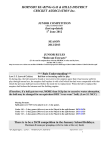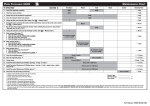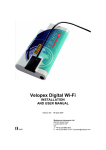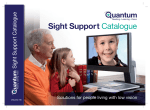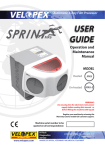Download Extra – X - Wisbey Dental
Transcript
1 Automatic X-Ray Film Processor Extra – X (Australia / New Zealand Models Only) USER GUIDE Operation and Maintenance Manual WARNING: Do not plug into the electrical mains power supply before reading this manual – or before filling the machine with liquids. Register your machine by returning the Warranty Card to enable full customer support. Machine serial number to be quoted on all correspondence: Introduction Thank you for purchasing your automatic film processor from Velopex, we certainly appreciate your business. In order to maintain the quality of our product and your processing it is important that you pay close attention to the following instructions contained in this user’s manual. This will ensure a long life for your processor. This manual is to be used with the following processors: Extra – X. Warranty may be voided if the processor is incorrectly installed or maintained outside the guidelines set forth in this manual. Caution: Use assistance when unpacking and placing the machine. Contacts AUSTRALIA / NEW ZEALAND WISBEY DENTAL Suite 17, 265-271 Pennant Hills Road Thornleigh NSW 2120 AUSTRALIA Tel.: +61 (0)2 9875 5588 Fax: +61 (0)2 9875 5544 www.wisbey.com.au VELOPEX EXTRA-X User Guide Velopex Processor – Exterior 1. 2. 3. 4. 5. Velopex X-ray Film Processor – Left Side Lid Lock Film Collector Endo Slide On/Off Power Switch 6. 7. 8. 9. 10. ‘Run’ Button Viewer Cover Daylight Loader Viewing Window Daylight Loader Lid Lock Hand Entry Port/Glove 11. 12. 13. 14. 15. Daylight Loader Lid Daylight Loader - Left Side Daylight Loader Coupling Points/Studs Film Entry Guide Transport Module Machine Accessories and extras supplied 16. 17. 18. 19. n/a n/a Developer Pourer Fixer Pourer 20. Cleaning Brush 21. Turning Tool 22. Electricity Supply Cord 23. n/a 24. n/a 25. Blank Endo Slide Table of Symbols Symbols used within Manual Alternating Current Tip Off (Power: Disconnect from the mains) Attention / Warning On (Power: Connect to the mains) Chemical Tubes Colour Coding Type ‘b’ equipment Developer Black ‘RUN’ Button / Process switch Fixer Red Protective Earth (Ground) Water Blue 2 VELOPEX EXTRA-X User Guide Contents 3 Specification …………………………………………………………………………………………… 3 Installation * Daylight Loader Installation …………………………………………………………………… Filling With Chemicals …………………………………………………………………………. Replenisher / Re-Circulation Pump …………………………………………………………... 4 5 6 Operation ………………………………………………………………………………………………. 7 Maintenance …………………………………………………………………………………………… 10 Trouble Shooting ……………………………………………………………………………………... 12 Service Log …………………………………………………………………………………………….. 15 * - For machine installation and plumbing requirements, refer trained technical personnel to sections 1 & 3 in the Technical Manual ATTENTION ! Use only the hoses supplied with this Specification Width (W) 510mm Depth (D) Inc. Loader 470mm 740mm Height (H) 340mm Weight: Empty Full Tanks 21Kg 32.4Kg Tank Capacity 3.8 litres each Standard Supply Voltage 220-240v 50Hz Warm-up Time 10 min. approx. Film Feed Speed 470mm per min. Max Film Width 260mm Processing Time: Dry Wet-Endodontic 4 min. approx. 2 min. approx. Daylight Loader Installation VELOPEX EXTRA-X User Guide 1 Remove white protective strip from sealing material. 2 Remove black covers from the studs on the front panel. 3 Slide loader over projecting studs. 4 Release locks and lift lid. 5a Secure loader with black knobs screwed onto studs now positioned inside the loader (as illustrated in 5b). TIP: Black knobs are located inside the loader. 5b 4 Filling With Chemicals VELOPEX EXTRA-X User Guide 6 Unlock the lid by means of the lid lock. 7 Bring the lid to the upright position. 5 TIP: The lid can be kept in the upright position while the machine is open. WARNING: Remove internal and external transit packing from machine. 8 Remove modules, starting with the developer. Lift module slightly, slide it to the left and lift it straight out. WARNING: Before filling with chemicals run the machine with clean water in the developer, fixer and water tanks with the transport modules in position – for a complete running cycle. 9 When filling with “ready to use” chemicals, the solution level required is marked by the longer rib inside the tank. TIP: Use VELOPEX chemicals designed for your unit. If unobtainable use ONLY a proprietary chemical available. WARNING: processing. 10 Fill fixer and developer tanks in that order with their respective chemical solutions. WARNING: whilst filling. 11 DO NOT use chemistry or film designed for manual Ensure machine is disconnected from mains power supply Lower transport modules carefully into their respective tanks. Top up if required – should be 2.5cm below the top of the tank, level with the drain tube overflow. WARNING: Should there be any spillage of fixer into the developer tank this must be wiped clean before filling the developer. Filling With Chemicals (cont.) 12 VELOPEX EXTRA-X User Guide 6 Replace the lid – lock into position. Plumbing layout without replenisher / re-circulation Replenisher / Re-Circulation Pump 13 Insert tubes/hoses through holes in the counter and into the appropriate chemical container, water supplies and drain pipes. TIP: When attaching new chemical containers follow colour coding for appropriate chemicals, otherwise contamination will occur. WARNING: Ensure that the tubes are in the correct chemical; Developer:- Black Fixer:- Red 14 cutaway image for instruction only The replenisher tube/straw must be pushed to the bottom of the container. Replenisher / Re-Circulation Pump (cont.) 15 VELOPEX EXTRA-X User Guide 7 Each time the Machine is initiated, a change of chemical will be injected in the machine tank. The overflow will return to the same containers. TIP: The machine can be linked up in a replenishment mode by diverting the waste chemicals into separate containers for both developer and fixer. This mode of replenishment is more costly to run than re-circulation. VERY IMPORTANT: When changing chemicals, before draining chemical tanks in machine, remove full waste containers and replace with empty containers of at least 5 litre capacity. Machine tanks may then be drained by unscrewing the drain tubes in each tank. While draining the machine tanks, ensure the containers receiving the waste remain upright. When machine chemical tanks are completely empty, remove full waste containers, and replace with those appropriate for the system in use. Remove cap assemblies from containers and replace drain tubes in tanks. Refill the machine (follow sections 6-15) Re-circulation layout Operating the Processor 1 Turn on water supply (if not already on). WARNING: Make sure all hoses are connected properly and drain pipes are in place. Always turn water supply off at night. 2 Plug in electric cord and switch on. TIP: After approximately 8 minutes the processor will go into ‘stand-by’ mode, by which time the water will have reached the correct level. WARNING: Always turn mains switch off at night. 3 Correct temperature is indicated when the red light is extinguished. TIP: The time taken to achieve the correct temperature depends on the room temperature (usually 10-20 minutes). Operating the Processor (cont.) 4 VELOPEX EXTRA-X User Guide 8 The Velopex is equipped with automatic stand-by mode. To initiate processing press the ’RUN’ button. TIP: From time to time the temperature light will illuminate for short intervals as the machine requires heat throughout the day. WARNING: Before placing in the machine, intra oral film packets should be wiped clean of all mouth contaminants. 5 Open daylight loader and place film inside. Close and lock lid. WARNING: Always remove old film wrappers from inside the loader. 6 Put hands through loading gloves and press ‘RUN’ button, strip wrapping from film, and insert film in entry slot. TIP: Intra oral film can be processed via the film guides across the width of the film entry slot for ease of patient identification. WARNING: A second film can be inserted only after the first film has fully entered the machine. Image for instruction only, lid is closed when operating machine 7 Extra oral films – Ensure loader lid is correctly locked in place before unloading cassette or processing film. WARNING: Extra oral films are extremely light sensitive. When loading extra oral film always have the viewer cover in place to avoid fogging. 8 Make sure chemical level indicators are not illuminated. If indicators are illuminated, top up chemicals (see installation sections 6-12) TIP: Before processing, run through a “clean up film” or any spare extra oral film. This helps clean the transport system. WARNING: The same film may be used for this purpose for one week, after which discard the old film and use a fresh one. 9 Image for instruction only, lid is closed when operating machine Feed films squarely into the film entry slot. TIP: Use this opportunity to reload your cassette to minimise handling time. WARNING: Do not remove hands from loading section until the film has completely entered the machine. Remember to replace the lid on the film storage box before removing hands. Operating the Processor (cont.) 10 VELOPEX EXTRA-X User Guide 9 All films are collected in the film catcher at the rear of the machine. TIP: You will find the small films collected in pockets, which are aligned with the entry slots on the front film entry guide. WARNING: At the end of the day turn off water and the main electric switch. 11 For quick viewing of intra oral x-rays use the endo slide, which will halve the time of processing. To use: press the endo slide fully down, by pressing the latch and lowering the slide. TIP: This procedure is only “dry-to-wet”, which means the film should be washed with water and hung up to dry when needed for archive. WARNING: The endo slide must be returned to the up position before further processing. If not a jam could occur particularly with extra oral films. Image for instruction only, lid is closed when operating machine 12 When using endo facility, feed in endo film through the fourth slot from the right on the film loading guide. TIP: When using a daylight loader, it is easy to count the ribs on the entry slot and feel your way to the fourth slot. WARNING: Make sure the film is fed in squarely, and the short edge is the leading edge. 13 Remove film from the endo slot. TIP: After film exits, you can view and then wash it with water and hang it up to dry. WARNING: Make sure film does not fall back into the processor – remove it as soon as it emerges. Velopex Processor Cleaning 1 VELOPEX EXTRA-X User Guide 10 Quality Assurance – for instructions refer to back of VISCHECK Quality Manager board supplied with your machine. TIP: Regular use of this product will ensure the quality of the film processing and reduce the risk of retakes. Vischeck will also tell you when to change the chemicals. 2 Unlock and open the lid (see section 6, page 5). WARNING: Carry out the cleaning routine at each chemical change or approx. once every four weeks, according to use. If the processor is fitted with automatic replenishment, the complete chemical change cycle will be only every 4 – 6 weeks, according to use. 3 Drain tanks by unscrewing drain tubes (refer to image in next section). Remove Modules (see section 8, page 5). TIP: Tip the module and lean it on the edge of the tank letting it drain before completely removing it. WARNING: The modules are wet with chemicals, handle with care. May cause staining or corrosion of surfaces, skin and eye irritation. Wipe away any spillage immediately or flush with copious amounts of water. 4 Replace drain tubes. Hand screw the drain tubes in, do not over tighten them. Make sure the ‘O’ ring is at the bottom of the pipe. WARNING: Check that drain tubes are secure before refilling with chemicals – Finger Tight – Do not over tighten. 5 Clean modules using the Velopex cleaning tablets. Drain chemical and water tanks. Refill with fresh cold water. WARNING: Do not allow cleaning solution to drain into containers containing processing chemicals. Follow instructions supplied with cleaning tablets. 6 Replace the modules in their tanks and run for one cycle. Drain tanks again, remove modules and refill with fresh cold water. WARNING: Always return a module to the tank it was removed from e.g. developer-to-developer, fixer-to-fixer Velopex Processor Cleaning (cont.) 7 VELOPEX EXTRA-X User Guide 11 Add Velopex cleaning tablets three per tank. Replace modules and run for two cycles at operating temperature. WARNING: Do not fill the dryer tank with water ! 8 Dryer module cleaning – Place dryer module in container or sink filled with fresh cold water. Add three Velopex cleaning tablets and soak for at least 10 minutes. Rinse thoroughly with water to remove all cleaning solution. WARNING: Make sure you drip dry the module before replacing in the dryer compartment. 9 Module cleaning – Immerse the modules in a container or sink with hot water and scrub with the supplied brush around the gears and roller ends. TIP: Use the turning tool; turn the gears and belts by hand to assist in thorough cleaning. WARNING: Do not use boiling water; it will damage the modules. Use only cold water when cleaning the machine tanks. 10 Remove old film wrappers from daylight loader. Wipe clean the interior of loader. TIP: The interior of the daylight loader should be cleaned with cold sterilising solution, wipe dry after appropriate period. 11 Fill up with chemicals (see section 9, page 5). For best results use Velopex chemicals. TIP: Use the chart provided and keep a note of the date when chemicals were changed. Process a Vischeck strip to produce the master reference strip and place in position on the quality chart (follow Vischeck instructions for use). Trouble Shooting No. 1 SYMPTOM POSSIBLE CAUSE VELOPEX EXTRA-X User Guide 12 ACTIONS Power supply Check mains power is plugged in and supply is switched on. Note: Velopex machine will run one cycle when switched on and lid in correct position. Machine is in standby mode Check by pressing RUN button that machine is not in standby mode. Machine does not operate Blown fuse Lid open Switch off mains power supply and un plug machine. Check the two fuses in cord socket on back of machine. If either fuse is blown, call service. The machine is fitted with a safety switch: If the lid is not correctly closed the safety switch will prevent the machine from operating. Check by opening and closing again. 2 Temperature indicator light stays on At normal room temperature average warm up time is 10 – 15 minutes; in an unheated environment this time could lengthen. If the light stays on for an abnormally long time, call for service. 3 Solution(s) overheating Do not use machine – Call for service. 4 Films do not enter through the film entry guide Machine is in standby mode Press RUN button – Machine may be in standby mode. Transport modules not in place Open machine lid and check correct engagement of transport modules. Transport modules not in place Wrong positioning of transport module spring 5 Film lost in machine Dirty transport modules Static electricity in the dryer section of the machine Lid open Dark room not light tight Daylight loader not secured 6 There is light fog Light leaks Close to x-ray source Film box lid open Film expired Check individual module by rotating with turning tool to manually feed film. Check that the transport modules are correctly located in their drive dogs and running correctly. If not, relocate. Check the springs on the modules for correct positioning. Use the module turning tool to rotate the belts for inspection, and run a test film through the module using this tool. Check that all the modules have been put through the correct cleaning procedure. Add a little domestic fabric softener to the washing water when washing the dryer module to avoid static. Important: Fabric softener should be used on the dryer module ONLY. Do not use on the developer, fixer or water modules. Check that the top lid is firmly in place. Check that the dark room is light tight, and that the safelight is sound (e.g. process a test with safelight off). Check that the daylight loader is firmly secured, including removal of cover tape from self adhesive mounting. When the daylight loader is used, ensure that the machine has not been sited in direct sunlight or in intense lighting conditions (e.g. directly under spotlights or strip lights). Do not remove your hands out of the hand entry sleeves before the film has fed completely into the machine. Fog at one end only of the film indicates premature removal of hands from daylight loader. Check that window cover on the loader has been correctly replaced and check at hand entry points to ensure there is a good light seal around the wrists – if not call for service. Check whether films have been store to close to x-ray source, and relocate/replace. Check that the lid has not been left off film box (i.e. process one film from a new box of film. Check expiry date on film box to ensure films are not out of date. (Keep films in cool, dry place – excessive heat can cause premature aging of film. Test for fog by feeding an unexposed film through the machine. It should process as a transparent piece of film base and there should be no shadows or blackness on it. Regular use of Vischeck is the best tool for early diagnosis of processing and xray problems. 7 Chemical contamination Check that there has been no chemical mix up, leading to cross contamination. Mixing of developer Check that the developer has been correctly mixed (if relevant). Temperature Check the temperature of the developer and fixer tanks. These are generally set at: developer 25°C, fixer 27.5°C. If the developer temperature is significantly higher, it could lead to dark film. Switch off the machine and call for service. Dark film VELOPEX EXTRA-X User Guide Trouble Shooting (cont.) No. 8 SYMPTOM Films too light POSSIBLE CAUSE Replace with fresh (this will depend on the volume of film being processed and the length of time since last chemical change). Chemicals contaminated Clean machine, replace chemicals with fresh solutions. Developer incorrectly mixed Replace with fresh. Chemical level too low Top up. Temperature too low If temperature indicator light does not go out, check with thermometer – generally set at: developer 25°C, fixer 27.5°C. If significantly below these temperatures, call for service. Film exposure Check films have been exposed correctly. Film compatibility Check that the films are compatible with the type of intensifying screen used with the x-ray machine. Transport modules dirty Films dirty or marked Chemical level too low Wrong positioning of modules Light leaks 10 11 12 Sudden change in image density Film not drying Deposits on film – White Marks ACTIONS Chemicals exhausted Water tank dirty 9 13 Clean module thoroughly (insufficient cleaning can lead to a build up of algae). Check transport modules are being cleaned correctly (see cleaning instructions above). Top up. If found in wrong order, contamination will have occurred. Thoroughly clean modules and tanks, refill with fresh chemicals. Check for stray light entering machine. Proceed as for fogging (see symptom #6). Wrong solutions Make sure the solutions are in the correct tanks. Developer contamination Replace developer if contaminated with fixer. Temperature Check developer temperature (and replenishment rate). X-ray unit Check x-ray unit. Replenishment rate Check top up/replenishment rates, if fitted. Water Flow Check wash water flow rate. Dryer Make sure dryer is working and blowing hot air. Humidity Look for poor air circulation or high humidity in processing area. Electrical component Switch off machine. Switch on after 10 seconds, If still not drying call for service. Water flow Check for very low wash water flow rate. Fixer Check for contaminated or wrongly mixed fixer. Fixer deposits Check for dryer module contaminated by fixer deposits. Clean entry slot or feeder guides. 13 14 Deposits on film – Black Parallel Lines Dirt Clean bridge-over rollers. Clean modules. Belts jammed Check belts are turning properly. Kinking the film Check intensifying screens in cassette for dirt. Static damage Takes the form of dots, fern like lines or lightening strikes; check for low ambient humidity in processing area. Clean with anti static solution. Dark areas on film VELOPEX EXTRA-X User Guide Trouble Shooting (cont.) No. 15 16 17 18 SYMPTOM White opaque patches on low density areas (indicates lack of fixing) POSSIBLE CAUSE 14 ACTIONS Temperature Check fixer temperature. Fixer Check for exhausted fixer. Water flow Check water flow in wash tank. Dirt in cassette Check for dirt on intensifying screens in film cassette. Cassette screen Poor screen contact. Dirty transport module Clean modules. Film expired Check age and storage conditions of film. Light fogging See above, symptom #6. Air coming out of vent is not warm After the processor has been running for two minutes, check that the air coming out of the vent over the dryer module is warm. If not, switch off the processor at the mains power switch for two minutes and switch it on again. If that does not correct the fault, call for service. Chemicals When changing chemicals make sure the tanks are drained down fully and rinsed out. Fresh chemical will be spoiled by contamination, leading to poor results. Should a tank fail to drain down fully when the drain tubes are removed, it will probably be because the waste outlet pipe is not lying flat but rising before entering the waste pipe. The tank will then take its level from this point. Correct this by ensuring that all waste exit pipes do not rise above counter top level. Check for kinks in pipes. Light spots in exposed areas Mottle Films coming out wet 19 Contamination 20 Abnormal odour, overheated or unusual noises Immediately switch processor off and unplug from mains power supply. Contact your supplier. VELOPEX EXTRA-X User Guide Service Log Date / / / / / / / / / / / / / / / / / / / / / / / / / / / / / Service Description 15 Serviced By / / / / / / / / / / / / / / / / / / / / / / / / / / / / / MC = Monthly Cleaning; WIA = When In Area; SC = Service Call TIP: Use this table to record any service/maintenance done, including: Installations, Chemical Changes, Engineer Servicing, Cleaning, etc. Keep this log for reference and use at any time you contact your supplier.