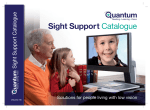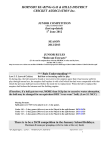Download Catalogue
Transcript
Sight Support Catalogue Solutions for people living with low vision quantumrlv.com.au Contents Welcome to Quantum, the leaders in low vision. Within these pages you will find the latest products available for people at any stage of vision loss. If you need help choosing the right reading solution for you, please call one of our offices. NSW (02) 9479 3100 • VIC (03) 9545 4100 • QLD (07) 3831 4894 Lamps 2 Optical Magnifiers 4 Handheld Electronic Magnifiers 7 Desktop Electronic Magnifiers 10 Magnification with Speech 313 Computer Connectable Electronic Magnifiers 516 Stand Alone Scanners/Readers Computer Connectable Scanners/Readers Low Vision Software Solutions Portable Media Players/Recorders 1 18 8 21 12 23 16 26 The following symbols are shown throughout this catalogue to help you select the product that is right for you. Desktop Portable Turns Text to Speech Computer Connectable Lamps Daylight™ lamps are specifically designed for people with low vision. The bright, white light simulates natural sunlight, providing the best illumination and contrast for reading. Daylight™ lamps don’t get hot to the touch, they reduce glare and give the most comfortable light for your eyes. 2 Lamps Flexi-Vision Floor Lamp This floor-standing lamp is ideal for working or reading on a lounge chair or at a table. Adjust the height, bend the flexible arm, and swivel the lamp around to direct the light exactly where you need it. It is also one of the safest lamps on the market with anti-trip cable holders and low heat shade. Features a 20W Daylight™ energy-saving bulb. Ultra-Slim Magnifying Lamp Features a large 17.5cm precision glass lens with the strongest Daylight™ bulb (28W) so you can see more of your work or book. The arm and head-joint guarantee optimal flexibility. Comes standard with a 1.75X lens. Supplied with table clamp. 3 Twist Portable Lamp The ‘Easy-Twist’™ shade on this lamp has been designed to give you the ultimate spread of light across your work area. Compact and lightweight, this lamp folds neatly away, making it easy to transport. Features a 13W Daylight™ energy-saving bulb. Foldi Lamp This lamp features 30 Daylight™ LED lights to give you comfortable, glare-free, fullspectrum light. Lightweight and portable, this lamp provides up to 8 hours of bright white light when using AAA batteries. Can also be powered by USB, making it an ideal office desk lamp. Optical Magnifiers If you are starting to have difficulty reading small print, adequate illumination and magnification with an optical magnifier may provide an ideal solution. Optical magnifiers are small and compact, making them easy to take with you while out and about or around the home. 4 Illuminated Optical Magnifiers Mobilux Range These handheld optical magnifiers are available in a range of magnification levels, from 3X to 12.5X, and feature long-lasting LED lights. These high quality magnifiers are a starting point for many people. Scribolux This magnifier has an open design making it easy to write underneath. Text is illuminated by an LED light and is magnified by 2.8X, making it ideal for crosswords and signing cheques. EasyPOCKET This credit card size magnifier combines magnification with auto-illumination. The LED light switches on when the lens is pulled out and switches off again when re-inserted. Available in 3X and 4X magnification levels. 5 Makrolux This illuminated stand magnifier is ideal for reading tables, share prices, television guides and newspaper articles. The forward angled lens accommodates the full width of a newspaper column. Available in 2.2X and 3.6X magnification levels. Powerlux This stand magnifiers’ ergonomic design makes it comfortable for use over long periods of time and easier to orient over the page. Can also be used for small writing tasks. Available in both warm and cool light and a magnification range of 3.5X to 7X. System Vario Plus A versatile stand magnifier system with two power options and many interchangeable magnification heads (from 3X to 12.5X). By resting this magnifier on your reading material, the text is optimally positioned for reading, making it very comfortable to use. Non-Illuminated Magnifiers Vektor Pocket Take these ultra-slim binoculars along with you to see more of events. The Vektor Pocket slips easily into a shirt pocket or handbag. With a matte black finish, these binoculars are contemporary and discreet. Monocular Telescope Telescopic vision aids are designed for viewing tasks that are near, intermediate or far away. They can be mounted on spectacles or used with a ring support and are available in a range of magnification levels (from 2.8 x 9 to 8 x 16). Labo-Clip Designed to clip on to your spectacles, this magnifying lens is ideal for when you need “handsfree” magnification for extended periods of time. Available in a magnification range from 2X to 3X. Bifo Magnifying Spectacles These high-powered magnification spectacles are ideal for extended near tasks, like reading or writing. Available in +3/+4.5 to +3/+7.5 dioptres. MaxTV and MaxDetail Glasses These glasses feature an individual focusable lens for each eye so they can be adjusted for variable sight. MaxDetail glasses are ideal for reading printed material as well as a computer screen. MaxTV MaxTV glasses have a viewing distance up to 3 metres and are designed for watching television. They offer up to 2X magnification. MaxDetail 6 Handheld Electronic Magnifiers Handheld portable electronic magnification devices provide higher magnification without reducing your field of view, making reading more comfortable and enjoyable. With high-clarity, distortionfree screens, portable handheld electronic magnifiers give perfect contrast anywhere you need it. 7 Handheld Electronic Magnifiers Compact 4 HD The unique portable design with a soft-touch coating makes the Compact 4 HD easy to grip and slide effortlessly over letters, magazines and books. Place the Compact 4 HD on the detachable stand for a comfortable viewing angle. When out and about, remove the stand and carry it in your pocket or handbag. Features a 4.3-inch widescreen, auto-focus and continuous magnification from 1.7X to 12X. Compact 7 HD A high-definition portable electronic magnifier with a large 7-inch screen. The Compact 7 HD provides a greater overview and more words per line, but is small enough to be carried around with you. With adjustable magnification starting from 2X (up to 24X) and two reading positions, the Compact 7 HD is your ideal companion at home, school, the office or on holiday. Compact 5 HD Featuring a 5-inch high-definition widescreen display and auto-focus with continuous magnification, you will always have a clear, sharp image. The Compact 5 HD offers two reading positions; use closed while out and about, or raise the screen and sit directly on the page for a steady position and perfect angle viewing. Magnification range from 1.5X to 18X. 8 Handheld Electronic Magnifiers Compact+ Featuring a 4.3-inch screen and a collapsible handle for comfortable use. The convenient snapshot/freeze frame function allows you to capture a still image when needed. This device is ideal for reading price labels, maps, timetables and menus while out and about. 9 MiniMax This small, portable, lightweight magnifier turns on automatically when you slide it open. The MiniMax has three zoom levels (up to 7X) and only three buttons - magnify, freeze frame and colour contrasts. The MiniMax is 3-inches in size and weighs 142g, making it easy to carry around with you wherever you go. Great for shopping! Desktop Electronic Magnifiers Desktop electronic magnification devices give users much greater flexibility when compared with optical and portable electronic magnifiers. With magnification levels from 1.5X to 90X, brightness controls, colour systems and wide field of view, these models are ideal for a wide range of independent living activities in addition to reading. 1 101 Desktop Electronic Magnifiers ClearView+ h D inc h H 22 inc 24 or The ClearView+ electronic magnifiers are our most popular model as they are simple to use and offer superior picture quality. With standard 22-inch screen, these devices have adjustable magnification, are always in focus, and feature multiple light sources for even illumination and reduced glare. The smooth gliding reading tray makes reading your morning newspaper or completing crosswords easy. The full colour display (ClearView+ Spectrum) makes viewing family photos or hobby magazines a pleasure. The high camera position makes placing food packets or medicine bottles underneath effortless. ch 11 If you are working on a PC, use this 24-inch full HD widescreen monitor with your ClearView+. Using the TwinView’s unique split-screen capability, you can view your PC image and the printed document under your ClearView+ simultaneously. in All models are PC-compatible. The simple one-button control has made the ClearView+ the most popular electronic magnifier in the world. Add a TwinView Monitor 24 The ClearView+ is a completely modular CCTV, making it easy to customise for your individual requirements. We offer three camera systems (black/white, full colour, highdefinition), and three different monitors (22-inch standard, 24-inch high-definition, TwinView). Additional feature modules can be purchased at any time (Advanced Feature Pack, footswitch or Speech component - see page 14). Desktop Electronic Magnifiers Mezzo HD MultiView The MultiView is a versatile and transportable desktop electronic magnification solution. It features a 19-inch screen and a 3-in-1 flexible camera for near, self or distance viewing. Tilt and swivel the camera to view documents on the reading table, craft work, or even a sewing machine. View around the room or use for personal grooming, such as applying makeup. Being only 11.5kg, it is great for both home and school use. The Mezzo HD is ideal for those who have limited space or are looking for a more portable desktop model. The Mezzo HD has a 15.6-inch screen, is simple to operate and weighs only 5.3kg. This model is a great space-saving option as it folds down neatly so it can be easily stored. Optional battery and small carry bag available, making it easily transportable and great for travel. h inc h inc .6 15 19 1 123 Magnification with Speech This new range is ideal if your vision is unstable or if you are looking for a flexible and long-term solution. Combining all the benefits of electronic magnification with the added advantage of instant conversion of the same document to speech, you can access print in the way that’s most comfortable for you at any time. 13 Magnification with Speech ClearView+ Speech Use the Optelec ClearView+ Speech to sit back, relax, and listen to any printed documents as they are read aloud. Combining a clear voice with magnification or high contrast makes reading so much easier. Coming soon 24 inc h Using intuitive Point & Read technology, the ClearView+ Speech can instantly convert any printed text into speech, making it possible to have access to information in a way that is most comfortable and easy for you. Even long texts are now easy to read again. Features a 24-inch high definition touchscreen monitor. Reads text in high contrast while viewing pictures in original colour. You can also store your documents for later reference. 14 Magnification with Speech Eye-Pal Ace The Eye-Pal Ace is an electronic magnifier and reader all in one. It has a built-in display to magnify printed material and also reads aloud printed text. Compact, lightweight and easy to use, the Eye-Pal Ace gives you access to glossy magazines, fine print, pill bottles and other product packaging quickly and anywhere around the house. Sit in your favourite chair or lounge, sit at a table or have it on the kitchen bench, the Eye-Pal Ace lets you easily switch between reading to live magnification at press of a single button. Use AudioMinder to give you additional features like audio calendar, clock display, alarm clock, audio notepad and digital photo album. Features a 10-inch colour display, weighs under 2kgs and runs on mainspower or batteries. 15 Computer Connectable Electronic Magnifiers Electronic magnifiers can be connected to a PC or laptop to create a small, simple and flexible workstation for students or professionals with low vision. These cameras provide clear, sharp images of your document, textbook or whiteboard on your computer screen. 1 167 Computer Connectable Electronic Magnifiers ClearNote Portable The ClearNote Portable powers directly from a USB, making it the lightest and smallest on the market. This device features continuous magnification and the ultra flexible camera head rotates vertically and horizontally. Simple to set up and collapse into carry case. Ideal for students or professionals in a classroom or meeting. 17 ClearNote+ The ClearNote+ is a portable low vision solution for near, self and distance viewing. This device offers continuous magnification, is simple to set up and easily transportable. The ClearNote+ provides clear, sharp images at any distance and works well connected to PC, laptop or VGA monitor. Ideal for the classroom, office and home. Stand Alone Scanners/ Readers If your vision has deteriorated further, or you find that your eyes are getting tired sooner when using magnifiers, we have machines that can read documents for you. 18 9 Stand Alone Scanners/Readers ClearReader+ The ClearReader+ is compact and lightweight, making it easy to use anywhere around the house or even outside. Available with battery or mains-powered, this device is portable, simple to use and text is read aloud accurately in real-sounding Australian voices. Playback starts within a few seconds of placing your document and is easily adjusted to your comfortable reading speed and volume. You can even connect a separate set of headphones and listen discreetly. The ClearReader+ also supports 29 languages other than English. Ideal for reading a book in bed or a magazine in the garden, or following a recipe in the kitchen. Add a Feature Pack This Feature Pack expands the functionality of the ClearReader+ beyond text-to-speech to offer electronic magnification and document saving capabilities. By connecting to a monitor or TV, you can view your scanned text in your preferred magnification and viewing mode. You can also save whole scanned documents or books on an SD memory card or USB flash drive for later use. 19 Stand Alone Scanners/Readers SARA CE The SARA CE features large, colourcoded tactile keys, built-in help with audible menu and user manual for greater ease of use. This device can also be connected to a monitor to view your scanned text on screen in your preferred magnification and viewing mode. Documents and books can be saved for later use and you can also play audible and DAISY files from USB. Eye-Pal Reader Ready to use right out of the box, the Eye-Pal Reader automatically detects the document and starts reading it aloud. Easily foldable and lightweight, the Eye-Pal Reader can be moved around the home and can be used to read even the smallest print, such as on a pill bottle or tinned food can. 20 1 Computer Connectable Scanners/ Readers These lightweight, portable devices enable people with low vision to quickly turn text to speech through their PC or laptop. Text is displayed on screen in the user’s preferred magnification and viewing mode. Ideal for the home, office or classroom. 21 Computer Connectable Scanners/Readers PEARL The PEARL folding camera is lightweight, portable and enables access to printed material wherever you are reading. Connect it to your laptop or PC, align your document against the stand, and all with one keystroke it will snap a picture of your document and display it on your screen as text within seconds. Zoom-Ex The digital camera allows you to convert and save any printed material into accessible formats, including large print, sound files and text files within seconds. Use OpenBook scanning and reading software to have it read aloud to you and customise how you view your text. Enlarge the font, change the font style, and change the foreground and background colours to suit you. Individual words can also be highlighted as they are read so you can follow along with the speech. Use the PEARL to read books, magazines, and bills. All captured documents can be edited and saved for later use. Zoom-Twix The Zoom-Twix combines the power of the Zoom-Ex with an additional distance camera for viewing objects around the room, such as a whiteboard. With a single click change from the near Zoom-Ex digital camera to the live video distance camera. All images can be saved and stored, making it ideal for the classroom. 22 Low Vision Software Solutions For beginners to advanced users, gain access to the Internet, email and the world of computing with our range of magnification, screen-reading and scanning software. We offer installation and training packages with all software and a Software Support Hotline. 23 Magnification and/or Speech Software Magnification software enlarges images and text on your screen up to 36 times, allowing you to magnify even the smallest menu or task bar. Combined with speech output, websites, email and your documents can be read aloud to you. With a variety of background colours to improve contrast and screen enhancements, such as enlarged mouse pointers and cursors, users have the ability to customise the display to suit their vision. Zoom-Text Our most popular low vision software. Featuring an array of screen enhancements, ZoomText Magnifier and ZoomText Magnifier/Screen Reader use xFont™ technology to display high definition text. New features include live magnification with web cam compatibility and ability to record any text turned to speech. Also available: ZoomText Large Print Keyboard with dedicated easy to use function buttons in high contrast colours. ZoomText Mac now available MAGic MAGic combines a powerful screen magnifier with an intuitive screen reader using Australian RealSpeak™ (naturally speaking voices). Sharing the basic functions of JAWS, this software is the perfect choice for individuals whose vision may deteriorate in future. MAGic now features high-definition magnified text and screen enhancements, as well as navigation quick keys to make surfing the Web more efficient. MAGic now also has true dual monitor functionality. MAGic Large Print Keyboard also available. 24 Other Low Vision Software GUIDE - For Beginners Specifically designed for beginners, GUIDE provides a simple and accessible solution for the new computer user. GUIDE can magnify text and images, speak all information on the screen and above all, is easy to use. GUIDE combines all commonly used features, such as email, web browsing, writing letters, scanning and viewing photos, and is set out in an easy to follow menu. Help is available at every step at the click of a button. Become a member of the Australian Seniors Computer Clubs Association (ASCCA) to get a discount on your purchase of GUIDE plus free training sessions. 25 Portable Media Players/ Recorders These lightweight, pocketsized media devices are ideal for anyone who needs access to their music, audio books and voice recordings while out and about. By simply transferring your audio files from your computer, you can have access to your audio books and recordings wherever you need them. Olympus DM-5 The Olympus DM-5 features a 2.2 inch colour LCD screen. This device plays a variety of audio formats, including DAISY, Wave (PCM), MP3 and WMA formats, podcasts and also text files. It has a voice guidance system for ease of use, a built in speaker, headphone jack and microphone for recording lectures, meetings and notes for future use. It comes with 8GB of built-in storage as well as a slot for removable SD card. PLEXTALK Pocket The PLEXTALK Pocket plays DAISY books, other talking books, Wave (PCM), ogg, MP3 and WMA files, text files and even Word documents. It features a high quality built in speaker, headphone jack and microphone for recording lectures, meetings and notes for future use. Provides up to 10 hours of playback and comes with a 2GB SD memory card. 26 Quantum is a 100% Australian-owned company that has been providing services and products to people in Australia with a vision impairment for over 25 years. Eligible products are DVA accredited and are subject to approval upon application. Speak to us about our specialist workplace modifications, training programs and workshops. TRAINING & SUPPORT Contact us to make an appointment or if you prefer, we are happy to arrange an obligation free trial at your home or office. Sight Support Centres New South Wales Head Office DELIVERY & INSTALLATION Unit 1, 2 Pioneer Avenue Thornleigh NSW 2120 Postal Address: PO Box 612 Pennant Hills NSW 1715 3 Chesterville Road Cheltenham VIC 3192 Postal Address: PO Box 34 Southland Centre Cheltenham VIC 3192 (02) 9479 3100 (03) 9545 4100 South Sydney Centre Queensland 367 President Avenue Gymea NSW 2227 Appointment required PRODUCT DEMONSTRATIONS Victoria (02) 9479 3100 Suite 603 Ladhope Chambers 131 Wickham Terrace Spring Hill, Brisbane QLD 4000 (07) 3831 4894