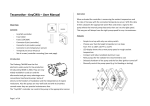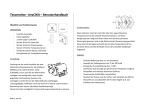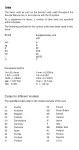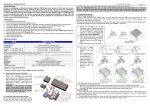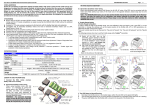Download Tecomotive - tinyCWA – User Manual
Transcript
Tecomotive - tinyCWA – User Manual (manual Version) Operation When activated the controller sends the chosen speed signal to the pump where the internal pump electronics then set it to the right speed. Features Overview Contents - tinyCWA controller Fuse holder Fuse(s) Connector 8 pin (controller) Connector 3-4 pin (water pump) Set of screws (controller mounting) Introduction The Pierburg CWA200 was the first electronic water pump for line production introduced by BMW in 2004. They are now widely available in used cars and the aftermarket and got many advantages over conventional mechanical pumps. Some of which are the freedom of installation and the independence of engine revolutions. Also the pumps are very well built and with its brushless canned motor they are practical maintenance free. The “tinyCWA” controller can control the pump in the appropriate manner. Page 1 of 9 - Simple to set up with only one rotary switch Choose your favorite pump speed in sixteen steps A seven LED display shows the current pump speed Compact and robust anodized aluminum case Additional 10Hz PWM (500mA “nearly” open collector) output Installation Connection Installation drawing scale 1:1 We made the connection as easy and intuitive as possible. So in general that means that the same color cables are meant to connect to each other. A detailed connection diagram can be found on the last page. Even though the CWA200 is electronically regulated to a max. load of 15 amps you should always use the fuse / fuse holder that comes with the kit. Connector: Controller (8 pin) Info: If you do not want any standby functionality you can connect the red wire (pin 2) to the ignition switch, too. Attention: The 10Hz PWM output can only handle a maximum of 0.5 amps! Changing the screws To mount the controller on a front panel you can change the four case screws (M3) to the longer ones which come with the kit. Please only change one at the time. There are little spacers inside the case which can get out of place without the screw. (See the picture at the first page) Of course the controller can be mounted anyway you like. (E.g. with double sided tape or zip ties …) Page 2 of 9 PI N 1 2 3 4 5 6 7 8 Color Connection Black Red Yellow Black Orange Blue Grey / Red Grey / Black Ground GND Battery + Ignition key + Not needed – please isolate Not needed – please isolate 10Hz PWM (500mA “nearly” open collector) output Signal wire water pump Signal ground wire water pump Pin2 Red High High Low Low Pin3 Yellow High Low High Low Controller Function - working - standby - off - off - Connector: Water pump (4 pin) Water pump installation In and outlet of the pump are shown in the picture. To get a decent coolant circulation the pump should suck the water out of the bottom radiator port and then pump it back into the engine. Also it is recommended to mount the pump as low as possible. Attention: The main current flows through pin 1 and pin 4. Attention: Please only mount the pump with appropriate rubber dampers because high vibration can damage the internal electronics! (CWA200 15 amps / CWA400 30 amps) Please only use wires which are able to handle the current! PI N 1 2 3 4 Page 3 of 9 Color Connection Red Grey / Red Grey / Black Black Battery +12V Signal wire from controller Ground wire from controller Ground GND Basic settings The only thing you need to decide is what speed you want the pump to run. (See the list beside) Turn the rotary switch to the associated character. Done. Using the rotary switch Right in the center of the controller’s front panel you’ll find the rotary switch. By turning it to a specific character you are able to set up all the things the controller can do. The character that points to the bottom is the currently selected one. (You will see a little white dot by looking closely.) Also it helps to use a little screwdriver for turning. Rotary switch position’s You can turn the switch to 16 different positions. Every one of them stands for a different pump speed. Just choose the one that’s best for your application from the following list. Page 4 of 9 Program list Position 0 1 2 3 4 5 6 7 8 9 A B C D E F Speed Rev/min approx. Stop 0 Min. Rev. 18 7% 400 14% 700 21% 1000 28% 1325 35% 1640 42% 1950 51% 2320 58% 2630 65% 2950 72% 3250 79% 3570 86% 3880 93% 4190 100% 4500 Position 0 1 2 3 4 5 6 7 8 9 A B C D E F Speed Stop Min. Rev. 7% 14% 21% 28% 35% 42% 51% 58% 65% 72% 79% 86% 93% 100% Rev/min approx. ? ? ? ? ? ? ? ? ? ? ? ? ? ? ? ? CW A200 CW A50 L/min approx. * 0 0,45 10 18 26 34 42 50 60 68 76 84 92 100 108 116 10Hz PWM Duty 0% 7% 13% 20% 27% 33% 40% 47% 53% 60% 67% 73% 80% 87% 93% 100% L/min approx. 0 0,1 1,5 – 2 3,5 – 4 5–6 7–8 9 – 10 10 – 12 13 – 15 15 – 17 16 – 19 18 – 22 20 – 24 22 – 26 23 – 28 25 – 30 10Hz PWM Duty 0% 7% 13% 20% 27% 33% 40% 47% 53% 60% 67% 73% 80% 87% 93% 100% Specifications Controller PIN 6 - 10Hz “nearly” open collector output circuit Name: Tecomotive „tinyCWA“ Dimensions: 51x51x13mm (without connector) 51x51x24mm (with connector) This is the internal circuit of the controllers 10Hz open collector output. (for information) Operating voltage: 8 to 16 Volts Current consumption: max. 40mA about 10mA in Standby mode Temperature range: -40°C to +100°C (-40°F to +212°F) Weight: about 40 grams (1.4 ounces) Specifications Water pump Name: Pierburg „CWA200“ Dimensions: 100x125x175mm Operating voltage: 8 to 16 Volts Current consumption: max. 15A 0,2mA in Standby mode Speed: Pump pressure: Volume flow: Temperature range: Page 5 of 9 18 to 4500rpm 0.45 bar 116 l/min -40°C to +140°C -40°F to +284°F Example part numbers: Pierburg: 7.00294.17.0 BMW: 11 51 7 586 925 BMW old: 11 51 7 563 183 11 51 7 546 994 11 51 7 521 584 11 51 7 545 201 Please use this PIN only if you know what you are doing! Safety notes Don’t lay cables or connectors in areas which are exposed to spray water. Disclaimer Don’t mount the wires / sensor in areas which are exposed to moving or rotating parts. The installation should only be done by experienced or special trained personnel with the necessary knowledge. We cannot be held liable for any damages on your car, engine or the product itself! General notes Before you plug in the devices make sure all the cables are wired correctly! The installation needs special automotive and electrical knowledge. Improper connection and use can damage your car, the engine or the product itself. Installation Before you start with the installation disconnect the cars battery to prevent any unintentional short circuits. Pay attention to any potential safety notes from your car manufacturer. (E.g. regarding airbags, alarm systems, ECU’s or immobilizers) Avoid smoking, fire, flying sparks or static electricity charges. Be careful not to damage any parts (e.g. battery, wires, hoses…) while drilling holes. Page 6 of 9 Operation Any modifications on your car could be against the law. It is your responsibility to get all the necessary information and permissions to drive the car legally. If you drive your car without proper legality and permissions you could lose your insurance coverage and could be committing a criminal offence. Current consumption over longer periods of time The devices are consuming a little bit of current even in standby mode. If you don’t use them over a longer period of time it is recommended to disconnect them entirely to not damage the cars battery. Application The device described in this manual is only tested with the water pump “CWA200” made by the “Pierburg Pump Technology GmbH” which is available at the replacement department of the “BMW AG”. A functional guarantee can only be given by using this product. Page 7 of 9 Page 8 of 9 Page 9 of 9