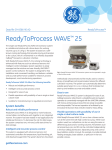Download Microcontroller Based Fish Feeder
Transcript
Microcontroller Based Fish Feeder By Patrick Henry G. Baniqued Martin Joseph C. De Castro Chael Triston T. Luzano A Design Report Submitted to the School of Electrical Engineering, Electronics and Communication Engineering, and Computer Engineering in Partial Fulfilment of the Requirements for the Degree Bachelor of Science in Computer Engineering Mapua Institute of Technology January 2009 ii ACKNOWLEDGEMENT First of all, the group members would like to thank the Almighty Father, for giving them knowledge, strength to carry on, and patience to finish this design. Likewise, they are very grateful to the following persons: hence, Engr. Noel B. Linsangan, for approving their proposed design, and for citing examples on how to improve the device and how to put it in good use; The two important women in the team, their advisers, Engr. Annalyn Yumang and Engr. Maribelle Pabiania, for being with them throughtout the duration of the design; And lastly, their beloved parents, for giving them the spiritual and financial support they need to finish this design. PH G. Baniqued MJ G. De Castro CT T. Luzano iii TABLE OF CONTENTS TITLE PAGE i APPROVAL SHEET ii ACKNOWLEDGEMENT iii TABLE OF CONTENTS iv LIST OF TABLES vi LIST OF FIGURES vii ABSTRACT viii Chapter 1: DESIGN BACKGROUND AND INTRODUCTION Design Setting Statement of the Problem Objective of the Design Significance of the Design Conceptual Framework The Scope of Delimitation Definition of Terms 1 1 2 3 3 4 6 8 Chapter 2: REVIEW OF RELATED LITERATURE AND RELATED STUDIES Automatic Fish Feeder Type of Feeds Types of Fish Automatic Fish Feeder 14 14 17 18 20 Chapter 3: DESIGN METHODOLOGY AND PROCEDURES Design Methodology Project Design Flowchart Design Procedure for Actual Design Hardware Design Block Diagram Schematic Diagram List of Materials Software Design 23 23 23 25 27 27 28 29 30 iv System Flowchart A System Flowchart B Prototype Development 30 31 32 Chapter 4: TESTING, PRESENTATION, AND INTERPRETATION OF DATA 37 Chapter 5: CONCLUSION AND RECOMMENDATION Conclusion Recommendation Bibliography 54 54 54 56 Appendices 57 APPENDIX A – Source Program APPENDIX B – List of Materials APPENDIX C – PIC16F87X Data Sheet APPENDIX D – PIC16F87X Block Diagram APPENDIX E – LM7805 Voltage Regulator Data Sheet APPENDIX F – LCD Module APPENDIX G – User Manual APPENDIX H – Installation Manual 57 67 69 72 74 76 79 82 v LIST OF TABLES Table Table Table Table Table Table Table Table Table Table Table Table Table 3.1: 4.1: 4.2: 4.3: 4.4: 4.5: 4.6: 4.7: 4.8: 4.9: 4.10: 4.11: 4.12: List of materials Testing of Container 1 Testing of Container 2 Testing of Container 3 Default Setting of each Feed Pellets Feed Flakes Feed Powder Feed Trial 4 Trial 5 Trial 6 Capacity of Each Feed Release of Feeds 29 38 39 40 41 43 44 45 47 48 49 50 52 vi LIST OF FIGURES Figure Figure Figure Figure Figure Figure Figure Figure Figure Figure Figure Figure 1.1: 2.1: 3.1: 3.2: 3.3: 3.4: 3.5: 3.6: 3.7: 3.8: 3.9: 3.9: Conceptual Framework Types of Mechanical Feeder Design Procedure Block Diagram Schematic Diagram System Flowchart A System Flowchart B The Containers The Controller Ideal State Mode State Switch 4 15 25 27 28 30 31 32 33 34 34 36 vii ABSTRACT The design is all about the microcontroller-based fish feeder. The microcontroller-based fish feeder is very useful in providing people who are always away from their home to have their fish fed regularly and on time keeping the fish healthy and safe. The main purpose of this design is the automation of the fish feeding device with accurate and precise set time of feeds to be released, the usage of LCD monitor for user interface, the implementation of alarm or signal to know if the container is almost empty, and the use of relay as electronic switch for the dc motor. This design will be installed in aquariums, operated and controlled by a PIC microcontroller. It is operated by inputting the real time and assigning a desired time the fish will be fed which will be displayed on the LCD. Keywords: fish feeder, microcontroller, LCD monitor, Alarm or Signal, Relay viii Chapter 1 DESIGN BACKGROUND AND INTRODUCTION Design Setting Automation is defined as self-regulating control of equipment, systems or processes without human intervention. These ideas of automation hold favor with those technologists and lazy people who do not want to do tough work particularly manual operations. The scientific wizardry of achieving automations undoubtedly makes it apparent that the day will surely come when all of the things will be automatically operated. It is true that most fish can miss a meal without being in any danger. Some fishes can easily go a week or more without food if they are healthy. As fish owners, it will determine how they are concerned about their fish while being away for an extended period of time. In addition, having to design and manufacture a fish feeder that can greatly assist fish farmers and the productivity of the farm can help them operate more without bearing too much of a cost on other things. The design project is that it will be also very inconvenient on the part of the owners when on vacation and for those living a busy lifestyle 1 because some sensitive and expensive fish normally need to be fed once or twice a day. Thus, the purpose of the design project was to provide the fish owners a device that can actually feed their fish regularly whenever they are away or on a vacation for a while. These reasons led to the invention creation of an automatic fish feeder. Statement of the Problem Different fish have different diets, depending on what food they eat. Available designs of automatic fish feeder have only one container so the device is only good for one fish, or it will depend on what food is it the container. Also, if there are different kinds of fish in a certain aquarium, that feeder will be useless because the device cannot accommodate or release different kinds of feed at the same time. In addition, other fish feeders releases foods in a fixed amount causing some of the food to become just a waste in the aquarium, or if the fish have a bigger diet, there is a tendency that the food will not be enough. These problems resulted in certain inquiries: 1. How can a device feed different kinds of fish on a single container? 2. How can a user-friendly device be developed? 2 3. How can it release different kinds of food at the same time with different amount? 4. How can an exact and accurate amount of food for the fish be released? 5. How can the time and the amount of food to be released by the device be controlled? Objective of the Design The primary objective of the design was to create a device that would automatically feed the fish via a microcontroller in the aquarium. This would include having an accurate process like time setting and regulated amount of feeds to be released. In addition, since there are different kinds of fish in a certain aquarium, the device will release three different kinds of feed such as pellets, flakes and, powder either at the same time or separately. For ordinary fish owners, the device will come very simple and easy-to-use. Feeding the fish in the aquarium regularly and on time is taxing, that is why designing an automatic fish feeder can help ease up the task. Significance of the Design The design will aid in providing information in the development of microcontroller-based fish feeder. These can also help the students to 3 have a background on micro-controller based devices to help them improve or develop some industrial controller based products. Furthermore, creating the device will help in promoting the school’s technological advancement through the innovation of different kinds of equipment via a micro-controller. Creating the device can also identify some of the advantages and disadvantages of using this kind of process by analyzing how the fish will react and grow when given enough amount of food. These will also help some designers to know or to see if there are still ways on how to improve the device depending on how it will affect the fish or the environment. Conceptual Framework Input Process - Power Microcontroller - Push button - Timer set (Time set, qty set, & mode set) - Amount set - Reset mode Sensor - Fish Food - Phototransistor and LED Output - LCD - Releasing of Food - Alarm (if the container is empty) Figure 1.1 Conceptual Framework 4 Figure 1.1 presents the conceptual framework of the design. The input variables will be done by the client or user. First, the user will turn on the power for the device to work. Afterwards, the user will set the time on when the food will be released and the amount of food to be given. After that, the user will put the fish food on specific containers. Different kinds of food will be placed on separate containers for easy identification. These kinds of food are the pellets, flakes and powder. A push button is used to select the appropriate data. From the input variables, it will now go to its processing stage upon which the microcontroller will process the time of release as well as the amount of food. The machine will also release the food on a random or fixed place of location in the aquarium. The reset mode is an automatic process in case of a power failure. The sensor acts independently in the prototype. A signal from the phototransistor will be processed after sensing the LED. After the processing stage, the food will be released as the output stage of the machine. The LCD will act as the visual representation of the device displaying the set time and amount of food making the device userfriendly. An alarm will activate whenever the containers are almost empty. 5 Scope and Delimitations The scope covers the lists of capabilities that a microcontroller-based fish feeder can perform while limitations are the operations that the device is restricted to execute because it is outside the boundaries of the project. This part of the design opens an inventor’s mind for further research study. The scope of the design includes the following: 1. Automation of fish feeding device was mainly controlled by the PIC microcontroller. 2. Pushbuttons were used for accuracy and precision to set time to release or discharge feeds. 3. LCD monitor was used as user output interface. 4. Phototransistor was used as a sensor to indicate that the container has amount to be emptied. 5. Three relays were used as electronic switch for the dc motor to aid the dispensing of feeds from the container. 6. Three containers were controlled. One, two or three containers can be set to release feeds one at a time or all at the same time. 7. The amount of feeds depends on the rotation of the plate underneath the funnel. Based on the testing 0.1 gram per rotation for pellets and powder while 0.05 gram per rotation for flakes. 6 For the delimitations: 1. The prototype was limited to the kind of feeds placed on the container. The feeds may vary only with pellets, flakes, and powder. 2. The design was capable of releasing feeds at the set time. Thus, it does not matter even if there are still foods on the aquarium it will still release feeds on the given time. It will depend on the user to set time in order not overfeed the fish or turn the feeds into a waste. 3. The first two limitations compensated for the third limitation. The kind of feeds and the amount of feeds that the device can release is controlled. Basically, one fish will not benefit using the microcontroller-based fish feeder. Same with any fish that does not eat the three given kinds of feeds. 4. The size of the location for the device could be used in an aquarium or in an outdoor mini-fishpond. 5. The device could not operate during black-out or brown-out and all data will be reset. 7 Definition of Terms Accuracy. It is the degree of agreement between the experimental result and the true value. (Britannica Encyclopedia) Alarm. It refers to a signal (as a loud noise or flashing light) that warns or alerts. (Merriam Webster Dictionary) Aquarium. It is a container (as a glass tank) or an artificial pond in which living aquatic animals or plants are kept. (Merriam Webster Dictionary) Aquarium fish feeders. They are electric or electronic gadgets designed to feed aquarium fish at regular intervals. They are often used to feed fish when the aquarist is on vacation or is too busy to maintain a regular feeding schedule. (Sanford, G. (1999). Aquarium Owner's Guide. New York: DK Publishing.) Capacitor. It is a passive element designed to store energy in its electric field, the most common electrical components. It is consisted of two conducting plates separated by an insulator (or dielectric). It is an open circuit to dc used extensively in electronics, communications, computer, and power systems. (Alexander, C.; Matthew S. (2003). Fundamentals of electric circuits, 2nd edition. New York: McGraw-Hill) 8 Crystal Oscillator. It refers to an electronic circuit that uses the mechanical resonance of a vibrating crystal of piezoelectric material to create an electrical signal with a very precise frequency. (Floyd T.L., (2006). Electronics fundamentals: circuits, devices and applications, 7th edition. U.S.A.: Prentice Hall.) DC Motors. They are extremely versatile drives capable of reversible operation over a wide range of speeds, with accurate control of speed at all times. (Robert N. B. (2001). Introduction to control system technology, 7th edition. U.S.A.: Prentice hall.) Fish. They are aquatic vertebrate animals that are typically ectothermic (cold-blooded), covered with scales, and equipped with two sets of paired fins and several unpaired fins. (Nelson, S. (2006). Fishes of the world. John Wiley & Sons, Inc.) Fish Food. It can be plant or animal material intended for consumption by pet fish kept in aquariums or ponds. Fish foods normally contain macro nutrients, trace elements and vitamins necessary to keep captive fish in good health. (Riehl, R. and Baensch, HA. (1996). Aquarium Atlas. Germany: Tetra Press.) Flowchart. It is a graphical representation of a process, such as a manufacturing operation or computer operation, indicating the various 9 steps that are taken as the product moves along the production line or the problem moves through the computer. (Boillot M.H., Gleason G.M., Horn L.W. (1997). Essentials of flowcharting, 5th edition, U.S.A.: William C. Brown Pub) Heatsink. It is an environment or object that absorbs and dissipates heat from another object using thermal contact (either direct or radiant). Heat sinks are used in a wide range of applications wherever efficient heat dissipation is required. (Flanagan, W.M. (1993-01-01). Handbook of transformer design and applications. U.S.A.: McGraw-Hill Professional) LCD (Liquid Crystal Display). It is a thin, flat display device made up of any number of colors or monochrome pixels arrayed in front of a light source or reflector. It is often utilized in battery-powered electronic devices because it uses very small amount of electric power. (Alexander C. and Sadiku M. (2003). Fundamentals of electric circuits, 2nd edition. U.S.A.: McGraw-Hill) LED (Light Emitting Diode). It is a semiconductor diode that emits incoherent narrow-spectrum light when electrically biased in the forward direction of the p-n junction, as in the common LED circuit. This effect is a form of electroluminescence. (Charles S. (2007). Electronics principles and applications, 7th edition. U.S.A.: McGraw-Hill Science/Engineering/Math ) 10 Microcontroller. It is a single chip that contains the processor (the CPU), non-volatile memory for the program (ROM or flash), volatile memory for input and output (RAM), a clock and an I/O control unit. And it is called a "computer on a chip". (James L.A. (2006). The Intel® microprocessor family: Hardware and software principles and applications. U.S.A.: Delmar Cengage Learning) MPLAB. MPLAB Integrated Development Environment (IDE) is a free, integrated gcc-based toolset for the development of embedded applications employing Microchip's PIC and dsPIC microcontrollers. (MPLAB User Manual) OrCad. It is a proprietary software tool suite used primarily for electronic design automation. The software is used mainly to create electronic prints for manufacturing of printed circuit boards, by electronic design engineers and electronic technicians to manufacture electronic schematics and diagrams, and for their simulation. (ORegonCAD User Manual) PCB (Printed Circuit Board). It is used to mechanically support and electrically connect electronic components using conductive pathways, or traces, etched from copper sheets laminated onto a non-conductive substrate. (PCB Design by Chris Stahl) 11 Phototransistors. They are packaged to allow light to enter the crystal. Light energy will create hole-electron pairs in the base region and turn the transistor on. Thus, phototransistors can be controlled by light instead of base current. (Charles S. (2007). Electronics principles and applications, 7th edition. U.S.A.: McGraw-Hill Science/Engineering/Math ) PIC Assembly. It is the lowest-level programming language for Microchip PIC microcontrollers. These processors are used on the LogoChip and LogoChip modules, the LogoBoard, the PIC Foundation, and every layer in the Tower system. (Covington M.A. (1999). PIC Assembly language for the complete Beginner. U.S.A.: University of Georgia) Relay. It is an electromagnetic device for remote or automatic control that is actuated by variation in conditions of an electric circuit and that operates in turn other devices (as switches) in the same or a different circuit. (Bateson R.N. (2001). Introduction to control system technology, 7th edition. U.S.A.: Prentice hall.) Rectifier Diode. It is an electrical device that converts alternating current (AC) to direct current (DC). (Floyd T.L., (2006). Electronics fundamentals: circuits, devices and applications, 7th edition. U.S.A.: Prentice Hall.) 12 Resistor. It is the simplest passive element. It is a device that has the ability to resist the flow of electric current that is measured in ohms. It is usually made from metallic alloys and carbon compounds. (Alexander C. and Sadiku M. (2003). Fundamentals of electric circuits, 2nd edition. U.S.A.: McGraw-Hill) Schematic. It is a schematic is a diagram that represents the elements of a system using abstract, graphic symbols rather than realistic pictures. (Britannica Encyclopedia) Sensor. It is a device that measures a physical quantity and converts it into a signal which can be read by an observer or by an instrument. (Floyd T.L., (2006). Electronics fundamentals: circuits, devices and applications, 7th edition. U.S.A.: Prentice Hall.) Transformer. It is a device that transfers electrical energy from one circuit to another through inductively coupled electrical conductors. (Flanagan W.M. (1993-01-01). Handbook of transformer design and applications. U.S.A.: McGraw-Hill Professional) Voltage Regulator. A Diode can be used to hold a voltage constant. (Charles S. (2007). Electronics principles and applications, 7th edition. U.S.A.: McGraw-Hill Science/Engineering/Math ) 13 Chapter 2 REVIEW OF RELATED LITERATURE AND RELATED STUDIES Feeding Devices There are a number of mechanical aids to hand feeding and many types of automatic feeders on the market. Automatic feeders are particularly appropriate to intensive systems and the feeding of nursery fry tanks which require frequent, small doses of feed. Some feeders, particularly demand feeders, are relatively easy to construct using simple materials like oil drums or plastic containers. • The amount of food that will be given to the fish can be measured or controlled. In that way the fish can have a good and well balanced diet and a clean aquarium that can keep them healthy. • Feeders can feed the fish even the owner is away. This is a very convenient way for the people who are very busy at work. • The time of feeding the fish is controlled. These devices can be grouped into a number of categories. Some require mains or battery electrical power. Some rely on water power while, others on the weight of the feed and the action of the feeding fish. A good example of 14 stationary device is electrically powered feeder. The automatic fish feeder falls under this category. Electrically powered feeders are of two kinds - those which operate mechanically and those which employ compressed air. In both cases the control devices are electrical. The time and duration (thus the amount of feed) can be pre-set by the operator using an electrical timer. This may be mains or battery driven and it may operate a single feeder or a whole bank of feeders. Basically, though there are many variants and patented examples of compressed air feeders, most are based on the same principle. A compressor supplies air to one or a number of feeders. The operation of these types of feeders, which are also controlled by timers, depends on electro-magnets or electric motors. Type C Type B Type A Type E Type F Type D Type G 15 Figure 2.1 Types of Mechanical Feeders Type A (Figure 2.1). Movement of the slug is controlled by an electro-magnet. The space governs the amount of feed released at each movement of the slug. Type B (Figure 2.1). Here the feed through consists of two parts, one inside the other. The movement of the inner one is controlled by an electro-magnet. When the holes in the two parts of the feeder coincide, the feed falls through. Type C (Figure 2.1). In this version the feed falls from the hopper on to a disc which is rotated by an electrical motor at intervals to eject a portion of feed. The motor also releases the feed from the hopper on to the disc by operating a valve. The feed can either be released directionally, using the guide shield or, if the latter is removed, throughout a 360 angle. Type D (Figure 2.1). A series of spikes on a revolving spindle overturns a row of feed containers in turn. The frequency depends on the speed of revolution of the spindle. Type E (Figure 2.1). An endless screw mechanism transfers the feed from the hopper to the outlet. The amount of feed released depends on the number of revolutions of the motor drive screw, which is controlled by a timer as is the periodicity of feeding. 16 Type F (Figure 2.1). Similar to type D except that a blower is added, which distributes the feed over a greater distance. Type G (Figure 2.1). The feed is delivered on a conveyor belt driven, at selected intervals, by a motor controlled by a time switch. The microcontroller-based Fish feeder falls under type A but instead of a slug it is replaced by a rotating disc. The hole of the disc governs the amount of feed released at each rotation of the disc. (Michael, 1987) Types of feeds Most commonly, fish food can be divided into 3 main categories: 1. Manufactured food. This includes floating and sinking pellet, granular and flake food. 2. Freeze-dried feeds. Worms, larvae, brine shrimp and krill etc. 3. Live foods. Maggots, fresh insect larvae, live worms, and feeder fish – all come under this category. The microcontroller-based fish feeder uses manufactured foods. The prototype can released flakes, granules, and pellets from the container. Flake food refers to a kind of food that is most commonly eaten by both marine as well as tropical freshwater fish. This is ideally suited for top dwellers 17 and mid-water fish. Once the flake food has settled down, it can be eaten by the bottom dwellers, too. If one’s aquarium consists of bottom dwellers mainly, it would be a good idea to pre-soak the flake food so that it will sink to the bottom as soon as it is introduced into the water. Pellets come in various sizes and shapes, suited for fish of different sizes. Pellet fish foods come in many different types for the growth of wens, color enhancer and other things. They also come in sinking and the floating kind. Granular feed needs to be used only if the bottom feeders are not getting enough sunken flakes or seem hungry. Bottom dwellers often need to be fed separately, so granular food is ideal for this kind of fish. (Michael, 1987) Regardless of the type of foods to feed the fish, a variety of foods should be provided. Variety in the diet reduces the chance of any nutritional shortcomings of one or more of the selected foods becoming a health or longevity problem for the fish. Providing a variety of foods will also reduce the chances that the fish lose interest in the foods that they are offered and go on a "hunger strike." (Mark, 2004) Types of fish As we all know, not all fish eat the same kind of feeds. There are some fish that eat pellets, granules and/or flakes while others eat small fishes. But the types of fish that will benefit the design come from the types of feeds that are 18 used in the microcontroller-based fish feeder container to be released and these are pellets, granules and flakes. According to Shirlie (2001), fish are classified on their dietary or preferences of what they eat. The classifications are carnivores, herbivores, and omnivores. Carnivores are meat-eating fish. Some prefer live prey that they can hunt down and kill before eating, such as other fish or insects. Herbivores require a diet of all, or most likely, vegetable matter. True herbivores do not have a large stomach, and therefore must eat more frequently. Some herbivores may learn how to eat other foods like flakes and pellets. The majority of aquarium fish are omnivores, meaning they will eat both meat and vegetables. To keep the fish healthy, they must be fed with a varied diet that includes all types of foods. Here are some popular omnivores, with notes about their preferred diet. Angelfish - accepts all types of foods, but prefers live foods. Goldfish - accepts all types of foods, but diet should not be too high in protein. Gourami - accepts all types of foods, but prefers additional meat in the diet. Guppy - accepts all types of foods, but prefers mosquito larvae. 19 Koi – accepts flakes, pellet and live foods. Kribensis - accepts flakes, pellets and live foods. Mbuna - accepts flakes, pellets and live foods. Orandas – accepts flakes, pellets and live foods. Rams - accepts flakes, pellets and live foods. Severum - accepts flakes, pellets and live foods. Zebra Danio - accepts flakes, pellets and live foods. Automatic Fish Feeder The present design relates to a device for automatic feeding of fish in fish cages. Automatic feeding devices for fish cages exist in different designs adapted according to specific parameters like the nature of feed, the species of the fish, etc. Automatic feeding devices on the market today are mainly based on the use of dry feed (dry pellets) and the feeding is carried out on the water surface. This technology is not desirable for feeding of pellets based on wet feed, soft feed or gel feed which should be stored and handled together with water: fresh- or seawater. (Newton, 2001) 20 Another important condition is that some fish species prefer the feed "served" on a certain depth and not at the surface. Previously automatic feeding devices have been used for wet feed, but not based on feeding of wet pellets. This technology was based on a pellet machine being placed by/above the fish cage and the pellets being produced and dropped directly into the water surface of the fish cage. This technology cannot be used just like that for the feeding of readymade pellets based on wet feed, soft feed or gel feed. There exists a need for a controlled and automatic feeding of readymade pellets for fish feed based on wet feed, soft feed or gel feed. An automatic feeding device in this connection should comprise a complete concept which makes it possible to store the pellets submerged in sea- or freshwater as well as a controlled and automatic feeding under water. (George, 2001) The Human Fish Feeder/House Sitter If, instead of a mechanical feeder the fish owner chooses to arrange for someone else to stop into the house to check on things and also feed the fish, the following are words of warning and suggestions to keep the fish safe while the owners are out of town. First off, pre-measure all the food. Do not give a novice fish keeper a big can of food and expect to come home to anything but a tank full of dead fish and a mass of rotting excess food at the bottom of the 21 aquarium. Instead, use the little containers that one can buy at the local drug store which are designed to hold daily doses of medication. They have seven small, separate compartments and are marked for each day of the week. These are perfect for holding small amounts of dry fish food. If the fish also receive frozen food, purchase the frozen food that comes in little cubes (like small ice cube trays) and tell the house sitter exactly how many cubes of food per day. Alternatively, one could purchase a second pill container and placed portions of large slab frozen foods in each compartment. Last, hide the rest of the fish food. Do not leave cans sitting around the tank. Inevitably, the part-time novice fish feeder will feel that the fish are not getting enough to eat and will feel some sort of compulsion to give them more. Help them resist this urge by removing and hiding the food reserves and force them to stick with the rationed portions. (Evans, 1998) 22 CHAPTER 3 DESIGN METHODOLOGY AND PROCEDURE Design Methodology This type of design is a constructive research which means that it develops solutions to a problem that has to be solved through the development of a system. The group needs to find ways on how to automate a fish feeding device that is usually done in manual process. The automation should include accuracy of time, amount of food to be given, indication of the food in the container if it is almost empty, and the interface of the user to the machine. Project Design Flowchart Figure 3.1 defines the procedure in developing the design. Identifying the problem would be the first step. In this case, brainstorming is done on how to come up with the design project was done. Questions on how the group could automate a fish feeding process were asked. Is it possible to control time as well as quantity of release of food? Is it possible to control three containers at the same time? The second step supported the first step. Gathering information related to the design would help to further develop the prototype. Previous designs were considered to know what to innovate to come up with a new design. 23 Developing a new design would include among others, sketching of circuits and creating possible PCB layouts. Gathering information about the needed components was necessary. Adequate research of materials to back up the design was likewise done. Choosing the right microcontroller, LCD, relay, motor, among others were accomplished. There were a few components that were bought, but were not need or used during the actual creation. This was expected in the trial and error testing of the device. Identifying the problem How to automate a fish feeder with 3 different containers, included time and quantity Drafting or outlining the possible solution to the problem A 24 A Gathering information about the materials and components suited for the design No Is the component useful? Yes Start Building the prototype STOP Figure 3.1 Design Methodology Flowchart The flowchart shows the points of input and output, the logic or sequence of the various processing steps in the system, and the relationship of one element of the system to the other parts of the system or to other information systems. Design Procedure for Actual Design The prototype is made up of a controller box and a container box. All circuit components are in the controller box; from power supply, microcontroller, to LCD monitor are in the controller box. The controller box is the user interface of the device which contains buttons for selection in which the user will input all the data he or she wants. The container box, on the other hand, is where the 25 feeds of the fish will be placed. It is a funnel type container in which the fish feed will go directly to the aquarium. A rotating motor is placed underneath the funnel to make the hole in the plate to reach the bottom of the funnel. The motor is controlled by the relay inside the controller box. Procedures in creating the prototype: 1. Prepare all the things needed for starting a prototype (e.g. research, materials, etc.) 2. Use ORCAD (circuit generating software) to create a circuit design and PCB design. 3. Create a power supply with a bridge type rectifier connected to a voltage regulator. The rectifier will convert ac signal into dc signal. Connect it to a voltage regulator LM7805 that will produce another voltage 5V appropriate for some components like microcontroller and LCD monitor. 4. Prepare the microcontroller PIC16F877 for programming and burning. Burn the PIC microcontroller using MPLAB. The generated code is located at appendix B. 5. Connect all necessary components or other circuits to the microcontroller switches for selection keys, power supply, LCD module for visual interface, and relays. 6. Prepare the container for three different kinds of feeds. 26 Design Procedure A. Hardware Design DC Motor 220V Source Transformer Voltage Regulator Relay Sensor PIC Micro – Controller LCD Display Figure 3.2 Block Diagram The PIC Micro-controller is the one responsible for showing the settings in the LCD display for triggering the relay to the DC motor in dispensing the food, and for activating the sensor if one of the containers is empty. It is like the brain of the whole circuit for it processes all the controls inside the design. It can be powered by +5 volts of voltage. The whole design is also being powered by a voltage regulator where it output +5 volts for the micro-controller, and +12 volts for the relay. The block diagram shows the whole hardware implementation of the design. 27 28 Figure 3.3 Schematic Diagram of the Controller List of Materials PIC16F877 16 X 2 LCD ASSTD 1/4 W Resistor (1 Pack) 8 MHz Crystal 10K Array Resistor 1200µF / 16V Elect Cap 7805 Voltage Regulator W106 Rectifier Diode 8 Pins Connector 100µF / 25V Elect Cap 22 PicoF Ceramic Cap 105 Multilayer Cap Relay Module UNL2003 IC 16 Pins IC Socket 12V Relay 3 Pins Terminal Block 5 Pins Connector DC Motor Photo Transistor Limit Switch 4700µF / 25V Elect Cap PBPC Rectifier Diode Amp Transformer Fuse w/ Fuse Holder AC Cord Box Case Heat Sink 1 1 1 1 2 2 1 1 2 1 2 1 3 3 1 3 3 1 3 3 8 1 3 1 1 1 1 1 Table 3.1 List of Materials for Microcontroller-based Fish Feeder All of the components listed in Table 3.1 are used in creating the microcontroller-based fish feeder. Some materials like aquarium and fiber glass (for the 3 containers) are used to support in building the design. 29 B. Software Design There are two systems used for the design. One is for dispensing the food, and the other is for enabling the sensor if one of the containers is almost empty. Both act independently from each other once the device is turned-on. START Turn – on Device No Set time, type and quantity of feed? Yes Default Mode Settings Feed [1]:6:00 Type: A Qty: 2 Feed [2]:12:00 Type: B Qty: 2 Feed [3]:18:00 Type: C Qty: 2 Feed [4]:22:00 Type: A Qty: 2 Configure Time, Type and Quantity Dispense Food STOP Figure 3.4 System Flowchart A 30 Figure 3.4 shows that whenever the device is turned-on, the user can change the default time that was set by the device. If the user chooses not to change the configuration, the default feeding time is shown on the flowchart, and dispenses the food according to the time that was set on it. On the other hand, changing the setting of the feeding time can enable the user to configure or change the time and the type and quantity of feed to be dropped by the device before it dispenses the foods. Sensor Flowchart START Turn – on Device Turn – off LED No Container [n] almost empty? Yes Turn – on LED STOP Figure 3.5 System Flowchart B 31 The sensor of the containers, which shows how the device reacts whenever one of it is almost empty, is being shown on system flowchart B (Figure 3.5). The LED will light-up, depending on what container is almost empty, as the sensor detects it. It is entirely a different system because it only detects the feeds inside the containers. C. Prototype Development The Containers Figure 3.6 The Containers The microcontroller-based fish feeder consists of 3 containers that are operated using a dc motor powered by a 12V source. The amount of 32 feed given to the fish is controlled by a dc motor. While the dc motor is spinning the disk with a small hole and when the funnel hole and the hole in the disk met, the feeds will be dropped from the container. The amount of feeds will be controlled by the numbers of rotation of the disks. The sensor is placed at the funnel one inch above the tip. This will indicate that the feed is almost empty. The Controller Figure 3.7 The Controller The design consists of eight buttons that control the whole design and each button has its own function. 1. LCD Module 2. Push Buttons 33 3. LED Alarm Signals 4. Main Switch 1. LCD Module - The LCD Module is the one responsible for displaying the real-time, quantity of amount to be fed, type of feed to be dispensed, and time setting of each feeding time. Figure 3.8 Ideal State The LCD monitor in Idle State shows the title “Fish Feeder” together with the real time. The real time format is in military form or 24 hours: 60 minutes: and 60 seconds. Figure 3.9 Mode State 34 The LCD monitor in Mode State shows the following: 1. Memory Set / Mode Set 2. Qty 3. Time Set 4. Type of feeds 2. Push Buttons – There are eight push buttons on the entire controller, and each has its own function. Mode - The mode button allows the user to change and view the settings of each feeding time, type of feed, and its quantity. It also serves as memory for any user input. Type - The type of feed button allows the user to choose different kinds of feed to be dispensed on the container. Sec / Qty (-+) – In configuring the real time, the user can use this button to change the seconds of the time. Also, in configuring the setting of each feeding time, this button can help the user change the amount or quantity of feed to be dispensed. Min (-+) – It is used in changing the minutes of the time, both in real time and configuration setting of the feeding time. Hrs (-+) – It is used in changing the hours of the time, both in real time and configuration setting of the feeding time. 35 3. LED Alarm Signals – It represents the status of each container whether it is almost empty or not. The LED will turn-on if one of the containers is almost empty, and it will turn-off if it still has a feeds in it. 4. Main Switch – It is used to switch the design on or off. It is at the ON setting if the switch is flipped upwards and OFF when flipped downwards. Figure 3.9 Switch The design is operated by following these steps: 1. Turn-on the device. 2. Put in the real time. 3. Put it the desired time when the feeds will be dropped. 4. Lastly, put in the type of feeds to use, and its quantity. 36 Chapter 4 TESTING, PRESENTATION, AND INTERPRETATION OF DATA Testing The microcontroller-based fish feeder, which can automatically feed the fish on time, has four feeding time which means that the feeder can perform up to four maximum memory slots for feeding. On each feeding time, the user can change the type of feed to be dropped, the time of dispense, and the quantity or amount of food to be release. Accuracy of time feed In determining the accuracy of the time set by the user, the prototype was tested on a weekly basis. It was tested on a 15-gallon aquarium with 7 gold fish. The 3 containers will feed, at any time interval. By pressing the Hrs, Min, Sec/Qty, and Type buttons of the device, the settings of each feeding time is changed. The succeeding tables show the time and day in which the feeder will dispense. The record also shows that at any time set, the feeder will release food for the fish. 37 Time Monday Tuesday Wednesday Thursday Friday Saturday Sunday 7:00 am Yes Yes Yes Yes Yes Yes Yes 10:00 am Yes Yes Yes Yes Yes Yes Yes 1:00 pm Yes Yes Yes Yes Yes Yes Yes 4:00 pm Yes Yes Yes Yes Yes Yes Yes 7:00 pm Yes Yes Yes Yes Yes Yes Yes 10:00 pm Yes Yes Yes Yes Yes Yes Yes Table 4.1 Testing of Container 1 Table 4.1 shows the testing of container 1. The time is set from 7:00am – 10:00pm with an interval of two hours. For one whole week the prototype was observed if it would work properly or not. Based on the data, the container 1 of the prototype worked properly. 38 Time Monday Tuesday Wednesday Thursday Friday Saturday Sunday 8:30 am Yes Yes Yes Yes Yes Yes Yes 11:30 am Yes Yes Yes Yes Yes Yes Yes 2:30 pm Yes Yes Yes Yes Yes Yes Yes 5:30 pm Yes Yes Yes Yes Yes Yes Yes 8:30 pm Yes Yes Yes Yes Yes Yes Yes 11:30 pm Yes Yes Yes Yes Yes Yes Yes Table 4.2 Testing of Container 2 Table 4.2 shows the testing of container 2. The time was set from 8:30am – 11:30pm with an interval of two hours. For one whole week the prototype was observed if it would work properly or not. Based on the data, the container 2 of the prototype worked properly. 39 Time Monday Tuesday Wednesday Thursday Friday Saturday Sunday 9:20 am Yes Yes Yes Yes Yes Yes Yes 12:45 am Yes Yes Yes Yes Yes Yes Yes 2:50 pm Yes Yes Yes Yes Yes Yes Yes 6:20 pm Yes Yes Yes Yes Yes Yes Yes 9:30 pm Yes Yes Yes Yes Yes Yes Yes 1:30 am Yes Yes Yes Yes Yes Yes Yes Table 4.3 Testing of Container 3 Table 4.3 shows the testing of container 3. The timer was set at any time from 9:20am up to 1:30am. For one whole week the prototype was observed if it would work properly or not. Based on the data, the container 3 of the prototype worked properly. All the 3 containers were tested in different modes as shown on the tables above. Some tests were done when all of the containers would dispense the food at the same time, or any two combinations of the containers would dispense the feed (type A and type B, type A and type C, and type B and type C). 40 The Default Setting If the user accidentally shuts down the device, or the power goes out, the device will reset the setting on its default time and will not retain the previous data that the user has put in. The default setting will automatically be applied in the prototype. By turning ON the device and clicking the mode button to see each feeding time, Table 4.4 shows the default settings whenever the device is switched ON or whenever a power failure occurs. Type A represents a pellet type of feed; Type B, a flake type of feed; and Type C, a powder type of feed. The time is in military format. Feed No. Type Time Qty 1 A 6:00 2 2 B 12:00 2 3 C 18:00 2 4 A 22:00 2 Table 4.4 Default Setting of each Feed 41 It shows that all feeding time have the same quantity allotted for each container with different times and types of feed to be dispensed. The first and fourth feeding time will dispense a pellet type of feed at 6:00am and 10:00pm respectively; the second feeding time will dispense a flake type of feed at 12:00nn, and the third feeding time will dispense a powder type of feed at 6:00pm. The Amount of feeds To know the amount of food that to be dropped by the device, and its behavior if the feeding time is the same, different kinds of test were done on each type of feed. For Container 1, a pellet type of feed was used; Container 2, a flake type of feed; Container 3, a powder type of feed. The data on Table 4.5 was done or gathered by measuring the amount of feed which was being dropped on each rotation of the motor using a digital electronic weighing scale. The Trial 1 test identified the amount of pellet food being dropped by the device on a specified time and the number of rotations being applied. 42 Trial 1 Feed No. Type Time 1 Qty 1 Output 1 Amount (grams) 1 A 4:00 1 1 0.10 g 2 A 8:00 2 2 0.19 g 3 A 12:00 3 3 0.29 g 4 A 16:00 4 4 0.39 g Table 4.5 Pellets Feed Table 4.5 shows the different times and quantities that are set on the device to dispense a pellet type of feed to the fish. In the first trial, where the pellet feed was tested, at exactly 4:00, it dispensed an amount of approximately 0.10g of pellets in 1 rotation. At exactly 8:00, it dispensed an amount of approximately 0.19g of pellets in 2 rotations. At exactly 12:00, it dispensed an amount of approximately 0.29g of pellets in 3 rotations. At exactly 16:00, it dispensed an amount of approximately 0.39g of pellets in 4 rotations. This showed that an average of 0.10 gram was being dropped on the aquarium every time it released feed. 43 The Trial 2 test identified the amount of flakes food being dropped by the device on a specified time and the number of rotations being applied. Trial 2 Feed No. Type Time 2 Qty 2 Output 2 Amount (grams) 1 B 4:00 1 1 0.05 g 2 B 8:00 2 2 0.10 g 3 B 12:00 3 3 0.15 g 4 B 16:00 4 4 0.20 g Table 4.6 Flakes Feed Table 4.6 shows the same time and quantity allotted for the device to drop food, but the type of feed to be released was flakes. In the second trial, where the flake feed was tested, at exactly 4:00, it dispensed an amount of approximately 0.05g of flakes in 1 rotation. At exactly 8:00, it dispensed an amount of approximately 0.10g of flakes in 2 rotations. At exactly 12:00, it dispensed an amount of approximately 0.15g of flakes in 3 rotations. At exactly 16:00, it dispensed an amount of approximately 0.20g of flakes in 4 rotations. It was observed that an average of 0.05 gram of flakes was being dropped on the fish. 44 The Trial 3 test identified the amount of powder food being dropped by the device on a specified time and the number of rotations being applied. Trial 3 Feed No. Type Time 3 Qty 3 Output 3 Amount (grams) 1 C 4:00 1 1 0.1 g 2 C 8:00 2 2 0.21 g 3 C 12:00 3 3 0.30 g 4 C 16:00 4 4 0.40 g Table 4.7 Powder Feed Table 4.7 shows the same time and quantity allotted for the device to drop a food, but the type of feed to be released was powder. In the third trial, where the powder feed was tested, at exactly 4:00 it dispensed an amount of approximately 0.1g of powder in 1 rotation. At exactly 8:00, it dispensed an amount of approximately 0.21g of powder in 2 rotations. At exactly 12:00, it dispensed an amount of approximately 0.30g of powder in 3 rotations. At exactly 16:00, it dispensed an amount 45 of approximately 0.40g of pellets in 4 rotations. It was observed that an average of 0.1 gram of powder is being dropped by the feeder. After knowing the amount of food that the device had dispensed, it showed that for a pellet type of feed, it dropped an average of 0.1 gram for each rotation; for flake type, an average of 0.05 gram; and for powder type of feed, and average of 0.1 gram. Other Testing In conducting on how the device would react if same time was set on the same type of feed, with different amounts or quantities to be dropped, different tests were performed. On the table below, Feed No. 1 and Feed No. 2 were set with the same type and time of feeding time, but with different amounts or quantities to be dispensed. By doing this, the users could observe the behavior of the device if applied with these kinds of setting. The Trial 4 test identified how the device would react if 2 sets of pellet feed were set to be fed on the same time with different quantities. 46 Trial 4 Feed No. Type Time 4 Qty 4 Output 4 Amount (grams) 1 A 4:00 2 4 0.40 g 2 A 4:00 4 4 0.40 g 3 B 12:00 6 6 0.30 g 4 C 16:00 8 8 0.8 g Table 4.8 Trial 4 Table 4.8 shows that at the first feed, where the time was set to 4:00 with 2 quantities, the output was 4, or 0.40 gram. This is because the second feed overwrites the first feed, or the device reads the latest feeding time that was set on it. Before the device dispenses the food, it first scan all the feeding time that was set on it, beginning on the first feed, down to the fourth feeding time. So, when the device reads the second feeding time, it automatically overwrites the first feeding time and sets the amount of food to be dropped according to the quantity that was set on the second feed; that is why the output is 4, or 0.40 gram. The Trial 5 test identified how the device would react if 2 sets of flake feed were set to be fed on the same time with different quantities. 47 Trial 5 Feed No. Type Time 5 Qty 5 Output 5 Amount (grams) 1 A 5:00 10 10 0.98 g 2 B 15:00 12 14 0.70 g 3 B 15:00 14 14 0.70 g 4 C 21:00 16 16 1.6 g Table 4.9 Trial 5 Table 4.9 shows that at the second feed, where the time was set to 15:00 with 2 quantities, the output was 14, or 0.70 gram. This is because the third feed overwrites the second feed, or the device reads the latest feeding time that was set on it. Before the device dispenses the food, it first scans all the feeding time that was set on it, beginning on the first feed, down to the fourth feeding time. So, when the device reads the third feeding time, it automatically overwrites the second feeding time and sets the amount of food to be dropped according to the quantity that was set on the second feed; that is why the output is 14, or 0.70 gram. The Trial 6 test identified how the device would react if 2 sets of powder feeds are set to be fed on the same time with different quantities. 48 Trial 6 Feed No. Type Time 6 Qty 6 Output 6 Amount (grams) 1 A 6:00 17 17 1.66 g 2 C 18:00 20 18 1.81 g 3 B 12:00 19 19 0.95 g 4 C 18:00 18 18 1.81 g Table 4.10: Trial 6 Table 4.10 shows that at the second feed, where the time was set to 18:00 with 2 quantities, the output was 18, or 1.81 gram. This is because the fourth feed overwrites the second feed, or the device reads the latest feeding time that was set on it. Before the device dispenses the food, it first scans all the feeding time that was set on it, beginning on the first feed, down to the fourth feeding time. So, when the device reads the fourth feeding time, it automatically overwrites the second feeding time and sets the amount of food to be dropped according to the quantity that was set on the second feed; that is why the output is 18, or 1.81 gram. Maximum Capacity Each container has its own maximum capacity depending on what feed it is supplying. The data below was gathered by filling up the entire 49 container with its designated type of feed and was measured using a digital electronic weighing scale. Container Type Capacity (in grams) A Pellet 80 g B Flakes 80 g C Powder 90 g Table 4.11 Capacity of Each Container Table 4.11 shows that for a pellet type of feed, its maximum allowable capacity is 80 grams. It is the same for the flake feed which can also supply 80 grams. Powder on the other hand can have a maximum allowable capacity of 90 grams. 50 Test Settings For Table 4.12 the data came from an actual aquarium testing. The settings are: Fish: Gold Fish Size of the Aquarium: 15 gallons Number of Fish: 7 feeding time interval: 12 hours Feeds: Pellets, Powder, Flakes The container of the microcontroller-based fish feeder can accommodate three types of feeds. Since the release of feeds may vary, the rate on how long the container will be empty depends on the set time and set amount of the fish owner. Table 4.12 shows samples for three types of feeds on how long they can be consumed. 51 Types Capacity (in Rate of release grams) (Approximately) 80 grams 27 days or 1 month 80 grams 27 days or 1 month 90 grams 30 days or 1 month Grams/day 0.1 gram x 30 turns per day Pellet = 3 grams per day 0.05 gram x 60 turns per day Flakes = 3 grams per day 0.1 gram x 30 turns per day Powder = 3 grams per day Table 4.12 Release of feeds Table 4.12 presents the feeds that were tested on different amount to be released per day. Container with pellets can be empty in approximately 27 days. Since Flakes are much lighter than pellets, the container will be empty in longer days. For powder, the maximum feed 52 that the container can hold is 90 grams; it can dispense up to 30 days or 1 month. At the end of the testing, the feeding process of gold fish turned out to be satisfactory. The seven gold fish ate all the feeds that the microcontroller-based fish feeder dispensed at different times and in different quantities. 53 Chapter 5 CONCLUSION AND RECOMMENDATION CONCLUSION The group found that the design is capable of dispensing food automatically by using a micro-controller in the aquarium. In addition, based on the design of the prototype, it is a user-friendly or easy-to-use device. Moreover, the group was able to observe that by using an automated fish feeder, fish owners will have an easy time in their schedule because they do not have to worry about regularly feeding their fish on time. With the addition of the three containers, the automated feeder can also feed different kinds of fish because the device can control the amount of food that is being dropped on the aquarium, and can keep the fish healthy and safe from any health problems. RECOMMENDATION Improvements on the device can be applied to further enhance its capabilities and functionalities, like having an additional back-up power on the device so that whenever it is shutdown accidentally or the power goes out, the data that have been set on each feeding-time will not be lost or will be retained. Furthermore, other aquariums are placed on a side that is far from an electric socket so a battery-operated fish feeder device is 54 advisable. Also, knowing the amount of food that the devices releases is a great help so that the user will know whether it is too much or less than the fish need to eat. Also, the device can only accommodate home fish food like pellets, flakes, and powder, so it is best to have an additional container that can accommodate frozen and dry fish foods like dry worms, sludge worms, water fleas, among others. In addition, since the device dispenses three different types of feeds, it is best to apply it on a medium-scale fish pond by adding some kind of a device, like a blower, so that every time it drops feeds, it will not just stay on a certain spot, but instead it will spread throughout the entire pond. It is likewise recommended that an additional device that can detect dirt, temperature, and light on the water be created. This device can help the user to know whether it is still safe to drop or dispense food on the aquarium. 55 BIBLIOGRAPHY Alexander, C.; Matthew S. (2003). Fundamentals of electric circuits, 2nd edition. New York: McGraw-Hill Bateson R.N. (2001). Introduction to control system technology, 7th edition. U.S.A.: Prentice hall. Boillot M.H., Gleason G.M., Horn L.W. (1997). Essentials of flowcharting, 5th edition, U.S.A.: William C. Brown Pub Charles S. (2007). Electronics principles and applications, 7th edition. U.S.A.: McGraw-Hill Science/Engineering/Math Covington M.A. (1999). PIC Assembly language for the complete Beginner. U.S.A.: University of Georgia Evans, C.R. & Mankowski, J. (1998). Refrigerated Fish feeder, Centrifugal fish feeder, 1. Flanagan W.M. (1993-01-01). Handbook of transformer design and applications. U.S.A.: McGraw-Hill Professional Floyd T.L. (2006). Electronics fundamentals: circuits, devices and applications, 7th edition. U.S.A.: Prentice Hall. 56 Hayes, M.T. (2004). Automatic Fish Feeder, Freshwater and Marine Aquarium, 10. James L.A. (2006). The Intel® microprocessor family: Hardware and software principles and applications. U.S.A.: Delmar Cengage Learning Nelson, S. (2006). Fishes of the world. John Wiley & Sons, Inc. New, B.M. (1987). Feed and Feeding of Fish and Shrimp, Aquaculture development and coordination programme, 2. Newton, M. & Spector, G. (2001). Automatic Fish feeder. Centrifugal fish feeder, 1. Riehl, R. and Baensch, HA. (1996). Aquarium Atlas. Germany: Tetra Press. Robert N. B. (2001). Introduction to control system technology, 7th edition. U.S.A.: Prentice hall. Sanford, G. (1999). Aquarium Owner's Guide. New York: DK Publishing. 57 APPENDIX APPENDIX A Source Program ;*********************************************************** ***************** ; File FISHFDR8.ASM @ 4Mhz processor 16F877 include <P16F877.inc> __config _XT_OSC & _WDT_OFF & _PWRTE_ON & _LVP_OFF & _BODEN_OFF & _CP_ALL ;*********************************************************** ***************** ; Variable Declaration PortA_New equ H'20' ; PortA_Prev equ H'21' ; PortC_New equ H'24' ; PortC_Prev equ H'25' ; Nth_Select equ H'28' ; ; Cur_Hour equ H'30' ; Cur_Min equ H'31' ; Cur_Sec equ H'32' ; Clock_Pres equ H'34' ; Tmr1_Sec equ H'35' ; Tmr1_Pres equ H'36' ; Tmr2_Sec equ H'37' ; Tmr2_Pres equ H'38' ; Tmr3_Sec equ H'39' ; Tmr3_Pres equ H'3A' ; Qty1 equ H'3B' ; Qty2 equ H'3C' ; Qty3 equ H'3D' ; ; Feed1_Hour equ H'40' ; Feed2_Hour equ H'41' ; Feed3_Hour equ H'42' ; Feed4_Hour equ H'43' ; Feed1_Min equ H'44' ; Feed2_Min equ H'45' ; Feed3_Min equ H'46' ; Feed4_Min equ H'47' ; Feed1_Qty equ H'48' ; Feed2_Qty equ H'49' ; Feed3_Qty equ H'4A' ; Feed4_Qty equ H'4B' ; Feed1_Type equ H'4C' ; Feed2_Type equ H'4D' ; Feed3_Type equ H'4E' ; Feed4_Type equ H'4F' ; ; Key_Seq equ H'60' ; ; Wait1_Val equ H'74' ; Wait2_Val equ H'75' ; Msg_Num equ H'76' ; ; Temp1 equ H'79' ; temporary variable. Temp2 equ H'7A' ; Temp3 equ H'7B' ; Temp4 equ H'7C' ; PCLATH_TEMP equ H'7D' ; W_TEMP equ H'7E' ; temporary variable for W. STAT_TEMP equ H'7F' ; temporary variable for STATUS. ;-------------------------------------------------------------------------LCD_RAM_Buf equ H'20' ; Bank 1 ;************************************************************ **************** ; Reset Vector Starts at Address 0x0000. org 0x0000 ; start of reset vector. goto Initialize ; org 0x0004 ; start of interrupt service routine. goto ISR_routine ; ;************************************************************ **************** Initialize: clrf TMR0 ; Clear TMR0 clrf INTCON ; Disable Interrupts and clear T0IF bcf STATUS,RP1 ; bsf STATUS,RP0 ; Select Bank 1 movlw B'11000011' ; movwf OPTION_REG ; prescaler of 1:16 ; movlw H'06' ;Set all Digital input movwf ADCON1 ; movlw B'11111111' ; 0=OUT 1=IN movwf TRISA ; Port A. 11xx xxxx:TTL movlw B'00000000' ; 0=OUT 1=IN movwf TRISB ; Port B. xxxx xxxx:TTL ; 58 movlw B'11111111' ; movf W_TEMP,W 0=OUT ; W_TEMP 1=IN -> W movwf TRISC ; Port C. xxxx xxxx:schmitt ; movlw B'00000000' ; 0=OUT 1=IN movwf TRISD ; Port D. xxxx xxxx:schmitt ; movlw B'00000000' ; 0=OUT 1=IN movwf TRISE ; Port E. 0000 0xxx:schmitt ; bcf STATUS,RP0 ; Select Bank 0 ; call Init_Var ; call Init_LCD ; call Disp_LCD ; ; bsf INTCON,T0IE ; Enable TMR0 Interrupt. bsf INTCON,GIE ; Enable All Interrupts. ;************************************************** ************************** ; Main Program Starts Here. Main: nop ; goto Main ; ;************************************************** ************************** ; The Interrupt Service Routine. ISR_routine: ; Save Registers movwf W_TEMP ; W -> W_TEMP movf STATUS,W ; STATUS -> W movwf STAT_TEMP ; W -> STAT_TEMP bcf STATUS,RP0 ; Bank 0 ; Check which interrupt has occurred. btfsc INTCON,T0IF ; Timer0 Interrupt ? goto TMR0int ; ; Other causes, disregard! RestoreReg: ; Restore Registers movf STAT_TEMP,W ; STAT_TEMP -> W movwf STATUS ; W -> STATUS ; retfie ; Return from Interrupt. ;************************************************** ************************** ; TIMER 0 (TMR0) Interrupt Service Routine. TMR0int: bcf INTCON,T0IF ; Reset TMR0 Overflow Flag. movlw D'07' ; store value to TMR0 movwf TMR0 ; ; movf PORTC,W ; movwf PortC_New ; ; call Get_Time ; call Key_Seq0 ;Display Time call Key_Seq1 ;Display Feed Schedule call Do_Tmr1 ; call Do_Tmr2 ; call Do_Tmr3 ; ; call Disp_Time ; call Disp_NSelect ; call Disp_LCD ; ; movf PortC_New,W ; movwf PortC_Prev ; ; comf PORTA,W ; andlw H'07' ; movwf PORTE ; ; goto RestoreReg ; done! Restore registers & exit. ;************************************************** ************************** Init_Var: clrf Msg_Num ; call Ld_Msg2RAM ; ; clrf Cur_Hour ; clrf Cur_Min ; clrf Cur_Sec ; clrf Clock_Pres ; movlw H'06' ; movwf Feed1_Hour ; movlw H'12' ; movwf Feed2_Hour ; movlw H'18' ; movwf Feed3_Hour ; movlw H'22' ; 59 movwf Feed4_Hour ; clrf Feed1_Min ; clrf Feed2_Min ; clrf Feed3_Min ; clrf Feed4_Min ; movlw D'2' ; movwf Feed1_Qty ; movlw D'2' ; movwf Feed2_Qty ; movlw D'2' ; movwf Feed3_Qty ; movlw D'2' ; movwf Feed4_Qty ; movlw D'1' ; movwf Feed1_Type ; movlw D'2' ; movwf Feed2_Type ; movlw D'3' ; movwf Feed3_Type ; movlw D'1' ; movwf Feed4_Type ; ; clrf Tmr1_Sec ; clrf Tmr1_Pres ; clrf Tmr2_Sec ; clrf Tmr2_Pres ; clrf Tmr3_Sec ; clrf Tmr3_Pres ; clrf Qty1 ; clrf Qty2 ; clrf Qty3 ; ; clrf PORTE ; movf PORTC,W ; movwf PortC_New ; movwf PortC_Prev ; clrf Key_Seq ; ; clrf PORTD ; clrf PORTB ; ; return ; ;************************************************** ************************** Add_Adj: movf Temp2,W ; andlw H'0F' ; sublw D'9' ; btfsc STATUS,C ; goto Add_Adj10 ; movlw D'6' ; addwf Temp2,F ; Add_Adj10: swapf Temp2,W ; andlw H'0F' ; sublw D'9' ; btfsc STATUS,C ; goto Add_AdjX ; movlw H'60' ; addwf Temp2,F ; Add_AdjX: return ; ;************************************************** ************************* Sub_Adj: movf Temp2,W ; andlw H'0F' ; sublw D'9' ; btfsc STATUS,C ; goto Sub_Adj10 ; movlw D'6' ; subwf Temp2,F ; Sub_Adj10: swapf Temp2,W ; andlw H'0F' ; sublw D'9' ; btfsc STATUS,C ; goto Sub_AdjX ; movlw H'60' ; subwf Temp2,F ; Sub_AdjX: return ; ;************************************************** ************************* Key_Seq0: movlw D'0' ;Display Time subwf Key_Seq,W ; btfss STATUS,Z ; goto Key_Seq0X ; ; Key_Seq00: btfsc PortC_New,0 ; Inc Hour goto Key_Seq00X ; btfss PortC_Prev,0 ; goto Key_Seq00X ; incf Cur_Hour,F ; movf Cur_Hour,W ; movwf Temp2 ; call Add_Adj ; movf Temp2,W ; movwf Cur_Hour ; movlw H'24' ; subwf Cur_Hour,W ; btfss STATUS,C ; goto Key_Seq00X ; clrf Cur_Hour ; Key_Seq00X: nop ; ; Key_Seq01: btfsc PortC_New,1 ; Dec Hour goto Key_Seq01X ; btfss PortC_Prev,1 ; goto Key_Seq01X ; decf Cur_Hour,F ; movf Cur_Hour,W ; movwf Temp2 ; 60 call Sub_Adj ; movf Temp2,W ; movwf Cur_Hour ; movlw H'99' ; subwf Cur_Hour,W ; btfss STATUS,C ; goto Key_Seq01X ; movlw H'23' ; movwf Cur_Hour ; Key_Seq01X: nop ; ; Key_Seq02: btfsc PortC_New,2 Min goto Key_Seq02X ; btfss PortC_Prev,2 ; goto Key_Seq02X ; incf Cur_Min,F ; movf Cur_Min,W ; movwf Temp2 ; call Add_Adj ; movf Temp2,W ; movwf Cur_Min ; movlw H'60' ; subwf Cur_Min,W ; btfss STATUS,C ; goto Key_Seq02X ; clrf Cur_Min ; Key_Seq02X: nop ; ; Key_Seq03: btfsc PortC_New,3 Min goto Key_Seq03X ; btfss PortC_Prev,3 ; goto Key_Seq03X ; decf Cur_Min,F ; movf Cur_Min,W ; movwf Temp2 ; call Sub_Adj ; movf Temp2,W ; movwf Cur_Min ; movlw H'99' ; subwf Cur_Min,W ; btfss STATUS,C ; goto Key_Seq03X ; movlw H'59' ; movwf Cur_Min ; Key_Seq03X: nop ; ; Key_Seq04: btfsc PortC_New,4 Sec goto Key_Seq04X ; btfss PortC_Prev,4 ; goto Key_Seq04X ; incf Cur_Sec,F ; movf Cur_Sec,W ; ; Inc ; Dec ; Inc movwf Temp2 ; call Add_Adj ; movf Temp2,W ; movwf Cur_Sec ; movlw H'60' ; subwf Cur_Sec,W ; btfss STATUS,C ; goto Key_Seq04X ; clrf Cur_Sec ; Key_Seq04X: nop ; ; Key_Seq05: btfsc PortC_New,5 ; Dec Sec goto Key_Seq05X ; btfss PortC_Prev,5 ; goto Key_Seq05X ; decf Cur_Sec,F ; movf Cur_Sec,W ; movwf Temp2 ; call Sub_Adj ; movf Temp2,W ; movwf Cur_Sec ; movlw H'99' ; subwf Cur_Sec,W ; btfss STATUS,C ; goto Key_Seq05X ; movlw H'59' ; movwf Cur_Sec ; Key_Seq05X: nop ; ; Key_Seq07: btfsc PortC_New,7 ; Mode goto Key_Seq07X ; btfss PortC_Prev,7 ; goto Key_Seq07X ; movlw D'1' ; movwf Key_Seq ; movwf Msg_Num ; clrf Nth_Select ; call Ld_Msg2RAM ; movf PortC_New,W ; movwf PortC_Prev ; Key_Seq07X: nop ; ; Key_Seq0X: return ; ; ;************************************************** ************************* Key_Seq1: movlw D'1' ;Disp Feed Schedule subwf Key_Seq,W ; btfss STATUS,Z ; goto Key_Seq1X ; ; 61 Key_Seq10: btfsc PortC_New,0 Hour goto Key_Seq10X ; btfss PortC_Prev,0 ; goto Key_Seq10X ; movlw Feed1_Hour ; addwf Nth_Select,W ; movwf FSR ; movf INDF,W ; addlw D'1' ; movwf Temp2 ; call Add_Adj ; movf Temp2,W ; movwf INDF ; movlw H'24' ; subwf Temp2,W ; btfss STATUS,C ; goto Key_Seq10X ; clrf INDF ; Key_Seq10X: nop ; ; Key_Seq11: btfsc PortC_New,1 Hour goto Key_Seq11X ; btfss PortC_Prev,1 ; goto Key_Seq11X ; movlw Feed1_Hour ; addwf Nth_Select,W ; movwf FSR ; movlw D'1' ; subwf INDF,W ; movwf Temp2 ; call Sub_Adj ; movf Temp2,W ; movwf INDF ; movlw H'99' ; subwf Temp2,W ; btfss STATUS,C ; goto Key_Seq11X ; movlw H'23' ; movwf INDF ; Key_Seq11X: nop ; ; Key_Seq12: btfsc PortC_New,2 Min goto Key_Seq12X ; btfss PortC_Prev,2 ; goto Key_Seq12X ; movlw Feed1_Hour ; addwf Nth_Select,W ; addlw D'4' ; movwf FSR ; movf INDF,W ; addlw D'1' ; movwf Temp2 ; ; Inc ; Dec ; Inc call Add_Adj ; movf Temp2,W ; movwf INDF ; movlw H'60' ; subwf Temp2,W ; btfss STATUS,C ; goto Key_Seq12X ; clrf INDF ; Key_Seq12X: nop ; ; Key_Seq13: btfsc PortC_New,3 Min goto Key_Seq13X ; btfss PortC_Prev,3 ; goto Key_Seq13X ; movlw Feed1_Hour ; addwf Nth_Select,W ; addlw D'4' ; movwf FSR ; movlw D'1' ; subwf INDF,W ; movwf Temp2 ; call Sub_Adj ; movf Temp2,W ; movwf INDF ; movlw H'99' ; subwf Temp2,W ; btfss STATUS,C ; goto Key_Seq13X ; movlw H'59' ; movwf INDF ; Key_Seq13X: nop ; ; Key_Seq14: btfsc PortC_New,4 Qty goto Key_Seq14X ; btfss PortC_Prev,4 ; goto Key_Seq14X ; movlw Feed1_Hour ; addwf Nth_Select,W ; addlw D'8' ; movwf FSR ; movf INDF,W ; addlw D'1' ; movwf Temp2 ; call Add_Adj ; movf Temp2,W ; movwf INDF ; movlw H'21' ; subwf Temp2,W ; btfss STATUS,C ; goto Key_Seq14X ; clrf INDF ; Key_Seq14X: nop ; ; ; Dec ; Inc 62 Key_Seq15: btfsc PortC_New,5 Qty goto Key_Seq15X ; btfss PortC_Prev,5 ; goto Key_Seq15X ; movlw Feed1_Hour ; addwf Nth_Select,W ; addlw D'8' ; movwf FSR ; movlw D'1' ; subwf INDF,W ; movwf Temp2 ; call Sub_Adj ; movf Temp2,W ; movwf INDF ; movlw H'99' ; subwf Temp2,W ; btfss STATUS,C ; goto Key_Seq15X ; movlw H'20' ; movwf INDF ; Key_Seq15X: nop ; ; Key_Seq16: btfsc PortC_New,6 Type goto Key_Seq16X ; btfss PortC_Prev,6 ; goto Key_Seq16X ; movlw Feed1_Hour ; addwf Nth_Select,W ; addlw D'12' ; movwf FSR ; movf INDF,W ; addlw D'1' ; movwf Temp2 ; call Add_Adj ; movf Temp2,W ; movwf INDF ; movlw H'04' ; subwf Temp2,W ; btfss STATUS,C ; goto Key_Seq16X ; movlw D'1' ; movwf INDF ; Key_Seq16X: nop ; ; Key_Seq17: btfsc PortC_New,7 Mode goto Key_Seq07X ; btfss PortC_Prev,7 ; goto Key_Seq07X ; incf Nth_Select,F ; movlw D'4' ; subwf Nth_Select,W ; btfss STATUS,C ; ; Dec ; Inc ; goto Key_Seq17X ; movlw D'0' ; movwf Msg_Num ; movwf Key_Seq ; call Ld_Msg2RAM ; movf PortC_New,W ; movwf PortC_Prev ; Key_Seq17X: nop ; ; Key_Seq1X: return ; ;************************************************** ************************* Chk_Time: clrf Temp1 ; ; Chk_Time1: movf Cur_Hour,W ; subwf Feed1_Hour,W ; btfss STATUS,Z ; goto Chk_Time1X ; movf Cur_Min,W ; subwf Feed1_Min,W ; btfss STATUS,Z ; goto Chk_Time1X ; movf Feed1_Qty,W ; btfsc STATUS,Z ; goto Chk_Time1X ; ; Time1_Type1: movf Feed1_Type,W ; sublw D'1' ; btfss STATUS,Z ; goto Time1_Type1X ; movf Feed1_Qty,W ; movwf Qty1 ; Time1_Type1X: nop ; ; Time1_Type2: movf Feed1_Type,W ; sublw D'2' ; btfss STATUS,Z ; goto Time1_Type2X ; movf Feed1_Qty,W ; movwf Qty2 ; Time1_Type2X: nop ; ; Time1_Type3: movf Feed1_Type,W ; sublw D'3' ; btfss STATUS,Z ; goto Time1_Type3X ; movf Feed1_Qty,W ; movwf Qty3 ; Time1_Type3X: nop ; ; Chk_Time1X: nop ; ; Chk_Time2: movf Cur_Hour,W ; subwf Feed2_Hour,W ; btfss STATUS,Z ; 63 goto Chk_Time2X ; movf Cur_Min,W ; subwf Feed2_Min,W ; btfss STATUS,Z ; goto Chk_Time2X ; movf Feed2_Qty,W ; btfsc STATUS,Z ; goto Chk_Time2X ; ; Time2_Type1: movf Feed2_Type,W ; sublw D'1' ; btfss STATUS,Z ; goto Time2_Type1X ; movf Feed2_Qty,W ; movwf Qty1 ; Time2_Type1X: nop ; ; Time2_Type2: movf Feed2_Type,W ; sublw D'2' ; btfss STATUS,Z ; goto Time2_Type2X ; movf Feed2_Qty,W ; movwf Qty2 ; Time2_Type2X: nop ; ; Time2_Type3: movf Feed2_Type,W ; sublw D'3' ; btfss STATUS,Z ; goto Time2_Type3X ; movf Feed2_Qty,W ; movwf Qty3 ; Time2_Type3X: nop ; ; Chk_Time2X: nop ; ; Chk_Time3: movf Cur_Hour,W ; subwf Feed3_Hour,W ; btfss STATUS,Z ; goto Chk_Time3X ; movf Cur_Min,W ; subwf Feed3_Min,W ; btfss STATUS,Z ; goto Chk_Time3X ; movf Feed3_Qty,W ; btfsc STATUS,Z ; goto Chk_Time3X ; ; Time3_Type1: movf Feed3_Type,W ; sublw D'1' ; btfss STATUS,Z ; goto Time3_Type1X ; movf Feed3_Qty,W ; movwf Qty1 ; Time3_Type1X: nop ; ; Time3_Type2: movf Feed3_Type,W ; sublw D'2' ; btfss STATUS,Z ; goto Time3_Type2X ; movf Feed3_Qty,W ; movwf Qty2 ; Time3_Type2X: nop ; ; Time3_Type3: movf Feed3_Type,W ; sublw D'3' ; btfss STATUS,Z ; goto Time3_Type3X ; movf Feed3_Qty,W ; movwf Qty3 ; Time3_Type3X: nop ; ; Chk_Time3X: nop ; ; Chk_Time4: movf Cur_Hour,W ; subwf Feed4_Hour,W ; btfss STATUS,Z ; goto Chk_Time4X ; movf Cur_Min,W ; subwf Feed4_Min,W ; btfss STATUS,Z ; goto Chk_Time4X ; movf Feed4_Qty,W ; btfsc STATUS,Z ; goto Chk_Time4X ; ; Time4_Type1: movf Feed4_Type,W ; sublw D'1' ; btfss STATUS,Z ; goto Time4_Type1X ; movf Feed4_Qty,W ; movwf Qty1 ; Time4_Type1X: nop ; ; Time4_Type2: movf Feed4_Type,W ; sublw D'2' ; btfss STATUS,Z ; goto Time4_Type2X ; movf Feed4_Qty,W ; movwf Qty2 ; Time4_Type2X: nop ; ; Time4_Type3: movf Feed4_Type,W ; sublw D'3' ; btfss STATUS,Z ; goto Time4_Type3X ; movf Feed4_Qty,W ; movwf Qty3 ; Time4_Type3X: nop ; ; Chk_Time4X: nop ; 64 ; Chk_TimeX: return ; ;************************************************** ************************* Do_Tmr1: movf Tmr1_Sec,W ;0.1 second count btfsc STATUS,Z ; goto Do_Tmr1Z ; incf Tmr1_Pres,F ; movlw D'25' ; subwf Tmr1_Pres,W ; btfss STATUS,Z ; goto Do_Tmr1A ; clrf Tmr1_Pres ; decf Tmr1_Sec,F ; movf Tmr1_Sec,W ; btfsc STATUS,Z ; decf Qty1,F ; Do_Tmr1A: movlw D'34' ; subwf Tmr1_Sec,W ; btfss STATUS,C ; bcf PORTD,0 ; btfsc STATUS,C ; bsf PORTD,0 ; goto Do_Tmr1X ; Do_Tmr1Z: bcf PORTD,0 ; movf Qty1,W ; btfsc STATUS,Z ; goto Do_Tmr1X ; movlw D'40' ; movwf Tmr1_Sec ; Do_Tmr1X: return ; ;************************************************** ************************* Do_Tmr2: movf Tmr2_Sec,W ;0.1 second count btfsc STATUS,Z ; goto Do_Tmr2Z ; incf Tmr2_Pres,F ; movlw D'25' ; subwf Tmr2_Pres,W ; btfss STATUS,Z ; goto Do_Tmr2A ; clrf Tmr2_Pres ; decf Tmr2_Sec,F ; movf Tmr2_Sec,W ; btfsc STATUS,Z ; decf Qty2,F ; Do_Tmr2A: movlw D'34' ; subwf Tmr2_Sec,W ; btfss STATUS,C ; bcf PORTD,1 ; btfsc STATUS,C ; bsf PORTD,1 ; goto Do_Tmr2X ; Do_Tmr2Z: bcf PORTD,1 ; movf Qty2,W ; btfsc STATUS,Z ; goto Do_Tmr2X ; movlw D'40' ; movwf Tmr2_Sec ; Do_Tmr2X: return ; ;************************************************** ************************* Do_Tmr3: movf Tmr3_Sec,W ;0.1 second count btfsc STATUS,Z ; goto Do_Tmr3Z ; incf Tmr3_Pres,F ; movlw D'25' ; subwf Tmr3_Pres,W ; btfss STATUS,Z ; goto Do_Tmr3A ; clrf Tmr3_Pres ; decf Tmr3_Sec,F ; movf Tmr3_Sec,W ; btfsc STATUS,Z ; decf Qty3,F ; Do_Tmr3A: movlw D'34' ; subwf Tmr3_Sec,W ; btfss STATUS,C ; bcf PORTD,2 ; btfsc STATUS,C ; bsf PORTD,2 ; goto Do_Tmr3X ; Do_Tmr3Z: bcf PORTD,2 ; movf Qty3,W ; btfsc STATUS,Z ; goto Do_Tmr3X ; movlw D'40' ; movwf Tmr3_Sec ; Do_Tmr3X: return ; ;************************************************** ************************* Get_Time: incf Clock_Pres,F ; movlw D'250' ; subwf Clock_Pres,W ; btfss STATUS,C ; goto Get_TimeX ; clrf Clock_Pres ; ; Inc_Sec: incf Cur_Sec,F ; movf Cur_Sec,W ; andlw H'0F' ; sublw D'9' ; btfsc STATUS,C ; goto Get_TimeX ; movlw D'6' ; addwf Cur_Sec,F ; movlw H'60' ; 65 addlw D'8' movwf FSR movf INDF,W andlw H'0F' addlw H'30' call Disp_N ; ; ; ; ; ; ; Disp_Type: movlw D'30' ; movwf Temp2 ; movf Temp1,W ; addlw D'12' ; movwf FSR ; movf INDF,W ; andlw H'0F' ; addlw H'30' ; call Disp_N ; ; Disp_NSelX: return ; ;************************************************** ************************* Disp_Time: movlw D'0' ; subwf Key_Seq,W ; btfss STATUS,Z ; goto Disp_TimeX ; ; movlw D'23' ; movwf Temp2 ; swapf Cur_Hour,W ; andlw H'0F' ; addlw H'30' ; call Disp_N ; incf Temp2,F ; movf Cur_Hour,W ; andlw H'0F' ; addlw H'30' ; call Disp_N ; ; movlw D'26' ; movwf Temp2 ; swapf Cur_Min,W ; andlw H'0F' ; addlw H'30' ; call Disp_N ; incf Temp2,F ; movf Cur_Min,W ; andlw H'0F' ; addlw H'30' ; call Disp_N ; ; movlw D'29' ; movwf Temp2 ; swapf Cur_Sec,W ; andlw H'0F' ; addlw H'30' ; call Disp_N ; incf Temp2,F ; movf Cur_Sec,W ; andlw H'0F' ; addlw H'30' ; call Disp_N ; ; Disp_TimeX: return ; ; Disp_N: movwf Temp3 ; movlw LCD_RAM_Buf ; addwf Temp2,W ; movwf FSR ; bsf FSR,7 ;Ind_Addr Select Bank 1 movf Temp3,W ; movwf INDF ; return ; ;************************************************** ************************** include <FISH8LCD.INC> ;************************************************** ************************** end ; ;************************************************** ************************** ; 66 APPENDIX B COST OF MATERIALS ITEM QTY PRICE TOTAL PIC16F877 1 530 530 16 X 2 LCD 1 1200 1200 ASSTD 1/4 W Resistor (1 Pack) 1 40 40 8 Mhz Crystal 1 50 50 10K Array Resistor 2 12 24 1200µF / 16V Elect Cap 2 6 12 7805 Voltage Regulator 1 15 15 W106 Rectifier Diode 1 10 10 8 Pins Connector 2 37 74 100µF / 25V Elect Cap 1 2 2 22 PicoF Ceramic Cap 2 1 2 105 Multilayer Cap 1 2 2 Relay Module 3 490 1470 67 UNL2003 IC 3 28 84 16 Pins IC Socket 1 4 4 12V Relay 3 30 90 3 Pins Terminal Block 3 15 45 5 Pins Connector 1 8 8 DC Motor 3 350 1050 Photo Transistor 3 39 117 Limit Switch 8 38 304 4700µF / 25V Elect Cap 1 35 35 PBPC Rectifier Diode 3 28 84 Amp Transformer 1 205 205 Fuse w/ Fuse Holder 1 15 15 AC Cord 1 45 45 Box Case 1 150 150 Heat Sink 1 20 20 Total 5687 68 APPENDIX C PIC16F87X Data Sheet 69 70 71 APPENDIX D PIC16F877 Block Diagram 72 73 APPENDIX E LM7805 Voltage Regulator Data Sheet 74 75 APPENDIX F LCD Module 76 77 78 APPENDIX G User Manual for the Design The design is operated by the following steps: 1. Turn-on the device. 4. After button, pressing the the “Mode” “First Feeding Time” will appear together with its setting on the LCD Display. FEED [1] TYPE: 1 2. A text (“Fish Feeder”) will appear on the LCD together with the real time. 5. To configure the setting of the FISH FEEDER First Feeding Time, press the “Hrs (-+)”, “Min (-+)”, “Sec / 3. Press the “Mode” button to see and configure each feeding time Qty (-+)”, and “Type” buttons to change its setting. of the device. 79 6. Press the “Mode” button again 9. Press the “Mode” button again to see and configure the “Second to see and configure the “Third Feeding Time.” Feeding Time.” 7. The LCD Module will display the 10. The LCD Module will display the setting of the “Second Feeding setting of the “Third Feeding Time.” Time.” FEED [2] TYPE: 2 FEED [3] TYPE: 2 8. Configure it by pressing the “Hrs 11. Configure it by pressing the (-+)”, “Min (-+)”, “Sec / Qty “Hrs (-+)”, “Min (-+)”, “Sec / (-+)”, and “Type” buttons to Qty (-+)”, and “Type” buttons change its setting. to change its setting. 80 12. Press the “Mode” button again to see and configure the “Fourth (-+)”, and “Type” buttons to change its setting. Feeding Time.” 13. The LCD Module will display the 15. Press the “Mode” button again setting of the “Fourth Feeding to finish the configuration of each Time.” feeding time. FEED [4] TYPE: 2 14. Configure it by pressing the “Hrs (-+)”, “Min (-+)”, “Sec / Qty 81 APPENDIX H Installation Manual The minimum requirement of an aquarium that is capable to hold the microcontroller-based fish feeder is 10 gallon leader or 20”x10”x12”(LxWxH). The Container box is placed on top of the aquarium with proper base alignment. It is necessary to find the balance of the Container box so that it could work without from falling into the aquarium. The Controller box can be placed beside the Container box or in a different platform, away from the container and the aquarium. Aquarium together with the microcontroller-based fish feeder 82