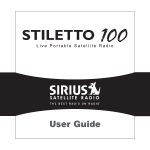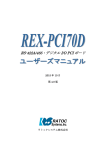Download Server/Loader User Manual
Transcript
HUNT ENGINEERING Chestnut Court, Burton Row, Brent Knoll, Somerset, TA9 4BP, UK Tel: (+44) (0)1278 760188, Fax: (+44) (0)1278 760199, Email: [email protected] http://www.hunteng.co.uk http://www.hunt-dsp.com HUNT ENGINEERING SERVER/LOADER TOOL for DSP Module Carriers USER MANUAL Software Version 4.13 Document Rev H J.Thie 25/07/05 COPYRIGHT This documentation and the product it is supplied with are Copyright HUNT ENGINEERING 1999. All rights reserved. HUNT ENGINEERING maintains a policy of continual product development and hence reserves the right to change product specification without prior warning. WARRANTIES LIABILITY and INDEMNITIES HUNT ENGINEERING warrants the hardware to be free from defects in the material and workmanship for 12 months from the date of purchase. Product returned under the terms of the warranty must be returned carriage paid to the main offices of HUNT ENGINEERING situated at BRENT KNOLL Somerset UK, the product will be repaired or replaced at the discretion of HUNT ENGINEERING. Exclusions - If HUNT ENGINEERING decides that there is any evidence of electrical or mechanical abuse to the hardware, then the customer shall have no recourse to HUNT ENGINEERING or its agents. In such circumstances HUNT ENGINEERING may at its discretion offer to repair the hardware and charge for that repair. Limitations of Liability - HUNT ENGINEERING makes no warranty as to the fitness of the product for any particular purpose. In no event shall HUNT ENGINEERING’S liability related to the product exceed the purchase fee actually paid by you for the product. Neither HUNT ENGINEERING nor its suppliers shall in any event be liable for any indirect, consequential or financial damages caused by the delivery, use or performance of this product. Because some states do not allow the exclusion or limitation of incidental or consequential damages or limitation on how long an implied warranty lasts, the above limitations may not apply to you. TECHNICAL SUPPORT Technical support for HUNT ENGINEERING products should first be obtained from the comprehensive Support section www.hunteng.co.uk/support/index.htm on the HUNT ENGINEERING web site. This includes FAQs, latest product, software and documentation updates etc. Or contact your local supplier - if you are unsure of details please refer to www.hunteng.co.uk for the list of current re-sellers. HUNT ENGINEERING technical support can be contacted by emailing [email protected], calling the direct support telephone number +44 (0)1278 760775, or by calling the general number +44 (0)1278 760188 and choosing the technical support option. 2 HUNT ENGINEERING Server/Loader USER MANUAL TABLE OF CONTENTS INTRODUCTION.......................................................................................................... 6 SCOPE ..................................................................................................................................................... 6 USING THE SERVER/LOADER ................................................................................................................... 7 COMPILING A TI C APPLICATION FOR USE WITH THE SERVER/LOADER ................................................... 7 HUNT ENGINEERING API VS. DIRECT I/O ........................................................................................ 7 VERSION 3.0 (COMPARED WITH 2.7 AND EARLIER).................................................................................. 7 VERSION 3.1............................................................................................................................................ 8 VERSION 3.2............................................................................................................................................ 8 VERSION 3.3............................................................................................................................................ 9 VERSION 4.0............................................................................................................................................ 9 REVISION F MANUAL ............................................................................................................................... 9 VERSION 4.08.......................................................................................................................................... 9 REVISION H MANUAL .............................................................................................................................. 9 VERSION 4.10.......................................................................................................................................... 9 VERSION 4.11........................................................................................................................................ 10 VERSION 4.12........................................................................................................................................ 10 VERSION 4.13........................................................................................................................................ 10 INSTALLATION ......................................................................................................... 11 INSTALLATION ON PCS .......................................................................................................................... 11 Installation under Windows 95/98, Windows NT, Windows 2000 ................................................... 11 Installation under RedHat Linux (6.1 &up)..................................................................................... 11 Installation under VxWorks ............................................................................................................. 11 Installation under RTOS-32............................................................................................................. 12 Completed Installation .................................................................................................................... 12 INSTALLATION OF THE SERVER/LOADER LIBRARY ................................................................................ 12 THE LOADER: LOADING CODE ........................................................................... 14 INVOKING THE COMMAND LINE SERVER/LOADER ................................................................................. 14 Command Line Options ................................................................................................................... 15 Search Directory Option (-i)............................................................................................................ 16 Packetised Loading Option (-k)....................................................................................................... 17 Show Module Information Option (-c)............................................................................................. 17 Debug Option (-g) ........................................................................................................................... 17 Code Composer Studio ID Matching (-x) ........................................................................................ 18 Embedded HEART programming .................................................................................................... 18 THE NETWORK DESCRIPTION FILE ........................................................................................................ 18 THE SERVER: HANDLING STANDARD I/O........................................................ 19 GENERAL DESCRIPTION ......................................................................................................................... 19 SERVER/LOADER RUN TIME LIBRARIES ................................................................................................ 19 The Standard I/O Library ................................................................................................................ 19 The Stand-alone Library (for normal nodes)................................................................................... 20 CONCURRENCY ISSUES (HEPC9 ONLY)................................................................................................. 21 SERVER/LOADER LIBRARY FUNCTIONS ................................................................................................. 21 The Input/Output Functions............................................................................................................. 22 Server/Loader Specific Functions.................................................................................................... 24 Remarks Concerning fread and fwrite............................................................................................. 24 SERVER/LOADER PLUG-IN (CODE COMPOSER STUDIO)............................ 25 WHAT IS THE SERVER/LOADER PLUG-IN? ............................................................................................. 25 PLUG-IN PARAMETERS .......................................................................................................................... 25 THE BOOTLOADER FUNCTION ........................................................................... 27 WHAT IS THE BOOTLOADER() FUNCTION AND HOW DO I USE IT? .......................................................... 27 3 HUNT ENGINEERING Server/Loader USER MANUAL EXAMPLE CODE ..................................................................................................................................... 27 DSP/BIOS AND BOOTLOADER .............................................................................................................. 27 HETFLASH .................................................................................................................. 28 USING THE HETFLASH........................................................................................................................ 28 PREPARING A SERVER/LOADER PROGRAM FOR HETFLASH ................................................................ 28 PROGRAMMING THE HETFLASH ......................................................................................................... 30 VERIFYING THE HETFLASH ................................................................................................................ 31 TROUBLESHOOTING HETFLASH.......................................................................................................... 32 FLASH TESTING OPTION ....................................................................................................................... 32 SERVER/LOADER AND HERON-API.................................................................... 34 HOW IS THE HERON-API USED IN THE SERVER/LOADER? ................................................................... 34 What is "init_io_functions"?............................................................................................................ 34 How do I use "stubx.c"? .................................................................................................................. 34 THE SERVER/LOADER HOST LIBRARIES......................................................... 35 OVERVIEW ............................................................................................................................................ 35 SERVERLOADER FUNCTIONS .................................................................................................................. 35 LOADER FUNCTIONS .............................................................................................................................. 37 SERVER FUNCTION ................................................................................................................................ 37 FLAGMESERVERUP .............................................................................................................................. 38 HEARTCONF FUNCTIONS ....................................................................................................................... 38 TERMINATION ....................................................................................................................................... 40 PARSING THE NETWORK FILE ................................................................................................................. 40 RETRIEVING NETWORK FILE INFORMATION ............................................................................................ 41 Board information ........................................................................................................................... 41 Node information............................................................................................................................. 42 Connection information ................................................................................................................... 43 WINDOWS (AND OTHER NON-CONSOLE) PROGRAMS .............................................................................. 43 ERROR HANDLING ................................................................................................................................. 46 VERSION INFORMATION ........................................................................................................................ 46 HOW TO BUILD ...................................................................................................................................... 47 LINKING WITH LIBRARIES ...................................................................................................................... 47 LEGACY: CLASS NETWORK INTERFACE: BASICS ................................................................................... 48 Example ........................................................................................................................................... 49 LEGACY: CLASS NETWORK INTERFACE: PARAMETERS ........................................................................... 49 Example ........................................................................................................................................... 50 LEGACY: CLASS COMMON INTERFACE: BASICS ..................................................................................... 50 LEGACY: CLASS COMMON INTERFACE: PARAMETERS ........................................................................... 50 LEGACY: CLASS CCIF INTERFACE: BASICS ............................................................................................ 51 LEGACY: CLASS CCIF INTERFACE: PARAMETERS .................................................................................. 52 Example supporting the ‘-g’ option................................................................................................. 52 LEGACY BUILD ...................................................................................................................................... 53 LINKING WITH LEGACY LIBRARIES ........................................................................................................ 53 Examples.......................................................................................................................................... 54 MIXING SERVER/LOADER AND API APPLICATIONS.................................... 55 INTRODUCTION ...................................................................................................................................... 55 BOOT NETWORK, THEN RUN API APPLICATION...................................................................................... 55 BOOT NETWORK & RUN API CODE IN ONE APPLICATION ....................................................................... 55 BOOT NETWORK, SERVE NODES & RUN API CODE AT THE SAME TIME .................................................. 56 SERVER THREADS .................................................................................................................................. 56 NOSERVE KEYWORD .......................................................................................................................... 57 SERVER/LOADER AND A SEPARATE API APPLICATION IN PARALLEL ...................................................... 58 SERVER/LOADER & API CODE IN ONE APPLICATION ............................................................................. 58 COMPLETION ......................................................................................................................................... 61 EXAMPLE PROGRAMS............................................................................................ 62 4 HUNT ENGINEERING Server/Loader USER MANUAL C6X EXAMPLES ..................................................................................................................................... 62 RUNNING THE C6X EXAMPLES .............................................................................................................. 62 C4X EXAMPLES ..................................................................................................................................... 63 RUNNING THE C4X EXAMPLES .............................................................................................................. 63 COMPILING THE C4X EXAMPLES ........................................................................................................... 63 COMPILING ON LINUX, VXWORKS OR RTOS-32................................................................................. 63 SERVER/LOADER LIBRARY FUNCTIONS ......................................................... 64 LIST OF RUN-TIME FUNCTIONS.......................................................................... 96 TECHNICAL SUPPORT.......................................................................................... 105 APPENDIX A: ERROR CODES.............................................................................. 106 5 HUNT ENGINEERING Server/Loader USER MANUAL Introduction The Server/Loader software provides HUNT ENGINEERING motherboard users with a simple means to use the TI C and assembler development tools. The Server/Loader can be: • used as a stand alone program (the command line Server/Loader) that DSP network and then provides standard I/O (stdio) services to the root processor. • linked in with an application program which can use its functionality under program control. • used as a plug-in with Code Composer Studio. Scope The current version of the Server/Loader, v4.0, supports 'C62 and 'C67 multi-processor DSP systems as well as 'C40 and 'C44 multi-processor DSP systems. The Server/Loader is supported under Windows 95/98, Windows NT 4.x, Windows 2000, RedHat Linux (6.1 and up). The Server/Loader requires a "network" file, which is an ASCII file with a description of the DSP network to be booted. 'C6x and 'C4x node entries in the "network" file have different keywords, and the Server/Loader will check if files to be loaded to the 'C6x are really 'C6x COFF files, and will check if files to be loaded to the 'C4x are really 'C4x COFF files. Following the introduction of the HUNT ENGINEERING API, the need for the Server/Loader to support motherboards using direct I/O has been removed and all new (as well as many existing) motherboards are supported from the Server/Loader by using the API interface. This allows the introduction of new boards to be matched by a release of the Server/Loader, this same benefit applies to the other tools that may be used. It also benefits any applications developed using the program interface to the Server/Loader. After a system level reset of the DSP processors, the application is downloaded via the host interface on the motherboard. The Server/Loader ensures that each particular node in the network is booted. Once the network has been booted, the Server/Loader allows the root processor access to a certain number of host resources such as keyboard, screen and file system. (The 'root' node is the first node in the network that is directly connected to the host.) New with version 4.0 of the Server/Loader is that all DSP processors (on a HEPC9) that are connected to the host can now use ‘stdio’ functions. You still need to declare one of the DSP processors as ‘root’. The HEPC9 has 6 fifo’s, and if you create connections between a DSP and the host PC, the Server/Loader will automatically ‘serve’ this node. To deal with possible synchronisation issues related to having more than 1 node being served, a few extra functions have been added to the Server/Loader DSP library. In providing host I/O to the root processor a certain degree of code and necessary data structures have been kept on the host. This results in a smaller, more compact library that is actually required on the root node. Any call to one of these host I/O functions is translated and sent to the host. A full description of these I/O functions can be found in the section on the Run-Time Library. 6 HUNT ENGINEERING Server/Loader USER MANUAL Using the Server/Loader In running any DSP application using the Server/Loader, the program must be correctly compiled with the relevant libraries into the required format for loading. It must then be loaded via the appropriate Server/Loader utility with a network description that details the type of host platform, the network topology and the name of the executable targeted for each node. Compiling a TI C Application for use with the Server/Loader When writing a TI C application, the following operations must be performed to ensure correct operation. 1. All modules that will be using the Server/Loader (either in full on the root or just for loading on the other node) must ensure that the Server/Loader Standard I/O header file (stdioc60.h for C6x nodes, stdioc40.h for C4x nodes) is included. 2. Add a call to the function bootloader() as the very first operation in main(). This function call is essential for the Server/Loader to be able to correctly boot DSP network. It must be present in all of the programs loaded into the network (both the root and the normal nodes). After these steps have been followed the source can be compiled and linked. The resulting *.out can then be booted on to the network. HUNT ENGINEERING API vs. Direct I/O The HUNT ENGINEERING API implements a standard interface to all HUNT ENGINEERING boards, and is the recommended way to communicate with boards. The Server/Loader supports some boards on some operating systems using direct I/O as well. Direct I/O means bypassing the API, accessing a board directly without using any drivers. Support for direct I/O is a legacy and will be removed in the future. On the 16-bit PC platforms, i.e. those running MSDOS, Windows 3.1, Windows 95 (with 16 bit applications), the Server/Loader supports some boards via direct I/O and all boards via the HUNT ENGINEERING API. On the 32-bit PC platforms, i.e. Windows 95/98 (with 32 bit applications), Windows NT and Windows 2000 the Server/Loader does not provide any support for direct I/O and all boards are supported via the HUNT ENGINEERING API. Under Redhat Linux (6.1 &up) there is no support for direct I/O and all boards are supported via the HUNT ENGINEERING API. NOTE: If using the API with the Server/Loader it is important to ensure that the API components for your board and Host Operating system have been installed as well. Version 3.0 (compared with 2.7 and earlier) Version 3.0 of the Server/Loader added a number of new features in order to support the new HERON architecture. They are: * The network file has a new node declaration, using "C6" instead of "ND". 7 HUNT ENGINEERING Server/Loader USER MANUAL * "C6" entries in the network file don't use LBCW/GBCW/IACK. * The bootloader function has changed (if you used HEPC6 before you need to re-compile HEPC6 DSP programs to get them to work on a HEPC8). * The Server/Loader host library interface has changed radically. Version 3.x is written in C++ and the network class now implements the Server/Loader library interface. However, please note that version 3.0 has no 'C4x support (this was introduced in version 3.1), and 'C4x users would still use version 2.7 or earlier. Version 3.1 Version 3.1 of the Server/Loader added full 'C4x support. But as the network booting mechanism (which proceeds via the "bootloader" calls) is completely different, there is no binary backward compatibility. A 'C4x application developed for Server/Loader 2.7 or earlier would need re-compilation and re-linking with a version 3.1/3.2/3.3 library. Please note that this version of the Server/Loader supports using Code Composer Studio with the "personalised" Server/Loader for WIN32. This support made it necessary to add some new fields in the network class, making the win32sl.dll libraries of 3.0 vs 3.1/3.2/3.3 non-compatible. Compatibility still remains on a source level: re-compile and re-link your Server/Loader 3.0 projects and they'll work with the 3.1/3.2/3.3 library (win32sl.dll). But, make very sure that you use the new (version 3.2/3.3) network.h, common.h and ccif.h include files, and define the new CCSTUDIO pre-processor variable! Two functions have been added to make combined Server/Loader - Hunt Engineering API programs a bit easier. They are members of the network class: char *GetDevName (int brdno); int GetBoardNo (int brdno); int GetComport (int brdno); GetDevName will return the name of the board (as described in the network file), GetBoardNo will return the board number and GetComport the comport number. Together the 3 functions will return the information needed to start an API program, e.g. hep8a 0 a. The brdno mentioned as parameter is the board definition line as it is described in the network file. If you have a network file as follows, for example: BD API hep8a 2 0 BD API hep8a 3 0 A brdno 0 refers to BD API hep8a 2 0, brdno 1 refers to BD API hep8a 3 0. GetDevName(0) would return hep8a, GetBoardNo(0) would return 2, and GetComport(0) would return 0. GetDevName(1) would return hep8a, GetBoardNo(1) would return 3, and Get-Comport(0) would return 0. Version 3.2 Compared to version 3.1, version 3.2 has two features added. The first is the use of a new, faster server protocol between the ROOT node and the host PC. The Server/Loader remains backward compatible with the old server protocol. This means that you can still run DSP programs compiled for Server/Loader 3.0 or 3.1 with Server/Loader 3.2, without a recompile and a re-link. However, the Server/Loader C6 libraries are compiled to use the new server protocol, and a re-compile/re-link of previous projects will make your *.out file use the new server protocol. 8 HUNT ENGINEERING Server/Loader USER MANUAL The other difference between version 3.1 and 3.2 is that the C6 DSP libraries now always use the HERON-API for any communications. To ensure that the Server/Loader is not tied to a particular HERON-API version, the Server/Loader 'C6x libraries use pointers to HERON-API functions. In your projects you must then initialise these pointers to functions. A file called "stub.c" is included in the distribution that will do the initialisation for you. The file is present in all the example directories. The file can be used either by including it in a source file (#include "stub.c") or by adding it to your project. In the latter case, be sure to include the proper heronx.h file in "stub.c". Finally, please note that versions 3.0 and 3.1 support only HERON1 modules, whereas versions 3.2 and higher support any HERON module (HERON1, HERON4, etc). This is because communications now proceed via the HERON-API, and the actual HERON-API version and type used is selected only when you link your application. Version 3.3 The difference between this new version 3.3 and the previous version 3.2 is the addition of HETFLASH support for 'C4x systems. The HETFLASH is a TIM-40 module that contains flash memory. The HETFLASH is used to boot stand-alone 'C4x systems. Version 4.0 The difference between this new version 4.0 and the previous version 3.3 is the addition of HEPC9 support and support for programming FPGA or HERONIO devices. HEPC9 support includes features such as HEART programming and new statements to declare non-dsp nodes (to be used with HEART programming). Revision F manual Network file syntax split off in a separate manual. The network file is used by more tools than just the Server/Loader. It thus merits its own manual, and the network file syntax can be seen more like a ‘standard’ used by more than 1 tool (currently Server/Loader and HeartConf but there may be more in the future). Version 4.08 With version 4.08 a new library interface is introduced (‘hesl.h’). The old interface (‘network.h’) will be obsolete in future. Also support for multiple IBC connected boards was added. Revision H manual Added chapter explaining all HESL functions. Version 4.10 With version 4.10 a PROM option was added. This option generates a file with HEART 9 HUNT ENGINEERING Server/Loader USER MANUAL configuration data that cane be used in embedded or stand-alone systems. Version 4.11 With version 4.11 of the Server/Loader Code Composer Studio version 3.x support was added. Version 4.12 With version 4.12 BDCAST/LISTEN statements no longer reserve a whole ring. Version 4.13 With version 4.13 support for the HERON-BASE2 has been added, and a new appendix ‘error codes’. 10 HUNT ENGINEERING Server/Loader USER MANUAL Installation Installation on PCs Installation under Windows 95/98, Windows NT, Windows 2000 The setup program that installs the HUNT ENGINEERING API will also ask you if you wish to install the Software Developer’s Pack (SDP). The Server/Loader will be installed as part of this installation. The SDP is installed to the HUNT ENGINEERING API directory and the Server/Loader in a sub-directory ‘hesl’ thereof. Please be aware that the SDP is passworded. The setup program will ask for a password. If you purchased the SDP, HUNT ENGINEERING will have provided you with a password. The password is usually renewed per every major revision. Installation under RedHat Linux (6.1 &up) On the HUNT ENGINEERING CD you will find a tar file called slxx.tar (xx denoting the latest version, eg ‘sl31.tar’) in directory /mnt/cdrom/software/sl/linux. Depending on your system setup, the CD will have been mounted automatically or you will have to mount it manually. To install the tar file, create a directory where you want to install the Server/Loader, then un-tar it. For example: mkdir hesl cd hesl tar xvf /mnt/cdrom/software/sl/linux/sl31.tar After un-tarring the file, there will be an install script in the hesl directory. To run this script you must be the root user. Simply type: installme This will copy the Server/Loader executable (linuxsl) to /usr/local/bin, the shared library (liblinuxsl.so) to /usr/local/lib, the include files to /usr/local/include. To uninstall, simply run the uninstall script: uninstallme Installation under VxWorks The file that you will need is located in the \software\api\vxworks directory on the HUNT ENGINEERING CD. The file is ‘vxwsl.o’ and it contains the Server/Loader executable, the HeartConf utility and the Server/Loader library (interface). To use the library you will need an include file; this can only be installed via the HUNT CD setup. The installation program on the CD can create an installation (for Windows) with VxWorks attached to it. You can use the CD setup program to install SDP (which includes the Server/Loader) for both Windows and VxWorks at the same time. But you can also install just for Windows or just for VxWorks. Once you have a SDP install for Windows you can add a VxWorks installation using the CD setup program. (But when un-installing both Windows and VxWorks installation files will be removed.) 11 HUNT ENGINEERING Server/Loader USER MANUAL Installation under RTOS-32 The installation program on the CD can create an installation (for Windows) with RTOS-32 attached to it. You can use the CD setup program to install SDP (which includes the Server/Loader) for both Windows and RTOS-32 at the same time. But you can also install just for Windows or just for RTOS-32. Once you have a SDP install for Windows you can add a RTOS-32 installation using the CD setup program. (But when un-installing both Windows and RTOS-32 installation files will be removed.) The Server/Loader is delivered in both executable and library format. The library format (‘rtossl.lib’) is located in hesl\lib\rtos32 of your API&Tools installation. The executable format (‘sl.rtb’ or ‘sl.exe’) is located in hesl\bin\rtos32. Completed Installation After successful installation, the following sub-directories can be seen in your API & Tools installation directory (default c:\heapi): \hesl\bin Contains the Server/Loader executables. \hesl\inc Contains headers files (e.g. stdioc60.h) \hesl\lib Contains the run-time libraries. \hesl\etc Contains examples, eeprom and idrom sources. \hesl\src LINUX only: Server/Loader executables and run-time library. Some of these directories have sub-directories, as follows: bin\win32 Contains the Server/Loader executable for 32-bit Windows. bin\vxworks Contains the Server/Loader executable for VxWorks. bin\rtos32 Contains the Server/Loader executable for RTOS-32. lib\win32 Contains the Server/Loader library & DLL for 32-bit Windows. lib\vxworks Contains the Server/Loader library for VxWorks. lib\rtos32 Contains the Server/Loader library for RTOS-32. etc\c4x\idrom Contains source for the idrom.out initialisation routine. etc\c4x\examples Contains example programs for 'C4x systems. etc\c6x\eeprom Contains source for the eeprom62/67.out view routine. etc\c6x\examples Contains example programs for 'C6x systems. Please note that for LINUX systems, there is no bin directory. Instead, both the executable and the shared library of the Server/Loader are in the src directory, where a Makefile takes care of the installation (this is used in the installme and uninstallme scripts). Installation of the Server/Loader Library The Server/Loader library is a set of functions that allows you to write your own Server/ Loader, starting from what is already there - the HUNT ENGINEERING Server/Loader. The library is all of the HUNT ENGINEERING Server/Loader in DLL and *.lib 12 HUNT ENGINEERING Server/Loader USER MANUAL format (Windows 95/98, Windows NT), and *.so format (LINUX). The API & Tools installation should have copied the Server/Loader library into your Windows system directory. There are 2 files: win32sl.dll (for Microsoft C/C++ applications) and win32slbl.dll (for Borland C/C++ applications). Linux Server/Loader Library For LINUX systems, the liblinuxsl.so library needs to be installed in /usr/local/lib. The installme script will have done this for you. VxWorks Server/Loader Library In the hesl sub-directory you find a VxWorks Server/Loader executable in bin\vxworks, and the Server/Loader library in lib\vxworks. However, in the vxworks sub-directory of your installation directory (default: c:\heapi) there is already a ‘vxwsl.o’ file. This file combines the Server/Loader executable, library, and the HeartConf utility. In most cases it is easier to use this combined file. RTOS-32 Server/Loader Library In the hesl sub-directory you find an RTOS-32 Server/Loader executable in bin\rtos32, and the Server/Loader library in lib\rtos32. 13 HUNT ENGINEERING Server/Loader USER MANUAL The Loader: Loading Code The Server/Loader is a utility to boot multiple DSP processors, FPGA devices, and for programming HEART. The Server/Loader uses a network description file to describe the network. For example, it will describe what DSP must be loaded with what program, and how the DSP processors are connected with each other. The network description file is then passed to the Server/Loader as a command-line argument. The network description file is an ASCII file and can be written/edited using a simple text editor. In addition to being able to boot a 'C6x or 'C4x, the Server/Loader can also execute "stdio" requests from the root DSP in the system. (The root DSP is the processor that has a direct connection to the host PC.) For example, the program on the root DSP can execute printf(), scanf() and fwrite() functions. This section describes how to use the command line Server/Loader program and how the 'C6x or 'C4x applications can interact with it. In a later section it is explained how to use the Server/Loader library. This library allows you to incorporate Server/Loader functionality into your own program. Invoking the command line Server/Loader Because there are different versions of the Server/Loader that may be installed on the same platform (e.g. DOS and Win32 on the same PC), the Server/Loader utility has different names depending on its intended use: (located in \hesl\bin\win32) 32-bit Server/Loader for use in a DOS box on Windows 95/98, Windows NT/2000. win32sl.exe (located in \hesl\src) 32-bit Server/Loader for use with LINUX (console). linuxsl (part of ‘vxwsl.o’ in c:\heapi\vxworks) 32-bit Server/Loader for use with VxWorks (console). vxwsl (located in c:\hesl\bin\rtos32) 32-bit Server/Loader for use with RTOS-32 (console). rtossl The Server/Loader is invoked as follows: win32sl [-options] network for the Win32 bit server linuxsl [-options] network for the LINUX server vxwsl [-options] network for the VxWorks server rtossl [-options] network for the RTOS-32 server where network is the name of the network description file. The four forms are the same apart from the name of the Server/Loader program. The network description file is an ASCII file that tells the Server/Loader which program to load onto what node (a node being e.g. a 'C6x or 'C4x processor). The following line would invoke the Server/Loader with the network description file 'network'. win32sl -i. -rls network for the Win32 bit server linuxsl -i. -rls network for the LINUX server 14 HUNT ENGINEERING Server/Loader USER MANUAL sp vxwsl, ”-i. -rls network” for the VxWorks server With RTOS-32, the command-line would be in a configuration file, as follows: CommandLine "a:\rtossl.exe -i. -rls network" Command Line Options -r Reset all boards and processors in the network. -l Load code onto all processors defined in the network file. -s Serve stdio requests from the root processor. -v[=n] Run in verbose mode. Parameter n specifies a more detailed verbose level. Currently implemented is 2 (-v=2) which shows routing tables used during the loading phase. Also implemented is 4 (-v=4) showing the packet header returned from the module by eeprom62/67.out -c[=n] Show selected HERON module information ('C6x) or IDROM information ('C4x). The n-value specifies a larger selection. Currently implemented is 2 (c=2), which will display the full HERON or IDROM information found. -ipath Search directory path for required programs (eeprom62.out or eeprom67.out if the -c option is used for 'C6x, or idrom.out for 'C4x (always used)). -k[=n] Use packets when loading the network. Default packet size is 1024 byte (suitable for use with the GD7). But can be altered to any value, e.g. -k=128. This option is not supported for the HEPC9 yet. -d Run in 'Double Comport Host Interface' mode. C4x systems only. -x Don't match Module ID with Code Composer Studio ID. This is only used on 'C6x HERON systems where the automatic matching of HERON IDs with the Code Composer Studio IDs doesn't work, for any reason. You would only use this option as a last-resort trouble-shooting option. -a Skip FPGA programming. If you have any FPGA nodes defined in your network file, using ‘-a’ will tell the Server/Loader to skip programming the FPGA nodes that you defined in the network file. As it can take quite a while to load an FPGA node, and an FPGA’s contents don’t disappear on reset, you may want to skip programming FPGA’s once they’re programmed. -j With HEPC9 boards, you can choose whether to boot the network using the HERON modules’ boot jumpers or let the Server/Loader program HEART so as to create a boot link. The default is to use boot jumpers. Using ‘-j’ means that all boot jumpers are ignored, and the Server/Loader will create its own boot links (using HEART). Also, boot jumpers set on GDIO and HERON– IO modules loose any meaning. Any necessary GDIO or HERON-IO links must be created using HEART connection statements. -t This option to accommodate Code Composer Studio 2.0 (CCS 2.0). Executables created by CCS 2.0 may be deposited in a release or debug directory. By default the Server/Loader adds a debug directory to the list of paths that should be searched to find an executable. By using the ‘-t’ option you tell the Server/Loader to look in the release directory (instead of the debug directory) instead, for a DSP processor executable (*.out) file. 15 HUNT ENGINEERING Server/Loader USER MANUAL -w The waitperiod, in milli-seconds, that the Server/Loader should wait after issuing a write transfer before assuming it has timed out. The default value is 0, which means to wait forever. Under normal usage you would use the default value. -g[=n] Start up Code Composer Studio and prepare for debugging. Then n-value is the number of seconds of "decoupling" between the Server/Loader and Code Composer Studio. "Decoupling" is simply a wait period after issuing a Code Composer Studio action. The wait allows the Server/Loader to de-schedule and Code Composer Studio to run. There is some variation between different PC's in the actual value, and this allows you to alter the wait, if necessary. Usually, the default (-g) will work and you don't need to specify an n-value. -bn Where n=0, 1, 2 or 3. Tells the Server/Loader to create a file that can be used by another tool to program HEART. Use –b0 to create a CPP file for use with Microsoft C/C++ or Borland C/C++ and the host API. Use –b1 to create a VHDL file for Spartan devices. Use –b2 to create a VHDL file for use with Virtex II devices. Use –b3 to create a C file for use with Code Composer Studio and HERON-API. Examples: win32sl -rls network Resets, loads and serves a system described by network. win32sl -rlscv=2 network Resets, loads and serves a system described by network. Shows module information and detailed verbose loading information. win32sl -rlsg=2 network Resets, loads and serves a system described by network. Starts up Code Composer Studio and prepares for debugging. The decoupling time is 2 seconds. win32sl -rlsvk network Resets, loads and serves a system described by network, using packets. This allows booting of systems with e.g. a GD7 between modules with packet mode selected on the GD7. Search Directory Option (-i) This option adds additional search paths to the Server/Loader. When loading programs, the Server/Loader will also search these paths for program files. If you use eeprom62.out, eeprom67.out ('C67) or idrom.out ('C4x), this option allows you to tell the Server/Loader to look in the \hesl\lib directory to look for those files. Examples: win32sl -i..\..\..\..lib -rlsv network (Win32 bit server) (search directory ..\..\..\..\lib) linuxsl -i~/hesl/lib -rlsv network (LINUX server) (search directory ~/hesl/lib) Using multiple -i options, more than one path may be specified. 16 HUNT ENGINEERING Server/Loader USER MANUAL Packetised Loading Option (-k) Without the -k option, the Server/Loader assumes that there are no restraints on the size of packets. Each node runs bootloader() routine., which forwards load packets from one node to the other until the node to be booted is reached. However, when for example a GD7 is used in a system, packets do have restraints. The GD7 can be used in a mode that sends and receives data in amounts of 1024 bytes. This mode allows the GD7 to check and correct data sent from one GD7 to the other GD7. The -k switch tells the Server/Loader to make packets of size 1024 bytes. Such packets will travel without problem between GD7 connected modules. Loading using the -k switch will be slower than without the -k switch. This is because with the -k option enabled packets often will have to be filled with something just to top up data to reach 1024 bytes. The -k switch can also be used with packet sizes other than 1024 bytes. This can be defined by selecting -k as follows, for example for a packet size of 1024 bytes: -k=1024 Loading with the -k option will also work without any GD7 in the system. Please note that this option is not yet supported for the HEPC9. Show Module Information Option (-c) This option will show module information downloaded from modules in the network. In the case of the 'C6x, you must have used eeprom62.out or eeprom67.out in your network file, for example, the network file should have an entry similar to: C6 0 heron1 root 1 eeprom62.out heron1.out C6 0 heron2 normal 2 eeprom67.out heron2.out eeprom62.out and eeprom67.out collect information stored in on-module eeprom, and forward it to the Server/Loader. This information contains, among other things, the module's ID, memory sizes, memory start addresses, and memory read/write wait cycles. However, it is not necessary to use the eeprom62.out and eeprom67.out files. (But if you don't use them, you cannot use the -c option either.) The following entry in the network file will work just as well: C6 C6 0 0 heron1 heron2 root normal 1 2 heron1.out heron2.out Thus, the eeprom files are purely to collect information from the modules. The -c option must be specified to show this information. By default, the -c option will show just one line of data, showing a module's ID and the 4 memory sizes. When specifying -c=2, all stored information will be displayed. Please be aware that the -c option will only display correct information when the eeprom files are declared in your network file. In case you use -c with the entries in the network file as above (without eeprom files), the Server/Loader has not been able to collect information so it cannot show you any proper data. Also note that the –c option cannot be used with the HEPC9 carrier board. Debug Option (-g) The debug option (-g) works only if you have Code Composer Studio installed, and works for 'C6x processors only. The debug option will setup Code Composer Studio for use with 17 HUNT ENGINEERING Server/Loader USER MANUAL the Server/Loader. Code Composer Studio will be started up, and then the Server/Loader will prepare everything for a debug session: load all processors with debug symbols, and it will run each C6x program until the first C code line after bootloader(). It works for any number of 'C6x processors - but you must have prepared Code Composer Studio to work with exactly that number of processors, using Code Composer Studio Setup. Code Composer Studio ID Matching (-x) In the example network files, you will see entries for the Code Composer Studio ID in the node declarations. Usually, Code Composer Studio will use different IDs for the nodes than the Server/Loader does. With HERON systems, the Server/Loader can find out what nodes have what Code Composer Studio IDs. But on non-HERON systems, it cannot. The Code Composer Studio IDs are to be used on non-HERON systems, or in cases where the automatic matching of HERON ID with Code Composer Studio ID failed. Code Composer Studio IDs are related to the JTAG: the last processor in the queue has ID 0, the one closest to the host interface the highest ID, equal to the number of processors in the JTAG chain minus 1. In a case you want to force the Server/Loader not to do the automatic matching, use the x option. For HERON systems, using automatic matching is the default and the Code Composer Studio IDs in the network file are ignored (unless you use the -x switch). Embedded HEART programming There are situations, where you don’t want or cannot employ HeartConf or the Server/ Loader but you still need to program HEART to create fifo connections. It is possible to ask HeartConf and/or the Server/Loader to create a file that, when executed, will program HEART. When you execute HeartConf or the Server/Loader with the –b0 option, a C file will be written for use with a host program which, when executed, will program HEART according to the network file you used to produce the file. When you use the –b1 option, a VHDL file fit for use with a Spartan device will be generated. When you use the –b2 option, a VHDL file fit for use with a Virtex II device will be generated. And when you use the –b3 option a C file fit for use with Code Composer Studio and HERON-API will be generated. The generated VHDL files are really only initialising a buffer (in block ram) and you need some HIL VHDL to actually execute the parameters stored in the buffer. The C code generated is in the shape of a function. The Confidence Checks program implements a Windows front-end to the ‘-b’ feature. Goto HEART Æ Configure HEART. Then select network file and press ‘PROM’ button. The Network Description File This file holds a precise description of the target system. The Network Description File is an ASCII file and may be created with tools such as NotePad, WritePad, Visual C/C++, etc on Windows, and tools such as vi on LINUX. For more information on the network file, please refer to the separate network file syntax document. Accessible via the HUNT CD front-end, web site or else look for ‘networkspec.pdf’. 18 HUNT ENGINEERING Server/Loader USER MANUAL The Server: Handling Standard I/O The second role of the Server/Loader is to provide an I/O server for the root node in the network. Host resources such as keyboard, disc and screen are made accessible to the root node through calls to the host. The I/O requests from the root node are translated to a call through the host link to the host machine. Once the loader module of the Server/Loader has loaded the network, the server module is invoked to receive and process the I/O requests sent from the root node. General Description Once the loader has booted the network, the server is invoked to handle the requests of the client, that is, the requests of the root node in the network. (If the -s option is not used with the server command, then the Server/Loader will terminate after the network is loaded, and consequently will not be able to respond to the requests of the client). A client-server dialogue is set up between the server utility and the root processor, with a communication protocol handled by low level routines on both sides. The root processor initiates transfers as the client, with the server receiving a translated call to perform an I/O operation. On the HEPC9 I/O requests from processors other than the ROOT node can be handled, provided that a duplex HEART connection exists between the host interface and the DSP. A separate Windows thread will be started up for each processor that has a bi-directional link with the host. The Server/Loader will automatically find such connections in the list of HEART definitions and automatically start a server thread for each. )Use the optional NOSERVE keyword at the end of a HEART definition if you don’t want that host – node connection the be served by the Server.) Server/Loader Run Time Libraries The I/O resources available on the host machine are available to the root node in the DSP network. Consequently there are 2 run-time libraries. The first library includes standard I/O routines and as such is only available to the root node. The second library is a reduced library and contains only routines necessary for handling network loading. Non-root nodes should use this second library. On the HEPC9, as long as a duplex HEART connection exists between the PC interface and the DSP, you can link the application for that DSP with the ‘full’ library. The Standard I/O Library The standard I/O library is available in several versions. These libraries are located in the lib directory. With the TI compiler tools there are a number of memory models that can be used. Other than the small memory model, there is a -ml0, -ml1, -ml2 and -ml3 memory model used by the 'C6x TI compiler. In the small memory model both code and data are expected to be within a 32-kbyte area. If this is not the case, you must use one of the -ml options. The 'C4x TI compiler uses 4 different models, with 2 parameters: big and small memory model, and register/stack parameter passing. It is important to note that linking an application with compilation units that have been 19 HUNT ENGINEERING Server/Loader USER MANUAL compiled for a different memory model will result in the application failing. Therefore ensure that when building each individual executable output, the library that is used matches the compiler options that were used for the memory model. The following table indicates which libraries correspond with which models. I/O Library for 'C62xx Memory Model Standard library compiled for the small memory model Standard library compiled for the -ml0 memory model Standard library compiled for the -ml1 memory model Standard library compiled for the -ml2 memory model Standard library compiled for the -ml3 memory model stio62s.lib stio62l0.lib stio62l1.lib stio62l2.lib stio62l3.lib I/O Library for 'C67xx Memory Model Standard library compiled for the small memory model Standard library compiled for the -ml0 memory model Standard library compiled for the -ml1 memory model Standard library compiled for the -ml2 memory model Standard library compiled for the -ml3 memory model stio67s.lib stio67l0.lib stio67l1.lib stio67l2.lib stio67l3.lib The following table indicates which 'C4x libraries correspond with which models. I/O Library for 'C4x Memory Model and Argument Passing Method Standard library compiled with the big memory model option and register argument passing. Standard library compiled with the big memory model option and stack argument passing. Standard library compiled with the small memory model option and with register argument passing. Standard library compiled with the small memory model option and with stack argument passing. stdio_br.lib stdio_bs.lib stdio_sr.lib stdio_ss.lib The Stand-alone Library (for normal nodes) The stand-alone library is available in several versions. These libraries are located in the lib directory. With the TI compiler tools there are a number of memory models that can be used. Other than the small memory model, there is a -ml0, -ml1, -ml2 and -ml3 memory model. In the small memory model both code and data are expected to be within a 32-kbyte area. If this is not the case, you must use one of the -ml options. The 'C4x TI compiler uses 4 different models, with 2 parameters: big and small memory model, and register/stack parameter passing. It is important to note that linking an application with compilation units that have been compiled for a different memory model will result in the application failing. Therefore ensure that when building each individual executable output, the library that is used matches the compiler options that were used for the memory model. The following table indicates which libraries correspond with which models. C62xx Stand-alone Library Memory Model Reduced library compiled for the small memory model Reduced library compiled for the -ml0 memory model Reduced library compiled for the -ml1 memory model stdr62s.lib stdr62l0.lib stdr62l1.lib 20 HUNT ENGINEERING Server/Loader USER MANUAL Reduced library compiled for the -ml2 memory model Reduced library compiled for the -ml3 memory model stdr62l2.lib stdr62l3.lib C67xx Stand-alone Library Memory Model Reduced library compiled for the small memory model Reduced library compiled for the -ml0 memory model Reduced library compiled for the -ml1 memory model Reduced library compiled for the -ml2 memory model Reduced library compiled for the -ml3 memory model stdr67s.lib stdr67l0.lib stdr67l1.lib stdr67l2.lib stdr67l3.lib C4x Stand-alone Library Memory Model Reduced library: big memory model, register arguments Reduced library: big memory model, stack arguments Reduced library: small memory model, register arguments Reduced library: small memory model, stack arguments stdr_br.lib stdr_bs.lib stdr_sr.lib stdr_ss.lib Concurrency issues (HEPC9 only) With the HEPC9, not only can the ROOT node issue standard I/O requests, NORMAL nodes can do so as well. A node needs to have a duplex HEART connection with the host interface in order to be able to do so. In fact, more than 1 node may issue standard I/O requests. So, what happens if 2 DSP’s want to write a message on the screen at the same time? The Server/Loader ensures that access to ‘stdout’, ‘stdin’ and ‘stderr’ are mutually exclusive. So, if both DSP1 and DSP2 want to do a Server/Loader ‘printf()’, the Server/Loader will ensure that one proceeds without being interrupted by the other. Each DSP (that can send I/O requests) will have a dedicated ‘server thread’ running on the host PC. ‘Server threads’ can only access ‘stdout’, ‘stdin’ or ‘stderr’ once they gain access to a global semaphore. For all other accesses the onus is on the user to prevent concurrent access of a shared PC resource. For example, if you have 2 DSP processors that both try to access a file named ‘myfile.txt’, you have to make sure that both processors do this ‘without stepping on each other’s toes’. Also, if you want to have ‘sets of standard I/O’ calls go ‘undisturbed’, you must take care of this situation yourself. With the current version of the Server/Loader, you can only use stdio functions within 1 task or thread. Using printf statements within 2 or more concurrent tasks or threads may result in your application hanging. If you are absolutely sure that both instances of printf can never be called at the same time, only then can you try it. The same is true for all the other stdio functions. It is our intention to add task and thread safe stdio functions in the future. Server/Loader Library Functions The runtime libraries discussed in the previous sections provide a large subset of the ANSI C standard I/O functions, as well as functions to handle network loading. In order to keep the DSP libraries as compact as possible, a subset of the ISO C stdio.h functions have been implemented as functions that translate into calls to the server and a certain number of structures reside on the server itself rather than on the DSP processor (like stat structures, fread() and fwrite() buffers). 21 HUNT ENGINEERING Server/Loader USER MANUAL There is one main requirement placed on the use of the run-time libraries in that the call to the network loading function, bootloader() is essential for the application to run. This call must be the first operation done in main() in every single executable unit. Note: The mechanism for passing command line arguments to the arguments of main() has not been implemented in this version of the Server/Loader. The run-time library functions are used in the same manner as a user-defined function. In using a library function, a program needs to declare the function with its associated arguments. So that the function declaration is correct, it has been supplied in the header file, stdioC60.h (c6x nodes) or stdioc40.h (c4x nodes). All that is then required by the programmer is the inclusion of the header file (using the C #include statement), before the functions are used. The header files stdioc60.h and stdioc40.h can be found in the hesl\inc directory. The Input/Output Functions The Input/Output functions included with the 'C4x Server/Loader run-time libraries consist of a large subset of the ANSI stdio functions. The functions range from file operations and file access, to formatted input and output, character input and output, and error handling functions. There are five ANSI C functions not supported. These are tmpfile, tmpnam, fgetpos, fsetpos and clearerr. The output stream stdout and the input stream stdin are provided, as well as the stderr stream. These streams are automatically opened at the beginning of program execution, and are connected to the shell in which the Server/Loader utility is executed. All other file streams require the user to open a path to the file stream by calling the fopen function before the file can be accessed. A successful call to the fopen function returns a file pointer that must be used for all subsequent operations on that file. After performing I/O on an open file, the path to the file can be closed with the fclose function. Files should be closed when no longer required and at the end of a program. There is a limit on the number of files which may be open at the same time. Operations on Files remove remove a file from the file system rename rename a file File Access Functions fclose closes a file fflush writes out any buffered information to the file fopen opens a file freopen reassigns the address of a FILE structure and reopens the file setbuf associates a buffer with an input or output file; implemented as a macro setvbuf determines how a stream will be buffered Formatted Input/Output Functions performs formatted output to a file fprintf 22 HUNT ENGINEERING Server/Loader USER MANUAL fscanf performs formatted input from a file printf performs formatted output to the stdout stream scanf performs formatted input from the stdin stream sprintf performs formatted output to a character string in memory sscanf performs formatted input from memory vfprintf similar to fprintf, but with a single argument instead of an argument list vprintf similar to printf, but with a single argument instead of an argument list vsprintf similar to sprintf, but with a single argument instead of an argument list Character Input/Output Functions fgetc returns the next character from a file fgets reads a line from a file fputc writes a single character to a file fputs writes a string to a file getc returns the next character from a file; implemented as a macro getchar returns the next character from the stdin stream; implemented as a macro gets reads a line from the stdin stream putc writes a single character to the stdout stream; implemented as a macro putchar writes a single character to the stdout stream; implemented as a macro puts writes a string to the stdout stream ungetc writes a character to a file buffer, leaves the file positioned before the character Direct Input/Output Functions fread reads a specified number of items from the file fwrite writes a specified number of items to a file File Positioning Functions fseek places the file pointer at a specified character offset relative to the beginning, the end of the file, or the current location ftell returns the current character offset from the beginning of the file rewind places the current location to the beginning of the file; implemented as a macro Error Handling Functions tests for the end-of-file indicators feof 23 HUNT ENGINEERING Server/Loader USER MANUAL ferror returns a non-zero integer if an error occurs during read or write operations perror writes the most recent error encountered to the stderr stream Server/Loader Specific Functions The previous section has outlined the functions available in the run-time libraries for performing I/O operations. In addition to the I/O functions available, there are three other functions that are provided for communicating with the environment, and handling network loading requirements. Communication with the Environment The functions exit and system are normally available through the ANSI C general utilities stdlib header, These are provided by the functions srv_exit and srv_system respectively. These functions should be used in place of the more common exit and system functions. srv_exit stop the program srv_system execute an operating system command Network Loading Functions ensures loading of nodes below this node in the network bootloader Remarks Concerning fread and fwrite ('C6x: version 3.1 and earlier. 'C4x: all versions)) In order to stay compatible with the host file formats the following mechanism has been adopted for both routines fread and fwrite. fread (void *ptr, size_t size,size_t nitems, FILE *stream); fwrite(void *ptr, size_t size,size_t nitems, FILE *stream); The size parameter above indicates the data size in bytes. Be careful concerning the use of sizeof(). The example below demonstrates how fwrite would be used to write 32 'C6x words (each 32 bits in size) to a stream. #include "stdioC6x.h" FILE *fpr; int data[32]; . . .fwrite(data, sizeof(int) , 32, fpr); The above remarks apply to the "old" server protocol, which is used in Server/Loader 3.1 or earlier, and is still used in Server/Loader 3.2 and above for 'C4x support. However, in Server/Loader 3.2 a "new" protocol has been introduced for 'C6x processors, that is faster and simpler. One of the reasons behind this is that the 'C4x has a dword (32 bit) based addressing system and the "old" protocol particularly suits this. On the 'C6x the smallest addressable unit is a byte and in general its architecture more closely resembles today's mainstream processors. This allows for a simpler server protocol, and functions fread and fwrite are implemented by simply executing exactly that function with parameters on the host PC. 24 HUNT ENGINEERING Server/Loader USER MANUAL Server/Loader Plug-In (Code Composer Studio) What is the Server/Loader Plug-In? Code Composer Studio offers a new range of powerful features. One such new feature is the possibility to add a "plug-in". Simply said, a "plug-in" is a third-party program that is embedded in (in this case) a Code Composer Studio menu. Not only can the third party program be easily invoked via a Code Composer Studio menu, it also has full access to all functions within Code Composer Studio. e.g. the plug-in can issue "Run" and "Halt" commands, just as you would do yourself via the "Debug" menu. This powerful new technology has allowed Hunt Engineering to integrate the Server/Loader very tightly with Code Composer Studio. One way is by using the Server/Loader's -g option. The other is by using the Server/Loader Plug-In. Before Code Composer Studio, using the Server/Loader with Code Composer was not immediately straightforward. First, you would start Code Composer, then load the debug symbols on all processors, and then do a "RunFree". Next, you would start the Server/ Loader in a separate DOS box, and boot the processors - bypassing Code Composer. Now you would return to Code Composer and halt all processors. The processors were made to spin in a small loop ruled by a (volatile) variable. Change the value of the variable to 0, and you could jump out of the loop. Do this for all processors, and you're ready to debug. With Code Composer Studio this all disappears, you only need to use the plug-in, or use the -g option with the standard command-line Server/Loader. This will do all of the above for you automatically, and will prepare everything for debugging a Server/Loader program. There is a separate document that describes the details of the Server/Loader plug-in. Here we only focus on some issues that are not purely plug-in related. Plug-In Parameters The plug-in implements several of the Server/Loader command-line switches, both in the front-end and in the Property Page. From the front-end: command-line S/L Server/Loader plug-in -r Reset radio box -l Load radio box 25 HUNT ENGINEERING Server/Loader USER MANUAL -s Serve radio box -v Verbose radio box -a Skip FPGA check box -t Use *out files: Release / Debug / Source radio boxes -[v=n] Not implemented -[c=n] Not implemented -ipath Not implemented -d Not implemented -w Not implemented -g You're already in debugging mode. -k Property Page: Use Packets check box -[k=n] Property Page: Packet Size -x Property Page: Automatic Matching ... check box -[g=n] Property Page: Wait Factor -j Property Page: Use boot jumpers check box Property Page: 26 HUNT ENGINEERING Server/Loader USER MANUAL The bootloader Function What is the bootloader() Function and How do I use it? The Server/Loader loads processors "behind" the root processor using a bootloader() function on all processors. The bootloader() function forwards packets of code between the processors, until the destination processor is reached. A packet typically consists of a header plus "raw data", i.e. chunks of code to be loaded onto the target processor. The processor next to the processor to be loaded will "strip" the header off and boot the target processor. To ensure this process works well, you need to incorporate the bootloader() function in all programs of the processors in the network. You must execute the bootloader() function before executing the config_off() function. Releasing the config line before the bootloader is run, might confuse the bootloader, since this routine is looking at all FIFOs to see what other processors in the network are sending boot packets. Example code The main routine of each processor's program should look like: void main(...) { /* Load other processors */ bootloader(); /* Now it's OK to release the config line */ config_off(); /* Actual program */ ... } DSP/BIOS and bootloader In DSP/BIOS applications the best place for the bootloader() call is the main() routine, again. The main() routine under DSP/BIOS is actually a kind of start-up routine, that allows you to run initialisation routines while DSP/BIOS isn't running yet (formally, DSP/BIOS has been initialised but hardware and software interrupts are disabled). This allows us to boot processors further on in the network, without DSP/BIOS threads competing and perhaps accidentally booting a neighbouring processor. It would also be possible to use a call to bootloader() in a thread/task, but then you have to ensure that bootloader() is the only instance that can access other processors over the FIFO and you must ensure that no other thread/task tries to access a neighbouring processor at the same time. Only when bootloader() has completed, other threads/tasks may start to communicate. 27 HUNT ENGINEERING Server/Loader USER MANUAL HETFLASH Using the HETFLASH The HETFLASH is a TIM-40 module with up to 8 Mbytes of flash memory. It has no onmodule processor. It serves to boot a stand-alone C4x system. With version 3.3 of the Server/Loader you can now use the HETFLASH. To program the HETFLASH with a Server/Loader program, you must change your network file. Also, for the actual programming, you need to put the HETFLASH in slot 1 of your C4x board. After programming it, you can remove it and put the HETFLASH at its designated slot. Preparing a Server/Loader program for HETFLASH The first step in preparing a Server/Loader program for programming into a HETFLASH, is to develop the program using the Server/Loader and/or Code Composer. Once you have finished the actual development, and have a program you're happy with, it's time to think about the HETFLASH. The HETFLASH has a BOOTEN jumper which, when fitted, will send the contents of its memory over comport 3 to the neighbouring C4x. Therefore, the data that we prepare to put into the HETFLASH must essentially be a boot stream for the whole system. The C4x that the HETFLASH is connected to via a comport is thus the ROOT processor. To prepare a Server/Loader application you need to do the following: - Find out what the global bus register (GBCR) value and local bus control register (LBCR) values are, for all C4x processors in the system - In the network file, update all "ND" entries to have the correct GBCR and LBCR, as determined in the previous step. - In the network file, you must alter a "BD" entry into a "FLASH" entry. - In the network file, you must change the ROOT processor to the one processor that will be connected to the HETFLASH via a comport. For example, in a HEPC4, there could be processor modules in slot 1, 2 and 3, while the HETFLASH will be in slot 4. Thus the ROOT processor will be the processor in slot 3. To find out what the global bus control register (GBCR) and local bus control register (LBCR) values are, you could use the Server/Loader with the yet unaltered network file, and use the "-vc" option. The Server/Loader will then output GBCR and LBCR information, which it has retrieved from the respective IDROMs on the different modules. The proper values for GBCR and LBCR are also listed in a TIM-40 module's manual. Typically, node entries in a network file are as follows: Node type ccid GBCR LBCR iack program(s) -------------------------------------------------------------------ND 0 NODE0 ROOT (2) 00000000 00000000 002ff800 idrom.out root.out ND 0 NODE2 NORMAL (1) 00000000 00000000 002ff800 idrom.out nod1.out ND 0 NODE3 NORMAL (0) 00000000 00000000 002ff800 idrom.out nod2.out 28 HUNT ENGINEERING Server/Loader USER MANUAL You would need to change the GBCR and LBCR entries in all lines: Node type ccid GBCR LBCR iack program(s) -------------------------------------------------------------------ND 0 NODE0 ROOT (2) 1EF78000 1EF78000 002ff800 idrom.out root.out ND 0 NODE2 NORMAL (1) 1E4A4000 1E4A4000 002ff800 idrom.out nod1.out ND 0 NODE3 NORMAL (0) 1E4A4000 1EF78000 002ff800 idrom.out nod2.out This example assumes a HET40S in slot 1, a HET40 in slot 2, and a HET40SD in slot 3. You have to decide where (in what slot) you want to insert the HETFLASH. It can be placed anywhere, as long as there is a comport connection between any C4x processor and the HETFLASH. In the case of the example above, slot 4 would be a good location to put the HETFLASH. The ROOT processor in this case now becomes the processor in slot 3, as a boot stream originating from the HETFLASH boots this processor first. Therefore you must change your network file to identify the proper ROOT processor: Node type ccid GBCR LBCR iack program(s) -------------------------------------------------------------------ND 0 NODE0 NORMAL (2) 1EF78000 1EF78000 002ff800 idrom.out root.out ND 0 NODE2 NORMAL (1) 1E4A4000 1E4A4000 002ff800 idrom.out nod1.out ND 0 NODE3 ROOT (0) 1E4A4000 1EF78000 002ff800 idrom.out nod2.out Please keep in mind that there must be exactly one ROOT processor. Finally, you must tell the Server/Loader to create a flash rom file, and then to upload this flash rom file onto the HETFLASH. Changing the "BD" line into a "FLASH" line will do this. For example, if the network file declares: BD API hepc4 0 0 then this should be changed to: FLASH API hepc4 0 0 All in all, preparing a Server/Loader application for HETFLASH programming involves changing the network file of your application. You can very well use two files, for example a proper network file called "network" and a network file "flash" for HETFLASH writing. As a full example, an example network file as below: #------------------------------------------------------------------# Board description # BD API Board_type Board_Id Device_Id #------------------------------------------------------------------BD API hep3b 0 0 #------------------------------------------------------------------# Nodes description # nb NAME Type CC-id GBCW LBCW IACK Program(s) #------------------------------------------------------------------ND 0 NODE0 ROOT (2) 00000000 00000000 002ff800 idrom.out root.out ND 0 NODE1 NORMAL (1) 00000000 00000000 002ff800 idrom.out nod1.out ND 0 NODE2 NORMAL (0) 00000000 00000000 002ff800 idrom.out nod2.out #------------------------------------# Bootpath description. # BOOTLINK ND_NAME PORT ND_NAME PORT #------------------------------------BOOTLINK NODE0 5 NODE1 2 29 HUNT ENGINEERING Server/Loader USER MANUAL BOOTLINK NODE1 1 NODE2 4 #-----------------------------------------------# Number of the link connected to the host system # HOSTLINK PORT #-----------------------------------------------HOSTLINK 3 Should change to: #------------------------------------------------------------------# Board description # BD API Board_type Board_Id Device_Id #------------------------------------------------------------------flash API hep3b 0 0 #------------------------------------------------------------------# Nodes description # nb NAME Type CC-id GBCW LBCW IACK Program(s) #------------------------------------------------------------------ND 0 NODE0 NORMAL (2) 1EF78000 1EF78000 002ff800 idrom.out root.out ND 0 NODE2 NORMAL (1) 1E4A4000 1E4A4000 002ff800 idrom.out nod1.out ND 0 NODE3 ROOT (0) 1E4A4000 1EF78000 002ff800 idrom.out nod2.out #------------------------------------# Bootpath description. # BOOTLINK ND_NAME PORT ND_NAME PORT #------------------------------------BOOTLINK NODE0 5 NODE1 2 BOOTLINK NODE1 1 NODE2 4 #-----------------------------------------------# Number of the link connected to the host system # HOSTLINK PORT #-----------------------------------------------HOSTLINK 3 The things that have changed are shown in italic-bold. Please note that whilst the node types change from NORMAL to ROOT or vice-versa, the comport connections between the nodes haven't changed. The HOSTLINK declaration also hasn't changed, but you should be aware that it is not possible to use Server/Loader stdio functions (like printf, fwrite, fread) on any of the C4x processing nodes, when using the HETFLASH. Programming the HETFLASH Now that we have a network fit for use with a HETFLASH, it's time to program the HETFLASH module. To do so, power down the PC and strip the motherboard of all modules. Then insert the HETFLASH in slot 1; fit the PRGEN jumper, but not the BOOTEN jumper. Now restart the PC. After the reboot, start up a DOS-box, and change directory to where your application is. 30 HUNT ENGINEERING Server/Loader USER MANUAL Now run the Server/Loader as usual, but use the network file that was changed to be used for HETFLASH programming. For example, if your HETFLASH programming network file is called "flash", we could run the Server/Loader as follows: C:\hesl\bin\win32\win32sl -Ic:\hesl\lib -rl flash This assumes that your Server/Loader installation is in c:\hesl. Please note that you should not use the "-s" option. The "-s" option employs the server, and this functionality cannot be used when programming the HETFLASH. If you do (accidentally) use the "-s" option, the Server/Loader may still program the HETFLASH correctly, but it will most likely complain about a bad connection with the ROOT processor. If all goes well, you should see progress information as follows: Flash programmer. Write bootstream to file flash.rom. Make sure that the HETFLASH is in slot 1. Also make sure that PRGEN is fitted and that BOOTEN is not fitted. Filelength 40932 bytes. Write size (10233) to HETFLASH. Write block of size 8192 bytes to HETFLASH. Write block of size 8192 bytes to HETFLASH. Write block of size 8192 bytes to HETFLASH. Write block of size 8192 bytes to HETFLASH. Write block of size 8164 bytes to HETFLASH. Done. Please re-fit the BOOTEN jumper before use. As you can see, the Server/Loader writes to a file "flash.rom". It then immediately uses this file and writes its contents to the HETFLASH. The "flash.rom" file can be deleted, but you may perhaps want to use it for your own custom HETFLASH programming. The Server/Loader also has a verbose option. It will then show in detail what is being stored in the "flash.rom" file. This option can be used to help finding problems. The HETFLASH programming is done. Power down the machine, get the C4x motherboard out. Remove the HETFLASH from the board, and replace your system as described by the network file. Now add the HETFLASH to the system, exactly in that slot that makes the ROOT processor in your flash network file adjacent to the HETFLASH. Make sure that the PRGEN jumper is not fitted, and that the BOOTEN jumper is fitted. Verifying the HETFLASH After re-assembling your system, and adding the HETFLASH, power up your PC. Probably the best way to verify that the HETFLASH has properly initialised your system is to use Code Composer and view all processor nodes and check the right program is loaded and running properly. If your code de-activates the config line on all C4x processors, then looking at the config LED on your C4x motherboard quickly tells you if the HETFLASH has booted you system or not: the config LED should go off. 31 HUNT ENGINEERING Server/Loader USER MANUAL Troubleshooting HETFLASH The most likely causes for problems are: - You haven't correctly identified the ROOT processor. This processor must be next to the HETFLASH. (The HETFLASH outputs the boot stream over comport 3.) - The HETFLASH jumper settings weren't correct. To program the HETFLASH, the BOOTEN jumper must not be fitted, the PRGEN jumper must be fitted. To use the HETFLASH to boot a system, this reverses: the BOOTEN jumper must be fitted, but the PRGEN jumper must not be fitted. - If you leave the PRGEN jumper on while being deployed in a system, please be aware that any stream of data into the HETFLASH will cause it to be re-programmed. With the PRGEN jumper fitted you may accidentally overwrite your application. - You cannot use Server/Loader stdio functions on any of the C4x nodes. Using stdio functions does not necessarily cause problems, but it is likely that stdio calls initiate some unexpected communications to neighbouring C4x nodes. - Use the "-v" verbose option when programming the HETFLASH to get information about what is put into the flash rom file. It might give you a hint what the problem is. - There is a "flash testing" option that might help with troubleshooting. This is explained in the next section. FLASH testing option When programming a HETFLASH, the Server/Loader will create a flash rom file, and then write it to the HETFLASH in slot 1. First the Server/Loader will send 4 bytes representing the size (of all the data) in words, then the full contents of the flash rom file. In testing mode, you would not have the HETFLASH in slot 1, but your normal system. In testing mode, the Server/Loader pretends to be the HETFLASH, and sends the flash rom file as a boot stream. (You cannot do the same thing in flash mode, because we need to send the size to the HETFLASH as the first 4 bytes, but the size shouldn't be sent to an actual system.) Therefore, you need to connect "host port A" (i.e. the bus interface comport) to a comport of the C4x that would be next to the HETFLASH. The HETFLASH may or may not be in the system, but should at the very least not try to boot the system (i.e. the BOOT-EN jumper is not fitted). The testing mode allows you to test that the flash network file is correct. It also allows you to verify that the flash rom file as created is correct. And, you don't need to program the HETFLASH all the time to try the next idea. However, to use the flash testing mode, you must have a comport connection between the bus interface and the ROOT C4x. For example, on a HEPC2-E or HEPC4, you would connect a cable between "host port A" and a comport connector of the C4x processor that would be next to the HETFLASH. Replacing the "flash" entry by "flashtest" in the network file enables testing mode. For example, if your flash network file states: #--------------------------------------------------------------# Board description # BD API Board_type Board_Id Device_Id #--------------------------------------------------------------flash API hep3b 0 0 32 HUNT ENGINEERING Server/Loader USER MANUAL then using the flash testing mode needs this to be changed to: #------------------------------------------------------------------# Board description # BD API Board_type Board_Id Device_Id #------------------------------------------------------------------flashtest API hep3b 0 0 The most important requirement for the testing option to work is a comport cable to the C4x that would be adjacent to the HETFLASH. This is not always possible though, e.g. with a twin or quad module. 33 HUNT ENGINEERING Server/Loader USER MANUAL Server/Loader and HERON-API How is the HERON-API used in the Server/Loader? In version 3.3 (and later) of the Server/Loader, the HERON-API is used for all communications. This includes the bootloader() function as well as all server functions (printf, fwrite, etc). The bootloader() functions use solely the HeronReadWord() and HeronWriteWord() functions. From version 4.0 of the Server/Loader most of the HSB functions in the HERON-API are used as well (in bootloader()). The server functions implementation uses the HeronOpen(), HeronRead(), HeronWrite(), HeronWaitIo() and HeronClose() functions. What is "init_io_functions"? The Server/Loader doesn't do direct function calls to HERON-API functions, but instead uses pointers to HERON-API functions. The reason for this is that this makes the Server/ Loader 'C6x libraries independent of the HERON-API version. It does mean, however, that these functions must be initialised (by you) to point to the proper HERON-API functions. To help you, a file called "stubx.c" has been included with the Server/Loader distribution. In the example directory you'll find an instance in every sub-directory. How do I use "stubx.c"? There are two ways you can use the "stubx.c" file. First, use the Create New HERONAPI Project plug-in. Upon the question whether to create the project for the Server/Loader answer ‘yes’. This will include a file which name “xxxxx_stub.c” where xxxxx is the name of your project. The file should have the proper heron include file included, but you may want to check this just to make sure. Second, you can simply add "stubx.c" to your Code Composer Studio project. In this case, you must edit the "stubx.c" file to reflect which heron module you are using. If the module for which you compile/link an application is a HERON1 module, then #include "heron1.h" in the "stubx.c" file. If the module for which you compile/link the application is a HERON4, #include "heron4.h" in the "stubx.c" file. And so on. In all examples the first method is used. 34 HUNT ENGINEERING Server/Loader USER MANUAL The Server/Loader Host Libraries Overview It is possible to add Server/Loader functionality to your PC program. The Server/Loader is available as a library. For win32 systems, a DLL plus LIB file are in the hesl\lib\win32 directory, for LINUX there is a liblinuxsl.so shared library (in the src directory, installed into /usr/local/lib), for VxWorks the library is part of the ‘vxwsl.o’ file, and for RTOS-32 there’s a library ‘rtossl.lib’ in hesl\lib\rtos32. The Server/Loader is written in C++. With version 4.08 of the Server/Loader a new interface is introduced: ‘hesl.h’. This provides an easier to use and more stable and simple interface to the Server/Loader. It is strongly recommended to use this interface. The old, legacy, interface of the Server/Loader library proceeds via three classes: network, common and ccif. The network class has all functions to read network files and to load and serve the network. The common class implements a common error routine and verbose routine that you may redirect to a different routine. For win32 systems (Windows 95/98, Windows NT and Windows 2000) there is an additional interface that you can elect to use: the ccif class (this interfaces to Code Composer Studio when the -g option is used). Serverloader functions There are 4 serverloader functions implemented by the ‘hesl’ class. All of them offer a generic interface with the same options as offered by the Server/Loader executable. There are 4 varieties so that you can choose the one that is most convenient for your situation. int int int int serverloader(int argc , char serverloader(char *options, char serverloader(HE_HANDLE *uDevice, serverloader(HE_HANDLE *uDevice, *argv[] ); *network); int n, int argc , char *argv[] ); int n, char *options, char *network); The top serverloader entry has two parameters: an argc parameter that is the number of argv arguments, and the argv parameter itself, which is an array of character string pointers. This is identical to the arguments used by main() in a console program. Example. int main(int argc, char *argv) { hesl sl; int r = sl.serverloader(argc, argv); … } The second serverloader entry allows all options to be specified in one string, and the network file in another string. For example: int r = sl.serverloader(“-rlsv”, “network”); In some applications you may already have 1 or more handles open to devices (such as a fifo or HSB). As the Server/Loader may also access those same devices, you would have to close all devices before calling a Server/Loader function. 35 HUNT ENGINEERING Server/Loader USER MANUAL An alternative is offered by the ‘handle’ functions: int serverloader(HE_HANDLE *uDevice, int n, int argc , char *argv[] ); int serverloader(HE_HANDLE *uDevice, int n, char *options, char *network); With the ‘handle’ functions, you tell the Server/Loader what devices you have opened already (via the uDevice parameter, which is a pointer to an array of API handles of opened devices, and parameter n is the number of API handles of opened devices in the uDevice array). Before opening any device, the Server/Loader will first check if a device is already opened (by checking the list of open devices, uDevice). If so, the handle you provided will be used. If not, then the Server/Loader will try to open the device itself. To emphasise this, you don’t need to open all possible devices. You simply tell the heartconf ‘handle’ functions what devices you already have open. The Server/Loader will use handles from the list as it needs to, and if a device is not in the list, it will open the device itself. So, you don’t need to supply a list of all devices that the Server/Loader might use, you only list the handles of devices that you happen to have opened already. Parameter uDevice is an array of handles (HE_HANDLE), and parameter n is to specify the number of valid handles (open devices) in the uDevice array. It depends on the network file, and the options used, what devices the Server/Loader will try to open. Please note that the Server/Loader may use multiple handles, for example, both Fifo A and HSB. Example: int main(int argc, char *argv) { hesl sl; HE_DWORD Status; int r; HE_HANDLE FifoADev=NULL, HSBDev=NULL; Status = HeOpen("hep9a", 0, HSB, &FifoADev); if (Status!=HE_OK) { printf("Open error %x\n", Status); return 0; } Status = HeOpen("hep9a", 0, FifoA, &HSBDev); if (Status!=HE_OK) { printf("Open error %x\n", Status); return 0; } /* Use devices */ … /* But suppose now you wish to run serverloader. */ /* And you don’t want to close those devices. */ HE_HANDLE hDevice[2]; hDevice[0] = FifoADev; hDevice[1] = HSBDev; r = sl.serverloader(hDevice, 2, argc, argv); … } The return value for each of the 4 serverloader functions is 0 upon success. Upon error a value other than 0 is returned. With the ‘getlasterr’ function you can retrieve a description of the error encountered by the Server/Loader. Example: int main(int argc, char *argv[]) 36 HUNT ENGINEERING Server/Loader USER MANUAL { int r; char *errstr; hesl sl; r = sl.serverloader(argc, argv); if (r) { errstr = sl.getlasterr(); if ((errstr==NULL)||(errstr[0]==0)) { printf("SL reports error %d.\n", r); } else { printf(errstr); } } return r; } Loader functions The loader functions are very similar to the serverloader functions. The only difference is that they will not execute the server part of the Server/Loader, even if you specify the server option (“-s”). There are 4 shapes, similar to the serverloader shapes: int int int int loader(int argc , char loader(char *options, char loader(HE_HANDLE *uDevice, loader(HE_HANDLE *uDevice, *argv[] ); *network); int n, int argc , char *argv[] ); int n, char *options, char *network); Example: int main(int argc, char *argv[]) { int r; char *errstr; hesl sl; r = sl.loader(“-rlv”, “network”); if (r) { errstr = sl.getlasterr(); if ((errstr==NULL)||(errstr[0]==0)) { printf("SL reports error %d.\n", r); } else { printf(errstr); } } return r; } Server function The server function can be used in conjunction with the loader function, or with the 37 HUNT ENGINEERING Server/Loader USER MANUAL serverloader function if used without the server option (“-s”). This may be useful if you need to do some programming in between the loader and server stage, for example, set up threads that are going to communicate with DSP or FPGA nodes. The server part of the Server/Loader will examine all HEART statements and see which C6x nodes are connected to a host, including those that are connected to a host via InterBoard Connectors. Use the optional NOSERVE keyword at the end of HEART statements to tell the Server/Loader you that don’t want such connections to be used by the Server. Per C6x node that is connected to a host, the Server/Loader will select 1 connection to be used for serving that node. This is a random choice. For each node that is to be served, the Server/Loader creates a separate thread. Example: int main(int argc, char *argv) { hesl sl; int r; r = sl.loader(argc, argv); if (r) { printf(“error %d.\n”, r); return 0; } … r = sl.server() … } FlagMeServerUp There are cases, where you may want to use both the Server and your own API program, each accessing a node via a different connection. Your API program may need to know when it’s safe to access the node (because the HEART connections may not have been made, or the server cannot handle serve requests yet as it’s still busy setting up threads). For such situations, the ‘FlagMeServerUp’ function can be asked to flag a semaphore. The semaphore gets flagged when the Server/Loader has completed all the work and is now ready to accept server (stdio) requests from all nodes it serves. It can be used in conjunction with the server function, or with the serverloader function used with the server option (“-s”). If the server isn’t used, nothing breaks, but the semaphore will never get flagged. HeartConf functions HeartConf is a program using the same sources/library as the Server/Loader. HeartConf also has its own library functions. As with serverloader and loader, there are 4 shapes: int int int int heartconf(int argc , char heartconf(char *options, char heartconf(HE_HANDLE *uDevice, heartconf(HE_HANDLE *uDevice, *argv[]); *network); int n, int argc, char *argv[]); int n, char *options, char *netwrk); The top heartconf entry has two parameters: an argc parameter that is the number of argv arguments, and the argv parameter itself, which is an array of character string pointers. This is identical to the arguments used by main() in a console program. However, HeartConf accepts fewer arguments than the Server/Loader: only “-r” (reset), “38 HUNT ENGINEERING Server/Loader USER MANUAL v” (verbose), “-z” (no zap) and “-b0/1/2/3” are accepted. Example. int main(int argc, char *argv) { hesl sl; int r = sl.heartconf(argc, argv); … } The second heartconf entry allows all options to be specified in one string, and the network file in another string. For example: int r = sl.heartconf(“-r”, “network”); In some applications you may already have 1 or more handles open to devices (such as a fifo or HSB). As HeartConf may also access those same devices, you would have to close all devices before calling HeartConf. An alternative is offered by the ‘handle’ functions: int heartconf(HE_HANDLE *uDevice, int n, int argc, char *argv[]); int heartconf(HE_HANDLE *uDevice, int n, char *options, char *netwrk); With the ‘handle’ functions, you tell HeartConf what devices you have opened already (via the uDevice parameter, which is a pointer to an array of API handles of opened devices, and parameter n is the number of API handles of open devices in the uDevice array). Before opening any device, HeartConf will first check if a device is already opened (by checking the list of open devices, uDevice). If so, the handle you provided will be used. If not, then HeartConf will try to open the device itself. To emphasise this, you don’t need to open all possible devices. You simply tell the heartconf ‘handle’ functions what devices you already have open. HeartConf will use handles from the list as it needs to, and if a device is not in the list, it will open the device itself. So, you don’t need to supply a list of all devices that the Server/Loader might use, you only list the handles of devices that you happen to have opened already. Parameter uDevice is an array of handles (HE_HANDLE), and parameter n is to specify the number of valid handles (open devices) in the uDevice array. It depends on the network file, and the options used, what devices HeartConf will try to open. Please note that HeartConf may use multiple handles, for example, both Fifo A and HSB. Example: int main(int argc, char *argv) { hesl sl; HE_DWORD Status; int r; HE_HANDLE FifoADev=NULL, HSBDev=NULL; Status = HeOpen("hep9a", 0, HSB, &FifoADev); if (Status!=HE_OK) { printf("Open error %x\n", Status); return 0; } Status = HeOpen("hep9a", 0, FifoA, &HSBDev); if (Status!=HE_OK) { printf("Open error %x\n", Status); return 0; 39 HUNT ENGINEERING Server/Loader USER MANUAL } /* Use devices */ … /* But suppose now you wish to run HeartConf. */ /* And you don’t want to close those devices. */ HE_HANDLE hDevice[2]; hDevice[0] = FifoADev; hDevice[1] = HSBDev; r = sl.heartconf(hDevice, 2, argc, argv); … } The return value for each of the 4 heartconf functions is 0 upon success. Upon error a value other than 0 is returned. With the ‘getlasterr’ function you can retrieve a description of the error encountered by HeartConf. Example: int main(int argc, char *argv[]) { int r; char *errstr; hesl sl; r = sl.heartconf(“-rv”, argv[1]); if (r) { errstr = sl.getlasterr(); if ((errstr==NULL)||(errstr[0]==0)) { printf("SL reports error %d.\n", r); } else { printf(errstr); } } return r; } Termination There may be instances where you want to ‘kill’ the Server/Loader loader or the server threads. One way of doing this is by closing the device handles. However, these are not visible to you (as they are used internally to the Server/Loader). In that case, you can use the terminate function. Typically it is used in a separate thread from the Server/Loader, and either you have access to the hesl class instance via a pointer or by making the hesl class instance a global variable. The terminate function will close all open handles and free all memory allocated by the Server/Loader. Parsing the network file With the serverloader, loader, server and heartconf functions, there’s no need for a separate parse network function. However, the hesl interface implements a number of network file information functions. In some cases you may only want or need to parse the network file in order to extract some information. That’s when this function can be used. 40 HUNT ENGINEERING Server/Loader USER MANUAL Example: int main(int argc, char *argv) { hesl sl; r = sl.parse_network_file(“network”); if (r) { errstr = sl.getlasterr(); if ((errstr==NULL)||(errstr[0]==0)) { printf("SL reports error %d.\n", r); } else { printf(errstr); } } … } Retrieving network file information Board information Board information can be retrieved using a ‘board id’. This refers to a boards defined with BD API statements. The first BD API defines a board with id 0, the second BD API statement defines board with id 1, and so on. int int int int int int int int int int GetBoardCount (void); GetBoardId (char *dev, int GetBoardName (int bdid, char GetBoardSw (int bdid, int GetBoardFifo (int bdid, int IsBoardRemote (int bdid); GetBoardHsbAccessId(int bdid, int GetBoardRstAccessId(int bdid, int GetBoardHsbAccessSw(int bdid, char GetBoardRstAccessSw(int bdid, char bdsw, int *bdid); *bdname); *bdsw); *fifo); *id); *id); *dev, int *bdsw); *dev, int *bdsw); Use GetBoardCount to get the number of BD API boards in the network file. Using a board id you can extract board name (like “hep9a”) using GetBoardName, extract the board number using GetBoardSw, and extract the device used in a BD API, using GetBoardFifo. Boards may be defined as being remote boards. Use IsBoardRemote to find such board information. If it is a remote board, you may want to know what board can be used to access the remote board. Function GetBoardHsbAccessId will give you the board id of the board through which the remote board’s HSB can be accessed. The alternative GetBoardHsbAccessSw works identically, but instead of a board id gives you the board’s name and board number. Function GetBoardRstAccessId will give you the board id of the board through which a remote board can be reset. The alternative GetBoardHsbAccessSw works identically, but instead of a board id gives you the board’s name and board number. Finally, use the GetBoardId function to give you the board id of a board whose name and board switch you know. The return values for all functions are 0 upon success, 1 upon failure, and larger than 1 41 HUNT ENGINEERING Server/Loader USER MANUAL upon error. Node information Node information can be retrieved using a ‘node id’. This refers to nodes defined with ND, C4, C6, FPGA, GDIO, PCIF, EM2, EM1, EM1C, (and so on) statements. The first node statement in a network file defines a node with id 0, the second node statement defines a node with id 1, and so on. int int int int int int int int int int int int int GetNodeCount (void); GetNodeId (char *dev , GetNodeModType (int nodeid, GetNodeBoardId (int nodeid, GetNodeBoardSw (int nodeid, GetNodeName (int nodeid, GetNodeType (int nodeid, GetNodeHeronId (int nodeid, GetNodeFile (int nodeid, GetNodeAccessHsbId(int nodeid, GetNodeAccessRstId(int nodeid, GetNodeAccessHsbSw(int nodeid, GetNodeAccessRstSw(int nodeid, int int int char char int int char int int char char bdsw, int slot, int *nodeid); *modtype); *bdid); *dev, int *bdsw); *nname); *ntype); *heronid); *fname); *bdid); *bdid); *dev, int *bdsw); *dev, int *bdsw); Use GetNodeCount to get the number of nodes in the network file. Using a node id you can extract node name (like “hep9a”) using GetNodeName, extract the node type using GetNodeType (normal or root), extract the node’s heronid using GetNodeHeronId, and extract the filename or bit-stream used in a node statement, using GetBoardFile. Function GetNodeBoardId will give you the board id of the board on which the node is located. The alternative GetNodeBoardSw works identically, but instead of a board id gives you a board’s name (e.g.”hep9a”) and board number. The GetNodeModType function tells you the node type. Possible values are (currently): #define #define #define #define #define #define #define #define #define MOD_UNKNOWN MOD_C4X MOD_C6X MOD_GDIO MOD_HOST MOD_EMC MOD_EM1 MOD_EM2 MOD_FPGA 0 1 2 3 4 5 6 7 8 If a node is on a remote board, you may want to know what board can be used to access the remote board. Function GetNodeAccessHsbId will give you the board id of the board through which the remote board’s HSB can be accessed. The alternative GetNodeAccessHsbSw works identically, but instead of a board id gives you the board’s name and board number. Finally, use the GetNodeId function to give you the node id of a node whose board name, board switch and slot you know. The return values for all functions are 0 upon success, 1 upon failure, and larger than 1 upon error. 42 HUNT ENGINEERING Server/Loader USER MANUAL Connection information Inter-Board Connections To know how Inter-Board Connectors are defined (in the network file) to be connected to other Inter-Board Connectors, use: int FindIBCLink(int fnode_id, int ffifo, int *tnode_id, int *tfifo); Specify the node id (parameter fnode_id) of the Inter-Board Connector node you want information on, and specify the channel (parameter ffifo) on which you want to know what Inter-Board Connector it is connected to. The return values for all functions are 0 upon success, 1 upon failure (i.e. channel is not connected to anything), and larger than 1 upon error. HEART connections To know how nodes are inter-connected (as defined in the network file) via HEART, use: int FindNodeConnCount(int fromid, int toid, int *count); int FindNodeConn (int fromid, int toid, int *from_fifo, int *to_fifo, int idx); With FindNodeConnCount you can specify two node id’s (fromid and toid), whose connections you wish to know, and ‘hesl’ will tell you how many connections there are between the two nodes. You can then use FindNodeConn to find out how the two nodes are connected. Supply node id parameters fromid and toid, and ‘hesl’ will give you the first node’s outgoing fifo (i.e. parameter from_fifo) that is connected to the other node’s incoming fifo (parameter to_fifo). There may be multiple connections between them, hence the idx parameter. Note that a connection may go via Inter-Board Connectors. Windows (and other non-console) programs When using the verbose (“-v”) option, progress information is printed to stdout. Similarly, the Server part of the Server/Loader works as a console program, i.e. printf requests are printed out to stdout, gets requests are read from stdin. For Windows applications and other non-console programs you could write your own Server part and use only the loader to boot/load your network. But if you would really like to use the standard Server/Loader, there’s also the option to ‘redirect’ Server functions. The Server/Loader allows you to replace the functions it uses to print, fread, fwrite by other functions, functions that you have written yourself. To replace the verbose print option, you can use: void set_user_vprint(USER_VBSFUNC fie); where the function prototype is defined as follows: typedef void (*USER_VBSFUNC)(char *str); Example: void myprint(char *str) { print_to_window(somehWnd, str); } int main(int argc, char *arvg[] 43 HUNT ENGINEERING Server/Loader USER MANUAL { hesl sl; int r; sl.set_user_vprint(myprint); r = sl.loader(“-rlv”, “network”); } The print_to_window function would be a function you defined yourself writing text to a window in your Windows application. Similarly, most functions used by the Server to execute Server functions can be replaced: int set_user_fie(USER_SRVFUNC fie, int whichfie); The whichfie parameter identifies the Server function you wish to replace: #define #define #define #define #define #define #define #define #define #define #define USER_SRV_FCLOSE USER_SRV_FREAD USER_SRV_FWRITE USER_SRV_FUNGETC USER_SRV_FGETS USER_SRV_FPUTS USER_SRV_FFLUSH USER_SRV_FSEEK USER_SRV_FTELL USER_SRV_FEOF USER_SRV_FERROR 0xa0 0xa1 0xa2 0xa3 0xa4 0xa5 0xa6 0xa7 0xa8 0xa9 0xaa The function prototype is defined as: typedef unsigned long (*USER_SRVFUNC)(const SRVFIEPARAMS *); The Server will pass a pointer to a structure that holds relevant information regarding the serve request. The structure is defined (at time of writing) as follows: struct server_function_parameters { unsigned char *buf; int blks; int elts; int Fd; char bdname[128]; int bdno; int fifo; }; typedef server_function_parameters SRVFIEPARAMS; The last three parameters will indicate what server thread the request came from: boardtype (‘bdname’), board number (‘bdno’) and fifo. Parameter ‘Fd’ will tell you the file handle, Fd=0 for stdin, Fd=1 for stdout and Fd=2 for stderr. All other file handles are processed by the Server and you cannot redirect or replace this. The ‘buf’ parameter points to a string buffer, and ‘blks’ x ‘elts’ the size. These are the parameters as used by fwrite and fread. The other functions use the same parameters, although the parameter naming will not indicate the intended use. You may wonder why there’s no printf entry. A printf is actually executed by fwrite but with an ‘Fd’ parameter being 1 (stdout). We will now discuss each function’s parameters relating to the SRVFIEPARAMS structure. 44 HUNT ENGINEERING Server/Loader USER MANUAL fclose: USER_SRV_FCLOSE This function only uses the ‘Fd’ parameter for the filehandle. Example: unsigned long myfclose(const SRVFIEPARAMS *p) { return fclose(p->Fd); } fread: USER_SRV_FREAD This function uses the first 4 parameters as its naming suggests. Example: unsigned long myfread(const SRVFIEPARAMS *p) { return fread(p->buf, p->blks, p->elts, p->Fd); } fwrite: USER_SRV_FWRITE This function uses the first 4 parameters as its naming suggests. Example: unsigned long myfwrite(const SRVFIEPARAMS *p) { return fwrite(p->buf, p->blks, p->elts, p->Fd); } ungetc: USER_SRV_FUNGETC This function uses the ‘Fd’ and ‘blks’ (denoting a character) parameters. Example: unsigned long myungetc(const SRVFIEPARAMS *p) { return ungetc(p->blks, p->Fd); } fgets: USER_SRV_FGETS This function uses the ‘Fd’, ‘blks’ (for size) and ‘buf’ parameters. The ‘elts’ parameter is actually set to 1, so ‘blks’ * ‘elts’ would also denote the correct size. Example: unsigned long myfgets(const SRVFIEPARAMS *p) { return fgets(p->buf, p->blks, p->Fd); } fputs: USER_SRV_FPUTS This function uses the ‘Fd’ and ‘buf’ parameters. The ‘blks’ parameter is set to the size of the ‘buf’ string, and the ‘elts’ parameter is set to 1. Example: unsigned long myfputs(const SRVFIEPARAMS *p) { return fputs(p->buf, p->Fd); } fflush: USER_SRV_FFLUSH This function only uses the ‘Fd’ parameter for the filehandle. Example: unsigned long myfflush(const SRVFIEPARAMS *p) { return fflush(p->Fd); } 45 HUNT ENGINEERING Server/Loader USER MANUAL fseek: USER_SRV_FSEEK This function uses the ‘Fd’, ‘blks’ (for offset) and ‘elts’ (for whence) parameters. Example: unsigned long myfseek(const SRVFIEPARAMS *p) { return fseek(p->buf, p->blks, p->elts); } ftell: USER_SRV_FTELL This function only uses the ‘Fd’ parameter for the filehandle. Example: unsigned long myftell(const SRVFIEPARAMS *p) { return ftell(p->Fd); } feof: USER_SRV_FEOF This function only uses the ‘Fd’ parameter for the filehandle. Example: unsigned long myfeof(const SRVFIEPARAMS *p) { return feof(p->Fd); } ferror: USER_SRV_FERROR This function only uses the ‘Fd’ parameter for the filehandle. Example: unsigned long myferror(const SRVFIEPARAMS *p) { return ferror(p->Fd); } Error handling For all functions, the return value is 0 upon success. A return value of larger than 1 means some error was encountered. A return value of 1 is used to indicate failure. Failure doesn’t mean error, for example, if you ask if a board is remote, replying ‘no’ means the board isn’t remote, not that an error has occurred. If an error has occurred, use the ‘getlasterr’ function to retrieve a descriptive string of the error. The function should always return a non-NULL, non-zero-length string, but to be sure you would want to verify that before attempting to display the string. Version Information The ‘hesl’ class has the option of retrieving version information. This may be helpful for detecting features or functions introduced in later versions of the Server/Loader. Example: int char hesl major, minor; *verstr=NULL; h; h.version(&major, &minor, &verstr); if (verstr!=NULL) 46 HUNT ENGINEERING Server/Loader USER MANUAL { printf("SL version %s.\n", verstr); } else { printf("SL version %d.%d.\n", major, minor); } How to build In the ‘inc’ directory of the Server/Loader directory (typically c:\heapi\hesl if you installed into the default c:\heapi directory) there is an include file ‘hesl.h’. This file uses some definitions from the API, so usually you would need to include both files as follows: #include "heapi.h" #include "hesl.h" The Server/Loader library is multi-threaded, and you must set the proper switches in your project. For example, in Microsoft C/C++ you go to Project Æ Options Æ C/C++ Æ Code Generation, set field “use run-time library” to “multi-threaded”. The “heapi.h” file has definitions that may be different between different platforms, or even between different compilers. Environment/Compiler variables are used to select the proper definitions. If you build for a WIN32 platform with a 32-bit Microsoft Visual C/C++ compiler then no specific environment/compiler options need to be set. If you build for a WIN32 platform with a 32-bit Borland C/C++ then no specific environment/compiler options need to be set. However, some Server/Loader examples are slightly different based on what compiler you use. For those examples, you will need to define a _BL directive. This is all further explained in the relevant example documentation. For VxWorks, _VXWORKS must be defined and be 1. For LINUX, _LINUX must be defined and be 1. For RTOS-32, _RTOS32 must be defined and be 1. Linking with Libraries With a 32-bit Microsoft Visual C/C++ compiler you should link with the win32sl.lib library. To run your application, make sure that the win32sl.dll file is located in the system directory of your operating system (Windows 95/98: c:\windows\system, and in Windows NT/W2K: c:\winnt\system32). SDK install should have done this for you. With a 32-bit Borland C/C++ compiler you should link with the win32slbl.lib library. To run your application, make sure that the win32slbl.dll file is located in the system directory of your operating system (Windows 95/98: c:\windows\system, and in Windows NT/W2K: c:\winnt\system32). SDK install should have done this for you. With LINUX you should link with liblinuxsl.so which should have been deposited in /usr/local/lib by the installation script. With VxWorks there’s no need to link with a library if the ‘vxwsl.o’ has already been loaded separately onto the system. If this is not the case, either link with ‘vxwsl.o’ or ‘vxwsllib.o’. The former, ‘vxwsl.o’, contains the Server/Loader executable, HeartConf as well as the 47 HUNT ENGINEERING Server/Loader USER MANUAL Server/Loader library. With RTOS-32, you should link with ‘rtossl.lib’, which should be located in the hesl\lib\rtos32 sub-directory of your API&Tools installation. Legacy: Class Network Interface: Basics The network class is now a legacy interface and will be obsoleted in future. Please use the ‘hesl’ class as described in earlier sections in this Chapter for new projects. The network class will remain supported for some time to support existing applications. The network class exports the following functions for booting/serving a network: int int int int int void int int parse_input_file(char *filename); open(void); reset(void); load(void); run(void); serfit(void); close(void); verify(void); The parse_input_file() opens a network description file. This network description file is exactly the same as for the normal Server/Loader. Upon successful parsing, 0 is returned, any other value indicates some error. The parse_input_file() function also initialises internal structures which are used in the subsequent functions (open, reset, ..., verify). The open() function opens the boards defined in the BD statement in the network description file. Upon success, 0 is returned, any other value denotes some error. The reset() function resets the boards defined in the BD statement in the network description file. Upon success, 0 is returned, any other value denotes some error. The load() function loads code onto all the processors as described in the network description file by C6 statements. Upon success, 0 is returned, any other value denotes some error. After a successful call to load(), all booted processors are executing the bootloader routine, waiting for a command to start executing the rest of the main() routine. The run() function does exactly this. Upon success, 0 is returned, any other value denotes some error. If you need to use the Server/Loader's serve capability, now execute the serfit() routine. This will execute stdio requests coming in from the network. As soon as a srv_exit() is executed on the ROOT DSP, the serfit() function will terminate. (The srv_exit() tells it so do so.) Upon success, 0 is returned, any other value denotes some error. In case more than 1 processor uses the server (HEPC9), serfit() will wait until all processors (that use the server have) called srv_exit(). Note that any processor with a duplex connection to the PC is deemed to be served and must do a srv_exit(). Finally, call close(). This will close the boards opened with the open() function. 48 HUNT ENGINEERING Server/Loader USER MANUAL Example The essence of using the Server/Loader library is in the following code snippet: #include <stdio.h> #include <stdlib.h> #include <string.h> #include "heapi.h" #include "network.h" int main(int argc, char *argv[]) { int r = 0; network net; net->SetResetSwitch(TRUE); net->SetLoadSwitch(TRUE); net->SetServeSwitch(TRUE); net->SetVerbose(TRUE); r = net.parse_input_file(argv[1]); if (r == 0) r = net.open (); if (r == 0) r = net.reset (); if (r == 0) r = net.load (); if (r == 0) r = net.run (); if (r == 0) net.serfit(); net.close(); // // // // // // // // // // reset system: yes load system: yes serve system: yes verbose: yes argv[1] is network file; Open all the boards; Reset all the boards; load all the nodes; run all the nodes; serve all the nodes; } legacy: Class network interface: parameters The network class is now a legacy interface and will be obsoleted in future. Please use the ‘hesl’ class as described in earlier sections in this Chapter for new projects. The network class will remain supported for some time to support existing applications. Typically, you would want a little bit more control over the execution of the Server/Loader library. The network class allows you to set the same parameters as on the Server/Loader command line, such as -r, -v, and so on. The functions are: char void void void void void void void void void void void void void void void void void *AddIncludePath (char *s); // Similar to -I<path> option AddNetworkFileName(char *s); // Set network file name SetResetSwitch (int r); // Similar to -r option SetLoadSwitch (int r); // Similar to -l option SetRunSwitch (int r); // Not available as option SetServeSwitch (int r); // Similar to -s option SetVerboseSwitch(int r); // Similar to -v option SetDebugSwitch (int r); // Similar to -g option SetFactor (int r); // Similar to -g<=r> option SetUsePackets (int r); // Similar to -k option SetPacketSize (int r); // Similar to -k<=r> option SetDualSwitch (int r); // Similar to -d option SetpgFlashSwitch(int r); // similar to -p option SetFlashSwitch (int r); // Similar to -f option SetAutoCCSwitch (int r); // Similar to -x option SetWaitPeriod (int r); // Similar to –w option SetSkipFPGA (int r); // Similar to –a option SetUseSlotSwitch(int r); // Similar to –j option 49 HUNT ENGINEERING Server/Loader USER MANUAL Example The essence of using the network parameters is in the following code snippet. We assume that the command line is similar to the Server/Loader. #include <stdio.h> #include <stdlib.h> #include <string.h> #include "heapi.h" #include "network.h" int main(int argc, char *argv[]) { int r = 0; network net; for (i=1; i<argc; i++) { if (strcmp(argv[i], "-r")==0) net.SetResetSwitch(TRUE); if (strcmp(argv[i], "-l")==0) net.SetLoadSwitch (TRUE); if (strcmp(argv[i], "-s")==0) net.SetServeSwitch(TRUE); } } legacy: Class Common Interface: basics The common class is now a legacy interface and will be obsoleted in future. Please use the ‘hesl’ class as described in earlier sections in this Chapter for new projects. The common class will remain supported for some time to support existing applications. Class common is the base class for network, and for most of the other classes used in the Server/Loader. This means that these classes all have a common error print, verbose print, and debug print functions. The basic functions defined here are: void vprint(char *mess); void eprint(char *mess); void dprint(char *mess); The vprint function will only print if some level of verbose is defined. The dprint function will only print if debug is defined for that class. The eprint is the standard error print function. Currently all 3 functions are implemented as printf functions. Legacy: Class Common Interface: parameters The common class is now a legacy interface and will be obsoleted in future. Please use the ‘hesl’ class as described in earlier sections in this Chapter for new projects. The common class will remain supported for some time to support existing applications. A few parameters can be defined in the common class: void SetVerbose(int l) void SetDebug() void SetInfoLevel(int a) 50 HUNT ENGINEERING Server/Loader USER MANUAL The SetVerbose function sets the verbose level for a certain class. SetDebug() is only used when debugging. SetInfoLevel() is used with the –c option of the Server/Loader. Relating to the network class, the functions you might use are SetInfoLevel and SetVerbose. Legacy: Class Ccif Interface: basics The ccif class is now a legacy interface and will be obsoleted in future. Please use the ‘hesl’ class as described in earlier sections in this Chapter for new projects. The ccif class will remain supported for some time to support existing applications. The ccif class can only be used on Win32 platforms with a Microsoft Visual C/C++ compiler. It implements an interface with Code Composer Studio, so that the -g option can be used just like with the standard Server/ Loader. The only thing you need to do is include the header file (ccif.h), there is no additional library you need to link with. The basic functions defined are: int int void int int void StartCodeComposer(char *spath ); RunFree (void ); MatchHeronId2CCid(network *net); PrepareDebugging (network *net); OnHitBreakpoint (network *net); StartDebugging (network *net); //Finds & starts CC Studio //RunFree on all proc's //Matches HERON to CCS id //Load symbols, set bpt //Event handler // The ccif class is not a class you can use at will. Basically, you must use it as it is used in the example program supplied on the HUNT ENGINEERING CD. (cd:\examples\ server_loader_examples\c6x\examples\mysl and sl_api). This is because the functions supplied are very specific to the way the standard Server/Loader works. This specific way is explained below. First, we try to find and start up Code Composer Studio (StartCodeComposer function). Once this succeeds, the DSP system will be under Code Composer Studio control, via the JTAG. In the Server/Loader we use the node class to represent each node in the network. This node is not necessarily the same as the node objects Code Composer Studio keeps. Therefore we need to identify what Code Composer Studio object corresponds with what Server/Loader node class object. This is done simply by having Code Composer Studio reading the HERON ID (encoded at a certain address in C6x memory space), implemented with the MatchHeronId2Ccid() function. For now we're finished with Code Composer Studio, and want to release JTAG control. We do this by asking Code Composer Studio to RunFree() the DSP system. Now we can use the Server/Loader functions to reset and load all processors in the network. However, we don't actually do a "run" yet, ensuring that all processors are looping within the bootloader function. The PrepareDebugging() function is now executed. This function will first load all nodes with the debug symbols. Then Code Composer Studio is asked to bring the system under JTAG control again, by issuing a Halt() request. The PrepareDebugging routine will now insert a breakpoint right at the end of the run request in the bootloader function. Now Code Composer Studio is asked to "run" all DSP processors in the system. The Server/Loader will now issue the run command (this is a different "run" from the 51 HUNT ENGINEERING Server/Loader USER MANUAL Code Composer Studio run). The bootloader routines will now execute towards completing the routine and the breakpoints we set earlier will be hit. The breakpoint hits are handled by the OnHitBreakpoint routine. The routine does nothing, it simply waits until all processors have hit their respective breakpoints. Finally, the StartDebugging() routine is called. This simple does 2 single steps, which steps us out of the bootloader routine to the very first C code line after bootloader(). Now close the connection to Code Composer Studio by issuing a call to CoUninitialize(). The system is now ready for debugging. Legacy: Class Ccif Interface: parameters The ccif class is now a legacy interface and will be obsoleted in future. Please use the ‘hesl’ class as described in earlier sections in this Chapter for new projects. The ccif class will remain supported for some time to support existing applications. There are no parameters for the ccif class. Example supporting the ‘-g’ option The essence of supporting the ‘-g’ option within your own Microsoft Visual C/C++ application is in the following code snippet. if (net.GetDebugSwitch()) // if user requested to use ‘-g’ { // Find out the path to the network file. We will // use spath to set Code Composer's search directory. if (description_filename[1] == ':') { strcpy (spath, description_filename); Mutilate(spath); } else { GetCurrentDirectory(256, spath); } // Start up Code composer, if (!cc.StartCodeComposer(spath)) return 0; // and do a RunFree, if (cc.RunFree() > 0) return 0; // We need to give CC some time here to release // the processors. It's a bit unclear how much time // is sufficient; and per machine it will differ. // How to solve this properly? Sleep(net.GetFactor() * 1000); if (r == 0) r = net.open (); if (r == 0) r = net.reset (); Sleep(100); // Open all the boards; // Reset all the boards. cc.MatchHeronId2CCid(&net); Sleep(100); //match CCid with HeronId 52 HUNT ENGINEERING Server/Loader USER MANUAL if (r == 0) r = net.load (); Sleep(net.GetFactor() * 1000); // load all the nodes // now all nodes are // running in bootloader cc.PrepareDebugging(&net); // set breakpoints on a Sleep(net.GetFactor() * 1000); // specific point in exit // of bootloader if (r == 0) r = net.run (); // run all the nodes // we’ll hit breakpoint // Collect all the breakpoint hits of all tasks cc.OnHitBreakpoint(&net); // Move from our breakpoint to the line after bootloader() cc.StartDebugging(&net); CoUninitialize(); // Done using CCS if (r == 0) net.close(); net.serfit(); // if you need the server } Legacy build The network, common and ccif classes are now a legacy interface and will be obsoleted in future. Please use the ‘hesl’ class as described in earlier sections in this Chapter for new projects. The network, common and ccif classes will remain supported for some time to support existing applications. If you have a look in the network.h file, you’ll find that there are a number of environment variables: WIN32, CCSTUDIO, CMDLINE and _VXW_. It is very important to set these variables to the correct values. This depends on your platform (OS) and compiler. If you build for a WIN32 platform with a 32-bit Microsoft Visual C/C++ compiler then WIN32, CCSTUDIO, CMDLINE must all exist and be 1, while _VXW_ must not be defined or be 0 if it is defined. If you omit one or more, there will be a mismatch between the Server/Loader library and the network/common class. If you build for a WIN32 platform with a 32-bit Borland C/C++ compiler then WIN32, and CMDLINE must all exist and be 1, while CCSTUDIO and _VXW_ must not be defined. Also, do not include the ccif.h include file. For VxWorks, CMDLINE and _VXW_ must be defined and be 1, while WIN32 and CCSTUDIO must not be defined. Also, do not include the ccif.h include file. For all other platforms, including RTOS-32 and LINUX platform (with the 32-bit GNU compiler), then CMDLINE must exist and be 1, while WIN32, CCSTUDIO and _VXW_ must not be defined. Also, do not include the ccif.h include file. Linking with Legacy Libraries With a 32-bit Microsoft Visual C/C++ compiler you should link with the win32sl.lib library. To run your application, make sure that the win32sl.dll file is located in the system directory of your operating system (Windows 95/98: c:\windows\system, and in Windows NT/W2K: c:\winnt\system32). SDK install should have done this for you. With a 32-bit Borland C/C++ compiler you should link with the win32bl.lib library. To run your application, make sure that the win32bl.dll file is located in the system 53 HUNT ENGINEERING Server/Loader USER MANUAL directory of your operating system (Windows 95/98: c:\windows\system, and in Windows NT/W2K: c:\winnt\system32). SDK install should have done this for you. With LINUX you should link with liblinuxsl.so which should have been deposited in /usr/local/lib by the installation script. With VxWorks there’s no need to link with a library if the ‘vxwsl.o’ has already been loaded separately onto the system. If this is not the case, either link with ‘vxwsl.o’ or ‘vxwsllib.o’. With RTOS-32 you should link with ‘rtossl.lib’ which should be in hesl\lib\rtos32 of your API&Tools installation directory. Examples Three worked out examples are available on the HUNT ENGINEERING CD: cd:\examples\server_loader_examples\c6x\examples\mysl cd:\examples\server_loader_examples\c6x\examples\sl_api\batch cd:\examples\server_loader_examples\c6x\examples\sl_api\exe The first example, mysl, is the simplest example. It shows you how to create your own Server/Loader using the Server/Loader library. The other 2 examples, in sl_api, show how you can combine the Server/Loader with the API: use the Server/Loader to boot a multiprocessor system, then use the API to communicate with it. In the sl_api example, there are 2 sub-directories, exe and batch. In the batch example the DSP system is booted using the standard Server/Loader. But the Server/ Loader isn't used to serve; instead another program takes over and communicates with the booted DSP system. In the exe example the Server/Loader library is used to reset and boot the DSP system, then the API is used to communicate with the booted DSP system. On WIN32, the 32-bit Microsoft Visual C/C++ is supported (versions 4, 5, and 6), as well as the 32-bit Borland C/C++. For LINUX, the GNU C/C++ compiler is supported. For VxWorks, the GNU C/C++ compiler is supported. For RTOS32, the Microsoft Visual C/C++ compiler is supported. 54 HUNT ENGINEERING Server/Loader USER MANUAL Mixing Server/Loader and API applications Introduction Sometimes you want to use both the Server/Loader as well as the API. The Server/Loader is used to boot/load a network of nodes, and the API to create application specific communications between a node and the host PC. Sometimes you want the Server/Loader to only boot/load the nodes, sometimes you want the Server/Loader to also serve the processor nodes. (When the Server/Loader ‘serves’ a processor node, it executes on the host PC ‘stdio’ requests from the processor nodes. For example, a processor node may want to execute a ‘printf’ or ‘fwrite’. It forwards the request to the Server/Loader running on the host PC, over a fifo connection with the host PC, where the function is actually executed.) In both cases you can run the Server/Loader with API code or application. Boot network, then run API application Server/Loader executable (DOS box) The easiest way is to run the Server/Loader executable in a DOS box, and not use the Server/Loader to do any ‘serving’. Running the Server/Loader without the ‘-s’ option will cause the Server/Loader to boot/load and configure HEART connections only. After the Server/Loader exits, your API program can then be started. API application rules Note that in your API code you must not execute HeReset; if you do you will reset the system and all booted programs and all HEART fifo connections will disappear. It is not necessary to run HeartConf, because the Server/Loader will have configured all fifo connection you defined in the network file. Example On the HUNT ENGINEERING CD you will find an example of using the Server/Loader executable (in a DOS box) and then running a separate API application after that. It’s in \software\examples\server_loader_examples\c6x\sl_api\batch. Boot network & run API code in one application Server/Loader library Alternatively you could use the library form of the Server/Loader. Similar to running the Server/Loader executable in a DOS box, just run the ‘serverloader’ function of the ‘hesl’ class without the ‘-s’ option; or use the ‘loader’ function of the ‘hesl’ class. After the ‘serverloader’ or ‘loader’ call completes, your API code can be executed. API application rules Note that in your API code you must not execute HeReset; if you do you will reset the system and all booted programs and all HEART fifo connections will disappear. It is not necessary to run HeartConf, because the Server/Loader will have configured all fifo connection you defined in the network file. 55 HUNT ENGINEERING Server/Loader USER MANUAL Example On the HUNT ENGINEERING CD you will find an example of using the Server/Loader library then running API code after booting/loading the nodes defined in a network file. It’s in \software\examples\server_loader_examples\c6x\sl_api\exe. Boot network, serve nodes & run API code at the same time With version 4.08 it is also possible to run both the Server/Loader and API code at the same time. Well, actually, a similar thing was also possible with earlier versions, but as explicit support was missing, it was a bit tricky. The Server/Loader needs a bi-directional fifo connection between a processor node and the host PC to serve that processor node, and an API application that wishes to communicate with the same node will need its own fifo connection between that node and the host PC. Server threads The Server/Loader will serve all processor nodes that have a duplex (bi-directional) fifo connection with the host. In the case that there are multiple duplex connections between a processor node and the host, the Server/Loader will, randomly, choose one connection. The Server/Loader implements such functionality by creating a serve thread for each node that it has to serve. Thus, each processor node that is served will have an associated server thread, running within the Server/Loader on the host PC. Example: # node declarations ---------------------------------pcif 0 host normal 0x05 c6 0 first root (1) 0x01 mod1.out c6 0 second normal (0) 0x02 mod2.out # fifo connections ----------------------------------heart host 0 first 0 1 heart first 0 host 0 1 heart host 1 second 0 1 heart second 0 host 1 1 In the above example network file, there is a bi-directional fifo connection defined between the PC and the module in slot 1. Between the host PC and the second module there is also a bi-directional fifo connection. The Server/Loader will serve both modules ‘first’ and ‘second’, using 2 threads, one thread serving ‘first’, and the other thread serving ‘second’. Now consider another example network file: # node declarations ---------------------------------pcif 0 host normal 0x05 c6 0 third root (1) 0x03 mod3.out fpga 0 fourth normal (0) 0x04 bit.rbt # fifo connections ----------------------------------heart third 0 host 4 1 heart host 5 fourth 0 1 heart fourth 0 host 5 1 The Server/Loader will not serve the module in slot 3. Although it is a processor module, the link between host PC and the module is not bi-directional (there’s only a fifo connection from module ‘third’ to the host, and not vice versa). The Server/Loader will also not serve the module in slot 4. Although there is a bidirectional fifo connection between the module and the host, module ‘fourth’ is not a processor module and will thus not be served by the Server/Loader. 56 HUNT ENGINEERING Server/Loader USER MANUAL NOSERVE keyword Now consider the case that you want to run the Server/Loader simultaneously with an API application that communicates with a processor node that is served by the Server/Loader. Let’s assume that the API application communicates with the processor module both ways. So your network file would be something like: # node declarations ---------------------------------pcif 0 host normal 0x05 c6 0 first root (1) 0x01 mod1.out # fifo connections ----------------------------------heart host 0 first 0 1 heart first 0 host 0 1 heart host 1 first 1 1 heart first 1 host 1 1 The problem is that we don’t know which of the two bi-directional fifo connections will be used by the Server/Loader. The Server/Loader will, effectively at random, choose one of the two bi-directional connections to serve processor node ‘first’. The solution is offered by the NOSERVE keyword. This reserved keyword tells the Server/ Loader to not use a fifo connection to serve a node. For example: # node declarations ---------------------------------pcif 0 host normal 0x05 c6 0 first root (1) 0x01 mod1.out # fifo connections ----------------------------------heart host 0 first 0 1 heart first 0 host 0 1 heart host 1 first 1 1 NOSERVE heart first 1 host 1 1 NOSERVE Now we know for certain that the second bi-directional fifo connection is not used by the Server/Loader, and thus our API program can use that connection for itself. Note that it is not necessary to use fifo 0 for the Server/Loader. We could just as well have used: # node declarations ---------------------------------pcif 0 host normal 0x05 c6 0 first root (1) 0x01 mod1.out # fifo connections ----------------------------------heart host 0 first 0 1 NOSERVE heart first 0 host 0 1 NOSERVE heart host 1 first 1 1 heart first 1 host 1 1 The API program would now use the first bi-directional fifo connection. Note that if you used NOSERVE for all bi-directional connections, for example: # node declarations ---------------------------------pcif 0 host normal 0x05 c6 0 first root (1) 0x01 mod1.out # fifo connections ----------------------------------heart host 0 first 0 1 NOSERVE heart first 0 host 0 1 NOSERVE heart host 1 first 1 1 NOSERVE heart first 1 host 1 1 NOSERVE then the processor node ‘first’ would not be served at all. Also, note that you may use NOSERVE for any fifo connection, whether it’s bi-directional or not, and whether a fifo connection connects to the host or not. It’s not going to make any difference in such cases, but in a network file it may textually be clearer, at your preference. 57 HUNT ENGINEERING Server/Loader USER MANUAL Server/Loader and a separate API application in parallel Two DOS boxes You could run the executable Server/Loader (in a DOS box) in parallel with an API based application (running in another DOS box). Open a DOS box, run the executable Server/Loader with your network file. Open another DOS box, and run your API application there. In the network file you will have defined host – module fifo connections for use by your API application, using NOSERVE to reserve the connections for use by your API application. And, of course, you will have defined bi-directional host – module fifo connections for all processor nodes that you wish to be served by the Server/Loader. API application rules Note that in your API application you must not execute HeReset; if you do you will reset the system and all booted programs and all HEART fifo connections will disappear. It is not necessary to run HeartConf, because the Server/Loader will configure all fifo connections you defined in the network file. Synchronisation You may need to care about the ‘synchronisation’ between the Server/Loader and the API application. While booting/loading the processor nodes and configuring HEART, the Server/Loader will use fifo 0 and HSB. The API application should not open those devices until the Server/Loader has completed the boot/load process and configured HEART. As in this case you run the Server/Loader in a DOS box, it is usually obvious (reading verbose text or printf’d text from the console) when the Server/Loader is ready. Example On the HUNT ENGINEERING CD you will find an example of using the Server/Loader executable (in a DOS box) and an API application (in another DOS box) in parallel. It’s in \software\examples\server_loader_examples\c6x\sl_api\parallel. Server/Loader & API code in one application Server/Loader library You can also use the Server/Loader library. When serving, the Server/Loader call would not complete (until all served processor nodes have executed ‘srv_exit’), so any API code will have to run in a separate thread or threads. In the network file you will have defined host – module fifo connections for use by your API application, using NOSERVE to reserve the connections for use by your API application. And, of course, you will have defined bi-directional host – module fifo connections for all processor nodes that you wish to be served by the Server/Loader. API code rules Note that in your API code you must not execute HeReset; if you do you will reset the system and all booted programs and all HEART fifo connections will disappear. It is not necessary to run HeartConf, because the Server/Loader will configure all fifo connection you defined in the network file. 58 HUNT ENGINEERING Server/Loader USER MANUAL Synchronisation While booting/loading the processor nodes and configuring HEART, the Server/Loader will use fifo 0 and HSB. The API code should not open those devices until the Server/Loader has completed the boot/load process and configured HEART. The API code may open a fifo before it’s HEART connection is configured but must not use or access any fifo until the Server/Loader has fully completed configuring HEART. So, how do we know when our API code can start accessing fifo’s? Using the hesl class’s ‘loader’ Synchronisation is easiest when using the ‘loader’ function in the ‘hesl’ class. Your code would look something like this: int r; hesl sl; r = sl.loader("-rlv", "network"); /* 1. process any errors (ie cases where ‘r’ is not 0) */ /* 2. start a separate thread executing API code */ r = sl.server(); /* 3. process any errors (ie cases where ‘r’ is not 0) */ /* 4. wait for completion of the API thread */ After a successful call to the hesl class’s ‘loader’ function, the nodes defined in the network file will have been booted/loaded and all HEART connections configured. Now we can set up a new thread that will execute API code, code that will execute its own communications with nodes in the network file, using fifo connections defined in that network file. All nodes are booted/loaded, and all fifo connections are configured, so it’s safe to open and access any fifo – that is, any fifo not used by the Server/Loader to serve a module. We still have to start up the server part of the Server/Loader, after we have created one or more threads that implement API code. Function ‘server’ in the ‘hesl’ class does just that. The ‘server’ function will complete if all server threads complete. A server thread completes if the processor node, that it serves, executes the ‘srv_exit’ function. So all processor nodes that are served by the Server/Loader would need to execute ‘srv_exit’, and only then the ‘serve’ function of the ‘hesl’ class, running on the host PC, would complete. Depending on your application, your API thread or threads may still want or need to continue running, even when the ‘server’ function has completed. Extracting board information from the network file The above will all work fine, but in the API code we still need to ‘hard code’ board name, board number and fifo. Wouldn’t it be nice if we could get such information from the network file and achieve some level of device independence? The ‘hesl’ class offers a number of functions that allow you to extract certain types of network file information. For this example, we just want to extract board name and number. Assuming we have just one board, we could use: char bstr[1024]; int boardno; int device; r = sl.GetBoardName(0, bstr); /* if r is not 0, process error */ r = sl.GetBoardSw (0, &boardno); /* if r is not 0, process error */ r = sl.GetBoardFifo(0, &device); /* if r is not 0, process error */ 59 HUNT ENGINEERING Server/Loader USER MANUAL The parameter ‘0’ in the GetBoardxxxx functions refers to the first ‘BD API’ entry in the network file. Here we assume we just have 1 board, but if there are more ‘BD API’ entries you can retrieve the number of boards (ie ‘BD API’ entries) with the ‘GetBoardCount’ function. If an invalid board entry is given in the GetBoardxxxx functions, an error will be returned (return value not 0). Assuming that our API thread now uses ‘bstr’ instead of a hard-coded board name, if we would change our network file from, for example: BD API hep8a 0 0 to, for example, BD API hep9a 0 0 then the API thread would also automatically open ‘hep9a’ instead of ‘hep8a’. Similarly, assuming that our API thread uses ‘boardno’ instead of a hard-coded board number, if we would change our network file from, for example: BD API hep9a 0 0 to, for example, BD API hep9a 1 0 then the API thread would also automatically open ‘hep9a 1’ instead of ‘hep9a 0’. For this to work, in the API thread we would have to use something like: status = HeOpen(bstr, boardno, device, &hDevice); instead of hard-coded parameters, for example, like: status = HeOpen(“hep9a”, 0, 0, &hDevice); Using the hesl class’s ‘serverloader’ We could also use the ‘hesl’ class’s ‘serverloader’ function. We want to run the server as well, so we would need to create an API thread before executing the ‘serverloader’ function. So you would have something like: int r; hesl sl; /* 1. start a separate thread executing API code */ r = sl.serverloader("-rlsv", "network"); /* 2. process any errors (ie cases where ‘r’ is not 0) */ /* 3. wait for completion of the API thread */ However, now we need some mechanism for the API thread to know when it’s safe to start opening fifo’s and accessing them. This provided by the ‘FlagMeServerUp’ function. You create a semaphore in your code, and then pass the semaphore to ‘FlagMeServerUp’. Then the Server/Loader will flag the semaphore when it’s safe to open and access fifo’s. Your code would look something like: int r; hesl sl; HANDLE serverready = NULL; serverready = CreateSemaphore(NULL, 0, 1, "slsem"); /* 1. process error if serverready is NULL */ sl.FlagMeServerUp(serverready); /* 2. start a separate thread executing API code; the API */ /* code must wait for ‘serverready’ to be flagged. */ r = sl.serverloader("-rlsv", "network"); /* 3. process any errors (ie cases where ‘r’ is not 0) */ /* 4. wait for completion of the API thread */ 60 HUNT ENGINEERING Server/Loader USER MANUAL In your API code, at the very start, you would have something like: void __cdecl ThreadDoApi(void *ptr) { if(serverready!=NULL) WaitForSingleObject(serverready, INFINITE); /* now add your API code */ } The code for non Windows operating systems is very similar, just alter the types for the semaphore, and the semaphore creation and thread functions. The ‘FlagMeServerUp’ function can also be used with the ‘hesl’ class’s ‘loader’ and ‘server’ function, but please be aware that the semaphore is flagged from within the ‘server’ function. (The semaphore will be flagged after all threads that serve nodes have been created, but before actual serving of those nodes starts.) Example On the HUNT ENGINEERING CD you will find an example of using the Server/Loader library and an API code thread, using the ‘hesl’ class’s ‘loader’, ‘server’ and ‘serverloader’ functions. It’s in \software\examples\server_loader_examples\c6x\sl_api\threads. Completion Server/Loader library The ‘hesl’ class’s ‘server’ and ‘serverloader’ (using ‘-s’ option) functions will complete only after all processor nodes, that are served, have executed the ‘srv_exit’ function. If there are no processor nodes that are to be served, the functions complete immediately. Please be aware all of bi-directional fifo connections between processor nodes and host. If that processor node doesn’t execute any ‘stdio’ functions it’s easy to forget to call ‘srv_exit’ in that code. Either that or use NOSERVE in the network file. Srv_exit The ‘srv_exit’ function is to be executed in the DSP code on a processor node served by the Server/Loader. The function sends over a fifo connection a request to the Server/ Loader to stop serving the processor node. The function has one parameter. The DSP program will continue to run after the ‘srv_exit’ call if parameter EXIT_SERVER is used. If the parameter is any other value, the DSP will loop forever within ‘srv_exit’, after having told the Server/Loader to stop serving the processor node. Example: srv_exit(EXIT_SERVER); a = 67; /* will be executed */ but srv_exit(0); a = 67; /* will never reach here */ Note that you cannot use any ‘stdio’ functions any more after a ‘srv_exit’ call. 61 HUNT ENGINEERING Server/Loader USER MANUAL Example Programs C6x Examples Accompanying the Server/Loader libraries and Server/Loader utility are a number of example directories found on the HUNT ENGINEERING CD, in the cd:\software\ examples\server_loader_examples directory. The examples in the c6x subdirectory work unchanged with a HEPC9 board. For other boards (e.g. HEPC8) you might need to make a few changes, most notably in the network file(s). The examples in the c4x sub-directory work unchanged with a HEPC3 board. For other C4x boards (e.g. HEPC2E) you might need to make a few changes, most notably in the network file(s). At the time of writing the following examples are supplied: Stdtest Contains the example program stdio.c which demonstrates the use of host I/O with the Server/Loader. This example can be run with a single node. 2heron Contains an example program that shows how to run a 2 processor network. 3heron Contains an example program that shows how to run a 3 processor network. 2boards Contains examples programs that show how you could use multiple boards that are connected via Inter-Board Connectors. sl_api Contains 2 sample directories that demonstrate how API and Server/Loader can be combined successfully, easily and smoothly. batch - Use Server/Loader to load network, use API to custom serve network exe - Use Server/Loader Host Library to both load and custom serve network parallel - Use the Server/Loader to load network, then serve 1 or more serve connections. Start a different DOS box to run your own API host program on 1 or more ‘free’ node - host connections. threads - Use the Server/Loader to load network, then serve 1 or more node – host connections. Start a separate thread to access ‘free’ host - node connections. Mysl contains an example of using the Host libraries to make your own version of the Server/Loader program. Running the C6x Examples The examples are supplied without executable code. This means that you must first create a new Code Composer Studio project and build an executable (*.out file). This is easily done with HUNT ENGINEERING’s Create New HERON-API Project plugin. It is available from the Tools menu entry in a Code Composer Studio processor window. With the stdtest, 2heron and 3heron examples, the example can be run using ‘w32.bat’: w32 In the mysl, sl_api\batch and sl_api\exe examples in addition you also have to create a new project and build the PC application. When done, you can run the example using the ‘my32.bat’ batch files. But you probably have to check within these batch files that the path to the *.exe file you created is correct. 62 HUNT ENGINEERING Server/Loader USER MANUAL C4x Examples Accompanying the Server/Loader libraries and Server/Loader utility are a number of example directories found on the HUNT ENGINEERING CD, in the cd:\examples\ server_loader_examples\c4x directory. These default to using a HEPC3/HEPC4/ HECPCI1 board. For other boards you might need to make a few changes, most notably in the network file(s). At the time of writing the following examples are supplied: Stdtest Contains the example program stdio.c which demonstrates the use of host I/O with the Server/Loader. This example can be run with a single node. Hequad Contains an example program that shows use a HEQUAD module. Ldtest Contains an example program that shows how to run a 3 processor network. ldtest2 Contains an example program that shows how to run a 3 processor network. It is similar to ldtest, but uses 2 one-directional comports rather than 1 bi-directional comport (as is usual), to demonstrate dual comport capability. sl_api Contains 2 sample directories that demonstrate how API and Server/Loader can be combined successfully, easily and smoothly. batch - Use Server/Loader to load network, use API to custom serve network exe - Use Server/Loader Host Library to both load and custom serve netwk contains an example of using the Host libraries to make your own version of the Server/Loader program. mysl Running the C4x Examples In most example directories there's only one example. In such cases the example can be run using the w32.bat batchfile: w32 In the mysl & sl_api directories, to run the "local" sample personalised Server/Loader, use my32 Compiling the C4x Examples All example directories have a batch files make.bat. This batch files will compile all example programs for the C4x. Compiling on LINUX, VxWorks or RTOS-32 At the time of writing this manual, no TI C compiler was available for LINUX, VxWorks or RTOS-32 systems. To compile DSP programs, use a Windows PC or use a Windows emulator on LINUX. In either case you should be able to use the provided batch files, even if you may have to change some or all of the hard coded paths in these batch files. 63 HUNT ENGINEERING Server/Loader USER MANUAL Server/Loader Library Functions int hesl::FindIBCLink( int int int int ); fnode_id, ffifo, *tnode_id, *tfifo FindIBCLink is an ‘information’ function. After a function such as ‘loader’, ‘heartconf’, ‘serverloader’, or ‘parse_network_file’ has been executed, you can use this function to extract certain information from the network file. FindIBCLink checks whether an inter-board module’s channel is connected to another inter-board module’s channel, as defined in the network file. An inter-board module is, for example, a PC9-EM2, CPCI9-EM2, PC9-EM1, or PC9-EM1C, and is used to connect two HERON boards together using cables. Parameters: The inter-board module is identified with ‘fnode_id’. In your network file, the very first node declaration (e.g. ND, C6, FPGA, EM2) will define a node with id 0, the second node declaration will define a node with id 1, and so on. The channel on the node is identified with parameter ‘ffifo’. Thus, FindIBCLink will check what inter-board module is connected to channel ‘ffifo’ of an inter-board module with node id ‘fnode_id’. If FindIBCLink finds that there is a connection, the node id of the inter-board module it is connected to is returned in ‘tnode_id’, and the fifo it is connected to is returned in parameter ‘tfifo’, and the function returns 0. If there is no connection, ‘tnode_id’ and ‘tfifo’ will both be set to –1, and FindIBCLink returns 0. FindIBCLink will return a value of 2 or larger upon error. Example # Nodes on board 0: c6 0 MODa em2 0 em2a # Nodes on board 1: c6 1 MODb em2 1 em2b BDCONN EM2a 0 EM2b ROOT normal (1) 0x01 0x06 module1.out ROOT normal (0) 0x01 0x06 module2.out 0 With the above network file definitions, FindIBCLink(1,0,&tnode,&tfifo) will return 0, ‘tnode’ will be set to 3, and ‘tfifo’ to 0. FindIBCLink(1,1, &tnode,&tfifo) will return 0, but ‘tnode’ and ‘tfifo’ will be set to –1, as nothing is connected to ‘em2a’ channel 1. FindIBCLink(0,0, &tnode, &tfifo) will return an error, because the node with id 0 (i.e. ‘MODa’) is not an inter-board module. Include: #include “hesl.h” Return value: FindIBCLink will return a value of 2 or higher upon error, and 0 if no error was encountered. When no connection was found (to ‘fnode_id’ channel ‘ffifo’), ‘tnode_id’ and ‘tfifo’ are set to –1. If a connection was found, ‘tnode_id’ is the node id of the inter-board module connected to, and ‘tfifo’ is the channel (on that inter-board module) connected to. 64 HUNT ENGINEERING Server/Loader USER MANUAL int hesl::FindNodeConn( int int int int int ); fromid, toid, *from_fifo, *to_fifo, idx FindNodeConn is an ‘information’ function. After a function such as ‘loader’, ‘heartconf’, ‘serverloader’, or ‘parse_network_file’ has been executed, you can use this function to extract certain information from the network file. FindNodeConn checks whether two nodes have a FIFO connection. As there can possibly be more than 1 such connection, parameter ‘idx’ identifies a connection index. Use FindNodeConnCount to retrieve the number of connections between the two nodes. If there are, for example, 2 fifo connections between the two nodes, parameter ‘idx’ has two possible values: 0 and 1. Parameters: The two nodes are identified with node id’s ‘fromid’ and ‘toid’. In your network file, the very first node declaration (e.g. ND, C6, FPGA, EM2) will define a node with id 0, the second node declaration will define a node with id 1, and so on. If a fifo connection exists (for connection index ‘idx’), then the fifo on the ‘from’ node is returned in ‘from_fifo’, and the fifo on the ‘to’ node is returned in ‘to_fifo’, and the function returns the value 0. If there is no fifo connection (for connection index ‘idx’), the function returns 1. Upon error, the function returns a value of 2 or higher. The two nodes may be on different boards. If there are fifo connections between the two nodes that pass inter-board connectors, FindNodeConn will return such a connection (with the right ‘idx’ parameter). Example # Modules on board 0: c6 0 MODa fpga 0 MODb gdio 0 MODc c6 0 MODd HEART MODa 2 MODd ROOT normal normal normal (1) (0) 0x01 0x02 0x03 0x04 module1.out bitstream.rbt module2.out 1 With the above network file definitions, FindNodeConn(0,3,&ff,&tf,0) will return 0, ‘ff’ will be set to 2, and ‘tf’ to 1. But FindNodeConn(1,0,&ff, &tf,0) will return 1, because there’s no fifo connection from node ‘MODd’ to ‘MODa’. FindNodeConn(5,0,&ff,&tf,0) will return an error, because there’s no node with id 5. Include: #include “hesl.h” Return value: FindNodeConn will return a value of 2 or higher upon error, 1 if no fifo connection (with index ‘idx’) was found, and 0 if a fifo connection (with index ‘idx’) was found. If a connection was found, then the fifo on the ‘from’ node is returned in ‘from_fifo’, and the fifo on the ‘to’ node is returned in ‘to_fifo’. 65 HUNT ENGINEERING Server/Loader USER MANUAL int hesl::FindNodeConnCount( int fromid, int toid, int *count ); FindNodeConnCount is an ‘information’ function. After a function such as ‘loader’, ‘heartconf’, ‘serverloader’, or ‘parse_network_file’ has been executed, you can use this function to extract certain information from the network file. FindNodeConnCount checks whether two nodes have fifo connections, and returns the number of fifo connections in parameter ‘count’. Parameters: The two nodes are identified with node id’s ‘fromid’ and ‘toid’. In your network file, the very first node declaration (e.g. C6, FPGA, EM2) will define a node with id 0, the second node declaration will define a node with id 1, and so on. Upon error, the function returns a value of 2 or higher. Otherwise it will return 0, and ‘count’ will be set to the number of connections found. Use ‘FindNodeConn’ to find the fifo’s used in a fifo connection between the two nodes. The two nodes may be on different boards. If there are fifo connections between the two nodes that pass inter-board connectors, FindNodeConnCount will count such a connection. Example c6 fpga gdio c6 HEART HEART 0 0 0 0 MODa MODa MODa MODb MODc MODd 2 MODd 3 MODd ROOT normal normal normal 1 4 (1) (0) 0x01 0x02 0x03 0x04 module1.out bitstream.rbt module2.out With the above network file definitions, FindNodeConnCount(0,3,&cnt) will return 0, and ‘cnt’ will be set to 2. FindNodeConnCount(5,0,&cnt) will return an error, because there’s no node with id 5. Include: #include “hesl.h” Return value: FindNodeConnCount will return a value of 2 or higher upon error, and 0 if no error was encountered. Paramater ‘count’ will be set to the number of fifo connections found between the two nodes. void hesl::FlagMeServerUp(HANDLE s); For Operating Systems other than Windows, the parameter type is different: void FlagMeServerUp(SEM_ID s); void FlagMeServerUp(sem_t *s); void FlagMeServerUp(RTKSemaphore s); VXWORKS LINUX RTOS32 FlagMeServerUp takes a semaphore as a parameter, and when a network file is loaded successfully, the semaphore is flagged. Its purpose is with multi-threaded programs where one thread executes the Server/Loader, and another thread must wait until the Server/Loader has loaded all nodes before it starts communicating with one or more nodes in the network. 66 HUNT ENGINEERING Server/Loader USER MANUAL The semaphore will only be flagged when the Server/Loader is called with the “-s” option or when the Server-only function (hesl class’s ‘server’ function) is called, and the loading and serve setup phase have proceeded successfully. Parameters: s is the semaphore that you want to be flagged. Include: #include “hesl.h” Return value: none. int hesl::GetBoardCount(void); GetBoardCount is an ‘information’ function. After a function such as ‘loader’, ‘heartconf’, ‘serverloader’, or ‘parse_network_file’ has been executed, you can use this function to extract certain information from the network file. GetBoardCount returns the number of boards defined in a network file. Every “BD” definition represents one board. Example BD API hep9a 0 0 BD API hep9a 1 0 With the above network file definitions, GetBoardCount() will return 2. Include: #include “hesl.h” Return value: the number of boards (“BD …” entries) in a network file. int hesl::GetBoardFifo( int bdid, int *fifo ); GetBoardFifo is an ‘information’ function. After a function such as ‘loader’, ‘heartconf’, ‘serverloader’, or ‘parse_network_file’ has been executed, you can use this function to extract certain information from the network file. GetBoardFifo will set the ‘fifo’ parameter to the fifo used in a “BD API” board definition in the network file. Parameters: The board is identified with a board id (‘bdid’). In your network file, the very first “BD” declaration will define a board with id 0, the second “BD” declaration will define a board with id 1, and so on. Don’t confuse the board id with the red board switch! Use ‘GetBoardCount’ to find the number of boards in a network file. Example BD API hep9a 0 3 BD API hep9a 2 5 With the above network file definitions, GetBoardFifo(0,&f) will return 0, and ‘f’ will be set to 3 (fifo D). GetBoardFifo(1,&f) will return 0, and ‘f’ will be set to 5 (fifo F). GetBoardFifo(2,&f) will return an error, because there’s no board with id 2 (i.e. there’s no third “BD” definition). Include: #include “hesl.h” 67 HUNT ENGINEERING Server/Loader USER MANUAL Return value: GetBoardFifo will return a value of 2 or higher upon error, and 0 if no error was encountered. Paramater ‘fifo’ will be set to the fifo of the board definition (“BD …”) selected. int hesl::GetBoardHsbAccessId( int bdid, int *id ); GetBoardHsbAccessId is an ‘information’ function. After a function such as ‘loader’, ‘heartconf’, ‘serverloader’, or ‘parse_network_file’ has been executed, you can use this function to extract certain information from the network file. When using certain inter-board modules, such as the EM2, HSB connections may be created between multiple boards. Using such inter-board modules, it is possible to access all of a board (fifo’s, hsb, reset) via a board connected to it. A board that is to be accessed via another board is specified with the ‘remote’ keyword in a “BD API” definition. This way, boards that are not inserted in the PC can still be booted and accessed via another board, which is inserted in a PC. GetBoardHsbAccessId tells you via what other board HSB can be accessed for the board with board id ‘bdid’. If the board’s HSB can be accessed directly, then ‘id’ will be set to the same value as ‘bdid’. If the board is remote, then ‘id’ will be set to the board id of the board via which HSB on board ‘bdid’ can be accessed. Note that GetBoardHsbAccessId is identical to GetBoardHsbAccessSw, but that the access board is identified with ‘id’ in GetBoardHsbAccessId, and with ‘dev’ and ‘bdsw’ in GetBoardHsb-AccessSw. Parameters: The board is identified with a board id (‘bdid’). In your network file, the very first “BD” declaration will define a board with id 0, the second “BD” declaration will define a board with id 1, and so on. Don’t confuse the board id with the red switch! If no error is encountered, ‘id’ will be set to the board via which HSB on board ‘bdid’ can be accessed. Example BD API BD API em2 0 em2 1 BDCONN hep9a hep9a em2a em2b EM2a 0 0 1 0 remote normal 0x06 normal 0x16 0 EM2b 0 With the above network file definitions, GetBoardHsbAccessId(0,&i) will return 0, and ‘i’ will be set to 0, because HSB on “hep9a 0” can be accessed via the same board (“hep9a 0”). GetBoardHsbAccessId(1,&i) will return 0, and ‘i’ will be set to 0, because HSB on “hep9a 1” can be accessed via board “hep9a 0” (i.e. board 0). GetBoardHsbAccessId(2,&i) will return an error, because there’s no board with id 2 (i.e. there’s no third “BD” definition). Include: #include “hesl.h” Return value: GetBoardHsbAccessId will return a value of 2 or higher upon error, and 0 if no error was encountered. Parameter ‘id’ will be set to the board via which HSB on board ‘bdid’ can be accessed. 68 HUNT ENGINEERING Server/Loader USER MANUAL int hesl::GetBoardHsbAccessSw( int bdid, char *dev, int *bdsw ); GetBoardHsbAccessSw is an ‘information’ function. After a function such as ‘loader’, ‘heartconf’, ‘serverloader’, or ‘parse_network_file’ has been executed, you can use this function to extract certain information from the network file. When using certain inter-board modules, such as the EM2, HSB connections may be created between multiple boards. Using such inter-board modules, it is possible to access all of a board (fifo’s, hsb, reset) via another board connected to it. A board that is to be accessed via another board is specified with the ‘remote’ keyword in a “BD API” definition. This way, boards that are not inserted in the PC can still be booted and accessed via another board, which is inserted in a PC. GetBoardHsbAccessSw tells you via what other board HSB can be accessed for the board with board id ‘bdid’. If the board’s HSB can be accessed directly, then ‘dev’ and ‘bdsw’ will identify the same board as the board with index ‘bdid’. If the board is remote, then ‘dev’ and ‘bdsw’ will identify the board via which HSB on board ‘bdid’ can be accessed. Note that it will write a character string to ‘dev’, so parameter ‘dev’ must be an (character) array or point to an allocated memory area. Parameters: The board is identified with a board id (‘bdid’). In your network file, the very first “BD” declaration will define a board with id 0, the second “BD” declaration will define a board with id 1, and so on. Don’t confuse the board id with the red switch! Note that GetBoardHsbAccessSw is identical to GetBoardHsbAccessId, but that the access board is identified with ‘dev’ and ‘bdsw’ in GetBoardHsbAccessSw, but with ‘id’ in GetBoardHsbAccessId. Example BD API BD API em2 0 em2 1 BDCONN hep9a hep9a em2a em2b EM2a 0 0 1 0 remote normal 0x06 normal 0x16 0 EM2b 0 With the above network file definitions, GetBoardHsbAccessSw(0,dev,&bs) will return 0, “hep9a” will be written to ‘dev’, and ‘bs’ will be set to 0, because the HSB device on “hep9a 0” can be accessed via the same board (“hep9a 0”). GetBoardHsbAccessSw(1,dev,&bs) will return 0, “hep9a” will be written to ‘dev’, and ‘bs’ will be set to 0, because HSB on “hep9a 1” can be accessed via board “hep9a 0”. GetBoardHsbAccessSw(2,dev,&bs) will return an error, because there’s no board with id 2 (i.e. there’s no third “BD” definition). Include: #include “hesl.h” Return value: GetBoardHsbAccessSw will return a value of 2 or higher upon error, and 0 if no error was encountered. Parameters ‘dev’ and ‘bdsw’ will be set to the board via which HSB on board ‘bdid’ can be accessed. 69 HUNT ENGINEERING Server/Loader USER MANUAL int hesl::GetBoardId( char *dev, int bdsw, int *bdid ); GetBoardId is an ‘information’ function. After a function such as ‘loader’, ‘heartconf’, ‘serverloader’, or ‘parse_network_file’ has been executed, you can use this function to extract certain information from the network file. GetBoardId will tell you what the board id is of a board specified by a board type (parameter ‘dev’) and (the red) board switch (parameter ‘bdsw’). Boards can be identified with a board id (‘bdid’). In your network file, the very first “BD” declaration will define a board with id 0, the second “BD” declaration will define a board with id 1, and so on. Don’t confuse the board id with the red switch! Example BD API hep9a 0 3 BD API hep9a 2 4 With the above network file definitions, GetBoardId(“hep9a”,0,&bdid) will return 0, and ‘bdid’ will be set to 0. GetBoardId(“hep9a”,2,&bdid) will return 0, and ‘bdid’ will be set to 1 (not 2!). And GetBoardId(“hep9a”,1, &bdid) will return an error, because there’s no board “hep9a 1”. Include: #include “hesl.h” Return value: GetBoardId will return a value of 0 if a board specified by ‘dev’ and ‘bdsw’ is defined in the network file; ‘bdid’ is then set to the board index of that board. GetBoardId will return a value of 1 if no board specified by ‘dev’ and ‘bdsw’ is defined in the network file. Upon error, the value 2 is returned. int hesl::GetBoardName( int bdid, char *bdname ); GetBoardName is an ‘information’ function. After a function such as ‘loader’, ‘heartconf’, ‘serverloader’, or ‘parse_network_file’ has been executed, you can use this function to extract certain information from the network file. GetBoardName will tell you what the board name is of a board with board index ‘bdid’. Note that it will write a character string to ‘bdname’, so parameter ‘bdname’ must be an (character) array or point to a malloc-ed memory area. Boards can be identified with a board id (‘bdid’). In your network file, the very first “BD” declaration will define a board with id 0, the second “BD” declaration will define a board with id 1, and so on. Don’t confuse the board id with the red switch! If a board with board id ‘bdid’ is defined in the network file, 0 is returned and ‘bdname’ is set to the board name. The function will return 2 or higher, if no such board is found, and upon error. Finally, note that this function will only work with “BD API” definitions in the network file. References to board definitions that are “BD” but not “BD API” will result in an error being returned. 70 HUNT ENGINEERING Server/Loader USER MANUAL Example BD API hep9a 0 0 BD API hep8a 1 0 With the above network file definitions, GetBoardName(0,bname) will return 0, and “hep9a” will be written to ‘bname’. GetBoardName(1,bname) will return 0, and “hep8a” will be written to ‘bname’. And GetBoardName(2,bname) will return an error, because there’s no third “BD API” statement. Include: #include “hesl.h” Return value: GetBoardId will return a value of 0 if a board with board index ‘bdno’ is defined in the network file; ‘bdname’ is then set to that “BD API” definition’s board name. In all other cases a value of 2 or higher is returned. int hesl::GetBoardRstAccessId( int bdid, int *id ); GetBoardRstAccessId is an ‘information’ function. After a function such as ‘loader’, ‘heartconf’, ‘serverloader’, or ‘parse_network_file’ has been executed, you can use this function to extract certain information from the network file. When using certain inter-board modules, such as the EM2, reset connections may be created between multiple boards. Using such inter-board modules, it is possible to access all of a board (fifo’s, hsb, reset) via a board connected to it. A board that is to be accessed via another board is specified with the ‘remote’ keyword in a “BD API” definition. This way, boards that are not inserted in the PC can still be booted and accessed via another board, which is inserted in a PC. GetBoardRstAccessId tells you via what other board reset can be accessed for the board with board id ‘bdid’. If the board’s reset can be accessed directly, then ‘id’ will be set to the same value as ‘bdid’. If the board is remote, then ‘id’ will be set to the board id of the board via which reset on board ‘bdid’ can be accessed. Note that GetBoardRstAccessId is identical to GetBoardRstAccessSw, but that the access board is identified with ‘id’ in GetBoardRstAccessId, and with ‘dev’ and ‘bdsw’ in GetBoardRstAccessSw. The board is identified with a board id (‘bdid’). In your network file, the very first “BD” declaration will define a board with id 0, the second “BD” declaration will define a board with id 1, and so on. Don’t confuse the board id with the red switch! Upon error, the function returns a value of 2 or higher. Otherwise it will return 0, and ‘id’ will be set to the board via which reset on board ‘bdid’ can be accessed. Example BD API BD API em2 0 em2 1 BDCONN hep9a hep9a em2a em2b EM2a 0 0 1 0 remote normal 0x06 normal 0x16 0 EM2b 0 With the above network file definitions, GetBoardRstAccessId(0,&i) will 71 HUNT ENGINEERING Server/Loader USER MANUAL return 0, and ‘i’ will be set to 0, because reset on “hep9a 0” can be accessed via the same board (“hep9a 0”). GetBoardRstAccessId(1,&i) will return 0, and ‘i’ will be set to 0, because reset on “hep9a 1” can be accessed via board “hep9a 0” (i.e. board 0). GetBoardRstAccessId(2,&i) will return an error, because there’s no board with id 2 (i.e. there’s no third “BD” definition). Include: #include “hesl.h” Return value: GetBoardRstAccessId will return a value of 2 or higher upon error, and 0 if no error was encountered. Parameter ‘id’ will be set to the board via which reset on board ‘bdid’ can be accessed. int hesl::GetBoardRstAccessSw( int bdid, char *dev, int *bdsw ); GetBoardRstAccessSw is an ‘information’ function. After a function such as ‘loader’, ‘heartconf’, ‘serverloader’, or ‘parse_network_file’ has been executed, you can use this function to extract certain information from the network file. When using certain inter-board modules, such as the EM2, reset connections may be created between multiple boards. Using such inter-board modules, it is possible to access all of a board (fifo’s, hsb, reset) via another board connected to it. A board that is to be accessed via another board is specified with the ‘remote’ keyword in a “BD API” definition. This way, boards that are not inserted in the PC can still be booted and accessed via another board, which is inserted in a PC. GetBoardRstAccessSw tells you via what other board reset can be accessed for the board with board id ‘bdid’. If the board’s reset can be accessed directly, then ‘dev’ and ‘bdsw’ will identify the same board as the board with index ‘bdid’. If the board is remote, then ‘dev’ and ‘bdsw’ will identify the board via which reset on board ‘bdid’ can be accessed. Note that it will write a character string to ‘dev’, so parameter ‘dev’ must be an (character) array or point to an allocated memory area. The board is identified with a board id (‘bdid’). In your network file, the very first “BD” declaration will define a board with id 0, the second “BD” declaration will define a board with id 1, and so on. Don’t confuse the board id with the red switch! Note that GetBoardRstAccessSw is identical to GetBoardRstAccessId, but that the access board is identified with ‘dev’ and ‘bdsw’ in GetBoardHsbAccessSw, but with ‘id’ in GetBoardHsbAccessId. Upon error, the function returns a value of 2 or higher. Otherwise it will return 0, and ‘dev’ and ‘bdsw’ will be set to the board via which reset on board ‘bdid’ can be accessed. Example BD API BD API em2 0 em2 1 BDCONN hep9a hep9a em2a em2b EM2a 72 0 0 1 0 remote normal 0x06 normal 0x16 0 EM2b 0 HUNT ENGINEERING Server/Loader USER MANUAL With the above network file definitions, GetBoardRstAccessSw(0,dev,&bs) will return 0, “hep9a” will be written to ‘dev’, and ‘bs’ will be set to 0, because the reset device on “hep9a 0” can be accessed via the same board (“hep9a 0”). GetBoardRstAccessSw(1,dev,&bs) will return 0, “hep9a” will be written to ‘dev’, and ‘bs’ will be set to 0, because reset on “hep9a 1” can be accessed via board “hep9a 0” (i.e. board 0). GetBoardRstAccessSw(2,dev,&bs) will return an error, because there’s no board with id 2 (i.e. there’s no third “BD” definition). Include: #include “hesl.h” Return value: GetBoardRstbAccessSw will return a value of 2 or higher upon error, and 0 if no error was encountered. Parameters ‘dev’ and ‘bdsw’ will be set to the board via which reset on board ‘bdid’ can be accessed. int hesl::GetBoardSw( int bdid, int *bdsw ); GetBoardSw is an ‘information’ function. After a function such as ‘loader’, ‘heartconf’, ‘serverloader’, or ‘parse_network_file’ has been executed, you can use this function to extract certain information from the network file. GetBoardSw will tell you what the (red) board switch is of a board with board index ‘bdid’. Boards can be identified with a board id (‘bdid’). In your network file, the very first “BD” declaration will define a board with id 0, the second “BD” declaration will define a board with id 1, and so on. Don’t confuse the board id with the red switch! If a board with board id ‘bdid’ is defined in the network file, 0 is returned and ‘bdsw’ is set to the (red) board switch value. The function will return 2 or higher, if no such board is found, and upon error. Finally, note that this function will only work with “BD API” definitions in the network file. References to board definitions that are “BD” but not “BD API” will result in an error being returned. Example BD API hep9a 3 0 BD API hep8a 2 0 With the above network file definitions, GetBoardSw(0,&sw) will return 0, and ‘sw’ will be set to 3. GetBoardSw(1,&sw) will return 0, and ‘sw’ will be set to 2. And GetBoardSw(2,&sw) will return an error, because there’s no third “BD API” statement. Include: #include “hesl.h” Return value: GetBoardSw will return a value of 0 if a board with board index ‘bdno’ is defined in the network file; ‘sw is then set to that “BD API” definition’s (red) board switch value. In all other cases a value of 2 or higher is returned. char * hesl::getlasterr(void); 73 HUNT ENGINEERING Server/Loader USER MANUAL The getlasterr function will return a pointer to a string that describes the last error encountered by the Server/Loader. The pointer returned may possibly be NULL or a NULL string (“”). Typically you use it to retrieve an error description when a Server/Loader function has returned a value larger than 2. The string buffer itself is within the hesl class object. Therefore you should not manipulate or change the buffer contents. Include: #include “hesl.h” Return value: getlasterr will return a pointer to a string that describes the last error encountered by HeartConf or the Server/Loader. int hesl::GetNodeBoardId( int nodeid, int *bdid ); GetNodeBoardId is an ‘information’ function. After a function such as ‘loader’, ‘heartconf’, ‘serverloader’, or ‘parse_network_file’ has been executed, you can use this function to extract certain information from the network file. GetNodeBoardId will tell you what the board id is of the board that the node is defined to be on, in the network file. Boards can be identified with a board id (‘bdid’). In your network file, the very first “BD” declaration will define a board with id 0, the second “BD” declaration will define a board with id 1, and so on. Don’t confuse the board id with the red switch! Nodes can be identified with a node id (‘nodeid’). In your network file, the very first node definition will define a node with index 0, the second node definition will define a node with id 1, and so on. Examples of node definitions are “C6”, “FPGA”, “EM2”, “GDIO” and “PCIF”. But note that this is not a full list, and in future more node types may be added. If the node identified by ‘nodeid’ is a valid node, 0 is returned and ‘bdid’ is set to the board index of the board that the node is on. If not, and upon error, a value of 2 or higher is returned. Note that GetNodeBoardId is identical to GetNodeBoardSw, but that the board the node is on is identified with ‘id’ in GetBoardNodeId, but with ‘dev’ and ‘bdsw’ in GetNodeBoardSw. Example BD API hep9a 0 3 BD API hep9a 2 4 c6 0 MODa c6 0 MODa c6 1 MODa ROOT ROOT ROOT (1) (1) (1) 0x01 0x02 0x21 module1.out module2.out module3.out With the above network file definitions, GetNodeBoardId(0,&bdid) will return 0, and ‘bdid’ will be set to 0. GetNodeBoardId(1,&bdid) will return 0, and ‘bdid’ will be set to 0. GetNodeBoardId(2,&bdid) will return 0, and ‘bdid’ will be set to 1. And GetNodeBoardId(3,&bdid) will return an error, because there’s no fourth node definition. Include: #include “hesl.h” 74 HUNT ENGINEERING Server/Loader USER MANUAL Return value: GetNodeBoardId will return a value of 0 if the node identified by node index ‘nodeid’ is defined in the network file; ‘bdid’ is then set to the board index of the board the node is on. The function will return a value of 2 or higher if ‘nodeid’ is an invalid node id, and upon error. int hesl::GetNodeBoardSw( int nodeid, char *dev, int *bdsw ); GetNodeBoardSw is an ‘information’ function. After a function such as ‘loader’, ‘heartconf’, ‘serverloader’, or ‘parse_network_file’ has been executed, you can use this function to extract certain information from the network file. GetNodeBoardSw will tell you what the board name and (red) board switch value is of the board that the node is defined to be on, in the network file. Note that it will write a character string to ‘dev’, so parameter ‘dev’ must be an (character) array or point to an allocated memory area. Nodes can be identified with a node id (‘nodeid’). In your network file, the very first node definition will define a node with index 0, the second node definition will define a node with id 1, and so on. Examples of node definitions are “C6”, “FPGA”, “EM2”, “GDIO” and “PCIF”. But note that this is not a full list, and in future more node types may be added. Note that GetNodeBoardSw is identical to GetNodeBoardId, but that the board the node is on is identified with ‘dev’ and ‘bdsw’ in GetNodeBoardSw, but with ‘id’ in GetBoardNodeId. Example BD API hep9a 0 3 BD API hep9a 8 4 c6 0 MODa c6 0 MODa c6 1 MODa ROOT ROOT ROOT (1) (1) (1) 0x01 0x02 0x21 module1.out module2.out module3.out With the above network file definitions, GetNodeBoardSw(0,dev,&bdid) will return 0, “hep9a” will be written to ‘dev’, and parameter ‘bdsw’ will be set to 0. GetNodeBoardSw(1,dev,&bdid) will also return 0, “hep9a” will be written to ‘dev’, and ‘bdsw’ will be set to 0. GetNodeBoardSw(2,dev,&bdid) will return 0 as well, “hep9a” will be written to ‘dev’, and parameter ‘bdsw’ will be set to 8. And GetNodeBoardSw(3,dev,&bdid) will return an error, because there’s no fourth node definition. Include: #include “hesl.h” Return value: GetNodeBoardSw will return a value of 0 if the node identified by node index ‘nodeid’ is defined in the network file; the board name is then written to ‘dev’ and ‘bdsw’ is set to the board index of the board the node is on. The function will return a value of 2 or higher if ‘nodeid’ is an invalid node id, and upon error. int hesl::GetNodeCount(void); 75 HUNT ENGINEERING Server/Loader USER MANUAL GetNodeCount is an ‘information’ function. After a function such as ‘loader’, ‘heartconf’, ‘serverloader’, or ‘parse_network_file’ has been executed, you can use this function to extract certain information from the network file. GetNodeCount returns the number of nodes defined in a network file. Examples of node definitions are “C6”, “FPGA”, “EM2”, “GDIO” and “PCIF”. But note that this is not a full list, and in future more node types may be added. Example c6 0 pcif 0 em2 0 MODa hosta em2a ROOT normal normal (1) 0x01 0x05 0x06 module1.out With the above network file definitions, GetNodeCount() will return 3. Include: #include “hesl.h” Return value: the number of nodes in a network file. int hesl::GetNodeFile( int nodeid, char *fname ); GetNodeFile is an ‘information’ function. After a function such as ‘loader’, ‘heartconf’, ‘serverloader’, or ‘parse_network_file’ has been executed, you can use this function to extract certain information from the network file. GetNodeFile will tell you what filename is defined for the node with node index ‘nodeid’. Note that it will write a character string to ‘fname’, so parameter ‘fname’ must be an (character) array or point to an allocated memory area. For nodes that have no filename defined, such as “PCIF” or “GDIO”, the filename will be set to the empty string “”. Nodes can be identified with a node id (‘nodeid’). In your network file, the very first node definition will define a node with index 0, the second node definition will define a node with id 1, and so on. Examples of node definitions are “C6”, “FPGA”, “EM2”, “GDIO” and “PCIF”. But note that this is not a full list, and in future more node types may be added. If the node identified by ‘nodeid’ is a valid node, 0 is returned and ‘fname’ is set to the filename of the file defined for that node. If no file is defined for the node, the empty string will be written to ‘fname’, the return value is still 0. If ‘nodeid’ does not identify a valid node, and upon error, a value of 2 or higher is returned. Example c6 0 fpga 0 em2 0 MODa io2v2 ibc ROOT normal normal (1) 0x02 0x04 0x06 module2.out rbtfile.rbt With the above network file definitions, GetNodeFile(0,&fname) will return 0, and “module2.out” will be written to ‘fname’. GetNodeFile(1,&fname) will return 0, and “rbtfile.rbt” will be written to ‘fname’. GetNodeFile(2,&fname) will return 0, and “” will be written to ‘fname’. And GetNodeFile(3,&fname) will return an error, because there’s no fourth node definition. Include: #include “hesl.h” 76 HUNT ENGINEERING Server/Loader USER MANUAL Return value: GetNodeFile will return a value of 0 if the node identified by node index ‘nodeid’ is defined in the network file; ‘fname’ is then set to the filename defined for that node. The function will return a value of 2 or higher if ‘nodeid’ is an invalid node id, and upon error. int hesl::GetNodeHeronId( int nodeid, int *heronid ); GetNodeHeronId is an ‘information’ function. After a function such as ‘loader’, ‘heartconf’, ‘serverloader’, or ‘parse_network_file’ has been executed, you can use this function to extract certain information from the network file. GetNodeHeronId will tell you what heron id is defined for the node with node index ‘nodeid’. Nodes can be identified with a node id (‘nodeid’). In your network file, the very first node definition will define a node with index 0, the second node definition will define a node with id 1, and so on. Examples of node definitions are “C6”, “FPGA”, “EM2”, “GDIO” and “PCIF”. But note that this is not a full list, and in future more node types may be added. If the node identified by ‘nodeid’ is a valid node, 0 is returned and ‘heronid’ is set to the heron id defined for that node. Else a value of 2 or higher is returned. Example c6 0 fpga 0 em2 0 MODa io2v2 ibc ROOT normal normal (1) 0x02 0x04 0x06 module2.out rbtfile.rbt With the above network file definitions, GetNodeHeronId(0,&h) will return 0, and ‘h’ will be set to 2. GetNodeHeronId(1,&h) will return 0, and ‘h’ will be set to 4. GetNodeHeronId(2,&h) will return 0, and ‘h’ will be set to 6. And GetNodeHeronId(3,&h) will return an error, because there’s no fourth node definition. Include: #include “hesl.h” Return value: GetNodeHeronId will return a value of 0 if the node identified by node index ‘nodeid’ is defined in the network file; ‘heronid’ is then set to the heron id defined for that node. The function will return a value of 2 or higher if ‘nodeid’ is an invalid node id, and upon error. int hesl::GetNodeHsbAccessId( int nodeid, int *bdid ); GetNodeHsbAccessId is an ‘information’ function. After a function such as ‘loader’, ‘heartconf’, ‘serverloader’, or ‘parse_network_file’ has been executed, you can use this function to extract certain information from the network file. When using certain inter-board modules, such as the EM2, HSB connections may 77 HUNT ENGINEERING Server/Loader USER MANUAL be created between multiple boards. Using such inter-board modules, it is possible to access all of a board (fifo’s, hsb, reset) via a board connected to it. A board that is to be accessed via another board is specified with the ‘remote’ keyword in a “BD API” definition. This way, boards that are not inserted in the PC can still be booted and accessed via another board, which is inserted in a PC. GetNodeHsbAccessId tells you via what board HSB can be accessed to “reach” the node with node id ‘nodeid’. If the node can be accessed directly, that is, via the board the node is on, then ‘id’ will be set to the board index of the board that the node is on. If the node can be accessed only via a remote board, then ‘id’ will be set to the board id of the board via which HSB for node ‘nodeid’ can be accessed. Note that this function works like GetNodeBoardId (retrieving the board index of the board that the node is on) followed by GetBoardHsbAccessId (which finds the board via which HSB can be accessed on the first board). Note that GetNodeHsbAccessId is identical to GetNodeHsbAccessSw, but that the access board is identified with ‘id’ in GetNodeHsbAccessId, and with ‘dev’ and ‘bdsw’ in GetNodeHsbAccessSw. Nodes can be identified with a node id (‘nodeid’). In your network file, the very first node definition will define a node with index 0, the second node definition will define a node with id 1, and so on. Examples of node definitions are “C6”, “FPGA”, “EM2”, “GDIO” and “PCIF”. But note that this is not a full list, and in future more node types may be added. The board is identified with a board id (‘bdid’). In your network file, the very first “BD” declaration will define a board with id 0, the second “BD” declaration will define a board with id 1, and so on. Don’t confuse the board id with the red switch! Upon error, the function returns a value of 2 or higher. Otherwise it will return 0, and ‘bdid’ will be set to the board via which HSB for node ‘nodeid’ can be accessed. Example BD API BD API c6 0 fpga 1 em2 0 em2 1 BDCONN hep9a hep9a MODa io2v2 em2a em2b EM2a 3 0 4 0 remote ROOT (1) normal normal normal 0 EM2b 0 0x02 0x14 0x06 0x16 module2.out rbtfile.rbt With the above network file definitions, GetNodeHsbAccessId(0,&i) will return 0, and ‘i’ will be set to 0, because HSB for node “MODa” can be accessed via board 0 (“hep9a 3”). GetNodeHsbAccessId(1,&i) will return 0, and ‘i’ will be set to 0, because HSB for node “io2v2” can be accessed via board 0 (“hep9a 3”). GetNodeHsbAccessId(4,&i) will return an error, because there’s no node with id 4 (i.e. there’s no fifth node definition). Include: #include “hesl.h” Return value: GetNodeHsbAccessId will return a value of 2 or higher upon error, and 0 if no error was encountered. Parameter ‘bdid’ will be set to the board via which HSB for the node with node index ‘nodeid’ can be accessed. 78 HUNT ENGINEERING Server/Loader USER MANUAL int hesl::GetNodeHsbAccessSw( int nodeid, char *dev, int *bdsw ); GetNodeHsbAccessSw is an ‘information’ function. After a function such as ‘loader’, ‘heartconf’, ‘serverloader’, or ‘parse_network_file’ has been executed, you can use this function to extract certain information from the network file. When using certain inter-board modules, such as the EM2, HSB connections may be created between multiple boards. Using such inter-board modules, it is possible to access all of a board (fifo’s, hsb, reset) via another board connected to it. A board that is to be accessed via another board is specified with the ‘remote’ keyword in a “BD API” definition. This way, boards that are not inserted in the PC can still be booted and accessed via another board, which is inserted in a PC. GetNodeHsbAccessSw tells you via what board HSB can be accessed to “reach” the node with node id ‘nodeid’. If the node can be accessed directly, that is, via the board the node is on, then ‘dev’ and ‘bdsw’ will identify the same board as the board that node ‘nodeid’ is on. If the board is remote, then ‘dev’ and ‘bdsw’ will identify the board via which HSB for the node ‘nodeid’ can be accessed. Note that GetNodeHsbAccessSw will write a character string to ‘dev’, so parameter ‘dev’ must be an (character) array or point to an allocated memory area. Note that this function works like GetNodeBoardId (retrieving the board index of the board that the node is on) followed by GetBoardHsbAccessSw (which finds the board via which HSB can be accessed on the first board). Note that GetNodeHsbAccessSw is identical to GetNodeHsbAccessId, but that the access board is identified with ‘dev’ and ‘bdsw’ in GetNodeHsbAccessSw, but with ‘id’ in GetNodeHsbAccessId. Nodes can be identified with a node id (‘nodeid’). In your network file, the very first node definition will define a node with index 0, the second node definition will define a node with id 1, and so on. Examples of node definitions are “C6”, “FPGA”, “EM2”, “GDIO” and “PCIF”. But note that this is not a full list, and in future more node types may be added. Upon error, the function returns a value of 2 or higher. Otherwise it will return 0, and ‘dev’ and ‘bdsw’ will be set to the board via which HSB for node ‘nodeid’ can be accessed. Example BD API BD API c6 0 fpga 1 em2 0 em2 1 BDCONN hep9a hep9a MODa io2v2 em2a em2b EM2a 3 0 5 0 remote ROOT (1) normal normal normal 0 EM2b 0 0x02 0x14 0x06 0x16 module2.out rbtfile.rbt With the above network file definitions, GetNodeHsbAccessSw(0,dev,&b) will return 0, “hep9a” will be written to ‘dev’, and ‘b’ will be set to 3, because HSB for node “MODa” can be accessed via the first board listed, which is “hep9a 3”. GetNodeHsbAccessSw(1,dev,&b) will alsoreturn 0, “hep9a” will be written 79 HUNT ENGINEERING Server/Loader USER MANUAL to ‘dev’ and ‘b’ will be set to 3, because HSB for node “io2v2” can be accessed via board “hep9a 3”. GetNodeHsbAccessSw(4,dev,&b) will return an error, because there’s no node with id 4 (i.e. there’s no fifth node definition). Include: #include “hesl.h” Return value: GetNodeHsbAccessSw will return a value of 2 or higher upon error, and 0 if no error was encountered. Parameters ‘dev’ and ‘bdsw’ will be set to the board via which HSB for node ‘nodeid’ can be accessed. int hesl::GetNodeId( char int int int ); *dev, bdsw, slot, *nodeid GetNodeId is an ‘information’ function. After a function such as ‘loader’, ‘heartconf’, ‘serverloader’, or ‘parse_network_file’ has been executed, you can use this function to extract certain information from the network file. GetNodeId will tell you what is the node index is for a module in slot ‘slot’ of a board ‘dev’ with switch set to ‘bdsw’. If no module is defined for that slot, 1 is returned. If in the network file there is a module defined for that slot, 0 is returned. Upon error a value of 2 or higher is returned. Nodes can be identified with a node id (‘nodeid’). In your network file, the very first node definition will define a node with index 0, the second node definition will define a node with id 1, and so on. Examples of node definitions are “C6”, “FPGA”, “EM2”, “GDIO” and “PCIF”. But note that this is not a full list, and in future more node types may be added. Example BD API hep9a 3 0 BD API hep9a 5 0 c6 0 MODa fpga 1 io2v2 em2 0 ibc ROOT normal normal (1) 0x02 0x04 0x06 module2.out rbtfile.rbt With the above network file definitions, GetNodeId(“hep9a”,3,1,&nid) will return 1, because there’s no module defined for slot 1 on board “hep9a 3”. But GetNodeId(“hep9a”,3,2,&nid) will return 0, and ‘nid’ will be set to 0 (node “MODa”). GetNodeId(“hep9a”,5,4,&t) will return 0, and ‘nid’ will be set to 1 (node “io2v2”). But GetNodeId(“hep9a”,0,1,0) will return an error, because fourth parameter is a NULL pointer. Include: #include “hesl.h” Return value: GetNodeId will return a value of 0 if in the network file a node is defined for slot ‘slot’ of board ‘dev’, board switch ‘bdsw’, and ‘nodeid’ is set to the node index of the node found. GetNodeId will return 1 if there’s no node defined for that slot. Upon error, 2 or higher is returned. int hesl::GetNodeModType( int nodeid, 80 HUNT ENGINEERING Server/Loader USER MANUAL int *modtype ); GetNodeModType is an ‘information’ function. After a function such as ‘loader’, ‘heartconf’, ‘serverloader’, or ‘parse_network_file’ has been executed, you can use this function to extract certain information from the network file. GetNodeModType will tell you what is the module type of the node with node index ‘nodeid’. The module type is an integer number. A list of module types is defined in “hesl.h”, they are the #definitions starting with “MOD_”. Note that more module types may be added in future versions of the Server/Loader. Nodes can be identified with a node id (‘nodeid’). In your network file, the very first node definition will define a node with index 0, the second node definition will define a node with id 1, and so on. Examples of node definitions are “C6”, “FPGA”, “EM2”, “GDIO” and “PCIF”. But note that this is not a full list, and in future more node types may be added. If the node identified by ‘nodeid’ is a valid node, 0 is returned and ‘modtype’ is set to the module type for that node. If ‘nodeid’ does not identify a valid node, and upon error, a value of 2 or higher is returned. Example c6 0 fpga 0 em2 0 MODa io2v2 ibc ROOT normal normal (1) 0x02 0x04 0x06 module2.out rbtfile.rbt With the above network file definitions, GetNodeModType(0,&t) will return 0, and ‘t’ will be set to MOD_C6X (2). GetNodeModType(1,&t) will return 0, and ‘t’ will be set to MOD_FPGA (8). GetNodeModType(2,&t) will return 0, and ‘t’ will be set to MOD_EM2 (7). And GetNodeModType(3,&t) will return an error, because there’s no fourth node definition. Include: #include “hesl.h” Return value: GetNodeModType will return a value of 0 if the node identified by node index ‘nodeid’ is defined in the network file; ‘modtype’ is then set to the module type of that node. The function will return a value of 2 or higher if ‘nodeid’ is an invalid node id, and upon error. int hesl::GetNodeName( int nodeid, char *nname ); GetNodeName is an ‘information’ function. After a function such as ‘loader’, ‘heartconf’, ‘serverloader’, or ‘parse_network_file’ has been executed, you can use this function to extract certain information from the network file. GetNodeName will tell you the name of the node with node index ‘nodeid’. Note that it will write a character string to ‘nname’, so parameter ‘nname’ must be an (character) array or point to an allocated memory area. Nodes can be identified with a node id (‘nodeid’). In your network file, the very first node definition will define a node with index 0, the second node definition will define a node with id 1, and so on. Examples of node definitions are “C6”, 81 HUNT ENGINEERING Server/Loader USER MANUAL “FPGA”, “EM2”, “GDIO” and “PCIF”. But note that this is not a full list, and in future more node types may be added. If the node identified by ‘nodeid’ is a valid node, 0 is returned and ‘nname’ is set to the name of that node. If ‘nodeid’ does not identify a valid node, and upon error, a value of 2 or higher is returned. Example c6 0 fpga 0 em2 0 MODa io2v2 ibc ROOT normal normal (1) 0x02 0x04 0x06 module2.out rbtfile.rbt With the above network file definitions, GetNodeName(0,&nname) will return 0, and “MODa” will be written to ‘nname’. GetNodeName(1,&nname) will return 0, and “io2v2” will be written to ‘nname’. GetNodeName(2,&nname) will return 0, and “ibc” will be written to ‘nname’. And GetNodeName(3,&nname) will return an error, because there’s no fourth node definition. Include: #include “hesl.h” Return value: GetNodeName will return a value of 0 if the node identified by node index ‘nodeid’ is defined in the network file; ‘nname’ is then set to the name of that node. The function will return a value of 2 or higher if ‘nodeid’ is an invalid node id, and upon error. int hesl::GetNodeRstAccessId( int nodeid, int *bdid ); GetNodeRstAccessId is an ‘information’ function. After a function such as ‘loader’, ‘heartconf’, ‘serverloader’, or ‘parse_network_file’ has been executed, you can use this function to extract certain information from the network file. When using certain inter-board modules, such as the EM2, HSB connections may be created between multiple boards. Using such inter-board modules, it is possible to access all of a board (fifo’s, hsb, reset) via a board connected to it. A board that is to be accessed via another board is specified with the ‘remote’ keyword in a “BD API” definition. This way, boards that are not inserted in the PC can still be booted and accessed via another board, which is inserted in a PC. GetNodeRstAccessId tells you via what board reset can be accessed to “reach” the node with node id ‘nodeid’. If the node can be accessed directly, that is, via the board the node is on, then ‘id’ will be set to the board index of the board that the node is on. If the node can be accessed only via a remote board, then ‘id’ will be set to the board id of the board via which reset for node ‘nodeid’ can be accessed. Note that this function works like GetNodeBoardId (retrieving the board index of the board that the node is on) followed by GetBoardRstAccessId (which finds the board via which reset can be accessed on the first board). Note that GetNodeRstAccessId is identical to GetNodeRstAccessSw, but that the access board is identified with ‘id’ in GetNodeRstAccessId, and with ‘dev’ and ‘bdsw’ in GetNodeRstAccessSw. 82 HUNT ENGINEERING Server/Loader USER MANUAL Nodes can be identified with a node id (‘nodeid’). In your network file, the very first node definition will define a node with index 0, the second node definition will define a node with id 1, and so on. Examples of node definitions are “C6”, “FPGA”, “EM2”, “GDIO” and “PCIF”. But note that this is not a full list, and in future more node types may be added. The board is identified with a board id (‘bdid’). In your network file, the very first “BD” declaration will define a board with id 0, the second “BD” declaration will define a board with id 1, and so on. Don’t confuse the board id with the red switch! Upon error, the function returns a value of 2 or higher. Otherwise it will return 0, and ‘bdid’ will be set to the board via which reset for node ‘nodeid’ can be accessed. Example BD API BD API c6 0 fpga 1 em2 0 em2 1 BDCONN hep9a hep9a MODa io2v2 em2a em2b EM2a 3 0 4 0 remote ROOT (1) normal normal normal 0 EM2b 0 0x02 0x14 0x06 0x16 module2.out rbtfile.rbt With the above network file definitions, GetNodeRstAccessId(0,&i) will return 0, and ‘i’ will be set to 0, because reset for node “MODa” can be accessed via board 0 (“hep9a 3”). GetNodeRstAccessId(1,&i) will return 0, and ‘i’ will be set to 0, because HSB for node “io2v2” can be accessed via board 0 (“hep9a 3”). GetNodeRstAccessId(4,&i) will return an error, because there’s no node with id 4 (i.e. there’s no fifth node definition). Include: #include “hesl.h” Return value: GetNodeRstAccessId will return a value of 2 or higher upon error, and 0 if no error was encountered. Parameter ‘bdid’ will be set to the board via which reset for the node with node index ‘nodeid’ can be accessed. int hesl::GetNodeRstAccessSw( int nodeid, char *dev, int *bdsw ); GetNodeRstAccessSw is an ‘information’ function. After a function such as ‘loader’, ‘heartconf’, ‘serverloader’, or ‘parse_network_file’ has been executed, you can use this function to extract certain information from the network file. When using certain inter-board modules, such as the EM2, HSB connections may be created between multiple boards. Using such inter-board modules, it is possible to access all of a board (fifo’s, hsb, reset) via another board connected to it. A board that is to be accessed via another board is specified with the ‘remote’ keyword in a “BD API” definition. This way, boards that are not inserted in the PC can still be booted and accessed via another board, which is inserted in a PC. GetNodeRstAccessSw tells you via what board reset can be accessed to “reach” the node with node id ‘nodeid’. If the node can be accessed directly, that is, via the 83 HUNT ENGINEERING Server/Loader USER MANUAL board the node is on, then ‘dev’ and ‘bdsw’ will identify the same board as the board that node ‘nodeid’ is on. If the board is remote, then ‘dev’ and ‘bdsw’ will identify the board via which reset for the node ‘nodeid’ can be accessed. Note that GetNodeRstAccessSw will write a character string to ‘dev’, so parameter ‘dev’ must be an (character) array or point to an allocated memory area. Note that this function works like GetNodeBoardId (retrieving the board index of the board that the node is on) followed by GetBoardRstAccessSw (which finds the board via which reset can be accessed on the first board). Note that GetNodeRstAccessSw is identical to GetNodeRstAccessId, but that the access board is identified with ‘dev’ and ‘bdsw’ in GetNodeRstAccessSw, but with ‘id’ in GetNodeHsbAccessId. Nodes can be identified with a node id (‘nodeid’). In your network file, the very first node definition will define a node with index 0, the second node definition will define a node with id 1, and so on. Examples of node definitions are “C6”, “FPGA”, “EM2”, “GDIO” and “PCIF”. But note that this is not a full list, and in future more node types may be added. Upon error, the function returns a value of 2 or higher. Otherwise it will return 0, and ‘dev’ and ‘bdsw’ will be set to the board via which reset for node ‘nodeid’ can be accessed. Example BD API BD API c6 0 fpga 1 em2 0 em2 1 BDCONN hep9a hep9a MODa io2v2 em2a em2b EM2a 3 0 5 0 remote ROOT (1) normal normal normal 0 EM2b 0 0x02 0x14 0x06 0x16 module2.out rbtfile.rbt With the above network file definitions, GetNodeRstAccessSw(0,dev,&b) will return 0, “hep9a” will be written to ‘dev’, and ‘b’ will be set to 3, because reset for node “MODa” can be accessed via the first board listed, which is “hep9a 3”. GetNodeRstAccessSw(1,dev,&b) will also return 0, “hep9a” will be written to ‘dev’ and ‘b’ will be set to 3, because reset for node “io2v2” can be accessed via board “hep9a 3”. GetNodeRstAccessSw(4,dev,&b) will return an error, because there’s no node with id 4 (i.e. there’s no fifth node definition). Include: #include “hesl.h” Return value: GetNodeHsbAccessSw will return a value of 2 or higher upon error, and 0 if no error was encountered. Parameters ‘dev’ and ‘bdsw’ will be set to the board via which HSB for node ‘nodeid’ can be accessed. int hesl::GetNodeType( int nodeid, int *ntype ); GetNodeType is an ‘information’ function. After a function such as ‘loader’, ‘heartconf’, ‘serverloader’, or ‘parse_network_file’ has been executed, you can use this function to extract certain information from the network file. 84 HUNT ENGINEERING Server/Loader USER MANUAL GetNodeType will tell you what is the node type (“root” or “normal”) of the node with node index ‘nodeid’. The node type is an integer number, a list of node types is defined in “hesl.h”: MOD_ROOT and MOD_NORMAL. Note that more node types may be added in future versions of the Server/Loader. Nodes can be identified with a node id (‘nodeid’). In your network file, the very first node definition will define a node with index 0, the second node definition will define a node with id 1, and so on. Examples of node definitions are “C6”, “FPGA”, “EM2”, “GDIO” and “PCIF”. But note that this is not a full list, and in future more node types may be added. If the node identified by ‘nodeid’ is a valid node, 0 is returned and ‘ntype’ is set to the node type for that node. If ‘nodeid’ does not identify a valid node, and upon error, a value of 2 or higher is returned. Example c6 0 fpga 0 em2 0 MODa io2v2 ibc ROOT normal normal (1) 0x02 0x04 0x06 module2.out rbtfile.rbt With the above network file definitions, GetNodeType(0,&t) will return 0, and ‘t’ will be set to MOD_ROOT (1). GetNodeType(1,&t) will return 0, and ‘t’ will be set to MOD_NORMAL (2). GetNodeType(2,&t) will return 0, and ‘t’ will be set to MOD_NORMAL (2). And GetNodeType(3,&t) will return an error, because there’s no fourth node definition. Include: #include “hesl.h” Return value: GetNodeType will return a value of 0 if the node identified by node index ‘nodeid’ is defined in the network file; ‘ntype’ is then set to the node type of that node. The function will return a value of 2 or higher if ‘nodeid’ is an invalid node id, and upon error. int hesl::IsBoardRemote( int bdid ); IsBoardRemote is an ‘information’ function. After a function such as ‘loader’, ‘heartconf’, ‘serverloader’, or ‘parse_network_file’ has been executed, you can use this function to extract certain information from the network file. IsBoardRemote will tell if board with board id ‘bdid’ is remote or not. When using certain inter-board modules, such as the EM2, reset and HSB connections may be created between multiple boards. Using such inter-board modules, it is possible to access all of a board (fifo’s, hsb, reset) via another board connected to it. A board that is to be accessed via another board is specified with the ‘remote’ keyword in a “BD API” definition. This way, boards that are not inserted in the PC can still be booted and accessed via another board, which is inserted in a PC. Boards can be identified with a board id (‘bdid’). In your network file, the very first “BD” declaration will define a board with id 0, the second “BD” declaration will define a board with id 1, and so on. Don’t confuse the board id with the red switch! If the board identified with ‘bdid’ is remote, 1 is returned, else 0 is returned. Example 85 HUNT ENGINEERING Server/Loader USER MANUAL BD API hep9a 0 3 BD API hep9a 2 4 remote With the above network file definitions, IsBoardRemote(0) will return 0, and IsBoardRemote(1) will return 1. Note that IsBoardRemote(2) will return 0 even though there’s no third board defined, i.e. no error value is returned. Include: #include “hesl.h” Return value: IsBoardRemote will return a value of 1 if the board specified by ‘bdid’ is defined as remote in the network file. It returns 0 in all other cases, even if the ‘bdid’ identifies an invalid node. int hesl::heartconf( int argc, char *argv[] ); The heartconf function will configure HEART, and optionally reset, a system as per the network file that it is asked to process. Include: #include “hesl.h” Parameters: argv is an array of pointers to character strings, and argc is the number of entries in the argv array. Each character string should represent a HeartConf option (“-r” (reset), “-v” (verbose), “-z” (no zap) or “-b0/1/2/3”; for an explanation of these options, please refer to: “Invoking the command line Server/Loader” on page 14). One character string would represent the (path and) name of the network file. Return value: heartconf will return 0 upon success, and return 2 or higher upon error. Use getlasterr of the hesl class for a description of the error. int hesl::heartconf( char *options, char *network ); The heartconf function will configure HEART, and optionally reset, a system as per the network file that it is asked to process. Include: #include “hesl.h” Parameters: options is a pointer to a character string that holds a combination of possible HeartConf options (for example, “-rv”). Possible HeartConf options are: “r” (reset), “-v” (verbose), “-z” (no zap) and “-b0/1/2/3”. For an explanation of these options, please refer to: “Invoking the command line Server/Loader” on page 14. Parameter network is a pointer to a character string that represents the (path and) name of the network file. Return value: heartconf will return 0 upon success, and return 2 or higher upon error. Use getlasterr of the hesl class for a description of the error. int hesl::heartconf( HE_HANDLE *uDevice, 86 HUNT ENGINEERING Server/Loader USER MANUAL int int char ); n, argc, *argv[] The heartconf function will configure HEART, and optionally reset, a system as per the network file that it is asked to process. Include: #include “hesl.h” Parameters: argv is an array of pointers to character strings, and argc is the number of entries in the argv array. Each character string should represent a HeartConf option (“-r” (reset), “-v” (verbose), “-z” (no zap) or “-b0/1/2/3”; for an explanation of these options, please refer to: “Invoking the command line Server/Loader” on page 14). One character string would represent the (path and) name of the network file. Parameter uDevice is a pointer to an array of open device handles. You don’t need to open any device specifically for use by HeartConf. The uDevice list allows you to tell HeartConf what devices you happen to have open; HeartConf will then use handles you provide instead of trying to open a device. If a device is not listed, HeartConf will open the device itself. Parameter n is the number of open devices (handles) that you have listed in the array that uDevice points at. Return value: heartconf will return 0 upon success, and return 2 or higher upon error. Use getlasterr of the hesl class for a description of the error. int hesl::heartconf( HE_HANDLE Int Char Char ); *uDevice, n, *options, *network The heartconf function will configure HEART, and optionally reset, a system as per the network file that it is asked to process. Include: #include “hesl.h” Parameters: options is a pointer to a character string that holds a combination of possible HeartConf options (for example, “-rv”). Possible HeartConf options are: “r” (reset), “-v” (verbose), “-z” (no zap) and “-b0/1/2/3”. For an explanation of these options, please refer to: “Invoking the command line Server/Loader” on page 14. Parameter network is a pointer to a character string that represents the (path and) name of the network file. Parameter uDevice is a pointer to an array of open device handles. You don’t need to open any device specifically for use by HeartConf. The uDevice list allows you to tell HeartConf what devices you happen to have open; HeartConf will then use handles you provide instead of trying to open a device. If a device is not listed, HeartConf will open the device itself. Parameter n is the number of open devices (handles) that you have listed in the array that uDevice points at. 87 HUNT ENGINEERING Server/Loader USER MANUAL Return value: loader will return 0 upon success, and return 2 or higher upon error. Use getlasterr of the hesl class for a description of the error. int hesl::loader( int argc, char *argv[] ); The loader function will reset, boot, configure HEART, and start (but not serve) a system of C6x, FPGA and other types of nodes as per the network file that it is asked to process. Include: #include “hesl.h” Parameters: argv is an array of pointers to character strings, and argc is the number of entries in the argv array. Each character string should represent a Server/Loader option (for example “-r” for reset; for a full list of options, please refer to: “Invoking the command line Server/Loader” on page 14; option “-s” will be ignored by this function, though). One character string would represent the (path and) name of the network file. Return value: loader will return 0 upon success, and return 2 or higher upon error. Use getlasterr of the hesl class for a description of the error. int hesl::loader( char *options, char *network ); The loader function will reset, boot, configure HEART, and start (but not serve) a system of C6x, FPGA and other types of nodes as per the network file that it is asked to process. Include: #include “hesl.h” Parameters: options is a pointer to a character string that holds Server/Loader options (for example “-rlv”; for a full list of options, please refer to: “Invoking the command line Server/Loader” on page 14; option “-s” will be ignored by this function, though). Parameter network is a pointer to a character string that represents the (path and) name of the network file. Return value: loader will return 0 upon success, and return 2 or higher upon error. Use getlasterr of the hesl class for a description of the error. int hesl::loader( HE_HANDLE int int char ); *uDevice, n, argc, *argv[] The loader function will reset, boot, configure HEART, and start (but not serve) a system of C6x, FPGA and other types of nodes as per the network file that it is asked to process. 88 HUNT ENGINEERING Server/Loader USER MANUAL Include: #include “hesl.h” Parameters: argv is an array of pointers to character strings, and argc is the number of entries in the argv array. Each character string should represent a Server/Loader option (for example “-r” for reset; for a full list of options, please refer to: “Invoking the command line Server/Loader” on page 14; option “-s” will be ignored by this function, though). One character string would represent the (path and) name of the network file. Parameter uDevice is a pointer to an array of open device handles. You don’t need to open any device specifically for use by the Server/Loader. The uDevice list allows you to tell the Server/Loader what devices you happen to have open; the Server/Loader will then use handles you provide instead of trying to open a device. If a device is not listed, the Server/Loader will open the device itself. Parameter n is the number of open devices (handles) that you have listed in the array that uDevice points at. Return value: loader will return 0 upon success, and return 2 or higher upon error. Use getlasterr of the hesl class for a description of the error. int hesl::loader( HE_HANDLE int char char ); *uDevice, n, *options, *network The loader function will reset, boot, configure HEART, and start (but not serve) a system of C6x, FPGA and other types of nodes as per the network file that it is asked to process. Include: #include “hesl.h” Parameters: options is a pointer to a character string that holds Server/Loader options (for example “-rlv”; for a full list of options, please refer to: “Invoking the command line Server/Loader” on page 14; option “-s” will be ignored by this function, though). Parameter network is a pointer to a character string that represents the (path and) name of the network file. Parameter uDevice is a pointer to an array of open device handles. You don’t need to open any device specifically for use by the Server/Loader. The uDevice list allows you to tell the Server/Loader what devices you happen to have open; the Server/Loader will then use handles you provide instead of trying to open a device. If a device is not listed, the Server/Loader will open the device itself. Parameter n is the number of open devices (handles) that you have listed in the array that uDevice points at. Return value: loader will return 0 upon success, and return 2 or higher upon error. Use getlasterr of the hesl class for a description of the error. int hesl::parse_network_file( char *networkfile ); 89 HUNT ENGINEERING Server/Loader USER MANUAL Functions such as ‘loader’, ‘serverloader’ and ‘heartconf’ do their own parsing and there would not appear to be any reason to have a separate parse network file function. However, it may sometimes be useful to just test if a network file parses correctly. Also, once a network file is parsed, you can use the ‘information’ functions to retrieve board or node information, without there being a need to reset, load or configure HEART, as you may have to when using the ‘loader’, ‘serverloader’ or ‘heartconf’ functions. Include: #include “hesl.h” Parameters: networkfile is a pointer to a character string that represents the (path and) name of the network file. Return value: parse_network_file will return 0 upon success, and return 2 or higher upon error. Use getlasterr of the hesl class for a description of the error. int hesl::server(void); The server function will serve a system of C6x, FPGA and other types of nodes as per the network file that it is asked to process. The system must have been reset, booted and started with the ‘loader’ or ‘serverloader’ (when not using the “-s” option) function earlier. The ‘server’ function will complete if all processor nodes, which are served by ‘server’, have executed the ‘srv_exit’ function. Include: #include “hesl.h” Return value: server will return 0 upon success, and return 2 or higher upon error. Use getlasterr of the hesl class for a description of the error. int hesl::serverloader( int argc, char *argv[] ); The serverloader function will reset, boot, configure HEART, start, and serve a system of C6x, FPGA and other types of nodes as per the network file that it is asked to process. Include: #include “hesl.h” Parameters: argv is an array of pointers to character strings, and argc is the number of entries in the argv array. Each character string should represent a Server/Loader option (for example “-r” for reset; for a full list of options, please refer to: “Invoking the command line Server/Loader” on page 14). One character string would represent the (path and) name of the network file. Return value: serverloader will return 0 upon success, and return 2 or higher upon error. Use getlasterr of the hesl class for a description of the error. int hesl::serverloader( char *options, char *network ); 90 HUNT ENGINEERING Server/Loader USER MANUAL The serverloader function will reset, boot, configure HEART, start, and serve a system of C6x, FPGA and other types of nodes as per the network file that it is asked to process. Include: #include “hesl.h” Parameters: options is a pointer to a character string that holds Server/Loader options (for example “-rlsv”; for a full list of options, please refer to: “Invoking the command line Server/Loader” on page 14). Parameter network is a pointer to a character string that represents the (path and) name of the network file. Return value: serverloader will return 0 upon success, and return 2 or higher upon error. Use getlasterr of the hesl class for a description of the error. int hesl::serverloader( HE_HANDLE int int char ); *uDevice, n, argc, *argv[] The serverloader function will reset, boot, start, configure HEART, and serve a system of C6x, FPGA and other types of nodes as per the network file that it is asked to process. Include: #include “hesl.h” Parameters: argv is an array of pointers to character strings, and argc is the number of entries in the argv array. Each character string should represent a Server/Loader option (for example “-r” for reset; for a full list of options, please refer to: “Invoking the command line Server/Loader” on page 14). One character string would represent the (path and) name of the network file. Parameter uDevice is a pointer to an array of open device handles. You don’t need to open any device specifically for use by the Server/Loader. The uDevice list allows you to tell the Server/Loader what devices you happen to have open; the Server/Loader will then use handles you provide instead of trying to open a device. If a device is not listed, the Server/Loader will open the device itself. Parameter n is the number of open devices (handles) that you have listed in the array that uDevice points at. Return value: serverloader will return 0 upon success, and return 2 or higher upon error. Use getlasterr of the hesl class for a description of the error. int hesl::serverloader( HE_HANDLE int char char ); *uDevice, n, *options, *network The serverloader function will reset, boot, configure HEART, start, and serve a system of C6x, FPGA and other types of nodes as per the network file that it is asked to process. 91 HUNT ENGINEERING Server/Loader USER MANUAL Parameters: options is a pointer to a character string that holds Server/Loader options (for example “-rlsv”; for a full list of options, please refer to: “Invoking the command line Server/Loader” on page 14). Parameter network is a pointer to a character string that represents the (path and) name of the network file. Parameter uDevice is a pointer to an array of open device handles. You don’t need to open any device specifically for use by the Server/Loader. The uDevice list allows you to tell the Server/Loader what devices you happen to have open; the Server/Loader will then use handles you provide instead of trying to open a device. If a device is not listed, the Server/Loader will open the device itself. Parameter n is the number of open devices (handles) that you have listed in the array that uDevice points at. Include: #include “hesl.h” Return value: serverloader will return 0 upon success, and return 2 or higher upon error. Use getlasterr of the hesl class for a description of the error. void hesl::set_user_vprint( USER_VBSFUNC fie ); The set_user_vprint function will replace the default function that prints verbose strings with a function that you supply. The default verbose print function is simply the ‘printf’ function, printing verbose strings to the ‘stdout’ console. Parameters: fie is a pointer to function that prints/displays verbose information. The function is supplied by you and takes a (verbose) string as input parameter. Please refer to ‘hesl.h’ for a type definition for USER_VBSFUNC. Include: #include “hesl.h” Return value: none, set_user_vprint always succeeds. int hesl::set_user_fie( USER_SRVFUNC fie, int whichfie ); The set_user_fie function will replace the selected default server function with a function that you supply. The default server functions assume that the Server/Loader is used in a DOS box, and the default server functions write to the ‘stdout’ console and read from the ‘stdin’ console. Parameters: whichfie selects a server function. In ‘hesl.h’ you can find a list of server functions that may be replaced by your own. For example, USER_SRV_FWRITE selects the fwrite function. Note that the printf function is executed by a call to fwrite, using a file parameter ‘stdout’ (==1 see ‘stdioc60.h’)). fie is a pointer to function that implements the selected server activity. The function is supplied by you and uses a pointer to a structure as parameter. The structure, SRVFIEPARAMS, is defined in ‘hesl.h’. The structure’s fields are: - pointer to a buffer of data, - number of blocks, buf blks 92 HUNT ENGINEERING Server/Loader USER MANUAL - number of elements, - file descriptor, - board name (e.g. ‘hep9a’), - board switch, - fifo. elts Fd bdname bdno fifo The last three parameters will indicate what server thread the request came from: board-type (‘bdname’), board number (‘bdno’) and fifo. Parameter ‘Fd’ will tell you the file handle, Fd=0 for stdin, Fd=1 for stdout and Fd=2 for stderr. All other file handles are processed by the Server and you cannot redirect or replace this. The ‘buf’ parameter points to a string buffer, and ‘blks’ * ‘elts’ is the size. These are the parameters as used by fwrite and fread. The other functions use the same parameters, although the parameter naming will not indicate the intended use. We will now discuss each function’s parameters relating to the SRVFIEPARAMS structure. fclose: USER_SRV_FCLOSE This function only uses the ‘Fd’ parameter for the filehandle. Example: unsigned long myfclose(const SRVFIEPARAMS *p) { return fclose(p->Fd); } fread: USER_SRV_FREAD This function uses the first 4 parameters as its naming suggests. Example: unsigned long myfread(const SRVFIEPARAMS *p) { return fread(p->buf, p->blks, p->elts, p->Fd); } fwrite: USER_SRV_FWRITE This function uses the first 4 parameters as its naming suggests. Example: unsigned long myfwrite(const SRVFIEPARAMS *p) { return fwrite(p->buf, p->blks, p->elts, p->Fd); } ungetc: USER_SRV_FUNGETC This function uses the ‘Fd’ and ‘blks’ (denoting a character) parameters. Example: unsigned long myungetc(const SRVFIEPARAMS *p) { return ungetc(p->blks, p->Fd); } fgets: USER_SRV_FGETS This function uses the ‘Fd’, ‘blks’ (for size) and ‘buf’ parameters. The ‘elts’ parameter is actually set to 1, so ‘blks’ * ‘elts’ would also denote the correct size. Example: unsigned long myfgets(const SRVFIEPARAMS *p) { 93 HUNT ENGINEERING Server/Loader USER MANUAL return fgets(p->buf, p->blks, p->Fd); } fputs: USER_SRV_FPUTS This function uses the ‘Fd’ and ‘buf’ parameters. The ‘blks’ parameter is set to the size of the ‘buf’ string, and the ‘elts’ parameter is set to 1. Example: unsigned long myfputs(const SRVFIEPARAMS *p) { return fputs(p->buf, p->Fd); } fflush: USER_SRV_FFLUSH This function only uses the ‘Fd’ parameter for the filehandle. Example: unsigned long myfflush(const SRVFIEPARAMS *p) { return fflush(p->Fd); } fseek: USER_SRV_FSEEK This function uses the ‘Fd’, ‘blks’ (for offset) and ‘elts’ (for whence) parameters. Example: unsigned long myfseek(const SRVFIEPARAMS *p) { return fseek(p->buf, p->blks, p->elts); } ftell: USER_SRV_FTELL This function only uses the ‘Fd’ parameter for the filehandle. Example: unsigned long myftell(const SRVFIEPARAMS *p) { return ftell(p->Fd); } feof: USER_SRV_FEOF This function only uses the ‘Fd’ parameter for the filehandle. Example: unsigned long myfeof(const SRVFIEPARAMS *p) { return feof(p->Fd); } ferror: USER_SRV_FERROR This function only uses the ‘Fd’ parameter for the filehandle. Example: unsigned long myferror(const SRVFIEPARAMS *p) { return ferror(p->Fd); } Include: #include “hesl.h” 94 HUNT ENGINEERING Server/Loader USER MANUAL Return value: 1 if successfull, 0 upon error. The only possible error is if you set whichfie to an unknown value. int hesl::terminate(void); The server function will serve a system of C6x, FPGA and other types of nodes as per the network file that it is asked to process. The system must have been reset, booted and started with the ‘loader’ or ‘serverloader’ (when not using the “-s” option) function earlier. Include: #include “hesl.h” Return value: server will return 0 upon success, and return 2 or higher upon error. Use getlasterr of the hesl class for a description of the error. void hesl::version( int *major, int *minor, char **verstr ); Parameters: the version function will store the major version of the Server/Loader into the integer pointed at by parameter major. For example, a Server/Loader version of 4.12 will store the value of 4 into the integer pointed at by major. The version function will store the minor version of the Server/Loader into the integer pointed at by parameter minor. For example, a Server/Loader version of 4.12 will store the value of 12 into the integer pointed at by minor. Parameter verstr will be pointed at a version string. The version string is a character string within the hesl object. You must not manipulate or change the contents of this buffer. For example, a Server/Loader version 4.12 will set verstr to point at a string “4.12”. Include: #include “hesl.h” Return value: none. 95 HUNT ENGINEERING Server/Loader USER MANUAL List of Run-Time Functions bootloader void bootloader(void); TI C4x Library: stdio_xx.lib & stdr_xx.lib TI C6x Library: stioxxxx.lib & stdrxxxx.lib bootloader handles network booting for all nodes below it in the network, as long as the comports it uses are all conventional bi-directional comports. It (or bootloader2) is required by every node in the network. A call to bootloader (or bootloader2) must be present at the top of main before as the first operation in main. Failure to include this function will result in the application failing. fclose int fclose(FILE *stream); TI C4x Library: stdio_xx.lib TI C6x Library: stioxxxx.lib fclose causes any buffers for the specified stream to be flushed, and closes the file. fclose returns non-zero if the stream is not associated with an output file, or if buffered data cannot be transferred to the file to be closed. feof int feof(FILE *stream); TI C4x Library: stdio_xx.lib TI C6x Library: stioxxxx.lib feof returns non-zero if an end of file is encountered on the specified stream. Otherwise zero is returned. ferror int ferror(FILE *stream); TI C4x Library: stdio_xx.lib TI C6x Library: stioxxxx.lib ferror returns non-zero if an error has occurred when reading the specified stream. The error indication remains until the stream is closed. fflush int fflush(FILE TI C4x Library: TI C6x Library: fflush writes any buffered *stream); stdio_xx.lib stioxxxx.lib data to the specified stream. If the stream is not associated with an output file or if the buffered data cannot be written, EOF is returned. fgetc int fgetc(FILE *stream); TI C4x Library: stdio_xx.lib TI C6x Library: stioxxxx.lib fgetc returns the next character from the specified stream. If a read error occurs, or and end of file is encountered, EOF is returned. fgets char *fgets(char *string, int n, FILE *stream); TI C4x Library: stdio_xx.lib TI C6x Library: stioxxxx.lib fgets reads a maximum of n-1 characters from the specified stream into the string str. If a newline or an end of file is encountered, reading stops. The string is terminated with a NUL character. 96 HUNT ENGINEERING Server/Loader USER MANUAL If an error occurs or if an end of file is encountered before any characters have been read, the function returns NULL, else the function returns str. fopen FILE *fopen(char *filename, char *mode); TI C4x Library: stdio_xx.lib TI C6x Library: stioxxxx.lib fopen opens the specified file, associating a stream with it. It returns a pointer to be used to identify the stream in subsequent operations. NULL is returned if the operation fails. fprintf int fprintf(FILE *stream, char *format, ...); TI C4x Library: stdio_xx.lib TI C6x Library: stioxxxx.lib fprintf outputs the arguments following the format argument to the specified stream. The format argument controls the output format of the arguments that follow. The format string contains two types of object. Plain characters that are directly copied to the output, and conversion characters that apply to each next argument. A conversion begins with the '%' character. The conversion characters are: d, I o u x, X f e, E g, G c s p n % The int argument is converted to decimal notation. The unsigned int argument is converted to unsigned octal. The unsigned int argument is converted to unsigned decimal. The unsigned int argument is converted to unsigned hexadecimal. The double argument is converted to decimal notation in the form "[-]ddd.ddd". The double argument is converted to decimal notation in the form "[-]d.ddde[+/-]dd". The double argument is converted to style 'e' or 'f'. If the exponent is less than -4 or greater than or equal to the precision, then style 'e' is used. Else style 'f' is used. The int argument is converted to unsigned char. The argument is taken to be a string. The value of the pointer argument is printed as a hexadecimal number. No output is done. The number of characters that have been output is placed in the int variable which the argument points to. Print a % character. fprintf returns the number of characters output, or returns less than zero if an error occurred. fputc int fputc(int c, FILE *stream); TI C4x Library: stdio_xx.lib TI C6x Library: stioxxxx.lib fputc writes the character c to the specified stream. It returns EOF if an error occurs. fputs int fputs(char *str, FILE *stream); TI C4x Library: stdio_xx.lib TI C6x Library: stioxxxx.lib fputs copies the string str to the specified output stream. It does not append the NUL character at the end of the string. It does not append a newline to the output. 97 HUNT ENGINEERING Server/Loader USER MANUAL fread size_t fread(void *ptr, size_t size, size_t nobj, FILE *stream); TI C4x Library: stdio_xx.lib TI C6x Library: stioxxxx.lib fread reads nobj objects each of size characters in length from the specified stream to the location pointed to by ptr. It returns the number of characters successfully read. Zero is returned if end of file is encountered or if an error occurs. NOTE: The size of 'C4x objects may vary from the size of objects on the host machine. 'C4x types are all 32bits in size (floats are 40 bits in size), and therefore the size of an int or a character is 4 bytes. freopen FILE *freopen(char *filename, char *mode, FILE *stream); TI C4x Library: stdio_xx.lib TI C6x Library: stioxxxx.lib freopen replaces the already open stream with the file specified. It returns the original value of the stream, and closes the original stream. The function returns NULL if filename can not be accessed. This function can be used to attach the streams stdin, stdout and stderr to the specified stream. fscanf int fscanf(FILE *stream, char *format,...); TI C4x Library: stdio_xx.lib TI C6x Library: stioxxxx.lib fscanf reads characters from the specified stream, interpreting the characters as specified in the format string. The interpreted characters are written to the variables pointed to by the arguments that follow the format argument. The format string is regarded as a sequence of directives that are used to interpret the input. The function tries to match each directive with the input it reads. When a directive is reached that cannot be matched, fscanf returns. There are three types of directive: white space which matches any amount of white space in the input stream, a conversion specification, and a character that directly matches the next input character. The conversion specification begins with a `%' character. Following this, a `*' character can be optionally used to indicate the converted value is not to be stored. Following this a field width integer can be supplied optionally, which specifies the maximum allowable width of the input field. Following this a prefix character can be optionally used to specify the type of the associated argument. Finally one of the conversion specifiers shown below must be present. The following specifiers are recognised: d Matches a decimal integer. The argument should be a pointer to int. i Matches an integer with a format such as that used by the strtol function, with a base value of 10. That is, a string starting with "0x" or "0X" is interpreted as a hexadecimal number, a string starting with '0' is interpreted as an octal number, and all others are interpreted as decimal. The argument should be a pointer to int. o Matches an octal integer. The argument should be a pointer to int. 98 HUNT ENGINEERING Server/Loader USER MANUAL u Matches a decimal integer. Argument should be a pointer to unsigned int. x Matches a hexadecimal integer with a format such as that used by the strtoul function, with a base of 16. The string may or may not begin with a "0x" or "0X". The argument should be a pointer to int. e,f,g Matches a floating point number with a format such as that used by the strtod function. The argument should be a pointer to a floating point variable. s Matches a character string with no white space included. c Matches a sequence of characters of length specified by the precision field. Note: the `c' specifier does not skip white space. [ This specifier includes all characters up to the `]' character. The characters between the brackets form a scan-set. The specifier matches a sequence of characters where all the characters are members of the scan-set. p Matches a pointer value of the format output by the p specifier in the printf function. The argument should be a pointer to a pointer to void. N The argument should be a pointer to an integer variable to which is written the number of characters read so far by this call to fscanf. % Matches a `%' character. No argument is used. If the function encounters an end-of-file, or if an error occurs before any conversion is done, the function returns EOF. Otherwise the function returns the number of input items successfully converted and stored. fseek int fseek(FILE *stream, long offset, int origin); TI C4x Library: stdio_xx.lib TI C6x Library: stioxxxx.lib fseek sets the file position for the specified stream. The new position is at the signed distance offset characters from the location specified with origin. The following macros are provided for specifying the origin: SEEK_SET start of the file SEEK_CUR current file position SEEK_END end of the file fseek undoes any effects due to the function ungetc. That is, any characters pushed back into a stream will be not be read, and reading will proceed from the new position in the file. If fseek completes successfully, the function returns zero, else it returns -1. ftell long ftell( FILE *stream); TI C4x Library: stdio_xx.lib TI C6x Library: stioxxxx.lib ftell returns the current offset (in characters) from the beginning for the specified stream. 99 HUNT ENGINEERING Server/Loader USER MANUAL fwrite size_t fwrite(void *ptr, size_t size, size_t nobj,FILE *s); TI C4x Library: stdio_xx.lib TI C6x Library: stioxxxx.lib fwrite writes nobj objects each of size characters in length from the memory pointed to by ptr to the specified stream. It returns the number of characters successfully written. Zero is returned if end of file is encountered or if an error occurs. NOTE: The size of 'C4x objects may vary from the size of objects on the host machine. 'C4x types are all 32bits in size (floats are 40 bits in size), and therefore the size of an int or a character is 4 bytes. getc int getc(FILE *stream); TI C4x Library: stdio_xx.lib TI C6x Library: stioxxxx.lib getc returns the next character from the specified stream. It is implemented as a macro. It returns EOF is an end of file is encountered or if a read error occurs. getchar int getchar(void); TI C4x Library: stdio_xx.lib TI C6x Library: stioxxxx.lib getchar is identical to getc(stdin). It returns the next character from the stdin stream. It is implemented as a macro. It returns EOF if an end of file is encountered or if a read error occurs. gets char *gets(char *s); TI C4x Library: stdio_xx.lib TI C6x Library: stioxxxx.lib gets reads a string from stdin stream to str. The string read is terminated by a newline character, which is replaced in str by a NUL character. If an end of file is encountered or an error occurs the function returns NULL else it returns its argument. perror void perror(char *str); TI C4x Library: stdio_xx.lib TI C6x Library: stioxxxx.lib perror prints a textual message to the stderr stream, according to the value of the global variable errno. The string argument str is first printed if it is not a null pointer, and is then followed by a colon and a space. The output is then appended by a message that corresponds to the value of errno. printf int printf(char *format, ...); TI C4x Library: stdio_xx.lib TI C6x Library: stioxxxx.lib printf writes output to the stdout stream. It returns the number of characters which have been written to the output stream, or returns a negative value if an error occurred. The arguments have the same meaning as those for the function fprintf. 100 HUNT ENGINEERING Server/Loader USER MANUAL putc int putc(int c, FILE *stream); TI C4x Library: stdio_xx.lib TI C6x Library: stioxxxx.lib putc writes the character c to the specified output stream. It returns the character written. If an error occurs the function returns EOF. It is implemented as a macro. putchar int putchar(int c); TI C4x Library: stdio_xx.lib TI C6x Library: stioxxxx.lib putchar is identical to putc(c, stdout). The character c is written to the stdout stream. If an error occurs, the function returns EOF. It is implemented as a macro. puts int puts(char *str); TI C4x Library: stdio_xx.lib TI C6x Library: stioxxxx.lib puts writes the string str to the stdout stream, appending a newline character. The terminating NUL character of str is not written. remove int remove(char TI C4x Library: TI C6x Library: remove causes the specified non-zero. *filename); stdio_xx.lib stioxxxx.lib file to be removed. If successful returns zero, else it returns rename int rename(char *old_name, char *new_name); TI C4x Library: stdio_xx.lib TI C6x Library: stioxxxx.lib rename renames the file old_name to the file new_name, where old_name and new_name must be pointers to NUL terminated strings. If the operation is successful zero is returned, else the function returns non-zero. rewind void rewind(FILE *stream); TI C4x Library: stdio_xx.lib TI C6x Library: stioxxxx.lib rewind repositions the specified stream to the first character of the associated file. Has no effect on streams associated to devices such as keyboard or VDU. It is implemented as a macro. scanf int scanf(char *format, ...); TI C4x Library: stdio_xx.lib TI C6x Library: stioxxxx.lib scanf reads input from the stream stdin, and interprets the input according to the format string, format, storing the resulting values in the variables pointed to by the arguments that follow. The meaning of the format string is identical to that of the function fscanf. If an end of file or input error occurs before any conversion is done, the function returns EOF. Otherwise it returns the number of items successfully converted and stored. 101 HUNT ENGINEERING Server/Loader USER MANUAL setbuf int setbuf(FILE *stream, char *buf); TI C4x Library: stdio_xx.lib TI C6x Library: stioxxxx.lib setbuf is identical to setvbuf(file, buf, _IOFBF, BUFSIZ). It is used before any input or output operation is done on an opened stream. It causes the buffer buf to be used for the specified stream, instead of the automatically allocated buffer, and causes the buffering mode to be fully buffered. If buf is a null pointer then the buffer used is that which was originally automatically allocated. The size of the buffer is obtained by BUFSIZ. It is implemented as a macro. See setvbuf below. setvbuf int setvbuf(FILE *stream, char *buf, int mode, size_t size); TI C4x Library: stdio_xx.lib TI C6x Library: stioxxxx.lib setvbuf is used before any input or output operation is done on an opened stream to change the mode of buffering. The mode argument determines how the stream should be buffered and should be one of the following macros. _IOFBF The stream is fully buffered _IOLBF The stream is line buffered _IONBF The stream is unbuffered If the argument buf is a null pointer then the originally allocated buffer is used. The size argument specified the size of the buffer. The function returns zero if successful, else non-zero is returned. sprintf int sprintf(char *str, char *format, ...); TI C4x Library: stdio_xx.lib TI C6x Library: stioxxxx.lib sprintf writes formatted output to the string str, according to the specified format. The meaning of the format string is identical to that for fprintf. The output string is terminated with a NUL character. The function returns the number of characters written to str, not including the NUL terminating character. srv_exit void srv_exit(int status); TI C4x Library: stdio_xx.lib TI C6x Library: stioxxxx.lib srv_exit is the normal way of terminating the program execution on the root node. It is required to guarantee the correct shut-down of the Server/Loader on the host, as well as for terminating program execution on the root node. It should be used in place of exit as the latter does not guarantee proper termination of the Server/Loader. The status argument is used to inform the operating system of the exit status of the program. This value is passed to the host operating system after program termination. This function call never returns. 102 HUNT ENGINEERING Server/Loader USER MANUAL srv_system int srv_system(char *str); TI C4x Library: stdio_xx.lib TI C6x Library: stioxxxx.lib srv_system passes the string str to the host command line interpreter for execution as if it were a host command. The string str should be a valid host command. If the system command is successfully executed, the function returns zero, otherwise a nonzero value is returned. The return value of the host command is not returned to the caller. Note: The backslash character `\' used in MS-DOS is an escape character in C string literals, and must therefore be written as `\\'. sscanf int sscanf(char *str, char *format, ...); TI C4x Library: stdio_xx.lib TI C6x Library: stioxxxx.lib sscanf reads input from the string str, interpreting it according to the specified format. The results of each successfully interpreted element of the format string are written to the locations pointed to by the arguments following the format string. The meaning of the format argument is identical to that for the function fscanf. If the end of the string is encountered before any successful conversion is done the function returns EOF. Otherwise the function returns the number of input items successfully converted. ungetc int ungetc(int c, FILE *stream); TI C4x Library: stdio_xx.lib TI C6x Library: stioxxxx.lib ungetc pushes the character c back on to the specified input stream. That character will therefore be returned by the next call to getc for that stream. If the function successfully pushes a character it returns the character c, else it returns EOF. Note: A call to fseek will erase all memory of characters that have been pushed onto the stream with ungetc. vfprintf int vfprintf( FILE *stream, char *format, va_list arg); TI C4x Library: stdio_xx.lib TI C6x Library: stioxxxx.lib vfprintf corresponds to fprintf, in that it performs formatted output to the specified stream. As with the function fprintf, the format argument is used to control the conversion of the arguments. However the argument list of fprintf is replaced by the single argument arg which should be an argument pointer initialised by va_start. The function returns the number of characters output, or if an output error occurs returns a negative value. vprintf int vprintf(char *format, va_list arg); TI C4x Library: stdio_xx.lib TI C6x Library: stioxxxx.lib vprintf corresponds to printf in that it performs formatted output to the stdout stream. As with the function printf the format argument controls the conversion of the following arguments. However, as with vfprintf the variable argument list is replaced by a single argument arg which should be an argument pointer initialised by va_start. 103 HUNT ENGINEERING Server/Loader USER MANUAL The function returns the number of characters output, or if an output error occurs returns a negative value. vsprintf int vsprintf(char *str, char *format, va_list arg); TI C4x Library: stdio_xx.lib TI C6x Library: stioxxxx.lib vsprintf corresponds to sprintf in that it writes formatted output to the specified stream. As with the function sprintf the format argument controls the conversion of the following arguments. However, as with vfprintf the variable argument list is replaced by a single argument arg which should be an argument pointer initialised by va_start. The function returns the number of characters output, or if an output error occurs returns a negative value. 104 HUNT ENGINEERING Server/Loader USER MANUAL Technical Support Technical support for HUNT ENGINEERING products should first be obtained from the comprehensive Support section www.hunteng.co.uk/support/index.htm on the HUNT ENGINEERING web site. This includes FAQs, latest product, software and documentation updates etc. Or contact your local supplier - if you are unsure of details please refer to www.hunteng.co.uk for the list of current re-sellers. HUNT ENGINEERING technical support can be contacted by emailing [email protected], calling the direct support telephone number +44 (0)1278 760775, or by calling the general number +44 (0)1278 760188 and choosing the technical support option. 105 HUNT ENGINEERING Server/Loader USER MANUAL Appendix A: Error Codes Error 0002. Failed to open network file "%s". Unable to find or open the network file specified. Verify that the file exists and that the file’s security settings permit reading by the current user. Error 0003. Network file "%s" declares too many boards (maximum is %d). For each board defined in the network file (“BD” statement), an internal object is created. Because only so many objects can be stored in the array that the Server/ Loader and HeartConf software uses, there is a maximum number of boards that can be processed. This error is returned when in your network file you define more boards (“BD” statement) than the software can process (maximum of 16 boards). Error 0011. Line %d. Expected board type in BD statement. The parser reached the end-of-file after processing a “BD” statement. A board type (such as “API”) was expected. BD ^ Error 0012. Line %d. Unknown board type "%s" in BD statement. After the keyword “BD” in a board statement, a board type is expected. The board type must be the text string “API”. This error indicates that a text string was found specifying a board type that was not recognised. BD xxxx ^ The Server/Loader and HeartConf software also have legacy support, where certain boards are accessed directly, i.e. bypassing the HUNT ENGINEERING API. In this case, instead of “API”, a text string identifying the board is used. This functionality is legacy support for Windows 95/98/ME and should not be used for new projects. Valid text strings at the time of writing are: "hev40", "hev40m", "hepc2m", "hesb40", "pcv404", "hepc2ea", "hepc2eb", "hepc6a", "hepc8a", "hepc9a". But note that the HEPC6, HEPC8 and HEPC9 don’t actually have direct access support implemented. Error 0013. Line %d. Expected API board type in BD statement. The parser reached the end-of-file after processing “BD API”. A board type (such as “hep8a”, “hep9a”, etc) was expected. BD API ^ Error 0014. Line %d. Expected board number in BD statement. The parser reached the end-of-file after processing “BD API <boardname>”. A board number (red switch setting in the case of HEPC8 or HEPC9) was expected. BD API hep9a ^ Error 0015. Line %d. Invalid board_id [%s] in BD statement. The parser expected a board number after processing “BD API <boardname>” but 106 HUNT ENGINEERING Server/Loader USER MANUAL found a text string instead. BD API hep9a x ^ Error 0016. Line %d. Expected device-id in BD statement. The parser reached the end-of-file after processing “BD API <boardname> <n>”. A device id (FifoA=0, FifoB=1, etc) was expected. BD API hep9a 0 ^ Error 0017. Line %d. Invalid device_id [%s] in BD statement. The parser expected a board number after processing “BD API <boardname>” but found a text string instead. Use 0 for FifoA or ComportA, 1 for FifoB or ComportB, and so on. The device chosen will be used to communicate between target and host, but note that on HEART boards (such as HEPC9) FifoA is always used for booting processors, and the device specified is only used by the Server. BD API hep9a 0 x ^ Error 0018. Line %d. Both MasterMode and Interrupts have already been defined, but found a third keyword, 'on'. The parser has already found and parsed MasterMode and Interrupt settings in a “BD API” board statement, but then finds a third keyword ‘on’. Only a sequence of two of the keywords ‘on’ and ‘off’ were expected. BD API hep3b 0 0 off on on ^ Error 0019. Line %d. Both MasterMode and Interrupts have already been defined, but found a third keyword, 'off'. The parser has already found and parsed MasterMode and Interrupt settings in a “BD API” board statement, but then finds a third keyword ‘off’. Only a sequence of two of the keywords ‘on’ and ‘off’ were expected. BD API hep3b 0 0 off on off ^ Error 0020. Line %d. IRQ is already defined, but found a second keyword, '10'. The parser has already found and parsed IRQ settings in a “BD API” board statement, but then finds another IRQ keyword ‘10’. Only one IRQ keyword ‘10’, ‘11’, ‘12’ or ‘15’ was expected. BD API hep2e 0 0 12 10 ^ Error 0021. Line %d. IRQ is already defined, but found a second keyword, '11'. The parser has already found and parsed IRQ settings in a “BD API” board statement, but then finds another IRQ keyword ‘11’. Only one IRQ keyword ‘10’, ‘11’, ‘12’ or ‘15’ was expected. BD API hep2e 0 0 12 11 ^ 107 HUNT ENGINEERING Server/Loader USER MANUAL Error 0022. Line %d. IRQ is already defined, but found a second keyword, '12'. The parser has already found and parsed IRQ settings in a “BD API” board statement, but then finds another IRQ keyword ‘12’. Only one IRQ keyword ‘10’, ‘11’, ‘12’ or ‘15’ was expected. BD API hep2e 0 0 10 12 ^ Error 0023. Line %d. IRQ is already defined, but found a second keyword, '15'. The parser has already found and parsed IRQ settings in a “BD API” board statement, but then finds another IRQ keyword ‘15’. Only one IRQ keyword ‘10’, ‘11’, ‘12’ or ‘15’ was expected. BD API hep2e 0 0 12 15 ^ Error 0024. Line %d. Expected API board type in BD statement. The parser reached the end-of-file after processing “BD <boardname>”. A board address (e.g. “200” (hexadecimal value)) was expected. BD hepc2ea ^ Error 0025. Line %d. Invalid address [%s] in BD statement. The parser expected to find a board address after parsing “BD <boardname>”, but instead found a text string. A board address (e.g. “200” (hexadecimal value)) was expected. BD hepc2ea xxxx ^ Error 0026. Line %d. Unknown board type 0x%x (flash only supported for BD API). Only “FLASH API” statements are supported, legacy “FLASH <boardname>” statements are not supported with this version of Server/Loader. Error 0027. Line %d. Unknown board type 0x%x (flash only supported for BD API). Only “FLASHTEST API” statements are supported, legacy “FLASHTEST <boardname>” statements are not supported with this version of Server/Loader. Error 0028. Line %d. Unknown board type 0x%x. The board type you specified after “BD” in a board statement is not actually supported for direct access with this version of Server/Loader and HeartConf. Use a “BD API” statement instead. BD hepc8a ^ Error 0029. Line %d. Unknown reset device %s. The parser expected a valid reset device after processing “BD API <boardname> <n> <n> reset”. Valid reset devices are ‘a’, ‘b’, ‘c’, ‘d’, ‘c’ or ‘f’. BD API hep3b 0 0 reset x ^ 108 HUNT ENGINEERING Server/Loader USER MANUAL Error 0040. Parsing "%s". Too many nodes (maximum is %d). For each node defined in the network file (“ND”, “C6”, “C4”, “FPGA”, “GDIO”, “PCIF”, etc), an internal object is created. Because only so many objects can be stored in the array that the Server/ Loader and HeartConf software uses, there is a maximum number of nodes that can be processed. This error is returned when in your network file you define more nodes than the software can process (maximum of 256 nodes). Error 0041. Line %d. Expected board number in ND or C4 statement. The parser reached the end-of-file after processing “ND” in a node statement. A board number (referring to a “BD” statement) was expected. ND ^ Error 0042. Line %d. Node %d uses invalid board number [%s]. The parser expected to find a board number after parsing “ND” in a node statement, but found a text string instead. A valid board number is a digit that indicates what board statement the node is on. The number must refer to a “BD” statement, e.g. a board number 0 refers to the first “BD” statement in the network file, a board number 1 refers to the second “BD” statement in the network file, and so on. ND x ^ Error 0043. Line %d. Expected node name in ND or C4 statement. The parser reached the end-of-file after processing “ND <n>” in a node statement. A node name was expected. ND 0 ^ Error 0044. Line %d. Expected node type in ND or C4 statement. The parser reached the end-of-file after processing “ND <n> <nodename>“ in a node statement. A node type (“ROOT” or “NORMAL)” was expected. ND 0 mynode ^ Error 0045. Line %d. Node "%s" uses invalid node type "%s". The parser expected to find a node type (“ROOT” or “NORMAL”) after parsing “ND <n> <nodename>” in a node statement, but found a text string that is not a valid node type (i.e. the type string is not “ROOT” and is not “NORMAL”). ND 0 mynode xxxx ^ Error 0046. Line %d. Expected Global Bus Control Word in ND or C4 statement. The parser reached the end-of-file after processing “ND <n> <nodename> <type>” in a node statement. A global bus control word was expected. ND 0 mynode normal 109 ^ HUNT ENGINEERING Server/Loader USER MANUAL Error 0047. Line %d. Missing ')' after Code Composer node id "%s" for node "%s". The parser detects a missing closing bracket after a Code Composer Studio ‘id’ in a node statement, after parsing “ND <n> <nodename> <type> (ccid ”). ND 0 mynode normal (x ^ Error 0048. Line %d. Invalid Code Composer node id "%s" for node "%s". The parser expected to find a Code Composer Studio ‘id’ after parsing “ND <n> <nodename> <nodetype> ” in a node statement, but found a text string instead. ND 0 mynode normal (x) ^ Error 0049. Line %d. Expected Global Bus Control Word in ND or C4 statement. The parser reached the end-of-file after processing “ND <n> <nodename> <type> <ccid>” in a node statement. A global bus control word was expected. ND 0 mynode normal (0) ^ Error 0050. Line %d. [%s] invalid Global Bus Control Word for node "%s". The parser expected to find a Global Bus Control Word (a hexidecimal number) after parsing “ND <n> <nodename> <nodetype> <ccid>” in a node statement, but found a text string instead. ND 0 mynode normal (0) xxxxx ^ Error 0051. Line %d. Expected Local Bus Control Word in ND or C4 statement. The parser reached the end-of-file after processing “ND <n> <nodename> <type> <ccid> <gbcw>” in a node statement. A global bus control word was expected. ND 0 mynode normal (0) 00000000 ^ Error 0052. Line %d. [%s] invalid Local Bus Control Word for node "%s". The parser expected to find a Lobal Bus Control Word (a hexidecimal number) after parsing “ND <n> <nodename> <nodetype> <ccid> <gbcw>” in a node statement, but found a text string instead. ND 0 mynode normal (0) 00000000 xxxxx ^ Error 0053. Line %d. Expected IACK address in ND or C4 statement. The parser reached the end-of-file after processing “ND <n> <nodename> <type> <ccid> <gbcw> <lbcw>” in a node statement. An IACK address was expected. ND 0 mynode normal (0) 00000000 00000000 ^ Error 0054. Line %d. [%s] invalid IACK address for node "%s". The parser expected to find an IACK address (a hexidecimal number) after parsing “ND <n> <nodename> <nodetype> <ccid> <gbcw>” in a node statement, but 110 HUNT ENGINEERING Server/Loader USER MANUAL found a text string instead. ND 0 mynode normal (0) 00000000 00000000 xxxxx ^ Error 0055. Line %d. Expected *.out filename in ND or C4 statement. The parser reached the end-of-file after processing “ND <n> <nodename> <type> <ccid> <gbcw> <lbcw> <iack>” in a node statement. A filename was expected. The filename would be a C4x *.out file, usually preceded by “idrom.out”. ND 0 mynode normal (0) 00000000 00000000 002ff800 ^ Error 0070. Parsing "%s". Too many nodes (maximum is %d). For each node defined in the network file (“ND”, “C6”, “C4”, “FPGA”, “GDIO”, “PCIF”, etc), an internal object is created. Because only so many objects can be stored in the array that the Server/ Loader and HeartConf software uses, there is a maximum number of nodes that can be processed. This error is returned when in your network file you define more nodes than the software can process (maximum of 256 nodes). Error 0071. Line %d. Expected board number in C6 statement. The parser reached the end-of-file after processing “C6” in a node statement. A board number (referring to a “BD” statement) was expected. C6 ^ Error 0072. Line %d. Node %d uses invalid board number [%s]. The parser expected to find a board number after parsing “C6” in a node statement, but found a text string instead. A valid board number is a digit that indicates what board statement the node is on. The number must refer to a “BD” statement, e.g. a board number 0 refers to the first “BD” statement in the network file, a board number 1 refers to the second “BD” statement in the network file, and so on. C6 x ^ Error 0073. Line %d. Expected node name in C6 statement. The parser reached the end-of-file after processing “C6 <n>” in a node statement. A node name was expected. C6 0 ^ Error 0074. Line %d. Expected node type in C6 statement. The parser reached the end-of-file after processing “C6 <n> <nodename>“ in a node statement. A node type (“ROOT” or “NORMAL)” was expected. C6 0 mynode ^ Error 0075. Line %d. Node "%s" uses invalid node type "%s". The parser expected to find a node type (“ROOT” or “NORMAL”) after parsing 111 HUNT ENGINEERING Server/Loader USER MANUAL “C6 <n> <nodename>” in a node statement, but found a text string that is not a valid node type (i.e. the type string is not “ROOT” and is not “NORMAL”). C6 0 mynode xxxx ^ Error 0076. Line %d. Expected heron-id in C6 statement. The parser reached the end-of-file after processing “C6 <n> <nodename> <type>” in a node statement. A heron-id was expected. C6 0 mynode normal ^ Error 0077. Line %d. Missing ')' after Code Composer node id "%s" for node "%s". The parser detects a missing closing bracket after a Code Composer Studio ‘id’ in a node statement, after parsing “C6 <n> <nodename> <type> (ccid ”). C6 0 mynode normal (x ^ Error 0078. Line %d. Invalid Code Composer node id "%s" for node "%s". The parser expected to find a Code Composer Studio ‘id’ after parsing “C6 <n> <nodename> <nodetype> ” in a node statement, but found a text string instead. C6 0 mynode normal (x) ^ Error 0079. Line %d. Expected heron-id in C6 statement. The parser reached the end-of-file after processing “C6 <n> <nodename> <type> <ccid>” in a node statement. A heron-id was expected. C6 0 mynode normal (0) ^ Error 0080. Line %d. Node "%s" uses invalid heron-id (%s). The parser expected to find a heron id (a decimal or hexidecimal number) after parsing “C6 <n> <nodename> <nodetype> <ccid>” in a node statement, but found a text string instead. Precede a hexidecimal number with ‘0x’. C6 0 mynode normal (0) xxxxx ^ Error 0081. Line %d. Node "%s" uses incorrect heron-id 0x%x. Bits 0..3 must be slot 1,2,3 or 4. The parser has found and parsed a heron id after parsing “C6 <n> <nodename> <nodetype> <ccid> <heronid>” in a node statement, but the heron id is not a valid number. Bits 7/6/5/4 identify the board switch of the board the module in on, and bits 3/2/1/0 identify the slot. As valid slots (for C6 nodes) are 1, 2, 3, or 4, a heron id with bits 3/2/1/0 set to anything else is invalid. C6 0 mynode normal (0) 7 ^ Error 0082. Line %d. Expected *.out filename in C6 statement. The parser reached the end-of-file after processing “C6 <n> <nodename> <type> 112 HUNT ENGINEERING Server/Loader USER MANUAL <ccid> <heronid>” in a node statement. A filename was expected. The filename would be a C6x *.out file. C6 0 mynode normal (0) 0x1 ^ Error 0083. Line %d. Expected *.out filename in C6 statement. The parser found the start of a new statement after processing “C6 <n> <nodename> <type> <ccid> <heronid>” in a node statement. A filename was expected. The filename would be a C6x *.out file. C6 0 mynode normal (0) 0x1 C6 ^ Error 0084. Line %d. Node "%s" has HERON id 0x%x (ie board 0x%x, slot 0x%x), but its HERON carrier has a switch set to 0x%x. The heron id used in a C6 node statement indicates that the node is situated on one board, but the board number used in the same C6 node statement indicates that the node is situated on a different board. The heron id is a number made up of the board switch (bits 7/6/5/4) and slot (bits 3/2/1/0). The board switch encoded in the heron id should match the board switch as used in the “BD API” statement, as indicated by the board number used in the C6 node statement. However, note that if the heron id as used in the network file uses a board switch of 0, but the board number uses a red switch value other then 0, then the heron id is updated to the correct value. BD API hep9a 1 0 (board number 0) C6 0 mynode normal (0) 0x21 myfile.out ^ In the above, the board number (‘0’ next to ‘C6’) refers to “BD API hep9a 1 0”, so the board number says that the node is situated on a board with the red switch setting set to 1. But the heron id (‘0x21’) implies a red switch setting of 2. BD API hep9a 1 0 C6 0 mynode normal (0) 0x01 myfile.out (board number 0) But when using heron id ‘0x01’, the heron id is automatically updated to a heron id with the correct board switch, as derived from the board number (‘0’). So you will be fine if for the heron id you simply write the slot number. In the above, the software will update heron id ‘0x01’ to the correct heron id ‘0x11’, automatically. Error 0085. Node "%s" says it's on board %d, but there's no such HERON carrier. The board number used in a C6 node statement does not refer to a valid board. Valid boards are defined by “BD” statements. Board number 0 refers to the first “BD” statement, board number 1 to the second “BD” statement, and so on. BD API hep9a 1 0 (board number 0) C6 1 mynode normal (0) 0x11 myfile.out ^ In the above, board number 1 refers to a second “BD” statement, but there’s only one board defined. The board number should be 0, referring to “BD API hep9a 1 0”. BD API hep9a 1 0 C6 0 mynode normal (0) 0x11 myfile.out 113 (board number 0) HUNT ENGINEERING Server/Loader USER MANUAL Error 0100. Parsing "%s". Too many nodes (maximum is %d). For each node defined in the network file (“ND”, “C6”, “C4”, “FPGA”, “GDIO”, “PCIF”, etc), an internal object is created. Because only so many objects can be stored in the array that the Server/ Loader and HeartConf software uses, there is a maximum number of nodes that can be processed. This error is returned when in your network file you define more nodes than the software can process (maximum of 256 nodes). Error 0101. Line %d. Expected board number in FPGA statement. The parser reached the end-of-file after processing “FPGA” in a node statement. A board number (referring to a “BD” statement) was expected. FPGA ^ Error 0102. Line %d. Node %d uses invalid board number [%s]. The parser expected to find a board number after parsing “FPGA” in a node statement, but found a text string instead. A valid board number is a digit that indicates what board statement the node is on. The number must refer to a “BD” statement, e.g. a board number 0 refers to the first “BD” statement in the network file, a board number 1 refers to the second “BD” statement in the network file, and so on. FPGA x ^ Error 0103. Line %d. Expected node name in FPGA statement. The parser reached the end-of-file after processing “FPGA <n>” in a node statement. A node name was expected. FPGA 0 ^ Error 0104. Line %d. Expected node type in FPGA statement. The parser reached the end-of-file after processing “FPGA <n> <nodename>“ in a node statement. A node type (“ROOT” or “NORMAL)” was expected. FPGA 0 mynode ^ Error 0105. Line %d. Node "%s" uses invalid node type "%s". The parser expected to find a node type (“ROOT” or “NORMAL”) after parsing “FPGA <n> <nodename>” in a node statement, but found a text string that is not a valid node type (i.e. the type string is not “ROOT” and is not “NORMAL”). FPGA 0 mynode xxxx ^ Error 0106. Line %d. Expected heron-id in FPGA statement. The parser reached the end-of-file after processing “FPGA <n> <nodename> <type>” in a node statement. A heron-id was expected. FPGA 0 mynode normal 114 ^ HUNT ENGINEERING Server/Loader USER MANUAL Error 0107. Line %d. Node "%s" uses invalid heron-id (%s). The parser expected to find a heron id (a decimal or hexidecimal number) after parsing “FPGA <n> <nodename> <nodetype>” in a node statement, but found a text string instead. Precede a hexidecimal number with ‘0x’. FPGA 0 mynode normal xxxxx ^ Error 0108. Line %d. Node "%s" uses incorrect heron-id 0x%x. Bits 0..3 must be slot 1,2,3 or 4. The parser has found and parsed a heron id after parsing “FPGA <n> <nodename> <nodetype> <heronid>” in a node statement, but the heron id is not a valid number. Bits 7/6/5/4 identify the board switch of the board the module in on, and bits 3/2/1/0 identify the slot. As valid slots (for C6 nodes) are 1, 2, 3, or 4, a heron id with bits 3/2/1/0 set to anything else is invalid. FPGA 0 mynode normal 7 ^ Error 0109. Line %d. Expected bit-stream filename in FPGA statement. The parser reached the end-of-file after processing “FPGA <n> <nodename> <type> <heronid>” in a node statement. A filename was expected. The filename would be a bit stream (*.rbt or *.hcb) file. FPGA 0 mynode normal 0x1 ^ Error 0110. Line %d. Expected bit-stream filename in FPGA statement. The parser found the start of a new statement after processing “FPGA <n> <nodename> <type> <heronid>” in a node statement. A filename was expected. The filename would be a bit stream (*.rbt or *.hcb) file. FPGA 0 mynode normal 0x1 FPGA ^ Error 0111. Line %d. Node "%s" has HERON id 0x%x (ie board 0x%x, slot 0x%x), but its HERON carrier has a switch set to 0x%x. The heron id used in a FPGA node statement indicates that the node is situated on one board, but the board number used in the same FPGA node statement indicates that the node is situated on a different board. The heron id is a number made up of the board switch (bits 7/6/5/4) and slot (bits 3/2/1/0). The board switch encoded in the heron id should match the board switch as used in the “BD API” statement, as indicated by the board number used in the FPGA node statement. However, note that if the heron id as used in the network file uses a board switch of 0, but the board number uses a red switch value other then 0, then the heron id is updated to the correct value. BD API hep9a 1 0 (board number 0) FPGA 0 mynode normal 0x21 myfile.out ^ In the above, the board number (‘0’ next to ‘FPGA’) refers to “BD API hep9a 1 0”, so the board number says that the node is situated on a board with the red switch 115 HUNT ENGINEERING Server/Loader USER MANUAL setting set to 1. But the heron id (‘0x21’) implies a red switch setting of 2. BD API hep9a 1 0 FPGA 0 mynode normal 0x01 myfile.out (board number 0) But when using heron id ‘0x01’, the heron id is automatically updated to a heron id with the correct board switch, as derived from the board number (‘0’). So you will be fine if for the heron id you simply write the slot number. In the above, the software will update heron id ‘0x01’ to the correct heron id ‘0x11’, automatically. Error 0112. Line %d. Node "%s" says it's on board %d, but there's no such HERON carrier. The board number used in a FPGA node statement does not refer to a valid board. Valid boards are defined by “BD” statements. Board number 0 refers to the first “BD” statement, board number 1 to the second “BD” statement, and so on. BD API hep9a 1 0 (board number 0) FPGA 1 mynode normal 0x11 myfile.out ^ In the above, board number 1 refers to a second “BD” statement, but there’s only one board defined. The board number should be 0, referring to “BD API hep9a 1 0”. BD API hep9a 1 0 FPGA 0 mynode normal 0x11 myfile.out (board number 0) Error 0130. Parsing "%s". Too many nodes (maximum is %d). For each node defined in the network file (“ND”, “C6”, “C4”, “FPGA”, “GDIO”, “PCIF”, etc), an internal object is created. Because only so many objects can be stored in the array that the Server/ Loader and HeartConf software uses, there is a maximum number of nodes that can be processed. This error is returned when in your network file you define more nodes than the software can process (maximum of 256 nodes). Error 0131. Line %d. Expected board number in GDIO statement. The parser reached the end-of-file after processing “GDIO” in a node statement. A board number (referring to a “BD” statement) was expected. GDIO ^ Error 0132. Line %d. Node %d uses invalid board number [%s]. The parser expected to find a board number after parsing “GDIO” in a node statement, but found a text string instead. A valid board number is a digit that indicates what board statement the node is on. The number must refer to a “BD” statement, e.g. a board number 0 refers to the first “BD” statement in the network file, a board number 1 refers to the second “BD” statement in the network file, and so on. GDIO x ^ Error 0133. Line %d. Expected node name in GDIO statement. The parser reached the end-of-file after processing “GDIO <n>” in a node 116 HUNT ENGINEERING Server/Loader USER MANUAL statement. A node name was expected. GDIO 0 ^ Error 0134. Line %d. Expected node type in GDIO statement. The parser reached the end-of-file after processing “GDIO <n> <nodename>“ in a node statement. A node type (“ROOT” or “NORMAL)” was expected. GDIO 0 mynode ^ Error 0135. Line %d. Node "%s" uses invalid node type "%s". The parser expected to find a node type (“ROOT” or “NORMAL”) after parsing “GDIO <n> <nodename>” in a node statement, but found a text string that is not a valid node type (i.e. the type string is not “ROOT” and is not “NORMAL”). GDIO 0 mynode xxxx ^ Error 0136. Line %d. Expected heron-id in GDIO statement. The parser reached the end-of-file after processing “GDIO <n> <nodename> <type>” in a node statement. A heron-id was expected. GDIO 0 mynode normal ^ Error 0137. Line %d. Node "%s" uses invalid heron-id (%s). The parser expected to find a heron id (a decimal or hexidecimal number) after parsing “GDIO <n> <nodename> <nodetype> ” in a node statement, but found a text string instead. Precede a hexidecimal number with ‘0x’. GDIO 0 mynode normal xxxxx ^ Error 0138. Line %d. Node "%s" uses incorrect heron-id 0x%x. Bits 0..3 must be slot 1,2,3 or 4. The parser has found and parsed a heron id after parsing “GDIO <n> <nodename> <nodetype> <heronid>” in a node statement, but the heron id is not a valid number. Bits 7/6/5/4 identify the board switch of the board the module in on, and bits 3/2/1/0 identify the slot. As valid slots (for C6 nodes) are 1, 2, 3, or 4, a heron id with bits 3/2/1/0 set to anything else is invalid. GDIO 0 mynode normal 7 ^ Error 0139. Line %d. Node "%s" has HERON id 0x%x (ie board 0x%x, slot 0x%x), but its HERON carrier has a switch set to 0x%x. The heron id used in a GDIO node statement indicates that the node is situated on one board, but the board number used in the same GDIO node statement indicates that the node is situated on a different board. The heron id is a number made up of the board switch (bits 7/6/5/4) and slot (bits 3/2/1/0). The board switch encoded in the heron id should match the board switch as used in the “BD API” statement, as indicated by the board number used in the GDIO node statement. However, note 117 HUNT ENGINEERING Server/Loader USER MANUAL that if the heron id as used in the network file uses a board switch of 0, but the board number uses a red switch value other then 0, then the heron id is updated to the correct value. BD API hep9a 1 0 (board number 0) GDIO 0 mynode normal 0x21 ^ In the above, the board number (‘0’ next to ‘C6’) refers to “BD API hep9a 1 0”, so the board number says that the node is situated on a board with the red switch setting set to 1. But the heron id (‘0x21’) implies a red switch setting of 2. BD API hep9a 1 0 GDIO 0 mynode normal 0x01 (board number 0) But when using heron id ‘0x01’, the heron id is automatically updated to a heron id with the correct board switch, as derived from the board number (‘0’). So you will be fine if for the heron id you simply write the slot number. In the above, the software will update heron id ‘0x01’ to the correct heron id ‘0x11’, automatically. Error 0140. Line %d. Node "%s" says it's on board %d, but there's no such HERON carrier. The board number used in a GDIO node statement does not refer to a valid board. Valid boards are defined by “BD” statements. Board number 0 refers to the first “BD” statement, board number 1 to the second “BD” statement, and so on. BD API hep9a 1 0 (board number 0) GDIO 1 mynode normal 0x11 ^ In the above, board number 1 refers to a second “BD” statement, but there’s only one board defined. The board number should be 0, referring to “BD API hep9a 1 0”. BD API hep9a 1 0 GDIO 0 mynode normal 0x11 (board number 0) Error 0160. Parsing "%s". Too many nodes (maximum is %d). For each node defined in the network file (“ND”, “C6”, “C4”, “FPGA”, “GDIO”, “PCIF”, etc), an internal object is created. Because only so many objects can be stored in the array that the Server/ Loader and HeartConf software uses, there is a maximum number of nodes that can be processed. This error is returned when in your network file you define more nodes than the software can process (maximum of 256 nodes). Error 0161. Line %d. Expected board number in EM1C/EM1/EM2 statement. The parser reached the end-of-file after processing “EMx” (x=2,1,1c) in a node statement. A board number (referring to a “BD” statement) was expected. EM2 ^ Error 0162. Line %d. Node %d uses invalid board number [%s]. The parser expected to find a board number after parsing “EMx” (x=2,1,1c) in a node statement, but found a text string instead. A valid board number is a digit that indicates what board statement the node is on. The number must refer to a “BD” statement, e.g. a board number 0 refers to the first “BD” statement in the network 118 HUNT ENGINEERING Server/Loader USER MANUAL file, a board number 1 refers to the second “BD” statement in the network file, and so on. EM2 x ^ Error 0163. Line %d. Expected node name in EM1C/EM1/EM2 statement. The parser reached the end-of-file after processing “EMx <n>” (x=2,1,1c) in a node statement. A node name was expected. EM2 0 ^ Error 0164. Line %d. Expected node type in EM1C/EM1/EM2 statement. The parser reached the end-of-file after processing “EMx <n> <nodename>“ (x=2,1,1c) in a node statement. A node type (“ROOT” or “NORMAL)” was expected. EM2 0 mynode ^ Error 0165. Line %d. Node "%s" uses invalid node type "%s". The parser expected to find a node type (“ROOT” or “NORMAL”) after parsing “EMx <n> <nodename>” (x=2,1,1c) in a node statement, but found a text string that is not a valid node type (i.e. the type string is not “ROOT” and is not “NORMAL”). EM2 0 mynode xxxx ^ Error 0166. Line %d. Expected heron-id in EM1C/EM1/EM2 statement. The parser reached the end-of-file after processing “EMx <n> <nodename> <type>” (x=2,1,1c) in a node statement. A heron-id was expected. EM2 0 mynode normal ^ Error 0167. Line %d. Node "%s" uses invalid heron-id (%s). The parser expected to find a heron id (a decimal or hexidecimal number) after parsing “EMx <n> <nodename> <nodetype>” (x=2,1,1c) in a node statement, but found a text string instead. Precede a hexidecimal number with ‘0x’. EM2 0 mynode normal xxxxx ^ Error 0168. Line %d. Node "%s" uses invalid heron-id (%s).\nIBC slot number is 6, so its heron-id must be 0x06, 0x16, 0x26, etc. The parser has found and parsed a heron id after parsing “EMx <n> <nodename> <nodetype> <heronid>” (x=2,1,1c) in a node statement, but the heron id is not a valid number. Bits 7/6/5/4 identify the board switch of the board the module in on, and bits 3/2/1/0 identify the slot. A valid slot (for inter board modules) is 6 only, a heron id with bits 3/2/1/0 set to anything else is invalid. EM2 0 mynode normal 7 ^ 119 HUNT ENGINEERING Server/Loader USER MANUAL Error 0169. Line %d. Node "%s" has HERON id 0x%x (ie board 0x%x, slot 0x%x), but its HERON carrier has a switch set to 0x%x. The heron id used in a EMx (x=2,1,1c) node statement indicates that the node is situated on one board, but the board number used in the same EMx node statement indicates that the node is situated on a different board. The heron id is a number made up of the board switch (bits 7/6/5/4) and slot (bits 3/2/1/0). The board switch encoded in the heron id should match the board switch as used in the “BD API” statement, as indicated by the board number used in the EMx node statement. However, note that if the heron id as used in the network file uses a board switch of 0, but the board number uses a red switch value other then 0, then the heron id is updated to the correct value. BD API hep9a 1 0 (board number 0) EM2 0 mynode normal 0x26 ^ In the above, the board number (‘0’ next to ‘EM2’) refers to “BD API hep9a 1 0”, so the board number says that the node is situated on a board with the red switch setting set to 1. But the heron id (‘0x21’) implies a red switch setting of 2. BD API hep9a 1 0 EM2 0 mynode normal 0x06 (board number 0) But when using heron id ‘0x06’, the heron id is automatically updated to a heron id with the correct board switch, as derived from the board number (‘0’). So you will be fine if for the heron id you simply write the slot number. In the above, the software will update heron id ‘0x06’ to the correct heron id ‘0x16’, automatically. Error 0170. Line %d. Node "%s" says it's on board %d, but there's no such HERON carrier. The board number used in an EMx (x=2,1,1c) node statement does not refer to a valid board. Valid boards are defined by “BD” statements. Board number 0 refers to the first “BD” statement, board number 1 to the second “BD” statement, and so on. BD API hep9a 1 0 (board number 0) EM2 1 mynode normal 0x16 ^ In the above, board number 1 refers to a second “BD” statement, but there’s only one board defined. The board number should be 0, referring to “BD API hep9a 1 0”. BD API hep9a 1 0 EM2 0 mynode normal 0x16 (board number 0) Error 0171. Internal error: unknown node type %x. There are currently 3 types of inter board modules: “EM2”, “EM1”, “EM1C”. Although these were parsed correctly, when the software wants to create an object for them, it finds that an inter board module other than EM2, EM1 or EM1C is selected. Somehow the variable used to hold the inter board type has been corrupted between the parsing of the EMx (x=2,1,1c) statement, and the creation of the EMx object. Error 0190. Parsing "%s". Too many nodes (maximum is %d). For each node defined in the network file (“ND”, “C6”, “C4”, “FPGA”, “GDIO”, 120 HUNT ENGINEERING Server/Loader USER MANUAL “PCIF”, etc), an internal object is created. Because only so many objects can be stored in the array that the Server/ Loader and HeartConf software uses, there is a maximum number of nodes that can be processed. This error is returned when in your network file you define more nodes than the software can process (maximum of 256 nodes). Error 0191. Line %d. Expected board number in PCIF statement. The parser reached the end-of-file after processing “PCIF” in a node statement. A board number (referring to a “BD” statement) was expected. PCIF ^ Error 0192. Line %d. Node %d uses invalid board number [%s]. The parser expected to find a board number after parsing “PCIF” in a node statement, but found a text string instead. A valid board number is a digit that indicates what board statement the node is on. The number must refer to a “BD” statement, e.g. a board number 0 refers to the first “BD” statement in the network file, a board number 1 refers to the second “BD” statement in the network file, and so on. PCIF x ^ Error 0193. Line %d. Expected node name in PCIF statement. The parser reached the end-of-file after processing “PCIF <n>” in a node statement. A node name was expected. PCIF 0 ^ Error 0194. Line %d. Expected node type in PCIF statement. The parser reached the end-of-file after processing “C6 <n> <nodename>“ in a node statement. A node type (“ROOT” or “NORMAL)” was expected. PCIF 0 mynode ^ Error 0195. Line %d. Node "%s" uses invalid node type "%s". The parser expected to find a node type (“ROOT” or “NORMAL”) after parsing “PCIF <n> <nodename>” in a node statement, but found a text string that is not a valid node type (i.e. the type string is not “ROOT” and is not “NORMAL”). PCIF 0 mynode xxxx ^ Error 0196. Line %d. Expected heron-id in PCIF statement. The parser reached the end-of-file after processing “PCIF <n> <nodename> <type>” in a node statement. A heron-id was expected. PCIF 0 mynode normal 121 ^ HUNT ENGINEERING Server/Loader USER MANUAL Error 0197. Line %d. Node "%s" uses invalid heron-id (%s). The parser expected to find a heron id (a decimal or hexidecimal number) after parsing “PCIF <n> <nodename> <nodetype>” in a node statement, but found a text string instead. Precede a hexidecimal number with ‘0x’. PCIF 0 mynode normal xxxxx ^ Error 0198. Line %d. Node "%s" uses invalid heron-id (%s).\nHost PC interface slot number is 5, so its heron-id must be 0x05, 0x15, 0x25, etc. The parser has found and parsed a heron id after parsing “PCIF <n> <nodename> <nodetype> <heronid>” in a node statement, but the heron id is not a valid number. Bits 7/6/5/4 identify the board switch of the board the module in on, and bits 3/2/1/0 identify the slot. A valid slot (for host inerfaces) is 5 only, a heron id with bits 3/2/1/0 set to anything else is invalid. PCIF 0 mynode normal 7 ^ Error 0199. Line %d. Node "%s" has HERON id 0x%x (ie board 0x%x, slot 0x%x), but its HERON carrier has a switch set to 0x%x. The heron id used in a PCIF node statement indicates that the node is situated on one board, but the board number used in the same PCIF node statement indicates that the node is situated on a different board. The heron id is a number made up of the board switch (bits 7/6/5/4) and slot (bits 3/2/1/0). The board switch encoded in the heron id should match the board switch as used in the “BD API” statement, as indicated by the board number used in the PCIF node statement. However, note that if the heron id as used in the network file uses a board switch of 0, but the board number uses a red switch value other then 0, then the heron id is updated to the correct value. BD API hep9a 1 0 (board number 0) PCIF 0 mynode normal 0x25 ^ In the above, the board number (‘0’ next to ‘PCIF’) refers to “BD API hep9a 1 0”, so the board number says that the node is situated on a board with the red switch setting set to 1. But the heron id (‘0x25’) implies a red switch setting of 2. BD API hep9a 1 0 PCIF 0 mynode normal 0x05 (board number 0) But when using heron id ‘0x05’, the heron id is automatically updated to a heron id with the correct board switch, as derived from the board number (‘0’). So you will be fine if for the heron id you simply write the slot number. In the above, the software will update heron id ‘0x05’ to the correct heron id ‘0x15’, automatically. Error 0200. Line %d. Node "%s" says it's on board %d, but there's no such HERON carrier. The board number used in a PCIF node statement does not refer to a valid board. Valid boards are defined by “BD” statements. Board number 0 refers to the first “BD” statement, board number 1 to the second “BD” statement, and so on. BD API hep9a 1 0 122 (board number 0) HUNT ENGINEERING Server/Loader USER MANUAL PCIF 1 mynode normal 0x15 ^ In the above, board number 1 refers to a second “BD” statement, but there’s only one board defined. The board number should be 0, referring to “BD API hep9a 1 0”. BD API hep9a 1 0 PCIF 0 mynode normal 0x15 (board number 0) Error 0220. Line %d. Expected link number in HOSTLINK/TOHOST/FROMHOST statement. The parser reached the end-of-file after processing “HOSTLINK”, “TOHOST” or “FROMHOST”. A FIFO or Comport number was expected. This FIFO or Comport identifies via what device the ROOT node is connected to the host PC. HOSTLINK ^ Error 0221. Line %d. Missing ')' after "%s" in HOSTLINK/TOHOST/FROMHOST statement. The parser detects a missing closing bracket after an optional node name in a host statement, after parsing “HOSTLINK”, “TOHOST” or “FROMHOST”. HOSTLINK (xxxx ^ Error 0222. Line %d. Undefined node "%s" in HOSTLINK/TOHOST/FROMHOST statement. The parser successfully parses an optional node name, but finds that this node is not defined earlier in the network file. HOSTLINK (xxxx) ^ Error 0223. Line %d. Expected link number in HOSTLINK/TOHOST/FROMHOST statement. The parser reached the end-of-file after processing “HOSTLINK/TOHOST/ FROMHOST (<nodename>)” in a host statement. A FIFO or Comport number was expected, via which the ROOT node is connected to the host PC. HOSTLINK (mynode) ^ Error 0224. Line %d. Cannot find ROOT node for board 0 in HOSTLINK/TOHOST/ FROMHOST statement. A HOSTLINK/TOHOST/FROMHOST statement defines what FIFO or Comport on the ROOT node is connected to host PC. However, no ROOT node was defined for board 0. Verify your network file, and make sure that the node that is connected to the host PC is set to be the ROOT node. The board on which this node resides must be defined first in the list of “BD” statements. Error 0224. Line %d. Cannot find first node for board 0 in HOSTLINK/TOHOST/ FROMHOST statement. A HOSTLINK/TOHOST/FROMHOST statement defines what FIFO or Comport on the first node is connected to host PC. However, no nodes were defined for board 123 HUNT ENGINEERING Server/Loader USER MANUAL 0 (i.e. the first “BD” statement). For HEART boards such as the HEPC9, you don’t really need to use a HOSTLINK, TOHOST or FROMHOST statement, because HEART is used. Comment this statement out, or use the optional receiver node in a host statement (for example “HOSTLINK (mynode) 0”, where the host PC connects to node “mynode”, FIFO 0). Error 0225. Line %d. HOSTLINK specifies invalid link number "%s". The parser expected to find a link number in a HOSTLINK/TOHOST/ FROMHOST statement, but found a text string instead. HOSTLINK xxxx ^ or HOSTLINK (mynode) xxxx ^ Error 0226. Line %d. HOSTLINK specifies invalid link number %d. The parser successfully found and parsed the link number in a HOSTLINK/ TOHOST/FROMHOST statement, but the link number is not a valid FIFO or Comport for the ROOT node, or for the first or specified node. C6 0 mynode root (0) 0x01 myfile.out HOSTLINK 8 ^ or C6 0 mynode root (0) 0x01 myfile.out HOSTLINK (mynode) 8 ^ For example, a C6x node has 6 FIFOs, so valid values are 0,1,2,3,4 and 5. Similarly C4x nodes have 6 Comports, and valid values are 0,1,2,3,4 and 5. Error 0250. Line %d. Expected link number in FLASHLINK statement. The parser reached the end-of-file after processing “FLASHLINK”. A FIFO or Comport number was expected. This FIFO or Comport identifies via what device the ROOT node is connected to the host PC. FLASHLINK ^ Error 0251. Line %d. FLASHLINK specifies invalid link number "%s". The parser expected to find a link number in a FLASHLINK statement, but found a text string instead. FLASHLINK xxxx ^ Error 0252. Line %d. FLASHLINK specifies invalid link number %d. The parser successfully found and parsed the link number in a FLASHLINK statement, but the link number is not a valid FIFO or Comport for the ROOT node, or for the first or specified node. ND 0 mynode root 00000000 00000000 002ff800 idrom.out myfile.out FLASHLINK 8 ^ 124 HUNT ENGINEERING Server/Loader USER MANUAL For example, C4x nodes have 6 Comports, and valid values are 0,1,2,3,4 and 5. Error 0280. Line %d. Expected node name in BOOTLINK statement. The parser reached the end-of-file after processing “BOOTLINK” in a BOOTLINK statement. A node name was expected. BOOTLINK ^ Error 0281. Line %d. BOOTLINK statement uses undefined node [%s] The parser successfully parses the node name in a BOOTLINK statement, but finds that this node is not defined earlier in the network file. BOOTLINK xxxx ^ Error 0282. Line %d. BOOTLINK statement uses non-processor node [%s] The parser successfully parses the node name in a BOOTLINK statement, and this node is defined earlier in the network file, but the node is not a processor node. Nodes defined in BOOTLINK statements must be processor nodes, because a BOOTLINK statement tells the software via what FIFOs or Comports processor nodes can be booted. FPGA 0 fpganode normal 0x02 myfile.out BOOTLINK fpganode … ^ Error 0283. Line %d. Expected link number in BOOTLINK statement. The parser reached the end-of-file after processing “BOOTLINK <nodename>” in a BOOTLINK statement. A FIFO or Comport number was expected. BOOTLINK mynode ^ Error 0284. Line %d. BOOTLINK statement uses invalid link number [%s] The parser expected to find a link number after processing “BOOTLINK <nodename>” in a BOOTLINK statement, but found a text string instead. BOOTLINK mynode xxxx ^ Error 0285. Line %d. BOOTLINK statement uses invalid link number [%d] The parser successfully found and parsed a FIFO or Comport number after processing “BOOTLINK <nodename>” in a BOOTLINK statement, but the link number is not a valid FIFO or Comport. C6 0 mynode root (0) 0x1 myfile.out BOOTLINK mynode 8 ^ For example, C6x nodes have 6 FIFOs, and valid values are 0,1,2,3,4 and 5. Error 0286. Line %d. Expected node name in BOOTLINK statement. The parser reached the end-of-file after processing “BOOTLINK <nodename> <n>” in a BOOTLINK statement. A node name was expected. 125 HUNT ENGINEERING Server/Loader USER MANUAL BOOTLINK mynode 0 ^ Error 0287. Line %d. BOOTLINK statement uses undefined node [%s] The parser successfully parses the node name in a BOOTLINK statement, but finds that this node is not defined earlier in the network file. BOOTLINK mynode 0 xxxx ^ Error 0288. Line %d. BOOTLINK statement uses non-processor node [%s] The parser successfully parses the node name in a BOOTLINK statement, and this node is defined earlier in the network file, but the node is not a processor node. Nodes defined in BOOTLINK statements must be processor nodes, because a BOOTLINK statement tells the software via what FIFOs or Comports processor nodes can be booted. FPGA 0 fpganode normal 0x02 myfile.out BOOTLINK mynode 0 fpganode … ^ Error 0289. Line %d. Expected link number in BOOTLINK statement. The parser reached the end-of-file after processing “BOOTLINK <nodename> <n> <nodename>” in a BOOTLINK statement. A FIFO or Comport number was expected. BOOTLINK mynode 0 othernode ^ Error 0290. Line %d. BOOTLINK statement uses invalid link number [%s] The parser expected to find a link number after processing “BOOTLINK <nodename> <n> <nodename>” in a BOOTLINK statement, but found a text string instead. BOOTLINK mynode 0 othernode xxxx ^ Error 0291. Link %d. BOOTLINK statement uses invalid link number [%d] The parser successfully found and parsed a FIFO or Comport number after processing “BOOTLINK <nodename> <n> <nodename>” in a BOOTLINK statement, but the link number is not a valid FIFO or Comport. C6 0 mynode root (0) 0x1 myfile.out BOOTLINK mynode 0 othernode 8 ^ For example, C6x nodes have 6 FIFOs, and valid values are 0,1,2,3,4 and 5. Error 0292. Line %d. Link %d on '%s' used at least twice in BOOTLINK statements. You have used the same FIFO or Comport two times or more in BOOTLINK statements. But each FIFO or Comport can only be connected to once. BOOTLINK mynode 1 othernode 0 BOOTLINK mynode 2 othernode 0 ^ 126 HUNT ENGINEERING Server/Loader USER MANUAL Error 0293. Line %d. Link %d on '%s' used at least twice in BOOTLINK statements. You have used the same FIFO or Comport two times or more in BOOTLINK statements. But each FIFO or Comport can only be connected to once. BOOTLINK mynode 0 othernode 1 BOOTLINK mynode 0 othernode 2 ^ Error 0294. Line %d. NOBLOCK may only be used in BOOTLINK statements using HERON-BASE2 modules. The NOBLOCK keyword, used with a BOOTLINK or BOOTPATH statement, is only supported for modules on a HERON-BASE2 carrier board. BOOTLINK mynode 0 othernode 0 noblock ^ Node ‘mynode’ or ‘othernode’ are not modules on a HERON-BASE2. Error 0295. UMI may only be used in BOOTLINK statements using HERON-BASE2 modules. The UMI keyword, used with a BOOTLINK or BOOTPATH statement, is only supported for modules on a HERON-BASE2 carrier board. BOOTLINK mynode 0 othernode 0 umi 1 ^ Node ‘mynode’ or ‘othernode’ are not modules on a HERON-BASE2. Error 0296. Line %d. Expected umi value in BOOTLINK statement. The parser reached the end-of-file after processing “BOOTLINK <nodename> <fifo> <nodename> <fifo> <umi>” in a BOOTLINK (BOOTPATH) statement. A UMI number was expected. BOOTLINK mynode 0 othernode 0 umi ^ Error 0297. Line %d. BOOTLINK statement uses invalid umi value %s. The parser expected to find a UMI value after processing “BOOTLINK <nodename> <fifo> <nodename> <fifo> <umi>” in a BOOTLINK (BOOTPATH) statement, but found a text string, or found an invalid value for the UMI value (use only values 0 to 0xF). BOOTLINK mynode 0 othernode 0 umi 0xff ^ Error 0310. Line %d. Expected node name in BOOTSLOT statement. The parser reached the end-of-file after processing “BOOTSLOT” in a BOOTSLOT statement. A node name was expected. BOOTSLOT ^ Error 0311. Line %d. BOOTSLOT statement uses undefined node [%s] The parser successfully parses the node name in a BOOTSLOT statement, but finds 127 HUNT ENGINEERING Server/Loader USER MANUAL that this node is not defined earlier in the network file. BOOTSLOT xxxx ^ Error 0312. Line %d. BOOTSLOT statement uses non-C6x/PPC node [%s] The parser successfully parses the node name in a BOOTSLOT statement, and this node is defined earlier in the network file, but the node is not a C6x or a PPC node. Nodes defined in BOOTSLOT statements must be C6x or PPC nodes; because a BOOTSLOT statement tells the software via what timeslot (FIFO 0) the node is to be booted. ND 0 mynode normal (0) 00000000 00000000 002ff800 idrom.out app.out BOOTSLOT mynode … ^ Error 0313. Line %d. BOOTSLOT statement uses non-processor node [%s] The parser successfully parses the node name in a BOOTSLOT statement, and this node is defined earlier in the network file, but the node is not a processor node. Nodes defined in BOOTSLOT statements must be C6x or PPC nodes; because a BOOTSLOT statement tells the software via what timeslot (FIFO 0) the node is to be booted. FPGA 0 fpganode normal 0x02 myfile.out BOOTLINK fpganode … ^ Error 0314. Line %d. Expected timeslot in BOOTSLOT statement. The parser reached the end-of-file after processing “BOOTSLOT <nodename>” in a BOOTSLOT statement. A timeslot number was expected. BOOTSLOT mynode ^ Error 0315. Line %d. BOOTSLOT statement uses invalid timeslot number [%s] The parser expected to find a timeslot number after processing “BOOTSLOT <nodename>” in a BOOTSLOT statement, but found a text string instead. BOOTSLOT mynode xxxx ^ Error 0316. Line %d. BOOTSLOT statement uses invalid timeslot number [%d] The parser successfully found and parsed a timeslot number after processing “BOOTSLOT <nodename>” in a BOOTSLOT statement, but the timeslot is not a valid number. It has to be a number from 0 to 5. C6 0 mynode root (0) 0x1 myfile.out BOOTSLOT mynode 8 ^ Error 0330. No inter-board module defined for board %d. Boards used in a BDCONN/BDLINK statements must have an inter-board module defined.\n The parser has successfully parsed all BDCONN, BDLINK and BDPATH definitions. But it finds that one or boards used don’t have an inter-board module 128 HUNT ENGINEERING Server/Loader USER MANUAL defined. BD API hep9a 5 0 BD API hep9a 2 0 EM2 0 em2a normal BOOTLINK 0 0 1 0 Å this is board 0 Å this is board 1 0x56 The BOOTLINK definition defines a link between board 0 and board 1, but board 0 has no inter-board module defined. Error 0331. HSB more than once connects to board %d. Please use NOHSB in one or more BDCONN/BDLINK statements to remove the loop.\n Connections created between inter-board modules may also create HSB propagation paths. You must be careful not to create ‘loops’, that is, each board must at most be accessed via one HSB ‘path’. For example, if you define two connections between two boards, HSB can reach the second board via two ‘paths’. Use the ‘NOHSB’ keyword to select which connection will no propagate HSB. BDCONN em1a 0 em1b 0 BDCONN em1a 1 em1b 1 nohsb Error 0332. HSB more than once connects to board %d. Please use NOHSB in one or more BDCONN/BDLINK statements to remove the loop.\n Connections created between inter-board modules may also create HSB propagation paths. You must be careful not to create ‘loops’, that is, each board must at most be accessed via one HSB ‘path’. For example, if you define two connections between two boards, HSB can reach the second board via two ‘paths’. Use the ‘NOHSB’ keyword to select which connection will no propagate HSB. BDCONN em2a 0 em2b 0 BDCONN em2a 1 em2b 1 nohsb You also need to be careful with more than 2 boards, as you can create loops even while not using multiple links between any two boards. For example: BDCONN em2a 0 em2b 0 BDCONN em2b 0 em2c 0 BDCONN em2c 1 em2a 1 Here you can see that HSB propagates from em2a to em2b to em2c. But then HSB propagates ‘back to’ em2a, and this is not allowed. Again, use the ‘nohsb’ keyword to ‘break’ the HSB propagation loop. Error 0333. RESET more than once connects to board %d. Please use NORESET in one or more BDCONN/BDLINK statements to remove the loop.\n Connections created between inter-board modules may also create Reset propagation paths. You must be careful not to create ‘loops’, that is, each board must at most be accessed via one Reset ‘path’. For example, if you define two connections between two boards, Reset can reach the second board via two ‘paths’. Use the ‘NORESET’ keyword to select which connection will no propagate Reset. BDCONN em1a 0 em1b 0 BDCONN em1a 1 em1b 1 noreset Error 0334. RESET more than once connects to board %d. Please use NORESET in one or more BDCONN/BDLINK statements to remove the loop.\n 129 HUNT ENGINEERING Server/Loader USER MANUAL Connections created between inter-board modules may also create Reset propagation paths. You must be careful not to create ‘loops’, that is, each board must at most be accessed via one Reset ‘path’. For example, if you define two connections between two boards, Reset can reach the second board via two ‘paths’. Use the ‘NORESET’ keyword to select which connection will no propagate Reset. BDCONN em2a 0 em2b 0 BDCONN em2a 1 em2b 1 noreset You also need to be careful with more than 2 boards, as you can create loops even while not using multiple links between any two boards. For example: BDCONN em2a 0 em2b 0 BDCONN em2b 0 em2c 0 BDCONN em2c 1 em2a 1 Here you can see that Reset propagates from em2a to em2b to em2c. But then Reset propagates ‘back to’ em2a, and this is not allowed. Again, use the ‘noreset’ keyword to ‘break’ the Reset propagation loop. Error 0340. Line %d. Expected board number in BDLINK statement. The parser reached the end-of-file after processing “BDLINK” or “BDPATH” in a BDLINK or BDPATH statement. A board number was expected. BDLINK ^ Error 0341. Line %d. BDLINK statement uses undefined board [%s] The parser successfully found and parsed a board number after processing “BDLINK <bdnumber>” in a BDLINK or BDPATH statement, but the board number is not a valid number. The board number relates to the board definition; the first board definition defines board 0, the second board definition defines board 1, and so on. BD API hep9a 5 0 BD API hep9a 2 0 BDLINK 5 ^ Å this is board 0 Å this is board 1 In the above, there is no board 5. Specify board 0 or board 1 only. Error 0342. Line %d. Expected fifo number in BDLINK statement. The parser reached the end-of-file after processing “BDLINK <bdnumber>” in a BDLINK or BDPATH statement. A fifo number was expected. BDLINK 0 ^ Error 0343. Line %d. BDLINK statement uses invalid fifo number [%s] The parser expected to find a fifo number after processing “BDLINK <bdnumber>” in a BDLINK or BDPATH statement, but found a text string instead. BDLINK 0 xxxx ^ Error 0344. Line %d. BDLINK statement uses invalid fifo number [%d] The parser successfully found and parsed a fifo number after processing “BDLINK 130 HUNT ENGINEERING Server/Loader USER MANUAL <bdnumber>” in a BDLINK or BDPATH statement, but the fifo number is not a valid fifo number. BDLINK 0 8 ^ The BDLINK or BDPATH definition specifies how two boards are connected via an EM2, EM1 or EM1c module, so really the fifo number identifies the channel number used on the EM module. Error 0345. Line %d. Expected board number in BDLINK statement. The parser reached the end-of-file after processing “BDLINK <bdnumber> <fifo>” in a BDLINK or BDPATH statement. A board number was expected. BDLINK 0 0 ^ Error 0346. Line %d. BDLINK statement uses undefined board [%s] The parser successfully found and parsed a board number after processing “BDLINK <bdnumber> <fifo>” in a BDLINK or BDPATH statement, but the board number is not a valid number. The board number relates to board definitions; the first board definition defines board 0, the second board definition defines board 1, and so on. BD API hep9a 5 0 BD API hep9a 2 0 BDLINK 0 0 5 ^ Å this is board 0 Å this is board 1 In the above, there is no board 5. Specify board 0 or board 1 only. Error 0347. Line %d. Expected fifo number in BDLINK statement. The parser reached the end-of-file after processing “BDLINK <bdnumber> <fifo> <bdnumber>” in a BDLINK or BDPATH statement. A fifo number was expected. BDLINK 0 0 1 ^ Error 0348. Line %d. BDLINK statement uses invalid fifo number [%s] The parser expected to find a fifo number after processing “BDLINK <bdnumber> <fifo> <bdnumber>” in a BDLINK or BDPATH statement, but found a text string instead. BDLINK 0 0 1 xxxx ^ Error 0349. Line %d. BDLINK statement uses invalid link number [%d] The parser successfully found and parsed a fifo number after processing “BDLINK <bdnumber> <fifo> <bdnumber>” in a BDLINK or BDPATH statement, but the fifo number is not a valid fifo number. BDLINK 0 0 1 8 ^ The BDLINK or BDPATH definition specifies how two boards are connected via an EM2, EM1 or EM1c module, so really the fifo number identifies the channel number used on the EM module. 131 HUNT ENGINEERING Server/Loader USER MANUAL Error 0350. Line %d. Fifo %d on board %d used at least twice in BDLINK statements. The parser successfully parsed at least two BDLINK or BDPATH statements, but it finds that a (receiving) fifo is used twice BDLINK 0 0 1 0 BDLINK 2 0 1 0 In the above, fifo 0 of board 1 is used twice. The BDLINK or BDPATH definition specifies how two boards are connected via an EM2, EM1 or EM1c module, so really the fifo number identifies the channel number used on the EM module. Error 0351. Line %d. Fifo %d on board %d used at least twice in BDLINK statements. The parser successfully parsed at least two BDLINK or BDPATH statements, but it finds that a (sending) fifo is used twice BDLINK 0 0 1 0 BDLINK 0 0 2 0 In the above, fifo 0 of board 0 is used twice. The BDLINK or BDPATH definition specifies how two boards are connected via an EM2, EM1 or EM1c module, so really the fifo number identifies the channel number used on the EM module. Error 0352. Line %d. Fifo %d on board %d used at least twice in BDLINK statements. The parser successfully parsed at least two BDLINK or BDPATH statements, but it finds that a (receiving) fifo is used twice BDLINK 2 0 0 0 BDPATH 0 0 1 0 In the above, fifo 0 of board 1 is used twice (BDPATH defines a two-way (duplex) connection). The BDLINK or BDPATH definition specifies how two boards are connected via an EM2, EM1 or EM1c module, so really the fifo number identifies the channel number used on the EM module. Error 0353. Line %d. Fifo %d on board %d used at least twice in BDLINK statements. The parser successfully parsed at least two BDLINK or BDPATH statements, but it finds that a (sending) fifo is used twice BDLINK 1 0 2 0 BDPATH 0 0 1 0 In the above, fifo 0 of board 1 is used twice (BDPATH defines a two-way (duplex) connection). The BDLINK or BDPATH definition specifies how two boards are connected via an EM2, EM1 or EM1c module, so really the fifo number identifies the channel number used on the EM module. Error 0370. Line %d. Expected inter-board module in BDCONN statement. The parser reached the end-of-file after processing “BDCONN” in a BDCONN statement. An inter-board module name was expected. BDCONN ^ Error 0371. Line %d. BDCONN statement uses undefined node [%s]. The parser successfully parses the node name in a BDCONN statement, but finds 132 HUNT ENGINEERING Server/Loader USER MANUAL that this node is not defined earlier in the network file. BDCONN xxxx ^ Error 0372. Line %d. Node "%s" says it's on board %d, but there's no such HERON carrier. The parser successfully parses the node name in a BDCONN statement, and finds that this node is an inter-board module (EM2, EM1 or EM1c). But the board switch used in the inter-board definition doesn’t match any defined board. BD API hep9a 5 0 BD API hep9a 2 0 EM2 0 em2a normal 0x16 EM2 1 em2b normal 0x36 BDCONN em2a ^ Å this is board 0 Å this is board 1 The ‘em2a’ inter-board module is defined to have a board switch 0x16, suggesting a board with the red switch set to 1. But there is no HEPC9 defined with a red board switch set to 1. Error 0373. Line %d. BDCONN statement uses a node [%s] that is not an inter-boardmodule. The parser successfully parses the node name in a BDCONN statement, but finds that this node is not an inter-board module (EM2, EM1 or EM1c). FPGA 0 fpganode normal 0x02 myfile.out BDCONN fpganode ^ Error 0374. Line %d. Expected fifo number in BDCONN statement. The parser reached the end-of-file after processing “BDCONN <modname>” in a BDCONN statement. A fifo number was expected. BDCONN emnodea ^ Error 0375. Line %d. BDCONN statement uses invalid fifo number [%s] The parser expected to find a fifo number after processing “BDCONN <modname>” in a BDCONN statement, but found a text string instead. BDLINK emnodea xxxx ^ Error 0376. Line %d. BDCONN statement uses invalid fifo number [%d] The parser successfully found and parsed a fifo number after processing “BDCONN <nodename> <fifo>” in a BDCONN statement, but the fifo number is not a valid fifo number. It must be a number from 0 to 5. BDLINK emnodea 7 ^ Error 0377. Line %d. Expected inter-board module in BDCONN statement. The parser reached the end-of-file after processing “BDCONN <nodename> 133 HUNT ENGINEERING Server/Loader USER MANUAL <fifo>” in a BDCONN statement. An inter-board module name was expected. BDCONN emnodea 0 ^ Error 0378. Line %d. BDCONN statement uses undefined node [%s]. The parser successfully parses the node name in a BDCONN statement, but finds that this node is not defined earlier in the network file. BDCONN emnodea 0 xxxx ^ Error 0379. Line %d. Node "%s" says it's on board %d, but there's no such HERON carrier. The parser successfully parses the node name in a BDCONN statement, and finds that this node is an inter-board module (EM2, EM1 or EM1c). But the board switch used in the inter-board definition doesn’t match any defined board. Å this is board 0 Å this is board 1 BD API hep9a 5 0 BD API hep9a 2 0 EM2 0 em2a normal 0x56 EM2 1 em2b normal 0x36 BDCONN em2a 0 em2b ^ The ‘em2b’ inter-board module is defined to have a board switch 0x36, suggesting a board with the red switch set to 3. But there is no HEPC9 defined with a red board switch set to 3. Error 0380. Line %d. BDCONN statement uses a node [%s] that is not an inter-boardmodule. The parser successfully parses the node name in a BDCONN statement, but finds that this node is not an inter-board module (EM2, EM1 or EM1c). FPGA 0 fpganode normal 0x02 myfile.out BDCONN emnodea 0 fpganode ^ Error 0381. Line %d. Expected fifo number in BDCONN statement. The parser reached the end-of-file after processing “BDCONN <modname> <fifo> <modname>” in a BDCONN statement. A fifo number was expected. BDCONN emnodea 0 emnodeb ^ Error 0382. Line %d. BDCONN statement uses invalid fifo number [%s] The parser expected to find a fifo number after processing “BDCONN <modname> <fifo> <modname>” in a BDCONN statement, but found a text string instead. BDCONN emnodea 0 emnodeb xxxx ^ Error 0383. Line %d. BDCONN statement uses invalid link number [%d] The parser successfully found and parsed a fifo number after processing “BDCONN <nodename> <fifo> <nodename> <fifo>” in a BDCONN statement, but the fifo 134 HUNT ENGINEERING Server/Loader USER MANUAL number is not a valid fifo number. It must be a number from 0 to 5. BDCONN emnodea 0 emnodeb 7 ^ Error 0384. Line %d. Fifo %d on board %d used at least twice in BDCONN statements. The parser successfully parsed at least two BDCONN statements, but it finds that a (receiving) fifo is used twice BDCONN em2a 0 em2b 0 BDCONN em2c 0 em2b 0 In the above, fifo 0 of em2b is used twice. Error 0385. Line %d. Fifo %d on board %d used at least twice in BDCONN statements. The parser successfully parsed at least two BDCONN statements, but it finds that a (sending) fifo is used twice BDCONN em2a 0 em2b 0 BDCONN em2a 0 em2c 0 In the above, fifo 0 of em2a is used twice. Error 0386. Line %d. Fifo %d on board %d used at least twice in BDCONN statements. The parser successfully parsed at least two BDCONN statements, but it finds that a (receiving) fifo is used twice BDCONN em2c 0 em2a 0 oneway BDCONN em2a 0 em2b 0 In the above, fifo 0 of em2a is used twice. Error 0387. Line %d. Fifo %d on board %d used at least twice in BDCONN statements. The parser successfully parsed at least two BDCONN statements, but it finds that a (sending) fifo is used twice BDCONN em2b 0 em2c 0 oneway BDCONN em2a 0 em2b 0 In the above, fifo 0 of em2b is used twice. Error 0400. Line %d. Expected node name in HEART statement %d. The parser reached the end-of-file after processing “HEART” in a HEART statement. A node name was expected. HEART ^ Error 0401. Line %d. HEART statement %d uses invalid heron-id or node (%s). The parser successfully parses the node name in a HEART statement, but finds that this node is not defined earlier in the network file. HEART xxxx ^ Error 0402. Line %d. HEART statement %d uses non-HERON node (%s). The parser successfully parses the node name in a HEART statement, and finds that 135 HUNT ENGINEERING Server/Loader USER MANUAL this node is defined earlier in the network file, but the node is not a HERON node. HEART c4x ^ Error 0403. Line %d. Expected fifo number in HEART statement %d. The parser reached the end-of-file after processing “HEART <nodename>” in a HEART statement. A fifo number was expected. HEART nodea ^ Error 0404. Line %d. HEART statement %d uses invalid fifo number. The parser expected to find a fifo number after processing “HEART <nodename>” in a HEART statement, but found a text string instead. HEART nodea xxxx ^ Error 0405. Line %d. HEART statement %d uses invalid fifo number %d. The parser successfully found and parsed a fifo number after processing “HEART <nodename> <fifo>” in a HEART statement, but the fifo number is not a valid fifo number. It must be a number from 0 to 5. HEART nodea 7 ^ Error 0406. Line %d. Expected node name in HEART statement %d. The parser reached the end-of-file after processing “HEART <nodename> <fifo>” in a HEART statement. A node name was expected. HEART nodea 0 ^ Error 0407. Line %d. HEART statement %d uses invalid heron-id or node (%s). The parser successfully parses the node name in a HEART statement, but finds that this node is not defined earlier in the network file. HEART nodea 0 xxxx ^ Error 0408. Line %d. HEART statement %d in network file uses non-HERON node (%s). The parser successfully parses the node name in a HEART statement, and finds that this node is defined earlier in the network file, but the node is not a HERON node. HEART nodea 0 c4x ^ Error 0409. Line %d. Expected fifo number in HEART statement %d. The parser reached the end-of-file after processing “HEART <nodename> <fifo> <nodename>” in a HEART statement. A fifo number was expected. HEART nodea 0 nodeb ^ Error 0410. Line %d. HEART statement %d in network file uses invalid fifo number. 136 HUNT ENGINEERING Server/Loader USER MANUAL The parser expected to find a fifo number after processing “HEART <nodename> <fifo> <nodename>” in a HEART statement, but found a text string instead. HEART nodea 0 nodeb xxxx ^ Error 0411. Line %d. HEART statement %d in network file uses invalid fifo number %d. The parser successfully found and parsed a fifo number after processing “HEART <nodename> <fifo> <nodename> <fifo>” in a HEART statement, but the fifo number is not a valid fifo number. It must be a number from 0 to 5. HEART nodea 0 nodeb 7 ^ Error 0412. Line %d. Expected timeslot in HEART statement %d. The parser reached the end-of-file after processing “HEART <nodename> <fifo> <nodename> <fifo>” in a HEART statement. A timeslot was expected. HEART nodea 0 nodeb 0 ^ Error 0413. Line %d. HEART statement %d uses invalid time slot value %s. The parser expected to find a timeslot after processing “HEART <nodename> <fifo> <nodename> <fifo>” in a HEART statement, but found a text string, or found an invalid value for the timeslot (must be 0 to 5). HEART nodea 0 nodeb 0 7 ^ Error 0414. Line %d. Expected timeslot value after "v="in HEART statement %d. The parser reached the end-of-file after processing “HEART <nodename> <fifo> <nodename> <fifo> <v=>” in a HEART statement. A timeslot was expected. HEART nodea 0 nodeb 0 v= ^ Error 0415. Line %d. HEART statement %d uses invalid time slot value %s. The parser expected to find a timeslot after processing “HEART <nodename> <fifo> <nodename> <fifo> <v=>” in a HEART statement, but found a text string, or found an invalid value for the timeslot (must be 0 to 0x3F). HEART nodea 0 nodeb 0 v=255 ^ Error 0416. Line %d. Expected timeslot value after "t=" in HEART statement %d. The parser reached the end-of-file after processing “HEART <nodename> <fifo> <nodename> <fifo> <t=>” in a HEART statement. A timeslot was expected. HEART nodea 0 nodeb 0 t= ^ Error 0417. Line %d. HEART statement %d in network file uses invalid time slot value %s. The parser expected to find a timeslot after processing “HEART <nodename> <fifo> <nodename> <fifo> <t=>” in a HEART statement, but found a text string, or found an invalid value for the timeslot (use only values 0 to 5). 137 HUNT ENGINEERING Server/Loader USER MANUAL HEART nodea 0 nodeb 0 t=1,7 ^ Error 0418. Line %d. Expected umi value in HEART statement %d. The parser reached the end-of-file after processing “HEART <nodename> <fifo> <nodename> <fifo> <tslot> <umi>” in a HEART statement. A UMI number was expected. HEART nodea 0 nodeb 0 2 umi ^ Error 0419. Line %d. HEART statement %d in network file uses invalid umi value %s. The parser expected to find a UMI value after processing “HEART <nodename> <fifo> <nodename> <fifo> <tslot> <umi>” in a HEART statement, but found a text string, or found an invalid value for the UMI value (use only values 0 to 0xF). HEART nodea 0 nodeb 0 2 umi 0xff ^ Error 0440. Line %d. Expected broadcast name in BDCAST statement %d. The parser reached the end-of-file after processing “BDCAST” in a BDCAST statement. A broadcast name was expected. BDCAST ^ Error 0441. Line %d. Expected node name in BDCAST statement %d. The parser reached the end-of-file after processing “BDCAST <broadcast>” in a BDCAST statement. A node name was expected. BDCAST bbc ^ Error 0442. Line %d. BDCAST statement %d uses invalid heron-id or node (%s). The parser successfully parses the node name in a BDCAST statement, but finds that this node is not defined earlier in the network file. BDCAST bbc xxxx ^ Error 0443. Line %d. BDCAST statement %d uses non-HERON node (%s). The parser successfully parses the node name in a BDCAST statement, and finds that this node is defined earlier in the network file, but the node is not a HERON node. BDCAST bbc c4x ^ Error 0444. Line %d. Expected fifo number in BDCAST statement %d. The parser reached the end-of-file after processing “BDCAST <broadcast> <nodename>” in a BDCAST statement. A fifo number was expected. BDCAST bbc nodea ^ Error 0445. Line %d. BDCAST statement %d uses invalid fifo number. 138 HUNT ENGINEERING Server/Loader USER MANUAL The parser expected to find a fifo number after processing “BDCAST <broadcast> <nodename>” in a BDCAST statement, but found a text string instead. BDCAST bbc nodea xxxx ^ Error 0446. Line %d. BDCAST statement %d uses invalid fifo number %d. The parser successfully found and parsed a fifo number after processing “BDCAST <broadcast> <nodename> <fifo>” in a BDCAST statement, but the fifo number is not a valid fifo number. It must be a number from 0 to 5. BDCAST bbc nodea 7 ^ Error 0447. Line %d. Expected timeslot in BDCAST statement %d. The parser reached the end-of-file after processing “BDCAST <broadcast> <nodename> <fifo>” in a BDCAST statement. A timeslot was expected. BDCAST bbc nodea 0 ^ Error 0448. Line %d. BDCAST statement %d in network file uses invalid time slot value %s. The parser expected to find a timeslot after processing “BDCAST <broadcast> <nodename> <fifo>” in a BDCAST statement, but found a text string, or found an invalid value for the timeslot (must be 0 to 5). BDCAST bbc nodea 0 7 ^ Error 0449. Line %d. Expected timeslot value after "v=" in BDCAST statement %d. The parser reached the end-of-file after processing “BDCAST <broadcast> <nodename> <fifo> <v=>” in a BDCAST statement. A timeslot was expected. BDCAST bbc nodea 0 v= ^ Error 0450. Line %d. BDCAST statement %d in network file uses invalid time slot value x. The parser expected to find a timeslot after processing “BDCAST <broadcast> <nodename> <fifo> <v=>” in a BDCAST statement, but found a text string, or found an invalid value for the timeslot (must be 0 to 0x3F). BDCAST bbc nodea 0 v=255 ^ Error 0451. Line %d. Expected timeslot value after "t=" in BDCAST statement %d. The parser reached the end-of-file after processing “BDCAST <broadcast> <nodename> <fifo> <t=>” in a BDCAST statement. A timeslot was expected. BDCAST bbc nodea 0 t= ^ Error 0452. Line %d. BDCAST statement %d in network file uses invalid time slot value x. The parser expected to find a timeslot after processing “BDCAST <broadcast> <nodename> <fifo> <t=>” in a BDCAST statement, but found a text string, or 139 HUNT ENGINEERING Server/Loader USER MANUAL found an invalid value for the timeslot (use only values 0 to 5). BDCAST bbc nodea 0 t=1,7 ^ Error 0453. Line %d. Expected umi value in BDCAST statement %d. The parser reached the end-of-file after processing “BDCAST <broadcast> <nodename> <fifo> <umi>” in a BDCAST statement. A UMI value was expected. BDCAST bbc nodea 0 umi ^ Error 0454. Line %d. BDCAST statement %d in network file uses invalid umi value %s. The parser expected to find a UMI value after processing “BDCAST <broadcast> <nodename> <fifo> <umi>” in a BDCAST statement, but found a text string, or found an invalid value for the UMI value (use only values 0 to 0xF (15)). BDCAST bbc nodea 0 umi 0xff ^ Error 0470. Line %d. Expected broadcast name in LISTEN statement %d. The parser reached the end-of-file after processing “LISTEN” in a LISTEN statement. A broadcast name was expected. LISTEN ^ Error 0471. Line %d. LISTEN statement %d listens to unknown BDCAST %s. The parser successfully parses the broadcast name in a LISTEN statement, but finds that this broadcast is not defined earlier in the network file by a BDCAST statement. LISTEN xxxx ^ Error 0472. Line %d. Expected node name in LISTEN statement %d. The parser reached the end-of-file after processing “LISTEN <broadcast>” in a LISTEN statement. A node name was expected. LISTEN bbc ^ Error 0473. Line %d. LISTEN statement %d uses invalid heron-id or node (%s). The parser successfully parses the node name in a LISTEN statement, but finds that this node is not defined earlier in the network file. LISTEN bbc xxxx ^ Error 0474. Line %d. LISTEN statement %d uses non-HERON node (%s). The parser successfully parses the node name in a LISTEN statement, and finds that this node is defined earlier in the network file, but the node is not a HERON node. LISTEN bbc c4x ^ Error 0475. Line %d. Expected fifo number in LISTEN statement %d. 140 HUNT ENGINEERING Server/Loader USER MANUAL The parser reached the end-of-file after processing “LISTEN <broadcast> <nodename>” in a LISTEN statement. A fifo number was expected. LISTEN bbc nodea ^ Error 0476. Line %d. LISTEN statement %d uses invalid fifo number. The parser expected to find a fifo number after processing “LISTEN <broadcast> <nodename>” in a LISTEN statement, but found a text string instead. LISTEN bbc nodea xxxx ^ Error 0477. Line %d. LISTEN statement %d uses invalid fifo number %d. The parser successfully found and parsed a fifo number after processing “BDCAST <broadcast> <nodename> <fifo>” in a LISTEN statement, but the fifo number is not a valid fifo number. It must be a number from 0 to 5. LISTEN bbc nodea 7 ^ Error 0478. Line %d. Expected umi value in LISTEN statement %d. The parser reached the end-of-file after processing “LISTEN <broadcast> <nodename> <fifo> <umi>” in a LISTEN statement. A UMI number was expected. LISTEN bbc nodea 0 umi ^ Error 0479. Line %d. LISTEN statement %d in network file uses invalid umi value %s. The parser expected to find a UMI value after processing “LISTEN <broadcast> <nodename> <fifo> <umi>” in a LISTEN statement, but found a text string, or found an invalid value for the UMI value (use only values 0 to 0xF (15)). LISTEN bbc nodea 0 umi 0xff ^ Error 0500. Line %d. Expected node name in UMIRESET statement %d. The parser reached the end-of-file after processing “UMIRESET” in a UMIRESET statement. A node name was expected. UMIRESET ^ Error 0501. Line %d. UMIRESET statement %d uses invalid heron-id or node (%s). The parser successfully parses the node name in a UMIRESET statement, but finds that this node is not defined earlier in the network file. UMIRESET xxxx ^ Error 0502. Line %d. UMIRESET statement %d uses non-HERON node (%s). The parser successfully parses the node name in a UMIRESET statement, and finds that this node is defined earlier in the network file, but the node is not a HERON node. 141 HUNT ENGINEERING Server/Loader USER MANUAL UMIRESET c4x ^ Error 0503. Line %d. Expected fifo number in UMIRESET statement %d. The parser reached the end-of-file after processing “UMIRESET <nodename>” in a UMIRESET statement. A fifo number was expected. UMIRESET nodea ^ Error 0504. Line %d. UMIRESET statement %d uses invalid fifo number. The parser expected to find a fifo number after processing “UMIRESET <nodename>” in a UMIRESET statement, but found a text string instead. UMIRESET nodea xxxx ^ Error 0505. Line %d. UMIRESET statement %d uses invalid fifo number %d. The parser successfully found and parsed a fifo number after processing “UMIRESET <nodename> <fifo>” in a UMIRESET statement, but the fifo number is not a valid fifo number. It must be a number from 0 to 5. UMIRESET nodea 7 ^ Error 0506. Line %d. Expected IN or OUT in UMIRESET statement %d. The parser reached the end-of-file after processing “UMIRESET <nodename> <fifo>” in a UMIRESET statement. An ‘IN’ or ‘OUT’ keyword was expected. UMIRESET nodea 0 ^ Error 0507. Line %d. Expected IN or OUT in UMIRESET statement %d. The parser successfully found and parsed a string after processing “UMIRESET <nodename> <fifo>” in a UMIRESET statement, but the string is not the expected string – it must be ‘IN’ or ‘OUT’. UMIRESET nodea 0 xxxx ^ Error 0508. Line %d. Expected umi value in UMIRESET statement %d. The parser reached the end-of-file after processing “UMIRESET <nodename> <fifo> <umi>” in a UMIRESET statement. A UMI number was expected. UMIRESET nodea 0 in umi ^ Error 0509. Line %d. UMIRESET statement %d in network file uses invalid umi line %s. The parser expected to find a UMI value after processing “UMIRESET<nodename> <fifo> <umi>” in a LISTEN statement, but found a text string, or found an invalid value for the UMI value (use only values 0 to 0xF (15)). UMIRESET nodea 0 umi 0xff ^ 142 HUNT ENGINEERING Server/Loader USER MANUAL Error 0515. Line %d. Expected node name in FIFONOBLOCK statement %d. The parser reached the end-of-file after processing “FIFONOBLOCK” in a FIFONOBLOCK statement. A node name was expected. FIFONOBLOCK ^ Error 0516. Line %d. FIFONOBLOCK statement %d uses invalid heron-id or node (%s). The parser successfully parses the node name in a FIFONOBLOCK statement, but finds that this node is not defined earlier in the network file. FIFONOBLOCK xxxx ^ Error 0517. Line %d. FIFONOBLOCK statement %d uses non-HERON node (%s). The parser successfully parses the node name in a FIFONOBLOCK statement, and finds that this node is defined earlier in the network file, but the node is not a HERON node. FIFONOBLOCK c4x ^ Error 0518. Line %d. Expected fifo number in FIFONOBLOCK statement %d. The parser reached the end-of-file after processing “FIFONOBLOCK <nodename>” in a FIFONOBLOCK statement. A fifo number was expected. FIFONOBLOCK nodea ^ Error 0519. Line %d. FIFONOBLOCK statement %d uses invalid fifo number. The parser expected to find a fifo number after processing “FIFONOBLOCK <nodename>” in a FIFONOBLOCK statement, but found a text string instead. FIFONOBLOCK nodea xxxx ^ Error 0520. Line %d. FIFONOBLOCK statement %d uses invalid fifo number %d. The parser successfully found and parsed a fifo number after processing “FIFONOBLOCK <nodename> <fifo>” in a FIFONOBLOCK statement, but the fifo number is not a valid fifo number. It must be a number from 0 to 5. FIFONOBLOCK nodea 7 ^ Error 0521. Line %d. Expected IN or OUT in FIFONOBLOCK statement %d. The parser reached the end-of-file after processing “FIFONOBLOCK <nodename> <fifo>” in a FIFONOBLOCK statement. An ‘IN’ or ‘OUT’ keyword was expected. FIFONOBLOCK nodea 0 ^ Error 0522. Line %d. Expected IN or OUT in FIFONOBLOCK statement %d. The parser successfully found and parsed a string after processing “FIFONOBLOCK <nodename> <fifo>” in a FIFONOBLOCK statement, but the string is not the 143 HUNT ENGINEERING Server/Loader USER MANUAL expected string – it must be ‘IN’ or ‘OUT’. FIFONOBLOCK nodea 0 xxxx ^ Error 0530. Line %d. Unrecognised keyword [%s]. The parser found a keyword it doesn’t recognise. A keyword is one of the words used at the start of a statement, such as “BD API”, “ND” or “C6”. Error 1000. Parsing "%s". Board %d has %d ROOT nodes, while at most 1 is allowed.\n In non-HEART boards (C4x carrier boards, HEPC8) there can be only one ROOT node. The ROOT node is the node through which all other nodes get booted. It is a node that is connected to the host with a direct FIFO or Comport connection. Error 1001. Parsing "%s". No ROOT nodes declared, while at least one is required. In non-HEART boards (C4x carrier boards, HEPC8) there must be exactly one ROOT node. The ROOT node is the node through which all other nodes get booted. It is a node that is connected to the host with a direct FIFO or Comport connection. Error 1002. Parsing "%s". Node "%s" declared for non-existent board %d. A node has been defined to exist on a board that is not defined. BD API hep9a 2 0 Å this is board 0 FPGA 2 fpganode normal 0x02 myfile.out ^ In the above, there is no board 2. There is only a board 0 (with red switch 2). Error 1003. Parsing "%s". Node "%s" has HERON id 0x%x (ie board 0x%x, slot 0x%x), but its HERON carrier has a switch set to 0x%x. A node has been defined to exist on a board that is defined, but its heron-id doesn’t match the red switch setting of the defined board BD API hep9a 2 0 Å this is board 0 FPGA 0 fpganode normal 0x32 myfile.out ^ In the above, board 0 is an HEPC9 with the red switch set to 2. The FPGA definition states that the FPGA module is on board 0, but the heron id used identifies a red switch setting of 3 (bits 7..4 of 0x32). Error 1004. Parsing "%s". Node "%s" says it's on board %d, but there's no such HERON carrier. A node has been defined to exist on a board that is not defined. Or, the board is defined, but the board doesn’t support nodes of that type. BD API hep9a 2 0 Å this is board 0 FPGA 2 fpganode normal 0x02 myfile.out ^ In the above, there is no board 2. There is only a board 0 (with red switch 2). Error 1005. Parsing "%s". No path found on board %d between ROOT node "%s" and node "%s". On systems that use a ROOT node, the Server/Loader will check that a boot path 144 HUNT ENGINEERING Server/Loader USER MANUAL exists from the ROOT to every NORMAL node. The boot path is found by examining all BOOTLINK and BOOTPATH statements in your network file. ND 0 nodea root (0) 00000000 00000000 002ff800 idrom.out a.out ND 0 nodeb normal (0) 00000000 00000000 002ff800 idrom.out b.out ND 0 nodec normal (0) 00000000 00000000 002ff800 idrom.out c.out BOOTLINK nodea 0 nodeb 1 In the above example, there is a path from the ROOT node (nodea) to the second node (nodeb), via Comport 0 on nodea. But there is no path from the ROOT node (nodea) to the third node (nodec). Error 1006. Parsing "%s". ROOT "%s" not connected to host. There is a ROOT node defined in your network file, but it appears that it is not connected to the host PC. Check that you have a HOSTLINK statement in your network file, or both a TOHOST and FROMHOST statement. The Server/Loader needs a bi-directional connection between the host PC and the ROOT node. Error 1007. Parsing "%s". EM1C can only use FIFO 0, but you use %d in a BDCONN/BDLINK statement. In one of the BDCONN, BDLINK, or BDPATH statements in your network file, use use a FIFO other than 0 with an EM1C inter-board module. With an EM1C you can only use FIFO 0. EM1C 0 em1ca normal 0x06 EM1C 1 em1cb normal 0x16 BDCONN em1ca 0 em1cb 1 ^ Error 1008. Parsing "%s". EM1 can only use FIFO 0, but you use %d in a BDCONN/BDLINK statement. In one of the BDCONN, BDLINK, or BDPATH statements in your network file, use use a FIFO other than 0 with an EM1C inter-board module. With an EM1C you can only use FIFO 0. EM1 0 em1a normal 0x06 EM1 1 em1b normal 0x16 BDCONN em1a 0 em1b 1 ^ Error 1009. Parsing "%s". Two nodes, "%s" and "%s", defined, but only one can be used. In your network file, more than one inter-board module (EM2, EM1, or EM1C) is defined for a board. But per board there can be only one inter-board module, at most. EM2 0 em1a normal 0x06 EM2 0 em1b normal 0x06 Å EM2 defined for board 0 Å EM2 defined for board 0 In the above example, board 0 has two EM2s defined for it. But carrier boards only support up to one inter-board module. Error 1010. Parsing "%s". Node "%s" can only be used with HEART carriers such as the HEPC9. In your network file, you define an inter-board module (EM2, EM1, or EM1C) for a 145 HUNT ENGINEERING Server/Loader USER MANUAL carrier board that doesn’t support inter-board modules. BD API hep8a 0 0 EM2 0 em1a normal 0x06 ^ Å board 0 In the above example, board 0 is an HEPC8, and this doesn’t support an inter-board module, such as the EM2 as in the example. Error 1011. Parsing "%s". Node "%s" can only be used with HEART carriers such as the HEPC9. In your network file, you define an inter-board module (EM2, EM1, or EM1C) for a carrier board that doesn’t support inter-board modules. BD API hep2e 0 0 EM2 0 em1a normal 0x06 ^ Å board 0 In the above example, board 0 is an HEPC2E, and this doesn’t support inter-board modules, such as the EM2 as in the example. Error 1012. Parsing "%s". Node "%s" declared for non-existent board %d. In your network file, you define an inter-board module (EM2, EM1, or EM1C) for a carrier board that is not defined. BD API hep9a 2 0 EM2 2 em1a normal 0x06 ^ Å board 0 In the above example, board 0 is an HEPC9 with the red switch set to 2, but the EM2 inter-board module is defined to exist on board 2, which is not defined. Error 1013. Parsing "%s". Board '%s' cannot be remote, because an EM1C doesn't propagate HSB and reset. In your network file, two boards are connected via an EM1C – EM1C connection. This is fine, but neither board can be a remote (“slave”) board, because EM1C modules don’t propagate HSB and Reset (necessary for a board to function remotely). BD API hep9a 0 0 BD API hep9a 1 0 remote ^ EM1C 0 em1ca normal 0x06 EM1C 1 em1cb normal 0x16 BDCONN em1ca 0 em1cb 0 Å board 0 Å board 1 Error 1014. Parsing "%s". Board '%s' cannot be remote, because an EM1 doesn't propagate HSB and reset. In your network file, two boards are connected via an EM1 – EM1 connection. This is fine, but neither board can be a remote (“slave”) board, because EM1 modules don’t propagate HSB and Reset (necessary for a board to function remotely). BD API hep9a 0 0 BD API hep9a 1 0 remote ^ EM1 0 em1a normal 0x06 146 Å board 0 Å board 1 HUNT ENGINEERING Server/Loader USER MANUAL EM1 1 em1b normal 0x16 BDCONN em1a 0 em1b 0 Error 1015. No ROOT node defined for board x. A ROOT node connects to the host PC. Non-HEART boards, such as the HEPC8 and HERON-BASE2, must have exactly one ROOT node defined. Only when no DSP modules are used, is there no need for a ROOT module. A ROOT node is the DSP module that connects via a fifo to the host, and via which other nodes can be booted. Error 1063. With EM1-C inter-board module "%s" you can only use FIFO 0, but you use FIFO %d. In one of the BDCONN, BDLINK, or BDPATH statements in your network file, you use a FIFO other than 0 with an EM1C inter-board module. With an EM1C you can only use FIFO 0. EM1C 0 em1ca normal 0x06 EM1C 1 em1cb normal 0x16 BDCONN em1ca 0 em1cb 1 ^ Error 1063. With EM1 inter-board module "%s" you can only use FIFO 0, but you use FIFO %d. In one of the BDCONN, BDLINK, or BDPATH statements in your network file, you use a FIFO other than 0 with an EM1 inter-board module. With an EM1 you can only use FIFO 0. EM1 0 em1a normal 0x06 EM1 1 em1b normal 0x16 BDCONN em1a 0 em1b 1 ^ Error 1065. With EM1-C inter-board module "%s" you cannot use no-blocking mode. In one of the BDCONN, BDLINK, or BDPATH statements in your network file, you use no-block mode with an EM1C inter-board module. With an EM1C you cannot use no-block mode. FPGA 0 node normal 0x03 myfile.out EM1C 0 em1ca normal 0x06 HEART node 0 em1ca 0 1 noblock ^ Error 1065. With EM1 inter-board module "%s" you cannot use no-blocking mode. In one of the BDCONN, BDLINK, or BDPATH statements in your network file, you use no-block mode with an EM1 inter-board module. With an EM1 you cannot use no-block mode. FPGA 0 node normal 0x03 myfile.out EM1 0 em1a normal 0x06 HEART node 0 em1a 0 1 noblock ^ Error 1100. Parsing "%s". HEART statement %d uses slot %d, but slot must be in [0..5]. In a HEART statement you used a node with HERON ID that encodes a ‘slot’ other than 1, 2, 3, 4, 5 or 6 (‘slot’ 5 identifies an inter-board module, ‘slot’ 6 the host 147 HUNT ENGINEERING Server/Loader USER MANUAL interface). The error may also occur if you use HERON IDs rather than node names in a HEART statement. HEART 8 0 2 0 1 ^ Error 1101. Parsing "%s". HEART statement %d uses fifo %d, but fifo must be in [0..5]. In a HEART statement you used a FIFO that is not 0 to 5. HEART nodea 0 nodeb 7 1 ^ Error 1102. Parsing "%s". HEART statement %d uses board id %d, but board id … In a HEART statement you used a node with a HERON ID that encodes a red board switch that is not 0..15. The error may also occur if you use HERON IDs rather than node names in a HEART statement. HEART 0x100 0 2 0 1 ^ Error 1103. Parsing "%s". HEART statement %d uses fifo %d of node 0x%x, which is already used. The same FIFO of a node is used at least twice. Each FIFO on a node can be used only once (one out, one in). HEART nodea 0 nodeb 0 1 HEART nodea 0 nodec 0 1 ^ Error 1104. Parsing "%s". HEART statement %d uses slot %d, but slot must be in [0..5]. In a HEART statement you used a node with HERON ID that encodes a ‘slot’ other than 1, 2, 3, 4, 5 or 6 (‘slot’ 5 identifies an inter-board module, ‘slot’ 6 the host interface). The error may also occur if you use HERON IDs rather than node names in a HEART statement. HEART 2 0 8 0 1 ^ Error 1105. Parsing "%s". HEART statement %d uses fifo %d, but fifo must be in [0..5]. In a HEART statement you used a FIFO that is not 0 to 5. HEART nodea 0 nodeb 7 1 ^ Error 1106. Parsing "%s". HEART statement %d uses board id %d, but board id … In a HEART statement you used a node with a HERON ID that encodes a red board switch that is not 0..15. The error may also occur if you use HERON IDs rather than node names in a HEART statement. HEART 2 0 0x100 0 1 ^ Error 1107. Parsing "%s". HEART statement %d uses fifo %d of node 0x%x, which is already used. The same FIFO of a node is used at least twice. Each FIFO on a node can be used 148 HUNT ENGINEERING Server/Loader USER MANUAL only once (one out, one in). HEART nodea 0 nodeb 0 1 HEART nodec 0 nodeb 0 1 ^ Error 1200. HEART routing. Cannot place BDCAST %s. HeartConf has tried to fit your BDCAST connection, but found that the timeslot(s) to be used have already been taken by a different connection. HEART nodea 0 nodeb 0 t=4,5 BDCAST noise nodea 1 t=5 In the above, the nodea to nodeb connections uses timeslots 4 and 5. The BDCAST statement cannot use timeslot 5. Error 1201. HEART routing. Unbroken HEART statement: line %d (fixed). This is an internal error. HEART connections from one board to another board are supposed to have been ‘broken up’ to one-board only connections, from the nodes to their inter-board connectors (EM1C, EM1, or EM2). Please contact support and send your network file. Error 1202. HEART routing. Cannot place HEART statement %d. HeartConf has tried to fit your HEART connection, but found that the timeslot(s) to be used have already been taken by a different connection. HEART nodea 0 nodeb 0 t=4,5 HEART nodea 1 nodec 0 t=5 In the above, the nodea to nodeb connections uses timeslots 4 and 5. The HEART statement cannot use timeslot 5. Error 1203. HEART routing. Cannot place BDCAST %s. HeartConf has tried to fit your connections, but found there were not enough resources (timeslots) to place a BDCAST statement (which is a connection from a node onto a HEART fifo). HEART nodea 0 nodeb 0 6 BDCAST noise nodea 1 1 t=5 In the above, the nodea to nodeb connections takes 6 timeslots. There is no timeslot left for use with the BDCAST statement for nodea fifo 1. Error 1204. HEART routing. Unbroken HEART connection: line %d. Error 1205. HEART routing. Unbroken HEART connection: line %d. This is an internal error. HEART connections from one board to another board are supposed to have been ‘broken up’ to one-board only connections, from the nodes to their inter-board connectors (EM1C, EM1, or EM2). Please contact support and send your network file. Error 1206. HEART routing. Cannot place HEART statements %d and %d. HeartConf has tried to fit your connections, but found there were not enough resources (timeslots) to place a HEART statement. HEART nodea 0 nodeb 0 6 149 HUNT ENGINEERING Server/Loader USER MANUAL HEART nodea 1 nodec 0 1 In the above, the nodea to nodeb connections takes 6 timeslots. There is no timeslot left for use with the HEART statement for nodea fifo 1. Error 1207. HEART routing. Unbroken HEART statement: line %d (simplex). This is an internal error. HEART connections from one board to another board are supposed to have been ‘broken up’ to one-board only connections, from the nodes to their inter-board connectors (EM1C, EM1, or EM2). Please contact support and send your network file. Error 1208. HEART routing. Cannot place HEART statement %d. HeartConf has tried to fit your connections, but found there were not enough resources (timeslots) to place a HEART statement. HEART nodea 0 nodeb 0 6 HEART nodea 1 nodec 0 1 In the above, the nodea to nodeb connections takes 6 timeslots. There is no timeslot left for use with the HEART statement for the nodea to nodec connection. Error 1209. HEART routing. Internal error. LISTEN statement %d listens to an unknown broadcast, index %d. HeartConf has tried to connect your LISTENing node up to a broadcast, but finds it cannot find back the broadcast. This is an internal error. Please contact support and send your network file. Error 1300. HEART statement %d uses module %x on an undefined board with switch x. Error 1301. HEART statement %d uses module %x on an undefined board with switch x. The heron ID used in a HEART statement doesn’t match any of the defined boards’ red switch setting. Bits 7..4 of the heron ID indicate the red switch of the board that the module is inserted in. Error 1302. BDCAST statement %d uses module %x on an undefined board with switch x. The heron ID used in a BDCAST statement doesn’t match any of the defined boards’ red switch setting. Bits 7..4 of the heron ID indicate the red switch of the board that the module is inserted in. Error 1304. LISTEN statement %d uses module %x on an undefined board with switch x. The heron ID used in a HEART statement doesn’t match any of the defined boards’ red switch setting. Bits 7..4 of the heron ID indicate the red switch of the board that the module is inserted in. Error 1305. HEART statement %d uses module %x on an undefined board with switch x. Error 1306. HEART statement %d uses module %x on an undefined board with switch x. The heron ID used in a HEART statement doesn’t match any of the defined boards’ red switch setting. Bits 7..4 of the heron ID indicate the red switch of the board that the module is inserted in. Error 1307. Internal error. Cannot find board switch for board %d. HeartConf cannot find the red board switch setting of a board definition (BD API). This is an internal error. Pleaes contact support and send the network file. 150 HUNT ENGINEERING Server/Loader USER MANUAL Error 1308. No inter-board module defined for board %d. A HEART statement defines a connection between two modules on different boards, but one of the boards doesn’t have an inter-board connector module (such as EM1 or EM2) defined, therefore the required connection cannot be configured. Error 1309. You cannot use inter-board module EM1-C "%s" for board-to-board connections. Use an EM1 or EM2 for that, or define two systems connected by the EM1-C. The EM1-C inter-board connector module can only be used between two stand-alone systems. You cannot use HEART statements to connect modules on boards that are connected via EM1-C’s. Error 1310. Internal error. Cannot find board switch for board %d. HeartConf cannot find the red board switch setting of a board definition (BD API). This is an internal error. Pleaes contact support and send the network file. Error 1311. No inter-board module defined for board %d. A HEART statement defines a connection between two modules on different boards, but one of the boards doesn’t have an inter-board connector module (such as EM1 or EM2) defined, therefore the required connection cannot be configured. Error 1312. You cannot use inter-board module EM1-C "%s" for board-to-board connections. Use an EM1 or EM2 for that, or define two systems connected by the EM1-C. The EM1-C inter-board connector module can only be used between two stand-alone systems. You cannot use HEART statements to connect modules on boards that are connected via EM1-C’s. Error 1313. Internal error. Cannot find board switch for board %d. HeartConf cannot find the red board switch setting of a board definition (BD API). This is an internal error. Please contact support and send the network file. Error 1314. No inter-board module defined for board %d. A HEART statement defines a connection between two modules on different boards, but one of the boards doesn’t have an inter-board connector module (such as EM1 or EM2) defined, therefore the required connection cannot be configured. Error 1315. You cannot use inter-board module EM1-C "%s" for board-to-board connections. Use an EM1 or EM2 for that, or define two systems connected by the EM1-C. The EM1-C inter-board connector module can only be used between two stand-alone systems. You cannot use HEART statements to connect modules on boards that are connected via EM1-C’s. Error 1316. Internal error. Cannot find board switch for board %d. HeartConf cannot find the red board switch setting of a board definition (BD API). This is an internal error. Pleaes contact support and send the network file. Error 1317. No inter-board module defined for board %d. A HEART statement defines a connection between two modules on different boards, but one of the boards doesn’t have an inter-board connector module (such as EM1 or EM2) defined, therefore the required connection cannot be configured. 151 HUNT ENGINEERING Server/Loader USER MANUAL Error 1318. You cannot use inter-board module EM1-C "%s" for board-to-board connections. Use an EM1 or EM2 for that, or define two systems connected by the EM1-C. The EM1-C inter-board connector module can only be used between two stand-alone systems. You cannot use HEART statements to connect modules on boards that are connected via EM1-C’s. Error 1319. Unable to route HEART connection from node '%s' to '%s'. Error 1320. Unable to route HEART connection from slot 0x%02x to node '%s'. Error 1321. Unable to route HEART connection from node '%s' to slot 0x%02x. Error 1322. Unable to route HEART connection from slot 0x%02x to 0x%02x. HeartConf cannot find a route between the two nodes, trying to find a path via interboard connector modules such as the EM1 or EM2. Error 1323. BDCAST statement %d uses module %x on an undefined board with switch x. The heron ID used in a BDCAST statement doesn’t match any of the defined boards’ red switch setting. Bits 7..4 of the heron ID indicate the red switch of the board that the module is inserted in. Error 1324. BDCAST '%s' cannot be routed to listener '%s'. HeartConf cannot find a route between the broadcasting module and the listening module, trying to find a path via inter-board connector modules such as the EM1 or EM2. Error 1400. No inter-board module defined for board %d. Boards used in a BDCONN/BDLINK statements must have an inter-board module defined. A BDCONN or BDLINK statement has declared an inter-board connector module link between two boards, but one board doesn’t have an inter-board connector module defined (such as an EM2 or EM1). Error 1401. Board %d cannot be a slave as there are no BDCONN/BDLINK connections to it. A board can be a slave only if it is connected via inter-board connector modules (such as EM2 or EM1, but not the EM1-C) to another board. Access to a slave board’s reset, HSB, and fifo’s will be via a master board. Error 1402. Board %d cannot be a slave as an EM1-C doesn't carry control signals (reset, HSB). A board can be a slave only if it is connected via inter-board connector modules (such as EM2 or EM1, but not the EM1-C) to another board. Access to a slave board’s reset, HSB, and fifo’s will be via a master board. Error 1403. Out of memory while trying to find master - slave path between boards. Memory allocation failed when trying to allocate enough space to store a master slave path of boards. Error 1404. Cannot find a master board to support slave board %d; there are no BDCONN/BDLINK connections (for HSB) towards a master board. A slave board must have a master board. It is possible to have multiple slaves and one master, but without a master board slave boards cannot be accessed. HeartConf has not found a master board to go with the slave board indicated. 152 HUNT ENGINEERING Server/Loader USER MANUAL Error 1405. There are %d (HSB) paths from master board %d to remote board %d. Please use NOHSB to specify what links not to use for HSB. Error 1406. There are (HSB) paths from %d master boards to remote board %d.\nPlease use NOHSB to specify what links not to use for HSB. Error 1407. There are %d (HSB) paths from master boards to remote board %d.\nPlease use NOHSB to specify what links not to use for HSB. Connections between inter-board connector modules on different boards transport control signals (reset, HSB), when the boards are configured as master and slave(s). But there may only be one control path between a master and a slave, or between successive slave boards. Use the NORESET and NOHSB keywords to select what inter-board connection should carry the control signals. For example: BD API hep9a 0 0 BD API hep9a 1 0 slave BDLINK 0 0 1 0 BDLINK 0 1 1 1 Here there are two inter-board connections between ‘hep9a 0 0’ and ‘hep9a 0 1’. You must choose which of the two is to carry the control signals. To select the first BDLINK connection for the control signals, use: BD API hep9a 0 0 BD API hep9a 1 0 slave BDLINK 0 0 1 0 BDLINK 0 1 1 1 NORESET NOHSB Error 1408. Board %d cannot be a slave as there are no BDCONN/BDLINK connections to it. A board can be a slave only if it is connected via inter-board connector modules (such as EM2 or EM1, but not the EM1-C) to another board. Access to a slave board’s reset, HSB, and fifo’s will be via a master board. Error 1409. Out of memory while trying to find master - slave path between boards. Memory allocation failed when trying to allocate enough space to store a master slave path of boards. Error 1410. Cannot find a master board to support slave board %d; there are no BDCONN/BDLINK connections (for HSB) towards a master board. A slave board must have a master board. It is possible to have multiple slaves and one master, but without a master board slave boards cannot be accessed. HeartConf has not found a master board to go with the slave board indicated. Error 1411. There are %d (HSB) paths from master board %d to remote board %d. Please use NOHSB to specify what links not to use for HSB. Error 1412. There are (HSB) paths from %d master boards to remote board %d. Please use NOHSB to specify what links not to use for HSB. Error 1413. There are %d (HSB) paths from master boards to remote board %d. Please use NOHSB to specify what links not to use for HSB. Connections between inter-board connector modules on different boards transport control signals (reset, HSB), when the boards are configured as master and slave(s). But there may only be one control path between a master and a slave, or between successive slave boards. Use the NORESET and NOHSB keywords to select what 153 HUNT ENGINEERING Server/Loader USER MANUAL inter-board connection should carry the control signals. For example: BD API hep9a 0 0 BD API hep9a 1 0 slave BDLINK 0 0 1 0 BDLINK 0 1 1 1 Here there are two inter-board connections between ‘hep9a 0 0’ and ‘hep9a 0 1’. You must choose which of the two is to carry the control signals. To select the first BDLINK connection for the control signals, use: BD API hep9a 0 0 BD API hep9a 1 0 slave BDLINK 0 0 1 0 BDLINK 0 1 1 1 NORESET NOHSB Error 1414. Unknown HEPC9 extension module %x. Cannot continue. An inter-board connector module other than the currently supported EM2, EM1 or EM1-C was defined. Note that if you used the legacy keyword ‘IBC’, this keyword is no longer defining an inter-board connector module; use ‘EM2’, ‘EM1’ or ‘EM1C’. Error 1415. Board %d cannot be a slave as there are no BDCONN/BDLINK connections to it. A board can be a slave only if it is connected via inter-board connector modules (such as EM2 or EM1, but not the EM1-C) to another board. Access to a slave board’s reset, HSB, and fifo’s will be via a master board. Error 1416. Board %d cannot be a slave as an EM1-C doesn't carry control signals (reset, HSB). A board can be a slave only if it is connected via inter-board connector modules (such as EM2 or EM1, but not the EM1-C) to another board. Access to a slave board’s reset, HSB, and fifo’s will be via a master board. Error 1417. Out of memory while trying to find master - slave path between boards. Memory allocation failed when trying to allocate enough space to store a master slave path of boards. Error 1418. Cannot find a master board to support slave board %d; there are no BDCONN/BDLINK connections (for reset) towards a master board. A slave board must have a master board. It is possible to have multiple slaves and one master, but without a master board slave boards cannot be accessed. HeartConf has not found a master board to go with the slave board indicated. Error 1419. There are %d (reset) paths from master board %d to remote board %d. Please use NORESET to specify what links not to use for reset. Error 1420. There are (reset) paths from %d master boards to remote board %d. Please use NORESET to specify what links not to use for reset. Error 1421. There are %d (reset) paths from master boards to remote board %d. Please use NORESET to specify what links not to use for reset. Connections between inter-board connector modules on different boards transport control signals (reset, HSB), when the boards are configured as master and slave(s). But there may only be one control path between a master and a slave, or between successive slave boards. Use the NORESET and NOHSB keywords to select what 154 HUNT ENGINEERING Server/Loader USER MANUAL inter-board connection should carry the control signals. For example: BD API hep9a 0 0 BD API hep9a 1 0 slave BDLINK 0 0 1 0 BDLINK 0 1 1 1 Here there are two inter-board connections between ‘hep9a 0 0’ and ‘hep9a 0 1’. You must choose which of the two is to carry the control signals. To select the first BDLINK connection for the control signals, use: BD API hep9a 0 0 BD API hep9a 1 0 slave BDLINK 0 0 1 0 BDLINK 0 1 1 1 NORESET NOHSB Error 1422. Board %d cannot be a slave as there are no BDCONN/BDLINK connections to it. A board can be a slave only if it is connected via inter-board connector modules (such as EM2 or EM1, but not the EM1-C) to another board. Access to a slave board’s reset, HSB, and fifo’s will be via a master board. Error 1423. Out of memory while trying to find master - slave path between boards. Memory allocation failed when trying to allocate enough space to store a master slave path of boards. Error 1424. Cannot find a master board to support slave board %d; there are no BDCONN/BDLINK connections (for reset) towards a master board. A slave board must have a master board. It is possible to have multiple slaves and one master, but without a master board slave boards cannot be accessed. HeartConf has not found a master board to go with the slave board indicated. Error 1425. There are %d (reset) paths from master board %d to remote board %d. Please use NORESET to specify what links not to use for reset. Error 1426. There are (reset) paths from %d master boards to remote board %d. Please use NORESET to specify what links not to use for reset. Error 1427. There are %d (reset) paths from master boards to remote board %d. Please use NORESET to specify what links not to use for reset. Connections between inter-board connector modules on different boards transport control signals (reset, HSB), when the boards are configured as master and slave(s). But there may only be one control path between a master and a slave, or between successive slave boards. Use the NORESET and NOHSB keywords to select what inter-board connection should carry the control signals. For example: BD API hep9a 0 0 BD API hep9a 1 0 slave BDLINK 0 0 1 0 BDLINK 0 1 1 1 Here there are two inter-board connections between ‘hep9a 0 0’ and ‘hep9a 0 1’. You must choose which of the two is to carry the control signals. To select the first BDLINK connection for the control signals, use: BD API hep9a 0 0 155 HUNT ENGINEERING Server/Loader USER MANUAL BD API hep9a 1 0 slave BDLINK 0 0 1 0 BDLINK 0 1 1 1 NORESET NOHSB Error 1428. Unknown HEPC9 extension module %x. Cannot continue. An inter-board connector module other than the currently supported EM2, EM1 or EM1-C was defined. Note that if you used the legacy keyword ‘IBC’, this keyword is no longer defining an inter-board connector module; use ‘EM2’, ‘EM1’ or ‘EM1C’. Error 1500. HSB more than once connects to board %d. Please use NOHSB in one or more BDCONN/BDLINK statements to remove the loop. Error 1501. HSB more than once connects to board %d. Please use NOHSB in one or more BDCONN/BDLINK statements to remove the loop. Connections between inter-board connector modules on different boards transport control signals (reset, HSB), when the boards are configured as master and slave(s). But there may only be one control path between a master and a slave, or between successive slave boards. Use the NORESET and NOHSB keywords to select what inter-board connection should carry the control signals. For example: BD API hep9a 0 0 BD API hep9a 1 0 slave BD API hep9a 2 0 slave BDLINK 0 0 1 0 BDLINK 1 1 2 0 BDLINK 0 1 2 1 In this case, both slave boards can be reached by the master board via two paths. For ‘hep9a 1 0’, this can be via ‘BDLINK 0 0 1 0’, or via the other board: first via ‘BDLINK 0 1 2 1’, then ‘BDLINK 1 1 2 0’. You must ‘break’ the circular connections between the boards by ensuring there’s only one control path to any board. For example: BD API hep9a 0 0 BD API hep9a 1 0 slave BD API hep9a 2 0 slave BDLINK 0 0 1 0 BDLINK 1 1 2 0 BDLINK 0 1 2 1 NORESET NOHSB Error 1502. BDCONN/BDLINK statement cannot connect to non-HEART board %d. You can only connect HEPC9 boards with a BDCONN/BDLINK statement, as only HEPC9’s can have an inter-board connector module (e.g. EM2 or EM1). Error 1510. RESET more than once connects to board %d. Please use NORESET in one or more BDCONN/BDLINK statements to remove the loop. Error 1511. RESET more than once connects to board %d. Please use NORESET in one or more BDCONN/BDLINK statements to remove the loop. Connections between inter-board connector modules on different boards transport control signals (reset, HSB), when the boards are configured as master and slave(s). But there may only be one control path between a master and a slave, or between successive slave boards. Use the NORESET and NOHSB keywords to select what inter-board connection should carry the control signals. For example: 156 HUNT ENGINEERING Server/Loader USER MANUAL BD API hep9a 0 0 BD API hep9a 1 0 slave BD API hep9a 2 0 slave BDLINK 0 0 1 0 BDLINK 1 1 2 0 BDLINK 0 1 2 1 In this case, both slave boards can be reached by the master board via two paths. For ‘hep9a 1 0’, this can be via ‘BDLINK 0 0 1 0’, or via the other board: first via ‘BDLINK 0 1 2 1’, then ‘BDLINK 1 1 2 0’. You must ‘break’ the circular connections between the boards by ensuring there’s only one control path to any board. For example: BD API hep9a 0 0 BD API hep9a 1 0 slave BD API hep9a 2 0 slave BDLINK 0 0 1 0 BDLINK 1 1 2 0 BDLINK 0 1 2 1 NORESET NOHSB Error 1512. BDCONN/BDLINK statement cannot connect to non-HEART board %d. You can only connect HEPC9 boards with a BDCONN/BDLINK statement, as only HEPC9’s can have an inter-board connector module (e.g. EM2 or EM1). Error 1520. BDCAST statement %d uses module %x on an undefined board with switch x. The heron ID used in a BDCAST statement doesn’t match any of the defined boards’ red switch setting. Bits 7..4 of the heron ID indicate the red switch of the board that the module is inserted in. Error 1521. LISTEN statement %d uses module %x on an undefined board with switch x. The heron ID used in a LISTEN statement doesn’t match any of the defined boards’ red switch setting. Bits 7..4 of the heron ID indicate the red switch of the board that the module is inserted in. Error 1522. HEART statement %d uses module %x on an undefined board with switch x. Error 1523. HEART statement %d uses module %x on an undefined board with switch x. The heron ID used in a HEART statement doesn’t match any of the defined boards’ red switch setting. Bits 7..4 of the heron ID indicate the red switch of the board that the module is inserted in. Error 1530. There's no node with index %d (maximum %d). FindIBCLink error. A node has an index that isn’t in the list of nodes; the index is smaller than 0 or higher than the number of nodes defined in the network file. Error 1531. Internal error. Node %d (of %d nodes) is NULL. Internal error. A node with a valid index in the list of nodes points to nothing. Please contact support and send your network file. Error 1540. Parameter 'fnode' is NULL in FindIBCConnect. Internal error. A node with a valid index in the list of nodes points to nothing. Please contact support and send your network file. Error 1541. Node '%s' is not an Inter Board Module. 157 HUNT ENGINEERING Server/Loader USER MANUAL FindIBCLink error. The specified node is not an inter-board connector module. Error 1542. Internal error. Inter Board Module '%s' is on non-existing board, index %d (in %d boards) Internal error. A node has a board index that isn’t in the list of boards; the board index is smaller than 0 or higher than the number of boards defined in the network file. Please contact support and send your network file. Error 1543. Internal error. Board (index %d of %d boards) is NULL. Internal error. A node with a valid board index in the list of boards points to nothing. Please contact support and send your network file. Error 1544. Internal error. Inter Board Module '%s' is on non-existing board, index %d (in %d boards) Internal error. A node has a board index that isn’t in the list of boards; the board index is smaller than 0 or higher than the number of boards defined in the network file. Please contact support and send your network file. Error 1545. Internal error. Board (index %d of %d boards) is NULL. Internal error. A node with a valid board index in the list of boards points to nothing. Please contact support and send your network file. Error 1546. Internal error. Inter Board Module is NULL on board %d (of %d boards). Internal error. The connecting inter-board connector module as stored in the Server/ Loader is NULL. Please contact support and send your network file. Error 1547. Node '%s' is not an Inter Board Module. Internal error. The connecting inter-board connector module as stored in the Server/ Loader is not an inter-board connector module. Please contact support and send your network file. Error 1560. There's no node with index %d (maximum %d). FindNodeConn error. A node has an index that isn’t in the list of nodes; the index is smaller than 0 or higher than the number of nodes defined in the network file. Error 1561. Internal error. Node %d (of %d nodes) is NULL. Internal error. A node with a valid index in the list of nodes points to nothing. Please contact support and send your network file. Error 1562. There's no node with index %d (maximum %d). FindNodeConn error. A node has an index that isn’t in the list of nodes; the index is smaller than 0 or higher than the number of nodes defined in the network file. Error 1563. Internal error. Node %d (of %d nodes) is NULL. Internal error. A node with a valid index in the list of nodes points to nothing. Please contact support and send your network file. Error 1570. There's no node with index %d (maximum %d). FindNodeConnCount error. A node has an index that isn’t in the list of nodes; the index is smaller than 0 or higher than the number of nodes defined in the network file. 158 HUNT ENGINEERING Server/Loader USER MANUAL Error 1571. Internal error. Node %d (of %d nodes) is NULL. Internal error. A node with a valid index in the list of nodes points to nothing. Please contact support and send your network file. Error 1572. There's no node with index %d (maximum %d). FindNodeConnCount error. A node has an index that isn’t in the list of nodes; the index is smaller than 0 or higher than the number of nodes defined in the network file. Error 1573. Internal error. Node %d (of %d nodes) is NULL. Internal error. A node with a valid index in the list of nodes points to nothing. Please contact support and send your network file. Error 1580. Can't use fifo %d on a HERON-BASE2 board (x) With a HERON-BASE2 board, HERON modules can only use fifo 0 (FifoA). Error 1581. Node \"%s\" uses incorrect heron-id 0x%x. Bits 0..3 must be slot 1 or 2 With a HERON-BASE2 board, there are 2 possible slots. The HERON ID you specified was not slot 1 or slot 2. Error 1582. Can't use fifo %d for TOHOST/HOSTLINK for module x With a HERON-BASE2 board, the host PC can only access FifoA (connected to slot 1) and FifoB (connected to slot 2). But in a TOHOST/HOSTLINK you have specified a fifo other than FifoA (0) or FifoB (1). Error 1583. Can't use fifo %d for FROMHOST/HOSTLINK for module x With a HERON-BASE2 board, the host PC can only access FifoA (connected to slot 1) and FifoB (connected to slot 2). But in a FROMHOST/HOSTLINK you have specified a fifo other than FifoA (0) or FifoB (1). Error 1600. HEART statement %d uses module '%s' on an undefined board with switch x. A node used in a HEART statement has a HERON ID that doesn’t match any of the defined boards in the network file. Bits 7..4 of the HERON ID indicate the red switch setting of the board that the module is on. Error 1601. HEART statement %d uses host fifo %d, but this is already used. When processing HEART statements to connect nodes to the host, it was found that the host fifo specified is used also by another node connected to the host. Error 1602. HEART statement %d uses module '%s' on an undefined board with switch x. A node used in a HEART statement has a HERON ID that doesn’t match any of the defined boards in the network file. Bits 7..4 of the HERON ID indicate the red switch setting of the board that the module is on. Error 1603. HEART statement %d uses host fifo %d, but this is already used. When processing HEART statements to connect nodes to the host, it was found that the host fifo specified is used also by another node connected to the host. Error 1604. Node '%s' is connected to 2 different host boards. Cannot serve such nodes. Use 'noserve' to not serve this node, or use identical FIFO's. A node is connected to two different hosts. Select what host should serve the node, 159 HUNT ENGINEERING Server/Loader USER MANUAL by using NOSERVE with HEART statements describing the fifo connection with the host not to be served. Error 1605. Node '%s' has no in server board. Error 1606. Node '%s' has no out server board. Internal error. When processing HEART statements to connect nodes to the host, it was found that board information for the specified node is not present. Please contact support and send your network file. Error 1607. Node '%s' is connected to 2 different host FIFO's. Cannot serve such nodes. Use 'noserve' to not serve this node, or use identical FIFO's. A node is connected to two different host fifos. Select what host fifo should be used to serve the node, by using NOSERVE with HEART statements describing the fifo connection which should not be used. Error 1608. Node '%s' has no in server fifo. Error 1609. Node '%s' has no out server fifo. Internal error. When processing HEART statements to connect nodes to the host, it was found that host fifo information for the specified node is not present. Please contact support and send your network file. Error 1620. Cannot find board number to boardswitch %d. Error 1640. Cannot find board number to boardswitch %d. A node used in a HEART statement has a HERON ID that doesn’t match any of the defined boards in the network file. Bits 7..4 of the HERON ID indicate the red switch setting of the board that the module is on. Error 1660. A HEART statement uses a non-existing EM1C fifo %d. An EM1C node used in a HEART statement uses a fifo number that doesn’t exist on the EM1C inter-board connector module. The EM1C has only one fifo (fifo 0). Error 1661. A HEART statement uses a non-existing EM1 fifo %d. An EM1 node used in a HEART statement uses a fifo number that doesn’t exist on the EM1 inter-board connector module. The EM1 has only one fifo (fifo 0). Error 1662. A HEART statement uses a non-existing EM2 fifo %d. An EM2 node used in a HEART statement uses a fifo number that doesn’t exist on the EM2 inter-board connector module. The EM2 has 6 fifos (fifo 0 to 5). Error 1663. A HEART statement uses a non-existing IBC (fifo %d). Keyword IBC is no longer used, please use EM1C, EM1 or EM2. Error 1670. Board definitions %d and %d are identical (%s %d). The same board is defined twice. Please define each board just once. For example: BD API heb2a 0 0 BD API heb2a 0 0 One ‘BD API heb2a 0 0’ definition is enough. Error 1700. Parameter 'bdid' is NULL in GetBoardId. The third parameter supplied to GetBoardId is a NULL pointer. 160 HUNT ENGINEERING Server/Loader USER MANUAL Error 1701. No board with switch %d found in network file. The boardswitch specified in the second parameter of GetBoardId doesn’t match any of the defined boards in the network file. Error 1705. Parameter 'bdname' is NULL in GetBoardName. The second parameter supplied to GetBoardName is a NULL pointer. Error 1706. No board with id %d found. Error 1707. Cannot find ROOT node on board with id %d. Error 1708. No board with id %d (root %d) found. There is no board in the list of defined boards with index specified (first parameter of GetBoardName). The index must be between 0 and the number of boards defined in the network file (minus one). Error 1709. The board with id %d is not a BD API type board. The GetBoardName function can only be used for boards of the ‘BD API’ type. Error 1710. Parameter 'sw' is NULL in GetBoardSw. The second parameter supplied to GetBoardSw is a NULL pointer. Error 1711. No board with id %d found. Error 1712. Cannot find ROOT node on board with id %d. Error 1713. No board with id %d (root %d) found. There is no board in the list of defined boards with index specified (first parameter of GetBoardSw). The index must be between 0 and the number of boards defined in the network file (minus one). Error 1714. The board with id %d is not a BD API type board. The GetBoardName function can only be used for boards of the ‘BD API’ type. Error 1715. Parameter 'fifo' is NULL in GetBoardFifo. The second parameter supplied to GetBoardFifo is a NULL pointer. Error 1716. No board with id %d found. Error 1717. Cannot find ROOT node on board with id %d. Error 1718. No board with id %d (root %d) found. There is no board in the list of defined boards with index specified (first parameter of GetBoardFifo). The index must be between 0 and the number of boards defined in the network file (minus one). Error 1720. Parameter 'bdid' is NULL in GetBoardHsbAccessId. Error 1720. Parameter 'bdid' is NULL in GetBoardRstAccessId. The second parameter supplied to GetBoardHsbAccessId or GetBoardRstAccessId is a NULL pointer. Error 1721. Internal Error: board %d found to be NULL (boards=%d). The first parameter supplied to GetBoardHsbAccessId or GetBoardRstAccessId is valid board index, yet it is found it points to NULL. Please contact support and send the network file. Error 1722. Cannot find board id for switch %d. 161 HUNT ENGINEERING Server/Loader USER MANUAL Internal error. Found the master board for the specified board (first parameter of GetBoardHsbAccessId or GetBoardRstAccessId), but unable to find the board index for this board. Error 1723. Internal Error: hsb master board was not a BD API board (slave=%d). Internal error. Found the master board for the specified board (first parameter of GetBoardHsbAccessId or GetBoardRstAccessId), but the board is not of type ‘BD API’. Only ‘BD API’ type boards can be slave or master boards. Error 1724. Internal Error: hsb master board was found to be NULL (slave=%d). Internal error. There is no master board for the specified board (first parameter of GetBoardHsbAccessId or GetBoardRstAccessId). This is an internal error as slave boards without a master board should be been caught when the network file gets parsed and processed. Error 1725. Board %d is not a BD API board. GetBoardHsbAccessId or GetBoardRstAccessId can be used only with boards of type ‘BD API’ . Error 1726. Board %d is not a valid board. There is no board in the list of defined boards with index specified (first parameter of GetBoardHsbAccessSw or GetBoardRstAccessSw). The index must be between 0 and the number of boards defined in the network file (minus one). Error 1730. Parameter 'dev' is NULL in GetBoardHsbAccessSw. Error 1730. Parameter 'dev' is NULL in GetBoardRstAccessSw. The second parameter supplied to GetBoardHsbAccessSw or GetBoardRstAccessSw is a NULL pointer. Error 1731. Parameter 'bdno' is NULL in GetBoardHsbAccessSw. Error 1731. Parameter 'bdno' is NULL in GetBoardRstAccessSw. The third parameter supplied to GetBoardHsbAccessSw or GetBoardRstAccessSw is a NULL pointer. Error 1732. Internal Error: board %d found to be NULL (boards=%d). The first parameter supplied to GetBoardHsbAccessSw or GetBoardRstAccessSw is valid board index, yet it is found it points to NULL. Please contact support and send the network file. Error 1733. Internal Error: hsb master board was not a BD API board (slave=%d). Internal error. Found the master board for the specified board (first parameter of GetBoardHsbAccessSw or GetBoardRstAccessSw), but the board is not of type ‘BD API’. Only ‘BD API’ type boards can be slave or master boards. Please contact support and send the network file. Error 1734. Internal Error: hsb master board was found to be NULL (slave=%d). Internal error. There is no master board for the specified board (first parameter of GetBoardHsbAccessId or GetBoardRstAccessId). This is an internal error, as slave boards without a master board should be been caught when the network file gets parsed and processed. Please contact support and send the network file. Error 1735. Board %d is not a BD API board. 162 HUNT ENGINEERING Server/Loader USER MANUAL GetBoardHsbAccessId or GetBoardRstAccessId can be used only with boards of type ‘BD API’ . Error 1736. Board %d is not a valid board. There is no board in the list of defined boards with index specified (first parameter of GetBoardHsbAccessId or GetBoardRstAccessId). The index must be between 0 and the number of boards defined in the network file (minus one). Error 1750. Parameter 'dev' is NULL in GetNodeId. The first parameter supplied to GetNodeId is a NULL pointer. Error 1751. Parameter 'node_id' is NULL in GetNodeId. The fourth parameter supplied to GetNodeId is a NULL pointer. Error 1752. Internal Error: node %d was found to be NULL (nodes=%d). Internal error. When searching through the list of nodes, a node pointing to NULL was found. Please contact support and send your network file. Error 1754. No node found for board %s %d slot %d. After searching the list of defined nodes in the network, no node was found for the board specified in parameters one and two, in the slot specified by parameter three. Error 1755. Parameter 'modtype' is NULL in GetNodeModType. The second parameter supplied to GetNodeModType is a NULL pointer. Error 1756. Internal Error: node %d was found to be NULL (nodes=%d). Internal error. When searching through the list of nodes, a node pointing to NULL was found. Please contact support and send your network file. Error 1757. Node %d is not a valid node. Internal error. When searching through the list of nodes, a node with an unknown node type was found. Please contact support and send your network file. Error 1760. Parameter 'bdid' is NULL in GetNodeBoardId. The second parameter supplied to GetNodeBoardId is a NULL pointer. Error 1761. Internal Error: node %d was found to be NULL (nodes=%d). Internal error. When searching through the list of nodes, a node poiting to NULL was found. Please contact support and send your network file. Error 1762. Node %d is not a valid node. Internal error. When searching through the list of nodes, a node with an unknown node type was found. Please contact support and send your network file. Error 1765. Parameter 'bdsw' is NULL in GetNodeBoardSw. The second parameter supplied to GetNodeBoardSw is a NULL pointer. Error 1766. Parameter 'dev' is NULL in GetNodeBoardSw. The third parameter supplied to GetNodeBoardSw is a NULL pointer. Error 1767. Internal Error: node %d was found to be NULL (nodes=%d). Internal error. When searching through the list of nodes, a node pointing to NULL 163 HUNT ENGINEERING Server/Loader USER MANUAL was found. Please contact support and send your network file. Error 1768. Node %d is not a valid node. Internal error. When searching through the list of nodes, a node with an unknown node type was found. Please contact support and send your network file. Error 1770. Parameter 'nname' is NULL in GetNodeName. The second parameter supplied to GetNodeName is a NULL pointer. Error 1771. Internal Error: node %d was found to be NULL (nodes=%d). Internal error. When searching through the list of nodes, a node pointing to NULL was found. Please contact support and send your network file. Error 1772. Node %d is not a valid node. Internal error. When searching through the list of nodes, a node with an unknown node type was found. Please contact support and send your network file. Error 1775. Parameter 'ntype' is NULL in GetNodeType. The second parameter supplied to GetNodeType is a NULL pointer. Error 1776. Internal Error: node %d was found to be NULL (nodes=%d). Internal error. When searching through the list of nodes, a node pointing to NULL was found. Please contact support and send your network file. Error 1777. Node %d is not a valid node. Internal error. When searching through the list of nodes, a node with an unknown node type was found. Please contact support and send your network file. Error 1780. Parameter 'heronid' is NULL in GetNodeHeronId. The second parameter supplied to GetNodeHeronId is a NULL pointer. Error 1781. Internal Error: node %d was found to be NULL (nodes=%d). Internal error. When searching through the list of nodes, a node pointing to NULL was found. Please contact support and send your network file. Error 1782. Node %d is not a valid node. Internal error. When searching through the list of nodes, a node with an unknown node type was found. Please contact support and send your network file. Error 1785. Parameter 'fname' is NULL in GetNodeFile. The second parameter supplied to GetNodeFile is a NULL pointer. Error 1786. Internal Error: node %d was found to be NULL (nodes=%d). Internal error. When searching through the list of nodes, a node pointing to NULL was found. Please contact support and send your network file. Error 1787. Node %d is not a valid node. Internal error. When searching through the list of nodes, a node with an unknown node type was found. Please contact support and send your network file. Error 1790. Parameter 'bdid' is NULL in GetNodeHsbAccessId. Error 1790. Parameter 'bdid' is NULL in GetNodeRstAccessId. 164 HUNT ENGINEERING Server/Loader USER MANUAL The second parameter supplied to GetNodeHsbAccessId or GetNodeRstAccessId is a NULL pointer. Error 1791. Internal Error: node %d was found to be NULL (nodes=%d). Internal error. When searching through the list of nodes, a node pointing to NULL was found. Please contact support and send your network file. Error 1792. Node %d is not a valid node. Internal error. When searching through the list of nodes, a node with an unknown node type was found. Please contact support and send your network file. Error 1795. Parameter 'dev' is NULL in GetNodeHsbAccessSw. Error 1795. Parameter 'dev' is NULL in GetNodeRstAccessSw. The second parameter supplied to GetNodeHsbAccessSw or GetNodeRstAccessSw is a NULL pointer. Error 1796. Parameter 'bdsw' is NULL in GetNodeHsbAccessSw. Error 1796. Parameter 'bdsw' is NULL in GetNodeRstAccessSw. The third parameter supplied to GetNodeHsbAccessSw or GetNodeRstAccessSw is a NULL pointer. Error 1797. Internal Error: node %d was found to be NULL (nodes=%d). Internal error. When searching through the list of nodes, a node pointing to NULL was found. Please contact support and send your network file. Error 1798. Node %d is not a valid node. Internal error. When searching through the list of nodes, a node with an unknown node type was found. Please contact support and send your network file. Error 2000. Failed to reset %s. Error 2001. Failed to reset %s. Error 2002. Failed to reset %s. Error 2003. Failed to reset %s. Error 2004. Failed to reset %s. Error 2005. Failed to reset %s. There was an error when trying to reset the specified board. The function used is the API function HeReset. Error 2100. Board '%s' is not an API type board. When processing BDLINK/BDCONN connections, it was found that a board used was not of type ‘BD API’. BDLINK/BDCONN statements can only be used with boards of type ‘BD API’. Error 2101. Board '%s' is not an HEPC9 board. When processing BDLINK/BDCONN connections, it was found that a board used was not a HEPC9 (or HECPCI9). BDLINK/BDCONN statements can only be used with HEPC9 boards (or HECPCI9 boards). Error 2102. Board '%s' has no IBC (Inter Board Module). When processing BDLINK/BDCONN connections, it was found that a board used did not have an inter-board connector module defined. Connections between boards 165 HUNT ENGINEERING Server/Loader USER MANUAL can only proceed via inter-board connectors (such as the EM1C, EM1 and EM2), and when using BDLINK/BDCONN you must define an inter-board connector module for each board used in the BDLINK/BDCONN statements. Error 2103. Can't find switch setting of board '%s'. Internal error. Unable to find the red switch setting for a valid board in the array of boards defined in the network file. Error 2104. Board '%s' is not an API type board. When processing BDLINK/BDCONN connections, it was found that a board used was not of type ‘BD API’. BDLINK/BDCONN statements can only be used with boards of type ‘BD API’. Error 2105. Board '%s' is not an HEPC9 board. When processing BDLINK/BDCONN connections, it was found that a board used was not a HEPC9 (or HECPCI9). BDLINK/BDCONN statements can only be used with HEPC9 boards (or HECPCI9 boards). Error 2106. Board '%s' has no IBC (Inter Board Module). When processing BDLINK/BDCONN connections, it was found that a board used did not have an inter-board connector module defined. Connections between boards can only proceed via inter-board connectors (such as the EM1C, EM1 and EM2), and when using BDLINK/BDCONN you must define an inter-board connector module for each board used in the BDLINK/BDCONN statements. Error 2107. Can't find switch setting of board '%s'. Internal error. Unable to find the red switch setting for a valid board in the array of boards defined in the network file. Error 2110. Don't know how to program IBC on slave board %d. An EM1C, EM1 or an unknown inter-board connector module was used to connect master and slave boards. Only boards with an EM2 inter-board connector module can be used to define master and slave boards. Error 2125. Board '%s' is not an API type board. When trying to configure board control (reset signal) between boards it was found that the master board is not of type ‘BD API’. Only boards of type ‘BD API’ can be defined as master and slave boards. Error 2126. Board '%s' is not an HEPC9 board. When trying to configure board control (reset signal) between boards it was found that the master board is an HEPC9 (or HECPCI9). Only HEPC9 (or HECPCI9) boards can be defined as master and slave boards. Error 2127. Board '%s' has no IBC (Inter Board Module). When trying to configure board control (reset signal) between boards it was found that the master board has no inter-board connector module defined. Error 2128. Can't find switch setting of board '%s'. Internal error. When trying to configure board control (reset signal) between boards it was not possible to retrieve the red switch setting of the master board. Please contact 166 HUNT ENGINEERING Server/Loader USER MANUAL support and send your network file. Error 2129. Board '%s' is not an API type board. When trying to configure board control (reset signal) between boards it was found that the slave board is not of type ‘BD API’. Only boards of type ‘BD API’ can be defined as master and slave boards. Error 2130. Board '%s' is not an HEPC9 board. When trying to configure board control (reset signal) between boards it was found that the slave board is not of type ‘BD API’. Only boards of type ‘BD API’ can be defined as master and slave boards. Error 2131. Board '%s' has no IBC (Inter Board Module). When trying to configure board control (reset signal) between boards it was found that the slave board has no inter-board connector module defined. Error 2132. Can't find switch setting of board '%s'. Internal error. When trying to configure board control (reset signal) between boards it was not possible to retrieve the red switch setting of the slave board. Please contact support and send your network file. Error 2133. Don't know how to program IBC on slave board %d. An EM1C, EM1 or an unknown inter-board connector module was used to connect master and slave boards. Only boards with an EM2 inter-board connector module can be used to define master and slave boards. Error 2150. Board '%s' is not of type API. When trying to configure board control (HSB) between boards it was found that the master board is not of type ‘BD API’. Only boards of type ‘BD API’ can be defined as master and slave boards. Error 2151. Board '%s' is not an HEPC9. When trying to configure board control (HSB) between boards it was found that the master board is an HEPC9 (or HECPCI9). Only HEPC9 (or HECPCI9) boards can be defined as master and slave boards. Error 2152. Board '%s' has no IBC (Inter Board Module). When trying to configure board control (HSB) between boards it was found that the master board has no inter-board connector module defined. Error 2153. Can't find switch setting of board '%s'. Internal error. When trying to configure board control (HSB) between boards it was not possible to retrieve the red switch setting of the master board. Please contact support and send your network file. Error 2154. Board '%s' is not of type API. When trying to configure board control (HSB) between boards it was found that the slave board is not of type ‘BD API’. Only boards of type ‘BD API’ can be defined as master and slave boards. Error 2155. Board '%s' is not an HEPC9. 167 HUNT ENGINEERING Server/Loader USER MANUAL When trying to configure board control (HSB) between boards it was found that the slave board is not of type ‘BD API’. Only boards of type ‘BD API’ can be defined as master and slave boards. Error 2156. Board '%s' has no IBC (Inter Board Module). When trying to configure board control (HSB) between boards it was found that the slave board has no inter-board connector module defined. Error 2157. Can't find switch setting of board '%s'. Internal error. When trying to configure board control (HSB) between boards it was not possible to retrieve the red switch setting of the slave board. Please contact support and send your network file. Error 2159. Don't know how to program IBC on slave board %d. An EM1C, EM1 or an unknown inter-board connector module was used to connect master and slave boards. Only boards with an EM2 inter-board connector module can be used to define master and slave boards. Error 2175. Board '%s' is not of type API. When trying to configure board control (HSB) between boards it was found that the master board is not of type ‘BD API’. Only boards of type ‘BD API’ can be defined as master and slave boards. Error 2176. Board '%s' is not an HEPC9. When trying to configure board control (HSB) between boards it was found that the master board is an HEPC9 (or HECPCI9). Only HEPC9 (or HECPCI9) boards can be defined as master and slave boards. Error 2177. Board '%s' has no IBC (Inter Board Module). When trying to configure board control (HSB) between boards it was found that the master board has no inter-board connector module defined. Error 2178. Can't find switch setting of board '%s'. Internal error. When trying to configure board control (HSB) between boards it was not possible to retrieve the red switch setting of the master board. Please contact support and send your network file. Error 2179. Board '%s' is not of type API. When trying to configure board control (HSB) between boards it was found that the slave board is not of type ‘BD API’. Only boards of type ‘BD API’ can be defined as master and slave boards. Error 2180. Board '%s' is not an HEPC9. When trying to configure board control (HSB) between boards it was found that the slave board is not of type ‘BD API’. Only boards of type ‘BD API’ can be defined as master and slave boards. Error 2181. Board '%s' has no IBC (Inter Board Module). When trying to configure board control (HSB) between boards it was found that the slave board has no inter-board connector module defined. Error 2182. Can't find switch setting of board '%s'. 168 HUNT ENGINEERING Server/Loader USER MANUAL Internal error. When trying to configure board control (HSB) between boards it was not possible to retrieve the red switch setting of the slave board. Please contact support and send your network file. Error 2183. Don't know how to program IBC on slave board %d. An EM1C, EM1 or an unknown inter-board connector module was used to connect master and slave boards. Only boards with an EM2 inter-board connector module can be used to define master and slave boards. Error 2200. Cannot open "%s", device %d (%s). The HUNT ENGINEERING API software reports that an error occurred when trying to open the specified device. The error code in brackets is the API error code. Error 2201. Cannot reset board "%s" (%s). The HUNT ENGINEERING API software reports that an error occurred when trying to reset the specified device. The error code in brackets is the API error code. Error 2202. Cannot close board "%s" (%s). The HUNT ENGINEERING API software reports that an error occurred when trying to close the specified device. The error code in brackets is the API error code. Error 2203. Cannot reset board "%s" (%s). Error 2204. Cannot reset board "%s" (%s). The HUNT ENGINEERING API software reports that an error occurred when trying to reset the specified device. The error code in brackets is the API error code. Error 2500. PrepareProm: board '%s' is not a HEPC9. Option ‘-bx’ (x=0, 1, 2,or 3), to create a HEART configuration table for PROM, can only be used with network files in which only HEPC9 (or HECPCI9) boards are defined. Error 2501. PrepareProm: board '%s' is not an API board. Option ‘-bx’ (x=0, 1, 2,or 3), to create a HEART configuration table for PROM, can only be used with network files in which only boards of type ‘BD API’ are defined. Error 2502. Cannot allocate 1024 bytes for PROM buffer (board '%s'). Error 2503. Cannot allocate 1024 bytes for PROM file buffer (board '%s'). Out of memory error. The function used is ‘malloc()’. Error 2504. Unable to open '%s' for writing, errno=0x%x. Error 2505. Unable to open '%s' for writing, errno=0x%x. Error 2506. Unable to open '%s' for writing, errno=0x%x. Error 2507. Unable to open '%s' for writing, errno=0x%x. When trying to open a file for writing, with the specified name, an error occurred. The ‘errno’ displayed at the end is the ‘errno’ of the standard C library; the function used is the ‘fopen’ function. Error 2508. Unknown PROM selection %d. A ‘-bx’ option with an ‘x’ value other than 0, 1, 2, or 3 was used. Such errors should have been caught at an earlier stage, and this error probably indicates an internal error. Please contact support and send your network file. 169 HUNT ENGINEERING Server/Loader USER MANUAL Error 2520. Unable to open '%s' for writing, errno=0x%x. Error 2521. Unable to open '%s' for writing, errno=0x%x. When trying to open a file for writing, with the specified name, an error occurred. The ‘errno’ displayed at the end is the ‘errno’ of the standard C library; the function used is the ‘fopen’ function. Error 2522. Too many HEART messages. Cannot store all of them into VHDL RAM... With Virtex devices, HEART configuration data is stored in BLOCK RAM with a size of 1024 bytes. But the total amount of HEART configuration data is larger than 1024 bytes, and will not fit in the BLOCK RAM. You may be able to fix this by removing one or more HEART, BDCAST or LISTEN statements, or by splitting a network file that defines multiple-board systems up into separate network files. Error 2523. Too many HEART messages. Cannot store all of them into VHDL RAM... With Spartan devices, HEART configuration data is stored in BLOCK RAM with a size of 256 bytes. But the total amount of HEART configuration data is larger than 256 bytes, and will not fit in the BLOCK RAM. You may be able to fix this by removing one or more HEART, BDCAST or LISTEN statements, or by splitting a network file that defines multiple-board systems up into separate network files. Error 2524. Internal error. PROM buffer is NULL. Call net->open first. Error 2525. Internal error. PROM buffer is NULL. Call net->open first. Internal error. Please contact support and send your network file. Error 2540. PrepareProm: board %d is not a HEPC9. Option ‘-bx’ (x=0, 1, 2,or 3), to create a HEART configuration table for PROM, can only be used with network files in which only HEPC9 (or HECPCI9) boards are defined. Error 2541. PrepareProm: board %d is not API accessed. Option ‘-bx’ (x=0, 1, 2,or 3), to create a HEART configuration table for PROM, can only be used with network files in which only boards of type ‘BD API’ are defined. Error 2542. Unable to open '%s' for writing, errno=0x%x. Error 2543. Unable to open '%s' for writing, errno=0x%x. Error 2544. Unable to open '%s' for writing, errno=0x%x. Error 2545. Unable to open '%s' for writing, errno=0x%x. When trying to open a file for writing, with the specified name, an error occurred. The ‘errno’ displayed at the end is the ‘errno’ of the standard C library; the function used is the ‘fopen’ function. Error 2546. Internal error. PROM buffer is NULL. First do net->open. Error 2547. Internal error. PROM buffer is NULL. First do net->open. Internal error. Please contact support and send your network file. Error 2600. Cannot open "%s", device A (%s). Error 2601. Cannot open "%s", device B (%s). Error 2602. Cannot open "%s", device %d (%s). The HUNT ENGINEERING API software reports that an error occurred when trying to open the specified device. The error code in brackets is the API error code. 170 HUNT ENGINEERING Server/Loader USER MANUAL Error 2603. Unknown API board "%s". Internal error. Please contact support and send your network file. Error 2604. Cannot init read structure on "%s" (%s). Error 2605. Cannot init write structure on "%s" (%s). The HUNT ENGINEERING API software reports that an error occurred when trying to initialise an HE_IOSTATUS object (HeInitIoStatus). The error code in brackets is the API error code. Error 2610. Invalid board address 0x%x, cannot open HEPC2E (direct access). HEPC2E boards can only have addresses 0x160, 0x200, or 0x300. Please correct the relevant ‘BD’ statement in your network file. Error 2611. Invalid device %c, cannot open HEPC2E (direct access). HEPC2E boards can only use ‘ComportA’ (0) or ‘ComportB’ (1). Please correct the relevant ‘BD’ statement in your network file. Error 2620. Invalid board address 0x%x, cannot open HEPC6A (direct access). HEPC6 boards can only have addresses 0x160, 0x200, or 0x300. Please correct the relevant ‘BD’ statement in your network file. Error 2621. Invalid device %c, cannot open HEPC6A (direct access). HEPC6 boards can only use ‘ComportA’ (0). Please correct the relevant ‘BD’ statement in your network file. Error 2622. Dual switch option (-d) cannot be used with HEPC6, as there is only one device. HEPC6 boards can only use ‘ComportA’ (0). Therefore, dual operation (-d option) is not possible. (In dual operation, 2 host fifo’s are used, one to send communications to the ROOT node, and another to receive communications from the ROOT node.) Error 2700. Cannot close board "%s" (%s). Error 2701. Cannot close board "%s" (%s). Error 2702. Cannot close board "%s" (%s). The HUNT ENGINEERING API software reports that an error occurred when trying to reset the specified device. The error code in brackets is the API error code. Error 3001. Cannot find base node of %s. The Server/Loader / HeartConf is not able to find a path from the host to the node specified. Add BOOTLINK statements to ensure that the node specified can be reached from the host and from the ROOT node Error 3020. No module in slot %d, cannot boot "%s". The HERON-DSP module specified couldn’t be booted, because the slot is empty. Error 3021. Module in slot %d is not a processor module, cannot boot "%s". Error 3022. Module in slot %d is an FPGA module, cannot boot "%s". The HERON-DSP module specified couldn’t be booted, because the module in the slot is not a HERON-DSP module. Error 3040. No module in slot %d, cannot boot "%s". 171 HUNT ENGINEERING Server/Loader USER MANUAL The HERON-DSP module specified couldn’t be booted, because the slot is empty. Error 3041. Module in slot %d is not a processor module, cannot boot "%s". Error 3042. Module in slot %d is an FPGA module, cannot boot "%s". The HERON-DSP module specified couldn’t be booted, because the module in the slot is not a HERON-DSP module. Error 3080. No module in slot %d, cannot send bitstream to "%s". Couldn’t send the bitstream to the HERON-FPGA or HERON-IO module specified because the slot is empty. Error 3081. Module in slot %d is a processor module, cannot send bitstream to "%s". Error 3082. Module in slot %d is not an FPGA or HERON-IO module, cannot send bitstream to "%s". Couldn’t send the bitstream to the HERON-FPGA or HERON-IO module specified because the module in the slot is not a HERON-FPGA or HERON-IO module. Error 3200. Node '%s'. Cannot find HRN_FPGA program. Please define "HEAPI_DIR". The Server/Loader was unable to find the fpga programmer (‘hrn_fpga.exe’), because the environment variable “HEAPI_DIR” is undefined. If you have just installed the API&Tools software, rebooting the PC might help. Error 3201. Board '%s', node '%s': FPGA programming only supported when using API. The fpga programmer (‘hrn_fpga.exe’) can only be used with boards that are defined as type ‘BD API’. Error 3220. Board '%s', node '%s'. Unable to execute "%s". Are you sure you have loaded the FPGA programmer? VxWorks only. Tried to execute the fpga programmer (‘hrn_fpga’), but VxWorks has returned an error. Possibly the ‘hrn_fpga’ executable has not been loaded. Please load ‘hrn_fpga’ first, then try again. Error 3266. There's no 'hrn_fpga.dll' library installed. Cannot run 'hrn_fpga'. When trying to load the fpga programmer library (‘hrn_fpga.dll’), Windows reported an error. When installing the API&Tools software, you must have installed the ‘FPGA Developer’s Pack’, which contains the required software. Error 3300. Target_node is NULL. Internal error. An internal pointer points to NULL whereas it should be pointing to the node to be booted. Please contact support and send your network file. Error 3311. Incorrect data read from IDROM (packet_type). Error 3312. Incorrect data read from IDROM (destination). Error 3313. IDROM sends packet (0x%x dwords) larger than packetsize (0x%x). The Server/Loader has booted the C4x module with the IDROM reader, but the data returned is not correct, possibly because the data has been corrupted. Note that QUAD modules have no IDROM, so in the network file you should only specify the out file to be loaded, not also an IDROM file (‘idrom.out’). Error 3320. Error reading COFF file %s. There was an error when reading the out file, while booting a C4x module. The error 172 HUNT ENGINEERING Server/Loader USER MANUAL indicates that ‘fread’ didn’t succeed. Error 3321. Wrong magic number in COFF file %s. Expected a 'C4x COFF file. There was an error when reading the out file, while booting a C4x module. The file to be booted is not a valid C4x out file. Error 3322. COFF file %s is not relocatable. There was an error when reading the out file, while booting a C4x module. The file to be booted must be a valid, relocatable, C4x out file. Error 3323. Function "load_syms()" returned FALSE while reading COFF file %s. There was an error when reading the out file, while booting a C4x module. There was a problem reading or processing the symbols from the C4x out file. Error 3324. Cannot allocate enough memory to read COFF file %s. There was an error when reading the out file, while booting a C4x module. The Server/Loader wasn’t able to allocate enough memory. Error 3325. Function "set_reloc_amount()" returned FALSE while reading COFF file %s. There was an error when reading the out file, while booting a C4x module. There was a problem reading or processing the relocation symbols from the C4x out file. Error 3326. Function "mem_write()" returned FALSE while reading COFF file %s. There was an error when reading the out file, while booting a C4x module. The Server/Loader was unable to send data over the comports to the C4x node. Error 3327. Relocation entry rules violated in COFF file %s. There was an error when reading the out file, while booting a C4x module. There was a problem reading or processing the relocation symbols from the C4x out file. Error 3328. COFF file %s's endiannes conflicts with target. There was an error when reading the out file, while booting a C4x module. All HUNT ENGINEERING TIM-40 modules are little endian, but the out file you try to load is for big endian (or the out file has been corrupted). Error 3329. Unknown load error while reading COFF file %s. There was an error when reading the out file, while booting a C4x module. Something went wrong, but it’s unclear what. Possibly the C4x out file is corrupted. Error 3340. Cannot open file %s. Unable to open the C4x out file specified. Error 3341. Out of memory creating C4x object. Out of memory when trying to create an object for loading the C4x out file. The function used was the ‘new’ operation. Error 3400. Target_node is NULL. Internal error. An internal pointer points to NULL whereas it should be pointing to the node to be booted. Please contact support and send your network file. 173 HUNT ENGINEERING Server/Loader USER MANUAL Error 3401. Incorrect data read from IDROM (packet_type). Error 3402. Incorrect data read from IDROM (destination). Error 3403. IDROM sends packet (0x%x dwords) larger than packetsize (0x%x). The Server/Loader has booted the C6x module with the IDROM reader, but the data returned is not correct, possibly because the data has been corrupted. Error 3410. Error reading COFF file %s. There was an error when reading the out file, while booting a C6x module. The error indicates that ‘fread’ didn’t succeed. Error 3411. Wrong magic number in COFF file %s. Expected a 'C6x COFF file. There was an error when reading the out file, while booting a C6x module. The file to be booted is not a valid C6x out file. Error 3412. COFF file %s is not relocatable. There was an error when reading the out file, while booting a C6x module. The file to be booted must be a valid, relocatable, C6x out file. Error 3413. Function "load_syms()" returned FALSE while reading COFF file %s. There was an error when reading the out file, while booting a C6x module. There was a problem reading or processing the symbols from the C6x out file. Error 3414. Cannot allocate enough memory to read COFF file %s. There was an error when reading the out file, while booting a C6x module. The Server/Loader wasn’t able to allocate enough memory. Error 3415. Function "set_reloc_amount()" returned FALSE while reading COFF file %s. There was an error when reading the out file, while booting a C6x module. There was a problem reading or processing the relocation symbols from the C6x out file. Error 3416. Function "mem_write()" returned FALSE while reading COFF file %s. There was an error when reading the out file, while booting a C6x module. The Server/Loader was unable to send data over the fifos to the C6x node. Error 3417. Relocation entry rules violated in COFF file %s. There was an error when reading the out file, while booting a C6x module. There was a problem reading or processing the relocation symbols from the C6x out file. Error 3418. COFF file %s's endiannes conflicts with target. There was an error when reading the out file, while booting a C6x module. All HUNT ENGINEERING C6x modules are little endian, but the out file you try to load is for big endian (or the out file has been corrupted). Error 3419. Unknown load error while reading COFF file %s. Out of memory when trying to create an object for loading the C6x out file. The function used was the ‘new’ operation. Error 3430. Cannot open/find file '%s'. Unable to open the C6x out file specified. Error 3431. Out of memory creating C6x object. 174 HUNT ENGINEERING Server/Loader USER MANUAL Out of memory when trying to create an object for loading the C6x out file. The function used was the ‘new’ operation. Error 3440. Cannot open/find file '%s'. Unable to open the PowerPC out file specified. Error 3441. Out of memory creating ELF object. Out of memory when trying to create an object for loading the PowerPC out file. The function used was the ‘new’ operation. Error 3442. Cannot load ELF file onto HEPC6 (C6x). Error 3443. Cannot load ELF file onto HEPC6 (C6x). The HEPC6 only supports one C6x. Please amend your network file. Error 3450. Target_node is NULL. Internal error. An internal pointer points to NULL whereas it should be pointing to the node to be booted. Please contact support and send your network file. Error 3451. Incorrect data read from IDROM (packet_type). Error 3452. Incorrect data read from IDROM (destination). Error 3453. IDROM sends packet (0x%x dwords) larger than packetsize (0x%x). The Server/Loader has booted the C6x module with the IDROM reader, but the data returned is not correct, possibly because the data has been corrupted. Error 3500. Board '%s', node '%s': Unable to load node. Cannot load a C4x out file, C6x out file, PowerPC file, or bitstream onto an interboard connector module. Error 3510. Board '%s', node '%s': Unable to load node. Cannot load a C4x out file, C6x out file, PowerPC file, or bitstream onto a host device (PCIF). Error 3520. Board '%s', node '%s': Unable to load node. Cannot load a C4x out file, C6x out file, PowerPC file, or bitstream onto GDIO module. Error 3530. Board '%s', node '%s': Unable to load node. Cannot load a C4x out file, C6x out file, PowerPC file, or bitstream onto an EM1 inter-board connector module. Error 3540. Board '%s', node '%s': Unable to load node. Cannot load a C4x out file, C6x out file, PowerPC file, or bitstream onto an EM2 inter-board connector module. Error 3550. Board '%s', node '%s': Unable to load node. Cannot load a C4x out file, C6x out file, PowerPC file, or bitstream onto an EM1C inter-board connector module. Error 3600. Error writing board "%s" (%s). Error when trying to send data to a board via a host fifo or comport. The error description in brackets is reported by the HUNT ENGINEERING API HeWrite function. The error code in brackets is an API error code. 175 HUNT ENGINEERING Server/Loader USER MANUAL Error 3601. Error reading board "%s" (%s). Error when trying to read data from a board via a host fifo or comport. The error description in brackets is reported by the HUNT ENGINEERING API HeWrite function. The error code in brackets is an API error code. Error 3602. Board '%s'. Failed to start HSB message: %x (%s). Error when trying to send data to a module over HSB. The error description in brackets is reported by HUNT ENGINEERING API’s HeHSBStartSendMessageEx function. The error code in brackets is an API error code. Error 3603. Board '%s'. Failed to send HSB message: %x (%s). Error when trying to send data to a module over HSB. The error description in brackets is reported by HUNT ENGINEERING API’s HeHSBSendMessageDataEx function. The error code in brackets is an API error code. Error 3604. Board '%s'. Failed to end HSB message: %x (%s). There was an error when trying to send data to a module over HSB. The error description in brackets is from the HUNT ENGINEERING API HeHSBEndOfSendMessageEx function. The error code in brackets is an API error code. Error 3605. Cannot open HSB device on board "%s" (%s). There was an error when trying to open HSB. The error description in brackets is from the HUNT ENGINEERING API HeOpen function. The error code in brackets is an API error code. The typical reason for this error is when another thread in your application or another program has also opened HSB on the same board. Error 3606. Unknown API board "%s". The ‘BD API’ board as specified uses an unknown boardtype. Examples of supported boardtypes are “hep8a”, “hep9a” and “heb2a”. Error 3607. Cannot close HSB on board "%s" (%s). There was an error when trying to close HSB. The error description in brackets is from the HUNT ENGINEERING API HeOpen function. The error code in brackets is an API error code. Error 3608. Cannot snoop board "%s" (%s). There was an error when trying to detect if any data was available on the fifo. The error description in brackets is from the HUNT ENGINEERING API HeTestInputAvailable function. The error code in brackets is an API error code. This function, HeTestInputAvailable, is only supported for Windows 95/98/ME (for all boards except the HEPC9, HEPC8, and HERON-BASE2). Error 3609. Unable to retrieve board information (%x). There was an error when trying to retrieve board information. The error code in brackets is the API error code returned by the HUNT ENGINEERING API HeGetBoardInfo function. Error 3610. Unknown API board "%s". The ‘BD API’ board as specified uses an unknown boardtype. Examples of supported boardtypes are “hep8a”, “hep9a” and “heb2a”. 176 HUNT ENGINEERING Server/Loader USER MANUAL Error 3611. Cannot open HSB on board '%s': %x (%s). There was an error when trying to open HSB. The error description in brackets is from the HUNT ENGINEERING API HeOpen function. The error code in brackets is an API error code. The typical reason for this error is when another thread in your application or another program has also opened HSB on the same board. Error 3612. Cannot send HSB message via board '%s', to slot %x: %x (%s). There was an error when trying to send a message over HSB. The error description in brackets is from the HUNT ENGINEERING API HeHSBSendMessage function. The error code in brackets is an API error code. The typical reason for this error is when Code Composer Studio is running, or has run, and no Debug Æ RunFree has been executed on the module in the slot specified. Other reasons for this error can be that the slot is empty or a non-processor module is in the slot. Error 3613. Cannot receive HSB message via board '%s', from slot 0x%x: error %x (%s). There was an error when trying to receive a message over HSB. The error description in brackets is from the HUNT ENGINEERING API HeHSBReceiveMessage function. The error code in brackets is an API error code. The typical reason for this error is when Code Composer Studio is running, or has run, and no Debug Æ RunFree has been executed on the module in the slot specified. Other reasons for this error can be that the slot is empty or a non-processor module is in the slot. Error 3614. Unexpected HSB message received, board '%s', slot %x, message_type not %x (received %x). An HSB message was successfully sent to the slot specified, and an HSB message was received back from the module in that slot. However, the message type in the reply was not the expected MODULE_TYPE_REPLY, which is what is expected after a module type query. The HSB data is corrupted or perhaps the module boots from PROM and the standard HUNT ENGINEERING code isn’t running. Error 3615: Board Query on non-API board "%s". Internal error. Attempt to run a board query on a board that doesn’t have that feature. Please contact support and send your network file. Error 3650. Invalid device %c, cannot write HEPC6A (direct access). Error 3651. Invalid device %c, cannot read HEPC6A (direct access). Error 3658: Invalid device %c, cannot read HEPC6A (direct access). The network file uses a ‘BD hepc6’ with a device other than FifoA. The HEPC6 only has one (fifo) device, FifoA. Error 3700. Invalid device %c, cannot write HEPC2E (direct access). Error 3701. Invalid device %c, cannot read HEPC2E (direct access). Error 3708. Invalid device %c, cannot read HEPC2E (direct access). The network file uses a ‘BD hepc2e’ with a device other than FifoA or FifoB. The HEPC2E only has two (fifo) devices, FifoA and FifoB. Error 3800. HERON id 0x%x doesn't match any HEPC9 board switch. Cannot boot node. When trying to create HEART connections, a HERON ID as specified was found that doesn’t match any defined boards in the network file. Bits 7..4 of the HERON ID are the red switch setting of a carrier board (such as e.g. HEPC9 or HERONBASE2). 177 HUNT ENGINEERING Server/Loader USER MANUAL Error 3820. Failed to program IBC on board '%s'. Error 3822. Failed to program IBC on board '%s'. Internal error. When trying to create HEART connections, HeartConf was unable to find the configuration code for programming an IBC (inter-board connector). Please contact support and send your network file. Error 3824. Failed to close HSB board %d (%s). There was an error when trying to close HSB. The error description in brackets is from the HUNT ENGINEERING API HeOpen function. The error code in brackets is an API error code. Error 3840. HERON id 0x%x doesn't match any HEPC9 board switch. Cannot boot node. When trying to create HEART connections, a HERON ID as specified was found that doesn’t match any defined boards in the network file. Bits 7..4 of the HERON ID are the red switch setting of a carrier board (such as e.g. HEPC9 or HERONBASE2). Error 3860. Internal error. Board %d (from) is not an API HEPC9 board. Internal error. When trying to create IBC (inter-board connector) connections, a board was not a ‘BD API’ type, or was not a HEPC9 (or HECPCI9). Only HEPC9s of type ‘BD API’ can be used for inter-board connectors (such as EM2 or EM1). Error 3861. Internal error. Board id (%d) is outside array range (%d). Internal error. When trying to create IBC (inter-board connector) connections, a board index was used that was larger than the number of defined boards in the network file. Please contact support and send your network file. Error 3862. Internal error. Board %d (to) is not an API HEPC9 board. Internal error. When trying to create IBC (inter-board connector) connections, a board was not a ‘BD API’ type, or was not a HEPC9 (or HECPCI9). Only HEPC9s of type ‘BD API’ can be used for inter-board connectors (such as EM2 or EM1). Error 3863. Internal error. Board id (%d) is outside array range (%d). Internal error. When trying to create IBC (inter-board connector) connections, a board index was used that was larger than the number of defined boards in the network file. Please contact support and send your network file. Error 3864. You cannot use a EM1-C inter-board module to connect 2 HEPC9's (x and x). When trying to create IBC (inter-board connector) connections, it was found that the module to connect two boards was an EM1C. However, this module cannot be used to create BDLINK / BDCONN connections. Error 3865. EM1 module "%s" only has 1 FIFO (0), but you use FIFO %d. When trying to create IBC (inter-board connector) connections, it was found that the module to connect two boards was an EM1. A fifo other than 0 is defined to be used, but an EM1 module has only one connection: fifo 0 (FifoA). Error 3866. Please select a proper type (eg EM1, EM2) for IBC "%s". When trying to create IBC (inter-board connector) connections, it was found that the module to connect two boards was not a supported type (i.e. EM1C, EM1, or EM2). 178 HUNT ENGINEERING Server/Loader USER MANUAL Error 3867. You cannot use a EM1-C inter-board module to connect 2 HEPC9's (x and x). When trying to create IBC (inter-board connector) connections, it was found that the module to connect two boards was an EM1C. However, this module cannot be used to create BDLINK / BDCONN connections. Error 3868. EM1 module "%s" only has 1 FIFO (0), but you use FIFO %d.\n When trying to create IBC (inter-board connector) connections, it was found that the module to connect two boards was an EM1. A fifo other than 0 is defined to be used, but an EM1 module has only one connection: fifo 0 (FifoA). Error 3869. Please select a proper type (eg EM1, EM2) for IBC "%s". When trying to create IBC (inter-board connector) connections, it was found that the module to connect two boards was not a supported type (i.e. EM1C, EM1, or EM2). Error 3870. Internal error. Board %d (from) is not an API HEPC9 board. Internal error. When trying to create IBC (inter-board connector) connections, a board was not a ‘BD API’ type, or was not a HEPC9 (or HECPCI9). Only HEPC9s of type ‘BD API’ can be used for inter-board connectors (such as EM2 or EM1). Error 3871. Internal error. Board %d has index higher than #boards (%d). Internal error. When trying to create IBC (inter-board connector) connections, a board index was used that was larger than the number of defined boards in the network file. Please contact support and send your network file. Error 3880. Unable to HSB access slave board %d (%s), no master board found. Internal error. When trying to zap HEART on a slave board, it was found that the slave board has no master board (via which to access the slave board). Please contact support and send your network file. Error 3881. Unable to HSB access slave board %d (%s), master board is not of type API. Internal error. When trying to zap HEART on a slave board, it was found that the slave board has a master board (via which to access the slave board) that is not of type ‘BD API’. Please contact support and send your network file. Error 3882. Unable to HSB access slave board %d (%s), master board is not a HEPC9. Internal error. When trying to zap HEART on a slave board, it was found that the slave board has a master board (via which to access the slave board) that is not a HEPC9 (or HECPCI9). Please contact support and send your network file. Error 3900. Error reading ELF file "%s", os error %d. There was an error reading the PowerPC executable file as specified. The function used was the standard C ‘fread’, and the os error shown is ‘errno’. Error 3901. File %s is not an ELF file. The PowerPC executable file as specified is not a proper PowerPC executable file. Perhaps it is corrupted or the wrong file was specified in the network file. Error 3902. File %s is not 32-bit ELF [%x]. The PowerPC executable file as specified is not a proper 32-bit PowerPC executable file. Perhaps it is corrupted or the wrong file was specified in the network file. The code in brackets is the object type as found in the file’s header. 179 HUNT ENGINEERING Server/Loader USER MANUAL Error 3903. File %s is not little-endian ELF [%x]. The PowerPC executable file as specified is not a proper little endian 32-bit PowerPC executable file. Perhaps it is corrupted or the wrong file was specified in the network file. The code in brackets is the endian type as found in the file’s header. Error 3910. Error reading ELF file "%s", os error %d. There was an error reading the PowerPC executable file as specified. The function used was the standard C ‘fread’, and the os error shown is ‘errno’. Error 3911. File "%s" is not for PowerPC [but for %x (=%s)]. The PowerPC executable file as specified is not a proper PowerPC executable file. Perhaps it is corrupted or the wrong file was specified in the network file. The code in brackets is the file header’s target architecture field. Error 3912. Unsupported byte swap width of %d bytes (little -> big endian). When processing a PowerPC executable file, an unsupported item width was used when doing a byte swap. Supported sizes are 1, 2 and 4 bytes. Error 3920. Error seeking ELF file "%s", (ph) offset %d, os error %d. There was an error seeking the PowerPC executable file as specified. The function used was the standard C ‘fseek’, and the os error shown is ‘errno’. Error 3921. Unable to allocate memory (%d bytes) while reading ELF file. There was an error trying to allocate temporary memory. The function used was the standard C ‘malloc’. Error 3922. Error reading ELF file "%s", os error %d. There was an error reading the PowerPC executable file as specified. The function used was the standard C ‘fread’, and the os error shown is ‘errno’. Error 3930. Error seeking ELF file "%s", (sh) offset %d, os error %d. There was an error seeking the PowerPC executable file as specified. The function used was the standard C ‘fseek’, and the os error shown is ‘errno’. Error 3931. Unable to allocate memory (%d bytes) while reading ELF file. There was an error trying to allocate temporary memory. The function used was the standard C ‘malloc’. Error 3932. Error reading ELF file "%s", os error %d. There was an error reading the PowerPC executable file as specified. The function used was the standard C ‘fread’, and the os error shown is ‘errno’. Error 3940. No section headers, can't read string table, ELF file "%s" When processing the PowerPC executable file as specified, it was found that the file header contains no section headers. Perhaps the file is corrupted or you specified the wrong file in the network file. Error 3941. No retrievable string table in ELF file "%s", (index %d, max %d). When processing the PowerPC executable file as specified, it was found that the string table section looks unusable. Perhaps the file is corrupted or you specified the wrong file in the network file. 180 HUNT ENGINEERING Server/Loader USER MANUAL Error 3942. Error seeking ELF file "%s", (sh) offset %d, os error %d. There was an error seeking the PowerPC executable file as specified. The function used was the standard C ‘fseek’, and the os error shown is ‘errno’. Error 3943. Unable to allocate memory (%d bytes) while reading ELF file. There was an error trying to allocate temporary memory. The function used was the standard C ‘malloc’. Error 3944. Error reading ELF file "%s", os error %d. There was an error reading the PowerPC executable file as specified. The function used was the standard C ‘fread’, and the os error shown is ‘errno’. Error 3950. Error seeking ELF file "%s", (sh) offset %d, os error %d. There was an error seeking the PowerPC executable file as specified. The function used was the standard C ‘fseek’, and the os error shown is ‘errno’. Error 3951. Unable to allocate memory (%d bytes) while reading ELF file. There was an error trying to allocate temporary memory. The function used was the standard C ‘malloc’. Error 3952. Error reading ELF file "%s", os error %d. There was an error reading the PowerPC executable file as specified. The function used was the standard C ‘fread’, and the os error shown is ‘errno’. Error 3960. Error seeking ELF file "%s", (sh) offset %d, os error %d. There was an error seeking the PowerPC executable file as specified. The function used was the standard C ‘fseek’, and the os error shown is ‘errno’. Error 3961. Unable to allocate memory (%d bytes) while reading ELF file. There was an error trying to allocate temporary memory. The function used was the standard C ‘malloc’. Error 3962. Error reading ELF file "%s", os error %d. There was an error reading the PowerPC executable file as specified. The function used was the standard C ‘fread’, and the os error shown is ‘errno’. Error 5000. Unable to HSB access slave board %d (%s), no master board found. Internal error. When trying to zap HEART on a slave board, it was found that the slave board has no master board (via which to access the slave board). Please contact support and send your network file. Error 5001. Unable to HSB access slave board %d (%s), master board is not of type API. Internal error. When trying to program HEART on a slave board, it was found that the slave board has a master board (via which to access the slave board) that is not of type ‘BD API’. Please contact support and send your network file. Error 5002. Unable to HSB access slave board %d (%s), master board is not a HEPC9. Internal error. When trying to program HEART on a slave board, it was found that the slave board has a master board (via which to access the slave board) that is not a HEPC9 (or HECPCI9). Please contact support and send your network file. Error 5003. Can't find switch setting of board %d. 181 HUNT ENGINEERING Server/Loader USER MANUAL Internal error. When trying to find the red switch setting of a valid board, an error occurred. Please contact support and send your network file. Error 5004. Internal error. No node information, HEART statement %d. Error 5005. Internal error. No node information, HEART statement %d. Internal error. A node pointer used in a HEART statement points to NULL. Please contact support and send your network file. Error 5006. Internal error. No node information, BDCAST statement %d. Internal error. A node pointer used in a BDCAST statement points to NULL. Please contact support and send your network file. Error 5007. Internal error. No node information, LISTEN statement %d. Internal error. A node pointer used in a LISTEN statement points to NULL. Please contact support and send your network file. Error 5008. Can't find switch setting of board %d. Internal error. When trying to find the red switch setting of a board used by a node, an error occurred. Please contact support and send your network file. Error 5050. Can't find switch setting of board %d. Error 5051. Can't find switch setting of board %d. Internal error. When trying to find the red switch setting of a valid board, an error occurred. Please contact support and send your network file. Error 5052. Don't know how to program non-blocking fifo for node %s. Error 5053. Don't know how to program non-blocking fifo for node %s. Internal error. The Server/Loader or HeartConf cannot find the programming data to program non-blocking mode. Please contact support and send your network file. Error 5100. Internal error. Board is a NULL pointer. Board index %d, boards %d. Internal error. The board pointer of a valid board points to NULL. Please contact support and send your network file. Error 5101. An HEPC9 must be specified as an API board. Direct access is not supported. Internal error. When trying to send ‘run’ messages to DSP modules, it was found that the board via which the messages were to be sent was not of type ‘BD API’. Please contact support and send your network file. Error 5102. Internal error. To tell DSP's to run via HSB, the board specified must be HEPC9. Board specified: "%s". Internal error. When trying to send ‘run’ messages to DSP modules, it was found that the board via which the messages were to be sent was not an HEPC9. Please contact support and send your network file. Error 6000. This function should be overridden in a derived class. Internal error. The ‘SetIdromName’ function is not implemented for one of the node types used in the network file. Please contact support and send your network file. Error 6001. This function should be overridden in a derived class. Internal error. The ‘check_link’ function is not implemented for one of the node 182 HUNT ENGINEERING Server/Loader USER MANUAL types used in the network file. Please contact support and send your network file. Error 6002. Unsupported function for module used. Internal error. The ‘ResetPropagation’ function is not implemented for one of the node types used in the network file. Please contact support and send your network file. Error 6003. Unsupported function for module used. Internal error. The ‘HSBPropagation’ function is not implemented for one of the node types used in the network file. Please contact support and send your network file. Error 6004. Unsupported function for module used. Internal error. The ‘HSBZap’ function is not implemented for one of the node types used in the network file. Please contact support and send your network file. Error 6005. Unsupported function for module used. Internal error. The ‘ResetZap’ function is not implemented for one of the node types used in the network file. Please contact support and send your network file. Error 6100. SetIdromName not implemented for host interface module type. Internal error. The ‘SetIdromName’ function is not implemented for the host interface module type (PCIF). Please contact support and send your network file. Error 6150. SetIdromName not implemented for inter-board module type. Internal error. The ‘SetIdromName’ function is not implemented for the inter-board connector module type (IBC). Please contact support and send your network file. Error 6200. SetIdromName not implemented for host interface module type. Internal error. The ‘SetIdromName’ function is not implemented for IO modules (GDIO). Please contact support and send your network file. Error 6250. SetIdromName not implemented for host interface module type. Internal error. The ‘SetIdromName’ function is not implemented for HERON-IO and HERON-FPGA modules (FPGA). Please contact support and send your network file. Error 7000. Error reading tag of incoming message. The Server/Loader, while serving, reads packets of 4 bytes, in which a node encodes a request, for example an ‘fread’ or ‘printf’ request. After receiving a 4-byte packet, the Server/Loader will execute the node’s request. This error indicates that an error occurred while trying to receive a 4-byte packet. The error occurred in a call to HUNT ENGINEERING API function HeRead. Error 7001. [%d - GetMsg %x] Server protocol error, system sends 0x%x bytes, but can accept only 0x%x. The Server/Loader, while serving, reads packets of 4 bytes, in which a node encodes a request, for example an ‘fread’ or ‘printf’ request. After receiving a 4-byte packet, the Server/Loader will execute the node’s request. The packet of 4 bytes has been successfully received but control information encoded in the packet is incorrect. Typical reasons are a node sending garbage; this may happen when e.g. a HERON2 is 183 HUNT ENGINEERING Server/Loader USER MANUAL booted with HERON4 code. Other causes can be a node program not calling the ‘bootloader()’ routine in its main function. Error 7002. [%d - GetMsg] Error reading body of incoming message. The Server/Loader, while serving, reads packets of 4 bytes, in which a node encodes a request, for example an ‘fread’ or ‘printf’ request. After receiving a 4-byte packet, the Server/Loader will read an optional additional amount of data, and will then execute the node’s request. This error indicates that an error occurred while trying to receive the optional additional amount of data. The error occurred in a call to HUNT ENGINEERING API function HeRead. Error 7100. Server: protocol error in fopen. The Server/Loader tries to decode an ‘fopen’ request from a node, but finds that the file name is longer than the buffer size. The filename is longer than 512 bytes, or the information sent in a ‘fopen’ request was corrupted. Error 7101. Server: protocol error in fopen. The Server/Loader tries to decode a ‘fopen’ request from a node, but finds that the mode description (e.g. “r” or “rw”) is longer than the buffer size. The mode description is longer than 512 bytes, or the information sent in a ‘fopen’ request was corrupted. Error 7102. Server: cannot allocate %d bytes to read. The Server/Loader tries to execute a ‘fread’ request with a large buffer size. It tries to allocate memory to store the buffer date, but encounters an out-of-memory error. The error is reported by the standard C ‘malloc’ function. Error 7103. Server: cannot re-allocate %d bytes to read. The Server/Loader tries to execute a ‘fread’ request with a large buffer size. It tries to allocate memory to store the buffer date, but encounters an out-of-memory error. The error is reported by the standard C ‘realloc’ function. Error 7104. Server: cannot allocate %d bytes to write. The Server/Loader tries to execute a ‘fwrite’ request with a large buffer size. It tries to allocate memory to receive the buffer date, but encounters an out-of-memory error. The error is reported by the standard C ‘malloc’ function. Error 7105. Server: cannot re-allocate %d bytes to write. The Server/Loader tries to execute a ‘fwrite’ request with a large buffer size. It tries to allocate memory to receive the buffer date, but encounters an out-of-memory error. The error is reported by the standard C ‘realloc’ function. Error 7106. Server: cannot allocate %d bytes to read. The Server/Loader tries to execute a ‘fgets’ request with a large buffer size. It tries to allocate memory to store the buffer date, but encounters an out-of-memory error. The error is reported by the standard C ‘malloc’ function. Error 7107. Server: cannot re-allocate %d bytes to read. The Server/Loader tries to execute a ‘fgets’ request with a large buffer size. It tries to allocate memory to store the buffer date, but encounters an out-of-memory error. The error is reported by the standard C ‘realloc’ function. 184 HUNT ENGINEERING Server/Loader USER MANUAL Error 7108. Server: protocol error in remove. The Server/Loader tries to decode a ‘remove’ request from a node, but finds that the file name is longer than the buffer size. The mode description is longer than 512 bytes, or the information sent in a ‘remove’ request was corrupted. Error 7109. Server: protocol error in rename. The Server/Loader tries to decode a ‘rename’ request from a node, but finds that the file name (parameter 1) is longer than the buffer size. The file name is longer than 512 bytes, or the information sent in a ‘rename’ request was corrupted. Error 7110. Server/Loader: protocol error in rename. The Server/Loader tries to decode a ‘rename’ request from a node, but finds that the file name (parameter 2) is longer than the buffer size. The file name is longer than 512 bytes, or the information sent in a ‘rename’ request was corrupted. Error 7111. Server: protocol error in getenv. The Server/Loader tries to decode a ‘getenv’ request from a node, but finds that the environmental variable’s name is longer than the buffer size. The environmental variable’s name is longer than 512 bytes, or the information sent in a ‘getenv’ request was corrupted. Error 7112. Server: protocol error in system. The Server/Loader tries to decode a ‘system’ request from a node, but finds that the command string (parameter 1) is longer than the buffer size. The command string is longer than 512 bytes, or the information sent in a ‘system’ request was corrupted. Error 7113. Server: encountered unknown primary tag [%x]. The Server/Loader, while serving, reads packets of 4 bytes, in which a node encodes a request, for example an ‘fread’ or ‘printf’ request. After receiving a 4-byte packet, the Server/Loader will execute the node’s request. The 4-byte packet was received successfully, but has encoded in it a request that isn’t supported. Most likely the data in the packet was corrupted or perhaps the DSP executable (*.out file) used a Server/ Loader library of a different version that the host PC executable (‘win32sl.exe’) or PC library (‘win32sl.dll’). Error 7114. Server: failed to allocate memory for incomming buffer. The Server/Loader tries to execute a ‘user send’ request with a large buffer size. It tries to allocate memory to receive the buffer data, but encounters an out-of-memory error. Error 7213. Server: encountered unknown primary tag (%d). The Server/Loader, while serving, reads packets of 4 bytes, in which a node encodes a request, for example a ‘fread’ or ‘printf’ request. After receiving a 4-byte packet, the Server/Loader will execute the node’s request. The 4-byte packet was received successfully, but has encoded in it a request that isn’t supported. Most likely the data in the packet was corrupted or perhaps the DSP executable (*.out file) used a Server/ Loader library of a different version that the host PC executable (‘win32sl.exe’) or PC library (‘win32sl.dll’). Error 7214. Failed to allocate memory for incoming buffer. The Server/Loader tries to execute a ‘user send’ request with a large buffer size. It 185 HUNT ENGINEERING Server/Loader USER MANUAL tries to allocate memory to receive the buffer data, but encounters an out-of-memory error. Error 7300. No ROOT node found. Internal error. The Server/Loader detected that at least 1 module on a non-HEART board needs to be served, but then cannot find the ROOT node of the board. Please contact support and send the network file. Error 7301. ROOT board not found, searched for a board with ID=%d. Internal error. The Server/Loader detected that at least 1 module on a non-HEART board needs to be served, but the ROOT module found is on a board whose object pointer is NULL. Please contact support and send the network file. Error 7302. Cannot start thread for board %d (%s): too many threads. The Server/Loader encountered an error when trying a start a thread that was meant to serve one node. The function used was ‘_beginthread’, and the error ‘EGAIN’. Error 7303. Cannot start thread for board %d (%s): invalid argument. Internal error. The Server/Loader encountered an error when trying a start a thread that was meant to serve one node. The function used was ‘_beginthread’, and the error ‘EINVAL’. Contact support and send your network file. Error 7304. Cannot start thread for board %d (%s): unknown error %d. Internal error. The Server/Loader encountered an error when trying a start a thread that was meant to serve one node. The function used was ‘_beginthread’, and the error as specified. Contact support and send your network file. Error 7305. ROOT board not found, searched for a board with ID=%d. Internal error. The Server/Loader detected that at least 1 module on a non-HEART board needs to be served, but the ROOT module found is on a board whose object pointer is NULL. Please contact support and send the network file. Error 7306. Cannot start thread for board %d (%s): too many threads. The Server/Loader encountered an error when trying a start a thread that was meant to serve one node. The function used was ‘_beginthread’, and the error ‘EGAIN’. Error 7307. Cannot start thread for board %d (%s): invalid argument. Internal error. The Server/Loader encountered an error when trying a start a thread that was meant to serve one node. The function used was ‘_beginthread’, and the error ‘EINVAL’. Contact support and send your network file. Error 7308. Cannot start thread for board %d (%s): unknown error %d. Internal error. The Server/Loader encountered an error when trying a start a thread that was meant to serve one node. The function used was ‘_beginthread’, and the error as specified. Contact support and send your network file. Error 7309. Cannot start thread for board %d (%s): too many threads. The Server/Loader encountered an error when trying a start a thread that was meant to serve one node. The function used was ‘pthread_create’, and the error ‘EGAIN’. Error 7310. Cannot start thread for board %d (%s): invalid argument. 186 HUNT ENGINEERING Server/Loader USER MANUAL Internal error. The Server/Loader encountered an error when trying a start a thread that was meant to serve one node. The function used was ‘pthread_create’, and the error ‘EINVAL’. Contact support and send your network file. Error 7311. Cannot start thread for board %d (%s): unknown error %d. Internal error. The Server/Loader encountered an error when trying a start a thread that was meant to serve one node. The function used was ‘pthread_create’, and the error as specified. Contact support and send your network file. Error 7313. Cannot start thread for board %d (%s): too many threads. The Server/Loader encountered an error when trying a start a thread that was meant to serve one node. The function used was ‘pthread_create’, and the error ‘EGAIN’. Error 7314. Cannot start thread for board %d (%s): invalid argument. Internal error. The Server/Loader encountered an error when trying a start a thread that was meant to serve one node. The function used was ‘pthread_create’, and the error ‘EINVAL’. Contact support and send your network file. Error 7315. Cannot start thread for board %d (%s): unknown error %d. Internal error. The Server/Loader encountered an error when trying a start a thread that was meant to serve one node. The function used was ‘pthread_create’, and the error as specified. Contact support and send your network file. Error 7316. Cannot start thread for board %d (%s): too many threads. The Server/Loader encountered an error when trying a start a thread that was meant to serve one node. The function used was ‘taskSpawn’, and the error ‘EGAIN’. Error 7317. Cannot start thread for board %d (%s): invalid argument. Internal error. The Server/Loader encountered an error when trying a start a thread that was meant to serve one node. The function used was ‘taskSpawn’, and the error ‘EINVAL’. Contact support and send your network file. Error 7318. Cannot start thread for board %d (%s): unknown error %d. Internal error. The Server/Loader encountered an error when trying a start a thread that was meant to serve one node. The function used was ‘taskSpawn’, and the error as specified. Contact support and send your network file. Error 7320. Cannot start thread for board %d (%s): too many threads. The Server/Loader encountered an error when trying a start a thread that was meant to serve one node. The function used was ‘taskSpawn’, and the error ‘EGAIN’. Error 7321. Cannot start thread for board %d (%s): invalid argument. Internal error. The Server/Loader encountered an error when trying a start a thread that was meant to serve one node. The function used was ‘taskSpawn’, and the error ‘EINVAL’. Contact support and send your network file. Error 7322. Cannot start thread for board %d (%s): unknown error %d. Internal error. The Server/Loader encountered an error when trying a start a thread that was meant to serve one node. The function used was ‘taskSpawn’, and the error as specified. Contact support and send your network file. Error 7323. No ROOT node found. 187 HUNT ENGINEERING Server/Loader USER MANUAL Internal error. The Server/Loader detected that at least 1 module on a non-HEART board needs to be served, but then cannot find the ROOT node of the board. Please contact support and send the network file. Error 7324. ROOT board not found, searched for a board with ID=%d. Internal error. The Server/Loader detected that at least 1 module on a non-HEART board needs to be served, but the ROOT module found is on a board whose object pointer is NULL. Please contact support and send the network file. Error 7325. Cannot initialise thread semaphore for board %d (%s). The Server/Loader tried to initialise a RTOS32 semaphore, but encountered an error. The function used was ‘RTKCreateSemaphore’. Error 7326. Cannot start thread for board %d (%s). The Server/Loader encountered an error when trying a start a thread that was meant to serve one node. The function used was ‘RTKRTLCreateThread’. Error 7327. ROOT board not found, searched for a board with ID=%d. Internal error. The Server/Loader detected that at least 1 module on a non-HEART board needs to be served, but the ROOT module found is on a board whose object pointer is NULL. Please contact support and send the network file. Error 7328. Cannot initialise thread semaphore for board %d (%s). The Server/Loader tried to initialise a RTOS32 semaphore, but encountered an error. The function used was ‘RTKCreateSemaphore’. Error 7329. Cannot start thread for board %d (%s). The Server/Loader encountered an error when trying a start a thread that was meant to serve one node. The function used was ‘RTKRTLCreateThread’. Error 8001. Parsing Options. Expected a number after "v=". When parsing options passed to the Server/Loader, it was found that no number was specified after “v=”. -rlsv= ^ Error 8002. Parsing Options. Expected a number after "c=". When parsing options passed to the Server/Loader, it was found that no number was specified after “c=”. -rlsvc= ^ Error 8003. Parsing Options. Expected a number after "k=". When parsing options passed to the Server/Loader, it was found that no number was specified after “k=”. -rlsvk= ^ Error 8004. Parsing Options. Expected a number after "w=". When parsing options passed to the Server/Loader, it was found that no number was 188 HUNT ENGINEERING Server/Loader USER MANUAL specified after “w=”. -rlsvw= ^ Error 8005. Parsing Options. Expected a number after "g=". When parsing options passed to the Server/Loader, it was found that no number was specified after “g=”. -rlsvg= ^ Error 8006. Parsing Options. Invalid IRQ number (%c%c) after -q option. When parsing options passed to the Server/Loader, it was found that an unsupported IRQ number was used (supported values are 10, 11, 12 and 15). -rlsvq14 ^ Error 8007. Parsing Options. Invalid IRQ number (%c%c) after -q option. When parsing options passed to the Server/Loader, it was found that an unsupported IRQ number was used (supported values are 10, 11, 12 and 15). -rlsvq4 ^ Error 8008. Parsing Options. [%c] Unknown Option. When parsing options passed to the Server/Loader, it was found that an unknown option was used). -rlsvz ^ Error 8009. Parsing Options. "%s" or "%s"? Confusion in name of network file. When parsing options passed to the Server/Loader, it was found that the network file was specified two times or more. Note that all arguments without ‘-’ in front are interpreted as network filenames. Error 8010. Parsing Options. No network file specified. When parsing options passed to the Server/Loader, no network file was found. Arguments that don’t start with ‘-’ in front are interpreted as network files. Error 8011. Parsing Options. Invalid number (%c%c) after -y option. When parsing options passed to the Server/Loader, it was found that the –y parameter was used with an unsupported value (supported are 0, 1, and 2). -rlsvy4 ^ Error 8012. Parsing Options. No network file specified. When parsing options passed to the Server/Loader, it was found that the –p parameter was used without any letter or with an unsupported letter (supported is ‘o’ only). Use ‘-po’ only (‘po’ = PROM only, no board accesses will be done). -rlsvp 189 HUNT ENGINEERING Server/Loader USER MANUAL ^ Error 8013. Sorry, can't handle PROM filenames larger than 1024 bytes (-b0/1/2/3 option). When parsing options passed to the Server/Loader (HeartConf), it was found that the –b parameter was used with a PROM filename longer than 1024 bytes. Error 8070. Maximum number of scan directories is %d. With the ‘-i’ option you have specified more directories than the Server/Loader (HeartConf) can handle. The maximum number is 16 directories. Error 8071. Failed to allocate memory for include directory storage. When parsing ‘-i’ options passed to the Server/Loader (HeartConf), an out-ofmemory error was encountered while trying to allocate memory to store a directory. The function used was ‘strdup’. Error 8081. Parsing Options. Expected a number after "v=". When parsing options passed to HeartConf, it was found that no number was specified after “v=”. -rv= ^ Error 8082. Parsing Options. No network file specified. When parsing options passed to HeartConf, it was found that the –p parameter was used without any letter or with an unsupported letter (supported is ‘o’ only). Use ‘-po’ only (‘po’ = PROM only, no board accesses will be done). -rvp ^ Error 8088. Parsing Options. [%c] Unknown Option\n When parsing options passed to HeartConf, it was found that an unknown option was used). -rvz ^ Error 8089. Parsing Options. "%s" or "%s"? Confusion in name of network file. When parsing options passed to HeartConf, it was found that the network file was specified two times or more. Note that all arguments without ‘-’ in front are interpreted as network filenames. Error 8090. Parsing Options. No network file specified. When parsing options passed to HeartConf, no network file was found. Arguments that don’t start with ‘-’ in front are interpreted as network files. Error 8095. Parsing Options. Too many handles: max %d. The array of open devices passed to a Server/Loader or HeartConf library function is larger than the software can handle. The maximum number of open handles that you can supply in the parameter array is 96. Error 8501. Cannot find 'bootloader' breakpoint. Are you sure this is a Server/Loader 190 HUNT ENGINEERING Server/Loader USER MANUAL application? The Server/Loader plugin (or the Server/Loader executing with the ‘-g’ option) successfully booted the system, but now cannot find the call to ‘bootloader()’ in one of the node’s executable code. The project from which the node’s executable code (out file) has been built was perhaps not created for the Server/Loader, or the call to ‘bootloader()’ is missing. Error 8510. Halt: Exception: %s The Server/Loader plugin (or the Server/Loader executing with the ‘-g’ option) reports an error while trying to halt (Debug Æ Halt) a node in the system. Error 8515. HaltFirst: Exception: %s The Server/Loader plugin (or the Server/Loader executing with the ‘-g’ option) reports an error while trying to halt (Debug Æ Halt) a node in the system. Error 8530. Run: Exception: %s The Server/Loader plugin (or the Server/Loader executing with the ‘-g’ option) reports an error while trying to run (Debug Æ Run) a node in the system. Error 8541. Unable to load file: %d: %s. The Server/Loader plugin (or the Server/Loader executing with the ‘-g’ option) reports an error while trying to load the symbols of an executable file (File Æ Load Symbols) for a node in the system. Error 8550. LoadProgram: Exception: %s The Server/Loader plugin (or the Server/Loader executing with the ‘-g’ option) reports an error while trying to load the executable file (File Æ Load Program) for a node in the system. Error 8570. LoadSymbols: Exception: %s The Server/Loader plugin (or the Server/Loader executing with the ‘-g’ option) reports an error while trying to load the symbols of an executable file (File Æ Load Symbols) for a node in the system. Error 8600. Problem doing RunFree. The Server/Loader plugin (or the Server/Loader executing with the ‘-g’ option) reports an error while trying to execute RunFree (Debug Æ Run Free) for a node in the system. Error 8601. Problem(s) when preparing for debug. The Server/Loader plugin (or the Server/Loader executing with the ‘-g’ option) reports an error while trying to prepare debugging. First the software will try to do a ‘Run Free’ on all nodes, and boot the system according to the network file. The prepare for debugging phase consists of halting the (free running) nodes, load the executable file symbols for each node and place a breakpoint at ‘bootloader()’, then to make each node ‘run’ again (Debug Æ Run). Error 8620. Problem doing RunFree. Is the target connected? The Server/Loader plugin (or the Server/Loader executing with the ‘-g’ option) reports an error while trying to execute RunFree (Debug Æ Run Free) for a node in the system. 191 HUNT ENGINEERING Server/Loader USER MANUAL Error 8621. Problem(s) when preparing for debug. The Server/Loader plugin (or the Server/Loader executing with the ‘-g’ option) reports an error while trying to prepare debugging. First the software will try to do a ‘Run Free’ on all nodes, and boot the system according to the network file. The prepare for debugging phase consists of halting the (free running) nodes, load the executable file symbols for each node and place a breakpoint at ‘bootloader()’, then to make each node ‘run’ again (Debug Æ Run). Error 8622. Problem when hitting breakpoint. The Server/Loader plugin (or the Server/Loader executing with the ‘-g’ option) reports an error while waiting for the nodes to hit a breakpoint. When starting the software, first it will try to do a ‘Run Free’ on all nodes, and boot the system according to the network file. It halts the (free running) nodes, loads the executable file symbols for each node and places a breakpoint at ‘bootloader()’, and makes each node ‘run’ again (Debug Æ Run). This has all succeeded, but there are problems with hitting the breakpoints. Either the software times-out (the breakpoints are never hit) or the software was halted by the user. Error 8700. Error when trying to execute GEL_Runf(): %d: %s The Server/Loader plugin (or the Server/Loader executing with the ‘-g’ option) reports an error while trying to execute RunFree (Debug Æ Run Free) for a node in the system. The error code and description are attached towards the end of the error message 8700. 192 HUNT ENGINEERING Server/Loader USER MANUAL