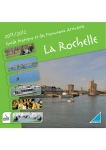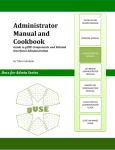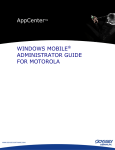Download Project Full Title: Deliverable:
Transcript
D9.3 Manuals and Training Materials Project Full Title: Cloud based Simulation platform for Manufacturing and Engineering Project Acronym: CloudSME Project Number: 608886 Programme: Cooperation Themes: Information and Communication Technologies; Nanosciences, Nanotechnologies, Materials and new Production Technologies - NMP Call Identifier: FP7-2013-NMP-ICT-FOF (“Factories of the Future”) Funding Scheme: Collaborative Project Start date of project: 01/07/2013 Duration: 30 months Deliverable: D9.3: Manuals and training materials Due date of deliverable: 31/03/2015 Actual submission date: 30/03/2015 WPL: SZTAKI Dissemination Level: PU Version: 1.0 Workpackage WP9 Page 1 D9.3 Manuals and Training Materials Table of Contents 1 List of Figures and Tables .............................................................................................. 4 2 Status and Change History ............................................................................................. 5 3 Abbreviations .................................................................................................................. 6 4 Introduction..................................................................................................................... 7 5 CloudBroker AppCenter.................................................................................................. 9 6 CloudBroker Platform ....................................................................................................11 7 6.1 Software Vendors: Getting Started Guides .............................................................11 6.2 Resource Providers: Getting Started Guides ..........................................................12 6.3 End-Users: Getting Started Guides ........................................................................12 6.4 Revenue Generation ..............................................................................................12 6.5 Clients and APIs ....................................................................................................13 6.6 CloudBroker Platform and CloudBroker AppCenter Integration ..............................13 WS-PGRADE/gUSE ......................................................................................................13 7.1 Manuals .................................................................................................................14 7.1.1 7.1.2 7.1.3 7.1.4 7.2 8 Presentations, Tutorials and Videos .......................................................................18 Complex Example Tutorial .............................................................................................19 8.1 Agent Based Simulation .........................................................................................19 8.2 Repast Simphony Toolkit .......................................................................................22 8.3 Context of the Exercise ..........................................................................................23 8.3.1 8.3.2 8.4 8.5 Distribute the Replications ................................................................................23 Distribute the Input Parameter Sets ..................................................................23 Users .....................................................................................................................23 8.4.1 8.4.2 8.4.3 9 Manuals for Application Developers ..................................................................15 Manuals for Administrators and Operators........................................................15 Manuals for Portal Developers ..........................................................................16 Generic Docs ....................................................................................................16 Software Developers ........................................................................................24 Workflow Developers ........................................................................................24 Repast S End-Users .........................................................................................24 Conclusions ...........................................................................................................24 Target Group-Oriented User Guidance on the Website .................................................25 9.1 Click Path Through the Website .............................................................................25 9.2 Placement of the Tutorials and Training Materials on the Website .........................28 10 Conclusions ...................................................................................................................30 10.1 Manuals .................................................................................................................30 10.1.1 CloudBroker AppCenter ....................................................................................30 10.1.2 CloudBroker Platform .......................................................................................30 10.1.3 WS-PGRADE/gUSE .........................................................................................31 Workpackage WP9 Page 2 D9.3 Manuals and Training Materials 10.2 Tutorials .................................................................................................................31 10.2.1 10.2.2 10.2.3 10.2.4 CloudBroker AppCenter ....................................................................................31 CloudBroker Platform .......................................................................................31 WS-PGRADE/gUSE .........................................................................................31 Complex Example Tutorial ................................................................................31 Workpackage WP9 Page 3 D9.3 Manuals and Training Materials List of Figures and Tables Figure 1: Layers of the CloudSME Simulation Platform ......................................................... 8 Figure 2: Use cases of WS-PGRADE/gUSE as part of the CloudSME Simulation Platform ..14 Figure 3: WS-PGRADE/gUSE documentation map ..............................................................15 Figure 4: The WS-PGRADE/gUSE 3.4 series .......................................................................17 Figure 5: The WS-PGRADE/gUSE 3.5 series .......................................................................17 Figure 6: The WS-PGRADE/gUSE 3.6 series .......................................................................18 Figure 7: The WS-PGRADE/gUSE 3.7 series .......................................................................18 Figure 8: Agent Based Simulation main concepts.................................................................21 Figure 9: Agent-Based Simulation topologies examples .......................................................22 Figure 10: Complex example tutorial target users.................................................................24 Figure 11: Path diagram of the AppCenter ...........................................................................25 Figure 12: Homepage – CloudSME features ........................................................................26 Figure 13: Homepage – Testimonials ...................................................................................26 Figure 14: The Deployment Center leads directly Advice& Support ......................................27 Figure 15: The Advice & Support section groups the most important consultancy topics ......28 Figure 16: Single Tutorials shown in a preview window ........................................................29 Table 1 Status Change History .............................................................................................. 5 Table 2 Deliverable Change History ...................................................................................... 5 Table 3 Abbreviations ............................................................................................................ 6 Workpackage WP9 Page 4 D9.3 Manuals and Training Materials 1 Status and Change History Status Name Date Signature Draft: Peter Kacsuk 16/03/2015 n.n. electronically Reviewed: Tibor Gottdank 18/03/15 n.n. electronically Reviewed: Giuliano Castelli 24/03/15 n.n. electronically Reviewed: Tansel Dökeroğlu 27/03/15 n.n. electronically Approved: Tamas Kiss 30/03/15 n.n. electronically Table 1 Status Change History Version Date Pages Author Modification 0.2 18/03/2015 All sections Tibor Gottdank Formatting, ToC, Figure List, Abbreviations, Chapter 7.2 0.3 19/03/2015 Section 8 Anastasia Anagnostou Insert Section 8 0.4 20/03/2015 Section 9 Andreas Ocklenburg Insert Section 9 0.5 26/03/2015 All sections Tibor Gottdank Formatting, corrections based on reviews 0.6 30/03/2015 All sections Peter Kacsuk Final corrections Table 2 Deliverable Change History Workpackage WP9 Page 5 D9.3 Manuals and Training Materials 2 Abbreviations API Application Programming Interface ASM Application-Specific Module CSSP CloudSME Simulation Platform DCI Distributed Computing Infrastructure EGI European Grid Infrastructure gUSE Grid and Cloud User Support Environment IaaS Infrastructure as a Service ID Identifier PaaS Platform as a Service PS Parameter Sweep SaaS Software as a Service VM Virtual Machine WS-PGRADE Web Service - Parallel Grid Run-time and Application Development Environment Table 3 Abbreviations Workpackage WP9 Page 6 D9.3 Manuals and Training Materials 3 Introduction The CloudSME Simulation Platform (CSSP) that provides a platform for SMEs participating in the CloudSME project to run simulations consists of three major services: CloudBroker AppCenter CloudBroker Platform WS-PGRADE/gUSE The CloudBroker AppCenter is a web-based one-stop-shop solution with the goal to provide software products and services by software vendors to end users. For this the AppCenter: Stores information about software products in an accessible way. Provides usage scenarios for the software. Takes upon itself billing functionality that includes price setting, payment integration, keeping track of users’ spending, etc. Simplifies the process of using software and paying for it. Allows software vendors to easily include billing functionality into their applications and to start making revenue out of their applications by just a few clicks. For the software end users, the AppCenter represents a single point of entry towards the different applications and technologies available, and a simple way to access, purchase and perform the corresponding simulations. The CloudBroker Platform is a web-based application store for the deployment and execution of scientific and technical software on different clouds. It works on different public and private cloud infrastructures (e.g., Amazon Web Services, CloudSigma, OpenStack, OpenNebula and Eucalyptus). Its focus is on compute-intensive, batch-oriented, non-interactive command line applications, including parallelization (MPI, NFS). It uses infrastructure as a service (IaaS) from resource providers, offers platform as a service (PaaS) for software vendors and software as a service (SaaS) for end users. It widely automates user, software, resource, job and invoice management and provides browser, programmatic and command line access. Users can use existing resources and software or register and deploy their own. It is an easy to use platform that speeds up time to market where there is no need for own HPC infrastructure or software licenses. Figure 1 shows how CloudBroker Platform supports the access of different types of cloud systems. WS-PGRADE/gUSE offers the following services for users: Core portlets of WS-PGRADE/gUSE to create, submit, and monitor workflows, which consist of nodes running on the cloud infrastructures of the CloudSME project via the CloudBroker Platform. Different types (Single-job and Parameter Sweep) of Wizards to enable quick porting of existing simulation applications onto the CloudSME project’s infrastructure. Customized interfaces for different simulation applications supported by the CloudSME project. Easy-to-use web service interface for performing execution of workflows using the CloudSME infrastructure from already existing simulation software with the help of the Remote API. The users of the CloudSME Simulation Platform can be classified according to their objectives of using the platform: End users: they typically want to run an existing simulation application with their own simulation parameters and input files. For them the CloudBroker AppCenter is recommended since it provides a single point of entry towards the different simulation applications. Developers of Cloud based simulation applications: they typically want to port their existing simulation applications into clouds. If these applications are single, 1-job Workpackage WP9 Page 7 D9.3 Manuals and Training Materials applications then CloudBroker Platform can be used to quickly produce the cloud version of these applications even for various cloud types. Developers of complex Cloud based simulation applications: they typically want to create applications that are built from several existing applications organizing them into workflows or even parameter sweep workflows that can be run in various clouds. For these users WS-PGRADE/gUSE offers the required services. The relationship of the three service layers covered by this deliverable and their potential usage levels are shown in Figure 1. Simulation Application Layer Simulation Applications CBP API ASM API gUSE Remote API WS-PGRADE – Graphical Workflow Development WSPGRADE /gUSE Cloud Platform Layer DCI Bridge – Simulation Job Submission Management CloudBroker Platform (CBP) CloudBroker Cloud Resource Layer gUSE – Simulation Workflow Deployment and Management MSaaS Application Patterns and Deployment Cloud Adaptors Cloud Resources (CloudSigma, Amazon, OpenStack, OpenNebula, Eucalyptus…) Figure 1: Layers of the CloudSME Simulation Platform We can summarize that the above three service layers provided by the CloudSME Simulation Platform can serve different types of users and their requirements. However, it is not easy for a newcomer to understand all these possibilities and to figure out under which circumstances which service is to be used. Then the next step after selecting the right service is to learn how the selected service should be used. The training materials and manuals covered by this deliverable help the potential users to figure out which is the right service to use and how to use the selected service. Please note that simulation providers can also develop their custom front-ends to access the solutions, hiding even the AppCenter from the end-user. These simulation solutions can be accessed by custom web or desktop based user interfaces and some of these solutions can completely hide the complexity of the platform from the end-user. Due to their diverse nature, this layer is out of the scope of this deliverable. It is expected that software vendors and simulation providers will provide simple user guides to these custom applications in various ways and formats (e.g., on-line help pages, FAQs, simple user guides). Workpackage WP9 Page 8 D9.3 Manuals and Training Materials 4 CloudBroker AppCenter In this chapter we give a more detailed description of the CloudBroker AppCenter and its related manuals and training materials. The CloudBroker AppCenter provides everything manufacturing or engineering SME needs to improve its innovation capacity through simulation: Overview of simulation solutions and information about it Shop to buy simulations in a great variety • General information • Tutorials • Guidelines • manuals • Directly run simulations from the shop on a pay per use basis • Run simulations from the shop on triggering a web service • Purchase software on the shop to download and then directly run it on the cloud or locally Order value added services to • Training the simulations • Consulting The CloudBroker AppCenter provides a range of functionality for simulation software vendors to deploy and provide their simulation software to M&E SMEs: Self-deployment of simulation software (or access to simulation software service) Self-management of information about simulation software Value-adding services offerings Self-determination of pricing methods Workpackage WP9 • Direct execution from the one-stop-shop • Execution through cloud service (CloudBroker Platform) • Execution through own web service • Download of vendor software (with or without integrated execution on cloud platform) • Software page customization • Software description providing • Manuals, training materials providing • Tutorials • Trainings • Consulting • Per single usage • Per time (e.g. second, minute, runtime hour) • Subscription model (e.g. per month) • Coupling to the CloudBroker Platform charges Page 9 D9.3 Manuals and Training Materials Depending on the user roles, the AppCenter users can perform different activities. In general, the activities can be divided according to the roles as follows: Software vendors Software end-users •Publish software •Generate revenues for software usage •Purchase and use software published by other vendors •Purchase and use software published by vendors To be able to purchase and use software from the CloudBroker AppCenter, each user needs to be registered. To learn the registration details please see the Getting Started Guide for Software Users1. The same guide contains the detailed description of the actions that can be performed by the users of the AppCenter. Software vendors can publish their software in the AppCenter to generate revenues for the software usage. The CloudBroker AppCenter Software Publishing Guide2 describes how to publish your software. In some cases software vendors would like to integrate the CloudBroker AppCenter with the CloudBroker Platform to run cloud applications directly from the AppCenter. The CloudBroker AppCenter and CloudBroker Platform Integration Guide3 gives detailed information about the integration and how it can be performed. The CloudBroker AppCenter can be used to generate revenues for software usage. To generate revenues software vendors need to specify particular billing settings for their software. To find out the billing details, the CloudBroker AppCenter Billing Guide 4 provides the required information including: Billing options. Payment options. Pricing specification by vendors. Billing process in case of AppCenter - CloudBroker Platform integration. Payment split. Beyond the manuals described above there are several presentations available in order to organize face to face tutorials for potential users and companies. These presentations can be found at http://www.cloudsme-apps.com/advice-support/. 1 http://www.cloudsme-apps.com/advice-support/appcenter-overview/working-with-apps-cb/ http://www.cloudsme-apps.com/advice-support/appcenter-overview/appcenter-software-publishing/ 3 http://www.cloudsme-apps.com/advice-support/appcenter-overview/appcenter-and-cb-platformintegration/ 4 http://www.cloudsme-apps.com/advice-support/appcenter-overview/appcenter-billing-guide/ 2 Workpackage WP9 Page 10 D9.3 Manuals and Training Materials 5 CloudBroker Platform In this chapter we give a more detailed description of the CloudBroker Platform and its related manuals and training materials. The CloudBroker Platform allows users to use the Platform in the different ways depending on their role: Software vendors • Publish software • Use software offered by other vendors • Generate revenues due to the software usage by Platform users Infrastructure providers • Register resources on the Platform • Publish software on the Platform • Use software offered by other vendors • Generate revenues for resource usage by Platform users Software end-users • Use software published on the Platform by running jobs on the available resources offered by the infrastructure providers 5.1 Software Vendors: Getting Started Guides To start using the platform, each user needs to be registered. The CloudBroker Platform Registration and Login Guide5 provides information on the registration procedure details. Software vendors can find out how to publish their software on the platform by consulting the Software Deployment Guide6. Job Performance Optimization Guide7 will be useful for the software vendors who would like to optimize their images and as a result make their applications running faster. Software vendors can find out how to deploy their software on resources that do not belong to their organization by reading the Resource Account Registration and Usage Guide8. 5 http://www.cloudsme-apps.com/advice-support/cloudbroker-platform-overview/registration-and-loginguide/ 6 http://www.cloudsme-apps.com/advice-support/cloudbroker-platform-overview/software-deploymenton-cb/ 7 http://www.cloudsme-apps.com/advice-support/cloudbroker-platform-overview/job-performanceoptimization/ 8 http://www.cloudsme-apps.com/advice-support/cloudbroker-platform-overview/ressource-accountsregistration-and-usage-guide/ Workpackage WP9 Page 11 D9.3 Manuals and Training Materials 5.2 Resource Providers: Getting Started Guides To start using the platform, each user needs to be registered. The CloudBroker Platform Registration and Login Guide9 provides information on the registration procedure details. Infrastructure providers can learn how to offer their infrastructure on the Platform by reading the Resource Registration Guide10. Resource Account Registration and Usage Guide11 will be useful for the infrastructure providers who would like to allow software vendors to deploy their software onto the providers’ resource. 5.3 End-Users: Getting Started Guides To start using the platform, each user needs to be registered. The CloudBroker Platform Registration and Login Guide12 provides information on the registration procedure details. End users can easily learn how to run applications offered on the Platform by reading the Job Submission Guide13. End users can find out how to run jobs in the most efficient way by consulting the Job Performance Optimization Guide14. 5.4 Revenue Generation The CloudBroker Platform can be used to generate revenues for software and infrastructure usage. To generate revenues for software and infrastructure usage, software vendors and resource providers need to specify prices for their software and resources. Information on the billing details can be found in the CloudBroker Platform Billing Guide15. To simplify the billing process for both software vendors and end-users, the CloudBroker Platform can be integrated with the CloudBroker AppCenter. Please consult the CloudBroker AppCenter Billing Guide16 to find out how the integration can contribute to the billing simplification. 9 http://www.cloudsme-apps.com/advice-support/cloudbroker-platform-overview/registration-and-loginguide 10 http://www.cloudsme-apps.com/advice-support/cloudbroker-platform-overview/ressourceregistration-guide/ 11 http://www.cloudsme-apps.com/advice-support/cloudbroker-platform-overview/ressource-accountsregistration-and-usage-guide/ 12 http://www.cloudsme-apps.com/advice-support/cloudbroker-platform-overview/registration-andlogin-guide/ 13 http://www.cloudsme-apps.com/advice-support/cloudbroker-platform-overview/job-submission-cb/ 14 http://www.cloudsme-apps.com/advice-support/cloudbroker-platform-overview/job-performanceoptimization 15 http://www.cloudsme-apps.com/advice-support/cloudbroker-platform-overview/billing-guide-cbplatform/ 16 http://www.cloudsme-apps.com/advice-support/appcenter-overview/appcenter-billing-guide Workpackage WP9 Page 12 D9.3 Manuals and Training Materials 5.5 Clients and APIs The platform can be accessed via application programming interfaces (APIs). If you would like to steer the CloudBroker Platform from an external client or application programming interface, you currently have the following possibilities: REST Web Service API Java Client API binary Java Client API source code at GitHub Command Line Interface Command Line Interface source code at GitHub The corresponding clients or documentation can be found via the following links. REST API usage manual: http://www.cloudsme-apps.com/advice-support/cloudbroker-platform-overview/restapi-usage/ Java Client API binary: https://cloudsme-prototype.cloudbroker.com/tools/CloudbrokerAPI-2.0.0a.zip Java Client API source code at GitHub: https://github.com/CloudBroker/cbp-java-api Command Line Interface: https://cloudsme-prototype.cloudbroker.com/tools/CloudbrokerCLI-1.2.1c.zip Command Line Interface source code at GitHub: https://github.com/CloudBroker/cbp-cli 5.6 CloudBroker Platform and CloudBroker AppCenter Integration Every software vendor that uses the CloudBroker Platform can integrate it with the CloudBroker AppCenter to gain the following advantages: Simplified billing process including multiple pricing options: o Subscription model (e.g. monthly). o Individual usage. o Usage time (minutes, seconds, runtime hours). o Coupling to corresponding charges on the Platform backend side. Simplified software usage from the end-user perspective. To find out how to integrate the CloudBroker Platform with the CloudBroker AppCenter, the CloudBroker AppCenter Software Publishing Guide provides the required information. 6 WS-PGRADE/gUSE In this chapter we give a more detailed description of WS-PGRADE/gUSE and its related manuals and training materials. Figure 2 summarizes the different usage scenarios of WS-PGRADE/gUSE as part of the CloudSME Simulation Platform. Workpackage WP9 Page 13 D9.3 Manuals and Training Materials Figure 2: Use cases of WS-PGRADE/gUSE as part of the CloudSME Simulation Platform Advanced users access the web interface of WS-PGRADE/gUSE with a browser, and use the core portlets of WS-PGRADE for creating and running workflows, which invoke simulation software deployed on the different cloud infrastructures through the CloudBroker Platform. Typically, these users know very well most features of WS-PGRADE/gUSE, and create workflows, which are usable by others as well. They can also create customized user interfaces for novice users by writing new UI portlets with the help of the ASM API of gUSE. Novice users also access the web interface of WS-PGRADE/gUSE with a browser, but the core portlets of WS-PGRADE/gUSE are hidden for them. Usually, a customized interface has been developed for a given simulation application, which is invoked from a workflow created by an Advanced user. If no customized interface is available for using a given simulation software on the CSSP, Novice users can run the software on the CloudSME infrastructure using wizards provided by the CSSP. Two types of the Wizard is available: the Single-job Wizard can be used to run a single instance of a simulation software (this was described in deliverable D9.1 in detail), whereas the Parameter-Sweep Wizard can be used to run multiple instances of a simulation software in parallel, each processing an element of a parameter set (this was described in deliverable D9.2 in detail). Simulation Software end-users can simply use the simulation software they are already familiar with. In the background, the simulation software can access the CSSP through the Remote API (web service interface) in order to run workflows that invoke a simulation application deployed in the CloudSME infrastructure. 6.1 Manuals All these aspects of WS-PGRADE/gUSE are described by a large set of manuals. In order to facilitate to get to know with the different versions of gUSE, we have created a how-to, called Workpackage WP9 Page 14 D9.3 Manuals and Training Materials documentation map (Figure 3). With the help of this information users can easily find the documents they are seeking for. To make it even more transparent, the gUSE manuals are color-coded. The green docs are the manuals for administrators and operators; the red ones are for portal developers; blue docs are for portal users; and finally, the orange documents provide generic, good-to-know information for everybody17. Figure 3: WS-PGRADE/gUSE documentation map 6.1.1 Manuals for Application Developers WS-PGRADE Portal User Manual (released for each gUSE version): Detailed guide and description of WS-PGRADE Portal at user level. WS-PGRADE portal cookbook: The most typical and common use cases of WSPGRADE/gUSE portal. In the focus is to introduce a practical, transparent user-level „how to” guide about various workflow creation, configuration and submission processes in WS-PGRADE. 6.1.2 Manuals for Administrators and Operators Installation Wizard Manual (released for each gUSE version): The most relevant and useful information about installation of WS-PGRADE/gUSE system by Installation Wizard tool. The manual gives description about the installation prerequisites, programs, the detailed installation process as well as considerations about testing and security. Upgrade Manual (released for each gUSE version): Upgrade description about WSPGRADE/gUSE from the previous version to current one. The manual provides information about the exact upgrade procedure including backups, database update and web application update as well as about the system restart. 17 All WS-PGRADE/gUSE documents are available in Sourceforge site of gUSE: http://sourceforge.net/projects/guse/files and http://sourceforge.net/projects/guse/files/3.6.8/Documentation/ Workpackage WP9 Page 15 D9.3 Manuals and Training Materials Administrator Manual: Guide to gUSE components and related interfaces administration. Some topics from the content: How to Start and Stop the System, Setup the End-User Role, Setting System to Local Submitter, Robot Permission Related Logging of Job Submissions. DCI Bridge administrator manual (released for each gUSE version): Detailed information about DCI Bridge administration itemized by middleware types. Cloud-Specific Administration Guide: Guide to describe the gUSE administration details in the clouds. 6.1.3 Manuals for Portal Developers Cookbook for Gateway Developers: Solutions and examples for advanced usage and development of gUSE components and related programming interfaces. ASM Developer Guide: Manual and developer tutorial about using of the API called Application-Specific Module (ASM). Remote API Configuration and Specification: This specification contains information about Remote API configuration settings within WS-PGRADE as well as about the command-line job submission in gUSE. A set of examples is also attached to this document. DCI Bridge Service: This guide helps professionals to use DCI Bridge as standalone service in the job submission process. Example codes, discussed in the document, are also available. 6.1.4 Generic Docs Release Issue Policy: This documentation defines the exact roles and process of a general WS-PGRADE/gUSE release. License: Description of free download components/third party terms and conditions of WS-PGRADE/gUSE. How to Read gUSE Documents: Useful guide and documentation map for reading the gUSE documentation. gUSE in a Nutshell: Quick overview about gUSE. It provides a big picture about gUSE and correctly answers the essential question about gUSE: what is this? If you meet gUSE at the very first time, look at this document. Figure 4,5,6 and 7 summarize the gUSE release series from 3.4 to the current 3.7 series as well as provide information about the essential novelty of the releases and about the related docs. Workpackage WP9 Page 16 D9.3 Manuals and Training Materials Figure 4: The WS-PGRADE/gUSE 3.4 series Figure 5: The WS-PGRADE/gUSE 3.5 series Workpackage WP9 Page 17 D9.3 Manuals and Training Materials Figure 6: The WS-PGRADE/gUSE 3.6 series Figure 7: The WS-PGRADE/gUSE 3.7 series 6.2 Presentations, Tutorials and Videos Besides the manuals, there are several other training materials in form of presentations, tutorials and videos. Tutorials to create various workflows on the CloudSME (Production) Portal18 as a WSPGRADE/gUSE-based Portal: 18 http://cloudsme-prod.lpds.sztaki.hu/liferay-portal-6.1.0/ Workpackage WP9 Page 18 D9.3 Manuals and Training Materials Tutorial 1: One-Job Workflow Creation and Submission by the Use of Own Executable. Tutorial 2: One-Job Workflow Creation and Submission Using a Preregistered Software on CloudBroker Platform. Tutorial 3: Parameter Sweep (PS) Job Based Workflow Creation and Submission by the Use of Own Executable. Tutorial 4: Parameter Sweep (PS) Job Based Workflow Creation and Submission Using Preregistered Software on CloudBroker Platform. Tutorial 5: Registration Process. The first four tutorials are available in video format as well. (Note: All mentioned training materials are available in http://www.cloudsme-apps.com/advice-support/ ) Additional tutorial videos can http://guse.hu/documentation/videos be accessed from gUSE website: 7 Complex Example Tutorial This section aims to provide general guidelines for three main functionalities of the CloudSME Platform (CSSP). Using a working example, it is demonstrated how application developers can deploy software on CSSP, develop workflows and use existing workflows for parallel simulation execution. For this purpose, we use an open source simulation software tool that can be accessed without fee by the public. Also, users can experiment and replicate the process using the same or other open sources software. In this example, we use the java version of Repast Simphony 2.1 (Repast S 2.1) simulation toolkit (downloadable at http://repast.sourceforge.net/). As an exemplar model, we use the well-documented JZombies model (http://repast.sourceforge.net/docs/RepastJavaGettingStarted.pdf), which is an Agent-Based Simulation (ABS) of a simplistic infection model. In the next sections, we introduce the ABS modelling technique, give background information about the software, setting the context of the exercise, and describe the material that is covered in the tutorial as per targeted users. We present this tutorial as it is “neutral” and does not conflict with any vendor confidentiality issues. The tutorial can be accessed at http://www.cloudsmeapps.com/advice-support/ . 7.1 Agent Based Simulation Agent-Based Simulation (ABS) historically originated from Complex Adaptive Systems (CAS), where the principal area of study is the complex behaviours among individual and autonomous agents. CAS have the ability to self-organize and dynamically restructure their components in order to adapt and respond to their environment. Their first widespread use was in the investigation into adaptation and emergence of biological systems. CAS can be characterized by properties and mechanisms that demonstrate a valuable framework for ABS design. These properties and mechanisms of CAS are: Properties: Aggregation that allows groups to form, i.e., individuals can be classified into general categories; Nonlinearity that invalidates simple extrapolation, i.e., simple changes can cause large effects that are not easily predictable; Flows that allow the transformation and transfer of information and resources between the nodes of a network. Two main concepts that describe the flows in CAS are the multiplier effect and the recycling effect. The multiplier effect denotes the changes in the system when a node is added, and the recycling effect denotes the changes in the system when information and resources are reused; Diversity that allows agents to behave differently from one another. Workpackage WP9 Page 19 D9.3 Manuals and Training Materials Mechanisms: Tagging that allows agents to be named and identified. Tagging may refer to a simple name or ID of an item of the aggregated group or it may refer to more complex behaviours that characterize an item; Internal models that allow agents to reason about their micro-worlds, for example, an agent is able to anticipate the outcome of an input if this input reoccurs; Building blocks that allow components and whole systems to be composed of simpler components. For example, a bicycle can be a combination of a frame, wheels, etc. These components can have different characteristics, i.e., colour, size, etc. and can be reused and recombined as building blocks to compose different bicycles. ABS is used mainly to model decentralized, complex systems that consist of many interdependencies. Compared with other modelling techniques, ABS provides a useful alternative when a major element of a system consists of interacting entities. The main components of ABS are the agents. Agents are autonomous components that have a sort of intelligence in a way that they can recognize their environment and other agents and interact with them. Also, they can be heterogeneous, adaptive and have goal-directed components. That is, the agent characteristics and behaviours may vary, agents may learn from their environment and change their behaviour accordingly, and they may have a goal to reach and therefore compare their status with their goals and adjust accordingly. Agents can contain a basic level set of rules that determine their behaviour and a higher lever set of rules that can change these rules. Agents have attributes and methods. The agents’ attributes can be static, that is they do not change, i.e., name, ID, etc., or dynamic, that change during the simulation run. Dynamic attributes can be the agent’s memory that holds instances of past events, the resources that the agents may have (i.e., energy), the knowledge of their neighbours, etc. The methods of an agent are, among others, its behaviours, its ability to modify these behaviours, and the ability to update its rules and its dynamic attributes. Agents have four essential characteristics: Agents are distinguished, independent individuals with rules that administer their behaviour and decision-making capability. Their nature is discrete, which means that they have clear boundaries and it can be easily determined whether a characteristic belongs to a specific agent or is shared among agents. Agents are active components of an environment and coexist with other agents, and, therefore, can be characterized as social components. Usually, communication protocols enable agents to interact with one another and their environment. Agents can recognize the behaviour of other agents. Agents are autonomous and self-directed. They have their own set of behavioural rules that dictate their decisions and actions. The degree of sophistication of these behavioural rules indicates the intelligence of the agent which is decided according to the scope of the model. Agents have a state that varies over the simulation time. The state of an agent is dictated by its state variables and can be a set or a subset of its attributes. As mentioned earlier, agents can be heterogeneous entities that are characterized by their behavioral rules. The level of the behavioral rules sophistication depends on the agents’ cognition, the agents’ internal model of the external environment and other agents, the extent of memory of past events that agents use as experience for decision making. A schematic of the main ABS concepts is shown in Figure 8. Workpackage WP9 Page 20 D9.3 Manuals and Training Materials Figure 8: Agent Based Simulation main concepts The way that agents are connected to each other constitutes the topology of the ABS model. Agents usually do not communicate with all the other agents in the space. A common concept of agents is the neighborhood. Each agent can hold information about its local neighborhood and the neighboring agents and communicate with them. The agents can move in a number of different topologies. A very common spatial topology for agents is a form of Cellular Automata (CA). Agents move on a grid and their neighborhood consists of the adjacent grid cells. A common grid neighborhood is the von Neumann neighborhood that consists of five cells, i.e., the central cell and the four adjacent cells that represent right angle directionality. Another commonly used neighborhood is the Moore neighborhood that is formed of nine grid cells and includes the 45° angle directionality. In a Euclidean topology, agents can travel in two- or three-dimensional space. The radius of the agents’ neighborhoods is decided by the modeler. Another widely used topology is the network topology. The nodes of the network are the interacting agents and the links indicate the communication between the nodes. When the links are predefined, the network is called static. However, a network topology can be dynamic, too. In a dynamic network, the communication links are changed during the course of the simulation. Sometimes the nodes of the dynamic network are changed, as well. Another popular topology for an ABS is the Geographic Information System (GIS) where agents move on a realistic geospatial environment. GIS deployment gives a more realistic view of the model. Finally, agents can have no locality. This type of topology is called an aspatial or “soup” model. Examples of the different ABS topologies are shown in Figure 9. It is possible for an agent model to have several topologies. Workpackage WP9 Page 21 D9.3 Manuals and Training Materials Figure 9: Agent-Based Simulation topologies examples 7.2 Repast Simphony Toolkit Repast Simphony (Recursive Porous Agent Simulation Toolkit) is a free and open-source ABS environment developed by The University of Chicago and the Decision and Information Sciences Division at Argonne National Laboratory (www.dis.anl.gov). It is widely used for modelling complex and dynamically adaptive behaviours of a system. The initialization of a repast ABS is programmed in a class that uses the ContextBuilder<T> interface. In this class, the environment, the initial number of agents that are located in the environment, etc. are set up. Each agent type’s logic is programmed in the respective agent class. Each agent can interact with other agents and the environment using their methods. The number of objects of an agent class is the population of the specific agent type that exist in the context at a specific time instance. The agents have all the fundamental concepts of object-oriented programming, i.e., inheritance, encapsulation, polymorphism. Repast models run using the Repast S runtime GUI. This allows a modeller to configure the model runtime requirements, the visualization requirements, the graphical presentation of the outputs, etc. Furthermore, if specified in the runtime GUI, the user can experiment with different input parameter values. The listed parameters in the GUI can be changed from the same interface initialising a run. The model parameters and their initial values are described in an XML file. Repast libraries offer a batch run main() method. When running using the batch main(), repast models can execute in parallel runs and perform parameter sweep executions. Batch runs are called either from the GUI or from a command line. This method is used in the presented implementation however we do not use the parallel runs but rather the parameter Workpackage WP9 Page 22 D9.3 Manuals and Training Materials sweep functionality. ABS models are usually stochastic simulations. For example, an agent can replicate itself at time intervals that are sampled from a probability distribution. To achieve the acceptable level of confidence that the results are accurate and not represent only a random case, many replications of the simulation needs to execute in a run and the output values are the means of these replications. The standard deviation of the values is reported too. The number of replications depends on the degree of the randomness that governs the model, but usually a large number is necessary to reach a steady state. 7.3 Context of the Exercise The selected example is an ABS model developed in Repast S 2.1 java version. It is a simplistic infection model and uses the analogy of zombies that infect humans. The environment is a hybrid of three basic topologies. Agents can move freely on a 2D Euclidean space, they can inquire their neighbourhood by using the grid topology, and the environment gives information about the infection network by using a network topology. Both agents are active. At initialization, the initial population of Human and Zombies agents is located on random points in a given area. Human agents have three attributes (space coordinates, grid coordinates, and energy) and Zombies agents have two (space coordinates and grid coordinates). The behaviour of the Human agents is to move and decrease the energy, while the behaviour of the Zombies agents is to move and infect. These behaviours are governed by the rule to avoid zombies for Human agents and two rules (find maximum human population and randomly select one Human agent) for Zombies agents. By experimenting with different initial populations for both Human and Zombies agents we can draw conclusions on the infection behaviour. Further, due to the stochastic nature of the simulation (randomness in location and therefore proximity to infected population), we have to run many replications in order to reach the desired confidence level in the results. In this example we demonstrate how we can increase parallelization in two levels. 7.3.1 Distribute the Replications We start multiple instances on single or multiple clouds using the same input parameters. In the created workflow we distribute the replication in three different jobs that run on three different clouds. 7.3.2 Distribute the Input Parameter Sets We start multiple instances on single or multiple clouds using different input parameters. In the created workflow, the generator node distributes the different input parameters XML schema in three instances of the same cloud resources. 7.4 Users The diagram in Figure 10 shows the actions that are covered in the three user levels and the index in the tutorial that are referred to. The practices can be easily transferred to other simulation packages. Workpackage WP9 Page 23 D9.3 Manuals and Training Materials Figure 10: Complex example tutorial target users 7.4.1 Software Developers Task A of the tutorial (http://www.cloudsme-apps.com/advice-support/) refers to software developers and shows how to prepare the required scripts and deploy the software tool on the CSSP. The deployment will create an image of the application and its dependencies. Afterwards, when we instantiate the application a snapshot of this image is created. 7.4.2 Workflow Developers Task B of the tutorial (http://www.cloudsme-apps.com/advice-support/) refers to workflow developers and shows how to create a workflow graph and configure it. It this example, the workflow is a parametric sweep that uses a generator node to generate multiple input parameter sets. 7.4.3 Repast S End-Users Task B & C of the tutorial (http://www.cloudsme-apps.com/advice-support/) refers to endusers and show how to prepare a Repast S model for cloud execution, how to define the input and output files that the model requires, and how to submit and monitor a simulation parametric job execution. 7.5 Conclusions At the end of the tutorial, one should be able: to deploy a software package on a cloud resource (ownership of the resource is required) Workpackage WP9 Page 24 D9.3 Manuals and Training Materials to understand how a workflow can be created and configured to understand how parameter sweep simulation executions can be parallelized using a generator node to be able to submit and monitor simulation jobs on CSSP 8 Target Group-Oriented User Guidance on the Website WP3 is responsible for the web design of the app store and thus for the arrangement of contents. This section will explain, how users can find and use contents like user manuals or training materials. The concept of the site (http://www.cloudsme-apps.com) includes a rigorous and logical user guide through which the user will find the desired content after maximum one or two clicks on the page, to avoid, that he jumps off before reaching the goal. This is why the website will include a target group oriented user guidance which means that the main target groups (endusers and software vendors) will be addressed in different ways. The sections, which will be of most interest to them, will be labeled accordingly. By assigning the pages to specific categories (expert solutions, non-expert apps, simulation field, etc.) it will be additionally ensured that the respective user will be led to the offers of most interest. 8.1 Click Path Through the Website As the arrangement, presentation and the accessibility of user manuals and training materials is in the focus here, the following click path will show how the user manuals will be placed on the website. Figure 11 of the whole path diagram is shown below. Figure 11: Path diagram of the AppCenter Workpackage WP9 Page 25 D9.3 Manuals and Training Materials On the homepage (Figure 12) the user will have the choice between four main features of the AppCenter19. The Slideshares – which will be revised thoroughly – will also show the portfolio but focusing on (and leading to) single products, like the brewery template for example. (Testimonials – see Figure 13 – will be shown on the homepage as well. They’ll directly lead to the respective use case). A welcome slideshare, which will always be displayed in the beginning, will contain an easy explanation on the purpose of the AppCenter. With regard to the thematic focus of this chapter the next sections will show the click path through the most technical area of the AppCenter – the so-called Deployment Center. Figure 12: Homepage – CloudSME features Figure 13: Homepage – Testimonials 19 www.CloudSME-Apps.com is meant here. The CloudBroker AppCenter will be named CB AppCenter here, to avoid misunderstandings. Workpackage WP9 Page 26 D9.3 Manuals and Training Materials Clicking on the “Deployment Center” button the user will be led to this area (Figure 14), where an overview on the possibilities for software providers will be displayed. From here he has the following options: Go to the CB AppCenter Go to the WS-PGRADE/gUSE service Go to the Advice & Support section on the website Regarding the wording, the terms “CloudBroker Platform” or “CloudSME Simulation Platform” will have to be removed and replaced by a more understandable term. Figure 14: The Deployment Center leads directly Advice& Support If the user decides to click on “Advice & Support”, he will be led to an area, where he finds an overview on consultation topics (Figure 15) that will be addressed in the technical information which was made available from CloudSME partners. Here another button will be included which directly leads to the consulting team and the respective contact information. Workpackage WP9 Page 27 D9.3 Manuals and Training Materials Figure 15: The Advice & Support section groups the most important consultancy topics 8.2 Placement of the Tutorials and Training Materials on the Website The Advice & Support Center will contain all training materials, videos, slide shares and documents sorted by topics (Figure 16). All tutorials will additionally be displayed on the respective application page in the CB AppCenter Overview, or CloudBroker Platform Overview or WS-PGRADE/gUSE Overview. Workpackage WP9 Page 28 D9.3 Manuals and Training Materials Figure 16: Single Tutorials shown in a preview window Workpackage WP9 Page 29 D9.2 CloudSME Simulation Platform as a PaaS service 9 Conclusions The CloudSME Simulation Platform (CSSP) is a 3-layer architecture where the different layers provide different services for different types of users. Therefore to find the right service for a certain type of user requires detailed information on the services and their usage. This deliverable summarizes those manuals and training materials that help the users to find their ways in selecting the proper service and to learn the use of the selected service. As a summary here we provide the list of manuals and presentations/tutorials that are available for the three major services of CloudSME Simulation Platform. 9.1 9.1.1 9.1.2 Manuals CloudBroker AppCenter Getting Started Guide for Software Users20 CloudBroker AppCenter Software Publishing Guide21 CloudBroker AppCenter and CloudBroker Platform Integration Guide22 CloudBroker AppCenter Billing Guide23 CloudBroker Platform CloudBroker Platform Registration and Login Guide24 Software Deployment Guide25 Job Performance Optimization Guide26 Resource Account Registration and Usage Guide27 Resource Registration Guide28 Job Submission Guide29 CloudBroker Platform Billing Guide30 20 http://www.cloudsme-apps.com/advice-support/appcenter-overview/working-with-apps-cb/ http://www.cloudsme-apps.com/advice-support/appcenter-overview/appcenter-software-publishing/ 22 http://www.cloudsme-apps.com/advice-support/appcenter-overview/appcenter-and-cb-platformintegration 23 http://www.cloudsme-apps.com/advice-support/appcenter-overview/appcenter-billing-guide/ 24 http://www.cloudsme-apps.com/advice-support/cloudbroker-platform-overview/registration-andlogin-guide/ 25 http://www.cloudsme-apps.com/advice-support/cloudbroker-platform-overview/softwaredeployment-on-cb/ 26 http://www.cloudsme-apps.com/advice-support/cloudbroker-platform-overview/job-performanceoptimization/ 27 http://www.cloudsme-apps.com/advice-support/cloudbroker-platform-overview/ressourceregistration-guide/ 28 http://www.cloudsme-apps.com/advice-support/cloudbroker-platform-overview/ressourceregistration-guide/ 29 http://www.cloudsme-apps.com/advice-support/cloudbroker-platform-overview/job-submission-cb/ 30 http://www.cloudsme-apps.com/advice-support/cloudbroker-platform-overview/billing-guide-cbplatform/ 21 Workpackage WP9 Page 30 D9.2 CloudSME Simulation Platform as a PaaS service 9.1.3 WS-PGRADE/gUSE31 How to Read gUSE Documents gUSE in a Nutshell Release Issue Policy License WS-PGRADE Portal User Manual WS-PGRADE Portal Cookbook Installation Wizard Manual Upgrade Manual Administrator Manual DCI Bridge administrator manual Cloud-Specific Administration Guide Cookbook for Gateway Developers ASM Developer Guide Remote API Configuration and Specification DCI Bridge Service 9.2 Tutorials32 9.2.1 9.2.2 9.2.3 9.2.4 CloudBroker AppCenter CloudBroker AppCenter overview_v1.0 CloudBroker Platform CloudBroker Platform overview_v1.0 WS-PGRADE/gUSE Tutorial 1: One-Job Workflow Creation and Submission by the Use of Own Executable. Tutorial 2: One-Job Workflow Creation and Submission Using a Preregistered Software on CloudBroker Platform. Tutorial 3: Parameter Sweep (PS) Job Based Workflow Creation and Submission by the Use of Own Executable. Tutorial 4: Parameter Sweep (PS) Job Based Workflow Creation and Submission Using Preregistered Software on CloudBroker Platform. Tutorial 5: Registration Process. Complex Example Tutorial Tutorial 6: CloudSME_Tutorial6 (Complex example – Deployment and multi-cloud workflow development using the open source Agent-Based Simulation Tool “Repast Simphony 2.1”) 31 All listed WS-PGRADE/gUSE documents are available in Sourceforge site of gUSE: http://sourceforge.net/projects/guse/files and http://sourceforge.net/projects/guse/files/3.6.8/Documentation/ 32 All tutorials listed in this section are available in http://www.cloudsme-apps.com/advice-support/ Workpackage WP9 Page 31