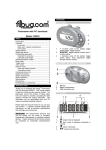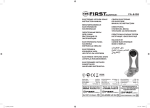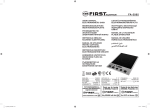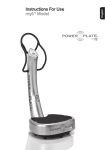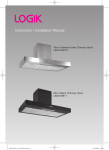Download Welcome Guide - Amazon Web Services
Transcript
How does Fitbug work? Using the Web and your very own “Bug” we’ll keep an eye on To kick things off, open a web browser and visit: www.fitbug.com/start your progress and provide you with weekly activities and healthy The online tool will help you set-up your Fitbug account, eating targets. Your Bug ‘talks’ to fitbug.com enabling us to keep step-by-step up to date on how you’re progressing. You’ll receive a weekly report plus the occasional text or email Weight setting Here you will find all the information you need to get your mode’ in the green section of this manual Activating the battery Time setting need a bit of a nudge! Fitbug will be with you every step of the back. Gently, rotate tab away Set... Tools of the trade Manager’ on your PC. ‘Bug Manager’ is a safe and simple piece wealth of information. of software which allows us to read your accomplishments Read on to find out more. from your Bug. Just follow through the next few screens online which will ensure you’re ready for action. If you’re asked to restart your PC, leave your Bug plugged in. Enter the Username Ready... Activating your account When asked for it, you’ll find your subscription number on the base of your members pack. Please keep all of your packaging until you are fully registered. and Password in the ‘Bug Manager’ screen that pops up and click ‘Register’. Next, press ‘Send my Bug stats’, any information on your bug will be sent to fitbug.com. To move to the final stage, ‘GO’, just login using your Username and Password. Select beep setting(ON or SET OFF) by pressing press SET then press from the screw and Bug. , SET 2. Set the hour by pressing then press , then SET Attaching the strap and clip 1. Select time display(24-hour or 12-hour) by pressing Next up we need to tailor your Bug for you and install ‘Bug logging on to your private pages at fitbug.com you can access a , then press 2. Set your weight by pressing , then press Locate the plastic film tab at the and keeping you on track. We call it “movement motivation”. By pressing this step-by-step guide and you’ll be getting those steps in, in no time… For additional help setting up your Bug, refer to the ’Set-up Beep setting 1. Select units(kg or lb) by Bug activated, programmed and strapped. So, just follow to either congratulate you or get you off your sofa when you way, encouraging you to make gradual changes to your lifestyle Welcome Guide Bug set-up , SET 3. Set the minutes by pressing Alarm setting Remove before use Stride length setting SET 1. Select alarm setting(ON or OFF) by pressing 1. Press SET and hold until setup model is activated 2. Set units(cm or in) by pressing , then press SET 3. Set your walking stride length by pressing , then press , then press SET press , then SET 2. if you selected ON, set the hour by pressing press , then SET 3. Set the minutes by pressing , then press SET A step towards a healthier lifestyle PE990_FITBUG_MANUAL_7-23-10_2.indd 1 10-7-23 下午4:24 Setup mode Precautions NOTE Unit automatically toggles between screen displays. To ensure you use your product correctly and safely, read these Memory of previous days: To view above displays for the various days (1-7), press MEM warnings and the entire user manual before using the product: • Use a soft, slightly moistened cloth for cleaning. Do not use abrasive or corrosive cleaning agents, as these may cause will indicate the day for which data is being displayed (e.g., Days Before 1 means yesterday). damage. Never use the products in water. • Do not subject the product to excessive force, shock, dust, temperature changes, or humidity. Never expose the product • The product is a precision instrument. Never attempt to take this device apart. Contact the retailer or our customer service department if the product requires servicing. • Do not touch the exposed electronic circuitry, as there is a danger of electric shock. • Check all major functions if the device has not been used for a long time. Maintain regular internal testing and cleaning of • When disposing of this product, ensure it is collected to direct sunlight for extended periods. Such treatment may separately for special treatment and not as normal household to zero. result in malfunction. waste. NOTE If steps walked is greater than the limit allowed (99,999), terminate the product warranty and may cause damage. The current values will flash until unit is reset. main unit contains no user-serviceable parts. • Do not scratch hard objects against the LCD display as this may cause damage. • Due to printing limitations, the displays shown in this manual the permission of the manufacturer. meant to substitute professional measurement or industrial • Remove the batteries whenever you are planning to store the precision devices. Values produced by the unit should be product for a long period of time. considered as reasonable representations only. • When replacing batteries, use new batteries as specified in this user manual. Dimension 75 x 13 x 38 mm and/or damages of any kind due to misuse (such as dropping LxWxH 3 x 0.5 x 1.5 in or physical misuse) caused by the user. Claimed products will Weight 22g (0.78 oz) without battery Step counter 0 - 99,999 steps issues please contact fitbug.com Distance travelled 0 - 999.99 (in km or miles) EU-Declaration of conformity Stride distance 28 - 152 cm (11 - 60 in) Calorie Display 0 - 99, 999 kcal Body weight range 29 - 250 kg (64 - 551 lbs) Operating temperature -10 oC to 40 oC (14oF to 104oF) Storage temperature -20 oC to 60 oC (-4oF to 140oF) Power 1 x CR2032 3V cell battery purchase. The guarantee does not cover battery, packaging NOTE The technical specifications for this product and the only be replaced when returned together with the original proof of purchase. For any general enquiries or technical/warranty Hereby, Fitbug, declares that this [type of equipment & FB 990] is in compliance with EMC directive 2004/108/EC. A copy of the signed and dated Declaration of Conformity is available on • The measurement functions built into the FB 990 are not • Take precautions when handling all battery types. Fitbug guarantees this product for 1 year after date of Description may differ from the actual display. • The contents of this manual may not be reproduced without Warranty Type your device. NOTE At midnight 00:00, step counter will be automatically reset • Do not tamper with the internal components. Doing so will Specifications request via our Fitbug Customer Service. Fitbug Limited 10 Utopia Village, 7 Chalcot Road London, NW1 8LH, United Kingdom 0870 228 4949 fitbug.com contents of the user manual are subject to change without notice. The personal health and wellbeing coach PE990_FITBUG_MANUAL_7-23-10_2.indd 2 10-7-23 下午4:24