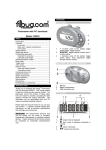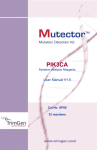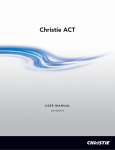Download Fitbug Welcome Guide
Transcript
WELCOME GUIDE ABOUT YOUR FITBUG Your Fitbug provides you with more than just a count of your steps. It includes a clock, an alarm, step counter, distance counter and calorie counter functions. When used with the LEAP4LIFE system, it also allows you to track your activity over time. You use the Fitbug to collect data for your participation in LEAP4LIFE virtual events. Follow these simple steps to get activated. You’ve already take then the first step – joining the LEAP4LIFE online fitness community. Once you’re online, explore the community: 1 SIGN-UP 2 BUG-UP 3 SET-UP 4 STEP-UP • Make friends • Join teams and groups • Participate in virtual events • Share experiences 1 SIGN-UP If you are already a LEAP4LIFE member, login. If you are new to the site, follow the instructions on the page to sign-up. You’ll enter your registration information and create an account. 2 BUG-UP Once you’re inside the LEAP4LIFE community, go to myDevices (located in the Community section of the site). There, you will enter your serial number, located on the sticker on the back of the Fitbug Air. The number will likely be 10000 followed by five digits. If the number is not on the back of your device, it is also located on the back of your Fitbug box. Or you can press all three buttons on your Fitbug at the same time. The five digits that display are the last five of your serial number. 3 SET-UP Your Fitbug has three modes for what it will display on screen. • Set-up mode DAILY • Daily mode (default display) • Memory mode Press the top button for a few seconds to enter set-up mode. Here, you can set the following: • STR – Stride length. Choose centimetres or inches, then use the arrow keys to enter your stride length for accurate distance calculation. You can measure your stride length or multiply your height in centimetres by 0.4. • STRE – Stride extender. Select on or off. With this feature ON, your Fitbug will automatically increase your stride length when you are running. • WEI – Weight. Choose pounds or kilograms, then use the arrow keys to enter your weight. This will help us calculate your calories burned. • TIME – Time. Choose 24-hour or 12-hour time display and then use the arrow keys to set your local time. Advance through the hours to change from AM through to PM for afternoon times. Because many LEAP4LIFE events have a deadline for when your activity must take place, you should ensure your time is set accurately. • ALM – Alarm. Choose to set a daily alarm or turn it off. When the alarm sounds, press any button to turn it off. • BEEP – Beep. Choose ON or OFF for the sounds the Fitbug makes when buttons are pushed. • BEACO – Beacon. Choose how often your data will upload when you are near your computer. The more frequently you beacon, the faster your battery will run down. Remember, it will only beacon when you are within 15 metres of your computer, with the dongle plugged in and the software running. You can press the top button to confirm your selection on each screen. 4 STEP-UP You can wear your Bug in a number of different ways; clip it to your waist, carry it in your front pocket, put it in your handbag or even wear it around your neck using a lanyard. UPLOAD YOUR DATA To get the most from your LEAP4LIFE membership, you should upload your data every day. Follow these simple steps to upload: • ON DEMAND – To manually push data from your Fitbug to the LEAP4LIFE site, make sure your computer is on, the dongle is inserted, you are connected to the Internet and the Fitbug software is running. Then hold the middle button for approximately two seconds until it says DATA. The Fitbug will say DONE when it has uploaded. • BEACON – You can also set your Fitbug to upload data on a regular basis. In Set-up mode, turn BEACO to ON. And then select the timing. (Keep in mind that the shorter the frequency, the more battery your Fitbug will use.) When Beacon is enabled, the Fitbug will upload your data whenever your computer is ready to receive data. It will only complete another upload if you have taken at least 200 steps. The Fitbug will not notify you when it does a beacon upload. Your Fitbug is not waterproof. Do not immerse it in water. Your Fitbug will store your data for up to 14 days. If you haven’t uploaded your data for 10 days, this symbol will be on your display. This means that you only have a few days left before your earliest information starts to be overwritten. VIEW YOUR DATA ONLINE After you’ve uploaded your data to LEAP4LIFE, it will: • Contribute to your Wall statistics • Be reported in the LEAP4LIFE community • Translate into Status Points on myScorecard • Be reflected in Events you have RSVP’d for and display on leaderboards for those events Within LEAP4LIFE, you can: • Set a daily or weekly goal for any metric – steps, distance, minutes or calories • View your lifetime totals, Status Points and Reward Points • Graph data on any of these metrics by Day, Week, Month or a Custom time frame • Compare your data to the data of up to 10 of your friends • Review your personal bests since using the device, over the last 30 days and over the last 7 days The LEAP4LIFE community gives you an opportunity to track your progress over time. DAILY MODE: READ YOUR DATA In the Daily mode, you can view several options. Press the middle button to toggle between these displays. I208 I238 I208 00I3 I78 00 58 20I 60I • Current step count and clock • Current aerobic step count (more than 10 min. of constant activity) and aerobic time MEMORY MODE: REVIEW YOUR HISTORY In the Memory mode, you can view data up to 14 days ago. To view displays for the various days (1-14), press the bottom button. The number next to “Day(s) Before” will tell you what day the data is displayed for. 1 Day Before means yesterday. You can review your data for each day, including: • Total step count for day and total active time • Total aerobic step count for day and time • Current calories burned and total exercise time • Current distance walked and active speed Note: At midnight 00:00, the step counter will be automatically reset to zero. If the number of steps you walked is greater than the limit allowed (99,999), the current values will flash until your unit is reset. • Distance travelled, calories burned per km or mile Toggle through all 14 of your daily records to return to Daily mode. You cannot reset the records for one day manually. The Fitbug will automatically reset them when it is appropriate. TROUBLESHOOTING SYMBOL OR PROBLEM CAUSE CHANGING THE BATTERY SOLUTION Battery needs to be replaced or the polarities of the battery are in the wrong direction. Replace with a CR2032 battery (a standard watch battery). Also try inserting the battery in the correct alignment. Data needs to be uploaded. Perform an On Demand upload. Steps not counting correctly. The Fitbug is attached incorrectly, the stride length is incorrect or the display is in the wrong mode. Ensure you are wearing your Fitbug as recommended. Check your stride length. Refer to the display options section of this manual for more instruction. Data is not appearing on LEAP4LIFE website. Data is not uploading Confirm: 1) Computer is on; 2) It is connected to the Internet; 3) Dongle is inserted; 4) Fitbug software is running; 5) Fitbug is with 15m of computer; 6) You’ve taken at least 200 steps. OR the display is empty. Upload using the On Demand method. If it does not appear, contact [email protected]. Your Fitbug utilizes a CR2032 3V battery, which comes pre-installed. If your battery is running low, you’ll see the icon indicating it is time to replace it. When you replace the battery, or the open the battery compartment, all data in the Fitbug will be reset. Be sure to offload your data before changing the battery to preserve your activity records. To replace the battery: 1. Use a small Phillips screwdriver to remove the battery compartment lid. Once opened, keep the screws in a safe place to avoid losing them. 2. Remove the old battery and insert the new one, matching the polarities (+/-). 3. Replace the lid by screwing it back into place. You will need to reset your stride length, weight and local time after replacing a battery. 1 2 3 8 9 Calories burned is displayed 2 Beep tone is off 3 Battery power is low 4 Mode banners, number of steps, calorie reading or distance 5 Alarm is on 12 6 Active time is displayed 7 Number of days before the displayed data was recorded 13 8 Average active speed for the previous minute of activity 14 9 AM or PM on the 12-hour clock 10 Distance walked is displayed 11 Memory full 12 Indicates there is a following page 13 Indicates which of the three buttons to press 14 Step count is displayed 15 Calorie unit 16 Walking speed in kilometres per hour or miles per hour 17 Stride length in centimetres or inches 18 Weight in pounds or kilograms 19 Displays time or setting mode values 10 11 4 5 6 7 1 hr 15 16 17 18 19 PRECAUTIONS To ensure you use your product correctly and safely, read these warnings and the user manual before using the product: • Use a soft, slightly moistened cloth. Do not use abrasive or corrosive cleaning agents, as these may cause damage. Use luke warm water on the cloth and mild soap to clean the device after a training session. Never immerse the product in water, use hot water or store it when wet. • Do not subject the product to excessive force, shock, dust, temperature changes, or humidity. Never expose the product to direct sunlight for extended periods. • Do not tamper with the internal components. Doing so will terminate the product warranty and may cause damage. The main unit contains no user-serviceable parts. • Do not scratch hard objects against the LCD display. • Take precautions when handling all battery types. • Remove the batteries whenever you are planning to store the product for a long period of time. • When replacing batteries, use new batteries as specified in this user manual. • The product is a precision instrument. Never attempt to take this device apart. Contact the LEAP4LIFE customer service department if the product requires servicing. • Do not touch the exposed electronic circuitry, as there is a danger of electric shock. • Check all major functions if the device has not been used for a long time. Maintain regular cleaning of your device. • When disposing of this product, ensure it is collected separately for special treatment and not as normal household waste. • Due to printing limitations, the displays shown in this manual may differ from the actual display. • The contents of this manual may not be reproduced without the permission of the manufacturer. • The measurement functions built into the Fitbug are not meant to substitute professional measurement or industrial precision devices. • Values produced by the unit should be considered as reasonable representations only. Note: The technical specifications for this product and the contents of the user manual are subject to change without notice. SPECIFICATIONS TYPE DESCRIPTION Dimension LxWxH 70 x 13 x 38 mm 2.75 x 0.5 x 1.5 in Weight 22g (0.78 oz) without battery Step counter 0 - 99,999 steps Distance travelled 0 - 999.99 (in km or miles) Stride distance 28 - 152 cm (11 - 60 in) Calorie Display 0 - 99, 999 kcal Body weight range 29 - 250 kg (64 - 551 lbs) Operating temperature -10 oC to 40 oC (14 oF to 104 oF) Storage temperature -20 oC to 60 oC (-4 oF to 104 oF) Power 1 x CR2032 3V cell battery Real Time Clock 12/24 format with hour/minute ™Fitbug is a trademark of Fitbug, Ltd., located in London, U.K.