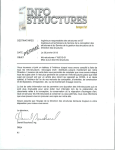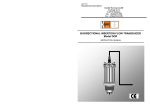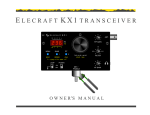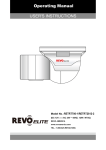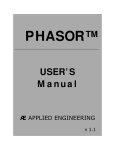Download 1 The Manual was Scanned, OCR and pdf by Stephen Parry
Transcript
The Manual was Scanned, OCR and pdf by Stephen Parry-Thomas
For ZX Spectrum users everywhere and to preserve the manual.
22-Feb 2004
1
CONTENTS
Page
Page
Page
Page
Page
Page
Page
Page
Page
Page
Page
Page
Page
Page
Page
Page
Page
Page
Page
Page
Page
Page
Page
Page
Page
Page
Page
Page
Page
Page
Page
Page
Page
Page
Page
Page
Page
Page
Page
Page
Page
Page
Page
i
1
1
1
2
2
3
3
4
5
5
7
8
9
9
9
10
10
10
11
12
12
12
13
14
14
15
16
18
18
19
20
20
21
21
22
22
22
23
23
25
25
26
1.0
1.1
1.11
1.2
1.3
1.4
1.5
1.6
1.7
1.8
2.0
2.1
2.2
2.3
2.4
2.5
3.0
3.1
3.2
3.3
3.4
3.5
3.6
4.0
4.1
4.2
4.3
4.4
4.5
5.0
5.1
5.2
5.3
6.0
Installation Instructions
Basic Operations
Getting Started
Screen Editor
Words
Numbers
Parameter Stack
Arithmetic
Stack Manipulations
Definitions
Modes
Table 1
Table 2 and Table 3
Data Declaration
Constants
Variables
Altering Number Bases
Arrays
Other Memory Operations
Table 4
Input and Output
Character Set & User Definable Characters
Input of Information
Output and Printing
Number Printing
Other Printing Operations
Colour Hi Resolution and Sound
Table 5
Conditional Branches and Loop
Conditional Branches
Indefinite Loops
Return Stack
Controlled Loops
Nesting Structures
Table 6
Tape Storage
Saving Programs
Loading Programs
Screen Format
Other Useful Commands
Appendix ‘a’ ‘Error Codes’
Appendix ‘b’ ‘Useful Routines’
Glossary
2
SPECTRUM FORTH
INSTALLATION INSTRUCTIONS
LOAD the Forth compiler by:
LOAD “ “ CODE (CODE extended mode ‘ I ‘).
Stop the tape when it has loaded.
The Forth Editor is next on the tape. To load the Editor, type the
following:
1 LOAD <ENTER>
The computer will respond with: READY CASSETTE.
Pressing ENTER will ititiate the cassette loading routine.
Start the tape and then press ENTER. The first screen takes a few
seconds to load. Stop the tape when the characteristic blue and
yellow lines finish. Wait for READY CASSETTE to appear and then
start the tape and press ENTER. There are a total of 3 screens
to be loaded.
If the program does not load properly, re-wind tape to the beginning
of the screen.
After the third screen has loaded, ‘OK’ will appear.
N.B. Don’t be alarmed by an error MSG # 4
Your Editor is now loaded.
Now start programming in Forth.
HAPPY PROGRAMMING & GOOD LUCK
3
1.0
BASIC OPERATIONS
The easiest way to learn FORTH is to use it. As Forth Is an interactive language you can sit down and experiment. In this Users
Manual, there are many examples to illustrate the capabilities of
Forth. We suggest you try them for yourself.
1.1 GETTING STARTED
The Forth will announce itself and tell you how much free memory
you have. The graphic G is your cursor and will appear when the
system is ready for input from the keyboard. You are now ready
to type a command terminated by ENTER. Until you have actually
typed ENTER you may change your commands by using the
DELETE to delete any unwanted characters, pressing it once
for any character to be deleted, then re-type the remainder of the
line.
The simplest command that you can give to Spectrum-Forth is an
empty line. If you now type ENTER, your Spectrum-Forth should
respond with OK, as it has seen there is nothing to do, finished the
line and is waiting for another command. You should try this as it
will show that your Spectrum-Forth is alive and welt and listening to
you.
1.11 SCREEN EDITOR
Spectrum-Forth has been given a Screen Editor to help you’ redefine any words you may have made an error with.
The Editor provides a copy cursor which may be moved with the
Cursor Keys (CAPS SHIFT 5-8). The Editor is invoked by pressing
any of the cursor keys. Position this cursor to the line you wish to
Edit then press EDIT key CAPS SHIFT ‘1’. This will copy the
character to the Forth Cursor and move both cursors across one
character. As there is an auto repeat on all keys, hold the key down
and you can copy a complete line.
EDITOR COMMANDS
CAPS SHIFT
5 Cursor left
“
“
6 Cursor down
“
“
7 Cursor up
“
“
8 Cursor right
“
“
1 Copy letter and move cursor across one
character.
1
1.2 WORDS
The basic command unit of Forth is called a word. A word consists
of a string of characters delimited by spaces. The only restrictions
on words are that no word may contain a space, an ENTER, or a
Graphics character. The word may be any length, with the first
31 characters, being significant, which allows the use of meaningful
words. Words may be entered in upper or lower case.
After terminating a line of text with ENTER, the FORTH TEXT
INTERPRETER scans the input breaking it up into words which
will be executed in the order of entry. Each Word in Forth has a
name (the way you refer to it) and a definition (the meaning
i.e. what it does).
To execute a word, the interpreter searches the Dictionary to
determine the definition of the word. If the word is found: the
definition is interpreted. If it is not found, the interpreter attempts
to convert the word to a 1 6 bit integer. If the word is not a valid
number in the current base, an error message # 0 is given. The
system returns with cursor for new input. This Dictionary may be
extended by adding new words which call upon existing words.
(See Section 1.7).
1.3 NUMBERS
Numbers can be expressed in any base (from 2 I 36). The system
defaults to decimal at power up. However at any time you can use
the commands (words) DECIMAL or HEX or you can define
another base. This establishes the number base to treat succeeding
numbers both for input and output. In general you should stick to
one base throughout all your definitions to avoid confliction in
interpretation.
Numbers may be typed in as positive or negative integers. Positive
(unsigned) integers [0 I 65535] are accepted or signed integers
[-32768 I 32767] as well. You may also use double precision
numbers which are signed integers [-2147483648 I 21 47483647 ] .
These 32 bit, double precision numbers must be prefixed by a dot ‘.’
Since all the numbers are stored in binary form, you can take
advantage of Numeric base selection to perform number conversions
to convert a decimal number to a Hexadecimal number. For
example, type : DECIMAL 258 HEX .<ENTER>! and you will
receive the response 102 OK (but remember you are now in
HEXADECIMAL).
2
1.4 THE PARAMETER STACK
All computer programs manipulate data by using an established set
of Parameters. In Forth, most of the Parameters are maintained on
a PUSH DOWN stack called the Parameter Stack.
A Push Down stack is a particular arrangement of memory storage;
Forth Words, which refer to the Parameter Stack, only do so by
accessing the topmost items. [LAST IN FIRST OUT].
To place a number on the stack, you can type it as part of your
input command. The Forth Word ‘ . ‘ dot removes the top number
off the stack and prints it, in the current base, on the screen. For
example: To place numbers on the stack 2 4 6 8 <ENTER>
The stack now looks like this 8
6
4
2
If you now type . <ENTER> the output will be 8 OK
The stack now looks like this 6
4
2
Now type . . . ENTER 6 4 2 OK. The stack is now empty.
Suppose you type . <ENTER> the computer responds
. ? MSG #1 (N stack underflow errors).
Forth also has another stack which is called the ‘RETURN STACK’
which is used by the interpreter for storage of return addresses. Any
error message empties both STACKS.
1.5 ARITHMETIC
Forth has a pro-defined set of Arithmetic operators (See Table 1).
Since Forth uses a Push Down Stack and reverse polish notation the
Parameters must be on the stack before the operation can be
performed, thus to add two numbers together and display the
results type in : 5 27 + . <ENTER> 32 OK.
Breaking this line down into its constituent parts you will find that
5
Pushes the value 5 onto the stack.
27
Pushes the value 27 onto the stack.
+
Removes the top. two items from the stack, adds them
together and places the sum back onto the stack.
NOTE: The stack has a net loss of 1 item.
.
Removes the top item from the stack and displays it 32 OK
3
Thus you leave the stack just as it was before you started.
Processing of Comparisons may also be unfamiliar. Forth assumes
the conventions of positive logic: Truth Value
Ø - False
# Ø - True
The Forth relation words (such as < > = etc) may be remembered
as written between the second stack entry on the left and the top
stack item. on the right. Thus A B < will test for A > B and leave
only a truth value on the stack, since both A and B have been
removed.
1.6 STACK MANIPULATIONS
Other frequently performed operations are classified as Stack
Manipulations for which Spectrum-Forth provides a few simple
words. These words (described In Table 3) are generally used to
maintain discipline in the stack when it contains Parameters.
Practising with these words will make them useful to you quickly.
When practising, keep in mind 2 elementary rules:
1.
Keep parity — everything on - must come off.
2.
Never remove more items than you have placed on the stack.
After you have become familiar with both Arithmetic Operators and
Stack Manipulators, you will want to create your own words.
For example: To square a number use:
: SQUARE DUP * . ; <ENTER> OK
4
1.7 DEFINITIONS
Part of Forth’s power lies in the ability to allow you to define
your own words. For example, it might be that we often have to
calculate the cube of a number. It is easy to define a new word to
do the job.
: CUBE DUP DUP * * . ; <ENTER> OK
Here is what each component does:
:
Begins a definition.
CUBE
The name of the word to be added to the
Dictionary.
DUP DUP* * The Forth words defining what to do.
;
Ends a definition.
After making this definition, we can calculate and print a cube
whenever we want.
For example:
4 CUBE <ENTER> 64 OK
3 CUBE <ENTER> 27 OK
What would have happened if you had used the word CUBE
before it was defined ? Forth would not have allowed it. It would print
CUBE ? MSG # Ø (undefined word error). Fortunately for the
novice programmer. Forth has a rich vocabulary of pre-defined
words.
For example:
?
which prints the contents of the memory locations addressed by
the top of the stack.
?
has a simple definition.
: ? @> . ;
Another simple combination that is pre-defined is 1+ which adds 1
to the item at the top of the stack.
1 has the definition : 1+ 1 + ;
1.8 MODES
The Forth text interpreter operates in two modes — Immediate
Execution and Compilation.
In Immediate Execution Mode, each word of the input string is
looked up in the Dictionary and executed immediately.
During Compilation however, most word are not executed.
Instead, a reference to them is compiled in the Dictionary.
The word : places the interpretation in Compile Mode, whereas
; returns it to Immediate Execution.
5
The compiled form of the definition consists of pointers to the
addresses of routines that will be executed by the inner-interpreter
when the definition is executed. This form of interpretation is
extremely fast. To distinguish between the modes of immediate
execution and compilation, try the following examples:
905 . <ENTER> 905 OK
executes immediately (note the interaction).
: SHOW 905 . ; <ENTER> OK
compiles nothing happens yet.
SHOW <ENTER> 905 OK
executes the compiled routine to produce the desired result.
To learn quickly, you must practice with the basic Forth words
and words you evolve out of experiments.
Develop a kind of
notation which will leave you with a sketch of what you have done
(to help you avoid making the same mistakes twice).
EXERCISES
1.What Is the difference between DUP * DUP * and DUP DUP * * ?
2.What is the difference between OVER SWAP and SWAP OVER ?
6
TABLE 1
ARITHMETIC OPERATORS
Word
Normal
16 Bit
Description
+
*
/
1+
2+
ABS
MAX
MIN
MINUS
MOD
*/
Adds
Subtracts
Multiply (signed)
Divides (signed)
Add 1
Add 2
Leaves absolute value
Leaves largest of top two entries
Leaves smallest of top two entries
(Unary minus) 2’s compliment
Leaves Modulus (division remainder)
Multiplies 2nd & 3rd and
divides by first
As above but leaves remainder
Apply sign of 1st to 2nd
Divide 2nd by 1st leaving
remainder and quotient
Leave bitwise logical
Bitwise logical OR
Bitwise exclusive OR
*/MOD
+/MOD
AND
OR
XOR
7
Example
of Stack
Before
Example
of Stack
After
Top
9 6 2
9 6 2
9 6 2
9 6 2
9 6 2
9 6 2
9 -6 -2
9 6 2
9 6 2
9 6 2
9 6 2
Top
9 8
9 4
9 12
9 3
9 6 3
9 6 4
9 -6 2
9 6
9 2
9 6 -2
9 0
9 6 2
9 6 2
9 6 -2
27
27 0
9 -6
9
9
9
9
9 0
9
9
9
6
6
6
6
2
3
3
3
3
2
7
5
Double precision and Mixed operator commands also exist (see
glossary). They are proceeded until either D M or U.
TABLE 2
COMPARISON OPERATORS
Word
Description
<
Compares: leaves 1 if 2nd less
than 1st, otherwise Ø
Compares: leaves 1 if 2nd greater
than 1st, otherwise Ø
Tests for zero; leaves 1 if top entry
is less than zero, otherwise Ø
Tests for negative; leaves 1 if top
entry is less than zero, otherwise Ø
Tests for number equals; leave 1 if
top two equal, otherwise Ø
>
Ø=
Ø>
=
Before
After
9 6 2
9 Ø
9 6 2
9 1
9 6 2
9 6 Ø
9 6 2
9 6 Ø
9 6 2
9 6 Ø
TABLE 3
STACK MANIPULATION OPERATORS
Word
Description
*
DROP
DUP
-DUP
Prints item on top of stack
Discard top entry
Duplicates top entry
Duplicates top entry
if it is non zero
Copies 2nd entry over top entry
Rotates top 3 entries
Swaps top 2 entries
Prints 2nd item right Justified
in a field of 1st entry
Copy top of Return stack
to computation stack
OVER
ROT
SWAP
R
R
Before
8
1
3
3
3
3
3
4
3
2
2
2
2
2
2
3
2
3
1
1
1
After
or
Ø
1
2 1
1
3 21
ret. ret.
2Ø 3Ø 2Ø 3Ø
1 2 3
1
3
3
3
2
2
211
211
32Ø
3 212
4 213
312
3
1 2 3 3Ø
2.0 DATA DECLARATION
Forth allows you to set aside memory for constants, variable and
arrays.
2.1 CONSTANTS
To assign names to constants you use the word CONSTANT.
These are used as they are easier to recall than the number or are
used often.
For example: 5280 CONSTANT FT/MILE <ENTER> OK creates
a new word FT/MILE and assigns it a value 5280. After FT/MILE
has been defined you can use it as you would 5280 to place value
on the STACK.
e.g. 3 FT/MILE * computes the number of FT in three miles.
NB. Once a value has been defined as a constant, its binary value
is independent of the current number base.
2.2 VARIABLES
The Forth word VARIABLE names a location whose value is likely
to change. Suppose we wish to keep the score of a game of Space
Invaders then we can declare a variable as follows:
0 VARIABLE SCORE <ENTER> OK
Z
Initial value.
When you invoke a variable by name its address is placed on the
stack. The FORTH WORD @ replaces the address on the stack by
the contents of the 2 bytes at that address.
For example: To place your score on the stack you use:
SCORES @ <ENTER> OK
Sometimes you need to examine the contents of a variable. The
Forth word ‘?’ outputs the value of the variable whose address is
on the top of the stack.
For example: SCORE ? <ENTER> Ø OK
The word ‘!’ is used to store a 16 bit value into a location. ‘!’ uses
the value which is the 2nd item on the stack and stores it into
the address which is on the stack.
For example: To set the score to 1ØØ
1ØØ SCORE ! <ENTER> OK
The word ‘+!’ adds a value to a variable (location).
For example: To increase your score by 1ØØ
1ØØ SCORE +! <ENTER> OK
NB. Since the Parameter is used to store intermediate values, the
need for temporary variables is eliminated.
9
2.3 ALTERING NUMBER BASES
Forth has a user variable called base which stores the current ‘number
base’. You may alter this variable to any value between 2 and 36 to
select bases other than decimal and hex. For example, suppose you
wish to work in binary, then you may do this by:
2 BASE ! <ENTER> OK
then all the following numbers will be printed in binary. Remember,
input must also be in binary.
2.4 ARRAYS
Arrays of data are important in many applications.
For example, instead of having 1Ø variables T0, T1, T2 etc. it would
be better to use 10 successive data elements TEMP. Through suitable
addressing arithmetic, you may compute the required elements
address. This is more flexible to program as well as more economical
of Dictionary space.
To set aside space in the Dictionary for arrays, you use the Forth
word ‘ALLOT’. In the case of temp above you write
0 VARIABLE TEMP 18 ALLOT <ENTER>OK
Where 0 VARIABLE TEMP - defines a variable (2 bytes wide) named
-TEMP
18
- puts 18 on stack
ALLOT
-allocates a further 18 bytes for Temp
To assess the n’th element, place n on top of the stack and follow it
with: 2 * TEMP + @ <ENTER> OK
NOTE Elements numbered 0 - 9 NOT 1-10
values for n outside this range will give unpredictable results.
To initialise the n’th element type:
(value) n 2 * TEMP + ! <ENTER> OK
2.5 OTHER MEMORY OPERATIONS
There are 4 words which can be used to manipulate memory
locations.
1.CMOVE Move the specified quantity of bytes (1st on stack)
from address (3rd on stack) to address (2nd on stack).
Contents of lowest address moved first.
Example:
16396 8000 64 CMOVE <ENTER> OK
In theory, moves 64 bytes from 16396 to 8000.
2.FILL
Fills memory at address (3rd on stack) with quantity
(2nd on stack) of bytes (1st on stack).
Example:
8000 64 0 FILL <ENTER> OK
Puts 64 bytes of 0 from 8000 onwards.
3.ERASE
Fills a block of memory with zero’s,
equivalent to 0 FILL
Example:
8000 64 ERASE <ENTER> OK
Erases 64 bytes starting from 8000.
4.BLANKS Fills a block with spaces
(=32 FILL) (ASCII) (See Chapter 3)
10
Example:
8000 64 BLANKS <EIMTER> OK
Puts 64 32’s from 8000 onward
TABLE 4
MEMORY OPERATIONS
Word
Description
@
Fetch contents of item whose
address is at top of stack
Stores the 2nd item on stack into
location whose address is on top
of stack
Fetches and prints contents of item
whose address is on top of stack
Increments the location whose
address is on top of stack by 2nd
item on stack
Fetch a byte whose address at top
of stack
Stores a byte (2nd) into the location
at top of stack
!
?
+!
C@
c!
Before
After
100
—236
3 20000
empty
100
empty
701 2000
empty
100
20
254 2000
empty
}
CMOVE
FILL
As 2.4
ERASE
BLANK
(Double Precision) see glossary.
EXERCISES
1.
Define EXCHANGE to exchange the contents of 2 variables
that is if:
A and B are variables then the result of the command A B
Exchange should be to place the value of A in B and value of
B in A.
2.
Define TRANSFER to move data between two arrays of the same
length.
11
3.0 INPUT AND OUTPUT
In order to perform any function, it is necessary To input data into
the computer and obtain the results. Forth has various ways of doing
this.
3.1 CHARACTER SET
The User Definable Graphics (144 - 164) may be defined using the
word DEF. To define a character, put 8 bytes on the stack
representing bit patterns of the bottom row of the character to the
top row, then put the character code you wish to change, then
the word DEF. This may seem complex, but here's how to define
a man. e.g
HEX . <ENTER>
81 81 66 3C FF 7E 18 18 <EIMTER>
DECIMAL <ENTER>
144 DEF <ENTER> OK
The character 144 is now a little man.
3.2 INPUT OF INFORMATION
Forth has no real input commands as such, because the numbers of
Parameters for each command is stored on the Parameter stack.
This is usually placed on the stack preceding the execution of the
command. For example, suppose we wish to calculate:
(4x 3 -3x +2) for any value x. Then it is easy to define a command
which finds x 3 and then one to calculate the rest of the cubic.
Example
: CUBE DUP DUP * * ;
: CUBIC DUP CUBE 4 * SWAP3* - 2 + . ; <ENTER> OK
Define a function CUBIC to calculate the cubic. The value of the
Parameter x to be calculated is placed on the stack before the
command is used. This is done as follows:
8 CUBIC <ENTER> 2026 OK
Thus any parameter may be passed into a command and no input
command is needed.
However, Forth has got a command to accept a key from the keyboard. This Forth word is 'KEY'. This is similar to the INKEY$ in
Basic. However, 'KEY' waits for key to be pressed, whereas INKEY$
does not.
Suppose, during the execution of a program, you need some input
from the keyboard.
For example: 'DO YOU WANT INSTRUCTIONS Y OR N?'
KEY then places the ASCII value of the key pressed into the
Parameter stack where it may be examined. In Forth there is no
routine to input a number more than 1 digit from the keyboard,
However, there is a routine listed in the Appendix to input a number
called 'INPUT'. Try and write a routine to do this yourself.
12
3.3 OUTPUT AND PRINTING
Forth offers you several different ways of outputting information.
The most frequently used is output of a line of text. The Forth
word used for this is . " followed by the message and terminated
by "
For example . " THIS IS A LINE OF TEXT " < ENTER>
prints 'THIS IS A LINE OF TEXT: on the screen. Any further
output will appear on the same line. The Forth word 'CR' performs
an 'ENTER' or 'Carriage Return' and all proceeding output starts at
the beginning of a new line. The Spectrum Forth word AT is the
same as Basic and may be used to position the cursor for output.
e.g. to print 3rd line, 2nd column: 3 2 AT . " HELLO "
Spectrum Forth automatically scrolls the screen if the current
position is at the bottom of the screen.
A further way to print a character can be achieved by the Forth
Word 'EMIT' which prints the character whose ASCII value is at the
top of the Parameter stack. This may have been put there by the
'KEY' command. This also allows you to print a character, which is
not directly available from the keyboard.
For example: 143 EMIT <ENTER>
OK prints the character
with ASCII value 143, which in this case is a 'graphic space'. Output
may also be sent to the printer.
There is a variable in Spectrum Forth called PRINT. If this variable
is set to Ø then the output is sent to the screen. If it is set to 1, then
it is sent to the printer and the screen.
For example, to send the output to the printer, type:
1 PRINT ! <ENTER> and
Ø PRINT ! <ENTER> to turn the printer off.
The equivalent to Copy in Basic is also supplied by the Spectrum
Forth word COPY.
Type: COPY <ENTER> to make a copy of the screen onto the
printer.
13
3.4 NUMBER PRINTING
The simplest way to print a number is to use the Forth word ','
dot, which you have already met. This prints the top number on the
stack in the minimum field width I.e. no proceeding zero's and one
space after the number. Number formatting may be achieved by the
following Forth words. ' .R' prints the number in a right justified
field of a given width.
For example: 103 4 .R <ENTER> 1030K
prints 103
in a field of 4 characters. Forth also gives you the ability of pictured
output which enables you to format the output as required.
' <# ' starts the pictured output definition and it expects a double
precision number on the stack. As you usually use single precision
numbers, a single precision number may be converted to a double
precision one by the Forth word "S - > D" which converts the top
number on the stack to a double precision one. Within the pictured
output you may use the following Forth words:
' # ' puts the next digit into the output buffer starting from the
lowest value i.e. 112 first # puts 2 into buffer then the next
#puts 1 into the buffer etc.
' # S' puts the remaining digits into the output buffer if non-zero.
'HOLD' used as '46 HOLD' which puts the character whose character
code is 46 into the next part of the buffer.
' #> ' terminate pictured output leaves the address and length of
the output buffer on the stack. Hence the string may be outputted
using the ‘TYPE' command.
Example: Suppose you define a new command 'PIC' to produce
pictured output.
: PIC < # # # 46 HOLD # # S # >; <ENTER > OK
This will print any double precision numbers as ( . . . . x . x x ).
Example: 11473. PIC TYPE <ENTER>11 4.73 OK
0. PIC TYPE <ENTER> 0.00 OK
This needs practice to master the art of using numeric pictured
output. Double precision commands exist (See Glossary)
.
3.5 OTHER PRINTING OPERATIONS
ZX-Forth has four further commands to aid formatting on the screen.
'SPACE'
This word as it suggests, prints a space on the screen.
(Equivalent to 32 EMIT).
'SPACES'
This word Is used to print a given number of spaces
specified by the number on the top of the stack.
For example: 5 SPACES <ENTER> ..... OK prints 5 spaces on
the screen.
'HOME'
This word moves the print position to the top left hand
corner of the screen. All further output starts at the top of
the screen.
'CLS'
This word clears the screen and moves the print position to
the top left hand corner of the screen.
14
3.6 COLOUR HI RESOLUTION AND SOUND
Most of the Colour and Hi Resolution graphics commands are
available in Standard Spectrum Forth. The colour codes are the
same as Basic: 1 = Red etc. The only difference using these
commands in Forth is that the parameters are proceeding the
command rather than following the command.
i.e. to change the ink colour to red;
FORTH
BASIC
INK 1 <ENTER>
1 INK <ENTER>
N.B. In Forth, these colours are only temporary and revert back to
the power up colours when a CLS is executed. To make these
colours permanent, type the word PERM.
e.g.
Blue paper, White ink
2 Paper 7 Ink PERM <ENTER>
Colour Sound and Hi Resolution Commands:
Forth
Basic
INK
X
X INK
PAPER
X
X PAPER
FLASH
X
X FLASH
BRIGHT
X
X BRIGHT
INVERSE
X
X INV
OVER
X
X GOVER
BORDER
X
X BORDER
PLOT
X, Y
X, Y PLOT
CIRCLE
X.Y. radius radius. X,Y CIRCLE
DRAW
X,Y
X,Y DRAW
BEEP
X,Y
X,Y BEEP
15
TABLE 5
CHARACTER CODES
0-7
8
9 - 12
13
CONTROL CHARACTERS
DELETE CAPS – shift `0`
CONTROL CHARACTERS
ENTER
14 - 31
NOT USED
32
33
34
35
36
37
38
39
40
41
42
43
44
45
46
47
48
49
50
51
52
53
SPACE
!
Symbol- shift `1`
“
Symbol- shift `P`
#
Symbol- shift `3`
$
Symbol- shift `5`
%
Symbol- shift `6`
`
Symbol- shift `7`
(
Symbol- shift `8`
)
Symbol- shift `9`
*
Symbol- shift `B`
+
Symbol- shift `K`
‘
Symbol- shift `N`
Symbol- shift `J`
.
Symbol- shift `M`
/
Symbol- shift `V`
0
1
2
3
4
5
54
55
56
57
58
59
60
61
62
63
64
65
66
67
68
69
70
71
72
73
74
75
76
77
78
79
80
81
82
83
84
85
86
87
88
89
90
16
6
7
8
9
: Symbol- shift `Z`
; Symbol- shift `O`
< Symbol- shift `R`
= Symbol- shift `L`
>
`T`
?
`C`
@
`2`
A
B
C
D
E
F
G
H
I
J
K
L
M
N
O
P
Q
R
S
T
U
V
W
X
Y
Z
91
92
93
94
95
96
97
98
99
100
101
102
103
104
105
106
107
108
109
110
111
112
113
114
115
116
117
118
119
120
121
122
123
124
125
126
[ Symbol- shift `Y`
\ Symbol- shift `D`
] Symbol- shift `U`
Z Symbol- shift `H`
- Symbol- shift `Ø`
£
a
b
c
d
e
f
g
h
i
j
k
l
m
n
o
p
q
r
s
t
u
v
w
x
y
z
{
|
}
“
127
128
129
130
131
132
133
134
135
136
137
138
139
140
141
142
143
144
165
17
©
- 164 User Definable Graphics
- 255 Key Words in Basic not used
4.0 CONDITIONAL BRANCHES AND LOOPS
Forth provides conditional branching statements, which alter the order
in which commands are executed depending upon a given condition.
Forth also provides looping atructures to repeat a sequence of
commands a given number of times.
N.B. Condition branches and loops cannot be executed directly and
must be included with a definition.
4.1 CONDITIONAL BRANCHES
3 compiling words 'IF' ELSE ENDIF (or THEN) are used to compile
conditional branches in a definition. In Forth, the 'IF' command
examines the top of the stack t& determine which branch will be
taken. A conditional branch has the following structure:
: DEFINITION condition IF (true) this ELSE (false) that THEN
continue ; where
: DEFINITION
- begins the definition.
condition
- places a condition (non-zero/zero) on the stack.
IF
- removes and tests the number on the stack.
this
- executes this if number non-zero (true).
ELSE
that
- executes that if the number is zero (false).
THEN
continue
- continues from both lines.
IF marks the place where the top of the stack is popped and
examined. If the value is non-zero, everything up to ELSE is executed
and at ELSE execution skips to THEN. On the other hand, if the
stack value is zero, everything up to ELSE is skipped after ELSE is
executed.
The 'ELSE that' bit is optional and may be omitted if not needed.
The "truth" value on the stack is often the result of a comparison
that uses one of the Forth comparison operators i.e. < > == etc.
(See Chapter 1).
The two truth values may be combined by the Forth words 'AND OR
XOR". For example:
AND
- leaves true if top two truth values on stack are true.
OR
- leaves true 1 or both are true.
XOR
- leaves true if 1 is true and other is false.
FOR example:
1 1 AND gives 1 1 Ø AND gives Ø (See truth tables in Table 6)
For example: Suppose we wish to define a Forth word to mark
examination papers, say 50% Pass, less than 50% Fail.
We may define a word as follows:
: EXAM 50 < IF ." FAIL " ELSE' ." PASS " THEN CR ;
< ENTER> OK
Then to use the word use
Mark EXAM <ENTER >
If less than 50 then computer prints FAIL
If mark greater than or equal to, the computer prints PASS.
18
4.2 INDEFINITE LOOPS
Forth also includes a series of Looping structures which repeat a
set of commands either until a given condition is satisfied or not, or
a set number of times. In this section we will look at the former.
The first type is
: EXAMPLE BEGIN process condition UNTI L continue;
<ENTER> OK where
: EXAMPLE - begins definition
BEGIN
- marks the beginning of an indefinite loop.
process
- defines the action to be executed.
condition
- leaves a "truth" value on the stack.
UNTIL
- pops the value off the stack and returns to BEGIN if
the condition is zero (false).
continue ;
- continue execution when value is true (non-zero).
NB END and UNTIL may be used interchangeably,
e.g. Suppose you wish to search through memory for a given 16 bit
number and print the address of the number, we can define a word
SEARCH to do this for us. Suppose we are searching for the first
occurrence of zero from the beginning of memory.
: SEARCH Ø BEGIN DUP @ SWAP 1+ SWAP Ø = UNTIL 1- . ;
<ENTER> OK
The code between BEGIN and UNTIL is repeatedly executed until
the value found is Ø. The Ø before the loop is initialisation in the case
of the start address of the search.
The code after UNTIL prints the address of the occurrence of Ø.
A second form of indefinite looping is
: EX1 BEGIN condition WHILE process REPEAT continue
<ENTER> OK
where
: EX1
- begins definition.
BEGIN
- marks the beginning of an indefinite loop.
condition
- leaves a truth value on the stack.
WHILE
- if the truth value is true (non-zero).
process
- then process executed.
REPEAT
- returns to begin.
continue;
- if truth value false (zero) then continue is executed.
Example to search through memory as before.
: SEARCH 1 0 DUP @ WHILE 1+ REPEAT . ; <ENTER> OK
try and work this out for yourself.
The final kind of indefinite loop is of the form
: EXZ BEGIN process AGAIN ; <ENTER> .
which is repeated indefinitely. This is an Infinite loop and can only
be terminated by the break key.
19
4.3 RETURN STACK
Forth uses two stacks, the Parameter Stack and the Return Stack.
This is because otherwise Parameters and Return addresses may get
confused. There are several commands to transfer Parameters from
one stack to another.
> R removes a number from the Parameter stack and places it on
the Return stack.
R > removes a number from the Return stack and places it on the
Parameter stack.
NB If used in a definition, both must be used to compliment each
other.
R or I make a copy of the number or the top of the Return stack
onto the Parameter stack. The return stack is not altered.
In order to try to use these commands, try the following: Define a
Forth word 2SWAP to swap the first 2 numbers of the stack
with the third and forth, that is after
1 2 3 4 5 2SWAP the stack should contain
1 4 5 2 3 (with 3 on the top).
4.4 CONTROLLED LOOPS
A controlled loop is one which is repeated a certain number of times.
Forth provides a DO ... LOOP structure for this. This takes the form
: TEN-TIMES 1Ø Ø DO process LOOP ; <ENTER> OK
: TEN-TIMES
- begins definition
1Ø
- gives terminating value
Ø
- gives starting value
DO
- transfers loop Parameters to the Return stack.
Process
LOOP ;
- repeats the loop 1Ø times.
Within the loop, the loop index may be accessed by the Forth word ' I '
Suppose we wish to print the numbers Ø -9 on the screen one per line,
we can define a Forth word NO. to do this.
: NO 1Ø Ø DO CR I . LOOP ; <ENTER > OK
If you wish to increment by a step other than 1, you may use the
DO . . . + LOOP structure. For example
: BY2 1Ø Ø DO 2 +LOOP ; <ENTER>OK
Z
step
where
: BY2
- begins definition
1ØØ
- Parameters of loop.
DO
-begin loop (as before).
2
- puts step onto stack.
+ LOOP
- removes step from stack and adds to current loop index.
If result is less than terminating value, loop is repeated
with new index value. Otherwise loop is terminated.
The step may be positive or negative. By using a negative step, the
loop will count down. However, the Parameters must be placed in
20
reverse order i.e. Ø 1Ø rather than 1Ø Ø.
For example, to print the numbers 10 to 1, the following Forth word
may be defined
: TENT01 Ø 1Ø DO CR I . -1 +LOOP ; <ENTER> OK
In this case LOOP checks if the loop index is greater than the
terminating value and repeats if it is true. If you need to leave a
DO . . . LOOP construct before the loop has finished.
For example: If a certain condition is met, then the command
'LEAVE' will cause the loop to terminate at the next LOOP or
+ LOOP. Example:
: EX3 1Ø 0 DO I DUP 6 = IF LEAVE ELSE . THEN LOOP ;
<ENTER> is a rather clumsy way to print the numbers Ø -5 but
illustrates the use of this word.
Exercise
1
Define POWER so that m n POWER computes the n'th power
of m, for non-negative n.
4.5 NESTING STRUCTURES
DO . . . LOOP and IF ... THEN sequence may contain either such
sequence but only if they are properly nested, that is one entire
DO . . . LOOP may be inside another but they may not overlap I
For example:
RIGHT:
. . . IF 100 DO . . . LOOP THEN
WRONG
. . . IF 100 DO . . . THEN LOOP
Exercise
1.
How would you define MAX MIN and ABS ? (All supplied as
SPECTRUM-Forth).
2.
Define FACTORIAL to compute the factorial of a number.
TABLE 6
AND
1
0
10
10
00
OR
1
0
10
11
10
21
XOR
1
0
10
01
10
5.0 TAPE STORAGE
Forth normally works interactively and once a definition has been
typed in, there is no way of changing it without re-typing it. Forth
also provides a method of storing the code on. a numbered screen.
A screen consists of 16 lines of 64 characters. Programs are stored
on a screen using the Editor — see Editor Manual.
5.1 SAVING PROGRAMS
Once the program has been written on the screen, it is possible to
save it onto cassette. To do this, you must set up your computer for
saving (see relevant chapter In computer manual). The command
FLUSH tells SPECTRUM. Forth to save the current screen onto
cassette. If you type FLUSH <ENTER> , SPECTRUM-Forth will
respond READY CASSETTE. Now press record on your cassette
recorder and press <ENTER> . One screen takes 30 seconds to
save or F LUSH. If you type any character other than <ENTER>
then the command is aborted and the cursor re-appears.
5.2 LOADING PROGRAMS
SPECTRUM- FORTH gives you two words to load a program from
tape. 'LIST' is used to list a screen in the form n LIST where n is the
screen number. If screen n is already in memory, it is listed onto
the screen. If it is not, SPECTRUM- Forth will try to load it from
cassette. Connect your computer for loading (see manual) and
position the tape to the silent part immediately preceding the
screen you want to load. Press <ENTER> and then play on the
cassette recorder. If the screen loads correctly it will be listed on
the screen. If however, it does not or you attempted to load the
wrong screen, then the 'READY CASSETTE' will be repeated. Try
again, use <ENTER>' or any other key to abort as with FLUSH.
The variable FIRST contains the screen number of any screen
currently in memory. This can be examined by:
FIRST ? <ENTER>
If you wish to stop loading, press 'space key'.
'LOAD' is used to compile the definition in a screen. This must be
preceded by the screen number as with 'LIST'. If the screen is not
already in memory, it is treated as if it had been typed from the
keyboard.
22
5.3 SCREEN FORMAT
Each screen has a screen number, and consists of 16 lines of 64
characters. However, so that Forth can use these efficiently, it is
necessary to terminate the screen by special Forth words.
` — — > ` at the end of the final line of the screen commands
SPECTRUM-Forth to 'LOAD' the next consecutive screen when the
screen is loaded from tape using the 'LOAD' command.
This is used when programs occupy more than one Forth screen.
SPECTRUM-Forth compiles the screen in memory and then prints
READY CASSETTE to LOAD on the next screen.
' ; S ' at the end of the final line of the screen terminates the
'LOAD' command. This is used for the last screen of program.
Failure to place a terminator at the end of the screen could cause
the system to crash.
N.B. Only one screen may be stored in memory at any time and
will be overwritten when another screen is loaded.
6.0 OTHER USEFUL COMMANDS
As Forth has such a rich vocabulary, it is impossible to list them all
here. The only way to get used to them is practice by reading the
GLOSSARY and trying the commands.
` FORGET ` This word is used to forget a definition. It is used in the
form FORGET word <ENTER>
N.B. This will forget the word 'word' and all the following words
defined after it. For example, if we define the following words;
: WD1 . " HELLO " ; <ENTER>
: WD2 . " HI " ;
<ENTER>
: WD3 . " BYE " ;
<ENTER>
then FORGET WD2 <ENTER> OK will remove WD2 and WD3
from the Dictionary but not WD1.
` BYE '
This word is used to exit SPECTRUM-Forth and
return to Basic.
' IMMEDIATE '
Normally when a word is encountered within a
definition, it is compiled as part of the definition.
If you require a word to be executed when it is
encountered, even within a definition, then the
word may be declared to be 'Immediate' by
following its definition.
' TASK '
This word is a dummy definition which is conventionally used to start a program, so whenever
you wish to forget a program, you know where to
forget from.
' VLIST '
This word will list all the words in the Dictionary.
The most recently defined word is listed first.
The listing can be stopped at any time by use of
the break key (SHIFT SPACE).
23
For example:
: WD3 . " IT IS NOW COMPILING" ; IMMEDIATE <ENTER> OK
This then prints the message whenever WD3 is encountered and it is
not compiled.
" [ "and " ]" and 'LITERAL'
Sometimes it is convenient to calculate a constant with a definition
without having to calculate it each time the definition is executed. The
Forth word '[' temporarily places the computer into interpret mode
and anything typed will be executed immediately. The word '] '
places the computer back into compile mode, in a definition.
The Forth word 'LITERAL' places the top value on the stack into the
current definition as a constant. Literal is 'immediate' and so
executed when encountered.
For example: The following two definitions are equivalent:
: PT1 3 [ 1 3 + 2 * ] LITERAL + . ; <ENTER>
: PT2 3 8 + . ; <ENTER>
This is used when the result of a calculation is not known and saves
you from working it out.
' VOCABULARY ' Forth lets you create your own vocabularies so
that all the words for one program may be kept together.
Vocabularies should be declared as immediate.
For example: to define a vocabulary called mine
VOCABULARY MINE IMMEDIATE <ENTER>
To place definitions within your vocabulary, you type vocabulary
name definitions.
For example: MINE DEFINITIONS <ENTER>
All definitions preceding this will be placed in the vocabulary 'MINE'
until you again change vocabulary. From within a vocabulary, you
may assess all the words within the vocabulary and all words in the
vocabulary the current vocabulary was defined in. If you wish to use a
word in a different vocabulary, then you precede the word with the
vocabulary name.
The basic vocabulary is FORTH.
'MEM' This word prints out your remaining free memory. The
number of bytes printed in the current base.
24
APPENDIX 'A' SPECTRUM-FORTH ERROR CODES
ERROR CODE
ERROR MESSAGE
0
1
2
3
4
7
17
18
19
20
21
22
23
24
COMMAND NOT IN DICTIONARY
STACK EMPTY
DICTIONARY FULL (OUT OF MEMORY)
INCORRECT ADDRESS MODE
WARNING: NAME NOT UNIQUE
STACK FULL (OUT OF MEMORY)
WORD MUST BE USED IN DEFINITION
EXECUTION ONLY
UNMATCHED CONDITIONAL
DEFINITION NOT FINISHED
IN PROTECTED DICTIONARY
USE ONLY WHEN LOADING
OFF CURRENT EDITING SCREEN
DECLARE VOCABULARY
APPENDIX 'B' - USEFUL ROUTINES
The INPUT routine listed here inputs a number from the keyboard
when executed, terminated by an ENTER, leaving it on the stack.
: INPUT PAD 1+ 64 EXPECT . Ø PAD
(NUMBER) DROP DROP ;
INPUT, will input a double precision number.
: INPUT . PAD 1+ 64 EXPECT .Ø PAD
(NUMBER) DROP ;
25
SPECTRUM FORTH GLOSSARY
This glossary contains all of the word definitions in Release 1 of
SPECTRUM-Forth. The definitions are presented in the order of their
ASCII sort. The first line of each entry shows a symbolic description
of the action of the procedures on the parameter stack. The symbols
indicate the order in which input parameters have been placed on the
stack. Three dashes " - - - " indicate the execution point; any
parameters left on the stack are listed. In this notation, the top of
the stack is to the right.
The symbols include:
addr
memory address
b
8 bit byte (i.e. hi 8 bits zero)
c
8 bit ASCII character (hi 8 bits zero)
d
32 bit signed double integer, most significant portion with
sign on top of stack.
f
boolean flag. 0-false, non-zero-true.
ff
boolean false flag-0.
n
16 bit signed integer number.
u
16 bit unsigned integer.
tf
boolean true flag-non-zero.
The capital letters on the right show definition characteristics;
C
May only be used within a colon definition. A digit indicates
number of memory addresses used, if other than one.
E
Intended for execution only.
LO
Level Zero definition of FORTH-78.
L1
Level One definition of FORTH-78.
P
Has precedence bit set. Will execute even when compiling.
U
A user variable.
Unless otherwise noted, all references to numbers are for 16 bit
signed integers. For 32 bit signed double numbers, the most
significant part (with the sign) is on top of the stack. All arithmetic
is implicitly 16 bit signed integer math, with error and under-flow
indication unspecified.
!
n addd- - LO
Store 1 6 bits of n at address. Pronounced "store",
!CSP
Save the stack position in CSP. Used as part of the compiler
security.
#
d1 - - - d2
LO
Generate from a double number d1, the next ASCII character
which is placed in an output string. Result d2 is the quotient
after division by BASE, and is maintained for further
processing. Used between <# and #> . See # S.
#>
d - - - addr count
LO
Terminates numeric output conversion by dropping d, leaving
the text address and character count suitable for TYPE.
26
#S
’
’
(
(.")
(; CODE)
(+LOOP)
(ABORT)
(DO)
(FIND)
(LINE)
t
(LOOP)
d1 - - - d2
LO
Generates ASCII text in the text output buffer, by the use
of # until a zero double number n2 results. Used between
<# and # >
- - - addr
P.LO
Used in the form:
nnnn
Leaves the parameter field address of dictionary word
nnnn. As a compiler directive, executes in a colondefinition to compile the address as a literal.
Used in the form:
P.LO
( cccc )
Ignore a comment that will be delimited by a right
parenthesis on the same line. May occur during execution
or in a colon-definition. A blank after the leading
parenthesis is required.
C+
The run-time procedure, compiled by ." which transmits
the following in-line text to the selected output device.
See ."
The run-time procedure, compiled by , CODE, that rewrites
the code field of the most recently defined word to point
to the following machine code sequence.
See , CODE.
n--C2
The run-time procedure compiled by +LOOP, which
increments the loop index by n and tests for loop
completion.
See +LOOP.
Executes after an error when WARNING is -1. This word
normally executes ABORT, but may be altered (with care)
to a user’s alternative procedure.
The run-time procedure compiled by DO which moves the
loop control parameters to the return stack. See DO.
addr1 addr2 - - - pfa b tf (ok)
addr1 addr2 - - - ff
(bad)
Searches the dictionary starting at the name field address
addr2, matching to the text at addr1. Return parameter
field address, length byte of name field and boolean true
for a good match. If no match is found, only a boolean
false is left.
n1 n2 - - addr count
Convert the line number n1 and the screen n2 to the tape
buffer address containing the. data. A count of 64 indicates
he full line text length.
C2
The run-time procedure compiled by LOOP which
increments the loop index and tests for loop completion.
See LOOP.
27
(NUMBER)
*
*/
*/MOD
+
+!
++LOOP
+ORIGIN
-->
d1 addr1 - - - d2 addr2
Convert the ascil text beginning at addr1+1 with regard
to BASE. The new value is accumulated into double
number d1, being left as d2. Addr2 is the address of
the first unconvertible digit. Used by NUMBER.
n1 n2 — — — prod
LO
Leave the signed product of two signed numbers.
n1 n2 n3 - - - n4
LO
Leave the ratio n4 - n1*n2/n3 where all are signed
numbers. Retention of an intermediate 31-bit product
permits greater accuracy than would be available with
the sequence: n1 n2 * n3 /
n1 n2 n3 - - - n4 n5
LO
Leave the quotient n5 and remainder n4 of the
operation n1*n2/n3
A 31 bit intermediate product is used as for */.
n1 n2 — — — sum
LO
Leave the sum of n1+n2
n addr — — —
LO
Add n to the value at the address. Pronounced "plusstore".
n1 n2 - - - n3
Apply the sign of n2 to n1, which is left as n3.
n1 - - - (run)
Used in a colon-definition in the form:
DO . . . n1 +LOOP
At run-time, LOOP selectively controls branching back
to the corresponding DO based on n1, the loop index
and the loop limit. The signed increment n1 is added to
the index and the total compared to the limit. The
branch back to DO occurs until the new index is equal
to or greater than the limit (n1 > 0), or until the new
index is equal to or less than the limit (n1 < 0). Upon
exiting the loop, the parameters are discarded and
execution continues ahead.
n - - - addr
Leave the memory address relative by n to the origin
parameter area. n is the minimum address unit, either
byte or word.
n--LO
Store n into the next available dictionary memory cell,
advancing the dictionary pointer, (comma)
n1 n2 - - - diff
LO
Leave the difference of n1 — n2
Continue interpretation with the next screen.
P,LO
(Pronounced next-screen).
28
- DUP
n1 - - n1 (if zero)
n1 - - n1 n1 (non zero)
LO
Reproduce n1 only if it is non-zero. This is usually
used to copy a value just before IF, to eliminate the
need for an E LSE part to drop it.
-FIND
- - - pfa b tf (found)
- - - ft (not found)
Accepts the next text word (delimited by blanks) in
the input stream to HERE, and searches the CONTEXT
and then CURRENT vocabularies for a matching entry.
If found, the dictionary entry's parameter field address,
its length byte, and a boolean true is left. Otherwise,
only a boolean false is left.
-TRAILING addr n1 - - - addr n2
Adjusts the character count n1 of a text string beginning
address to suppress the output of trailing blanks, i.e. the
characters at addr+n1 to addr+n2 are blanks.
.
n--LO
Print a number from a signed 16 bit two's complement
value, converted according to the numeric BASE. A
trailing blank follows. Pronounced "dot".
Used in the form: ." cccc"
p,LO
.”
Compiles an in-line string cccc (delimited by the
trailing") with an execution procedure to transmit
the text to the selected output device. If executed
outside a definition, ." will immediately print the text
until the final".
.R
n1 n2 - - Print the number n1 right aligned in a field whose
width is n2. No following blank is printed.
/
n1 n2 — — — quot
LO
Leave the signed quotient of n1/n2.
/MOD
n1 n2 - - - rem quot
LO
Leave the remainder and signed quotient of n1/n2.
The remainder has the sign of the dividend
0123
---n
These small numbers are used so often that it is
attractive to define them by name in the dictionary
as constants.
0<
n---f
LO
Leave a true flag if the number is less than zero
(negative), otherwise leave a false flag.
0=
n---f
LO
Leave a true flag if the number is equal to zero, otherwise leave a false flag.
29
OBRANCH f - - C2
The run-time procedures to conditionally branch. If f is
false (zero), the following in-line parameter is added to
the interpretive pointer to branch ahead or back
Compiled by IF, UNTIL, and WHILE
1+
n1 - - - n2
L1
Increment n1 by 1.
2+
n1 - - - n2
Leave n1 incremented by 2.
:
Used in the form called a colon-definition:
P.E.LO
: cccc ... ;
Creates a dictionary entry defining cccc as equivalent to
the following sequence of Forth word definitions '. . . '
until the next ` ; ` or ` ; CODE '. The compiling process is
done by the text interpreter as long as STATE is nonzero. Other details are that the CONTEXT vocabulary
is set to the CURRENT vocabulary and that words
with the precedence bit set (P) are executed rather
than being compiled.
P C LO
;
Terminate a colon-definition and stop further
compilation. Compiles the run-time ; S.
; CODE
Used with Forth assembler.
;s
Stop interpretation of a screen ; S is also the run-time
word compiled at the end of a colon-definition which
returns execution to the calling procedure.
<
n1 n2 — — — f
LO
Leave a true flag if n1 is less than n2; otherwise leave a
false flag.
Set up for pictured numeric output formatting using the
words < #
#
# S SIGN # >
The conversion is done on a double number producing
ext at PAD.
<BUILDS
Used within a colon-definition:
C, LO
: cccc < BUILDS . . .
DOES> . . . ;
Each time cccc is executed, <BUILDS defines a new
word with a high-level execution procedure. Executing
cccc in the form: cccc nnnn uses < BUILDS to
create a dictionary entry for nnnn with a call to the
DOES> part for nnnn. When nnnn is later executed, it
has the address of its parameter area on the stack and
executes the words after DOES> in cccc.
<BUI LDS and DOES> allow run-time procedures to
be written in high-level rather than in assembler code
n1 n2 - - - f
LO
Leave a true flag if n1=n2; otherwise leave a false flag
>
n1 n2 - — - f
LO
Leave a true flag if n1 is greater than n2; otherwise a
false flag.
30
>R
n--c.LO
Remove a number from the computation stack and
place as the most accessible on the return stack. Use
should be balanced with R > in the same definition
?
ADDR - LO
Print the value contained at the address in free format
according to the current base.
?COMP
Issue error message if not compiling.
?CSP
Issue error message if stack position differs from value
in CSP.
?ERROR f n - - Issue an error message number n, if the boolean flag
is true.
?EXEC
Issue an error message if not executing.
?LOADING Issue an error message if not loading
?PAIRS
n1 n2 - - -.
Issue an error message if n1 does not equal n2. The
message indicates that compiled conditionals do not
match.
?STACK
Issue an error message if The stack is out of bounds.
This definition may be installation dependent
@
addr - - - n
LO
Leave the 16 bit contents of address.
ABORT
Clear the stacks and enter the execution state. Return
control to the operators terminal, printing a message
appropriate to the installation.
ABS
n - - - u.
LO
Leave the absolute value of n as u.
AGAIN
Used in a colon-definition in the form:
BEGIN . . . AGAIN At run-time, AGAIN forces
execution to return to corresponding BEGIN. There is
no effect on the stack. Execution cannot leave this loop
(unless R > DROP is executed one level below)
ALLOT
n--LO
Add the signed number to the dictionary pointer DP.
May be used to reserve dictionary space or re-origin
memory, n is with regard to computer address type
(byte or word).
AND
n1 n2 - - - n3
LO
Leave the bit wise logical and of n1 and n2 as n3.
AT
n1 n2- - Position printer cursor on screen to Line n1 Column n2.
B/SCR
---n
This constant leaves the number of blocks per editing
screen. By convention, an editing screen is 1024 bytes
organised as 16 lines of 64 characters each.
31
BACK
BASE
BEEP
BEGIN
BL
BLANKS
BLK
BLOCK
BORDER
BRANCH
BRIGHT
addr - - Calculate the backward branch offset from HERE to
addr and compile into the next available dictionary
memory address.
- - - addr
U.LO
A user variable containing the current number base
used for input and output conversion.
n1 n2 - - Beep Duration n1 Pitch n2.
Occurs in a colon-definition in formBEGIN . . . UNTIL
BEGIN . . . AGAIN
BEGIN . . . WHILE . . . REPEAT
At run-time, BEGIN marks the start of a sequence that
may be repetitively executed. It serves as a return point
from the corresponding UNTIL. AGAIN or REPEAT.
When executing UNTIL, a return to BEGIN will occur if
the top of the stack is false; for AGAIN and REPEAT a
return to BEGIN always occurs.
---c
A constant that leaves the ASCII value for "blank".
addr count - - Fill an area of memory beginning at addr with blanks.
- - -addr
U,LO
A user variable containing the block number being
interpreted. If zero, input is being taken from the
terminal input buffer.
n - - - addr
LO
Leave the memory address of the block buffer
containing block n. If the block is not already in
memory, it is transferred from tape.
n--Set border colour to n.
C2,LO
The run-time procedure to unconditionally branch. An
in-line offset is added to the interpretive pointer If to
branch ahead or back. BRANCH is compiled by ELSE,
AGAIN, REPEAT.
n--Brightness of Characters 0 - normal, 1 - bright.
BYE
Return to basic.
C!
b addr - - Store 8 bits at address. On word addressing computers,
further specification is necessary regarding byte
addressing.
32
C,
b--Store 8 bits of b into the next available dictionary
byte, advancing the dictionary pointer
C@
addr - - - b
Leave the 8 bit contents of memory address
CFA
pfa - - - cfa
Convert the parameter field address of a definition to
its code field address.
CIRCLE
n1 n2 n3 - - Draw a circle of radius n1 at co-ordinates (n2, n3).
CLS
Clears the screen.
CMOVE
from to count - - Move the specified quantity of bytes beginning at
address from to address to. The contents of address
from is moved first proceeding toward high memory.
COLD
The cold start procedure to adjust the dictionary
pointer to. the minimum standard and restart via
ABORT. May be called from the terminal to remove
application programs and restart.
C2
COMPILE When the word containing COMPILE executes, the
execution address of the word following COMPILE
is copied (compiled) into the dictionary. This allows
specific compilation situations to be handled in
addition to simply compiling an execution address
(which the interpreter already does).
CONSTANT n - - LO
A defining word used in the form: n CONSTANT cccc
to create word cccc, with its parameter field
containing n. When cccc is later executed, it will push
the value of n to the stack.
CONTEXT - - - addr
U, LO
A user variable containing a pointer to the vocabulary
within which dictionary searches will first begin.
COPY
Send a copy of screen to the printer.
COUNT
addr1 - - - addr2 and byte.
LO
Leave the byte address addr2 and byte count n of a
message text beginning at address addr1. It is presummed that the first byte at addr1 contains the text
byte count and the actual text starts with the second
byte. Typically COUNT Is followed by TYPE.
CR
LO
Transmit a carriage return and line feed to the selected
output device.
CREATE
A defining word used in the form: CREATE cccc by
Such words as CODE and CONSTANT to create a
dictionary header for a Forth definition. The code
field contains the address of the words parameter
field. The new word is created in the CURRENT
vocabulary.
33
CSP
D+
D+ D.
D.R
DABS
- - - addr
U
A user variable temporarily storing the stack pointer
position, for compilation error checking
d1 d2 - - -dsum
Leave the double number sum of two double numbers
d1 n - - - d2
Apply the sign of n to the double number d1, leaving
It as d2.
d--L1
Print a signed double number from a 32 bit two's
complement value. The high-order 16 bits are most
accessible on the stack. Conversion is performed
according to the current BASE. A blank follows
Pronounced D - dot.
dn--Print a signed double number d right aligned in a field
n characters wide.
d - - - ud
Leaves the absolute value ud of a double number.
DECIMAL Set the numeric conversion BASE for decimal inputoutput.
LO
DEF
b1 b2 b3 . . . b8 n1 - - Define a user definable graphic.
DEFINITIONS
Used in the form:
L1
cccc DEFINITIONS
Set the Current vocabulary
to the CONTEXT vocabulary. In the example
executing vocabulary name cccc made it the
CONTEXT vocabulary and executing DEFINITIONS
made both specify vocabulary cccc
DIGIT
cn1 - - - n2 tf (ok)
c n1 - - - ff (bad)
Converts the ASCII character c (using base n1) to its
binary, equivalent n2, accompanied by a true flag If
the conversion is invalid, leaves only a false flag.
DLITERAL d - - - d (executing) d - - - (compiling)
P
If compiling, compile a stack double number into a
literal. Later execution of the definition containing
the literal will push it to the stack. If executing, the
number will remain on the stack
DMINUS
d1 - - - d2
Convert d1 to its double number two's compliment.
34
DO
DOES>
DP
DPL
DRAW
DROP
DUP
ELSE
n1 n2 - - - ( execute)
P, C2, LO
Occurs in a colon-definition in formDO . . . LOOP
DO . . . +LOOP
At run-time, DO begins a sequence with repetitive
execution controlled by a loop limit n1 and an index
with initial value n2. DO removes these from the stack
Upon reaching LOOP the index is incremented by one'
Until the new index equals or exceeds the limit, execution
Loops back to just after DO; otherwise the loop
parameters are discarded and execution continues ahead
Both n1 and n2 are determined at run-time and may be
the result of other operations. Within a loop 'I' will copy
the current value of the index to the stack
See l, LOOP, +LOOP, LEAVE
LO
A word which defines the run-time action within a high
level defining word. DOES> alters the code field and first
parameter of the new word to execute the sequence of
compiled word addresses following DOES > Used in
combination with BUI LDS. When the DOES> part
executes it begins with the address of the first parameter
of the new word on the stack. This allows interpretation
using this area or its contents. Typical uses include the
Forth assembler, mulit-dimensial arrays, and compiler
generation.
- - - addr
U,L
A user variable, the dictionary pointer, which contains
the address of the next free memory above the dictionary
The value may be read by HERE and altered by ALLOT
- - - addr
U,LO
A user variable containing the number of digits to the
right of the decimal on double integer input. It may also
be used to hold output column location of a decimal
point in user generated formatting. The default value on
single number input is –1.
n1 n2 - - Draw a line from current plot position n1 in x-direction
n2 in Y-direction.
n--LO
Drop the number from the stack
n---nn
LO
Duplicate the value on the stack.
Occurs within a colon-definition in the formIF . . . ELSE . . . ENDIF
At run-time, ELSE executes after the true following IP.
ELSE forces execution to skip over the following false
part and resumes execution after the ENDIF. It has no
stack effect.
35
EMIT
EMPTYBUFFERS
ENCLOSE
END
ENDIF
ERASE
ERROR
EXECUTE
EXPECT
c--LO
Transmit ASCII character c to the selected output for each
character output.
Mark all block-buffers as empty, not necessarily affecting
the contents. This is also an initialization procedure
before first use of the tape.
addr c - - addr1 n1 n2 n3
The text scanning primitive used by WORD. From the
text address addr1 and an ASCII delimiting character c,
is determined the byte offset to the first non-delimiter
character n1, the offset to the first delimiter after the
text n2, and the offset to the first character not included.
This procedure will not process past an ASCII 'null',
Treating it as an unconditional delimiter.
P,C2,LO
This is an 'alias' or duplicate definition for UNTIL.
Occurs in a colon-definition form:
IF . . . ENDIF
IF . . . ELSE . . . ENDIF
At run-time, ENDIF serves only as the destination of a
forward branch from IF or ELSE. It marks the conclusion
of the conditional structure. THEN is another name for
ENDIF. Both names are supported in ZX-FORTH.
See also IF and ELSE.
addr n - - Clear a region of memory to zero from addr over n
addresses.
line - - - in b1k
Execute error notification and re-start of system.
WARNING is first examined. If 1, the text of line n,
relative to screen 4 of drive 0 is printed. This line number
may be positive or negative, and beyond Just screen 4.
If WARNING-0, n is just printed as a message number
(non disc installation). If WARNING is -1, the definition
(ABORT) is executed which executes the system ABORT.
The user may cautiously modify this execution by
altering (ABORT). ZX-FORTH saves the contents of
IN and B LK to assist in determining the location of the
error. Final action is execution of QUIT.
addr- Execute the definition whose code field address is on the
stack. The code field address is also called the compilation
address.
addr count - - LO
Transfer characters from the terminal to address, until a
"return" or the count of characters have been received.
One or more nulls are added at the end of the text.
36
FENCE
FILL
FIRST
FLASH
FORGET
FORTH
GOVER
HERE
HEX
HLD
HOLD
HOME
I
- - - addr
U
A user variable containing an address below which
FORGETTING is trapped. To forget below this point
the user must alter the contents of FENCE.
addr quan b - - Fill memory at the address with the specified quantity
of byte b.
---n
A constant that leaves the address of the block buffer
n1 - - Defines whether character is flashing or steady.
0 -Steady 1 - Flashing
E, LO
Executed in the form: FORGET cccc
Delete definition named cccc from the dictionary with
all entries physically following it. I n SPECTRUM-Forth
an error message will occur if the CURRENT and
CONTEXT vocabularies are not currently the same
P, LI
The name of the primary vocabulary. Execution makes
FORTH the CONTEXT vocabulary. Until additional
user vocabularies are defined, new user definitions
become a part of FORTH. Forth is immediate, so it will
execute during the creation of a colon-definition, to
select this vocabulary at compile time.
n--Controls overprinting.
n = 0 -Character obliterated by other characters.
n = 1 -New characters XOR with previous characters.
- - - addr
LO
Leave the address of the next available dictionary
location.
LO
Set the numeric conversion base to sixteen (hexadecimal).
- - - addr
LO
A user variable that holds the addresses of the latest
character of text during numeric output conversion
c--LO
Used between < #and-# > to insert an ASCII character
into a pictured numeric output string, e.g. 2E HOLD
will place a decimal point.
Move cursor to top left of screen.
---n
C, LO
Used with a DO-LOOP to copy the loop index to the
stack. Other use is implementation dependent. See R.
37
ID
IMMEDIATE
IN
INK
INTERPRET
INV
KEY
LATEST
addr - - print a definition's name from its name field address
f - - - (run-time)
P ,C2, LO
Occurs in a colon-definition in formIF (tp) . . . ENDIF
IF (tp) . . . ELSE(fp) . . . ENDIF
At run-time. IF selects execution based on a boolean
flag. If f is true (non-zero), execution continues
ahead through the true part. If f is false (zero)
execution skips till just after ELSE to execute the
false part. After either part, execution resumes after
ENDIF. ELSE and its false part are optional .; if
Missing, false execution skips to just after ENDIF.
Mark the most recently made definition so that when
encountered at compile time, it will be executed
rather than being compiled, i.e. the precedence bit in
its header is set. This method allows definitions to
handle unusual compiling situations, rather than build
them into the fundamental compiler. The user may
force compilation of an immediate definition by
preceding it with (COMPILE)
- - - addr
LO
A user variable containing the byte offset within the
current input text buffer (terminal or disc) from
which the next text will be accepted. WORD uses and
moves the value of IN.
n1 - - Set ink (foreground) colour.
The outer text interpreter which sequentially executes
or compiles text from the input stream (terminal
or disc) depending on STATE. If the word name
cannot be after a search of CONTEXT and then
CURRENT it is converted to a number according to
the current base. That also failing an error message
echoing the name with a `?` will be given. Text input
will be taken according to the convention for WORD
If a decimal point is found as part of a number a
double number value will be left. The decimal point
has no other purpose than to force this action. See
NUMBER
n--Controls inversion of characters.
n = Ø - normal n = 1 - inverse video.
---c
LO
Leave the ASCII of the text terminal key struck.
- - - addr
Leave the name field address of the topmost word in
the CURRENT vocabulary,
C, LO
38
LEAVE
LFA
LIMIT
LIST
LIT
LITERAL
LOAD
LOOP
Force termination of a DO-LOOP at the next
opportunity by setting the loop limit equal to the
current value of the index. The index itself remains
unchanged and execution proceeds normally until
LOOP or +LOOP is encountered
pfa - - - _1fa
Convert the parameter field address of a dictionary
definition to its field address.
---n
A constant leaving the address just above the highest
memory available for a tape buffer. Usually this is the
highest system memory.
n--LO
Display the ASCII text of screen n on the selected output device. SCR contains the screen number during
and after this process.
---n
C2, LO
Within a colon-definition, LIT is automatically compiled before each 16 bit literal number encountered in
input text. Later execution of LIT causes the contents
of the next dictionary address to be pushed to the
n - - - (compiling)
P, C2, LO
It compiling, then compile the stack value n as a 16
bit literal. This definition is immediate so that it will
execute during a colon definition. The intended use
is: : xxx (calculate) LITERAL ;
Compilation is suspended for the compile time
calculation of a value. compilation is resumed and
LITERAL compile this value
n--LO
Begin interpretation of screen n Loading will
terminate at ;S. See ; Sand -->.
Occurs in a colon-definition in form: DO LOOP
At run-time, LOOP selectively controls 'branching
back to the corresponding DO based on the loop
index and limit. The loop index is incremented by one
and compared to the limit. The branch back to DO
occurs until the index equals or exceeds the limit; at
that time, the parameters are discarded and execution
continues ahead
39
M*
M/
M/MOD
MAX
MESSAGE
MIN
MINUS
MOD
NEXT
NFA
NUMBER
OR
OUT
OVER
PAD
PAPER
PERM
n1 n2 - - - d
A mixed magnitude math operation which leaves the
double number signed product of two signed numbers.
d n1 - - - n2 n3
A mixed magnitude math operator which leaves the
signed remainder n2 and signed quotient n3, from a
double number dividend and devisor nl. The remainder
takes its sign from the dividend.
ud1 u2 - - - u3 ud4
An unsigned mixed magnitude math operation which
leaves a double quotient ud4 and remainder u3, from a
double dividend ud1 and single divisor u2.
n1 n2 - - - max
LO
Leave the greater of two numbers.
n--Print ? MSG # n
n1 n2 - - - min
LO
Leave the smaller of two numbers.
n1 - - - n2
LO
Leave the two’s complement of a number.
n1 - - - n2 mod
LO.
Leave the remainder of n1/n2, with the same sign as n1.
Used with FORTH assembler.
pfa - - - nfa
Convert the parameter field address of a definition to
its name field.
addr - - - d
Convert a character string left at addr with a preceding
count, to a signed double number, using the current
numeric base. If a decimal point is encountered in the
text, the position will be given in DPL, but no other
effect occurs. If numeric conversion is net possible,
an error message will be given.
n1 n2 - - or
LO
Leave the bit-wise logical or of two 16 bit values.
- - - addr
U
A user variable that contains a value incremented by
EMIT. The user may alter and examine OUT to control
display formatting.
n1 n2 - - - n1 n2 n1
LO
Copy the second stack value, placing it as the new top.
- - - addr
LO
Leave the address of the text output buffer, which is a
fixed offset above HERE.
n--Control paper (background) colour.
--Makes all temporary colours permanent.
40
PLOT
PFA
QUERY
QUIT
R
R#
R/W
R>
RO
REPEAT
RSMUDGE
ROT
RP !
S-> D
SO
n1 n2 - - Prints an ink spot at (n1 n2) and moves the PLOT
position.
nfa - - - pfa
Convert the name field address of a compiled definition
to its parameter field address.
Input 80 characters of text (or until a "return") from the
operators terminal. Text is positioned at the address
contained in TIB with IN set to zero.
Clear the return stack, stop compilation, and return
control to the operators terminal. No message is given
---n
Copy the top of the return stack to the computation
stack.
- - - addr
U
A user variable which may contain the location of an
editing cursor, or other file related function.
addr bl k f - - The fig-FORTH standard disc read-write linkage, addr
specifies the source or destination block buffer, b1 k is the
sequential number of the referenced block; and f is a flag
for f-0 write and f-1 read. R/W determines the location on
mass storage, performs the read-write and performs
any error checking.
---n
LO
Remove the top value from the return stack and leave it
on the computation stack. See >R and R.
- - - addr
U
A user -variable containing the initial location of the
return stack. Pronounce R-zero. See RP .'
Used within a colon-definition in the form:
P,C2
BEGIN ... WHILE ... REPEAT
At run-time, REPEAT forces an unconditional branch
back to just after the corresponding BEGIN.
Reset smudge bit of the most recent entry in the
dictionary.
n1 n2 n3 - - - n2 n3 n1
LO
Rotate the top three values on the stack, bringing the
third to the top.
A computer dependent procedure to initialize the return
stack pointer from user variable RO
n---d
Sign extend a single number to form a double number
- - - addr
U
A user variable that contains the initial value for the stack
pointer. Pronounced S-zero.
See SP !
41
SCR
---addr
U
A user variable containing the screen number most
recently referenced by LIST
SIGN
nd - - - d
LO
Stores an ASCII "-" sign just before a converted
numeric output string in the text output buffer when
n is negative, n is discarded, but double number d is
maintained. Must be used between <# and #>
SMUDGE
Used during word definition to toggle the "smudge
bit" in a definitions name field. This prevents an
uncompleted definition from being found during
dictionary searches, until compiling is compiled without error.
sp !
A computer dependent procedure to initialize the
stack pointer from SO.
SP@
- - - addr
A computer dependent procedure to return the
address of the stack position to the top of the stack as
it was before SP@ was executed.
(e.g. 1 2 SP@ . . . would type 2 2 1 )
SPACE
Transmit an ASCII blank to the output device.
LO
SPACES
n--LO
Transmit n ASCII blanks to the output device
STATE
- - - addr
LO, U
A user variable containing the compilation state. A
non-2ero value indicates compilation. The value itself
may be implementation dependent
SWAP
n1 n2 - - - n2 n1
LO
Exchange the top two values on the stack.
TASK
A no-operation word which can mark the boundary
between applications. By forgetting TASK and recompiling, an application can be discarded in its
entirety.
THEN
An alias for ENDIF.
P, CO, LO
TIB
- - - addr
U
A user variable containing the address of the terminal
input buffer.
TOGGLE
addr b - - Complement the contents of addr by the bit pattern b
TRAVERSE addr1 n - - - addr2
Move across the name field of a ZX-FORTH variable
length name field, addr1 is the address of either the
length byte or the last letter. If n-1, the motion is
toward hi memory; if n--1, the motion is toward low
memory. The addr2 resulting is address of the other
end of the name.
42
TYPE
addr count - - LO
Transmit count characters from addr to the selected
output device.
U*
u1 u2 - - - ud
Leave the unsigned double number product of two
unsigned numbers.
U/
ud u1 - - - u2 u3
Leave the unsigned remainder u2 and unsigned
quotient u3 from the unsigned ed double dividend
ud and unsigned divisor u1
UNTIL
f - - - (run-time)
occurs within a colon-definition in the form:
BEGIN .. . UNTIL
At run-time, UNTIL controls the conditional I branch
back to the corresponding BEGIN. If f is false,
execution returns to just after BEGIN; if true
execution continues ahead
USER
n--LO
A defining word used in the form: n USER cccc
which creates a user variable cccc. The parameter
field of cccc contains n as a fixed offset relative to
the user pointer register UP for this user variable.
When cccc is later executed, it places the sum of its
offset and the user area base address on the stack as
the storage address of that particular variable
VARIABLE
E, Lu
A defining word used in the form:
n VARIABLE cccc
When VARIABLE is executed, it creates the
definitions cccc with its parameter field initialized
to n. When cccc is later executed, the address of its
parameter field (containing n) is left on the stack,
so that a fetch or store may access this location
VOC-LINK - - - addr
U
A user variable containing the address of a field in
the definition of the most recently created
vocabulary. All vocabulary names are linked by these
fields to allow control for FORGETTING thru
multiple vocabularies.
VOCABULARY
E,Lu
A defining word used in the form: n VOCABULARY cccc
To create a vocabulary definition cccc. Subsequent
use of cccc will make it the CONTEXT vocabulary
which is searched first by INTERPRET. The
sequence "cccc DEFINITIONS" will also make cccc
the CURRENT vocabulary into which new
definitions are placed. In SPECTRUM-Forth cccc
will be so chained as to include all definitions of the
vocabulary in which cccc is itself defined. All
43
vocabularies ultimately chain to Forth. By convention, vocabulary names are to be declared
IMMEDIATE. See VOC-LINK.
VLIST
List the names of the definitions in the context
vocabulary. "Break" will terminate the listing.
WARNING Must be 0 for no disc installation.
WHILE
f - - - (run-time)
P,C2
Occurs in a colon-definition in the form:
BEGIN . . . WHILE (tp) . . . REPEAT
At run-time, WHILE selects conditional execution
based on boolean flag f. If f is true (non-zero),
WHILE continues execution of the true part thru to
REPEAT, which then branches back to BEGIN. If f
is false (zero), execution skips to just after REPEAT,
exiting the structure.
WIDTH
Maximum length of word name, 31 in ZX-Forth.
WORD
c--Readthe next text characters from the input stream
being interpreted, until a delimiter c is found, storing
the packed character string beginning at the
dictionary buffer HERE. WORD leaves the character
count in the first two or more blanks. Leading
44
45