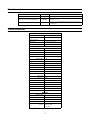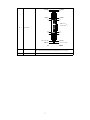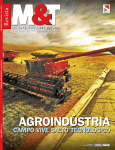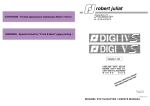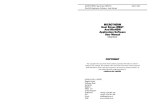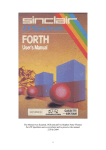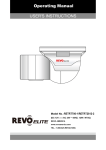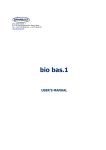Download ALPHA Discrete Input Interface Operating Instructions
Transcript
ALPHA Discrete Input Interface Operating Instructions Introduction The ALPHA Discrete Input Interface allows messages to be displayed on standard ALPHA electronic signs by using simple on/off contacts to trigger messages that have been stored in a sign. The ALPHA Discrete Input Interface is designed for low-voltage applications. Messages to be displayed are stored in a sign using either: • Infrared handheld remote control • Adaptive software such as ALPHA Messaging software (see “Creating messages using ALPHA Messaging software” on page 23) The ALPHA Discrete Input Interface consists of three types of modules which can be connected in any order: • • • CPU Module — serves as an interface between the Input Modules and ALPHA signs Input Module (up to four can be used, depending on the Operating Mode used) — the eight, dry contact inputs of each Input Module can be configured to one of five possible Operating Modes (see “Operating Modes” on page 9): — Mode Ø: Discrete Fixed — Mode 1: Momentary Triggered — Mode 2: Binary Coded Decimal (BCD) — Mode 3: Binary — Mode 4: Counter Power Module — supplies power to the CPU Module and Input Modules Input Modules (up to four, depending on Operating Mode used. See “Operating Modes” on page 9.) CPU Module Power Module L1 L2 PWR (RS 232/485) DIN rail (If conductive, the rail should be connected to earth GND because the rail serves as the chassis GND for all the modules.) Sinking (NPN) Sinking (NPN) Sinking (NPN) POWER Int. Ext. POWER Int. Ext. POWER Int. Ext. POWER Int. Ext. 5V 24V 5V 24V 5V 24V 5V 24V I7 I3 I7 I3 I7 I3 I7 I3 I6 I2 I6 I2 I6 I2 I6 I2 I5 I1 I5 I1 I5 I1 I5 I1 I4 I0 I4 I0 I4 I0 I4 I0 DISPLAY SERIAL COM (RS 232) End clamp Use end clamps to hold the modules in place. Sinking (NPN) INPUT STATUS INPUT STATUS INPUT STATUS INPUT STATUS Sinking (NPN) Sinking (NPN) Sinking (NPN) Sinking (NPN) NOTE: Modules should be mounted in an appropriate NEMA enclosure to ensure isolation from noise and protection from harsh environments. Revision date: 2/3/2000 © 2000 Adaptive 1 Micro Systems The distinctive appearance of this product is a Trade Dress of Adaptive Micro Systems, Inc. 9711-Ø7Ø1A Related documentation Title Part # Description Network Configurations 97Ø8-8Ø46 Detailed information on how to network ALPHA signs. ALPHA Remote Control Programming Manual 97Ø4-ØØØ2 Examples of how to program messages into ALPHA signs using a handheld infrared remote control. ALPHA Messaging Software User Manual v1.Ø 97Ø1-Ø2Ø2 Instructions on using the ALPHA Messaging software to program messages into ALPHA signs. Technical specifications All Modules Dimensions: 2.75"W x 4.25"H x 1"D Weight: 4 oz per module Operating temperature: 60°C Humidity range: 10 – 95% non-condensing Mounting: DIN rail 35 x 7 mm Power Module AC input voltage1 Max. AC voltage: 25 Vrms Min. AC voltage: 14 Vrms Power consumption: 15W @ 24 Vrms DC input voltage Max. DC voltage: 36 VDC Min. DC voltage: 18 VDC Output voltage 24 VDC Max. voltage: 36 VDC Min. voltage: 18 VDC Max. current: 700 mA Bus output voltage 5 VDC Max. voltage: 5.05 V Min. voltage: 4.95 V Max. current: 500 mA Protection Type: Polyswitch Self-resetting: Yes Terminals Type: Screw Wire size: 0, 14-2, 52 / AWG 26 - 14 CPU Module Operating voltage: 5 V Current draw: 150 mA Power consumption: 0.75 W Communications Communication type: RS232 Serial (in): Terminal type: RJ11 Protocol: EZ95 2 Communication type: RS485 Display (out): Terminal type: RJ11 Protocol: EZ95 Communication type: RS485 Terminal type: Screw Wire size: 0, 14-2, 52 / AWG 26 - 14 Terminals (out): Protocol: EZ95 Max. number of drops: 32 Max. distance: 4000 ft (1200 m) Input Module Bus power required (5 VDC) Max. operating voltage: 5.05 V Min. operating voltage: 4.95 V Max. current: 15 mA Input power required (24 VDC) Max. operating voltage: 36 VDC Min. operating voltage: 18 VDC Max. current: 90 mA Min. current: 5 mA Inputs per module: 8 Discrete fixed: 8 Discrete momentary: 8 BCD: 8 Binary: 7 Counter: 3 (min.) Protection: Polyswitch, 300 mA Terminals: Type: Screw Wire size: 0, 14-2, 52 / AWG 26 - 14 Input impedance: 3600 ohms Max. input voltage: 36 VDC Min. input voltage: 18 VDC Max. current draw: 3.5 mA (36 V) Min. current draw: 4.1 mA (18 V) 1Only one power supply, 18 – 36 VDC or 24 VAC, can be used to power this product. Installation 1. Determine the type of Operating Mode to be used and set the internal Input Module jumpers as required. See “Operating Modes” on page 9. 2. Determine the circuit type (i.e., Sinking or Sourcing) to be used and wire the circuit for the modules as required. See “Operating Modes” on page 9. 3. Determine the content of the messages to be displayed on the ALPHA sign(s). Then create the messages and store them on the sign(s). See “Creating messages using ALPHA Messaging software” on page 23. 3 Module descriptions NOTE: Always remove power from a module before changing wiring or jumper settings. Failure to do so may damage the equipment. NOTE: Parts are not serviceable on any of the modules. In case of malfunction, return to the manufacturer. CPU Module NOTE: Only one CPU Module can be used at a time. See “Operating Modes” on page 9. B B E F G L1 L2 PWR (RS 232/485) H DISPLAY D SERIAL COM (RS 232) D I J C A B B Side view Item Front view Name Description A Module Top The internal PCB is attached to the Module Top. B Release Button Depress each Release Button to remove the Module Bottom. C Module Bottom Can be removed to expose internal PCB. D Intermodule Connector Used to pass power and signals between modules. When attached to a conductive DIN rail, the rail serves as the CHASSIS GND for all modules connected to the DIN rail. E DIN rail latch Used to attach the module to a DIN EN 5Ø Ø22 mounting rail. Serial Output Shielded RS485 output to one or more ALPHA signs. Because of the signal protection afforded by shielding, this is the recommended way of connecting ALPHA signs to the CPU Module. To connect ALPHA signs, see “Creating messages using ALPHA Messaging software” on page 23. (–) RS485 SHLD (Shield) (+) RS485 GND F AWG 26 – 14 ( Ø.14 – Ø.25 ❏ ) For shielded RS485 output, use SHLD with (–) RS485 and (+) RS485. L1 L2 PWR (R 4 G H CPU Status Indicators DISPLAY PWR — When lit, this indicates the unit is powered. L1 — Lit during power up until the CPU Module initializes. If indicator on continuously after power up, this indicates that the power source is not sufficient. If indicator flashing continuously, this indicates one of four possible conditions: • no Input Module is connected • too many Input Modules are attached for the current Operating Mode • Input Modules are set to different Operating Modes • an Input Module has failed or a communication failure to an Input Module has occurred If indicator flashes once, this means that the binary input is greater than or equal to 80 or that count is either < -2,147,483,647 or > +2,147,483,647. L2 — During power up, L1 and L2 flash together X+1 times, where X = Mode number (Ø - 4). During normal operation, L2 flashes when the CPU Module is processing an input event. Unshielded RS485 output to a single ALPHA sign. Used to: • program messages into a sign • trigger messages already in a sign This is not a telephone connector. I SERIAL COM RS232 input from a PC. Used to program messages and send them to a CPU Module that is up to 5Ø feet from the PC. This is not a telephone connector. J Serial Input Unused. 5 Input Module B B F Sinking (NPN) G H POWER Int. Ext. J 5V 24V I7 I3 I6 I2 I5 I1 I4 I0 E I E INPUT STATUS H Sinking (NPN) C A B Side view G B Front view A2 A1 A0 D Internal view Item Name Description A Module Top The internal PCB is attached to the Module Top. B Release Button Depress each Release Button to remove the Module Bottom. C Module Bottom Can be removed to change jumpers on the internal PCB. D Internal Jumpers The AØ, A1, and A2 internal jumpers are used to set the Operating Mode and Input Module Address. (See “Operating Modes” on page 9.) NOTE: Spare jumpers are included inside each Input Module. E Intermodule Connector Used to pass power and signals between modules. F DIN rail latch Used to attach the module to a DIN EN 5Ø Ø22 mounting rail. G Type of Input Module Input Modules are configured for either Sinking (NPN) or Sourcing (PNP) current applications. 6 COM (ØV) I6 COM (ØV) I7 Sinking (NPN) COM(ØV) I4 COM(ØV) I5 POWER Int. Ext. H Input Terminals 5V 24V I7 I3 I6 I2 I5 I1 I4 I0 AWG 26 – 14 ( Ø.14 – Ø.25 ❏ ) INPUT STATUS I3 I2 IØ I1 Sinking (NPN) +24V (+18 - 36V) COM (ØV) IN COM (ØV) +24 V (+ 18 - 36 V) IN/OUT I Power Indicators Int. — When lit, this indicates that a power source is present. Ext. — When lit, this indicates that an external 24 VDC power source is present. J Input Status Indicators When lit, this indicates activity from an input (IØ – I7). 7 Power Module NOTE: Only one Power Module can be used at a time. See “Operating Modes” on page 9. B B E F AWG 26 – 14 ( Ø.14 – Ø.25 ❏ ) D D G C A B B Side view Item Front view Name Description A Module Top The internal PCB is attached to the Module Top. B Release Button Depress each Release Button to remove the Module Bottom. C Module Bottom Can be removed to expose the internal PCB. D Intermodule Connector Used to pass power and signals between modules. E DIN rail latch Used to attach the module to a DIN EN 5Ø Ø22 mounting rail. +24 V (+ 18 - 36 VDC) NEG (ØV) F Power Output G Power Input NEG (ØV) +24V (+ 18 - 36 VDC) AWG 26 – 14 ( Ø.14 – Ø.25 ❏ ) ~ 24 VAC ~ 24 VAC 8 NEG (ØV) +24 V (+ 18 - 36 VDC) Operating Modes NOTE: Only one Operating Mode can be used at a time. For example, if three Input Modules were connected together, all three modules would have to use the same Operating Mode. Discrete Fixed (Mode Ø) Description: When an input (IØ - I7) is high, the associated sign message is displayed. It is possible to have several messages running simultaneously on a sign. Minimum configuration Power Module Module configuration: (modules can be connected in any order) + CPU Module + Maximum no. of inputs: + AØ = Ø A1 = Ø A2 = Ø Input Module internal jumper settings: Maximum no. of messages: Input Module + Input Module AØ = 1 A1 = Ø A2 = 1 Input Module + AØ = Ø A1 = 1 A2 = 1 Input Module AØ = 1 A1 = 1 A2 = 1 32 32 (8 inputs per module x 4 Input Modules connected) NON-ISOLATED ISOLATED Power Module Power Module ~24 ~24 24 VAC ~ 24 VAC ~ ~24 ~24 OR +18-36 VDC OR + 24 VDC 24 VDC NEG(ØV) NEG(ØV) +18-36 VDC 24 VDC + NEG(ØV) CPU Module CPU Module Input Module Input Module Sinking (NPN) Sinking (NPN) 24 VDC +18-36 VDC + COM(ØV) Sinking (NPN) circuit: 24 VDC COM(ØV) I7 I7 I6 I6 I5 I5 I4 I4 I3 I3 I2 I2 I1 I1 IØ IØ COM(ØV) COM(ØV) COM(ØV) is internally connected. 24 VDC is internally connected. NOTE: All Input Modules are internally fused. Also, the Power Module is internally fused. NOTE: Wire the modules according to local electrical code. 9 NON-ISOLATED ISOLATED Power Module Power Module ~24 ~24 24 VAC ~ 24 VAC ~ ~24 ~24 OR +18-36 VDC OR 24 VDC + 24 VDC +18-36 VDC NEG(ØV) + NEG(ØV) CPU Module CPU Module Input Module Input Module Sourcing (PNP) Sourcing (PNP) 24 VDC 24 VDC 24 VDC (see NOTE 1) COM(ØV) COM(ØV) I7 I7 I6 I6 I5 Sourcing (PNP) circuit: 24 VDC NEG(ØV) I4 I5 +18-36 VDC + I4 I3 I3 I2 I2 I1 I1 IØ IØ COM(ØV) COM(ØV) COM(ØV) is internally connected. 24 VDC is internally connected. NOTE 1: This connection is only necessary to light the 24 VDC LED to show that power is present. NOTE: All Input Modules are internally fused. Also, the Power Module is internally fused. NOTE: Wire the modules according to local electrical code. 10 Momentary Triggered (Mode 1) Description: When an input (IØ - I7) goes to a high state (i.e., rising edge), the associated sign message is displayed until a new message is triggered. Minimum configuration Power Module Module configuration: (modules can be connected in any order) + CPU Module + Maximum no. of inputs: + AØ = 1 A1 = Ø A2 = Ø Input Module internal jumper settings: Maximum no. of messages: Input Module + Input Module AØ = 1 A1 = Ø A2 = 1 Input Module + AØ = Ø A1 = 1 A2 = 1 Input Module AØ = 1 A1 = 1 A2 = 1 32 32 (8 inputs per module x 4 Input Modules connected) NON-ISOLATED ISOLATED Power Module Power Module ~24 ~24 24 VAC ~ 24 VAC ~ ~24 ~24 OR +18-36 VDC OR + 24 VDC 24 VDC NEG(ØV) NEG(ØV) +18-36 VDC 24 VDC + NEG(ØV) CPU Module CPU Module Input Module Input Module Sinking (NPN) Sinking (NPN) 24 VDC +18-36 VDC + COM(ØV) COM(ØV) Sinking (NPN) circuit: 24 VDC I7 I7 I6 I6 I5 I5 I4 I4 I3 I3 I2 I2 I1 I1 IØ IØ COM(ØV) COM(ØV) COM(ØV) is internally connected. 24 VDC is internally connected. NOTE: All Input Modules are internally fused. Also, the Power Module is internally fused. NOTE: Wire the modules according to local electrical code. 11 NON-ISOLATED ISOLATED Power Module Power Module ~24 ~24 24 VAC ~ 24 VAC ~ ~24 ~24 OR +18-36 VDC OR 24 VDC + 24 VDC +18-36 VDC NEG(ØV) + NEG(ØV) CPU Module CPU Module Input Module Input Module Sourcing (PNP) Sourcing (PNP) 24 VDC 24 VDC 24 VDC (see NOTE 1) COM(ØV) COM(ØV) I7 I7 I6 I6 I5 I4 Sourcing (PNP) circuit: 24 VDC NEG(ØV) I5 +18-36 VDC + I4 I3 I3 I2 I2 I1 I1 IØ IØ COM(ØV) COM(ØV) COM(ØV) is internally connected. 24 VDC is internally connected. NOTE 1: This connection is only necessary to light the 24 VDC LED to show that power is present. NOTE: All Input Modules are internally fused. Also, the Power Module is internally fused. NOTE: Wire the modules according to local electrical code. 12 Binary Coded Decimal (Mode 2) Description: The BCD value read at the inputs (IØ – I7) determines the message to run (see “For BCD and Binary modes . . .” on page 21). Power Module Module configuration: (modules can be connected in any order) Maximum no. of messages: Maximum no. of inputs: + CPU Module + Input Module AØ = Ø A1 = 1 A2 = Ø Input Module internal jumper settings: 8Ø 8 (with 1 Input Module connected) NON-ISOLATED ISOLATED Power Module Power Module ~24 ~24 24 VAC ~ 24 VAC ~ ~24 ~24 OR +18-36 VDC OR 24 VDC + 24 VDC +18-36 VDC NEG(ØV) 24 VDC + NEG(ØV) NEG(ØV) CPU Module CPU Module Input Module Input Module Sinking (NPN) Sinking (NPN) 24 VDC +18-36 VDC + COM(ØV) 3 22 2 1 I5 2 Ø I7 2 I7 I6 22 I6 2 1 I5 I4 2 Ø I4 23 I3 23 I3 22 I2 22 I2 2 1 I1 2 1 I1 2 Ø IØ 2 Ø IØ MSD LSD COM(ØV) 3 2 Sinking (NPN) circuit: 24 VDC MSD LSD COM(ØV) COM(ØV) COM(ØV) is internally connected. 24 VDC is internally connected. NOTE: All Input Modules are internally fused. Also, the Power Module is internally fused. NOTE: Wire the modules according to local electrical code. 13 NON-ISOLATED ISOLATED Power Module Power Module ~24 ~24 24 VAC ~ 24 VAC ~ ~24 ~24 OR +18-36 VDC OR 24 VDC + 24 VDC +18-36 VDC NEG(ØV) + NEG(ØV) CPU Module CPU Module Input Module Input Module Sourcing (PNP) Sourcing (PNP) 24 VDC 24 VDC 24 VDC (see NOTE 1) 2 3 I7 2 2 I6 2 1 I5 2Ø I4 COM(ØV) MSD MSD COM(ØV) +18-36 VDC I7 2 2 I6 2 1 I5 2Ø I4 + 3 I3 2 3 I3 I2 22 I2 21 I1 21 I1 2Ø IØ 2Ø IØ LSD LSD 2 3 22 2 Sourcing (PNP) circuit: 24 VDC NEG(ØV) COM(ØV) COM(ØV) COM(ØV) is internally connected. 24 VDC is internally connected. NOTE 1: This connection is only necessary to light the 24 VDC LED to show that power is present. NOTE: All Input Modules are internally fused. Also, the Power Module is internally fused. NOTE: Wire the modules according to local electrical code. 14 Binary (Mode 3) Description: The Binary value read at the inputs (IØ – I7) determines the messages to run (see “For BCD and Binary modes . . .” on page 21). Power Module Module configuration: (modules can be connected in any order) Maximum no. of messages: Maximum no. of inputs: + CPU Module + Input Module AØ = 1 A1 = 1 A2 = Ø Input Module internal jumper settings: 8Ø 8 (with 1 Input Module connected) NON-ISOLATED ISOLATED Power Module Power Module ~24 ~24 24 VAC ~ 24 VAC ~ ~24 ~24 OR +18-36 VDC OR + 24 VDC 24 VDC NEG(ØV) NEG(ØV) +18-36 VDC 24 VDC + NEG(ØV) CPU Module CPU Module Input Module Input Module Sinking (NPN) Sinking (NPN) 24 VDC +18-36 VDC + COM(ØV) COM(ØV) I7 I7 Sinking (NPN) circuit: 24 VDC 26 I6 26 I6 2 5 I5 2 5 I5 2 4 I4 2 4 I4 2 3 I3 2 3 I3 2 2 I2 2 2 I2 2 1 I1 2 1 I1 2Ø IØ 2Ø IØ COM(ØV) COM(ØV) COM(ØV) is internally connected. 24 VDC is internally connected. NOTE: All Input Modules are internally fused. Also, the Power Module is internally fused. NOTE: Wire the modules according to local electrical code. 15 NON-ISOLATED ISOLATED Power Module Power Module ~24 ~24 24 VAC ~ 24 VAC ~ ~24 ~24 OR +18-36 VDC OR 24 VDC + 24 VDC +18-36 VDC NEG(ØV) + NEG(ØV) CPU Module CPU Module Input Module Input Module Sourcing (PNP) Sourcing (PNP) 24 VDC 24 VDC 24 VDC (see NOTE 1) COM(ØV) COM(ØV) I7 I7 Sourcing (PNP) sample: 24 VDC NEG(ØV) 2 6 I6 26 I6 2 5 I5 2 5 I5 24 I4 24 I4 23 I3 23 I3 22 I2 22 I2 21 I1 21 I1 2Ø IØ 2Ø IØ +18-36 VDC + COM(ØV) COM(ØV) COM(ØV) is internally connected. 24 VDC is internally connected. NOTE 1: This connection is only necessary to light the 24 VDC LED to show that power is present. NOTE: All Input Modules are internally fused. Also, the Power Module is internally fused. NOTE: Wire the modules according to local electrical code. 16 Counter (Mode 4) Description: Module configuration: (modules can be connected in any order) Maximum no. of messages: Maximum no. of inputs: This mode refreshes the sign’s String file “1” each time a command is processed, using the following configuration: IØ: +/– 1I5: Store current value in the CPU Module I1: +/– 1ØI6: Recall stored value from the CPU Module I2: +/– 1ØØI7: Positive/Negative number (Pos. if high, Neg. if low). I3: +/– 1ØØØMax. pos. value = +2,147,483,647. Max. neg. value = –2,147,483,647 I4: +/– 1ØØØØ Power Module + CPU Module + Input Module AØ = Ø A1 = Ø A2 = 1 Input Module internal jumper settings: 1 (the “A” message file). This message should be programmed using a handheld remote control, and not the ALPHA Messaging software. 8 (with 1 Input Module connected) NON-ISOLATED ISOLATED Power Module Power Module ~24 ~24 24 VAC ~ 24 VAC ~ ~24 ~24 OR +18-36 VDC OR + 24 VDC 24 VDC NEG(ØV) NEG(ØV) +18-36 VDC 24 VDC + NEG(ØV) CPU Module CPU Module Input Module Input Module Sinking (NPN) Sinking (NPN) 24 VDC +18-36 VDC + COM(ØV) Sinking (NPN) circuit: 24 VDC COM(ØV) I7 POS/NEG I7 POS/NEG I6 RECALL VALUE I6 RECALL VALUE I5 STORE VALUE I5 STORE VALUE I4 ± 1Ø,ØØØ I4 ± 1Ø,ØØØ I3 ± 1,ØØØ I3 ± 1,ØØØ I2 ± 1ØØ I2 ± 1ØØ I1 ± 1Ø I1 ± 1Ø IØ ± 1 IØ ± 1 COM(ØV) COM(ØV) COM(ØV) is internally connected. 24 VDC is internally connected. NOTE: All Input Modules are internally fused. Also, the Power Module is internally fused. NOTE: Wire the modules according to local electrical code. 17 NON-ISOLATED ISOLATED Power Module Power Module ~24 ~24 24 VAC ~ 24 VAC ~ ~24 ~24 OR +18-36 VDC OR 24 VDC + 24 VDC +18-36 VDC NEG(ØV) + NEG(ØV) NEG(ØV) CPU Module CPU Module Input Module Input Module Sourcing (PNP) Sourcing (PNP) 24 VDC 24 VDC 24 VDC (see NOTE 1) COM(ØV) COM(ØV) I7 POS/NEG I7 POS/NEG I6 RECALL VALUE I6 RECALL VALUE I5 STORE VALUE I4 ± 1Ø,ØØØ Sourcing (PNP) circuit: 24 VDC I5 STORE VALUE +18-36 VDC + I4 ± 1Ø,ØØØ I3 ± 1,ØØØ I3 ± 1,ØØØ I2 ± 1ØØ I2 ± 1ØØ I1 ± 1Ø I1 ± 1Ø IØ ± 1 IØ ± 1 COM(ØV) COM(ØV) COM(ØV) is internally connected. 24 VDC is internally connected. NOTE 1: This connection is only necessary to light the 24 VDC LED to show that power is present. NOTE: All Input Modules are internally fused. Also, the Power Module is internally fused. NOTE: Wire the modules according to local electrical code. 18 L1 L2 PWR (RS 232/485) COUNT = 103 COUNT 1 RESET 2 POWER Int. Ext. 5V 24V I7 I3 I6 I2 I5 I1 I4 I0 DISPLAY SERIAL COM (RS 232) INPUT STATUS Here is an example of how to use the above counter circuit: 1. Initiate Counter mode by triggering I5 and I6 at the same time for at least 5 seconds. This clears ALL messages from the signs networked to the Input Module and creates an “A” message file for use as a counter. This also stores a counter value of Ø in the CPU Module. 2. Wait 1 minute before proceeding. 3. (Optional) Use a handheld remote control to edit the “A” message file. For example, if you wanted the text “COUNT =” to appear before the counter value (as shown above), use a remote control to add this text:. (A two-line sign is used as an example below.) PROGRAM TEXT FILE A Press PROGRAM: Sample counter application: Press ADV until the text stops scrolling: A] Press BACK until [RED] is at the end of the line: A] Press INSERT. Type: COUNT =. Then press INSERT again. A] Press ADV again until the text stops scrolling: A] Press RUN twice: [HLD][NHL][SS7][RED][STR]1 [HLD][NHL][SS7][RED] [HLD][NHL][SS7][RED]COUNT [NHL][SS7][RED]COUNT = [STR]1 COUNT = 0 4. To increase the count, trigger IØ, and COUNT = 1, COUNT = 2, etc will appear on the sign. 5. To reset the count to Ø, trigger I6. 19 = Message numbering For Discrete Fixed and Momentary Triggered modes . . . IR Remote Discrete Fixed Message Number (decimal) (Mode Ø) “1” = closed contact I7 I6 I5 I4 I3 I2 I1 IØ Momentary Triggered (Mode 1) “1” = rising edge pulse I7 I6 I5 I4 I3 I2 I1 IØ “A” 1 Ø No input = message “A” displayed on sign Message “A” will be displayed until another message is triggered. Then message “A” will not appear again. “B” 2 1 1 1 2 4 3 “E” 5 4 “F” 6 5 “G” 7 6 “H” 8 7 1Ø 12 11 “M” 13 12 “N” 14 13 “O” 15 14 “P” 16 15 “Q” 17 16 “R” 18 17 “S” 19 18 “T” 2Ø 19 “U” 21 2Ø “V” 22 21 “W” 23 22 “X” 24 23 “Y” 25 24 “Z” 26 25 “a” 27 26 “b” 28 27 “c” 29 28 “d” 3Ø 29 “e” 31 3Ø “f” 32 31 “g” 33 32 1 1 1 1 1 1 1 1 1 1 1 1 1 1 1 1 1 1 1 1 1 1 1 1 1 1 1 1 1 1 1 1 1 1 1 1 1 1 1 1 1 1 1 1 1 1 1 1 1 1 20 Fourth Module 11 “L” 1 Third Module “K” 1 1 Second Module 9 1 1 1 Fourth Module 8 1 1 Third Module 9 1Ø 1 1 Second Module “I” “J” 1 1 First Module 3 First Module “C” “D” Input Modules Message Number (decimal) Operating Mode CPU Module Input Modules Message File Letter ALPHA Messaging Software For BCD and Binary modes . . . Operating Mode Message Number (decimal) “A” 1 CPU Module Message Number (decimal) Ø “B” 2 1 “C” 3 2 “D” 4 3 “E” 5 4 BCD Binary (Mode 2) (Mode 3) 1Ø’s digit 1’s digit 8 4 2 1 8 4 2 1 128 64 32 16 8 4 2 1 I7 I6 I5 I4 I3 I2 I1 IØ I7 I6 I5 I4 I3 I2 I1 IØ No input = message “A” displayed on sign 1 1 5 1 7 6 1 1 “H” 8 7 1 1 “I” 9 8 1 “J” 1Ø 9 1 “K” 11 1Ø 1 1 1 11 1 12 1 “N” 14 13 1 “O” 15 14 1 1 “P” 16 15 1 1 1 1 1 1 1 “Q” 17 16 1 1 1 18 17 1 1 1 “S” 19 18 1 1 1 1 21 1 23 22 1 1 “X” 24 23 1 1 “Y” 25 24 1 1 “Z” 26 25 1 1 “a” 27 26 1 1 1 1 1 1 1 1 1 1 1 1 1 3Ø 29 1 31 3Ø 1 1 1 “f” 32 31 1 1 “g” 33 32 1 1 1 “h” 34 33 1 1 1 “i” 35 34 1 1 1 1 1 1 1 1 1 1 1 1 1 1 1 1 1 36 35 1 1 1 36 1 1 1 1 1 1 “l” 38 37 1 1 39 38 1 1 1 “n” 4Ø 39 1 1 1 “o” 41 4Ø 1 “p” 42 41 1 “q” 43 42 1 1 1 1 1 1 1 1 1 1 1 1 1 1 1 1 1 1 1 1 1 1 1 1 1 1 1 1 1 1 1 1 1 1 1 1 1 1 1 1 1 1 1 1 1 1 1 1 1 1 1 1 37 1 1 1 1 “j” 1 1 1 1 “k” 1 1 1 1 “d” 1 1 1 1 “e” 21 1 1 1 “m” 1 1 1 1 22 27 1 1 1 “V” 28 1 1 1 “W” 28 1 1 1 1 29 1 1 1 “R” “c” 1 1 12 “b” 1 1 1 1 13 19 1 1 “L” 2Ø 1 1 “M” 21 1 1 6 2Ø 1 1 1 “F” “T” No input = message “A” displayed on sign 1 “G” “U” LSB Message File Letter ALPHA Messaging Software MSB IR Remote (up to 76 messages can be programmed) 1 1 1 1 1 Operating Mode Message Number (decimal) CPU Module Message Number (decimal) BCD Binary (Mode 2) (Mode 3) 1Ø’s digit 1’s digit 8 4 2 1 8 4 2 1 128 64 32 16 8 4 2 1 I7 I6 I5 I4 I3 I2 I1 IØ I7 I6 I5 I4 I3 I2 I1 IØ 1 1 1 1 “r” 44 43 1 “s” 45 44 1 “t” 46 45 1 1 “u” 47 46 1 1 1 1 1 “v” 48 47 1 “w” 49 48 1 “x” 5Ø 49 1 “y” 51 5Ø 1 1 1 1 1 52 51 1 1 53 52 1 1 “2” 54 53 1 1 “3” 55 54 1 1 1 1 1 1 “4” 56 55 1 1 1 “5” 57 56 1 1 1 1 1 1 “6” 58 57 1 1 59 58 1 1 1 1 1 “8” 6Ø 59 1 “9” 61 6Ø 1 “+” 62 61 1 1 “-” 63 62 1 1 1 1 “7” 1 1 1 1 “*” 64 63 1 1 “/” 65 64 1 1 1 1 1 66 65 1 1 1 67 66 1 1 1 1 1 1 68 67 1 1 69 68 1 1 “)” 1 7Ø 69 1 1 “!” 71 7Ø 1 1 1 1 1 1 1 1 1 1 1 1 1 1 1 1 1 1 1 1 1 1 1 1 1 1 1 1 1 1 1 1 1 1 1 1 1 1 1 1 1 1 1 1 1 1 1 1 1 1 1 1 1 1 1 1 1 1 1 1 1 1 1 1 1 1 1 1 1 1 1 1 1 1 1 1 1 1 1 1 1 1 1 1 1 1 1 1 1 “#” 72 71 1 1 1 “&” 73 72 1 1 1 1 “%” 74 73 1 1 1 1 “$” 75 74 1 1 1 1 “;” 76 75 1 1 1 1 “:” 77 76 1 1 1 1 1 “.” 78 77 1 1 1 1 1 1 79 78 1 1 1 1 “]”1 8Ø 79 1 1 1 1 22 1 1 1 1 This message cannot be programmed using an IR Remote Control. 1 1 “=” “>” 1 1 “<“ “(“ 1 1 1 1 “z” 1 1 1 “1” “[“ LSB Message File Letter ALPHA Messaging Software MSB IR Remote (up to 76 messages can be programmed) 1 1 1 1 1 1 1 1 1 1 1 1 1 1 1 1 1 1 1 1 1 1 1 1 1 1 1 1 1 1 1 1 1 1 1 1 1 1 1 1 1 1 1 1 1 Creating messages using ALPHA Messaging software NOTE: If one or more Input Modules are connected to the CPU Module, you may want to temporarily disconnect the CPU Module from the Input Modules. Otherwise, signals coming into the Input Modules may interfere with downloading messages from the ALPHA Messaging software. 1. Connect a PC to the CPU Module: L1 L2 PWR * 25-foot RS232 cable (1Ø88-8625) or 5Ø-foot RS232 cable (1Ø88-8627) (RS 232/485) To a serial COM port DISPLAY SERIAL COM (RS 232) RJ11-to-DB25 adapter (437Ø-ØØØ1C) or * RJ11-to-DB9 adapter (1Ø88-91Ø8) * Included with the ALPHA Messaging software 2. Create messages using the ALPHA Messaging software. 3. Network one or more ALPHA signs to the CPU Module (below). Then store the messages in the signs using ALPHA Messaging software. Networking a single sign (unshielded) 1-foot RS485 cable (1Ø88-8636) or 8-foot RS485 cable (1Ø88-8624) L1 L2 PWR (RS 232/485) DISPLAY SERIAL COM (RS 232) Maximum = 8 feet 23 L1 L2 PWR (RS 232/485) DISPLAY SERIAL COM (RS 232) NOTE: When signs are networked to the CPU Module, all the signs must be the same model when ALPHA Messaging software is used. 1-foot RS485 cable (1Ø88-8636) or 8-foot RS485 cable (1Ø88-8624) To next sign Modular Network Adapter (4331-Ø6Ø2) Maximum = 4ØØØ feet (@ 96ØØ baud) 24 + RS485 (Black) SHLD RS485 cable (1Ø88-8ØØØ) – RS485 (Red) GN – RS485 (Red) YL RD SHLD BR BK • Connect RED wire from RS485 cable to YL screw. • Connect BLACK wire from RS485 cable to BK screw. • Connect SHIELD wire from RS485 cable to RD screw if the sign is a Series 4ØØØ or Series 7ØØØ. Otherwise, connect the two SHIELD wires to each other, but not to the RD screw. + RS485 (Black) WH BL OR Networking one or more signs (shielded)