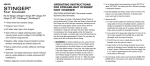Download Manual for Super-Stinger and Mini
Transcript
WASP SUPERSTINGER, AND WASP MINI Operator’s Manual Contents Page 2 10 12 15 17 20 23 26 37 38 42 47 48 53 58 60 61 66 74 78 83 90 90 Introduction Unpacking a Superstinger Assembling and Using the Tape Wetting Station An Alternate Wetting Station Assembling the Main Superstinger Hardware Connecting the Superstinger Electronics Components Optional Manual-Control Unit Installing the WASP Software Selecting the correct “Model” in the WASP Software Software controls Preparing shells for WASPing What tape to use Adjusting the Main-Superstinger Base-Hardware to Fit a Shell Adjusting the Superstinger Software for a Particular Shell Size Testing a taping-program on a particular shell Results of the Test Run Setting the Program Parameters per a Formula WASP Taping a Real Shell WASP Mini, Unique Features Adjusting the Mini’s Hardware to Fit a Shell Finishing a Taped Shell The WASP Owner’s Group General WASP Maintenance 1 Introduction From the WASP website, http://www.ctpyro.com : WASP Machines: The Last Word in Shell Pasting _________________________________________ Welcome to Connecticut Pyrotechnic Manufacturing Creators of the WASP aerial-shell pasting machines. -Jim Widmann, President The WASP machines were created to apply gummed paper tape to aerial fireworks shells, and automate this most labor-intensive aspect of shell manufacture. These are true CNC (computer numeric control) machines that run off a laptop or desktop PC. They will effortlessly paste your shells, and produce the exact same paste job, all day long, every time. The WASP Superstinger 2" through 12" Machine (Can be ordered with a capacity up through 16”) 2 The WASP Mini 2” through 8” Machine The WASP System: The WASP machine applies a continuous strip of gummed paper tape to spherical shells in an exact and precise manner. The WASP3 software uses a proprietary algorithm to provide a uniform covering of the shell for a perfectly round break. In the picture below an ink marker was used to show the base pattern that the tape follows. The open "pole" at the middle of the shell is soon covered with the subsequent layer which is applied on a 90 degree axis. The next layer is applied on the 3rd axis to ensure full, even coverage. Note the accuracy of the pattern. 3 How the WASP system works: Shells pasted on a WASP machine are assembled in a typical fashion except that, using one method, a small magnet is inserted into the fuse hole instead of the time fuse. The shell is then placed on the WASP machine and pasted and burnished. The magnet is located by using another magnet (or any other ferrous object) and then, using a sharp knife or a “cork borer”, a "plug" of pasted paper is cut out around the magnet to reveal the fuse hole. The crossmatched time-fuse is then inserted and sealed into the shell with string and glue, or a short "tube well" that is filled with a plug of adhesive around the fuse. A few strips of gummed tape seal the shell. * There are several other ways of fusing WASP shells. Manufacturers worldwide have developed many different methods. Advantages of using a WASP machine: Paste shells all day long without fatigue 7 times faster than traditional hand techniques Exactly the same paste job, every time Completely automatic, stops by itself when program is done Burnish mode provides a smooth, finished appearance Easily adjusts to all your shell pasting needs Requires only AC power and your computer W.A.S.P. = Widmann's Automatic Shell Paster (End Quote from the website) Welcome My name is Ned Gorski, Jim asked me to write this manual, and this volume is as much a testimonial and a personal story of my use of the WASP machines, as it is a technical User’s Manual. I’ll include the personal little tricks I’ve come up with to use in my own personal shell WASPing. I remember the very first time I saw a WASP machine (Widmann’s Automatic Shell Paster). It was at the 2003 Pyrotechnic Guild International’s convention in Gillette, Wyoming. I came around the corner of a horse barn, and there was a humming little contraption putting white tape 4 on a 6-inch ball shell. A group of people stood around it watching in wonder. At some later time, a quote from Dr. Takeo Shimizu’s “Fireworks, The Art, Science and Technique” came to my mind. Speaking of applying pasted paper to fireworks ball shells, he wrote, “…may have possibilities for development with a mechanical pasting technique using a long paper tape.” That was written in 1981. I had not yet met Jim Widmann, the inventor of the WASPs, and the president of Connecticut Pyrotechnic Manufacturing. But, apparently Jim had read Dr. Shimizu’s mind, and/or his book, and had started dreaming of a machine which could automatically paste ball shells. Only someone who has hand-pasted large sizes and quantities of ball shells can truly appreciate what an advancement it would be to accomplish this procedure by machine. “Been there, done that”, as have many others who have grown to love the WASP machines. Note: For those of you who may be new to all of this, the term “pasting” refers to the traditional method of reinforcing a shell with paper that has been coated with wheat-paste, one strip and layer at a time, by hand. The WASP’s apply water-dampened gummed-tape to shells to accomplish this casing reinforcement, and the term “taping” can be used to describe that process. In practice, both terms are used interchangeably by folks who are using the WASPs. You’ll hear them speak of either taping or pasting their shells on the machines. When I used to hand-paste shells, each of my 12-inchers required 12 onehour sessions to meticulously paste them by hand. All of my other ball shells required the same pro-rated time to finish them: between a half-hour and one hour per inch of shell diameter. That was a lot of hand-pasting: hours and hours and days of it. I enjoy learning how to make fireworks, and I enjoy the pleasure I feel, and the appreciation the crowd shows, when one of my devices performs up to my expectations. But, the tedious parts of making fireworks, especially handpasting shells, are just that for me, tedious. 5 A friend of mine once drove 4 hours to my shop, taped a large shell on my WASP machine in an hour or so, and then drove the 4 hours back home. He knew he’d saved a lot of time and work by doing so. So, when I finally met Jim at a pyro event in Florida, and saw later versions of the WASP machines after the prototype model I’d seen in Gillette, I started to get interested in owning one. At the time, Jim had a relatively expensive commercial model available, and showed me a small “hobbyistscale” prototype he was working on. I immediately agreed with him that it certainly had promise for guys like me. Within a year or two of that encounter, Jim had the first hobbyist-scale WASPs on the market, and I jumped on the opportunity to purchase one. I have to admit that I had a huge advantage when it came to “getting to know” the WASP: I had a few opportunities to work side-by-side with Jim as we taped shells on various machines. I could ask him any question that came up as we worked, and I learned their basic functions quickly that way. Then, working with my WASP in my shop taught me much more about it. It is all that information, combined with Jim’s “inventor expertise”, that we hope to pass along to you, the new user, in this simple format. Ned’s Note: I know, I know, real men don’t read “instructions”. They just plow into the hardware and figure it out for themselves. The pamphlet I’m writing here is what I wish I had if I got one of these machines to play with, and knew next to nothing about it. I plan on taking you step by step through assembling the machine, loading the software, adjusting the hardware and software to fit a particular shell size, preparing a shell for WASPing during its assembly, actually taping a shell, and finishing a shell once it has been taped. Machine adjustments, alignments, and maintenance will be addressed. These are some relatively complex steps, which, once mastered, will make your shell taping a breeze. Don’t be afraid to read and study these instructions as you use your machine. I won’t tell your wife. Since I purchased my first WASP, I have taped many shells for myself and others, in my shop, and at fireworks events. The advent of machine-pasting has revolutionized on-site ball-shell construction because it speeds the process up so much. We have assembled 12-inch shells in the morning, 6 taped them on the machine, dried them in the sun, lifted and leadered them in the afternoon, and fired them that night. That simply would not have been possible when the only option was to hand-paste shells. The WASPs have literally saved me, and my pyrobuddies, thousands and thousands of man/woman-hours, time that was then spent on more creative pyro pursuits. During PGI convention weeks, several hundred ball shells, from 4” through 24”, have been constructed, WASPed, finished, and fired by the end of the week. That would have been absolutely unheard of years ago. That’s the kind of breakthrough the WASP is. Shells Assembled and WASPed at a PGI Convention In various commercial production facilities, the WASPs are turning out shells, literally, by the tens of thousands per year. Also, once I got my WASP, it dawned on me that I could make shell casings with the machine, and not be dependent upon commercial sources of hemis. So I developed a system of using molds to make shell casings on. I hand-apply a layer of dampened tape, glue-side-out, then a layer glue7 side-in, so that the tape is not stuck to the mold. (I use an old bowling ball as a mold for 10-inch casings, for example.) I then apply layers of tape with the WASP to finish the casing. The equator is sliced with a razor knife before the tape is allowed to dry, and, presto, handmade shell casings manufactured to spec. Wasp-Made Shell-Casing, and Mold Ned’s Note: I don’t know if you know this or not. I sure didn’t until a few years back, and it has come in quite handy. To see more detail in a photo, if the “Ctrl” key is held down on your keyboard, and the wheel is spun on your mouse, a page and photo can be enlarged or made smaller. Nifty trick. 8 The Superstinger and The Mini After several years of machine evolution, Jim brought out a compact and economical version of the WASP, the Superstinger. And, then, in 2012, an even more compact and economical machine for taping shells up through 8-inchers was introduced, the WASP Mini (which I like to think of as the Sweat Bee; small in size, but packing a nice punch). The majority of this user’s manual pertains to both the Superstinger and the Mini. There will be a chapter devoted exclusively to the Mini, though, to address the features unique to that model. Ned’s Note: I write personal stories about my experiences with something. I write, “This is what I did, and these are the results I got.” I keep me, a user, in the stories, so I don’t write dry how-to manuals. I don’t write about things I’m not passionate about. I’m also not going to tell you, “This is the way you have to do this.” Fireworkers are do-it-yourselfers. We have to develop our own ways of doing things, and make those ways personal. So some this is my own personal story about my own adventure with my WASP machine, and most WASP users will develop their own personal techniques for WASPing. The machines also come with the idea in mind that each individual user will incorporate them into their work space and processes on an individual basis. I personally don’t know of anyone who hasn’t tinkered with their WASP; building a machine cabinet for the “guts”, or making some little change, or completely overhauling the overall configuration to suit their large-scale manufacturing operation. Jim, as an owner-manufacturer, is readily available to offer suggestions if questions or problems arise for a WASP owner. He’s also willing to hear suggested changes or improvements from those same folks. 9 A Superstinger Shipped to My Door Oh, Happy Day! Christmas in August in the Gorski household. The eagerly awaited Large Package is on the doorstep. I opened it and unpacked it. Note: I carefully went through all the packing materials on the lookout for any small hardware which might have come loose during shipping. I’d recommend you do the same search before tossing out the box and packaging materials. Note: Check all nuts and bolts for correct tightness upon receipt of the machine, and on an ongoing basis as the WASP gets used. Contents of the Box The disassembled Superstinger, and associated hardware in the box, was identified and separated into 5 main categories: Software disc, User’s Manual, and a stack of powerful magnets Samples of shell casings, and rolls of gummed tape Parts for the wood “tape wetting station” Electronic components 10 Main machine hardware (The user is to provide a computer loaded with any version of Windows, XP or later.) Software, Manual, Magnets, Casings and Tape Parts for Tape Wetting Station 11 Electronics Main Superstinger Hardware Assembling and Using the Tape Wetting Station Note: The wetting station is used around water and glue, obviously. The parts come unfinished, and would last a long time like that. But, it’s not a horrible idea to give the wood parts a coat of spray lacquer or polyurethane, to reduce their ability to absorb water, and, simply, to prettythem-up a little. Lacquer Applied to Wood Wetting-Station Parts 12 The bottle-holder bracket attaches to the side of the wetting-station base with four screws which come partially inserted in the bracket. The hole in the bracket accommodates the bolt-end and nut projecting from the base. Once the bottle-holder is screwed to the base, the water-bottle is inserted into its holder. There is an adjustment bolt, on the bottle-bracket, which is used to adjust the bottle-spout up and down. That lowers or raises the water level in the plastic reservoir. The amount that the tape gets moistened as it is applied is adjusted by the height of that water level. Water-Bottle and Bracket Installed, and Water-Level Adjustment Bolt A 3” x 3-1/8” x 5/8” standard kitchen sponge is placed in the water reservoir as shown. It is held in place by the aluminum block that is included with the wetting station. 13 If more wetting area is desired, two or even three sponges can be installed, and held in place by reorienting the metal block. The sponge should hold the aluminum flap about level, as shown below. The wood-dowel axle is placed through the core of a roll of tape, and that assembly is placed in the unit as shown. If the gummed tape has been rolled glue-side-out, as shown in this photo, the tape roll is oriented so that the tape comes off the bottom of the roll. If the tape has been rolled with the glue-side-in, the roll is installed so that the tape comes off the top of the roll. In either case, the glued side of the tape should be against the sponge, naturally. 14 To fill the wetting station with water, fill the plastic tub about 2/3 full of water, and then fill the water bottle, ensuring that the rubber stopper is securely in place afterward. While holding a finger on the end of the bottle’s copper water spout, slide the water bottle down into its holder. Now allow water from the bottle to fill the tub up to the end of the copper spout. It’s best to start with the water-level adjusting bolt screwed out pretty far, which will result in a low water level in the plastic tub. If more water, and a wetter sponge and tape, is desired, as the WASP is being used, screwing the adjusting bolt inward will raise the bottle, and the water level. Note: As the tape is applied to a shell by the machine, it should be wet enough to make the glue sticky, and the layers of tape should stick to each other on the shell. The tape should not be so wet, though, that the layers seem wet or mushy. Depending on the climate conditions in which the machine is being used, more or less water can be applied to the tape to accomplish this. That’s what the bottle adjustment can accomplish. Placing the wetting station farther away from the WASP also allows the tape to dry somewhat before it is applied to the shell, as does running the taping program at a slower setting (which will be addressed shortly). An Alternate Wetting Station The WASP Mini does not come with a wetting station. One of the models described above may be purchased from Jim, of course. Or you could modify a manual “pull-and-tear” tape dispenser, as described below, instead. I actually prefer the latter due to its wetting of the tape with a brush instead of with a sponge. I think that applies just the right amount of water, more consistently, to the tape as the WASP is being used. The tape dispenser shown below is available from ULine, for about a hundred bucks: http://www.uline.com/BL_7260/Pull-Tear-Kraft-Tape-Dispenser 15 I modified the tape dispenser by: Adding the pet water bottle, and bracket. I removed the round bearing from the water bottle neck so that the water inside will flow freely. Notches were cut in the sides of the dispenser, to hold the new axle made of lamp-parts and PVC tubing. This allows the tape roll to spin freely. The front half of the metal flap, covering the water reservoir, was cut off, to allow room for the water bottle neck. 16 Of course, the pet-water-bottle refilling option is not absolutely necessary, but it’s nice when taping large shells, or many small ones, where a lot of water is used. The spring, holding the water bottle to the bracket, comes with the water bottle from PetSmart, or from Amazon. Assembling the Main Superstinger Hardware The main Superstinger frame arrives in three sections. Notice that the tape roller on the main frame’s central “spine” is on the right side. This is important. 17 Check to ensure that the feet are square with the frame, and that the central “spine” is square with the main frame member which has the motor brackets attached to it. The central “spine” should also be centered on the main frame member. Tighten all of those attachment bolts. There are 8 bolts which attach the upright arms to the main frame. 18 Use a 3/16” Allen wrench (hex key) to loosen those 8 bolts until their ends are just recessed in a little from the insides of their nuts. Line the nuts up so that their sides form a straight line. Now carefully slide the left and right arms into place, so that those nuts slide up into the side-channels of the arms. This can be a bit tricky, but you’ll succeed with a bit of patience. Press the arms all the way down until they bottom out on the bottom of the spine, and tighten the bolts. Loosen the bolts which attach the upper-right tape roller brackets. Straighten those brackets as shown, and re-tighten the bolts. 19 For the tape to run evenly, and centered, over that upper-right tape roller, it is important that it be straight and level. If, during WASPing a shell, the tape does not stay centered on that roller, the bolts can be loosened and the alignment of that roller can be adjusted. Now is a good time to take a damp rag and clean the rubber drive rollers and the tape-application roller. Good traction when taping a shell requires these rollers to be clean and able to “grip”. The drive rollers may be moved by hand as long as there is no power being applied to them. If, over time, dust or paper debris accumulates on these wheels, clean them with a damp rag prior to use. And, that completes the assembly of the main Superstinger base. Now on to the electronics. Connecting the Superstinger Electronics Components The components of the WASP electronics package come connected, as shown: 20 The power supply is connected to the controller with 2 pairs of red and black wires, and it also has a power cord to plug into a standard power outlet. The red and black wires may be shortened as desired, and their connectors reoriented as necessary. The motor cables connect the controller to the Superstinger motors. The connectors are color-coded for correct connection. If these connections are reversed, the motors will run in the reverse direction, as will the shell when the machine tries to tape it. To correct this situation, if it occurs, simply unplug the power supply from the electric outlet, and switch the connections of the motor cables to the motors. The connectors have male and female plugs which are shaped in a way that will allow them to be mated in only one correct orientation. The connectors also have springy “latches” which hold the connectors together once they are mated. Be gentle when connecting or disconnecting the plugs, to avoid damaging the metal pins inside, or the wires connected to them. A little “wiggling” will get the plugs mated or disconnected. One end of the USB cable plugs into the jack inside the hole in the side of the controller. The other end plugs into a USB port on the computer which will be used to run the Stinger. This electronics package is designed to be housed in a user-provided machine cabinet, either a portable or permanent one. There are exposed 110-volt terminals where the power cord attaches to the power supply. These terminals need to be protected, in such a box, from accidental contact, or shorting from contact with metal objects. 21 There is a fan in the controller which circulates fresh air through the box. The fan and the exhaust vent hole need to remain unobstructed. Since the electronic components generate heat, any enclosure which contains them needs to be ventilated to allow a free flow of air. When the electronic components are assembled in an appropriate enclosure, the various connecting wires may be shortened as desired. If this is done, verify the units are unplugged when doing so, and carefully mark each wire and connection so they can be reconnected in the proper configuration. Ned’s Note: I, personally, like to house my WASP’s electronics in a small, portable toolbox, like this one from Harbor Freight. I often take the machine to the PGI convention or other pyro gatherings, so I want the unit easily packed, portable, and protected from damage and dirt. When I’m using the Superstinger, I simply leave the lid of the toolbox open for ventilation. 22 The components are simply held firmly to the bottom of the toolbox with heavy-duty two-sticky-sided tape. I like to refer to this as my “WASP-in-abox”. I’ve installed a ground wire from the electronics “ground” to the toolbox’s metal sides, and have also installed wire-straps to strain-relieve the wires as they exit the toolbox. Once the electronics are attached to the Superstinger and the computer, the whole assembly, including the wetting station, will look something like this: Optional Manual-Control Unit Jim has provided the plans for the installation of an optional manual-control switch box. Without this box, the WASP is controlled using the cursor and “buttons” on the computer screen. The optional switch box allows the machine to be controlled right where it is located, which can be handy when pausing it at the end of a tape roll, or starting it again when a new roll of tape is being started. 23 This is the schematic that Jim has provided: If you open the controller box, you’ll see the circuit board that the schematic refers to: 24 The lower right strip of terminals is labeled “Slew”. Per the schematic, if a connection is made between the “GND” (Ground) pin on that strip, and the pin marked “W-“, the machine will “start”. A connection between GND and W+ will cause the machine to pause, X+ to Burnish, and X- to Stop. Making a switch box, using momentary push-button switches, therefore, allows a user to choose Abort, Burnish, Pause, or Start: I, personally, like to keep this option very simple, and have added a basic switch box which can only choose to have the machine Start or Pause. I choose the Burnish mode using the computer screen. I avoided having an Abort or Stop button on the manual switch box because if either is selected, the taping program stops and can only be started again from the very beginning. This would be very inconvenient in the middle of taping a shell, since the program changes its parameters with each layer of tape that is applied. 25 Jim can supply terminal connector plugs which will pop onto the terminal strips, as shown below, and allow wires to simply be pushed in to connect: In the simple example of my two-switch box, the black wire is connected to GND on the SLEW strip, the Green wire (Start) is connected to the Wterminal, and the Red wire (Pause) is connected to the W+ terminal. I applied Velcro tape to the back of the switch box, and to the foot of my WASP, to keep it secured there during use. The small plastic box and switches came from Radio Shack. It’s now time to load the WASP operating software into the computer. Installing the WASP Software From the ctpyro.com website: Software Details Every WASP machine comes with the WASP software. Version 3.6.9 (as of this writing) is the 26 latest release and it allows the user complete flexibility and incredibly easy operation. Version 3.6.9 is on an auto-install disc that makes loading the program and drivers a snap! It takes just a minute and a few clicks to be completely ready to go. SOFTWARE UPDATE: The WASP3 Software is currently on Version 3.6.9 The following features have been added to the software: Foreign Language support WASP3.6.9 will work with any foreign language pack that is Windows supported. Additionally, the code has been updated to work in Countries where the decimal point and comma are used differently from the US system. Shell File Chaining WASP3.6.9 allows for shell files to be "chained" to each other. This is useful in some production environments. The first x-number of layers can be pasted on a shell at a fast rate, and then the final wrap can be applied more slowly and in a closely-spaced pattern to produce a very nice "finish" wrap. Remote Control Wiring WASP3.6.9 has the capacity to be controlled remotely from the computer. This update allows momentary switches to be wired in to control the operating functions of the machine. An extremely valuable feature in any manufacturing situation. There are many other subtle changes that have been made to help the user. The point is, we make a great effort to keep improving the software, and always make these improvements available to our customers for free, CPM LLC, 15 Glen Rd. Sandy Hook CT 06482 Ph: 203-856-8313 Fax: 203-702-2425 e-mail: [email protected] website: www.ctpyro.com To run a WASP machine, a computer which is loaded with Windows XP or later, any version, has to have the WASP software installed on it. I personally got a “last year’s model” Aspire netbook, with Windows 7, at Walmart for less than $200, to dedicate to operating the WASP. The full WASP program will not come up after the software is installed, unless the electronics are plugged into the computer via the USB cable, and the power supply is plugged into an outlet. Warning: Do not connect or disconnect the motor cables if the power supply is plugged in. There is current flowing through the cables even when the motors are not turning. If you connect or disconnect the cables when the power is on to the power supply, a LARGE SPARK could be produced. 27 Important Note: If the WASP software is being loaded on a computer running Windows 7, the fm20.dll file must be downloaded to the computer for the WASP software to work. This is Jim’s note concerning that: Quote: HOW TO DOWNLOAD FM20.DLL file from Microsoft. This file is critical to successfully running WASP3 on computers with Windows7 operating systems: 1. Under Windows 7, you first run the WASP setup application to install core WASP3. 2. You may then run the application to test to see if all of its required DLLs are present; one, called FM20.DLL, may be missing due to Wasp being a VB6 application. 3. If Windows reports FM20.DLL as being missing, you will need to download and install it. Microsoft's "ActiveX ControlPad" (which is a tool from 1997; it is the only licensed source that I know of for FM20). To do this, Exit the WASP application (in this case, the dialog stating that you cannot load wasp), then you will need to use the start menu, and go via the tree: Start->All Programs->Wasp3->Support Tools->Download ControlPad From Microsoft.com This (normally) opens up Microsoft Internet Explorer, and takes you to the download page for ControlPad. DownLoad and install ControlPad: the first time through, it will complain (it is a '98 installer); 28 Windows 7 will ask whether it should be run in compatibility mode. Say yes, and it will actually install. At this point, the WASP system should work, since you are using my WHQL drivers. Microsoft will not license FM20 for us to include or even to ship; it must be downloaded directly from their system in order to obey their distribution rules. For the record, the above "Dowload ControlPad"... link actually contains the following URL: http://msdn2.microsoft.com/en-us/library/ms968493.aspx End Quote. So, if you already have the ActiveX control pad installed on your Windows 7 computer, you should be all set for the following steps. If not, just follow Jim’s instructions above. Connect the whole WASP Superstinger assembly together as shown in the above photo, plug the power supply cord into an outlet, and turn on the computer. You may get a popup note saying “Installing Device Driver Software”, followed by a “Device is ready to Use” message. Load the WASP software disc into the computer. A screen like this may pop up. It did for me: 29 Clicking on “Open folder to view files” brings up this window: Double-clicking on “SetUpWASP3” prompted the computer to ask “Do you want to allow this program to make changes to this computer”, to which I answered “Yes”, and this window popped up: 30 I clicked “Next” and followed the directions in the next series of windows: 31 32 Click on “Install” and the programs will install, followed by: Clicking on “Finish” prompted the computer to ask permission for more drivers to be installed, and I clicked “Yes”, which brought this window up: 33 Clicking on “Next” completed the StepperBoard driver installation: Clicking “Finish” completed the WASP software installation. Clicking on “Start” showed “WASP 3 Wrap Your Shells” listed in the Programs: 34 I was then able to left-click on that WASP 3 program listing, and “drag-anddrop” the WASP 3 Wrap Your Shells icon onto my desktop listing of programs: Double-clicking on that desktop icon brings up the main WASP controlpanel window: 35 That is excellent, indicating that the WASP programs and drivers have loaded successfully, and the machine is ready to be run. If, instead, this window had popped up, it would indicate that a cable is not properly connected, or there is some other problem in the system: If that occurs, check all the cables, especially the USB cable from the controller to the computer, and the 110 volt power line to the power-supply, and click “Retry”. If that doesn’t solve the problem, click “Exit”, check all the cables again, and open the program again, hopefully arriving at the “COM4: Model WASP3” window. 36 Before you can start to use the Superstinger, you need to choose the correct model number for it. Left-click on the “File” in the upper left corner of the main operations window, and you should see a “Select Model” option drop down. Left-click on “Select Model” and you should see this window: 37 Click on “SuperStinger.CF”, and it will appear in the “File Name” box. Click “Open” and the main operating window will appear, with the correct model name at the top now: If you ever operate a different WASP machine with your computer and software, be sure the correct model is selected. Likewise, if you ever have taping patterns on shells that start to look very “weird”, make sure the incorrect model number hasn’t been selected somehow. Having the correct model number selected is very important. You can now remove the WASP software installation disc and put it with your other WASPing goodies. It’s a good idea to keep the disc in a safe container with your machine in case the software has to be reloaded, or loaded on another computer for some reason. So, you’re sitting there looking at your WASP operating screen, the machine is all hooked up, and the drive wheels are clear of any obstructions. A particular shell taping program is listed at the top of the window, in the “Current Shell” section, such as the “Wasp-7.5inch.cfg” program listed in the photo above. 38 If you click on “Change Shell Size” this listing of all the WASP stock programs will come up, which you can scroll through, and select from: Clicking on a program in the listing, and then clicking “Open”, will change to that program in the main operating window. Clicking “Start Full Run”, or pushing the Start button on the remote control, will cause that taping program to begin running, and the machine’s drive wheels will start to turn in a counter-clockwise direction, looked at from the front of the machine. (If the wheels are turning clockwise, unplug the electronics from the power outlet, and switch the motor connections.) A shell on the machine will turn clockwise. 39 This box will pop up as the program is running: It shows what program is running, and the “Queuing Layer” counter will begin to count up, showing how many layers have been applied to the shell. “Tape Feet” and “Elapsed Time” will also count up. At this time, make sure the “Auto Return” box is checked, so that this window will automatically revert to the main operations window if the program is completed or aborted. You may also click the “Show Distance in Meters” box if you prefer that unit of measurement. Until you click on “Auto Return”, the following box will appear each time a taping program finishes running, or when “Abort Run” is clicked: 40 Clicking on “Load New Shell” will return you to the main operations window. If you have selected “Auto Return”, and you click “Abort Run” the program will revert to the main operations window. If you click “Pause”, the elapsedtime counter will continue to run, and the window will change to look like this: Clicking “Restart” will resume the taping program where it left off. Pausing is convenient when the roll of tape needs to be changed. When the full-run taping program is completed, the machine will stop running, and the main operations window will reappear, if “Auto Return” is checked. The tape may then be torn at the top of the taped shell, and at the wetting station, and “Start Burnish Pass” may be selected to run the quick burnish program which packs the tape down solidly. The Burnish Pass may be adjusted, as will be described shortly, so that it lasts for as many layers as needed to really pack the tape down solidly onto the shell. Note: There is an additional option available in the WASP software. Two programs may be run, back-to-back, on a shell. “Chaining” shell files is easy to do and can be useful. To get a 2nd shell file to follow a 1st file, you simply name the 2nd file identically to the first file except for changing “.cfg” to “.fin”. The machine will now run the two files sequentially. This is good 41 for putting on a slower, more closely spaced finish wrap on large shells. It may have other uses, too. Let’s say we run a standard taping program, setting it for 2 layers less than we might otherwise run it for, and then we dial in a program for those last two layers, which lays down tape overlapping a little between strips, and with no open pole, to get a very polished look on the shell. If we design that program for the last two layers, and then save it as a “.fin” file instead of as a “.cfg” file, it will automatically run after the “.cfg” file by the same name is done running. So there you have it, a completely assembled Superstinger, with software loaded on the operating computer. You’re now ready to begin assembling and taping shells. The “Edit This Shell” and “Save This Shell” features of the program which are shown in the main operations window, will be addressed as we look at actually taping shells, and adjusting the taping program for particular shell sizes. Clicking on “Exit Program” on the main operations window will close the WASP software. So, how is a shell specially assembled to be taped on the Superstinger? Obviously we can’t put a shell on the machine which has one or two crossmatched time fuses protruding from it by an inch-and-a-half, can we? Preparing Shells for WASPing I’ll show the original method of preparing a shell for taping on a WASP. I often use spolettes in my shells. If a shell bounces, I want it to be my fault. My spolette tubes are ½-inch OD, so I punch ½-inch holes in my shell casings and use ½-inch-diameter magnets in those holes. The hole that is punched in the shell casing to accept the magnet should be large enough to accommodate whatever time fuse or spolette you plan on using when the shell is finished. Cross-matched ¼-inch time fuse will typically fit through a 3/8-inch hole, so that diameter hole and magnet can be used in that instance. A 3/8-inch diameter magnet, 1/4-inch long would be ideal to use in this situation. 42 It’s nice to have the cylindrical magnet be about as thick as the casing is. The Superstinger came with a stack of powerful, rare-earth magnets. These magnets come in many sizes, and are available online at sites such as: http://www.kjmagnetics.com/categories.asp http://www.amazingmagnets.com/ When one of these magnets is placed in a hole in the shell casing, and then is taped over by the WASP, the magnet and that hole can then be easily located afterwards by the use of another magnet. So, in my shell-construction using ½-inch diameter spolettes, I first punch a ½-inch hole in the casing. Then I cut a 1/2”-ID passfire tube to the correct length. 43 After a ½” dowel is inserted into the casing’s hole, the passfire tube is slid down over it, and hot-glued to the inside of the hemisphere. A ½”-diameter magnet is pushed down through the passfire tube, and firmly into place in the casing’s hole. Then the magnet is held in place with masking tape, securely stuck to it. 44 The inside end of the passfire tube is then sealed off with a piece of tissue paper, hot-glued in place, to prevent stars or burst charge from falling into the tube during shell assembly. Now, the shell casing is ready for standard shell assembly. After this assembly, the seam between the shell hemispheres needs to be completely sealed with masking tape. At no time should a shell with any openings in its casing be put on a powered-up WASP machine for taping. Jim has developed an alternate system where the magnet can be held in place with a plastic “cap plug”. This prevents any possibility of a spark being produced, and entering the shell, when the gummed-tape over the magnet is sliced away. A 3/8” hole is punched in the shell casing hemisphere. This hole, and passfire tube installed as above, will accept the 3/8”-OD plastic cap-plug, which will hold a ¼”-diameter x 3/8”-long magnet. 45 The cap-plug and magnet are then held in place with masking tape. Also, recently there have been some alternative methods of assembly, and finding the passfire tube, in use by some WASP users. With some small shells, the casing hole, with no magnet, is simply closed off with masking tape, and small knot of masking tape is placed on the outside of that covering, protruding just a bit from its surface. The machine can handle taping a shell with a small knot like that on its surface just fine. After the machine-taping, the bump is apparent and the plug of gummed tape over it can be removed. Other folks are using sawed off aluminum gutter spikes, the shaft of which slides down into the passfire tube, and the head of which stays outside the casing and creates the necessary bump in the tape layers. In some cases with small shells, the gutter spike process is employed, but the passfire tube is eliminated. When the taped layers are carved away from the bump, and the gutter spike is removed, a recess in the shell’s inner star and burst construction remains, and the cross-matched time fuse is inserted into this recess and is glued in place. Now we are ready to actually tape a shell on the Superstinger. Note: Tape can be applied with a WASP to a plastic shell casing to reinforce it. Any projections must be cut off the casing, and the shell has to be prepared in a manner similar to the method discussed above. After the program is adjusted for that size shell, the tape may be applied directly to the plastic casing. 46 What Tape to Use Gummed kraft-paper tape is used in the WASP shell-taping system. This tape comes in at least two thicknesses: 35-40 pound (35-40# or 35-40lb) 60 pound (60# or 60lb) 35-40# tape will lay down a lot easier and create a smoother paste job than the 60# will. Of course, you will need more layers of the 35# tape to provide an equal level of containment compared to 60#. The following tape widths are designed to work with the shell files provided with the WASP3 software: 2” to 3” shells – ½” to ¾” wide 4” shells – ¾” to 1” wide 5” and 6” shells – 1” wide 8” shells -1.25” wide 10” and 12” shells – 1.5” wide In these shell size ranges it is only on 6” through 12” shells where 60# tape could be used. Where can one get this tape? Way back when Jim started developing the WASPs, he started dealing with: Papertec Inc. Todd Bielen [email protected] http://www.papertecinc.com/packingTape.cfm 1-888-444-9911 1-862-591-1100 Todd is used to dealing with WASP owners and their needs. 47 Mcmaster Carr sells gummed tape in 1” and 1.5” widths: http://www.mcmaster.com/#kraft-paper-tape/=3gz1c6 There are other sources for this tape if one searches on the internet, too. Buying the tape by the case is the most economical route to take. Store your gummed tape in a dry location. Moisture and high-humidity can turn a roll of tape into a solid disc of cardboard pretty quickly. Gummed tape activates quickly, and best, when warm water is used to wet it. Filling the wetting-station water-reservoir and water-bottle with hot water improves the tapes workability, but this is not absolutely necessary. Out in the field, room temperature water will work just fine. Adjusting the Main-Superstinger Base-Hardware to Fit a Shell There are a few adjustments to be made so that the Superstinger’s tape rollers, drive wheels and ball-bearings fit the shell correctly. -Adjust the rubber O-rings on all the tape guide rollers, so that they are centered, and about 1/8” wider apart than the width of the tape that is to be used -Adjusting the Drive Wheels The main drive wheels can be adjusted inward toward the spine, or outward toward the ends of the main crossmember. Ideally, a shell to be taped should contact those drive wheels as close to their centers as possible. When taping 2”, 3”, 4”, or 5” shells, move the motor brackets inward as far as possible, leaving just enough gap between the drive wheels and the central spine that the wheels don’t rub. The left upright arm has been removed for clarity in these photos. 48 For 6” shells, increase those gaps to 3/8”. You can see how that causes the shell to ride right in the middle of the drive rollers. For 8” shells, increase the gaps to ¾”, and for 10” shells, to 1.25”. 49 And, finally, for 12” shells, the gaps should be adjusted to 1.5”. It can be handy to put Sharpie marks, perhaps color-coded for the different shell sizes, on the top of the crossmember at the appropriate locations so that the adjustments can be made quickly and evenly in the future. Note: Correct adjustment of this placement of the drive-wheels, per shell size, is important to the precise running of the individual taping programs. Remembering to make this adjustment will ensure consistent repeatability of the taping process. 50 -Adjusting Left and Right Ball-Bearing Blocks The left bearing-support block can be adjusted up and down on the upright using the large adjustment knobs. It can also be adjusted in and out using the slotted holes the adjustment bolts pass through. And it can be tilted up and down; the block does not need to remain level. After adjustment, the knob-bolts should be tightened nice and snug. The right side bearing-support and block can be adjusted up and down on the upright using the adjustment knobs. It can also be shifted vertically using the large knob which passes through the stainless-steel-flap. Using these various adjustments, adjust the bearings on the shell as shown below: The shell should sit centered slightly to the right of the centerline of the drive wheels. The bearings should sit slightly above the shell’s centerline. When tape is being applied to the shell, the drive wheels push the shell up against the tape application wheel, and to the left against the left bearings. The right bearings should be adjusted away from the shell slightly to give 51 the shell room to “grow” as the tape is applied. That gap needs to be maintained during shell taping. -Tape-Application-Arm Positioning The large upper rubber wheel is called the Tape Application (TA) Wheel. The arm it is attached to is referred to as the Tape Application Arm. That arm is attached to the left upright by a block held in place by two bolts. The arm is also tensioned downward by the two springs attached to the bracket bolted to the left side of the left upright. During taping, the tape-application wheel should ride centered slightly to the right of the shell’s centerline: 52 If the bolts that attach the tape-application arm to the left upright are loosened, and the left end of the TA arm is moved downward, the TA wheel will move to the right, and vice versa. That is how the position of the TA wheel is adjusted to sit correctly atop a shell. After the correct position is attained, verify that the TA arm is aligned with the two uprights, and retighten the bolts. After repositioning the TA arm, the bracket holding the two springs may be moved downward or upward to adjust the spring-tension on the TA arm. The TA wheel should always be applying downward pressure on a shell, but the springs should not be stretched so far, when the TA arm is raised, that they are damaged. When retightening the bolts which hold the spring bracket, verify that it is square with the left upright. Move the ends of the springs out to the ends of the bolts to which they are attached, to clear the knobs on the bearing bracket. Adjusting the Superstinger Software for a Particular Size Shell Ned’s Note: In the various photos above, you’ll see that I have dummy shells in the various sizes. I didn’t do this just to illustrate this manual. When I know there is a particular size shell I plan to make a few of, I either make shell casings in that size, or I purchase some of them, or a case of them, from a distributor. Then I take one of the casings, and assemble it with masking tape and a thin, hand-applied layer of gummed tape. I then spray-paint it with flat-white paint. The flat paint ensures the Stinger will drive the dummy shell without any slippage, and the white paint can be marked with a child’s washable marker. The marker will show up well against the white paint during WASP test runs, and the paint makes the casing easily washable with a damp rag. I highly recommend this process when you are getting to know the machine, and when you are dialing in a program to fit aq particular size casing. To dial-in a program for your size shell casing, place the shell on the Superstinger and adjust the hardware to fit it, as described above. Fire up the computer and electronics. Open the “WASP 3 – Wrap Your Shells” program. You should see the window shown below, the mainoperations one, showing that the Superstinger Model has been selected. 53 One of the various stored programs will be listed as “Current shell: ……” Click on “Change Shell Size”, and you will see a complete list of all the stored taping programs: 54 The “generic” shell programs for each size shell are listed simply as, for example, “Wasp-Superstinger-8inch.cfg”. The only thing that changes from one generic program to another is the number which signifies the shell size. Let’s say we want to tape an 8” shell. Placing the cursor on “WaspSuperstinger-8inch.cfg”, and clicking it, will bring that program up in the “File name” box. Clicking “Open” will load that particular program, and the main operating window will reappear indicating that program has been loaded: Clicking on “Edit This Shell” will bring up this window: 55 This is the program-adjustment window for each taping program. Get to know this window well. It is your friend. It is how you can adjust a taping program to apply tape to your particular shell size in just the right way. Clicking on one of the settings allows you to adjust that program parameter: “Shell diameter (inches)” - This setting adjusts the program for the particular size casing you are using. Not all 8” casings, for example, are the same size. Chinese casings can vary in size significantly from one manufacturer and batch to another. Japanese shell casings are often much smaller than the Chinese ones. Homemade casings can be made to a very specific diameter which varies from the commercially available ones. More about adjusting this setting in a moment. “Pole Diameter” - Refers to the size of the open pole which is left after each layer of tape is applied, as shown below in a test pattern. It should look like a “bull’s-eye” in the tape layer, where no tape has been applied in that layer. There should be two of them; one at the “north” pole, and one at the “south”. These open poles prevent the tape from building up in thick layers at the poles, as it would if all the wraps of tape were allowed to cross at only one point during a layer. The number listed as pole-diameter in the program is only a reference number and does not relate to any particular dimension. The machine automatically varies the positioning of the layers of tape, so that in the end the varying thicknesses of each layer average out into one, even thickness total-layer of tape. 56 “Tape Spacing” is another reference number which adjusts the distance between each “wrap” of tape as it is applied to the shell. In the above photo, you are looking at, say, the “north pole” of one tapeapplication “layer”. All the lines together represent that one “layer” of tape application. Each individual line, going completely around the shell one time, represents an individual “wrap” of tape, and, as you can see there are many wraps of tape per layer. Looking toward the sides of the shell, where the “equator” would be, the distance between the lines, which represent the wraps, is what is adjusted by varying tape-spacing. “Speed” sets exactly that; the speed at which the Superstinger moves the shell and applies tape to it. The speed can be set as low as 1, for example, if the program is being adjusted carefully. And it can be set as high as the 13 in the stock program, for example, for production taping once the program has been dialed in. I, personally, like to tape at speeds somewhere between 5 and 10, depending on the shell size and smoothness. “Number of Layers” sets the total number of layers, with one layer, once again, being represented by all the lines on the shell in the above photo. That is one complete layer marked on the shell. Increasing the number of layers, increases the total tape thickness that is applied to the shell. “Wraps per Layer” sets the number of individual wraps, or turns, that is applied in each layer. One complete turn, a wrap, is shown as one “circle” of the marker in the above photo. The number of wraps is adjusted so that there is a complete cross-hatched pattern of tape applied, without any of the wraps being repeated. “% Increase per Layer” tells the machine how much to increase the program parameters between each layer of tape. As the layers of tape are applied, the shell naturally grows in size. If the program didn’t adjust for that increase in size, the program, adjusted for the starting diameter, would soon be out of adjustment for the new, larger shell size. This parameter will be set per a table included below. “Burnish % Rate Increase” - The burnish run is the program which runs the shell in the machine without tape, once the tape has been 57 applied. It presses the layers of tape down into one, smooth and compact total-layer of tape. This burnish run can be programmed to turn the shell at a faster rate than the tape is applied at. The % that this setting is adjusted to programs the machine to run that much faster than the speed the tape was applied at. “0%” rate increase would run the burnish program at the same rate as the taping program, whereas a “100%” rate increase would run the burnishing at twice the speed that the taping ran. “Burnish Layer Count” - This setting tells the machine how many layers to run the burnish program for. Its number can be adjusted to stop once the tape has been totally packed down and smoothed, without having to run as many layers as the actual taping program. “Alternate Layers” is used in more advanced taping techniques, and should be set for “0” for our purposes right now. Testing a taping-program on a particular shell There’s a bit of a trick to testing a program on a shell to see how well it will run, before applying tape to it. For example, I have my 8” dummy shell, or an assembled shell ready to tape, and the generic 8” program is loaded in the computer. Placing my shell in the machine which has been mechanically adjusted for it, I hold a washable marker lightly on the very top of the shell next to the tapeapplication-wheel. I mark an enlarged dot at that point. (I like to run tests at slow speeds, so I’ve set “speed” for 3 in this instance.) Note: When a program parameter has been changed like this, “Apply” and then “OK” must be clicked on the program-adjustment window. That brings us back to the main-operations window, and the adjusted program is ready to be run. 58 Clicking on “Start Full Run” starts to turn the shell in the machine. The marker will leave a mark that shows where the center of the tape would be applied with this program. I keep the marker centered on the face of the T.A. wheel. To visualize how the tape would be going onto the shell, imagine half the width of the tape going to one side of the line, and half the tape width going to the other side of the line. The marked line is the center-line of where the tape would be applied. (You can go to the link below to view a video of this test-run, which was made with a slightly older model of the WASP, and with “Wraps per Layer” set to 8.) http://pyrobin.com/files/wasp%20test%20two.wmv The photos below show the results of that test run. 59 Note: After a test run, a damp rag can be used to clean the washable marker ink off of the dummy shell and the three Stinger rollers. A dry rag is used to then dry them before a subsequent test run. Results of the Test Run A good pole diameter for a test run like this would be between ¼ and 1/3 of the shell diameter, or between 2” and 2.6” for this 8” test shell. Obviously the open pole on the test pattern is way too big at 5.5”. And proper tape spacing is about 1.25 times the width of the tape that would be used on the shell. Since this shell will receive 1.25” tape, the ideal tape spacing between test lines would be a little over 1.5”. Again, the tape spacing is too wide in the test pattern. This is where knowing how to adjust the shell-taping program parameters comes into play. Typically, since the pole diameter is too large, the “Pole Diameter” setting could be adjusted slightly downward. And the “Tape Spacing” setting could also be adjusted downward to lessen that gap. Along with that, “Shell Diameter” and “Wraps per Layer” could also be tweaked, and various test runs would be run until the ideal one for this casing size is arrived at. Note: Once these new program settings have been dialed in for this size casing, “Save Shell” can be clicked and the shell program can be named 60 and saved. The new program name must end with .cfg for it to save properly. Setting the Program Parameters per a Formula Ned’s Note: The following section is based on some personal experimentation I’ve done to try to determine a more precise way to set the various program parameters for a particular size casing. So far, these formulas have worked with the shells I’ve pasted, and I have requested that other users test this formula in their own use of the WASPs to verify that, indeed, these set ways of determining a program for a particular shell size really work. This section is an evolving area, but I’ve now used this formula for several years, with good success. The use of this formula may be the single most important skill I found to make my WASPing successful. As I mentioned above, if after making a test-run, the program is found to need tweaking because of a pole-diameter that is too large or too small, or tape-spacing that needs adjusting, the program parameters need to be adjusted. To do this per this Formula, the only information about the shell that needs to be determined first is its diameter. This can be measured in one of two ways: A large caliper, either homemade or commercial, can be used to measure the shell’s diameter. In this case the diameter is 7.5”. A cloth sewing tape-measure can be used to measure the shell’s circumference. In this case that measurement is about 23.75”. Dividing that by Pi (3.1416) gives the diameter, about 7.5”. 61 Once that actual shell diameter is known, the following formula always gets me very close to the ideal shell-taping program: Adjust the drive wheels, bearings, and tape-application wheel, for the size of the shell, per the instructions in that section. I can’t overemphasize this adjustment. It’s so important, and so easy to forget, that I’ve put a note to do it in Silver-Sharpie on one of the feet of my machine. The fit of the drive-wheels on the shell significantly affects how a program will tape the shell. Open any taping program Set the “Shell Diameter” to 1.1 x casing diameter. In this case that would be 1.1 x 7.5 = 8.25 Set “Pole Diameter” to 10.6 Set “Tape Spacing” to 2.1 Set “Speed” to a low number for testing, say, between 3 and 5. Later the speed can be increased, for taping, to a speed you’re comfortable with. 62 Set “Number of Layers” to: o 2 x nominal shell diameter for 35-40# tape (2 x 8 = 16 in this example). o 1 x nominal shell diameter for 60# tape (1 x 8 = 8 in this example). o This can be adjusted later for less, or more, shell confinement, and to adjust the shell’s fit in the mortar, per individual conditions. Set “Wraps per Layer” to 12. This will be adjusted up or down to achieve a completely cross-hatched pattern, once the pole-diameter and tape-spacing have been adjusted correctly. Set “% Increase per Layer” to (for 35# tape): o 0.5% for 2” and 3” shells o 0.4% for 4” shells o 0.3% for 5” and 6” shells o 0.2% for 8” shells o 0.1% for 10” and 12” shells o Double these amounts if 60# tape is being used. o This can be adjusted after watching an actual shell get taped by the machine. The goal is to keep the open-pole-diameter about the same from one layer to the next. If, as layers of tape get applied to the shell, the pole-diameter starts to get significantly larger, this setting can be increased, say by 0.1%. And if the pole diameter decreases in size as layers of tape are applied, the setting may be decreased. But the setting may only be adjusted after the program has completed running for that shell. Adjustments can not be made to the program without stopping it first, which requires a brand new start to its running when it is started back up. 63 Set “Burnish % rate increase” to 50 for now. That burnish run speed can be adjusted up or down later. Set “Burnish Layer Count” for somewhere between ½ and 1 times the taping-run number of layers. This, too, can be adjusted later to taste. So, per this formula, the program for this 7.5” diameter shell casing would look like this, using 35# tape: Once this program was set, I clicked “Apply” and then “OK” which brought up the main operations screen. I then clicked “Save this Shell” and named it “Wasp-7.5inch.cfg” to denote the casing diameter which it is designed for. Then I ran a test program run on the dummy shell, and the program produced this pattern: 64 This is a significant improvement over the stock program, for this size casing. Remember we’re shooting for a pole-diameter of between .25 and .33 of the shell diameter, or between 1.875” and 2.5” for this 7.5” shell. And we want a tape spacing of about 1.25 times the width of the tape that will be used, or 1.25 x 1.25” = 1.56”. I’ve developed four rules for tweaking a program which has been set according to the above formula: If the pole-diameter is too large, and tape-spacing is too narrow, adjust by tweaking tape-spacing up by 0.1 and try again. Repeat as necessary. If the pole-diameter is too small, and tape spacing is too wide, adjust by tweaking tape-spacing down by 0.1 and try again. Repeat as necessary. If the pole-diameter is too large, and tape spacing is too wide, adjust by increasing shell-diameter by 0.05 and try again. Repeat as necessary. If the pole-diameter is too small, and tape spacing is too narrow, adjust by decreasing shell-diameter by 0.05 and try again. Repeat as necessary. To really dial-in a taping program that is ideal for a particular size casing, these adjustments may need to be made several times, with the appropriate modifications made per the above four formulas. That’s why it’s nice to buy a case of casings which are all the same size, or to be able to consistently make homemade hemis which are the same size, time and time again, dialing-in and saving the program which works well with that particular size casing. In the case of my shell above, both pole-diameter and tape-spacing are too large. So, per these rules, I increased shell-diameter, by 0.05, to 8.3 and ran another test run: 65 -Pole-diameter dropped to 1.625”, and tape-spacing was also 1.625” That’s about the tape-spacing I’m shooting for, but the pole diameter is now too small. I could decrease tape spacing to increase pole-diameter, but then my tape-spacing would be a bit narrow. It looks like my .05 increase in the shell-diameter setting took me a bit too far in the direction I wanted to go. I think I’ll try the program with shell-diameter set to 8.28 to split the difference. I cleaned the dummy shell and Superstinger wheels with a damp rag and dried them with a dry rag before proceeding. That setting produced a perfect pattern with a 2.5” pole-diameter, and 1.625” tape spacing. But 12 wraps left me a little short of a completely cross-hatched pattern, so I raised the number of wraps to 14 and a perfect pattern was produced by the program on the dummy shell. I clicked “Save this shell” and replaced the existing program with the new one when the computer prompted me to do that. So, even though this may sound a bit complicated as you read through it, adjusting the program to fit a particular shell requires only setting the initial parameters per the above formulas, and then adjusting two of them to suit: tape-spacing and shell diameter. After the correct tape-spacing and pole-diameter have then been achieved, wraps-per-layer is dialed in to achieve a completely cross-hatched pattern, and you’re off and running with real tape. In practice out in the field, when we don’t have spray-painted dummy shells, this “dialing-in” process is achieved by performing test runs on actual shells. We keep different color Sharpies, with permanent ink, in our toolboxes for such tests. The Sharpie ink won’t transfer to the WASP wheels as much as the washable-marker inks do. So, now it’s time to run some real tape, what do you say? WASP Taping a Real Shell I’ve prepared an 8” shell using the same casings that were used in the dummy shell in the example above. Its OD is 7.5”, so the program we 66 dialed in should work well for this shell. That program is pulled up on the computer, and the drive wheels, bearings, and TA wheel on the Superstinger are adjusted for this size shell. For this example shell, I’ve punched a 3/8” hole in the shell casing and have installed that same size magnet. That size is ideal for cross-matched and tied ¼” time fuse. The shell is completely and securely taped and sealed, with no open gaps where a spark could ignite it. We’ll do a final trial-run with the machine just to be sure everything is set well, using a Sharpie marker. I used a blue Sharpie marker for the first trial run with this shell. The poles were a little small, and the tape-spacing was a little wide. So, I tweaked “Tape-spacing” down 0.1, to 2.0, in the program and re-ran the test-run, this time using a green Sharpie. This time both the polediameter and tape-spacing were just right. Actual 8” Shell, After Two Trial Runs I think the final tweaking was necessary due to the fact that the dummy shell had a couple layers of tape on it, making it slightly larger than the actual shell’s casing. 67 The final taping program looked like this, which I then saved as WASP7.5inch.cfg : Now, we’re ready to tape the shell. “Finally”, I can hear you thinking. Note: I’ve gone into quite a bit of detail about this process of dialing the taping program in for a particular shell size. It does not really require quite the amount of precision that I’ve striven for here, but getting a feel for this process is about the most important single factor in getting nicely taped shells. I do keep a notebook with shell sizes and tape programs which have worked for them, for future reference. The wetting-station reservoir is full of hot water. A roll of 1.25” tape is in the dispenser. The program is back to the beginning after “Aborting” the final test run. The drive wheels are in the correct position. The rubber O-rings on the four tape rollers are adjusted so that they are centered on the rollers, and are about 1/8” farther apart than the width of the tape that is being used. The program will apply 16 layers of tape. Adjust the right bearing-block away from the shell about ¼” to allow room for the shell to “grow” as it has tape applied to it. If, as the shell is taped, the ball bearings start to sound 68 louder, it’s because the shell is getting tight between them. Simply adjust the right bearings away from the shell a bit more. Once again, the main operations window looks like this: The tape is pulled across the sponge in the wetting station, and the aluminum flap is lowered so that it rests on top of the tape. The tape is pulled under the crossmember, around the roller in the undermount-tape-guide, up and around the roller in the right-arm-tape-guide, and on over the top of the roller above the tape-application wheel. The tape is then threaded around the left side of the 3/8” aluminum rod next to the TA wheel, and down to the top of the shell. The T.A. arm is lifted a little, the tape is run across the top of the shell, and the wheel is lowered to sandwich the tape between it and the shell. The tape is now stuck to the top of the shell. 69 Wet Tape Routed and Ready to Roll It can be a real, serious PITA to forget to install a magnet during shell assembly, and then tape the shell. In such a case, after trying to find the magnet that “I just know I put in there”, all the tape has to be removed from the shell, and a magnet actually installed. Doing that once or twice does two things: it makes a person really appreciate the taping job a WASP does on a shell, and it really makes one work at remembering to install a magnet in the first place. 70 One trick can be very useful, at the beginning of the WASP taping, as a reminder to check to verify that a magnet Has been installed, and to ensure that a note has been made of what type of shell is being taped. If the masking-taped, magnet/fuse, shell-label area is oriented on the machine down and to the left of the front drive wheel, that area will stay uncovered in the first-layer-application open pole. That gives us one layer-application during which to ask ourselves, “Is there indeed a magnet in there, and have I made a note of what shell is being taped?” “Start Full Run” is clicked, and the taping program starts to run for real with this window coming up to show the progress. 71 As the layers are going on, monitor the size of the open pole in each layer. If the pole size stays the same, layer to layer, we know that the “% Increase per Layer” setting in the program is correct, and we’ll leave it there for the next shell. If needed, later, this setting can be tweaked up or down to adjust the size of the poles in successive layers of the taping in future runs, as previously described. Open-Pole Size in One Layer of Tape Also, at some time late in the taping program, the run can be paused, and the circumference of the shell checked to verify that it’s not getting too big for the mortar. Ideal finished shell circumference is 3 x nominal shell diameter, or 3 x 8 = 24” for this shell. That leaves a 5% clearance of the finished shell’s fit in the gun. In practice, with Chinese casings being a bit on the large size, finished shell size can be a bit larger, averaging 3.05 x nominal shell diameter, or 3.05 x 8 = 24.4”. During the taping, as long as the wet, not-packed-down, layers are not exceeding 24.5” when the circumference is checked late in the run, then the program can be allowed to run to its end. When 24.5” is hit, the taping should be stopped. 72 Once the taping program terminates, the tape is torn at the top of the shell, and the “Burnish” run is initiated. The tape really gets packed down into a solid, single layer in that process. This is a link to a video of this shell being taped on an older WASP model: http://pyrobin.com/files/stinger%20applying%20tape.wmv 73 One final taping trick can be employed to get a really smooth and flat taping job: roll the shell between a board and a hard surface, side to side, and front to back, to really pack the tape down. There it is, a fully Superstinger-taped shell. Time to close the WASP software, shut the computer down, and unplug the machine’s electronics. One bit of maintenance has to be performed after every day’s taping session. Lubricate the left and right ball-bearing guides by holding a rag under the steel balls and spraying them with WD-40, rolling the balls round and round to distribute the lubricant. This IS the one very most essential bit of routine maintenance on the machine, and will prevent those steel balls from rusting and binding up due to their repeated exposure to the tape’s moisture. WASP Mini, Unique Features Much of the information in the preceding sections about the Superstinger also pertains to the Mini model. So, if you are a Mini user, reading all the 74 preceding tips will prepare you to incorporate the few differences which will be shown in this section dedicated to the Mini. There are a few unique aspects of the Mini which should be addressed so that users are completely familiar with how that machine operates. Other than the wetting station that comes with the Superstinger, the Mini arrives with much the same items: Software disc, User’s Manual, and a stack of powerful magnets Samples of shell casings, and rolls of gummed tape Electronic components Main machine hardware The main machine hardware, and the electronic components are somewhat different, though: Notice that the roller on the bottom of the drive-wheel-frame is on the right, and that the arms are labeled “A” and “B” to match with the same labels on that drive-wheel-frame. Remove the masking-tape labels, and install the left and right upright arms, to within ¼” of the bottom of the main-frame spine. 75 Make sure that the main-frame spine is square with the main frame, and centered on it, and that the bolts holding those parts together are nice and tight. Check all the bolts on the machine for tightness. The Mini has only one spring which tensions the Tape-Application Arm. Move that spring out to the ends of the bolts which it attaches to. 76 This is the fully-assembled main-hardware of the Mini, with a 4” shell held in it: Hooking up the Mini Electronics Except for the Mini’s electronics being a tad smaller than those of the Superstinger, and the Mini’s power cord needing to be plugged into the back of the power supply, the electronics hook up just the same as the Superstinger’s. Mini Remote Control A remote control can be added to the Mini, in much the same way as with the Superstinger. The only difference is that, referring to the photo below, Y- is used for Start (instead of W- on the Superstinger board), and Y+ is used for Pause (instead of W+). X- for Stop, and X+ for Burnish would be used the same way they would be with the Superstinger. 77 WASP Software for the Mini Loading the WASP software is the same as for the Superstinger, except that the Mini model must be selected, when you get to the step where the proper model is chosen. Mini Wetting Station You’ll need one of the wetting stations described previously, or something else to use for the tape wetting. Adjusting the Mini’s Hardware to Fit a Shell The Mini’s motor mounts are not adjustable, and the rubber drive wheel spacing will accommodate shells 2” through 8”. 78 As shown in the next photo, the left and right ball bearings should be adjusted so that they sit just above the shell’s centerline. The shell should sit just to the right of the motors’ center, and the tape-application wheel should sit just to the right of the shell’s center. The position of the tape-application wheel is adjusted by loosening the bolts which attach the tape-application-arm to the left upright, raising or lowering that end of the arm, and retightening the bolts. Ensure that the arms which attach to the tape application wheel are parallel before their bolts are tightened. 79 Adjust the location of the bracket which attaches the spring to the left upright, up or down, to change the tension on it. Small shells require a strong downward pressure from the Tape Application wheel to maintain good traction between the drive wheels and the shell. To increase this pressure, move the spring mount downward. When taping small shells, the bearings should be positioned so that the shell sits pretty far to the right of the drive wheel centerline. The Mini’s right side bearings are fixed, as opposed to the Superstinger’s, which are mounted to a spring-flap. Therefore, there MUST be a gap at all times between the right side bearings and the shell as it is being taped. Remember that the shell grows in diameter as it is taped, and if it gets large enough to bind between the left and right side bearings, the shell will stop turning correctly in the WASP. The right side bearings really serve one simple purpose, to prevent the shell from moving too far to the right. During taping, they typically do not contact the shell at all, unless the shell “bounces” to the right for a moment. All of the bolts which hold the bearings in place must be securely tightened before the shell is taped. The photos below show the Mini adjusted for a small shell, and for a large one. 80 Adjusting the Software to Tape a Particular Size Shell, Using the Mini Dialing in the software program, using the Mini, is exactly the same as for the Superstinger, as described in that previous section. The photo below shows the results of some test runs on 3”, 6” and 8” shells. Ned’s Note: I’ve had a Superstinger for a few years, but the Mini is a new model, as of this writing, so I had not had the opportunity to play with it yet. So, I taped a few shells, from 3” through 8”. Below are a few shots of that process. 81 WASP Mini Taping an 8” Shell, and After Burnishing 3” Shell, After Taping but Before Burnishing I found that the Mini tapes shells just as nicely, and as easily, as does the Superstinger. I did find that some points, already mentioned, are very important when taping small shells: Use 35-40# narrow tape, such as ½”-wide. Ensure that the shell sits well to the right of the drive-wheel centerline. 82 Make sure the bolts holding the ball-bearing-guides are nice and tight. It is very important that there is a gap between the right-side bearings and the shell at all times. The O-ring guides for the tape should be set just a little wider than the tape that is being used, and set so that the tape rides in the middle of its rollers and rods. The spring-tension on the tape-application arm should be set for high pressure on the shell. Following these recommendations enabled me to get very nice taping on smaller shells. Similar tips should be used for larger shells, too, but those sizes are a bit more forgiving of the settings used during the taping. Finishing a Taped Shell Removing the Casing Magnet and Opening Up the Passfire Tube After taping a shell, and while the tape is damp, the stack of magnets is used to find the magnet in the shell’s casing. A mark, about 1/8” bigger than the magnet all the way around, is made to identify the magnet’s location. 83 Note: The process which is described next, is just one of the options for finding the passfire tube end, and removing the tape over it, which were described in the section on assembling the shell. These actual shell construction processes are left up to the individual builder, and this process is described simply to point you in one possible direction. The possibilities are up to your imagination. A very-sharp-bladed utility-knife is then used to carve out a plug of the damp tape, while carefully avoiding hitting the magnet with the knife. The plug of damp tape is removed, and the casing-magnet is pulled from its hole with the stack of magnets. The hole is immediately covered with masking tape to protect it from sparks until shell-fusing is to be accomplished. 84 Note: The value of a brand-new, very sharp, utility-knife blade can’t be overemphasized here. The difference it makes when slicing through the damp tape, compared to that of a dull blade, is like night and day. You’ll notice that immediately. Many WASP users have started using “cork borers”, instead of razor knives, to cut out the damp-tape plug over the magnet. The borers are kept very sharp with a cork-borer sharpener. Amazon or Ebay often have corkborer sets, and sharpeners for sale. Some WASPers have made their own borers, out of wood dowel, and brass tubing, too. Once the magnet in a taped shell has been found using a stack of other magnets, the cork borer can be placed right over that stack, and twisted into the tape layers. A clean plug will be cut out of that taping, which is then pushed out of the borer with the plunger that comes with it, or is made to fit it. 85 Drying the Shell Before the shell is fused and finished, its tape application should be thoroughly dried. Depending on the size of the shell and the thickness of the tape layer, a few hours in the sun, or a day in a drying box, will do the trick. The tape shrinks a bit as it dries. If the shell is fused when it’s damp, and then the shell is dried, the shrinking tape might pull away from the glued fuse assembly, possibly causing a shell flowerpot or muzzle-break. For this reason, it is Very Important that the tape be good and dry before the fuse is glued in. Ned’s Note: Yeah, I learned this the hard way with a 12-incher that broke about 20 feet out of the gun. If the shell is possibly still a tad damp, but will be shot within a few hours, so the tape will not dry much more, or shrink more before the shell is fired, that is the only time a fuse “might” be OK to glue into a slightly damp shell. So, now we have a dry shell. How does a WASPed shell get fused and finished? Once again, the options are pretty endless, but here’s an example of a couple ways to do that with ¼” time fuse. 86 Fusing and Finishing the Dry WASPed Shell Well, we’re in the home-stretch now. A piece of ¼” time fuse, of your desired duration/length, is cross-matched on its inside-end. A mark is put near the outside end where the crossmatching is to go once the shell is fused. The masking tape covering the open passfire tube is removed. It’s a good idea to pierce the tissue paper at the inside end of the passfire tube, and any tissue paper layers from the shell assembly which obstruct that end, with a long bamboo skewer or something similar. Some long pieces of black match should be put into the passfire tube to transfer fire from the time-fuse cross-match to the shell’s center. Then the cross-matched end of the time fuse is inserted into the passfire tube. Keep about ½”- ¾” of the time fuse, between the shell casing and the outside-cross-matching mark, outside the shell. Tuck a little twisted tissue paper into the passfire tube, around the time fuse, to prevent glue from dripping down into the tube when the fuse is glued in. The idea is to block the gap in the passfire tube around the fuse, while leaving all of the casing and taping surfaces exposed for glue to adhere to. Now, the purpose of the two methods described below is to seal that hole in the shell’s casing around the fuse. Making a solid, strong seal which will 87 prevent lift gasses from entering the shell, and which will shed fire away from that area, is paramount to getting the shell out of the mortar safely. Some folks go as far as top-fusing really large shells to get the fuse out of the pressurized, hot lift-gasses as much as possible. Note: Your time fuse must be able to withstand the heat of hot-glue and still function. Some old time-fuses were not so good at being able to do this. Modern time-fuses are not affected by this heat, but if you have any doubt about your fuse’s ability to do so, test a few pieces of it before proceeding. -Method #1 Hot-glue a section of paper tube, about ½” long and 1.25” ID, to the shell wall, centered on the fuse and hole. Then fill that tube with a “moat” of hotglue, bulging the glue out of the tube a little. Allow the glue to cool before moving the shell. 88 -Method #2 Pool a little hot-glue around the base of the time-fuse. While the glue is still hot, start wrapping some thick string around the time fuse. Add more glue as necessary in order to build up a “cone” of string embedded in hot-glue. Once the glue is cooled, the fuse is ready to be cross-matched, and the shells can be lifted and leadered in the traditional ways. For smaller, lighter, shells, a few strips of strapping tape across the top of the shell, where the quickmatch leader crosses it, will serve to attach the leader at that top point. The shell may then be lifted by the leader for loading in the mortar. But, for larger, heavier shells, a sturdier lift-rope is required. Before the liftcharge cup is attached to the bottom of the shell, a few tied-together strands of strong string can be embedded in hot-glue leading up to the equator of the shell. The strings can then be tied together at the top of the shell, and a loop can be formed through which a lifting-rope can be looped for lowering the shell in a mortar safely. 89 When the shell is lifted, the strings will pull away from the shell down to the equator, so don’t glue the strings to the shell above the equator. In some situations where a field-expedient shell-lifting apparatus has had to be quickly devised, loops of strapping tape were used in place of the string. It got the shells safely into the guns. All of these finishing techniques are simply presented so that some options are explored. Much of this is up to the individual builder and their creativity. The WASP Owner’s Group A Yahoo discussion group, called the WOG for short, has been created to foster creative discussions between WASP owners. WASP owners often share observations, ask questions, and/or offer tips in the group. The group can be found at: http://groups.yahoo.com/group/WaspOwnersGroup/ You have to be a member to access the discussion, though. For information, contact: Jim Widmann at [email protected] Or Tom Dimock at [email protected] General WASP Maintenance It has already been mentioned that the steel ball-bearing guides need to be sprayed with WD-40 after every taping session. Avoid cross-threading or over-tightening bolts and nuts. Do keep those bolts snug, though. Some light machine oil, such as 3-in-1 oil, should be applied lightly to the axles of the tape-application wheel and the tape guide rollers. Keep the WASP covered to prevent dust from accumulating on the oiled surfaces and the rubber wheels. Storing the machine in a nice, dry, dehumidified space, will prevent the hardware on it from rusting. If any rust 90 does start on the bolt heads, etc, spray them with WD-40 and wipe off the excess. Use a damp rag to remove any dust, or paper-tape debris, from the drive rollers and the tape-application wheel. Do not use a WASP with dangling jewelry, pony tails, or open loose-fitting clothing. As with any machinery, there is a risk of such things becoming entangled in the moving parts. In Closing Well, there you have it, WASPing in 100 pages or less. I’ll print this out and refer to a few pages of it now and then to refresh my memory as I use my WASP. I’ll also continue to keep my notebook of working programs and interesting observations. But, after using the machine for a while, all of this becomes second nature, and about the most fun I have fireworking is sitting and watching the WASP machine do my work for me. I must sit there carefully monitoring it, of course, or else I’d have nothing to do while it works. Happy WASPing, and let Jim and me know how the machines are working for you. Ned Gorski [email protected] Jim Widmann, CTPyro.com [email protected] 91