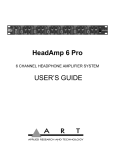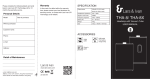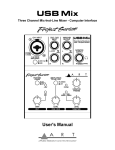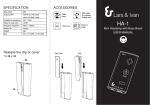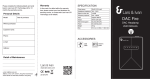Download Owner`s Manual
Transcript
HeadAmp 4 Pro Five Channel Headphone Amp with Listen and Talkback Project Series User’s Manual IMPORTANT SAFETY INSTRUCTIONS – READ FIRST This symbol, wherever it appears, alerts you to the presence of uninsulated dangerous voltage inside the enclosure. Voltage that may be sufficient to constitute a risk of shock. This symbol, wherever it appears, alerts you to important operating and maintenance instructions in the accompanying literature. Please read manual. Read instructions: Retain these safety and operating instructions for future reference. Heed all warnings printed here and on the equipment. Follow the operating instructions printed in this user guide. Do not open: There are no user serviceable parts inside. Refer any service work to qualified technical personnel only. Power sources: Only connect the unit to mains power of the type marked on the rear panel. Power cord: Use the power cord with the mains plug appropriate for your local mains supply as provided with the equipment. If the provided plug does not fit into your outlet consult your service agent. Route the power cord so that it is not likely to be walked on, stretched or pinched by items placed upon or against. Ventilation: Do not position the unit where the air required for ventilation is impeded. If the unit is to be operated in a rack, case or other furniture, ensure that it is constructed to allow adequate ventilation. Moisture: To reduce the risk of fire or electrical shock do not expose the unit to rain, moisture or use in damp or wet conditions. Do not place a container of liquid on it, which may spill into any openings. Heat: Do not locate the unit in a place close to excessive heat or direct sunlight, as this could be a fire hazard. Locate the unit away from any equipment, which produces heat such as: power supplies, power amplifiers and heaters. Environment: Protect from excessive dirt, dust, heat, and vibration when operating and storing. Avoid tobacco ash, drink spillage and smoke, especially that associated with smoke machines. Handling: To prevent damage to the controls and cosmetics avoid rough handling and excessive vibration. Protect the controls from damage during transit. Use adequate padding if you need to ship the unit. To avoid injury to yourself or damage to the equipment take care when lifting, moving or carrying the unit. Servicing: Switch off the equipment and unplug the power cord immediately if it is exposed to moisture, spilled liquid, objects fallen into opening, or the power cord or plug becomes damaged during a lightning storm or if smoke odor or noise is noted. Refer servicing to qualified technical personnel only. Installation: Install the unit in accordance with the instructions printed in the user guide. I TABLE OF CONTENTS IMPORTANT SAFETY INSTRUCTIONS – READ FIRST ................................. I INTRODUCTION ............................................................................................... 1 OVERVIEW ....................................................................................................... 2 SETTING UP ..................................................................................................... 2 UNPACKING .................................................................................................................2 AC POWER HOOKUP .....................................................................................................2 POWERING UP ..............................................................................................................3 FRONT PANEL CONTROLS & INDICATORS ................................................ 4 EXTERNAL MIC JACK......................................................................................................4 POWER SWITCH ............................................................................................................4 TALKBACK CONTROL .....................................................................................................4 OUTPUT CONTROLS ......................................................................................................5 TALK SWITCHES ............................................................................................................7 TALK ALL SWITCH .........................................................................................................7 LISTEN SWITCHES .........................................................................................................7 LISTEN ALL SWITCH ......................................................................................................7 REAR PANEL FUNCTIONS ............................................................................. 8 POWER .......................................................................................................................8 MAIN INPUTS ................................................................................................................9 AUX INPUTS .................................................................................................................9 LISTEN INPUT ...............................................................................................................9 LISTEN OUTPUT ............................................................................................................9 HEADPHONE OUTPUTS ................................................................................................ 10 TALKBACK FOOTSWITCH.............................................................................................. 10 APPLICATIONS.............................................................................................. 11 RECORDING ............................................................................................................... 11 EXPANDING YOUR SYSTEM WITH MULTIPLE HEADAMP 4 PRO'S ........................................ 11 INSTRUCTION ............................................................................................................. 12 WARRANTY INFORMATION:........................................................................ 13 SERVICE: ....................................................................................................... 14 SPECIFICATIONS: ......................................................................................... 15 TABLE OF FIGURES FIGURE 1 - FRONT VIEW ....................................................................................... 4 FIGURE 2 - BLOCK DIAGRAM ................................................................................ 6 FIGURE 3 - REAR VIEW ......................................................................................... 8 II INTRODUCTION Thank you for purchasing Applied Research and Technology’s HeadAmp 4 Pro. After getting familiar with the HeadAmp 4 Pro, you’ll realize what a great investment you’ve just made. The HeadAmp 4 Pro is a unique product. It contains five high quality headphone amps and adds talkback to any one or all of the outputs as well as the ability to monitor or mix any input to a special output. The HeadAmp 4 Pro was designed and constructed with the best components, assuring a lifetime of quiet, reliable performance. The HeadAmp 4 Pro offers: • Five high quality headphone amplifiers • 1/4” TRS stereo inputs and outputs • Talkback to 1 or more outputs • Listen to one or more inputs • Optional external talkback mic • Phantom power for external mic • Remote talkback footswitch jack • Expandable architecture • Custom rugged extruded aluminum chassis 1 OVERVIEW The HeadAmp 4 Pro is a multi-purpose tool for audio engineering and recording. Enclosed in a tabletop chassis are five headphone amps with talkback capability. Up to five of the inputs can be monitored at once. The HeadAmp 4 Pro is designed to work seamlessly with any classroom, recording, sound-reinforcement, or electronic instrument setup. The HeadAmp 4 Pro maintains exceptional signal integrity and extremely low noise. Each 1/4" input accepts line level signals that can be adjusted for level. SETTING UP Unpacking Your HeadAmp 4 Pro was packed with care at the factory. The shipping carton was designed to protect it during initial shipment. Please retain this carton for use in transporting the HeadAmp 4 Pro, or in the unlikely event that you need to return your HeadAmp 4 Pro for servicing. AC power hookup The HeadAmp 4 Pro has an external power supply designed to minimize noise and operate at 100 to 125VAC, 50 to 60Hz. The unit requires a 9VAC power supply rated for at least 1000mA. Audio connections 1/4" Audio connections to and from the HeadAmp 4 Pro are stereo 1/4" TRS (except for the Main Right input which can accepts a single channel only). 2 The external mic jack is designed for low impedance balanced mics. This input provides phantom power for mic that need it and can be safely used with mics that do not require it. We recommend using only high quality cables equipped with the appropriate connectors. Powering up When power is applied, the Power switch will illuminate indicating the unit is on. It is important to remember to turn the HeadAmp 4 Pro output controls to minimum before connecting to any of the outputs. The HeadAmp 4 Pro has the ability to add gain to its' input signal. This can cause the HeadAmp 4 Pro to produce a “thump” on power up and power down. 3 FRONT PANEL CONTROLS & INDICATORS Figure 1 - Front view External mic jack The external mic jack is a balanced mic level input. This input is intended for use with a dynamic or phantom powered microphone. It will not accept line level inputs without clipping. The external mic input provides +48V on pins 2 and 3 for condenser mics while safely supporting the use of dynamic mics. Power switch The Power switch turns the entire unit on or off. The switch cap doubles as a power indicator. If it is not lit red, check the power supply connection or power source. Talkback control Use the talkback control to adjust the level of the mic to match the audio program signal. This control can provide gain, so start out with the control set to the minimum level (fully counter clock wise) and slowly increase it until you have sufficient level at the outputs. 4 Output controls Each output control provides level adjustment from 10dB of gain to completely muted for each output channel. The audio used for Listen is selected before this control so you can adjust the headphone levels without worrying about changing the listen buss levels. 5 6 Figure 2 Blo Dia Talk switches The four Talk switches are used to direct the talkback mic to individual channels. These switches are momentary and slightly mute their respective input signal when passing through the talkback audio. Talk All switch Depressing the Talk All switch is the same as depressing ALL of the Talk switches plus it enables talkback into the Listen output. The Listen output's normal audio signal is completely muted while the talkback signal is passed on when this switch is depressed. The Talkback Footswitch jack activates the talk all function when a footswitch closure is detected. Listen switches The Listen switches located on each of the four outputs select the corresponding output channel's source (pre fader) and sums it into the Listen output. Each switch has an adjacent LED indicating that the audio from the source of each output is sent to the listen buss. Pushing and releasing the switch will change the state (push-push vs. the momentary Talk switches). Note that he state of the listen function is reset when power is lost. Listen All switch The Listen All function activates all of the listen channels in parallel. All of the input signals for Out 1 through Out 4 are mixed together and sent to the Listen output. The previous state of the Listen switches is maintained when the Listen All function is no longer active. 7 REAR PANEL FUNCTIONS Figure 3 - Rear view Power Connect the power supply provided with your unit to this jack. The HeadAmp 4 Pro is designed for use with a 9V AC power supply rated at 1000mA. Using a DC power supply will not work. Using a power supply of greater voltage may damage your unit. Using a power supply of greater current (9VAC, but >1000mA) will work OK. When power is applied to the unit, the Power switch will be lit. If this switch is NOT lit, check the power source and connections. 8 Main inputs The Main Inputs are stereo (TRS) or mono (TS) input jacks that accept line or headphone level signals. The Main Inputs are the audio source for all of the outputs that do NOT have audio connected to the Aux Input jacks. Use the Left (stereo) input if you have a stereo TRS cable. Use both the Left and Right input if you have mono (TS) cables for each input. If you plug a cable into the Right (mono) input jack only, the signal on the tip of the connector will be the source for both left and right audio. Since this audio is used if no other audio is inserted into an Aux input or Listen input, the Main audio will be monitored when using the listen function. Aux inputs The Aux inputs are stereo (TRS) input jacks that accept line or headphone level signals. Using the Aux input on a channel will override using the Main input audio for its' output. This audio will be directly passed on to the listen buss if the listen function is active. Listen Input The Listen input is stereo (TRS) and accepts line or headphone level signals. Using the Listen Input will override using the Main input audio for the listen output. This audio will be directly passed on to the listen buss at all times. This audio is muted if the Talk All button or the Talkback Footswitch input is active. Listen output The Listen output jack can drive headphones as well as line level inputs. The Listen control on the front of the unit controls the volume of all of the audio present on this output. This output contains either the Main input audio or the Listen input signal if this jack is used. It also carries the audio present on Aux inputs with a lit Listen LED. If the Talkback Footswitch or the Talk All switches are active, only talkback audio is present. 9 Headphone outputs The Out jacks can drive headphones as well as line level inputs. The Out controls on the front of the unit adjust the volume of all of the audio present on the corresponding output. Each output contains either the Main input audio or the Aux input signal for that channel if the jack is used. If the Talkback Footswitch or the Talk All switch are active, the Main or Aux audio are muted (by about 30 dB) and talkback audio is present. Talkback Footswitch The Talkback Footswitch jack provides "hands free" access to the Talk All switch. When it senses a switch closure (between the tip and ground connection of the jack) it activates the Talk All function of the HeadAmp 4 Pro. This input is designed to be used with a momentary footswitch that is closed when depressed. You can use it with a "latching" switch, but you will have to push and release the switch every time you want to change the talkback all status. The Talkback Footswitch function is designed to work with pedals without an LED. 10 APPLICATIONS Recording The HeadAmp 4 Pro is at home in the modern studio. Since most current setups have little in the way of analog processing like a mixer, The HeadAmp 4 Pro fills in the gap. The talkback feature allows everyone to keep the headphones on and still communicate. The main mix is connected to the main input and is supplied to all channels. Individual headphone mixes are sent to the Aux inputs, which override the main input. The addition of the listen feature allows you to tweak individual monitor mixes on the fly. Expanding your system with multiple HeadAmp 4 Pro's You can use more than one HeadAmp 4 Pro at a time and still take advantage of all of the features with creative patching. Connecting a stereo cable from the output of the first Listen output to the next unit's Listen input will allow you to monitor all units' listen audio. Make sure that the Listen control is set to 12 o'clock to pass the first banks' audio through at unity gain for all but the last HeadAmp 4 Pro. You will use the last unit's Listen output as a monitor. If you need to maintain the individual talkback feature, you will have to use a "Y" cable on an external mic. The talk all feature can only be done if you use a footswitch and a "Y" cable from the footswitch to all Talkback Footswitch jacks. 11 Instruction Individual instruments are patched in through the Aux inputs. They can then be monitored and you can provide individual feedback using the talkback function available on each output. Using the talk all function, you can address the entire group. Using multiple HeadAmp 4 Pro's, you can have each student use one unit as a mixer with up to four inputs. The student uses the Listen output for his headphones. Each student unit's Main Input is connected to the teacher's unit. This patching also provides a talkback path. 12 WARRANTY INFORMATION: Limited Warranty (USA only): Applied Research and Technology will provide warranty and service for this unit in accordance with the following warrants: Applied Research and Technology, (A R T) warrants to the original purchaser that this product and the components thereof will be free from defects in workmanship and materials for a period of three years from the date of purchase. Applied Research and Technology will, without charge, repair or replace, at its option, defective product or component parts upon prepaid delivery to the factory service department or authorized service center, accompanied by proof of purchase date in the form of a valid sales receipt. Exclusions: This warranty does not apply in the event of misuse or abuse of the product or as a result of unauthorized alterations or repairs. This warranty is void if the serial number is altered, defaced, or removed. A R T reserves the right to make changes in design or make additions to or improvements upon this product without any obligation to install the same on products previously manufactured. A R T shall not be liable for any consequential damages, including without limitation damages resulting from loss of use. Some states do not allow limitations of incidental or consequential damages, so the above limitation or exclusion may not apply to you. This warranty gives you specific rights and you may have other rights, which vary from state to state. The warrantee terms listed above are only valid within the United States of America. For units purchased outside the United States, an authorized distributor of Applied Research and Technology will provide service. For information on warranty and service policies outside the U.S., please contact your local distributor. 13 SERVICE: The following information is provided in the unlikely event that your unit requires service. 1) Be sure that the unit is the cause of the problem. Check to make sure the unit has power, all cables are connected correctly, and the cables themselves are in working condition. You may want to consult with your dealer for assistance in troubleshooting or testing your particular configuration. 2) If you believe that the ART unit is at fault, go to www.artproaudio.com. Select “Support”, then “Return Authorization Request” to request a return authorization number. 3) If you are returning the unit for service, pack the unit in its original carton or a reasonable substitute. The original packaging may not be suitable as a shipping carton, so consider putting the packaged unit in another box for shipping. Print the RA number clearly on the outside of the shipping box. Print your return shipping address on the outside of the box. 4) Include, with your unit, a note with the RA number and your contact information, including a return shipping address (we cannot ship to a P.O. box) and a daytime phone number, and a description of the problem, preferably attached to the top of the unit. Also include a copy of your purchase receipt. 14 SPECIFICATIONS: Input Connections: ........................................................................................1/4" stereo TRS (except Main Right input which is TS only) Input Impedance: 1/4" ....................................................................................>10K Ohms XLR input........................................................................................................2K Ohm Maximum Input Level: 1/4".............................................................................+18 dBu Maximum external mic input .......................................................................... +2dBu (balanced) Output Connections: .....................................................................................1/4" stereo Output Impedance: ........................................................................................47 Ohms Max Output Level: ..........................................................................................+15dBu unloaded, 100mW/channel @ 30 to 100 Ohm load Frequency Response: ....................................................................................10 Hz – 60 kHz +1 dB Maximum Gain line in to any output: .............................................................+13 dB Maximum external mic gain ...........................................................................+58dB THD: ...............................................................................................................<.02% @ 20-20kHz, <0.005% @ 1k Hz Equivalent Input Noise: ..................................................................................-100 dBu typical (“A” wtd., gain @ max) Phantom Power:.............................................................................................+48Volts DC, filtered, current limited Chassis Type: ................................................................................................All aluminum black anodized with integral rubber sides Power Requirements: ....................................................................................9VAC @ 1000mA (external) Dimensions: ...................................................................................................1.75”H x 5.9”W x 6.5”D (44.5mm x 150mm x 165mm) Weight: ...........................................................................................................2.9 lbs. (1.32 kg) with power supply and packaging Note: 0 dBu = 0.775Vrms 15 www.artproaudio.com E-mail: [email protected] HeadAmp 4 Pro HP4-5004-101