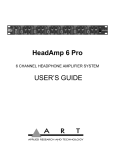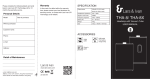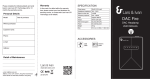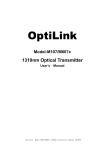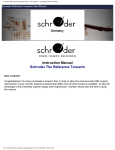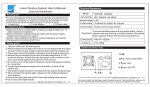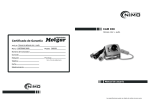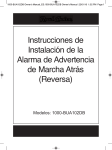Download English - lars
Transcript
SPECIFICATION Bass boost 4dB Output power 120mW x2 (16Ω Load) 13mW x2 (300Ω Load) Headphone impedance 16Ω ~ 300Ω Signal to noise ratio ≥97dB Frequency response 10Hz ~ 100KHz Battery life 4 hours Weight 18g Size 57(L) x 27.6(W) x 9.10mm(D) Release the clip or cover Push and ACCESSORIES Audio cable USB cable (For battery charge only) Clip cover Owner’s guide Clip Cover Clip Lars & Ivan HA-1 Mini Headamp with Bass Boost USER MANUAL FEATURES & OPERATING Preparation Charge up unit before use. Connect USB cable to charge up unit at least 2 hours if battery low. Connect audio cable to your device and HA-1 input . Connect your headphone to HA-1 . Output - connect to headphone Clip Power indicator Power On Press and hold power button for 2 seconds to turn on unit, the power indicator will turn to Red color. Another press and hold for 2 seconds will turn unit OFF. HA-1 Volume up (1) When the unit can't switch on, recharging is needed. (2) Suggest to recharge the unit after 4 hours continuous usage, if you are not using your headamp often, be sure to complete a full charge cycle at least every three months. (3) LED will flash when there is battery low condition. It is advised to recharge the HA-1 immediately. Select Mode You can select different vocal mode by a short press at power button when unit is operating. Blue LED indicator is bass boost mode, Red LED indicator is normal mode. Adjust Volume You can adjust the volume output by a press on "+" or "-" button. Press and hold the volume button will change volume continuously. Remarks The volume and vocal mode you selected will be memorized by HA-1 even unit is power OFF. Next time when you power up the unit, the last settings will be restored. There is a clip on HA-1 that you can clip on your bag or clothes to free your hand. HA-1 is a sophisticated device for smart phones, if you are using other music device that cannot match HA-1 due to different wiring configuration. You need to insert a conversion cable between HA-1 and to your music device and headphone. The reason is due to different pin configuration among models. ( Conversion cables need to be purchased separately ) Power button MODE Volume down CHARGE IN USB charge input Input - connect to music device Lars & Ivan www.lars-ivan.com Li-ion 20150127R1