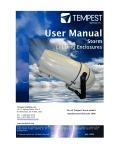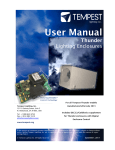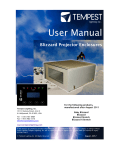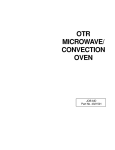Download Tornado 2000
Transcript
User Manual and Installation Guide SIDE 5000 5050 5100 5150 SIDE September, 2008 Storm 5000, 5050, 5100, 5150 Enclosures Tempest Lighting, Inc. addresses: Exclusive Sales Representation: Factory (shipping only): Forman & Associates, Inc. 5401 Bevis Ave Sherman Oaks, CA 91406, USA Tempest Lighting, Inc. 13110 Saticoy Street, Unit # C N. Hollywood, CA 91605, USA Tel +1 818 787-4900 Fax +1 818 787-4994 [email protected] In the interest of continuous product improvement, the information in this document is subject to change without notice. Neither Tempest Lighting, Inc. nor its representatives or agents may be held liable for expense or injury arising from it. © Tempest Lighting Inc. All Rights Reserved High End Systems, Studio Color, Studio Color PC, Studio Spot, and Studio Spot PC are registered trademarks of High End Systems. Clay Paky, Stage Color, and Stage Zoom are registered trademarks of Clay Paky S.P.A. SGM and Giotto are registered trademarks of SGM Electtronica Srl. Martin, MAC 600, and MAC 1200 are registered trademarks of Martin Professional, Inc. Vari-Lite and VL6 are registered trademarks of Vari-Lite, Inc. Coemar, CF1200 Spot, and CF1200 HE are registered trademarks of Coemar. Unistrut is a registered trademark of Unistrut Storm Enclosure User Manual page 1 Table of Contents Topic Section Introduction ................................................................................................................. 1 Identifying Major Parts .............................................................................................1.1 INSTALLATION ............................................................................................................. 2 Safety and Warnings.................................................................................................2.1 Handling the Enclosure ............................................................................................ 2.2 Mounting the Enclosure ...........................................................................................2.3 Wiring........................................................................................................................... 3 Electrical Preparation ...............................................................................................3.1 AC Connections ........................................................................................................3.2 Mounting the Luminaire.............................................................................................. 4 Operation ..................................................................................................................... 5 Routine Maintenance................................................................................................... 6 Troubleshooting .......................................................................................................... 7 Sample Specification Boilerplate................................................................................. 8 Warranty ...................................................................................................................... 9 Registration ............................................................................................................... 10 Storm Enclosure User Manual page 2 1 Introduction The Storm TM Lighting Enclosure Thank you for purchasing the Storm Lighting Enclosure. Although originally intended for outdoor environments, the design of the Storm is such that it can satisfy many other needs. Not only will it protect against hostile outdoor conditions, but also against particulate, smoke, and other indoor conditions that can shorten the life of your lighting instrument or digital projector. Compactly shaped and available in many colors, this enclosure always looks in place. This manual covers Storm Models 5000, 5050, 5100 and 5150. Differences between them are the level of trim and finish (5000 and 5050 are architectural grade; 5100 and 5150 are basic finish), and length – the 5050 and 5150 have a short nose and are suited to most smaller digital projectors and fixed-beam ellipsoidal spotlights from 12º to 50º. In all other respects they are identical, and this manual covers them all. Using This Manual Please read this manual in its entirety before starting work. All the information contained is important, and should be read carefully before proceeding. Heed all warnings and advisories. Terminology: Enclosure - Storm Lighting Enclosure Luminaire - lighting fixture or digital projector that will be placed into the enclosure Icon Key: Valuable information Electrical Warning Safety Information Storm Enclosure User Manual page 3 1.1 Identifying Major Parts: Center Ring Front Cap Window Front Cap Intake Vent Exhaust Vent Internal Yoke Electrical Box Fan & Filter Storm Enclosure User Manual page 4 2 Installation 2.1 Safety and Warnings These warnings are for your protection. Failure to comply may result in serious injury or death. Manufacturer assumes no responsibility for damages or injury incurred by misuse or mishandling of product. Do not attempt to install or operate the enclosure before fully reading and understanding this manual Never allow anyone who has not read this manual to open the enclosure or perform maintenance on the luminaire within. Never leave the enclosure unattended when open. Always make sure all bolts are tight and safety cables are in place after performing any form of maintenance on the unit. Observe all posted warnings in the enclosure itself. Do not open any electrical boxes until power has been shut off to all supply lines to the enclosure (including the one powering the luminaire). Do not open the enclosure in wet weather. 2.2 Handling the Enclosure In order to preserve the integrity of the unit, care must be taken to prevent damage. The following simple warnings will go a long way in achieving this. Never grab unit by end caps or vent covers when assembled. Never handle assembled unit unless all latches are securely fastened. Always handle assembled unit by center ring or yoke. Always fully loosen the yoke bolts when adjusting its position. Otherwise, make sure they are firmly tightened. Tools and Equipment To install the enclosure, you will need the following items: Crescent wrench Phillips screwdriver Storm Enclosure User Manual page 5 Proper wiring installation equipment (for line power and DMX) Any equipment listed in the fixture manufacturer’s fixture-specific installation directions 2.3 Mounting the Storm Enclosure Your Storm enclosure is supplied packed in two cartons, one containing the rear assembly, the other containing the front cap. Unpack both and check that they are complete before continuing. The Storm enclosure rear assembly is provided with a yoke, which may be bolted to your structure, or hung from a truss or pipe, using a pipe clamp (not supplied). Do not mount the front cap until the rear assembly and luminaire/projector have been installed and tested. Tempest Lighting recommends the use of stainless steel mounting hardware. Mounting Angles Storm enclosures may be tilted +/- 80º from horizontal, but must not be tilted laterally, which may cause premature lamp failure. Observe these guidelines when mounting Storm enclosures. No Roll Angle Rotation Permitted 80° WRONG Horizontal -80° RIGHT Storm Enclosure User Manual page 6 3 Wiring 3.1 Electrical Preparation All electrical work must be carried out by a properly licensed electrician. Failure to observe this point will void the factory warranty for the Tempest Enclosure and possibly the luminaire/projector. 1 Before starting work, switch off power to the branch circuit, carefully following lockout and tag-out procedures. Failure to do so could cause serious injury or death. 2 One or two electrical junction boxes will be required within a short distance of the Storm enclosure for: • AC Supply wiring (always required) • Dimmed supply wiring to dimmed luminaire (optional) • Control wiring to luminaire accessories (optional, must be run separately from AC supply) • Projector picture signal wiring (required for all projector installations – must be run separately from AC supply) All Storm Installations require at least one Storm installations for digital projectors, junction box and flexible conduit feed. luminaires with DMX-controlled accessories, or separate dimmed feeds, require two junction boxes/conduits Electrical Junction Box, AC Supply Electrical Junction Box, Dimmed Supply or Control/Projector Signal Electrical Junction Box, AC Supply SIDE SIDE Flexible conduit 2 Flexible conduits The supply junction box must be installed in accordance with local electrical codes and should be located near the permanent installation of the enclosure. The junction box should have a length of 1/2" flexible weather-resistant conduit long enough to reach from junction box to the enclosure conduit bodies. Make sure to leave slack for positioning of enclosure. 5 The AC supply must be either 120V or 230V (depending on voltage specified for the Storm enclosure purchased), and must be protected by a fuse or circuit breaker of a rating suitable for the projector/luminaire, plus 25 watts max for the enclosure fan. 6 Note that the AC supply will feed the projector/luminaire and the enclosure fan. If you want to control a luminaire via a dimmed circuit, the dimmed circuit must be fed separately from the Storm enclosure fan feed. In this event it is critical to ensure that the Storm fan is running Storm Enclosure User Manual page 7 any time the luminaire is in use. Failure to observe this requirement may cause overheating, lamp failure and other internal damage to the luminaire. 3.2 AC Connections External connector for ½” flexible conduit t o junction box (not supplied) Internal electrical junction box 1 Connect the local junction box to the Storm enclosure using exterior grade flexible conduit. 2 Pull suitably rated wires through the conduit to supply the Storm enclosure and connect to the pigtails supplied: Wiring Diagram North America International ENCLOSURE Line Ground Neutral 120VAC Storm Enclosure User Manual 230VAC page 8 4 Mounting a Luminaire/Projector in the Storm Enclosure Having mounted and wired the enclosure, the next step is to mount the luminaire or digital projector into the enclosure. Luminaire For safety, this should be done by two people. 1 While one person lifts the luminaire into the enclosure, the other should bolt it into place using the carriage bolts, nuts, and washers provided. 2 Adjust the luminaire on its internal yoke so that it is as close as possible to being centered in the enclosure. Tighten the nuts fully. 3 Check that the external yoke bolts are tight and secure. 4 Attach all luminaire accessories. 5 NOTE: 10º Source Four Luminaires will fit in Storm 5000 and 5100 enclosures, only if the Source Four gel clips are removed from the front of the lens tube. For 10º Source Fours requiring gel frames or accessories, and for all 5º Source Fours, use a Tempest Lighting Typhoon enclosure. 6 Connect the luminaire to the internal enclosure power connection. Tie down any cables so neither they nor any connectors will come into contact with the lamp housing. 7 Switch on the luminaire, adjust focus and lock down. 8 Attach Storm enclosure front cap, carefully securing the front cap latches. Projector 1 Lift the projector into the enclosure and strap down onto the projector tray, using the universal strap provided. 2 Connect the projector to the internal enclosure power connection. Tie down any cables so neither they nor any connectors will come into contact with the lamp housing. 3 Connect the projector signal cable, in accordance with the manufacturer’s instructions. 4 Set up the projector so that it will switch on automatically when power is applied, according to the manufacturer’s instructions. 5 Switch on the projector, and adjust focus. 6 Attach Storm enclosure front cap, carefully securing the front cap latches. Storm Enclosure User Manual page 9 5 Operation While there are no specific operational actions required for normal use, the following points should be kept in mind. The cooling fan will only turn when power is applied to the enclosure. Unless the enclosure or projector/luminaire is undergoing routine maintenance, the enclosure should be closed and securely latched at all times. Only authorized personnel should open the enclosure (see maintenance warnings in the next chapter). Storm Enclosure User Manual page 10 6 Routine Maintenance It is very important to perform routine maintenance on both the enclosure and the luminaire or projector inside it. Failure to do so may reduce lifetime for both the enclosure and the luminaire. Note Maintenance schedules depend on location and environment. The intervals given here are general minimum guidelines. It is up to the user to judge whether maintenance should be carried out more frequently. We recommend doing these tasks no less often than mentioned here. Safety As the enclosure is a powered unit with moving parts, it is necessary to keep safety in mind while performing routine maintenance. Although maintenance can be performed while the enclosure is powered, it is safer to carry it out with the power disconnected with proper lockout and tag out procedures followed. Be aware that once the enclosure has had power applied to it, the fan will start to turn. Make sure that your hands are clear of the fan before applying power to the enclosure. Only authorized personnel should perform maintenance on the enclosure or luminaire Do not service the unit in the rain or other adverse weather conditions (snow, sleet, high winds, etc.). Inspection Checklist: - Every Three (3) Months Glass should be clean and free of cracks Enclosure should be free of debris both inside and out Bolts should be tight All safety cable should be in good condition Lid seal should be in good condition, Check seal inside and out for gaps. Fan should be functioning and not making excessive noise Fan filter should be clean Drainage holes free of obstruction Storm Enclosure User Manual page 11 Air Filters - Every Three (3) Months The air filter on the fan (inside the enclosure) should be removed and cleaned on a regular basis. To remove the filter, remove the plastic frame holding the filter in place (held in place by a tab on each of its 4 sides). The filter can be cleaned by running water from a hose and do not require any special solution. Allow the filter to dry before placing it back into the enclosure. Replacement/extra filters can be purchased through your Tempest dealer/representative (part number 12-0070F). Case - As Needed The outside of the case should be cleaned as needed. The case should be cleaned with a wet cloth and mild detergent (if necessary). Do not use a direct spray from a hose to clean the case. Window – As Needed Clean using a proprietary glass cleaning solution or a mild detergent, and wipe dry. Use only soft, lint-free cloths for glass cleaning. Never use an abrasive cleaner. Luminaire/Projector Review the manufacturer's instructions for proper maintenance of your luminaire/projector. Remember, the enclosure simply protects the equipment inside it and is not a substitute for regular maintenance. Storm Enclosure User Manual page 12 7 Troubleshooting This is a guide to the general symptoms, problems, and solutions that may occur during the usage of your enclosure. However, it is important to remember that problems may occur within the luminaire itself and these must also be considered. Luminaire does not have power. Check power supply wiring and voltage. Fan is not spinning Fan is obstructed. Shut off power to enclosure and check for obstructions. If no obstruction is present and luminaire is operating, look for damage to the fan’s wires and contact technical support. Excessive water in enclosure. Weep (drain) holes may be clogged. Clear them. Glass seal leak. Repair with silicon Latches do not latch properly. Make sure the front cap is attached to the front of the center ring and the rear cap is attached to the rear of the center ring. Check hardware. If rivet is loose, it can be drilled out and replaced by an 8-32 (M4) screw with locknut. Storm Enclosure User Manual page 13 8 Sample Specification Unit shall be a Tempest Lighting catalog number 5___. Unit housing shall be non-corrosive fiberglass composite. Further, unit shall possess filtered forced-air ventilation, which will draw less than 25W of power from the luminaire circuit. Unit shall be ETL listed to U.L., standard 50 for wet locations and be a NEMA type 3R enclosure. Unit shall also have above ground connection ports. Unit shall have minimum 9” diameter projection window. Unit shall be identified as The Storm Enclosure, manufactured by Tempest Lighting, Inc., of North Hollywood, California, USA. Storm Enclosure User Manual page 14 9 Limited Warranty What is covered. Exclusions. Unless otherwise stated, your product is covered by a one (1) year parts and labor limited warranty. Factorypainted product is not guaranteed against scratches. It is the Owner’s responsibility to furnish receipts or invoices for verification of purchase date, and dealer or distributor. If purchase date cannot be provided, date of manufacture will be used to determine start of warranty period. Unless otherwise specifically stated in writing, all warranty work is carried out at the Tempest Lighting factory. In the event that the Owner purchases any optionally available on-site check-out or turn-on services, Owner agrees to provide facilities to perform such services at ground level. Tempest Lighting does not in any way offer any warranty for the luminaire. Owner Responsibility for Installation. Tempest Lighting makes no recommendations for mounting any Tempest Lighting product. It is the sole responsibility of the Owner to perform any necessary structural, electrical, environmental or other appropriate analysis prior to installing any Tempest Lighting product. Returning an Item Under Warranty for Repair. It is necessary to obtain a Return Material Authorization number (RMA#) from your dealer or point of purchase BEFORE any units are returned for repair. The manufacturer will make the final determination as to whether or not the unit is covered by warranty. Any Product unit or parts returned to Tempest Lighting, Inc., must be packaged in a suitable manner to ensure the protection of such Product unit or parts, and such package shall be clearly and prominently marked to indicate that the package contains returned Product units or parts and with a Return Material Authorization (RMA#) number. Accompany all returned Product units or parts with a written explanation of the problem or malfunction. NOTE: Freight Damage Claims are invalid for fixtures shipped in non-factory boxes and packing materials. These materials can be supplied if requested, at additional cost. It is recommended that all packaging material be retained for possible re-use. Freight. All shipping charges must be prepaid by the Owner. Items under warranty shall have return shipping paid by the manufacturer only in the Continental United States. Under no circumstances will freight collect shipments be accepted. Prepaid return shipping does not include expediting such as airfreight. Airfreight will ship customer collect. REPAIR OR REPLACEMENT AS PROVIDED FOR UNDER THIS WARRANTY IS THE EXCLUSIVE REMEDY OF THE CONSUMER. TEMPEST LIGHTING, INC. MAKES NO WARRANTIES, EXPRESS OR IMPLIED, WITH RESPECT TO ANY PRODUCT, AND TEMPEST LIGHTING SPECIFICALLY DISCLAIMS ANY WARRANTY OF MERCHANTABILITY OR FITNESS FOR A PARTICULAR PURPOSE. TEMPEST LIGHTING SHALL NOT BE LIABLE FOR ANY INDIRECT, INCIDENTAL OR CONSEQUENTIAL DAMAGE, INCLUDING LOST PROFITS, SUSTAINED OR INCURRED IN CONNECTION WITH ANY PRODUCT OR CAUSED BY PRODUCT DEFECTS OR THE PARTIAL OR TOTAL FAILURE OF ANY PRODUCT REGARDLESS OF THE FORM OF ACTION, WHETHER IN CONTRACT, TORT (INCLUDING NEGLIGENCE), STRICT LIABILITY OR OTHERWISE, AND WHETHER OR NOT SUCH DAMAGES WERE FORESEEN OF UNFORESEEN. Warranty is void if the product is misused, damage, modified in any way, or where unauthorized repairs or parts have been employed. This warranty gives you specific legal rights, and you may also have other rights, which vary from state to state. Storm Enclosure User Manual page 15 Tempest Product Support. Step 1: First contact your local Dealer for support. Your dealer is best placed to respond quickly to your needs. Step 2: If your dealer is unable to answer your questions please contact our Exclusive Sales Representative Office: Forman & Associates, Inc 5401 Bevis Avenue Sherman Oaks, CA 91411 USA Tel +1 818 787 4900 Fax +1 818 787 4994 [email protected] Visit our web site for current information and specifications: www.tempestlighting.com Storm Enclosure User Manual page 16 10 Registration Filling out the registration form on the next page and sending it to the Tempest Lighting factory within 30 days of installation entitles you to the warranty cover specified in this manual. It also enables us to notify you in case of important news or post-sale information regarding the Storm Lighting Enclosure. Storm Enclosure User Manual page 17 Storm Enclosure Registration Form Detach and mail/fax to: Tempest Lighting, Inc., 13110 Saticoy St., N Hollywood, CA 91605 Fax # +1 818 787 4994 If a Tempest Representative has not inspected the installation, please send photos showing installation. Model Number: ......................................................................................................................... Serial Number: .......................................................................................................................... Latch Key Number: .................................................................................................................... Dealer/Sold By Name: ....................................................................................................................................... Location: ................................................................................................................................... Date Purchased: ............................................. Contractor/Installed By Name: ....................................................................................................................................... Date Installed: ................................................ Location Installed: ..................................................................................................................... Company/Organization Name: ....................................................................................................................................... Street Address: .................................................................................................................................................. City, State, ZIP, Country: .................................................................................................................................................. Phone: ....................................................................................................................................... Fax: ........................................................................................................................................... Contact Information Name: ........................................................................................................................................ Phone: ....................................................................................... Extension: .............................. Fax: ............................................................................................................................................ E-mail: ........................................................................................................................................ Storm Enclosure User Manual page 18