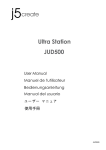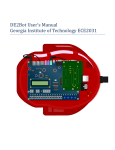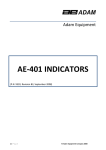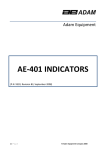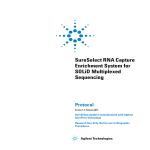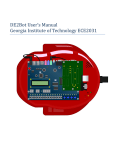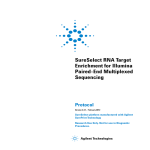Download WIRELESS TENSION LINK USER MANUAL
Transcript
USER MANUAL WIRELESS TENSION LINK USER MANUAL MODEL: EBW-2D Box 79 Hantverksvägen 15 76040 Väddö, Sverige Tel. +46 (0)176-208920 Fax +46 (0)176-208929 Web Email www.vetek.se [email protected] 1 USER MANUAL TABLE OF CONTENTS SAFE OPERATION GUIDE-------------------------------------------------------------------------------2 CHAPTER 1 FEATURES AND SPECIFICATION------------------------------------------------3 1 Features---------------------------------------------------------------------------------------------------3 2 Main technical data-------------------------------------------------------------------------------------3 3 Specification----------------------------------------------------------------------------------------------4 4 Appearance illustration--------------------------------------------------------------------------------4 5 Power supply------------------------------------------------------------------------------------------ -5 CHAPTER 2 INDICATOR DISPLAY----------------------------------------------------------------5 1 Transmitter---------------------------------------------------------------------------------------------5 2 Indicator display ------------------------------------------------------------------------------------- 6 CHAPTER 3 OPERATION GUIDE-----------------------------------------------------------------8 1 Turn on/off-------------------------------------------------------------------------------------------------8 2 Zero--------------------------------------------------------------------------------------------------------8 3 Tare---------------------------------------------------------------------------------------------------------8 4 Hold--------------------------------------------------------------------------------------------------------8 5 Accumulation---------------------------------------------------------------------------------------------9 6 Accumulation Search----------------------------------------------------------------------------------9 7 Accumulation Clear-------------------------------------------------------------------------------------9 8 Battery Voltage-------------------------------------------------------------------------------------------9 9 Unit--------------------------------------------------------------------------------------------------------10 10 Return----------------------------------------------------------------------------------------------------10 11 Set Point-------------------------------------------------------------------------------------------------10 CHAPTER 4 PARAMETER SETTING & CALIBRATION-------------------------------------12 1 Parameter setting-------------------------------------------------------------------------------------12 2 Calibration----------------------------------------------------------------------------------------------15 CHAPTER 5 DISPLAY ILLUSTRATION-----------------------------------------------------------16 CHAPTER 6 TROUBLESHOOTING GUIDE-----------------------------------------------------17 CHAPTER 7 RS232 PROTOCOL-----------------------------------------------------------------18 Box 79 Hantverksvägen 15 76040 Väddö, Sverige Tel. +46 (0)176-208920 Fax +46 (0)176-208929 Web Email www.vetek.se [email protected] 2 USER MANUAL SAFE OPERATION GUIDE: 1. The capacity of tension link have been showed on the overlay, Don’t make lifts beyond rated capacity of the tension link. 2. Operators should not maneuver a loaded tension link over personnel. 3.The tension link must be routinely checked for operation. Don’t operate if shackle, sling, cable, etc show any sign of defects or excessive wear. 4. If the tension link is not going to be used for long time, recharging the battery every three months to preserve the life-span of the battery and recharge it before operation. 5. The battery charger is included in the tension link package. Please use this charger, It’s normal that the charger will become warm when the battery is charging. 6. Please note when the digits flash on the display, it means that the battery needs to be recharged. 7. Check shackle, safety pins, and latches periodically. Contact your dealer for parts replacement in case defect, deform or wearing is found. Box 79 Hantverksvägen 15 76040 Väddö, Sverige Tel. +46 (0)176-208920 Fax +46 (0)176-208929 Web Email www.vetek.se [email protected] 3 USER MANUAL CHAPTER 1 FEATURES AND SPECIFICATION 1. Features ◆ Wireless communication and display Wireless indicator, 5 digits LCD display with backlight, Many functions on handheld indicator 280D. Such as tare, zero, peak, filter setting, gravity regulation.calibration is easy through wireless indicator. , ◆ Two set point Two user programmable Set-Point can be used for safety and warning applications or for limit weighing. ◆ User-friendly design: Cast alloy steel housing for maximum protection; water proof design, gravity compensation; safety factor up to 4 times capacity; battery operated with low battery indication; automatic turn off , power-saving function. 2. Main technical data Accuracy Standard According to OIML class III Indicator Display 25mm(1”) 5digits LCD Water Proof Class IP66 Zero Range 4% F.S. Tare Range 100% F.S. Stable Time ≤5 seconds Overload Indication 100% F.S. + 9e Max. Safety Load 125% F.S. Ultimate Load 400% F.S. Tension link battery Life Continous using 90 hours after recharged Tension link battery type Indicator Battery Standard 18650 Lithium 3.7V/3100mAh SC3300mAh NiH Battery. 1.2Vx4 Tension link Charger DC4.2V/1000mA battery, Nominal operating Temp. - 10℃ ~ + 40℃ Operating Humidity ≤85% RH under 20℃ Wireless Distance 100M without obstacle Wireless Frequency 433MHz Box 79 Hantverksvägen 15 76040 Väddö, Sverige Tel. +46 (0)176-208920 Fax +46 (0)176-208929 Web Email www.vetek.se [email protected] 4 USER MANUAL 3. Specification MODEL EBW-5 EBW-10 EBW-20 EBW-30 EBW-50 EBW-100 EBW-150 EBW-200 Max. capacity (kg) 5000 10000 20000 30000 50000 100000 150000 200000 Min. weigh (kg) Division (kg) Total display counts (n) 40 100 200 200 400 1000 1000 2000 2 5 10 10 20 50 50 100 2500 2000 2000 3000 2500 2000 3000 2000 4. Appearance illustration MODEL EBW-5 EBW-10 EBW-20 EBW-30 EBW-50 EBW-10 0 EBW-15 EBW-20 0 0 Cap. (kg) 5000 10000 20000 30000 50000 100000 150000 200000 A (mm) 190 245 312 370 460 580 690 800 Box 79 Hantverksvägen 15 76040 Väddö, Sverige B (mm) 110 110 110 110 110 110 110 110 C (mm) 60 70 94 114 140 180 220 250 D (mm ) 137 168 206 246 309 389 456 534 Tel. +46 (0)176-208920 Fax +46 (0)176-208929 E (mm) 65 65 65 65 65 65 65 65 F (mm) 30 36 45 50 60 80 90 100 Web Email G (mm ) 70 76 85 90 100 120 130 140 2-Φ (mm) 27 41 54 60 73 99 112 134 N.W . (kg) 2.6 4.3 8.5 14 25 53 89 128 www.vetek.se [email protected] 5 USER MANUAL 5. Tension link power supply Battery: Standard 18650 Lithium battery, 3.7V/3100mAh Adapter: Standard 18650 Lithium battery charger Current: the tension link average current is about DC 30mA±10%, if battery charged, it can be used for about 90hours.the battery voltge should be between 3.40-4.20, When the voltage below 3.40, it means the battery needs to be recharged. User can remove the battery cover to change new battery, and charge the old battery with adapter. Charging method: Take out the18650 Lithium battery, put in the charger for charging, the charge lamp on the front panel will become orange when charging, and it will become green when the charging finish. Generally, charging time should not less than 4hours, it have charging protection, long time charging can’t damage the battery. CHAPTER 2 INDICATOR DISPLAY 1. Tension link transmitter 1. ON/OFF KEY Box 79 Hantverksvägen 15 76040 Väddö, Sverige Tel. +46 (0)176-208920 Fax +46 (0)176-208929 Web Email www.vetek.se [email protected] 6 USER MANUAL When the key is pressed ON, the red light will flash 2. ANTENNA The antenna is install with water proof connector. 3. Battery cover User can removed the battery cover to change battery (lithium battery 18650) 2. Indicator display 1. LCD DISPLAY 25mm(1”) 5digits LCD with backlight 2. Signal on LCD a. : Wireless signal, it Appear means signal stable, it disappear while signal miss. it flash means signal weak. b. : Battery Voltage, : Full, : Low, : Empty c. PEAK:Current value is Peak Hold value(maximum value). d. MEM:Appear one time when Parameter or calibration value storage. long time appearance means current value is Accumulation data. e. STB: Stable Status. f. kN: “kilonewton”, N:“Newton”. Tare status “N” will flash. g. t :“ton”. h. lb :“pound”. i. kg :“kilogram ”. 3.Key a. , 1. Press Key 1 Second, the indicator turn on. 2. In ON status,Press Key 1 Second,the indicator turn off. b. 1. In testing status ,there are small digits on screen, press this key to obtain the zero reading. 2.In Parameter Setting status,it used as scrolling down digit. Box 79 Hantverksvägen 15 76040 Väddö, Sverige Tel. +46 (0)176-208920 Fax +46 (0)176-208929 Web Email www.vetek.se [email protected] 7 USER MANUAL c. 1. When there is tare weight such as container, after the reading stable, press this key, it will display “0”, and “N” indicator Flash. 2. Put the goods into container, the tension link will display goods net weight. 3. If move goods and container, the tension link will display minus value of tare weight. 4. In Parameter Setting status, it used as digits movement. d. Used as function shift, or be combined with other keys. key once, it display “P0000”, press ◆ Press key , it can be input password to access parameter setting or calibration status.(refer to P12 CHAPTER 4) key twice, it display “unit”, Press ◆ Press status. Press key access unit Setting key to select unit (kg,lb,N,kN,t,), After setting finish, press key to confirm setting and back to test mode. key 3 times, it display “SACCU”, Press ◆ Press key to read accumulate data, it will display “no.xxx” and “Hxxxx”,”Lxxxx”, “no.xxx” means accumulate numbers, “Hxxxx”,”Lxxxx” means accumulate data, if there is no accumulate data ,it will display “noACC”, press key 4 times, it display “SEttr”, Press ◆ Press value setting. Press press key back to test mode. key access pre-tare key to adjust digit, press key to move digit, key again back to test mode. after Pre-tare value setting, the “N” will flash on LCD.(NOTE: All pre-tare value will set by unit kg) ◆ Press key 5 times, i t display “dISrU”, Press tension link voltage, press key back to test mode. key 6 times, it display “dISLU”, Press ◆ Press voltage, press ◆ Press key will display Key will display indicator’s key back to test mode. key 7 times, it display “dIS 0”, Press Key will display tension link’s AD Value. After 2 seconds,it auto back to test mode. ◆ Press key 8 times, it display “dISOL”, Press Key will display Key back to “OL=xx” it means tension link’s overload numbers,Press test mode. e. Used as function selection, normally combined with Key. f. When load is changing, press this key will catch and display the maximum reading of the load. Press this key again, reading will return to normal.( in setting mode it can move digit to left). Box 79 Hantverksvägen 15 76040 Väddö, Sverige Tel. +46 (0)176-208920 Fax +46 (0)176-208929 Web Email www.vetek.se [email protected] 8 USER MANUAL g. It is LCD backlight switch. Press once, LCD backlight ON, press again, LCD backlight OFF. h. It is accumulation key,In weighing status press this key will accumulate data(the value must be stable and more than 20e) I. Press key one time, it will display “CLr 1” Press accumulation value, Press key to clear single key 2 times, it will display “CLr 2” Press key to key 3 times, it will display “CLr 3” Press key to clear all Accumulation value, Press clear over load records, CHAPTER 3 OPERATION GUIDE Note: 〖 〗means the display content 1 TURN ON/OFF ◆Turn on tension link Press ON/OFF key ,the key light will flash. ◆Turn on indicator( Turn on tension link at first) OPERATIO DISPLAY ILLUSTRATION N 〖88888〗 Display twice, self test 〖 Ert 〗 Display twice, abbreviation of Everight 〖u 2.03〗 Display current software version 〖 5000〗 Display maximum capacity 〖U=4.80〗Display current indicator battery voltage 〖–––––〗 Waiting stable 〖 0〗or If display 0, means the indicator can communicate with the 〖noSIG〗 tension link, if display noSIG, means no signal from tension link ◆Turn off tension link Press ON/OFF key when power ON status, ,the key light will not flash ◆Turn off indicator 1 Manual Power OFF Press Key 1 Second The indicator will turn off automatically 2 Auto Power OFF after 3 minutes if no operation 2 ZERO Box 79 Hantverksvägen 15 76040 Väddö, Sverige Tel. +46 (0)176-208920 Fax +46 (0)176-208929 Web Email www.vetek.se [email protected] 9 USER MANUAL OPERATION Press DISPLAY When tension link turn on, generally tension link 〖 0〗 displays〖 0〗,if display small digits when no load, press this key. 3 TARE ◆ TARE DIRECTLY OPERATION DISPLAY After turn on, hanging tare weight such as sling, 1 〖 0〗 cable at first, press this key, “TARE” light on, Press then the tension link will display net weight of the goods. 4 PEAK HOLD OPERATION Press Press ILLUSTRATION Hold the maximum weight reading when load changing Return to normal weighing status again USER MANUAL ERT10.022 SSE 8 5.ACCUMULATION OPERATION DISPLAY ILLUSTRATION 〖No***〗 Current accumulation time Press 〖H****〗 Front four digits of total value 〖L****〗 Rear four digits of total value After display above contents twice, the tension link will return automatically. maximum Accumulation times is 999. 6.ACCUMULATION SEARCH OPERATION DISPLAY 〖SACCU〗 Press key 3 times 〖No***〗 〖*****〗 〖H****〗 〖L****〗 Press ILLUSTRATION Current accumulation time Current weight reading Front four digits of total value Rear four digits of total value Return Press key again Press key can check different times weight and accumulation. 7. ACCUMULATION CLEAR Box 79 Hantverksvägen 15 76040 Väddö, Sverige Tel. +46 (0)176-208920 Fax +46 (0)176-208929 Web Email www.vetek.se [email protected] 10 USER MANUAL OPERATION ILLUSTRATION key 〖CLr 1〗 Ask if you want to clear or not key again 〖CLr 2〗 Ask if you want to clear or not Presss Presss DISPLAY 〖noCLr〗 Press key Cancel clear 〖88888〗 Press key Confirm clear 8. TENSION LINK & INDICATOR BATTERY VOLTAGE OPERATION DISPLAY ILLUSTRATION Press key 5 times, 〖dISrU〗 display tension link voltage press key. 〖U *.**〗 tension link voltage Press key Press key 6 times, 〖dISLU〗 display indicator voltage press key. 〖U *.**〗 Indicator voltage Press key Return Return Note:Tension link and indicator battery voltage normally between 〖U 3.40〗to 〖U 4.20〗, if tension link battery below 〖U 3.40〗, indicator will show 〖-Lb-〗,it means user need to change new battery.if indicator battery voltage below 〖U 4.20〗, the display will flash, and battery signal : Empty, indicator should be recharged immediately show 9. UNIT OPERAT DISPLAY ION Press key 4 times 〖UnIt 〗 ILLUSTRATION Press press key 〖Un=0〗 Press key 〖 to select unit from 0-4, 0 means kg 1 means lb,2 means N, 3 means KN, 4means ton. Confirm unit chosen and return 0〗 10. RETURN OPERATION DISPLAY Press 〖 0〗 ILLUSTRATION Return to normal testing status 11. SET POINT There are two user programmable Set-Point can be used for safety and warning applications Box 79 Hantverksvägen 15 76040 Väddö, Sverige Tel. +46 (0)176-208920 Fax +46 (0)176-208929 Web Email www.vetek.se [email protected] 11 USER MANUAL or for limit weighing. _ 1 LO SP1 OPERATION 1 HI 2 LO DISPLAY Press key 〖P0000〗 Press 12 times 〖SP1 Press to confirm 〖1 OFF〗 SP2 2 HI ILLUSTRATION Press and input P8088 〗 Set point 1 New tension link, it display 1 OFF, if parameter set, it display set value. Press to choose 〖1 HI〗or 〖1 LO〗 Press to confirm 〖02000〗 There are 3 choice,1 OFF means you don’t set point, 1 HI means the indicator will alarm when load exceed the value you set, 1 LO means the indicator will alarm when load smaller than the value New tension link it display 02000, if parameter set, the screen display set value. to 〖01000〗 Set “1 HI” or “1 Press to confirm 〖 SP2〗 Set point 2 Press to confirm 〖2 OFF〗 New tension link, it display 2 OFF, if Press and LO” Value. e.g. 1000kg change value parameter set, it display set value. Press to choose 〖2 HI〗or There are 3 choice,2 OFF means you don’t 〖2 LO〗 set point, 2 HI means the indicator will alarm when load exceed the value you set, 2 LO means the indicator will alarm when load smaller than the value Press to confirm Press and to 〖01200〗 New tension link it display 01200, if parameter set, the screen display set value. 〖03000〗 Set “2 LO” or “2 〖 End 〗 Confirm above parameter setting,Exit 〖 parameter setting program. HI” Value. e.g.3000kg change value Press key Box 79 Hantverksvägen 15 76040 Väddö, Sverige 0〗 Tel. +46 (0)176-208920 Fax +46 (0)176-208929 Web Email www.vetek.se [email protected] 12 USER MANUAL If you needn’t to set point, you only need to press 【ENTER】until it display next function 〖g= 〗 CHAPTER 4 PARAMETER SETTING &CALIBRATION 1. PARAMETER SETTING OPERATION DISPLAY ILLUSTRATION Press(ON/OFF) and 〖 Press 〖P0000〗 Press Press 0〗 Turn on tension link and indicator and input P8088 〖FS=06 New tension link, it display FS=06 ,if tension 〗 link calibrated, it will display capacity. Choose capacity, the screen Press to choose 〖FS=05 〗 display02/03/05/06/10/ 15/20/30/50/60/75/80/A0/F0 circularly,take cap:5000kg/2kg as example, choose FS=05, See following list about FS, Id, Pt chosen. New tension link ,the Press to confirm screen display 〖Id=02〗 Id=02, if tension link calibrated, it will display calibrated division. Choose division, it display Press to choose 〖Id=02〗 01/02/05/10/20circularly. 5000kg tension link division is 2kg, so choose Id=02 〖Pt=0〗 Press New tension link, it display Pt=0, if tension link calibrated, it will display calibrated decimal position Press to choose 〖Pt=0〗 Choose screen decimal position, the display 0/1/2/3 circularly, 0=xxxxx, 1=xxxx.x, 2=xxx.xx, 3=xx.xxx, Cap.5000kg ,we choose Pt=0 Box 79 Hantverksvägen 15 76040 Väddö, Sverige Tel. +46 (0)176-208920 Fax +46 (0)176-208929 Web Email www.vetek.se [email protected] 13 USER MANUAL Press to confirm 〖Ab=24〗 Display zero range , A: zero range by hand; B: zero range 6 options: 2=4%F.S; 5=50%F.S, automatically, 0=0%F. S; 3=10%F.S; 0~5 total 1=2%F.S; 4=20%F.S; Generally Don’t change this parameter. Press to confirm 〖Cd=11 New tension link, the screen display 〗 Cd=11,if Tension link calibrated, it display calibrated value. Press to choose 〖Cd=12 C: zero-tracking 〗 options; range, 0~5 total 6 0=0d; 1=0.5d; 2=1d; 3=1.5d; 4=2d; 5=2.5d d: display speed,0~2 total 3 options; 0=slow; 1=average; 2=fast; before calibration, set Cd=00 to achieve high accuracy, after calibration, set Cd=11 again, generally choose Cd==12 when ex-stock.. Press to confirm 〖LL=2〗 New tension link, it display LL=2, if tension link calibrated,it display calibrated value. Press to choose 〖LL=1〗 LL:filter parameter,0~5 total 6 options, from smallest to biggest , before calibration, set LL=0, after calibration, set LL=1 , generally choose LL=1 when ex-stock.. Press to confirm New tension link, it display Un=0, if 〖Un=0〗 dyna-link calibrated,the screen display calibrated unit. Press to choose 〖Un=0〗 Choose unit,Un=0:kg, Un=1: lb, Un=2: N,Un=3: KN, Un=4: ton, Generally, choose Un=0 when ex-stock. Press to confirm 〖OFF 1〗 New tension link, it display OFF 1,if tension link calibrated,it display calibrated value. Box 79 Hantverksvägen 15 76040 Väddö, Sverige Tel. +46 (0)176-208920 Fax +46 (0)176-208929 Web Email www.vetek.se [email protected] 14 USER MANUAL Press to choose Press to confirm 〖OFF 2〗 Choose turn off method, 0~2 total 3 options; 0: turn off by hand; 1: if no operation, the screen display ----- after 15minutes to save power; 2: if no operation, the screen display ----- after 15minutes, and turn off automatically after 60minutes. Generally, choose OFF=2 when ex-stock. 〖SP1 〗 Set point 1 Press to confirm 〖1 OFF〗 New tension link, it display 1 OFF, if parameter set, it display set value. Press to choose Press to confirm 〖1 HI〗or There are 3 choice,1 OFF means you don’t set point, 1 HI means the indicator will alarm 〖1 LO〗 when load exceed the value you set, 1 LO means the indicator will alarm when load smaller than the value 〖02000〗 New tension link it display 02000, if parameter set, the screen display set value. Press and to 〖01000〗 Set “1 HI” or “1 LO” Value. e.g. 1000kg change value Press to confirm 〖 SP2〗 Set point 2 Press to confirm 〖2 OFF〗 Press to choose 〖2 HI〗 There are 3 choice,2 OFF means you don’t or set point, 2 HI means the indicator will alarm 〖2 LO〗 when load exceed the value you set, 2 LO means the indicator will alarm when load Press to confirm 〖01200〗 New smaller than the tension link value it display 01200, if parameter set, the screen display set value. Press and to 〖03000〗 Set “2 LO” or “2 HI” value. e.g.3000kg change value Press to confirm Box 79 Hantverksvägen 15 76040 Väddö, Sverige 〖g= 〗 Acceleration of gravity Tel. +46 (0)176-208920 Fax +46 (0)176-208929 Web Email www.vetek.se [email protected] 15 USER MANUAL Press to confirm 〖9.7930 Then Press and 〗 to change value New tension link , it display 9.7930(here in Hangzhou), if tension link calibrated, it display calibrated value. user can change it according to local area gravity value, the value range is 9.783-9.832, Press key 〖 End 〗 Confirm above parameter setting,Exit 〖 0〗 parameter setting program. The capacity you choose relate to division, decimal position, below is detail list: FS (CAP) Id Pt(DECIMAL POSITION) CAPACITY/DIVISIO (DIVISION) N 1000kg/0.5kg 10 05 1 2000kg/1kg 02 01 0 3000kg/1kg 03 01 0 5000kg/2kg 05 02 0 10000kg/5kg 10 05 0 15000kg/5kg 15 05 0 20000kg/10kg 20 10 0 30000kg/10kg 30 10 0 50000kg/20kg 50 20 0 100000kg/50kg A0 50 0 1500000kg/50kg F0 50 0 200t use specail software, no need to set FS,Id,Pt. 2. Calibration User must set all parameter before calibration OPERATION DISPLA ILLUSTRATION Y Press(ON/OFF) and 〖 0〗Turn on tension link and indicator . Press Take Cap:5000kg tension link as example , make 0〗before calibration, you can sure it display〖 hang tare weight first, then turn on to get zero reading 〖P0000 Press and input P1358 〗 〖CLIbr〗 Access calibration Status Press 〖CALSP Zero point calibration Press 〗 〖LoAd First load calibration 1〗 Press Box 79 Hantverksvägen 15 76040 Väddö, Sverige Tel. +46 (0)176-208920 Fax +46 (0)176-208929 Web Email www.vetek.se [email protected] 16 USER MANUAL Hanging first standard weight, e.g. 1000kg Display capacity you choose in parameter setting, 〖05000〗 and first digit flash,Do wait until “STB” signal display Press Press Waiting until STB signal on screen and on screen. to change value, press Press 〖01000〗 to move the digit, input actual weight 1000kg Waiting until stable Press 〖 LoAd2Confirm and storage, into second load calibration Hanging second standard 〗 Second load must exceed Load 1+20% capacity, weight, e.g. 3000kg Mention you Load2 must exceed 2000kg ,and first on screen, 〖02000〗 digit flash,Do wait until “STB” signal display Press Press Waiting until STB light on.Waiting until STB signal and on screen. to change value, press Press 〖03000〗 to move the digit, input actual weight 3000kg Waiting until stable Press 〖 LoAd3Confirm and storage, into third load calibration 〗 Hanging third standard Third load must exceed Load 2+20% capacity, weight, e.g. 5000kg on screen, Mention you Load3 must exceed 4000kg ,and first 〖04000〗 digit flash,Do wait until “STB” signal display Press Press Waiting until STB light on.Waiting until STB signal and Press on screen. to change value, press Press 〖05000〗 to move the digit, input actual weight 5000kg 〖 End 〗 〖05000〗Calibration finish Attention: 1. LOAD1 must larger than 20% capacity,and LOAD1<LOAD2<LOAD3, at the same time, between LOAD1 and LOAD2, LOAD2 and LOAD3, the interval must bigger than 20% capacity 2. If LOAD1 is bigger than 80% capacity, such as full capacity, after first load calibration, it will finish automatically,. Generally, we strongly recommend you to use this one point calibration program if you have 100% capacity standard weight 3. If you only have 20% standard weight, after first load calibration, when it display 〖LoAd2〗, press【ESC】, it will display End. Calibration finish. Box 79 Hantverksvägen 15 76040 Väddö, Sverige Tel. +46 (0)176-208920 Fax +46 (0)176-208929 Web Email www.vetek.se [email protected] 17 USER MANUAL CHAPTER 5 DISPLAY ILLUSTRATION DISPLAY ILLUSTRATION REMARK 〖noSIg〗 Without wireless signal Distance too far. 〖SEtUP〗 Enter into parameter setting 〖UAdJ 〗 Enter voltage calibration 〖LoAd〗 Calibration point 〖¯ ¯ ¯ ¯ ¯ 〗 Exceed high limit 〖﹍﹍ 〗 Exceed low limit 〖----- 〗 Waiting stable Weight less than Min. Can’t accumulate the value Capacity Accumumated times overflow Can’t accumulate after 30times 〖Err10〗 〖Err11〗 〖Err12〗 〖Err13〗 〖no***〗 〖H****〗 〖L****〗 〖 CLr 〗 Accumulated weight overflow Can’t accumulate after 99999 accumulate one weight Error in repeat accumulation Can’t repeatedly Current accumulation times Total weight=front four digit + Front four digit of accumulated rare four digit Total weight=front four digit + rare Rare four digit of accumulated four digit Ask if you really want to In case error deletion delete accumulated weight 〖noCLr〗 Give up deletion 〖88888〗 〖 ¯¯¯ 〗 Confirm deletion Input value is too large 〖 ﹍ 〗 〖noACC〗 〖-oL0- 〗 〖-oL1- 〗 〖-Lb- 〗 〖U*.**〗 〖 End 〗 〖 OFF 〗 〖Unstb〗 Tare weight can’t exceed full capacity Tare weight can’t be negative When you input tare or weight value When you input tare or weight Input value is too small value No any accumulated content when you check accumulation Tare + Net weight exceed full Overload warning capacity + 9e Tare + Net weight exceed full Overload warning capacity 125% Turn off automatically one minute Low battery warning later The voltage of current battery when parameter setting or End calibration ready Turn off Input value before STB light on CHAPTER 6 Box 79 Hantverksvägen 15 76040 Väddö, Sverige TROUBLESHOOTING GUIDE Tel. +46 (0)176-208920 Fax +46 (0)176-208929 Web Email www.vetek.se [email protected] 18 USER MANUAL PROBLEM No display POSSIBLE CAUSE SOUTION Defective battery Replace Defective button Requires authorized service Power button properly pressed not Press ON/OFF key firmly in three seconds Digits flash Low battery Replace battery Display doesn’t respond to load changes Faulty load cell or PCB Requires authorized service Out of calibration Re- calibration Display experiences excessive Zero drift between Displayed weight weighment shows large error tension link do not stabilize after turning on After turning on, heating 3-5 tension link not Zeroed before applying weight Depress ZERO before applying weight See calibration Requires recalibration Kg/lb wrong selection Wireless indicator’s battery is low Wireless distance shortened CHAPTER 7 Port : Baud Rate: Data Bits : Stop Bits : Parity : RS232 minutes. See operation Replace battery. PROTOCOL COM1 4800 8 1 None ASCII Code and Binary hybrid transmission = FLAG (1Byte) Unit p r e a m b l e F1 F2 F3 F4 F5 F6 F7 S T A BL E O V E R L O A D T A R E H O L D P E A K B E T T E R Y SP A L A R M Box 79 Hantverksvägen 15 76040 Väddö, Sverige Tel. +46 (0)176-208920 Fax +46 (0)176-208929 F8 (1Byte) 0x30:kg 0x31:Lb 0x32:N 0x33:kN 0x34:t Web Email Sign and Decimal (1Byte) (+ and -) sign: High 4 bits Decimal: Low 4 bits www.vetek.se [email protected] 19 USER MANUAL = 0: 0: 0: 0: no no no no 1: 1: 1: 1: 0: 0: no L O 1: W 0: no 0:POSITIVE 1:NEGATIVE Y Y Y Y Y 1: Y 0:No Decimal 1:1 Decimal 2:2 Decimal 3:3 Decimal E E E E E E S S S S S S TTTTT 5Byte , 1Byte NNNNN/PPPPP 5Byte Tare value Separate symble Net value and Peak value 0x30~0x39 Overload: 3SP+OL 0x30~0x39 Overload: 3SP+OL Example: 67.8kg: (F1 F2 F3 F4 F5 F6 F7 F8 )30 01 30 30 36 37 38,30 30 36 37 38 -68.1lb: (F1 F2 F3 F4 F5 F6 F7 F8 )31 F1 30 30 36 37 38,30 30 36 37 38 6.78kg: (F1 F2 F3 F4 F5 F6 F7 F8 )30 02 30 30 36 37 38,30 30 36 37 38 Box 79 Hantverksvägen 15 76040 Väddö, Sverige Tel. +46 (0)176-208920 Fax +46 (0)176-208929 Web Email www.vetek.se [email protected] 20