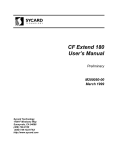Download PCCtest 450/460 User`s Manual
Transcript
PCCtest 450/460 User’s Manual M200021-10 January 2005 Sycard Technology 1180-F Miraloma Way Sunnyvale, CA 94085 (408) 749-0130 (408) 749-1323 FAX http://www.sycard.com PCCtest 450/460 User’s Manual Page 1 1.0 Introduction The PCCtest 450/460 series of PC Card socket testers is designed to provide manufacturers of PC Card based hosts a quick method of testing and verifying the operation of the CardBus, 16-bit and Zoomed Video interface. Sycard’s socket testers support PCMCIA’s PC Card standard and the Yenta Socket Controller architecture The PCCtest unit is a Type II PC Card that plugs into a standard Type II or III socket. The test unit is designed for both automated GO/NO-GO testing and component level debug. Test software resides on both the host PC and PCCtest unit. Simple command line invocation allows tests to be embedded into batch test files. An on-board microcontroller provides the intelligence for the PCCtest unit. The microcontroller is responsible for verifying I/O signals and also provides test stimulus to the PC card socket. The microcontroller can determine the type of error and can even narrow the error down to a specific pin or group of pins. The PCCtest contains an on-board A/D to provide accurate measurement of VCC and VPP voltages. A digital audio test provides a standard 1KHz tone to test the audio function when the PC Card is configured for I/O mode. PCCtest is compatible with any Type II or III socket designed to support the PC Card standard. Software included with the PCCtest unit supports a wide variety of socket controllers based on the Yenta socket controller. For other socket controller architectures, Sycard Technology can provide technical documentation describing how to create custom test programs for the PCCtest series of socket testers. 1.1 The PCCtest Models Sycard Technology supplies two different configurations of the PCCtest 450/460 socket tester for various test and debug needs. PCCtest 460 - CardBus, PC Card-16 and Zoomed Video socket tester - Replaces the PCCtest 450 PCCtest 450 - CardBus, PC Card-16 and Zoomed Video socket tester - Discontinued PCCtest 560 - Same as the Model 460 with the addition of a debug serial port. - Replaces the PCCtest 550 PCCtest 550 - Same as the Model 450 with the addition of a debug serial port. - Discontinued The following table summarizes the various PCCtest models and the feature sets for each: Model Support 450/460 16-bit Card Bus Yes Zoomed Video Yes PCMCIA Yes Release 5.x and above 550/560 PCMCIA Yes Yes Yes Release 5.x and above Table 1.1-1 PCCtest model matrix Serial Port Debug No Recommended Socket Controllers Any Yenta Compliant Socket Controller Yes Any Yenta Compliant Socket Controller 1.2 Compatibility PCCtest has been designed to be compatible with a wide variety of host socket controllers. Host test software is compatible with most PC compatible machines. The current software supports the following socket controllers: • M200021-10 Texas Instruments PCI-1130, PCI-1131, PCI1250, PCI1250A, PCI1220, PCI1221, PCI1225, PCI1251A/B 1994-2005 Sycard Technology Page 2 PCCtest 450/460 User’s Manual • • • • • • • • • • • • • Texas Instruments PCI1210, PCI1211, PCI1450, PCI1410, PCI1420, PCI4450, PCI4410, PCI1451 Texas Instruments PCI4451,PCI4410,PCI1520, PCI1620, PCI4510, PCI7510, PCI1510 Texas Instruments PC7510,PCI1510,PCI7620,PCI6620, PCI7420, PCI6420, PCI7410 Texas Instruments PCI7x21/7x11/6x21/6x11, PCI6515/x515 Cirrus Logic CL/PD6832, CL/PD6833 Cirrus Logic CL/PD6729 and 6730 (16-bit and Zoomed Video only) Ricoh RL5C466, RL5C465, RL5C476, RL5C478 and RL5C475 Ricoh R5C522, R5C551, R5C521, R5C552, R5C554, R5C576A, R5C590, R5C592, R5C593 Ricoh R5C485,R5C486 O2 Micro OZ6832, OZ6833, OZ6836, OZ6860, OZ6812, OZ6912, OZ6933 O2 Micro OZ6922, OZ711EC1/M1, OZ711EC1, OZ711M1, OZ711E2, OZ711M2, OZ711M3 O2 MicroOZ6933M1, OZ711/MP1/MS1/MP3/MS3/MC1/MC3 ENE 1225, ENE 1420, ENE 1211, ENE 1410, ENE 710, ENE 720, ENE 714, ENE 724 Support for new socket controllers is always in the works. Contact Sycard or visit their web site at www.sycard.com for the latest list of supported controllers. 1.3 Specifications Electrical Supply Voltage Supply Current 5V ±10% 3.3V ± 5% <250mA Height Length Width 5.0mm 85.6mm 54mm Physical Environmental Temperature Humidity Reliability Connector Life 0 - 50 degrees C 0 - 95 % Non condensing Rated at 10,000 insertion/removal cycles (PCMCIA Specification). Actual life is estimated to be 20,000+ cycles. 1.4 Packing List The PCCtest package includes the following: • • • • • • • • PCCtest 450 or 460 PC Card PCCtest 450/460 Test Software Diskette PCCtest 450/460 User’s Manual PCCtest 450/460 Zoomed Video Software User’s Manual CardBus Configuration Header (deleted with option 01) PC Card-16 Configuration Header (deleted with option 01) PCCtest 450/460 application notes PCCtest 457 switchable Configuration Header (option 01 only) 1994-2005 Sycard Technology M200021-10 PCCtest 450/460 User Manual Page 3 1.5 Related Documentation PCMCIA PC Card Specification, Release 2.1 PCMCIA PC Card Specification, February 1995 Release The PCMCIA Developer’s Guide, 3rd Edition - Sycard Technology Exchangeable Card Architecture (ExCA) release 1.5 Yenta PCI to PCMCIA CardBus Bridge Register Description release 2.2 Texas Instruments PCI1130/PCI1131 Texas Instruments PCI1250/1251/1251B/1450 Datasheet Texas Instruments PCI1220/1221/1225 Datasheet Texas Instruments PCI1210/1211/1410/1420 and 4450 Datasheet Cirrus Logic CL-PD6832 Datasheet Ricoh RF5C466, RF5C465, RF5C476, RF5C478 Datasheets Ricoh R5C476M2, R5C478M2, R5C521/522/551/552/554/576A/590/592/593 Datasheets O2 Micro 6832,6833,6836,6812,6860,6933 and 6912 Datasheets O2 Micro 711EC1/711M1/711E2/711M2/711M3/6933E Datasheets 1.6 Installing the PCCtest Software for 16-bit and CardBus Testing The PCCtest software consists of an executable program. PCT450.EXE is the executable for testing the 16-bit portion of the interface. TESTCB.EXE is the executable for CardBus (32-bit) testing. To install the PCCtest software simply copy the PCT450.EXE or TESTCB.EXE to your hard disk. Both programs may also be executed directly from the floppy disk. Also included on the diskette is a READ.ME file containing information on any recent changes in the PCCtest software. PCCtest software updates, application notes and user manuals are always available on the Sycard Technology WEB site at http://www.sycard.com/support.html. Technical Q&A, common problems and Beta test software can be found at http://www.sycard.com/tech450.html. For technical support contact Sycard Technology via email at [email protected]. Zoomed Video test software is included on the same diskette. A description of the Zoomed Video software may be found in the PCCtest 450/460 Zoomed Video Software User’s Manual included with the PCCtest 450. 1.7 PCCtest 450/550 Revisions There are currently three revisions of PCCtest 450 and one revision of the PCCtest 460 in the field. Later versions of the PCCtest 450 support more socket controllers. Older revisions of the PCCtest 450 are factory upgradeable. Contact Sycard Technology for upgrade details and pricing. Revision Socket Controller Support 1.00 TI PCI1130 1.01/1.02* TI PCI1130/1131, Cirrus 6832 1.03/1.04* TI PCI1130/1131/1250, Cirrus 6832, Ricoh RL5C466/465/476/478 1.05/1.06* All CardBus controllers PCCtest 450 and 550 Revisions Notes: * Second revision number refers to PCCtest 550. ** For TI PCI12xx, 14xx, 44xx, 16xx, 45xx, 15xx, and 75xx support, see appendix C. M200021-10 1994-2005 Sycard Technology Page 4 PCCtest 450/460 User’s Manual 1.8 PCCtest 460/560 Revisions The PCCtest 460 and 560 are functionally equivalent to the PCCtest 450 and 550. The PCCtest 460/560 were created because a key component used in the PCCtest 450/550 was being discontinued. The 460/560 was designed to replace the 450/550 and not add any new features or improve performance. Revision 1.05/1.06 Socket Controller Support TI PCI1130/1131/12xx/14xx/44xx, Ricoh RL5C466/465/476/478, Cirrus 6832, O2 OZ6832++, OZ6836++, OZ6833, OZ6812, OZ69xx 1.06/1.07 TI PCI 7510 and newer TI controllers PCCtest 460 and 560 Revisions Notes: * Second revision number refers to PCCtest 560. ** For TI PCI12xx, 14xx, 44xx, 16xx, 45xx, 15xx, and 75xx support, see appendix C. 1994-2005 Sycard Technology M200021-10 PCCtest 450/460 User Manual Page 5 2.0. PCCtest Operation The procedure for testing the desired socket is simple. Inserting the PCCtest 450/460 unit into the socket, connect the appropriate configuration header and invoke the one of the test programs. The test program will execute a variety of tests automatically and return PASS or FAIL status. If any errors are detected, they will be displayed on the screen. Note: The PCCtest will not operate correctly with Socket and Card Services present. Remove all PCMCIA driver software from AUTOEXEC.BAT or CONFIG.SYS files and re-boot before using PCCtest. 2.1 32-bit PCCtest Software Syntax TESTCB -0 -1 -ax -cx -bxx -h -jxxxx -lx -nxxx -p -q -sx -v -w -m Switches -0 -1 -ax Test socket 0 Test socket 1 PCIC Controller address select -a1 = 3E2-3E3H, -a2 = 3E4-3E5H, -a3 = 3E8-3E9H -bxx Select Socket controller xx = Socket controller See help menu in section 2.21 for supported socket controllers -cx Use PCCtest 455 external Control unit - default = LPT1, x = 2 = LPT2, 3 = LPT3 -d Use PCI BIOS to access PCCtest configuration space -h No Vcc test -lx Long power on delay (x = integer 1-32768) -m$ Debug Menu -mx:y Test Options -nxxx Select alternate I/O window address (default = 150H) -jsxxxx Select alternate memory window address in lower 1Mbyte address space (default = D000:F - DFFF:F) -jLyyyyyyyy Select alternate memory window address in 32-bit address space -kx Select alternate PCI Bus # for PCCtest, SLOT 0 = x, SLOT 1 = x+1 -q Quiet mode - Disables speaker test -sx CardBus Chip number, s2 = 2nd CardBus controller, s3 = 3rd CardBus controller -kx PCI Bus number for slot 0. (Default = PCI Bus 2 for slot 0 and PCI Bus 3 for slot 1) -t Enable Vpp measurement with 10% tolerance -tx Enable Vpp measurements with x% tolerance on Vpp measurements (-t7 = 7% tolerance) -v Verbose mode. Displays test progress and error messages -w 10% tolerance on Vcc measurements -wx x% tolerance on Vcc measurements (-w7 = 7% tolerance) Note: ** For additional notes on TI and ENE controllers, see Appendix C Note: Executing TESTCB without options displays a help menu with a list of currently supported socket controllers M200021-10 1994-2005 Sycard Technology Page 6 PCCtest 450/460 User’s Manual 2.1.1 Using the 32-bit PCCtest Software The following example illustrates how to test a Texas Instruments PCI-1250A CardBus controller in 32 mode: TESTCB -b65B -v -1<CR> PCCtest 450/460 CardBus test software v2.10 Texas Instruments PCI-1250A on Bus 0, Function 0, Device 3, Controller 1 Current Slot = 0 Scratch Buffer = 33BF:0000 CardBus Socket Registers = 000D8000 Test Memory Window = 000D4000 CBus = 1 Checking Socket Controller...............Passed Power on delay (Vcc = 3.3 volt)..........Complete Basic Operational Test...................Passed Data Pattern Test........................Passed Parity Error Test (CPERR#)...............Passed Parity Test (CPAR).......................Passed CSERR# Test..............................Passed Vcc Test.................................Passed Speaker Test.............................Passed CSTSCHG Test.............................Passed CINT# Test...............................Passed CRST# Test...............................Passed CCLKRUN# Test............................Passed Slave Abort (CSTOP#) Test................Passed PCCtest model number 460 - Version 1.07 Configuring PCCtest Master Mode (M1).....Complete Master Mode Read Test....................Passed Master Mode Write Test...................Passed Test completed with 0 errors - PASSED Note: The “B” added to the “-b65” specifies that the TESTCB software configures the PCI1250/1250A to generate the clock for the voltage switch. See Appendix C for a more detailed explanation of this switch. 2.1.1 Using the 32-Bit PCCtest Software Section 2.1 describes the command line switches used to invoke the 32-bit PCCtest software. If a manual is not handy, the PCCtest software includes a single screen listing of the command line switches. To view this screen, simply enter the TESTCB command without any switches: Sycard Technology PCCtest 450/460 CardBus test software v2.10 PCCtest Help Menu - Page 1/3 Command Line Switches -0 Select socket 0 -1 Select socket 1 -v Verbose - display tests progress -q Disable Speaker test -sx PCI Chip Number -s2 = 2nd CardBus controller -tx Enable Vpp testing with 10% tol -t11 = 11% tolerance -wx Vcc tolerance (default=5%), -w10 = 10% tolerance -lx Long power cycle delay (x = timer ticks) -jsxxxx Alt DOS mem segment (xxxx = segment D000:0 - D3FF:F default) -jLyyyyyyyy Alt long mem address (yyyyyyyy = 32 bit address) -nxxxx Alt I/O addr (150H default) -cx Use External control unit x=LPT port -d Use PCI BIOS to access PCCtest Config Space -kx Select alt PCI Bus # for PCCtest SLOT0=x SLOT1=x+1 -m$ Enter debug menu -mx:y Test options 1994-2005 Sycard Technology M200021-10 PCCtest 450/460 User Manual Page 7 Copyright 1994-2005 Sycard Technology 1180-F Miraloma Way, Sunnyvale, CA 94085 (408)749-0130 (408)749-1323 FAX On the Web at http://www.sycard.com Hit any key for next page, ESC to exit help menu...Sycard Technology Page 2 Help PCCtest 450/460 CardBus test software v2.10 PCCtest Help Menu - Page 2/3 Supported Socket Controllers -bxy Select chip type -b10 - Cirrus CL/PD6832 -b12 - Cirrus CL/PD6833 -b40 -b43 -b46 -b46 -b46 -b46 -b46 – Ricoh Ricoh Ricoh Ricoh Ricoh Ricoh Ricoh 5C466 5C478 5C476M2 R5C522 R5C554 R5C592 R5C486 -b41 -b44 -b47 -b45 -b46 -b46 - Ricoh Ricoh Ricoh Ricoh Ricoh Ricoh -b60 - TI PCI1130 -b61 -b63(b) - TI PCI1220 -b65(b) -b68(b) - TI PCI1210 -b69(b) -b71(b) - TI PCI1450 -b72(b) -b74(b) - TI PCI4450 -b75(b) -b77(b) - TI PCI1451 -b78(b) -b80(b) - TI PCI1520 -b82(b) -b84(b) - TI PCI7510 -b85(b) -b87(b) - PCI7420/6420 -bb0(b) -bb2(b) - PCI6515/x515 Add b suffix to TI Controllers 5C465 5C475 5C478M2 R5C551 R5C576A R5C593 TI PCI1131 TI PCI1250A TI PCI1225 TI PCI1211 TI PCI1420 TI PCI4451 TI PCI1620 TI PCI1510 PCI7410 -bb1 -b42 -b45 -b45 -b46 -b46 -b45 – Ricoh Ricoh Ricoh Ricoh Ricoh Ricoh 5C476 5C475M2 R5C521 R5C552 R5C590 R5C485 -b62(b) - TI PCI1250 -b67(b) - TI PCI1221 -b70(b) - TI PCI1251A -b73(b) - TI PCI1251B -b76(b) - TI PCI1410 -b79(b) - TI PCI4410 -b83(b) - TI PCI4510 -b86(b) - TI PCI7620/6620 - PCI7x21/7x11/6x21/6x11 to enable voltage switch clock Copyright 1994-2005 Sycard Technology 1180-F Miraloma Way, Sunnyvale, CA 94085 (408)749-0130 (408)749-1323 FAX On the Web at http://www.sycard.com Hit any key for next page, ESC to exit help menu...Sycard Technology Page 3 Help PCCtest 450/460 CardBus test software v2.10 PCCtest Help Menu - Page 3/3 Supported Socket Controllers -bxy Select chip type -b50 - O2 OZ6832C -b52 - O2 OZ6836C -b53 - O2 -b54 - O2 OZ6860 -b55 - O2 OZ6812 -b56 - O2 -b57 - O2 OZ6912/711E0/601 -b58 - O2 OZ6922 -b59 - O2 -b5a - O2 OZ711EC1 -b5b - O2 OZ711M1/MC1 -b5c - O2 -b5d - O2 OZ711M2 -b5e - O2 OZ711M3/MC3 -b5f - O2 -bd0 - O2 OZ711MP1/MS1 -bd1 - O2 OZ711MP3/MS3 -b91(b)-ENE 1225 -b94(b)-ENE 1410 -b97(b)-ENE 714 -b92(b)-ENE 1420 -b95(b)-ENE 710 -b98(b)-ENE 724 OZ6833 OZ6933/711E1 OZ711EC1/M1 OZ711E2 OZ6933E -b93(b)-ENE 1211 -b96(b)-ENE 720 Add b suffix to ENE 12xx/14xx/7xx to enable voltage switch clock Copyright 1994-2005 Sycard Technology 1180-F Miraloma Way, Sunnyvale, CA 94085 (408)749-0130 (408)749-1323 FAX On the Web at http://www.sycard.com M200021-10 1994-2005 Sycard Technology Page 8 PCCtest 450/460 User’s Manual Hit any key for next page, ESC to exit help menu... Note: Before the TESTCB software can be run, the CardBus I/O configuration header must be connected to the PCCtest 450/460 card. 2.2 16-Bit PCCtest Software The PCCtest software is a MS-DOS application distributed on a single floppy diskette. Included on the diskette is the test application program (PCT450.EXE), and a READ.ME file containing information not contained in this document. The PCCtest program has the following run time switches: Syntax PCT450 -0 -1 -a -bxx -c -gx -h -i -jxxxx -lx -nxxx -p -q -sx -t -v -w -yx Switches -0 -1 -ax -bxx Test socket 0 - primary socket controller at base address 3E0-3E1H Test socket 1 - primary socket controller at base address 3E0-3E1H PCIC Controller address select -a1 = 3E2-3E3H, -a2 = 3E3-3E4H, -a3 = 3E5-3E6H Select Socket controller xx = Socket controller See section 2.2.2 for list of selected socket controllers -c Select common Vpp (Vpp1 = Vpp2) -gx Test Vcc select -g3 = Test at Vcc = 3.3 volts, -g5 = Test at Vcc = 5.0 volts (default), -ga = Test at Vcc = 3.3/5V -hx -h0 = Bypass Vcc and Vpp tests, -h1 = Bypass Vpp test, -h2 = Bypass Vcc test, h3 = Bypass Vpp 12V test -j(s)x Select alternate memory window. -j1 = C800:0 - CFFF:0, -j2 = E000:0 - E7FF:0 -jsxxxx = specify memory segment in lower 1Mbyte, example jsB800 selects B800:0 window -jLyyyyyyyy = specify 32-bit memory address, example jL50000000 selects 50000000H window -lx Long power on delay (x = integer 1-32768) -nxxx Select alternate I/O window address (default = 150H) -p 5V / 12V Vpp. -q Quiet mode - Disables speaker test -tx x% tolerance on Vpp measurements (default = 5%). -v Verbose mode. Displays test progress and error messages -wx x% tolerance on Vcc measurements (default = 5%) -yx Select PCCtest 455 external control unit LPT port. -y2 = LPT2, -y3 = LPT3 Note: Switches can be entered in any order and must be separated by a space. Note: ** For additional notes on TI and ENE controllers support, see Appendix C 1994-2005 Sycard Technology M200021-10 PCCtest 450/460 User Manual Page 9 2.2.1 PCCtest Host Software Environment The PCCtest software is designed to run under DOS 3.0 or higher. During the test PCCtest software makes direct I/O and memory accesses to PCCtest resources. Any software or operating system that blocks or allocates resources that conflicts with the PCCtest software will cause the test to fail. See section 3.0 for information on the resources used by the PCCtest software. In Windows 95/98 the PCCtest software should be run in a MSDOS Safe mode. This assures that sufficient upper memory areas are available for the test windows. Operation in a “DOS Box” under windows is not recommended. To enable a Safe mode DOS environment, reboot the computer and enter <F8> as the computer starts to boot. A user can select a MSDOS Safe Mode from the startup menu. 2.2.2 Using the 16-bit PCCtest Software Section 2.2 describes the command line switches used to invoke the 16-bit PCCtest software. If a manual is not handy, the PCCtest software includes a two-screen listing of the command line switches. To view this screen, simply enter the PCT450 command without any switches: PCT450<CR> Sycard Technology PCCtest 450/460 16 Bit Software v1.22 m d b t PCCtest Help Menu - Page 1/3 Command Line Switches -0 Select socket 0 -nxxx Alternate I/O Address -1 Select socket 1 -p 5V/12V Vpp -2 Select socket 2 -q Disable Speaker Test -3 Select socket 3 -r Not Used -ax Socket Controller base addr -sx PCI Chip Number a1=3E2,a2=3E4,a3=3E8,a4=3E6 -tx x% Vpp Tolerance def=5% -bxx Select Chip Type -u Not Used -c Common Vpp1 and Vpp2 -v Verbose - Show Errors -g Select Test Voltage -wx x% Vcc Tolerance def=5% g3=3.3V, g5=5V, -ga=Both -x Not Used -h Disable all Voltage Tests -yx PCCtest 455 LPT Port h1-No Vpp Test, h2-No Vcc Test -y2 = LPT2, -y3 = LPT3 h3-No Vpp 12V Test -jx Mem window 1=C800, 2=E000 -m$ Enter debug menu jsxxxx Select Segment xxxx -mx:y Test options jLyyyyyyyy Select 32 bit address use with -am -lx Long power-on delay Copyright 1994-2005 Sycard Technology 1180-F Miraloma Way, Sunnyvale, CA 94085 (408)749-0130 (408)749-1323 FAX On the Web at http://www.sycard.com Hit any key for next page, ESC to exit help menu... (Page 1/3) Page 2 of help menu Sycard Technology PCCtest 450/460 16 Bit Software v1.22 PCCtest Help Menu - Page 2/3 Supported Socket Controllers -bxy -b42 -b45 -b45 -b44 Select chip type - Ricoh RF5C466 - Ricoh 5C478/478M2 - Ricoh R5C522 - Ricoh R5C554 M200021-10 -b43 -b46 -b46 -b44 - Ricoh Ricoh Ricoh Ricoh RF5C465 5C475/475A R5C551 R5C576A -b44 -b46 -b44 -b44 - Ricoh Ricoh Ricoh Ricoh 5C476/476M2 R5C521 R5C552 R5C590 1994-2005 Sycard Technology Page 10 PCCtest 450/460 User’s Manual -b44 - Ricoh R5C592 -b44 - Ricoh R5C593 -b46 – Ricoh -b44 – Ricoh R5C486 -b62 - TI PCI1130 -b63 - TI PCI1131 -b64 - TI -b65(b) - TI PC1250A -b66(b) - TI PCI1220 -b67(b) - TI -b68(b) - TI PCI1210 -b69(b) - TI PCI1225 -b70(b) - TI -b71(b) - TI PCI1450 -b72(b) - TI PCI1211 -b73(b) - TI -b74(b) - TI PCI4450 -b75(b) - TI PCI1420 -b76(b) - TI -b77(b) - TI PCI1451 -b78(b) - TI PCI4451 -b79(b) - TI -b80(b) - TI PCI1520 -b82(b) - TI PCI1620 -b83(b) - TI -b84(b) - TI PCI7510 -b85(b) - TI PCI1510 -b86(b) - TI -b87(b) - TI PCI7420/6420 -bb0(b) - TI PCI7410 -bb1-TI PCI7x21/7x11/6x21/6x11 -bb2-TI PCI6515/x515 Note: PC Card-16 Configuration header must be used TI PCI12xx,14xx,44xx,15xx,45xx series, 'b' suffix for ext volt R5C485 PCI1031 PCI1221 PCI1251A PCI1251B PCI1410 PCI4410 PCI4510 PCI7620/6620 switch clock Copyright 1994-2005 Sycard Technology 1180-F Miraloma Way, Sunnyvale, CA 94085 (408)749-0130 (408)749-1323 FAX On the Web at http://www.sycard.com Hit any key for next page, ESC to exit help menu... (Page 2/3) Page 3 of help menu Sycard Technology PCCtest 450/460 16 Bit Software v1.22 PCCtest Help Menu - Page 3/3 Supported Socket Controllers -bxy Select chip type -b12 - Cirrus CL/PD6729 -b14 - Cirrus CL/PD6832 -ba0-O2 -ba5-O2 -ba6-O2 -bac-O2 -bd0-O2 -b13 - Cirrus CL/PD6730 -b16 - Cirrus CL/PD6833 OZ6832C -ba2-O2 OZ6836C -ba3-O2 OZ6812 -ba6-O2 OZ6933 -ba7-O2 OZ711E1 -ba9-O2 OZ711EC1/M1 -baa-O2 OZ711E2 -bad-O2 OZ711M2 -bae-O2 OZ711MP1/MS1 -bd1-O2 OZ711MP3/MS3 OZ6860 -ba4-O2 OZ6833 OZ6912/711E0/601 -ba8-O2 OZ6922 OZ711EC1 -bab-O2 OZ711M1/MC1 OZ711M3/MC3 -baf-O2 OZ6933E -bc0(b)-ENE 1225 -bc1(b)-ENE 1420 -bc2(b)-ENE 1211 -bc3(b)-ENE 1410 -bc5-ENE 710 -bc6-ENE 720 -bc7-ENE 714 -bc8-ENE 724 Note: PC Card-16 Configuration header must be used ENE 12xx,14xx,7xx, 'b' suffix for ext volt switch clock Copyright 1994-2003 Sycard Technology 1180-F Miraloma Way, Sunnyvale, CA 94085 (408)749-0130 (408)749-1323 FAX On the Web at http://www.sycard.com Hit any key for next page, ESC to exit help menu... (Page 3/3) Note: Before using the PCCtest 450/460 to test the 16-bit portion of the interface insure the PC-Card 16 Configuration header is plugged into the PCCtest’s 15 pin I/O connector. Before attempting to test the PC Card socket, the user must first determine several parameters about their socket. The first item to determine is the vendor and part number of the socket controller. Verify that the socket controller is supported in the list shown in the help screen. If the part is not listed, call Sycard Technology for testing information. The second step is to start building the command line string used to invoke the PCCtest software. The user must specify the slot number, the various test options and display options. For example, when testing the TI PCI1130 the following command line is used. This command line will test slot 1 of the Texas Instruments PCI1130 and display the test progress and all errors. 1994-2005 Sycard Technology M200021-10 PCCtest 450/460 User Manual Page 11 PCT450 -b62 -v -1 -c<CR> Sycard Technology PCCtest 450/460 16-bit Software v1.22 Looking for Texas Instruments PCI-1130 PCI Controller #0... Testing Slot 1 I/O base = 150H Memory Window = D000:0 Socket Controller = Texas Instruments PCI-1130 Checking Socket Controller...............Passed Power on delay (Vcc = 5 volt)............Complete Basic operational test...................Passed Data pattern test........................Passed Address pattern test.....................Passed Status bit pattern test..................Passed Wait bit test............................Passed Reset test...............................Passed Card voltage test........................Passed Audio out test...........................Complete Test completed with 0 errors - PASSED Example 1 - Testing the Texas Instruments PCI-1250A The TI PCI-1250A is a single chip, dual socket CardBus PC Card controller. The PCI-1250/1250A follows the recommendations of the Yenta Specification. The following examples illustrate various command line options used to test the various system implementation of the PCI-1250/1250A. 1. GO/NO-GO test of slot 0 of a dual slot portable computer using the PCI-1250/1250A. The following command line will execute the test on slot 0 and suppress error listings. A final Pass/Fail message will be output after the test is complete. PCT450 -0 -b65B -v Sycard Technology PCCtest 450/460 16-bit Software v1.22 Looking for Texas Instruments PCI-1250A PCI Controller #0... Testing Slot 0 I/O base = 150H Memory Window = D000:0 Socket Controller = Texas Instruments PCI-1250A Test completed with 0 errors - PASSED Note: The “B” added to the “-b65” specifies that the PCT450 software configures the PCI1250/1250A to generate the clock for the voltage switch. See appendix C for a more detailed explanation of this switch. Example 2 - Embedding PCT450.EXE in a Batch File PCT450.EXE can be embedded in a batch file or called from a test executive. The following illustrates a batch file that will continue to test socket 0 until a failure is detected. echo off :loop PCT450 -0 -b11 -v if errorlevel 1 goto exit goto loop :exit echo on M200021-10 1994-2005 Sycard Technology Page 12 PCCtest 450/460 User’s Manual 3.0 Hardware Notes The PCT450 and TESTCB software is designed to test socket controllers based on Intel’s Yenta PCI to PCMCIA CardBus bridge register description. All tests require certain I/O and memory resources. These resources are listed in the following table: Application TESTCB.EXE Version 2.05 and later Slot 0 Slot 1 D000:0 – D0FF:F D100:0 – D1FF:F D200:0 – D2FF:F D300:0 – D3FF:F 160H – 16FH 150H – 15FH PCI Bus 2 PCI Bus 3 PCT450.EXE D000:0 - D000:7FFF – Memory D000:0 - D000:7FFF – Memory 150H – 15FH – I/O 150H – 15FH – I/O ZVTEST.EXE D000:0 – D000:7FFF – Memory D000:0 – D000:7FFF – Memory 150H – 15FH – I/O 150H – 15FH – I/O Table 3..0-1 PCCtest System Resource Requirements 3.0.1 32-Bit Testing Resource The TESTCB software requires I/O resources at 150H to 15FH for testing slot 0 and 160H to 16FH for testing slot 1. Memory resources at D000:0 to D3FF:F are used to map the PCCtest’s memory space and also socket controller resources. The -jsxxxx allows the user to select an alternate base address for this memory window in the lower 1Mbyte address space. If there are no resources available in the lower 1Mbyte address space, the user may specify a 32-bit address with –jLyyyyyyyy option. For example to use PCI address E7000000 use –jLE7000000. The TESTCB software will also assign slot 0 to PCI Bus 2 and slot 1 to PCI Bus 3 during the duration of the test. In a system with multiple PCI buses, the user may need to select an alternate PCI bus for CardBus testing. The –kx option allows the user to select which PCI bus number is assigned to slot 0 and slot 1. 3.0.2 16-Bit Testing Resource The PCT450 software requires certain I/O and memory address space resources to carry out its test. For the full duration of the test, the PCCtest program will open up an I/O window at 150-15FH. The -nxxx option allows the user to specify an alternate 16-byte I/O window. In addition, a 32K byte memory window at D000:0 - D7FF:F is used for common and attribute memory testing. The -jsxxxx allows the user to select an alternate base address for this memory window in the lower 1Mbyte address space. If there are no resources available in the lower 1Mbyte address space, the user may specify a 32-bit address with –jLyyyyyyyy option. As a default all ExCA registers are accessed via the standard 3E0/3E1 I/O address space. To specify that these registers are memory mapped, use the –am option For example to use PCI address E7000000 and have the ExCA registers memory mapped use the following: -jLE7000000 -am 1994-2005 Sycard Technology M200021-10 PCCtest 450/460 User Manual Page 13 3.1 Using the PCCtest 455 External Control Unit The PCCtest 455 external control unit is an optional accessory designed to facilitate the testing of the different modes of the CardBus socket. Without the PCCtest 455 the user must manually change the configuration headers when switching between CardBus and PC Card-16 mode. The PCCtest 455 allows for program control of the Card Detects and Voltage sense pins. Enclosed in an external enclosure, the PCCtest 455 interfaces between the host system’s parallel port and the PCCtest’s 15 pin I/O connector. All PCCtest 450/460 software programs include support for the PCCtest 455. The following table lists the command line switch to select which parallel port is used for PCCtest 455 control. Program PCCtest 455 Option TESTCB.EXE -cx PCT450.EXE -yx ZVTEST.EXE -yx Table 3.1-1 Supporting the PCCtest 455 Note: x denotes which parallel port is used to interface to the PCCtest 455. For example -c1 selects LPT1 and -c2 selects LPT2. 3.2 PCCtest Revisions The following table describes the released versions of the PCCtest hardware. The revision identification is located on the serial number label of the PCCtest unit. Model PCCtest 450 PCCtest 450 PCCtest 450 Rev 1.00 1.01 1.03 PCCtest 450 1.05 PCCtest 450F PCCtest 460F PCCtest 460F PCCtest 550 PCCtest 550 PCCtest 550 PCCtest 560F PCCtest 560F 1.05 1.05 1.07 1.02 1.04 1.06 1.06 1.08 Description Initial release of PCCtest 450. Support TI PCI1130, PCI1131 and Cirrus 6832. Second release of PCCtest 450. Added support for Ricoh RL5C466 Third release of PCCtest 450. Added support for higher performance controllers including TI PCI1250, Ricoh RL5C475 and RL5C465. Fourth release of PCCtest 450. Added support for TI PCI1250A, PCI1220, PCI1221 and PCI1210 Flash upgradable version of the PCCtest 450 revision 1.05 Replacement for the PCCtest 450F Second release of the PCCtest 460F with support for TI PCI75xx controllers Initial release of PCCtest 550, same characteristics as 1.01 release of PCCtest 450. Second release of PCCtest 550, same characteristics as 1.03 release of PCCtest 450 Third release of PCCtest 550, same characteristics as 1.05 release of PCCtest 450 Replacement for the PCCtest 550 Second release of the PCCtest 560F with support for TI PCI75xx controllers The latest version of the PCCtest software will work with all versions of the PCCtest hardware. M200021-10 1994-2005 Sycard Technology Page 14 PCCtest 450/460 User’s Manual 4.0 Test Coverage PCCtest is designed to provide high test coverage of the PC Card interface. This section will detail the test procedure used to test the PC Card interface and provide information on the test coverage. 4.1 Test Subsections – 32-Bit Tests The TESTCB.EXE software is designed to verify the 32-bit portion of the PC Card interface. The first steps in the test involve determining the test environment. 1. 2. 3. Verify the presence of a valid PCI BIOS Search for selected socket controller Initialize socket controller If all of these steps pass, then the test will continue with the Socket Controller test. 4.1.1 Socket Controller Test The Socket Controller test verifies the interface between the PCI bus and the socket controller chip. A simple data pattern test is run on one of the R/W registers within the socket controller chip. The socket controller test is run before any power is applied to the PC Card socket. 4.1.2 Power On The test software will attempt to detect that the PCCtest unit is correctly installed in the selected socket. Once the software detects that a valid CardBus card (PCCtest 450/460) is installed, it will attempt to power the slot. The software will command the socket controller to apply 3.3V power to the slot and verify that the socket controller returned status that valid power has been applied. 4.1.3 Data Pattern Test The Data Pattern Test verifies the data path between the host socket controller and the PCCtest 450/460. Several types of patterns are read and written to the card to verify all 32 address/data signals. 4.1.4 Parity Error Test (CPERR#) CPERR# is tested by commanding the PCCtest unit to assert CPERR# and making accesses to the PCCtest unit. The test software will verify that CPERR# is detected by reading the CardBus status register located in the socket controller’s PCI configuration space. 4.1.5 Parity Test (CPAR) CPAR is tested by commanding the PCCtest unit to force CPAR to a zero and making accesses to the PCCtest unit. The test software will verify that bad parity is detected by reading the CardBus status register located in the socket controller’s PCI configuration space. 4.1.6 CSERR# Test CSERR# is tested by commanding the PCCtest unit to assert CSERR# and making accesses to the PCCtest unit. The test software will verify that CSERR# is detected by reading the CardBus status register located in the socket controller’s PCI configuration space. 1994-2005 Sycard Technology M200021-10 PCCtest 450/460 User Manual Page 15 4.1.7 Vcc and Vpp Tests Vcc and Vpp are measured using the PCCtest’s internal A/D converter. The test software will verify that Vcc is within 5% of 3.3V. Using the -wx option, the user may specify the tolerance of the Vcc measurements. In normal operation, Vpp is not measured in the TESTCB software. Vpp tests are usually made in the PCT450 software. However, in TESTCB the user may enable Vpp testing with the -tx option. With "x" being the tolerance. When enabled software verifies if Vpp can be switched from Ground, Vcc and 12V. 4.1.8 Speaker Test The Speaker Test will test the audio capabilities of the CardBus interface. A 1 second 1KHz tone will be output to the host’s speaker circuit. 4.1.9 CSTSCHG Test CSTSCHG is tested by commanding the PCCtest unit to assert CSTSCHG. The test software will verify that CSTSCHG is asserted by reading the Present State Register in the CardBus socket register. 4.1.10 CINT# Test CINT# is tested by commanding the PCCtest unit to assert CINT#. The test software will verify that CINT# is asserted by reading the Present State Register in the CardBus socket register. 4.1.11 CRST# Test CRST# is tested by commanding the PCCtest to latch a transition on the CRST# signal. The test software will toggle CRST# and verify that the PCCtest unit detected a transition. 4.1.12 CCLKRUN# Test CCLKRUN# is tested by commanding the PCCtest to latch a transition on the CCLKRUN# signal. The test software will toggle CCLKRUN# and verify that the PCCtest unit detected a transition. 4.1.13 Slave Abort Test The slave abort test verifies the operation of the CSTOP# signal. The PCCtest is commanded to respond to a single cycle with a Slave Abort sequence. If the host socket controller detects a slave abort, this verifies the operation of the CSTOP# signal. 4.1.14 Master Mode Read Test The Master Mode Read test verifies that the PCCtest can initiate a Master Read cycle. A walking one pattern verifies the data bus. 4.1.15 Master Mode Write Test The Master Mode Write test verifies that the PCCtest can initiate a Master Write cycle. A walking one pattern verifies the data bus. M200021-10 1994-2005 Sycard Technology Page 16 PCCtest 450/460 User’s Manual 4.2 Test Subsections - 16-bit Tests The PCCtest software is designed to run under a DOS environment in a PC architecture machine. A simple command line invocation starts the PCCtest software. Several command line options configure the test for host options. The following output illustrates the test flow for the PCCtest software. Sycard Technology PCCtest 450/460 16-bit Software v1.22 Looking for Texas Instruments PCI-1130 PCI Controller #0... Testing Slot 1 I/O base = 150H Memory Window = D000:0 Socket Controller = Texas Instruments PCI-1130 Checking Socket Controller...............Passed Power on delay (Vcc = 5 volt)............Complete Basic operational test...................Passed Data pattern test........................Passed Address pattern test.....................Passed Status bit pattern test..................Passed Wait bit test............................Passed Reset test...............................Passed Card voltage test........................Passed Audio out test...........................Complete Test completed with 0 errors - PASSED The following sections will describe the tests performed in each test module. 4.2.1 Socket Controller Verification - Test 1 The Socket Controller verification test is intended to provide a basic read/write test of the socket controller’s registers. 8 bit read/write tests with all data patterns and verifies the connection of the data bus, system I/O read and write strobes and addressing required to access the socket controllers registers. This test is not designed to test the functionality of the socket controller, but only to verify sufficient operation to continue the test of the socket interface. If this test fails, it indicates that communication between the systems and socket controller’s registers and no further testing is possible. 4.2.2 Basic Operational Test - Test 2 The first part of the Basic Operational test verifies that after a power-on delay, card detects are active. If CD1# and CD2# are not low, then the card is not inserted or the card slot is not powered and further testing is not possible. Once card detects are active the Basic Operational Test tests basic read/write functionality of the interface. This test insures that the PC Card interface has enough functionality to continue with the reset of the tests. 1. 2. 3. 4. 8 bit I/O write/read test with the following patterns - 00H, AAH, 55H,5AH,FFH and 11H. 16-bit I/O write/read test with the following patterns - 0000H, AAAAH, AA55H, 55AAH, FFFFH and 1234H. 16-bit memory write/read test with the following patterns - 0000H, AAAAH,AA55H, 55AAH, FFFFH and 1234H. Memory - I/O transfer test - Verifies that a pattern can be written via a memory write and read back via an I/O read. This test will verify if EMS or other memory is mapped to the PC Card memory window. If an error occurs, a message similar to the following will be returned: ERROR! - Check EMS or other high memory conflict. 1994-2005 Sycard Technology M200021-10 PCCtest 450/460 User Manual Page 17 4.2.3 Data Pattern Test - Test 3 The Data Pattern Test is designed to test a full range of data patterns. a. b. c. Walking 1 pattern Walking 0 pattern 64K patterns. 4.2.4 Address Pattern Test - Test 4 The Address Pattern Test utilizes the PCCtest’s address latches. Addresses are latched on the PCCtest’s on-board address latches and read back and compared with the address accessed. All 26 address and the REG# signal are latched. The address test consists of the following: a. b. c. d. Walking 1 pattern Walking 0 pattern 64K patterns on lower address lines 64K patterns on upper address lines 4.2.5 Status Bit Pattern Test - Test 5 Status bit pattern test is designed to test the following status bits: BVD1/STSCNG# BVD2/SPKR# WP/IOIS16# READY/IREQ# A series of patterns is setup on the PCCtest’s output latch and read back through the socket controller’s status register. 4.2.6 Wait Bit Test - Test 6 The Wait Bit Test tests the WAIT# signal. WAIT# is tested for both I/O and memory accesses. Utilizing the PCCtest’s timing measurement circuit, the PCCtest program will measure the duration of a zero wait state I/O and memory read. The socket controller’s wait state generator is setup to add 700ns of wait states. The measurement circuit is armed and both I/O and memory strobes are measured with the added wait states and compared to the zero wait state access. If wait states are added, the test passes. Note: If a basic (non-wait state) I/O or memory cycle time is greater that 700nS, the wait bit test will be bypassed. 4.2.7 Reset Test - Test 7 The Reset Test tests the RESET signal. RESET will be forced low, then high. The status will be verified through the PCCtest’s status register. M200021-10 1994-2005 Sycard Technology Page 18 PCCtest 450/460 User’s Manual 4.2.8 Card Voltage Test - Test 8 The Card Voltage Test utilizes the PCCtest’s internal A/D converter. The A/D converter is capable of measuring Vcc, Vpp1 and Vpp2. Vcc is measured with a 5% tolerance. An optional switch allows 10% tolerance for Vcc. Vpp1 and Vpp2 can usually be set to two or three levels. Software switch options allow the test to be configured for the appropriate Vpp configurations. Switch -c -p Name Common Vpp Two level Vpp Description Vpp1 and Vpp2 on host tied together Vpp only capable of 5V and 12V levels. Otherwise three level (0V, 5V and 12V) -t 10% Vpp tolerance Vpp checked to 10% tolerance (Not recommended) -w 10% Vcc tolerance Vcc checked to 10% tolerance (Not recommended) Table 4.2-1 Voltage Measurement options Note: When common Vpp option selected, both Vpp1 and Vpp2 will be tested. 4.2.9 Audio Out Test - Test 9 The audio out test utilizes the PCCtest internal 1KHZ audio generator. A 1 second 1KHZ burst will be placed on the SPKR signal to test the host system’s speaker circuit. The -q option disables the Audio Out test. 1994-2005 Sycard Technology M200021-10 PCCtest 450/460 User Manual Page 19 4.2.10 Test Coverage Table - 16-bit Tests Pin Name Description 1 2 2,3 4 5 6 7 8 9 10 11 12 13 14 15 16 Test Pin Name Description 2,3,13 2,3,13 2,3,13 2,3,13 2,3,13 2,3,13 4 2,3,13 4 4 4 4 4 2,3,13 5 35 36 37 38 39 40 41 42 43 44 45 46 47 48 49 50 GND CD1# D11 D12 D13 D14 D15 CE2# VS1 IORD# IOWR# A17 A18 A19 A20 A21 Ground Card Detect 1 Data Bit 11 Data Bit 12 Data Bit 13 Data Bit 14 Data Bit 15 Card Enable 2 Voltage Sense 1 I/O Read Strobe I/O Write Strobe Address Bit 17 Address Bit 18 Address Bit 19 Address Bit 20 Address Bit 21 11 11 51 52 VCC VPP2 4 4 4 4 4 4 4 4 4 4 53 54 55 56 57 58 59 60 61 62 Card Power 11 Programming Supply 11 Voltage 2 Address Bit 22 4 Address Bit 23 4 Address Bit 24 4 Address Bit 25 4 Voltage Sense 2 Card Reset 7 Extend Bus Cycle 6 Input Port Acknowledge Register Select 4,13 Battery Voltage Detect 2 5,12,13 Speaker Battery Voltage Detect 1 5 Status Change Data Bit 8 2,3 Data Bit 9 2,3 Data Bit 10 2,3 Card Detect 2 Ground 17 18 GND D3 D4 D5 D6 D7 CE1# A10 OE# A11 A9 A8 A13 A14 WE# READY IREQ# VCC VPP1 19 20 21 22 23 24 25 26 27 28 A16 A15 A12 A7 A6 A5 A4 A3 A2 A1 Ground Data Bit 3 Data Bit 4 Data Bit 5 Data Bit 6 Data Bit 7 Card Enable 1 Address Bit 10 Output Enable Address Bit 11 Address Bit 9 Address Bit 8 Address Bit 13 Address Bit 14 Write Enable Ready/Busy Interrupt Request Card Power Programming Supply Voltage 1 Address Bit 16 Address Bit 15 Address Bit 12 Address Bit 7 Address Bit 6 Address Bit 5 Address Bit 4 Address Bit 3 Address Bit 2 Address Bit 1 29 A0 Address Bit 0 4 63 30 31 32 33 D0 D1 D2 WP/ IOIS16# GND Data Bit 0 Data Bit 1 Data Bit 2 Write Protect 2,3 2,3 2,3 5,13 64 65 66 67 A22 A23 A24 A25 VS2 RESET WAIT# INPACK# REG# BVD2/ SPKR# BVD1/ STSCHG# D8 D9 D10 CD2# 68 GND 34 M200021-10 Ground Test 2,3 2,3 2,3 2,3 2,3 2,3,13 2,3,13 2,3,13 4 4 4 4 4 1994-2005 Sycard Technology Page 20 PCCtest 450/460 User’s Manual 5.0 Common Problems This section will describe some of the common problems encountered while trying to use the PCCtest socket tester on a known good host socket. Interference with Card or Socket Services - Card and Socket Services must be disabled for the PCCtest unit to work correctly. The PCCtest software must have full control over the socket controller hardware. Do not run the PCT450 or TESTCB software in a Windows 95/98 DOS box. Boot-up in a safe mode MSDOS mode to ensure that all users of high memory area are disabled. Interference with EMS drivers - EMS drivers may use upper memory resources that conflict with the PCCtest software. PCCtest requires the memory range from D000:0 to D7FFH during the test. Refer to your EMS driver documentation for information on excluding this memory range. Check your BIOS setup or use the -jsxxxx option to select another memory window. Interference from Core Logic BIOS shadowing - Make sure that your core logic is not shadowing high memory in the range from D000:0 to D7FF:0. Check your EMS setup or use the -jsxxxx option to select another memory window. Socket Controller Test Fails - Socket controller not found. If this test fails, no further testing is possible. There are several possible problems: 1. 2. 3. User did not specify the correct socket User did not specify the correct socket controller ID (with the -bxx switch) Multiple CardBus Socket controllers in system, use the -sx option to specify socket controller. Note: The PCCtest unit does not need to be inserted for the Socket Controller test to pass. Basic Test Fails - The basic test attempts simple I/O and memory read/write patterns. A failure here will prevent further testing. A failure on a known good socket can be cause by the following: 1. 2. 3. 4. 5. PCCtest unit not inserted into the correct socket. Non-standard socket controller Card and Socket Services enabled EMS driver allocating D000:0 memory space. Chipset setup shadowing D000:0 memory space. Vpp tests fail - There are several configurations for Vpp control in existence. In most cases the -bxx option configures the correct Vpp switching method. In applications where a non-standard Vpp switching matrix is used, the -c, -p, -t options should be able to configure the software for your particular configuration. See section 2.8 for a discussion of Vpp and Vcc tests. Basic Test Failures - Card Power not being applied - Verify that the appropriate CardBus or PC Card-16 configuration header has been installed. If using the PCCtest 455, insure that the parallel port connector is properly installed and the 15 pin I/O connector is firmly seated in the PCCtest 450/460. If power is still not applied, insure that the correct -bxx option has been selected for the socket controller chip. If your are testing the TI PCI12xx/14xx/44xx series of socket controllers, refer to Appendix C for additional information. Also check to see if sufficient memory resources are available to the test. Use the –jsxxxx or –jLyyyyyyyy option to specify alternate I/O spaces. PCCtest not receiving proper power-on reset - The PCCtest 450/460 uses it’s own internal reset circuit. In order for the PCCtest to see a proper reset, the Vcc level must be below 0.1V when slot power is removed. If Vcc is greater than 0.1V when the PCCtest unit is inserted and power is off, then verify that the CardBus signals are pulled up to the switched slot Vcc, not system Vcc. The only four signals that should be pulled up to system Vcc should be CD1-, CD2, VS1 and VS2. Signal Quality Problems - These problems usually appear as address pattern or data pattern test failures. These problems can appear as random or pattern related. See section 5.1 for more information on signal quality issues. 1994-2005 Sycard Technology M200021-10 PCCtest 450/460 User Manual Page 21 Using the Wrong PCCtest Software - For 16-bit testing use the PCT450.EXE program. For CardBus testing use TESTCB.EXE. Slot 0 fails and Slot 1 passes (CardBus tests) - If slot 0 is being used a ZV port, insure that the signal lines are kept short between the socket and Video controller. If the signals are long or there are no isolating buffers between the ZV port and the PC Card slot there may be signal quality problems. Slot 0 fails and Slot 1 passes (CardBus tests) – During the CardBus test, the TESTCB software will assign slot 0 to PCI Bus 2 and slot 1 to PCI Bus 3. If your system has multiple PCI to PCI bridges, there may be a conflict with this assignment. The –kx option allows the user to specify which PCI bus is assigned to slot 0 and 1. BIOS initialization of socket controller registers – Most of the newer CardBus controller have several programmable I/O pins. These pins control such functions as Zoomed Video control bits, interrupt type, activity LEDs and power control. These I/O pins are controlled by internal registers and are hardware design specific. They must be configured by the system BIOS or other software prior to running any of the PCCtest 450 software. 5.1 Signal Quality and Noise Problems A very common problem with the PC Card interface is related to noise and signal quality. The large number of simultaneously switching signals creates a large load on the ground and power pins. Socket controller vendors try to reduce the problem through slew rate limiting and double-bonding of power pins. The designer must use proper grounding and signal conditioning techniques to insure that the interface complies with the PC Card specification. The PC Card Specification states that the interface signals remain within 0.0 volts and Vcc+0.25 volts. One of the most common signal quality problem is over and under shoot on the interface signals. The PC Card Specification dictates that the maximum Vih be no higher than Vcc+0.25 volts and the Vil be no lower than -0.3volts. Operation beyond these limits often times cause unreliable and unexpected errors with the PCCtest series of socket testers. Why the problem? CMOS I/O pins are clamped against Vcc and Ground through protection diodes. When the input voltage exceeds Vcc, the Vcc protection diode will start conducting. The current induced through this clamping action may be quite high (depending on the magnitude over Vcc or below ground). This current may effect adjacent logic areas and cause unpredictable failures. The PCI and CardBus clocks must be clean and symmetric. Check the quality of the clock signals at the PCI clock input to the CardBus socket controller and at the socket. Caution: Do not ignore these failures. While many PC cards are tolerant of such over and undershoots, many are not. Note: For updated support information, go to the Sycard Technology website at http://www.sycard.com M200021-10 1994-2005 Sycard Technology Appendix A A-1 Appendix A - 16-bit PC Card Interface PC Card Pinout - Memory Mode Pin Name Description Pin Name Description 1 2 3 4 5 6 7 8 9 10 11 12 13 14 15 16 17 18 GND D3 D4 D5 D6 D7 CE1# A10 OE# A11 A9 A8 A13 A14 WE# READY VCC VPP1 35 36 37 38 39 40 41 42 43 44 45 46 47 48 49 50 51 52 GND CD1# D11 D12 D13 D14 D15 CE2# VS1# RFU RFU A17 A18 A19 A20 A21 VCC VPP2 19 20 21 22 23 24 25 26 27 28 A16 A15 A12 A7 A6 A5 A4 A3 A2 A1 Ground Data Bit 3 Data Bit 4 Data Bit 5 Data Bit 6 Data Bit 7 Card Enable 1 Address Bit 10 Output Enable Address Bit 11 Address Bit 9 Address Bit 8 Address Bit 13 Address Bit 14 Write Enable Ready/Busy Card Power Programming Supply Voltage 1 Address Bit 16 Address Bit 15 Address Bit 12 Address Bit 7 Address Bit 6 Address Bit 5 Address Bit 4 Address Bit 3 Address Bit 2 Address Bit 1 53 54 55 56 57 58 59 60 61 62 A22 A23 A24 A25 VS2# RESET WAIT# RFU REG# BVD2 29 A0 Address Bit 0 63 BVD1 30 31 32 33 34 D0 D1 D2 WP GND Data Bit 0 Data Bit 1 Data Bit 2 Write Protect Ground 64 65 66 67 68 D8 D9 D10 CD2# GND Ground Card Detect 1 Data Bit 11 Data Bit 12 Data Bit 13 Data Bit 14 Data Bit 15 Card Enable 2 Voltage Sense 1 Reserved Reserved Address Bit 17 Address Bit 18 Address Bit 19 Address Bit 20 Address Bit 21 Card Power Programming Supply Voltage 2 Address Bit 22 Address Bit 23 Address Bit 24 Address Bit 25 Voltage Sense 2 Card Reset Extend Bus Cycle Reserved Register Select Battery Voltage Detect 2 Battery Voltage Detect 1 Data Bit 8 Data Bit 9 Data Bit 10 Card Detect 2 Ground M200021-10 1994-2005 Sycard Technology A-2 Appendix A PC Card 16 Pinout - I/O Mode Pin Name Description Pin Name Description 1 2 3 4 5 6 7 8 9 10 11 12 13 14 15 16 17 18 GND D3 D4 D5 D6 D7 CE1# A10 OE# A11 A9 A8 A13 A14 WE# IREQ# VCC VPP1 35 36 37 38 39 40 41 42 43 44 45 46 47 48 49 50 51 52 GND CD1# D11 D12 D13 D14 D15 CE2# VS1# IORD# IOWR# A17 A18 A19 A20 A21 VCC VPP2 19 20 21 22 23 24 25 26 A16 A15 A12 A7 A6 A5 A4 A3 Ground Data Bit 3 Data Bit 4 Data Bit 5 Data Bit 6 Data Bit 7 Card Enable 1 Address Bit 10 Output Enable Address Bit 11 Address Bit 9 Address Bit 8 Address Bit 13 Address Bit 14 Write Enable Interrupt Request Card Power Programming Supply Voltage 1 Address Bit 16 Address Bit 15 Address Bit 12 Address Bit 7 Address Bit 6 Address Bit 5 Address Bit 4 Address Bit 3 53 54 55 56 57 58 59 60 A22 A23 A24 A25 VS2# RESET WAIT# INPACK# 27 A2 Address Bit 2 61 REG# 28 A1 Address Bit 1 62 SPKR# 29 30 31 32 33 34 A0 D0 D1 D2 IOIS16# GND Address Bit 0 Data Bit 0 Data Bit 1 Data Bit 2 IO Port is 16-bits Ground 63 64 65 66 67 68 STSCHG# D8 D9 D10 CD2# GND Ground Card Detect 1 Data Bit 11 Data Bit 12 Data Bit 13 Data Bit 14 Data Bit 15 Card Enable 2 Voltage Sense 1 I/O Read Strobe I/O Write Strobe Address Bit 17 Address Bit 18 Address Bit 19 Address Bit 20 Address Bit 21 Card Power Programming Supply Voltage 2 Address Bit 22 Address Bit 23 Address Bit 24 Address Bit 25 Voltage Sense 2 Card Reset Extend Bus Cycle Input Port Acknowledge Register and I/O select enable Digital Audio Waveform Card Status Changed Data Bit 8 Data Bit 9 Data Bit 10 Card Detect 2 Ground 1994-2005 Sycard Technology M200021-10 Appendix A A- 3 CardBus Pinout Pin Name Description Pin Name Description 1 2 3 4 5 6 7 8 9 10 11 12 13 14 15 16 17 18 19 20 21 22 23 24 25 26 27 28 29 30 31 32 33 34 GND CAD0 CAD14 CAD3 CAD5 CAD7 CC/BE0# CAD9 CAD11 CAD12 CAD14 CC/BE1# CPAR CPERR# CGNT# CINT# Vcc VPP1 CCLK CIRDY# CC/BE2# CAD18 CAD20 CAD21 CAD22 CAD23 CAD24 CAD25 CAD26 CAD27 CAD29 RFU CCLKRUN# GND Ground ADDR/DATA 0 ADDR/DATA 14 ADDR/DATA 3 ADDR/DATA 5 ADDR/DATA 7 Command/BE 0 ADDR/DATA 9 ADDR/DATA 11 ADDR/DATA 12 ADDR/DATA 14 Command/BE 1 Parity Parity Error Grant Interrupt Vcc VPP1 Clock Initiator Ready Command/BE 2 ADDR/DATA 18 ADDR/DATA 20 ADDR/DATA 21 ADDR/DATA 22 ADDR/DATA 23 ADDR/DATA 24 ADDR/DATA 25 ADDR/DATA 26 ADDR/DATA 27 ADDR/DATA 29 Reserved Clock Run Ground 35 36 37 38 39 40 41 42 43 44 45 46 47 48 49 50 51 52 53 54 55 56 57 58 59 60 61 62 63 64 65 66 67 68 GND CCD1# CAD2 CAD4 CAD6 RFU CAD8 CAD10 CVS1 CAD13 CAD15 CAD16 RFU CBLOCK# CSTOP# CDEVSEL# Vcc VPP2 CTRDY# CFRAME# CAD17 CAD19 CVS2 CRST CSERR# CREQ# CC/BE3# CAUDIO# CSTSCHG CAD28 CAD30 CAD31 CCD2# GND Ground Card Detect 1 ADDR/DATA 2 ADDR/DATA 4 ADDR/DATA 6 Reserved ADDR/DATA 8 ADDR/DATA 10 Voltage Sense 1 ADDR/DATA 13 ADDR/DATA 15 ADDR/DATA 16 Reserved Bus Lock Stop/Abort Device Select Vcc VPP2 Target Read Frame ADDR/DATA 17 ADDR/DATA 19 Voltage Sense 2 Reset System Error Request Command/BE 3 Audio Status Change ADDR/DATA 28 ADDR/DATA 30 ADDR/DATA 31 Card Detect 2 Ground M200021-10 1994-2005 Sycard Technology A-4 Appendix A Zoomed Video Pinout Pin Name Description Pin Name Description 1 2 3 4 5 6 7 8 9 10 11 12 13 14 15 16 17 18 GND D3 D4 D5 D6 D7 CE1# HREF OE# VSYNC Y0 Y2 Y4 Y6 WE# READY VCC VPP1 Ground Data Bit 3 Data Bit 4 Data Bit 5 Data Bit 6 Data Bit 7 Card Enable 1 Horizontal Sync Output Enable Vertical Sync Luma Bit 0 Luma Bit 2 Luma Bit 4 Luma Bit 6 Write Enable READY VCC VPP1 35 36 37 38 39 40 41 42 43 44 45 46 47 48 49 50 51 52 GND CD1# D11 D12 D13 D14 D15 CE2# VS1# IORD# IOWR# Y1 Y3 Y5 Y7 UV0 VCC VPP2 Ground Card Detect 1 Data Bit 11 Data Bit 12 Data Bit 13 Data Bit 14 Data Bit 15 Card Enable 2 Voltage Sense 1 I/O Read Strobe I/O Write Strobe Luma Bit 1 Luma Bit 3 Luma Bit 5 Luma Bit 7 Chroma Bit 0 VCC VPP2 19 20 21 22 23 24 25 26 UV2 UV4 UV6 SCLK MCLK RSVD RSVD A3 Chroma Bit 2 Chroma Bit 4 Chroma Bit 6 Audio SCLK Audio MCLK Reserved Reserved ADDR Bit 3 53 54 55 56 57 58 59 60 UV1 UV3 UV5 UV7 VS2# RESET WAIT# LRCLK 27 A2 ADDR Bit 2 61 REG# 28 A1 ADDR Bit 1 62 SDATA Chroma Bit 1 Chroma Bit 3 Chroma Bit 5 Chroma Bit 7 Voltage Sense 2 Card Reset Extend Bus Cycle Audio LRCLK PCM Signal Register and I/O select enable Audio PCM Data 29 30 31 32 33 34 A0 D0 D1 D2 PCLK GND ADDR Bit 0 Data Bit 0 Data Bit 1 Data Bit 2 Pixel Clock Ground 63 64 65 66 67 68 BVD1 D8 D9 D10 CD2# GND Battery Voltage 1 Data Bit 8 Data Bit 9 Data Bit 10 Card Detect 2 Ground 1994-2005 Sycard Technology M200021-10 Appendix B B-1 Appendix B - Connector Drawings Pin 1 Pin 34 Surface A Surface B Pin 35 Pin 68 Pin 34 Pin 1 Pin 68 Pin 35 #1 #33 #34 #2 #67 #35 #36 #68 INSERT CARD #33 #1 #34 #2 #67 #35 #36 #68 INSERT CARD M200021-10 1994-2005 Sycard Technology Appendix C C-1 Appendix C - Testing the Texas Instruments PCI12xx, PCI14xx, PCI16xx, PCI15xx, PCI45xx, PCI44xx and PCI75xx Controllers Texas Instrument’s latest series of socket controllers supports a serial controlled voltage switch to control the Vcc and Vpp to the PC Card socket. Three signal lines, DATA, CLOCK and LATCH are used to control the outputs of the voltage switch. On TI’s PCI12xx/14xx/44xx demo boards, the CLOCK is configured as an output from the socket controller. However, in some implementations the CLOCK signal is externally generated and is an input to the PCI12xx socket controller. A control bit in PCI configuration space address 80H called P2CCLK (Bit 27) enables the voltage switch clock output (CLOCK) from the CardBus controller chip. CLOCK is derived from the PCI clock. In the original PCCtest software, this bit was set to enable CLOCK as an output. This was required for the PCI12xx/14xx demo boards. Designs that have an externally generated CLOCK will see two sources driving the CLOCK signal when running the PCCtest software. The latest version of the PCCtest 450/460 software supports either an externally or internally generated voltage switch clock (CLOCK) signal. The user of the PCCtest software can specify this via a command line switch. By adding a “B” suffix to the “-B6x” switch, the user specifies that the voltage switch clock is internally generated from the PCI clock. Command line for external voltage switch clock: TESTCB -B65 -v -0 Command line for internally generated voltage switch clock: TESTCB -B65B -v -0 The following software revisions support this new scheme. TESTCB.EXE Version 2.04 and above PCT450.EXE Version 1.16 and above ZVTEST.EXE Version 1.06 and above PCT270.EXE Version 1.53 and above PCT250.EXE Version 1.53 and above M200021-10 1994-2005 Sycard Technology




















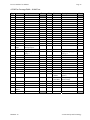




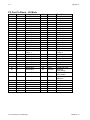














![[inetdoc.LINUX]](http://vs1.manualzilla.com/store/data/006320752_1-a5dc0c2518595df6f6d4df8e955edfdb-150x150.png)