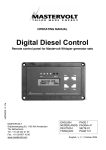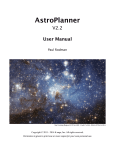Download gtocp3manual-2011-07.. - Astro
Transcript
Astro-Physics GTO Servo Motor Drive System Model GTOCP3 Operating Instructions ASCOM AP V2 Driver Astro-Physics Command Center Multiple ASCOM Client Applications Windows Computer with ASCOM Planetarium Software AP GTOCP3 Non-ASCOM Windows Program Servo Controller ACP on iPad Non-ASCOM Mac Program Auto-guider Inputs from Guide Camera AP GTO Keypad SkyWire & SkyFi July 18, 2011 iPad, iPhone & iPod Touch Astro-Physics GTO Servo Motor Drive System Model GTOCP3 Contents About this Manual 3 Introduction 4 GTO Servo Drive System Specifications 6 GTO Control Box – Model GTOCP3 - Your Mount’s Brain 7 A note on the Gears and Servo Drive Mechanics 5 GTOCP3 Control Box - Layout and Features Pre-loaded PEMPro™ Curve Lead-Free (RoHS compliant) Electronics 10-pin Receptacle for R.A. and Dec. Y-Cable 12V Locking Receptacle POWER Indicator Light KEYPAD Receptacle RS-232 Ports (2) FOCUSER Jack RETICLE Jack (1.6 to 4.6 volt variable output) AUTOGUIDER Port Receptacle +6V Auxiliary Jack N and S Switch Drainage Holes 7 7 8 8 8 8 8 8 9 9 10 10 10 10 Removing and Installing the GTOCP3 Control Box 11 Power Considerations 12 Controlling Your GTO Mount 18 Introduction Some Power Basics for Non-Electrical Engineers Power Specification Tables Power Specifications - Mach1GTO Power Specifications - 900GTO (All) and 1200GTO (shipped prior to 2011) Power Specifications - 1200GTO (shipped 2011 and later) Power Specifications - 3600GTO Power Specifications - other mounts: 400GTO, 600EGTO, OEM mounts Batteries Results of Either Inadequate or Excessive Power Considerations for observatory installations: 12 12 14 14 14 14 14 14 15 17 17 GTO Keypad Operation 19 PulseGuide™ by Sirius-Imaging 19 The Astro-Physics ASCOM V2 Driver 19 Planetarium, Imaging and Observatory Software from Other Vendors 20 PEMPro™ V. 2.x (latest release) by Sirius-Imaging 21 The Astro-Physics Command Center (APCC) 22 1 Understanding the German Equatorial Servo Logic 23 slewing your mount in below freezing temperatures 24 Troubleshooting, Tips And Support 25 Troubleshooting and Tips 25 Technical Note on RS-232 Serial Ports on the GTO Control Box 28 Additional Support 28 2 About this Manual Up until the middle of 2011, the Astro-Physics GTO Servo Motor Drive System was described in a small section toward the end of each individual mount manual. As time has passed and more options have become available - both in terms of input devices and in terms of the capabilities of the servo itself - it has become apparent that the GTO Servo System should have its own manual that would apply to all Astro-Physics GTO German Equatorial Mounts, as well as the OEM mounts that employ our servo drive. To this end, we have prepared this manual. The first offering of this manual was made available at the beginning of the 2011 run of Mach1GTO mounts. Although it was prepared with current and future mount production in mind, we feel that this manual is also of value to all mount owners with GTOCP3 Servo Control Boxes. This means that all owners of AP mounts that shipped after late May of 2004 should consider this as their reference for the GTO Servo System. Owners of the earlier GTOCP1 and GTOCP2 Control Boxes may also find much useful information in these pages, but should be a bit cautious in that not all information will apply to the older boxes. One of the principal advantages of using a single manual for all the GTO Servo Drives is that we will be better able to keep it current with all the latest information. This is especially important in the world of electronics and software where change is the rule, and time to obsolescence often seems to be measured in minutes rather than years! We will do our best to keep the manual updated on our Web site. We expect this manual to be a constant work-inprogress, so check our Technical Support section often for the latest information. Please Record the Following Information for Future Reference Keypad Serial Number: _____________________________________________ GTOCP3 Serial Number: _____________________________________________ Purchase Date: _____________________________________________ 3 Introduction Your mount is a unique combination of precision, intelligence and strength. The heavy-duty, CNC machined parts give the mount the strength and rigidity to hold a load in a rock-steady fashion while exposed to the elements and while that entire load is in motion. The precision of every component allows accuracies that are measured in single digit arcseconds. The intelligence to control all of this is in the GTO Servo Motor Drive System. There are three major sub-systems to the GTO Servo Drive: 1. The GTOCP3 Control Box This is the real “brain” of your mount. Please try to understand this from the outset. Your mount is NOT controlled by the keypad or by your computer. They merely serve as input devices and convenient interfaces for you, the user. The GTOCP3 provides the voltage to drive the motors. ○○ It determines the motors’ rotational direction, rotational speed and the total number of rotations required to arrive at the destination coordinates you have commanded. ○○ It maintains the accurate tracking speed that we choose and applies any needed corrections from a periodic error curve that we store in it. ○○ It takes the input that we provide and translates that input into the correct actions that fulfil our wishes. ○○ It bears repeating: It is the GTOCP3 Control Box that controls the mount! 2. The Servo Motors with their integral high precision encoders These high-quality Swiss DC servo motors are the work horses that actually move the mount. Their integral encoders provide the necessary feedback information for the GTOCP3 Servo Control Box to perform its varied operations. The encoders working with the microprocessor in the GTOCP3 operate to an accuracy of 0.05 arcseconds per step. These motors can be accurately controlled over a speed range of 4800:1, which allows 0.25x sidereal for manual guiding to 1200x sidereal for 5 degree per second slewing (Mach1GTO, 900GTO and 1200GTO) The top speed has been intentionally scaled back to 600x for the 3600GTO because its larger worm wheel has more teeth than the wheels on the three smaller mounts. 3. An external input device to interface with the user The interface that we provide as an included part of the GTO Servo System is, of course, the GTO Keypad. In addition, the GTOCP3 control box is designed to communicate with any electronic device that can be made capable of standard serial communication. This obviously includes personal computers, but now also includes numerous mobile smart devices, with more being developed all the time. The GTO Keypad has its own manual with complete operational instructions. For more information on other external input devices, see the Controlling Your GTO Mount section on page 18. For our discussions that follow, we also divide the types of control functions that the GTOCP3 Control Box performs into three principal categories 1. Primary Control Functions Primary control functions include all the functions that define HOW the servo will make decisions. In particular, these are the initialization functions - time, date and location - along with Park, Meridian Delay and Sync. 2. GoTo / Move Functions GoTo / move functions include coordinates, move commands, and rate commands. 3. Hybrid and Other Functions The primary Hybrid function is the Re-Calibrate which has elements of both control and GoTo / Move. Other functions include the focus motor driver and reticle illuminator. To ensure the reliability of this control equipment, the Astro-Physics Servo Drive System uses industrial components, and our circuit boards are built with aircraft quality assembly techniques. We chose a sturdy industrial handheld computer as our keypad. These components are far more rugged than conventional consumer electronics, and they will continue to function properly well below zero degrees F (-18 C). The keypad uses a vacuum fluorescent display that does not lose its speed or readability in the coldest winter conditions - all the way down to -40 degrees F (-40 C). (However, if you plan to use your mount in extreme temperatures and conditions, please contact Astro-Physics first.) All of this control and sophistication is accomplished in an incredibly efficient manner. The Servo Drive System can generally be operated from nominal 12-volt systems, although the larger mounts may benefit from slightly higher voltages. In terms of energy consumed, the AP GTO mounts generally consume less wattage than a small compact flourescent bulb when tracking, and less than a small incandescent bulb when slewing. Power considerations are explained in detail starting on page 12. 4 A note on the Gears and Servo Drive Mechanics The Servo drive in its entirety also includes the high-precision, reduction-gear-sets and the meticulously machined and tested worm gears along with the rugged aluminum motor / gearbox housings. The focus of this document, however, will be on the electronics and servo control logic of the system. More specific information on the physical gears and other “hard” components will be left to the individual mount manuals. We will, however, add this information on the gears: Tracking at the sidereal rate requires a very large amount of gear reduction. The worm gears on the three smaller mounts turn at only about 0.157 revolutions per minute (RPM). Even with the Astro-Physics standard 57.6:1 gear reduction this results in a sidereal motor speed of only ~9 RPM. (The worm on the 3600GTO turns at ~0.178 RPM with a motor speed of ~10.3 RPM.) ALL of the 57.6:1 gear reduction between each servo motor and its respective worm gear is accomplished through a custom built set of large diameter, fine-toothed, precision, spur gears. The result is nearly negligible (< 1 arc-sec.) error from the reduction gear train. Most competing mounts use pre-manufactured gear sets that are an “add-on” to the motor assembly itself to achieve the bulk of their necessary gear reduction. These inferior gear sets employ smaller diameter, less precise gears with larger teeth to permit them to move in their limited space. These gear sets have much greater (often > 5 arc-sec.) errors that are periodic with the individual reduction gears - NOT with the worm gear. On these competing mounts, only the final reduction step is (possibly) custom to the mount. This final reduction may be achieved through either a single reduction spur gear pair or through a belt reduction drive. Belts, however, by their very nature, are flexible, with a certain degree of elasticity, and can create their own inaccuracies that are equally difficult to remove. In addition, many belt-drives are far more prone to performance degradation due to temperature variation than are our high-quality spur gear sets. Some mount drive systems employ multiple belts to try to avoid the troublesome premanufactured gear sets mentioned above. This simply replaces one problem with another - the problem of compounded belt errors. Minimizing this “initial reduction gear error” is of vital importance to the performance of the mount. Such error is every bit as damaging to an image as is the worm’s periodic error, but it is almost impossible to remove with any periodic correction software. This is why we at Astro-Physics use our own custom made reduction gear sets. When you reduce the already small periodic error of your Astro-Physics mount, you do not need to worry that initial reduction gear error will spoil the results with unremovable error. Finally, the extremely high level of performance of these precision gears will not degrade over time the way that lesser gears or belts are likely to do. 5 GTO Servo Drive System Specifications Electronic components Rated for industrial and automotive applications Motors: Mach1GTO and 900GTO Zero-cogging Swiss DC servo motors, enclosed in machined, aluminum housing Motors: 1200GTO and 3600GTO High-torque, zero-cogging Swiss DC servo motors, enclosed in machined aluminum housing Motor encoder 2000 tic quadrature yielding an effective resolution of 0.050 arcseconds per tic Motor reduction gear train 57.6:1 gear reduction through a custom built set of large diameter, fine-toothed, precision, spur gears for vastly superior performance Servo Motor Control Box GTOCP3 Control Box, removable Hand-held computer GTO Keypad to control all mount functions. Includes extensive databases and tour features in a simple, intuitive interface. Firmware updates via internet Power consumption 0.3 to 0.8 amps at the mount’s recommended voltage while tracking; 1.0 to 3.0 amps at the mount’s recommended voltage - both motors slewing at the highest available slew speed. For greater detail see the individual power specs for each mount in the Power Considerations section starting on page 12. Power requirements 12.0 to 18 V DC at a minimum of 5 to 10 amps continuous recommended, depending on the mount model, load and environmental factors. For specific details see the individual power specs for each mount in the Power Considerations section starting on page 12. GTOCP3 Dimensions 4.9” x 4.9” x 1.8” (12.5 x 12.5 x 3.4cm) GTOCP3 weight 1.5 lbs. (0.7 kg) Standards Meets FCC and CE standards. Lead-free RoHS compliance Periodic Error Mach1GTO and 900GTO (native error, prior to any error correction) 7 arcseconds peak-to-peak (+/- 3.5 arcseconds) or less in one worm cycle (6.4 minutes) This maximum allowable error is fully tested and verified. The PEMPro curve from our extensive testing is then pre-programmed into the servo. Periodic Error - 1200GTO (native error, prior to any error correction) 5 arcseconds peak-to-peak (+/- 2.5 arcseconds) or less in one worm cycle (6.4 minutes) This maximum allowable error is fully tested and verified. The PEMPro curve from our extensive testing is then pre-programmed into the servo. Periodic Error - 3600GTO (native error, prior to any error correction) 5 arcseconds peak-to-peak (+/- 2.5 arcseconds) or less in one worm cycle (5.6 minutes) This maximum allowable error is fully tested and verified. The PEMPro curve from our extensive testing is then pre-programmed into the servo. Maximum slew speed: Mach1GTO, 900GTO and 1200GTO 5 degrees / second at 1200x sidereal Maximum slew speed: 3600GTO 2.5 degrees / second at 600x sidereal 6 GTO Control Box – Model GTOCP3 - Your Mount’s Brain The GTO control box contains all of the circuitry to drive the two servo motors and the logic required to navigate the sky. It will be operational and track at the sidereal rate when connected to both motor / gearboxes of the mount and a power source. In order to control the movement of the mount, you will need to connect at least one of these: ●● GTO Keypad. ●● PC computer with PulseGuide™ by Sirius Imaging. The CD with this program is included with the mount. The CD includes a complete user’s manual in PDF format. For the most updated version of the software, check out the Web site www.pulseguide.com. Please refer to the section later in this manual for further information regarding the capabilities of this program. ●● Computer with a planetarium program or observatory control software. Astro-Physics now has a fully supported ASCOM V2 Driver available. A more detailed listing of software is in the “Controlling Your GTO Mount” section later in this manual. In addition, see the Web site’s ASCOM page for details on the ASCOM driver. ●● Mobile Smart Device with mount command functions that employ the Astro-Physics Command Protocol. Please remember that this box contains advanced electronics and must be treated with the same care given to other fine equipment. You can see that the unit is machined of aluminum and is built to be rugged; however it is not indestructible. GTOCP3 Control Box - Layout and Features Pre-loaded PEMPro™ Curve All Astro-Physics mounts are tested at our production facility with a special version of PEMPro™ Periodic Error Management Software. After ensuring that the mount’s uncorrected periodic error is within that mount’s specifications, we generate a unique optimized PE curve for your specific mount, and then save the corresponding PE correction curve to the GTOCP3 control box for you to use. By turning PE on from the keypad, PulseGuide, or through a client program with the Astro-Physics V2 ASCOM Driver, you can take advantage of this PE curve the very first time you use your mount. This PE curve should remain valid for several months as your gears “run in” and will probably suffice for many mount owners. Instructions for turning the PEM on in the keypad’s “Tools” menu are found in the keypad manual. Note that OEM mounts are the responsibility of the manufacturer, and are neither tested nor given a PE curve by Astro-Physics. The full version of PEMPro™ v.2.x has been included with the 900GTO, 1200GTO, and 3600GTO so you can actually produce an even more refined periodic error curve by using more worm cycles than we can do here at the factory. Although we can make no promises, we have heard numerous reports of sub-arcsecond periodic error from experienced users running 6 or more worm cycles in PEMPro™! Mach1GTO owners can purchase PEMPro™ from our Web site. It is suggested that you save the existing curve to your computer before overwriting it in the control box with a new curve, just in case you do something wrong in your first attempt at a PEMPro™ run. That way, you can re-load the old data back to your control box, if needed. 7 Lead-Free (RoHS compliant) Electronics Starting in 2006, we began phasing in lead-free electronics for all of our mounts. In the first phase, all GTO mounts (and other electronics) shipped to customers in the European Union were built with lead-free electronic components due to RoHS regulations that went into effect on July 1, 2006. As of mid 2007, all of our electronics adhere to this safer and more environmentally responsible standard. All functions and capabilities of the Servo System are now available with the lead-free components. Note that there was one small issue with lead-free control boxes up until 2008. We were unable to procure a lead-free driver for the DC synchronous focus motors that worked at the slow speed. This is unfortunately not an upgradable part for those affected control boxes. 10-pin Receptacle for R.A. and Dec. Y-Cable A Y-cable (Mach1GTO, 900GTO and 1200GTO) or servo extension cable (3600GTO) with 10-pin connectors is included with your mount. Attach the connector from which the two cables emerge (on the Y-cable) to the GTO Control Panel. Attach the short part of the Y-cable to the R.A. motor housing and the long part of the cable to the Dec. motor housing. 3600GTO owners should refer to their mount manual for instructions. Lock all connectors. Refer to the appropriate section on cable management in your mount manual for further information about positioning the cables. 12V Locking Receptacle Place the DC power cord’s 5.5 mm locking plug (the cord is included with your mount) into the 5.5 mm receptacle marked 12V on the GTO Control Panel and lock in place by screwing the plug’s locking collar onto the receptacle. Plug the cigarette lighter plug end of the cord into your power source. Please read the Power Considerations section starting on page 12 for more information. We highly recommend either our 13.8 volt 5 amp power supply (PS138V5A) for most situations or our 15 volt 10 amp supply (PS15V10AC) for the larger mounts, heavier loads and / or colder climates. There is no on-off switch on the GTOCP3, although on-off switches are found on most power supplies. We recommend that you connect all of your cables to the GTOCP3 Servo Control Box before applying power, whether from a power supply or from a battery. To turn the unit off, simply disconnect the power cable. POWER Indicator Light This red LED will remain illuminated when your system is powered up and operating properly. The red-colored LED indicates proper functioning of the servo system. If the servo detects a problem, the LED will turn from red to amber. An amber LED indicates that the servo has gone into “safe mode” or “motor stall” mode and is no longer trying to drive the motors. The motors will be stopped. Position data is not lost during this condition. If the voltage falls below about 10.5 volts, the power LED will go out completely. The keypad will also not function properly below about 11 volts. (Note: GTOCP2 Control Boxes shipped before 02-25-00 do not have the dual color LED feature.) If you experience an amber LED, first check your power source to be sure it is delivering adequate voltage and current to drive the system. If your power supply is good, the amber LED means that your motors are overloaded, probably due to an unbalanced load on your mount. Refer to the troubleshooting section of the manual for the solution. KEYPAD Receptacle Attach the 5-pin male connector plug on the end of the GTO Keypad’s coiled cable to this receptacle and lock it in place (push in the knurled ring then turn). The keypad receptacle is actually a serial port with an added 12 volt power source. RS-232 Ports (2) These serial ports are used to connect your mount to an external computer. We provide one 15 ft. serial cable (CABSER15) with your mount. You may provide your own additional straight-through (non-crossing) cables with a 9-pin (DE-9) male connector to interface with the GTO panel, or you can purchase them directly from us (and be assured that they are the correct type of cable!). We have provided the locking posts to secure the cable firmly onto the control box. If your serial cable does not have a 9-pin connector, you can use a gender changer or adapter to convert it. Please note: Make sure that your serial cable is wired straight-through! The use of “crossing,” “reversing,” “null,” or “null modem” cables is a frequent source of failure and frustration. When you are controlling the position of the mount with a computer program such as PulseGuide™, Software Bisque’s TheSky™, or Simulation Curriculum Corp.’s Starry Night™, there is constant communication between the computer and the microprocessor in the GTOCP3. The computer software requests constant updates to the position and status of the 8 mount, and the microprocessor chip responds with continual R.A. and Dec. coordinate data via the cable connections to your computer. When you use the software to give instructions to slew to a new object, the commands (R.A. and Dec. coordinates) are sent to the mount. Please read the sections that follow entitled, “Controlling Your GTO Mount.” and “Understanding the German Equatorial Servo Logic”. We provide two RS-232 serial-port connections on the mount so that you can use two software programs simultaneously (in addition to any auto-guider software that may be sending signals to the mount through the Auto-guider Connector). For instance, you can use PulseGuide™ for advanced mount control, while using TheSky™ as a planetarium program. The native telescope-control functions of TheSky™ are more limited, so using both in a remote application is advantageous. Since the mount will update the R.A. and Dec. coordinates simultaneously, both programs are continually updated with the data from the mount. You can watch the screen display of TheSky™ to see where your telescope is pointing as it slews. This is most effective if you have a reasonably fast computer with plenty of RAM. GTO Control Box Please note: The two RS-232 ports are NOT identical. For high-demand applications like the Astro-Physics ASCOM V2 Driver, we recommend using the top port on your GTO Control Box. Additional information is provided in the special note under the Astro-Physics ASCOM V2 Driver section below and a detailed technical description is provided at the end of the Troubleshooting section of this manual. You must have two serial ports available on your computer to take advantage of this feature. If you use a laptop or a newer desktop computer, you will probably need to purchase a USB-to-serial adapter. Starting in the spring of 2008, Astro-Physics began offering single-port and four-port USB-to-serial adapters made by Keyspan that we have found to work quite well on our own equipment (USB1P & USB4P). The serial ports on the GTOCP3 control box allow remote operation of your mount, a handy feature for catching those winter pretties from the warmth of the house, or for using the mount at a remote dark sky site that is miles from home. Serial RS-232 Ports DE-9 Female Jack 5 4 9 3 8 2 7 1 6 1 Empty 2 Transmit from Servo Drive 3 Transmit from Computer to Servo 4 Empty 5 Ground 6 Data Set Ready 7 Empty 8 Empty 9 Empty Pins 2, 3, 5 & 6 are active. For remote control of a mount that is within 100 yards or so of the controlling Note: If making your own cable, a jumper computer, we have found the Icron Technologies USB Ranger 2204 USB may be requird between pins #4 and #6. extender (available from Astro-Physics in mid-2010) along with the Keyspan USB to serial adapters mentioned above to be an excellent solution. The USB Ranger 2204 provides four USB ports, one of which is used by the four-port USB-to-serial adapter, leaving 3 available USB and four available serial ports at the mount. The Icron USB Ranger 2204 supports isochronous data transfer and will therefore work with most CCD cameras including those from SBIG with no appreciable loss of download speed. More distantly remote observatories will generally require a computer or I.P. addressable server in the remote observatory itself, and a high-speed internet connection for communication with your home computer. Such solutions are beyond the scope of Astro-Physics to supply or support. As with any computer electronics, change is the only real constant. Please check the Serial / USB Mount to Computer Connectivity Devices, Adapters and Cables page of our Web site for the latest information on products for computer connectivity! We also recommend that you go to the Yahoo ap-gto user’s group (access it through our Web site) and type “serial”, “usb” or “pcmcia” into the search box. Finally, be sure to keep an eye on the “What’s New?” pages of the Web site for further developments in this area. FOCUSER Jack If you have a motorized focuser with a DC synchronous motor (like the JMI Motofocus), you can attach the 3.5 mm mono, phono-plug-connector here. This connector can NOT be used with motorized focusers that use stepper motors as they require their own separate drivers. Refer to the section regarding focus adjustment in the GTO Keypad Manual for instructions on using the keypad controller to adjust focus. Note: Low focus speed voltage is approximately 1.7 volts and high focus speed voltage is the straight-through voltage of your power supply. Please see the note on lead-free electronics on page 7. RETICLE Jack (1.6 to 4.6 volt variable output) If you wish to use the illuminator cable for our Polar Alignment Scope (PASILL4L or earlier models), or a plug-in type guiding eyepiece with an illuminated reticle (available from several manufacturers), insert the 3.5 mm phono plug into this jack for power. Reticle brightness can be adjusted with the keypad, PulseGuide or the AP V2 ASCOM Driver. Refer to the section pertaining to reticle illuminator adjustment in the GTO Keypad Manual for further information. 9 AUTOGUIDER Port Receptacle This receptacle interfaces with the RJ-11-6 modular plug of an autoguider cable, purchased separately or as part of a CCD Imaging Camera or Autoguider. The autoguider will be functional and ready to go as soon as you plug it in. Please refer to the appropriate manual from the manufacturer for operation of the autoguider. GTOCP3 AutoGuider Port RJ-11-6 Receptacle Pin 1 NC 2 GND 3 R.A. – 4 Dec. – 5 Dec. + 6 R.A. + 6 1 Important Note on Autoguiding: The directions represented by the X+, X−, Y+ and Y− in your guiding software do not necessarily correspond to any given cardinal or equatorial directions. To the guiding software, “X” and “Y” simply refer to the rows and columns of pixels on the guide chip – nothing more. They do NOT mean R.A. and Dec.! Pin Positions Jack 623k The act of calibration tells the guiding software how to relate a guide star’s drift along the columns and rows to move directions in the mount, but it does not make it so that X is necessarily always right ascension and Y always declination. To further complicate this, each time you alter the camera’s orientation, you effectively change the relationship between X / Y and R.A. / Dec. Your very first step in diagnosing any type of guiding problem should be to determine the actual current relationship between the X and Y of the guiding software and the R.A. and Dec. of your mount. This is easily done in your guiding software by making a manual move in one axis during an exposure and comparing this to a guide move from the keypad (use the keypad – not your computer software!) where you know the axis and direction for certain. We have seen customers waste countless hours (not to mention dollars) in trying to fix a guiding problem on an axis that was performing perfectly. Meanwhile, their true problem remained, all because of this axis mix-up. +6V Auxiliary Jack This 6-volt output accepts 3.5 mm mono phone plugs. It’s original purpose was to power the Pentax 6x7 camera directly from the mount. Its most common usage today is to power the StarGPS. It has also been used to power BlueTooth units for wireless connection to the mount’s COM ports. Center is positive. It will supply up to 200mA of current. Be sure of your device’s power requirements and polarity before attaching! N and S Switch Select northern (N) or southern (S) hemisphere, as needed. When you slide the switch to the opposite position, the tracking direction of the drive will reverse. The servo controller must be power-cycled: i.e. the power cord must be removed and re-attached to make this work. Drainage Holes Two holes are drilled into the lower portion of the bottom of the control box. These holes allow excess moisture to drain from your control box, particularly useful on dewy nights. Please do not plug or obstruct these holes. 10 Removing and Installing the GTOCP3 Control Box An important part of the design philosophy at Astro-Physics is to use a modular approach to the system components. In the rare event of a failure, many components can be easily removed for repair, replacement or temporary swapout. This modular philosophy is exemplified by the GTOCP3 control box and its predecessors. The GTO control box is integrated into the mount differently for the different mounts. For the Mach1GTO and some of the OEM mounts that use the AP Servo Drive System, the GTOCP3 is not directly attached to the mount, but is instead held in a hanging, custom pouch or is mounted onto a bracket (CBAPT) that is then affixed to the tripod or pier. Attachment and removal are straightforward. The 900GTO, 1200GTO and 3600GTO will have the GTOCP3 physically attached to the right ascension axis assembly. On the 900GTO and 1200GTO, the GTOCP3 is held in a dovetail bracket on the top of the R.A. axis. The 3600GTO has a dovetail bracket built into each polar fork side plate. The GTOCP3 will be attached to the west side for northern hemisphere observers - east if you’re “down under”. (The dovetail on the other side of the 3600GTO polar fork is for the GTOELS secondary Control Box.) As shipped, the GTOCP3 is secured into the dovetail on the three larger mounts by two #8-32 set-screws. These are located at the base of the GTO Servo Control Box for the 900GTO and 1200GTO, and are on the top of the dovetail assembly on the 3600GTO. Loosen the setscrews with the 5/64” hex key from the set included with the mount. For the 900GTO and 1200GTO, lift the box up from the bottom and tilt so that it frees from the dovetail connection. For the 3600GTO, simply tilt the top away from the side plate and lift the box out of the dovetail. All three of the larger mounts (900GTO, 1200GTO and 3600GTO) include a pair of #832 thumb-screws that can be used in place of the set-screws. These will allow you to easily remove and re-install your GTO control box without tools. This can be especially handy for mounts that are subject to extra environmental stresses in that it allows the GTOCP3 to be “popped off” and taken inside to a safer environment when not in use. 11 Power Considerations Introduction The four Astro-Physics German Equatorial mounts are designed to carry a wide range of loads. The Mach1GTO, 900GTO, 1200GTOs (shipped prior to 2011) and the first run of 3600GTOs (shipped in 2008 and 2009) all employ the same powerful Swiss DC servo motors (two per axis on the 3600GTO). Starting with the second run of 3600GTOs and the 2011 run of 1200GTOs, these two larger mount models were outfitted with more powerful, high-torque servo motors. Above all, Astro-Physics mounts all have large worm gears that are meshed into appropriately large, precisely machined worm wheels. These mechanical components make contact over a much larger surface area than smaller worm systems of lesser precision. The large worm gear and worm wheel contribute to the mount’s excellent performance, but they are also capable of generating significant drag on the motors and demanding higher current than smaller mounts. This is especially true when temperatures drop and lubrication is at a higher viscosity. When you consider your mount’s overall performance and capabilities, it is truly remarkable that it can do so much on so comparatively little power. As a simple point of comparison, even the mighty 3600GTO rarely uses as much energy as a single, small incandescent light bulb! The high efficiency of the Astro-Physics Servo System makes portability and remote operation a real possibility for these mounts. We want you to get the most out of your mount, wherever you operate it. Therefore, we also want you to understand the mount’s power requirements from the outset, so that you can provide the best power source possible to the system. If you have purchased our recommended 13.8-Volt, 5-Amp Power Supply (PS138V5A) or the bigger 15-Volt, 10-Amp Power Supply (PS15V10AC) to power the mount - just the mount - and nothing else - you will be fine and can probably skim through the following text with few concerns. If you plan to use other power sources, especially portable battery power, please read carefully and try to follow the guidelines presented below. Some Power Basics for Non-Electrical Engineers Please note that the discussion below is rather general and was written to apply loosely to all four of the mounts currently under production at Astro-Physics. Please refer to the Power Specifications Tables that follow for your specific mount for more detailed recommendations. It is vitally important that you understand what is meant by: “adequate power.” Adequate power has two major criteria that must be satisfied: adequate voltage and adequate current (amperage). Think of voltage as the pressure or push of the electrical energy. Voltage represents the potential difference or electromotive force across a circuit. More simply put: voltage is how much the electrons “desire” to move through a circuit. On the other hand, think of the amperage as the volume or quantity of the electrical energy. Amperage is more accurately described as the total number of electrons that move through the circuit over a given amount of time. Water is often used as an analogy for electricity with pressure (i.e. psi - pounds per square inch) somewhat equivalent to voltage and flow rate (i.e. gpm - gallons per minute) somewhat equivalent to amperage. Your Astro-Physics GTO servo drive system needs energy that is pushing its way through the system at a “pressure” of at least 12.0 volts. It will normally perform best if that voltage pressure is between 12.3 and 16 volts for the smaller mounts, or up to 18 volts for the larger mounts. If the pressure exceeds 19 to 20 volts, you may begin to generate heat buildup in the GTOCP3 control box as the unit’s voltage regulator must dissipate more and more excess energy as heat. Mach1GTOs, 900GTOs and pre-2011, 1200GTO mounts may also experience motor jitter at voltages over 18 V. Your servo drive system needs available current of 5 to 10 amperes (amps). Even though it normally consumes under one amp during regular tracking, and only about 1.5 to 4.5 amps when slewing at high speed under normal conditions, the mount should have at least 5 amps (at 12 volts) continuously available to it to ensure that it is adequately energized. (We recommend a bit higher minimum capacity for the 3600GTO.) A power supply that can deliver 10 amps would have the reserve capacity to deliver steady power through any peaks in demand, such as when new movement is initiated and acceleration is underway. You must also understand that voltage and amperage are not independent of each other. If your mount demands more current (amps) than your power supply can deliver, the result will be a drop in the pressure or voltage of the current. A power supply of insufficient current or amperage capacity cannot maintain the pressure or voltage when a system demands excess current, even if only momentarily. The analogy of connecting a big fire hose to a weak, garden-hosecock comes to mind. A lower voltage power supply will need more available amperage than a higher voltage supply. This is easiest to understand if you remember that the work done, or energy converted into work, measured in watts, is always equal to the volts times the amps. Imagine a water wheel that must turn a mechanical device. A small stream of water at high pressure will turn the wheel, but so will a large volume of water at low pressure. If you are inside the building watching the 12 device operate, you can’t tell whether the wheel is being turned by a small volume at high pressure or by a large volume at low pressure. Since watts are the real measure of potential work done, the goal should be to provide all the watts necessary to perfectly drive the mount without wasting any in the form of heat buildup. This goal is achieved by supplying the proper blend of volts and amps to match the servo system’s design specifications. Too much voltage will generate heat as the excess energy is dissipated. Too much available amperage will pose a threat to the equipment should something “open the floodgates” so-to-speak and allow excessive current into the system. Too little of either volts or amps will starve the sytem of the required watts for proper operation. So, what are the “DO’s and DON’T’s” ? All this discussion of volts, amps and watts is fine, but how do we translate this into some meaningful recommendations for powering the mount? The following general list should help with this, and the individual Power Specification Tables that follow will fully address the details for each of the four Astro-Physics mounts that are currently in production. ●● DO NOT use power supplies designed for portable stereos, laptop computers or other consumer electronics. ●● DO NOT use the supply from a Meade or Celestron system, even though they may claim to provide adequate power. ●● DO NOT power additional devices from your mount’s power source – especially dew heaters which are notorious for initiating momentary voltage dropouts as they cycle on and off! ●● DO NOT use a DC extension cord between your DC power supply and the Mount’s power cord. Run any needed extension cords on the AC side, if possible, or move your battery pack closer to the mount. ●● DO NOT use batteries or battery packs with less than 30 amp-hours of power. In fact, for the larger mounts, we would recommend nothing less than a large (i.e. 50+ amp-hour) deep-cycle marine battery. See the Batteries section starting on page 15. ●● DO give your mount its own power source, if possible, and power other devices from a separate source or sources. ●● DO use power inverters to go from standard household AC current to DC current that are both filtered and regulated to ensure clean steady power delivery. ●● DO inspect your mount’s power cord regularly to be sure that it is not damaged and be sure that the split, center-pin of the power receptacle on the GTOCP3 control box is spread enough to make good contact with the inside of the cable’s locking plug. ●● DO use higher voltages – up to 16 to 18 volts – for extremely cold temperatures. ●● DO keep an eye on the power LED on your GTOCP3 control box. It bears repeating: The two power supplies that we offer are excellent choices for virtually all customers with U.S. standard 110 to 120-volt, 60-Hz, AC household current. (PS138V5A and PS15V10AC) 13 Power Specification Tables Power Specifications - Mach1GTO Power consumption 0.3 to 0.5 amps at 13.8 volts tracking; 1.0 to 2.2 amps at 13.8 volts - both motors slewing at top speed of 1200x. (GTO Keypad connected; no load; room temperature) 12.0 to 16 volts DC at a minimum of 5 amps continuous recommended. (acceptable range: 11.5 volts at a minimum of 5 amps up to 16 volts at a maximum of 10 amps) Higher amperage supplies Power requirements should be fused at 7.5 or 10 amps for the mount’s power leads. Do NOT exceed a nominal 16 volt system (i.e. two 8 volt batteries in series.) Power Specifications - 900GTO (All) and 1200GTO (shipped prior to 2011) (1200GTOs - Ser. # 1200956 & earlier) Power consumption 0.3 to 0.5 amps at 13.8 volts tracking; 1.1 to 2.3 amps at 13.8 volts - both motors slewing at top speed of 1200x. (GTO Keypad connected; no load; room temperature) 12.0 to 16 volts DC at a minimum of 5 amps continuous recommended. (acceptable range: 11.5 volts at a minimum of 5 amps up to 16 volts at a maximum of 10 amps) Higher amperage supplies Power requirements should be fused at 7.5 or 10 amps for the mount’s power leads. Do NOT exceed a nominal 16 volt system (i.e. two 8 volt batteries in series.) Voltages in excess of 18 volts may cause motor jitter. Power Specifications - 1200GTO (shipped 2011 and later) (Ser. # 1200957 & later) Power consumption 0.3 to 0.6 amps at 13.8 volts tracking; 1.3 to 2.5 amps at 13.8 volts - both motors slewing at top speed of 1200x. (GTO Keypad connected; no load; room temperature) 12.3 to 16 volts DC at a minimum of 5 amps continuous recommended. (acceptable range: 12.0 volts at a minimum of 5 amps up to 18 volts at a maximum of 10 amps) Higher amperage supplies should be fused at 7.5 or 10 amps for the mount’s power leads. Do NOT exceed a nominal 18 volt Power requirements system (i.e. three 6 volt batteries in series.) IMPORTANT! These power specifications are for the 1200GTO mounts that began shipping in April, 2011. Older mounts use the table above. Power Specifications - 3600GTO Power consumption 0.4 to 0.8 amps at 15 volts tracking; 1.5 to 3.0 amps at 15 volts - both motors slewing at top speed of 600x. (GTO Keypad connected; no load; room temperature; no optional Precision Encoder System or Limit Switch System - therefore no GTOELS box;) 15 volts DC at 10 amps continuous recommended. (acceptable range: 13.8 volts at a minimum of 5 amps (mounts without Precision Encoder System - 6 amps minimum for the 3600GTOPE) up to 18 volts at a maximum of 10 amps) Higher amperage supplies should be fused at 10 amps for the Power requirements mount’s power leads. Do NOT exceed a nominal 18 volt system (i.e. three 6 volt batteries in series.) A large deep-cycle 12 V battery is also suitable for moderate temperatures even though the nominal voltage is below 13.8 V. Power Specifications - other mounts: 400GTO, 600EGTO, OEM mounts Power consumption For the 400GTO and 600EGTO, see the Mach1GTO specifications above. For OEM mounts (i.e. Parallax and Mathis Instruments) consult the manufacturer. For the 400GTO and 600EGTO, see the Mach1GTO specifications above. For OEM mounts (i.e. Power requirements Parallax and Mathis Instruments) consult the manufacturer. Do NOT exceed a nominal 18 volt system on your OEM mount! 14 Batteries If you are using battery power, be sure that you are using fully-charged, deep-cycle, type batteries with an absolute minimum 30 amp-hour (Ah) rating. Readily available batteries are generally divided into three application categories. (We will omit a discussion of more esoteric batteries like lithium ion.) These applications are: starting, deep-cycle and marine. ●● Starting or “car” batteries are designed to provide a huge amount of current (many amps) for a very short time. In normal usage, they are not discharged below a few percent below full charge. To provide the high current demanded by starting, they employ many very thin spongy lead plates to maximize the surface area exposed to the electrolyte. Repeated deep discharge will dissolve these thin plates and ruin the battery. Starting or “car” batteries are NOT recommended. This includes motorcycle and garden tractor batteries. ●● Deep-cycle batteries are designed to provide a more moderate, steady flow of current over a long time. True deepcycle batteries employ much thicker, more robust lead plates since they do not require the ability to provide the huge burst of current required for cold-starting an engine. Repeated deep discharge will not dissolve the plates the way it does for starting batteries. True deep-cycle batteries include industrial (i.e. fork-lift) batteries and golf cart batteries both normally rather large, high amp-hour formats - as well as smaller batteries designed for electric mobility devices ranging from electric mopeds to scooters and electric wheelchairs. Deep-cycle batteries are the recommended application type for use with your mount. ●● Marine deep-cycle batteries are generally a hybrid design. They attempt to both provide the current to start a boat motor and the deep discharge capability for trolling motors or houseboat electrical systems. These are not as good a choice as true deep-cycle batteries, but are often much less expensive than true deep-cycle batteries. Note also that many batteries marketed as “marine deep-cycle” are actually hybrid designs that are really more for starting than deep discharge. If the battery advertises its cranking power (i.e. CCA or cold cranking amps), then it is a hybrid at best, regardless of what the label says. Marine deep-cycle batteries are suitable for powering your mount, but should not be discharged as deeply as true deep-cycle batteries. All of the battery application types listed above refer to lead-acid batteries of one form or another. These are still the most practical and affordable type of battery. As other battery technologies mature, this evaluation may change, but as of the summer of 2011, lead acid batteries still totally dominate in industrial, golf cart, personal mobility and solar power applications. Just as there were three application types, there are also three battery construction types: flooded or “wet”, gel or gell-cell, and AGM (for Absorbed Glass Mat). Flooded batteries require some regular maintenance: basically keeping the electrolyte topped off - usually by the addition of distilled water to the individual cells. The largest industrial and golf cart batteries tend to be flooded. Large, heavy, flooded batteries may pose limitations in terms of portability, but the other benefits may outweigh the portability issues, depending on the mount and the situation. If you are setting up a 3600GTO on a remote mountain top, you can probably also handle these large batteries. Gell-cells and AGM batteries are often grouped together as “valve-regulated” batteries. Both are sealed up to the limits of their regulating relief valve. This is a great advantage in terms of portability. Gell cells can have a rather high internal resistance which makes them subject to momentary voltage drops when the demanded load changes. For this reason, we try to avoid gell-cell batteries for the mounts. They are fine for items like dew heaters. AGM batteries are often the best choice for portable battery operation of your mount, and they are now available in a very wide range of suitable sizes. To summarize, true deep-cycle batteries with AGM (absorbed glass mat) construction are among the best to use as they deliver relatively steady power levels throughout their discharge cycle and provide the required portability. They are also designed to recover from more extreme levels of discharge and can be drained and re-charged many times without suffering a loss of capacity as happens with typical car batteries. As a final plus, they are also readily available. Remember that batteries with smaller amp-hour ratings can be wired in parallel to achieve an equivalent single battery of the same voltage, but with the summed amp-hour rating. In other words, a 20 Ah battery and a 30 Ah battery can be wired in parallel to be the equivalent of a single 50 Ah battery. See the diagram at right. Also, batteries with smaller voltage ratings can be wired in series to achieve the sum of their voltages. Batteries wired in series should be of similar amp-hour rating. The amp-hour rating of batteries wired in series is NOT additive and will be limited to the weakest battery in the set. As shown in the diagram, a 6 V, 55 Ah battery wired in series to a 6 V, 45 Ah battery will be the equivalent of a 12 V, 45 Ah battery. It will not yield 50 Ah (the average of the two) or the 55 Ah of the larger 6 V battery. 15 Do not be tempted to wire a bunch of batteries together in parallel in order to power multiple devices from one source. In terms of overall efficiency, this might make sense, but you will have better success if you give the mount its own power source. Also, as a general rule, do not mix battery construction types: i.e. a flooded and a gel cell. This is more important when charging than when discharging the batteries in normal deep-cycle usage. An excellent battery choice for the larger mounts is to purchase 6 or 8-volt golf cart or fork-lift batteries that are then wired in series. If you choose the 8-volt sizes, two of these wired in series would yield 16 volts - perfect for a 1200GTO or 3600GTO mount. Be aware, however, that there are limitations in available charging systems. Eight volt batteries are normally used with three batteries in series to create a 24-volt system and are charged accordingly. To use 8-volt batteries, you might need to purchase 3 batteries and use them in rotations of 2 for each astronomy session, and then connect all three in series for charging. The proliferation of personal mobility devices, or “scooters” has also led to the wide availability of deep-cycle batteries in the 20 Ah to 60 Ah range. Many of these are perfectly suited to the smaller mounts as they can be found in a very wide array of sizes. We repeat: Give the mount its own battery. Use multiple batteries if powering multiple devices! All of the lead-acid based batteries, whether traditional “flooded” or “wet”, gel or AGM, will basically measure about 2.14 to 2.3 volts per cell when new, fully charged and under no load. In an actual operating circuit, the output of a fully charged battery cell ranges from about 2.05 to 2.2 volts per cell, depending on the load. Even a 3600GTO at maximum slew speeds will not draw down the output voltage of a fully charged deep-cycle battery below about 2.1 volts per cell. Therefore, the “standard” 12-volt battery when new and fully charged will measure up to 2.3 volts x 6 cells = 13.8 volts with no load applied, and will conservatively measure about 12.6 volts under a normal mount load of up to a couple amps. Likewise, a “16-volt” setup as described above under normal load actually delivers roughly 2.1 volts x 8 cells = 16.8 volts. A battery is considered fully discharged at about 1.75 volts per cell. You DO NOT EVER want to discharge a battery below this level, even if it is a deep-cycle battery. A 12-volt battery discharged to this level (1.75 volts x 6 cells = 10.5 volts) is totally insufficient to power the GTO Servo Drive System. A 16-volt system consisting of two 8-volt batteries discharged to this level still has 14 volts, but the battery will be in danger of ruin. Note: At 50% discharge, under a normal mount load, a typical 12-volt, 50 amp-hour deep-cycle battery will still deliver between 2.0 and 2.05 volts per cell or 12.0 to 12.3 volts to the mount. We do not recommend discharging batteries below 50%. When selecting battery amp-hour ratings, keep this recommended 50 % discharge rule in mind. Amp-hours, C/xx rates and the “Peukert number.” Here is a very brief explanation of some terms you will find when battery shopping: Amp-hours is the simplest of these terms. The amp-hour capacity of a battery is the product of amps and time in hours that will fully discharge a battery. Without stressing anyone’s math abilities, a 50 amp-hour battery should then be able to discharge at a 1 amp rate for 50 hours, 5 amps for 10 hours, or 50 amps for an hour. Simple, right? The trouble is that unfortunately, it doesn’t quite work that way. The reason for this is that discharge capacity increases as rate of discharge decreases and vise versa. If things were linear, our 50 amp-hour battery (measured and rated by discharging at 1 amp per hour), would last 50 hours at 1 amp, 10 hours at 5 amps, and 500 hours at 0.1 amps. However, the reality is that at a 5 amp discharge rate, the afore-mentioned battery will last significantly less than 10 hours, and at 0.1 amps, the same battery will last well over 500 hours. The compromise is to use the C/xx rating system - normally C/20 for deep-cycle batteries. This means that you discharge the battery at a rate that will deplete it in 20 hours to determine the amp-hour rating. This does a better job of relating a particular battery to its expected load. For our 50 amp-hour battery, this would mean that it could discharge at a rate of 2.5 amps for 20 hours. (2.5 x 20 = 50) A 30Ah (C/20) battery could be discharged at 1.5 amps for 20 hours, and so on. The obvious reason to be aware of this is that an unscrupulous manufacturer or seller may market a battery with an amp-hour spec based on something like a C/100 rate. This will dishonestly inflate the apparent capacity of the battery. If the seller can’t tell you the C/xx rating for the advertised amp-hour specification, you should become skeptical. For the last of our battery terms, we have the beautifully named Peukert number (and Peukert’s formula). Explaining this in great detail is beyond the scope of this manual, but be aware that the Peukert number normally falls between 1.08 and 1.5. The lower the number, the better. Peukert’s formula tells you how long a battery will really last at a given discharge load. The formula is: T = C / In T = time in hours C = actual amp-hour capacity at one amp per hour rate (sometimes labeled CMAX) I = the load’s discharge current in amps n = the Peukert number for the battery AGM batteries tend to have the lowest Peukert numbers. Just as a deep-cycle battery will have greater capacity if discharged slowly, it will build up a greater capacity if charged slowly. Modern “smart chargers” will charge slowly and monitor the battery’s state-of-charge. When fully charged, they will switch to a maintenance or trickle charge mode and can be left connected to the battery indefinitely. Some of our mount owners run their systems entirely off of batteries - even when in their AC powered observatories. The smart charger is left connected, and the battery barely discharges at all during a full evening’s usage. AC power outages or brownouts (common in rural / dark sky areas) are never a concern since the batteries are powering the system. Now you’re ready to shop for batteries! 16 Results of Either Inadequate or Excessive Power So, what happens if inadequate power is supplied to the mount? The answer is: a number of things. Which of these happens first is hard to predict without knowing other factors. Rest assured knowing that you will not damage or break anything by supplying inadequate power. You will, however, spoil that evening’s observing or imaging plans until the power situation is rectified. Here then are the most common symptoms of a poor power supply: ●● A labored sound from the motors when slewing at high speed. Be aware, however, that there are other things that can cause a motor / gearbox to make strange noises. If power is a concern, use slower slew speeds! ●● The power LED on the GTOCP3 turns from red (normal) to amber (motor stall or safe mode) or goes out completely. When the power light changes color to amber, the servo shuts down and quits trying to drive the motors. A note of caution: The amber light does not necessarily signify low voltage from your power supply. A number of things can cause the servo to go into this condition including balance issues and gear mesh, but power issues should always be looked at first if the amber light occurs. The mount does NOT get lost when it goes into safe mode! ●● Keypad resets. The keypad will suddenly click and go back to the startup screen. As voltage gets lower, resets of the keypad become ever more frequent. OK! So, what happens if you connect to a power supply that delivers too high a voltage? What about 24 volts – i.e. two 12-volt batteries in series (which actually delivers between 25 and 26 volts)? For the Mach1GTO, 900GTO and pre-2011 1200GTOs the answer is simple: DON’T DO IT!! For the current 1200GTO and 3600GTO mounts there is no simple, straight-forward answer. The biggest danger as your voltage climbs over 18 V is that the GTOCP3 (and GTOELS box on the 3600GTOPE) will overheat. Again, conditions will play a role. Here are some considerations: ●● First, excess heat shortens the life of electronic components over the long term. Too much excess heat from extreme over-voltage will even damage the components and may “burn up the unit” right before your eyes. ●● Second, energy that is being dissipated as heat by the voltage regulator is basically being wasted. ●● In addition, at even higher voltages, your motors may experience chatter from the excessive gain, and there is an increased likelihood of damage to the motors, encoders and system components, not to mention the heat damage to the control box as voltages climb higher. ●● The voltage that matters is the voltage that enters the control box. For example, two 12-volt batteries, connected in series, (producing roughly 25 to 26 volts) that are 50 feet away from the mount in a truck, might only deliver about 20 volts to the mount by the time the current has gone through all that (hopefully very heavy gauge) cable. ●● Cold weather does three things: It demands more voltage from the system, especially for slews, and it allows heat to dissipate faster. The third thing is that it reduces the output voltage of batteries. At temperatures below freezing, you may be safe with up to 24 volts for the large mounts, or 18 volts for the smaller mounts, but we do not recommend this as a general practice. A far better practice for cold weather is to reduce your slew speed and thereby your voltage demands! ●● If using a supply with voltage over 18 volts (large mounts) or over 16 volts (smaller mounts), you should periodically check the GTOCP3 to be sure it is not overheating. Warm to the touch is OK. Too hot to touch continuously is TOO HOT! ●● Finally, you should be aware that voltages above about 28 volts begin to pose a shock hazard to humans, and an arcing hazard to electronics that are not designed for that voltage. Please be smart and be careful! As a final comment, we have tested the 3600GTO in our facility (indoors at room temp.) with 25.5 volts – the equivalent voltage of two brand-new, fully-charged 12-volt batteries connected in series. We did not observe any problems at this voltage. The mount performed perfectly, and was allowed to track for several hours with occasional slews being performed to simulate a real world situation. There was no chatter from the motors from excessive gain. The GTOCP3 and GTOELS control boxes became quite warm, but never hot. We do not recommend this high a voltage as a general practice. We cannot be sure of the long term effects of such a high voltage on the electronics over time. There is also simply no reason for such high voltage since the system performs so well at the recommended voltages. Considerations for observatory installations: Ideally, we would suggest that you disconnect your GTO Control Box from 110V and any other device (CCD camera, computer, etc) when you are not using your mount so that if your observatory experiences a power surge or lightening strike, your mount electronics will not be damaged. If you operate your mount remotely, you will have to leave your power cable connected just as you do for the rest of your electronic equipment. You may want to consider surge protectors or other protective measures to protect from voltage spikes. A disconnect relay to remove power from both the 12-volt and ground wire is highly recommended in this situation. Power handling, power / surge protection, and lightning protection should be primary design criteria for any remote observatory. Failure in this area can be very costly! 17 Controlling Your GTO Mount Your Astro-Physics 1200 GTO has a remarkable servo control system that combines with the precise mechanics of the physical components to give the mount its superb performance. Contrary to popular assumption, the brains of the mount are not found in the keypad, nor are they in an external computer that is used to send the mount pointing here or there. The real brains of the Astro-Physics GTO Servo Control System are in the GTOCP3 control box. Simply think of your keypad or computer as being an input device for the GTOCP3. If you understand this from the start, you will always have a better concept of how things work, and you will be less likely to make operator errors. As mentioned in the introduction, we divide the types of control functions that the GTOCP3 Control Box performs into three principal categories. The parameters and values for these control functions along with the commands to execute certain functions are given to the GTOCP3 control box by the input device or devices that are in use. 1. Primary Control Functions Primary control functions include all the functions that define HOW the servo will make decisions. In particular, these are the initialization functions - time, date and location - along with Park, Meridian Delay and Sync. These are the most important functions to get right. It is of vital importance that your input device handles primary control functions correctly, and that input for primary control is limited to just one device. 2. GoTo / Move Functions GoTo / move functions include coordinates, move commands, and rate commands. All of the listed input devices provide some way to command the GTOCP3 to move the mount. Most provide pretty complete movement inputs. The exception is the guider signals from a guide camera, which, of course, cannot command a GoTo slew. 3. Hybrid and Other Functions The primary Hybrid function is the Re-Calibrate which has elements of both control and GoTo / Move. Other functions include the focus motor driver and reticle illuminator. These are the functions that may be missing from some of the non-Astro-Physics input software and devices listed below. Control input Options for Astro-Physics Mounts APCC Features ASCOM AP v2 Driver • Full Control of all Available Mount Functions & Features • Four virtual Serial Ports • 360º Fully Customizable horizon limits Astro-Physics Command Center • Customizable Meridian limits for both Pier Sides • True logical Meridian Delay & Advance • Saveable GoTo Coordinates in both r.A./Dec. & Alt./Az. • Pointing Model with both Pointing & Tracking Correction • editable 3-D Scope view window • built-in Serial Command Terminal • Full logging & Customizable real-time log window • Specialized 3600GTO Controls for: ○ limit/home Switch System Functions ○ Precision encoder System Functions non-ASCOM CompatibleSoftware ● PC: ○ PulseGuide by Ray Gralak ○ TheSky (recommend using as ASCOM client for full control - use TeleAPi plug-in) by Software Bisque ● Mac: ○ Starry night Pro by Simulation Curriculum Corp. ○ TheSkyx by Software Bisque ○ equinox Pro by Microprojects ● Other Software Available ASCOM AP v2 Driver • interface w/ASCOM Compliant Applications • Actively Supported - latest Standard • virtual Keypad to Control Mount Functions • Can Covert Sync to recalibrate • Acts as hub - no need for POTh • Multiple Observing locations • Provides Meridian Delay Feature • Allows Custom r.A./Dec. Tracking rates • Comprehensive logging Multiple ASCOM Client Applications ACP on iPad non-ASCOM windows Program AP GTOCP3 Servo Controller non-ASCOM Mac Program ASCOM Compatible Software • Starry night Pro™ by Simulation Curriculum Corp. • ACP™ by DC-3 Dreams • CCD Autopilot™ by CCDWare, Ltd. • Maxim Dl™ by Diffraction Limited • Any ASCOM Compliant Software _______________________________ TheSkyx™ (using 3rd party plug-in) by Software Bisque Auto-guider inputs from Guide Camera Keypad Features • Multi-function Computer • intuitive interface • Polar Align Mount (even in daytime) • Temperatures to -40º F./C. • Free Firmware internet upgrades • Self-contained Databases • use Common names or Catalog numbers • Tour Options AP GTO Keypad Skywire & SkyFi 18 iPad, iPhone & iPod Touch iTunes Apps • SkySafari by Southern Stars • StarSeek by Orion Telescope & Binoculars The flow chart on the previous page provides a summary of the many different approaches to providing input to the GTOCP3 Servo Control Box. Some of these, like the Astro-Physics Command Center (APCC), the Astro-Physics V2 ASCOM Driver, and the GTO Keypad will provide ALL of the “Primary Mount Control Functions,” the “GoTo and Move Functions,” and last, but not least, all of the “Hybrid and Other Functions” to fully control the mount. Other items in the chart may not fully support all of the GTOCP3’s functions and capabilities. GTO Keypad Operation The keypad is all that you need to operate your mount. Even advanced imagers can perform all of the necessary mount control and GoTo functions with the keypad alone. With the keypad, a DSLR and a stand-alone guider, you can enjoy a full night of productive, guided imaging without the need for a computer! Please refer to the separate manual for the GTO Keypad Controller for complete instructions on Keypad operation. PulseGuide™ by Sirius-Imaging PulseGuide™ is a stand-alone Windows (98, ME, 2000, NT4, XP, Vista, Windows 7) utility that provides complete remote control of all Astro-Physics GTO mounts. It derives its name from its most distinctive feature, pulse guiding, which can improve unguided tracking. Specifically, it can help correct tracking errors caused by polar misalignment and atmospheric refraction. You can also train PulseGuide™ to track objects moving relative to the stars, such as asteroids, comets, and the moon. In addition to pulse guiding, PulseGuide™ also has many useful utility features. PulseGuide™ was written by Ray Gralak of Sirius-Imaging. The complete PulseGuide™ user’s manual is included on your PulseGuide™ CD in PDF format. Please read it carefully to take full advantage of this powerful mount control software. See www.pulseguide.com for the latest information. PulseGuide will correctly perform all of the mount’s primary control and other functions. While it will also perform GoTo slews, it lacks a planetarium database. The Astro-Physics ASCOM V2 Driver Astro-Physics began the development of a company-supported ASCOM V2 driver in 2009. Please see the Astro-Physics Web site for current information on the ASCOM driver. http://www.astro-physics.com/products/accessories/software/ascom/ascom.htm This driver provides full mount control for all of the Astro-Physics GTO mounts. It has been developed with remote operation in mind, and its functions were designed to be highly robust. It features a very user-friendly graphical user interface (GUI). This V2 driver requires version 5.x or higher of the ASCOM platform. Special note: We strongly advise that ALL Astro-Physics GTO Mount owners use the TOP RS-232 port on their control boxes for connections to the ASCOM V2 driver. As explained earlier, the two RS-232 serial ports on the GTOCP3 control box are NOT identical. Today’s PC hardware and Windows operating systems no longer cater to serial applications. The lower port is less able to handle the timing errors, framing errors and noise that are often present in high data-traffic applications like the V2 ASCOM driver when used on today’s computers. A more detailed technical discussion is at the end of the Troubleshooting section of this manual. 19 Planetarium, Imaging and Observatory Software from Other Vendors There are a number of planetarium programs that can be used to control the Astro-Physics GTO Servo System. In addition, some software designed primarily for camera control and/or observatory control and planning also have limited ability to control your mount. Many of these use the ASCOM interface and will take advantage of the new V2 ASCOM driver mentioned above. Any software that can use the AP V2 ASCOM driver will have extensive mount control capabilities because of the driver’s “virtual keypad” features. Other programs employ native drivers that the software designers wrote from our publicly available command set (see your Keypad Manual). The list that follows is certainly not exhaustive, but contains software with which we have at least a little familiarity. ●● The Sky™ and Bisque Observatory Software Suite™ families of products from Software Bisque. These include The Sky 6™ Professional Edition (Windows), The Sky X (Windows and Mac versions), TPoint™ (Windows and Mac Versions), CCDSoft™ - jointly developed with SBIG (Windows), Orchestrate™ and other components in the Bisque Observatory Software Suite. The Bisque brothers have written their own native Astro-Physics drivers, and their Windows programs also can use the ASCOM interface. ●● Starry Night Pro / Pro Plus™ from Simulation Curriculum Corp. (Windows version with ASCOM support and Mac version with native driver) ●● The Earth Centered Universe™ (ECU) v.3.1 or later from Nova Astronomics (Windows). As of Feb., 2010, the latest version was v.5.0. Versions including 4.0 and later have full client support for ASCOM telescope drivers including the Astro-Physics V2 ASCOM driver. ●● Chris Marriott’s SkyMap Pro™ (Windows) Native drivers for the Astro-Physics GTO System have been included since v.7. Starting with v.10, ASCOM support was added as well. ●● Equinox™ from Microprojects Astronomy Software - Darryl Robertson (Mac) ●● Voyager™ from Carina Software. (Windows and Mac) This product does not use the ASCOM interface. ●● ACP™ Observatory Control Software by DC-3 Dreams - Robert B. Denny (Windows). ACP™ uses the ASCOM interface. ●● MaximDL™ from Diffraction Limited (Windows) Imaging software that uses the ASCOM interface. ●● Any other ASCOM compliant software including several products from CCDWare which include PEMPro™ (see below). 20 PEMPro™ V. 2.x (latest release) by Sirius-Imaging (Included with the 900GTO, 1200GTO and 3600GTO) For a visual observer or an imager who takes short exposures, the native performance of your 1200GTO will be superb without additional periodic error correction. However, those of you who take long exposure images may wish to further refine your mount’s performance. This may be especially important if your images are unguided. PEMPro™ (Periodic Error Management Professional) is a Windows software application that makes it easy to characterize and reduce periodic error. PEMPro™ gives you powerful tools to program your mount’s periodic error correction firmware to achieve the best possible performance for your mount. PEMPro™ dramatically improves guided and unguided imaging resulting in better images and fewer lost exposures. PEMPro™ will analyze the performance of any mount that is equipped with a CCD camera and compatible camera control software. Compatible CCD camera control software includes: CCDSoft version 5.00.170 and later, MaxImDL/CCD version 3.22 and later, and AstroArt V3 SP3 and later. PEMPro™ V2 also provides a way to use a lowcost webcam or video camera to perform all of its functions. PEMPro™ V2 has a Video interface application that can work with any DirectShow or WDM compliant device including most capture cards and webcams (like the Philips Toucam Pro and Meade LPI). The uncorrected periodic error of your mount is at or below spec when it leaves our facility. See page 6. We will have reduced this already small native error significantly by loading the error curve from our extensive testing procedures into the servo system. The resulting error that remains should be negligible, and will probably be satisfactory for all but the most demanding applications. You can, however, reduce the error even further to maximize performance without autoguiding by recording a much longer run with PEMPro™ that will average more complete cycles of the worm. The serious imager may wish to redo the PEMPro™ run once a year (more or less depending on usage) to compensate for gear run-in. If you ever remove your motor / gearbox or manually turn the worm gear, you will also invalidate any previously recorded corrections and will need to do a new PEMPro™ run. (Manually moving the telescope by loosening the clutches does NOT turn the worm gear, so that is not a problem!) Complete documentation is provided in the help menu of the installed program. Also, please read the Important Information HTML file on the CD before loading PEMPro™ onto your computer. PEMPro™ uses the ASCOM interface to control the mount. In addition to the functions available through the ASCOM interface, PEMPro™ v.2.x and later also includes a very handy and effective Polar Alignment Wizard, a Backlash Analysis Routine and a StarFinder Routine. 21 The Astro-Physics Command Center (APCC) We are currently under development with the Astro-Physics Command Center (APCC). The APCC will add features and functions to the control system of the mount and will act as a serial hub for the use of additional applications. Features include the following: ●● Virtual Serial Ports to connect multiple applications ●● Customizable Meridian Limits that work in conjunction with an improved meridian delay feature ●● Customizable Horizon Limits ●● Highly sophisticated pointing model and variable tracking for both axes ●● 3-D viewer showing the orientation of the scope and mount for remote users ●● Complete mount control including terminal interface Please keep an eye on the Web site and the ap-gto users group for updates and details. 22 Understanding the German Equatorial Servo Logic To avoid some of the more common operator errors that people make, we will attempt to describe and explain some important aspects of the servo logic that govern the movement of the mount as you perform the various operations involved in a night of astronomy. The discussion that follows will address several areas of the GTOCP3’s control logic and tie those areas into the three control categories listed above: ●● The role of time and location data in the servo system ●● The concept of “pier side” as it relates to the servo ●● How GoTo slews are performed ●● The 360° right ascension axis ●● The special case of the Meridian Delay or Meridian Advance ●● Sync vs. ReCalibrate ●● Understanding the guider port inputs ●● Non-sidereal tracking and variable tracking rates ●● A brief discussion of the Astro-Physics Command Language This section is still under construction. As parts of this section are completed, the PDF file on the Web site will be updated. Please check the Web site for the latest version of this document. 23 slewing your mount in below freezing temperatures Although Astro-Physics mounts have been used in extremely cold conditions, you should understand the issues involved with extreme cold weather operation. As the temperature drops, lubrication thickens and hardens, and loses its lubricating qualities. Metal contracts, and freedom of movement in gear systems is reduced. Battery voltage drops just when power is most needed. The servo system can experience several potential problems when slewing the mount in below freezing temperatures. The symptoms of cold-related servo problems are a wavering or chattering sound from the motors, a slowing down of the slewing with a sudden jolting stop at the end of the slew, and in the worst case, a continuous running of the motors and loss of control. The following are three suggestions to avoid these issues: ●● First, in cold weather it takes significantly more power to slew the motors than it does in the summer (see Roland’s tests below). This extra current drain can cause a voltage drop in the power cord running from the supply to the CP3 control box. It is therefore especially important that you not use extension cords between the mount’s cord and the DC power source. If you must have a long distance between the supply and CP3 control box (unavoidable in some observatory situations), use a heavy wire to minimize the voltage drop. If using a battery for a portable system, keep the battery indoors when at home and use an insulated battery box when you take the mount out into the field. If the power drops below about 10.5 - 11 volts at the servo terminal, the internal computer chips may reset with subsequent loss of control of the motors. If your supply is marginal, it may also not produce the voltage necessary for proper operation during slews. It is a good idea to limit the slew speed to 600x (300x for the 3600GTO) during real cold weather to reduce the power demand from the supply. ●● Second, it is very important not to have the worm mesh set overly tight. One symptom of an overly tight worm is a chattering sound as the motors try to slew at 1200x or even as low as 600x. You can check to see if the worm turns easily by removing the motor covers and then removing the large aluminum spur gear to get access to the worm end. Try turning it by hand. If it does not easily turn, then the motor will also have a difficult time turning it. Check in our technical section of the AP web site to learn how to set the worm mesh for your particular mount. In real cold weather, well below zero F, it might also be a good idea to lubricate each of the spur gears and their sleeve bearings with a light machine oil. When warmer weather returns, this can be replaced with a light grease, Lubriplate 105™, which will reduce the wear factor during warm temperatures. ●● Third, under extreme cold temperature conditions (below -20F) it may be necessary to replace the grease on the worm wheel teeth with a lighter material. Our mounts use a special formulation of Lubriplate 105™ that includes a damping grease. This combination is ideal for low wear since the damping grease portion allows the grease to stay on the teeth and not get wiped off by the motion of the worm. Although this combination works well even at temperatures below zero, it does get more viscous in really cold conditions. We have tried straight low temperature greases that work to -80F, but in each case the worm gears get abraded very quickly. Using no grease at all is also not recommended for a GoTo system that slews at high speeds. The wear on the worm and wheel teeth is extremely high and can cause very high periodic error to rapidly develop due to scratches and high spots that develop on the gear teeth. At this time we are still researching products for ultra-low temperatures. Tests: “Last night it was -8° F here, and I tested several of our mounts in the observatory. Two are very old, from the original batch, and one is brand new. All worked well at 600x but showed signs of laboring at 1200x slewing. I used a 12-volt marine battery to power them. I replaced the marine battery with a variable power supply that I varied from 12 volts to 18 volts. At 12 volts when both motors were slewing at 1200x, the power draw was in excess of 8 amps (in summer this is around 2.5 amps). The motors were laboring and not running smoothly at full speed. I turned up the voltage to 15 volts, and the current draw dropped to around 5-6 amps. The motors worked smoothly at 1200x with no hesitation at that voltage level. I would recommend for cold weather work to get a supply that can deliver 15 - 16 volts at a rated current capacity of 10 amps. Higher than that is not necessary. Above 18 volts is not recommended.” -- Roland Christen - December, 2004 If your mount will be operated in extremely cold conditions, we recommend that you contact Astro-Physics for additional information. 24 Troubleshooting, Tips And Support Troubleshooting and Tips Additional troubleshooting questions are in the individual mount manuals and in the GTO Keypad manual. Some of the issues discussed in the keypad manual also relate to mount communication issues whether you use the keypad or control the mount with a planetarium program or PulseGuide™. Please refer to them. The LED on the GTO Control Box changes from red to yellow and the motors stop or go out completely (for control boxes shipped after 02-25-00). 1. The voltage of your battery has probably gone below 10.5 to 11 volts. 2. The current rating of your AC-DC power supply is too low. NOTE: The most common problems are due to inadequate power supply! Additional explanation: During slewing under load, the two motors draw up to 3 amps from a 12-volt source. This may increase when the temperature approaches freezing or below. It is recommended that your supply be rated at a minimum of 12 volts DC at 5 amps continuous. 12.3 to 16 volts with a capacity of 5 to 10 amps is recommended for best performance. (Do NOT exceed a nominal 18 volt system. See the Power Considerations section beginning on page 12) If you also power other equipment (CCD cameras, dew heaters, etc.) from the same source (NOT recommended!), you will need a supply capable of up to 10 amps. The more equipment you have, the more current capability you will need. We always recommend giving the mount its own supply and using additional supplies for other equipment. For portable applications, we recommend heavy-duty deep-cycle batteries designed for deep discharge applications (i.e. marine, golf cart, fork lift, or wheel chair batteries - see page 15). 3. The motors are overloaded, probably due to an unbalanced load on your mount. Rebalance your telescope, and then press one of the N-S-E-W buttons to reset the keypad. Re-enter the last object on your keypad and the scope will slew to the correct position. Even though your motors had stopped, the logic in the control box retained the scope position in memory. As long as you didn’t change the pointing position of the scope, you are still calibrated. If the scope was moved during re-balancing, simply enter a nearby bright star on the hand controller, press GOTO and allow the mount to finish slewing. You can then move the scope manually or with the N-S-E-W buttons to center the star in the eyepiece, and press the #9 RECAL button. This will recalibrate the mount. Additional explanation: The GTO drive circuit includes logic for overload protection to prevent burning out the expensive servomotors in case of severe overload on the two axes. The primary cause is an unbalanced load in R.A. If the extra load opposes the motor rotation, the motor must work harder to track at the sidereal rate and the current will rise to high levels. If the current exceeds the trip point for more than a minute, the logic will shut the motor off and tracking stops. It typically takes about 4 lb. of unbalance to trip the overload, but a very heavy load of scopes, accessories and counterweights on the mount can decrease this unbalance threshold. The keypad reset (or locked up) when I plugged my CCD camera, PC (or other equipment) into the same battery as the GTO mount was using. The battery has a meter, which shows 12V. The meter is reading an average and will not show dips. Gel cells have internal resistance, which will cause voltage drop when the load changes. When you connect an additional CCD camera and PC the load will drop below 9 volts and the keypad will reset or it may affect the GTO circuit itself and cause the keypad to lock up. Please refer to the Power Considerations section beginning on page 12. We recommend that you use a large deep-cycle battery that is not a gel cell and hook everything up to it before calibrating the GTO. Or, better yet, put the other equipment on a separate battery. What is the maximum voltage that I can use to power the servo drive? Please refer to the Power Considerations section beginning on page 12. For polar alignment, I am using declination drift technique with stars on east & south. Now, I do not see any drifts in declination on both sites (E & S), so the mount “should” be properly aligned. However, I have still small drift in R.A. which looks like the R.A. motor is a bit faster than earth rotation. This drift is something like 1.5 arcsec. during 1 minute or so & accumulates over time, so it doesn’t look like periodic error. The sidereal tracking rate is exact in the mount (it is crystal controlled and checked here for accuracy). However, the stars 25 do not move at exactly the sidereal rate everywhere in the sky. The only place they move at that rate is straight overhead. As soon as you depart from that point in the sky, the stars will be moving more slowly, especially as you approach the horizons. Thus, it looks like the mount is moving slightly faster than the sidereal rate. Just because you have done a classic drift alignment, does not mean that the stars will now be moving at the sidereal rate everywhere in the sky. In order to increase the area of sky from the zenith that will give you fairly good tracking, you will need to offset the polar axis by a small amount. The amount will depend on what your latitude is. The other approach is to vary the tracking rate for different parts of the sky. Ray Gralak’s Pulse Guide will allow you to dial in an exact tracking rate for any part of the sky. The Astro-Physics Command Center (APCC) includes tracking and pointing correction based on calculations from atmospheric refraction all the way up to sophisticated real-world models based on plate-solve data for your specific instrument package. Initially, the mount was working fine. Then, suddenly the mount stopped tracking altogether! Chances are that the motor was turning properly and driving the worm gear, but that your clutches might have been loose and therefore the scope was not following the motion of the worm gear. The fact that the high slew rate did move the scope does not change this, because Roland has seen this himself where the tracking rate did not overcome the slipping clutches but the slew rate did. If you are unsure of the motion of the motor, just remove the motor cover plate and look inside. You will see the motor turning. Sometimes when you have the clutches loosely engaged and the counterweights are somewhat out of balance, being heavy in the east, then the clutches might slip at the slow sidereal rate. In any case, just to set your mind at ease, simply remove the motor cover next time something like this happens and look at the motor shaft. If the motor is not turning, you will have some kind of electrical problem. If it is turning, then it is mechanical. The motors sound louder and more labored in cold weather. As the temperature drops, we recommend that you reduce your slewing speed to the slowest slew rate. The cold causes the lubricants to get stiff in the gearboxes. This can make the high- speed gears resonate and sound screechy. Lowering the slew speed in winter will eliminate or reduce this. You might also want to add a drop or two of light machine oil to the center posts of the individual gears. Just remove the cover on the gearbox and add the oil drops. The noise is nothing to worry about. Refer to the section of this manual entitled: Slewing Your Mount in Below Freezing Temperatures. The declination axis does not appear to be moving properly. How can I check it? Please refer to your mount manual for the instruction sheet: “Characterizing the Dec. Axis Motions,” which explains how to use Diffraction Limited’s Maxim DL™ software to characterize your mount’s performance. When I press the E button on my keypad, it takes forever for the star to finally stop. Adjusting the backlash control using the keypad helped, but the problem is still there. First, the problem is most often caused by the worm and worm wheel not being in mesh (this is often the case when a used mount is purchased and the previous owner never ever adjusted the worm mesh or the mesh was altered during shipment). When the worm is out of mesh, it takes the motor many seconds to reverse the tooth contact from leading to trailing edge because it is running at the very slow sidereal rate. One could simply dial in an appropriate amount of R.A. backlash into the keypad in order to compensate for this. R.A. backlash compensation simply kicks the motor momentarily in the opposite direction at high speed until the opposite teeth have made contact and sidereal tracking can take place. The ideal solution is to adjust the worm backlash so that this delay does not occur. Please refer to the detailed information in the technical support section of our Web site pertaining to your mount. I am experiencing trailed stars after a slew and apparently a high, variable backlash. Check to make sure that the spur gear that is attached to the end of the worm is not loose. A loose screw will indeed cause the axis to delay during reversal. In a few cases, we have seen that the set screw on this spur has backed off and needs to be retightened. If you have any doubts about where this worm and spur gear is in the scheme of things, call Astro-Physics and we will talk you through the procedure to check this. Remember this: Any backlash or looseness in Dec. will NOT cause trailed stars after a slew. That is because the Dec. axis does not move once it gets to its new position, so no trailing is possible. So, if you are getting trailed stars for a short time, don’t look for something in the Dec. axis. However, the R.A. axis WILL cause trailed stars after a slew if the spur gear is loose. That is because this axis must move at the sidereal rate immediately after getting to the new position. If the spur gear is loose on the worm shaft, it will turn slowly at the sidereal rate without imparting this motion to the worm itself (because it is slipping). At some point, the set screw will catch on the edge of the flat on the worm shaft and begin to drive the worm gear. So, this looks like classical backlash, when in fact it is not backlash at all, and all attempts at setting the gear mesh on the worm are futile to correct this lost motion. 26 A complete set of instructions has been posted on our web site showing how to check for this loose gear condition. Even without those instructions, you can take the cover off the motor gearbox and acquaint yourself with the spur gears inside. Do not be afraid to move and wiggle things by hand to see how stuff works. One more thing, sometimes a person will be absolutely certain that it is the Dec. axis that is giving him a problem because the CCD program he is using shows some improper function in the Y-axis, and he is absolutely certain that Y = Dec. After much sending of equipment back and forth to our facility, it finally is determined that it was the other axis after all that had the problem. PLEASE, please make sure that you have identified the proper axis. In the case of any kind of motion problem like this, it would be really helpful if you removed your camera, inserted an eyepiece with crosshairs and actually looked to see what was happening. You can then identify exactly which direction, R.A. or Dec., is moving after a slew. Sometimes because of mix-ups in the CCD software (MaxImDL™, for instance), the axes are identified backwards. When you are trouble shooting, remember, R.A. is the only axis that must move at the sidereal rate and is the only axis that can trail a star if it is not moving correctly at that rate. The Dec. axis does not move after a slew and will not trail a star except by a very slow long period drift due to polar misalignment, etc. It will not trail a star image EVEN if it has 10 degrees of backlash, so that analysis is definitely suspect. I’m having a frustrating guiding problem with my mount and need to figure out my next steps. To begin with, the directions represented by the X+, X−, Y+ and Y− in your guiding software do not necessarily correspond to any given cardinal directions. To the guiding software, “X” and “Y” simply refer to the rows and columns of pixels on the guide chip – nothing more. The act of calibration tells the guiding software how to relate a guide star’s drift along the columns and rows to move directions in the mount, but it does not make it so that X is necessarily always right ascension and Y always declination. To further complicate this, each time you alter the camera’s orientation, you effectively change the relationship between X / Y and R.A. / Dec. Your very first step in diagnosing any type of guiding problem should be to determine the actual current relationship between the X and Y of the guiding software and the R.A. and Dec. of your mount. This is easily done in your guiding software by making a manual move in one axis during an exposure and comparing this to a guide move from the keypad (use the keypad – not your computer software!) where you know the axis and direction for certain. We have seen customers waste countless hours (not to mention dollars) in trying to fix a guiding problem on an axis that was performing perfectly. Meanwhile, their true problem remained, all because of this axis mix-up. Your next step would be to remove the camera and place a high power eyepiece with crosshair reticle into the focuser. Then sit down and watch what happens to the guide star. With the eyepiece and reticle, you can see whether or not the mount is tracking smoothly and how the periodic error is manifesting itself. Yes, you will have periodic error, and any good CCD camera will pick it up to give you oval stars - that is a given. What you need to find out is whether this periodic error is within limits (+- 3.5 arcseconds for the 900GTO and +-2.5 arcseconds for the 1200GTO) and whether it is smoothly varying. You can also do some hand guiding using the 4 buttons on the keypad. It will tell you how responsive the mount is to your guiding inputs and may even show some hidden problems when you try to keep the star on the crosshairs. Alternately, you can use PEMPro™ (The full version of PEMPro™ is included with the 1200GTO) to characterize your periodic error. It will tell you things like the peak value and the smoothness of the error. You can also characterize your mount tracking and guiding abilities using the “Characterizing the Dec. Motions” test outlined in the Technical Support section of our AP Web site and included in the back of this manual. Many times a problem guiding in R.A. can be the result of a Dec. axis mechanical problem. Not knowing this, you will be forever chasing down the problem on the R.A. axis, and never reaching a solution. Characterizing your Dec. Axis will at least show you that the mount reacts properly to the 4 guide directions. If it shows a problem area, then at least we will know how to fix it. Once you know that the mount is tracking in a normal fashion with normal periodic error profile, you can go from there to begin setting up your guiding parameters. It is not a piece of cake to get a guider like the ST4 to work flawlessly. It is an art, but once you know that the mount responds properly to the guide inputs, it should be possible to set it up to work accurately. 27 Technical Note on RS-232 Serial Ports on the GTO Control Box We strongly advise that ALL Astro-Physics GTO Mount owners use the TOP RS-232 port on their control boxes for connections to the ASCOM V2 driver or to any other high traffic applications. The two RS-232 serial ports on the GTOCP3 control box are NOT identical. There are two universal asynchronous receiver/transmitters, or UART devices that control serial communication in the GTOCP3. ●● Top RS-232 and Keypad serial ports: The primary UART is built into the EPROM chip that is the microcontroller “brains” of your mount. It is in fact a dual UART and it serves both the top RS232 port and the Keypad receptacle. This is why all keypad firmware updates must be done through the top port of the GTOCP3. ●● Lower RS-232 serial port: The second UART is found on a field programmable gate array (FPGA chip) in the control box. While this auxiliary UART is suitable for many applications, it does have certain limitation vis-à-vis the primary UART. Of particular concern to users of high demand (or high traffic) software, including the ASCOM V2 driver, is the lower over-sampling ratio in the second UART. This makes the lower RS232 port more susceptible to timing errors and to framing errors due to noise, differences in the number of start bits, baud rate mis-matches, etc. Use of the lower port will not do any damage to either the GTO control box or the PC. The problems occur when there are too many timeouts, transmit errors and/or receive errors. These errors can cause software lock-ups, and they can easily lead to operator mistakes in calibration that result in incorrect positioning. The issue with the lower RS-232 port is not really a problem with either the port’s UART or the ASCOM V2 Driver, both of which work as they should. It is instead related to the PC hardware, and possibly how the operating system or system services are configuring it. The port selection is, however, the only aspect of this over which we, as end users, have any control. Additional Support For additional information regarding the Astro-Physics GTO Servo Drive System, refer to the Technical Support Section of our Web site. We also encourage you to participate in the ap-gto user group. The members of this group are very knowledgeable about the operation of their mounts, CCD imaging and other related issues. The staff of Astro-Physics also participates and you will find a wealth of information in the archives. To find the group, link from User Groups in our Web site’s sidebar. If any problems occur, please don’t hesitate to contact Astro-Physics for assistance. We encourage you to submit your technical support questions directly to Astro-Physics by phone or e-mail: [email protected]. We may add additional troubleshooting tips to future versions of this manual or in a separate technical document. In such an instance, we would add this information to the Technical Support section of our Web site as well. ASTRO-PHYSICS, INC 11250 Forest Hills Road Machesney Park, IL 61115 Telephone: (815)-282-1513 Fax: (815)-282-9847 [email protected] www.astro-physics.com 28