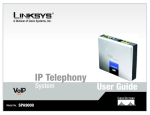Download Thesis - Dan Caton - Appalachian State University
Transcript
THE DEVELOPMENT AND IMPLEMENTATION OF A REMOTE ROBOTIC TELESCOPE SYSTEM AT APPALACHIAN STATE UNIVERSITY’S DARK SKY OBSERVATORY A Thesis by ADAM BLYTHE SMITH Submitted to the Graduate School Appalachian State University in partial fulfillment of the requirements for the degree of MASTER OF SCIENCE August 2009 Major Department: Physics & Astronomy Copyright © 2009 by Adam Blythe Smith All Rights Reserved ABSTRACT THE DEVELOPMENT AND IMPLEMENTATION OF A REMOTE ROBOTIC TELESCOPE SYSTEM AT APPALACHIAN STATE UNIVERSITY’S DARK SKY OBSERVATORY August 2009 Adam Blythe Smith, B.S., Appalachian State University M.S., Engineering Physics, Appalachian State University Thesis Chairman: Daniel B. Caton Robotic telescopes (RTs) are changing the field of observational astronomy. Although, in the past observational astronomy seemed only to be a professional endeavor using large aperture telescopes has now become, thanks to advances in computer technology, a world wide conglomeration of both professional scientists and advanced amateurs. As time has gone on the technologies used to run these telescope systems has become faster, more reliable, and more user friendly. A completely robotic telescope system saves time and money all the while streamlining data acquisitions and pipelining data reduction processes that previously took astronomers hours or days to complete. The observatories of Appalachian State University (ASU), in coordination with the University of North Carolina Gamma-ray Burst (UNC GRB) group at the University of iv North Carolina at Chapel Hill (UNC-CH), are currently integrating their telescopes onto a global network of RTs called the Skynet Robotic Telescope Network. The purpose of the Skynet Network is to observe the very short-lived afterglows caused the little-understood astrophysical phenomena known as Gamma-ray Bursts (GRBs). The network is managed and controlled by Skynet; a Web-based prioritized queue scheduling system continuing to be developed at UNC-CH. Skynet manages astronomical observation jobs requested through its website that run on telescopes during their “idle time”, the available telescope time when GRBs are not being observed. The primary focus of this thesis is on DSO-14, a 14-inch RT at ASU’s Dark Sky Observatory (DSO), the first of ASU’s telescopes connected to the Skynet Robotic Telescope Network and currently available for use through the Skynet website. Discussed is the development and implementation of DSO-14, detailing the installation, the instrumentation, software, modifications we made to an existing dome, and the various problems we encountered. Also included are results of DSO-14’s first successful detection of a GRB afterglow, GRB 090530, observed on the night of 30 May 2009. v ACKNOWLEDGEMENTS I, and others who worked on the DSO-14 project, wish to thank the North Carolina Space Grant for a New Initiatives Grant and the Appalachian State University Research Council who both provided instrumentation funding for which we are grateful. I thank the ASU Office of Student Research for the funds which allowed me to present our work at the 213th Meeting of the American Astronomical Society in January 2009. I also wish to thank the NC Space Grant for awarding me a Space Grant Fellowship in 2007 and a Graduate Research Fellowship in 2008 allowing me to continue my work on the telescope. I am very grateful to Dr. Daniel Reichart who awarded me one of the first PROMPT Summer Fellowships in 2006 to work at UNC-Chapel Hill learning about GRBs and the Skynet Robotic Telescope Network in order to help develop the project described here. I am in debt of gratitude to Kevin Ivarsen at UNC-Chapel Hill for his assistance and endless patience while we integrated DSO-14 onto the Skynet Robotic Telescope Network. I am also grateful to Lee Hawkins, Butch Miller, and Mike Hughes, who designed, fabricated, and installed many of the hardware components necessary to operate DSO-14. Thank you to the Department of Physics & Astronomy, especially to Drs. Calamai, Pollock, Saken, Gray, and Clements whose support has made me feel so welcome, happy to be here, and has and continues to help me to become a better astronomer and teacher. Finally, the biggest of thanks to Dr. Daniel Caton, for the many opportunities offered to me which I had never thought possible. Without your tireless efforts, teaching, and helping me, I could not have come this far. Thank you. vi DEDICATION To My Parents: For Encouraging me Time and Time again to Go Forth and Explore the Universe. Thank You. vii TABLE OF CONTENTS ABSTRACT............................................................................................................................. iv ACKNOWLEDGEMENTS..................................................................................................... vi DEDICATION........................................................................................................................ vii 1. INTRODUCTION ................................................................................................................ 1 1.1. A Brief History of Gamma Ray Burst Astronomy .........................................................1 1.1.1. Vela to BeppoSAX ..................................................................................................1 1.1.2. Swift and Beyond.....................................................................................................5 1.2. PROMPT and The Skynet Robotic Telescope Network.................................................8 2. REMOTE AND ROBOTIC TELESCOPES ...................................................................... 11 2.1. Introduction...................................................................................................................11 2.2. Problems with Current Networks..................................................................................12 2.3. About Robotic Telescopes ............................................................................................14 2.4. Equipment for RTs........................................................................................................17 2.5. Developments in RTs and RT Networks ......................................................................19 2.6. Standard Drivers for RTs ..............................................................................................22 2.7. RT Data Reduction Pipelines........................................................................................23 2.8. Observational Projects Suited for RTs..........................................................................25 2.9. Future of RTs ................................................................................................................27 3. THE DSO-14 REMOTE ROBOTIC TELESCOPE PROJECT ......................................... 28 3.1. The Dark Sky Observatory and Rankin Science Observatory......................................28 3.2. Research Opportunities on DSO-14..............................................................................30 3.2.1. Gamma-Ray Burst Research..................................................................................31 viii 3.2.2. Eclipsing Binary Star Systems...............................................................................33 3.2.3. Exoplanets in Binary Star Systems ........................................................................35 3.2.4. Asteroids ................................................................................................................37 3.2.5. Supernovae Survey ................................................................................................39 3.2.6. Long-Period Monitoring ........................................................................................40 4. MOUNT AND TELESCOPE HARDWARE..................................................................... 42 4.1. Software Bisque’s Paramount ME................................................................................42 4.2. Celestron 14-inch Schmidt-Cassegrain Telescope........................................................47 4.3. OTA Mounting Rings ...................................................................................................49 4.4. OTA Lens Shade and Dew Shield ................................................................................52 4.5. Collimation Thumbscrews ............................................................................................53 4.6. C-14 Mirror Flop-Stoppers ...........................................................................................54 4.7. DFM Filter Wheel and Bessell Filters ..........................................................................56 4.8. JMI Motorized Focuser.................................................................................................59 4.9. Apogee Alta U47 CCD Camera....................................................................................61 4.10. Balancing the Telescope .............................................................................................63 5. DOME HARDWARE AND PERIPHERALS.................................................................... 64 5.1. Ash Dome .....................................................................................................................64 5.2. Observa-DOME Control Hardware ..............................................................................66 5.3. Solar Panel Powered Shutter.........................................................................................70 5.4. Power Inverter...............................................................................................................71 6. CCD IMAGING.................................................................................................................. 72 6.1. Types of CCD Images...................................................................................................72 ix 6.1.1. Lights .....................................................................................................................72 6.1.2. Biases .....................................................................................................................74 6.1.3. Darks ......................................................................................................................75 6.1.4. Flats........................................................................................................................76 6.2. Apogee Alta Series’ Residual Bulk Image Problem.....................................................78 7. TELESCOPE CONTROL SYSTEM AND SOFTWARE ................................................. 80 7.1. TCS Computer ..............................................................................................................80 7.2. Tom’s Corner ................................................................................................................82 7.3. Configuring Telescope and Dome Control ...................................................................83 7.3.1. ODL Dome Control ...............................................................................................84 7.3.2. AutomaDome™ .....................................................................................................86 7.3.3. TheSky6™ Professional Edition............................................................................89 7.3.4. ODL’s TheSky Link ..............................................................................................94 7.4. Configuring CCD, Filter Wheel, and Focus Control ....................................................95 7.4.1. MaxIm DL .............................................................................................................95 7.4.2. Smart Focus ...........................................................................................................97 7.5. First Use and Rough Polar Alignment of DSO-14 .......................................................99 7.6. Collimation .................................................................................................................100 7.7. Precise Polar Alignment with PEMPro.......................................................................101 7.8. TheSky6’s Image Link................................................................................................104 7.9. Telescope Pointing with TPoint..................................................................................105 8. SKYNET AND TERMINATOR CONTROL .................................................................. 107 8.1. Description of Skynet and Terminator........................................................................107 x 8.2. Skynet Website ...........................................................................................................110 8.3. Terminator Control .....................................................................................................115 8.4. Skynet Priorities..........................................................................................................119 8.5. GRB Alerts..................................................................................................................120 8.6. Terminator Error Notices............................................................................................121 9. MAKING DSO-14 A REMOTE ROBOTIC OBSERVATORY ..................................... 122 9.1. Dome and Sky Webcams ............................................................................................123 9.2. ActiveHome X10 Modules .........................................................................................125 9.3. Davis Vantage Pro Weather Station ...........................................................................128 9.4. Boltwood Cloud Sensor ..............................................................................................130 9.5. Clear Sky Chart...........................................................................................................132 9.6. SBIG AllSky / Meteor Camera ...................................................................................133 9.7. Remote Desktop and RealVNC Access......................................................................135 10. PROBLEMS ENCOUNTERED..................................................................................... 136 10.1. UPS Issues / Power Glitches.....................................................................................136 10.2. Dome Shutter Stuck Open When Cold .....................................................................137 10.3. RF Power Supply Meltdown.....................................................................................138 10.4. Bad Computer for Boltwood.....................................................................................139 10.5. Tracking Problem......................................................................................................140 10.6. Unable to Initialize Filter Wheel...............................................................................142 11. CONCLUSION............................................................................................................... 143 11.1. Results with DSO-14 ................................................................................................143 11.2. Future Plans with DSO .............................................................................................145 xi 11.3. Future Plans with the Skynet Robotic Telescope Network ......................................146 REFERENCES ..................................................................................................................... 151 APPENDIX A....................................................................................................................... 155 APPENDIX B ....................................................................................................................... 172 APPENDIX C ....................................................................................................................... 177 VITA ..................................................................................................................................... 180 xii 1. INTRODUCTION 1.1. A Brief History of Gamma Ray Burst Astronomy 1.1.1. Vela to BeppoSAX In 1963, after the United States and the Soviet Union signed a nuclear weapons test ban treaty the Soviets had a lot of headway in the space race. So, the United States government launched the first Vela satellites to watch for possible detonation of atomic weapons by the Soviets in space. At all times two Vela satellites were placed to never leave an area of the sky unseen. The satellites were used to triangulate the source of a possible blast, log the time when the gamma photons hit, and send the information back to the control room in Los Alamos, New Mexico. On 2 July 1967, two satellites, Vela 4a and 4b both logged a powerful event although it did not have the specific characteristics of a detonation and therefore the data was only stored away. In 1969 when the data was reviewed, it was found that the blast did not come from anywhere near the Earth, Moon, or the Sun. Over time, several more events, now called Gamma Ray Bursts (GRBs) registered and in 1973 the first GRB publication was written by Klebesadel et al. (1973), “Observations of Gamma-Ray Bursts of Cosmic Origin.” A few years after the first publication announcing GRBs, gamma-ray detectors were put onto various spacecraft and satellites. If a burst was detected then the devices would work to triangulate and localize the direction the burst came from. The large error in the triangulation, sometimes as much as a couple of degrees, prevented getting exact locations in 1 the sky that astronomers could monitor closely to see if there was any object at the position of the burst origin. In the 2002 PBS-aired NOVA documentary about GRBs entitled “Death Star” (Sington 2002), Don Lamb, one of the first astronomers to theorize the origins of the bursts, was interviewed about that period of time, saying “One might say it was a golden age of theories in gamma-ray bursts because the constraints from the observations were so sparse, were so limited, that it gave free reign to the imaginations of theorists in this era.” The further one goes back in journals towards the first publications about GRBs, it becomes obvious that the scientists knew that they had a significant lack of understanding about what was going on because there was little to no observed data. By the late 1980s the two main contesting theories were that GRBs were created by the merger of two highly magnetic neutron stars, called magnetars (Lamb 1984), or were actually cosmological, meaning not originating from within our own galaxy (Paczynski 1986). The best way to prove either theory was to determine the origin of each burst. If they were in the galactic plane the neutron star theory would fit and if they were uniform around the sky then the cosmological theory would fit the data. But getting the positional data points was a slow process until the launch of the Compton Gamma Ray Observatory in 1991. When the data from Compton began to come in, it showed that GRBs appeared to be randomly distributed around the sky. The galactic neutron star theory was shelved for a while as the cosmological theory looked more viable. Compton, equipped with the Burst and Transient Source Experiment (BATSE), continued detecting bursts and was able to locate them more accurately; however, the telescope was slow to slew to the coordinates and attempt a direct observation of the GRB. 2 When a GRB was detected, it took several hours to several days to locate and give accurate coordinates for ground-based astronomers to observe and monitor. The BeppoSAX satellite was launched in early 1996 with the purpose to quickly point to a detected burst, and then inform a team of astronomers to start observing at the coordinates of the suspected GRB. On 28 February 1997, the BeppoSAX observed a burst and relayed the coordinates to a team of astronomers who later detected the first optical afterglow of a GRB (Groot et al. 1997). A few weeks later, using the Hubble Space Telescope, they found a faint galaxy where the afterglow was previously seen (FIG. 1). After measuring its redshift, astronomers determined the burst originated from a supernova (Reichart 1999) in a galaxy which was nine billion light years away (Djorgovski et al. 1999). FIG. 1. An image taken by the Hubble Space Telescope showing the optical afterglow of GRB 970228 along with its suspected host galaxy. (STScI/NASA) 3 After the success and excitement following the imaging of GRB 970228 the BeppoSax team decided to make the sky positions of the bursts detected by the satellite available to the public so that astronomers around the world could have the opportunity to observe and measure the afterglows (Schiling 2000 pg. 103). Jan van Paradijs, an astronomer with NASA’s Burst and Transient Source Experiment Team (BASTE), was able to get “override proposals” from several small and medium sized telescopes, allowing his team to interrupt observations on these telescopes when a GRB was detected (Schiling 2000 pg. 107). 4 1.1.2. Swift and Beyond NASA’s Swift satellite was launched in late 2004 and its impact on the field has been revolutionary. In comparison to previous GRB spacecraft Swift localizes GRBs an order of magnitude more often, more accurately, and more quickly. In addition to observing GRBs at gamma-ray wavelengths, Swift observes GRB afterglows at X-ray, UV, and blue optical wavelengths beginning only 20 to 70 seconds after each burst. Using data from Swift, UC Santa Cruz’s Stan Woosley and Andrew McFadyen used a supercomputer to model a collapsar (McFadyen & Woosley 1999), a super massive star collapsing into a black hole, a process many times more powerful than a normal supernova. When the super massive star collapses the stellar material starts to expand and surrounds the forming black hole with an accretion disk. The material swirls around, injecting energy into the central engine. The immense forces that create the black hole also throw energy (in the form of x-rays and gamma-rays) and matter out from the two poles of the collapsing star at relativistic speeds. As proposed by the GRB fireball model, that energy and matter is ejected from the poles of collapsar in the form of jets, traveling at relativistic speeds, 99.999% of the speed of light (Molinari et al. 2007), instead of isotropically exploding from the star in all directions, as a typical supernova does. When ejected matter collides with matter that has slowed down ahead of it, the collision creates the flash of gamma-rays initially observed by satellites (Fox & Mészáros 2006). As the matter continues to travel out from the collapsar it eventually collides with the interstellar medium surrounding the star, becoming superheated and creating the radio and optical afterglows (Fox & Mészáros 2006) that we are able to observe on Earth (FIG. 2). 5 FIG. 2. Diagram of the GRB Fireball model. (C. Gordon;i after Sci. Am. 2002) Redshifts have been measured for many GRBs and their implied isotropic-equivalent luminosities show them to be the biggest bangs since the Big Bang itself, beating supernovae by six to nine orders of magnitude. Sometimes, in the first few seconds to minutes after the burst, the optical and near infrared afterglows are extremely bright. A GRB on 19 March 2008, GRB 080319B, had an afterglow that was bright enough to see with binoculars despite a redshift that placed it three-quarters of the way across the observable universe. Given the i A Fated Galactic Death Star and its Relativistic Fireball of Epic Mass Destruction, 2009, Chase Gordon, Pixelfab Studios, Charlotte, NC; http://www.pixelfabstudios.com 6 expected high rate of occurrence and because GRBs have had the highest redshifts that have been measured for any astrophysical object, GRBs are widely expected to be the next great probe of the early universe; when the first galaxies were being formed after the Big Bang. A GRB is detected about once a day. However, while it appears that every GRB is unique when compared to another, there appear to be two general types of GRBs, the long “classical” GRB and the short GRB. The long GRBs are blasts lasting from about two seconds to several minutes and are primarily the GRBs with afterglow counterparts. The short GRBs appear to have a stronger initial burst of energy although they last less than one or two seconds and are very difficult to observe before their afterglow fades away. This all leads to the need for much larger and much faster networks of robotic telescopes. With a large enough global network of robotic telescopes no GRB, with the exception of GRBs that come from the direction of the Sun, could escape observation. This is the main reason why the Skynet Robotic Telescope Network were developed by the University of North Carolina at Chapel Hill (UNC-CH) and one reason why we here at Appalachian State University (ASU) decided to integrate our telescopes into their global robotic telescope network. 7 1.2. PROMPT and The Skynet Robotic Telescope Network UNC-CH has built and is continuing to develop the Panchromatic Robotic Optical Monitoring and Polarimetry Telescopes (PROMPT) on Cerro Tololo, a mountain in Chile. An array of six 16-inch RTs (FIG. 3), PROMPT's primary objective is rapid and simultaneous multi-wavelength observations of GRB afterglows, some when they are only tens of seconds old. The University of North Carolina Gamma-ray Burst (UNC GRB) group uses images taken with PROMPT to measure redshifts by the dropout of light at short wavelengths, earlytime spectral flux distribution (SFD), and extinction curves of sufficiently bright afterglows in unprecedented detail. FIG. 3. PROMPT telescopes 5, 4, and 1 on top of Cerro Tololo, Chile. (D. Reichart/UNC GRB) 8 The UNC GRB group also facilitates quick response observations at the 13.5-foot diameter Southern Astrophysical Research (SOAR) and 26.6-foot diameter Gemini South telescopes. When not chasing GRBs, the PROMPT array carries out non-GRB programs, including a survey of RR Lyrae intrinsic variable stars in support of NASA’s Space Interferometry Misson (SIM Lite), automatic supernovae searches by the CHilean Automatic Supernova sEarch (CHASE), and serves as a platform for undergraduate, high school, and public education and outreach throughout the state of North Carolina. The PROMPT array is integrated into the Skynet Robotic Telescope Network, a global consortium of RTs coordinated by the UNC GRB group and available for use through observing jobs requested on the Skynet website.ii As in the case of the PROMPT system, far less than half the telescope time is needed for the response to GRBs (a few per week at maximum). For the rest of the available observing time the telescopes on the Skynet Robotic Telescope Network are in an idle mode taking data for a consortium of North Carolina institutions, providing research telescope time for both faculty and their students. These observations are automatically interrupted when the system is commanded to a GRB target. It should be noted that this provides access to the southern sky, targets not viewable from North Carolina’s northern latitude. Thus PROMPT extends our access but does not offer observing of northern hemisphere targets (including GRB events) that can be viewed with the instrument, DSO-14, described in this thesis. The Skynet Robotic Telescope Network uses a program named Skynet for controlling jobs on their telescopes. Skynet (discussed further in §8) is written in LabView and runs on a computer at UNC-CH’s Morehead Observatory. Skynet interacts with MySQL databases and commands dumb-by-design “Terminator” programs at each telescope, which control the ii The Skynet Robotic Telescope Network: http://skynet.unc.edu 9 hardware. Images are automatically transferred back to a 6.5-terabyte RAID 5 server with tape backup at Morehead Observatory, making use of communication libraries that they wrote for remote use of SOAR. Users can submit jobs and retrieve data from any location via a PHP-enabled web server that interacts with the MySQL databases. However, GRBs receive top priority and are automatically added to the queue via a socket connection. The Skynet Robotic Telescope Network continues to grow and develop as more telescopes are integrated to the network. The intention of the UNC GRB group is to continue to keep increasing the number of available Skynet run telescopes such that the network becomes large enough to be able to observe any and all GRB afterglows. Therefore, Terminator was written very generally, such that any telescope mount that can be controlled by TheSky6 (software discussed in §7.3.3), any camera that can be controlled by MaxIm DL (software discussed in §7.4.1), or mounts and cameras that are ASCOM compliant (discussed in §2.6), can easily be integrated to work with Skynet. 10 2. REMOTE AND ROBOTIC TELESCOPES 2.1. Introduction Since the first astronomical telescope was built by Galileo in 1608, astronomers have made larger and more precise instruments to help them in unlocking and understanding the hidden secrets of the universe. In the 1980s computers became cheaper and more reliable. With the publication of Trueblood and Genet’s book Microcomputer Control of Telescopes in 1985, personal computers became common place in observatories, accurately controlling the telescope’s tracking motors and/or storing data to be processed and analyzed at a later date. At the time of the introduction of charge coupled device (CCD) cameras to telescope systems, astronomers could control their instruments completely by computers. As time has gone on the technologies used to run these telescope systems has become faster, more reliable, and more user friendly. Now, with ease, an amateur astronomer can take as good scientific and publishable data as professional astronomers. A completely robotic telescope (RT) saves time and money all the while streamlining and pipelining data processes that previously took astronomers hours or days to get done. The number of telescopes capable of taking data of scientific quality is continually on the rise and the prospects that come with this new era of astronomy are tantalizing the astronomical community. 11 2.2. Problems with Current Networks As the use of space observatories, like the Hubble Space Telescope (HST), the Spitzer Space Telescope (SST), and the Chandra X-ray Observatory (CXO) has become more common in obtaining data, many astronomers have been forced to request observations by submitting their jobs into a queue scheduled by the observatory. The observations must be planned far in advance and then proposed to the team that runs the requested satellite. However, astronomers who schedule time and observations on satellite facilities may have a hard time getting simultaneous optical and near-infrared observations with ground based telescopes. A quantitative analysis found that approximately 60% of observations made with the EXOSAT space telescope required coordinated simultaneous data with ground based telescopes. Although time on large telescopes, both space and ground based, is scheduled long in advance, only one quarter of the jobs on EXOSAT successfully obtained simultaneous ground data, primarily due to scheduling difficulties (Cordova et al. 1985). The PROMPT array in Chile will soon have an additional telescope; a 32-inch nearinfrared (NIR) telescope. Because PROMPT did not have a telescope that was able to observe in NIR, they had to rely on other telescopes, such as SOAR, for images in the NIR spectrum. However, because those telescopes are not robotic, it took tens of minutes to interrupt a job there and begin imaging; during which time the GRB afterglows faded so much that they were often not able to be observed (Reichart 2009). Due to the enormous cost of large telescopes, there is pressure from astronomers to operate the newest generation of ground based telescopes in a job queuing mode in order to get the requested observational jobs done in an efficient manner (Steele 2001). 12 Both of the problems that EXOSAT and PROMPT had are proof of an obvious need for continuing to develop ground based networks of telescopes, especially networks of robotic telescopes that run in priority queue modes and could allow higher priority jobs, like GRBs, to interrupt previously queued jobs at a moment’s notice. 13 2.3. About Robotic Telescopes In a paper by François and Monique Querci (2000), they give the following definitions which are useful for understanding this field of instrumentation: “Automated Telescopes (ATs) follow a prescribed set of procedures and perform the indicated tasks. Robotic (or automatic) Telescopes (RTs) operate without human help at all. They offer a remote operation capability, however a fully robotic telescope is not supervised either locally or remotely during its routine operation.” There are several very distinct advantages to using robotic telescopes (Gomboc et al. 2004). These include: • Rapid response to targets of opportunity and transients events. • Efficiency in systematic and long-term monitoring of light-varying objects on any time scale. • Simultaneous and coordinated observations with other facilities, either ground, or space-based. • Observations that require specific and dependable sky conditions such as stable weather and excellent seeing (minimal effects due to atmospheric turbulence). • Small scale surveys and routine tasks There are several reasons why sky surveys are well suited for RTs. Firstly, they often require special conditions like the flexible schedule of an RT and the excellent seeing conditions that are available at many RT sites. Secondly, the nature of robotic observing means that survey data are taken in a reliable, consistent fashion. This makes data reduction easier and ensures that the final data set sent to the observer is as homogeneous as possible. 14 Finally, the fact that sky survey work is not necessarily dependent on the time the observation is taken assists the telescope scheduling because surveys can be scheduled to fit into any time slot available and rescheduled if necessary. This can also make use of otherwise idle time on a telescope. The more useful, and perhaps most important, aspect of RTs is that they are ideal for objects that require rapid response. Several very popular realms of astronomy require this function. GRBs, X-Ray Flares (XRF), and other transients are some of the least understood astronomical phenomena in part due to their nature of quickly fading away before most instruments can lock on and image them. By using RTs in combination with NASA’s Swift satellite, more information about GRBs has been collected and analyzed than ever before. This is, in part, because of the Gamma-ray burst Coordination Network (GCN) set up by NASA to alert RT networks of GRBs through the use of “notices.” These notices can be sent by email, cell phone, pager, and internet sockets (FIG. 4). Because the GCN notices get sent worldwide within 40 seconds of the spacecraft initially detecting the burst, many modern RTs and RT networks are being used to hunt for GRB afterglows. RTs have a main station or computer that acts as the information hub through which data is sent and received. Access to the control system and data archive must be made through the Internet. While a robotic telescope is ideally a closed-loop system, the controlling programs must be accessible and made available for debugging and upgrading. 15 FIG. 4. Diagram of the GCN network. The burst is detected by the satellites and its location is sent to GCN. That information is then sent via internet to networked observing sites. (GCN/GSFC/NASA) 16 2.4. Equipment for RTs The necessary equipment for setting up an observatory with a RT: • A telescope. The type and aperture size of the telescope is not crucial (although a 12inch diameter mirror or larger is better) as long as it is of scientific quality and works properly. • A fast slewing telescope mount is important for rapid response. But, while speed is important for programs with transient objects, more important are an accurately pointing mount and stable telescope setup. Non-repeatable errors, like mirror flop and gear backlash, destroy pointing models and make reliable data runs extremely difficult. • An automatic dome or roll-off roof. Not only does this protect the telescope during the daytime from heat and humidity but in the event of weather conditions changing for the worse the system must be able to cover and protect the telescope and equipment as quickly as possible. Also good is a fast tracking dome that allows for quick telescope slews to transients. • High-speed instruments. A CCD camera able to download images at high-speeds (USB 2.0 or better), a fast changing color filter wheel, and automatic focuser are extremely important. The faster the equipment, the more objects can be observed and jobs efficiently completed during a night. • A fast computer system that is able to effectively and efficiently run the system programs. The dome, telescope, focuser, filter wheel, and camera should typically all be run from one computer. 17 • A large hard drive is required to handle and store the enormous amounts of data taken during observation runs. • High-speed Internet for receiving jobs to queue and sending out data. • A weather station that monitors the conditions at the observatory. Rain, humidity, precipitation, wind, seeing, and cloud cover must be monitored real time and information made available to the observers so that they can see if they would like to cancel their program or queued jobs for that night. The weather sensors are used to close the dome in case of bad weather or other unsuitable sky conditions. • All-sky and dome webcams to allow observers and site managers to monitor sky conditions and the conditions of the telescope inside the dome. 18 2.5. Developments in RTs and RT Networks In the astronomical world, the past 20 years has seen a great advancement in amateur astronomy. The availability of scientific grade systems made for amateur use, combined with their low production cost, has given rise to a new wave of astronomical interest. Incredibly large numbers of retiring members of the “Baby Boomer Generation” with a large disposable income are increasingly buying high-end equipment and building “backyard observatories” (Murphy 2007). If one takes into account that amateur astronomers considerably outnumber professional astronomers (Gibbs & Berendsen 2007) the number of casual observers with instruments could soon outnumber the number of formal, scientific and professional astronomical telescopes. This leads to an interesting prospect that can help shape how astronomical research can be done in the future. Two developments have resulted in a renaissance in small telescope use and science. First, advances in computer and sensor technology have made it possible to control telescopes over the Internet and make even a simple telescope robotic with only a moderate budget. Second, there are many interesting scientific projects which can only be carried out by networking a large number of telescopes. This has resulted in an explosion of the number of remote and robotic telescopes. Improvements in technology have made constructing a personal observatory in one’s backyard a viable option. Smaller and faster personal computers combined with software compatibility through standard drivers allows for amateurs to have a professional observatory available to them, thereby making it possible for them to take scientific astronomical data. 19 Several companies that made very precise “out-of-the-box” scientific cameras during the advent of CCDs stopped production for the cameras specifically designed for astronomy. Photometrics was a company that was started by engineers from Kitt Peak Observatory. They offered high grade astronomical cameras that were resilient and reliable to the relatively small niche of medium aperture telescopes run primarily by universities without large resources. However, as CCDs were shown to be of great use in other fields of science, like geology, chemistry, and biology, they began to design their CCDs more for the lab setting and less for the harsher environments in which astronomical work is required to be done. From then on, Photometrics has only made CCD cameras for bio-imaging and microscopy applications. Thus, the market for good astronomical CCDs was not filled until the 1990s when the Santa Barbara Instrument Group (SBIG) and Apogee Instruments began designing CCD cameras for amateur astronomers that were both low-cost and of high scientific quality. It is very common for very large telescopes run by universities to have custom control systems designed specifically for one telescope that cannot be used with any other system. Large telescopes are typically custom designed and the larger the telescope, the more unique the project, and the more “away from standard” the design becomes. Telescopes, cameras, filters and filter wheels are often custom made by manufacturers and therefore the control system must then force equipment to work with other components that were not necessarily designed for use with each other. Often, the RT control system and software at a university observatory are primarily designed and created by students. After the student who created the system leaves the school, and as time passes and technology changes, the system becomes increasingly difficult 20 to maintain, debug, and upgrade until it finally becomes obsolete. Recently, there has been a push for professionals to use standard technology and common open source software to allow equipment and software to be more easily integrated, thus making system transitions less painful. 21 2.6. Standard Drivers for RTs All RTs and RT networks were created for the same reason: there is some person or persons who want to make observations but are located far away from an available telescope suited for their purposes. Often they cannot make those observations remotely due to a lack of familiarity with the telescope’s control system. Thus the need has arisen for some standard protocol in telescope control. Astronomy Common Object Model (ASCOM) is a software standard for telescope control (Pennypacker 2002) for use with any computer operating system. An ASCOM driver acts as a plug-and-play driver between astronomical software and instruments. This is done by using a list of common commands that all brands of a type of instrument uses, i.e. for dome control, “park dome” or “open dome shutter.” These then act as universal drivers that can recognize and be able to control the instrument. This makes all ASCOM supported devices compatible with each other and able to be controlled by any ASCOM-supported control software allowing for maximum functionality and system integration. Almost all astronomical equipment and software used by amateurs today utilizes ASCOM drivers and are generally available at the ASCOM website.iii ASCOM makes RT systems easier to set up. Even if one telescope on the RT network is not exactly the same as the others, it can still be controlled and used by a properly written ASCOM-compliant program. iii ASCOM Website: http://ascom-standards.org/ 22 2.7. RT Data Reduction Pipelines Lately, the importance of computer pipelines for the data reduction of astronomical images (explained in §6.1) has been realized (Kaplan 2007). RTs have provided significant discoveries and sky survey programs are considered among the most important projects in observational astronomy today. The sheer number of images, and thus the immense amount of data, is staggering. Within the next few years the 27.6-foot diameter Large Synoptic Survey Telescope (LSST) will be completed and will start its process of repeatedly taking 15-second exposures of 10-degrees of the night sky at a time. It will finish imaging the entire night sky in three days and repeat the process over and over again. The LSST will create 30terabytes of data per night over 10 years that can be combed through for any number of different projects (Borne et al. 2008). Currently, there are other smaller surveys going on such as the Sloan Digital Sky Survey (SDSS) that have similar goals but even more similar problems with data reduction (Shamir & Nemiroff 2008). Human identifications of astronomical objects through thousands of images a night is practically impossible. Computer algorithms are being put to work in RT networks to process the images taken. These algorithms act as data-reduction pipelines that automatically reduce the images almost immediately after they are taken and before they are available to the user. However, even though every astronomer knows that data-reduction is necessary, almost every astronomer has their own individual method for image reduction (Hege et al. 2003). There is no standard software or method for data reduction, and this leads to complications for users of various RT networks. Because of this, even though it is not an efficient use of data and is almost contradictory to the nature of a robotic telescope, it is 23 essential that RTs take the required dark frames and flat fields (again, explained in §6.1) for image error reductions and make them available to users who prefer to have the raw images and process the data themselves. 24 2.8. Observational Projects Suited for RTs Networks of RTs allow for novel research capabilities. While most RTs have been conceived as single instruments for special scientific projects and have modest apertures, it is clear that they have tremendous potential for filling the niche left empty by large telescope’s service queue modes. What they lack in aperture size they could more than make up with reliable observation time available each night. There are many types of observational astronomy programs that require monitoring on time scales greater than a week. It is often difficult to conventionally schedule and then carry out such a program. RTs offer the ability to observe an object on a variety of time scales; anywhere from one week to one year or more. A worldwide network of telescopes can make a target observable and available to monitor 24 hours a day giving an almost limitless time scale. The hunt for the period of a previously undiscovered eclipsing binary star system can be cut down to a matter of days from a matter of months. This makes networked RTs ideal for constantly varying objects such as asteroids, quasars, and cataclysmic variable stars. Ideally, research in stellar variability requires continuous observations. The study of these objects often does not need large telescopes. Amateur class telescopes are very good for gathering such data. In fact, amateurs are very active in observing variable stars and are consistently being published. Both the American Association of Variable Star Observers (AAVSO) and the Association of Lunar & Planetary Observers (ALPO) are made up of advanced amateur astronomers. The data their groups publish has proven very useful in scientific research. 25 The power of simple telescope networking becomes even more obvious when its use is extended from merely doing scientific research to also assisting with public outreach and education. Made available to schools and advanced amateur astronomers, RT networks can not only make valuable contributions to the scientific community but can also give the public a feeling and understanding of the scientific process by letting them be part of an international collaboration. 26 2.9. Future of RTs As the Hubble Space Telescope is left to eventually die in orbit, and before the launching of a new James Webb Space Telescope (scheduled for 2012) there will be a need for coordinated projects on optical telescopes. Robotic telescopes and the networks that link them to the common user at their home computer are the future of astronomy. The technology to run RTs is still advancing and the knowledge we learn will continue to grow. The information being obtained through the use of RTs and RT networks is both invaluable and forever changing the field of observational astronomy. 27 3. THE DSO-14 REMOTE ROBOTIC TELESCOPE PROJECT 3.1. The Dark Sky Observatory and Rankin Science Observatory This thesis project has been developed at ASU’s Dark Sky Observatory (DSO). This facility is located about 20 miles from Boone, on the Blue Ridge beyond Deep Gap. Located at an elevation of 3,028 feet, the facility has four domes and telescopes distributed over its 120-acre site. DSO is over a hundred miles from large urban sources of light pollution. An optical fiber data network connects all domes and the house, and is connected to the Internet via DSL. Four webcams mounted outside the control rooms of the 18-inch and 14-inch telescopes are positioned to send daytime images of sky conditions in all directions. DSO was established in 1981 with its first telescope, the 18-inch reflector. Since then a pair of 16-inch telescopes were added, and, in 1995, the DFM Engineering 32-inch (DSO32). Following the completion of the new wing of Rankin Science Building, the DFM Engineering 16-inch telescope (RSO-16) was moved back to Rankin Science Observatory (RSO), the on-campus observatory for astronomy undergraduates. The RSO-16 is now ready to be put onto the Skynet Robotic Telescope Network; a dome shutter control system not unlike DSO-14’s, has recently been installed. A weather station and infrared skycam will be installed and subsequent Web pages developed for users to monitor the current sky conditions above the RSO dome. The DSO-32 (FIG. 5) is ready to be put onto the Skynet Network as well; a new Apogee Alta CCD camera and DFM Engineering filter wheel have recently been installed and are now in routine use. The DSO’s 28 18-inch telescope (DSO-18) has recently been equipped with a DFM Engineering control system and could also be integrated onto the Skynet Robotic Telescope Network. FIG. 5. The 32” telescope dome (DSO-32) at Appalachian State University’s Dark Sky Observatory (DSO). (T. Bush/D. Caton) 29 3.2. Research Opportunities on DSO-14 While GRBs are the primary objective of the project, their unpredictable occurrence leaves much idle time that is available for other research. In this section, several projects are described that can and are being accomplished using DSO-14. Because the camera should never be taken off of a robotic telescope that limits use of DSO-14 to primarily CCD photometric projects. 30 3.2.1. Gamma-Ray Burst Research Observations of GRB afterglows are one of the primary science goals for DSO-14 and the very reason PROMPT and the Skynet Robotic Telescope Network were created. The biggest problem with observing GRBs is that the data is very hard to come by due to the unpredictability of both their occurrence and location in the sky, the speed at which their afterglows fade away, and their magnitude often not being bright enough for ground-based telescopes to observe. However, the Swift satellite allows networks of telescopes to slew and start obtaining data within 30 seconds of the initial burst notice. DSO-14’s northern latitude offers the UNC GRB group increased coverage of the night sky and therefore more chance that they can observe a GRB. Additionally, it offers easily comparable data and greater time resolution of an afterglow that is visible to both DSO and PROMPT. We hope that within the next year both DSO-32 and RSO-16 are going to be connected to Skynet giving the UNC GRB group an even better chance to image an afterglow. The randomness in occurrence, and the fact that no GRB event is identical to another, guarantees that we will have unique and very important data for continued research into the physical properties of GRBs. On 4 September 2005, Skynet imaged the most distant explosion in the universe known at that time. The GRB, numbered GRB 050904, imaged with both PROMPT and the SOAR telescope (FIG. 6), was determined to have a redshift of 6.3. The redshift corresponded to an event that happened 12.8 billion years ago, when the universe was 6% of its current age (Haislip et al. 2006). 31 FIG. 6. Images of GRB 050904 which at that time the most distant object known in the universe. The discovery image (left panel) was taken with SOAR in the infrared and right is a visible image was taken by PROMPT. The light from the GRB has redshifted so much to the IR that it does not appear in images of visible light. (D. Reichart) PROMPT also observed a GRB on 19 March 2008 nicknamed the “Naked-Eye” GRB (FIG. 7), within 15 seconds of notification from the Swift satellite. The GRB almost reached 5th magnitude even though it originated 7.5 billion light years away from the Earth; more than halfway across the universe. FIG. 7. Image of GRB 080319 taken with PROMPT. The arrow points to the GRB nicknamed the “Naked-Eye GRB” because it became bright enough (~5th magnitude) to be visible without the use of any instruments. (D. Reichart) 32 3.2.2. Eclipsing Binary Star Systems Many if not most of the stars in our galaxy are paired up in binary star systems. These stars orbit around each other in elliptical or circular orbits. For binaries which have their orbital plane nearly edge on to us the stars pass in front of each other from our view, causing eclipses that dim the observed light, as shown in the figure below. Because the stars are so far away we can not resolve them as two separate stars, so we see them only as one point of light. The primary eclipse is the eclipse with the time of minimum light and occurs when the hotter star is blocked. The secondary eclipse (cooler star eclipsed by hotter), happens about half a period later. In the light curve in FIG. 8 shows the brightness of the binary system is plotted as a function of time. FIG. 8. The relation between the orbital motion and light curve of an eclipsing binary star system. (http://www.physics.uc.edu/~hanson/astro/lecturenotes/W02/Lec6/page1.html) Eclipsing binary systems are some of the easiest objects for small telescopes to observe and research. The period can be found, measured, and monitored and if given enough observation time the total light curve can be obtained. In coordination with spectroscopic telescopes to obtain radial velocity curves, solving the physical parameters of 33 the binary system gets easier. Orbital mechanics and relativity can cause the period to change over time and in addition to old or inaccurate times of minimum previously published by astronomers, the eclipse can get “lost.” Re-finding the period of a system can be difficult without a telescope that guarantees continual monitoring of the system. Appalachian State University has a history of publishing the times of minimum light of neglected binary star systems (Smith & Caton 2007; Caton & Smith 2005a) and also occasionally publishing period corrections (Caton & Smith 2005b). In addition to monitoring old systems, we have also found previously undiscovered binary star systems which we continue to monitor and use software programs to develop physical models. 34 3.2.3. Exoplanets in Binary Star Systems As discovering exoplanets has become more common place in astronomy today, only a very few exoplanets have been found in binary star systems. Two different orbital models show planet formation in binaries to be possible. The first model is the P-type model (Dvorak 1986) which has the planet orbiting around the outside of both stars. The second, the S-type model (Holman & Wiegert 1999), has a planet orbiting one star as they both orbit around another star. They are shown in FIG. 9. FIG. 9. Model of exoplanets in a binary star system. If two stars were at positions m1 and m2 the white areas around it would be the stable orbits for S-types. The shaded region is where an exoplanet’s orbit would be unstable. Outside around the edges are where P-type orbits would be stable. (Dvorak et al. 1989) The only exoplanets in binary systems to have yet been discovered are of the S-type; none of the P-type. This could be explained by the fact that the orbital period of a P-type is much larger than the period of an S-type. This makes S-type planets easier to find because eclipses occur more frequently and a suspicious event has a better chance to be seen again and proven. 35 Arranging observation time on large telescopes would prove worthless unless we had a large enough number of suspicious events to accurately predict when another eclipse would occur. Because large telescopes are oversubscribed they are not used for time-consuming, long-shot projects such as this. However, DSO-14 has the chance to devote more of its telescope time to monitoring systems than any large telescope normally would or could. 36 3.2.4. Asteroids Both the PROMPT and DSO-14 have been, and continue to be, used for observing the changing brightness of asteroids as they tumble and spin in their orbit (FIG. 10). Observations have included binary asteroids and Near Earth Asteroids (NEAs). It is possible to determine the three dimensional shape of an asteroid by monitoring the light curve as the light reflects off of the irregularly shaped features on the asteroid. Determining the shape requires obtaining multiple light curves taken over several years so that the asteroid may be examined from numerous different viewing angles. FIG. 10. A 40-seond exposure taken on PROMPT of asteroid 2009 DD45. (J. Pollock / D. Reichart) 37 Because of the extreme latitude difference between DSO-14 and PROMPT (~66°) it is possible to view the parallax of an asteroid or comet. Astronomy labs can use two images of the object taken at the same time, one from DSO-14 and one from PROMPT, to measure the parallax angle and determine the distance to the object. On 27 June 2009, a day before asteroid 2001 FE90 passed within 6.99 lunar distances (LD) to the Earth, the author took several series of images of the asteroid using both DSO-14 and PROMPT and made a mosaic combining the image series from both telescopes (FIG. 11). FIG. 11. The above mosaic, using images from DSO-14 and PROMPT taken on 27 June 2009, shows the parallax (~8 arcminutes) of asteroid 2001 FE90 a day before it passed within 6.99 LD to Earth. The asteroid is also spinning and periodically varying in brightness. (Author) 38 3.2.5. Supernovae Survey PROMPT has already had success with users doing supernovae searches. On 15 April 2009, the PROMPT 4 telescope was used in the discovery of Supernova 2009dl (SN 2009dl) by CHASE. It was later determined that SN 2009dl (FIG. 12) was a Type-Ia supernova located in a galaxy almost two billion light years away from us (Pignata et al. 2009). FIG. 12. Using PROMPT, Project CHASE discovered SN 2009dl (where the lines meet). It was later determined that this Type Ia supernova occurred in a galaxy two billion light years away. (G. Pignata/D. Reichart) 39 3.2.6. Long-Period Monitoring Because DSO-14 is part of a global network of telescopes, it could be used for longperiod monitoring. Long period monitoring of objects is very useful in researching variable objects. The length one can continuously observe an object is, of course limited by the number of hours without sunlight at a location. At DSO, the longest nights are 14 hours long, on the night of the winter solstice. It can be very beneficial to an observer’s research to have the ability to continue getting data after the star sets at their location by placing a request on a telescope at a location where the star is just rising. The periods of eclipsing binary star systems range from less than an hour to weeks in length. Therefore, it sometimes takes weeks, or even months, of nights observing the system to determine the period of a newly discovered eclipsing binary or to obtain data for an entire light curve. If the job were to be placed on several different telescopes located in different time zones around the Earth, and barring any problems with weather or equipment, it could be possible to monitor the system for as long as a couple of days. Not only would this cut down on the number of nights a system would need to be observed it would efficiently make use of the time available on the telescope. Our Sun goes through an 11-year solar cycle which, at the peak, has increased solar activity of sunspots and massive solar flares. Observations made in May 2006 using DSO-32 showed an increase in the rate of observed stellar flares (Nelson & Caton 2007) giving evidence that the eclipsing binary star system CM Dra might also go through a solar cycle (FIG. 13). However, more continuous observations are needed to confirm this; therefore DSO-14 is currently using much of its available idle-time to continuously monitor the star CM Dra for stellar flares. These observations actually started as a search for transits of 40 exoplanets in the CM Dra system, as reported by the TEP group (Schneider & Doyle 1995, Deeg et al. 1998). FIG. 13. Chart showing the number of observed CM Dra flares per year. (T. Nelson) 41 4. MOUNT AND TELESCOPE HARDWARE 4.1. Software Bisque’s Paramount ME The Paramount ME™, designed by Software Bisque, Inc,iv is a highly precise German-Equatorial mount that easily integrates with just about any small telescope setup. At 65 lbs it can hold over twice its weight (up to 150 lbs). Its 11-inch, 576-tooth, right ascension gear delivers accurate tracking with a peak-to-peak periodic error of 5-arcseconds or less. With through-the-mount wiring, auto-guider input, parallel or serial CCD camera control, and the availability of control for two more devices, the mount shows that it has been designed with the serious amateur astronomer in mind. The Paramount ME telescope mount was recommended to us by the PROMPT group as they had had great success installing them at the PROMPT array at CTIO in Chile. While we waited for ours to come in we were loaned an older Paramount GT-1100S for our initial testing. When our Paramount ME arrived it turned out to be much simpler to install than the older model. The very first thing we did before installing the Paramount was to make sure that all the necessary equipment came with the mount and that photos of the mount in the user manual matched the mount itself. We had planned the instrument setup before attaching any instruments or even installing the mount. The weight of the instruments, the amount of clearance the instruments have without hitting the pier and the clearance of the counterweight bar with other objects in the room were all estimated so that we could determine the correct iv Software Bisque, Inc., 912 12th St., Golden, CO 80401; http://www.bisque.com 42 height and position of the mount. Because we installed our Paramount ME (FIG. 14) on a pier that we had fabricated for the DFM 16-inch that is now at RSO, a new base plate was fabricated to adapt the mount to the pier. FIG. 14. The author adjusting the altitude on the Paramount ME after installing it in the DSO-14 dome. (D. Caton) The Instrument Panel (FIG. 15) on the Paramount ME has connections for both RS232 and USB 2.0. Since the control computer is not in the same room as the mount USB signal dropouts between the mount and the computer could occur. We decided that we would use RS232 as an extra security precaution to make sure the mount-to-PC connection works reliably. 43 FIG. 15. The instrument panel of the Paramount ME. (Author) On the ME’s adapter panel (FIG. 16) are two auxiliary power connections, Aux 1 and Aux 2, that have through-mount wiring to the instrument panel at the back of the Versa-Plate. This feature is very handy in that it decreases the number of cables the site manager needs to feed through the mount. Over time, from weight and tension of the cables and the constant movement of the telescope, power cables can slip out of their connectors, but these ports prevent that from happening. Each port connection requires a special 2.1mm DC power plug with a “lock ring” that keeps the cable in place and connected. Some cable modification was necessary to solder the wires to the plug. 44 FIG. 16. The adapter panel at the back of the Paramount ME’s Versa-Plate. The filter wheel power is labeled “A” and the CCD camera power is labeled “B.” (Author) Software Bisque warns, however, that the port might be 2.5mm as the Adapter Panel of the ME is made by a third party and some MEs have been shipped with the wrong port, but they offer instructions on how to check the port size. The 2.1mm and 2.5mm plugs (FIG. 17) can be ordered online from Mouser Electronicsv and are listed as Part# 171-7391 and Part# 171-7395, respectively. FIG. 17. A close up of the DC power plugs with “locking rings.” (Author) v Mouser Electronics®, 1000 North Main Street, Mansfield, TX, 76063-1514; http://www.mouser.com 45 The assembly and installation instructions in the user guide that come with the ME are thorough, filled with figures and diagrams that really made the installation less tedious. As is the case with all assembly instructions, it was very important to make sure to do each step properly as it can become very difficult to redo steps. For instance, after everything was set-up we needed to run another cable through the mount. However, several screws on the side panel that need to be opened up to get to the cable conduit are typically hidden behind the altitude wedge until the altitude is adjusted to nearly the highest position. This required us to raise the altitude but because the weight of the still attached optical tube assembly (OTA) and instruments it was a very difficult and very slow process. Some important things we did before attaching the OTA and instruments were to adjust the Paramount’s altitude wedge to the correct position and to level the Paramount’s base plate using the installed bubble levels. During every setup procedure, especially when attaching the OTA and instruments to the mount, the worm gears were entirely engaged to prevent the mount from moving and possibly damaging the gear teeth. 46 4.2. Celestron 14-inch Schmidt-Cassegrain Telescope The C-14, a 14-inch diameter Schmidt-Cassegrain telescope by Celestron,vi was first produced in the mid-70s and until 1994, with the introduction of the Meade 16-inch LX200, was the largest catadioptic telescope in production (Cohen 2009). The quality of its design and mass production has made the C-14 a widely used telescope by both amateur and professional astronomers alike. The aluminum tube construction has a 14-inch (355.6 mm) diameter mirror with a 3910mm focal length, resulting in an overall focal ratio of f/11. Specially designed StarBright™ mirror and corrector plate coatings decrease the amount of light lost when reflecting off of the mirrors. Our C-14 (FIG. 18) was purchased in 1988 using funds from an NSF awardvii for development of an observatory for undergraduate physics and astronomy majors enrolled in Observational Astronomy at RSO. It was used there until 2002 when Rankin Science Building was redesigned and the old astronomy laboratory and observatory demolished. During that time the C-14 was stored away and Observational Astronomy Lab students used the newly acquired DFM Engineering 16-inch telescope (RSO-16) in the dome at DSO where DSO-14 currently resides. After Rankin’s new wing, with a new dome, was completed RSO-16 was moved back to campus leaving the dome empty for this project. vi vii Celestron, LLC., 2835 Columbia St, Torrance, CA 90503; http://www.celestron.com NSF award 8852993 47 FIG. 18. The C-14 OTA before modification and without instruments attached. (Author) The C-14 was disassembled to provide the OTA for this project. The Paramount ME replaced the Celestron mount, which suffers from poor tracking and no automatic pointing capability. The OTA was attached to the Paramount with special mounting rings. 48 4.3. OTA Mounting Rings The weight of the OTA and the amount of equipment load was very dangerous with the original setup we tried. The Paramount ME comes with what Software Bisque calls a Versa-Plate. The Versa-Plate is designed to hold various setups of OTAs including the Homeyer OTA cradle, OTA mounting rings, and the Losmandy™ dovetail system. Each method has its advantages, as well as disadvantages, and each is described on Software Bisque’s Paramount ME Information Site.viii The C-14’s dovetail was held in place with only four threaded knobs that applied tension to the dovetail to keep it from slipping. Once, when testing the balance of the OTA at a near vertical position the OTA began to slip out of the Versa-Plate. Quickly we caught it and put bolts in the Versa-Plate to rest the OTA dovetail against, preventing it from slipping further back. Adding to the unreliability of the dovetail setup is that, due to the dovetail not being held securely, it was possible for the weight of the OTA and instruments to create a non-repeatable error, allowing the OTA to slip and rock from side to side when crossing the pier. It was recommended by Software Bisque’s Daniel Bisque that we buy a set of OTA mounting rings that can be directly bolted into Versa-Plate. We installed the 15.3” OD Tubes, designed primarily for C-14s, from Parallax Instruments, Inc.ix The rings (FIG. 19) clamp around the entire OTA and are tightly and securely bolted into the Paramount’s VersaPlate preventing non-repeatable errors caused by slipping or rocking. viii ix http://www.bisque.com/help/ParamountME/attaching_ota_to_Versa-Plate.htm Parallax Instruments, Inc, PO Box 327, Youngsville, NC 27596; http://www.parallaxinstruments.com/ 49 FIG. 19. The Parallax Instrument OTA rings holding the C-14 to the Versa-Plate. (Author) We did, however, have to modify the C-14 OTA due to the declination counterweight bar being in the way of the rings. Therefore, we designed, fabricated, and installed a new counterweight bar that lifted the counterweights higher and out of the way of the OTA rings (FIG. 20). 50 FIG. 20. Newly fabricated and installed declination counterweight bar. (Author) 51 4.4. OTA Lens Shade and Dew Shield The OTA lens shade, item #94015 from Celestron is specifically designed for C-14s and is attached to the front end of the OTA (FIG. 21) reducing dew and dust build up on the corrector plate. Because the telescope setup works best when the air temperature in the dome is the same as outdoors, a heated dew shield should not be used. The heat can cause air disturbances in front of the corrector plate, distorting the CCD images. It is also possible that a heated dew shield might heat up the aluminum OTA causing it to thermally expand, significantly altering the focus. FIG. 21. Celestron C-14 Lens Shade/Dew Shield prevents dew and dust from accumulating on the corrector plate and improves image contrast by keeping out stray light. (Author) 52 4.5. Collimation Thumbscrews As described later in §7.6, although we did initially collimate the telescope without the instruments attached to the back of the OTA, we determined that it was in vain as the addition of the instruments changed the alignment of the mirrors. Therefore, in preparation for when we would eventually need to re-collimate we installed thumbscrews in place of the secondary mirror allen screws (FIG. 22). The thumbscrews, specially designed by Bob’s Knobs,x allow for much easier collimation by simply turning the screws by hand rather than fumbling with a small allen wrench in the darkness. FIG. 22. The collimation thumbscrews on the secondary mirror make collimation a much easier task. (Author) x Morrow Technical Services, 6976 Kempton Rd., Centerville, IN 47330; http://www.bobsknobs.com 53 4.6. C-14 Mirror Flop-Stoppers The C-14 was designed by Celestron to be focused by moving the primary mirror back or forward to the desired focus. For amateur astronomers who observe through an eyepiece and do not use CCD cameras, this is fine. However, because the mirror is moveable it has a tendency to shift position when crossing the pier causing the image to become out of focus or even out of proper optical alignment. Mirror flop, as the condition is called, can be prevented by locking the mirror in place with bolts. However, bolting the mirror puts tension on and stresses the mirror which can cause a “pinching” of the optics or can even cause damage to the mirror itself. The C-14 Flop-Stopper V2, from Ironwood Observatory,xi locks the mirror in place, but without stressing the mirror. A solid and threaded mirror guide shaft screws into the mirror bolt holes and sticks out through the back of the OTA (FIG. 23). The guide shaft is then tightly held in place by thumbscrews. This moves the tension of holding the mirror in place onto the thumbscrews holding the guide shaft in place and not on the mirror itself. The primary focus knob remains in place as a support for the mirror. xi Ironwood Pier Power Products, PO Box 265, Kahuku, HI 96731; http://www.ironwoodobservatory.com 54 FIG. 23. One of the two C-14 Flopstoppers holding the primary mirror in place. (Author) 55 4.7. DFM Filter Wheel and Bessell Filters After bolting the OTA rings to the Versa-Plate and putting the C-14 on the mount, we then attached the rest of the instruments to the back of the telescope. Attached to the back of the C-14 is a DFM Engineeringxii filter wheel (FIG. 24). We chose the FW-82 filter wheel by DFM Engineering because of its high quality engineering, use at other DSO and RSO telescopes, and compatibility with both Skynet and other generic ASCOM controllers. FIG. 24. The DFM Engineering FW-82 filter wheel. (Author) xii DFM Engineering Inc, 1035 Delaware Ave, Unit D, Longmont, CO, 80501; http://www.dfmengineering.com 56 The wheel has eight available 50mm diameter filter positions. The DFM Engineering filter wheel is very beneficial if the site manager is planning on mounting several different instruments to the back of the OTA because its thin profile and low weight of 4 lbs lessen the strain on the telescope and make it easier to balance. The filter wheel has custom bolt patterns that we provided to DFM Engineering to assure proper attachment of all the instruments to it. The FW-82 was equipped with a Bessel astronomical filter set (Part# XBSSL/50R) from Omega Optical, Inc.xiii The set includes five 50mm diameter filters for the ultraviolet (U), blue (B), green/visible (V), red (R), and near-infrared (I) bandpasses (FIG. 25). The filters are designed for use in photometric classification. FIG. 25. Transmission curve of Omega Optical’s Bessell filter set. (R. Johnson/Omega Optical Inc.) xiii Omega Optical, Inc, Delta Campus, 21 Omega Drive, Brattleboro, VT, 05301; https://www.omegafilters.com 57 The Bessell filter set has been widely used for CCD UVBRI photometry since its development (Bessell 1990). The broad passband of the filters allows imaging of fainter objects while the effective wavelength of each filter allows for accurate UBVRI photometry. The Sloan Digital Sky Survey (SDSS) broad-band filters (Fukugita et al. 1996) u’, g’, r’, i’, and z’, are used in the PROMPT telescopes. The sharp cutoffs in the transmission curves between each SDSS filter make it so that the filters do not overlap like Bessell filters. This allows easier conversions between magnitude and flux energy. Because we have two open spaces in the filter wheel, we considering adding an i’ or z’ filter in the future to better match data taken with the PROMPT telescopes. 58 4.8. JMI Motorized Focuser The ability to automatically, or at least remotely, control focus is a very crucial part of a robotic telescope. Because a robotic telescope does not require on-site intervention by the site manager, a motorized focuser that can be adjusted by computer software is required. Typically, the telescope’s focus would need to be changed from night to night, or even during the night, depending on the night’s temperature changes. Attached behind the filter wheel is a JMI Motorized Focuser. The focuser we installed from JMI Telescopesxiv is the NGF-XTcM, which has a 3-inch black-anodized drawtube and is designed specifically to be used with large Cassegrain telescopes (FIG. 26). FIG. 26. The JMI Motorized Focuser allows focusing to done remotely or automatically as part of a scripted routine. (Author) xiv Jim's Mobile Incorporated, 8550 West 14th Avenue, Lakewood, CO, 80215; http://www.jimsmobile.com 59 The C-14 OTA has significant expansion and contraction due to temperature changes and as a result the most extreme focus positions between summer and winter are nearly at opposite ends of the focuser’s travel. Initially during late summer, we set the set focus position at the center of the travel but when winter came the focus position we needed was beyond the end of the travel. Therefore, we had to loosen the C-14 Flopstoppers and move the primary mirror so that the winter’s focus position would be in the same range as the summer position, thus preventing us from having to change the primary mirror position again. 60 4.9. Apogee Alta U47 CCD Camera Behind the focuser, on the end of the instrument “stack,” is an Apogee Alta U47 CCD camera. The Alta series of CCD cameras, by Apogee Instruments,xv are designed for astronomical use and offer low prices that appeal to both professional and amateur astronomers. DSO-14 uses the Alta U47 (FIG. 27), which has a back-illuminated 1024 x 1024 pixel array with high signal-to-noise ratio, dynamic range, and quantum efficiency. It has a very sturdy housing and four three-speed programmable fans that limit vibration. The CCD chip can be cooled to 55°C below ambient temperature. The U47 is interfaced with USB 2.0 allowing fast readout and can be controlled by any CCD imaging software that uses ActiveX™ drivers and scripting. Because the U47 uses USB 2.0, USB boosters are needed to make sure a strong signal arrives at the TCS computer in the control room. FIG. 27. Apogee’s Alta U47 CCD camera. (Apogee Instruments) xv Apogee Instruments Inc., 1020 Sundown Way, Suite 150, Roseville, CA, 95661; http://www.ccd.com 61 We had to send the camera back for repairs on two separate occasions. First, when we were testing it upon arrival, a spring in the shutter broke and the shutter got stuck open. The second time was when the temperature sensor inside the camera failed. We became aware of this when the current CCD temperature was displayed as -58°C causing the software to turn off the cooler. Additionally, the CCD cooler status continually read “Cooler Regulating” without changing to the typical status display of the percentage of maximum power being used to cool the CCD chip. The temperature regulator problem was also quickly repaired by the manufacturer. The CCD camera had to be properly rotated so that the CCD image was square on all sides with the equatorial grid of the sky. The method we used to check the CCD rotation is discussed later in §7.8. It should be noted that the CCD camera was attached to the focuser with a small nylon thumbscrew that applied moderate tension to the focuser drawtube. Because of that, the camera could be very easily rotated accidentally. Therefore, we replaced that thumbscrew with a larger brass thumbscrew to apply more tension and lessen the possibility that the camera position can get accidentally changed. 62 4.10. Balancing the Telescope Balancing a telescope is one of the most important steps in setting up a telescope. If the telescope is not balanced, then one side of the telescope will exert more force on the gears and cause the drives to perform incorrectly or possibly even damage the gears themselves. As shown in FIG. 28, the filter wheel is not on axis or centered with the back of the OTA. Therefore, we had to add a weight to the side of the OTA to counteract the weight of the filter wheel, as it caused an irregularity in balance with both the declination and right ascension axis. FIG. 28. Image showing the counterweight (steel weight on right side of image) used to negate the weight from the filter wheel (bottom left) being off axis. (Author) 63 5. DOME HARDWARE AND PERIPHERALS 5.1. Ash Dome DSO-14’s dome (FIG. 29) is a 14.5-foot diameter steel dome made by the Ash Manufacturing Companyxvi and installed at DSO in 1986. The shutter is divided into two sections: an upper shutter that is controlled by a 120 VAC geared motor and a lower, drop out shutter that is lowered by a hand crank. The drop out shutter is soon to be motorized but in the mean time is left closed during observations. Although this means that the bottom shutter covers 30° of sky above the horizon we have found this to be acceptable for now due to the treetops to the south of the dome reaching to just about the top of the bottom shutter anyway. Setting software horizon limits within TheSky6 thus prevents the telescope from slewing to a position lower than 30° in altitude. xvi Ash Manufacturing Company, PO Box 312, Plainfield, IL, 60544; http://www.ashdome.com 64 FIG. 29. DSO-14's Ash dome. The bottom of the shutter drops down by use of hand crank. However, we hope to have that motorized in the near future. (Author) 65 5.2. Observa-DOME Control Hardware The dome is controlled by two control systems developed by Observa-DOME Laboratories.xvii They are made to work with not only with domes designed by ObservaDOME Laboratories (ODL) but also with a wide variety of pre-existing domes. As shown in FIG. 30, the dome controllers are linked to the telescope control system (TCS) computer. The computer sends signals via radio frequency (RF) from an Aerocomm ConnexLink 4490 provided by ODL to the controllers telling them that the computer is connected to them. The controllers also relay their positions back to the TCS computer. xvii Observa-DOME Laboratories, 371 Commerce Park Drive, Jackson, MS, 39213; http://observa-dome.com 66 FIG. 30. The dome is controlled by two separate control modules. They connect to the TCS computer through an RF link. (Observa-DOME Laboratories website) 67 The Azimuth Control Module (FIG. 31) uses a motor with an encoder driven off the dome rotation motor track to determine dome azimuth position. The “Home” azimuth position is set by a magnetic home position sensor along the base ring of the dome which detects the reference home magnet that moves along with the dome. After these are calibrated, the position is determined using the encoder and the “home position offset,” the difference in degrees between the home position and true north, is set in ODL’s dome control software (discussed further in §7.3.1). For DSO-14, the home offset is 112°; the method to set the home offset is described in Appendix A. FIG. 31. The dome azimuth control module. (Author) 68 The Shutter Control Module opens and closes the shutter using two limit switches that determine if it is fully open or closed. The module will automatically close the dome, not only if the emergency close switch is activated, but also if after five minutes the module has not received a signal from the TCS computer. This prevents the dome from being left open if the computer unexpectedly crashes. As seen in FIG. 32 the Shutter Control Module is mounted to the inside of the dome and receives its power via batteries. FIG. 32. The dome shutter control module (A), the power inverter (B), and the batteries (C) that store the charge created by the solar panels. (Author) 69 5.3. Solar Panel Powered Shutter Due to the size of DSO-14’s dome, mounting power rails inside along the base ring would have created several problems. Because of how the floor is setup inside the dome it not only poses a risk of accidently getting shocked, someone standing next to the power rings could get snagged by the ring mounting hardware if the dome unexpectedly moved. Instead, four KC40T model solar panels by KYOCERA Solar Inc.xviii have been mounted outside of the dome to provide power to the Observa-DOME Shutter Control Module. With the dome shutter pointing due north they are mounted from 270° to 310° azimuth. The panels (FIG. 33) are tilted 15° from vertical to obtain the best performance during the winter. They are wired to two 12-volt, deep-cycle marine batteries that store the charge. FIG. 33. The Kyocera solar panels mounted on the outside of the DSO-14 dome. (Author) xviii KYOCERA Solar Inc, 7812 East Acoma Drive, Scottsdale, AZ 85260; http://americas.kyocera.com 70 5.4. Power Inverter The DC voltage from the batteries powers a PROwatt 1750 Power Inverter by Xantrex Technology Inc.xix to produce the AC output power needed to run the shutter control module (FIG. 32). We used an inverter to avoid replacing the stock dome shutter AC motor with a DC motor. The inverter draws 0.5 amps while the dome is idle, while the dome shutter control module draws an additional 0.5 amps. Our battery bank has about 200 Amp/Hours of reserve. Thus, if it is cloudy over an extended period of time (8 to 14 days) we have to manually recharge the batteries with a battery charger due to the limited charging capacity of the solar panels on cloudy days. A major problem we encountered with the inverter “overloading” during the winter is discussed in §10.2. xix Xantrex Technology Inc., 8999 Nelson Way, Burnbary, BC, Canada; http://www.xantrex.com 71 6. CCD IMAGING 6.1. Types of CCD Images 6.1.1. Lights A “light” image is the typical image taken with the CCD camera containing the object that is being observed. Light images are the images that are taken while a job is running on a telescope. They vary in exposure length from job to job as per the requested exposure time when the job is submitted. A light image is a graphical interpretation of the value for each pixel in the CCD chip’s pixel array. Each pixel not only contains the charge due to photons coming in from the field being observed, but also charge from the noise that was there initially before the image was taken and noise caused by thermally generated electrons. The thermally generated noise increases the longer the exposure. Light images are termed “raw” because the noise needs to be subtracted from the image so all that is left is the signal caused by the objects in the field. To get rid of the noise in a light image additional types of images need to be taken with the CCD camera. Those images are then mathematically applied to the raw light image in a process called data reduction. The final image is called the reduced image (FIG. 34). 72 FIG. 34. M66 observed on DSO-14. The left image is the raw image, the right the reduced image. (Author) 73 6.1.2. Biases Bias images, or “biases,” are images taken with zero exposure time with a closed shutter (FIG. 35). The pixel values in a bias image are independent of exposure length or thermal noise. A bias shows pixel readout noise and the DC offset voltage of the CCD before an exposure is taken. If a pixel’s potential well has trouble dumping all its charge before taking an exposure then this image will show the amount of charge and amount of dark current that is initially present as an image is being taken. In the case of the Apogee cameras, the “bias” is really a minimal exposure made with the shutter closed (0.02 seconds). FIG. 35. A bias image shows the DC offset on the CCD chip before any exposure is taken. (Author) 74 6.1.3. Darks Dark images, or “darks,” are images taken with the shutter closed with the exact same exposure length as a normal image (FIG. 36). Darks can also be scaled to match the exposure time of a normal image. Astronomers routinely take a sequence of images with the same exposure time so that they can combine and stack them together resulting in a better quality image. Because the dark current builds a charge in the potential wells over time, longer dark exposures have more noise. Because the noise is random, astronomers make a master dark image that uses the median dark value of each pixel from a series of dark images taken through the night. The values for each pixel in the main image are subtracted by the value of the corresponding pixel in the master dark. FIG. 36. A dark image shows the thermal noise on the CCD chip. The noise increases linearly with longer exposures. (Author) 75 6.1.4. Flats Flat images are images taken of a field that is equally and evenly lit (FIG. 37). With DSO-14 the flats are taken when the Sun reaches 15 degrees below the horizon. These images, much brighter than normal images, are exposed for an amount of time that nearly saturates the CCD chip in order to obtain a large signal to noise ratio. Flat fields show the problems in the illumination of the chip, such as vignetting, the variations between pixels, and dust motes on the filters and CCD window that block some of the incoming light. FIG. 37. A flat image on DSO-14. The "donuts" are out of focus dust motes on the clear filter or on the CCD chip window. (Author) 76 A master flat is made by combining and taking the median value of five flat images and then normalizing the master flat to a scale such that the pixel values range from zero to one (one being the brightest). If, for example, no dust mote is in the way of a pixel in the flat it has a value of one whereas pixel that has the shadow of a dust mote cast on it has a value of 0.5, meaning it gets half the brightness of the rest of the pixels. Then, when performing data reduction, the bias and dark subtracted light image is then divided by the master flat (Howell 2000 pg. 60), and the pixel that received half the light in the flat field, has its value in the final light image doubled. Flat field correction completes the data reduction process. 77 6.2. Apogee Alta Series’ Residual Bulk Image Problem One problem that we see in our Apogee Alta images, and those of PROMPT, is that of “residual bulk images” (RBIs). The result of RBIs appears as a “ghost” of an object that was exposed in the previous images (FIG. 38). This is due to electrons that were trapped in the interfacing at the bottom of a pixel well in a previous exposure becoming thermally excited, loosening from the interfacing, and entering into the pixel’s charge collection region appearing as additional signal (Rest et al. 2002). The effect of electrons getting trapped predominantly happens with longer exposures of longer wavelengths (leads to larger penetration depth by electrons in the pixel well) and is dependent on temperature and the incoming flux the pixel receives. Therefore, bright objects remain and the image cannot be corrected with dark subtraction or field fielding FIG. 38. Two images showing Residual Bulk Images (RBIs). The left is an overexposed image of a bright star. The right is a dark taken immediately after the left image was taken. (Author) 78 In addition to how aesthetically unpleasing RBIs appear they can also be problematic when doing aperture photometry. For instance, if a job run on DSO-14 observing Jupiter or a bright star like Vega was taken with too long of an exposure length, a measurable residual of Jupiter or the star could remain in the images during the next job. If the residual appears during the next job’s images in the same place as a comparison or target star used in aperture photometry, the added measurable signal and its decay could give false values and alter the results of the photometry. Most CCD cameras, including Apogee’s Alta series appear to have this problem; however a few of Apogee’s cameras now have built in near-IR pre-flash systems used to uniformly fill in all of the CCD’s deep pixel wells before taking an image, thus minimizing the residual “ghost image.” 79 7. TELESCOPE CONTROL SYSTEM AND SOFTWARE 7.1. TCS Computer The Telescope Control System (TCS) computer is a Dell Optiplex GX270 running Microsoft Windows® XP Pro Service Pack 3 at 2.8 GHz with 2 GB of RAM. A separate 280 GB hard drive is used to store the images. Installed in the TCS are an extra video card (for dual monitors) and two PCI cards with dual RS232 serial ports. This gives a maximum of five possible serial connections to the computer. The CCD camera is the only instrument we control with USB 2.0; the others are controlled via serial ports. The computer is set up with a minimum of processes at startup and the “Admin” login is protected with a password shared only with the few people who maintain DSO-14. Windows Automatic Updates are turned off so that none are automatically installed, or even downloaded, preventing unwanted restarts or use of network bandwidth. However, Windows updates are manually done on a regular basis. Software updates, like new versions of .NET™ or Java, are only installed when the developers at Skynet say that it will not cause problems with their scripted programs. The computer time is set for the global time standard of Universal Time Coordinated (UTC). To synchronize the computer clock we have installed Dimension 4, a freeware program developed by Rob Chambers at Thinking Man Software.xx Using Dimension 4, the clock is synchronized every 15 minutes to a public time server at Research Triangle Park, North Carolina: 192.101.21.1: ncnoc.ncren.net. xx Dimension 4, 2004, Rob Chambers, Thinking Man Software ;http://www.thinkman.com/dimension4/ 80 To reduce the amount of processing the computer must do, the X10 Control Modules, Boltwood Cloud Sensor, and SBIG AllSkyCam (each discussed in §9) are not controlled by the TCS computer. Only the essential equipment, the telescope, dome, camera, filter wheel, and focuser, are controlled using the TCS computer (FIG. 39). FIG. 39. The TCS computer inside of DSO-14’s control room. (Author) 81 7.2. Tom’s Corner For several sections, we reference and highly recommend that the Tom’s Corner pagexxi on Software Bisque’s website be used to set up the control software on the TCS computer. Tom’s Corner has many different categories of “how-to’s” involving Software Bisque products, each with graphics, explanations, and very simple step-by-step instructions. This site was extremely useful and helped to solve several problems that occurred during the set up of DSO-14. However, the primary documentation to be used should be the actual installation instructions provided by the software with Tom’s Corner as support. Both the user manuals and Tom’s Corner should be read thoroughly before beginning an installation. xxi http://www.bisque.com/Tom/tom.asp 82 7.3. Configuring Telescope and Dome Control When setting up the control software, all programs were installed and updated to the latest versions. The latest ASCOM platform and drivers were also downloaded and installed from the ASCOME website,xxii along with the plug-ins for the instruments used in the telescope set up. We downloaded and installed the SmartFocus Focuser and TheSky6 Controlled Telescope drivers as well as the TheSky6 ASCOM Telescope plug-in. xxii ASCOM Website: http://ascom-standards.org/ 83 7.3.1. ODL Dome Control As described previously in §5.2, the dome is controlled using two control modules; the azimuth module mounted on the dome wall and the shutter control module mounted on the dome itself. These are linked to the computer via an RF communication device wired to a serial port on the TCS; the RF device is already set up by ODL when the equipment is shipped. ODL has its own dome control software to set up the dome (FIG. 40). After following the instructions given in ODL’s user manual, the “home offset position” and the “park position” are both saved to the azimuth module’s ROM. Now, when a dome control program tells it to “park dome”, it does not have to give an absolute azimuthal position; the dome rotates until the encoder value matches the value when park position was set and then sends a “dome parked” signal back to the computer. Because the dome control uses a baud rate of 19200 and not the default 9600, the baud rate of the COM port used by the dome control has to be changed. This can be done by opening XP’s Control Panel menu and selecting System. Click the Hardware tab and the Device Manager button and scroll down to Ports. Expand Ports, right click on the COM port used by the dome control, and select Properties. Click on the Port Settings tab and the baud rate can be changed using the drop down menu. The park position for the dome is at 325° azimuth to position the solar panels, which give the dome shutter control module power, towards a WSW position. At that position they can receive the most amount of sunlight during the day, ensuring that the batteries have a good charge. 84 FIG. 40. The control software that comes with Observa-DOME Laboratories’ control hardware. (Author) 85 7.3.2. AutomaDome™ AutomaDome is a dome control program (FIG. 41) developed by Software Bisquexxiii for use with their telescope control software, TheSky6. The setup instructions that are available in the help menu of the program did not seem sufficient. It is very important that a site manager installing AutomaDome go to the AutomaDome section in Tom’s Cornerxxiv as it is very helpful and also addresses a few of the known issues and bugs that sometimes appear after installation. FIG. 41. AutomaDome's main window. (Author) In order for the dome to properly talk to AutomaDome the DomeAPI.dll file was installed from the Observa-DOME installation CD and not from Software Bisque’s AutomaDome installation. The way we checked that the correct DomeAPI.dll was being used was by doing a file search for the name of the file. Observa-DOME’s DomeAPI.dll file xxiii xxiv AutomaDome™, 2009, Software Bisque, Inc., Golden, CO; http://www.bisque.com http://www.bisque.com/Tom/DomePage/domepage.asp 86 is 544KB in size. The Software Bisque DomeAPI.dll file was not the same size and so we replaced it with the file from Observa-DOME’s installation CD. In the Setup menu (Dome | Setup) the COM port and baud rate must be the same as used by the ODL software (FIG. 42). The Security settings (Dome | Setup | Security button) should all be allowed and check marked with the sole exception of “Allow Sync.” FIG. 42. AutomaDome's Setup window. (Author) The most confusing part, and also the most important, of AutomaDome are the Geometry Settings (Dome | Setup | Geometry button). These settings allow the dome to rotate to the proper position for any kind of telescope setup (FIG. 43). The definitions are somewhat complicated to understand and even Tom’s Corner refers the reader to the AutomaDome documentation rather than explaining them on the site. Appendix B contains dome geometry term definitions and also suggestions when determining values for the terms. 87 FIG. 43. AutomaDome's Geometry window. Definitions of the terms are described in Appendix B. (Author) 88 7.3.3. TheSky6™ Professional Edition The Professional Edition of Software Bisque’s TheSky6 is the only editionxxv that supports the Paramount ME and dome control through AutomaDome. It also comes with both the UCAC2 and the USNOB subset stellar catalogs that can be displayed on the main screen (FIG. 44). However, when DSO-14 is being controlled by Skynet it only receives celestial coordinates and not object names or catalog numbers. FIG. 44. TheSky6 is used to control the telescope. The crosshair left of middle is the postion where the telescope is pointing. The meridian cuts down the middle of the screen. The large white trapazoidal outline is the position the dome slit is pointing. (Author) xxv TheSky6™ Professional Edition, 2009, Software Bisque, Inc., Golden, CO; http://www.bisque.com 89 As with each installation, the user manual needs to be read to become familiar with the setup. The first thing after installing TheSky6 was to set the location of the observatory by going to Data | Location and making a User-Defined site (FIG. 45). Using the terrain and topographic maps provided by the free online mapping program ACME Mapperxxvi 2.0 we determined the latitude, longitude, and elevation of DSO-14’s dome. These values were double checked and accurately confirmed with the use of a handheld GPS system. “Time Zone” is the offset of the number of hours the computer is from UTC. Because the computer clock is set for UTC, it is very important that Time Zone be set to zero and that Daylight Savings be set as “not observed”. Additionally, the elevation is also very important for TheSky6 to get accurate coordinates and should be properly set with units of meters. FIG. 45. TheSky6’s site location menu. (Author) xxvi http://mapper.acme.com/ 90 We turn off all of the Real Mode viewing options (View | Real Mode Options), like Moon halo and sky background as they add overhead when updating the screen. We also turn off reference lines (View | Reference Lines) with the few exceptions shown in FIG. 46. Additionally, we turn off all labels except the planets’ and keep the view set centered at the zenith. FIG. 46. TheSky6’s Reference Lines menu. (Author) If an observatory is on top of a mountain or in the middle of a field it is unlikely that they will need to modify their local horizon limits. DSO-14 has trees to the east and south that can get in the way of observing near the horizon. Also, the lower portion of our dome slit is a drop-down shutter which can only be lowered by hand crank. It is being left shut until we install equipment that can automatically lower the slit. Therefore, the drop-down shutter covers up a portion of sky, and the trees, viewable through the slit; from the horizon up to an 91 altitude of 30°. To prevent the telescope from trying to observe below the drop-down shutter we set the limits in the Horizon Editor (View | Reference Lines | Edit local horizon button) to 30° in every direction (FIG. 47). FIG. 47. TheSky6’s local horizon editor. (Author) The user manual for TheSky6 does a good job in explaining the setups for the dome and telescope, although additional help can be found at Tom’s Corner. When connected to the dome a white box, representing the dome slit, appears on the screen. The dome slit width may be changed by modifying a couple of AutomaDome’s registry settings. The method to do this is described at the Software Bisque websitexxvii while keeping in mind that the default values should be in decimal base format. The way to check this is by looking at the number that is in parenthesis under the Data column; that is the decimal value (FIG. 48). xxvii http://www.bisque.com/help/AutomaDome/domewidth.htm 92 FIG. 48. Changing the width of the dome slit displayed in TheSky6 requires changing one of AutomaDome’s entries in the Registry Editor. The value in parenthesis is decimal based. (Author) 93 7.3.4. ODL’s TheSky Link ODL offers a program they designed that tracks the dome with the telescope position. Neither AutomaDome nor TheSky6 offer dome tracking. The program starts up with the computer but in order to activate it one must right click the icon and select the option to “Track Dome with TheSky.” Additionally, the default Update Interval of 30 seconds is far too often to move the dome only a few degrees of azimuth. When we have it, we set the Update Interval to 500 seconds. The bigger issue with TheSky Link is that the program cannot be controlled through scripting. Although Terminator parks the dome and moves the mount to separate places in the morning, the dome continues to move with the telescope to a position that does not allow the solar panels to get good Sun exposure. However, it does not appear to be a problem to run Terminator without TheSky Link because most Skynet jobs do not often last the eight minutes before TheSky Link updates again. Also, time dependent observations of variable stars are typically broken up into separate jobs in order to regularly re-center on the observed star field to overcome track rate errors. 94 7.4. Configuring CCD, Filter Wheel, and Focus Control 7.4.1. MaxIm DL MaxIm DL, the imaging software created by Diffraction Limited,xxviii not only controls the CCD camera but also controls the filter wheel and, if needed, the autofocuser and telescope. In addition to controlling instruments it can also be used for image processing and data reduction (FIG. 49). Although Diffraction Limited has released Version 5 of MaxIm DL, we still continue to use Version 4 until we can test and confirm that it is supported by Skynet and Terminator FIG. 49. MaxIm DL's Setup tab in the CCD Control window. (Author) xxviii MaxIm DL v4, 2008, Diffraction Limited, Ottawa, Canada; http://www.cyanogen.com 95 When we installed MaxIm DL we also had to install a special driver for Apogee’s Alta camera series that we received with the camera. We also had to add, in the Settings menu (File | Settings), specific FITS Header values (FIG. 50) containing information about the site and telescope optics; information and values that were also set in the Site and Optics tab of the Settings menu. FIG. 50. FITS Header tab in MaxIm DL's Settings. These were changed from the defaults to add additional information to each image taken with the CCD camera. (Author) . 96 7.4.2. Smart Focus The JMI motorized focuser that we use is controlled using the JMI-developed Smart Focus 232 PC focusing system. Although the focus can be controlled using the buttons on the front of the control unit, the Smart Focus unit also uses an RS232 port to communicate with the TCS computer and receive its instructions. The commands are then sent from the Smart Focus unit (FIG. 51) to the focuser assembly on the mount via a six conductor flat cable that we fed through the Paramount. FIG. 51. JMI's Smart Focus controller. The control unit can move the focuser independent from any computer control. However, to use the Smart Focus remotely focus software must connect to the focuser. (Author) 97 The focuser control software that comes with it, called JMI Smart Focus, is used to configure the settings of the focuser’s EEPROM. After configuring the program for use with the NGF-XTcM model focuser we have, we set the zero position (the starting position past which the focuser will not move) to a little before the edge of the focus housing touched the edge of the camera adapter. If it is not set, it is possible for the motors to continue pulling the drawtube even though it cannot physically move, thus damaging the drawtube and the motor gears. We do not focus using this program, however. Instead, we use MaxIm DL to move the focuser to the desired position. As a Skynet job runs we connect MaxIm DL with the focuser using the Telescope Control window and move the drawtube in little increments until the stars in the image have the lowest full-width, half-max (FWHM) we can obtain for that night. This procedure is explained in Appendix A. Because this can be a long process we only focus every couple of weeks or after there is a significant temperature change in the weather. 98 7.5. First Use and Rough Polar Alignment of DSO-14 It was at this point when Tom’s Corner on the Software Bisque website truly showed how invaluable it is for setting up the telescope. The ‘Out of the Box’ sectionxxix explains setting up the Paramount and performing a rough polar alignment in great detail. However, unlike Tom’s Corner, we found that the final alignment should not be made using Software Bisque’s TPoint software. It was important that the polar alignment be done properly and with great care or the telescope would not be able to accurately point nor track a star correctly. We adjusted the polar alignment of the telescope several times using different methods until we were satisfied with the results; which is why we did not use TPoint for polar alignment. TPoint’s polar alignment corrections vary depending on the terms the site manager uses when fitting a pointing model and as a result, if the manager does not fully know how to properly use the terms to fit a model, the adjustments TPoint recommends can be incorrect. Also, it takes longer to use this method as the manager must make a pointing model, apply the fitting terms, adjust the mount, and repeat until the results are satisfactory. The method and software program we used for the final polar alignment are discussed in §7.7. xxix http://www.bisque.com/Tom/Paramount/outofbox.asp 99 7.6. Collimation Images taken on a telescope without proper optical alignment of the mirrors have much less quality than telescopes with good collimation. Collimation requires putting a bright star out of focus and then turning the collimation thumbscrews on the front of the C14’s corrector plate until the dark middle of the circle of light is perfectly centered. Initially, we collimated the telescope, once using an eyepiece and once using a video camera, before we attached the instruments. However, the telescope had to be refocused when the instruments were attached and that required moving the primary mirror. Changing the primary mirror’s position also changed the collimation. We re-collimated using short exposures of a bright, unfocused star taken on the CCD camera. We used a program called CCDInspector by CCDWare,xxx to check and confirm that the light shown across the CCD chip was evenly spread and that the curvature of field of field was small. Although CCDInspector has the ability to accurately check the telescope’s collimation, we chose not to use it. xxx CCD Inspector v2, 2008, Paul Kanevsky and distributed by CCDWare; http://www.ccdware.com 100 7.7. Precise Polar Alignment with PEMPro PEMPro, created by CCDWare,xxxi is a program designed for adjusting the tracking of a mount. The program includes corrections for periodic error correction (PEC), backlash, and has a handy Polar Alignment Wizard. PEMPro uses the “drift method” of polar alignment, which uses the amount a star drifts spanning several images to calculate the corrections in altitude and azimuth needed to have the telescope accurately aligned. It is of the utmost importance that PEC and the ProTrack features in TheSky6 are turned off when using PEMPro. If they are not turned off TheSky6 will attempt to make minor corrections to the tracking and cause errors while PEMPro makes calculations. A telescope’s image scale is an extremely important value that every Skynet site manager should know during setup of the telescope system as it is a value that used often in both software and hardware configurations. The image scale is a number of arcseconds per pixel in images taken by the CCD camera. That number is required for many of the programs used for setting up the telescope and programs used by Skynet and Terminator. An estimation of the image scale can be easily made using an image and a star chart. PEMPro, however, can calculate it when setting up the program for the mount. DSO-14’s image scale is 0.63 arcseconds per pixel. The user manual for PEMPro is long and involved, but it is thorough and explains many of the features available. Although Polar Alignment Wizard (FIG. 52) is extremely user friendly, it is again important to carefully read the manual before starting any of the procedures. This is especially true for the procedures that correct backlash (FIG. 53) and PEC as there are many options for a variety of telescope configurations available (almost any xxxi PEMPro V2.5, 2008, Sirius-Imaging, distributed by CCDWare; http://www.ccdware.com 101 mount or telescope is compatible with PEMPro) which if left unchanged might conflict with the present telescope setup. The settings for the Paramount ME are well detailed in the PEMPro Help documentation. FIG. 52. A screenshot of PEMPro while using the Polar Alignment Wizard. (PEMPro Documentation by CCDWare) In order to have good tracking and remain looking at the same star field is necessary to have a good PEC curve (FIG. 54). PEMPro not only creates very good PEC curves but it also has a specialized set up for Paramount MEs. 102 FIG. 53. Backlash is caused by the mount's motor gears slipping when changing directions. PEMPro can also correct this. (PEMPro Documentation by CCDWare) FIG. 54. A screenshot of PEMPro while making a PEC curve for the telescope. (PEMPro Documentation by CCDWare) 103 7.8. TheSky6’s Image Link TheSky6 has a feature called Image Link that can be used to precisely determine the field at which the telescope is pointing. Using an image taken from MaxIm DL, Image Link compares the position of the stars near where TheSky6 believes the telescope is pointing to the stars in the image of the field where the telescope is actually pointed, and determines the exact field at which the telescope is pointing. The method on how to do this is discussed at length at Tom’s Corner.xxxii When an Image Link is successfully completed it displays the image scale value as well as rotation of the field. The rotation of the field should be zero. We used this on several occasions to make sure that our camera was properly oriented. This is also the preferred method to synchronize the telescope position and should only be done before performing an automapping or pointing routine. Image Link is used by several programs in their automapping routines. Automapping is a method of refining the telescope pointing by going to specific fields and determining the difference between the expected and actual positions of the telescope. These numbers can then be interpreted in statistical algorithms to improve the pointing of the telescope. xxxii http://www.bisque.com/Tom/ImageLink/ImageLink.asp 104 7.9. Telescope Pointing with TPoint TPoint is a program developed by Software Bisquexxxiii to improve the pointing accuracy of the telescope using various statistical methods. TPoint uses mathematical terms to model the error in pointing caused by things such as flexure in the OTA, misalignment in optical collimation, gear errors, and errors in the polar alignment. These and other suggested mathematical terms can be used, or not, to make a statistical “net” over the sky that applies corrections to the telescope when slewing to point in a field. At first TPoint can seem pretty daunting, but as it is used more it becomes easier to understand the numerous ways to adjust telescope pointing. The default view that TPoint uses is the scatter diagram (FIG. 55). This view is good for determining initial terms, but we also used two different views. The “Declination vs Declination” and “Hour Angle vs. EW of the Sky” graph views were very helpful for determining which polynomial and harmonic terms that TPoint suggests were better to use for our fit. TPoint also suggests that TPoint models on the Paramount ME have a term called “DAF” (declination flexure term recommended for German-equatorial mounts like the Paramount) be used in the fit. The fit we use as of this writing uses 389 points, applies 21 terms, and gives an RMS value of 24 arcseconds. With this fit DSO-14 nearly always gets an object within 1 arcminute of the center of the 10-arcminute wide CCD chip’s view. xxxiii TPoint Telescope Pointing Analysis, 2009, Software Bisque, Inc., Golden, CO; http://www.bisque.com 105 FIG. 55. Screenshot of TPoint while fitting a pointing model. This model contains 396 points and has an RMS accuracy of 24 arcseconds. (Author) 106 8. SKYNET AND TERMINATOR CONTROL 8.1. Description of Skynet and Terminator Skynet is an automated system that schedules and organizes the observations made on its global network of robotic telescopes. Ten robotic telescopes (including DSO-14) ranging over three continents are currently integrated into the Skynet Robotic Telescope Network. Many of the telescope owners who put their telescopes on the network have done so and no longer need to be present and watch over the telescope at night; also because they now, having joined Skynet, are able to observe using different, and possibly better, telescopes than their own. Since 27 January 2006, the Skynet Robotic Telescope Network has taken over 1.7 million exposures (FIG. 56) for over 30,000 users, many of whom are members of the general public (Reichart 2009). FIG. 56. Graph of the number of images taken by Skynet. (Skynet website/K. Ivarsen) 107 The software itself is made up of three different programs: the master Skynet server application, the Terminator node, and the Data Management System (DMS). Skynet runs on a computer at the UNC-CH and receives its job queries from a local Web server that maintains the website, http://skynet.unc.edu, with which users submit their requests for observations. Skynet controls a telescope by sending commands to the Terminator nodes running on the telescope’s local control computer. The DMS runs on a machine dedicated to storing data within its 6.5 TB RAID 5 disk array and retrieves images from the Terminator nodes as the images are captured and stored on the site’s TCS computer. A Terminator software node itself is dumb, meaning that it makes no decisions of its own. It processes the commands from Skynet, possibly performing an action, and sends a response back to Skynet. Skynet makes all of the logical decisions (to open the dome, to take flats or darks, etc.) based off of the status updates and responses that Terminator sends. The state transition diagram is shown in FIG. 57. 108 FIG. 57. Terminator state transition diagram. Commands received from the Skynet server are listed in bold. MODE_X refers to three possible commands; MODE_LIGHT to take light images, MODE_DARK to take darks, and MODE_FLAT to take flats. (K. Ivarsen) 109 8.2. Skynet Website The Skynet website (FIG. 58), at http://skynet.unc.edu, is available for use by anyone who has an account or has a telescope networked with the Skynet Robotic Telescope Network. FIG. 58. Screenshot of Skynet's main page at http://skynet.unc.edu. From here people who have time on Skynet can submit jobs on telescopes and site managers can grant permission for their telescope to be used that night. (Skynet website/K. Ivarsen) With Skynet the observer can schedule observations by clicking on the Observation Manager link and then the “Add Observation” button up at the top (FIG. 59). Skynet can look up coordinates by the common name, or the observer input the RA and DEC coordinates of the object the observer wishes to image. At the bottom of the screen is a graph which shows 110 the altitude of the object, as viewed from each site available for use, for the next 24 hours. The desired filters can then be selected and telescope chosen. After that the observer can input the number and length of exposures they would like to take and the job is submitted to the Skynet queue with a unique ID number. FIG. 59. A screen shot of the page used to submit jobs to Skynet integrated telescopes. (Skynet website/K. Ivarsen) 111 While the job is running the images are continuously sent back to the Skynet server and made available for the user to view as either as a JPEG or FITS image file format (FIG. 60 & 61). The images can be downloaded as a lossless compressed file and are also available by File Transfer Protocol (FTP). FIG. 60. The images for this job have successfully been taken. They are archived on the Skynet server, ready to be downloaded by FTP or in a .zip file. (Skynet website/K. Ivarsen) 112 FIG. 61. A raw image from a job viewed as a JPEG. (Skynet website/K. Ivarsen) The website also allows an observer to see the weather conditions at CTIO where PROMPT is located and see which telescopes are available for use via Skynet Live (FIG. 62). Additionally, the most recent light images can be viewed as well as the total image count and telescope activity plot for each site. 113 FIG. 62. Skynet Live shows, in real time, the status of a site, where the telescope is pointing, and the job being run. (Skynet website/K. Ivarsen) 114 8.3. Terminator Control Terminator monitors all the equipment that is necessary in creating a remote observatory and robotic telescope. The status of the camera, mount, and dome are each polled for their current conditions. Additionally, the weather conditions and local overrides at an observatory are monitored. Each Terminator node has specific limits created by the site manager that owns or maintains the observatory. For instance, a site manager might not want observations to be made if it is too humid or windy outside during the night. Therefore, the manager can set the percent humidity and wind speed range allowed for observations to values they prefer. If those conditions are not met or are outside of the accepted range, then Terminator tells Skynet that it is not ready to observe and waits for conditions to change. Weather monitoring has not yet been implemented with DSO-14, although plans are to have it done in late August 2009. Even if all the hardware and software conditions are met for Skynet to be allowed to run jobs on the telescopes, the site manager has the final say by locally turning off the “Allow Dome To Open” button on the Terminator node running on the site’s TCS computer (FIG. 63). The manager can also select “Deny” from the drop-down menu underneath “Permissions” in the Site Manager section on the Skynet website. If the dome is open denying permissions will immediately close the dome, but the telescope and Terminator will be in idle mode, camera still cooling and ready to begin observing again. It will remain like that until daylight comes and Terminator parks the dome and telescope as it usually does. Regardless of whether or not permissions are allowed by the site manager, if Terminator is running on the TCS computer it will take darks every night and prepare the telescope for when permission is finally allowed. 115 FIG. 63. The main window of Terminator. Terminator receives and acts on commands sent from Skynet as well as monitors weather conditions at the telescope's site. (K. Ivarsen) When to open the dome at night, when to close the dome in the morning, and when to park the Paramount are all determined by Sun elevation triggers for the site (FIG. 64). The manager can set the elevation triggers for their observatory within Terminator’s configuration window. Terminator, using the current date, time, and location, calculates the Sun elevation and when one of the triggers is met and Skynet gives permission, it proceeds with the command. The procedures on how to change Terminator configurations are in Appendix A. We also use timer triggers for X10 modules (discussed in §9.2) so the dome lights and A/C are turned off and dome fan turned on an hour before sunset. The X10 timer triggers controlled by a separate program and are not a function of Skynet. 116 FIG. 64. Terminator's configuration window. Here site managers can manage the Sun elevation triggers that start darks, open the dome, start flats, etc. (K. Ivarsen) As shown in FIG. 65, darks and biases are taken when the Sun is 20° above the horizon when the dome is closed. Given that permission has been granted by the site manager, the dome opens when the Sun is on the horizon and flats begin exposing when the Sun is 3° below the horizon. Light exposures can begin when the Sun is 6° below the horizon if a job has been requested to time images at that time. If the dome was closed when twilight flats were supposed to be taken Skynet will try to take them again in the morning when the Sun is again 6° below the horizon. 117 FIG. 65. The default Sun elevation trigger the Terminator module monitors at a site. (Author/K. Ivarsen) 118 8.4. Skynet Priorities Observing jobs are given a number representing the priority that job has over other jobs. The lower the job’s priority number, the higher level priority the job has. GRB events are given Level 0 priorities as they are the primary observing goal for Skynet; Level 0 is only available for members of the UNC GRB group. Levels 1-2 are the highest priority levels a research group like ASU can have. We typically only use these when observing time dependent objects like fast moving asteroids or variable stars. Levels 3-4 are for non-time dependent research jobs like supernova searches. Levels 5-7 and below are typically only used by groups doing public outreach or by astronomy classes for lab research. Levels 8 and lower are for guests that are not guaranteed their observations will be completed. When a telescope is available, Skynet selects jobs based on their priority and forms its own queue for the telescope. If a job is canceled or if a new job is requested for that telescope, Skynet will change its queue order based on the priorities of the new job and the previous jobs still queued to run. 119 8.5. GRB Alerts When a GRB is detected by any of the instruments on the Swift and/or Integral spacecrafts a notice is relayed to NASA from a receiving station. That notice is then sent out by GCN via internet socket packet. The Skynet server is constantly listening to TCP port 5720 for connections from a GCN server. The connections transmit information in a format designed by GCN. Every minute the GCN sends an “Imalive” packet to ensure that the connection is still up. When a GRB happens GCN sends out the packet type, designed to relay information from the specific instrument that detected the burst, which includes the estimated coordinates of the burst. When Skynet receives the packet the information is stored in its database and replaced with a new packet when refined data is received. Skynet then checks and sees which telescopes are able to see the burst, cancels whatever job is running on them, and creates a new job (Priority Level 0) which is then sent to available telescopes. The telescopes slew to position and then begin to expose the field using the filter Skynet designated for use for GRBs. 120 8.6. Terminator Error Notices Site managers are able to get messages via email or short message service (SMS)/ text message of any errors that occur while Terminator is controlling the telescope, e.g. the mount disconnects, camera shutter stays open, filter wheel position is stuck, or dome shutter cannot close. Each Terminator node running on a TCS computer has several subsystem loops running simultaneously for each major component of the telescope (mount, camera, dome, weather monitoring, etc). Each loop is managed by the main Terminator event loop. If an unrecoverable error occurs in any of the sub loops, it alerts the main event loop which then sends a socket packet to the Skynet server notifying it of an error. When Skynet receives the error it looks at the telescope’s site manager database to see who should be notified. Site managers list their email address and/or cell phone numbers in their account preferences. Skynet then sends out a message via email to the specified address notifying the site manager of the type of error that occurred. If a cell phone number is listed, Skynet sends an SMS of the error alert via email as well. 121 9. MAKING DSO-14 A REMOTE ROBOTIC OBSERVATORY As outlined in §2.4 a remote robotic observatory requires additional special hardware and software, as well as weather and cloud monitoring (FIG. 66), for safe and effective use of the telescope. Discussed in this section are the methods how, using hardware not normally used by astronomers, we made DSO-14 a fully remote robotic observatory. FIG. 66. From left to right, the sky webcams, Boltwood cloud sensor, and SBIG AllSky/Meteor Camera. All are mounted outside of DSO-14's control room. (Author) 122 9.1. Dome and Sky Webcams Four webcams are used to send images of sky conditions during daylight. Split up, they are mounted on the roofs outside of the 18-inch and 14-inch control rooms inside plexiglass domes each monitoring a different direction of the sky. Another camera (FIG. 67) is mounted inside the dome pointing at DSO-14 (FIG. 68) thereby allowing us to continually monitor the condition of the telescope. This turned out to be particularly important when we began having tracking errors (described in §10.5). All of DSO’s webcams use Webcam32,xxxiv which takes and then FTPs the images to DSO’s webcam page.xxxv As of September 2006, Webcam32 is no longer sold or actively supported by Surveyor. FIG. 67. The webcam mounted inside of the DSO-14 dome allows site managers and Skynet users to check the condition of the dome and telescope. (Author) xxxiv xxxv Webcam32, 2000, Surveyor Corporation, San Luis Obispo, CA; http://www.surveyor.com DSO Webcam Page: http://www.dancaton.physics.appstate.edu/Observatories/DSO/WebCam/ 123 FIG. 68. The DSO webcam page for DSO-14. (D. Caton/Author) 124 9.2. ActiveHome X10 Modules The dome lights, Paramount, CCD camera, air conditioner, and dome fan are all able to be remotely and/or automatically turned on and off using X10 modules (FIG. 69). X10xxxvi is an industry standard of communication between electronic devices that uses household electrical wiring to send digital data. The data are encoded onto the 60 Hz AC waveform and decoded by all of the X10 modules connected to that power line. Each module has its own individual address code. If the digital signal corresponds to that module, then it receives and acts on that command. FIG. 69. The X10 module for the dome azimuth control box. X10 allows us to cycle the power to any instrument plugged into an X10 module. (Author) xxxvi X10 Wireless Technologies Inc, Renton, WA; http://www.x10.com 125 We use ActiveHomexxxvii to control the X10 modules. Timers are set for the lights and air conditioning to turn off, and the dome fan to turn on one hour before sunset (FIG. 70). That gives the dome time to start equalizing the inside temperature to the outside temperature while turning off the lights in preparation for Terminator to take darks and flats. One hour after sunrise, timers activate the X10 modules again, turning the lights and air conditioning on, and fan off. FIG. 70. ActiveHome Professional is the software that we use to control the X10 modules. With it we have set timers to automatically turn off the lights two hours before sunset (to allow for darks to be taken in a darkened dome) and to turn on at sunrise. (Author) Some problems have been encountered, however, when hooking a module up to an uninterruptible power supply (UPS). The UPS does not let the altered AC waveform through, losing the encoded digital signal, and thus, the module does not get the command to turn on or off. While we would like to have the Paramount on a UPS, we need to be able to remotely cycle the mount power in case any problems come up. Furthermore, the UPS units xxxvii ActiveHome Professional™, 2008, X10 Wireless Technologies Inc, Renton, WA; http://www.x10.com 126 have special X10 filters installed between them and the main power to prevent the UPS from filtering a signal that passes by on the way an X10 module further down the line. The filter intercepts the X10 signal and passes it down the line, not allowing the signal to “see” the filter circuitry in the UPS. 127 9.3. Davis Vantage Pro Weather Station Near the 18-inch dome at DSO we have installed a wireless Vantage PRO weather station (FIG. 71) made by Davis Instruments.xxxviii It comes with a rain collector, temperature and humidity sensors (powered by a solar panel), and an anemometer to measure wind speed and direction. It also comes with an ultraviolet (UV) sensor that measures solar radiation. FIG. 71. DSO's Davis Vantage Pro weather station is wirelessly connected to the monitoring computer in the 18-inch telescope's control room. (Author) xxxviii Davis Instruments, 3465 Diablo Ave., Hayward, CA, 94545; http://www.davisnet.com 128 The readings are relayed to a computer in the 18-inch control room and then sent to the DSO Weather Website (FIG. 72).xxxix When the UNC GRB group has finished integrating Terminator’s weather monitor to work with our setup, the weather data will be used to determine if the conditions at DSO are acceptable to allow the dome to open. FIG. 72. The weather data is posted on DSO's weather webpage. (D. Caton/Author) xxxix DSO Weather Page: http://www.dancaton.physics.appstate.edu/Observatories/DSO/Weather/ 129 9.4. Boltwood Cloud Sensor For our weather station at DSO-14 we installed a Boltwood Cloud Sensor,xl distributed by Diffraction Limited. This sensor (FIG. 73) detects cloud conditions at DSO. Terminator will use the readings from the Boltwood to determine whether or not to open the dome, or in the event of bad weather or non-optimal sky conditions, close the dome. The Boltwood detects clouds by using a thermopile to read the amount of infrared radiation directly above the sensor. That reading is then compared to the current ambient air temperature below the sensor. The comparison of temperatures is used to determine the amount of cloud cover above the sensor. The cloud sensor user manual states that a clear sky is measured to be at least 20°C colder than the ambient air temperature while a sky with thick cloud covering is measured at about the same temperature as the ambient air (Boltwood Systems Co. 2005). The Boltwood also has a moisture sensor to alert the site manager of precipitation and is able to close the dome via hardware located on the adapter assembly. FIG. 73. The Boltwood cloud sensor uses infrared sensors to determine cloud conditions at DSO. (Author) xl Boltwood Cloud Sensor, 2008, Diffraction Limited, Ottawa, Canada; http://www.cyanogen.com 130 The Clarity software program that comes with the Boltwood sensor reads the values and gives a measurement for the amount of cloud cover by putting it in one of three different categories: Clear, Cloudy, and Very Cloudy. The thresholds values for the cloud categories can be changed to allow for personal preference. Due to DSO’s tendency to have fast changing weather conditions, this is a very important part for DSO-14 setup. Terminator monitors the Clarity program so that in the event of bad weather Terminator closes the dome without being prompted by the site manager. Additionally, we installed software developed by Russell Croman at RC-Astro.com that makes a real-time graph of the cloud measurements. A JPEG image of the graph is then uploaded onto the DSO weather station webpage and made available to the public (FIG. 74). However, RC-Astro does not offer this software anymore because a graphing program is now standard in the software that comes with the new cloud sensor model offered by Diffraction Limited, the Boltwood Cloud Sensor II. FIG. 74. The cloud conditions are graphed and posted on the DSO weather website. (RCAstro/Author) 131 9.5. Clear Sky Chart In addition to the weather and cloud data on DSO’s weather website, we also have a Clear Sky Chart generated by Attilla Danko on his website ClearDarkSky.com.xli The Clear Sky Chart (FIG. 75) uses weather forecasts from the Canadian Meteorological Center to generate a chart that plots the predicted cloud cover, transparency, seeing, and dark time at a given latitude and longitude. Although this is not used by any remote systems to control the observatory in any manner in combination with real time satellite and radar charts it can be used by astronomers to decide if they would like to observe that night. This data is available to any Skynet user to determine if they would like to submit a job to DSO-14 that night. FIG. 75. The Clear Sky Chart is a prediction, using weather models, to make an hourly forecast as to the sky conditions above the site. (A. Danko/Author) xli DSO Clear Sky Chart: http://cleardarksky.com/c/ASUDSONCkey.html 132 9.6. SBIG AllSky / Meteor Camera In 2007 we installed an infrared-sensitive AllSky/Meteor Camera from SBIGxlii to monitor sky conditions above DSO-14. Although it does not see the complete sky, the camera has a 90 x 140 degree field of view. It is provided in a weatherproof housing and is mounted outside of the control room. The camera is an un-cooled, shutter-less version of SBIG’s ST-402ME and is mounted with a 2.6-mm focal length f/1.6 lens. The window on the top of the housing is heated to prevent condensation and contains a red filter to reduce light pollution. Because the camera is not cooled the images have many “hot” pixels that appear due to thermal noise on the CCD chip. Because the camera is shutter-less it cannot take the necessary darks to subtract the noise out of the image. Thus, the noise remains in the image and the hot pixels appear as though they are bright, stationary stars. When making a series of animations of several nights’ images, this problem was circumvented by using a 2x2 kernel mask to average a pixel based off the pixels surrounding it. While this significantly reduced the apparent noise, the image quality was much degraded. The camera is controlled using the SBIG developed CCDOPS software therefore the images are only taken in the TIFF image file format. Because we do not want to continually upload an image to our website we need to write a script to take, kernel, compress, and convert the image to JPEG in order to make it usable for animations or websites. Lastly, this model of SBIG’s AllSky/Meteor Camera,xliii the second version by SBIG, is now discontinued due to a manufacturer stopping production of the lens used in the camera. xlii xliii The new model camera, one of which we hope to install at RSO, has many Santa Barbara Instrument Group, 147-A Castilian Drive, Santa Barbara, CA 93117; http://www.sbig.com http://www.sbig.com/products/allsky.htm 133 improved features, including a fisheye lens, optional color CCD, and the ability to automatically save the images as an AVI video file for distribution on the internet (FIG. 76). FIG. 76. An image taken by SBIG's AllSky/MeteorCam. The image has had a 2x2 kernel filter to get rid of the dark noise. The date and label in the bottom right corner were added later with a different program. (Author) 134 9.7. Remote Desktop and RealVNC Access Each of the previously discussed programs is run on their own individual computer, separate from the TCS computer. Because all the computers are linked to the internet, we can easily access them and use them as though we were physically in the control room with them. We make use of this through Window’s Remote Desktop and VNC.xliv Remote Desktop is what the Skynet administrators typically use to access DSO-14’s computers. With it we can open TheSky6 and MaxIm DL, or begin Terminator, the program that Skynet uses to control the telescope. Only the TCS computer is available for use with Remote Desktop. Occasionally we need to turn a light off or on in the dome, begin imaging with the AllSkyCam, or update the cloud sensor graph; these are all on separate computers from TCS. Therefore, a Skynet administrator must use VNC from the TCS computer to gain access to the other control room computers. When an administrator uses Remote Desktop they log out whoever was using the computer at that time. VNC does not log off the current user allowing two people to be on the same computer at once. xliv RealVNC, 2009, RealVNC Ltd, Cambridge, UK; http://www.realvnc.com 135 10. PROBLEMS ENCOUNTERED 10.1. UPS Issues / Power Glitches Due to DSO’s location on the eastern edge of the Blue Ridge Mountains it is often subject to storms and other bad weather conditions that lead to power outages. For this reason, we like to have our systems on UPSs. Unfortunately, we have found out that X10 modules often do not work if connected to a UPS. If, for instance, we needed to restart the Paramount by cycling its power, the signal that is sent through the analog lines to the X10 modules sometimes gets lost when going through the UPS, due to the UPS filtering out the X10 signals as “noise.” Because we need to have this capability we chose not to put the Paramount or any of the other instruments on a UPS. Therefore, DSO-14, for the time being, is still subject to power glitches due to nearby storms. The dome shutter control, as it runs on batteries charged by solar power, is not affected by power outages because it can still close the dome if the computer is suddenly turned off. 136 10.2. Dome Shutter Stuck Open When Cold During the winter, after we first brought DSO-14 online with Skynet, we began having a very troubling situation in that the dome was still open the morning after we had been observing using Skynet. We quickly discovered that this was because the TCS had lost communication with the dome shutter control. The shutter control is supposed to have a failsafe in that it will close the dome if it is not connected to the computer for longer than five minutes. But, the failsafe only works if the shutter control is powered on. We determined that the inverter had shut off with an indication light that read “overload.” When the inverter was power cycled, it worked again. The inverter read the voltage off the batteries to be normal, so we theorized that it might to be due to a power spike. We did note, however, that this only occurred during some of the coldest nights that had some of the most drastic temperature drops of the winter. Soon, spring came around and we were not able to troubleshoot it further because it has not happened since. The issue turns out to be a major problem because it requires that somebody physically cycle the inverter’s power switch before the dome is able to be closed. If this is an issue with the temperature of the batteries and inverter it is possible that we could solve the problem by insulating the inverter and batteries, and covering over the inverter’s cooling fan and heat exhaust vent during winter. If the problem cannot be solved and continues to be a hindrance, we could always remove the solar panels and use power bars to supply the power to the dome shutter control module and motor. To continue having the dome shutter failsafe in the event of a power loss, the power bars would be connected to a UPS. 137 10.3. RF Power Supply Meltdown One evening Skynet alerted us of a dome error and we tried to investigate by remotely logging into the TCS computer. The problem looked similar to the issue of the dome shutter control losing power when temperatures were cold. However, the computer could not connect to the shutter control or the azimuth control. Additionally, the dome was closed and we determined that the shutter control timed out and closed the shutter. When the problem could not be resolved through remote login, we made a trip out to DSO to find out that the AC power adapter for the dome’s RF control module had literally burned out. The power supply had melted along the side and was hot to the touch. When the faulty power supply was replaced normal function returned. 138 10.4. Bad Computer for Boltwood One way that we are able to monitor power glitches out at DSO is by looking at the Boltwood’s cloud sensor graph. At times when there is a power outage we see that there was no logging of sky conditions at the time and occasionally all data from before the glitch and during the computer’s restart had been erased. However, the computer had a tendency of restarting on its own without a power glitch. Additionally, the computer often could not detect the webcam used to monitor the telescope inside of the dome. This led us to believe that the computer itself had a malfunction. 139 10.5. Tracking Problem Occasionally, we have had the mount tracking turn on unexpectedly. When not noticed in time the telescope tracks into its limits at which point the mount has to be power cycled before it will slew to a new position. Kevin Ivarsen, the head Skynet programmer, determined that this was because of two separate bugs in TheSky6. The first bug is with ProTrack, a feature of TheSky6 that makes adjustments to the drive rates to improve the tracking accuracy. Even when the tracking is turned off ProTrack still makes adjustments to the mount position. The second programming bug is that if any command is sent to the mount that adjusts the RA position by more than five encoder counts (about 0.5625 arcseconds), the tracking automatically turns on. When ProTrack has been running for a few hours, the adjustments it applies get larger, especially as the telescope starts pointing closer the horizon. If any of the ProTrack adjustments move the RA motor more than 5 encoder counts, the tracking gets turned on. Kevin has discussed this with Software Bisque who indicates that it will be fixed in update 6.0.0.63 of TheSky6. As that update has not yet been released, we have changed the park position of the telescope by going into the configuration menu in Terminator and setting the mount park position to Alt. 50°, Az. 50° which points the telescope towards the eastern horizon. However, if the tracking turns on or if ProTrack adjustments track the telescope to the meridian, the telescope will not cross the pier and continue on its way, rather it will reach the meridian limit and turn off the tracking. temporary solution we have seems to be working. 140 While both situations are unwanted, the An additional problem has been that if the dome did not open the night before and was in its park position the entire night when the Paramount parked, the dome slewed with the telescope and ended up pointing in the wrong position. However, Terminator still believed that the dome was parked and did not try to park it again, leaving the dome pointing the solar panels in the wrong direction. While Skynet developers are fixing this problem we are able park the dome in the correct position by using Microsoft Remote Desktop to log into the TCS computer and tell TheSky6’s dome controller to park the dome. The “park dome” command is independent from both Terminator and TheSky6 and causes no errors. 141 10.6. Unable to Initialize Filter Wheel Since fall of 2008 MaxIm DL has occasionally not been able to connect to the CCD camera due to a failure that it quotes as “Unable to Initialize to Filter Wheel.” While the direct cause has not been determined it seems to occur when MaxIm DL connects and disconnects from the camera and filter wheel several times within relatively quick succession. Sometimes after the error occurs, a message bubble appears from the task bar saying that the USB device (the camera) cannot be read properly. This error can sometimes be corrected by power cycling the mount, filter wheel, and camera (as described in Appendix A) a number of times, leaving them in the off position for up to a minute each time. 142 11. CONCLUSION 11.1. Results with DSO-14 As of printing, DSO-14 has attempted to observe GRB afterglows on several different occasions, the most recent of which was the attempted observation of GRB 090813. The Swift satellite detected the initial burst on 13 August 2009 at 04:10:43 UT originating from 15h 08m 04s RA and +88° 34’ 21” Dec (Cummings et al. 2009). DSO-14 slewed to the burst position and began imaging at 04:11:21 UT, only 38 seconds after Swift initially detected the GRB. The reduced images revealed no visible candidate for the afterglow of the GRB. DSO-14’s first image of a GRB afterglow happened on the night of 30 May 2009. At 03:18:18 UT Swift detected GRB 090530 at 11h 57m 40.6s RA and +26° 35’ 34” Dec (Cannizzo et al. 2009) with an afterglow of 17.43 magnitude (Schady & Cannizzo 2009). Problems with the dome lights prevented DSO-14 from imaging until 04:20:06 UT (Smith et al. 2009), one hour after the initial burst trigger when the afterglow was quickly fading. Twenty-two 80-second images were reduced and then “stacked” on top of each other creating an image (FIG. 77) that is, in essence, one 30-minute long exposure. This allowed us to see faint stars not normally seen in the individual images. Although the detected object is extremely faint, after creating a false color pixel map of the area around the GRB (FIG. 78) we determined that the imaged object is not random noise. When compared to a separate image taken by a different group (Nissinen & Hentunen 2009) the object is at the exact coordinates of their detected GRB. Later calculations showed that the burst originated from a galaxy about 10 billion light years away from the Earth (Cannizzo et al. 2009). 143 FIG. 77. The above red arrow points to the detected position of the first GRB afterglow imaged by DSO-14, that of GRB 090530. This inverted image is comprised of twenty-two 80-second images taken with the R filter one hour after the initial burst trigger from the Swift satellite. (Author/ Skynet) FIG. 78. The inverted image on the left is a closer view of the area around the afterglow in FIG. 77. The red arrow points to the detected position. On right is a false color image map of the pixels within the black box in the left image which shows that the detected object (on the right) is well above the average background noise. (Author/ Skynet) 144 11.2. Future Plans with DSO We expect that within the next few months we will have DSO-14 integrated with Terminator’s weather monitor. Additionally, we are planning to motorize the lower dropdown section of the dome shutter. We are also obtaining a 17-inch mirror diameter telescope to install into the dome next to DSO-14 and integrate onto the Skynet Robotic Telescope Network. Both RSO-16 and DSO-32 are ready to be integrated with Skynet as well. Because DSO-32’s aperture size is much larger than DSO-14’s we expect that it will greatly increase our ability to detect GRB afterglows. 145 11.3. Future Plans with the Skynet Robotic Telescope Network Soon all images will be able to be processed and reduced through the Skynet website’s automatic data reduction pipeline. They can also be reduced using the astronomical image processing program that UNC GRB is developing called Afterglow. Afterglow (FIG. 79), a web based program, is being designed so that it can be easily used by students and teachers in the classroom. It is already being used at UNC-CH in their introductory astronomy laboratories. FIG. 79. Afterglow, a web-based image processing program, is being developed by the UNC GRB group for use with Skynet's automated data reduction pipeline. (J. Haislip) 146 The Skynet Robotic Telescope Network is continuing to grow and develop into a world wide consortium of telescopes; the Dolomiti Astronomical Observatory in Italy has recently been integrated and made available for use with Skynet. Nine other telescopes across three continents are integrated, or nearly integrated, for use with Skynet, with six more expected to be integrated soon (TABLE 1). In the future, Skynet hopes to develop a new array of 16-inch telescopes at the Siding Spring Observatory in Australia which will allow near continuous observations to be made using Skynet. TABLE 1. The Skynet Robotic Telescope Network Site Size Name Owner Status Cerro Tololo Inter-American Observatory, Chile 16” Prompt1 PROMPT/UNC-CH Integrating … 16” Prompt2 PROMPT/UNC-CH Integrated … 16” Prompt3 PROMPT/UNC-CH Integrated … 16” Prompt4 PROMPT/UNC-CH Integrated … 16” Prompt5 PROMPT/UNC-CH Integrated … 16” Prompt6 PROMPT/UNC-CH Rebuilding … 32” Prompt7 PROMPT/UNC-CH Building Morehead Observatory, NC 24” Morehead UNC-CH Integrated Dolomiti Astronomical Observatory, Italy 16” Dolomiti Carlo Magno Zeledria Hotel Integrated Pisgah Astronomical Research Institute, NC 16” PARI-16 PARI Integrated 14.5” TTT Jack Harvey Integrated 14” DSO-14 Appalachian State University Integrated Coyote Rim Ranch, CO Dark Sky Observatory, NC 32” DSO-32 Appalachian State University Integrating Rankin Science Observatory, NC … 16” RSO-16 Appalachian State University Integrating Hume Observatory, CA 14” GORT Sonoma State University Integrated Guilford College Observatory, NC 16” … Guilford College Integrating Hampden-Sydney College Observatory, VA 16” HSC Hampden-Sydney College Integrating Selu Observatory, VA 14.5” … Radford University Integrating Winer Observatory, AZ 14.5” … University of Iowa Integrating 14” … NC A & T Integrating Ronald E. McNair Observatory, NC 147 The PROMPT array in Chile will soon have an additional 32-inch near-infrared (NIR) telescope equipped with a LuckyCam, an adaptive optics camera developed by the Lucky Imaging Team at the University of Cambridge. Because PROMPT did not have a telescope that was able to observe in NIR, they had to rely on other telescopes, such as SOAR, for images. However, because those telescopes are neither robotic nor integrated into the Skynet Robotic Telescope Network, it took tens of minutes to interrupt a job running on those telescopes and begin imaging. During that time the GRB afterglows faded so much that they often were not able to be observed (Reichart 2009). The UNC GRB group expects that with the addition (FIG. 80) of the dedicated PROMPT NIR telescope, Prompt7, their success rate observing GRB afterglows will increase by an order of magnitude. 148 FIG. 80. The red "X" marks the spot of the soon to be built Prompt7, a 32" telescope to observe in the nearinfrared wavelengths. (NOAO/CTIO/D. Reichart) Additionally, improved public outreach programs that use Skynet have been planned and are in the works. The Morehead Planetarium in Chapel Hill, NC is being renovated and will have an improved science center for astronomy education. The exhibit will feature a live observing center where visitors may observe astronomical objects in real time using the proposed telescope array at Siding Spring Observatory in Australia (Reichart 2009). The addition of a telescope at Siding Springs (FIG. 81) would allow Skynet to continuously monitor an object above 3-airmasses that has a declination between +40° and -24°. FIG. 81. A Daylight Map of Earth with several Skynet Networked telescopes. The addition of a proposed telescope at Siding Springs observatory in Australia would make it possible to continuously monitor an object for more than 24 hours. (Author) 149 The Skynet administrators at UNC-CH are developing YourSkies.com, a website from which Skynet telescope owners can sell their unused observing time to not only amateur astronomers but to students and the general public alike. This will offer a chance for anyone to observe using professional-quality telescopes at an inexpensive price. Each telescope owner can set, and adjust, their own rate based off of the quality of equipment they have; rates may be as low as a one cent per second of exposure. This gives YourSkies.com the ability to sell individual exposures. Planned for public release on 12 March 2010, YourSkies.com will be a social networking site, linkable to other social sites like MySpace and Facebook. Not only will there be forums, blogs, and wiki areas for topics ranging from telescope procedures to specially developed curricula for teachers, but also galleries to display user created images taken with Skynet run telescopes. YourSkies.com is being designed for easy public use, however, it will offer interfaces with additional options for serious researchers. Although YourSkies.com will replace the Skynet website as the scheduling interface for Skynet networked telescopes, Skynet itself will not be replaced. It is important to note that North Carolina schools, institutions collaborating with Skynet, and private owners of Skynet networked telescopes will still be guaranteed free use of Skynet telescopes. 150 REFERENCES Bessell, M. S., 1990, PASP 102, 1181 Boltwood Systems Co., 2005, Cloud Sensor User’s Manual V004B for firmware version 0x35 & Clarity version 1.54 (Ottawa, Canada: Diffraction Limited) Borne, K., Becla, J., Davidson, I., Szalay, A., & Tyson, J. A., 2008, in AIP Conf. Proc. 1082, “Classification and Discovery in Large Astronomical Surveys”, ed C.A.L. Bailer-Jones, 347 Cannizzo, J. K., Stamatikos, M., Mangano, V., & Schady, P., 2009, GCN Rep., 222.1, http://gcn.gsfc.nasa.gov/reports/report_222_1.pdf Caton, D. B., & Smith, A. B., 2005a, IBVS, 5595, 1 Caton, D. B., & Smith, A. B., 2005b, IBVS, 5699, 76 Cohen, M., 2009, “Celestron Overview and History”, http://www.company7.com/celestron/index.html Cordova, F. A., Priedhorsky, W. C., Mason, K. O., Margon, B., Hutchings, J. B., & Murdin, P., 1985, Ap&SS, 111, 2, 265 Cummings, J. R., et al., 2009, GCN Circ., 9781, http://gcn.gsfc.nasa.gov/gcn3/9781.gcn3 Deeg, H. J., et al., 1998, AAP, 338, 479 Djorgovski, S. G., Kulkarni, S. R., Bloom, J. S., & Frail, D. A., 1999, GCN Circ., 289, http://gcn.gsfc.nasa.gov/gcn3/289.gcn3 Dvorak, R., 1986, AAP, 167, 379 151 Dvorak, R., Froeschle, Ch., & Froeschle, Cl., 1989, A&A, 226, 335 Fox, D. B., & Mészáros, P., 2006, New J. Phys. 8, 199 Fukugita, M., Ichikawa, T., Gunn, J. E., Doi, M., Shimasaku, K., & Schneider, D. P., 1996, AJ, 111, 1748 Gehrels, N., Piro, L., & Leonard, P. J. T., 2002, Sci. Am., 287, 6, 84 Gibbs, M. G., & Berendsen, M., 2007, The Astronomy Education Review, 2, 5, 114, http://aer.noao.edu/cgi-bin/article.pl?id=228 Gomboc, A., Bode, M. F., Carter, D., Mundell, C. G., Newsam, A., Smith, R. J., & Steele, I. A., 2004, Nuclear Physics B Proc. Suppl., 132, 312 Groot, P. J., et al., 1997, IAU Circ. 6584, 1 Haislip, J., et al., 2006, Nature, 440, 181 Hege, E. K., Jefferies, S. M., & Lloyd-Hart, M., 2003, Computing In Science & Engineering, 5, 6, 42 Henry, G. W., 1996, ASP Conf. Ser. 87, “New Observing Modes for the Next Century”, ed. T. Boroson, J. Davies, & I. Robson Holman, M. J., & Wiegert, P. A., 1999, AJ, 117, 621 Howell, S. B., 2000, Handbook of CCD Astronomy (New York: Cambridge Univ. Press) Kaplan, K. H., 2007, Physics Today, 60, 3, 31 Klebesadel, R.W., Strong, I.B., & Olson, R.A., 1973, ApJ, 182, L85 Lamb, D. W., 1984, in AIP Conf. Proc., 115, 512 MacFadyen, A. I., & Woosley, S. E., 1999, ApJ, 524, 1, 262 Molinari, E., et al., 2007, A&A, 469, L13 Murphy, K., “Adding an Extra Room for the Sky”, New York Times, 4 October 2007, 152 http://www.nytimes.com/2007/10/04/garden/04observatories.html Nelson, T. E., & Caton, D. B., 2007, IBVS, 5789, 1 Nissinen, M., & Hentunen, V., 2009, GCN Circ., 9442, http://gcn.gsfc.nasa.gov/gcn3/9442.gcn3 Paczynski, B., 1986, ApJ, 308, L43 Pennypacker, C., 2002, A&A, 395, 727 Pignata, G., et al., 2009, IAU Central Bureau Electronic Telegrams, 1769, 1 Querci, F. R., & Querci, M., 2000, Ap&SS, 273, 257 Reichart, D. E., 1999, ApJ, 521, 2, L111 Reichart, D. E., 2009, Personal communication Rest, A., Mündermann, L., Widenhorn, R., Bodegom, E., & McGlinn, T. C., 2002, Rev. Sci. Instrum., 73, 5, 2028 Schady, P., & Cannizzo, J. K., 2009, GCN Circ., 9450, http://gcn.gsfc.nasa.gov/gcn/gcn3/6364.gcn3 Schiling, G., 2000, Flash! The Hunt for the Biggest Explosions in the Universe, translated by Greenberg-Slovin, N., (Cambridge, UK: Cambridge Univ. Press) Schneider, J., & Doyle, L., 1995, Earth, Moon and Planets, 71, 153 Shamir, L., & Nemiroff, R. J., 2008, Applied Soft Computing 8, 79 Sington, D., 08 January 2002, PBS: NOVA, “Death Star" Smith, A., 1776, An Inquiry Into the Nature and Causes of the Wealth of Nations, (London: W. Strahan & T. Cadell) Smith, A., et al., 2009, “GRB 090530A: Skynet/DSO Detections”, GCN Circ. 10015, http://gcn.gsfc.nasa.gov/gcn3/10015.gcn3 153 Smith, A. B., & Caton, D. B., 2007, IBVS, 5741, 1 Steele, I. A., 2001, New Astronomy Reviews, 45, 45 Trueblood, M., & Genet, R., 1985, Microcomputer Control of Telescopes, (Richmond: Willmann-Bell) Wright, E., 2006, PASP, 118, 1711, http://www.astro.ucla.edu/~wright/CosmoCalc.html 154 APPENDIX A Procedures for DSO-14 155 This Appendix contains common procedures used to maintain DSO-14 and the software that controls it. These procedures are designed for use after logging into DSO-14’s TCS computer with Remote Desktop or RealVNC Viewer. When first logged in the window should look like FIG. 82. FIG. 82. This screenshot is what desktop of the TCS typically looks like when logged into DSO-14 remotely. The open windows are (A) MaxIm DL, (B) MaxIm DL CCD Control, (C) AutomaDome, (D) Terminator, (E) TheSky6, and (F) TheSky6’s Dome Controller. (Author) 156 PROCEDURE................................................................................................................... PAGE Terminator Start Up .............................................................................................................. 158 Terminator Shut Down ......................................................................................................... 159 Recovering From a Terminator Error ................................................................................... 159 Turn On/Off Lights/AC/Fan Inside the Dome...................................................................... 160 Power Cycling the Mount or Camera ................................................................................... 161 Slewing the Telescope .......................................................................................................... 162 Homing the Mount................................................................................................................ 162 Parking the Mount................................................................................................................. 162 Parking the Dome ................................................................................................................. 163 Re-Synching Dome Azimuth If Not Aligned With Scope.................................................... 163 Change/Set Park Position for Dome ..................................................................................... 164 Focusing the Telescope with MaxIm DL.............................................................................. 165 Change/Set Home Offset for Dome ...................................................................................... 167 Change/Set Park Position for Mount in TheSky6................................................................. 168 Change/Set Park Position for Mount in Terminator ............................................................. 169 Changing the CCD Cooler Setpoint Used by Terminator .................................................... 170 Changing the Flats Altitude and Azimuth ............................................................................ 170 Changing When to Turn CCD Camera Cooler On ............................................................... 171 Changing When the Dome Opens/Closes............................................................................. 171 157 TERMINATOR START UP 1. Start TheSky6. Establish the connection to the mount by going to Telescope | Link | Establish: 2. Home the mount if it has not yet been done by selecting Telescope | Options | Find Home. 3. Start MaxIm DL. Open MaxIm's CCD Control Window by pressing <CTRL>+W or selecting View | CCD Control Window: 4. Connect to the camera. 5. If everything is working properly start Terminator by clicking the program icon. 6. If Terminator states an error go to the “Recovering From a Terminator Error” procedure. 158 TERMINATOR SHUT DOWN 1. At the top of the Terminator window select the Close Window button. This window should come up: 2. Choose the desired options and click OK. 3. When the shutdown procedure is finished select the Close Window button again. 4. If Terminator is stuck in a loop and not able to shut down, open Task Manager by pressing <CTRL>+<ALT>+<DEL> (<CTRL>+<ALT>+<END> if using Remote Desktop) and end the Terminator process in the "Applications" tab (as opposed to the "Processes" tab). When done this way, Terminator is still able to shut down cleanly and release all of its resources: RECOVERING FROM A TERMINATOR ERROR 1. Follow the steps in the Terminator Shut Down procedure. 2. Power cycle the mount, filter wheel, or camera if necessary. 3. Follow the steps in the Terminator Start Up procedure. 159 TURN ON/OFF LIGHTS/AC/FAN INSIDE THE DOME 1. Start VNC Viewer 4 from the icon on the desktop: 2. Select the IP address for the X10 computer using the drop down menu or typing it in. Click OK. 3. Enter the computer's password. The following screen should come up: 4. Click the switch ON or OFF for the desired modules. To set it up for day mode (lights on, A/C on, fan off) click the Run Macro button on the Morning Setup icon. For night mode (lights off, A/C off, fan on) click the Run Macro button on the Night Setup icon. 5. Click the close window button at the top right of the VNC window. 160 POWER CYCLING THE MOUNT OR CAMERA 1. Start VNC Viewer 4 from the icon on the desktop: 2. Select the IP address for the X10 computer using the drop down menu or typing it in. Click OK. 3. Enter the computer's password. The following screen should come up: 4. Click the switch OFF for the desired module. The mount and filter wheel are Scope/FW. The camera is Apogee Alta CCD. 5. Wait 10 seconds and then click the switch ON. 6. Click the close window button at the top right of the VNC window. 161 SLEWING THE TELESCOPE 1. Bring the TheSky6 window to front. 2. Right click on or near a star within the green horizon boundaries where you would like to slew the scope. The window should look like such: 3. Left click on “Slew” and the scope should begin slewing to desired position. HOMING THE MOUNT 1. From the Telescope menu in TheSky6 select Options | Find Home. PARKING THE MOUNT Parking the mount with TheSky6 makes it lose connection with the mount, something that Terminator does not want to happen. 1. From the Telescope menu in TheSky6 select Options | Park Position. 162 PARKING THE DOME 1. Bring up TheSky6’s Dome Controller window (labeled F in FIG. 82): 2. Under the Dome menu select Find Home. RE-SYNCHING DOME AZIMUTH IF NOT ALIGNED WITH SCOPE 1. Bring up TheSky6’s Dome Controller window (labeled F in FIG. 82). 2. Under the Dome menu select Find Home. 3. Test by slewing the scope to a random sky position. 4. If still not aligned, turn off Terminator and Home the mount 163 CHANGE/SET PARK POSITION FOR DOME 1. If TheSky6 and Automadome are connected to the dome, disconnect them by clicking Dome | Link | Terminate for both the TheSky6 dome controller and Automadome controller windows. 2. Open up ODL Dome Control on the desktop: 3. Connect to the dome. If the link fails be sure that the COM port number is correct. The default is COM4. DSO-14 uses COM5. 4. Select the Enable box under Azimuth Control. 5. Type the desired azimuth position into Input. Press Set Park. 6. Press Park Dome to see if it is at the position you want. Repeat Step 5 and 6 until satisfied. 7. Disconnect from dome and exit ODL Dome Control. 164 FOCUSING THE TELESCOPE WITH MAXIM DL This focusing technique should be used while a job is running on Skynet. Using a program like FocusMax while Terminator is running causes major errors that are difficult to recover from. 1. In MaxIm DL, bring up the Telescope Control window by pressing <CTRL>+T or by selecting View | Telescope Control Window: 2. In the Setup tab, make sure the JMI Smart Focus is listed in the drop down menu under Focuser. 3. Click Connect to link to the focuser. If it does not connect click the triangle beside Options and select Setup. Make sure the correct COM port is being used. For DSO14 the focuser is on COM3: 4. Click Move In or Move Out to incrementally move the focuser or type an encoder position under Absolute and click Move To. 5. Repeat until satisfied with images. 6. If desired, an aperture can be used to scroll over a star in an image taken by MaxIm and determine its FWHM. If this is not needed, skip to Step 11. 165 7. Open the Information window by pressing <CTRL>+I or by selecting View | Information Window. 8. The mode should be set for Aperture and Displayed in Arcsec should be checked. Click Calibrate if never used before. Under Spatial Calibration the pixel scale should be set to the value of the image scale (arcseconds per pixel). If it is not the correct value click set and adjust the scale. 9. Use the aperture to determine the FWHM of bright star in the latest image. Adjust focus accordingly. 10. Close the Information window. 11. Under the Setup tab in the Telescope Control window, disconnect the focuser. 12. Close the Telescope Control window. 166 CHANGE/SET HOME OFFSET FOR DOME This procedure should never be done unless something catastrophic happened with the dome azimuth position (e.g. home position reset). DSO’s Home Offset Position is 112°. To correctly do this it has to be done in person at the dome. 1. If TheSky6 and AutomaDome are connected to the dome, disconnect them by clicking Dome | Link | Terminate for both the TheSky6 dome controller and AutomaDome controller windows. 2. Open up ODL Dome Control on the desktop: 3. Connect to the dome. If the link fails be sure that the COM port number is correct. The default is COM4. DSO-14 uses COM5. 4. Select the Enable box under Azimuth Control. 5. Type 0 in the Input box. Press GoToAzimuth. If the home offset is correct the dome should be pointing due north. If it does not point due north, then the home offset is wrong. 6. Type the number of degrees from the home sensor to due north. Press Set Home. Repeat step 5 until the offset is correct. 7. Disconnect from dome and exit ODL Dome Control. 167 CHANGE/SET PARK POSITION FOR MOUNT IN THESKY6 This sets the mount park position for TheSky6. When the TheSky6 parks the mount, it automatically disconnects itself from the mount. Terminator needs to have the mount continuously connected to TheSky6. To set Terminator's park position for the mount go to the next procedure. 1. Slew the telescope to the desired park position. 2. From the Telescope menu in TheSky6 select Options | Set Park Position. Click OK to set park position: 3. To test the park position, home the mount. Then from the Telescope menu in TheSky6 select Options | Park. 168 CHANGE/SET PARK POSITION FOR MOUNT IN TERMINATOR This sets the park position that Terminator sends the mount to at the end of each night. 1. Select Configuration from the Terminator menu bar. The following screen should come up: 2. Click the Mount tab. 3. Set the Altitude and Azimuth for the desired park position. The Sun elevation at which the mount will be parked can also be set. This should not be changed unless necessary. 4. Click Update at the bottom of the configuration window. 5. Restart Terminator to put these changes into effect. 169 CHANGING THE CCD COOLER SETPOINT USED BY TERMINATOR 1. Select Configuration from the Terminator menu bar: 2. Click the Sun Triggers tab. 3. Select adjust the Cooler Setpoint to the desired temperature. 4. Click Update at the bottom of the configuration window. 5. Restart Terminator to put these changes into effect. CHANGING THE FLATS ALTITUDE AND AZIMUTH 1. Select Configuration from the Terminator menu bar: 2. Click the Sun Triggers tab. 3. Set the Altitude and Azimuth for the desired position at which Flats will be taken. 4. Click Update at the bottom of the configuration window. 5. Restart Terminator to put these changes into effect. 170 CHANGING WHEN TO TURN CCD CAMERA COOLER ON 1. Select Configuration from the Terminator menu bar: 2. Click the Sun Triggers tab. 3. Set the number of degrees the Sun should be above the horizon when the camera cooler turns on. 4. Click Update at the bottom of the configuration window. 5. Restart Terminator to put these changes into effect. CHANGING WHEN THE DOME OPENS/CLOSES 1. Select Configuration from the Terminator menu bar: 2. Click the Sun Triggers tab. 3. Set the Sun elevation at which the dome will open at night and close in the morning. 4. Click Update at the bottom of the configuration window. 5. Restart Terminator to put these changes into effect. 171 APPENDIX B AutomaDome Geometry 172 The telescope should be oriented like in the diagrams shown in FIG. 83; as if seen from above the setup. The coordinate system is such that a positive X value is East of center and a negative X value is West of center. A positive Y value is North of center and a negative Y value is South of center. A positive Z value is above the base line, or center, of the dome while a negative Z value is below. See FIG. 84 for reference. FIG. 83. The geometry layout given in the AutomaDome Help documentation. (Software Bisque) 173 FIG. 84. The AutomaDome geometry terms superimposed on top of a Paramount ME. (Author) • Roll Axis Elevation – For an equatorial mount that is in RA and Dec mode (as opposed to Alt-Az mode) this is just the site’s latitude in radians instead of degrees. It is very important there be four significant figures after the decimal • Dome Radius – The radius of the dome • Offset of Mount from Dome - The position at the center of the dome is called “The Dome”. The point on the RA counterweight bar that meets the axis of rotation that the bar moves around is called “The Mount” • Xm – The distance from “The Mount” to the N-S centerline of “The Dome” • Ym – The distance from “The Mount” to the E-W centerline of “The Dome” • Zm – The distance “The Mount” is above or below the base line of the dome 174 • Offset of Telescope from Mount – “The Optical Center” is the point where the line that runs through the RA counterweight bar meets the “optical axis”, the line that runs through the center of the corrector plate on the OTA down to the instruments • Xt – The distance from “The Optical Center” to the N-S centerline of “The Mount”. • Yt – The distance from “The Optical Center” to the E-W centerline of “The Mount”. This is not shown in the diagrams and is normally zero for typical setups. • The Offset of the Optical Axis from Telescope – This only applies to setups that have the OTA not directly over the counterweight bar. An example of this would be if the Versa-Plate were mounted on the Paramount sideways to allow for two telescopes on the same mount. • The Testing values can be ignored if the geometry is done correctly. NOTE: The units of length must all the same. DSO-14 used millimeters. Test that the dome radius is correct by moving the dome to the azimuth positions in the cardinal directions: 0° (North), 90° (East), 180° (South), 270° (West). Then go to North again by moving the dome to 360°. If the North azimuth positions are not the same then the radius might be wrong. Another way to check is to keep moving to these positions, in order, and seeing if the dome slit consistently ends up in the same position as before. Xt should sometimes be a negative value rather than positive. For weeks we could not determine why the telescope and slit were not properly aligned. Support at Software Bisque recommended that we slew the telescope to Az. 190, Alt. 10 (just West of South and near the horizon). If the telescope does not align with the slit then switch the sign of Xt. Any other problems encountered with AutomaDome geometry should be asked in the Software Bisque support forums. 175 DSO’s AutomaDome Geometry Terms ROLL AXIS ELEVATION 36.2528° = 0.632726883 radians DOME RADIUS Ash Specs: 7 feet = 2133.6mm Measured: 86 inches = 2184.4mm OFFSET OF MOUNT FROM DOME Xm = 0 OFFSET OF TELESCOPE FROM MOUNT Ym = -140mm Zm = -273mm Xt = -476.25mm Yt = 0 OFFSET OF OPTICAL AXIS FROM TELESCOPE 176 Yo = 0 APPENDIX C Site and Telescope Specifics 177 SITE LATITUDE 36.25258 or 36° 15’ 9.1” N LONGITUDE -81.41453 or 81° 24’ 52.3” W ELEVATION 923 meters or 3028 feet SCOPE OPTICAL DESIGN Schmidt-Cassegrain APERTURE 14 inches (355.6 mm) FOCAL LENGTH 153.94 inches (3910 mm) FOCAL RATIO 11 FINDERSCOPE 9x50 OPTICAL TUBE Aluminum OPTICAL COATINGS StarBright / XLT SEC MIRROR OBSTRUCTION 4.5 in (114.3 mm) SEC MIRROR OBSTRUCTION 10 % BY AREA SEC MIRROR OBSTRUCTION 32 % BY DIAMETER OPTICAL TUBE LENGTH 31 in (787.4 mm) OPTICAL TUBE WEIGHT 45 lb (20.41 kg) DOME TYPE 14.6’ Ash Dome RADIUS Ash Specs: 2133.6 mm (7') Measured: 2184.4 mm 178 CCD CAMERA MODEL U47 ARRAY (PIXELS) 1024 x 1024 PIXEL SIZE 13 x 13 microns IMAGING AREA 13.3 x 13.3 mm (177.2 mm2) IMAGING DIAGONAL 18.83 mm LINEAR FULL WELL 100,000 e- DYNAMIC RANGE >83 dB PC INTERFACE USB 2.0 COOLING Thermoelectric cooler with forced air COOLING TEMPERATURE Max 55° below ambient POWER 40W SHUTTER Melles Griot 43 mm FILTER WHEEL TYPE DFM FW-82 SIZE FILTERS Round 50 mm diameter FILTER SET Bessell UBVRI and Clear FOCUSER TYPE JMI NGF-XTcM with Smart Focus 232 DRAWTUBE LENGTH 3” 179 VITA Adam Blythe Smith was born in Washington, D.C. on 26 April 1983. When he was growing up in Norfolk, Virginia he became hooked on astronomy after his first look through a telescope and seeing Saturn. By the first grade he was dragging his father to meetings of the Tidewater Community College Astronomical Society. Mr. Smith renewed his interest in astronomy while attending high school at The Putney School, in Putney, VT. There he helped set up the school’s observatory with his physics teacher, Glen Littledale, taking the first images with the school’s telescope and CCD camera. Mr. Smith came to Appalachian State University in 2001. In 2004 he began research of neglected binary star systems with Dr. Daniel Caton. In the summer of 2006 he was awarded a PROMPT Research Fellowship to study Gamma-Ray Burst data with Dr. Daniel Reichart at the University of North Carolina at Chapel Hill. December 2006, Mr. Smith received his Bachelor of Science in Applied Physics, with a concentration in Astronomy, and a Minor in Math. Mr. Smith accepted an offer from ASU to become a Graduate Assistant and began his Masters in Science in Engineering Physics. He was awarded a second North Carolina Space Grant for Graduate Research during the summer of 2008. After being awarded his Masters in August 2009, Mr. Smith accepted a position at ASU as an Adjunct Instructor to continue teaching introductory astronomy and physics labs, his binary star research, and maintaining the DSO-14 telescope. Mr. Smith’s parents are The Rev. Dr. Davis LeGrand Smith Jr. and Mrs. Barbara Blythe Smith of Topping, Virginia. 180