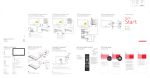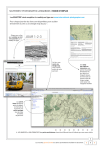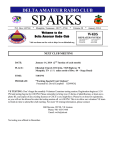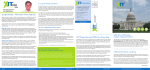Download Updated WinTen2 Online Help Format
Transcript
Tenmast is Growing! XX 3 Tenmast is committed to providing excellent software and service to our clients. We highly value our customer’s opinion of us and we want to be responsive to your needs. It is very important to us that we meet and exceed your expectation. June 2010 Tenmast is Growing Page 1 Updated WT2 Online Help Page1 Our management team recently completed an analysis of all areas of our company. We identified areas that needed additional people to serve our clients. We then started looking for quality individuals with a true passion for quality and customer service. I am happy to report that our talent search has turned up some great people. Support Center: Section 8/ Accounting /Update Page 3 June Trivia Page 3 PIC Management The Software Development department has recently added several new programmers and conversion specialists to help Page 4 move our products forward. They are Ryan Bauer, Torre Lasley, Patrick Bowling, and Kevin Sehl. We have also added, Janice Adams, a new Quality Assurance specialist to help with product testing. These people represent a huge investment in the future of our products and will allow us to work on more product improvements. It will take a few months to get everyone trained and productive, so please continue to be patient. We have also added more resources to our core group of excellent trainers. MaryBeth Irelan and Ollie Rashid have been with us for about 6 months and are now on the road doing live trainings to new clients. We have recently added Melissa Newton and Gina Continued on Page 2 Updated WinTen2 Online Help Format Launched Tenmast is excited to announce the first launch of an updated version of our WinTen² Online Help! “Online help” is a form of user assistance that is topic-oriented, procedural or reference information delivered through computer software. We named the updated online help format the Tenmast “Help Center” and it is a Web-based format that can run on almost any browser, such as Internet Explorer or Firefox. Working in the Tenmast Help Center is very similar to navigating through a simple and straightforward web site. Features of the Help Center include a searchable, process-driven table of contents, a glossary of key terms, and a comprehensive index. The Tenmast Help Center is available now with the 148 release for only the Tenant Accounts Receivable program at this time. You can access the TAR Help Center using the “TAR Online Help Center” link located in the TenCentral panel. TAR is the first WinTen² program with an updated online Help Center. Other programs with an online Help Center include HIP, Tran- Send, and Landlord Access. And, coming very soon in subsequent launches are online Help Center’s for Consumable Inventory, Shelter Plus Care (WT2), Property Security, and General Ledger. In addition to the updated online Help Centers, the programs also get a new, updated PDF user manual. So you still have a traditional version of Help documentation, as well as the new Web-based Help Center format. (Once manuals are updated, they will be available on our client site at www. clients.tenmast.com/programs.) Please note: In order to use the Tenmast Help Center, your agency needs an internet connection. Page 2 Find Tenmast on Facebook Tenmast has joined Facebook® and we want you to join our fan page. Our page will keep you up-to-date on the latest news in the housing industry, as well as what is going on with Tenmast. You can find us simply by searching for Tenmast Software on Facebook. • Read the latest hot topics in the industry • Discover the latest developments at Tenmast • Check out videos related to Tenmast • See pictures of company events • Find out about special promotions Tenmast does not require you to join our Fan Page or promote your employees to be on Facebook during normal work hours. Our presence on Facebook is meant to be an additional way to provide you information about us as a company and the housing industry. We hope you enjoy our presence and welcome you to communicate with us on the Fan Page. Tenmast Marketing Department Tenmast is Growing cont... Continued from Page 1 Weaver as new trainers. They are already on the road learning from our best current trainers. These new trainers will allow us to have more follow-up trainings and will also relieve our current trainers who are on the road an average of 3 weeks a month. Client Support Representatives have also been added in the last few months. You may have noticed that the operator, Jonathan Alexander, has been moved into Support and we hired Kim Stanfill as the new operator. Freda Russell and Denise Bowden have also joined the support team and are taking calls and showing great progress. We are also making investments in employee certifications and office infrastructure. All of our new employees are attending housing certification classes, even the programmers! This should help these new employees understand what you do on a daily basis. All of these additions and investments are very exciting, because they will improve all areas of our company from product quality to customer service and training. We hope you feel the same way. We are making serious investments in our future in order to be a long term partner with each of our clients. In order to have enough space for these new hires, we had to add on to our existing office space. Over 4,000 square feet was added to our existing office space in order to accomodate these new hires. We also changed some of our current space in order for departments to be better organized so our work is even more efficient. If you would like to see the changes going on at our office, please check out the pictures on our Facebook Fan Page. You can also keep up on the latest Tenmast and housing news through our Fan Page as well. I welcome any feedback, just drop me an email at [email protected]. Mark Lewis President Annual Re-Exam Searching and Searching for a Unit for Section 8 Participants Lately we’ve received questions regarding ‘Searching’ features within Occupany and Rent Calculation (ORC) and Section 8 Tenant and Landlord. The following will explain these features in both WinTen and WinTen2 systems. Annual Re-Exam Searching is a certification type and is trans code 9. The 50058 instruction book states that this certification type is to be used for vouchers only when the family is due for an annual re-examination and have also been moved from their former unit and are searching for a new unit. Its purpose is to notify PIC that the recertification is not late and that the tenant is looking for a new unit. Completing this certification type in ORC does not link to Section 8 Tenant and Landlord and mark the tenant as Searching for a Unit. Searching for a Unit is a feature icon located in the Section 8 Tenant and Landlord program and shows that an existing tenant has moved from the current unit and is searching for a new unit with an issued voucher. The tenant will be moved out of the current unit and will NOT receive a HAP or URP check. You can only take a tenant off of searching by transferring them into a new unit. Use the Searching function at any time the tenant decides to transfer throughout the year and is not limited to annual recertification time. When the Searching feature is selected in Section 8 Tenant and Landlord, the system will prompt the user for the Voucher Issuance and Expiration dates. Upon completion, a yellow box will appear on the Maintain Tenant Screen in both ORC and Section 8 Tenant and Landlord indicating the tenant is searching for a unit. When a tenant is marked as searching, they are excluded from many reports as they are not under HAP contract. If an existing tenant will remain in their current unit while they are looking for a new unit, the Searching feature should not be used. As always, please feel free to contact Support for further questions regarding this feature or any question you may have. Page 3 Support Questions TRIVIA PUBLIC HOUSING: In our last newsletter we listed the policies that control PH prorations in the ORC. Do you know how each of these policies affect prorations? To access these policies, open Occupancy and Rent Calculation and click Setup on the Main Menu screen; the Setup screen appears with the Default Settings tab selected. Click the Tools icon on the toolbar and select “Maintain Policies” from the menu that appears. The Browse Policies screen opens with all available policies displayed in a table. To find the proration policies mentioned below, look for the appropriate code in the Code column of the table. AnnIntPr: Allow prorations during an Annual / Interim MvInRate: Allow proration during Move Ins MvOtRate: Allow proration during Move Outs XferRate: Allow proration during a transfers The AnnIntPr policy, when set to True, allows prorations on both Annuals and Interims. The MvInRate prorates when you move a tenant into a unit. The MvOtRate prorates when you move a tenant out of a unit. The XferRate prorates when you move transfer a tenant into a new unit. You can have all, none, or any combination of these policies set to True. ACCOUNTING: I have an employee that works in different areas, is there an easy way of entering their Payroll information? If an employee works in several different departments, you can enter the hours worked in each department and the system will post the total amounts to each department’s General Ledger account without any additional calculations. If you are interested in using the time sheet feature in WinTen2 Payroll for your hourly employees, please contact technical support. New features in our Programs WinTen Section 8 Tenant & Landlord - added an updated HUD Form - 52641 Housing Assistance Payments Contract. Occupancy and Rent Calculation - You now have the ability to enter the new AMP Project Numbers into ORC. WinTen2 Occupancy and Rent Calculation - You now have the ability to enter the new AMP Project Numbers into ORC. Tenant Account Receivable - TAR Credits are now reserved for a specific transaction type. For example: A rent credit will only apply to a rent change. (DB 148) Tenant Account Receivable - TAR online help can be accessed in TenCentral. If you want more information on a TAR function, search the online help. (DB 148) Payroll - You can now add employees into the software multiple times if they perform various jobs. (DB 148) General Ledger - New line items have been added to the Financial Data Schedule - FDS. (DB 148) June 1. Which of the following did not happen in June? a. George Bush Sr was born b. The first postage stamp was issued c. Kentucky became the 15th state 2. What special event happens in June? a. The longest day of the year b. The shortest day of the year c. The spring equinox 3. What god is June named after? a. The God of War b. Queen of the Gods c. The God of Earth 4. Which is the birthstone for June? a. Diamond b. Emerald c. Pearl Important Notice For second quarter submissions, if you have qualified for HIRE exemption, please download the new 941 form http://www.irs.gov/pub/irs-pdf/f941.pdf?portlet=3. 1. b 2. a 3. b 4. c HIRE ACT - Hire Incentive to Restore Employment Act of 2010 created a payroll tax exemption for employers who hire a worker that has been unemployed at least 60 days and hired after Feb 3, 2010. For more information, go to http://www.irs.gov/businesses/small/article/0,,id=220746,00.html. The 941 form has been updated to allow for this exemption’s reporting. The 941 updated version will be coming later in Payroll for WinTen and WinTen2. Tenmast Web-Trainings Looking for additional training in our accounting modules? Or do you need to brush up on processing work orders? There are numerous trainings available to you to help make your job easier! Please visit http://roadtrips. tenmast.com/ to view all of our available web trainings for our programs. PIC Management: It’s how to do PIC Do you find it difficult to achieve a 95% PIC score every single month? Could your staff be doing more important duties than dealing with the frustrations of PIC? Of course! Tenmast’s PIC Management eases all of your pain and frustrations. Our PIC experts simply manage your PIC submissions everymonth for you! When you sign up we not only submit your 50058s and correct any errors, but we GUARANTEE a 95% submission rate or higher. Contact John Stuart at [email protected] or at ext. 261 to set up your own personal training. Contact us today to find out more about this time and money saving service. Email Devon at [email protected] or call him at 877.359.5492 x279. 132 Venture Court Lexington, KY 40511 Lexington Support (877) 359-5492 Lexington Fax (859) 367-7480 Lexington Support Email [email protected] 106 W. Mississippi Ruston, LA 71270 Ruston Support (877) 577-3257 Ruston Support Email [email protected] Marketing (877) 836-6278 2009 Tenmast Software