Download 1 - Thermo Fisher Scientific
Transcript
Mariner™ Dual 10-Port Switching Valve Assembly User Guide © Copyright 2001, Applied Biosystems All rights reserved. For Research Use Only. Not for use in diagnostic procedures. Information in this document is subject to change without notice. Applied Biosystems assumes no responsibility for any errors that may appear in this document. This document is believed to be complete and accurate at the time of publication. In no event shall Applied Biosystems be liable for incidental, special, multiple, or consequential damages in connection with or arising from the use of this document. Applied Biosystems, Delayed Extraction, SymBiot, and the fractal icon are registered trademarks of Applera Corporation or its subsidiaries in the U.S. and certain other countries. AB (Design), ABI, Applera, BioCAD, Biospectrometry, Data Explorer, INTEGRAL, Mariner, SPRINT, and VISION are trademarks of Applera Corporation or its subsidiaries in the U.S. and certain other countries. Acrobat and Adobe are registered trademarks of Adobe Systems Incorporated. Teflon is a registered trademark of E. I. Du Pont de Nemours and Co. Microsoft, MS, MS-DOS, Visual Basic, Windows, and Windows NT are registered trademarks of Microsoft Corporation. RheFlex is a registered trademark and Rheodyne is a trademark of Rheodyne, L.P. PEEK is a trademark of the Victrex Corporation. All other trademarks are the sole property of their respective owners. Printed in the USA, 01/2001 Part Number V900206 Rev. A Table of Contents Table of Contents How to Use This Guide .......................................................................... vii Safety and EMC Compliance Information .................................. ix Chapter 1 The Dual 10-Port Switching Valve Assembly 1.1 Overview .............................................................................................. 1-2 1.2 Parts of the Assembly........................................................................... 1-3 Chapter 2 Installing the Valve Assembly 2.1 Overview .............................................................................................. 2-2 2.2 When to Install ..................................................................................... 2-2 2.3 Before You Begin.................................................................................. 2-3 2.4 2.3.1 Safety Information .................................................................. 2-3 2.3.2 Removing Original Panels ...................................................... 2-3 Installing the Valve Assembly ............................................................... 2-6 Chapter 3 Connecting the Valve Assembly 3.1 Overview .............................................................................................. 3-2 3.2 Selecting Control Mode ........................................................................ 3-3 3.3 Connecting the Valve Controls.............................................................. 3-4 3.3.1 Mariner MS Method Control ................................................... 3-4 3.3.2 External Device Control ......................................................... 3-5 Chapter 4 Preparing the Valves 4.1 Making Fluidic Connections .................................................................. 4-2 4.2 Testing the Valves ................................................................................ 4-4 Dual 10-Port Switching Valve Assembly User Guide iii Table of Contents Chapter 5 Controlling the 10-Port Switching Valves 5.1 Overview .............................................................................................. 5-2 5.2 MS Method Control............................................................................... 5-2 5.3 External Device Control ........................................................................ 5-4 Chapter 6 Maintenance and Troubleshooting 6.1 Maintaining the Valves.......................................................................... 6-2 6.2 Troubleshooting the Valves................................................................... 6-3 6.3 Maintaining the Front Panel Fan ........................................................... 6-5 Appendix A Example MS Method A.1 Example MS Method ............................................................................ A-2 A.2 Creating the Example MS Method ........................................................ A-3 A.3 Running the Example MS Method ........................................................ A-8 A.4 Displaying MS Method Status ............................................................... A-9 A.5 Stopping an MS Method ....................................................................... A-9 Appendix B Plumbing for Common Applications B.1 Plumbing the Valves ............................................................................. B-2 B.2 Valve Flow Paths .................................................................................. B-4 B.3 Common Applications ........................................................................... B-5 B.3.1 Calibrant Introduction ............................................................. B-6 B.3.2 Sample Cleanup .................................................................... B-8 B.3.3 Column Switching .................................................................. B-9 Appendix C Warranty/Service Information C.1 Limited Product Warranty ..................................................................... C-2 C.2 Damages, Claims, Returns ................................................................... C-5 C.3 Spare Parts .......................................................................................... C-6 Index iv Applied Biosystems How to Use This Guide 1 How to Use This Guide Purpose of this guide The Applied Biosystems Mariner™ Dual 10-Port Switching Valve Assembly User Guide describes the procedures for installing, using, maintaining and troubleshooting the dual 10-port switching valves with a Mariner™ Workstation. Audience This guide is intended for novice and experienced Mariner Workstation users who utilize the optional dual 10-port switching valve assembly. Structure of this guide Chapter The Applied Biosystems Mariner™ Dual 10-Port Switching Valve Assembly User Guide is organized into six chapters and three appendixes. The table below describes the material covered in each chapter and appendix. Content Chapter 1, The Dual 10-Port Switching Valve Assembly Provides an overview of the dual 10-port switching valve assembly and describes each of the components of the assembly. Chapter 2, Installing the Valve Assembly Provides procedures for installing the dual 10-port switching valve assembly on a Mariner workstation. Chapter 3, Connecting the Valve Assembly Describes how to make signal connections from the valve assembly to the Mariner workstation or to an external device. Chapter 4, Preparing the Valves Describes how to make fluidic connections and test the valves. Chapter 5, Controlling the 10-Port Switching Valves Describes how to control the valves from Mariner MS Method software Chapter 6, Maintenance and Troubleshooting Provides information on maintaining the valves and front panel fan, and describes the procedure for troubleshooting the valves. Mariner™ Dual 10-Port Switching Valve Assembly User Guide v 1 How to Use This Guide Chapter Content Appendix A, Example MS Method Provides a sample MS Method for controlling the valves. Appendix B, Plumbing for Common Applications Describes how to plumb the valves and provides flow diagrams for common LCMS applications. Appendix C, Warranty/Service Information Contains warranty, service, and return information. Conventions This guide uses the following conventions: • Bold text indicates user action. For example: Type 0 and press Enter for the remaining fields. • Italic text denotes new or important words, and is also used for emphasis. For example: Before analyzing, always prepare fresh matrix. Related documentation vi Applied Biosystems These related documents are shipped with your system: • Mariner™ Workstation User Guide – Describes Mariner software. • Data Explorer™ User Guide – Describes Data Explorer™ software. • Mariner™ Workstation Getting Started Guide – Describes basic information designed to help you quickly learn to use the Mariner workstation. • Spray Chamber Supplements – Describe the procedures for installing and using optional spray chambers. How to Use This Guide • Printer documentation (depends on the printer you purchase) – Describes how to set up and service your printer. • Microsoft ® Windows NT ® User’s Guide and related documents – Provides detailed information about the Microsoft Windows NT user interface. Portable document format (.PDF) versions of the Applied Biosystems documents listed above, and this supplement, are also available on the Mariner software installation CD. Reference documentation Send us your comments This reference document is shipped with your system: Varian Rotary Vane Pumps Instruction Manual – Provides maintenance procedures for the external mechanical pump. Applied Biosystems welcomes your comments and suggestions for improving its manuals. You can send your comments in two ways: • Use the Technical Publications Customer Survey at: www.appliedbiosystems.com/PerSeptive/techsup/survey.htm • Send e-mail to: [email protected] Mariner™ Dual 10-Port Switching Valve Assembly User Guide vii 1 1 How to Use This Guide viii Applied Biosystems Safety and EMC Compliance Information 1 Safety and EMC Compliance Information This section includes: • Instrument safety • Safety and EMC standards Instrument Safety This section includes: • • • • • • Notes, Hints, Cautions, and Warnings Notes, Hints, Cautions, and Warnings Safety symbols Before operating this instrument Material Safety Data Sheets (MSDSs) General Warnings General Cautions Notes, Hints, Cautions, and Warnings are used in this document as follows. A Note provides important information to the operator. For example: NOTE: If you are prompted to insert the boot diskette into the drive, insert the diskette, then press any key. A Hint provides helpful suggestions not essential to the use of the system. For example: Hint: To avoid complicated file naming, use Save First to Pass or Save Best Only mode. Mariner™ Dual 10-Port Switching Valve Assembly User Guide ix 1 Safety and EMC Compliance Information A Caution provides information to avoid damage to the system or loss of data. For example: CAUTION Do not touch the lamp. This may damage the lamp. A Warning provides specific information essential to the safety of the operator. For example: WARNING CHEMICAL HAZARD. Familiarize yourself with the MSDSs before using reagents or solvents. Remarques, recommandations et avertissements Une remarque fournit une information importante à l’opérateur. Par exemple: REMARQUE: Si on vous demande d’insérer la disquette de démarrage dans le lecteur, insérez-la puis appuyez sur n’importe quelle touche. Une recommandation fournit une information destinée à éviter des détériorations du système ou la perte de données. Par exemple: RECOMMANDATION La lampe peut être endommagée. N’y touchez pas. Un avertissement fournit une information indispensable à la sécurité de l’operateur. Par exemple: AVERTISSEMENT RISQUE CHIMIQUE. Il convient de se familiariser avec la MSDS (feuille de données concernant la sécurité des matériaux) avant d’utiliser des réactifs ou des solvants. x Applied Biosystems Safety and EMC Compliance Information Safety symbols The following symbols may be displayed on the system. These symbols may also appear next to associated warnings in this document. Electrical symbols The following table describes electrical symbols that may be displayed on your instrument. Whenever such symbols appear on instruments, observe appropriate safety procedures. Indicates the On position of the main power switch. Indicates the Off position of the main power switch. Indicates the On/Off position of a push-push main power switch. Indicates that a terminal may be connected to the signal ground reference of another instrument. This is not a protected ground terminal. Indicates a protective grounding terminal that must be connected to earth ground before any other electrical connections are made to the instrument. ~ Indicates a terminal that can receive or deliver alternating current or voltage. ~ Indicates a terminal that can receive or supply alternating or direct current or voltage. Appears next to the values of the fuses required by the system. WARNING: Indicates the presence of high voltage and warns you to proceed with caution. Mariner™ Dual 10-Port Switching Valve Assembly User Guide xi 1 1 Safety and EMC Compliance Information Non-electrical symbols The following table describes non-electrical safety alert symbols that may be displayed on your instrument. WARNING: Alerts you to consult the manual for further information and to proceed with caution. WARNING: Indicates a hot surface or high temperature hazard. Proceed with caution when working around these areas to avoid being burned by hot components. WARNING: Indicates that a laser is present inside the instrument, and warns you to avoid exposure to laser light. xii Applied Biosystems Safety and EMC Compliance Information Symboles des alertes de sécurité Symboles électriques Les symboles suivants peuvent être affichés sur le système. Dans ce document, ces symboles peuvent aussi apparaître à côté des avertissements auxquels ils s’associent. Le tableau suivant donne la signification de tous les symboles électriques qui figurent sur les appareils. En présence de l’un de ces symboles, il est impératif de se conformer aux consignes de sécurité appropriées. Position MARCHE de l’interrupteur d’alimentation principal. Position ARRÊT de l’interrupteur d’alimentation principal. Positions MARCHE-ARRÊT de l’interrupteur d’alimentation principal à bouton poussoir. Borne pouvant être reliée à la mise à la terre d’un autre appareil. Ce n’est pas une borne de mise à la terre protégée. Borne de mise à la terre de protection devant être reliée à la terre avant d’effectuer tout autre raccordement électrique à l’appareil. ~ Borne recevant ou fournissant une tension ou un courant de type alternatif. ~ Borne pouvant recevoir ou fournir une tension ou un courant de types alternatif et continu. Ce symbole apparaît à côté des valeurs des fusibles requis par le système. AVERTISSEMENT: Indique la présence d’une haute tension et avertit l’utilisateur de procéder avec précaution. Mariner™ Dual 10-Port Switching Valve Assembly User Guide xiii 1 1 Safety and EMC Compliance Information Symboles non électriques Le tableau suivant donne la signification des symboles d’alertes de sécurité non électriques qui figurent sur les appareils. AVERTISSEMENT: Avertit l’utilisateur de la nécessité de consulter le manuel pour obtenir davantage d’informations et de procéder avec précaution. AVERTISSEMENT: Danger associé à la présence d’un appareil de chauffage. Procéder avec précaution pour éviter de se brûler au contact de pièces ou d’éléments chauds. AVERTISSEMENT: Indique que l’appareil renferme un laser. Before operating the instrument Ensure that everyone involved with the operation of the instrument has: • Received instruction in general safety practices for laboratories • Received instruction in specific safety practices for the instrument • Read and understood all related MSDSs CAUTION Avoid using this instrument in a manner not specified by Applied Biosystems. Although the instrument has been designed to protect the user, this protection can be impaired if the instrument is used improperly. xiv Applied Biosystems Safety and EMC Compliance Information Material Safety Data Sheets (MSDSs) Some of the chemicals that may be used with your system are listed as hazardous by their manufacturers. Hazards are prominently displayed on the labels of all chemicals. In addition, MSDSs supplied by the chemical manufacturer provide information about: • • • • • • Physical characteristics Safety precautions Health hazards First-aid Spill clean-up Disposal procedures Chemical manufacturers supply a current MSDS before or with shipments of hazardous chemicals to new customers and with the first shipment of a hazardous chemical after an MSDS update. MSDSs provide you with the safety information you need to store, handle, transport and dispose of the chemicals safely. Applied Biosystems strongly recommends that you replace the appropriate MSDS in your files each time you receive a new MSDS packaged with a hazardous chemical. WARNING CHEMICAL HAZARD. Familiarize yourself with the MSDSs before using reagents or solvents. AVERTISSEMENT RISQUE CHIMIQUE. Il convient de se familiariser avec la MSDS (feuille de données concernant la sécurité des matériaux) avant d’utiliser des réactifs ou des solvants. Mariner™ Dual 10-Port Switching Valve Assembly User Guide xv 1 1 Safety and EMC Compliance Information General Warnings WARNING FIRE HAZARD. Using a fuse of the wrong type or rating can cause a fire. Replace fuses with those of the same type and rating. AVERTISSEMENT DANGER D’INCENDIE. L’usage d’un fusible de type ou de valeur nominale différents risque de provoquer un incendie. Il convient donc de remplacer les fusibles usagés par des fusibles du même type et de la même valeur nominale. WARNING ELECTRICAL SHOCK HAZARD. Severe electrical shock can result from operating the instrument without its front or side panels in place. Do not remove instrument front or side panels. High-voltage contacts are exposed when front or side panels are removed. AVERTISSEMENT RISQUE DE DÉCHARGE ÉLECTRIQUE. Des décharges électriques sérieuses peuvent résulter du fonctionnement de l’appareil lorsque le panneau avant et les panneaux latéraux sont retirés. Ne pas retirer le panneau avant ou les panneaux latéraux. Des contacts haute tension sont exposés lorsque les panneaux sont retirés. xvi Applied Biosystems Safety and EMC Compliance Information 1 WARNING PHYSICAL INJURY HAZARD. Always wear eye protection when working with solvents or any pressurized liquids. AVERTISSEMENT Porter toujours des protections pour les yeux lorsque vous manipulez des solvants ou tout autre liquide sous pression. WARNING CHEMICAL HAZARD. Before handling any chemicals, refer to the Material Safety Data Sheet provided by the manufacturer, and observe all relevant precautions. AVERTISSEMENT RISQUE CHIMIQUE. Avant de manipuler des produits chimiques, veuillez consulter la fiche de sécurité du matériel fournie par le fabricant, et observer les mesures de précaution qui s’imposent. Mariner™ Dual 10-Port Switching Valve Assembly User Guide xvii 1 Safety and EMC Compliance Information WARNING PHYSICAL INJURY HAZARD. PEEK ™ tubing is a polymeric material. Use caution when working with any polymer tubing under pressure. 1. Always wear eye protection when close to pressurized polymer tubing. 2. Extinguish all nearby flames if using flammable solvents. 3. Do not use PEEK tubing that has been severely stressed or kinked. 4. Do not use PEEK tubing with tetrahydrofuran or concentrated nitric or sulfuric acid. 5. Be aware that Methylene chloride and dimethyl sulfoxide cause PEEK tubing to swell and greatly reduce the rupture pressure of the tubing. 6. Be aware that high solvent flow rates (>40 ml/min), may cause a static charge to build up on the surface of the tubing. Electrical sparks may result. AVERTISSEMENT Le tubage PEEK est un matériau polymère. Prenez des précautions lorsque vous travaillez avec un tubage polymère sous pression. 1. Porter toujours des protections pour les yeux lorsque vous vous trouvez à proximité d’un tubage polymère sous pression. 2. Éteindre toutes les flammes avoisinantes si vous utilisez des solvants inflammables. 3. Nes pas utiliser un tubage PEEK qui a déjà été sérieusement travaillé ou plié. xviii Applied Biosystems Safety and EMC Compliance Information 4. Nes pas utiliser un tubage PEEK avec du tétrahydrofurane ou des acides nitriques et sulfuriques concentrés. 5. Le chlorure de méthylène et le sulfoxyde de diméthyle entraînent un gonflement du tubage PEEK et réduisent fortement la résistance à la rupture du tubage. 6. Avec des débits d’écoulement de solvants élevés (>á 40 ml/min), une charge statique puet se développer sur la surface du tubage. Des étincelles électriques peuvent en résulter. WARNING PHYSICAL INJURY HAZARD. Use this product only as specified in this document. Using this system in a manner not specified may result in injury or damage to the system. AVERTISSEMENT Veuillez suivre avec attention les indications figurant dans ce document lorsque vous utilisez ce produit. Un usage différent le système causer un accident ou endommager le système. Mariner™ Dual 10-Port Switching Valve Assembly User Guide xix 1 1 Safety and EMC Compliance Information Safety and Electromagnetic Compatibility (EMC) Standards US Safety standards Canadian Safety and EMC standards This instrument has been tested to and complies with standard ANSI/UL 3101-1, “Electrical Equipment for Laboratory Use; Part 1: General Requirements,” 1st Edition. It is an ETL Testing Laboratories listed product. Safety This instrument has been tested to and complies with standard CSA 1010, “Safety Requirements for Electrical Equipment for Measurement, Control, and Laboratory Use; Part 1: General Requirements.” It is an ETL Testing Laboratories listed product. Sécurité Cet instrument a été vérifié avec la norme CSA 1010, «Spécifications de sécurité du matériel électrique utilisé pour les mesures, les contrôles et dans les laboratoires ; Partie 1 : Spécifications générales», et il est conforme à cette norme. C’est un produit homologué par les ETL Testing Laboratories. EMC This Class A digital apparatus meets all requirements of the Canadian Interference-Causing Equipment Regulations. Cet appareil numérique de la classe A respecte toutes les exigences du Règlement sur le materiel brouilleur du Canada. European safety and EMC standards Safety This instrument meets European requirements for safety (EMC Directive 73/23/EEC). This instrument has been tested to and complies with standard EN61010-1 “Safety Requirements for Electrical Equipment for Measurement, Control and Laboratory Use.” EMC This instrument meets European requirements for emission and immunity (EMC Directive 98/336/EEC). This product has been evaluated to the EN55011:1992, Group 1, Class B “Radiated Emissions,” and EN50082-1:1992, “Generic Immunity.” xx Applied Biosystems 1 The Dual 10-Port Switching Valve Assembly This chapter contains the following sections: 1.1 Overview ................................................ 1-2 1.2 Parts of the Assembly ............................. 1-3 Mariner™ Dual 10-Port Switching Valve Assembly User Guide 1-1 Chapter 1 The Dual 10-Port Switching Valve Assembly 1 1.1 Overview The dual 10-port switching valve assembly is designed for use with the Mariner™ Workstation. The assembly consists of two pneumatically controlled, 10-port, two-position switching valves, two column clips, and seven external connectors (Figure 1-1). 10-port switching valves External connectors Column clips PB100803 Figure 1-1 Mariner Dual 10-Port Switching Valve Assembly With the addition of the dual 10-port switching valve assembly, the Mariner becomes a more flexible LCMS workstation. For example, with the switching valve, you can perform: • • • • • • Sample injection Calibrant introduction Salt diversion Fraction collection Column backflushing Multi-dimensional, multi-column strategies, such as: • Solid-phase extraction to RP-HPLC • Sample enrichment • Direct injection of complex matrix • Gradient stacking • Ion exchange to reversed-phase separation Using two valves allows you to couple any of the above techniques. 1-2 Applied Biosystems Parts of the Assembly 1.2 Parts of the Assembly 1 Figure 1-2 shows the components of the dual 10-port switching valve assembly. Gas cylinder Control mode selection button (recessed) Fault LED Valve 1 Position LEDs Column clips Control mode LED Valve 2 J6 external connector Position LEDs PB100880 Figure 1-2 Mariner Dual 10-Port Switching Valve Assembly These components (Figure 1-2) include: • Two Rheodyne™ 10-port, two-position switching valves mounted at a 45-degree angle for easier plumbing. • Six LEDs: • • • • One fault LED Two Valve 1 LEDs (Position A and B) One control mode LED Two Valve 2 LEDs (Position A and B) Mariner™ Dual 10-Port Switching Valve Assembly User Guide 1-3 Chapter 1 The Dual 10-Port Switching Valve Assembly • Control-mode selection button. For information see “Selecting Control Mode” on page 3-3. 1 • External Connectors. For information, see “Connecting the Valve Controls” on page 3-4. • Venting fan and removable filter (not shown). For information, see “Maintaining the Front Panel Fan” on page 6-5. • Two column clips, each compatible with columns up to 24 mm in diameter and 30 cm in length. • Internal pneumatic control. The dual 10-port switching valve assembly requires compressed dry gas (air or nitrogen) to operate. Gas from the Mariner Workstation Gas 4 connector supplies a small gas cylinder inside the valve assembly. When you switch the valve, gas is drawn from the gas cylinder rather than directly from the gas line. This method stabilizes pressure and prevents fluctuation in the curtain gas flow rate. 1-4 Applied Biosystems 2 Installing the Valve Assembly This chapter contains the following sections: 2.1 Overview ................................................ 2-2 2.2 When to Install ........................................ 2-2 2.3 Before You Begin ....................................2-3 2.4 Installing the Valve Assembly ..................2-6 Mariner™ Dual 10-Port Switching Valve Assembly User Guide 2-1 Chapter 2 Installing the Valve Assembly 2.1 Overview The Mariner dual 10-port switching valve assembly is usually installed by Applied Biosystems. Use the information in this section if you need to remove and replace the assembly during troubleshooting. 2 2.2 When to Install The installation procedure for the 10-port switching valve assembly differs depending on the serial number of your instrument and whether you purchased the valve with the instrument or later as an accessory. The following table shows the installation procedure for each situation. Instrument Serial Number When Valve Assembly Purchased Valve Assembly Installation Process 5219 or later With instrument purchase Factory installed 5219 or later After instrument purchase You install following the directions in this document Earlier than 5219 After instrument purchase (upgrade) Installed by an Applied Biosystems Technical Representative 2-2 Applied Biosystems Before You Begin 2.3 Before You Begin Before you install the valve assembly, you must: • Read the appropriate safety information • Remove the original panels 2.3.1 Safety Information 2 Before you install the valve assembly, read the safety information in the front of the Mariner Workstation User Guide. WARNING CHEMICAL HAZARD. All chemicals used with the instrument, including liquid in the lines, are potentially hazardous. Always determine what chemicals have been used in the instrument before changing reagents or instrument components. Wear appropriate eye protection, clothing, and gloves when working on the instrument. 2.3.2 Removing Original Panels Before you install the dual 10-port switching valve assembly, you must remove the right front corner panel and inner rear panel. If you have the optional integrated syringe pump installed, the syringe pump is on the right front panel. Mariner™ Dual 10-Port Switching Valve Assembly User Guide 2-3 Chapter 2 Installing the Valve Assembly WARNING ELECTRICAL SHOCK HAZARD. Severe electrical shock, which could cause physical injury or death, can result from working on an instrument when the high voltage power supply is operating. Also, failure to power down the system can result in damage to the instrument electronics. To avoid electrical shock, disconnect the power supply to the instrument, unplug the power cord, and wait at least 1 minute before working on the instrument. After powering up, internal elements of the system can take up to 1.5 hours to equilibrate. 2 To remove the panels: Power down 1. Shut down the Mariner system as described in the Mariner Workstation User Guide , Section 8.3, “General Maintenance.” Remove front panel 2. Remove the two screws holding the Mariner front panel in place (Figure 2-1). PB100821 Figure 2-1 Removing the Front Panel (Optional Integrated Syringe Pump Shown) 3. 2-4 Applied Biosystems Gently slide the panel to the right and forward a few inches. Before You Begin 4. Unplug the fan cable from the internal connector board. If you have the optional integrated syringe pump installed, unplug the two additional syringe pump cables and the loop injector cable. Remove inner rear panel 5. Set aside the front panel. 6. Loosen the two screws on the left of the inner rear panel and remove the two screws on the right. Set aside the two removed screws (Figure 2-2). 7. Slide the inner rear panel to the right and lift it out. 8. Discard or store the panel. The dual 10-port switching valve assembly replaces the panel. Loosen Remove PB100805 Figure 2-2 Removing the Inner Rear Panel Mariner™ Dual 10-Port Switching Valve Assembly User Guide 2-5 2 Chapter 2 Installing the Valve Assembly 2.4 Installing the Valve Assembly To install the dual 10-port switching valve assembly: Connect gas supply line 1. Check that gas pressure for the gas supply to the Gas 4 connector is 80 to 100 psi (550 to 690 kPa). WARNING 2 EXPLOSION HAZARD. Pressurized gas cylinders are potentially explosive. Always cap the gas cylinder when it is not in use and attach it firmly to the wall or gas cylinder cart with approved brackets, chains, or clamps. 2. Within the inner rear panel opening, locate the gas supply line (white Teflon® tubing labeled G4). Gently pull the unattached end of the gas supply line through the rear panel opening. 3. Connect the gas supply line to the fitting on the back of the dual 10-port switching valve assembly (Figure 2-3). Gently insert the tubing into the fitting until firmly seated. NOTE: When the tubing is firmly seated, you can pull on it without dislodging it from the fitting. Fitting Gas supply line PB100808 Figure 2-3 Connecting the Gas Supply Line 2-6 Applied Biosystems Installing the Valve Assembly Position valve panel Connect power cable 4. Position the rear panel of the dual 10-port switching valve assembly in the rear panel opening. Check that the gas supply line is unobstructed. 5. Slide the assembly to the left and into place, aligning the left screw holes under the left screws. 6. Reinstall the two right screws and tighten the two left screws. 7. Draw the ribbon power cable across the front of the pressurized gas cylinder. A red line on the cable indicates its top edge. 2 Connect the cable to J10 on the internal connector board (Figure 2-4). Pin 1 is at the top of the connector. NOTE: Avoid twisting the cable. Keeping the cable flat ensures the correct pin alignment is maintained. Internal connector board Pin 1 (at the top of the connector) Red line indicating cable Pin 1 J10 switching valve power PB100809 Figure 2-4 Connecting the Switching Valve Power Cable Mariner™ Dual 10-Port Switching Valve Assembly User Guide 2-7 Chapter 2 Installing the Valve Assembly Replace front panel 8. Position the front panel at the front of the opening. 9. Connect the fan power cable from the front panel to the J6 connector (Figure 2-5) on the internal connector board. If you have the optional integrated syringe pump on the front panel, connect the three additional cables. The table below summarizes the connections. 2 Cable Connector Fan J6 Syringe pump power (Optional) J7 Syringe pump signal (Optional) Syr Syringe pump loop injector (Optional) J5 Syr J5 J6 J7 Slots for panel tabs PB100807 Figure 2-5 Dual 10-Port Switching Valve Assembly Internal Connectors 2-8 Applied Biosystems Installing the Valve Assembly 10. Fit the front panel in place by inserting the tabs on the front panel of the integrated syringe into the slots on the frame of the workstation (Figure 2-5 on page 2-8). 11. Secure the front panel with the two screws on the right side of the workstation (Figure 2-1 on page 2-4). Powering up Start up the Mariner system as described in the Mariner Workstation User Guide, Section 2.7, Startup and Shutdown. 2 Mariner™ Dual 10-Port Switching Valve Assembly User Guide 2-9 Chapter 2 Installing the Valve Assembly 2 2-10 Applied Biosystems 3 Connecting the Valve Assembly This chapter contains the following sections: 3.1 Overview ................................................ 3-2 3.2 Selecting Control Mode........................... 3-3 3.3 Connecting the Valve Controls ................3-4 Mariner™ Dual 10-Port Switching Valve Assembly User Guide 3-1 Chapter 3 Connecting the Valve Assembly 3.1 Overview The dual 10-port switching valve assembly has an external connector, J6, which is used to control the valves (Figure 3-1). The J6 connector is mounted vertically, with Pin 1 at the top. Valve 1 Position LEDs 3 Valve 2 External connector J6 (Valve Controls), Pin 1 at top Position LEDs PB100881 Figure 3-1 Dual 10-Port Switching Valve Assembly External Connectors Valves 1 and 2 are independently operated with either contact closure signals or pulse signals. You cannot control the valves using transistor-transistor logic (TTL). The signals that control the two 10-port valves use Pins 1 through 4 (top four) of the external J6 connector. (Pins 5 and 6 are for future use.) The two positions for each valve are: • Position A—Contact open (default position) • Position B—Contact closed Four green LEDs on the front panel of the 10-port switching valve assembly indicate the position of the valves. The switching time from Position A to B is approximately 1 second. 3-2 Applied Biosystems Selecting Control Mode 3.2 Selecting Control Mode The 10-Port switching valves can operate in two modes: • Contact mode • Pulse mode The control mode LED, located on the valve panel between Valve 1 and Valve 2 (Figure 3-2), indicates the current control mode of the 10-Port Switching Valves. • On–Contact Mode • Off–Pulse Mode To switch between the two control modes, push the control mode selection button (Figure 3-2). 3 Valve 1 Control mode selection button (recessed) Control mode LED Valve 2 PB100881 Figure 3-2 Selecting Control Mode Mariner™ Dual 10-Port Switching Valve Assembly User Guide 3-3 Chapter 3 Connecting the Valve Assembly 3.3 Connecting the Valve Controls You can control the valves using the Mariner MS Method feature or an external device. 3.3.1 Mariner MS Method Control The MS Method feature in the Mariner Instrument Control Panel allows you to trigger valve actions, based on time or conditions, using the Mariner contact outputs. See Appendix A, Example MS Method. To connect the Mariner MS Method contacts: 1. 3 Connect the Mariner Workstation 8-pin output connector on the rear of the right side panel to the J6 external connector on the valve assembly (Figure 3-3). 8-pin output connector J6 external connector PB100803 Figure 3-3 Dual 10-Port Switching Valve Assembly and Mariner Connectors 3-4 Applied Biosystems Connecting the Valve Controls 2. Connect the pins on the Mariner 8-pin connector to the J6 external connector pins as specified in the following table. Valve Number and Position 8-pin Connector J6 Connector Corresponding MS Method Setting Valve 1, Position A Pin 1 Pin1 Contact out #1 open Valve 1, Position B Pin 2 Pin 2 Contact out #1 close Valve 2, Position A Pin 3 Pin 3 Contact out #2 open Valve 2, Position B Pin 4 Pin 4 Contact out #2 close 3.3.2 External Device Control To control the valves using an external device such as an LC system, connect your external device to the J6 connector. Pins 1 and 2 control Valve 1, and Pins 3 and 4 control Valve 2. The following table indicates the valve control assignments. Valve Number and Position J6 Connector Contact Signal Valve 1, Position A Pin 1 and Pin 2 Contact open Valve 1, Position B Pin 1 and Pin 2 Contact close Valve 2, Position A Pin 3 and Pin 4 Contact open Valve 2, Position B Pin 3 and Pin 4 Contact close Refer to the user manual provided with your external device for contact closure signal information. If necessary, prime the device and make the injection as described in the user manual provided with the external device. Mariner™ Dual 10-Port Switching Valve Assembly User Guide 3-5 3 Chapter 3 Connecting the Valve Assembly 3 3-6 Applied Biosystems 4 Preparing the Valves This chapter contains the following sections: 4.1 Making Fluidic Connections ....................4-2 4.2 Testing the Valves ................................... 4-4 Mariner™ Dual 10-Port Switching Valve Assembly User Guide 4-1 Chapter 4 Preparing the Valves 4.1 Making Fluidic Connections Plumbing diagrams Connecting tubing Appendix B, Plumbing for Common Applications, provides sample plumbing diagrams for the dual 10-port switching valve assembly. For additional information on possible configurations, refer to the Solutions Book, available on Rheodyne’s web site (www.rheodyne.com). Use Rheodyne™ RheFlex® fittings to connect tubing to the 10-port switching valves. WARNING CHEMICAL HAZARD. If you run 100% IPA, 100% acetonitrile, or 100% THF at pressures above 1,500 psi (10,340 kPa), do not use PEEK ™ tubing. Using these solvents at pressures above 1,500 psi may cause the PEEK tubing to burst. To connect Rheodyne RheFlex fittings to tubing: 4 1. Slip a compression fitting over the end of the tubing. 2. Slip a split ferrule over the end of the tubing, with the tapered end of the ferrule pointing away from the compression fitting and into the valve (Figure 4-1) . Make sure at least 1/16-inch of tubing extends beyond the ferrule. If necessary, remove knurled ring to tighten fitting with a wrench. PB100018 Figure 4-1 Connecting Rheodyne Fittings to Tubing 4-2 Applied Biosystems Making Fluidic Connections 3. Bottom the tubing in a port, then finger-tighten the compression fitting. 4. For high-pressure operation (3,000 to 5,000 psi [20,680 to 34,470 KPa]), tighten fittings 1/4-turn with a wrench. You can remove the knurled ring for easier access to the fitting. WARNING PHYSICAL INJURY HAZARD. Wear appropriate protective eyewear, clothing, and gloves when inspecting and adjusting fittings. 4 Mariner™ Dual 10-Port Switching Valve Assembly User Guide 4-3 Chapter 4 Preparing the Valves 4.2 Testing the Valves After plumbing the system, check for leaks and excessive backpressure. The valves are rated for a maximum pressure of 5,000 psi (34,470 kPa; 344 bar). Checking for leaks Start solvent flow at a low rate and observe all fittings for leaks. If no leaks are observed, slowly increase the flow rate to your application flow rate. If you observe leaks, adjust or replace the tubing and tighten the fittings. Checking backpressure 4 4-4 Applied Biosystems If you are using an LC system, check the backpressure of the LC system after starting solvent flow. Bypass the LC column and UV detector, if applicable. Check that the system pressure does not exceed the rating of any component in the system. 5 Controlling the 10-Port Switching Valves This chapter contains the following sections: 5.1 Overview ................................................ 5-2 5.2 MS Method Control ................................. 5-2 5.3 External Device Control .......................... 5-4 Mariner™ Dual 10-Port Switching Valve Assembly User Guide 5-1 Chapter 5 Controlling the 10-Port Switching Valves 5.1 Overview You can control the 10-port switching valves in two ways: • Mariner MS Method software • External device 5.2 MS Method Control To control the 10-port switching valves using Mariner software: 1. Create an MS Method in the Mariner software Instrument Control Panel by selecting New MS Method from the Method menu. The MS Method Editor is displayed (Figure 5-1). Set contact out for selected segment 5 Set contact out for selected event Figure 5-1 MS Method Editor Dialog Box 5-2 Applied Biosystems MS Method Control NOTE: See the Mariner Workstation User Guide, Chapter 7, Using MS Method, for information on creating an MS Method. An example MS Method is provided in Appendix A, Example MS Method, of this document. 2. Set the Contact Out for the Segment Setting and Event Setting as appropriate. Refer to the following table for contact out settings. Valve Position MS Method Contact Out Settings Valve 1, Position A Contact out #1 open Valve 1, Position B Contact out #1 close Valve 2, Position A Contact out #2 open Valve 2, Position B Contact out #2 close 5 Mariner™ Dual 10-Port Switching Valve Assembly User Guide 5-3 Chapter 5 Controlling the 10-Port Switching Valves 5.3 External Device Control Connect the device as described in “External Device Control” on page 3-5 of this document. Refer to the user manual provided with the external device for information on contact closure triggers. 5 5-4 Applied Biosystems 6 Maintenance and Troubleshooting This chapter contains the following sections: 6.1 Maintaining the Valves ............................ 6-2 6.2 Troubleshooting the Valves .....................6-3 6.3 Maintaining the Front Panel Fan .............6-5 Mariner™ Dual 10-Port Switching Valve Assembly User Guide 6-1 Chapter 6 Maintenance and Troubleshooting 6 6.1 Maintaining the Valves Each valve has an internal rotor seal that provides a highpressure seal against the face of the valve (stator). The rotor seal wears with use and needs periodic replacing. To maintain optimum operation of the 10-port switching valves, contact an Applied Biosystems Technical Representative to change the rotor seal. To reach Applied Biosystems Technical Support, refer to the information on the back cover of this manual. 6-2 Applied Biosystems Troubleshooting the Valves 6.2 Troubleshooting the Valves Fault LED 6 A yellow Fault LED is located on the valve panel, to the right of Valve 1 (Figure 6-1). If this LED is illuminated, one of the valves failed to switch properly. Fault LED PB100882 Figure 6-1 Fault LED for Valves 1 and 2 Error messages In addition, the Mariner control software monitors the state of the dual 10-port switching valves. If the switching valves do not function properly, acquisition is halted and an error message appears (Figure 6-2). Figure 6-2 Switching Valve Fault Error Message Mariner™ Dual 10-Port Switching Valve Assembly User Guide 6-3 Chapter 6 Maintenance and Troubleshooting Clearing faults 6 If the yellow Fault LED is illuminated, or you receive a switching valve fault error message: 1. Check that all connections to the valve assembly are secure. 2. Check that the gas flow is at the appropriate pressure. 3. Switch the valve state with a contact closure signal from either the Mariner MS Method software or the external device. For more information, see Chapter 5, Controlling the 10-Port Switching Valves. 4. Click OK to clear the error message and continue acquisition. If you are unable to resolve the problem, call Applied Biosystems Technical Support. 6-4 Applied Biosystems Maintaining the Front Panel Fan 6.3 Maintaining the Front Panel Fan The front panel fan (Figure 6-3) contains a replaceable filter. Fan PB100803 Figure 6-3 Front Panel Fan WARNING CHEMICAL WASTE HAZARD. Wear appropriate eyewear, clothing, and gloves when handling a dirty filter. Dispose of the dirty filter in accordance with all applicable local, state, and federal health and environmental regulations. Mariner™ Dual 10-Port Switching Valve Assembly User Guide 6-5 6 Chapter 6 Maintenance and Troubleshooting To replace the fan filter: 6 1. Remove the dirty filter by pulling the release bar (Figure 6-4). The dirty filter drops down. 2. Slide a new filter (part number V106165) in and up until it locks in place. Release bar PB100810 Figure 6-4 Replacing the Fan Filter 6-6 Applied Biosystems A Example MS Method This appendix contains the following sections: A.1 Example MS Method .............................. A-2 A.2 Creating the Example MS Method.......... A-3 A.3 Running the Example MS Method .......... A-8 A.4 Displaying MS Method Status ................ A-9 A.5 Stopping an MS Method ......................... A-9 Mariner™ Dual 10-Port Switching Valve Assembly User Guide A-1 Appendix A Example MS Method A A.1 Example MS Method Before you begin Read the Mariner Workstation User Guide, Chapter 7, Using MS Method, before proceeding. Overview The example MS Method is designed to cycle through all the valve positions. The stages of the cycle are: At the start of the segment: • • Valve 1 is set to Position A Valve 2 is set to Position A In Event 1: • • Valve 1 is switched to Position B Valve 2 remains in Position A In Event 2: • • Valve 1 is switched to Position A Valve 2 is switched to Position B At the end of the segment: • • Valve 1 remains in Position A Valve 2 is switched to Position A The following table summarizes the position of the valves at the completion of each stage. Cycle Stage Valve 1 Position Valve 2 Position Start A A Event #1 B A Event #2 A B End A A This MS Method repeats the cycle for 10 minutes. A-2 Applied Biosystems Creating the Example MS Method A.2 Creating the Example MS Method A To create the example MS Method: 1. From the Method menu in the Instrument Control Panel, select New MS Method. The MS Method Editor is displayed (Figure A-1). 2. Set Method, Segment, and Event Setting parameters as described in the following sections. Method setting Segment setting Event bar Event setting actions Branching Figure A-1 MS Method Editor Dialog Box Method setting To specify the Method Setting (Figure A-1): 1. Select Reset All Contact Out at End to set contacts to the initial state of Open at the end of the MS Method. 2. Set the Total Number of Segments to 1. Mariner™ Dual 10-Port Switching Valve Assembly User Guide A-3 Appendix A A Example MS Method Segment setting To specify the segment setting: 1. In the Duration field, enter 00:10:00 to run the segment for 10 minutes. 2. Select the Contact Out check box, then click Set. The ContactOut settings for Segment #1 dialog box appears (Figure A-2). 3. In the ContactOut settings for Segment #1 dialog box, select the options shown in Figure A-2. Figure A-2 ContactOut Segment Settings Dialog Box A-4 Applied Biosystems 4. Click OK. Valve 1 and Valve 2 are set to Position A. 5. If you want to create two events for the segment, select 2 in the Event Count selection box. Creating the Example MS Method Event #1 actions 1. Select Event #1 in the event bar (Figure A-1 on page A-3). 2. Select the Instrument Setting check box, then click Import BIC File. 3. Select an appropriate .BIC file. 4. Select the Data Acquisition check box to enable data acquisition, or deselect to disable data acquisition. A NOTE: When Data Acquisition is disabled, the event executes when reached, but no data point is acquired during the event. The data file does not include a data point for this event period. 5. Select the Contact Out check box, then click Set. The ContactOut Settings for Event #1 dialog box appears (Figure A-3). 6. In the ContactOut Settings for Event #1 dialog box, select the options shown in Figure A-3. Figure A-3 ContactOut Settings for Event #1 Dialog Box 7. Click OK. Valve 1 is set to Position B and Valve 2 is set to Position A. 8. Select Repeat to trigger the contact every time Event #1 occurs. Mariner™ Dual 10-Port Switching Valve Assembly User Guide A-5 Appendix A Example MS Method Branching for Event #1 A Event #2 actions To send the MS Method to Event #2 at the end of Event #1: 1. Select Always Go To. 2. In the Segment # drop-down list, select 1. 3. In the Event # drop-down list, select 2. To specify Event #2 actions: 1. Select Event #2 in the event bar. 2. Select the Instrument Setting check box, then click Import BIC File. 3. Select an appropriate .BIC file. 4. Select the Data Acquisition check box to enable data acquisition, or deselect to disable data acquisition. NOTE: When Data Acquisition is disabled, the event executes when called, but no spectrum is acquired during the event. The data file does not include a data point for this event period. 5. Select the Contact Out check box, then click Set. The ContactOut Settings for Event #2 dialog box appears (Figure A-4). 6. In the ContactOut settings for Event #2 dialog box, select the options shown in Figure A-4. Figure A-4 ContactOut Settings for Event #2 Dialog Box A-6 Applied Biosystems Creating the Example MS Method Branching for Event #2 Saving the MS Method 7. Click OK. Valve 1 is set to Position A and Valve 2 is set to Position B. 8. Select Repeat to trigger the contact every time Event #2 occurs. To send the MS Method to Event #1 at the end of Event #2: 1. Select Always Go To. 2. In the Segment # drop-down list, select 1. 3. In the Event # drop-down list, Select 1. To save the MS Method for future use: 1. Click Save, then name the MS Method “msmethod for contact switching.” 2. Click Close. Mariner™ Dual 10-Port Switching Valve Assembly User Guide A-7 A Appendix A Example MS Method A A.3 Running the Example MS Method Before running the MS Method, read the Mariner Workstation User Guide, Section 7.4, Running an MS Method. Check the following parameters in the Mariner Instrument Control Panel: 1. Verify Instrument State set to On 2. From the View menu on the Instrument Control Panel, select Data Storage, then enter or select: • • • • • • Root Directory Directory File Name Standby at End of Acquisition Start On conditions, including Start Delay time Comment information For information, see the Mariner Workstation User Guide, Section 4.8.8, Data Storage. NOTE: Stop On conditions and Repeat Acquisition are ignored when you run an MS Method. Acquisition duration is determined by MS Method Total Run Time. 3. 4. From the Method menu, select one of the following: • Run—Starts the MS Method without acquiring data. This option is useful to test the timing and event actions in an MS Method before acquiring data. • Run and Acquire—Starts the MS Method and acquires data. In the displayed dialog box, select msmethod for contact switching.msm, then click Open. The method runs. Data is acquired if you selected the Run and Acquire command. A-8 Applied Biosystems Displaying MS Method Status A.4 Displaying MS Method Status A To display MS Method status, select Acquisition Status from the View menu. MS Method Status is displayed at the bottom of the Acquisition status page (Figure A-5).The name of the data file acquired by the MS Method is displayed in the Acquisition Status section of the page. Figure A-5 MS Method Status A.5 Stopping an MS Method To stop an MS Method, select Stop from the Method menu. Mariner™ Dual 10-Port Switching Valve Assembly User Guide A-9 Appendix A Example MS Method A A-10 Applied Biosystems B Plumbing for Common Applications This appendix contains the following sections: B.1 Plumbing the Valves .............................. B-2 B.2 Valve Flow Paths ................................... B-4 B.3 Common Applications ............................ B-5 B.3.1 Calibrant Introduction................. B-6 B.3.2 Sample Cleanup ........................ B-8 B.3.3 Column Switching ...................... B-9 Mariner™ Dual 10-Port Switching Valve Assembly User Guide B-1 Appendix B Plumbing for Common Applications B.1 Plumbing the Valves B Overview Plumb the 10-port switching valves with 1/16-inch ID tubing. Plumb for Position A and/or B as appropriate. The switching time from Position A to Position B is approximately 1 second. Before you begin Before you begin, read Chapter 4, Preparing the Valves, and Chapter 5, Controlling the 10-Port Switching Valves. In addition, read the safety information in Safety and EMC Compliance Information on page ix. WARNING CHEMICAL HAZARD. Some of the chemicals used with Applied Biosystems instruments are potentially hazardous and can cause injury, illness or death. Always determine what chemicals have been used in the instrument before changing reagents or instrument components. Read and understand the Material Safety Data Sheets (MSDSs) provided by the chemical manufacturer before you store, handle, or work with any chemicals or hazardous materials. Minimize contact with and inhalation of chemicals. Wear appropriate personal protective equipment when handling chemicals (e.g., safety glasses, gloves, or clothing). Consult the listing in the MSDS. Do not leave chemical containers open. Check regularly for chemical leaks or spills. If a leak or spill occurs, follow the manufacturer’s clean-up procedures as recommended on the MSDS. Comply with all applicable laws and regulations related to chemical storage, handling, and disposal. B-2 Applied Biosystems Plumbing the Valves WARNING CHEMICAL WASTE HAZARD. Wastes produced by Applied Biosystems instruments are potentially hazardous and can cause injury, illness, or death. Read and understand the material safety data sheets (MSDSs) provided by the manufacturers of the chemicals in the waste container before you store, handle, or dispose of chemical waste. Handle chemical wastes in a fume hood. Minimize contact with and inhalation of chemical waste. Wear appropriate personal protective equipment when handling chemicals (e.g., safety glasses, gloves, or clothing). Always mix and prepare hazardous materials beneath an operating fume hood. Seal the waste container with the cap provided after disposing of the contents. Dispose of the contents of the waste container in accordance with good laboratory practices and local, state/provincial, or national environmental and health regulations. Information on sample handling is provided in the Mariner Workstation User Guide, Section 3.5, Sample, Solvent, and LC Column Guidelines. For additional plumbing information, see the Rheodyne Solutions Book, available on the Rheodyne web site (www.rheodyne.com). Mariner™ Dual 10-Port Switching Valve Assembly User Guide B-3 B Appendix B Plumbing for Common Applications B.2 Valve Flow Paths Figure B-1 shows all the 10-port valve flow paths, for reference only. The first drawing shows the flow paths for both Position A and Position B. The second and third drawings show the internal connecting passages for Position A and Position B, respectively. B 2 1 10 3 4 V1 9 5 8 6 Numbers = Ports Internal connections = for Position A Internal connections = for Position B 7 Both Positions 2 1 4 2 10 3 V1 9 5 8 6 7 Position A 1 10 3 4 V1 9 5 8 6 7 Position B PB100811 Figure B-1 Flow Paths for Valve Positions A and B B-4 Applied Biosystems Common Applications B.3 Common Applications Overview This section includes plumbing diagrams for: • • • Section B.3.1, Calibrant Introduction Section B.3.2, Sample Cleanup Section B.3.3, Column Switching Plumb the 10-port switching valves with 1/16-inch ID tubing. Plumb for Position A and/or B as appropriate. The switching time from Position A to Position B is approximately 1 second. Mariner™ Dual 10-Port Switching Valve Assembly User Guide B-5 B Appendix B Plumbing for Common Applications B.3.1 Calibrant Introduction Overview The calibrant introduction configuration allows you to inject calibrant before running your sample. In this configuration, the syringe pump pushes calibrant into the sample loop, and then flow from an external device pushes the calibrant from the sample loop into the Mariner workstation. Examples of external devices are an LC system, another valve, or a pump. B Flow Description Table B-1 describes the delivery sequence for the calibrant introduction configuration. Table B-1 Calibrant Introduction Flow Paths Valve Position A (Figure B-2) B (Figure B-3) B-6 Syringe Pump External Source A continuous flow of calibrant is delivered from the syringe pump through the sample loop and to waste. This fills the sample loop with calibrant. Flow from the external device is delivered to the Mariner. Syringe pump is offline (Flow from the syringe pump goes directly to waste). Flow from the external device is delivered into the sample loop, pushing calibrant into the Mariner. Applied Biosystems Common Applications Syringe pump Flow from external device Sample loop 2 1 10 3 4 To waste V1 B 9 5 8 6 7 PB100815A To Mariner Figure B-2 Position A: Delivering Calibrant to Sample Loop and Flow to Mariner Syringe pump is now offline Flow from external device Sample loop filled with calibrant 2 1 10 3 4 V1 9 5 8 6 7 PB100815B To Mariner Figure B-3 Position B: Delivering Calibrant and Flow to Mariner Mariner™ Dual 10-Port Switching Valve Assembly User Guide B-7 Appendix B Plumbing for Common Applications B.3.2 Sample Cleanup The sample cleanup configuration allows you to desalt a sample online. In sample cleanup configuration (Figure B-4), Position A diverts the flow from the column to waste. Position B directs the flow from the column to the Mariner Workstation. See the Mariner Workstation User Guide , Section 3.6, Sample Cleanup, for additional cleanup techniques and considerations. B From column 2 1 10 3 4 V1 9 5 8 6 7 PB100813 To waste To Mariner Position A Position B Figure B-4 Plumbing for Online Desalting B-8 Applied Biosystems Common Applications B.3.3 Column Switching Overview Flow Description Using the column switching configuration allows you to work with one LC column while the second LC column is being regenerated (Figure B-5 and Figure B-6). When you use the column switching configuration, one column elutes sample as the other column regenerates. Table B-2 summarizes the eluting and regenerating cycle. Table B-2 Column Switching Flow Paths Valve Position Column 1 Column 2 A (Figure B-5) Elutes to the Mariner Regenerates B (Figure B-6) Regenerates Elutes to the Mariner The columns regenerate with gradient buffer at the starting composition. Mariner™ Dual 10-Port Switching Valve Assembly User Guide B-9 B Appendix B Plumbing for Common Applications Eluent pump Autosampler Regeneration pump Column 2 2 B 1 3 10 V1 4 9 5 To waste 8 6 Column 1 7 Eluent flow Regeneration flow PB100814A To Mariner Figure B-5 Position A: Column 2 is Regenerated Eluent pump Autosampler Regeneration pump Column 2 2 1 3 4 10 V1 9 5 Column 1 To waste 8 6 7 Eluent flow PB100814B To Mariner Figure B-6 Position B: Column 1 is Regenerated B-10 Applied Biosystems Regeneration flow C Warranty/Service Information This appendix contains the following sections: C.1 Limited Product Warranty....................... C-2 C.2 Damages, Claims, Returns .................... C-5 C.3 Spare Parts............................................ C-6 Applied Biosystems supplies or recommends certain configurations of computer hardware, software, and peripherals for use with its instrumentation. Applied Biosystems reserves the right to decline support for or impose charges for supporting nonstandard computer configurations or components that have not been supplied or recommended by Applied Biosystems. Applied Biosystems also reserves the right to require that computer hardware and software be restored to the standard configuration prior to providing service or technical support. For systems such as Mariner ™, VISION™, BioCAD™, SPRINT™, or INTEGRAL™, which have built-in computers, installing unauthorized hardware or software may void the Warranty or Service Plan. Mariner™ Dual 10-Port Switching Valve Assembly User Guide C-1 Appendix C Warranty/Service Information C.1 Limited Product Warranty Limited warranty Applied Biosystems warrants that all standard components of the Mariner™ Dual 10-Port Switching Valve Assembly will be free of defects in materials and workmanship for a period of ninety (90) days. Applied Biosystems will repair or replace, at its discretion, all defective components during this warranty period. After this warranty period, repairs and replacement components may be purchased from Applied Biosystems at its published rates. Applied Biosystems also provides service agreements for post-warranty coverage. Applied Biosystems reserves the right to use new, repaired, or refurbished instruments or components for warranty and post-warranty service agreement replacements. Repair or replacement of products or components under warranty does not extend the original warranty period. Applied Biosystems warrants that all optional accessories supplied with its Mariner™ Workstations, such as peripherals, printers, and special monitors, will be free of defects in materials and workmanship for a period of ninety (90) days. Applied Biosystems will repair or replace, at its discretion, defective accessories during this warranty period. After this warranty period, Applied Biosystems will pass on to the buyer, to the extent that it is permitted to do so, the warranty of the original manufacturer for such accessories. C With the exception of consumable and maintenance items, replaceable products or components used on the instrument are themselves warranted to be free of defects in materials and workmanship for ninety (90) days. Applied Biosystems warrants that chemicals and other consumable products will be free of defects in materials and workmanship when received by the buyer, but not thereafter, unless otherwise specified in documentation accompanying the product. C-2 Applied Biosystems Limited Product Warranty Applied Biosystems warrants that for a period of ninety (90) days from the date of installation, the software designated for use with the product will perform substantially in accordance with the function and features described in its accompanying documentation when properly installed on the product. Applied Biosystems does not warrant that the operation of the instrument or software will be uninterrupted or error free. Applied Biosystems will provide any software corrections or “bug-fixes” if and when they become available, for a period of ninety (90) days after installation. Warranty period effective date Any applicable warranty period under these sections will begin on the date of installation for hardware and software installed by Applied Biosystems personnel, unless that date has been delayed at the buyer's request. In that case, and for all hardware and software installed by the buyer, and for all other products, the applicable warranty period begins the date the component is received by the buyer. Warranty exceptions The above warranties shall not apply to defects resulting from misuse, neglect, or accident, including without limitation: operation with incompatible solvents or samples in the system; operation outside of the environmental or use specification instructions for the product or accessories; performance of improper or inadequate maintenance by the user; installation of software or interfacing not supplied by Applied Biosystems; and modification or repair of the product or the software not authorized by Applied Biosystems. The foregoing provisions set forth Applied Biosystems’ sole and exclusive representations, warranties, and obligations with respect to its products, and Applied Biosystems makes no other warranty of any kind whatsoever, expressed or implied, including without limitation, warranties of merchantability and fitness for a particular purpose, whether arising from a statute or otherwise in law or from a course of dealing or usage of trade, all of which are expressly disclaimed. Such limited warranty is given only to buyer or any third party in the event of use of products furnished hereunder by any third party. Mariner™ Dual 10-Port Switching Valve Assembly User Guide C-3 C Appendix C Warranty/Service Information Warranty limitations The remedies provided herein are the buyer's sole and exclusive remedies. Without limiting the generality of the foregoing, in no event shall Applied Biosystems be liable, whether in contract, in tort, warranty, or under any statute (including without limitation, any trade practice, unfair competition, or other statute of similar import) or on any other basis, for direct, indirect, punitive, incidental, multiple, consequential, or special damages sustained by the buyer or any other person, whether or not foreseeable and whether or not Applied Biosystems is advised of the possibility of such damage, including without limitation, damage arising from or related to loss of use, loss of data, failure or interruption in the operation of any equipment or software, delay in repair or replacement, or for loss of revenue or profits, loss of good will, loss of business or other financial loss or personal injury or property damage. No agent, employee, or representative of Applied Biosystems has any authority to bind Applied Biosystems to any affirmation, representation, or warranty concerning the product that is not contained in this Limited Warranty Statement. Any such affirmation, representation, or warranty made by any agent, employee, or representative of Applied Biosystems will not be binding on Applied Biosystems. C This warranty is limited to the buyer of the product from Applied Biosystems and is not transferable. C-4 Applied Biosystems Damages, Claims, Returns C.2 Damages, Claims, Returns Damages Unpack shipments promptly after receipt to check for any concealed damage. If you discover damage, stop unpacking. Contact the shipping carrier and request inspection by a local agent. Secure a written report of the findings to support any claim. Do not return damaged goods to Applied Biosystems without first securing an inspection report and contacting Applied Biosystems Technical Support for a Return Authorization (RA) number. Claims Returns After a damage inspection report is secured, Applied Biosystems will supply the replacements and process claims that are initiated by either party. Do not return any material without prior notification and authorization. If for any reason it becomes necessary to return material to Applied Biosystems, contact Applied Biosystems Technical Support or your nearest Applied Biosystems subsidiary or distributor for: • • • • Return Authorization (RA) number Forwarding address Decontamination instructions Packing and shipping instructions Place the RA number in a prominent location on the outside of the shipping container, and return the material to the address designated by the Applied Biosystems representative. Mariner™ Dual 10-Port Switching Valve Assembly User Guide C-5 C Appendix C Warranty/Service Information C.3 Spare Parts The following spare parts are available from Applied Biosystems: Description C C-6 Applied Biosystems Part Number Bottle Assembly V700831 Fan Filter (2.36 in.) V106165 PC Board V750092 Rheodyne Valve Assembly V700829 Solenoid Valve Bank 4318193 Index A Applied Biosystems, technical support 6-2, C-1 B Backpressure, checking 4-4 Buffer hazards 2-3 C Calibrant introduction B-6 Checking backpressure 4-4 for leaks 4-4 Column switching B-9 Common applications calibrant introduction B-6 column switching B-9 plumbing B-2 sample cleanup B-8 Computer configuration requirement C-1 technical support for altered configuration C-1 Connecting for external device control 3-5 gas supply line 2-6 modem 2-1 power cable 2-7 tubing 4-2 valve controls 3-4 Contact closure control mode 3-3 control mode LED 3-3 programming MS Method for A-5, A-6 Control mode contact mode 3-3 LED 3-2, 3-3 pulse mode 3-3 selecting 3-3 selection button 3-2, 3-3 Controlling valves description 5-2 external device 5-4 MS Method 5-2 Conventions, Notes, Hints, Cautions, and Warnings ix Creating, example MS Method A-3 D Damage, reporting C-5 E Electromagnetic compliance xx EMC standards xx Example MS Method A-1 External device, controlling the valves 5-4 F Fittings, preventing leaks at high pressure 4-3 Flow paths, valve positions A and B B-4 Front panel removing 2-4 replacing 2-8 Mariner™ Dual 10-Port Switching Valve Assembly User Guide Index-1 I N D E X I N D E X G M Gas supply line, connecting 2-6 Maintaining front panel fan 6-5 valves 6-2 Mariner MS Method control 3-4 Modem connecting 2-1 testing 5-1 MS Method conditions that trigger an event A-6, A-7 contact closure A-5, A-6 controlling valves 3-4, 5-2 creating A-3 duration A-8 event branching, setting A-6, A-7 events, setting A-4, A-5, A-6 example A-1 running A-8 running and acquiring data A-8 saving A-7 segments, setting A-3 starting A-8 status A-9 stopping A-9 testing A-8 H Help. See Applied Biosystems technical support I Injection valve, installing 2-4 Installing before you begin 2-3 integrated injection valve 2-4 integrated syringe pump 2-4 modem 2-1 positioning valve assembly 2-7 removing front panel 2-4 removing inner rear panel 2-5 removing original panels 2-3 replacing front panel 2-8 software 2-2 syringe pump 2-4 valve assembly 2-2, 2-6 when to install 2-2 Instrument safety ix O L Leaks checking 4-4 preventing 4-3 LED contact mode 3-3 control mode 3-3 pulse mode 3-3 Index-2 Applied Biosystems Overview 10-port switching valve assembly 1-2 connectors 3-2 remote troubleshooting 1-2 P Parts of the 10-port switching valve assembly 1-3 spare C-6 Plumbing for calibrant introduction B-6 for column switching B-9 for common applications B-1 for sample cleanup B-8 valve position A and B flow paths B-4 valves 4-2 Positioning valve assembly 2-7 Power cable, connecting 2-7 Powering down 2-4 Powering up 2-9 Preparing before you begin installation 2-3 for remote troubleshooting 6-1 Pulse mode control 3-3 LED 3-3 R RA number C-5 Remote troubleshooting 1-2 Return Authorization (RA) number C-5 Returning damaged items C-5 Running the MS Method A-8 S Safety before operating the instrument xiv electrical symbols xi EMC standards xx instrument ix material safety data sheets xv non-electrical symbols xii safety and compliance information ix Sample cleanup, plumbing B-8 Sample MS Method A-1 Saving an MS Method A-7 Selecting, control mode 3-3 Software, when to install 2-2 Spare parts C-6 Start condition acquisition, MS Method A-8 Starting, MS Method A-8 Status, MS Method A-9 Stopping, MS Method A-9 Syringe pump, integrated installing 2-4 I N D E X T Technical support 6-2, C-1 Testing modem 5-1 valves 4-4 Troubleshooting MS Method A-8 valves 6-3 Tubing, connecting 4-2 V Valve controls, connecting 3-4 Valves controlling 5-2 installing 2-2, 2-6 plumbing 4-2 plumbing for common applications B-1 position A and B flow paths B-4 Mariner™ Dual 10-Port Switching Valve Assembly User Guide Index-3 I N D E X W Warnings description ix general xvi safety information ix symbols on system xi Warranty damages, claims, returns C-5 description C-2 exceptions C-3 for computers with altered configuration C-1 period C-2 Index-4 Applied Biosystems Headquarters 850 Lincoln Centre Drive Foster City, CA 94404 USA Phone: +1 650.638.5800 Toll Free (In North America): +1 800.345.5224 Fax: +1 650.638.5884 Worldwide Sales and Support Applied Biosystems vast distribution and service network, composed of highly trained support and applications personnel, reaches into 150 countries on six continents. For sales office locations and technical support, please call our local office or refer to our web site at www.appliedbiosystems.com. www.appliedbiosystems.com Applera Corporation is committed to providing the world’s leading technology and information for life scientists. Applera Corporation consists of the Applied Biosystems and Celera Genomics businesses. Printed in the USA, 01/2001 Part Number V900206 Rev. A





















































































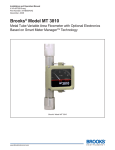



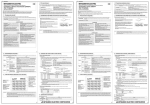


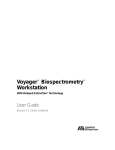
![TSQ Series Getting Started Guide Version C [FR]](http://vs1.manualzilla.com/store/data/006357565_1-ae930521dae4517a45cdbc191dde2ba3-150x150.png)







