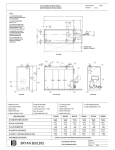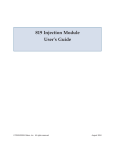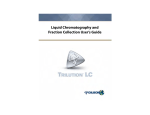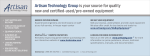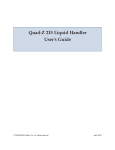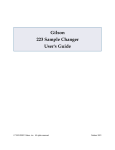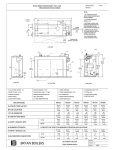Download 845Z Injection Module User's Guide
Transcript
845Z Injection Module User’s Guide LT2575/©2004 Gilson, Inc. All rights reserved May 2004 Table of Contents Declaration of Conformity 1 Introduction Unpacking ............................................................................. 1-2 Customer Service ................................................................. 1-3 Technical Specifications ..................................................... 1-4 2 Installation Installing the Injection Module ......................................... 2-2 Removing the Tubing Support Rod ........................... 2-2 Mounting the 845Z Injection Module ....................... 2-3 Installing the 845Z Control Unit ................................ 2-3 Making Electrical Connections ......................................... 2-4 845Z Control Unit Rear Panel .................................... 2-4 Unit ID Selection ........................................................... 2-5 GSIOC Port ..................................................................... 2-6 Input/Output Port ........................................................ 2-7 Power Connections ....................................................... 2-9 Making Plumbing Connections ......................................... 2-10 Sample Loop .................................................................. 2-10 Column and Pump Tubing ......................................... 2-10 Syringe Pump and Probe Tubing ............................... 2-11 3 Operation Start-Up ................................................................................. 3-2 Front Panel ..................................................................... 3-2 Injection Technique ............................................................. 3-3 Total Loop Fill ................................................................ 3-3 Liquid Flow Path ................................................................. 3-4 4 Maintenance Replacing the Rotor Seal and Stator Face Assembly .... 4-2 5 Troubleshooting Error Messages ..................................................................... 5-1 Electrical ................................................................................ 5-2 Mechanical ............................................................................ 5-4 Repair and Return Policies ................................................ 5-5 Appendix A Replacement Parts and Accessories Appendix B GSIOC Commands What is GSIOC? ................................................................... B-1 GSIOC Command List ........................................................ B-2 Appendix C Baud Rate Appendix D Specifications Methods Analytical .............................................................................. D-2 System ............................................................................. D-2 Injection Carryover Method ....................................... D-3 Injection Reproducibility Method .............................. D-5 Preparative ............................................................................ D-7 System ............................................................................. D-7 Injection Carryover Method ....................................... D-8 Injection Reproducibility Method .............................. D-10 Declaration of Conformity Application of Council Directives: 89/336/EEC, 73/23/EEC Standards to which Conformity is Declared: EN61326, EN61000-3-3, EN61000-3-2, EN61010-1:2001 Manufacturer’s Name ........................................... Gilson, Inc. Manufacturer’s Address ....................................... 3000 W. Beltline Highway Middleton, WI 53562 EC Office Address .................................................. Gilson S.A.S. 19 Avenue des Entrepreneurs, B.P. 145 F-95400 Villiers-le-Bel, France Type of Equipment ................................................. Laboratory Equipment Model. ....................................................................... 845Z Injection Module Beginning with Serial Number: 250C1N001 Month and Year of Manufacture: March 2001 I, the undersigned, hereby declare that the equipment specified above conforms to the above Directives and Standards. Place: Middleton, WI (USA) Issue Date: February 2001 Michael Jacquart Senior Vice President Corporate Technology Development Introduction 1 The Gilson 845Z Injection Module enables you to inject samples onto an HPLC or other analytical or preparative system. It is used with a Gilson 215 Liquid Handler. 845Z Injection Module on a 215 Liquid Handler 1-1 1 Introduction Unpacking Unpacking The injection module is delivered with all major components already assembled. Keep the original container and packing material in case the module must be returned to the manufacturer. The injection module and accessories are shipped in one container. Unpack the container and inspect for damage. Promptly report any damage to the carrier. Some carriers must receive concealed damage claims within seven days of delivery. After unpacking, ensure you have one of the following injection modules and its accessories: Part Number Description 251551 250550152 251552 250550252 1-2 Analytical 845Z Injection Module with control unit and installed Rheodyne RV700-100 valve and sample loop, includes: • GSIOC cable • 7/64" Allen wrench • power cords • terminal block connector • 845Z Documentation CD 845Z plumbing package includes: tubing, fittings, 5/16"–1/4" wrench, PEEK union, spiral wrap, and tubing clips Preparative 845Z Prep Injection Module with control unit and installed Rheodyne RV700-112 valve and sample loop, includes: • GSIOC cable • 7/64" Allen wrench • power cords • terminal block connector • 845Z Documentation CD 845Z Prep plumbing package includes: tubing, fittings, 5/16"–1/4" wrench, PEEK union, spiral wrap, and tubing clips Introduction 1 Customer Service Customer Service Gilson, Inc. and its worldwide network of authorized representatives provide you with the following types of assistance: sales, technical, applications, and instrument repair. If you need assistance and are in the United States please contact your regional Gilson representative or call the Gilson Customer Service Department at 800-445-7661 or 608-836-1551. You can also contact the Gilson Customer Service Department via its e-mail address: [email protected]. Outside the United States, contact your Gilson representative for assistance. Specific contact information can be found on the Gilson web site at www.gilson.com. 1-3 1 Introduction Technical Specifications Technical Specifications Please be aware of the following before operating the injection module. Note: Changes or modifications to this device not expressly approved by Gilson could void your factory-authorized warranty. This device has been tested and found to comply with the limits for a Class A digital device, pursuant to Part 15 of the FCC commercial environment. This device generates, uses, and can radiate radio frequency energy and, if not installed and used in accordance with the instructions, may cause harmful interference to radio communications. Operation of this device in a residential area is likely to cause harmful interference, in which case you will be required to correct the interference at your own expense. Shielded cables must be used with this unit to ensure compliance with the Class A FCC limits. 1-4 1 Introduction Technical Specifications 1-5 Technical Specifications Introduction 1-6 1 Installation 2 845Z Injection Module on a 215 Liquid Handler 2-1 2 Installation Installing the Injection Module Installing the Injection Module Your 845Z Injection Module is installed on the Z-arm on the 215 Liquid Handler and is connected to the 845Z control unit which is installed on the 215 control cabinet. Refer to the following instructions for installing the 845Z Injection Module on the 215 Liquid Handler. Removing the Tubing Support Rod Warning! Before installing the 845Z Injection Module, it is necessary to remove the tubing support rod that is shipped installed on the 215 Liquid Handler. If this is not done, the liquid handler cannot move to its home position and you may damage the injection module. 215 Control Cabinet Cover 2-2 1 Remove the six Phillips screws securing the control cabinet cover to the control cabinet. 2 Use the supplied 7/64" Allen wrench to remove the four Allen screws securing the tubing support rod to the control cabinet from inside the cover. 3 Store the tubing support rod. 4 Replace the control cabinet cover on the control cabinet using the six screws you removed in step 1. Installation 2 Installing the Injection Module Mounting the 845Z Injection Module Important! Before mounting the 845Z Injection Module on the 215 Z-arm, remove the low pressure valve assembly and mounting bracket (if installed). 1 Using a Phillips screwdriver, loosen the mounting screw on the mounting bracket located on injection module. Turn counterclockwise to loosen. 2 Partially pull out the bracket. Do not remove completely. 3 Mount the injection module on the left top side of the Z-arm. You will need to mount one side of the injection module at a time (front to back). The valve should face the front and the mounting bracket should face the right. Note: It is possible to optimize your tubing length by mounting the injection module lower on the Z-arm. However, do not mount the arm at any lower than 40 mm (per the scale on the side of the Z-arm). Doing so may damage the Z-arm control cable port on the liquid handler. 4 Tighten the screw on the mounting bracket until the injection module is secure on the Z-arm. Installing the 845Z Control Unit Place the 845Z control unit on the 215 control cabinet. It is best to place it toward the rear as you will need to make electrical connections to the unit. 2-3 2 Installation Making Electrical Connections Making Electrical Connections 845Z Control Unit Rear Panel 2-4 1 Input/Output (I/O) port 2 Gilson Serial Input/Output Channel (GSIOC) port 3 Unit ID selector 4 Power switch 5 Power receptacle 6 Power outlet to injection module Installation 2 Making Electrical Connections Unit ID Selection At the factory, Gilson set the unit ID to 29. The unit ID identifies the injection module to Gilson software packages that can issue GSIOC commands to Gilson instruments. There is no need to change the unit ID unless it is the same as that assigned to another Gilson instrument connected along the GSIOC. To change the unit ID: 1 Gently insert a small flat blade screwdriver into the Unit ID selector on the rear panel and turn it. 2 Align the arrow head with one of the indicated numbers. The unit ID is 20 plus the selected number. 2-5 2 Installation Making Electrical Connections GSIOC Port Use the GSIOC port to connect the injection module to the liquid handler. This enables the module to be controlled by a program running on the computer connected to the liquid handler. 1 Locate the GSIOC cable in the accessory package. 2 Connect one of the female 9-pin connectors to the GSIOC port of the injection module. 3 Connect the other female 9-pin connector to the GSIOC port of the liquid handler. If the liquid handler and injection module are part of a Gilson system, use the male connector to connect additional instruments along the GSIOC. Refer to the installation guide supplied with the Gilson system software. 2-6 2 Installation Making Electrical Connections Input/Output Port You can use the input and output contacts found on the rear panel of the 845Z control unit to receive signals from and send signals to other instruments. Refer to the diagram on page 2-4 for the location of the input/output port. The 845Z Injection Module has one contact input. Input open to close close to open Action valve to Inject position valve to Load position The module has one contact output. The contact is closed when the valve reaches the Inject position. The contact is opened when the valve reaches the Load position. While the valve is moving, the contact remains in the previous state. When using contact input control, if input equals output, motion is finished. Output open closed State Load position Inject position 2-7 2 Installation Making Electrical Connections Making connections To make connections, you need the following: • • • 2-conductor cable (22–30 gauge for each wire) wire insulation stripper small-blade screwdriver You can purchase a 6-foot piece of suitable cable (part number 709910206) from Gilson. To prepare and make connections with the 2conductor cable: 2-8 1 Cut the cable into pieces of appropriate length. 2 Strip about 0.25 cm of insulation from each end of the cable. 3 Locate the terminal block connector in the accessory package. 4 Insert each wire into the appropriate slot on the connector. Push the wire all the way in; then tighten its corresponding pin screw. 5 Connect the terminal block connector to the injection module. Push the terminal connector in as far as it will go. It is designed to fit snugly into its receptacle. 6 Connect the opposite ends of the wires to the other device. Be sure to match ground connections. 7 Label each cable to identify the purpose of the connection. Installation 2 Making Electrical Connections Power Connections Use the supplied AC adapter to connect the power receptacle on the 845Z Injection Module control unit to an AC power source. Refer to the rear panel diagram on page 2-4. Connect the 12-pin cable attached to the injection module to the control unit. The connector pushes on and pulls off. Don’t twist. The outlet from the control unit is located on the rear panel. See rear panel diagram on page 2-4. 2-9 2 Installation Making Plumbing Connections Making Plumbing Connections Refer to the following pages to make the plumbing connetions. The analytical instructions should be used with the 845Z Injection Module (part number 251551) and 845Z plumbing package (part number 250550152). The preparative instructions should be used with the 845Z Prep Injection Module (part number 251552) and 845Z prep plumbing package (part number 250550252). Sample Loop The 845Z Injection Module is shipped with the sample loop installed. The loop runs between ports two and five of the valve. Column and Pump Tubing Analytical Connect the 0.3 mm ID Teflon tubing, supplied in the plumbing package, from your pump to port three of the injection valve. Connect the 0.3 mm ID Teflon tubing, supplied in the plumbing package, from port four of the injection valve to your column/detector. A PEEK union is supplied in the plumbing package for use if necessary. Preparative Connect the 0.040" (1.0 mm) ID PEEK tubing, supplied in the plumbing package, from your pump to port three of the injection valve. Valve to probe tubing connection 2-10 Connect the 0.040" (1.0 mm) ID PEEK tubing, supplied in the plumbing package, from port four of the injection valve to your column/detector. A PEEK union is supplied in the plumbing package for use if necessary. Installation Making Electrical Connections Syringe Pump and Probe Tubing 2 Analytical Connect the 1200 µL (0.8 mm ID) tubing, supplied in the plumbing package, from port one of the injection valve to the outlet (right) port on your syringe pump. Connect the 0.3 mm ID calibrated Teflon tubing, pre-cut to 18 cm and supplied in the plumbing package, from the top of the probe holder to port six of the injection valve. Preparative Connect the 1200 µL (0.8 mm ID) tubing, supplied in the plumbing package, from port one of the injection valve to the outlet (right) port on your syringe pump. Connect the 0.8 mm ID calibrated Teflon tubing, pre-cut to 18 cm and supplied in the plumbing package, from the top of the probe holder to port six of the injection valve. 2-11 Operation 3 The 845Z Injection Module is controlled via a method running on a computer. You create the method using UniPoint™ System Software, ordered separately. See Appendix A, Replacement Parts and Accessories for part numbers. If you have not already done so, install the UniPoint™ System Software. Refer to the installation instructions included with the software. Example files for controlling the 845Z Injection Module in an analytical system are provided with UniPoint upon installation (C:\Gilson\UniPoint\inj_845Z). Example files for controlling the 845Z Injection Module in a preparative system are supplied on the 845Z Injection Module Documentation CD (part number LT2575CD). Copy the folder (845ZPrep) to your C:\Gilson\UniPoint folder. 3-1 3 Operation Start-Up Start-Up To get the injection module ready for injections, turn power on to the 845Z control unit using the power switch located on the rear panel (see diagram on page 2-4). Front Panel The front panel of the 845Z control unit has a green POWER light, and an amber one-character display. When power is switched on, the POWER light is lit. The display identifies the status of the valve, L for load or I for inject. 3-2 3 Operation Injection Technique Injection Technique Total Loop Fill With a total loop fill injection, you must inject a total volume equal to two to three times the volume of the injection loop plus the dead volume. The following diagrams describe the sequence of events for a total loop fill. Total Loop Fill - Load (left) and Inject (right) Valve Positions 3-3 Liquid Flow Path Operation 3-4 3 Maintenance 4 To obtain optimum performance and maximum life from the injection module, it is important to keep the instrument well-maintained. In order to keep your injection module at peak performance, Gilson recommends that you do the following: • Flush the valves and tubing daily with distilled or deionized water. • Periodically check the fittings to ensure that they are tight. • Wipe up all spills immediately. • Warm all fluids to room temperature before running them through the system; cold fluids may cause leakage. 4-1 4 Replacing the Rotor Seal and Stator Face Assembly Maintenance Replacing the Rotor Seal and Stator Face Assembly Refer to the diagram when replacing the rotor seal and stator face assembly. To replace the rotor seal and stator face assembly: Exploded view of motorized valve 4-2 1 Remove the stator screws with the 9/64" Allen head screwdriver provided. 2 Remove the stator and stator face assembly from the stator ring. 3 Remove the stator ring. 4 Remove the rotor seal by pulling it off from its 3-pin mounting on the stator ring. 5 Mount the new rotor seal with the grooves facing you. The shaft assembly with three pins fits into the mating holes in the rotor seal only one way. 6 Replace the stator ring so the two short pins on the ring enter the unthreaded mating holes in the body. 7 Mount the new stator face assembly onto the stator. Confirm that the pins on the assembly fit in the mating holes on the stator. Maintenance Replace the stator and stator face assembly on the valve so that the pin in the stator ring enters the mating hole in the stator. 9 Replace the hex screws in the stator. Fingertighten each an equal amount until snug. Tighten with the 9/64" Allen head screwdriver. Replacing the Rotor Seal and Stator Face Assembly 8 4 10 Set the flow rate on the HPLC pump. Check for leaks by touching the underside of the valve. 11 If there is a leak you will need to tighten each hex screw on the leaking valve equally in gradual increments. 4-3 5 Troubleshooting Error Messages When an error has occurred, the error number will flash (alternating with ‘!’) on the LED display on the 845Z control unit. Refer to the table below for the list of errors and possible resolutions. Error Description Solution 1 • The hex screws may be too tight in the stator. Loosen with a 9/64" Allen head screwdriver. • The position sensor may need to be cleaned. For assistance, contact the Gilson Customer Service Department. • Valve is defective or absent; replace valve. • Sensor is defective; replace sensor. For assistance, contact the Gilson Customer Service Department. • Turn power OFF then ON to the injection module. 2 3 4 5 Positioning error GSIOC command to move valve is received when the valve is not homed GSIOC command to move valve is received while the valve is in operation A buffered GSIOC command was sent with an incorrect parameter Problem with connection or cabling • • Turn power OFF then ON to the injection module. • Make changes to the program controlling the valve. • Turn power OFF then ON to the injection module. • Resend the command with a valid parameter. • Verify that cables are properly installed and connected. 5-1 5 Troubleshooting Electrical Electrical Unit not operational • Make sure power is turned on • Check AC power cord connections • Try different AC outlet • Check all connections Input functions not operating 5-2 • Make sure connections into terminal block connector are secure. • Make sure terminal block connector is secure in input/output port. • Check connections for proper pin assignments. • Be sure pins from external devices are assigned correctly. • Check polarity of input. Inputs should be a contact closure. If not, it must be TTL level (logic 0 activates). • Confirm that source supplying input to injection module is working. Troubleshooting 5 • Make sure connections into terminal block connector are secure. • Make sure terminal block connector is secure in the input/output port. • Check connections for proper pin assignments. • Output from injection module should be compatible with device to which it is interfaced. Outputs are contact closures. Electrical Output functions not operating 5-3 5 Troubleshooting Mechanical Mechanical Mobile phase pressure is steadily increasing • Check that the injection valve inlet tubing from the pump (port 4) and/or outlet tubing to the detector (port 3) is not crimped or plugged. Liquid leaking from the bottom of the injection valve 5-4 • Check that all fittings are secure in the valve; tighten if necessary. • Check that the stator face is securely tightened to the valve; tighten if necessary. Troubleshooting 5 Repair and Return Policies Repair and Return Policies Before calling us Gilson Customer Service personnel will be able to serve you more efficiently if you prepare the following information: • • • • • • the serial number (located on bottom of the control unit) of your injection module the installation procedure you used list of concise symptoms list of operating procedures and conditions you were using when the problem arose list of other devices connected to the multiple injection module and a description of those connections list of other electrical connections in the room Warranty repair Units covered under warranty will be repaired and returned to you at no charge. If you have any questions about applicability, please contact the Gilson Customer Service Department or your authorized representative. Non-warranty repair Contact your local Gilson representative or the Gilson Customer Service Department to discuss service options and make arrangements to return the instrument, if necessary. Rebuilt exchange For some units, rebuilt exchange components are available. Contact the Gilson Customer Service Department for details. 5-5 5 Troubleshooting Repair and Return Policies Return procedure In the United States, contact the Gilson Customer Service Department to obtain authorization before returning any Gilson equipment. To return a piece of equipment: • Carefully pack the unit to prevent damage in transit. Check with Gilson regarding proper method of shipment. No responsibility is assumed by Gilson for damage caused by improperly packaged instruments. Indicate the authorization on the carton and on the packing slip. • Always insure for the replacement value of the instrument. • Include a description of symptoms, your name, address, phone number, and purchase order to cover repair costs, return, and shipping charges, if your institution requires it. Ship to: Gilson, Inc. Attention: Customer Service (indicate the authorization here) 3000 W. Beltline Highway Middleton, WI 53562 Outside the United States, contact your Gilson representative for return procedures. 5-6 Replacement Parts and Accessories A Part Number Description 21064651 UniPoint LC System Software V5.1. Chromatography software package for data acquisition and control of Gilson HPLC systems, fraction collectors and automated switching valves. ERM capabilities and features facilitate 21 CFR Part 11 compliance. Requires Microsoft Windows 2000 SP3 or XP Professional SP1 and 506C interface module. 496700100 496775038 496775027 496775055 RV700-100 RV700-100 RV700-100 RV700-100 496700112 4967001121 4967001122 RV700-112 Rheodyne valve RV700-112 stator RV700-112 stator face assembly and rotor seal 36078143 Shielded GSIOC cable, 30" 49677520 49677521 49677522 49677523 49677524 49677527 49677528 49677529 5 µL sample loop, stainless steel 10 µL sample loop, stainless steel 20 µL sample loop, stainless steel 50 µL sample loop, stainless steel 100 µL sample loop, stainless steel 1 mL sample loop, stainless steel 2 mL sample loop, stainless steel 5 mL sample loop, stainless steel 495034 TFE Tubing, 0.3 mm (0.010") ID x 1.5 mm OD (1/16"); package of 10 ft. 49954059 Tubing, .040" x 5 ft., PEEK 49656055 Rheodyne 6000-055; package of 5. RheFlex short fitting set (5 nuts, 5 ferrules) Rheodyne valve stator stator face assembly rotor seal A-1 A Replacement Parts and Accessories Appendix 49942261 1200 µL FEP tubing; 0.030" ID x 0.062" OD x 103.7" 49041028 Upchurch P-742 union, 0.1 to 10-32 thread 49041031 P-706 PEEK ZDV union, .050 thru hole 49944182 18 cm Teflon tubing with fittings for connection from probe to valve port 6 499421821 Tubing, .8 mm ID x 7.2" w/ end fitting 541180372 Spiral wrap A-2 Appendix A 2507234 Septum-piercing probe; side-entry, capacitive level-sensing, stainless steel, strain-relief design. Dimensions: 274 x 1.8 x 0.8 mm ID (tip dimensions: 12 x 1.3 mm OD, entry hole center is 3.5 mm from tip). Requires probe holder/guide kit (part number 253640). 2507235 Septum-piercing probe; side-entry, vented, capacitive levelsensing, stainless steel, strain-relief design. Dimensions: 274 x 1.8 x 0.8 mm ID (tip dimensions: 12 x 1.3 x mm OD, entry hole center is 3.5 mm from tip). Requires probe/holder guide kit (part number 253640). 2507236 Septum-piercing, short pencil-point probe; vented at 14 mm, side-entry, vented at 72 mm, capacitive level sensing, stainless steel. Dimensions: 272 x 1.8 x 0.8 mm ID. Requires probe holder/guide kit (part number 253640). 2507237 Septum-piercing, pencil-point probe; vented at 72 mm, side-entry, capacitive level sensing, stainless steel. Dimensions: 273 x 1.8 x 0.8 mm ID. Requires probe holder/ guide kit (part number 253640). 2507242 Septum-piercing probe; deflected tip, capacitive levelsensing, stainless steel with Teflon-coated liquid path, strain-relief design. Dimensions: 274 x 1.8 x 0.8 mm ID (tip dimensions: 12 x 1.3 mm OD, bevel cut entry hole). Requires probe holder/guide kit (part number 253640). 2507243 Septum-piercing probe; deflected tip, vented, capacitive level-sensing, stainless steel with Teflon-coated liquid path, strain-relief design. Dimensions: 274 x 1.8 x 0.8 mm ID (tip dimensions 12 x 1.3 mm OD, bevel cut entry hole). Requires probe holder/guide kit (part number 253640). 2507244 Septum-piercing probe; deflected tip, capacitive levelsensing, stainless steel, strain-relief design. Dimensions: 274 x 1.8 x 0.8 mm ID (tip dimensions: 12 x 1.3 mm OD, bevel cut entry hole). Requires probe holder/guide kit (part number 253640). 2507245 Septum-piercing probe; deflected tip, vented, capacitive level-sensing, stainless steel, strain-relief design. Dimensions: 274 x 1.8 x 0.8 mm ID (tip dimensions: 12 x 1.3 mm OD, bevel cut entry hole). Requires probe holder/guide kit (part number 253640). A-3 Replacement Parts and Accessories Probes for 125 mm Z-arm A Replacement Parts and Accessories Appendix 2507252 Micro septum-piercing probe; constricted 45° bevel tip, capacitive level-sensing, stainless steel. Dimensions: 220 x 1.5 x 1.1 mm ID (tip dimensions: 10 x 0.7 x 0.4 mm ID). Requires probe holder/guide kit (part number 253641). 2507256 Beveled-tip probe, stainless steel, grooved septum-piercing; 221 x 1.5 x 0.4 mm ID. Requires probe holder/guide kit (part number 253641). 2507414 Non septum-piercing probe; constricted tip, capacitive level-sensing, stainless steel. Dimensions: 220 x 1.3 x 0.8 mm ID (tip dimensions: 1.5 x 0.9 x 0.45 mm ID). Requires probe holder/guide kit (part number 253642). 251646 Inert gas probe assembly (for maintaining an inert atmosphere inside sealed vessel), beveled tip, stainless steel, strain-relief design. Dimensions: 274 x 1.8 x 0.8 mm ID. Includes probe holder/guide kit. 27067361 Non septum-piercing probe; bevel tip, capacitive levelsensing, stainless steel. Dimensions: 220.5 x 1.5 x 1.1 mm ID. Requires probe holder/guide kit (part number 253641). 27067373 Non septum-piercing probe; constricted tip, capacitive level-sensing, stainless steel. Dimensions: 221 x 1.5 x 1.1 mm ID (tip dimensions: 2 x 1.1 x 0.4 mm ID). Requires probe holder/guide kit (part number 253641). 27067374 Non septum-piercing probe; constricted bevel tip, capacitive level-sensing, stainless steel. Dimensions: 221 x 1.5 x 1.1 mm ID (tip dimensions: 2 x 1.1 x 0.4 mm ID). Requires probe holder/guide kit (part number 253641). 27067375 Non-septum-piercing probe: beveled-tip, Teflon-coated stainless steel. Dimensions: 221 x 1.5 x 1.1 mm ID. Requires probe holder/guide kit (part number 253641). 27067382 Beveled-tip probe, stainless steel, grooved septumpiercing. Dimensions: 221 x 2.0 x 0.8 mm ID. Requires probe holder/guide kit (part number 253643) 27067383 Grooved septum-piercing probe; beveled-tip, stainless steel. Dimensions: 221 x 1.5 x 0.4 mm ID. Requires probe holder/guide kit (part number 253641). A-4 GSIOC Commands B What is GSIOC? The Gilson Serial Input/Output Channel (GSIOC) is an asynchronous serial communications interface that enhances the power of your Gilson equipment. The GSIOC incorporates an EIA RS-485 interface and allows up to 32 slave devices to be controlled from a single master in a multiple drop configuration. Each slave device is identified by a unique number which must be known to the instrument and to the controller. The default unit ID of the injection module is 29. To control the injection module via the GSIOC interface, you need the following: • • a computer with any Gilson control software or 706 Device Driver Software installed 506C System Interface or 215 Liquid Handler From the computer, you: • • specify the unit ID of the injection module as the device you want to control issue commands that set operating parameters for, control operation of, or request information from the injection module B-1 B Appendix GSIOC Commands GSIOC Command List There are two kinds of commands that you can send over the GSIOC: • Buffered commands (B) send instructions to the injection module. These commands are executed one at a time. • Immediate commands (I) request status information from the injection module. These commands are executed immediately, temporarily interrupting other commands in progress. In the command list below, the GSIOC command must be entered in the proper upper or lower case format. If a buffered command requires additional information, you see italicized text next to the command. The description of the command identifies what you need to enter in place of the italicized parameter. B-2 B Appendix Type Description $ I Resets the injection module. Equivalent to turning power OFF, then ON. % I Reads the current firmware version. Returns '845Zvx.xx' where x.xx indicates the currently installed version. @ I Reads non-volatile memory (NV-RAM) at current address. Returns “aa=xxx” where: GSIOC Commands Command aa - Value between 0 and 19 for word type data 0 Valve type xxx - Data at the address for Valve type 0 = 0 RV700-100 (Analytical) 0 = 1 RV700-112 (Prep) @aa[=xxxx] B Sets the value at NV-RAM address where: aa - Value between 0 and 19 for word type data or 100 to 119 for floating type data xxxx - (Optional) Data at the address ~9 B Reset NV-RAM and initialize to default value E I Returns error code. 0 - No error 1 - Positioning error 2 - GSIOC command to move valve is received when the valve is not homed 3 - GSIOC command to move valve is received while the valve is in operation 4 - A buffered GSIOC command was sent with an incorrect parameter 5 - Problem with connection or cabling H B Homes the valve. K I Returns the valve type that is installed 0 - RV700-100 (Analytical) 1 - RV700-112 (Prep) B-3 B GSIOC Commands Appendix Pxxxx B Sets the valve to an angular setting in tenths of degrees. For example, buffered command P3300 sets the valve to 330 degrees. R I Reads and returns the LED display character. V I Reads and returns the valve status: L I ME ? – - Load position Inject position Moving Error Valve has not been homed VI B Rotates valve to Inject position VL B Rotates valve to Load position W[X] B Writes to the LED display where: WX - Indicates GSIOC ownership of the display and writes ‘X’ to the display W B-4 - Relinquishes GSIOC ownership to the unit for control of the display Baud Rate C As a default, the baud rate is set to external, indicating that the 845Z Injection Module is a slave device in a Gilson system and the baud rate is being clocked externally. The following baud rate selections are available if the 845Z Injection Module is being controlled by non-Gilson applications: • • • 19200 9600 4800 C-1 C Appendix Baud Rate To change the baud rate: C-2 1 Turn off then disconnect the 845Z control unit. 2 Remove the two Phillips screws that secure the 845Z control unit’s cover and then remove the cover. 3 Locate JP1 in the far left center of the electronics board. 4 Reposition the jumper to connect the pins for the baud rate that you want to use. 5 Replace the cover and the two screws that secure it. 6 Re-connect the 845Z control unit. Specifications Methods D This appendix contains information on the methods used to obtain the specifications listed on page 1-5. For an analytical system refer to pages D-2 to D-6, for a preparative system refer to pages D-7 to D-11. D-1 D Appendix Specifications Methods Analytical System 215 Liquid Handler • 125 mm Z-arm clamped at 125 mm • Micro septum-piercing probe (part number 2507252); constricted 45° bevel tip, capacitive level sensing, stainless steel. Dimensions: 221.5 x 1.5 x 1.1 mm ID (tip dimensions: 10 x 0.7 x 0.4 mm ID). Requires probe holder/guide kit (part number 253641). • Rinse station insert (part number 25245533) for non-level sensing applications (deep pocket) • 1 mL syringe (part number 25025343) • 1200 µL FEP transfer tubing (part number 49942261); 0.030" ID x 0.062" OD x 103.7" 845Z Injection Module • RV700-100 Rheodyne valve with PEEK rotor seal (part number 496775055) • 20 µL stainless steel loop (part number 49677522) • 18 cm calibrated Teflon tubing (part number 49944182) from probe to valve port 6 • TFE Tubing (part number 495034), 0.3 mm (0.010") ID x 1.5 mm OD (1/16"), for connection between port 4 on the injection valve and the column or detector and between port 3 on the injection valve and the pump purge valve D-2 Appendix D Specifications Methods Injection Carryover Method HPLC pump 322 Pump • H1 pump head Detector Fluorescence Detector • Gain: 100 • Attenuation/Sensitivity: 16 • Emission: 400 nm • Excitation: 254 nm Mobile phase/rinse solvent • • Isocratic 100% methanol Flow rate 2.0 mL/min. Cycle time 26 seconds per injection Injection Total loop injection (2 to 3 times loop overfill + dead volume*) of 2 µg/mL anthracene in methanol *Dead volume (40 µL) = Probe volume (28 µL) + Calibrated tubing volume (12 µL) Rinse Probe at rinse station: aspirate 400 µL from reservoir at 20 mL/min. then dispense 500 µL (400 µL rinse volume + 90 µL sample volume + 10 µL air gap) at 20 mL/min. D-3 D Appendix Specifications Methods Injections 1 2 3 Two injections of methanol blanks One injection of 2 µg/mL anthracene in methanol Two injections of methanol blanks Repeat steps 2 and 3 ten more times. Calibration curve parameters • • • External calibration Linear curve fit Five calibration levels 1 0.4 ng/mL anthracene in methanol 2 1.0 ng/mL anthracene in methanol 3 2.0 ng/mL anthracene in methanol 4 6.0 ng/mL anthracene in methanol 5 10.0 ng/mL anthracene in methanol Injection protocol Total loop injection Initialize your system (i.e. home syringe at rinse station and home XYZ arm) before running any method. 1 2 3 4 5 6 7 8 9 D-4 Set injection valve to load Aspirate 10 µL air gap at 0.3 mL/min. Move to sample location, 15 mm from bottom Aspirate 90 µL sample volume (2 to 3 times loop overfill + dead volume) of 2 µg/mL anthracene in methanol at 5 mL/min. Wait 0.02 minutes to equilibrate Set injection valve to inject Coordinate with start of data collection Move to outside rinse station Rinse probe: aspirate 400 µL from reservoir at 20 mL/min. then dispense 500 µL (400 µL rinse volume + 90 µL sample volume + 10 µL air gap) at 20 mL/min. Appendix D Specifications Methods Injection Reproducibility Method HPLC pump 322 Pump • H1 pump head Detector Fluorometer • Gain: 100 • Attenuation/Sensitivity: 16 • Emission wavelength: 400 nm • Excitation wavelength: 254 nm Mobile phase/rinse solvent • • Isocratic 100% methanol Flow rate 2.0 mL/min. Cycle time 26 seconds per injection Injection Total loop injection (2 to 3 times loop overfill + dead volume*) of 6 ng/mL anthracene in methanol *Dead volume (40 µL) = Probe volume (28 µL) + Calibrated tubing volume (12 µL) Rinse Probe at rinse station: aspirate 400 µL from reservoir at 20 mL/min. then dispense 500 µL (400 µL rinse volume + 90 µL sample volume + 10 µL air gap) at 20 mL/min. D-5 D Appendix Specifications Methods Injections 1 2 3 Two methanol blank injections Ten injections of 6 ng/mL anthracene in methanol Two methanol blank injections Injection protocol Total loop injection Initialize your system (i.e. home syringe at rinse station and home XYZ arm) before running any method. 1 2 3 4 5 6 7 8 9 Set injection valve to load Aspirate 10 µL air gap at 0.3 mL/min. Move to sample location, 15 mm from bottom Aspirate 90 µL sample volume (2 to 3 times loop overfill + dead volume) of 6 ng/mL anthracene in methanol at 5 mL/min. Wait 0.02 minutes to equilibrate Set injection valve to inject Coordinate with start of data collection Move to outside rinse station Rinse probe: aspirate 400 µL from reservoir at 20 mL/min. then dispense 500 µL (400 µL rinse volume + 90 µL sample volume + 10 µL air gap) at 20 mL/min. Injection reproducibility calculation CV=Standard deviation for injection set * 100 Average area for injection set D-6 Appendix D Specifications Methods Preparative System 215 Liquid Handler • 125 mm Z-arm clamped at 125 mm • Beveled-tip probe (part number 27067382); stainless steel, grooved septum-piercing. Dimensions: 221 x 2.0 x 0.8 mm ID. Requires probe holder/guide kit (part number 253640). • Rinse station insert (part number 25245533) for non-level sensing applications (deep pocket) • 10 mL syringe (part number 25025345) • 1200 µL FEP transfer tubing (part number 49942261); 0.030" ID x 0.062" OD x 103.7" 845Z Injection Module • RV700-112 Rheodyne valve • 5 mL stainless steel loop (part number 49677529) • 18 cm calibrated Teflon tubing (part number 499421821) from probe to valve port 6 • PEEK tubing (part number 49954059), 0.040" (1.0 mm) ID, for connection between port 4 on the injection valve and the column or detector and between port 3 on the injection valve and the pump purge valve D-7 D Appendix Specifications Methods Injection Carryover Method HPLC pump 333/334 Pump • H3 pump head Detector 152 UV/VIS Detector • Flow cell: 0.05 mm • Wavelength: 254 • Sensitivity: 0.01 • Peak width: 10 sec Mobile phase/rinse solvent • • • Gradient 70% methanol 30% water Flow rate 20 mL/min. Injection Prep total loop injection (loop fill + 100 µL) of 55,000 µg/mL ethyl paraben in 70/30 methanol/ water Dead volume (202 µL) = Probe volume (111 µL) + Calibrated tubing volume (91 µL) Rinse Probe at rinse station: aspirate 10,000 µL from reservoir at 100 mL/min then dispense 10,000 µL at 20 mL/min D-8 Appendix D 1 2 3 4 Specifications Methods Injections Two system blanks Two injections of 70/30 methanol/water blanks One injection of 55,000 µg/mL ethyl paraben in 70/30 methanol/water Three injections of 70/30 methanol/water blanks Repeat steps 3 and 4 four more times. Calibration curve parameters • • • External calibration Linear curve fit Five calibration levels 1 2.75 µg/mL ethyl paraben in 70/30 methanol/water 2 5.5 µg/mL ethyl paraben in 70/30 methanol/ water 3 16.5 µg/mL ethyl paraben in 70/30 methanol/ water 4 27.5 µg/mL ethyl paraben in 70/30 methanol/ water 5 55.0 µg/mL ethyl paraben in 70/30 methanol/ water Injection protocol Prep total loop injection Initialize your system (i.e. home syringe at rinse station and home XYZ arm) before running any method. 1 2 3 4 Set injection valve to load Aspirate 30 µL air gap at 1.0 mL/min. Move to sample location, 2 mm from bottom Aspirate 5100 µL sample volume (loop fill + 100 µL) of 55,000 µg/mL ethyl paraben in 70/30 methanol/ water at 3.0 mL/min 5 Wait 0.02 minutes to equilibrate 6 Set injection valve to inject 7 Coordinate with start of data collection 8 Move to inside rinse station 9 Home syringe 10 Rinse probe: aspirate 10,000 µL from outside reservoir at 100 mL/min then dispense 10,000 µL at 20 mL/min 11 Rinse probe: aspirate 10,000 µL from inside reservoir at 100 mL/min then dispense 10,000 µL at 20 mL/ min D-9 D Appendix Specifications Methods Injection Reproducibility Method HPLC pump 333/334 Pump • H3 pump head Detector 152 UV/VIS Detector • Flow cell: 0.05 mm • Wavelength: 254 • Sensitivity: 0.1 • Peak width: 10 sec Mobile phase/rinse solvent • • • Gradient 70% methanol 30% water Flow rate 20 mL/min. Cycle time 70 seconds per injection (full loop Load to Inject) 43 seconds post-injection rinsing Injection Prep total loop injection (loop fill + pull volume (190 µL)) of 550 µg/mL ethyl paraben in 70/30 methanol/water Dead volume (202 µL) = Probe volume (111 µL) + Calibrated tubing volume (91 µL) Rinse Probe at rinse station: aspirate 2000 µL from reservoir at 10 mL/min then dispense 2000 µL at 10 mL/min D-10 Appendix D 1 2 Specifications Methods Injections One system blank 25 injections of 550 µg/mL ethyl paraben in 70/30 methanol/water (Five injections per sample tube) Injection protocol Prep total loop injection Initialize your system (i.e. home syringe at rinse station and home XYZ arm) before running any method. 1 2 3 4 5 6 7 8 9 10 11 12 13 Set injection valve to load Aspirate 100 µL air gap at 1.0 mL/min Move to sample location, 2 mm from bottom Aspirate 5000 µL sample volume (loop fill) of 550 µg/mL ethyl paraben in 70/30 methanol/ water at 5 mL/min Move arm to top Aspirate 190 µL pull volume Wait 0.01 minutes to equilibrate Coordinate with start of data collection Set injection valve to inject Move to outside rinse station Home syringe Rinse probe: aspirate 2000 µL from outside reservoir at 10 mL/min then dispense 2000 µL at 10 mL/min Rinse probe: aspirate 2000 µL from inside reservoir at 10 mL/min then dispense 2000 µL at 10 mL/min Injection reproducibility calculation CV=Standard deviation for injection set * 100 Average area for injection set D-11