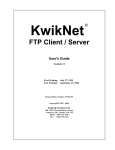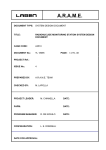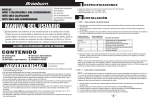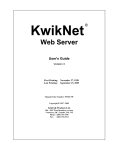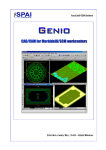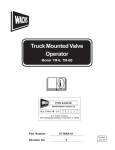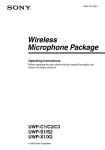Download NBase-Xyplex GFS3012
Transcript
GigaFrame Switch Router (GFS/L3) GFS3012BU/L3 GFS3016BU/L3 User’s Manual NBase-Xyplex Communications Manual revision 1.00 May 1999 NBASE-XYPLEX Sales Terms and Conditions for the Sale and Use of Products and Services Worldwide 1. Products & Services - Hardware, Software licenses and Services as listed on the then current applicable NBASE-XYPLEX Price List. Or as otherwise made available by NBASE-XYPLEX in the case of refurbished Product or Product made available by NBASE-XYPLEX in connection with any type of Product swap program. The price that applies to any Purchase Order shall be the price in effect as of the date of Acceptance of the Purchase Order by NBASE-XYPLEX. 2. Acceptance of Purchase Order - NBASE-XYPLEX may reject any Purchase Order(s). The sole terms and conditions to govern the purchase of any Product are as set forth in these Sales Terms and Conditions unless issued pursuant to an existing Agreement between Purchaser and NBASE-XYPLEX referenced on the face of the Purchase Order. All Services purchased are subject to the NBASE-XYPLEX Support Agreement(s) applicable to such Service. 3. Payment Terms - Payment in full for all Products and Services purchased is due net thirty (30) days from the date of the NBASE-XYPLEX NETWORK invoice. 4. Shipments - All shipments shall be FOB point of Origin; risk of loss passes to Purchaser upon delivery to the carrier. Purchaser may request the manner of shipment and the carrier, but NBASEXYPLEX reserves the right to ultimately designate the manner and means of any shipment(s). Freight charges, if not stated on the Price List as being included in the Price, will be billed to Purchaser separately. 5. Delivery - NBASE-XYPLEX will use reasonable efforts to ship by the estimated ship date contained in the NBASE-XYPLEX Purchase Order Acknowledgment, but will not be liable for any failure to ship by that date, for whatever reason. 6. Title - Title to the Software (including any firmware) and to all applicable licenses and documentation shall at all times remain in NBASE-XYPLEX and, to the extent applicable, to its third party licensors. Title to the Hardware products (excluding any firmware content) shall pass to Purchaser on delivery, subject to the security interest that NBASE-XYPLEX retains, and the Purchaser hereby grants to NBASE-XYPLEX, regarding all Products purchased until the required and applicable purchase price has been paid in full by Purchaser. 7. Warranties - PURCHASER ACKNOWLEDGES THAT NBASE-XYPLEX MAKES NO EXPRESS WARRANTIES REGARDING PRODUCTS OR SERVICES, THAT ANY WARRANTIES WHICH COULD BE IMPLIED, INCLUDING, BUT NOT LIMITED TO ANY WARRANTY OF MERCHANTABILITY, FITNESS FOR ANY PARTICULAR PURPOSE, COMPATIBILITY, INTEROPERABILITY, NON-INFRINGEMENT, COMPLIANCE WITH APPLICABLE SPECIFICATIONS, FREEDOM FROM DEFECTS, AND ERROR-FREE UNINTERRUPTED OPERATION ARE EXPRESSLY DISCLAIMED BY NBASE-XYPLEX. ALL PRODUCTS ARE MADE AVAILABLE HEREUNDER BY NBASEXYPLEX ON AN AS-IS BASIS ONLY. However, in the event of a Product Defect, if Purchaser provides NBASE-XYPLEX with written notice of such Product Defect (as well as with the model and serial number of that Product for validation purposes) within the applicable period specified below. NBASE-XYPLEX warrants that it will repair the Product Defect at no charge, replace the defective Product at no charge, or refund the net purchase price paid by Purchaser for the defective unit of Product. This shall be Purchaser’s sole and exclusive remedy, in contract and at law, regarding that Product, and such warranty is non-transferable. a. Hardware - A Product Defect shall mean a defect in Product materials and workmanship under normal use and service, or a material failure of the Product to perform substantially in accordance with the applicable Product specification in a standard configuration environment, which is reported within one (1) year (for new Product) or thirty (30) days (for refurbished or swap Product), of the date it was first shipped by NBASE-XYPLEX to Purchaser, provided that such failure is not due to any faulty installation of the Product. NBASE-XYPLEX shall have the option, but not an obligation, to repair, replace or grant a refund with regard to the repaired or replaced Product during the remainder of that same period. If Purchaser is provided with replacement Product prior to Purchaser’s return to NBASE-XYPLEX of the allegedly defective Product, NBASE-XYPLEX reserves the right to invoice Purchaser for the replacement Product (and Purchaser agrees to pay NBASE-XYPLEX in accordance with the requirements of that invoice) if the Product being replaced is not returned to NBASE-XYPLEX, freight prepaid, within thirty (30) days of Purchaser’s receipt of the replacement Product. b. Software or Firmware - A Product Defect shall mean a defect in the media itself, which is reported to NBASE-XYPLEX by Purchaser within ninety (90) days from the date it was first shipped by NBASE-XYPLEX to Purchaser. NBASE-XYPLEX shall have the option, but not an obligation, to repair, replace or grant a refund with regard to the repaired or replaced Product during the remainder of that same period. c. Services - NBASE-XYPLEX’s responsibility and liability for any defective Service(s) is solely as set forth in the applicable NBASE-XYPLEX Support Agreements. To the extent NBASEXYPLEX provides any Services without charge, such Services shall be supplied on an AS-IS basis only, and NBASE-XYPLEX shall bear no responsibility or liability for such Services. 8. Responsibility - NBASE-XYPLEX’ responsibility for repairing, replacing or refunding the net purchase price paid by Purchaser for Products with Product Defects applies only to Product Defects present when shipped by NBASE-XYPLEX. Accordingly, and for example, NBASE-XYPLEX is not responsible for repairing, replacing or refunding the purchase price paid for Products with Product Defects arising out of any accident, abuse, misapplication, alteration, attached equipment, improper handling or installation, improper operation, operation outside of the environmental specifications for the Products, or, any other cause outside of NBASE-XYPLEX’s control. 9. Infringement - NBASE-XYPLEX retains the exclusive right to defend Purchaser against any claim(s) based on a NBASEXYPLEX Product (excluding Third Party Product content) infringing a patent or copyright. If Purchaser provides NBASEXYPLEX with prompt written notice of a claim(s) or any threat of such a claim(s), and provided that Purchaser gives NBASEXYPLEX all assistance required in connection with such defense and Purchaser is not in breach of its obligations hereunder, NBASEXYPLEX will pay all damages finally awarded. However, NBASEXYPLEX may, at its option, settle any such claim(s), purchase a license under the allegedly infringed patent or copyright, replace or modify the Product to avoid the infringement asserted, or grant Purchaser a refund or credit not to exceed the purchase price paid by Purchaser for the infringing unit(s) of Product. Subject to Paragraph 10 below, NBASE-XYPLEX’s responsibility or liability with regard to infringement claim(s) shall apply only to the infringement of a patent or copyright by the unmodified NBASEXYPLEX Product on a standalone basis. Accordingly, and for example, NBASE-XYPLEX shall have no responsibility or liability for any intellectual property infringement claim(s) arising out of the combination, operation or use of any NBASE-XYPLEX Product(s) with hardware, software or firmware not owned or licensed by NBASE-XYPLEX hereunder. 10. Third Party Products - To the extent any Product includes hardware, software or firmware purchased or licensed by NBASE-XYPLEX from a third party (“Third Party Products”), Purchaser’s right to use such third party content shall be subject to the terms and conditions packaged with such contents. NBASEXYPLEX’ only responsibility and liability for any Third Party Products shall be limited to passing through whatever warranty protections, support, licensing and indemnification protections it is entitled to pass through to Purchaser. 11. License - Subject to the provisions of Paragraph 10 above, NBASE-XYPLEX grants Purchaser a non-transferable, nonexclusive personal license to use the NBASE-XYPLEX Software at a Purchaser facility that is owned and controlled by Purchaser, solely to communicate to NBASE-XYPLEX Hardware at that same facility for Purchaser’s own end-use purposes at such facilities. Such enduse specifically excludes any right to, and Purchaser agrees not to (i) decompile, reverse compile, disassemble, reverse engineer or perform any other activity which has as its purpose or otherwise results in the derivation of NBASE-XYPLEX Software source code; (ii) copy except as authorized in Paragraph 13 below; (iii) modify; or (iv) transfer, the NBASE-XYPLEX Software and/or any documentation associated therewith. This license will terminate if, as and when Purchaser fails to comply with any term or condition of this Agreement. 12. Indemnification - Purchaser agrees to indemnify and hereby holds NBASE-XYPLEX harmless from any liabilities, claims, or damages, in contract and at law, arising out of any (i) any act or omission of Purchaser (including but not limited to any use of a Product), or (ii) NBASE-XYPLEX’s compliance with Purchaser’s instructions, specifications or requirements. 13. Backup - Purchaser may make one (1) single copy of the NBASE-XYPLEX Software solely for backup purposes but provided that all legends, notices and logos appearing on the original copy supplied to Purchaser are accurately reproduced on the backup copy. 14. Audit - NBASE-XYPLEX shall have the right to inspect the Purchaser’s facility(s) where the NBASE-XYPLEX Products are located, and to audit Purchaser’s records to satisfy itself that Purchaser is complying with all requirements of this Agreement. 15. Product and Methods of Doing Business Changes NBASE-XYPLEX reserves the right to modify as well as obsolete any and all of its Products, associated Product offerings as well as the basis of their availability, at any time and without notice. 16. Insolvency - In the event of any proceedings, voluntary or involuntary, in bankruptcy or insolvency, brought by or against Purchaser, including any proceeding under the applicable Federal or State Bankruptcy law currently in effect, or in the event of the appointment, with or without ‘NBASE-XYPLEX’ consent, of any assignee for the benefit of creditors or of a receiver, NBASEXYPLEX shall be entitled to accelerate the due date for payment of any invoices then outstanding and to cancel any unfilled part of any outstanding Purchase Order issued by Purchaser, without liability or penalty. 17. Overshipment or Undershipment - Purchaser shall be obligated and agrees to promptly pay for all Products in accordance with Paragraph 3. Shipment to Purchases of less than the quantity of Products ordered shall not entitle Purchaser to withhold payment for those Products already received. Shipment of more than the quantity of Products ordered shall entitle Purchaser to withhold payment for Products not ordered, provided such Products are shipped (prepaid) back to NBASE-XYPLEX in their original, unopened containers, within ten (10) days of their receipt. 18. Data Rights - The NBASE-XYPLEX Software Products and the software programs contained in any Third Party Products, as well as the related documentation, are “commercial computer software” or “commercial computer software documentation”. Purchaser’s rights with respect to such NBASE-XYPLEX Products, Third Party Products and documentation are limited by the NBASE-XYPLEX terms and conditions set forth herein or which are otherwise published, pursuant to FAR 12.212(a) and/or DFARS 227.7202-1(a), as applicable. 19. High-Risk - The NBASE-XYPLEX Products and Third Party Products purchase hereunder are not fault-tolerant and are not designed, certified, manufactured or intended for use in hazardous environments requiring fail-safe or uninterrupted performance, including without limitation, the operation of nuclear facilities, aircraft navigation or communication systems, air traffic control, direct life support machines, weapons systems, or disposal of hazardous waste, in which the failure of such software programs could lead, directly or indirectly, to death, personal injury, or severe physical or environmental damage (“High Risk Activities”). Purchaser agrees not to in any manner represent, directly or indirectly, that any NBASE-XYPLEX Product or Third Party Product is in any way suitable for such Activities. NBASE-XYPLEX HAS NOT MADE ANY EXPRESS WARRANTIES, AND SPECIFICALLY DISCLAIMS ALL WARRANTIES THAT COULD BE IMPLIED, INCLUDING BUT NOT LIMITED TO WARRANTIES OF FITNESS FOR ANY PARTICULAR PURPOSE SUCH AS HIGH RISK ACTIVITIES. Purchaser shall, and agrees to indemnify and hereby holds NBASE-XYPLEX harmless from and against any and all claims for losses, costs, damages, expenses, or liability that may arise out of, or be connected with, Purchaser’s failure to comply with this obligation. 20. Limitation of Remedies - TO THE EXTENT ENFORCEABLE, AND AS PART OF THE BARGAINED FOR CONSIDERATION, NBASE-XYPLEX’S LIABILITY, IN CONTRACT AND AT LAW (IRRESPECTIVE OF FAULT OR NEGLIGENCE), SHALL BE LIMITED TO DIRECT DAMAGES SUFFERED BY PURCHASER AND SHALL BE LIMITED TO THE PURCHASE PRICE PAID BY PURCHASER TO NBASE-XYPLEX FOR THE NBASE-XYPLEX PRODUCT(S) THAT IS/ARE THE SUBJECT OF A SPECIFIC CLAIM. IN NO EVENT SHALL NBASE-XYPLEX BE RESPONSIBLE OR LIABLE TO PURCHASER OR TO ANY THIRD PARTY FOR ANY DAMAGES, HOWEVER CHARACTERIZED, WHICH EQUATE TO LOST PROFITS, LOST SAVINGS, LOSS OF USE, LOSS OF BUSINESS OPPURTUNITES, OR ARE PUNITIVE, INCIDENTAL, SPECIAL, INDIRECT, OR CONSEQUENTIAL IN NATURE, OR WHICH OTHERWISE ARISE OUT OF THE USE OF OR INABILITY TO USE ANY NBASE-XYPLEX PRODUCT(S) OR THIRD PARTY PRODUCTS, EVEN IF NBASE-XYPLEX WAS ADVISED OF THE POSSIBILITY OF SUCH DAMAGE. IN NO EVENT SHALL NBASE-XYPLEX’S CUMULATIVE MAXIMUM AGGREGATE LIABILITY EXCEED THE TOTAL PURCHASE PRICE PAID HEREUNDER BY PURCHASER FOR NBASE-XYPLEXPRODUCTS. 21. Assignment of Rights - Purchaser shall not delegate any duties nor assign any rights or claims under this contract or for breach thereof without the prior written consent of NBASEXYPLEX, and no attempted delegation or assignment absent such consent shall be binding on NBASE-XYPLEX. 22. Remedies - The rights and remedies provided to Purchaser herein shall be exclusive and in lieu of any other rights and remedies provided by law or equity (or provided under the Uniform Commercial Code). 23. Waiver - Waiver of a breach of any of these terms and conditions shall not constitute waiver of full compliance with such provision, nor shall it be construed as a waiver of any other breach. 24. Governing Law - These terms and conditions shall be interpreted, governed and enforced in all respects according to the laws and by the courts of the Commonwealth of Massachusetts (excluding its conflicts of law provisions). 25. Export - Purchaser agrees not to ship, transfer or export, directly or indirectly, any Products nor any direct product thereof, outside of the U.S. unless in full compliance with all applicable export requirements, and in no event into any country prohibited by the United States Export Administration Act and the regulations thereunder. 26. Acknowledgment - PURCHASER REPRESENTS THAT IT HAS READ AND UNDERSTANDS THIS AGREEMENT, HAS HAD THE BENEFIT OF LEGAL COUNSEL IN THIS REGARD, AND AGREES TO BE BOUND BY THESE TERMS AND CONDITIONS. THIS AGREEMENT IS THE COMPLETE AND EXCLUSIVE STATEMENT OF THE UNDERSTANDINGS REACHED BETWEEN PURCHASER AND NBASE-XYPLEX AND SUPERCEDES ALL PROPOSALS, AND PRIOR WRITINGS AND AGREEMENTS, VERBAL OR WRITTEN, BETWEEN THESE PARTIES RELATING TO THE SUBJECT MATTER OF THIS AGREEMENT. FCC Notice WARNING: • This equipment has been tested and found to comply with the limits for a Class A digital device, pursuant to Part 15 of the FCC Rules. These limits are designed to provide reasonable protection against harmful interference when the equipment is operated in a commercial environment. This equipment generates, uses, and can radiate radio frequency energy and, if not installed and used in accordance with the instruction manual, may cause harmful interference to radio communications. Operation of this equipment in a residential area is likely to cause harmful interference in which case the user will be required to correct the interference at his own expense. • The user is cautioned that changes and modifications made to the equipment without approval of the manufacturer could void the user’s authority to operate this equipment • It is suggested that the user use only shielded and grounded cables when appropriate to ensure compliance with FCC Rules. • This unit has no operator serviceable parts. Repair is for certified technicians. Copyright © NBase-Xyplex. All Rights Reserved. No part of this publication may be reproduced, transmitted, transcribed, stored in a retrieval system, or translated into any language, in any form or by any means, electronic, mechanical, photocopying, recording or otherwise, without the express written permission of NBase-Xyplex. The digitally encoded software included with this product is copyrighted by NBase-Xyplex and MultiPort Corporation. All Rights Reserved. This software may not be reproduced, modified, displayed, transferred, or copied in any form or in any manner or on any media, in whole or in part, without the express written permission of NBase-Xyplex, except in the normal use of the software to make a backup copy. Information in this manual is subject to change without notice and does not represent a commitment on the part of NBase-Xyplex. The software described in this manual is furnished under a license agreement and may only be used or copied in accordance with the terms of the agreement. All products and brand names are trademarks or registered trademarks of their respective holders. Nbase-Xyplex 295 Foster Street Littleton, MA 01460-2016 Tech Support: (800) 435-7997 International Support: +978 952-4888 E-mail: [email protected] Fax: (978) 952-4880 URL: http://www.nbase-xyplex.com Contents Chapter 1: System Overview ........................................................... 12 1. Description ............................................................... 12 Features .................................................................................. 14 Options .................................................................................... 15 2. Typical Configurations ............................................ 16 Configuring Your Network......................................................... 16 Typical Network Applications ................................................... 16 3. Installing the GFS3012/GFS3016 Chassis and Modules ...... 20 Installing the GFS..................................................................... 20 Installing the FPM Board .......................................................... 21 Understanding the Front Panels ............................................... 22 4. Troubleshooting ...................................................... 26 5. Technical Specifications ........................................ 28 Chapter 2: Administrative Interface ................................................ 30 System Concepts ......................................................... 30 Overview .................................................................................. 30 The RS232 Interface ................................................................ 30 Command Line Interface .......................................................... 30 Users, access rights, and Logging in and Out .......................... 33 First Time Login ....................................................................... 34 Telnet ....................................................................................... 34 Boot Sequence, and Restarting the System ............................. 34 TFTP ........................................................................................ 35 Upgrading the system software ............................................... 35 Message Logging..................................................................... 35 NVRAM .................................................................................... 36 System Control ........................................................................ 36 Ping .......................................................................................... 37 Frame Generator ..................................................................... 37 Ports and Interfaces ................................................................ 38 Parameter Upload/Download ................................................... 38 Chapter 3: Bridging Configuration Guide ....................................... 39 Overview ...................................................................... 39 Learn Table .............................................................................. 39 Installing and Deleting Addresses ............................................ 39 Trustee Lists (Max – 32) .......................................................... 40 Tag Lists (Max – 32) ................................................................ 40 Policies (Max – 32) .................................................................. 40 Virtual LANs (Max – 64) ........................................................... 41 VLANs General Configuration Modes ....................................... 43 Inter Switch VLAN (ISVLAN) .................................................... 43 TCI ........................................................................................... 44 Custom Filters (Max – 32) ....................................................... 44 Port Mirroring (Max-8) ............................................................. 45 Port Trunking or Ether Channel ................................................ 45 Spanning Tree.............................................................. 47 Overview .................................................................................. 47 Port States and Topology Changes .......................................... 47 Configuring ............................................................................... 48 Enhancements.......................................................................... 49 Controlling SNMP ........................................................ 50 Overview .................................................................................. 50 Community Strings ................................................................... 50 Traps ....................................................................................... 50 Authentication ........................................................................... 51 Chapter 4: IP Routing Guide ............................................................ 52 Overview ...................................................................... 52 How IP Routing Works ............................................................. 53 Link Detect Feature ................................................................. 53 Basic IP Routing Configuration Steps ....................................... 54 Saving Configuration Information .............................................. 54 Defining an IP Interface............................................................ 54 Subnet Mask vs. Prefix Mask ................................................... 55 Modifying an IP Interface ......................................................... 56 Deleting an IP Interface, IP Subnets and IP Ports ................... 56 Deleting Ports from an IP Interface .......................................... 56 Displaying the NVRAM Database ............................................. 57 Clearing the NVRAM IP Interface Database ............................ 57 Clearing all Routing Configurations ........................................... 57 Displaying IP Interfaces ........................................................... 57 Displaying the Current Port Assignments to an IP Interface ..... 58 Displaying an IP Interface Configuration .................................. 58 Displaying the Routing Table .................................................... 59 Displaying Route Attributes ...................................................... 60 Static Routes................................................................ 61 Definition of an Autonomous System ........................................ 61 Autonomous Systems .............................................................. 62 Using Static Routes .................................................................. 63 Deleting Static Routes.............................................................. 64 Displaying Static Routes .......................................................... 64 Clearing Static Routes from NVRAM ....................................... 64 Setting the Default Gateway .................................................... 64 Proxy ARP ..................................................................... 66 Overview .................................................................................. 66 Enabling Proxy ARP on the GFS 3012BU/L3 AND GFS 3016BU/L3 .. 67 Enabling Proxy ARP on an IP Interface .................................... 67 Checking Proxy ARP Statistics ................................................ 69 BOOTP/UDP Broadcast Relay ................................................ 70 Enabling UDP Broadcast Relay ................................................ 70 Forwarding UDP Packets to Servers ....................................... 70 Adding a UDP Broadcast Server .............................................. 71 Deleting a Server from the UDP Broadcast Relay Agent Server List .. 71 Displaying UDP Broadcast Relay Server Statistics .................. 71 Clearing the NVRAM UDP/BOOTP Database .......................... 72 Managing UDP Ports ............................................................... 72 BOOTP Relay Agent ................................................................ 73 BOOTP Relay Agent Server Settings ...................................... 73 Viewing the BOOTP Hops Threshold Setting ........................... 74 Using a Routing Protocol (OSPF or RIP) ................... 75 RIP Configuration ........................................................ 76 Overview .................................................................................. 76 Basic RIP Configuration Steps ................................................. 76 Re-enabling or Disabling RIP on the GFS 3012BU/L3 and GFS3016BU/L3 . 76 Disabling the RIP Process ....................................................... 77 RIP Interface Modes ................................................................ 77 Adding or Deleting IP Interfaces to RIP ................................... 77 Deleting a RIP Interface ........................................................... 78 Setting the RIP Interface Cost ................................................. 78 Default RIP Routes .................................................................. 78 Defining or Deleting a Default Route ........................................ 78 Displaying the RIP Routing Table ............................................. 79 Displaying RIP Status .............................................................. 80 Displaying RIP Status for an Interface ..................................... 80 OSPF Configuration .................................................... 83 Overview .................................................................................. 83 How OSPF Works ................................................................... 83 OSPF Features on the GFS/L3................................................ 83 Basic OSPF Configuration Steps ............................................. 84 Defining a Router ID for OSPF ............................................... 84 Setting OSPF Version Compatibility ......................................... 85 Defining an OSPF Area ............................................................ 85 Adding an OSPF interface ...................................................... 86 Enabling/Disabling an OSPF Interface ..................................... 86 Defining OSPF Interface Types................................................ 86 Deleting an OSPF Interface ..................................................... 87 Exporting from OSPF to RIP and from RIP to OSPF ............... 87 Exporting from RIP to OSPF .................................................... 87 Exporting from OSPF to RIP .................................................... 88 Changing the Exporting Cost .................................................... 88 Rip Tunneling through OSPF .................................................... 88 Configuring OSPF Areas .......................................................... 89 Deleting OSPF Areas ............................................................... 89 Configuring OSPF External Routes .......................................... 90 Deleting OSPF External Routes ............................................... 91 Clearing the OSPF NVRAM Database ..................................... 91 Displaying OSPF Tables .......................................................... 91 OSPF Routing Table ................................................................ 91 OSPF Ranges .......................................................................... 94 OSPF Database Configurations ............................................... 95 OSPF Link State Advertisements (LSAs) ................................. 97 LSA Types ............................................................................... 97 Viewing OSPF Configurations ................................................ 100 OSPF Virtual Link Settings ..................................................... 102 Creating OSPF Virtual Links .................................................. 102 Setting OSPF/Virtual Links Timers ......................................... 104 Deleting an OSPF/Virtual Link ................................................ 104 Displaying OSPF/Virtual Links ................................................ 104 Displaying the OSPF/Virtual Links Neighbors Table ............... 105 Optional OSPF/ Virtual Link Settings ..................................... 106 OSPF Timers ......................................................................... 107 Setting the Dead Interval ........................................................ 107 Setting the Transmit Delay ..................................................... 108 Setting the Hello Interval ........................................................ 108 Setting the Metric ................................................................... 109 Setting the Priority ................................................................. 109 Setting the Retransmit Interval ............................................... 109 Setting the Stub Area ............................................................. 110 Enabling/Disabling an AS Boundary Router ............................ 110 Deleting an OSPF Interface ................................................... 111 Chapter 5:Commands and Descriptions ....................................... 112 Console Commands: ................................................. 112 IP Routing and Related Commands ....................................... 116 UDBC/BOOTP Relay ............................................................. 123 Rip Protocol ........................................................................... 125 OSPF Protocol Related Commands....................................... 129 FPM Related Commands ....................................................... 138 Console Command Line Reference ........................................ 139 Console Commands ............................................................... 139 IP Router Related Commands ............................................... 139 UDBC/BOOTP Relay ............................................................. 140 RIP......................................................................................... 140 OSPF Protocol Related Commands....................................... 141 Port Configuration .................................................................. 142 Statistics ................................................................................ 142 Module Related Commands ................................................... 142 Spanning Tree Commands ..................................................... 142 Email ...................................................................................... 143 Chapter 6: Using an SNMP Manager ........................................... 144 Configuring the GFS3012/GFS3016 with an SNMP Agent ..... 144 Global Setup .......................................................................... 144 IP Setup ................................................................................. 145 SNMP Setup .......................................................................... 145 Chapter 7: Troubleshooting.......................................................... 147 Appendix A. System Default Values .............................................. 148 console .................................................................................. 148 system ................................................................................... 148 ip ............................................................................................ 148 snmp ...................................................................................... 148 switch-db ............................................................................... 148 port configuration ................................................................... 148 spanning tree ......................................................................... 148 Router .................................................................................... 149 OSPF Defaults ....................................................................... 149 OSPF Interface Defaults ........................................................ 149 RIP Defaults........................................................................... 149 Other Defaults........................................................................ 149 Appendix B. InterSwitch Virtual Networking ................................ 150 Overview .................................................................... 150 VLAN implementation: A technical overview: .......................... 151 NBase-Xyplex Networks InterSwitch Virtual Networking ........ 152 VLAN Example ....................................................................... 152 Spanning Tree and InterSwitch Virtual Networking ................. 153 Chapter 1 Chapter 1: System Overview 1. Description The Frame Processing Router for the GFS 3012BU/L3 and GFS 3016BU/L3 (FPM) provides true ASIC based routing for the GFS3012 GigaFrame Switch series. The FPM has the ability to route over 2 million packets per second and switch 5.4 million packets per second. The GFS and the FPM provide a solid platform for building Enterprise class backbones. The pirmary feature of the FPM is IP routing. Other protocols such as IPX and Appletalk are not routed, but may be bridged. The GFS is capable of aggregating multiprotocol traffic from multiple wiring closets via a combination of 4 port Gigabit and 16 port 10/100Mbps ethernet switching modules. ATM (OC3 and OC12) and FDDI uplinks provide connectivity to most types of coporate networks. The FPM has an uplink slot to further increase the port density of the GFS. Single and dual Gigabit, or 8 10/100Mbps TX modules are currently available. To further increase port density, the FPM has two slots which may be populated with a variety of uplink modules such as 10/100BaseT/TX, 100BaseFX, Gigabit ethernet, or ATM. The FPM is a separate produce from the GFS, and comes complete with a control board, and the FPM routing board. The FPM provides the following functions: In a Layer 2 switch configuration, frames may be VLANtagged and untagged so that both trunk and node ports on the GFS3012/GFS3016 can participate in InterSwitch VLANS (IS-VLANs). *Note:VLANs based on IP protocol is not allowed, because the GFS Router would handle IP traffic on the network. In a Layer 3 switch configuration with IP firmware (Routing), the FPM can process over 2 million packets per second The GFS3012BU/L3 and GFS3016BU/L3 Switch Router is the latest edition of NBase-Xyplex’s family of Gigabit switching/routing products, and supports the requirements of the next wave of networking; more bandwidth, elimination of bottlenecks, better manageability, and dependable multimedia support. 12 System Overview The GFS is a store and forward Gigabit Ethernet Switch Router. The GFS is available in a 4-slot or 6-slot chassis, and can accommodate a variety of different modules and supports up to 16 gigabit ports or 62 10/100 ports, all with selectable half or full duplex. The GFS provides a cost effective solution for high speed backbone switching. It combines wire speed routing at gigabit rates, and its superior routing capacity meets the needs of today’s and tomorrow’s networks. A typical GFS chassis includes a management module, and can support four additional modules. Modules available include: a. 4 Gigabit fiber-optic ports c. 8 100 Mbit/sec fiber-optic ports b. 16 10/100 TX ports d. Frame processor module(FPM) that supportsVLAN tagging and de-tagging Broadcast and security domains may be defined, creating “Virtual Networks” that allows secure workgroups and better management of network traffic. Any wire speed filter can be defined based on: multicast/broadcast, source port, destination port, MAC address, protocol, and VLAN tag. The 6-slot GFS offers fault tolerant architecture with redundant power supplies and hot-swappable fans module. Each 1Gbps port supports a Gbps segment with fiber optic full duplex connectivity. NBase-Xyplex offers several different fiber options to precisely meet your distance requirements: links of up to 95Km are possible. Delays in data transfer are eliminated through the GFS’s unique store and forward architecture with direct port to port transfer. Its proprietary hardware enables the GFS to have a filter and forwarding rate of 5.4M packets per second. The GFS can operate as an enterprise backbone switch router in conjunction with any of the NBase-Xyplex ethernet switching products such as the GFS3012/3016 Switch, MegaSwitch II series switches, the MegaSwitch 5000 series, the MegaSwitch G series, and the GigaHub. The GFS does not require special network management software and can be monitored and managed with any SNMP based network management software (NMS) if so desired. Only in-band management is supported on the GFS, on a port with an IP interface (explained later in the Configuration Guide). A robust console is provide; however, network management tasks are simplified with a full suite of SNMP MIBS that allow the FPM to be configured from any SNMP based management station. The Trivial File Transfer Protocol (TFTP) can be used to update Flash memory with new revisions of the operating system without hardware changes. NBase also offers a comprehensive GUI based multiplatform NMS, Megavision. Megavision eases management of the GFS/FPM, and all other NBase products, and any SNMP device. For more information on Megavision, visit our web site at www.nbase.com, or contact your local NBase representative.(www.nbase-xyplex.com). 13 Chapter 1 Features The GFS3012/GFS3016 Router series supports the following features: • IP Routing (RFC 1812) • RIPv1 and RIPv2 • OSPF • BOOTP and UDP Broadcast relay • ICMP • Proxy ARP • Time Protocol • 802.1 IVLAN Tagging • Bridging • Class of Service (CoS) with a two level priority scheme per: • source and destination address • protocol • VLAN-ID • Multicast and Unicast frames • VLAN support based on: • Source port • MAC source and destination address • protocol type • tag per 802.1q • IP Multicast support • Ethernet and serial terminal based administrative interface port on the module, providing switch configuration and management • Downloadable system for software and hardware upgrades (serial or TFTP) • Full SNMP support • RMON support (Groups 1, 2, 3, and 9) • Spanning Tree • Telnet 14 controller System Overview • Auto ranging power supplies • Flow Control ensures zero packet loss • 4096 MAC address cache entries • 8Gbps bandwidth • 256Kb buffer per port • Switching Forwarding rate of 5.4M packets per second • Routing Forwarding rate: 2 million packets per second • Forwarding table size (routing and ARP): 8,000 entries • Up to 4 different subnets per IP interface • Up to 4 parallel (equal) paths for routing (static or OSPF) Options • Five versions of the 19” rack mount chassis are: GFS3012BU - 5.25 in. high version supports up to 3 port modules GFS3012BU/R - 8.75 in. high version supports redundant power supplies and up to 3 port modules GFS3012BU/L3 - 5.25 in. high switch routing version supports up to 3 port modules GFS3016BU - 8.5 in. high switch version supports up to 4 port modules, and has hotswappable fans and redundant power supplies. GFS3016BU/L3 - 8.5 in. high switch router version supports up to 4 port modules, and has hot-swappable fans and redundant power supplies. • Available port modules includes: • 4 switched Gigabit Ethernet ports for 1000BaseLX or SX with multi or single mode fiber • 16 switched 10/100BaseTX ports • 8 switched 100Base FX ports • Frame Processor Module (FPM) to support VLAN tagging and de-tagging with capability to hold two Gigabit Uplink. • Gigabit Uplink port for Frame Processor Module in either SX or LX models. 15 Chapter 1 2. Typical Configurations Configuring Your Network Links to a file server and links between switches often create bandwidth bottlenecks. When a dedicated 100Mbps link is not fast enough, or when a network-wide upgrade path is planned, Gigabit Ethernet is the most viable solution. Typical Network Applications Typical network applications for the GFS are: • Central backbone switch router for buildings or campus environments, with Gigabit speeds • Any application that needs a Gigabit Ethernet switch with up to 62 10/100 ports Below is an example of a GFS3012 or GFS3016 as a Gigabit Ethernet backbone switch router with connectivity to either the MegaSwitch II, MegaSwitch 5000, or to GigaHub switch router with connections to Gigabit Ethernet server farms. The GFS is located in the center of the switched network surrounded by edge devices using Gigabit Ethernet uplink ports: 16 System Overview • Any combination of 10/100 Mbps and 1000Mbps ports The Gigabit Ethernet ports are connected to centralized servers equipped with Gigabit Ethernet adapters and the 100Base-FX ports are connected to 10/100 Mbps MegaSwitch II series devices. You can use theGFS3012 or GFS3016 as a gigabit Ethernet desktop switch router for high-end stations such as CAD/CAM, publishing, or backup servers. These stations typically require short response time during the transmission of gigabyte files over the switched network. 17 Chapter 1 You can also use the GFS3012 or GFS3016 to migrate from a distributed Gigabit Ethernet topology to a switch router Gigabit Ethernet backbone as shown in the following illustration: 18 System Overview By using the Layer -2 VLANs and/or Layer- 3 switching/routing features of the GFS, more packet control and network security is added: 19 Chapter 1 3. Installing the GFS3012/GFS3016 Chassis and Modules Installing the GFS Complete the following step-by-step instructions to successfully install the GFS3012/ GFS3016 into your network: 1: Determine the best location for the GFS Affix the GFS to a 19” rack using the enclosed rack mount ears, or place the unit on a secure flat surface. Ensure that the unit is within reach of the necessary connections (i.e. power outlet, Ethernet connections, and a PC, UNIX workstation, or modem, if the Switch will be monitored via the serial port). 2: Plug in the Switch Connect the power cord(s) to the switch and an outlet. Turn the power switch(es) to the ON position. The power supply automatically adjusts to any outlet providing between 90 VAC and 264 VAC at 50/60 Hz. Use the following types of power cords: For a 115 Volt configuration - Minimum type SJT (SVT) 18/3, rated 250 AC, 10 Amps with a maximum length of 15 feet. One end terminated in an IEC 320 attachment plug. The other end in a NEMA 5-15P plug. This is the cord normally supplied with the GFS. For a 230 Volt configuration - Minimum type SJT (SVT) 18/3, rated 250 Volts AC, 10 Amps with a maximum length of 15 feet. One end is terminated in an IEC 320 attachment plug. The other end terminated as required by the country where it will be installed. Le cable de transport d’energie que doit etre utilisé la configuration 230 Volts est le type minimum SJT (SVT) 18/3, nominal 250 Volts AC, 10 Amps, 4.5m long maximum. Un bout est raccorde comme exige par le pays ou il sera utilisé. Das Netzkabel ist das hauptsachliche Diskonnektionsmittel, es sollte in eine leicht erreichbare steckdos gesteckt werden. Das Netzkabel kann mit einer 230 Volts Konfiguration verwonder werden vom typ: Minimum VDE or HAR, 3 X 1.00 mm2, 250 VAC, 10 Amps, maximal 4.5m long. Ein Ende ontspriche dem Stecker IEC 320. Das andere Ende entspricht den Anfoderungen des entsprechenden Landes. 20 System Overview The redundant power supply option is available in 2 of the 3 GFS chassis options. No special operation action is required to support this option; just plug in each power supply and turn it on. The power modules are hot swappable; either one may be replaced without affecting operation of the GFS. 3: Connect the Ethernet Devices For optimum performance, the Ethernet segments connected to the GFS must be configured carefully. Generally, the segments should be configured so that machines on a given port communicate primarily among themselves; i.e. most traffic does not need to cross the switch. However, there are situations for which this is not the best configuration. Note: for configuration examples please refer to Section 2 of this Installation Guide. 4. What to do next If you are using the GFS as a stand alone device please refer to Section 4 in the Administrative Interface later in this manual. If the GFS will be controlled by MegaVision, please refer to your MegaVision User Guide for instructions on using the switch with MegaVision. Installing the FPM Board Complete the following step-by-step instructions to successfully install the GFS3012/GFS3016 module into your network. If you ordered the FPM board with a chassis, you may skip this section. *Note: A FPM board is required for routing. 1: Power down the GFS. 2. Insert the FPM board into a free shot. Make sure the edges of the board are aligned with the metal guides. 3. Make sure the board is flush with the front of the GFS3012/GFS3016 chassis before tightening the two retaining screws. 4. Attach data cables. 5. Power on and configure the GFS. 6. Although the FPM module, and any other modules may populate any slot, the control board must be left in Slot 1. 21 Chapter 1 Understanding the Front Panels Any version of the GFS3012 or GFS3016 Chassis includes a management module and can accept several data modules. The available modules include: 1. Management module The Management Module has three connectors and status LEDs: a. Two RJ-45 10BaseT connectors for out-of-band management. One is an MDI connector for use with a straight cable to a management station. An MDI-X connector is also provided to facilitate cabling. The RJ-45 ports have 4 LEDs: • RX: Receive frames • TX: Transmit frames • Col: Collision indicator • Link: Valid link indication *NOTE: If link LED is on; there is a valid link. If link LED is off; there is not a valid link. If link LED is flashing; there is a mis-configuration. b. One DB9 serial connector (male) for out-of-band connections. The DB9 serial connector has 6 system LEDs adjacent to it: • Test: Self test active • Fault: Flashes when the self test fails • Pwr: System power is on • Act: Flashes when hardware configuration active • PS1 Ok: Main power supply active and ok • PS2 Ok: Secondary power supply active and ok 2. Four port multi-mode Gigabit Module (EM3012GE (LX or SX)). The four port gigabit module has two DSC fiber connectors and six LED indicators per port: • Xmt: Transmit frames • Rx: Receive frames • Err: Receive error • Fc: Flow control active 22 System Overview • Mgmt: on - spanning tree forwarding; off - spanning tree blocked/disabled; flashing - listening and learning • Link: Valid link indication *NOTE: If link LED is on; there is a valid link. If link LED is off; there is not a valid link. If link LED is flashing; there is a mis-configuration. The module also has two LEDs on the left side, which indicate: • Act: the GFS management is accessing the module, for purposes like statistical operations, polling, or configuration changes • Err: this LED flashes when the self-test process has detected an error on this module. 3. Sixteen port 10/100BaseTX Module (EM3012-16TP) The sixteen port 10/100 module has 16 RJ-45 connectors, each with two built-in LEDs • the upper left LED indicates transmit/receive • the upper right LED indicates link speed (10Mbps is yellow, 100Mbps is green) The module also has two LEDs on the left side, which indicate: • Act: the GFS management is accessing the module, for purposes like statistical operations, polling, or configuration changes • Err: this LED flashes when the self-test process has detected an error on this module. 4. Redundant Power Supply (RPS) Each RPS module has a “power good” LED, and on/off switch, and a power cord. The GFS will operate properly if either module: • is installed into the chassis • has a power cord installed, with 90-260VAC applied • is turned ON • has a “power-good” indicator illuminated The modules are hot-swappable; if one module is plugged in and turned ON and shows no “power-good” LED on the management control board, then it should be replaced with a good module. 23 Chapter 1 5. Eight Port Multi-mode 100Base FX Module The eight port 100Base FX module has two DSC fiber connectors and 4 LED indicators per port: • Xmt: Transmit frames • Rx: Receive frames • Fd: Full Duplex • Link: Valid link indication *NOTE: If link LED is on; there is a valid link. If link LED is off; there is not a valid link. If link LED is flashing; there is a mis-configuration. The module also has two LEDs on the left side that indicates: • Act: The GFS management is accessing the module, for purposes like statistical operations, polling, or cofiguration changes • Err: This LED flashes when the self-test process has detected an error on this module 6. Frame Processor Module(EM3012FP) The frame processor module adds and strips VLAN tags from the frames, and it has eight LED indicators on the front panel. Also, FPM processes IP routing. • Act: Indicates activity on the FPM module, or indicates activity on either of the two uplink modules installed in the FPM module • Err: Error occured during self-test • Tx: FPM is sending data to the backplane • Rx: FPM is receiving data from the backplane • VLAN: Tag is being added or stripped • Nf: Indicates an IP frame was not found • IP: Indicates a frame is being routed 7. Gigabit Module Uplink for the FPM: The FPM’s gigabit uplink module has two DSC fiber connectors and six LED indicators per port: • Xmt: Transmit frames • Rx: Receive frames • Rx: Receive frames 24 System Overview • Err: Receive error • Fc: Flow control active • Mgmt: On - spanning tree forwarding; Off - spanning tree blocked/disabled; Flashing - listening and learning • Link: Valid link indication *NOTE: If link LED is on; there is a valid link. If link LED is off; there is not a valid link. If link LED is flashing; there is a mis-configuration. 25 Chapter 1 4. Troubleshooting The GFS is a highly reliable unit. If there are any operating problems, the fault probably lies in some other aspect of the configuration. However, if after following the troubleshooting steps below (in order), you find that the Switch Router is still not functioning correctly, please contact your local NBase-Xyplex representative: 1. Ensure that the unit is plugged into a grounded, functioning AC outlet between 90 VAC and 264 VAC at 50/60 Hz. providing 2. Review all link LEDs to ensure that those ports you believe should be ing are properly attached to a cable. 3. If you still have a problem with attaining link, verify that the fiber optic cable budget is within the range specified in the technical specifications. 4. Review all link LEDs to ensure that those ports you believe should be functioning are properly configured, and not disabled or partitioned. If the suspect ports are disabled or do not seem configured properly, re-configure the port through SNMP management or the Administrative Interface. 5. If the Flow Control LED shows excessive activity, refer to Chapter 1, Section 2 for a discussion of how to best configure your network for operation with a switch. 6. If link LED is on there is a valid link. If link LED is off, there is not a valid link. If link LED is flashing, there is a mis-configuration. 7. If there is trouble with link or with excessive errors on any Fiber Optic connec- function- tion, ensure that the cable type matches the optic type of the port (multimode vs. singlemode). 8. Ensure that the equipment attached to the switch router is properly configured. If you encounter any situations or problems you cannot solve, obtain, if possible, the following information: • The serial number of your Switch Router and its hardware address. • The configuration of the equipment that is being interfaced with the Switch Router. • The sequence of events leading up to your problem. • Actions you have already taken. 26 System Overview When you have compiled the above information, contact your local NBase-Xyplex representative or a Customer Service Representative. Customer support in the US is available at 1-800-435-7997. International customers may call +978-952-4888. E-mail: [email protected] (US) Visit the NBase-Xyplex web site at http://www.nbase-xyplex.com/ to: • Download the latest version of this document (www.nbase-xyplex.com/pdf) • View NBase-Xyplex product data sheets • Download the latest version of NBase-Xyplex’s Management software • Download the latest flash upgrade • Look at application notes and white papers 27 Chapter 1 5. Technical Specifications Buffers 256KB per port (GB Board) Addresses 4096 MAC Addresses Addresses Filtering Transparent, automatic self learning at full wire speed. Cache aging time manageable. Custom filtering by MAC address, port, and protocol. Store-and-Forward Switching Provides complete runt and error filtering on all packets. Flow control prevents packet loss. Standards Supported IEEE802.3z GigaBit Ethernet IEEE802.1q VLAN Tagging Support IEEE802.1d Bridge/Spanning Tree SNMP RFC 1157, etc. MIB II RFC 1213, etc. Bridge MIB RFC 1493 RMON Groups 1, 2, 3, and 9 Mounting Tabletop or Standard 19” rack, with mounting brackets. Network Management Physical Connectors In-band and out-of-band SNMP, all standard MIBs, private MIB, RMON MIB (4 groups), and out of band serial console support. Filter/Forward Rate 5,400,000 pps Learning Rate 5,400,000 pps Boot and Configuration NVRAM configuration is loaded on power up and is fully downloadable. Firmware is local/remote downloadable. Interfaces Management: UTP RJ-45 and RS-232 DB-9. Three or four slots for port modules. 28 Management cables: a. RJ-45 (MDI and MDI-X) b. DB9 serial cable Data cables: a. RJ-45 MDI-X (16 port module) b. Dual SC (4-port gigabit module and 8-port gigabit module and gigabit uplink modules) Environment Operating temperature: 5 ~ 40° Celsius Storage temperature: -10 ~ 65° Celsius <95% humidity (non-condensing) System Overview Emissions & Safety FCC Part 15, Class A TUV GS Mark CE Mark EN 60950 IEC 950 EN 55022, Class A VCC I, Class A UL 1950 CSA 22.2 Cooling Redundant DC Fans for electronics modules One DC fan per power supply module Optical Specifications Gigabit modules are available in the following configurations: Wavelength Mode Distance 850nm multi 0-500m 1310nm multi 0-500m 1310nm single 0-6km 1550nm single 0-50km* 1550nm single 15-95km* *contact NBase-Xyplex for details 29 Chapter 2 Chapter 2: Administrative Interface System Concepts Overview This section describes some useful system concepts for dealing with the on-board SNMP agent, and administrative interface of the device. The Administrative Interface provides the following: a. Configuration of system parameters, including the serial line and/or the console’s parameters b. Configuration of the Switch’s SNMP Agent parameters c. Configuration of the port’s physical and bridging parameters d. Network performance monitoring e. A fail-safe backup for in-band management The RS232 Interface The device has an RS232 interface, which may be used for a serial connection to the Administrative Interface, or to download firmware in the event of Flash corruption (using Z-modem or Y-modem). The serial parameters for the RS232 interface are: 8 data bits, 1 stop bit, no parity, and no flow control, at 9600 baud. Command Line Interface Access to the Administrative Interface is via a command-line-interface, meaning that in order to ask the device to perform some operation, simply type the appropriate command. To execute a command, simply type the command, followed by the parameters that the command requires (see the Reference Guide, or online help), and press <return>. The user must type the correct number of parameters. If not, then the Administrative Interface will inform the user whether the user typed too many or too few arguments, and will repeat the command as it was previously typed. If the user entered too many parameters, the Administrative Interface will delete the extra parameters when redisplaying the line. Simply hit <return> if the new command is as desired, or change the command line as necessary. 30 Administrative Interface Of course, the backspace (<^h> or <del>) keys work on the command line. The user may not, however, use the arrow keys. There are several additional keys that are useful: Key function Ctrl-h Backspace Delete Backspace Return Enter the command ? On-line help (displays the parameters for the entered command) ! Repeat previous command Ctrl-p Repeat previous command Ctrl-w Delete previous word Ctrl-n Repeat next command (if the user have already used Ctrl-p or !) Ctrl-u Erase line Tab Command completion (see below) Quotation argument Enclose an argument containing spaces in quotation marks to include the spaces in the The <Tab> key has a special purpose. If the user type some text and then press the <Tab> key, the Administrative Interface searches for commands that begin with the text entered. If it finds a single match, then that command will be automatically displayed. If more than one command matches the entered text, then the system will display as much text as is shared by all the commands which share the already entered text, and will beep. After this, the user may type the rest of the desired command name, or the user may press <Tab> again. If the user press <Tab> again, then the list of commands that match the text entered will be displayed. For example, suppose that the command line interface consisted only of the commands get-lt-filter, and get-lt-16. Then, if the user typed “ge<Tab>”, the system would respond by filling in “get-lt-“. If the user pressed <Tab> again, then the two commands would be listed. If the user continued by typing “f<Tab>”, then the system would finish the command “get-lt-filter”. The Administrative Interface assumes that any space between text is to separate parameters. When a parameter is a text string, and the user wants to include a space inside the text string, enclose the entire parameter in quotation marks, as follows: Set-prompt “My Prompt:” The system maintains a history list of up to 20 commands, which have been typed in by the user. To move backwards through this list, use <Ctrl-p> or <!>. To move forwards, use <Ctrl-n>. 31 Chapter 2 If the user enters a command incorrectly, a message is displayed indicating the type of error that occurred. For example, typing a nonexistent command gives the following message: SYS_console> pin command <pin> not found If the command exists but the number of parameters is incorrect, the following message is displayed: SYS_console> ping too few arguments The Administrative Interface provides a history of the last commands. In order to obtain the last command in the command history, press <!> or Ctrl-P at the prompt. SYS_console> ip IP related commands -------------------------------------------------------------get-ip show current IP address set-ip set IP address get-ip-conf show current IP configuration set-ip-conf set IP address , netmask and broadcast set-slip set slip IP address get-slip get slip IP address get-slip-conf show current IP configuration set-slip-conf set IP address , netmask and broadcast get-gatew show default gateway set-gatew define default gateway get-arp-tbl display the ARP table del-arp-entry deletes an entry/all entries(*) of the ARP tbl add-arp-entry add an entry to the ARP table get-bootp retrieves the state of the BOOTP process set-bootp enables or disables the BOOTP process ping IP traffic generator ping-stop stop the ping process get-def-ttl Retrieves the running default TTL value Hit any key for more... (type 'q' to quit) SYS_console> _ 32 Administrative Interface Finally, the user may press <Tab> to see the list of commands that start with the text the user has already typed, e.g.: SYS_console> get-c Commands matching <get-c> ----------------------------------------------------------------get-comm show current read or/and write community get-con-matrix retrieves the VLAN connectivity matrix get-colls-cnt gets the collision dist. counters per port SYS_console> Users, access rights, and Logging in and Out The Administrative Interface allows up to ten different users. Each user has a username, a password, a prompt, and a user access level. When the device is shipped from the factory (or the cli-clr-nvram command is used), there are two users, name superuser (the supervisor) and user (a default user). Access rights define what commands are available to the user. There are three access levels: Limited Read-only access to non-sensitive commands Normal Read/Write access to non-sensitive commands Supervisor Full access to all commands The term “Non-Sensitive commands” refers to those commands that cannot have a fatal impact on managing the system if entered incorrectly. For example, only the supervisor is allowed to set the IP configuration of the device. The supervisor can add or remove users and change the access level of the users on the system. However, users cannot be promoted to supervisor status, and the supervisor cannot reduce his access rights. To change users, simply log out of the current session, using the login or logout command, and enter the new username and password. Any user can change his password with the set-passwd command. Note that the supervisor does not need to know the password of a user to delete the account. Thus if a normal user forgets his password, the supervisor can simply delete and re-add the user to the system. The supervisor password when the device is shipped is “super”, just like the username. Use the set-passwd command the first time the user logs in as supervisor to change this password. Do not forget the supervisor password. 33 Chapter 2 First Time Login The following parameters should be set up the first time the user log in. (Log in with username “super” and password “super”): Change the supervisor password, using the set-passwd command. Setup an IP interface or use the RS232 interface to communication with the GFS unit Telnet Once an IP interface is set, the Administrative Agent can be contacted using the Telnet protocol (a TCP/ IP terminal interface protocol). The interface looks and operates exactly the same whether using the RS232 interface or Telnet. The telnet protocol can be run through the switching/router ports. To exit the Administrative Interface without closing the Telnet session (for instance, to change users), use the login command. To exit the Administrative Interface and close the Telnet connection, use the logout command. Up to 5 Telnet sessions can be active at any one time, either with the same users or with different users. There is no restriction on how many times a particular user can log in. Boot Sequence, and Restarting the System The bootup sequence of the device is as follows: 1. BOOTROM initializes the CPU, and displays the version number. 2. BOOTROM loads the Operating System from the Flash. If this fails, then the BOOTROM will attempt to execute Z-modem, or Y-modem to get the firmware across the serial line. 3. Operating System executes the self-test. 4. Self-test loads the hardware, and executes if the self-test level is not “none” 5. Operating System executes the BOOTP process if enabled 6. Operating System executes the SNMP Agent software. To restart the device, there are two options, cold-reset and warm-reset. Cold resetting the device will cause a full re-initialization from step 1. Warm resetting the device will simply exit the SNMP Agent and resume from step 6. 34 Administrative Interface TFTP TFTP, or Trivial File Transfer Protocol, is a method to read or write data from or to an embedded system. TFTP works by sending IP/UDP frames between a client and server, passing the data as needed. The SNMP agent contains both a TFTP client and TFTP server. When the device is acting as a TFTP server, a remote client (UNIX, or a windows-based application, usually) must send or get a file. If the agent is acting as a client, there must be a server configured to send or receive the data. The system supports both netascii and binary transfer modes. To configure the SNMP agent to act as a TFTP client, use the set-tftpsrvr, set-rsw-file, and sw-dnld commands. To act as a server, only the set-sw-file command is needed. When a TFTP request is received which matches the filename shown by get-sw-file, the system will record the contents of the file, and upon successful completion, reboot the device. After sw-dnld has successfully completed, the device will also be restarted. Upgrading the system software When the system software is working properly, and a simple upgrade is desired, the easiest way to proceed is with a TFTP client on a PC. Simply check that the filename on the device matches the filename on the PC, and use TFTP send (either binary or netascii). After the process is finished, the system will automatically reboot and the new software will be loaded. If the system software somehow gets corrupted, there are two possibilities. First, if only the SNMP agent or self-test are corrupted, then the Operating System can be used as either a TFTP client or server to load new software. Connect a terminal to the serial port, and follow the stated instructions. If the Operating System itself is corrupted, then the BOOTROM will force the user to select between Z-modem and Y-modem. Simply answer the question, and connect a host using the appropriate software transfer protocol to the serial line. Send the file “nh3012rt.rev” using the stated protocol. After the process is complete, the device will boot automatically. Message Logging The SNMP Agent software has a message logging feature to record, display, or send SNMP Traps in response to certain conditions detected by the system. The default parameters for this message logging system are sufficient for normal operation. There are five different ‘databases’ in the message logging system. The display database simply refers to displaying messages in the Administrative Interface. This display is typically left off except for serious errors. Fatal errors will also cause the device to reboot. The running log database is a log of those messages that have occurred during the current running session of the SNMP Agent (i.e., since the last boot). This log is cleared every time the switch is rebooted. Typically only severe errors are logged in this database. The NVRAM database is a log in the NVRAM, which contains the 30 most recent messages including one each time the device boots. The purpose of this database is to record fatal errors to be reported to Technical Support. To access the list of messages in either log, use the disp-msg-log or dispmsg command. 35 Chapter 2 The fourth database, the Traps database, issues an SNMP Trap instead of logging the message. This allows a network administrator to get an immediate notification of errors. If necessary, the user can change the threshold of any of these databases. If the severity of a message is higher than the threshold of any given database, then that database will get a copy of the message. By default, all thresholds are set at the error level. In addition, there are three security levels: informational, warning, and fatal levels. The fifth database sends an email message to the preconfigured recipients. Recipients are either added or deleted by the user with supervisor status. When network events goes over the pre-configured threshold of the fifth database, the fifth database sends the email to the recipient. NVRAM The device has a Non-Volatile RAM (NVRAM) to store configuration parameters. This NVRAM is split into several sections, including data for IP, the system, Spanning Tree, port configuration, VLANs, and the CLI. Each of these sections can be cleared individually, or all together with the init-nvram command. When new firmware is loaded into the device, an attempt is made to upgrade each section to the most recent version. In the case where this operation is not successful, only the affected section will be reset to the default values. The other sections will be unaffected. In addition, there is a section devoted to the Operating System, which shares some information with the system and IP sections (for use ii TFTP process by the OS). The values in this special “power-up” section override any values in the corresponding SNMP Agent section. When an adjustment is made to a parameter from the SNMP Agent (either via SNMP or the Administrative Interface), the corresponding entry in the power-up block is also set. The information in the powerup block includes the private IP address, gateway, TFTP server, self-test level, BOOTP enable, and some few other parameters. System Control The system control provides a way to configure the temperature, voltage, and fan settings of the GFS chassis. By using the system control related commands, the user with administrative rights can set the maximum and minimum threshold setting of either the temperature, fan count, or voltage levels at 2.5V, 3.3V, and 5V. Any user can get the current status of the temperature, fan count, or voltage level. If the minimum or maximum threshold setting of either the temperature, voltage, or fan is exceeded, a message is sent to the appropriate message database. * Note: The system control features are not available in all control boards. 36 Administrative Interface Ping In order to check the IP connectivity between the SNMP Agent and any external device, the system provides a ping capability. Ping is an ICMP/IP protocol, which sends an echo request from one host and expects a reply from the other. After a 1-second timeout, a new request will be sent. If the device receives a response before the timeout, then it will wait about 1 second before sending another request. If there is a logical and physical connection between the device and the destination, then all of the requests will be answered, and only responses will be seen. If there are no responses at all, this implies that either the IP configuration is not correct on the device or destination, or there is no connection (check link, etc.). If there are some responses and some timeouts, then there is likely an intermittent cabling problem – check the error statistics. To start pinging a host, use the ping command. Simply type the destination IP address (in dotted decimal notation, e.g. 192.168.1.1), and the number of requests to send. SNMP can also be used to ping a remote host while watching from an NMS. The user can ping up to 5 hosts simultaneously. To view the status of the various ping sessions, use the get-ping-info command. If the Administrative Interface ping command is used, then the results of the ping are displayed on the console as they are received (either responses or timeouts). To stop a ping session, use the ping-stop command. To stop all ping sessions registered for the current Administrative Interface session, use <Ctrl-c>. Frame Generator If ping does not give enough information about the physical connections, then another feature, known as a frame generator, can be used to check more thoroughly. The frame generator is a simple mechanism that sends one or more frames out the various ports of the device to be checked by an external agent (such as a network analyzer). The contents of these frames can be controlled from SNMP or the Administrative Interface, and the sender can be started and stopped as needed. The frame contents that are configurable are the source and destination MAC, the ether-type (or 802.3 length), a background pattern, the frame length, and the sending rate. The user can also determine which port or ports the frame will be sent, and how many to send. The frame generator process has a database of up to 5 sessions, each operates independently, using different parameters. To initialize a new frame generator, use the init-fg command. This will allocate the necessary resources and return a database ID. Now the user can use the set-fg-frame, set-fg-type, and setfg-pat commands to fill in the details of the frame. To look at what parameters will be used for a frame generator, use the get-fg-tbl and get-fg-entry commands. To start and stop a frame generator, use the start-fg and stop-fg commands respectively. If the user stop a frame generator, or if the frame generator finishes sending the number of frames requested, it will remain in the database for future use. The user can modify any parameter except the frame length, and destination group, and then restart the frame generator. If the user are done with the frame generator, use the del-fg command to release the resources. 37 Chapter 2 Ports and Interfaces The system software automatically detects what ports are on which slots, and begins numbering the ports from 1. In addition, the system automatically detects the manageable interfaces, and numbers those from 1. An interface is a direct representation of the MIB-II interfaces table, and interface number 3 will be third in that table. Ports are bridging ports and match the port numbers in the Bridge MIB (RFC 1473). The detection of both ports and interfaces starts from the control board and works top to bottom, left to right, so that the bridging port number one is the left most port on the first port board installed in the system (regardless of which slot the board is installed). This means that there is an offset of 2 between port numbers and interface numbers. Interface # Description 1 Private interface 2 System interface 3 Port 1 4 Port 2 and so on... Interface number 1 is always the Private Interface (the 10Base-T port on the control board). Interface number 2 is typically the system interface. Interface 3 typically corresponds to port 1, and so on. The sys-stat command lists the interfaces installed in the system, the description, and the state (up or down). The get-port-cfg command lists the ports installed in the system and the current configuration of each. All command line parameters that specify a “port” refer to a bridging port (from get-port-cfg). Parameters that specify “interface” require a MIB-II interface ID (from sys-stat). Under SNMP, most standard MIBs use the interface ID to distinguish ports. The Private MIB, and the Bridge MIB typically use the port number. Refer to the text of the MIB to decide whether the ID in question is a bridging port ID or a MIB-II interface ID. The terms “bridging ports” and “switching ports” both mean the ports on port boards connected to the bottom three slots of the device. There are no “bridging ports” on the control board. The term “switching interface” refers to the connection of the bridging ports to the management of the device. Parameter Upload/Download The GFS has the capability of easily storing and reproducing its configuration details; in this fashion it is possible to duplicate the functions of a “master” GFS system in another location with minimal operator effort. Storing the configuration of a GFS is done using the par-upld and par-dnld commands, described later in this manual. 38 Chapter 3: Bridging Configuration Guide Overview The hardware of the device keeps a learning table, or cache of MAC addresses. When frames are received from the various ports, the source MAC address is automatically learned to be on the source port. This information is used, together with VLAN information, to determine whether and where to forward frames. There are several basic concepts that are crucial to the Virtual Networking capability of the device. A Trustee List is simply a list of MAC addresses, when seen as a source MAC address, determines how to forward frames. A Tag List is simply a list of 802.1q VLAN Frame Tags. A policy is a set of information, which determines, together with the source port, on which VLAN the frame is supposed to be. Virtual LANs are sets of ports and policies inside of which data may flow. Data will not flow from one VLAN to another without the interference of a router. ISVLAN is a simplified version of 802.1q based VLAN that automatically configures the database, but has limited functions that only allows specification of the ports and tags of the VLAN. TCI(Tag Control Information) configures the Frame Processor Module to generate 802.1q tags and 802.1p priorities into frames. A Custom Filter is basically a VLAN for a particular destination MAC address. Data flow to that MAC address may be allowed or disallowed, or may be redirected. Port Mirroring is a concept in conjunction with a network analyzer, can be used to monitor the status of data anywhere on the switch. Ether Channel or Port-Trunking, is a concept to share several ports for a single “fat” connection directly between two switches, thus increasing the capacity for data-flow between important devices. Learn Table The device automatically learns addresses as they are seen on the various ports. If a station stops communicating, then the space used in the table for its address can be reclaimed for use on an active station. This process is called aging. The length of time for which an address may stay in the cache without an access is called the aging time. To configure this time, use the set-lt-age command. The default is 5 minutes, which is reasonable for a network where the number of stations is less than the address space. Installing and Deleting Addresses Sometimes it is necessary to install an address directly into the learning table, so that the address will remain on one port, and not be relearned. To do this, use the add-lt-entry command, with the lock-on parameter. This address will not be aged out, and will not be relearned even if the station sends a frame. 39 Chatper 3 To remove an address from the cache, use the del-lt-entry or del-lt-addr commands. This may be useful when running setup tests to allow the address to be relearned on a different port. Trustee Lists (Max – 32) A Trustee List is simply a list of MAC addresses. To create a new Trustee List, use the new-tl command. This command will return a Trustee List ID for use in other VLAN commands. A particular MAC address can be on only one Trustee List at a time. The MAC addresses on Trustee Lists will be installed into the learning table automatically, but until the address is seen as a source address, the port on which the address is located is unknown. In the interim, the MAC address, when seen as a destination, will behave as if it is unknown, even though it is installed in the learning table. When MAC addresses are removed from Trustee Lists, or Trustee Lists are uninstalled, the MAC address will be unlocked in the learn table, and will age out as normal if not currently in use by any station. Tag Lists (Max – 32) A Tag List is simply a list of 802.1q VLAN Frame Tags. To create a new Tag List, use the new-tagl command. This command will return a Tag List ID for use in other VLAN commands. A particular Tag can be on only one Tag List at a time. Policies (Max – 32) A policy is basically a description of a traffic flow. The policy can be one of two types, 802.1q Tag based, or MAC address based. Both types of policies can be in use at the same time, but a policy can be only one type. If the policy is 802.1q Tag based, then the user can enter a Tag List to be associated with the policy. Frames with Tags on the given Tag List will belong to VLANs that use the policy and contain the source port. Otherwise, the user can specify that the policy be a “default” policy. This indicates to the system that this policy number should be used for any Tags that do not belong to other policies. Note that this default only applies to the protocols for the policy that is installed. If the policy is MAC address based, then the user can enter a Trustee List ID to be associated with the policy. Frames whose source MAC address matches any of the MAC addresses on the Trustee List will belong to VLANs that use the policy and contain the source port. Or, the user may specify that this policy should be a “default”. This means that all MAC addresses that do not belong to any Trustee List (in another policy) will use this policy number. Again, this default applies only to the protocols for the policy that is installed. The Tag Detection process must be enabled by the user to allow detection of 802.1q Tags (use the setvlan-enb command). Each port may separately detect Tags. If Tag Detection is not enabled, then any policy, which is a tag type policy, will be ignored. If Tag Detection is enabled, then address type policies will only be used in the case where no VLAN tag is detected on the frame. To use guarantee that the source MAC address will be used to determine the policy of a frame, the user must disable Tag Detection. 40 Protocol Detection may be enabled or disabled per protocol, except for the Other protocol type. If IP frames are received, and the IP protocol is disabled, then they will be treated as Other. The same is true for IPX and AppleTalk frames. Use the set-proto-enb command to enable and disable protocol detection. Protocols are one or more of the following: IP, IPX, AppleTalk, OTHER. A Policy will only match a frame if the protocol type of the frame is one of those listed for the Policy. For each Type (above), the user may only have one Default (below) Policy for any Protocol. If there already exists a Default IP Policy for Tags, then user may NOT create a Default IP/IPX Policy for Tags. The user may create a Default IP/IPX Policy for Addresses. Type can be one of address-based or 802.1q tag-based. If the Type is address-based, then this Policy will only match frames that does not have 802.1q Tags in them, and frames arriving on ports with 802.1q Tag Detection disabled. If the Type is tag-based, then this Policy will only match frames that are 802.1q tagged and arrive on ports with 802.1q Tag Detection enabled. A policy can be only one type (not both), in other words, Tag Policies and Address Policies are mutually exclusive. A Policy can be a Default Policy for the Type/Protocols specified. If any frame that matches the Type/ Protocols and DOES NOT MATCH ANY NON-DEFAULT POLICY will match the Default Policy. If a Policy is non-default, then the user may specify a Tag List (if the Type is tag-based) or a Trustee List (if the type is address-based). In this case, an incoming frame will match the Policy if and only if the Protocol/Type matches and either the source MAC address is on the specified Trustee List (if the frame and Policy are address-based) or the 802.1q Tag in the frame is on the specified Tag List (if the frame and Policy are tag-based). If the Policy is non-default, and the user do not specify a Tag List or Trustee List, then the Policy CANNOT match any frame. For reference purposes, a name can be stored with the Policy (usually to match the corresponding VLAN name). Policies are used to match the contents of frames, so that the contents of the frame can be used to determine how/where the frame is forwarded. A frame can only match one Policy, thus all Policies must be mutually exclusive (this is guaranteed by the system). The user will get an Overlap error if the user try to generate another Policy that would match a frame and an existing Policy. When used as part of a VLAN, the Policy limits the scope of the VLAN to apply only to those frames that match the Policy. Other frames ARE NOT AFFECTED by that VLAN. When used as part of a Port Mirror, the Policy limits the scope of the Port Mirror to apply only to those frames that match the Policy. Other frames ARE NOT MIRRORED by that Port Mirror. When used as part of a Custom Filter Entry, the Policy limits the scope of that Entry to apply only to frames that match the Policy. Other frames ARE NOT AFFECTED by that entry. Virtual LANs (Max – 64) First, IP VLANs are not supported on the GFS/L3. All IP frames are handled by the FPM router. VLANs may include any other protocol however. A Virtual LAN is a list of ports together with a policy. Any frames that match the criteria set in the policy that come from one of the ports in the VLAN will be forwarded only to the remaining ports in the VLAN. Thus, the user may create a Appletalk VLAN for ports 1, 2 and 3. In that case frames from port 1 may go to ports 2, 3, and etc. Frames that do not match the criteria set in the policy for a particular VLAN will not be affected by that VLAN. Thus an IPX VLAN could contain ports 2, 3, and 4 and not conflict with the above Appletalk VLAN. For frames that do not 41 Chatper 3 match the criteria in any VLAN, the system may be configured one of two ways. Either these frames will be dropped, or the system will create “remainder” VLANs as necessary. These VLANs will contain, for each possible policy, the ports that are not on any VLAN for that policy. Thus, if the user configured only a single IPX VLAN, ports 1 to 4 (on an 8-port box), the system will install two default-VLANs. First, a VLAN with ports 5-8 will be installed, and second, a VLAN for the other protocols, ports 1-8 will be installed. These extra VLANs are invisible to the user. It is possible to share ports between different VLANs, i.e., IP 1,2,3 and IP 3,4 are valid simultaneous VLANs. In this case, the switch will forward IP data from port 1 and 2 to ports 1,2, and 3 (excluding the source port, obviously). IPX data from port 4 will be forwarded only to port 3, and IP data from port 3 will be forwarded to 1,2, and 4. In general, data will be forwarded from port A to port B under policy P if there is at least one VLAN, using policy P that contains ports A and B. If the system is configured to generate default-VLANs (see above), then in addition data will be forwarded from port A to port B under policy P if there is no VLAN that contains either port A or port B or both for that policy. The user can specify in addition, a priority associated with each VLAN. In the case where data matches more than one VLAN, the priority of the highest priority VLAN will be used. The GFS supports Security (standard) VLANs, and also Virtual Broadcast Domains. To create a Virtual Broadcast Domain, use the command set-vbc-domain. Virtual Broadcast Domains act as VLANs only for the Ethernet Broadcast address. Security Virtual LANs act on all addresses, including the Broadcast Address. A frame can only match a Virtual Broadcast Domain if the Destination MAC Address is ff-ff-ff-ff-ff-ff. A frame Matches a VLAN if it matches the VLAN’s Policy and arrives on one of the listed Ports. A frame also matches a VLAN if the VLAN uses ALL Policies, and the frame arrives on one of the listed Ports. Frames will be forwarded to all of the Ports on all of the VLANs they match except the original source port. If Default Forwarding Mode is enabled: if a frame does not match any VLAN, then the frame will be forwarded to all of the ports that are not on ANY VLAN using the Policy that the frame matches, and also are not on ANY VLAN that uses ALL Policies. Otherwise, frames that does not match any VLAN will be dropped. If a frame is bound for exactly one destination port, and matches at least one VLAN with high Unicast Priority, then the frame will be given backplane priority (will not ever be dropped by the backplane of the switch). If the frame matches VLANs with only low Unicast Priority then the frame will not be given backplane priority (may be dropped during peak traffic times by the backplane). If the frame does not match any VLAN, then the backplane priority is determined by the Default Unicast Priority mode. If a frame is bound for more than one destination port, and matches at least one VLAN with high Multicast Priority, then the frame will be given backplane priority. If the frame matches VLANs with only low Multicast Priority, then the frame will not be given backplane priority. If the frame does not match any VLAN, then the backplane priority is determined by the Default Multicast Priority mode. Summary of key words: • PolicyEither a specific Policy or ALL Policies. If specific, then this VLAN will only affect the behavior of frames which match the Policy (see Matching). If ALL, then the VLAN affects the behavior of every frame. • Type Virtual Broadcast Domain — only affects the behavior of Broadcast Frames which also match the Policy. Security Virtual LAN — affects the behavior of all frames which match the Policy. • Name To keep track of VLANs the user may store a Name with the VLAN. 42 VLANs General Configuration Modes Default Unicast Priority is backplane priority used for frames not matching any VLAN that are bound for only one port. Also used to set Unicast Priority of new VLANs. Default Multicast Priority is backplane priority used for frames not matching any VLAN that are bound for more than one port. Also used to set Multicast Priority of new VLANs. Default Forward Mode determines whether or not to forward frames that do not match any VLAN. If no, then these frames will all be dropped. If yes then frames not matching any VLAN will be forwarded to all ports that are not in any VLAN for the Policy that the frame matches and are also not in any VLAN for ALL policies. This mode is also used for Custom Filters. If no, then frames matching policies not specified in the Custom Filter, or from source ports not specified in the Custom Filter will be dropped. Otherwise, these frames will be forwarded to all the ports that are not specified as source ports for the matching policy, and are also not specified as source ports for ALL policies. Ether Channel Maximum Ports specifies the maximum number of ports that can be on any Ether Channel. May be 1 (disabled), 2, 4, or 8. In order to maximize the available number of Policies, the user should keep this number to be the smallest necessary. Protocol Detection of ATALK, IP, IPX can allow or disallow detection of that protocol. Frames of a protocol that is not enabled will show up as OTHER. Tag Detection for each Queue of the system, we can allow or disallow tag detection. This is automatically set by the port ISVP mode. If a port’s Queue does not have tag detection allowed, then any frames, including those with 802.1q tags will be treated as if they do not have tags, that is, they will match only MAC Address Policies, not Tag Policies. Inter Switch VLAN (ISVLAN) Isvlans are a shortcut for 802.1q based VLANs. These commands allow a simple user interface that limits the functionality of the engine. Please avoid using TCI, Tag Lists, Policies, and VLANs when using Isvlans. Setting up ISVLANs is exactly the same as setting up TCI, Tag Lists, Policies and VLANs, except that ISVLANs set the other databases up automatically. The user may not delete Tag Lists, Policies, or VLANs that were created by the Isvlan Engine, but the user may overwrite TCI entries if desired (not recommended). The basic purpose of Isvlans is to provide a method of constucting Interswitch VLANs that are purely port-based. The user may specify only the ports and the Tag of the VLAN using this interface. To specify more completely the VLAN behavior, do not use Isvlans, use the other databases directly. Isvlans have no behavior by themselves. The frame behavior determined by the Policies and VLANs that the Isvlan Engine Creates. When the user create a new ISVLAN, a Tag List is created automatically. This Tag List contains the specified tag. A Policy is created for that Tag List, and two VLANs are created: one for local switching (using ALL policies) and the other to specify the behavior of the switch when receiving tagged frames from a trunk port (using the created Policy). The names of the VLANs and Policies created will be the same as the name specified for the ISVLAN. Finally, a TCI entry will be created for ALL policies that generates the specified tag from the listed ports. *Note: It is not recommended to use the TCI and the ISVLAN together, because the ISVLAN engine will create the neccessary Tag List, Policies, and VLANs. 43 Chatper 3 TCI The Tag Control Information(TCI) database configures the FPM to generate 802.1q tags and 802.1p priorities into frames. The tag or priority can be specified based on port and policy. If there is a TCI entry for the source port that uses a Policy that matches the frame, then the TCI from that entry will be placed in the frame. If there is no specific TCI entry for the source port and Policy, but there is a source port entry with Default Policy, then that entry will be used. If there is no matching TCI entry whatsoever, then the system default (tag 1, prio 0) will be used. Note that there are two logical TCI databases, one for Tags and one for Priority, therefore, the user may specify the priority and the tag separately. For example: the user may say all IP frames are priority 1, all IPX frames are priority 2, but IP/IPX frames from port 1 get tag 2, IP/IPX frames from port 2 get tag 3. The Policy must be matched by frames to match this TCI entry. The Policy may also be “Default”, meaning that if no other TCI entry for the source port matches the Policy, then this entry will match. This is a method of implementing source-port-only based TCI. *Note: 1) When using the isv-set-tci command if there exist a policy that has a tag and port assigned to it, then setting a tag to that policy is not allowed. 2) It is not recommended to use the TCI and the ISVLAN together, because the ISVLAN engine will create the neccessary Tag List, Policies, and VLANs. Custom Filters (Max – 32) A Custom Filter is basically a VLAN for some particular destination MAC addresses. For each policy the user can specify a custom filter defining what forwarding information will be used for frames sent to any of the list of MAC addresses. By default the system installs three Custom Filters. First, the Ethernet broadcast address (ff-ff-ff-ff-ff-ff) is installed and forwarded to every port. Second, the private management MAC address for each port is installed, and all frames to these addresses are sent to the management interface. Finally, if Spanning Tree is enabled, the Bridge Spanning Tree Group Address (01-c2-8000-00-00) is installed, and frames are sent to the Spanning Tree engine. Changing the VLANs in the system modifies the Custom Filter for the broadcast address. Basically, the broadcast address follows the same rules as the VLANs. In addition, the user can modify the broadcast address behavior directly. Use Virtual Broadcast Domains for this purpose, the user cannot modify the Broadcast Custom Filter directly. The user can also set a priority for any Custom Filter. Custom Filters allow the user to completely specify what the switch should do when it sees a frame with a certain Destination MAC Address. A frame will Match a Custom Filter if the Destination MAC of the Frame is on the list of MAC’s in the Custom Filter, thus each MAC can only be in one Custom Filter. If a frame matches a Custom Filter, then the Custom Filter Entries (also known as Filters) in that Custom Filter will completely determine how the frame is forwarded. If there is a Filter containing the source port for All Policies, then the frame will be forwarded to the Destination Ports on that filter. Otherwise, If there is a Filter containing the source port, whose Policy matches the frame, then the frame will be forwarded to the Destination Ports in that Filter. Otherwise, if VLAN Default Forwarding Mode is enabled, the frame will be forwarded to ALL ports that does not appear on the Source Port List of any Filters that matches the policy (or use ALL policies) for this Custom Filter. If VLAN Default Forwarding Mode is disabled, then frames not matching any Filter will be dropped. Frames which match Custom Filters that get sent to the backplane will be sent with the backplane priority specified by the Custom Filter. 44 Port Mirroring (Max-8) Port Mirroring allows the user to send a copy of certain data to a monitoring port. The user should attach a network analyzer to this port. The data to be monitored is specified by giving a port, and a policy number. Any frames that match the stated policy criteria, and are either received on, or forwarded to the “test” port will be sent to the monitoring “probe” port (in addition, of course, to the normal forwarding process). The user should use care in assigning port monitors, because the amount of data could be quite large. Try to use selective policy criteria (frames only from a certain MAC address, etc). The Policy that frames must match if the Port Mirror should affect the behavior. If ALL Policies, then any frame that comes from or goes to Test Port will be sent to Probe Port. Is the Port Mirror currently active or is it just in the database. Note: in the NVRAM database, this parameter refers to whether or not the Port Mirror will be automatically activated on the next bootup. Port Mirrors send the data to a Probe Port in addition to wherever it was supposed to go originally. If a frame arrives on or is destined for a port that the Test Port of some Port Mirror, then the frame’s behavior will be modified if either the Port Mirror uses ALL Policies, or the Port Mirror’s Policy matches the frame. If the Port Mirror modifies the behavior of a frame, the frame will be sent out the Probe Port in addition to whichever destinations it was supposed to have gone originally. The Probe Port and the Test Port must be different ports. Port Trunking or Ether Channel Port Trunking is a mechanism that uses several ports to simulate one big port. To configure port trunking, simply group several ports into one Ether Channel. Data that is sent to any of the ports in the Etherchannel will be split up efficiently between the ports. The system will modify the VLANs engine and forwarding process automatically to make use of the port Trunks. More than one Trunk can be defined on the same switch. The device uses an efficient algorithm to determine which port to use to forward frames, so that the data can be split approximately evenly between the various ports in the Trunk. To determine which port the data will be transmitted, the system examines the source MAC, destination MAC, and source port, and if necessary (because some of the other information is not available), the frame type (Policy). Because the MAC addresses determine the output port, the engine is most efficient under a random load of data from various sources to various destinations. If a frame enters the switch from an Ether Channel port and is bound for another Ether Channel, then the source port number determines for the most part which port to have the frame sent. This makes the Ether Channel rely on the previous device for forwarding decisions. As the engine recognizes MAC Addresses, the behavior changes to account for new information, thus the system optimizes itself as it goes. This means the a few seconds after a MAC Address is learned by the switch, there may be a shift in which port it uses. VLANs can co-exist with Ether Channel as long as either all ports or no ports from a given Ether Channel are on any VLAN. Ether Channel operates with Spanning Tree in the following manner: only the lowest numbered active port on the Ether Channel will send BPDUs, and only the lowest port should receive BPDUs. If all the ports on the Ether Channel are inactive, then the entire channel will be Disabled by the Spanning Tree engine. When Spanning Tree changes the state of the channel, ALL the ports change together. As the Ether Channel gains and loses ports (link detections), the Path Cost is automatically adjusted (unless the lowest Requested Port has a user-defined Path Cost) to reflect the width of the Ether Channel. It is strongly recommended that the Ether Channel configuration be set up before the ports are connected, and that ports be disconnected before changing the Ether 45 Chatper 3 Channel configuration. This will prevent network loops, and save Spanning Tree the effort of topology changes. The user MUST connect the ports on two switches together lowest-to-lowest and highest-tohighest for proper Ether Channel operation. *Note: Port Trunking does not affect IP traffic 46 Spanning Tree Overview Spanning Tree is a standard (802.1d) protocol defined by the IEEE to allow redundant connections in a bridged network. The operation of the protocol is complicated, but is summarized below. First, the devices on the network agree amongst themselves on a “root device”. This decision is arbitrary, but may impact network performance. The root device by default is the device on the network with the lowest MAC address. Modifying the Bridge Priority of the various devices on the network can change this behavior. The device with the lowest Bridge Priority will be the root device. In the case of a tie, the lowest MAC address of the lowest Bridge Priority device will be selected. Once this is done, each device begins to calculate the distance to the root device for hosts connected to each port on the device. If there is more than one path to root for a particular bridge, then the path with the lowest cost will be opened, and the other paths will be blocked. The cost, here, is the sum of the Port Path Costs of each port through which frames must be sent to get to the root device. In the case where there is a tie between to paths, there are several tiebreakers. First, the next-hop will be the bridge with the lowest Bridge Priority of the tied paths. If two or more ports on the same bridge represent the next hop, then the Port Priority will be used (again, lower is better), and finally the port number. The end result of this action is to leave exactly one path open between any device and the root device, and thus only one path open between any two devices. This eliminates network loops. After this stabilization, the devices continue to communicate using Hello Packets (which transfer the required information). If at any time, a better path is detected than an existing open path, then the open path will be closed, and the new path will be opened. If an open path fails for some reason, then the next best path will be opened. This process typically takes about 1 minute. Port States and Topology Changes During the normal Spanning Tree port wake-up process, there are three port states through which each port will traverse before data will be allowed to flow through the port. The port will wait for the length of the fowarding delay before moving from one state to another. This is to allow the Spanning Tree process to spread information about which paths are the best around the network. If at any time during this process, or after, a better path to root is found, the port will immediately be moved to blocking. A port that is blocking will wait the length of the message age time before moving to listening. It will only make this transition if no better path to root exists. This might occur if a device fails. 47 Chatper 3 Blocking This port will not forward data, and will not learn addresses Listening This port will not forward data, and will not learn addresses Learning This port will not forward data, but will learn addresses Forwarding This port will forward data If a port moves to forwarding, or to blocking, then a Topology Change is detected. This means that the network configuration has changed (one or more paths have opened or closed). The devices on the network must all age out any addresses learned before the Topology Change started before the Topology Change ends. The reason for this feature is so that any MAC address that has moved as a result of the Topology Change may be relearned on a new ports. The Topology Change will end when there are no new state changes for a period equal to the Forward Delay plus the Max Age Time. After this period, the network is again stable. Configuring There are many configurable Spanning Tree parameters, but some care must be used when modifying them. If the user is not completely familiar with the operation of Spanning Tree, it is strongly recommended that the parameters all be left at the default values. Parameter Range Default Description Bridge Priority 1 to 65535 32768 Used to distinguish bridges with the same cost to root. Lower number means higher priority Bridge Forward Delay 4 to 30 15 When root, length of time to wait between changing port states. Bridge Hello Time 1 to 10 2 When root, length of time between Hello Packets. Bridge Max Age 6 to 40 20 When root, maximum message age Port Priority 0 to 255 128 Used to distinguish ports on the same next-hop bridge. Lower number means higher priority. Port Path Cost 1 to 10000 See table in Appendix Increment to add to root cost for paths using this port. Strongly recommended to leave the default. 48 Enhancements The Spanning Tree engine may be enabled or disabled as desired. The only reason to disable the engine is to prevent the small number of hello packets from being present on the network. If there are any redundant connections on the network, DO NOT DISABLE SPANNING TREE. If a port, which is operating normally, loses link, for example if a cable is unplugged, then the port will be disabled immediately. When the port regains link, the port will be re-enabled. From this point the port will go through the normal Spanning Tree wake-up process. There are two additional Port Enable States that are allowed in the Spanning Tree engine. Fast Forward (fastf) means that the port will be placed immediately into forwarding as soon as the Spanning Tree engine initializes. The Link State of the port will be ignored. The other state is Ignore. This means that Spanning Tree will not operate on this port. The port will be placed in forwarding (irrespective of Link State), and no Spanning Tree frames will be transmitted out the port. Additionally, any Spanning Tree frames received by the port will be ignored. 49 Chatper 3 Controlling SNMP Overview SNMP, Simple Network Management Protocol, is a standard mechanism used to manage networking devices, including switches. SNMP works by splitting the management task into two pieces. The Manager is the software residing on a PC, which sends SNMP requests to the Agent, which is the software residing on the device. The format of these requests is a standard, containing a request type (get, set, etc.), and Object ID (what do we want to look at), and a value (if we want to make a change). The definition of Object ID’s and what values they take is referred to as a Management Information Base (MIB). There are many standard MIBs. The Interfaces MIB is a list of logical interfaces on the device, including description, statistics and status. The Bridge MIB contains information about MAC addresses and how the device will forward frames. The Ethernet MIB contains statistics relevant to a CSMA/CD Ethernet port. The SNMP Agent on board the device is fully SNMP compliant, and supports these and other standard MIBs, as well as an extensive Private MIB. The Private MIB includes information that has not been incorporated into any standard and information that is proprietary to the particular type of device. Community Strings For security purposes, SNMP defines access Community Strings, which are text strings used as passwords. A particular Community String may provide read access or full access. The SNMP Agent on this device defines two Community Strings, one for read-only access, and one for full access. Use the setcomm command to adjust these strings. Traps SNMP also defines a Trap, which is sent from an Agent to a Manager. A Trap can be sent under any circumstances, but typical examples include link up or down, and cold restart. To add a Manager to the list of recipients of SNMP Traps, use the add-trap command. In addition to the IP address, a Community String must be entered, which will be passed to the Manager. Most NMS (Network Management System) applications will record the traps received from various devices in some sort of log, to be reviewed as needed. In addition, if the NMS has a graphical representation (icon) of the device, the color may change to reflect the severity of the Trap. 50 Authentication When an SNMP message is received whose Community String does not match any registered Community String, or when the Community String does not provide privileges to perform the requested operation, the SNMP Agent will not respond to the request at all. This condition is called an Authentication Failure. If desired, an SNMP Trap may be issued to notify the proper network manager of this illegal access attempt. 51 Chapter 4 Chapter 4: IP Routing Guide Overview The GFS/L3(router) provides IP routing capabilities and full switching capabilities for non-IP based traffic, such as IPX and Appletalk. The switching capabilities include policy-based VLANs and Inter Switched VLANs, as defined in Chapter 3: Bridging. The addition of the Frame Processor Module (FPM) allows 802.1Q tagging and untagging for all non-IP based traffic, based on user defined policies. The traffic that is bridged/switched behaves according to Spanning Tree rules, if Spanning Tree is enabled on the device. Note however, that the Spanning Tree algorithm does not apply to IP traffic and any ports contained in an IP interface. Any port that belongs to an IP interface can potentially have two different types of traffic: IP and non-IP frames, and will be in a different Spanning Tree state depending on that particular frame being sent/received. Regarding IP traffic, the port will never be in a blocking state. If Spanning Tree blocks a port, it will be for non-IP traffic only. Thus, the user cannot rely on the Spanning Tree algorithm to avoid network loops inside an IP interface (see diagram below). The GFS/L3 supports standards based unicast and multicast routing protocols. Supported unicast Interior Gateway Protocols (IGP); including RIP version 1 & 2 and OSPF version 2. 52 IP Routing Guide How IP Routing Works IP routing is the selection of a preferred path for forwarding packets from one IP network to another. The userdefines an IP network by creating an IP address and a subnet mask. IP networks are logical networks; therefore,associations of one or more IP networks with an interface is possible. When a host on an IP network needs to send a data packet to a host on another IP network, the host sends the packet to an IP router or gateway on its local network. The IP router forwards the packet to the destination host’s network, or to an intermediary router along the path to the destination. The packet may be handled by several routers before it reaches the destination network. Figure 1 shows a basic routing environment. The router routes IP traffic between the networks identified by the IP addresses 140.179.224.002 and 140.179.90.002. The figure also shows the required settings to support this configuration. Figure 1 - Basic IP Routing Configuration Link Detect Feature When the GFS-3012BU/L3 detects a link is down, all ARP entries, static routes, local routes, and learned routes are deleted for the interface. Also, the RIP and OSPF states for each port in the interface are set to non-operational. When a link is up, the RIP and OSPF states for each port in the interface are set to operational, and the static and local routes, and all static ARP entries are added. 53 Chapter 4 Basic IP Routing Configuration Steps To route packets to a remote IP network, a router must know where the network is and how to reach it. The router stores this information in its IP Route Table. The information can be user-defined, or learned through an IP routing protocol such as OSPF or RIP1 or RIP2. To start using IP Routing on the GFS 3012/L3, the user must first create an IP Interface. To do this, complete the following steps: 1. Assign a port or a group of ports to the interface. 2. Add an IP address and subnet mask. 3. Define the protocols to be used to advertise packets over the network. In addition, you can · Add ports to an existing interface. · Remove ports from an existing interface. · Assign multiple IP addresses to each IP interface. Step-by-step instructions to complete these tasks are included in this chapter. Saving Configuration Information When there are changes to the configuration information, verify that changes in the correct database are saved. Depending on when the user wants the configuration changes to take effect, select one of the following databases: Database Description RUN Changes only the current running configuration. Changes are lost after a reset. NVRAM Changes only the configuration stored in non-volatile memory. The changes do not take effect until a warm or cold reset. ALL Changes both the running configuration and the non-volatile configuration. The changes take effect immediately and are restored after a reset. Defining an IP Interface An IP Interface is a connection between a router and one of its attached networks. An interface has state information associated with it, which is obtained from the underlying lower level protocols and the routing protocol itself. An IP interface to a network is a combination of a port (or group of ports), and between one to four IP addresses, and its associated prefix mask. 54 IP Routing Guide Subnet Mask vs. Prefix Mask The standards describing routing protocols often refer to the extended-network-prefix-length rather than the subnet mask. The prefix length is equal to the number of contiguous one-bits in the traditional subnet mask. This means that specifying the network address 130.5.5.25 with a subnet mask of 255.255.255.0 can also be expressed as 130.5.5.25/24. The /prefix-length notion is more compact and easier to understand than writing out the mask in its traditional dotted-decimal format. Figure 2 shows a comparison between a subnet mask and a prefix mask. IP Address: 10000010.00000101.00000101.00011001 Subnet Mask: 11111111.11111111.11111111.00000000 o r IP Address/Prefix Mask: 130.5.5.25/24 10000010.00000101.00000101.00011001 (24-bit extended- network prefix) Figure 2 - Subnet Mask vs. Prefix Mask To configure an IP Interface, Use the following command to assign the IP addresses and masks to the physical ports that creates an IP Interface. set-ip-if <port-list> <IP-address/prefix-mask> Argument Description port-list Assigns a port to an IP interface. The user can specify the port number or the slot number and port number. For example, to assign an interface to Port 1 on Slot 4, you would specify 4.1 as the port setting. The user can also assign multiple ports to the same interface. ip-address/prefix-mask Assign an IP address to the specified port(s). The user can assign multiple IP addresses to each IP interface. Enter the IP Address and prefix mask in the following format: xxx.xxx.xxx.xxx/yy Examples: set-ip-if 4.1 140.179.186.002/23 set-ip-if 4.2 010.001.001.002/25 55 Chapter 4 Modifying an IP Interface After an IP interface is created, the user can add (or remove) ports and IP subnets and prefix masks with these commands: To add an IP address to an IP interface, use the following command: add-ip <interface-id> <IP-address/prefix-mask> To add ports to an IP Interface, use the following command: add-ipif-ports <interface-id> <port-list> Argument Description interface-id Use the get-ipif-addr command to display the current Interface IDs. ip-address /prefix-mask Assigns an IP address to the specified port(s). The user can assign multiple IP addresses to each IP interface. For example, xxx.xxx.xxx.xxx/yy port-list Assigns a port to an IP interface, or the user can specify the slot number and port number. For example, to assign an interface to Port 1 on Slot 4, the user would specify 4.1 as the port setting. The user can assign multiple ports to the same interface. For example, 4.1..4.10 or 1,2,3..5 etc. Deleting an IP Interface, IP Subnets and IP Ports This command deletes the IP interface and all its attributes, such as IP address and port assignments. To delete IP interfaces, use the following command: del-ip-if <interface-id> To delete an interface to RIP, use the following command: del-ip-subnet <database> <ip-address/prefix mask> Deleting Ports from an IP Interface To delete port assignments from an IP interface, use the following command: del-ipif-ports <interface-id> <port-list> 56 IP Routing Guide Displaying the NVRAM Database Use the following command to display the IP interfaces located in the NVRAM database: get-nv-ipif SUPER> The 1: 2: 3: get-nv-ipif NVRAM Data Base contains 3.5 -193.002.001.001/24 3.3 -150.029.168.065/26 3.16 -192.168.002.100/24 3 IP Interfaces Figure 3 - NVRAM Database Display Clearing the NVRAM IP Interface Database If the user is having any problems with the NVRAM, use the following command to clear the NVRAM Interface database: ipif-clr-nv Clearing all Routing Configurations Before the user changes the system configuration, use the following command to clear all the routing related configuration: init-nvram Displaying IP Interfaces To display the current IP Interface configurations for the GFS 3012/L3, use the following command: get-ipif-addr SUPER> get-ipif-addr IfIndex IPAddress1 IPAddress2 IPAddress3 IPAddress4 =========================================================================== 23 010.200.000.002/16 ---------------24 010.100.000.002/16 ---------------25 144.122.003.002/24 ---------------26 144.122.004.002/24 ---------------27 193.010.020.001/24 ---------------28 100.001.001.025/16 ---------------- Figure 4 - IP Interface Display 57 Chapter 4 Displaying the Current Port Assignments to an IP Interface To display the current port assignments to an IP Interface, use the following command: get-ipif-ports Index ports =========================== 2 3 Slot 4 Ports : 1 2 4 Slot 4 Ports : 16 Figure 5 - IP Interface Port Assignments Displaying an IP Interface Configuration To display the configuration of an IP interface, use the following command: get-ipif-cfg <database> <interface-id> Database Description database The user can choose which database configuration to display: run - run time database only nvram - nvram database only Example get-ipif-cfg run 26 SUPER> get-ipif-cfg run 23 IP addresses/mask Unicast Protocol Run Status ================================================== 193.002.001.001/24 OSPF up loopback Figure 6 - IP Interface Configuration Display Argument Description IP/addresses/mask The IP destination address. Unicast Protocol This field describes the unicast IP protocol that is active for this subnet. The options are : LOCAL,RIP or OSPF. Run Status 58 IP Routing Guide Displaying the Routing Table The Routing Table contains all the information necessary to forward an IP data packet toward its destination. Each routing table entry describes the collection of best paths to a particular destination. When forwarding an IP data packet, the routing table entry will provide the best match for the packet’s IP destination. The matching routing table entry then provides the next hop towards the packet’s destination. OSPF also provides for the existence of a default route. If the default route exists, it matches all IP destinations (although any other matching entry is a better match). There is a single routing table in each router. To display the Routing Table, use the following command: get-rt-table SUPER> get-rt-table IP Routing Table: Destination/PrefixLen NextHopIp Interf Type Proto Metric ============================================================================== 010.100.000.000/16 000.000.000.000 24 direct local 0 010.200.000.000/16 000.000.000.000 23 direct local 0 100.001.000.000/16 000.000.000.000 28 direct local 0 130.001.000.000/16 100.001.001.254 28 remote rip 2 130.002.000.000/16 100.001.001.254 28 remote rip 2 130.003.000.000/16 100.001.001.254 28 remote rip 2 130.004.000.000/16 100.001.001.254 28 remote rip 2 Figure 7- Routing Table Display Argument Description Destination/PrefixLen The IP Address and Prefix Mask of the destination. NextHopIP The outgoing router interface to use when forwarding traffic to the destination. On multi-access networks, the next hop also includes the IP address of the next router (if any) in the path towards the destination. This next router will always be one of the adjacent neighbors. Interf The Interface ID number. Type The connection type. Valid values are Direct or Remote. Proto The protocol type. Valid values are Local (for direct connections), RIP , OSPF, or netmgmt(for static route). Metric The metric type. Local, static and RIP support one Metric. OSPF supports two types of external metrics: 59 Chapter 4 Type 1 external metrics are equivalent to the link state metric. Type 2 external metrics are greater than the cost of any path internal to the AS. Use of Type 2 external metrics assumes that routing between Autonomous Systems is the major cost of routing a packet, and eliminates the need for conversion of external costs to internal link state metrics. Displaying Route Attributes To display a specific entry from the IP routing table, use the following command: get-rt-entry <ip-address> SUPER> ip get-rt-entry 100.001.001.025 100.001.001.025 Figure 8 - IP Routing Table Entry Display 60 IP Routing Guide Static Routes Static Routes performs routing to networks that are not directly connected. To allow Host 1 in Figure 9 to communicate with Host 2, the user can configure a static route between the two hosts’ networks. The user must configure the route in both directions. At Router 1, the user configures a static route to Host B’s network; at Router 3, a static route is configured to Host A’s network. At Router 2, the user configures static routes in both directions. Definition of an Autonomous System An Autonomous System are intranetworks under the control of a single entity, typically a corporation, a university, a governmental entity, etc. This entity is responsible for all configuration of any device within the AS. Such configuration could include allocation of IP addresses and subnets, routing policies, etc. Routing within an AS is controlled by protocols collectively known as IPGs, or Interior Gateway Protocols. IGPs include RIP and its variants, and OSPF, both of which are supported on the GFS/L3 and explained elsewhere in this chapter. The entity is free to decide how to best configure its network within its AS. This configuration does not need to be shared with other entities. All areas outside an AS, ie. the Internet, are linked by protocols collectively referred to as EGPs, or Exterior Gateway Protocols. The preferred EGP is the Border Gateway Protocol, or BGP. The router in the AS which handles the link to the Internet is known as an Autonomous System Border Router, or ASBR. ASBRs may use a simple ‘default route’ when passing traffic between the AS and unknown networks (ie. the Internet), or they may use an EGP link and exchange routing information. In general, only larger ASs (40 subnets or higher) will need or want to implement a BGP link to the Internet. For most installations, a default route to the Internet is suitable. 61 Chapter 4 Autonomous Systems An Autonomous System is a group of routers exchanging information through a common routing protocol. In the case of the GFS 3012BU/L3 or GFS 3016BU/L3, the routing protocols are RIP Versions 1 and 2 and OSPF. Figure 9 – Sample Autonomous System 62 IP Routing Guide Using Static Routes A static route is configured manually; it directs a router to the “next-hop” router on the path to a destination network. To configure a static route from Host A to Host B, the user would issue these commands: add-stat-rt <database> <ip-address/mask> <next-hop> <interface-id> <distance> Argument Description Database The user can choose which database to store the parameters: run - save in run time database only nvram - save in nvram database only all ip-address/mask save in run time and nvram databases The destination IP address of this route. A value of 0.0.0.0 is considered a default route. An IP subnet mask which, together with the Destination IP address, identifies the destination of the route. next-hop The IP address of the next hop router on the path to the destination. Interface-id The interface ID of the destination network. Distance The total path cost of the route. Valid values are from 1 to 15. The IP Route Table lists all directly connected networks (local routes) and can also include static and dynamically learned routes. The IP Route Table for Router A in Figure 9 now includes one static route: Since Router B is the “next-hop” Router in both directions, the user must configure static routes to both the Host 1 and Host 2 networks. 63 Chapter 4 Deleting Static Routes del-stat-rt <database> <ip-address/mask> Argument Description Database There are three possible values: run – delete only the static routes in the Run time database. NVRAM – delete only the static routes in the NVRAM database. ALL – delete all static routes. ip-address/mask The destination IP address of this route. A value of 0.0.0.0 is considered a default route. An IP subnet mask which, together with the Destination IP address, identifies the destination of the route. Displaying Static Routes get-stat-rt <run|NVRAM|ALL> SUPER>get-stat-rt all Destination/PrefixLen NextHopIp Interf Type Proto Metric ========================================================================== 192.168.23.102/1 192.168.21.2 2 1 Figure 10 - Static Routes Display Clearing Static Routes from NVRAM To clear static routes from the NVRAM database, use the following command: clr-nv-statrt Setting the Default Gateway Assigning a default gateway lets the user select an IP address to be used as the default gateway to reach hosts that are on neither the subnet of the private interface nor the subnet of the switching ports. These addresses should be on the subnet of the switching ports. If the stated gateway is 000.000.000.000, then the device will not use a default gateway, and will be unable to communicate with other devices which are not on the subnet of the switching ports. 64 IP Routing Guide To set the device’s default gateway, use the following command: set-gatew <ip-address> To delete the default gateway from the NVRAM database, use the following command: del-gatew <ip-address> To display the default gateway, use the following command: get-gatew Device default gateway is: IP 000.000.000.000 Figure 11 - Default Gateway Display 65 Chapter 4 Proxy ARP Overview The GFS 3012BU/L3 and GFS 3016BU/L3 supports the Proxy Address Resolution Protocol (Proxy ARP). Proxy ARP is an IP service that enables hosts with older IP implementations, which do not understand IP subnets. To coexist in this network topology that have been partitioned into subnets, Proxy ARP enables the router to serve as a proxy for destinations on a subnet, and to forward traffic from hosts to the destinations. The GFS 3012BU/L3 and GFS 3016BU/L3 uses Proxy ARP to forward packets between these two networks. To enable Proxy ARP, use the set-proxy-arp <database> <enable/disable> command to enable/disable Proxy ARP for any IP interface. You may also selectively enable Proxy ARP for IP interfaces that you specify with the set-if-proxy-arp <database> <interface id> <enable/disable> command. Below is an example of Proxy ARP: 66 IP Routing Guide In the example above, Host 1 is using an older TCP/IP implementation that does not allow subnetting; consequently its hostmask is 255.255.255.0. If Host 1 needs to send packets to any other Host on an IP subnet (such as Host 2) it will assume that Host 2 also has the same subnet mask. When Host 1 broadcasts an ARP request for Host 2, the GFS/L3 will check its routing table and determine that Host 2 is on a partitioned IP subnet. The GFS/L3 will then use Proxy ARP to tell Host 1 to forward packets to its Ethernet Address. When it receives packets destined for Host 2, it will then route them appropriately from Host 1 to Host 2. Enabling Proxy ARP on the GFS 3012BU/L3 AND GFS 3016BU/L3 To enable or disable Proxy ARP on the GFS 3012BU/L3 AND GFS 3016BU/L3, use this command: set-proxy-arp <run|nvram|all> <enable/disable> Argument Description run|nvram|all The user chooses which database to store the parameters: enable/disable run -save in run time database only nvram - save in nvram database only all - save in run time and nvram databases enable - enable Proxy ARP on the GFS 3012/L3 disable - disables Proxy ARP on the GFS 3012/L3 Enabling Proxy ARP on an IP Interface To enable Proxy ARP for any IP interface, use the following command: set-if-prx-arp <run|nvram|all> <interface-id> <yes/no> Argument Description run|nvram|all The user chooses which database to store the parameters: run -save in run time database only nvram - save in nvram database only all - save in run time and nvram databases Interface-id Specify the Interface ID where you want to enable Proxy ARP yes/no yes - enable Proxy ARP on the specified interface no - disable this Proxy ARP on the specified interface 67 Chapter 4 Examples set-proxy-arp enable set-if-prx-arp all 23 yes Note: The user must enable Proxy ARP on every incoming interface to respond to every incoming request. The Internet RFCs specify that a proxy ARP reply is given only for addresses on subnets associated with the address on an interface. Replies can be given for addresses on any network the router knows about. Figure 12 - Proxy ARP Example In Figure 12, Host 1 is using a natural mask, so it believes all hosts on 140.179.96.x are local. Host 1 needs to send packets to Host 2. Host 1 assumes that Host 2 is a node on its own “natural” network (because Host 2’s IP address is of the form 140.179.96.x); therefore, Host 1 broadcasts an ARP request to obtain Host B’s Ethernet address. 68 IP Routing Guide The router receives the ARP broadcast, checks its IP Route Table, and determines that Host 2 resides on a different subnet. The router responds to Host 1’s ARP request, and directs Host 1 to forward the traffic to its own (the router’s) Ethernet address. The router then routes the traffic from Host 1 to Host 2. Checking Proxy ARP Statistics To check the Proxy ARP statistics for all interfaces, use the following command: get-proxy-arp < run|nvram|all > <yes|no> Argument Description run|nvram|all The user chooses which database to store the parameters: run yes/no -save in run time database only nvram -save in nvram database only all -save in run time and nvram databases yes -display Proxy ARP statistics for all interfaces no -do not display Proxy ARP statistics SUPER> ProxyARP get-proxy-arp Server is enabled and will be enabled Interface RUN NVRAM ====================================== 23 disabled disabled 24 disabled enabled 25 disabled disabled 26 disabled disabled 27 disabled disabled 28 disabled disabled 29 disabled disabled 30 disabled disabled 31 disabled disabled in the next session. Figure 13 – Proxy ARP Statistics Display 69 Chapter 4 BOOTP/UDP Broadcast Relay The GFS 3012BU/L3 and GFS3016BU/L3 supports User Datagram Protocol (UDP) Broadcast packet routing services. This allows hosts to send UDP broadcasts to UDP servers on other IP networks. Hosts use UDP Broadcasting for some services, such as loading through the Bootstrap protocol (BOOTP), when a server is not available on the local network. Windows-for-Workgroups Application PCs running WindowsÔÔ for Workgroups in an IP environment use UDP broadcasts to perform NetBIOS Name Service queries (Port 137). They use the queries to resolve the IP addresses of Windows NTÔÔ Servers, as well as other PCs that are acting as peer servers. Each NetBIOS device acts as a name server for its own name. Similarly, Windows NT Servers use UDP broadcasts to advertise their presence on a network (Port 138). In an environment where PCs running Windows for Workgroups access servers through an IP router, the user must define each server and PC as a UDP server, and enable broadcast ports 137 and 138. To support UDP Broadcast routing, complete these steps: 1. Enable UDP Broadcast routing. 2. Define UDP Broadcast servers. 3. Define the UDP ports for which broadcast routing is enabled. 4. Verify the settings. Enabling UDP Broadcast Relay UDP Broadcast Relay is normally disabled by default in IP routers such as the GFS 3012BU/L3 and 3016BU/L3. If there are services that requires UDP, the user can enable it with the following command: set-udpbc-rel <database> <enable/disable> Forwarding UDP Packets to Servers When a UDP Broadcast forward is done, a packet can go out the same interface where it was received as long as the packet is not destined for the same network. Normally, IP routers do not forward UDP broadcast messages. However, the user may need to enable UDP Broadcast routing in order to support functions that utilize UDP broadcasts, such as BOOTP loading. The user can configure a list of servers that UDP broadcasts are forwarded. The router will attempt to forward the UDP broadcast messages that it receives to these servers by substituting a server address for the broadcast address in the message. 70 IP Routing Guide Adding a UDP Broadcast Server To configure the UDP Relay agent to forward UDP packets to specific servers instead of a broadcast, use the following command: add-udbc-server <run|NVRAM|all> <ip-address> Deleting a Server from the UDP Broadcast Relay Agent Server List To delete a server from the UDP Broadcast Relay agent server list, use the following command: del-udbc-server <run|NVRAM|all> <ip-address> Displaying UDP Broadcast Relay Server Statistics To display the UDP Broadcast Relay Agent Server list, use the following command: get-udbc-server <run|NVRAM> SUPER> BOOTP get-udbc-server Relay Server list run is empty Figure 14 - UDP Broadcast Relay Agent Server Display To display the status of the UDP Broadcast Relay processes, use the following command: show-udp-bcast SUPER> show-udp-bcast BOOTP Relay Agent is disabled BOOTP Relay Agent server list is empty. UDP Broadcast Relay Agent is disabled UDP Broadcast Relay Agent server list is UDP Broadcast Relay for ALL UDP Ports is empty. disabled Figure 15 - UDP Broadcast Relay Processes Display 71 Chapter 4 To display the status of the UDP Broadcast Relay Agent, use the following command: get-udpbc-rel <run|NVRAM> SUPER> get-udpbc-rel UDP Broadcast Relay run Agent is disabled Figure 16 - UDP Broadcast Relay Agent Status Display Clearing the NVRAM UDP/BOOTP Database To clear the NVRAM UDP Broadcast/BOOTP Relay database, use the following command: udbc-clr-nv Managing UDP Ports Configure the router to forward specific UDP ports (that correspond to protocols), to limit the traffic that is sent to the servers. Commonly used ports include BOOTP Server (67), BOOTP Client (68), NetBIOS Name Query (137), NT Server Advertisement (138), TFTP (69), SNMP (161), and SNMP Trap (162). The user can configure the router to route to UDP broadcast port numbers above 2559 (i.e., 1 to 65535). In addition, the can configure up to 50 individual port numbers; or the user can specify ALL ports. The maximum number of configurable UDP Servers is 100. To add a UDP port to the UDP Broadcast Relay agent list, use the following command: add-udbc-port <run|NVRAM|all> <UDP-port> Argument Description UDP-port Specify a UDP port to add to the agent list. The valid values are: 1 through 65535 or ALL ports. To delete a port from the UDP Broadcast Relay agent list, use the following command: del-udbc-port <run|NVRAM|all> <UDP-port> Argument Description UDP-port Specify a UDP port to delete from the agent list. The valid values are: 1 through 65535 or ALL ports. 72 IP Routing Guide To display the UDP Broadcast Relay ports list, use the following command: get-udbc-ports <run|NVRAM> SUPER> get-udbc-ports run UDP Broadcast Relay Ports list is empty Figure 17 - UDP Broadcast Relay Ports Display BOOTP Relay Agent To set the state of the BOOTP Relay Agent, use the following command: set-bootp-rel <run|NVRAM|all> <yes|no> To display the state of the BOOTP Relay agent, use the following command: get-bootp-rel <run|NVRAM> SUPER> BOOTP get-bootp-rel Relay Agent is enabled Figure 18 - BOOTP Relay Agent Status Display BOOTP Relay Agent Server Settings To add a server to the BOOTP Relay agent server list, use the following command: add-brel-server <run|NVRAM|all> <ip-address> To delete a server from the BOOTP Relay Agent server list, use the following command: del-brel-server <run|NVRAM|all> <ip-address> To display the BOOTP Relay agent server list, use the following command: 73 Chapter 4 get-brel-server <run|NVRAM> SUPER> get-brel-server run BOOTP Relay Server list ======================= 192.168.002.200 Figure 19 - BOOTP Relay Agent Server Display Viewing the BOOTP Hops Threshold Setting To display the BOOTP Relay Agent hops threshold setting, use the following command: get-brel-hops SUPER> NVRAM <run|nvram> get-brel-hops nvram Based BOOTP Relay hops threshold is <4> Figure 20 - BOOTP Relay Agent Hops Setting Display 74 IP Routing Guide Using a Routing Protocol (OSPF or RIP) Activating a routing protocol on the GFS 3012BU/L3 AND GFS 3016BU/L3 enables the units to exchange routing information. The GFS 3012BU/L3 AND GFS 3016BU/L3 uses standard routing protocols and a user-defined routing policy, to determine a preferred path for forwarding packets between networks. The policy you configure determines which routes take precedence over others. The GFS 3012BU/L3 AND GFS 3016BU/L3 supports the following protocols: · RIP 1 and 2 · OSPF 75 Chapter 4 RIP Configuration Overview Routing Information Protocol (RIP) is a distance-vector routing protocol best used in small networks. RIP is also an Interior Gateway Protocol (IGP, described earlier in this section). Routers running RIP updates routes in set intervals. Each update consists of a route and an associated numerical cost of that route. The lowest ‘cost’ route is the route that is chosen. Plain text password are offered to secure RIP on the EM-FPM. The GFS/L3 supports both RIP and RIP2. RIP2 is an enhancement to RIP and allows it to support IP subnets. RIP2 is mostly useful in smaller environments that require IP subnetting, but do not need the added features and overhead of OSPF, the alternative IGP that also allows IP subnetting. RIP2 is defined in the IETF RFCs 1582 and 1723. When RIP is used as a router discovery protocol, the GFS/L3 announces its presence on the network by advertising a default IP route. Other hosts using RIP in that network will learn of the GFS/L3 via this announcement. When RIP is used as an IGP, the GFS/L3 can discover neighboring routers and exchange routing information with them via RIP. Basic RIP Configuration Steps RIP is enabled automatically after the software is loaded. · Define an IP interface with the set-ip-if command. · Enable RIP on each interface where RIP is used with the add-rip-subnet command. Step-by-step instructions are described in the sections that follow. Re-enabling or Disabling RIP on the GFS 3012BU/L3 and GFS3016BU/L3 To re-enable the RIP protocol, use the following command: rip-enable 76 IP Routing Guide Disabling the RIP Process RIP is run automatically after the software is loaded. Use the following commands to disable RIP processing: rip-finish RIP Interface Modes Split Horizon is the default for RIP. To enable/disable Poison Reverse, use the following command: set-rip-mode <enable|disable> Argument Description Enable Enables Poison Reverse. The router must advertise a route with an infinite cost over the interface where it learned about the route. This is the default. Disable Disables Poison Reverse. The router cannot advertise a route through the interface where it learned about the route Adding or Deleting IP Interfaces to RIP In order to configure the RIP protocol, the user must first decide whether to use RIP 1 or RIP 2 and then inform the specified protocol of attached interfaces. To add an IP interface to RIP, use the following command: add-rip-subnet <database> <IP address/prefix mask> <cost> <Receive Flags > <Send Flags> <RIP2 Authentication> Argument Description Database The user chooses which database to store the parameters: run - save in run time database only nvram - save in nvram database only all - save in run time and nvram databases IP-address/ prefix-mask Specify the IP address and prefix mask of the interface Specify the IP address and prefix mask of the interface Cost The total path cost of the route. Receive flags RIP receive flags. The valid values are: rv1 (RIP Version1), rv2 (RIP Version 2), or none. 77 Chapter 4 Send flags RIP send flags. The valid values are: tv1 (RIP1), tv2 (RIP2), v2bc (Advertising RIP Broadcast), or None. RIP2 Authentication RIP 2 authentication. Specify whether or not the interface requires an Authentication Password to access RIP2. The valid values are: passwordstring or none. RIP 2 supports password authentication. Authentication ensures that only trusted routers propagate routing information. Deleting a RIP Interface To delete an interface to RIP, use the following command: del-rip-subnet <database> <IP address/prefix mask> Setting the RIP Interface Cost To set the RIP interface cost, use the following command: set-rip-ifcost <database> <interface-id> <ip-address/mask> <cost> Default RIP Routes Another routing option is the default route, also known as the “route of last resort.” The user should implement default routes for traffic destined to a network that is not explicitly listed in a router’s routing table. This method provides the user with a delivery route even if the destination is unknown in the “local” environment. Defining or Deleting a Default Route To add a default route(s) to the Router Table, use the following command: set-def-route <database> <nexthop-IP-address> <cost> To delete a default route from the Router Table, use the following command: del-def-route <run|nvram|all> <IP-address> <cost> 78 IP Routing Guide Argument run|nvram|all Description The user chooses which database to store the parameters: run - save in run time database only nvram - save in nvram database only all - save in run time and nvram databases next-hop The IP address of the next hop router on the path to the destination. IP-address Specify the IP address of the default route. Do not include the prefix mask. Cost The total path cost of the route. Valid values are from 1 to 15. Example set-def-route run 140.179.186.002 1 Displaying the RIP Routing Table Use the following command to display the RIP routing table. This table displays the destination IP address, Gateway IP address, Interface ID, metric/cost, and age of the Route. get-rip-rt SUPER> get-rip-rt **** RIP Routing Table - 406 entries **** dest=100.001.000.000/16, gw=100.001.001.025, if=28, metric=1, age=static dest=010.200.000.000/16, gw=010.200.000.002, if=23, metric=1, age=static dest=010.100.000.000/16, gw=010.100.000.002, if=24, metric=1, age=static dest=144.122.003.000/24, gw=144.122.003.002, if=25, metric=1, age=static dest=144.122.004.000/24, gw=144.122.004.002, if=26, metric=1, age=static dest=193.010.020.000/24, gw=193.010.020.001, if=27, metric=1, age=static dest=130.001.000.000/16, gw=100.001.001.254, if=28, metric=2, age=54 dest=130.002.000.000/16, gw=100.001.001.254, if=28, metric=2, age=54 dest=130.003.000.000/16, gw=100.001.001.254, if=28, metric=2, age=54 Figure 21 - RIP Routing Table Display 79 Chapter 4 Displaying RIP Status The rip-status command only displays the GFS 3012/L3’s current RIP status. To monitor other RIP information, use the following commands in the Configuration mode. Use the following command to display the current statistics for the RIP process: rip-status SUPER> rip-status RIP is enabled RIP mode: Split-Horizon=on(always),Poison-reverse=on Number of route changes 11 Number of responses sent 0 Number of routes not added 0 Figure 22 - RIP Statistics Display Displaying RIP Status for an Interface Use the following command to display RIP statistics on a per interface basis. get-rip-ifstat <ip-address/mask> SUPER> get-rip-ifstat 193.1.1.1/24 Interface Index: 24 Ip/mask: 193.001.001.001/24 Flags: rcv -2, xmt -2 , auth: Metric: 1 Auth: enable BadPackets: 0 BadRoutes: 0 SentUpdates 7714 SUPER> Figure 23 - RIP Interface Statistics Display Argument Description Interface Index The interface listing ID in the interface table. Ip/mask The interface’s IP address and mask. Flags Rcv - RIP receive flags Xmt - RIP send flags. Auth - RIP 2 authentication. Specify whether or not the interface requires an Authentication Password to access RIP2. The valid values are: password or none. 80 IP Routing Guide Metric Specifies the metric of the route. This is the pathcost to reach the destination for RIP routes. Metrics are based on link speed within the Autonomous system. There are two link types: Type1 An external metric that is comparable to internal metric values. Type2 An external metric that is not comparable to internal metric values. Auth RIP 2 supports password authentication. Authentication ensures that only trusted routers propagate routing information. The default Authentication Type is None. BadPackets The number of bad packets sent. BadRoutes The number of bad routes for this interface. SentUpdate How many updates have been sent through the interface. Use the following command to display the RIP interface table: get-rip-iftbl SUPER> get-rip-iftbl ==================================== IPIndx IPAddr/mask stub metric ==================================== 23 010.200.000.002/16 yes 24 010.100.000.002/16 yes 25 144.122.003.002/24 yes 26 144.122.004.002/24 yes 27 193.010.020.001/24 yes 28 100.001.001.025/16 no 1 ==================================== ============ flags ============ rcv 1-, xmt ============ ============= ============= 1- , auth: ============= Figure 24 - RIP Interface Table Display Argument Description IPIndx The interface ID - specifies the path the Router uses to route packets to the next hop toward the destination. IPAddr/mask The IP Address and subnet mask combination that identifies an OSPF Area Range. Stub Specifies whether or not RIP advertisments are send and received for this subnet. A non RIP subnet or one that does not accept nor transmits RIP advertisments is displayed as a STUB. Metric Specifies the metric of the route. This is the number of hops to reach the destination for RIP routes. 81 Chapter 4 flags 82 RIP receive flags. The valid values are: rcv1 (RIP Version1), rcv2 (RIP Version 2), or none. RIP send flags. The valid values are: xmt1 (RIP 1), xmt2 (RIP 2), v2bc (Advertising RIP Broadcast), or none. RIP 2 authentication. Specify whether or not the interface requires an Authentication Password to access RIP2. The valid values are: password or none. RIP 2 supports password authentication. Authentication ensures that only trusted routers propagate routing information. IP Routing Guide OSPF Configuration Overview OSPF (Open Shortest Path First) is a link-state routing protocol that supports IP subnets and authentication. The EM-FPM supports OSPF Version 2.0. Each OSPF message contains all the links, and their associated path costs, connected to the router as defined in RFC 1583. How OSPF Works Routers that use OSPF record the topology of the network in a database, and synchronize this database with other connected OSPF routers. These other OSPF routers are referred to as “OSPF Neighbors” OSPF routers can discover their neighbors dynamically. Each OSPF router in a autonomous sysem (AS) has an identical database, which contains the local state of each router: its usable interfaces, reachable neighbors, etc. Each OSPF router propogates its local state throughout its AS via messages called Link State Advertisements (LSAs) in a process called flooding. A router’s collection of LSA messages is referred to as a Link State Database. Preferred routes are determined using by using the Shortest Path First (SPF) algorithm on the Link State Database. A preferred route is defined as the shortest path between two routers in the AS, as determined by the SPF algorithm. This algorithm takes into account the pathcost, or metric, between routers in the AS. Smaller metric values denote higher speed paths between individual routers on the AS. By default, OSPF is disabled on the GFS/L3. OSPF Features on the GFS/L3 The GFS 3012BU/L3 and GFS 3016BU/L3 supports the following OSPF functions: · Authentication (password or MD5) · Virtual Links · Route redistribution - routes that are learned via RIP can be redistributed into OSPF. OSPF routes can also be redistributed into RIP. · Interface parameters: the user can configure path costs, retransmission interval, hello interval, dead interval, transit delay, 1583 compatibility mode 83 Chapter 4 · Stub areas: the user can define OSPF stub areas, and also add Full and NSSA. · RIP Tunneling. · Change the type of external routes. Basic OSPF Configuration Steps To configure and enable OSPF on the GFS-3012/L3, complete the following configuration steps: 1. View your IP Address Table with the get-ipif-tbl command. 2. Define an OSPF area. 3. Add the IP address to an OSPF area. 4. Enable the OSPF interface. 5. Verify OSPF interfaces with the get-ospf-iftbl command. 6. Verify that adjacency have been established with OSPF neighbors, by using the get-ospf-neig command. 7. Optionally configure any OSPF functions described in the Optional OSPF Features section if they are necessary for your particular installation. Step-by-step instructions for using OSPF are included in the following section. Defining a Router ID for OSPF OSPF is started automatically when the software is loaded and a Router ID is automatically selected from the IP Addresses assigned to the Router. This number uniquely identifies the router within the AS. Optionally, the user can specify which IP address the router will use as the OSPF Router ID with the following command: set-ospf-rid { auto | IP address } Argument Description Auto Select the lowest IP address allocated to the system. IP address Enter any IP address, preferably one of the system’s subnets, but not a requirement. 84 IP Routing Guide Setting OSPF Version Compatibility To be compatible with other OSPF Version 2 Routers, the user can set OSPF compatibility with the following command: set-ospf-1583 <yes|no> The default is yes. Defining an OSPF Area OSPF areas are a group of subnets that are arranged in some ordered manner. Each area communicates with the other areas via a backbone area. Once OSPF areas are created, the user can add interfaces and summary ranges to each area. External routing information is not passed to stub areas, but a default route with a designated cost will receive external routing information. To add an OSPF area or change an existing area, use the following command: set-ospf-area <OSPF area-id> <area type> <stub area cost|0> Argument Description OSPF area id- ip-address By default the area ID’s IP address is 0.0.0.0. This is the required backbone ID. area type There are three possible values: Full - flood all LSAs into and throughout the area. Stub - discard external route information (i.e.,LSAs) within the defined area NSSA - Not-so-Stubby-Areas. Import Autonomous System external routes into and throughout the Area. stub area cost|0 The path cost of the area if Stub is specified as the Area Type. If Full or NSSA are defined as the Area Type, use 0. Example: set-ospf-area 0.0.0.0 FULL 0 85 Chapter 4 Adding an OSPF interface To add an OSPF interface, issue the following command at each GFS 3012BU/L3 and GFS3016BU/L3: add-ospf-if <IP-address> <OSPF-area-id> Enabling/Disabling an OSPF Interface To enable or disable an OSPF interface, issue the following command at each GFS 3012/L3: set-ospf-if <IP-address> <enable/disable> With OSPF enabled, the IP route table now includes routes learned through OSPF. Argument Description ip-address The IP address of the OSPF interface that will be enabled/disabled. enable|disable Enables or disables the OSPF interface. Defining OSPF Interface Types To define the OSPF Interface Type, use the following command: set-osif-type <ip-address> <if-type> Argument Description ip-address The IP address of the OSPF interface that will use this interface type. if-type Specify an OSPF interface type. The valid OSPF Interface types are: 86 P2P - Point-to-point BCAST - Broadcast NBMA - Non-Broadcast Multi-Access P2MP - Point-to-Multipoint VIRTUAL - Virtual IP Routing Guide Deleting an OSPF Interface To remove an OSPF interface, use the following command: del-ospf-if <ip-address> Exporting from OSPF to RIP and from RIP to OSPF To start the exporting process from OSPF to RIP, use the following command. The default is no exporting. set-ospf-exprt <yes/no> <metric> Argument Description yes/no yes - enable exporting. no - no exporting to RIP. This is the default. metric Specify the metric used by OSPF to export to RIP. Example 1 Exporting from RIP to OSPF Use the command “set-ospf-boundary” to start SUPER> set-ospf-boundary yes Then the RIP routes will be exported from RIP into OSPF, SUPER> get-ospf-rt ********* OSPF Routing 0: 194.001.001.000/24 1: 194.001.005.000/24 2: 194.001.101.000/24 Table 3 entries ******* <area 000.000.000.000>, cost=1, <area 001.001.001.001>, cost=1, ext2, cost=0+2, nh=imported nh=Local/24 nh=Local/28 In the above example, entry “2” is imported from RIP. 87 Chapter 4 Example 2 Exporting from OSPF to RIP Use the following command to turn on/off RIP importing from OSPF, and change the metric SUPER> set-ospf-exprt yes 1 SUPER> get-rip-rt **** RIP Routing Table dest=194.001.150.000/24, age=static dest=194.001.200.000/24, age=static - 14 entries **** gw=194.001.150.001, gw=194.001.001.020, if=23, metric=1, if=10000, metric=2, The last entry in above example is imported from OSPF. NBASE-XYPLEX uses a special interface number to indicate export, “if=10000”. Changing the Exporting Cost To change the exporting cost from OSPF to RIP, use the following command: set-ospf-rip-cost <run|NVRAM|all> <OSPF add to RIP cost> Rip Tunneling through OSPF Rip tunneling is NBASE-XYPLEX’s method of handling the case of separated RIP networks connected by an OSPF network. The basic idea is to let both separated RIP network see the other side transparently. Command, “set-ospf-rip-cost”, will set the cost from one RIP to the other, and the tunneling process is done automatically. SUPER> set-ospf-rip-cost all 1 Set up the OSPF compatibility to old OSPF SUPER> set-ospf-1583 yes 88 IP Routing Guide Configuring OSPF Areas The user can control the way an Area summarizes network information by configuring ranges and networks that can only be found within a specified Area. The networks within the Range are advertised through a single summary. Defining Ranges reduces the size of the OSPF database that Routers in other areas must maintain. The Ranges must be configured identically at each Area Border Router. Specify each address range by an IP Address/mask pair and a status indication of either Advertise or Hide. Each network is then assigned to an area depending on the address range that it falls into (specified address ranges are not allowed to overlap). For example, to specify an IP subnetted network to be its own separate OSPF area, the area is defined to consist of a single address range - an IP network number with its natural (class A, B or C) mask. To define OSPF Area Range information, use the following command: set-ospf-arang <area-ID> <ip-address> <ip/mask> <advertise|hide> Argument Description area-id The ID that uniquely identifies the OSPF area. ip-address The IP address that identifies the start range of a network within the area. ip/mask The IP address that identifies the end range of a network within the area. The prefix mask that identifies a network within the area. Advertise|hide Advertise – The range will be included in the summary. Hide – The range will not be included in the summary. Deleting OSPF Areas To delete a range from an OSPF area in NVRAM, use the following command: del-ospf-arang <area-ID> <IP-address> To delete an OSPF Area from NVRAM, use the following command: del-ospf-area <area-ID> <IP-address> <IP-address/mask> 89 Chapter 4 Configuring OSPF External Routes Routers that have information regarding other Autonomous Systems can flood this information throughout the AS. This external routing information is distributed verbatim to every participating router. There is one exception: external routing information is not flooded into “stub” areas. To utilize external routing information, the path to all routers advertising external information must be known throughout the AS (excepting the stub areas). For that reason, the locations of these AS boundary routers are summarized by the (non-stub) area border routers. To set the type of external route, use the following command: set-ospf-ext-rt <run|nvram|all> <route-type> Argument Description run|nvram|all Specify which database will include the external route information. route-type Specify either Route Type 1 or Type 2. Enter 0 if the external route is an IP-forward router, meaning data traffic will be forwarded to this address. To add an OSPF external route, use the following command: add-ospf-exrot <IP/mask> <metric> <IP-forward-address> <external-route-tag> <route-type> Argument Description ip/mask The IP address and prefix mask of the route to be exported. Metric The cost of this route. Expressed in the same units as the interface costs in the router links advertisements. ip-forward-address Data traffic for the advertised destination will be forwarded to this address. If the Forwarding address is set to 0.0.0.0, data traffic will be forwarded to the advertisement’s originator (i.e., the responsible AS boundary router). External-route-tag A 32-bit field attached to each external route. This is not used by the OSPF protocol itself. It can be used to communicate information between AS boundary routers. route-type 90 Valid route types are: Type 1 or Type 2. IP Routing Guide Deleting OSPF External Routes To remove an OSPF external route, use the following command: del-ospf-exrot <ip-address/mask> Clearing the OSPF NVRAM Database Use the following command to clear the OSPF configuration from the NVRAM database: ospf-clr-nv Displaying OSPF Tables This section shows the commands and displays for the OSPF tables. OSPF Routing Table To display the OSPF routing table and check your configuration, use the following command: get-ospf-rt SUPER> get-ospf-rt ********* OSPF Routing Table - 417 entries ******* 0: 100.001.000.000/16 - <area 000.000.000.000>, cost=1, nh=Local/28 1: 193.010.020.000/24 - <area 000.000.000.000>, cost=1, nh=Local/27 2: 010.100.000.000/16 - <area 000.000.000.000>, cost=1, nh=Local/24 3: 010.200.000.000/16 - <area 000.000.000.000>, cost=1, nh=Local/23 4: 194.020.010.001/R - <area 000.000.000.000>, cost=1, nh=010.200.000.009/23 5: 160.110.050.002/R - <area 000.000.000.000>, cost=1, nh=010.200.000.007/23 6: 010.100.000.001/R - <area 000.000.000.000>, cost=1, nh=010.200.000.001/23 7: 144.122.003.000/24 - <area 000.000.000.001>, cost=1, nh=Local/25 8: 144.122.004.000/24 - <area 000.000.000.001>, cost=1, nh=Local/26 9: 144.122.004.001/R - <area 000.000.000.001>, cost=1, nh=144.122.004.001/26 10: 144.121.002.000/24 -<area 000.000.000.001>, cost=11, nh=144.122.004.001/26 11: 160.110.048.000/24 -<area 000.000.000.000>, cost=21, nh=010.200.000.007/23 12: 130.001.000.000/16 ext2, cost=0+2, nh=imported Figure 25 – OSPF Routing Table 91 Chapter 4 Argument Description Router IDThe Router ID number in the routing table. Area The IP Address of the Area the Router is assigned to. Cost The cost of the route. Ext The External Route Type. NH The Next Hop router. OSPF Interface Table Settings To display the OSPF Interfaces, use the following command: get-ospf-iftbl R6> get-ospf-iftbl ===================================================================== IPIndx IPAddr/mask AreaId Desig/Back Oper StubIf ===================================================================== 23 010.200.000.002/16 000.000.000.000 — on FALSE 24 010.100.000.002/16 000.000.000.000 010.100.000.002 (D) on FALSE 26 144.122.004.002/24 000.000.000.001 144.122.004.002 (B) on FALSE 27 193.010.020.001/24 000.000.000.000 — — TRUE ===================================================================== Figure 26 - OSPF Interfaces Display Argument Description IPIndx The Interface ID. IPAddr/mask The IP Address and Mask associated with the interface. AreaId The Area ID of the area to which the attached network belongs. All routing protocol packets originating from the interface are labeled with this Area ID. Desig/Back Specifies whether the Router is the Designated (D) or Backup (B) Router. A Designated Router - Generates a LSA for the network and also has other responsibilities in the running of OSPF. The Designated Router is elected by the Hello Protocol. Designated Routers reduce the number of adjacencies required on a network, and also reduces the amount of routing protocol traffic and the size of the topological database. Backup Designated Router -All routers on the attached network become adjacent to both the Designated Router and the Backup Designated Router. The Backup Designated Router becomes Designated Router when the current Designated Router fails. The Backup Designated Router is initialized to 0.0.0.0, indicating the lack of a Backup Designated Router. 92 IP Routing Guide Oper Specifies whether or not OSPF is on or off. StubIf Specifies whether or not the Router has a Stub Interface enabled. OSPF Neighbors Table Use this command to display the list of neighboring routers (the other routers attached to this network). On multi-access networks, this list is formed by the Hello Protocol. Adjacencies will be formed to some of these neighbors. The set of adjacent neighbors can be determined by an examination of all of the neighbors’ states. To display the OSPF neighbors table, use the following command: get-ospf-neig SUPER> get-ospf-neig ********OSPF neighbors ==> 010.100.000.001, ==> 010.200.000.001, ==> 010.200.000.007, ==> 010.200.000.009, ==> 144.122.004.001, database*********** state=Full, events = state=Full, events = state=Full, events = state=2Way, events = state=Full, events = 5 6 6 2 6 Figure 27 - OSPF Neighboring Routers Display Argument Description State The status of the router’s relationship with the OSPF neighbor router. The possible router states are: Events 2Way Communication between the router and the neighbor is bidirectional. Attempt The router has received no information from this neighbor recently, but will attempt to contact the neighbor with Hello messages. Down The router has received no information from this neighbor recently. Exchange Start The router and the neighbor are establishing an adjacency (synchronizing Link State databases). Full The router and the neighbor are fully adjacent (Link State databases are synchronized). Init The router has recently seen a Hello message from the neighbor. However, bi-directional communication has not yet been with the neighbor. Loading The router is sending Link State request packets to the neighbor, asking for more recent routing information. The number of times the router’s relationship with the neighbor changed state or an error occurred. 93 Chapter 4 OSPF Ranges An OSPF area is defined as a list of address ranges. Each address range consists of the following items: IP address and mask Describes the collection of IP addresses contained in the address range. Networks and hosts are assigned to an area depending on whether their addresses fall into one of the area’s defining address ranges. Routers are viewed as belonging to multiple areas, depending on their attached networks’ area membership. Status Set to either Advertise or Hide. Status is set to Advertise by default. Advertise Hide - Routing information is condensed at area boundaries. External to the area, at most a single route is advertised (via a summary link advertisement) for each address range. The route is advertised if the address range’s Status is set to Advertise. - Allows certain networks to be intentionally hidden from other areas. To retrieve the ranges for an OSPF area, use the following command: get-ospf-arang <database> <area-id> <IP-address> SUPER> get-ospf-arang nvram 0.0.0.0 Ranges for area 000.000.000.000 ================================================ Id Address Mask Advertise ================================================ 0 192.168.000.000 255.255.000.000 YES SUPER> Figure 28 – OSPF Ranges Display Argument Description Ranges for the Area The ranges specified in the OSPF area. Id The OSPF range’s ID. Address The IP address of the range. Mask The net mask 94 IP Routing Guide Advertise Yes - Status is set to Advertise by default. The route is advertised if the address range’s Status is set to Advertise. No - The area is intentionally hidden from other areas. To display the OSPF areas, use the following command: get-ospf-area <database> SUPER> get-ospf-area run ================================================================== Id AreaId StubDefaultCost TYPE ExtRouting ================================================================== 0 000.000.000.000 0 FULL FALSE 1 000.000.000.005 0 FULL FALSE 2 000.000.000.006 0 FULL FALSE Figure 29 - OSPF Areas Display Argument Description Id The OSPF Area’s database ID. AreaId The defined Areas StubDefaultCost The default cost for the stub interface. Type The type of Area. There are three possible values: Full - flood all LSAs into and throughout the area. Stub - discard external route information (i.e.,LSAs) within the defined area NSSA - Not-so-Stubby-Areas. Import Autonomous System external routes into and throughout the Area. ExtRouting Specifies whether External Routing is defined for the Area. The valid values are True/False. The default is False. OSPF Database Configurations The following screens show sample OSPF Router Database Configurations. To display OSPF configurations, use the following command: get-ospf-cfg <database> 95 Chapter 4 Argument Description database The user chooses which OSPF database to display: run - display run time database only nvram - display nvram database only all - display run time and nvram databases SUPER> get-ospf-cfg run ======== OSPF Router Configuration ======== OSPF State : enabled Router ID : 010.100.000.002 Max OSPF Routing Table Size : 2048 Max Number of External Routes : 1024 AS Boundary Router : enabled OSPF RFC1583 Compatibility : enabled OSPF External Route Type : type2 OSPF Add to Rip Cost : 0 OSPF Routes Export to RIP : disabled Figure 30 - OSPF Runtime Configuration Display SUPER> get-ospf-cfg nvram ======== OSPF Router Configuration ======== OSPF State : enabled Router ID : auto Max OSPF Routing Table Size : 2048 OSPF RFC1583 Compatibility : enabled OSPF External Route Type : type2 OSPF Add to RIP Cost : 0 OSPF Routes Export to RIP : disabled Figure 31 - OSPF NVRAM Configuration Display Argument Description OSPF State Valid values are Enabled or Disabled. Use the set-ospf-if command to change the current setting. Router ID Valid values are auto or an IP Address. Use the set-ospf-rid command to change the current setting. Auto - The lowest IP address allocated to the system is selected. IP address - The Router ID. Max OSPF Routing Table Size The maximum size is 2048 entries, which is also the default. Max Number of External Routes Displays the maximum number of External Routes. The default is 1024. AS Boundary Router Specifies whether or not an AS boundary router has been enabled. 96 IP Routing Guide OSPF RFC1583 Compatibility Specifies whether or not OSPF Version 2 compatibility has been enabled. OSPF External Route Type The defined Route Type. Valid values are Type1 and Type2. OSPF Add to RIP cost Specifies whether additional path cost has been added to the RIP cost for OSPF. The default is 0 OSPF Routes Export to RIP Specifies whether or not the export routes to RIP function is enabled or disabled. OSPF Link State Advertisements (LSAs) Link State Advertisements (LSAs) describe the local state of a router or network. The description includes the state of the router’s interfaces and adjacencies. Each LSA is flooded throughout the routing domain. The collected LSAs of all routers and networks forms OSPF’s topological database. LSA Types The LS Type field on the OSPF LSA display dictates the format and function of the LSA. Advertisements of different types have different names (e.g., router links (RTR-LSA) or network links (NET-LSA). All advertisement types, except the AS external link advertisements, are flooded throughout a single area only. AS external link advertisements are flooded throughout the entire Autonomous System, excepting stub areas. The following table describes the different LSA Types. Argument Description RTR-LSA Router links advertisements, this field is identical to the Link State ID field. NET-LSA Network Link Advertisements. SUM-LSA Summary Links Advertisements. ASR-LSA AS External Link Advertisements. 97 Chapter 4 To display the OSPF LSAs, use the following command: get-ospf-lsa SUPER> get-ospf-lsa ==================================================================== ======================== OSPF-LSA’s database ======================= ==================================================================== ————— Area 000.000.000.000 - LSA’s=16, LSA’s chksum=0x00081591——— —— RTR-LSA ——-><RTR id=160.110.50.2 seq=800001c9,age=113, adv=160.110.50.2,len=36, chk=db67 bits=’EB’,links=1,l1Type=2, l2Type=160> -> <RTR id=194.20.10.1 seq=80000142,age=413, adv=194.20.10.1,len=36, chk=0a81 bits=’EB’,links=1,l1Type=2, l2Type=160> -> <RTR id=10.100.0.2 seq=8000001c, age=1078, adv=10.100.0.2, len=72, chk=b29a bits=’EB’, links=4, l1Type=2, l2Type=2> -> <RTR id=10.100.0.1 seq=80000014,age=1062, adv=10.100.0.1,len=48,chk=e6da bits=’E’,links=2,l1Type=2, l2Type=2> —— NET-LSA ——-> <NET id=10.200.0.7 seq=8000000c, age=543, adv=160.110.50.2, len=40, chk=b373 maskLen=16, nRouters=4> -> <NET id=10.100.0.2 seq=80000006, age=1078, adv=10.100.0.2, len=32, chk=5143 maskLen=16, nRouters=2> —— SUM-LSA ——-> <SUM id=144.122.4.0 seq=80000007, age=1127, adv=10.100.0.2, len=28, chk=9e38 maskLen=24, metric=1> -> <SUM id=160.110.48.0 seq=8000019e, age=43, adv=160.110.50.2, len=28, chk=2802 maskLen=24, metric=20> -> <SUM id=160.110.49.0 seq=8000019e, age=33, adv=160.110.50.2, len=28, chk=b87a maskLen=24, metric=10> -> <SUM id=160.110.50.0 seq=8000019e, age=18, adv=160.110.50.2, len=28, chk=ad84 maskLen=24, metric=10> -> <SUM id=194.20.10.0 seq=80000121, age=313, adv=194.20.10.1, len=28, chk=3d3e maskLen=24, metric=0> -> <SUM id=144.121.2.0 seq=80000006, age=1127, adv=10.100.0.2, len=28, chk=27a9 maskLen=24, metric=11> -> <SUM id=144.122.3.0 seq=80000005, age=1198, adv=10.100.0.2, len=28, chk=ad2c maskLen=24, metric=1> —— ASR-LSA ——- Figure 32 - OSPF Link State Advertisement Database Display Argument Description This field specifies the OSPF Router ID of the advertisement’s originator. Rtr id • Router links advertisements, this field is identical to the Link State ID field. SUM id • Summary link advertisements are originated by area border routers. NET id • Network link advertisements are originated by the network’s Designated Router. ASR id • AS External Link Advertisements are originated by AS Boundary Routers. Age This field is the age of the link state advertisement in seconds. It is set to 0 when the link state advertisement is originated, and incremented by the Transmit Delay setting on every hop of the flooding procedure. Link state advertisements are also aged as they are held in each router’s database. The Age field is examined when a router receives two instances of a link state advertisement, both having identical LS sequence numbers and LS checksums. The oldest is then always accepted as most recent; this allows old advertisements to be flushed quickly from the routing domain. LINKS 98 The Link State ID Link ID Link Type Description 1 Point-to-point Neighbor Router ID link 2 Link to transit Designated Router Network interface address IP Routing Guide 3 Link to stub network IP network number 4 Virtual link Neighbor Router ID 5 The destination network’s IP address. ADV The Advertising Router. This field specifies the OSPF Router ID of the advertisement’s originator. For router links advertisements, this field is identical to the Link State ID field. Network link advertisements are originated by the network’s Designated Router. Summary link advertisements are originated by area border routers. AS external link advertisements are originated by AS boundary routers. LEN The length of time between retransmissions. The user can configure the retransmit value on a per interface basis. If this is set too low for an interface, needless retransmissions will ensue. If the value is set too high, the speed of the flooding, in the face of lost packets, may be affected. SEQ The LS sequence number. It is used to detect old and duplicate link state advertisements. The space of sequence numbers is linearly ordered. The larger the sequence number, the more recent the advertisement. CHK The LS checksum field. This field is the checksum of the complete contents of the advertise ment, excepting the LS age field. The LS age field is excepted so that an advertisement’s age can be incremented without updating the checksum. The link state advertisement header also contains the length of the advertisement in bytes; subtracting the size of the LS age field (two bytes) yields the amount of data to checksum. The checksum is used to detect data corruption of an advertisement. This corruption can occur while an advertisement is being flooded, or while it is being held in a router’s memory. The LS checksum field cannot contain a zero; which is considered a checksum failure. In other words, calculation of the checksum is not optional. Bits The type of external metric. This Bit setting enables paths to those types of routers to be saved in the routing table, for later processing of summary link advertisements and AS external link advertisements. Value Meaning B Indicates an area border router. Bit B is set whenever the router is actively attached to two or more areas, even if the router is not currently attached to the OSPF backbone area. E AS Boundary Router. Bit E are not set in a router links advertisement for a stub area (stub areas cannot contain AS boundary routers). If bit E is set, the metric specified is a Type 2 external metric. This means the metric is considered larger than any link state path. If bit E is zero, the specified metric is a Type 1 external metric. This means that it is comparable directly (without translation) to the link state metric. V Router Links. MaskLen The net mask length. nRouters The number of network routers. Metric The Metric field (applicable only for Summary Link State Advertisements). 99 Chapter 4 Where Means 0 0000 normal service 2 0001 minimize monetary cost 4 0010 maximize reliability 6 0011 8 0100 maximize throughput 10 0101 12 0110 14 0111 16 1000 minimize delay 18 1001 20 1010 22 1011 24 1100 26 1101 28 1110 30 1111 11Type The Maximum age dispersion, in seconds, that can occur for a single link state instance as it is flooded throughout the routing domain. If two advertisements differ by more than this, they are assumed to be different instances of the same advertisement. This can occur when a router restarts and loses track of the advertisement’s previous LS sequence number. 12Type Checksum differences. When two advertisements have different LS checksums, they are assumed to be separate instances. This can occur when a router restarts, and loses track of the advertisement’s previous LS sequence number. When two advertisements have the same LS sequence number, it is not possible to determine which link state is actually newer. If the wrong advertisement is accepted as newer, the originating router will originate another instance. Viewing OSPF Configurations To display the OSPF Configuration per IP Address in the Run or NVRAM database, use the following command: get-ospf-ifid <database> <ip-address> 100 IP Routing Guide SUPER> get-ospf-ifid run 100.001.001.025 ================================================ ==== RUNNING DATA BASE INTERFACE CONFIGURATION ================================================ Ip If Index : 28 Ip/mask : 100.001.001.025/16 Area Id : 000.000.000.000 ifOperational : off ifType : BCAST authType : NONE infTransDelay : 1 routerDeadInterval: 40 cost : 1 rxmtInterval : 5 ifMtu : 1500 helloInterval : 10 routerPriority : 1 bStubNetwork : TRUE ================================================ OspfKeyGetById return NULL ===== ===== ===== ===== Figure 33 - OSPF Interface Run Time Database Configuration Argument Description Ip If Index The Interface ID of the OSPF Interface Ip/mask The IP address and mask of the OSPF Interface Area Id The Area ID of the OSPF interface. IfOperational Indicates whether or not the Interface is operational. The valid values are on and off. The default is off. IfType Indicates the Interface type. AuthType Authentication type. The Valid values are None, Password, or MD5. The default is None. InfTransDelay Indicates how many seconds RouterDeadInterval Indicates the number of seconds before the router’s neighbors will declare it down. Valid values are between 1-3600 seconds. The default is 40 seconds. Cost Indicates the route’s path cost. Valid values are from 1 –15. The default is 1. RxmtInterval Indicates the number of seconds between LSA retransmissions, for adjacencies belonging to the specified interface. Valid values are between 1-3600 seconds. The default is 5 seconds. 101 Chapter 4 IfMtu The Maximum Transfer Unit for the interface. The default is 1500 bytes for Ethernet connections. HelloInterval Indicates is the length of time, in seconds, between the Hello Packets that the router sends on the interface. Valid values are between 1-3600 seconds. The default is 10 seconds. RouterPriority Indicates router’s priority in the network. A value of 0 signifies that the router is not eligible to become a designated router on this network. The valid values are between 0 and 255. Bstubnetwork Indicates whether or not the OSPF interface is connected to a Stub area. OSPF Virtual Link Settings Virtual links connect physically separate components of the backbone. The two endpoints of a virtual link are area border routers. The virtual link must be configured in both routers. The configuration information in each router consists of the other virtual endpoint(the other area border router), and the non-backbone area the two routers have in common (called the transit area). Keep the following guidelines in mind when configuring virtual links: The user cannot configure virtual links through stub areas. Virtual links are treated as an unnumbered point-to-point network (belonging to the backbone) joining the two area border routers. An attempt is made to establish an adjacency over the virtual link. When this adjacency is established, the virtual link will be included in backbone router links advertisements, and OSPF packets pertaining to the backbone area will flow over the adjacency. AS external links are NEVER flooded over virtual adjacencies. The cost of a virtual link is NOT configured. It is defined to be the cost of the intra-area path between the two defining area border routers. This cost appears in the virtual link’s corresponding routing table entry. When the cost of a virtual link changes, a new router links advertisement should be originated for the backbone area. The IP interface address for the virtual interface and the virtual neighbor’s IP address are not configured. These addresses are used when sending OSPF protocol packets over the virtual link. Creating OSPF Virtual Links OSPF virtual links can be created to connect an area to the backbone via another area, or to create a redundant backbone via another area. Virtual links cannot be created through stub areas. To create a virtual link, use the following command: add-ospf-vl <neighbor-router-ID> <transit-area> 102 IP Routing Guide Argument Description Neighbor-router-id Specify the Router ID of the neighboring router that will exchange routing information. Transit-area Specify the IP address of the common area of the two endpoint routers. Setting Virtual Links Authentication To set authentication for Virtual Links, use the following command: set-ospf-vlaut <neigh-Router-id> <transit-area> <auth-type> <auth-key> Argument Description neigh-Router-id The IP address of the neighbor router. Transit-area The IP address of the area that the two endpoint routers have in common is called the virtual link’s Transit area. auth-type There are three possible authentication types: None - Routing exchanges in the area are not authenticated. The authentication field in the OSPF header can contain anything; it is not examined on packet reception. PASSWD - Configured on a per-network basis. All packets sent on a particular network must have this configured value in their OSPF header authentication field. This essentially serves as a “clear” password. This guards against routers inadvertently joining the area. They must first be configured with their attached networks’ passwords before they can participate in the routing domain. MD5 auth-key - A shared secret key is configured in all routers attached to a common network/ subnet. For each OSPF protocol packet, the key is used to generate/verify a “message digest” that is appended to the end of the OSPF packet. The message digest is a one-way function of the OSPF protocol packet and the secret key. Since the secret key is never sent over the network in the clear, protection is provided against passive attacks. The key is based on the type of authentication selected: PASSWD - requires an 8-character password MD5 - requires a 16-character password 103 Chapter 4 Setting OSPF/Virtual Links Timers To set the timer for OSPF/Virtual Links, use the following command: set-ospf-vltim <neigh-router-id> <tran-area> <timer> <cost> Argument Description neigh-Router-id The IP address of the neighbor router. tran-area The transit area. The timer Specify the timer to use for the interface. The valid timer types are: HELLO - The Hello interval timer. TRANS - Transmit delay timer. DEADINT – Dead interval timer RXMT – Retransmit timer. Cost The pathcost of the route. Deleting an OSPF/Virtual Link To delete an OSPF/Virtual Link, use the following command: del-ospf-vl <neigh-router-id> <transit-area> Example del-ospf-vl 192.168.2.2 00.0.0.1 Displaying OSPF/Virtual Links To display the OSPF/Virtual Link settings, use the following command: get-ospf-vl 104 <neighbor router ID> <transit area> IP Routing Guide Example get-ospf-vl 192.168.2.2 00.0.0.1 SUPER> get-ospf-vl 192.168.2.2 0.0.0.1 ================================================= ========= VIRTUAL LINK CONFIGURATION ========= ================================================= Neighbor ID : 192.168.002.002 Transit Area Id : 000.000.000.001 authType : NONE infTransDelay : 1 routerDeadInterval: 40 rxmtInterval : 5 helloInterval : 10 SUPER> Figure 34 - Virtual Link Configuration Display Argument Description Neighbor ID The IP address of the neighboring router. Transit Area ID The IP address of the Area that is common to both routers. AuthType The type of Authentication set on the Virtual link. Valid values are password or none (default). InfTransdelay The estimated number of seconds it takes to transmit a link state update packet over this interface RouterDeadInterval The number of seconds without receiving a Hello Packet before the router’s neighbors will declare it down. HelloInterval The length of time, in seconds, between the Hello Packets that the router sends on the interface. Displaying the OSPF/Virtual Links Neighbors Table To display the OSPF/Virtual Links Neighbors, use the following command: ospf-vl-tbl SUPER> ospf-vl-tbl ********OSPF virtual neighbors ==> No virtual neighbors Figure 35 - Neighbors Database Display database*********** 105 Chapter 4 Optional OSPF/ Virtual Link Settings Defining an Authentication Type An Authentication Type allows the authentication procedure to generate or verify the Authentication field in the OSPF header. For example, if the Authentication Type is a simple password, the authentication key would be a 16-character password. This key is inserted directly into the OSPF header when originating routing protocol packets. The Authentication Key field identifies the algorithm and secret key used to create the message digest appended to the OSPF packet. The Key field is unique for each interface (or equivalently, per subnet). Password Authentication Simple password authentication guards against routers inadvertently joining the routing domain; each router must first be configured with its attached networks’ passwords before it can participate in routing. However, simple password authentication is vulnerable to passive attacks currently widespread in the Internet. Anyone with physical access to the network can learn the password and compromise the security of the OSPF routing domain. MD5 (Message-Digest) Authentication The MD5 authentication is intended for digital signature applications, where a large file must be “compressed” in a secure manner before being encrypted with a private (secret) key under a public-key cryptosystem such as RSA. Using this authentication type, a shared secret key is configured in all routers attached to a common network/subnet. For each OSPF protocol packet, the key is used to generate/verify a “message digest” that is appended to the end of the OSPF packet. The message digest is a one-way function of the OSPF protocol packet and the secret key. Since the secret key is never sent over the network in the clear, protection is provided against passive attacks. To set an Authentication Type for an OSPF interface/virtual link, use the following command: set-osif-auth <auth-type> <auth-key> Argument Description auth-type There are three possible values for authentication: None - No password authentication required on this interface. PASSWD - Specifies that a password will be required for authentication by OSPF neighbor routers. Passwords must be defined on a per interface basis. MD5 – requires a 16-character password. auth-key The key is based on the type of authentication selected: PASSWD – requires an 8-character password//up to 8 character. MD5 – requires a 16-character password. 106 IP Routing Guide Example: set-osif-auth passwd admin231 set-osif-auth MD5 admin231network2 OSPF Timers There are two different kind of timers in OSPF: · Single-shot timers that send once and cause a protocol event to be processed. · Interval timers that fire at continuous intervals. These are used for the sending of packets at regular intervals. A good example of this is the regular broadcast of Hello packets (on broadcast networks). The granularity of both kinds of timers is one second. Interval timers should be used to avoid drift. When multiple routers are attached to a single network, all doing broadcasts, this can lead to the synchronization of routing packets (this should be avoided). If timers cannot be implemented to avoid drift, small random amounts should be added to/subtracted from the timer interval at each firing. Setting the Dead Interval The Dead Interval setting lets the user set the number of seconds before the router’s neighbors will declare it down, when the router’s Hello Packets have stop. To set the dead interval for an OSPF interface/virtual link, use the following command: set-osif-dead <ip-address> <interval> Argument Description ip-address The IP address of the OSPF interface/virtual link that will have the dead interval set. interval The dead interval. The valid values are between 1 and 3600 seconds. The default is 40 seconds. Example set-osif-dead 100.001.001.025 60 107 Chapter 4 Setting the Transmit Delay The Transmit Delay is the estimated number of seconds it takes to transmit a link state update packet over this interface. LSAs contained in the Link State Update Packet will have their age incremented by this amount before transmission. To set the transmit delay time for an OSPF interface/virtual link, use the following command: set-osif-delay <ip-address> <delay-time> Argument Description ip-address The IP address of the OSPF interface/virtual link that will have the transmit delay time setting. delay-time The transmit delay time. The valid values are between 1 and 3600 seconds. The default is 1 second. Setting the Hello Interval The Hello Interval is the length of time, in seconds, between the Hello Packets that the router sends on the interface. To set the Hello interval for an OSPF interface/virtual link, use the following command: set-osif-hello <ip-address> <delay-time> Argument Description ip-address The IP address of the OSPF interface/virtual link that will have the hello interval setting. delay-time The hello interval setting. The valid values are between 1 and 3600 seconds. The default is 10 seconds. Example SUPER> set-osif-hello 192.168.2.1 10 108 IP Routing Guide Setting the Metric To set the metric for an OSPF Interface/Virtual Link, use the following command: set-osif-met <ip-address> <metric> Argument Description ip-address The IP address of the OSPF interface/virtual link that will have the metric setting. metric The metric setting. The valid values are Auto or between 1 and 65535. Setting the Priority When two routers are attached to a network, both attempt to become the designated router. The one with the highest priority takes precedence. To set the priority for the OSPF interface/virtual link, use the following command: set-osif-prio <ip-address> <priority> Argument Description ip-address The IP address of the OSPF interface/virtual link that will have the priority setting. priority The router’s priority in the network. A value of 0 signifies that the router is not eligible to become a designated router on this network. The valid values are between 0 and 255. Setting the Retransmit Interval Use this setting to specify the number of seconds between LSA retransmissions, for adjacencies belonging to the specified interface. To set the LSA Retransmit Interval for the OSPF interface/virtual link, use the following command: set-osif-rexmt <ip-address> <retransmit> 109 Chapter 4 Argument Description ip-address The IP address of the OSPF interface/virtual link that will have the metric setting. retransmit The time between link state retransmissions. This should be well over the expected round-trip delay between the two routers. This may be hard to estimate for a virtual link; it is better to err on the side of making it too large. The valid values are between 1 and 3600 seconds. The default is 5 seconds. Setting the Stub Area A Stub Area is where no external routes are imported into the area. A Stub Area cannot contain Boundary Routers and cannot be a transit area for virtual links. Summary advertisements external to the area are by default imported into the Stub Area but may be squelched to further reduce area database size. In this case, the default route advertisement by the Boundary Router will handle all routes external to the area. To connect the OSPF interface to a Stub area, use the following command: set-osif-stub <ip-address> <enable|disable> Argument Description ip-address The IP address of the OSPF interface that will connect to the Stub area. enable|disable Enables or disables connection to the Stub area. Enabling/Disabling an AS Boundary Router External routes are routes to destinations external to the Autonomous System, that have been gained through direct experience with another routing protocol or through configuration information, or a combination of the two (e.g., dynamic external information to be advertised by OSPF with configured metric). Any router having these external routes is called an AS boundary router. These routes are advertised by the router into the OSPF routing domain via AS external link advertisements. To enable/disable an AS boundary router, use the following command: set-ospf-boundary Argument enable|disable 110 <ip-address> <enable/disable> Description Enables or disables an area as AS boundary router. IP Routing Guide Example SUPER> set-ospf-boundary yes Deleting an OSPF Interface To delete an OSPF interface, use the following command: del-ospf-if <ip-address> 111 Chapter 5 Chapter 5:Commands and Descriptions Console Commands: Please read the System Concepts section in Chapter 2: Administrative Overview for useful information and shortcuts on the Command Line Interface used on the GFS/L3. For a list of command groups type ‘?’ at the prompt: SUPER> ? Commands groups are: ----------------------console Console related commands system System related commands frm-gen Frame Generator Commands ip IP related commands snmp SNMP related commands iprt IP Router related commands udp-bcast displays the UDP Broadcast/BOOTP Relay comands rip RIP protocol related commands ospf OSPF protocol related commands fpm FPM related commands switch-db LT related commands vlan VLAN Commands isvlan ISVLAN Commands cfilt Custom Filter Commands echannel EtherChannel Commands mirror PortMirror Commands port-cfg Port config related commands modules Module related commands statistics Switching Statistics related commands sp-tree Spanning Tree related commands email EMail related commands redundant Redundant related commands sysctl System Control related commands --------------------------------------------------------------------use ! for previous cmd, ^U to clear line, ^W to clear previous word --------------------------------------------------------------------SUPER> 112 Commands and Descriptions To display a list of commands within that command group, type the name of the command group at the prompt. For example, if you wanted to display commands in the console group listed below type ‘console’ at the prompt: SUPER> console Console related commands --------------------------------------------------------------------help-kbd lists the console functional keys banner display banner clear clear screen login exit the Admin Interface logout exit the Admin Interface and any active Telnet session set-passwd ANY USER - set user password set-prompt change the console prompt add-user SUPERVISOR ONLY - add user name delete-user SUPERVISOR ONLY - delete user name and password list-users SUPERVISOR ONLY - list user names cli-clr-nv SUPERVISOR ONLY - clear CLI NVRAM set-access SUPERVISOR ONLY - set access rights set-full-sec Disable the backdoor passwords --------------------------------------------------------------------SUPER> Command Console Description Display the commands relating to interaction with the console (logging in and out, user control, display and prompt control, etc.) ie. displays the commands in this section. Every different command section has a key word that will display a list of valid commands for that section. Type ‘?’ at the promt to list valid command groups. Command Help-kbd Description Display keyboard shortcuts. ! or ^p: repeat previous command ^n: undo ! or ^p operation <tab>: command completion ^w: erase word ^u: erase line “”: The user may enclose an argument containing spaces in quotes, to include the spaces in the argument 113 Chapter 5 Command Banner Description Clear the screen and displays the console banner. The name of the product is shown. Command Clear Description Clears the screen and display the prompt. Command Login Description Exit the administrative interface, and return to the login: prompt. Under telnet, this will NOT disconnect the telnet session, but will disconnect the current user and return them to the system login prompt. This is useful if you want to switch to a diferent class of user. Command Logout Description Exit the administrative interface, disconnecting the telnet session if applicable. Command Set-passwd Description Set the password for the current user. The console will prompt for the old password first. If there was no old password, just type <return>. Then the console will prompt twice for the new password, to ensure that it was typed properly. Please remember your password, and ensure its security. Command Set-prompt <new-prompt> Description Change the prompt for the current user. Parameters New-prompt: any text Use quotation marks if a space is needed inside of the prompt. A trailing space will be added automatically. Command Add-user <new-username> (SUPERVISOR ONLY) Description Add a new user into the system. Parameters new-username: up to 8 characters The prompt for the new user will be defaulted to “USER> “, and the password for the new user will default to no password (just <return>). To change either of these parameters, please log in as the new user, and use the appropriate command. 114 Commands and Descriptions Command Delete-user <username> (SUPERVISOR ONLY) Description Remove a user from the system. Parameters username: valid user name The user will no longer be able to log in after this command is completed. You cannot remove the supervisor, but you may remove all other users. Command List-users (SUPERVISOR ONLY) Description Show the users known by the system. This command will show each user, together with the access level of the user, and the prompt that the user will see. Command cli-clear-nv (SUPERVISOR ONLY) Description Clear the NVRAM database for the administrative interface. This command will reset the parameters for the CLI to their default values. This includes exactly two users, super and user. The passwords for these two users are as the device is shipped, and the prompts are “SUPER> “, and “USER> “ respectively. Command Set-access <username> <new-access> (SUPERVISOR ONLY) Description Change the access rights for a user. Parameters username: valid user name New-access: limited, normal, super There are three access levels, super (allowing access to all commands listed herein), normal (allowing access to commands not marked SUPERVISOR ONLY), and limited (allowing access only to read the system databases, but not to modify). You may not set the access rights of any user to super, and the supervisor’s access rights may not be changed. 115 Chapter 5 IP Routing and Related Commands Command iprt Description Displays IP Router related commands (this section) Command add-stat-rt (supervisor only) Description Adds a static route Parameters [arg #0] database - { run | nvram | all } [arg #1] IP Address & Prefix Mask (xxx.xxx.xxx.xxx/yy) [arg #2] Next Hop Ip Address [arg #3] Interface Id [arg #4] Distance - the total path cost for this route. Valid values are from 1-15. Command del-stat-rt (supervisor only) Description Removes a static route Parameters [arg #0] database - { run | nvram | all } [arg #1] IP Address & Prefix Mask (xxx.xxx.xxx.xxx/yy) Command del-all-stat-rt (supervisor only) Description Removes all the static routes in the running database Command get-all-stat-rt (supervisor only) Description Displays all the static routes in the running database Command clr-nv-statrt (supervisor only) Description Removes all the static routes in NVRAM Command get-rt-table (supervisor only) Description Displays the IP routing table 116 Commands and Descriptions Example: SUPER> get-rt-table IP Routing Table: Destination/PrefixLen NextHopIp Interf Type Proto Metric ================================================================================ 194.001.001.000/24 194.001.200.005 25 remote ospf 12 194.001.002.000/24 194.001.200.005 25 remote ospf 12 194.001.003.000/24 194.001.200.005 25 remote ospf 12 194.001.004.000/24 194.001.200.005 25 remote ospf 12 194.001.005.000/24 194.001.200.005 25 remote ospf 12 194.001.040.000/24 000.000.000.000 24 direct local 0 194.001.044.000/24 000.000.000.000 23 direct local 0 194.001.045.000/24 194.001.044.021 23 remote ospf 11 194.001.046.000/24 194.001.044.021 23 remote ospf 21 194.001.050.000/24 194.001.040.021 24 remote ospf 11 194.001.100.000/24 194.001.040.021 24 remote ospf 21 194.001.101.000/24 194.001.200.005 25 remote ospf 2 194.001.150.000/24 194.001.200.005 25 remote ospf 11 194.001.200.000/24 000.000.000.000 25 direct local 0 Destination/PrefixLen: The IP Address and Prefix Mask of the destination. NextHopIP: The outgoing router interface to use when forwarding traffic to the destination. On multi-access networks, the next hop also includes the IP address of the next router (if any) in the path towards the destination. This next router will always be one of the adjacent neighbors. Interf: The Interface ID number. Type: The connection type. Valid values are Direct or Remote. Proto: The protocol type. Valid values are Local (for direct connections), RIP or OSPF. Metric: The metric type. OSPF supports two types of external metrics. Type 1 and Type 2. Type 1 external metrics are equivalent to the link state metric. Type 2 external metrics are greater than the cost of any path internal to the AS. Use of Type 2 external metrics assumes that routing between Autonomous Systems is the major cost of routing a packet, and eliminates the need for conversion of external costs to internal link state metrics. Command get-ip-rt (supervisor only) Description Displays the IP routing table 117 Chapter 5 Command del-rt-entry (supervisor only) Description Removes an entry from the IP routing table Parameters [arg #0] IP Address & Prefix Mask (xxx.xxx.xxx.xxx/yy) Command add-next-hop (supervisor only) Description Sets the nexthop IP address Parameters [arg #0] IP Address [arg #1] NextHop IP Address Command del-next-hop (supervisor only) Description Removes the nexthop IP address Parameters [arg #0] IP Address [arg #1] NextHop IP Address Command ipif-clr-nv (supervisor only) Description Clears the NVRAM IP interface database Use this command when you wish to clear this database, or after you install the router module (not necessary with systems shipped with the FPM in place). Command router-clr-nv (supervisor only) Description Clears the router database NVRAM Use this command when you wish to clear all router databases, or after you install the router module (not necessary with systems shipped with the FPM in place). Command set-ip-if <port list> <IP address/prefix> (supervisor only) Description Sets an IP interface This is the first parameter that you need to set up on the FPM. An IP interface is a combination of port(s), and IP address, and a prefix mask. More ports, and/or IP addresses and subnet masks may be added later to the IP interface with the addip and add-ipif-ports commands (described below). Each interface that you define receives a unique Interface ID number. You may display the port list with the get-port-cfg command. 118 Commands and Descriptions Command del-ip-if <interface> (supervisor only) Description Deletes an IP interface Command get-eifs-table (supervisor only) Description Shows the extended interfaces table Command add-ip <interface id> <ip address/prefix> (supervisor only) Description Adds an IP address to an interface Parameters Interface number, IP address/prefix Command del-ip <interface> <ip address> (supervisor only) Description Deletes an IP address from an interface Parameters Interface number, IP address Command get-ipif-addr (supervisor only) Description Displays the addresses of the currently assigned IP interfaces Command get-ipif-cfg (supervisor only) Description Shows the configuration of an IP interface Parameters Database: { run | nvram | all } - described below Many commands have the <database> parameter in their options list. Valid options include the following: { run | nvram | all }. Their functions are as follows: run: the command is entered in the running database only and will be lost if the device is warm- or cold-reset. nvram: the command is entered in the GFS/L3’s NVRAM, but not in the running database. The command will be executed only when the GFS/L3 has been warm- or cold-reset. all: the command is entered into both the running database and NVRAM. Note that some commands require a warm- or cold-reset in order to become active; this information is listed with the command in question. 119 Chapter 5 Example: get-ipif-cfg run 23 run 23 IP addresses/mask Unicast Protocol Run Status ================================================== 194.001.044.020/24 OSPF up IP address/mask The IP destination address Unicast Protocol: Which protocol is enabled on the selected interface Run: up - runtime database is enabled down - runtime database is disabled Status: Down - This is the initial interface state. In this state, the lower-level protocols have indicated that the interface is unusable. No protocol traffic at all will be sent or received on such a interface. Solution: Set the interface parameters to their initial values. Disable all interface timers, and do not associate any adjacencies with the interface. Loopback - The router’s interface to the network is looped back. The interface may be looped back in hardware or software. The interface will be unavailable for regular data traffic. However, it may still be desirable to gain information on the quality of this interface, either through sending ICMP pings to the interface or through something like a bit error test. For this reason, IP packets may still be addressed to an interface in Loopback state. To facilitate this, such interfaces are advertised in routes links advertisements as single host routes, whose destination is the IP interface address. Waiting - The router is trying to determine the identity of the (Backup) Designated Router for the network. To do this, the router monitors the Hello Packets it receives. The router is not allowed to elect a Backup Designated Router nor a Designated Router until it transitions out of Waiting state. This prevents unnecessary changes of (Backup) Designated Router. Point-to-point - The interface is operational, and connects either to a physical point-to-point network or to a virtual link. Upon entering this state, the router attempts to form an adjacency with the neighboring router. Hello Packets aresent to the neighbor every HelloInterval seconds. DR Other - The interface is to a multi-access network on which another router has been selected to be the Designated Router. In this state, the router itself has not been selected Backup Designated Router either. The router forms adjacencies to both the Designated Router and the Backup Designated Router (if they exist). 120 Commands and Descriptions Backup - The router is the Backup Designated Router on the attached network. It will be promoted to Designated Router when the present Designated Router fails. The router establishes adjacencies to all other routers attached to the network. The Backup Designated Router performs slightly different functions during the Flooding Procedure, as compared to the Designated Router. DR - The router is the Designated Router on the attached network. Adjacencies are established to all other routers attached to the network. The router must also originate a network links advertisement for the network node. The advertisement will contain links to all routers (including the Designated Router itself) attached to the network. Command add-ipif-ports <interface> <port list> (supervisor only) Description Adds ports to an IP interface Command del-ipif-ports <interface> <port list> (supervisor only) Description Deletes ports from an IP interface Command get-nv-ipif (supervisor only) Description Displays the NVRAM IP interface table. Command set-lpbk-if (supervisor only) Description Sets the state loopback interface Parameters [arg #0] enable - { yes | no } Command get-lpbk-if (supervisor only) Description Retrieves the state loopback interface Command get-ipif-ports (supervisor only) Description Displays a listing of ports which have IP inferfaces defined Command get-proxy-arp Description Displays information about the state of the proxy arp service 121 Chapter 5 Command set-proxy-arp <database> <enable/disable> (supervisor only) Description Sets the state of the proxy ARP server Parameters Database: { run | nvram | all } Command set-if-proxy-arp <database> <interface> <enable/disable> (supervisor only) Description Sets the state of the proxy ARP server for a specified interface Parameters [arg #0] database - { run | nvram | all } [arg #1] Interface ID - specifies the interface ID on which proxy arp will be enabled [arg #2] enable - { yes | no } Command set-time-prot (supervisor only) Description Sets the state of the time protocol Parameters [arg #0] enable - { yes | no } 122 Commands and Descriptions UDBC/BOOTP Relay Command udb-bcast Description Displays the UDP broadcast/BOOTP relay commands (this section) Command udbc-clear-nv (supervisor only) Description Clears the NVRAM UDP broadcast/BOOTP relay database Command show-udp-broadcast (supervisor only) Description Displays the status of the UDP broadcast Command get-bootp-relay <db> Description Displays the state of the BOOTP relay agent Command set-bootp-rel <database> <enable/disable> Description Sets the state of the BOOTP relay agent Command get-brel-hops <db> Description Displays the BOOTP relay agent hops threshold Command set-brel-hops <database> <threshold> Description Sets the BOOTP relay agent hops threshold Command get-brel-server <db> Description Displays the BOOTP relay agent server Command add-brel-server <database> <IP address> Description Adds a server to the BOOTP relay agent 123 Chapter 5 Command del-brel-server <database> <IP address> Description Removes a server to the BOOTP relay agent. Command get-udpbc-rel <db> Description Displays the state of the UDP broadcast relay agent Command set-udpbc-rel <database> <enable/disable> Description Sets the state of the UDP broadcast relay agent. Command get-udbc-server <db> Description Displays the UDP broadcast relay agent server. Command add-udbc-server <database> <IP address> Description Adds a server to the UDP broadcast relay agent. Command del-udbc-server <database> <IP address> Description Deletes a server from the UDP broadcast relay agent. Command get-udbc-ports <db> Description Displays the UDP broadcast relay agent UDBC ports Command add-udbc-port <database> <UDP port> Description Adds a UDP port from the UDP broadcast relay agent Command del-udbc-port <database> <UDP port> Description Deletes a UDP port from the UDP broadcast relay agent 124 Commands and Descriptions Rip Protocol Command rip Description Displays RIP related commands (this section) Command rip-if-stats (supervisor only) Description Displays the RIP status for the specified IP interface Parameters [arg #0] Interface ID Command rip-enable (supervisor only) Description (Re)Enables RIP Command rip-finish (supervisor only) Description Disables RIP Command set-rip-mode (supervisor only) Description RIP mode horizon+enable/disable Poison-reverse Parameters [arg #0] enable | disable Enable Enables Poison Reverse. The router must advertise a route with an infinite cost over the interface through which it learned about the route. This is the default. Disable Disables Poison Reverse. The router cannot advertise a route through the interface through which it learned about the route. Command add-rip-subnet (supervisor only) Description Adds a RIP subnet Parameters [arg #0] database - { run | nvram | all } [arg #1] IP Address & Prefix Mask (xxx.xxx.xxx.xxx/yy) [arg #2] metric 1..15 [arg #3] Receive Flags { RV1 | RV2 | NONE } [arg #4] Send Flags { TV1 | TV2 | V2BC | NONE } [arg #5] RIP2 Authentication { password | NONE } 125 Chapter 5 database: You can choose in which database to store the parameters: run - save in run time database only nvram - save in nvram database only all - save in run time and nvram databases IP-address/ prefix-mask: Specify the IP address and prefix mask of the interface cost: The total pathcost of the route. ripflag: RIP receive flags. The valid values are: rv1 (RIP Version1), rv2 (RIP Version 2), or none. ripxflag: RIP send flags. The valid values are: tv1 (RIP1), tv2 (RIP2), v2bc (Advertising RIP Broadcast), or None. auth-pass: RIP 2 authentication. Specify whether or not the interface requires an Authentication Password to access RIP2. The valid values are: password or none. RIP 2 supports password authentication. Authentication ensures that only trusted routers propagate routing information. The default Authentication Type is None. Command del-rip-subnet (supervisor only) Description Removes a RIP subnet Parameters [arg #0] database - { run | nvram | all } [arg #1] IP Address & Prefix Mask (xxx.xxx.xxx.xxx/yy) Command rip-status (supervisor only) Description Displays RIP global statistics Command get-rip-ifstat (supervisor only) Description Displays RIP interface statistics Parameters [arg #0] IP Address & Prefix Mask (xxx.xxx.xxx.xxx/yy) Interface Index: The interface listing ID in the interface table. IP/mask: The interface’s IP address and mask. Flags: Rcv - RIP receive flags Xmt - RIP send flags. 126 Commands and Descriptions Auth - RIP 2 authentication. Specify whether or not the interface requires an Authentication Password to access RIP2. The valid values are: password or none. ................ Metric: Specifies the metric of the route. This is the pathcost to reach the destination for RIP routes. Metrics are based on link speed within the Autonomous system. There are two link types: Type1 and Type2. Type 1 - An external metric that is comparable to internal metric values. Type 22 - An external metric that is not comparable to internal metric values. Auth: RIP 2 supports password authentication. Authentication ensures that only trusted routers propagate routing information. The default Authentication Type is None. BadPackets: The number of bad packets sent. BadRoutes: The number of bad routes for this interface. SentUpdate: How many updates have been sent through the interface. Command get-rip-rt (supervisor only) Description Displays RIP routing table Command set-def-route <database> <next hop address> <path cost> (supervisor only) Description Sets a default route Parameters [arg #0] database - { run | nvram | all } [arg #1] Next Hop Ip Address [arg #2] metric 1..15 database: You can choose in which database to store the parameters: run - save in run time database only nvram - save in nvram database only all - save in run time and nvram databases next-hop The IP address of the next hop router on the path to the destination. IP-address Specify the IP address of the default route. Do not include the prefix mask. cost The total path cost of the route. Valid values are from 1 to 15. 127 Chapter 5 Command del-def-route <database> (supervisor only) Description Deletes a default route Command get-rip-iftbl (supervisor only) Description Displays the RIP interface table IPIndx: The interface ID - specifies the path the Router uses to route packets to the next hop toward the destination. IPAddr/mask: The IP Address and subnet mask combination that identifies an OSPF Area Range. stub Specifies whether or not a route to an area will accept external Link State Advertisements(LSAs) no - does not accept LSAs yes - accepts LSAs metric: flags: Specifies the metric of the route. This is the pathcost to reach the destination for RIP routes. Metrics are based on link speed within the Autonomous system. There are two link types: Type1 and Type2. 1 An external metric that is comparable to internal metric values. 2 An external metric that is not comparable to internal metric values. RIP receive flags - The valid values are: rcv1 (RIP Version1), rcv2 (RIP Version 2), or none. RIP send flags - The valid values are: xmt1 (RIP 1), xmt2 (RIP 2), v2bc (Advertising RIP Broadcast), or none. RIP 2 authentication - Specify whether or not the interface requires an Authentication Password to access RIP2. The valid values are: password or none. RIP 2 supports password authentication. Authentication ensures that only trusted routers propagate routing information. The default Authentication Type is None. Command set-rip-ifcost (supervisor only) Description Sets an interface RIP path cost Parameters [arg #0] database - { run | nvram | all } [arg #1] Interface ID [arg #2] IP Address & Prefix Mask (xxx.xxx.xxx.xxx/yy) [arg #3] metric 1..15 128 Commands and Descriptions OSPF Protocol Related Commands Command ospf Description Displays OSPF related commands (this section). Command ospf-clear-nv (supervisor only) Description clears the OSPF NVRAM database. Command set-ospf-area (supervisor only) Description Adds or modifies an OSPF area. Parameters [arg #0] Area ID IP Address [arg #1] area type : { FULL | STUB | NSSA } [arg #2] 0 or Stub Area Default Cost(if stub area) OSPF area id- ip-address: By default the area ID’s IP address is 0.0.0.0. This is the required backbone ID. ........ area type: There are three possible values: Full - flood all LSAs into and throughout the area. Stub - discard external route information (i.e.,LSAs) within the defined area NSSA - Not-so-Stubby-Areas. Import Autonomous System external routes into and throughout the Area. stub area cost|0: The path cost of the area if Stub is specified as the Area Type. If Full or NSSA are defined as the Area Type, use 0. Command get-ospf-rt (supervisor only) Description Displays the OSPF routing table. Command get-ospf-cfg <db> (supervisor only) Description Displays the OSPF configuration. 129 Chapter 5 Command set-ospf-rid <auto/IP address> (supervisor only) Description Initializes the router’s OSPF ID. Command set-ospf-1583 <enable/disable> (supervisor only) Description Enables/disables the OSPF RFC1583 compatibility. Command get-ospf-lsa <ospf aid> <LSA type> (supervisor only) Description Displays the OSPF LSA. Parameters LSA Type: { router | net | summip | summasbr | ext } Rtr ID: Router links advertisements, this field is identical to the Link State ID field. SUM ID: Summary link advertisements are originated by area border routers. NET ID: Network link advertisements are originated by the network’s Designated Router. ASR ID: AS External Link Advertisements are originated by AS Boundary Routers Age: This field is the age of the link state advertisement in seconds. It is set to 0 when the link state advertisement is originated, and incremented by the Transmit Delay setting on every hop of the flooding procedure. Link state advertisements are also aged as they are held in each router’s database. The Age field is examined when a router receives two instances of a link state advertisement, both having identical LS sequence numbers and LS checksums. The oldest is then always accepted as most recent; this allows old advertisements to be flushed quickly from the routing domain. LINKS: ADV: 130 The Link State ID Link ID Link Type - Description 1 Point-to-point - Neighbor Router ID link 2 Link to transit Designated Router - Network interface address 3 Link to stub network - IP network number 4 Virtual link - Neighbor Router ID 5 The destination network’s IP address. The Advertising Router. This field specifies the OSPF Router ID of the advertisement’s originator. For router links advertisements, this field is identical to the Link State ID field. Network link advertisements are originated by the network’s Designated Router. Summary link advertisements are originated by area border routers. AS external link advertisements are originated by AS boundary routers. Commands and Descriptions LEN: The length of time between retransmissions. You can configure the retransmit value on a per interface basis. If this is set too low for an interface, needless retransmissions will ensue. If the value is set too high, the speed of the flooding, in the face of lost packets, may be affected. SEQ: The LS sequence number. It is used to detect old and duplicate link state advertisements. The space of sequence numbers is linearly ordered. The larger the sequence number, the more recent the advertisement. CHK: The LS checksum field. This field is the checksum of the complete contents of the advertisement, excepting the LS age field. The LS age field is excepted so that an advertisement’s age can be incremented without updating the checksum. The link state advertisement header also contains the length of the advertisement in bytes; subtracting the size of the LS age field (two bytes) yields the amount of data to checksum. The checksum is used to detect data corruption of an advertisement. This corruption can occur while an advertisement is being flooded, or while it is being held in a router’s memory. The LS checksum field cannot contain a zero; which is considered a checksum failure. In other words, calculation of the checksum is not optional. Bits: The type of external metric. This Bit setting enables paths to those types of routers to be saved in the routing table, for later processing of summary link advertisements and AS external link advertisements. Value - Meaning B - Indicates an area border router. Bit B is set whenever the router is actively attached to two or more areas, even if the router is not currently attached to the OSPF backbone area. E - AS Boundary Router. Bit E are not set in a router links advertisement for a stub area (stub areas cannot contain AS boundary routers). If bit E is set, the metric specified is a Type 2 external metric. This means the metric is considered larger than any link state path. If bit E is zero, the specified metric is a Type 1 external metric. This means that it is comparable directly (without translation) to the link state metric. V - Router Links. MaskLen: The net mask length. nRouters: The number of network routers. Metric: The Metric field (applicable only for Summary Link State Advertisements). Where - Means 0 - 0000 normal service 131 Chapter 5 2 - 0001 minimize monetary cost 4 - 0010 maximize reliability 6 - 0011 8 - 0100 maximize throughput 10 - 0101 12 - 0110 14 - 0111 16 - 1000 minimize delay 18 - 1001 20 - 1010 22 - 1011 24 - 1100 26 - 1101 28 - 1110 30 - 1111 11Type: The Maximum age dispersion, in seconds, that can occur for a single link state instance as it is flooded throughout the routing domain. If two advertisements differ by more than this, they are assumed to be different instances of the same advertisement. This can occur when a router restarts and loses track of the advertisement’s previous LS sequence number. 12Type: Checksum differences. When two advertisements have different LS checksums, they are assumed to be separate instances. This can occur when a router restarts, and loses track of the advertisement’s previous LS sequence number. When two advertisements have the same LS sequence number, it is not possible to determine which link state is actually newer. If the wrong advertisement is accepted as newer, the originating router will originate another instance. Command get-ospf-area <database> (supervisor only) Description Displays OSPF area. Command add-ospf-area <ospf aid> <area type> <0 or stub area default cost> (supervisor only) Description Defines and OSPF area. Parameters Area Type: { full | stub | nssa } 132 Commands and Descriptions Command del-ospf-area <ospf aid> (supervisor only) Description Deletes an OSPF area from NVRAM. Command set-ospf-arang (supervisor only) Description Sets a range for an OSPF area. Parameters [arg #0] Area ID IP Address [arg #1] IP Address & Prefix Mask (xxx.xxx.xxx.xxx/yy) [arg #2] either {ADVERTISE | HIDE} area-id ip-address: The IP address that identifies the start range of a network within the area. ip/mask: The IP address that identifies the end range of a network within the area. The prefix mask that identifies a network within the area. advertise|hide: Advertise – The range will be included in the summary. Hide – The range will not be included in the summary. Command clr-ospf-arang <ospf aid> (supervisor only) Description Resets the range list for an OSPF area. Command del-ospf-arang <ospf aid> <IP address> (supervisor only) Description Deletes a range list for an OSPF area in NVRAM. Command get-ospf-arang <db> <ospf aid> (supervisor only) Description Retrieves the rages for an OSPF area. Command get-ospf-ifid <IP address> (supervisor only) Description Displays the OSPF interface configuration. Command get-ospf-iftbl (supervisor only) Description Displays the OSPF interfaces. IPIndx: The Interface ID. 133 Chapter 5 IPAddr/mask - The IP Address and Mask associated with the interface. AreaID: The Area ID of the area to which the attached network belongs. All routing protocol packets originating from the interface are labeled with this Area ID. Desig/Back: Specifies whether the Router is the Designated (D) or Backup (B) Router. A Designated Router - Generates a LSA for the network and also has other responsibilities in the running of OSPF. The Designated Router is elected by the Hello Protocol. Designated Routers reduce the number of adjacencies required on a network, and also reduces the amount of routing protocol traffic and the size of the topological database. Backup Designated Router -All routers on the attached network become adjacent to both the Designated Router and the Backup Designated Router. The Backup Designated Router becomes Designated Router when the current Designated Router fails. The Backup Designated Router is initialized to 0.0.0.0, indicating the lack of a Backup Designated Router. Oper: Specifies whether or not OSPF is on or off. StubIf: Specifies whether or not the Router has a Stub Interface enabled. Command add-ospf-if <IP address> <OSPF aid> (supervisor only) Description Adds an OSPF interface. Command del-ospf-if <IP address> (supervisor only) Description Deletes an OSPF interface. Command set-ospf-if <IP address> <enable/disable> (supervisor only) Description Enables or disables and OSPF interface. Command set-osif-type <IP address> <interface type> (supervisor only) Description Sets the OSPF interface type. Parameters Interface Type: { p2p | bcast | nbma | p2mp | virtual } ip-address The IP address of the OSPF interface that will use this interface type. if-type Specify an OSPF interface type. The valid OSPF Interface types are: P2P – Point-to-point BCAST - Broadcast NBMA – Non-Broadcast Multi-Access 134 Commands and Descriptions P2MP – Point-to-Multipoint VIRTUAL - Virtual Command set-osif-auth <IP address> <authentication type> <authentication key> (supervisor only) Description Sets the OSPF interface authentication type. Parameters Authentication Type: { none | passwd | md5 } Authentication key: up to 8 characters Command set-osif-meth <IP address> <interface metric> (supervisor only) Description Sets the OSPF interface metric. Parameters Interface metric: { auto | 1..65535 } Command set-osif-prio <IP address> <interface priority> (supervisor only) Description Sets the OSPF interface priority. Parameters Interface priority: { 0..255 } Command set-osif-hello <IP address> <interval> (supervisor only) Description Sets the OSPF interface hello interval. Parameters Hello interval: { 0..3600, (seconds) default is 10 } Command set-osif-dead <IP address> <interval> (supervisor only) Description Sets the OSPF interface dead interval. Parameters Dead interval: { 0..3600, (seconds) default is 40 } Command set-osif-rexmt <IP address> <interval> (supervisor only) Description Sets the OSPF interface LSA Retransmission interval. Parameters Retransmission interval: { 0..3600, (seconds) default is 5 } Command set-osif-delay <IP address> <interval> (supervisor only) Description Sets the OSPF interface transit delay. Parameters Retransmission interval: { 0..3600, (seconds) default is 1 } 135 Chapter 5 Command set-osif-stub <IP address> <enable/disable> (supervisor only) Description Connects the OSPF interface to a STUB area Command add-ospf-exrot (supervisor only) Description Adds an OSPF external route Parameters [arg #0] IP Address & Prefix Mask (xxx.xxx.xxx.xxx/yy) [arg #1] metric [arg #2] Ip forward Address (0 for this router) [arg #3] external route tag [arg #4] route type (1 || 2 ) ip/mask: The IP address and prefix mask of the route to be exported. metric: The cost of this route. Expressed in the same units as the interface costs in the router links advertisements. ip-forward-address: Data traffic for the advertised destination will be forwarded to this address. If the Forwarding address is set to 0.0.0.0, data traffic will be forwarded to the advertisement’s originator (i.e., the responsible AS boundary router). external-route-tag: A 32-bit field attached to each external route. This is not used by the OSPF protocol itself. It can be used to communicate information between AS boundary routers. route-type: Valid route types are: Type 1 or Type 2. Command del-ospf-exrot (supervisor only) Description Deletes an OSPF external route 136 Commands and Descriptions Command get-ospf-neig (supervisor only) Description Displays the OSPF neighbors table State: The status of the router’s relationship with the OSPF neighbor router. The possible router states are: 2Way - Communication between the router and the neighbor is bidirectional. Attempt - The router has received no information from this neighbor recently, but will attempt to contact the neighbor with Hello messages. Down - the router has received no information from this neighbor recently. Exchange Start - The router and the neighbor are establishing an adjacency (synchronizing Link State databases). Full - The router and the neighbor are fully adjacent (Link State databases are synchronized). Init - The router has recently seen a Hello message from the neighbor. However, bi-directional communication has not yet been with the neighbor. Loading - The router is sending Link State request packets to the neighbor, asking for more recent routing information. Events: The number of times the router’s relationship with the neighbor changed state or an error occurred. 137 Chapter 5 FPM Related Commands Command fpm Description Displays FPM related commands (this section). Command disp-excep (supervisor only) Description Displays exceptions counters. Command clear-excep (supervisor only) Description Clears the exceptions counters. Command disp-cam-entry <IP address> (supervisor only) Description Displays the CAM entry. Command disp-sys-cf <IP address> (supervisor only) Description Displays the system Custom Filters table. Command get-fpm-16 <IP address> (supervisor only) Description Displays the CAM table. 138 Commands and Descriptions Console Command Line Reference Supervisor commands are listed in boldface Console Commands console help-kbd banner clear login logout set-passwd set-prompt add-user delete-user list-users cli-clear-nv set-access Displays the commands in this section lists the console functional keys display banner clear screen exit the Admin Interface exit the Admin Interface and any active Telnet session set user password change the console prompt add user name delete user name and password list user names clear CLI NVRAM set access rights IP Router Related Commands iprt add-stat-rt del-stat-rt del-all-stat-rt get-stat-rt clr-nr-statrt get-rt-table get-ip-rt get-rt-entry del-rt-entry add-next-hop del-next-hop ipif-clr-nv router-clr-nv set-ip-if del-ip-if get-eifs-table add-ip del-ip get-ipif-addr get-iprt-cfg add-ipif-ports Displays the commands in this section Adds a static route Removes a static route Deletes all static routes Displays all static routes Clears all static routes from NVRAM Displays the IP routing table Displays the IP routing table Displays an entry from the IP routing table Removes an entry from the IP routing table Sets the nexthop IP address Deletes the nexthop IP address Clears the NVRAM IP interface database Clears the router database NVRAM Sets an IP interface Deletes and IP interface Shows the extended interfaces table Adds an IP address to an interface Removes an IP address from an interface Shows the IP interfaces addresses Shows the configuration of an IP interface Adds ports to an IP interface 139 Chapter 5 del-ipif-ports get-nv-ipif set-lpbk-if get-lpbk-if get-ipif-ports set-proxy-arp set-if-proxy-arp set-time-prot Deletes ports from an IP interface Displays the NVRAM IP interface table Sets the loopback interface Shows the loopback interface information displays the ports per ip interface Sets the state of the proxy ARP server Sets the state of the proxy ARP server for a specified interface Sets the state of the Time Protocol UDBC/BOOTP Relay udb-bcast udbc-clear-nv show-udp-broadcast get-bootp-relay set-bootp-rel get-brel-hops set-brel-hops get-brel-server add-brel-server del-brel-server get-udpbc-rel set-udpbc-rel get-udbc-server add-udbc-server del-udbc-server get-udbc-ports add-udbc-port del-udbc-port Displays the commands in this section Clears the NVRAM UDP broadcast/BOOTP relay database Displays the status of the UDP broadcast Displays the state of the BOOTP relay agent Sets the state of the BOOTP relay agent Displays the BOOTP relay agent hops threshold Sets the BOOTP relay agent hops threshold Displays the BOOTP relay agent server Adds a server to the BOOTP relay agent Removes a server to the BOOTP relay agent Displays the state of the UDP broadcast relay agent Sets the state of the UDP broadcast relay agent Displays the UDP broadcast relay agent server Adds a server to the UDP broadcast relay agent Deletes a server from the UDP broadcast relay agent Displays the UDP broadcast relay agent UDBC ports Adds a UDP port from the UDP broadcast relay agent Deletes a UDP port from the UDP broadcast relay agent RIP rip rip-status rip-if-status rip-enable rip-finish set-rip-mode add-rip-subnet del-rip-subnet get-rip-ifstat get-rip-rt set-def-route 140 Displays the commands in this section Displays the RIP status of the IP router Displays the RIP status of an IP interface (Re)Enable RIP Finish RIP Enables/Disables RIP poison reverse add a RIP subnet set a RIP subnet get RIP interface statistics get RIP routing table set default route Commands and Descriptions del-def-route get-rip-iftbl set-rip-ifcost set default route get RIP interface table) set RIP interface cost) OSPF Protocol Related Commands ospf ospf-clear-nv get-ospf-rt set-ospf-export get-ospf-cfg set-ospf-rid set-ospf-1583 get-ospf-lsa get-ospf-area add-ospf-area del-ospf-area set-ospf-arang del-ospf-arang get-ospf-arang get-ospf-ifid get-ospf-iftbl add-ospf-if del-ospf-if set-ospf-if set-osif-type set-osif-auth set-osif-met set-osif-prio set-osif-hello set-osif-dead set-osif-rexmt set-osif-delay set-osif-stub add-ospf-vl get-ospf-vl del-ospf-vl set-ospf-vltim set-ospf-vlaut ospf-vl-tbl add-ospf-exrot del-ospf-exrot get-ospf-neig displays the commands in this section clears the OSPF NVRAM DB get OSPF routing table export OSPF routes to other protocols display the router's OSPF Configuration init the router's OSPF ID set the OSPF RFC1583 compatibility display the OSPF LSA display the OSPF areas defines an OSPF area deletes an OSPF area from NVRAM sets a range for an OSPF area deletes a range for an OSPF area in NVRAM retrieves the ranges for an OSPF area display the OSPF interface configuration display the OSPF interfaces adds an OSPF interface removes an OSPF interface enables or disables an OSPF interface sets the OSPF interface type sets the OSPF interface/virtual link authentication type sets the OSPF interface metric sets the OSPF interface priority sets the OSPF interface/virtual link hello interval sets the OSPF interface/virtual link dead interval sets the OSPF interface/virtual link retransmission interval sets the OSPF interface/virtual link transit delay connects the OSPF interface to a STUB area add ospf virtual link get ospf virtual link removes ospf virtual link sets the ospf virtual links timers sets the ospf virtual links authentication ospf virtual links neighbors table add an ospf external route removes an ospf external route ospf neighbors table 141 Chapter 5 Port Configuration port-cfg get-port-cfg ports-clr-nv set-port-fctrl set-port-dplex set-port-lcfg set-port-speed set-port-isvp set-port-enable Displays the commands in this section Displays all port configuration Reset port config to defaults sets the port flow control mode sets the port duplex mode sets the port link configuration status sets the port speed (see also set-port-lcfg) sets the port ISVP mode sets the port enable or disable Statistics statistics clr-cnt get-if-cnt get-eth-cnt get-eth30-cnt get-rmon-cnt get-sdist-cnt get-mgmt-brcnt Displays the commands in this section Clear all counters Get the Interface MIB stats for a port Get the Ethernet MIB stats for a port Get the Ethernet MIB (802.3z:30) stats for a port Get the RMON.1 stats for a port Get the RMON.1 packet size stats for a port Get the Management Bridging Counters Module Related Commands modules get-mod-cfg set-mod-enb set-mod-name set-mod-fname get-mod-prvcfg get-mod-prvsts mod-clear-nv Displays the commands in this section Displays the Module config Sets the enable status of a Module Sets the name of the Module Sets the filename of the Module Displays the Module private config Displays Module private stats Init Modules NVRAM Spanning Tree Commands sp-tree get-stp stp-clear-nv set-stp get-st-bcfg set-br-prio set-br-maxage set-b r-hellot set-br-fwdel get-st-pcfg 142 Displays the commands in this section displays the Spanning Tree session state reset STP config to default values sets the Spanning Tree session state retrieves the Spanning Tree Bridge Parameters sets the Spanning Tree bridge priority sets the Spanning Tree bridge Max Age sets the Spanning Tree bridge Hello Time sets the Spanning Tree bridge Forward Delay retrieves the Spanning Tree port parameters table Commands and Descriptions set-prt-prio set-prt-enb set-prt-pcost sets the Spanning Tree Port priority sets the Spanning Tree Port - enable or disable sets the Spanning Tree Port path cost Email add-email delete-email get-email-cfg set-email-local set-email-srvr email-clear-nv adds an email recipient deletes an email recipient shows email entries sets the email local name sets the email server IP address clears all email related entries in the NVRAM 143 Chapter 6: Using an SNMP Manager T his chapter contains instructions regarding the configuration and management of the GFS with an SNMP Management System (e.g. MegaVision). Configuring the GFS3012/GFS3016 with an SNMP Agent The GFS3012/GFS3016 with a SNMP Agent board installed is a plug and play device. Once connected to the network and powered ON, the GFS3012/GFS3016 starts operating according to factory set default values. However, to ensure proper operation and maximum performance specific to your network configuration and to provide SNMP access, some environment-specific parameters must be configured through the Administrative Interface. The following steps should be taken: Global Setup 1. Connect a terminal to the Administrative Interface Port. 2. Log in to the Administrative Interface - see Chapter 2. 3. Initialize all the GFS parameters to their default values. Use the following command sequence: init-nvram warm-reset 4. 144 Wait until you see the LOGIN prompt again. Log in to the Administrative Interface. Now all system parameters have been initialized to their default values. Using a Generic SNMP Manager IP Setup 1. Create an IP interface and give the IP interface a valid IP address, this command is described in Chapters 4. This should allow any SNMP interface with the GFS router. 2. Set the default gateway address using the set-gatew command (for more details see Chapter 3 - IP Commands). This should be a station that can route IP packets to non-local IP networks. For example: SYS_console> set-gatew 129.1.1.1 Confirm that the default gateway IP address was properly accepted: SYS_console> get-gatew Device default gateway address is : 129.001.001.001 SNMP Setup 1. Set up the SNMP communities strings for the two access modes: read and write (for more details see Chapter 3 - SNMP Commands). Confirm that the read and write communities were properly accepted: SYS_console> set-comm read public New read community is: < public > SYS_console> set-comm write private New read community is: < private > SYS_console> get-comm * Current read community is: < public > Current write community is: < private > SYS_console> _ 145 Chapter 6. 2. Setup the trap receiver table: add the Network Manager Station(s) that are to receive system generated traps: SYS_console> add-trap 129.1.1.76 public Entry 129.1.1.76 - public added SNMP TRAP TABLE =============== IPADDR COMMUNITY —————————————————————————129.001.001.065 ————— public 129.001.001.076 ————— public ————————————————————————— 146 Chapter 7: Troubleshooting T his chapter provides troubleshooting hints for problems you may encounter when trying to manage the GFS using an SNMP Management System. · If your SNMP Manager has trouble communicating with the SNMP Agent in the switch, check your SNMP configuration parameters. Your Network Administrator can help determine if your IP configuration (IP Address. netmask, and broadcast address) is correct. If the SNMP management workstation is on a different network, be sure that you defined an appropriate Default Gateway IP Address (see Chapter 3 - IP Commands). · Check the community string configuration by using the get-comm * command. · If you are not receiving any traps, check that you entered the Network Management Workstation address in the trap receiver table correctly. Display the table using the get-trap-tbl command. Check that both the IP Address and the community string are correct. · If the network management station does not receive authentication failure traps, check for the Authentication Mode using the get-auth command. · Check that you have a correct physical connection to the switch. Test that the switch port is configured with the desired speed. · Test the connection to the Network Management Station by pinging it. Use the Administrative Interface: ping IPaddress count-number. · If the network’s physical topology has changed recently (e.g. a Network Management Station has been moved from one segment to another), the ARP cache may be out of date. You can use the del-arp-entry command to flush the cache. 147 Appendix Appendix A. System Default Values speed select: console port flow control: ON login: super password: super prompt: SYS_console> spanning tree system SW file name: nh3012rt.rev Par Download: nh3012rt.par ip BOOTP: disable TTL: 10 in range 1..255 snmp Read Community: public Write Community: private Authentication Mode: enable Traps Managers: NONE switch-db Aging Time: 300 seconds port configuration port duplex: 148 ASENSE HALF Spanning Tree: enable Bridge Priority: 32768 0-65535 Bridge Max Age: 20 6.0-40.0 sec Bridge Hello Time: 2 1.0-10.0 sec Bridge Forward Delay: 15 4.0-30.0 Port Priority: 128 0-255 Port Cost: see table below LAN Speed (Mbps) 4 10 20 30 40 50 60 70 80 100 200 300 400 500-600 700-800 1000 2000-4000 5000-10000 Path Cost 190 100 62 46 38 32 29 26 23 20 12 9 8 6 5 4 2 1 System Default Values Router OSPF Defaults OSPF: Enabled AREAS NUM: 0 OSPF interface number: 0 OSPF Interface Defaults Authentication: Disabled Hello interval: 10 sec. Dead Interval: 40 sec. Retransmission Interval: 5 sec. Transit Delay: 1 sec. cost: 1 sec. Interfacetype: Broadcast RIP Defaults RIP: Enabled RIP interface number: 0 Poison reverse: Enabled Split horizon: Disabled Other Defaults Time protocol: Enabled BOOTP relay: Relay enabled UDBC relay: Enabled 149 Appendix Appendix B. InterSwitch Virtual Networking Overview Virtual networking helps to optimize performance in a very large switched environment. Virtual networking lets the administrator control the access of stations to other segments based on more than just the location of the destination station. Without virtual networking, a switch will forward a packet to the destination port if the destination address has been learned, and will send the packet to all ports if the destination address is unknown or multicast. For a very large network, this type of limited intelligence may result in less than optimum performance. Virtual networking controls broadcast domain, unlearned destination address domain, access for security purposes, network management and monitoring, logical network segmentation, and multiple port packet forwarding. 150 InterSwitch Virtual Networking On the simplest level, virtual networking allows the administrator to define separate “logical networks” on several separate physical switches by grouping segments. For example, on a network with three switches, any set of ports on any switch can be in a Virtual LAN. Now each of the individual logical networks form a VLAN, and are completely insulated from one another. Attaching a member port of each of the individual VLANS to a router establishes connectivity between the VLANS, which now become subnets. This provides a higher level of access control across the individual subnets. Finally, virtual networking can also be used to help implement network security. For example, the switch can be configured to filter unlearned packets from a port, to not learn from the port, and to permanently learn certain addresses on the port. This has the effect of only forwarding packets for certain trusted machines onto the segment. The administrator can define which station addresses are available outside a given segment. Only the trusted machines would be accessible outside the segment. This would inhibit an unauthorized station from gaining access to the entire network. VLAN implementation: A technical overview: The implementation of the VLAN relies upon the concept of “trunk ports” and “access ports”. Trunk ports connect two or more VLAN capable switches. Non-VLAN capable devices connected to trunk ports are typically not accessible from outside the trunk segment . Access ports are defined as all other ports. These ports typically lead to the rest of the network. Thus, a VLAN may span any ports on any switches that are inter-connected solely by trunk connections. Trunk ports must be manually configured as such by the System Administrator via NMS or the device console. Switching decisions are made based on an arriving frame’s destination address (which indicates via which port the addressee may be reached) and the originator’s VLAN membership. The first step is to determine the originator’s VLAN membership. If the frame was received on an “access” port, the originator’s VLAN membership is identical to that port’s membership. If the frame was received on a “trunk” port, the frame’s VLAN membership must be determined from the contents of the frame itself (more on this later). 151 Appendix Now the destination address must be examined. If the addressee resides on the same port as the originator, the frame is ignored (filtered). If the addressee can be reached via an access port which shares membership with the originator’s VLAN(s) (and is local to the switch), the frame is forwarded to that port. If the addressee resides on a local access port which is NOT a member of any of the originator’s VLANs, the frame is ignored (filtered). If the destination address indicates the addressee can be reached via a trunk port, the frame must include information about which VLAN the frame originated from such that other VLAN capable switches can make forwarding decisions accordingly. In other words, frames that are carried by trunk segments must contain additional VLAN information. In addition, the frame must identify itself as being a VLAN-encoded frame to differentiate itself from normal traffic. Trunk frames therefore have a unique Ethertype, the two byte field that follows the twelve byte DA/SA pair. Original frame: (6+6+1502+4=1518 bytes max) Frame forwarded to out “trunk” port: (6+6+2+2+1502+4=1522 bytes max) [4 bytes more than the original frame] NBase-Xyplex Networks InterSwitch Virtual Networking The GFS3012/GFS3016 supports InterSwitch Virtual Networking by allowing certain ports to be configured as “trunk” ports. In either case, SNMP or the console command, set-isvp-mode can be used to configure the port to “trunk” or “access” mode. Once this is done, the next step is to create the VLANs on the various switches on the network (these switches must be interconnected with ports in “trunk” mode). It is strongly recommended that the MegaVision NMS program be used to configure ISVLANs, as it is extremely important to ensure that the VLAN ID (tag) numbers are the same on all switches on the network. However, the set-isvlan console command is provided to allow the user to configure ISVLANs from the Administrative Interface. VLAN Example The figure on the next page is one possible VLAN configuration on your network. These are the sequence of commands you need to enter in order to duplicate this configuration: Switch A: set-port-isvp 11 trunk new-isvlan run 1-11 3 A new-isvlan run 5-11 4 B 152 InterSwitch Virtual Networking Switch B: set-port-isvp 11 trunk new-isvlan run 3-11 3 A new-isvlan run 8-11 4 B note that VLAN A = ID#3, VLAN B = ID#4 and these IDs are the same on both switches Spanning Tree and InterSwitch Virtual Networking The Spanning Tree protocol can be used together with InterSwitch Virtual Networking, provided that some care is taken in configuring the network. Any redundant connection between two devices must be either solely through trunk ports or solely through access ports on the same VLAN. Otherwise, the switches will break certain links unnecessarily. 153