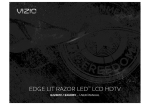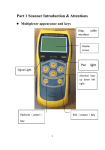Transcript
4, FEATURES 4 1 Input: 1x HDMI ECAUTIONS using this device' please read all the following caref-ully and pay high attention to the safety Precautions: a Alwaysfollow basic safetyprecautions to reduce the risk Y to Persons offire, electrical ce in a power-on stale' a Do not plug and upPly become wet and a Do not allow dev wel' never tou them w o not block the a To avoid t device ng that Provloe slots and enings 4.2 Output: 1x HDN4I 4.3 Supports resolutions up to 1080P 4.4 Supports 2D to 3D SBS-H 4.5 Supports 2D to 3D amber/blue(3DRC) 4 6 Supports automatic 3D BYPass 5. CONNECTION (output side) to HDTV A: Connect HDMI 2D to 3D converter (input side) to Blu-ray another HDMI cable' channel for HDTV' 2D to 3 er HDM then cn B: ventilation 1. INTRODUCTION : process Ing 2. PACKAGE DETAILS .ets V.r HDMI 2D to 3D 6. OPERATION User manual R ? o Power suPPlY ooooo Converter 3D Strength LED' 3. SYSTEM REQUIREMENTS 1 . 3D HDTV with HDMI disPlay & Flash 3D glass glass o 2D HDTVwith HDMldisplay &AmberiBlue 3D . Blu-ray player, DVD player and other devices with HDMI/DVl outpUt O Bypass PowerLED Bypass LED /2/3/4/5(Low-M iddle-H igh ) 3DTV SBS-H LED 2DTV Amber/Blue LED O Press this button to switch and choose Bypass, SBS-H and Amber/Blue mode Output devices supported O 3D strength adjust button, it's only for SBS-H and Amber/Blue mode, 1 l2l 31 4 l 5 f or dlltetenl 3D effect,3 is recommended Power supply Working TemPerature -1 Dimentions 107x41 1x23 6mm LEVEL 'l.Bypass mode Press "MODE" button, when Bypass LED lights up. original HD|\ill 2D signal output directly 2.3D mode-side by side half 3D mode (SBS-H) Press "l/ODE" button, when "3D TV" lights up'(SBS-H) HDMI 3D signal output, if HDTV can't read SBS-H signal automatically, please kindly adjust 3D HDTV 3D function Please use the 3D glass supplied together with HDTV or HDTV factory suggested to watch 3D video (This mode is on ly for 3 D HDTV, can't work with normal 2D H DTV ) Press "LEVEL" button,3D image strength can be adjusted 3.3D mode-Amber/Blue 3D mode (3DRc) Press "MODE" button, when "2D TV" lights up' (3DRC) HDMI 3D signal output, please use the Amber/Blue 3D glass to watch 3D video. Fress "LEVEL" button,3D image strength can be adjusted 7. SPECIFICATION HDMlvideo input resolution 48oi | 4 9op | 57 6i | 57 6 P | 7 20 P I 1 Os0i/1 080p/1 280.72O@6OHzl 1 920.1 080@60 Hz HDMlvideo output resolution 48opl57 6p7 20pl 1 080P (in the mode of SBS-H, some TV can get well 3D effect when 720P and 1080p only) HDMI3D signal output format DDC signal TMDS signal Bandwidth AmberiBlue 3D(3DRC) SBS-H 3D 5Vp-p (TTL) 0 5-1 ovp-p 25-225MHz 2D HDTV,3D HDTV DC5V/1 A 0'c - 60'c 8. TOUBLE SHOOTING Q: No picture outpUt A: Please check and make sure all the devices are well connected, the power LED lights up normally and HDTV channel is chosen right (Recommended HDlill cable length is less then 1 0 metres ) Q: lmage color is abnormal or double image, or HDTV screen is devided into 2 screen A: lf double image, the output is in the mode of Amber/ Blue 3D(3DRC), please wearAmber/BIue 3D glass to watch video lf HDTV screen devlded into 2 screen, and Ieft side was the same as the right' the output is in the mode of Side by side 3D (SBS-H), please switch to the Amber/B I ue 3D(3D RC ) mode when use normal 2D HDTV or open 3D function when use 3D HDTV Q: What kind of TV can be used togelher with this device? A: HDMI 3D TV and normal HDMI 2D TV D i scl ai mer The oroduct name and brand name may be registered trademark of related manufacturers TN4 and @ may be om;tted on the usef manual The pictures on the user manual are just for reference,and there may be some slight difference with the real products We reserve the rights to make changes without further notice to a product or system described herein to improve reliability, function or design