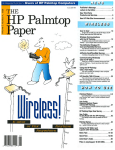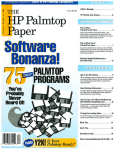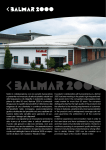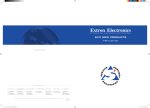Download ro N P Palmtop Faper
Transcript
An Independent Publication for Users of HP Palmtop Computers 0') 0') 0') - CD ~ Q) .0 E ~ zro u.s. $7.95 T E Editor's Message ..................... 1 Letters .............................. 2 N P Palmtop Faper ! ----, Thousands of SSS's of DOS Software MS Word Think Tank Outliner Borland Compilers Do the Math! Great Palmtop MathPrograms More Commercial DOS Programs Now Free! .......................... 3 Microsoft Word 5.5, Think Tank, VisiCalc and Borland Compilers all work well on the 200LX. User To User: Month 1, APD (After Palmtop Discontinuance) ....... 25 A Few 200LXs in inventory. The Latest on Backlighting. Derive: The Mathematical Assistant . . . .. 6 This commercial, math program will satisfy the math·lust of almost any Palmtopper. Through The Looking Glass: Solving Math Problems on a Budget Alternatives to Derive.. .. .. . .. . .. .. ... 9 If Derive seems like "overkill" for your math problems con· sider the following freeware, shareware offerings. The King Is Dead -Long Live the King . .. 18 A long·time HP fan reacts to the article about the Demise of the HP 200LX and Suggests that the HP Jornada 680 may be an alternative. The Deputy and the Palmtop . . . . . . . . .. 2~ A totally wired deputy sheriff describes how he uses his HP 200LX in his vocation and avocations. MUPs ............. . ...... . ........ 22 Some more Messages Upon a Palmtop from the Most Unusual Places. Taking the "Geek Test" Can Bring Back Memories! ........... 24 See where you fit in the history of the computing era. 12 HPJornada Basic Tips . ... . ........ .. ........... 27 880 Quick Tips . ......................... 29 a 200LX o 7447083112 9 Alternative? Advertiser's Index ....... ... ......... 32 Files on Nov/Dec 1999 ON DISK . ... . .... . . 32 Over 1200 Games, Programs and Utilities fo____ r ~ r palmtopI ~-------------- The HP Palmtop Paper's CD/nloBase TheHP Palmtop Paper's AIQ' 'V CD Deluxe Edition Wbat'sNEW 2Thousands of products in one! in 19991 4 650 Commercial DOS Programs, FREE! - Lotus Agenda WordPerfect's DataPerfect Button's PC File Free form Square Notes Accounting Pro Lotus Magellan Over 200 new and updated Palmtop programs - Great new software from Japan with English documentation - New DOS finds - Updated popular palmtop games and utilities PC In Your Pocket and HP Palmtop Technical Reference Manual inHTML From your desktop or palmtop web browser, now you can read Ed Keefe's classic containing lOa's of ideas of practical uses of the HP Palmtop. Programmers will appreciate a second copy of the Tech Reference Manual designed to be read using HV on the Palmtop. More Gutenberg Etexts Our second CD of Etexts is now completely full. Additional works from Verne, Huxley, Longfellow, Marx, Austen, HG Wells, Darwin, Woolfe, Lewis, London, Grey, Burroughs plus documents such as the Federalist Papers have been added for your palmtop pleasure and reference. 1998 Issues of HP Palmtop Paper All 6 1998 issues of The HP Palmtop Paper have been merged into the gigantic palmtop knowledgebase for fast searches. Complete Manuals: • MicroREF DOS and Lotus 1-2-3 • 200LX User's Guide • 100/200!700LX Developer's Guide Megabytes of fast -answer hyper-text info, palmtop software and e-text classics. 10 1200 Ten minutes to load and master Ten seconds to find any answer 45 All the freeware and shareware from 45 1991-98 issues of The HP Palmtop Paper ON DISK and Bonus Issues. 49 1991-98 Issues of The HP Palmtop Paper and Bonus Issues in an easy-reading fastsearch hyper-text format. Project Gutenberg e-text files for you to download and read on your palmtop. Classics, historical documents and more. Alifetime's reading as afree bonus! So much material, it gets its own CD! 1200 Shareware and Freeware Games, Programs and Utilities. All the software that has ever been provided on The HP Palmtop Paper ON DISK. HP Paimtop Paper 1999'~11IB' #The CD InfoBase is one of those happy situations where the value of a product vastly exceeds cost." Here's what HP Palmtop users have to say about The lIP Palmtop Paper's CD IDloBase: "The CO Info8ase is the ideal reference source.... " - David Shier, Shier Systems "All palmtop users would benefit from having this CO. " -Dara Khoyi, Florida "It's a great product and well worth the money!" - Thomas Rundel, Germany "The CO is a downright bargain. " - Stan Dobrowski, TeamHP "I thought the CO was terrific useful. " very -Dorothy Colton, Hewlett-Packard The HP Palmtop Paper's New 1999 CD InfoBase It's not one product, it's thousands! The new 1999 CD InfoBase is the most powerful tool for your HP Palmtop because it contains thousands of others. If you already have the '96, '97 or '98 CD, here's your chance to get everything from 1998 for what the '98 ON DISK Back Issues alone would cost. If you've never owned a CD InfoBase, we urge you to take advantage of this no-risk offer today and see for yourself. If you don't like it, simply return it for a full refund. You take no risk! 1st-Time CD InfoBase Buyer ...$129.00 #CD9 UPGRADE from '96/'97/'98 CD InfoBase ...........•.. $79.95 #CU99 Why wait? The sooner you order the sooner you can start enjoying the benefits of a fully empowered palmtop! Act now! Order Online: www.PalmtopPaper.com or Call: 800-373-8114/515-472-8330 Fax: 515-472-1879 Editor.s Message I t doesn't seem possible, but this issue of The HP Palmtop Paper (PTP) concludes our eighth year of publication. It is also the final issue for this millenium. Over the past eight years, PTP has chronicled the "golden age of palmtop computing." We've looked at all the Palmtop's built-in applications and discovered how to push these apps to the limit. We've looked into the nooks and crannies of these miniature computers and uncovered such things as Filer.ini and Pushkeys. But more importantly we' ve looked to our readers and found that they had discovered some most unusual uses for the Palmtop. (See Jeff John's Profile article in this issue.) One of the things that makes the Palmtop more worthwhile is the wealth of DOS software that runs on the machine. (See both David Sargeant's review of the latest version of Derive: The Mathematical Assistant, and the "Through the Looking Glass" article that describes several more math programs that work on the Palmtop.) Initially, the costs for commercial DOS programs remained high but, now that DOS is perceived as "dead," some of this software is being given away That's our good fortune (look at the New Products article in this issue to see what has come to light in the past couple of months). However the real treasure is the software designed specifically for the Palmtop. The lIP Palmtop Paper Volume 8/Issue 6 November IDecember 1999 Executive Editor IPublisher Hal Goldstein ([email protected]) Publications Director Richard Hall Managing Editor Ed Keefe ([email protected]) Art Director Al Constantineau Technical Editor Tom Gibson Department Editor Wayne Kneeskern We've watched the growth of the World Wide Web since 1992 and have seen that the Palmtop can still keep up with the information explosion. So, what's ahead? Contributing Writers Jeff Johns, William Quinlan David Sargeant, Linda Worthington Circulation In the coming months we plan to continue publishing The HP Palmtop Paper as before. New hardware is on the horizon (see Hal Goldstein's User to User column) and more DOS software will undoubtedly be freed from the coffers of commercial software vendors. People are still finding new ways to use the Palmtop. Some folks in Japan are in the process of developing a Palmtop-like machine but with a '486 processor. We want to continue chronicling the adventures of the world's smallest Personal Computer. Once we have an updated version of our Web site running, we'll try the trick of publishing early drafts of future articles. Hopefully the early publication will help us refine the final, printed version. We envision this as being something like a "peer review process." The Web will make the information more immediate and the printed version will make it more permanent and polished. We'll have both the first word and the last word that way. Until we see you on the other side of the year 2000, let us be the first to wish you and your descendants a Happy New Year, a Happy New Century and a Happy New Millenium and, as always, Happy Palmtopping. Marge Enright Sandy Spees Executive Advisor Rita Goldstein For orders or customer service [email protected] The HP Palmtop Paper (lSSN 10656189) is published by Thaddeus Computing Inc., at 110 North Court Stneet, Fairfield, IA 52556. Periodical postage paid at Fairfield, Iowa. Subscription rates payable in U.S. dollars, checks drawn on a U.S. bank, or by credit card - one year: $39; two years: $69. Postage: U.S. and U.S. possessions free; Canada, Mexico add $6 per year; other countries add $18 per year. Published bi-monthly. Please allow four to six weeks for receipt of first issue. Executive, Editorial, Circulation, Marketing and Advertising Offices: 110 North Court Stneet, Fairfield, IA 52556. Telephone: (515) 472-6330, FAX: (515) 472-1879. Copyright 1999, Thaddeus Computing, Inc., all rights reserved. No part of this publication may be reproduced without written permission. Reasonable efforts are made to provide accurate and useful information, but the reader must make his or her own investigations and decisions; the Publisher and Editorial Staff cannot assume any responsibility or liability for the use of information contained herein. POSTMASTER: Please send any address changes to 17", HP Palmtop Paper, Attn: Thaddeus Computing, Inc., no North Court Street, Fairfield, IA 52556. THE HP PALMTOP PAPER NOVEMBER/ DECEMBER 1999 1 Letters Palmtop Marketing: the way it should be done ... I recently traveled with a "PIM freak" to Greece. He carried along his new Palm Pilot V We had occasion to discuss some business opportunities and I did some quick modeling in 1-2-3 on my standard LX. He was amused but not particularly impressed. Then we discussed the elements of the business plan and I dashed out an outline in Memo. At that point he was admitting to the clumsiness of the PalmPilot handwriting recognition system. When it came time to e-mail our proposal I connected to my ISP with my Nokia GSM and Nettamer. He got a worried frown. When I proceeded to print out a neat presentation on my HP 340 printer via IR he fell silent. When we reached Copenhagen he went to every airport electronics shop trying out Velos, HP 360s, Sharps and Psions. They didn't have any 200LXs so he climbed on board our connecting flight sulking. Paal Rasmussen [email protected] We trust that Paal gave his traveling companion the URL for www.PalmtopPaper.com Where have all the 'puters gone? When I first played with an HP 35 calculator, I was blown away. It was amazing. There wasn't anything like it for years. Then I got an HP 65. It was light years ahead of the competition. Same thing for my HP 41C. No one ever matched the number and variety of the hardware addons you could get. When I got my HP 95, I scoffed at the poor saps who had to make the 1000 yard dash through the airport with a 15 pound computer that wasn't any more powerful than what I carried in my pocket. I upgraded to the HP 200LX when the paint started to wear off the keys on my '95. Then I got the HP 360LX. The latest and greatest product in the Palmtop computer line. It has a backlight! Wonderful! But wait... Where is the Calculator? Where is the Database? Where are the tools that would let me write programs on this thing? What happened to HewlettPackard? The HP 360 doesn't have any superior technology when compared to the other WinCE machines. Better materials and construction, maybe, but no new technology. So here I am, using two Palmtop computers from the same company because each one has features that I use. Will HP ever produce a product that will be a true upgrade for the 200LX: something that will let me put it on the shelf and never need to bring it back from retirement? I'm afraid not. HP has become a "me too" producer of computer products. They have lost the vision. Daniel McDonough [email protected] Converting from HP 95LX to HP 680LX I just bought a new HP Jornada 680. I've got a trusty old HP95, and I need to convert my appointment and phonebook files to the new format. HP provides conversion 2 THE HP PALMTOP PAPER NOVEMBER/DECEMBER 1999 software for the HP1 00 / 200LX to the J680 but not for the HP95LX. Does anyone have the conversion software that goes from the HP 95 to the HP100/200LX? If that software was available I could complete the process using the software that comes with the Jornada 680. Terry Savage [email protected] You could buy the HP Connectivity Pack. It contains the software to convert the data from the HP 95LX to the HP 200LX. A less expensive route would be to convert the .ABK and .PBK files on the HP 95LX to ASCII text files using the THOR utility programs. From there you might need to rearrange some of the fields so that thetj would make sense to the HP J680 machine. The THOR programs are available on the 1999 CD InfoBase as well as on this issue of The HP Palmtop Paper ON DISK. New PC Cards I just saw an ad for the Iomega Clik! Drive. It's supposed to be a Type II card with a 40M byte hard drive. This seems like an ideal solution for back ups of 32/64M byte Palmtops. Do you know if the Clik! Drive will work on the Palmtop? Erik Mulster [email protected] According to Iomega there are no DOS device drivers for this PC card and Iomega has no plans to create the necessary software. A Pat on the Back Is Worth Two in the Hand This is just a note to compliment you on the trem~n dous job you've been domg on The HP Palmtop Paper. The issues that have been produced since you assumed editorship have been even better than those of yore. Please keep up the excellent workand please keep the Palmtop Paper coming! Alexandra Baehrae [email protected] Change The Back Up Battery I've had my Palmtop for two years and really like it. For the first year I had no problems other than the occasional crash but I was able to recover from those without any data loss. However, for the past year, whenever I need to change batteries, I find that either my C: drive is messed up or totally missing. This has taught me the value of keeping a good backup on my A: drive, but it's getting to be a nuisance. My hunch is that you have not replaced the backup battery yet. I've learned this lesson the hard way.To replace ALL batteries: 1. Connect the Palmtop to an AC adapter. 2. Stop any charging, if you're using rechargeable batteries. 3. Turn the Palmtop off. 4. Pull main batteries and put in fresh ones. 5. Pull the backup battery and put in a new one. If you're on the road without an adapter, you can change the main batteries but be sure that the backup battery has enough power to keep the Palmtop alive while you put in the new AA batteries. BE SURE to close all applications and turn the Palmtop off during the AA battery replacement. If you pull ALL the batteries, you will effectively return the machine to its "factory settings"-no software, no data and no user configurations. NEWS NEWS NEWS NEWS NEWS More Commercial DOS Programs Now Free! Microsoft Word 5.5, Think Tank, VisiCalc and Borland Compilers all work well on the 200LX. By Ed Keefe W e're updating the CD Info Base for the year 2000 and, based on the newly released freeware offerings, this edition of the CD InfoBase will earn the title "The Blast from the Past." Here are some of the "new" additions. VisiCalc: the Spreadsheet If you've been banging away at personal computers for the last twenty years or so, you probably used VisiCalc as your first spreadsheet program. Bob Frankston and Dan Bricklin originally created VisiCalc for the Apple II computer and, in 1981, rewrote it for the newly released IBM-PC. This amazing program won several awards including one for being the first "killer app", a piece of software so good that you wanted to buy a computer just so you could use the program. For me, the most amazing thing about VisiCalc is that it did everything it was supposed to do in 27K bytes of code. Back then, that seemed like a lot of code: by today's "standards," that's like a grain of sand on the beach. Ownership of the VisiCalc program went to Lotus Development Corp. where it has languished for the past eighteen years. Recently, Dan Bricklin got Lotus/IBM to release VisiCalc 1.0 in the public domain. If you want a copy right now, you can get it from the Web at www.bricklin.com. VisiCalc 1.0 ran fine on my desktops in a DOS session under Win3.1 and under Win95/98. However, on my Palmtop, I got VisiCalc to appear but I could not enter any data in the cells. The memory indicator in the upper right corner of the screen said that I had 0 bytes of memory left. After some experimentation, I took the easy way out. I turned the Palmtop into an almost-1981 computer by rebooting, pressing the ALT key and selecting option 4. (Use A: as the default drive and do not process the Config.sys or Autoexec.bat files). VisiCalc started and showed that it had 69K bytes remaining for data and formulas. That doesn't sound like much memory for a computer with 640K bytes, but remember, VisiCalc was designed to run on Apple computers that typically had a total of 48K bytes of memory. On the 2000 CD InfoBase, we'll include the reference sheets for VisiCalc as an HTML document. You'll be able to read it with HV or on your desktop's Web browser. Hopefully we'll figure out a way to get VisiCalc to run under System Manager or at least in a Software Carousel session. By the way, Bob Frankston now works for Lotus (Le., IBM/Lotus) and Dan Bricklin has gone on to start several companies the latest of which is called Trellix. You can learn more about Dan Bricklin and what Trellix has to offer by pointing your Web browser at www.bricklin.com. Borland Compilers: the Early Years When the IBM PC first came to market, the only programming languages available were the built-in BASICA or Debug programs. If you wanted to spend money, you could buy an assembler or a C compiler. The cost of a couple of programming tools often approached the $1,000 mark. Then along came Turbo Pascal for $49.95 and PC programming took off. Turbo Pascal, versions 1.0 through 3.02, contained an editor, disk manager and compiler that consumed a mere 40K of disk space. The editor and compiler could run on computers that had only 64K bytes of memory. Turbo Pascal changed drastically with version 4.0 and started using "units". By version 5.5, most of the bugs introduced in version 4.0 had been worked out and the program became a favorite of shareware and freeware programmers. In the late 1980's, as the C language became more popular, Borland brought Turbo C to market. Version 1.0 taught you more about how to restart your computer than it did about how to program in C. Versions 1.5 and 2.0 of Turbo C were more stable. The downside was that you needed a hard disk for a complete installation (almost 2 megabytes) and the cost was $99.95. Recently, Borland/lnprise has released the early versions of Turbo Pascal and Turbo C to the public THE HP PALMTOP PAPER NOVEMBER/DECEMBER 1999 3 NEWS: New Products domain. All of these early versions work on the HP Palmtop. Turbo C can also use the PAL library of C functions and let you create programs with the look and feel of the built in Palmtop applications. We'll include most of these compilers on the 2000 CD Infobase but, if you can't wait until the CD is released, you can download copies of the programs from the Web at http:/ / community. borland.com/ museum. Think Tank: The Outliner Outliners are a great tool for writers. They're especially useful for preparing lectures and presentations. Nowadays, you can create an outline in Word 97 and import it into Powerpoint. Just add some graphics and you'll have another boring Powerpoint presentation. However, long before there was Word, there was an outlining program called Think Tank. Like a lot of vintage software, Think Tank was written for the Apple II computer and then rewritten for the IBM-PC. I never used this commercial program but now that it's available as a copyrighted freeware I may try it. We'll include Think Tank on the 2000 CD InfoBase. If you want the program now, you can download it from the Web site at www.outliners.com. Be sure to download the reference card mentioned at the site. Without it, the software will not be very useful. lation. The program runs quite well on the Palmtop and may appeal to those who enjoyed using TI products. We know that the HP Palmtop's keyboard will last far longer than the TI keyboards. You can grab a copy of the emulator directly from the Web at www.ti.com/calc/docs/81.htm. Yet Another Calculator Program Before there was an HP Palmtop, Hewlett-Packard was very active in the calculator market and dominated it. Texas Instrument was the only other company that ventured into the high-end, scientific calculator market. It cornered a small share of the engineering market. Today the roles are reversed. TI has captured the educational market and keeps updating its calculators on an annual basis. HP calculators still have their loyal followers but their latest offerings are based on a twenty year old processor. Recently TI bought the rights to the Derive, symbolic math program. I can imagine what the next generation of TI calculators will look like-a Palmtop with a super math engine built in. In the meantime, TI has started to offer emulations of its discontinued, graphing calculators. The one that is currently available is the TI 81 emu- UBASIC Ultra Precision Basic is a programming language created by a Japanese author. It has apparently been floating around on the Internet for a couple of years and even has a version designed to accommodate the CGA screen of the HP Palmtop. Its main use is for number crunching rather than writing word processors or games. It's free and available at ftp:/ /rkmath.rikkyo.ac.jp in the directory \ pub \ ubibm. If you want to download a copy for yourself, look for all the files that begin with VB. Also download the files called HABER.ZIP and PPMPX33E. ZIP. The Haber file contains a pretty good tutorial. The actual documentation is contained in a 75 page file called VBHELP.XXX. Most of the downloadable files are full of sample programs that others have written in Ubasic. MS Word 5.5 for DOS Imagine! Graphically analyze investment portfolios, market indexes, and exchange rates on your Palmtop! HicrosoCt 4/6/99 Stocks 1.99 .0 90.0 80.0 80 . 0 70.0 70 . 0 '~ 60.0 60 . 0 '~ "- 50.0 50 . 0 "- 40 . 0 40.0 30 . 0 -Price -Data Reqression -Range Regression StockChart™ for the HP lOO/200LX A product of Decision Point Systems Available on our website: http://wwwJeive.comJdps <~ Price $124.95 Also available from D&A Software, Inc. http://www.dasoft.com Kan-Do Enterprises http://www.galaxymall.com!computerslPalmtop 4 THE HP PALMTOP PAPER NOVEMBER/ DECEMBER 1999 Microsoft has released a Y2K compliant version of Word for DOS. The program is meant as an upgrade to the International English version of MS Word 5.0. It is available directly from Microsoft at http:/ /officeupdate.microsoft.com/ download Details /Wd55ben.htm ?s= / downloadCatalo g/ dldWord.htm. The download file is WD55_BEN. EXE. It is a self extracting file of 3.42M bytes. Instructions for installing the software are provided on the Web site. Instructions for using Word for DOS are contained in 50+ page electronic document. If you are a registered user of Word 5.0, then you may download the English version of Word 5.5 called WD55_ENG.EXE. According to the documentation file. there is a way to make this program work under Windows 3.0 and Windows 2.1. (Now, if MS would do something similar for Excel, we might have to re-evaluate running Win3.0 on the Palmtop.) If we can get permission to distribute one or both of these files, they will be available on the 2000 CD InfoBase. They are too large to put on floppy disks. The HP Palmtop Paper in HTML While writing this article, I'm also working with a team of 10 volunteers who are converting all the text material from the past issues of The HP Palmtop Paper into HTML documents. When we introduced the CD InfoBase several years ago, HyperReader was the best tool for the job. However in the past couple of years, HTML has become the de facto standard for hypertext documents. HyperReader doesn't conform to these standards. HyperReader works fine under Windows 3.1. However, when HyperReader is run under a 32 bit operating system, such as Windows 9x/NT, it begins to show its age. Over the past couple of years we've had a number of requests to substitute an HTML version of The HP Palmtop Paper for the HyperReader version. The biggest obstacle to converting from one format to another was the time and energy involved. It would take one person, working full time, eight months to complete the task. Hopefully with ten people on the job we can cut that time to two months. We're aiming to have the material ready by January, 2000. It will appear, first, on the World Wide Web and then on the 2000 CD InfoBase. Our current plans are to keep the HyperReader program on the 2000 CD InfoBase and add the HTML version as well. The HyperReader version does have a rather complete and fast search engine. If you're willing to help with this task, email [email protected]. Emulators Can Tum the Palmtop into Game Machines from the Past Shareware/Freeware Do you remember 8080-based microcomputers running the CP 1M operating system? Did you ever have a computer that used the GEM graphical user interface? Do you recall playing some of the games from Spectrum? The CP1M operating system, the GEM GUI and the Spectrum games still live on even though the early computers that ran them have long since passed into oblivion. Software emulators can bring them to life again on your Palmtop. On the 1999 CD InfoBase, there is one of the better emulators for the CP1M operating system. On the 2000 CD InfoBase we intend to add to the collection of emulators with a collection of GEM software and as many of the Spectrum games as space allows . • Where there's a All of the following programs will be available on the upcoming 2000 CD InfoBase as well as on the Web at www.palmtop.net. However, if you want to get the programs directly from their source, here are the locations to try. VisiCalc: the Spreadsheet - available at www.bricklin.com Borland C and Pascal Compilers community.borland.com/ museum/ MS Word 5.5 - available at officeup date.microsoft.com/ downloadDetails/ Wd55ben.htm?s= / downloadCatalog/ d IdWord.htm PC81.ZIP - the Texas Instrument Calculator Emulator available at www.ti.com/ calc/ docs / 81 .htm The Ultimate Basic files - available at various sites on the Internet. The home site is ftp: / / rkmath.rikkyo.ac.jp in the directory \pub\ubibm DoubleSlot' ~ there's a way ... To use 2 PC Cards at the same time - even copy files between Cards To run multiple PC Card products - SRAM, fax/modem, memory cards, etc. . : .. / To connect Type I, II and III Cards - even a Type II and III at the same time To externally power PCMCIA Cards - for those power hungry PCMCIA peripherals To run ATA flash cards and hard drives like the notebooks can! DoubleSlot, PCMCIA Slot Expander reaching new heights of performance for your HP Palmtop. Add the Travel FloppyTM to your Palmtop ... World's smallest 3.5" floppy drive PCMCIA, type II compatible For Palmtops or other DOS/Windows computers Use it to transfer files, archive, or run programs directly from disk Portable like your Palmtop - goes anywhere Uses inexpensive 1.44 Mb or nOK diskettes T ..:E!!?'AI "J""t r rn rm~® : 1".. - --------: E MI _I .: In: C H N 0 LOG 1 E SIN C. 48460 Lakeview Blvd, Fremont, CA 94538·6532 (510) 668-4900 FAX: (510) 668-4905 [email protected] http://www.accurite.com THE HP PALMTOP PAPER NOVEMBER/ DECEMBER 1999 5 REVIEW REVIEW REVIEW REVIEW Derive: The Mathematical Assistant This commercial, math program will satisfy the math-lust of almost any Palm topper. By David Sargeant F or most users, the HP Palmtop's Lotus 1-2-3 and HP Calc programs provide more than enough number crunching power. These applications will let you do everything from simple arithmetic to solving complicated formulas. They specialize in business math but can be coaxed into doing science and engineering computations. However, if you need to find the definite integral of a trigonometric function or if you need to know the eigenvalue of a matrix, the Palmtop's built-in applications will be of little or no help. For such advanced mathematical solutions, you could try several shareware/freeware, math programs. ()n the other hand, if you're willing to spend some money, you can get the commercial Derive program. Derive may cost more than a shareware math program, but the return on your investment will payoff. More importantly, you won't have to worry about disappearing shareware support. The company that produces Derive has been around since the early '80's and it supports its products. There are also worldwide, user groups to provide additional support should you need it. Whereas other companies have abandoned the D()s platform, Derive continues to support this operating system. Derive, originally called muMath, was marketed by Microsoft in the early 1980's. MuMath soon returned to the parent company, SoftWarehouse of Honolulu, Hawaii, where it was renamed Derive. The company has continually upgraded its flagship product since then. There was even a version written specifically for the HP 95LX Palmtop and sold on a PC Card. The technology developed by SoftWarehouse has been incorporated into the latest graphing calculators from Texas Instrument: the TI 83 and TI 92 Plus. Some calculator users have claimed that the TI 92 Plus is the equivalent of the HP 48 calculator with all the add-in applications already built in. Recently, Texas Instruments purchased SoftWarehouse but the parent company still sells and supports Derive. What Does Derive Do? Derive is called a Computer Algebra System (CAS). This means that it is, first and foremost, a symbolic math program. In some ways it resembles other 6 THE HP PALMTOP PAPER NOVEMBER/DECEMBER 1999 CAS programs such as Maple V and MathCad. All these programs work with numbers but they are really designed to manipulate symbols. With Derive, you can key in a math formula just as it appears in print and the program will rearrange and solve the formula for one variable in terms of the others. This is something that people learn to do in their first algebra course. Derive has mastered basic algebra and has gone on to absorb almost all the techniques of PreCalculus, Calculus I, II, III, ()rdinary Differential Equations and Linear Algebra. It can present solutions symbolically, graphically or numerically. Number Crunching Extended precision results are one of the features that Derive users notice almost immediately. Granted, you could use Derive to add a column of numbers but that would be like using a baseball bat to kill a mosquito. But, if you need the solution to the problem SQRT(2)+.02, to 25 digits, Derive will respond almost instantly with the result: ABOUT THE AUTHOR David Sargeant lives in Boulder City, Nevada with his wife and two little girls. He is a computer engineering student at the University of Nevada at Las Vegas and computer system administrator for a local company. In his spare time he maintains the www.hplx.net Web site that is devoted to things "LX". David can be reached at [email protected] 717106749925661611656259 500000000000000000000000 This is about as accurate as you can get. Note that the result is shown as a rational number (a numerator divided by a denominator). Derive can also give you the decimal approximation with as much precision as you could want. Working With Matrices and Vectors Anyone who has taken a linear algebra course knows that finding determinants of matrices larger than 3x3 is a pain. Most graphing calculators will allow you to input a numeric matrix and find the determinant automatically. Derive handles this quite well, of course. But in addition, Derive allows you to do operations on symbolic matrices as well. Screen 1 shows a symbolic matrix determinant. Rather than going through a complicated process of finding 2x2 determinants by hand, you can have it solved in 0.2 seconds on a doublespeed Palmtop. For trigonometry, Derive is excellent. Screen 2 shows some of the trigonometric identities that Derive has built-in, and how it can simplify them symbolically. This particular example was solved in 0.5 seconds on a double-speed Palmtop. For calculus, Derive is like walking around with a differential and integral text reference. Derive can solve most of the integrals in the CRC Handbook tables. For the early calculus subjects-sums and limits and the likeDerive can be a great learning tool. Screen 3 shows three different examples: a series sum, a product sum, and a limit. Notice that Derive can take limits from either direction or both directions. All of the above examples simplify in under two seconds. Screen 4 shows how Derive handles complex definite integrals. Notice that, in this example, one of the limits of integration is infinity. Derive can handle it just fine and presents the result in a very readable format. The above integral took only 0.6 seconds to solve on a double-speed Palmtop. DET - a-b -(c + d) 2 + b -d + a) 2 + C -d Screen 1. Symbolic matrix determinant _8_1H_(_It_-_a_)_ _COT (_It_-_2_-_a_) TAH(1t + a) 2 TAH(-i- + 081H( : -It a) - 8IH(a) 8IH(-a) Screen 2. Trigonometric Identities x-ASIN(x) J dx = n·(n + 1) n Without a symbolic math program, this integral would probably have to be looked up in an integral table such as Gradshteyn and Ryshik. Screen 5 shows that Derive can also do symbolic indefinite integrals. To solve this without Derive you would have to use several rules of integration- slow and inaccurate. I typed in the integral, shown on the left of the equal sign in Screen 5, and asked Derive to solve it. My double speed Palmtop gave me the solution, shown on the right of the equal sign, 3.5 seconds later. Derive can also do fantastic plots E k=11I k 2 n n n 2.·k 2 ·n! k=1 x - b a lilll x-+l1I- x = LH(a) - LH(b) x Screen 3: Simple calculus functions _a2_x2 J _e_ _ ou dx ..[x 111 Screen 4: Symbolic definite integral X - 2 ,,[(1 - X )-ASIN(x) 2 ,,[(1 - X ) Screen 5: Symbolic indefinite integral y ~ 111: ~ -¥-1ft 2 ~ . + -2 . x Y COMMRND: ~ Center Delete Help Houe Options Plot Quit Range Scale Transfer Enter opti~~ ON aXes Zoo~ u: 2 Cross x:~ ·· : 1 Scale x:2 Derive 2D - "lot Screen 6. Two-dimenSional plot In 'split-screen" mode, on 200LX in either two or three dimensions. Screen 6 shows a 20, implicit, circle plot on the 200LX : (x"2+y"2=16). For 3D plotting, Screen 7 shows what Derive can do on the HP 200LX. Screen 8 shows what can be done on a VGA monitor. On the Palmtop, despite the more modest graphics THE HP PALMTOP PAPER NOVEMBER/DECEMBER 1999 7 REVIEW: Derive - The Mathematical Assistant y + x -2 - 2 COHHAND: ~a~:~t~~o~ye Focal Grids Hide Length Options Plot Quit TransCer Enter option :0 Len th x: i.e : 1.9 Derive 3D- lot Center x: 0 Screen 7: Two-dimensional plot [x' 2+y' 2; 16) and three-dimensional plots [for z;SQRT(16-x'2-y'2)] on 200LX of extended memory on more powerful desktops. This eliminates the need for the two separate executables that the previous versions used. Speedwise, the new version seems about the same as the 3.x versions. For a complete list of new features, see www.derive.com/dfd4feat.htm. In conclusion, if your math-lust is not satisfied by the Palmtop's built-in applications, try Derive. You won't be sorry. • y Derive v.4.13 - $199.95; 222 + y ) · LN{x + Soft Warehouse; www.derive.co; 3660 Waialae Ave, Suite 304, Honolulu Hi 96816-3236; Phone: 808-734-5801 y ) Screen 8: Derive 4.0 for Windows plot STATBVlBIIT OF OWNERSHIp, MANAGBVlBIIT AND CIRCULATION IRequired by 39 U.S.C. 3685) Screen 9: Second-order differential equation handled by ODE.MTH capabilities, 3D plots can still be drawn. They just take more time. One nice feature of Derive is that it isn't limited to built-in functions. You can define custom formulas and functions somewhat like you can do in the HP Solver application. This allows expansion of the capabilities of Derive so you can do even more powerful calculations. For example, Screen 9 shows a second-order differential equation that was solved by functions in the ODE.MTH file. Derive will also do unit calculations and can handle your own custom-defined units. If you have a need to convert kilometers per hour to apples per oranges, you can define such a conversion in Derive without any problem. Derive can be run in either graphics or text mode, depending on your preference. Text mode is faster, especially when plotting, but obviously shows far less detail than graphs. An Aid to Programmers Derive can also export expressions to programming languages such as BASIC, Pascal, C, and Fortran. You can use Derive to build complicated expressions and then import them, ready-made, into your programs. I haven't tried this, but I suspect that you could even import the solutions into Solver. (Of course, you'd have to make some adjustments, but it should work.) The latest version of Derive, 4.13, as of this writing, runs quite well on the Palmtop. The new version offers several new functions beyond those in previous versions. However, the most important new feature is that you can run Derive on either a 16 bit Palmtop or a 32 bit Windows machine and you only need one executable file. Version 4.x will automatically take advantage 8 THE HP PALMTOP PAPER NOVEMBER/ DECEMBER 1999 1. TiUe of Publication: The HP Palm10p Paper 2. Publication no.: 1065·6189 3. Date of filing: October 1, 1999 4. Issue frequency: Bi·mon1hly 5. No. of issues published annually: 6 6. Annual subscription price: $39.00 7. Comple1e mailing address 01 known office 01 publication: 110 North Court, Fairiield, Iowa 52556·2811 8. Complete mailing address of the headquarters of general business office of the publisher: 110 North Court, Fairfield, Iowa 52556·2811 9. Full names and complete mailing addresses of publisher, editor and managing editor: Publisher & Edi10r, Hal Golds1ein, 110 North Court, Fairiield, Iowa 52556·2811. Managing Editor, Edward Keefe, 110 North Court, Fairiield, Iowa 52556·2811 1O.Owners: Thaddeus Computing Inc, 110 North Court, Fairiield, Iowa 52556·2801; Hal & Ri1a Golds1ein, P.O. Box 910, Fairiield, Iowa 52556 13. Publica1ion name: The HP Palm10p Paper 14. Issue Date lor Circulation Dala Below: September/October 1999. Average No. Copies Each Issue During Preceding 12 Months AdualM.mberCopies ~ Sirge Issue Nished NeaJeStToFUgo..e 15. Extent and Nature of Circulation a. TolOl No. Copies INe1 Press Run) 6400 b. Paid AndlOr Requested Circulation (1)Paid and or reques1ed Mail Subscrip1ions (includes Advertisers'Proof Copies! Exchange Copies) 4550 (3)8ale5 through dealers and carriers, street vendors and counter sales In01mailed) 1500 c. T01al Paid And/Or Reques1ed Circulation (Sum of 15b(1) and 15b(3) 6050 d. Free Distribu1ion By Mail (Samples, Complimen1ary And 01her Free Copies) 125 e. Free Distribution Outside the Mail (Carriers or Other Means) 0 1. Total Free Distribution (Sum of 15d and 15e) 125 g. Total Distribution (Sum of 15c and 15f) 6175 h. Copies Not Distribu1ed 225 i. T01al (Sum of 15g and 15h) 6400 Percent Paid and/or Requested Circulation 115c115g x 100) 98 16. This Statement of Ownership will be printed in the November/December issue of this publication. 17. Signed, Hal Golds1ein, Publisher. Da1e, Oct 1, 1999 5200 3625 1320 4945 125 125 5070 130 5200 98 REVIEW REVIEW REVIEW REVIEW Through the Looking Glass: Dozens of Free/Shareware Math Programs for the Palmtop If Derive is too rich for your math tastes consider the following free/shareware alternatives By Ed Keefe I f you have a need for a "mathematical assistant" but don't want to pay $200.00 for Derive, there are a number of programs that will work on the Palmtop. They don't do everything that Derive can do but they do go beyond the built-in Solver and Lotus 1-2-3. Since they are shareware or freeware programs, they may just fill the bill and let you get your math work done at minimal expense. 1. Mercury Mercury is a program for solving equations. With it, you can evaluate mathematical expressions, solve for the roots of an equation, solve a system of equations, maximize or minimize a function, with or without constraints, evaluate derivatives and definite integrals, plot one or more functions, print a report or a graph. Mercury, originally called Eureka, was marketed by Borland International. Mercury later became a shareware product and was further enhanced by Robert Schlafly of Real Software. Mercury 2.09 works quite well on the HP 200LX. It can produce plots that go way beyond those generated by Solver or Lotus 1-2-3. The package comes with many sample . solutions to get you started. Mercury's graphing function may I ; Repol"t Solye Merocu:ry C r aph Edit A: LIHEAR . EKA Line 1 Col 1 This deMonstrates solving a systeM of' linear equatIon s . 2)( + Y + Z 7 )( - y + Z 2 + y )( {: Edit File - Z - Inserot Options Window Help I Indent Tab = iii Exact solution is )( = 1. Y =2. Z =3.> Solution A: SOLUTIOH . EKA Line 1 Col 1 Inse:rt Indent Tab 3.5- 1iI.5*'1 - 1iI.5*2 +1.1iI1il1il1il1il1il1il1il1il1il1il1iI1iI Y - 1+1iI . 333333333333333*2 F1 Help F2 Save F3 Load F5 ZOOM F6 Next F7 - Beg BI CapsLock Ik SCROLL- Size/Moue Uariables: )( Screen 1: Mercury solves equations and creates reports for your problem cause your Palmtop to lock up. The documentation claims that Mercury will work with a CGA screen and I was able to produce a graph of a cardioid function on the first HP 100LX machine that I had. For some unknown reason, the same example locks up my HP 200LX and requires a hard reset (CTRL Left Shift ON). 2. PolyMath PolyMath (PM) combines scientific/ engineering plotting, a Forthlike programming language, an editor, and a comprehensive documentation system into an interactive calculator-like environment. PM aims to fill the gap between a programmable, scientific calculator and programming in C or Basic. Statements in the PM language may be expressed in algebraic or Reverse Polish notation or a combination of both. Object-oriented data structures are programmed for the data they can hold, as well as for operations that can be applied to these data structures. By merely adding a special character to a word when it is written to the screen, it automatically becomes a menu choice. PolyMath version 4.0 was written in 1989 by Lobster Software. The company has long since gone out of business and the PolyMath name has been taken over by another company. 3. ProMATHeus ProMATHeus is a product designed to solve simple and complicated calculations of all types. It was created by a professional mathematician and actuary who was frustrated by the lack of affordable cal- THE HP PALMTOP PAPER NOVEMBER/ DECEMBER 1999 9 REVIEW: Solving Math Problems on a Budget - Alternatives to Derive roMATHelts I I Fl. He 1 F3 Next F8 In u t Fie Menu Al t-X Exl. t Screen 2: ProMATHeus comes close to being HP Solver Fi Ie Input p!l1'i!W ~ Run AI! Output Colo:r Help ExaMPle .~tf·1f[!f.»~·.;g6lt':':&Y';';_~r:m. .~ Keyword ~r:'~l!~ ~~:o9£;f:;;ft~1~i!o~n~r~:!:: . o Cll"CeS anaova!s . M grafh Mode ~raph d~~~~~y~;~t:!~~~~;~:~M~~~~~~~~~~;~S~)x.~~~~~~l~~ ftP!mJW--"". out: AUt: ~~i : IN: IN: OUT : OUT : g'zoapJl .... ImI_Ii'I'l!ltj'l°~r¥J"m do(circle(getMaxx 0.5 + 2.5 x, getMaxy 9 . 5, 5), X, 9, 99, 19) do(oval(getMaxx 0.5, getMaxy 9 . 5, 2 . 5 x, x) , x , 19, 99, 19) readchar 4text text Screen 3: Symbolic Math can do several kinds of problems culation software back in 1991. ProMATHeus differs from calculator software in that it works like you think rather than the way a calculator keyboard dictates. It differs from spreadsheets in that it does not rely on cell addresses. Rather it uses named variables. Formulas are entered easily, remembered, and interact with each other. Active formulas (Le., those with variables) are reviewed constantly and partial and/ or full solutions are displayed. One-variable, custom functions can be plotted with the Graph feature. Custom functions can be defined easily, they can call other functions thereby simplifying further calculations. New! Link-A-Printer II Smaller size & Attached cable Link-A-Printer II is a serial to parallel converter that allows direct printing from your OmniGo 100 to any parallel printer. It also works with the HP 1001200LX. $79 Link-A-Printer II has a built-in connectivity cable that plugs into your OmniGo 100 Since it does not require batteries or extra cable Link-A-Printer II is simple and easy to use. Also Available link-A-Printer I Requires connectivity cable and optional battery Features auto on/off fixed 9600 baud. Tel: 704-875-8490 Fax: 704- 875 - 2801 Toll Free: 800-476-4070 $59 Greenwich Instruments LTD European Distributor Tel: 011-44-181-302-4931 Fax: 011-44-181-302-4933 10 THE HP PALMTOP PAPER NOVEMBER/ DECEMBER 1999 4. SolveIt! Solvelt! provides the answer to many commonly asked questions dealing with money. The program can be run in either a stand-alone mode or in a memory resident mode. Solvelt! has a "Fill-In-The-Blank" user interface that provides the answers to complex personal financial and business questions. It is much easier to use than some of the programs that simulate H.P. or T.I. financial calculators. 5. MAFIA 2.0 MAFIA stands for "Math And Fun International Association." The most recent version was written in 1992 and is designed to run in DOS. It has a very simple menu system with no pop-ups or pull-downs and no mouse support. The menu drives a set of several programs that will let you do numerical integration as well as analytical integration, solve functions, fit curves, perform vector and matrix operations and solve ordinary differential equations. The package includes a programmable calculator. Everything except the plotting functions work on the Palmtop. The plots require an EGA or VGA monitor. All the programs in the set are independent so you don't have to activate the MAFIA menu system to get what you want, you can activate the exact program you need. 6.PFSA The PFSA program was created to do some rather large but simple algebraic computations. PFSA does not have as large a variety of commands as Derive but it is faster and can work with bigger expressions. PFSA runs 10 to 100 times faster than Derive on similar problems. Two versions are provided. The first one uses only rational integer arithmetic (PFSAI.EXE) and another (PFSAEEXE) which uses decimal arithmetic. The user prepares a text file called "algin" which contains commands that specify the task to be done by PFSA. The commands of PFSA approximate a description of the problem in English. The user runs PFSA, which produces an output file Screen 4: Symbolic Math can create graphs, e.g., the paths of the planets "algout". The program does not do graphs nor does it do symbolic math. However, if you have a particular problem that you solve over and over again, PFSA may be the fastest way to get the numeric answers. 7. Symbol Symbol is the name of the archive file that contains the shareware version of Mathomatic, the algebraic manipulator. The AMTUTOR file in the archive starts out as a tutorial program but it will also let you use the program as a functioning symbolic manipulator program. Mathomatic runs on the HP Palmtop, however the Mathomatic "graph" command requires an EGA or VGA monitor. The number of equation spaces and the equation size are reduced in this shareware version of Mathomatic. 8. Symbolic Math SymbMath is a computer algebra system that can perform exact numeric, symbolic and graphic computation. It manipulates complicated formulas and returns answers in terms of symbols, formulas, exact numbers, table and graph. SymbMath is also an expert system that is able to learn from user's input. If the user only inputs one formula without writing any code, it will automatically learn many problems related to this formula (e.g. it learns many integrals involving an unknown function f(x) from one derivative f'(x) ). SymbMath is, in another sense, a programming language in which you can define conditional, case, piecewise, recursion, multi-value functions and procedures, derivatives, integrals and rules. The program runs on the HP Palmtop and does almost everything that Derive can do. Symbolic Math comes in one of three versions: Shareware, Student, and Advanced. Its three versions are available from the author, Dr. Weiguang Huang. Statistics and Business Math HP Calc has the List Stat function to do simple statistics. However if you want more of this good stuff you'll need a full-fledged statistics program. In this genre of software the most widely known package is the Statistical Program for the Social Sciences (SPSS). The only version of SPSS that is guaranteed to be Y2K compliant (ver 9.0) requires Win9S. ing one-way analysis of variance, paired and independent sample ttests, Pearson correlation matrix, covariance and cross product deviation, regression analysis, multiple regression analysis including:, GLM Anova/ Ancova (up to S factors and covariates) including: single-case experimental design analysis, reliability analysis, sensitivity analysis, nonparametric analysis including: nonparametric association matrix including bootstrap analysis, highresolution graphics, SIMSTAT is the work of Normand Peladeau. 10. Easistat Another statistics package that is worthy of note is Easistat. Easistat is an inexpensive statistics program that runs on IBM PC's and performs the following statistical procedures: Mean, mode, median, standard deviation, variance, standard error of mean, skewness, kurtosis, chi-squared test, Fisher's exact test, Wilcoxon's rank sum and signed rank sum, Kolmogorov-Smirnov, Kendall's rank correlation, paired and unpaired t tests, one way analysis of variance, Kruskal-Wallis analysis of variance by ranks, linear regression with Pearson's correlation coefficient, multiple linear regression, principal component analysis and general mini(6P.] ~!~KL:~~' Author,zed Palmtop Competence Center NOW -> ORDER YOUR EASY USE CATALOG FOR FREE NEWEST PRODUCTS AND TOP PRICES 9.SIMSTAT The shareware SIMSTAT program appears to be the best alternative to SPSS. Release 3.5e of the program works on the Palmtop but it needs help from the add-on, CGAHLP program to make the program readable on the Palmtop's black and white display. The procedures that SIMSTAT can perform include the following: summary statistics (mean, variance, standard deviation, etc.), crosstabulation, frequencies analysis, breakdown analysis, multiple responses analysis, time series analysis includ- We offer full range of : - HP 200LX (opt. 8/32164MB, DS) , 1000CX, 700LX/2110i - HP Palmtop 360LX , 620LX, Jomada 420, Jornada 820e - Used / refurbished palmtops ( 100LX, 200LX and more) - Cabling , ATA/Compact Flash Cards, Modem/Fax Cards , Leather-Cases , Micro AC Adaptors , Trans PC Card , Double-Slot, TravelFloppy, Travel Adaptors, rnobile printers and more original HP and other accessories - Software : Special palmtop software DOS/PAL & WinCE - Services : Customized solutions , Many EU bundles for mobile computing , InterneUEmail access etc. We also sell all HP OmniBooks (e.g. 800, 3100, 7100) and provide best service and support for these - call Q.., ~ -fi!0 Germany : 02202 - 951780 Int'l : +49 2202 - 951781 Germany : 02202 - 951782 ~ Int'l : +49 2202 - 9557760 ~.. Germany : [email protected] ~ Int'I : [email protected] ~ ~Vl.J(l5 ,,' ~ R ;n; • 0 0 PLEASE VISIT http ://www.easy-use .de German OUR WEBSITES http://www.easy-use .com English EASY USE" Aug .-Kierspel-Str. 18/ 20" 0-51469 Bergisch Gladbach THE HP PALMTOP PAPER NOVEMBER/DECEMBER 1999 11 REVIEW: Solving Math Problems on a Budget - Alternatives to Derive mization. There is a spreadsheet- type data editor to enter or modify data, and data is kept in simple ASCII files to allow easy conversion to and from other formats. With 640k of RAM a total of about seventy thousand data points can be accommodated in practically any number of rows or columns. The program is controlled by commands and an important feature is that it can be run either interactively from the keyboard or in batch mode from command files. lems. There is no other calculator program that has anything like HP Solve. None of the calculator programs will let you key in an equation from a book and automatically generate a function-key-driven, interchangeable, solution for the variables in the equation. HP Solve outperforms even Derive in this regard. Rather than describe all the calculators on the SUPER site, let me mention just a few that caught my attention. 11. Operations Research There is one set of problems that none of the above programs can handle: namely, the problems from a typical Operations Research or Quantitative Analysis course. Such problems could be programmed in Derive or one of the other computer algebra systems. However there is a book and a disk that will teach you how to use the mathematical techniques and let you solve textbook problems with relative ease. Qsb+ : Quantitative Systems for Business Plus: Version 2.1 is a book/ disk package that contains the most useful quantitative methods in management science and operations research, namely, Linear Programming, Transportation and Transshipment Problems, Network Modeling, Critical Path Method, Program Evaluation and Review Technique, Inventory Theory, Queuing Theory, Decision and Probability Theory, Markov Process and Time Series Forecasting. 12. The Kennedy Collection John Kennedy is a math instructor and an inveterate programmer. Any of the several math programs by this author are worth the download. You may not need some of the programs but the extensive documentation in his packages is worth looking at. For example, the HP 41C calculator emulator (RPNDEMO.ZIP) contains several documents that will tell you more about Reverse Polish Notation (RPN) than you ever wanted to know. If you have an old HP 41 C program, you can key it into the RPNDEMO program and watch it run on your Palmtop. The author's matrix calculator is just what is needed for someone covering this topic in a math course. It combines ease of use and good documentation. Calculator-Emulators Galore Besides the emulation of the TI 81 scientific, graphing calculator mentioned in the New Products coltunn of this issue of The HP Palmtop Paper, we found a dozen or so calculator programs that work on the HP Palmtop. We've uploaded all of these programs to the SUPER site to make them readily available for downloading and trying. We still favor the built-in HP Calc program for solving most math prob- 13. ChemCalc ChemCalc Ver 4.00 is a System Manager compliant, molecular weight calculator for chemists and chemistry students. The program also serves as a converter to the formula in the Hill System order. Enter a molecular formula in the 'Input Formula' box and Press [Enter]. Its molecular weight will be displayed in the 'Molecular Weight' box and converted to Hill System order in the 'Hill' box. If you use an abbreviation in your input, it will be expanded into full notation and shown in the 'Transformation' box. The result (molecular weight) is also held in the clipboard. You can use this result in HP Calc or other System Manager 12 THE HP PALMTOP PAPER NOVEMBER/DECEMBER 1999 compliant applications. To avoid the hassle of entering chemical formulae, the program contains a $pecialized "spell checker" in which you can set up the correct entry for up to 22 different formulas. With that feature, you can enter 'nahc03' and the program will convert it to 'NaHC03' automatically. 14. Electronic Circuits CAD ELCAD is a program that may appeal to electronic tinkerers, and perhaps a few electronic engineers. The program draws the circuit used and then queries the user for knowns. It then computes unknowns: resistors, capacitors, inductors, transistor circuits, unijunctions, AC, DC, heatsinks, phase angles, transformers, 555 timers and more. It displays the formulas used on simpler circuits. This program would have helped me through several home-study electronic courses twenty years ago. The only drawback to using the program on the HP Palmtop is the display. The program uses CGA graphics but the text and drawings are so faint that you may suffer eye strain from trying to view it. 15.CALCPLUS CALCPLUS is an RPN style calculator but it uses a stack of 20 registers and there are 20 stacks of registers. A stack of registers is called a "memory." You can work with just the bottom registers in each memory or perform mathematical operations on all the registers in a memory. The memories can be rearranged and printed in formatted columns complete with headers and totals or averages. The calculator, in many ways acts like a small 20 by 20 spreadsheet but, in other ways, it acts like twenty different calculators that can operate independently. CALC PLUS version 2.0 is the work of David Alexander and is offered as freeware but a $5 donation is requested. If you could register, you might get a version that would do graphing and statistical operations. 16. Loki Loki is an RPN calculator by Craig Finseth written in 1994. It was designed for use on the HP 95LX but it will run on the HP 200LX and even on a desktop computer. Like other RPN calculators, it has a fourfold stack and ten memory registers. It has some of the look and feel of the built-in HP Calc. It can do both binary math as well as standard arithmetic. The program was originally designed to run on Unix computers and might appeal to people who like the command structure of the EMACs editor. To roll the stack down, you press the 'r' key. To swap the X and Y registers, you press's'. You can access many of the operations by pressing the F9 key to flip through the different function key definitions. Pressing the FlO key will present a menu with many other operations. 17. XactCalc HP created a series of calculators that included the HP 12C business calculator, the HP llC scientific and the HP 16C computer math calculator. The Xact set of programs contains "exact" emulations of these three calculators. They present a picture of the calculator on the screen and you can try to figure out which key on the keyboard will work with a given calculator key. The HP llC, 12C and 16C all had a blue and yellow "shift" key. That feature is visible when you run these programs on a computer with a color screen. On the Palmtop, it's somewhat difficult to figure out how to get the [f] and [g] shift keys to work. The upside of the Xact series of programs is that all the calculators are programmable, just like the real ones. If you have a set of routines from an HP 12C business calculator, you can key the routines into the Xact program and save it to disk. The Xact series of calculators does have one quirk when run on the HP 200LX. Other than having to toggle the ON / and ON * keys to get the most viewable display, when you want to use the +, -, * or / keys, you must press the MENU key first. It's a nuisance feature for which there is probably no chance of an upgrade. 18. EXCalc This is a scientific calculator by J. Andrzej Wrotniak. When operating, it will accept an arithmetic expression, compute its value, and store the result in a variable. For example, typing in 2.5*12+log 1000 = t will evaluate the expression, display the result (33) and store it in the variable t. The variable t can then be used in further calculations such as integration, differentiation, summation or root finding. EXCalc also has a plotting capability and simple statistical routines. Version 1.55 also will let you perform operations on vectors and matrices (linear algebra). The program has more than 100 different functions that it can handle, e.g., stat. distributions, Euler, userdefined, conditional), function graphs, statistics (mean, s.d., histograms, poly regression), column operations on stat data, linear algebra. The registered version ($30) unleashes more of the functions and extends the basic capabilities of this algebraic calculator. The author maintains a Web site and still encourages registration of his software: www.freeflight.com/wrotniak/ 19. CCalc The Calculus Calculator by David Meredith has been renamed to XPLORE, The Mathematical Tool Chest (XPL.EXE). It is more than a calculator. It's more like Solver in the HP Palmtop. You can enter formulas of up to 256 characters. The program can handle complex number arithmetic, differentiation and integration. You can also create a function that is equal to the derivative of an expression, e.g. g(t) = D(sin(2*x),x=t). Integration is done numerically using an adaptive Simpson's algorithm. There is also a Fast Integration function that will speed up the number crunching at the expense of some accuracy. The plotting capabilities of CCalc go beyond those in HP Calc. For example, you can show more than one graph on the screen and even shade in an area of integration. However getting a graph to appear may be an agonizingly slow process. Be sure to have fresh batteries or use an AC adapter. XPLORE (CCalc) is shareware. The College Division of Prentice Hall has published the current version of the program with a 200 page manual. The ISBN number is 0-13-ll7441-X. The cost is around $30.00 20. TAPE100 The TAPE100 program, also known as REAL Numbers, from BU Systems Company, provides multiple scrolling calculator tapes that can be edited, printed, and saved. REAL Numbers combines the ease of use of a desktop calculator with many powerful features found in spreadsheet programs. The REAL Numbers report writer produces reports suitable for a wide range of uses, from checkbooks to financial statements. The program can handle 15 calculator tapes in separate windows, an unlimited number of memory variables. It has over thirty built-in functions and operators for mathematics and business. You can change the values on the tapes and recalculate the bottom line. The tapes are independent of each other. There does not appear to be any way to use the results of one tape in another. Although the program has some clever features, I would prefer using a spreadsheet such as Lotus 1-2-3 for this kind of task. The program would be beneficial for users of the HP 1000CX that does not have a spreadsheet built-in. Spreadsheets The HP Palmtop comes with Lotus 1-2-3 release 2.4 built in. 1-2-3 generates .WK1 files which are importable into most desktop spreadsheet programs. These same programs usually have the ability to save their native files in the .WK1 format. This means that you could start developing a spreadsheet on the Palmtop, continue to work on it in Excel 2000 and, as THE HP PALMTOP PAPER NOVEMBER/ DECEMBER 1999 13 REVIEW: Solving Math Problems on a Budget - Alternatives to Derive long as you don't use any functions peculiar to Excel, put the final version back on the Palmtop in 1-2-3. For those who are using an HP 1000CX, there are a few alternatives to a complete version of Lotus 1-2-3 for use on their machine. We mentioned VisiCalc in the New Products column of this issue. VisiCalc 1.0 is indeed small (just 27K bytes) but there are other spreadsheets that have all the power of VisiCalc and work better on the Palmtop. Here are a few of the ones that we discovered. older versions are not Y2K compliant. On the other hand Trius offers ALITE, a Lite version of AsEasyAs. This program does run on the Palmtop and is Y2K compliant. ALITE can generate graphs similar to those in 1-2-3 and it can be used as a TSR if desired. It can handle up to seventy functions in the areas of math, finance, dates, strings, and statistics. It incorporates a macro language and has 2048 rows and 128 columns. The program is shareware (cost, $30) and is supported at the Web site www.triusinc.com. 21. ALITE and AsEasyAs 22. Thinker and TurboCalc Two more spreadsheets that work on an HP Palmtop are called Thinker and TurboCalc. Thinker has some of the look and feel of 1-2-3. It just doesn't have as many functions built in nor does it do graphs or database functions. It is also limited in the amount of data it can handle: 1000 cells. TurboCalc AsEasyAs has long been the best DOS, shareware, spreadsheet program. Unfortunately, for Palmtop users, the latest versions of AsEasyAs (ver. S.70f) requires at least an 80386 processor to work. Earlier versions of AEA may run on the Palmtop but Trius, Inc., the distributors, clearly states that the version 9.03 will let you have up to 16384 cells containing data. It too does not support database operations. It will let you generate a bar chart or two. Both of these programs were originally written in the 1980's so there's no guarantee that they're Y2K compliant. The programs are available on the Internet but have been apparently abandoned by their authors. 23. Rebel 3.45 Rebel is a totally different kind of spreadsheet program, one that might appeal only to people who work with vectors and matrices. Each cell in the Rebel spreadsheet can accommodate a matrix and referencing the cell can do matrix operations. Rebel 3.54 is available on the CD InfoBase. It is shareware but the author has apparently abandoned it. His email address is no longer valid. The program has not been tested for Y2K compatibility. Visit the Ultimate Palmtop Web Site today! • Sign up for FREE E-mail Newsletter with Palmtop Tips • Order all Thaddeus Computing Palmtop products ONLINE! • Coming soon in 2000 - all past issues of The HP Palmtop Paper, searchable Online! 14 THE HP PALMTOP PAPER NOVEMBER/ DECEMBER 1999 Summing Up the Math Programs If Lewis Carroll who coined the phrase "Through the Looking Glass," were alive today he'd probably do a double take at this article. Charles Dobson (Lewis Carroll) was a logician and a mathematician as well as the author of children's books. I think he'd be amazed at how people have used the ideas of logic to turn a pile of electronic switches into tools that make mathematics almost "child's play." He'd be even more amazed that people could put all the power of mathematics in their pocket. The list of software mentioned in this article is exhaustive but not allinclusive. I searched my own archives, the 1999 CD InfoBase and the Internet for math programs. I found dozens of programs that veteran Palm toppers will recognize. I also found several programs that have not been mentioned before. On the other hand I'm sure that I inadvertently overlooked a few math programs that might have merit. If you know of any more math programs let me know and I'll add them to the list. Please note that the mentioned have not been checked for Y2K compliancy. Most of programs were written in the 1980's and the authors no longer support them. There's little likelihood that the programs will ever be upgraded. On the other hand, unless the program uses date functions, the Y2K bug may not be a problem. If you're looking for math software that will work on the HP Palmtop you will soon have a couple of sources close at hand: the SUPER site (www.palmtop.net ) and the upcoming 2000 CD InfoBase from Thaddeus Computing, Inc. There are dozens of programs in this collection: 36 of them are new to the SUPER site. If you want to perform your own search for more math software on the Internet, here are some sites that seem to have most of the program files in one location: The Washington University Archives in St. Louis, MO, USA: wuarchive. wustl.edu:edul edul math I software I msdos-files.txt Channell software repository at www.filelibrary.com/Contents IDOS 133/15.html The SIMTEL collection www.sim tel.netl simtel.netl msdos • Shareware/Freeware Mercury 2.09 - $49, available on the 1999 CD InfoBase and at www.palmtop.net. the S.U.P.E.R site. PolyMath - on the 2000 CD Info Base and at www.palmtop.net. ProMATHeus - Blarney Stone Software, 2510 Blarney Stone Lane, Bloomington, IL61704 Solvelt! v.3.0/3.1 - Pine Grove Software, on the 2000 CD InfoBase as well at www.palmtop.net. MAFIA - from Zvi Shippony, 4822 Tilden Ave., Sherman Oaks, CA 91423. Phone: (818) 990-0134. Available at www.palm top.net and on the 2000 CD InfoBase. PFSA - $49.95 at www.palmtop.net and on the 2000 CD InfoBase. Symbol ($49.95) is the creation of George Gesslein II, RD#2118 Sharpsteen Road, Locke, New York 13092 USA. Email: [email protected]. Symbol (Mathomatic) - available on the 1999 CD InfoBase and at www.palm top.net as AMTUTOR.ZIP. Symbolic Math - available from ftp:/ I oak.oakland.edu in/SimTel/msdos/ cal culat/sm32a.zip and from the author, Dr. Weiguang Huang, Dept. Analytical Chemistry, University of New South Wales, Sydney, NSW 2052, Australia. Phone: 61 (0)2-385-4643, Fax: 61 (0)2662-2835, E-mail: w.huang@unsw. edu.au, [email protected] .oz.au. Also on the 1999 CD InfoBase and at www.palmtop.net. Simstat ver. 3.5 - available on the 1999 CD InfoBase as well as on the Web at www.palmtop.net. Easistat will appear on the 2000 CD InfoBase from Thaddeus Computing, Inc. Available at www.palmtop.net. Quantitative Systems for Business Plus: Version 2.1 - available from www.ama zon.com for $66.75. The book was written by Yih-Long Chang and Robert S. Sullivan, in 1996, and published by Prentice Hall; ISBN: 0132390620. The book comes with a disk but we cannot determine if the software is suitable for use on the Palmtop. We have not been able to contact the author(s) to see if the software is available for a DOS based machine. ChemCalc - copyrighted freeware by KuroNyanNyan (CQW03571@niftyserve. or.jp) and NemuNemu (VYV01152@nifty serve.or.jp). It needs permission from the authors to make it publicly available on other networks, web sites, publications or other media. ELCD11.ZIP - shareware ($26) may be ordered directly from FNC 350 Adam DR. S.Elgin, IL. 60177, Phone: 800-6996395, Email: [email protected]. Available on the Web at www.palm top.net and will be available on the 2000 CD InfoBase. CALCPLUS.ZIP, Loki, XactCalc, and EX available on the 1999 CD InfoBase as well as on the Web at www.palmtop.net. CCaic (CC4-9206.ZIP) - available at www.palmtop.net and will appear on the 2000 CD InfoBase. TAP100.ZIP - available at www.palm top.net and on the 2000 CD InfoBase ALiTE and AsEasyAs - available directly from www.trius.com. You will find copies of ALITE on the SUPER site (www.palmtop.net ) and on the 2000 CD InfoBase. Thinker and TurboCalc - available directly from www.filelibrary.com/Contents/ DOS/33/15.html. Copies of the programs are also available www.palm top.net and will be available on the 2000 CD InfoBase. THE HP PALMTOP PAPER NOVEMBER / DECEMBER 1999 15 What are you ADD 3 Greal OPtions! , , , 1I11l1l1le HAND NEW Get the Best of the Best! 'iiI uu'If't' ,i1'" h'llij, Itt • A Brand New HP 200LX • Upgraded to 6, 8, 32, 64 or 96 MB • Upgraded to DoubleSpeed • In-the-Box with Manuals • Free One-Year Warranty (extendable) 4MB' 200LX 599 #20N4 4 MB DoubleSpeed 674 #2004 6 MB DoubleSpeed 619 #2006 8 MB DoubleSpeed 659 #200N 32 MB DoubleSpeed 895 #2032 64 MB DoubleSpeed 1175 #2064 96 MB DoubleSpeed 1499 #2096 Warrantied. Guaranteed. Proven. Affordable! • A Refurbished HP 200LX • Upgraded to 5, 8, 32, 64 or 96 MB • Upgraded to DoubleSpeed • Free 90-Day Warranty (extendable) • 30-Day Money-Back Guarantee Manuals not included. See page 12. Used Palmtops are currently in short supply. 64 MB and 32 MB orders will be processed first. 200LX 5 MB DoubleSpeed 8 MB DoubleSpeed 32 MB DoubleSpeed 64 MB DoubleSpeed 96 MB DoubleSpeed 'HP factory memory not upgraded. 1 year HP warranty. TOp 10 Reasons to Upgrade Now! 1. Free-up PC card slot for email and Web access anywhere. 2. Be more productive. Add 20 applications, see Super Software Carousel on p. 7. 3. Have more information available all the time. 4. Access Phone, Database, ToDo data and do 1-2-3 computations twice as fast. 5. Have more fun - challenge your mind. Add 20 games, see Super Software Carousel onp.7. 6. Run vertical software for work or play on your Palmtop. See Software Carousel on p. 6. 7. Have English Dictionary and language translation software a keystroke away. See pp. 10-11. USBJ _ _ lICE 01 We buy a lot of Palmtops. We resell the best. We maintain very high standards for Palmtops we resell. Those that don't make the grade are used for parK HP engineering combined with Thaddeus Computing's quality control processes ensures that your Used Palmtop will meet or exceed your expectations! 1000CX '349 #20U5 '279 #5CXD 399 #2008 319 #8CXD 599 #20LN 555 #32CXD 899 #20U6 835 #64CXD 1225 #20U9 1159 #96CD Guaranteedl See power accessories on p. 13. 9. Expand capability of indispensable Palmtop you know so well, rather than invest time and money on less developed Windows CE platform. 10. Free up PC card slot for more storage, for backup or for printing. See p. 14. 8. Take advantage of hardware breakthroughs. Mail/Fax Enclosed Order Form or Call: 800-373-8114/515-472-8330 Fax: 515-472-1879 . ' , BIIIIIIII' HLn-.- .-uOOCI NEW 98 Meg UpgradeI Our inventory depends on availability of this latest chip technology. A new hardware design makes this upgrade even more reliable and faster than other upgrades. First come, fIrst served, when they are in stock. I for volume • Upgrade to 2, 5,8,32,64 or 96 MB • Upgrade to DouhleSpeed • Free 90-Day Warranty (extendable) 1 ' - Upgrade* vour HP 20011 or 1000ei Palmtop FROMffO1,20r4MB 50r6MB 8MB 5 or 6 MB** t' 119 #UP5 1 32MB NIA N/A N/A N/A 8 MB ' 159 #UP8 32MB -+- '395 #UP32 124 #U86 N/A N/A N/A 64MB 96 MB* ** '999 #UP96 360 #U326 '675 #UP64 640 #U646 330 #U328 610 #U648 934 #U968 N/A 455 #U643 799 #U963 1 964 #U966 N/A N/A 64MB 599 #U964 Upgrade any HP 1001200LXl1000CX to DoubleSpeed only: '75.00 #UPCD * All memory upgrades include DoubleSpeed free. You may also upgrade your 1 MB 200LX or 1000CX to 2 MB : '89.00 with DoubleSpeed # UI2D, or '49.00 without DoubleSpeed #UI2. ** 2 Meg units with serial numbers greater than or equal to SG6 will upgrade to 6 Meg. *** 96MB upgrades can only be performed on 2 meg units with serial numbers greater than or equal to SG6. Great gift for you, a friend, colleague, or family member! "Ooooh, I like this! More Palmtops to follow." -Satisfied upgrade customer "It works great!" WARRANTY Upgrading speed and/or memory voids HP's warranty. Thaddeus Computing provides a free 90-Day Warranty on all Used and Upgraded Palmtops, and a Free One-Year Warranty on New Palmtops. You have the option of extending these Warranties at the time of purchase as follows: 90-Day Warranty extended to One-Year 90-Day Warranty extended to Two-Years One-Year Warranty extended to Two-Years '25.00 '75.00 '50.00 #IYRW #2YRW #IX2W -Steve Carder "64 Meg Doublespeed combination is fantastic!" -Edward Caine "Wow, is that thing fast! And all that memory! I highly recommend the ThaddeusPalmtopsforanyone thinking of upgrading." -Robert J. Vondra In the U.S.: All Palmtops: '9.50 each. Upgrade in a hurry? One day U.S. turnaround service is available for Upgrades: '55 (#HIDT). Outside U.S.: All Palmtops: ' 35 each. We cannot guarantee delivery time outside U.S. (normally one to two weeks). IMPORTANT! UPGRADE CUSTOMERS: Upgrading removes all data, so be sure to do a complete back-up before shipping. Use a trackable method of shipping. Please include daytime contact info in case we have questions. Non-U.S. customers: write "Used Equipment For Repair" on your shipping container. Email: [email protected] Order Online: www.PalmtopPaper.com REVIEW REVIEW REVIEW REVIEW The King Is Dead ... Long Live the King. A long-time HP fan reacts to the article about the demise of the HP 200LX and suggests that the HP Jornada 680 may be an alternative. By William Quinlan L et me preface my remarks by stating that I am a long time HP 200LX user. It has been my main computer since 1994. I have steadfastly refused to move away from the Palmtop and have invested countless hours developing programs and databases that run on it. I have constantly asked myself how could I give it all up and for what? When I read the article, " The Beginning of the End of an Era" in the Sept/Oct issue of The HP Palmtop Paper, I thought that it was peculiarly one-sided. The article seemed to imply that only "newbies" would give up their Palmtops for a WinCE handheld and that veteran users would find WinCE machines unacceptable. My experience told me otherwise. I have been using HP calculators since 1978, starting with the HP 67 and moving through seven different models until I wound up using the HP 48. HP calculators have changed in size, shape, keyboard layout and displays. They have also changed internally. Programs designed for the HP 25C wouldn't work on the HP 41. Programs for the HP 41 won't work on the HP 48. However I've found that the one constant factor in all these changes is the need to preserve, in one form or another, all my algorithms, programs and data. With the calculators, each step along the way was difficult, but the hardest transition was to the Palmtop format. I was furious with HP for shifting from RPN based number crunchers to a DOS based machine. I was so ticked off that I refused to buy an HP95LX. When the HPlOOLX came out, I tried it and gradually converted all my data into Palmtop format. My early programming tools were Lotus 123 and HPCalc-solver. I got to love the Database applications, Appointment Book and World time. Eventually everything I valued in the HP41/ 48 format was moved over to the Palmtop or I found substitutes. Later I discovered that QBasic 4.5 would run on the Palmtop and my computing life was complete. The best thing about the Palmtop was that it had a large screen, compared to all the calculators I'd used. When HP announced the Jomada 680, I took one look at the color screen and decided that my tired old eyes could stand a rest from squinting at the Palmtop's display. However I didn't rush out and buy one. I gave serious thought to how I could convert my data (remember, that is the critical factor with any system change). Then I ran across a message on the HPLX-L mailing list that mentioned a WIN CE DOS emulator. I found the website (www.xt-ce.com) and down- loaded a demo version. The demo came with both a 32 bit DOS emulator that would run under Windows 95 and an emulator that would work on a WIN CE machine. I didn't have a WIN CE machine, so I played with the PC version (XT-PC). Imagine my surprise. The emulator ran almost all my CGA, XT programs and, more importantly, it ran most HP 200LX programs written using the PAL library. It even ran Cpack200 and Lotus 123 v2.4 almost flawlessly. Lotus 123 runs as a mouse version with full help, macro and graphing features but not WYSIWSG. The emulation of Cpack200 still has some glitches, but HPCalc, including Solver, Filer, and Appointment book work fine. The databases are readable but can't be changed on a WIN CE machine. The developer of XT-CE, Ian Dean, is diligently working on this problem. So on the basis of what I had discovered about the XT-PC emulator, I bought an HP J680 and I have no regrets. It has opened me up to the world of WIN CE and I like it! I found an astronomy program (PUniverse 2000) that is second only to my Macintosh astronomy program and works as well as anything I have in ABOUT THE AUTHOR Bill Quinlan is a senior partner in a major Chicago-based international law firm. He has been a computer enthusiast since 1978 when he got his first HP-2SC. His hobbies include stargazing, bicycling, swimming and running. Bill lives with his wife, Susan, in Evanston, Illinois. He can be reached at [email protected] or bquin [email protected]. 18 THE HP PALMTOP PAPER NOVEMBER/ DECEMBER 1999 my Palmtop. I found stopwatch and deskclock programs that are better (because of color) than the programs I was using on my Palmtop. Pocket Excel reads my Lotus spreadsheets just fine except for graphs and I have Lotus 1-2-3 running under XT-CE whenever I want to draw a graph. I found an HP48 WIN CE emulator that lets me run my HP48 programs on the J680. That was something I had to give up with the Palmtop. Now I can resurrect all my HP 48 programs and use them again. QBasic 4.5 runs perfectly in XT-CE mode and I am even thinking about learning Pocket C. I will dearly miss Worldtime especially with the Buddy overlay, but World Clock is very impressive and I can run GeoClock under XT-CE. The list of programs that I have been able to run in XT-CE mode is impressive. They include SkyGlobe, the Collins Dictionary and Multilingual Dictionary, PCGlobe, PCUSA, BestClock, Computer Desktop Encyclopedia, Automap, Flight Simulator, Days, LXPIC, LXMAP, most of Curtis Cameron's great games, QBasic 4.5, GeoClock, Lotus 1-2-3, Cpack200, most PAL programs including World Travel, etc. It is almost easier to list what it won't run: Clock-O-Doom, for example. Conversion of my databases is the biggest problem. Until XT-CE is fixed to run Cpack200 perfectly, I have no way to edit my databases in my Jornada 680. I'll have to admit that Pocket Access and Contact are mere shadows of the HP200 database engine. If HP had any marketing savvy they would bundle XT-CE with every Jornada! XTPC on my Windows 98 machine is faster, more reliable and neater than a DOS box. XT-CE is slightly faster than a normal HP200 except for Cpack200 which, at the present time, is slower. The HP J680 is not just another pretty WIN CE machine. HP has put a lot of effort into making it more like an HP200. For example, HP has added special programs to integrate the Calendar, Contact and Task func- tions. It has added software for easy settings and customizations. It has created a program called HP Quick Pad that is like Notetaker on the Palmtop, but Quick Pad has a lightening fast search engine. I put my clients, business contacts and personal databases in Quick Pad and now can find information much faster than on the HP200. HP also added a business calculator called OmniSolve, which is like an HP19B business calculator without the Solver and Statistic functions. For Solver I have HPCalc in XT-CE mode. For List Stat I wrote an Excel spreadsheet. There are programs for changing the 11 soft keys at the top of the machine. Also, there is a freeware program called Hotkeys which lets you assign programs, documents, spreadsheets, sounds, pictures, etc. to key strokes using the WIN key + 09, A-Z, with CRTL and ALT add-ons. This makes me feel like I am in user mode on a HP41 /48! Synchronization and backup are a snap on the Jornada 680 using MS Active Sync 3.0. It is far simpler and faster than any method I used on the HP200 including Zip and Transfile WIN 200. HP has even provided an onboard method of backing up to a flash card. And, speaking of flash cards, all of my cards work perfectly on the Jornada 680. I have a 30mb compact flash card and an 85 mb type II card. I have also been able to use my type III Viper hard drive on the Jornada 680 with a special port extender! In XT-CE mode, I can even access the flash cards directly and run the same DOS programs that are loaded into the HP200. Pictures and sounds are very nice on the Jornada 680. I ported over all my favorite topcards from the HP200 as wallpaper. There is even a program to swap the wallpaper at set intervals. The Internet has numerous wallpapers ranging from color pictures of the world and planetary system to movie themes. Sound is a mixed bag. XT-CE cannot emulate the HP200 sounds so I have lost an extensive col- lection of alarm sounds. But I now am able to play very clear WAV renditions of the Hawaii Five-O theme, HAL speaking, Clint Eastwood's "Go ahead: make my day," Bruce Willis' famous pizza statement from Die Hard, etc. The HP J680's size and weight are acceptable for my purposes. It will fit in my suit coat pocket but I bought a neoprene case from The Pouch that has a back clasp that lets me hook it to the strap of my briefcase Admittedly the price of the HP J680 is high, but in my opinion it is worth it. So where does that leave me? Kind of sad. I always knew the day would come when I wouldn't need to carry my HP200 and that makes me feel like a traitor. But then I remember that my new machine carries all the same programs that I valued and created on my HP200. I even wrote this article on the Jomada 680. By the way, Jornada is Spanish for day's journey. I looked that up in the Collins Multilingual Dictionary in XT-CE mode on my new "machine"! I intend to continue my subscription to The HP Palmtop Paper for as long as it is published. I also intend to subscribe to Handheld PC Magazine which is the only magazine dedicated to WIN CE handhelds. Who knows some day I may even send my beloved HP200 to Thaddeus to have it souped up and backlit. EDITOR'S NOTE: Bill Quinlan's remarks are well put and well taken. Admittedly the article about HP's discontinuing the HP Palmtop was skewed to the"dark side" of the news and, granted, the article did not give the "new kid on the block" a fighting chance. We're happy to hear that Ian Dean continues to work on the DOS emulator for WinCE machines. The news that there is an HP 48 emulator for WinCE machines is also intriguing. Having said that, let me state that The HP Palmtop Paper is dedicated to the HP Palmtop. Our sister publication, Handheld PC Magazine, does an admirable job of singing the praises of the WinCE machines. • THE HP PALMTOP PAPER NOVEMBER/DECEMBER 1999 19 OW TO USE YOUR PALMTOP USER PROFILE The Deputy and the Palmtop A totally wired deputy sheriff describes how he uses his HP 200LX in his vocation and avocations. By Jeff Johns P rior to discovering the marvels of the HP 200LX, I was a diehard Apple Newton user. I never imagined that anything could surpass the usefulness of the Newton. Now, as I look back on the time I used the Newton, I realize that I simply used it as a fancy 'toy' and never really did use it as a tool to aid me in my everyday life. Trading Up to a Palmtop My reason for buying an HP 200LX was that I wanted to operate a portable, amateur-radio, packet station and there was no way to do this with the Newton in an easy manner. I placed a Want To Trade' message on the newsgroup comp.sys.Palmtops and struck a deal to trade a Newton MP120 for a 2MB HP200LX. When the PALMTOP arrived and I took a look at it, I was amazed at the form factor: smaller than the Newton even with a full keyboard and a readable screen. I began playing around with the built-in applications and was quite pleased to see that the Palmtop had so much more to offer than the Newton could ever have hoped to provide. It was also nice to see the DOS icon in the Application Manager and to be able to see the C: \> prompt. That was something I was familiar with and quite comfortable using. The next task was figuring out how to get my applications installed on the machine. After 10 minutes of searching on the Internet I found Transfile 200 by Yellow Computing on the HP Web site. From that point on the PALMTOP would play an integral part of my life. Connecting with the Cosmonauts I completed the task of installing a DOS- based, amateur-radio, packet program on the Palmtop and still use it almost weekly. I pushed the envelope of both the Palmtop and the packet radio and made an attempt to contact the Russian Space Station Mir. To add to the challenge I made this happen from a Sheriff's department, patrol car. I sent many messages via the Mir Space Station both to the cosmonauts aboard the ship and to other terrestrial stations via Mir. Using software such as STS Orbit and Predict, both of which are available from the S.u.P.E.R. site, I was able to track the Mir Space Station and other amateur satellites on which I am frequently active. Along with amateur radio activities such as packet radio, logging contacts, learning Morse code and tracking amateur radio satellites, I depend on the Palmtop as my main source of Internet connectivity. Even though the Palmtop has the terminal emulator, DataComm, as a built-in application, I wanted something a bit faster, so I worked with the author of the BananaComm program and we ended up with a version of BananaComm that was optimized for use with the LX. This, along with an Internet shell account served me well until I started wishing for a true PPP email client. Once again, through the newsgroup comp.sys.Palmtops, I met a fellow named Steve Lawson who also wanted a small, email-only, PPP client. Steve is a programmer and we exchanged several emails and eventually he sent me a rough, alpha copy of a piece of software that he was designing to do email for the Palmtop via a PPP connection. Several months passed before I heard from Steve again. This time he presented a much more mature email, software package which is now known as Goin' Postal. It was a privilege to be able to watch Steve's product grow from an idea to a full-fledged, commercial product. Along with Goin' Postal, I also use WWW /LX by D&A Software for email, web browsing and Internet ABOUT THE AUTHOR Jeff Johns currently serves as the Reserve Patrol Captain with the Jefferson County Sheriff's Department in Birmingham, Alabama. He has been a deputy Sheriff for the past ten years and HP200LX user for almost the past five years. 20 THE HP PALMTOP PAPER NOVEMBER/ DECEMBER 1999 newsgroups. My latest connectivity love, is LXTelnet, which is made available by Rod Whitby. It allows me to form a PPP connection using Goin' Postal then use the same packet driver to telnet to my shell account and use Lynx on my Internet service provider's shell account for fast, textbased, browsing of the Internet. Meanwhlle, Back on Earth In my work as a deputy sheriff, my Palmtop has also made itself useful. I keep a current database of indi- my Palmtop has survived was being in my patrol car during an FS tornado in which the patrol car was struck by flying debris. It was quite a jolt both to the car and to the LX, inside the car. The Palmtop survived with no damage: the car wasn't quite so lucky. Off Patrol My HP 200LX isn't always used for such tasks as tracking satellites and taking police reports. I also use it for playing games. My latest obsession is FreeCell by Curtis Cameron. figure out a particular game. A Closing Comment I was quite saddened to hear the news about HP discontinuing the 200LX series of Palmtop PCs. It seems that just within the past year so much new hardware and software has been introduced for the LX, that it seems a shame for HP to discontinue the line. We now have available an internal 96MB upgrade and the possibility of a true, internal, backlight for the Palmtop is just over the horizon. rr-"e most intense thing my Palmtop has survived was being in my patrol car dur- ~ ing an F5 tornado in which the patrol car was struck by flying debris. It was quite a jolt both to the car and to the LX, inside the car. The Palmtop survived with no damage: the car wasn't quite so lucky ...•••••...............................•......••••..•...........................•..•....•...............................•.••••...... viduals that I encounter and the reason why I encountered them. This has proven most useful to me. When I stop a vehicle I can quickly check my database to see if I have encountered the driver previously and why we "met." I also have used a simple database that allows me to take a report via the Palmtop, have the complainant sign a blank form and, back at the office, transfer the information from the Palmtop to the form. I have used a similar procedure when investigating an accident scene. It is sometimes easier to enter information into the Palmtop and transfer it later than it is to deal with a notepad and several pages of paper that always seem to get soiled and otherwise destroyed during the note taking process at the scene of a wreck. The Palmtop has proven itself to be a very durable piece of equipment. Although I am as careful as possible when handling and using the LX, the inherent nature of the law enforcement business can be quite demanding. The most intense thing Mack Bagette, the owner of Times2Tech and inventor of the Palmtop speed and memory upgrades, introduced me to this game. Mack frequently goes on civilian, ride-alongs with me while I am on patrol. It was quite a surprise to find that Mack and I live within two miles of each other. I would never have known this except for the fact that I won a contest, sponsored by David Sargeant, the owner of the hplx.net Web site. The prize was a free, speed upgrade for my LX. When David told me where to send my Palmtop for its turbo boost, I realized that the mailing address was practically in my back yard. Mack and I have become good friends and have had some very unique experiences together while on patrol, the funniest of which was watching Mack fight a vicious snapping turtle. I like Mack, but have to admit that I wish that he had never introduced me to FreeCell. I spend entirely too much time playing the game and frequently find myself extremely frustrated because I can't There may even be the possibility of an amateur radio, Slow Scan TV (SSTV) program using a CCD camera in the near future. Will a letter campaign force HP to change their minds about discontinuing the line of DOS based Palmtop? Probably not, but I have no doubt that software and hardware will continue to be developed for the HP 200LX. I've looked at the new Windows CE machines and, while flashy and pretty, they still lack the ability to act as a true, stand-alone computer. Until they have that ability the HP200LX will continue to reign as the king of Palmtop computers. • Transfile 200, STS Orbit, Goln' Postal, LXTelnet and FreeCell- available on the 1999 CD InfoBase as well as on the Web at www.palmtop.net. WWW/LX is available from www.dasoft. com BananaComm is out of production. THE HP PALMTOP PAPER NOVEMBER/DECEMBER 1999 21 OW TO USE YOUR PALMTOP USER PROFILE MUPs Some more Messages Upon a Palmtop from the Most Unusual Places. Collected by Linda Worthington and edited by Ed Keefe Live: From the Solar Eclipse Here is the promised August 11, solar eclipse MUP. I drove into Siofok on Lake Balaton in Hungary to be in the totality path. The town reminded me of the New Jersey shores: crowds, snack stands, carnival atmosphere. The beach was completely packed solid with bodies. Everyone was wearing these funny eclipse sunglasses. When the moon started covering the sun some even went into the water and stood there watching. We escaped the crowds and sat in an outdoor restaurant, "with a view". When the totality occurred all you could hear is tremendous noise. Everyone was cheering and yelling. I always believed this to be an exaggeration, but indeed it got completely dark. Quite an experience! Robert Walker, 70167,543 A Mountain MUP After reading so many MUPs over the years, I am finally taking the time to write one. I'm sitting in the "dining room" of Lonesome Lake Hut, Franconia Notch, in the White Mountains of New Hampshire. I know some of you hike this area. In fact, a few years back, I missed running into Linda by only one or two days. Lonesome Lake Hut is the southernmost of the nine huts run by the Appalachian Mountain Club. The chain of huts is spaced about a day's hike apart along the Appalachian Trail. The huts make the wilderness accessible to those of us who want the backpacking experience without the hassle. This means that you get a dry bed with a mattress and blankets plus hot meals for dinner and breakfast. When I started hiking up here in 1976, you got all that for $9.75 per night. It's more now but still an incredible bargain. Lonesome Lake itself sits below the "back side" of Cannon Mountain one of the oldest ski areas in the US. Cannon is typical of many mountains in the Whites where the terrain is incredibly steep near the bottom and levels off only near the top. The ski area is actually a state park and they run the tram year round for anyone willing to pay the price of a ticket so you can hike up the trail to the summit and find some tourist looking at you like you're from another planet. A side benefit of this is that hikers can buy a hamburger for lunch, if that's what flips your patty. A couple of years ago I broke down and actually did that. The burger was on a par with most ski area food. 22 THE HP PALMTOP PAPER NOVEMBER/ DECEMBER 1999 I must admit that I'm writing this on a WinCE machine, not my no longer quite trusty 200LX. I carried the 200LX on several of our annual hikes and used it to record our (my kids and my) progress on climbing the New Hampshire 4000 footers, keep track of who paid their deposits, etc. Right now the backlit screen of the Wince machine is making it possible to write by the propane gas lamps used in the huts. That's all. Some of my other MUPs that never got posted: sitting in the dome car of the train to the Grand Canyon; eating lunch at the top of Mt. Washington; etc. Of course I carried the 200LX over the summit of every mountain located on any trail linking two huts, but I guess that doesn't count. ;-) So, how'd I do for my first MUP? Jim Scheef [FUSE], 76702,1654 What's With New Hampshire Mountains? Well, this was begun on the mountain, but it was soooo cold in my Tshirt, that I did not finish it. We took the AutoRoute to the peak of Mt Washington, the highest peak in NH. ABOUT THE AUTHOR Linda Worthington is a native New Englander living in Maryland. She is a fly fisherman and loves hiking, photography and computing. Linda's company, LOW-TECH, is designed to help people choose and use portable computers. She also uses computers to do extensive volunteer conservation-related work for several organizations. The road is VERY steep (12% average) and runs for 7.6mi. Took about 30-35 min. to climb up with several breaks along the way in stunning spots with visibility that just did not end. They claimed at the mountain office that visibility at the top was 20mi but it was zero - there was a cloud sitting on the peak. But, below it, the visibility was just amazing. They have a great road up, although it is scary at times. We averaged 15-20 mph, although there are road races up the hill annually and the record is now something less than 7 minutes which works out to average over 65mph. I just don't understand how they take the frequent curves at speeds even approaching 40-50mph! Yikes ... The top has some historic buildings that have been there for over 100 years, one of them, with fairly tall sides, is actually chained to the ground. Mt. Washington is famous for several things, among them the location of the fastest winds ever clocked - at 231mph. They also have a modern building with gift shop, museum, restaurant and an area for hikers to prep. The views from just below the peak were simply stunning. The image of a cloud on the mountainside across the valley was just immense and beautiful. All in all, a great and worthwhile visit. Avi Meshar [D&A) http://www.dasoft.com A Stream of Consciousness MUP In the small cemetery of the church of Hellenvilliers, Normandy, isolated among fields, some hundred feet apart from the main alley, which leads to the Hellenvilliers Castle. At the rear are the tombs of the Comte and Marquis d'Erard, and the d'Estut d' Assay family who hold the castle. Oldest tomb is 1804, then 1817, 1826 ...latest dates 1989,1993, 1997. Some thirty years ago, countryside was full of paths along which were traditional hedges, cows in pas- tures, for milk production. Orchards. Now looks like Mid West: corn fields, and not even one small part of a hedge. Still some small forest around, only because of the castle. In the Middle Ages the church was in the middle of the small village of Hellenvilliers. Black Plague caused it to disappear and to be rebuilt near the castle. The paths to the church have been suppressed, and are now ploughed for corn. Daniel Legendre, 100572,3340 Once Upon a Rainy Drive Through... We're on vacation, driving through the rain from Charlotte NC to Myrtle Beach SC, and just drove through Hamlet NC, birthplace of John Coltrane. (NC 74 and 38) (Randy Travis' home is just outside Charlotte, but Coltrane's birthplace seemed more interesting). The girls are bored from being stuck inside on account of the rain so we didn't stop to see if there is any kind of museum. Ole Latham, 72703,447 This is a MUP for Bikies The bicycle ride across Washington State was the longest ride I have done. About 400 miles over 6 days with no rest. We camped each night but did not carry our gear - that preceeded us by truck. About 128 folks did the ride. It crossed the northern tier of the state, mainly on highway 20, known as the North Cascades highway. It passes through the North Cascades National Park and Ross Lake National recreation area and lots of national forests . It is mostly a rural area of the state with whole counties having populations under 5,000 people. We started near Puget Sound and actually crossed into Idaho for about a mile near the end of the ride. The route climbed five mountain passes and flew back down them. Waterfalls, creeks and major rivers were crossed. Fir, pine and larch forests were traversed. Farm fields and mountain meadows passed by. The ride was anything but easy. I was near the end of the group each night but the first day. The first day we only gained 1,300 feet. The next got harder and much slower. That day was rainy and I stuck my head under a few waterfalls and in some creeks. Loup Loup was the third day and literally terrible. Sweat poured off my head into my eyes. I learned, and used a headband after that day. The next day: Wauconda was very slow and endless and I was pushing to get the last two miles and 600 or so feet. The last day was 92 miles and gained about 2,700 feet and 98 degrees. The last ten miles were nearly excruciating. If someone placed a sheet of paper on the ground, I would have had to change to my lowest gear to get up over it - no I'm not kidding. It was very tiring. It was very hot and it was the hardest thing I have even done day after day. I described it as less than fun but a great adventure. The downhills were quite impressive. I took them cautiously. I panted, puffed and even dismounted some block long stretches and not always the steepest. I just needed to get off the bike and stop pedaling. Fred J. Kaufman, 72560,36 Card-Link for SRAM and ATA flash memory cards Why struggle with cables? Transfer files the quick and easy way by adding a memory card slot to your desktop PC. ¢ ¢ Works like a fl oppy disk dri ve Connects to a desktop parallel port $179.95 Model CL680 for Type I and Type II cards 189.95 Model CL683 for Type I. II and III cards 199.95 Model CL682 has 2 slots for Type II THE HP PALMTOP PAPER NOVEMBER/ DECEMBER 1999 23 USER PROFILE OW TO USE YOUR PALMTOP Taking the "Geek Test" Can Bring Back Memories! See where you fit in the history of the computing era. by Ed Keefe and Linda Worthington O ccasionally, on the Internet, on Compuserve or on local, electronic, bulletin boards (EBBSs) someone will ask a question such as, "What was the first computer you ever owned?" The question typically gets several answers and, eventually, the answers beget a checklist with all sorts of similar questions. Our own Linda Worthington recently put the following checklist on the Internet. It drew a lot of responses from the "old timers." Gilles Kohl, the maintainer of the PAL library and a veteran user of computers added his own checklist to find out who might claim to be the most experienced Geek in the Palmtop community. You might like to know where you fit in the continuum based on your experiences. If you check off 30 or more on the checklist you can claim "bragging rights." If you check less than 10, you can remind the "old timers" that "experience is just the comb that life gives you after you've lost all your hair." Potential for Geekhood o o o o o o o o o o o Took things apart as a child to see how they worked Have always had some interest in electronic devices Was fascinated by how the television remote control worked Can program the family VCR Enjoy trying to teach yourself how to use things Often play with your friends' computers and can't get enough of the computer lab at school or work Intermediate Geek o o o o o Enjoy telling people about how you searched the Web for 3 hours last night to find the best deal on kangaroo burgers Have friends who constantly ask you questions relating to anything electronic and believe whatever answers you give them Have written your own computer programs Write some of your correspondence in Notepad or VI Know how to code HTML in a text editor Advanced Geek o o o o Enjoy telling people about how you reprogrammed the remote control on your keyring to unlock your house, turn on the coffee maker and start up the computer Don't believe in reading manuals for anything electronic Believe that ANYTHING can be fixed Buy expensive electronic toys and try to integrate them with other electronic gadgets, usually breaking them beyond repair in the process (and being happy about it!) Know how to register a domain name and how the Internet functions o o Would not only happily accept the prospect of being fully integrated with your computer, you'd also figure out how to hack your way to the top of the waiting list CAN fix anything Type faster than you think Spend more time online than actually interacting with human beings Can't understand why there are some people who can't build their own computer from scratch Measure things in terms of megabytes Don't believe in viewing the Web with graphics-lynx is the only Web browser you'll ever need Use a text editor-not a word processor-to draft letters o Ancient Geek (contributed by Gilles Kohl) o used punched cards o used CP/ M o stored data on 8" floppies o stored data on audio tape o talked to a computer via a front panel o downloaded data at 300 baud o been member of a local BBS o attended a BBS "user meeting" and were immediately able to tell who o o o o the others were even if you never saw them spoken to the foreigner near you in a bookstore just because he bought the same (one and only) computer magazine built your own computer from scratch programmed in assembly language used a computer that had less mass storage than your current machine has as CPU cache o Super Geek o Sit at horne in your underwear playing on your computers until the wee Palmtop Super Geek hours of the morning, EVERY morning o The PSG does much of what a typical Geek does. However, the distinguishing trait of the PSG is that he/ she uses a Palmtop and a cell phone. o Would rather sit at your computer eating wine and cheese than go out on a date 24 THE HP PALMTOP PAPER NOVEMBER/ DECEMBER 1999 NEWS NEWS NEWS NEWS NEWS User To User: Month 1, APD (After Palmtop Discontinuance) A few new 200LXs in inventory. The latest on backlighting. By Hal Goldstein I f you are reading this, you probably know that HP discontinued the 200LX on November 1, 1999. That means that although HP will continue to service and support the 200LX for three years, it no longer will sell them. Availability of Palmtops Before the Nov. 1 deadline, we purchased 300 new Palmtops for resale. By the time you read this, probably about one half will be gone. We are exploring a few leads for obtaining more new ones, but as of this writing, we are not optimistic. At the same time we are working on obtaining a good supply of used Palmtops that we can refurbish. Windows CE Alternatives I have been quite surprised after all this time, there still isn't a Windows CE machine that I would trade in my 200LX for. (One strong user did switch, check out William QUinlan's article on the Jornada 680.) I like the Jornada 680 - its keyboard, its color backlit screen, and yes, even some of the built-in and third party software~ However, the 200LX size, battery life, out-of-doors readability, and built-in and DOS software still means that the 200LX is my handheld of choice. Furthermore, it is not easy to port all my data from the 200LX built-in applications to the Jornada. What has surprised me is that most of the Windows CE OEM's are not producing 200LX-sized models. They either manufacture a palm-size product that is more pocketable, or a mini-notebook sized product for touch-typing. These device manufacturers must believe the market research that says that sales of pocket-sized units with keyboards will be flat. HP with its Jornada 680 seems the only company truly committed to that pocket-sized space. The Latest on Backlighting I am almost embarrassed to bring the topic up again without being able to make a formal announcement. However, getting all the pieces of the project to line up has taken longer than we anticipated. I have an 80% confidence level that we will be able to backlight 200LX user's machines in first quarter 2000 for $199.95. Times2Tech Gets Involved Here's the latest. First, Mack Baggette of Tnnes2Tech (Mack brought you the Thaddeus Computing memory and speed upgrades) has teamed up with backlight pioneers, John Musielewicz and David Sargeant on the development team. Mack has designed a board that will fit in the 200LX hinge that powers the backlighting. Mack's involvement means that his 5 to 96 megabyte doublespeed upgrades are completely compatible with backlighting. Further, Mack has upgraded his doublespeed driver software to accommodate backlighting. That effort saves Palmtop user memory and guarantees compatibility with Mack's other upgrades. How Good is The Backlighting? I am quite pleased with the latest prototype, which I have used extensively for the past two weeks. It uses similar backlight technology as Palm Computing's popular Palm V. So, playing with a Palm will give you an idea of what the product will be like. Because of a reflective layer added to the 200LX screen, the 200LX screen in non-backlit mode looks a little dif- ABOUT THE AUTHOR Hal Goldstein (hal®thaddeus.com) is Publisher and Executive Editor of The HP Palmtop Paper and Handheld PC Magazine and president of Thaddeus Computing. He has published, edited, and written for five magazines on portable computing since founding Thaddeus Computing in 1985. He lives with his wife, Rita, and sons, Thaddeus and Solomon, in Fairfield, lA. THE HP PALMTOP PAPER NOVEMBER/ DECEMBER 1999 25 NEWS: User To User - Month 1, APD ferent than a normal 200LX screen. In some ways I like the upgraded screen better, in some ways I don't. The new screen has a bit of a colored tint to it. Mine appears gold, depending on the lighting. Most of those who have seen the prototype find the new screen more pleasing to look at than the normal screen. The contrast seems as good as a normal Palmtop when looking straight-on, The shortcoming of the upgraded screen is that in non-backlighting conditions, it is less forgiving on the angle that you can read the screen. In other words when I look at the new screen, I need to make sure I am viewing it from an easily readable angle. After a few days of usage, I no longer noticed this difference. In backlight mode I am pleased. In the dark and in dim light the Palmtop is quite readable. It's not bright enough to illuminate the keyboard, but works well for viewing the screen. Currently we use a blue EL panel, which, when filtered through the screen and the polarizers, looks pretty similar to an indiglo wristwatch's green-blue light. We are experimenting with other colors, including white, but these take more power. In an upgraded Palmtop, a transflective polarizer replaces the reflective aluminum found in a stock Palmtop. The polarizer allows the backlight to shine through. It also reflects light in order that you can see the screen when the backlight is off. When backlighting is turned on, and the light shining through the back of the film is brighter than ambient light, the screen appears to invert. That is, black pixels become white and white pixels become black. To compensate for this and make the screen look normal, the backlight software automatically inverts the screen when backlight is turned on. However, if the ambient light is stronger than the backlight, backlighting will not be visible and the software still inverts the screen. That means you can tell if backlighting is on in normal conditions because the screen appears to be inverted. User Controls Backlighting By Software impact the other power supplies used in the Palmtop The current version of backlight software lets the user turn backlighting on and off by pressing Fn B. The user can change that hotkey. Backlight software should be installed on start up. For those with doubles peed, the software will be included in the doublespeed driver. If the backlight software somehow gets deleted, it will be possible to reinstate backlight usage using a debug script. What's the Holdup? As of November I, we still have to finalize the design and have a month of beta testing. We want to make sure we can reliably perform the upgrade in a reasonable period of time (ideally under 30 minutes). Finally, the many components must be available before we can begin mass-producing the backlighting. Backlighting Power Demands How much Palmtop power backlighting consumes depends on how much you keep it on. When operating all the time, initial tests show battery life decreased by 30%. Most people won't leave it on all the time, so 10% seems like a reasonable estimate for how much it will decrease your battery life. The backlight has no noticeable effect on battery life unless you turn it on. Modifying Your Palmtop Backlighting is a completely internal modification. Unless you look at the screen, you should not be able to tell the unit has been changed. The new components add an unnoticeable amount of weight, since the lighting panel is paper-thin and the power circuit is very small. The procedure is the most labor intensive of all the upgrades. We will offer the product, when we are confident that spoilage will be negligible. Our 90-day warranty extendable to one and two years, will apply. Once a screen is upgraded, it cannot be restored to factory condition. We will be able to swap your backlit screen for an original screen, for a fee not yet determined. The EL panel used is expected to last for 5,000+ hours of running time before fading and wearing out. Using the backlight three hours a day, this translates to over 4.5 years of use. The backlight upgrade draws power from the main Palmtop 3.3v supply, which means that it will not 26 THE HP PALMTOP PAPER NOVEMBER/ DECEMBER 1999 Purchasing New Palmtops With Backlighting Unfortunately, we were unable to announce the backlight upgrade before HP discontinued the 200LX. The only way we are able to offer backlighting on a new Palmtop is for you to make a $500 deposit to have us reserve one of the Palmtops we have in inventory. If for some reason, we are not able to backlight the Palmtop by the end of the first quarter 2000, we will refund your money. Questions and Getting the Latest Information If you have any technical questions about backlighting e-mail David Sargeant at [email protected]. We are taking names and e-mail addresses of people interested in purchasing a backlight when it becomes available. To be added to the list, send a message to [email protected]. • • •• BASIC TIPS ••• Unless otherwise noted, the Basic Tips are by Ed Keefe. ©&o,,© Don't Throw Away Old Cash Flow and List Stat Problems If you spend time working on a Cash Flow problem in HP Calc, you don't have to throw it away to start another problem. Save your work using the Menu, File, Copy... command. This will let you copy the work to a disk file. You can also save List Stat problems with the same command as above. (Why HP chose to use the word "copy" instead of "save" in this case is one of the mysteries of the Palmtop). To reload a problem from the disk file, use the command File, Open and point at the file you want to open. Once you've retrieved the file you can modify a problem rather than start over from scratch. History Stack is Available in ALL HP Calc Sub.applications. The Palmtops User's Manual refers to a "history stack" when describing how to use HP Calc. Veteran users of HP calculators call this history stack the "RPN stack." You can see the stack registers in HP Calc by starting the Arithmetic or Math sub-applications and pressing Menu, Options, Calculator Modes and checking the Show Stack option. If you use the algebraic mode of data entry the stack registers will be labeled (1), (2) and (3). The register below the line would be called (0). If you're using the RPN mode of data entry, the stack registers will appear as Y, Z and T. The X register is the one below the line. There is also a Last X register that is not shown. It is an automatic register that preserves the last value that was in the X or (0) register before an operation was performed. The stack (history) registers won't appear in any of the other sub-applications such as Cash Flow orTVM. However the registers are still available in all these subapps. For example, you can open the List Stat application and add four numbers to the list by repeatedly pressing the Enter key and the Roll Down key "V." Working with Integers and Fractions If you're working with a number such as 12345.6789 and you want to extract both the integer part and the fractional part, you can do this in the Math sub-application in HP Calc. (Start HP Calc and press CTRL+M). With 12345.6789 in the input line, press F10 (More) until you see the function key assignments that show F3 (IP) and F4 (FP). Press F3, B (Last) and F4. You'll see 12345.0000 in the Y register and 0.6789 in the X register. The IP( ) and FP( ) functions can also be used in Solver equations should you ever need to compute the integer and/or fractional part of a number as part of a procedure. Dealing with Read Only files When you copy a group of files from a CD to the Palmtop, you'll find that all of the files have their Read Only attribute set. This may cause problems if an executable file in the group needs to update one of its support files. The Read Only attribute will also prevent you from deleting individual files. To remove ALL file attributes, including the Read Only attribute, from files in a directory and in subdirectories beneath the that one, start Filer and pOint at the directory where the Read Only files are located. Then press Enter, Menu, Options, DOS to get to the DOS prompt. Type the command D:\DOS\ATTRIB, Is (the comma after ATTRIB is necessary) and press ENTER. The file attributes for all the files will be turned off. The "Is" command-line switch will execute the ATTRIB command on all the files in the subdirectories. Finally, type EXIT and press ENTER to return to Filer. Hiding a Directory with Attrib You can use the ATTRIB command to prevent a directory from appearing in Filer. This might be useful if you have a directory that contains "secref' files. Here's the trick. In Filer, pOint at the directory that you want to hide and press Menu, Options, DOS. At the DOS prompt type the command D:\DOS\ATTRIB +H d:\dirname where d:\ stands for the drive letter and "dirname" stands for the name of the directory. Now type EXIT and press ENTER to retum to Filer. The directory may still appear in Filer until you press ESC to go to the next higher level in the directory tree. Once Filer has had a chance to update itself, the directory name will no longer appear. To reverse the effect, at the DOS prompt, use the command D:\DOS\ATTRIB -H d:\dirname Sort Out a Mess of Files With the DIR, Command The following DOS commands assume that you're working at the DOS prompt on the Palmtop. Type DIR, (DIR followed by a comma) at the DOS prompt and press ENTER. You'll get a list all the files in a directory, including those that have their hidden attribute set. While you're still at the DOS prompt, try the following commands. (Press ENTER after typing them in.) 1) The DIR, Isib command will show ALL the files in the current directory and its subdirectories with the full path name of each file but without the volume label and summary information. 2) Suppose you want a list of all the files sorted by size from the largest file to the smallest. The command DIR, THE HP PALMTOP PAPER NOVEMBER/DECEMBER 1999 27 10-S will show all the files, including hidden ones. The trick to using this command is in knowing where to put the '-' (minus) sign. It comes immediately after the O. 3) To produce a directory listing that is sorted, first, by extensions and then by size within each extension grouping, use -the command DIR, 10ES. If you use the command DIR, lOSE, you'll get a listing that is sorted first by size and, if several files have the same size, those files will be sorted by their extensions. 4) Suppose you want the list sorted, first by file extension and then by size and you want the sizes to go from largest to smallest. The command DIR, 10-ES almost works. It will sort by extension and then by size but BOTH the extension and the sizes will be in reverse order. You might try something like DIR, 10E 10-S but that won't get what you want. However, if the DIR command can't get what you want, the Palmtop's built in Lotus 1-23 can. See the next tip. C:\...DAT\FILES.PRN and press Enter. You should see the list of files appear in the spreadsheet. Note that each line in the listing is a string of characters contained in the cells in column A. To sort the list, we have to break up the strings and put the file names, extensions, sizes, dates and times in separate columns. This is where the "data parSing command" comes in handy. First, we want to get rid of the lines at the top and the bottom of the list. Do this with the command Menu, Worksheet, Delete, Rows and highlight the rows at the top of the list down to the first line that contains a file name. Go to the bottom of the list and use the same command and erase the line that contains the number of files and the bytes-free-line. Go to the top of the list and use the command Menu, Data Parse, Format-Line, Create. A dialog box will cover the first few lines in the display. To see what has happened, press Format-Line, Edit and the dialog box will disappear. You'll see a line that looks like this L»» ****V» ******V»> *L»»»> **L»»> Using the Data Parse Command Suppose you've tried the above DIR commands and you still want to get a listing of the files in the C:\...DAT directory sorted first by their extensions and then by their sizes from the largest to the smallest. Here's how to do this task. In Filer, point at the C:\_DAT directory and press Enter. Then press Menu, Options, DOS. At the DOS prompt type the command DIR, 10ES > files.prn (Don't forget the comma). The ">' redirection symbol will send the output to a file called "files.prn". Now type Exit and press ENTER to return to Filer. Start 1-2-3 and, if necessary, save any work in progress and issue the command Menu, Worksheet, Erase, Yes. Then use the command Menu, File, Import, Text. Press the ESC key to get rid of the directory name at the end of the prompt and type in The letters V (value) and L (label) will be lined up over the columns of data. Press Input-Column, period, Fn+RightArrow, DownArrow to highlight all the rows in column A and press ENTER. Press Output Range and move the cursor to cell F2 and press ENTER. Press Go and see what happens. All the lines in the list will be "parsed", i.e., separated into individual fields. Now we can proceed to sort the data any way we want. Here's how to perform the sort. Use the command Menu, Data, Sort, Data-Range (A2 .. Jxx) where "xx" is the last row that contains data in column J. Press Primary-Key and move the cursor to cell G2 and press ENTER. Type A for Ascending and press ENTER. Press Secondary-Key and move to cell H2 and press ENTER. Leave the Sort Order as D and press ENTER. Finally press Go and you'll find that the list has been sorted by extension and then by size 28 THE HP PALMTOP PAPER NOVEMBER/DECEMBER 1999 (in descending order). The original list in column A will also have been sorted to match the parsed list. 1·2·3 : a Puzzle Start Lotus 1-2-3 and key in the following macro in cells H1 through H 12. Then press ALT+F3 to start executing a macro. If needed, press ESC and use the arrow keys to highlight cell H1 and then press ENTER. Apparently nothing will happen, but wait for about 10-20 seconds, depending on whether you have a double or Single speed Palmtop. If nothing happens within a minute, check your typing for mistakes and try again. You should see a drawing of a lopsided spiral appear on the screen. When you press ESC or ENTER, the screen will return to an apparently empty worksheet. As I used to say, "It is left as an exercise for the Lotus 1-2-3 student to explain how this works." (Hint: remove the {Windowsoff} and {Paneloff} commands from the macro. Also delete the last line in the macro.) Then run it again. You may be surprised at the difference in execution speed. However, you may still scratch your head in puzzlement. If you want to save yourself some typing, the SPIRAL worksheet will be available electronically. {HOME}{WINDOWSOFF}{PANELOFF} '/RNCVALS-A 1.. G256'/dfVALS-0-.1-{RIGHT}/dfb1 .. b256-0-.5-{RIGHT}@sin(a1)*b1{RIGHT}@cos(a1)*b1{RIGHT}@sin(a1)+d1{RIGHT}@cos(a1)+c1{RIGHT}+e1 +f1'/cc1 .. g1-c2 .. c256'/gtxofglcnqqxf1 ..f256-ag1 .. g256-vq '/REVALS-{HOME} Shareware/Freeware SPIRAL. ZIP contains the SPIRAL.WK1 file. lt is available on this issue of The HP Palmtop Paper ON DISK and on the Web at www.palmtop.net. ••• QUICK TIPS ••• All Quick Tips are by Ed Keefe unless otherwise noted. System Macros Suppose you've created a System Macro that automates a task in the AppOintment Book. It works great and saves a lot of keystrokes. However, when you're running a Database application and accidentally press the macro hotkey, the macro kicks in and messes up your Database. It would be great if you could tell the System Macro "Run, if and only if the Appt Book is in the foreground: otherwise don't run." Sadly, the System Macro application does not support "if ...then" statements. System Macros simply play back keystrokes that have been recorded or keyed into the macro definition. However, to corral a macro that could damage other applications, simply precede the macro commands with a keystroke to ope.n the application for which it's intended. For example, if you have a macro that should only work with the AppOintment Book, open the System Macro application (CTRL+F10) and go to the Contents field of the Appt Book macro and press F6 + Appt and press F10 (OK). Now, when you press the FN+macro key, you'll hear a beep if you're already in the Appt Book or else you'll open the Appt Book and run the macro. You may have to undo the effects of the macro but, at least, you won't mess up other applications. More Memory=Slower Filer A minor nuisance with Palmtops that have been upgraded to 32 or 64M bytes is that you may have to wait 5 or 6 seconds for the Filer screen to pop up the first time you run it. The delay will also appear if you're running Software Carousel and close Filer, switch to a non-System Manager session and then switch back to the System Manager session and start Filer. If you have a speed enhanced Palmtop, the delay will be shorter. If you have the latest version of the SPD31.EXE driver installed this may reduce the Filer delay slightly but it won't eliminate it altogether. Another trick is to leave Filer open. That will reduce the delay when switching sessions in Software Carousel. This delay is not peculiar to the Palmtop's Filer program. It also happens with other file managers such as Stereo Shell and Volkov Commander. The delay even occurs when you exit System Manager and, at a DOS prompt, execute the DIR command. Depending on the size of your disk, you may notice that the list of files appears quickly, however the computer appears to hang for a second or two just before it returns to the DOS prompt. The momentary delay is caused by the calculation of the "bytes-free" number. Since Filer and other file managers rely on DOS to compute the bytes-free number, they too will experience this delay. Faint screen with Software Carousel This is not so much a tip as it is a response to new, Software Carousel users. When you set the display's contrast level in your main Software Carousel, you might expect that the same contrast level would be maintained in all the other SC sessions. This is not the case. Each SC session maintains its own contrast settings. This is not a "bug" but rather a "feature." The feature becomes apparent if you have a program running in a DOS session and the program uses hard-to-read text colors. In that session, you can adjust the display by pressing the ON [I, *, + ,-] keys to change the screen's appearance. When you switch to another session, you won't have to readjust the contrast settings. On the other hand, if you want to set the contrast level to a predetermined value you can use the CONTRAST.COM program by David Sargeant. It can be run from the DOS prompt and will set the contrast. However, it will not reverse the screen's colors. The CONSTRAST program (CONT12.ZIP) is available on the Web at www.palmtop.net as well as on the July/Aug, 1999, issue of The HP Palmtop Paper ON DISK. ©&CS© Triangle Solutions Solver equation Adapted by Peter Swinbank from "HP Technical Applications HP19BII ?" p74. The HP Technical Applications manual for the HP 19BII business calculator presents a Solver equation to compute the sides, angles and areas of various triangles. This is a common problem in geometry and trigonometry. The solution presented in the Technical Manual, as well as the modified version given here, shows how to use the IF(S( )) function in Solver. The modified version has one important caveat, namely, to make it work properly you have to label the sides and angles of a triangle in a clockwise direction so that they are consistent with the illustration in Screen 1. Furthermore, the first "S" in any of the configurations must always be labeled S1. This drives the position and labeling of the other sides and angles. For example, an ASA config- A3~ ________________~A2 Screen 1: the sides and angles needed for the Triangle Solution. THE HP PALMTOP PAPER NOVEMBER/DECEMBER 1999 29 uration would require A to be A3, S to be S1 and A to be A 1. Note the clockwise direction of the labeling. It is useful to view or draw the labeling in a circular format so that S 1 follows A3, A 1 follows S1, S2 follows A 1 and so on. As a check, after labeling the sides and angles, make sure that the side S1 is adjacent (in a clockwise direction) to A 1 and also S3 is opposite A 1. Following these rules will ensure correct orientation of the triangle in question. The procedure is as follows: 1. Draw the triangle to be solved. 2. From the 5 configurations available (ASA, SAA, SAS, SSA & SSS) identify which one suits the problem you are dealing with e.g. SAS/sideangle-side. If none matches the problem, you must do an extra calculation for the side variable you need. For example if you had a "AAS" situation you would have to change it to SAA say, by finding the other angle. It is useful to write down the inputs as follows (SAS pattern): S1 = x; A1 = y; S2 =z. 3. Enter the three variables e.g. S1, A1, S2 (for a SAS configuration). 4. Solve for the situation you have identified i.e. press SAS or, highlight the SAS variable and press the spacebar. Here are a couple of examples. The second example uses A, B, C in place of A 1, A2, and A3 and a, b, cas the sides S 1, S2 and S3. Example 1 : A ramp is to be made to ascend a height of 2m, at a slope of 18 degrees with the horizontal. How long will the ramp be? Answer = 6.16m Example 2 : A typical "pythagoras" right angled triangle with the angle ABC = 90'; AB = 3cm; BC = 4cm. Find the Area; length of AC; angle CAB and angle BCA. Answer = Area = 6sq/cm; AC = 5cm; angle CAB = 53.13'; angle BCA = 36.87' Here is the Solver equation that you may key into the Solver editor. O*(SI *S2*S3*AI *A2*A3*ASA*S AA *SAS*SSA *SSS)+IF(S(SSS) OR S(SAS),IF(S(SAS),O*L(S3,SQRT (SQ(SI)+SQ(S2)-2*SI *S2*COS (G(AI )),OO*L(P,(SI +S2+S3)/ 2)+O*L(A3,2* ACOS(SQRT(G(P)* (G(P)-S2)/(SI *S3»»+O*L(A2 ,2* ACOS(SQRT(G(P)*(G(P)-S 1)/ (S2*S3»)))+O*L(Al,ACOS(-COS (O*AI+A2+A3»)-.5*SI *S3*SIN (A3)+IF(S(SSS),SSS,SAS),IF(S (SSA),IF(G(FLG)= 1ANDS2>S 1, O*L(A3,2*ASIN(I)-A3)+ O*L(FLG,O),O*L(FLG, 1)+ O*L(A3,ASIN(S2*SIN(A2)/S 1»)+ O*L(Al,ACOS(-COS(A2+A3»),O)+ IF(S(SAA),O*L(A3,ACOS( -COS(A 1 +A2»),O)+O*L(A2,ACOS( -COS(AI +A3)))+O*L(S2,S 1*SIN(A3)/SIN (A2»+O*L(S3,Sl *COS(A3)+S2* COS(A2»-.5*SI *S3*SIN(A3)+ IF(S(SSA),SSA,IF(S(SAA),SAA, ASA») EDITOR: In the above tip as well as the following one, we have included the equations. We tested them and then copied and pasted them into the document. If you choose to type them in yourself, be sure that you double check your typing before claiming that the solutions don't work. We will also include electronic versions of these Solver equations on the Internet at www.palmtop.net (the SUPER site) and on this issue ofThe HP Palmtop Paper ON DISK. In the past we have not printed long equations. However, readers with no other way to get a copy of the equations have requested that we print them. Calculate the Date of Easter The book "Calendar," by David Ewing Duncan, contains an elaborate algorithm for the computation of the date of Easter in any year. Not only does the algorithm have to take into account the spring equinox but it also has to avoid making Easter fall on the same date as the Jewish Passover. David Duncan presents the formula in print. Here is the algorithm translated into a Solver equation. The equation may not be the most efficient way to solve the problem but it conforms to the original algorithm in all its gory details. The formula was tested for about 15 or 20 different years and it worked 30 THE HP PALMTOP PAPER NOVEMBER/DECEMBER 1999 well. I used the following URL on the World Wide Web to check the results of the formula against another person's computations. All of the results from the Web site matched those from the Solver equation. www.smart.net/-mmontes/ec-cal.html Anyway, here is the equation (box at right) . The first part between the two exclamation points is an extended comment. This part does not need to be keyed into the Solver editor. I like to have these comments along with the actual equation. It makes it easier to find the source. Avi Meshar- hUpj/www.dasoh.com EDITOR: Please check the above site for the most recent version of the Easter equation. A Fast dBASE File Viewer For those of you who are using one of the many X-Base programs on your desktop or Palmtop, there is a handy utility program that will let you view the .DBF files without having to load dBASE or FoxPro, etc. The utility program is called DODBF and is located at http://ourworld.com puserve.com/homepages/han_ kleijn/dodbf102.zip. The web page states: "DoDBF, the fastest DBASE file viewer. This small DOS program beats every other DBASE viewer in speed and finds anything anywhere. Databases of 2030 Mbytes are searched in seconds." Palmtop Hebrew Fonts If you need to activate the Hebrew set of fonts on the Palmtop, use KEYBEZ (as is shown in the User's Guide)and put the line: KEYBEZ HE in your AUTOEXEC.BAT file and reset the Palmtop. The Hebrew fonts and definitions are in the standard KEYBEZ.KIT file found in the Palmtop's D:\BIN directory. You can edit the file after it has been opened by KEYBEZ to remove the other languages. All the instructions are in the User's Guide for the Palmtop and in the file as well. Caluulatl·on of Easter Date Based~nth~ 14 step algorithm reported in "Calendar" by DaVid EWing Duncan (ISBNO-380-19324-5) a=mod (year, 19) b=idiv(year, 100) c=mod(year,lOO) d=idiv(b,4) e=mod(b,4) f=idiv( (b+8) (25) g=idiv( (b-f+1) (3) h=mod((19*a+b-d-g+15) ( 30) i=idiv(c,4) k=mod(c,4) 1=mod((32+2*e+2*i-h-k) (7) m=idiv((a+ll*h+22*1) (451) Easter_month=idiv((h+1-7*m+114) (31) p=mod((h+1-7*m+114) (31) Easter_day=p+l Transcribed by Avi Meshar, 99-08-16 Easter_date=(mod((mod((19*mod(year,19)+idiv(year,1 00)-idiv(idiv(year,100),4)-idiv((idiv(year,100)idiv((idiv(year,100)+8),25)+1),3)+15),30)+mod((32+ 2*mod (idiv (year , 100) ( 4) +2*idiv (mod (year, 100) (4)mod((19*mod(year,19)+idiv(year,100)-idiv(idiv (year,100),4)-idiv((idiv(year,100)-idiv((idiv (year,100)+8) ( 25)+1) ( 3)+15) (30)-mod(mod(year , All that is left to do is to press the CTRL key every time you want Hebrew in a DOS app or system manager app. Some limitations: KEYBEZ conflicts with buddy. DON'T use them together. You shouldn't use Hebrew as the primary index in a database. It really messes up sorting and the quick search. You can use Hebrew in addresses and in notes. Note that there are no Hebrew letters on the keyboard. 2.Smm, white, rub-on, Hebrew letters fit nicely to the right of the relevant key. You have to cut out each letter individually, which is a really long, tough task. 100).4)).7) 7*idiv((mod(year,19)+11*mod((19*mod (year, 19) +idiv(year , 100)-idiv(idiv(year, 100) (4)idiv((idiv(year,100)-idiv((idiv(year,100)+8) (25) +1) (3)+15) (30)+22*mod((32+2*mod(idiv(year,100) (4)+ 2*idiv(mod(year,100),4)-mod((19*mod(year,19)+ idiv(year,100)-idiv(idiv(year,100),4)-idiv((idiv (year,100)-idiv((idiv(year , 100)+8),25)+1),3)+ 15) (30)-mod(mod(year , 100) (4)) (7)),451)+114), 3l)+1)/100+(idiv((mod((19*mod(year,19)+idiv(year , 1 00)-idiv(idiv(year,100),4)-idiv((idiv(year,100)idiv((idiv(year,100)+8),25)+1) , 3)+15),30)+mod((32+ 2*mod (idiv (year, 100) (4) +2 * idiv (mod (year, 100) (4)mod((19*mod(year,19)+idiv(year,100)-idiv(idiv (year, 100),4) -idiv( (idiv(year, 100) idiv( (idiv (year,100)+8),25)+1) , 3)+15) , 30)-mod(mod(year , 100),4)),7)-7*idiv((mod(year,19)+11*mod((19*mod (year, 19) +idiv(year , 100)-idiv(idiv(year , 100) (4)idiv((idiv(year,100)-idiv((idiv(year , 100)+8) ( 25) +1) (3)+15) (30)+22*mod((32+2*mod(idiv(year , 100) ( 4)+ 2*idiv(mod(year,100),4)-mod((19*mod(year , 19) +idiv(year,100)-idiv(idiv(year,100) , 4)-idiv ((idiv(year,100)-idiv((idiv(year , 100)+8) , 25)+1), 3)+15),30)mod(mod(year,100) ,4 )) , 7)) , 45l)+114),3l)) Japanese Web site, http://member. nifty.ne.jp/OGASA/download/db2csvO 2.lzh. DB2CSV is an EXM application that will allow you to import and export from GOB and PDB files with field selection and ordering. Note that the documentation for the program is entirely in Japanese. On the other hand, if you want to convert a Lotus 1-2-3 file to a CDF/CSV file, check out the 123dlm.adn add-in program for 1-2-3. The 123DLM file is available on the 1999 CD InfoBase (\ONDISK\93MAYJUN) as well as on the Internet at www.palmtop.net. Shareware/Freeware ODOBF.ZIP - available at www.palm top.net, at the site given in the article and in this issue of The HP Palmtop Paper ON DISK. TwoEqns.zip - contains the Triangle and Easter solver files. The ZIP file is available on this issue of The HP Palmtop Paper ON DISK as well as at www.palm top.net. The most recent version of Easter.eqn may be obtained directly from www.dasoft.com OB2CSVD2.LZH - included on The HP Palmtop Paper ON DISK as well as at the Web site given in the article. Susanne Moehring--smoehring@easy·use.de Two Applications Let You Create Comma Delimited Files For those who want an easy way to convert the Palmtop's database files to Comma Delimited Format (Comma Separated Values) files, check out the DB2CSV02.LZH archive at the THE HPPALMTOPPAPER NOVEMBER/DECEMBER 1999 31 How To Contact Us Please 1I0te: The HP Palmtop Paper does 1I0t alld call1lot provide techllical support. Products Advertised in this Issue of 111ere are a number of ways to get in touch with The HP Palmtop Paper staff. You can write, mail us a disk with your comments, send Internet e-mail, fax, or call. Our mailing address and contact information is: Thaddeus Computing, 110 N. Court Fairfield, IA 52556 USA Phone: 515-472-6330 or 800-373-6114 Fax: 515-472-1879 Internet: [email protected] The HP Palmtop Paper COMPANY PRODUCT PHONEIFAX NUMBERS PAGE Accurite ................................Floppy Drives for 100/20LXlOoubie Slol.. ................. 510-668-4900; Fax: 510-668-4905 ............5 Decision Point Systems........StockChart ................................................................................................................................. ..4 Easy Use ..............................Palmtops & Accessories ...............................+492202951781; Fax: +4922029557760 .......... 11 TO SUBSCRIBE, change address, or clear up any problem with your subscription, contact our subscription department. Call or fax us at the phone numbers above. E-mail usat:[email protected] Technical Support Greenwich ............................ Link·A-Printer.................................800-476-4070 or 704-875-8490; Fax: 704-875·2801 .......... 10 Steele Creek Technologies ... CardLink Drives ......................................................................PhonelFax: 704-588·1780 ..........23 Thaddeus Computing ..................................................................800-373-6114 or 515-472-6330; Fax: 515-472-1879 1999 CD InfoBase ....................................................................................................................IFC HP Technical Support - HP offers technical support from 8 am - 5pm P.5.T. Phone: 970-392-1001. Upgrade Your Palmtop ..................................................................................................... 16·17, Be On-Line Support-offered by these bulletin board services: Q COMPUSERVE: GO HPHAND FORUM Call 800-848-8990 or 614-457-8650. Q AMERICA ON LINE: Keyword PALMTOP - Call 888-265-8001 for membership information. Q INTERNET NEWS GROUPS: news:comp.sys.Palmtops.hp news:comp.sys.handhelds news:alt.comp.sys.Palmtops.hp Q To sign up for the free Palmtop Paper Newsletter send an e-mail to listserv@ unbounded.com. The subject line of the email must be empty and the body of the message should contain the words Subscribe PalmtopPaper <your email address> (omit the brackets). Q To register for the HPLX news service use your Web browser to go to news.hplx.net/ and fill in the form. You'll be notified by return mail with your registration. Q HPLX-L mailing list: To subscribe, send an email to: LISTSERV@UCONNVM. UCONN.EDU In the message body, put: SUBSCRIBE HPLX-L or www.sp.uconn. edu /-mcheml / HPLX.shtml How to Submit an Article The richness of The HP Palmtop Paper comes from the contributions of Palmtop PC users. We and your fellow users welcome your submissions. (We do not offer payment for articles, your reward is knowing that you've helped others.) If you have a good idea and want to "go for it," send it in via CompuServe e-mail [75300,2443], Internet: ed@ thaddeus. com, or send disk or hard copy to Ed Keefe at the above address. Alternatively, you can send an outline of your idea. We will try to guide you as to when and whether we would use the article and contact you if we need clarification or have any suggestions - please include your phone number. We may want to use an article but for a variety of reasons you may not see it for many months. Please understand that we cannot promise to run any particular article at any particular time. If you can, especially if you write a Palmtop Profile, send us a photo of yourself. Knowledge Products .............................................................................................................. IBC Software on The HP Palmtop Paper ON DISK NovemberlDecember 1999 You can find aI/ the software described in this Issue at www.palmtop.net/Super.html which Is now sponsored by our Web site www.PalmtopPaper.com. PRODUCT FUNCTION FREEWARE/SHAREWARE FREECELL.ZIP Play the latest version of this game Freeware DODBF102.zIP View Xbase data files Freeware PC81 .ZIP Put a TI graphing calculator on the Palmtop Freeware SPIRAL.ZIP Create a spiral in Lotus 1-2-3 Freeware THNKTNK2.ZIP Organize ideas with an old but good outliner Freeware THOR.ZIP Convert HP95LX files to comma delimited fomnat Freeware TWOEQUNS.ZIP Solve triangles and date of Easter in Solver Freeware UNZIP.EXE Unzipper executable file Freeware VISICALC.zIP* Version 1.0 of the classic spreadsheet program Freeware DBCHECK.ZIP Version 1.61 of the database testing program Freeware LAPWRITE.zIP Small text editor to replace Memo Freeware RUSHHOUR.ZIP (Bonus) Enjoy another game from the past Freeware 32 THE HP PALMTOP PAPER NOVEMBER/ DECEMBER 1999 The UP Palmtop Paper ON DISK Get all the great freeware and shareware you read about in each issue of TlJe l'TP Palmtop Paper. This invaluable supplement to The HP Palmtop Paper also contains detailed information from advertisers plus the full text of The HP Palmtop Paper for text search. PLUS: TIle best palmtop tips and the best freeware and shareware on two 1.44 Meg floppy disks. Included FREE with your The HP Palmtop Paper ON DISK subSCription, or can be purchased separately. "Best Tips ON DISK" comes free with The HP Palmtop Paper ON DISK subscription 1 YEAR '99.95 #001 2 YEARS '159 #002 SINGLE ISSUE (Specify Vol. and No. or Best Tips) '33 #SGLO 'The HP Palmtop Paper has saved me countless hours offrustration" -Steve Mitchell Shipping per year: U.S. FREE .... Can! Mex '6 ...... Outside N.Amer. '18 Single Issue: U.S. '4 .......... Can!Mex '6 ...... Outside N.Amer. '9 Subscribe Today! Included with your six or twelve bi-monthly issues are the following one-time bonuses: • Best Tips • PC Card Review • Subscriber PowerDisk 2 YEARS 1 YEAR '39 #PTP1 Shipping per year: U.S. FREE Can! Mex '6 '69 #PTP2 MicroREF Quick Reference Lotus 123 and DOS 5 Guides .. Outside N.Amer. ' 18 IdIiiiiiiiiiiiI Handheld PC Magazine For Users of Windows ' CE MicroREF Quick Reference Lotus 123 and Dos 5 Guides #MOOS #MLOT Interested in Microsoft's new Windows CE operating system? What better way to stay on top of it than with a magazine from the publishers of The HP Palmtop Paper? Get the DOS and Lotus Answers You Subscription includes: Locate subjects fast. Numerous examples and illustrations. I IiDD ~ ~UbscriPtion i B~~u~es • 6 bi-monthly issues • Annual Handheld PC ., IIII!I!III!I!II .. .. ~CE ~ 12 Magazine Windows CE Buyer's oodl ., Guide • Special Report: 12lmportant Things Every Windows CE User Should Know • Handheld PC Magazine's Goodies Disk - the 20 best Windows CE -based freeware/shareware games, utilities, and applications. 1 YEAR '19.95 #HPC1 ,~."' ~ 2 YEARS '34.95 #HPC2 Can! Mex '6 Outside N.Amer. '18 ADention: Palmtop Developers and Enthusiasts The Developer's Package includes everything you need to write software, design hardware, or simply understand the inner workings of the HP Palmtop. The Package includes: 1) Printed copy of 586-page Developer's Guide 2) Disk containing HP-created source code and utilities for developers 3) Complete set of kits for marketing your Palmtop product 4) CompuServe starter kit (CompuServe is where Palmtop programmers hang out) 5) PAi: a C source code library for developing software with the look and feel of the HP Palmtop built-in applications '79 #GOEV Need - Fast and Easy "Far superior to any other gUide, cheat sheet, or original documentation ... an excellent gUide for all users.... Highly recommended!" -John Dvorak, PC Magazine EACH '14.95 BOTH '25.00 #MBOT PC In Your Pocket HP Palmtop book: Ideal for users, great gift for inter ested friends The editors of The HP Palmtop Paper have organized some of their best material into a readable, practical book about the HP Palmtop. The book is filled with '--- - - - - - - ' hundreds of real-life examples of the HP Palmtop's features and capabilities. Busy professionals describe how they use the HP Palmtop to organize their time, information, and money to be more effective. Order directly from us and we'll include a disk containing most of the software mentioned in the book. Wrinen both for users and for those considering purchasing an HP Palmtop. '19.95 #PCIP Order Online: www.PalmtopPaper.com or Call: 800-373-8114/515-472-8330 Fax: 515-472-1879 HP Discontinued 200LX, 1000CX and HP Palmtop Accessories November 1, 1999 Palmtop Golden Age Over? We Think Not! Dear Palmtop User, But not lor long. Act NOW while they're still available! And Make It ... DoubleSpeed 8/8/82/84 or 98 MB o,Memoryl See Pages 16-17 For Details. It' s amazing. Yes, HP discontinued the HP 200LX Nov. 1. But you could have fooled Palmtop users and developers. New Palmtop possibilities appear weekly. There's tons of new software. Examples: www.dasoft.com.s PIMlLX, Outlook file transfer tools, and a database file corruption tester. Also, commercial DOS software such as Borland's Turbo Pascal and Symantec's ThinkTank have now been released in the public domain. Use keyword search at www.palmtoppaper.comldownload.htm. Also, check out new Palmtop listings at www.palmtop.net. You'll be amazed! Last issue we introduced the 96 Meg upgrade. In the future, we hope to announce HP 200LX backlighting! Furthermore, your HP Palmtop investment is safe. HP continues its support until November, 2002. We plan to supply knowledge, repairs, upgrades, and used Palmtops for at least that long. Finally, an active and knowledgeable group of users continue to provide free technical support and the latest Palmtop news via an email list - sign up at www.sp.uconn.edul-mcheml/ HPLX.shtml. For knowledge ViSit www.hplx.net. By the end of this year, 8 years of The HP Palmtop Paper can be found at www.palmtoppaper.com. The Palmtop is alive and well! We'll Buy Your Palmtop! Visit our Web site www.PalmtopPaper.com Order Online: www.PalmtopPaper.com or Call: 800·373·8114/515·472·8330 Fax: 515-472-1879