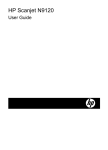Download ThePortablePaperV3N2_52pages_Mar-Apr
Transcript
Vol. 3, No.2
The HP Portable/Portable Plus/Portable Vectra Users Newsletter
March / April 1988
THE
Portable Paper
Sp~CiaIFeature:··
GettilJsOrganized
dBxl1:,~,
··dBaselll cl~he
wOlkstJii:Hl~$,,\
"... " .. " .."
Publisher's Message ...................... 3
Letters
Notes On The First Two Years ................ 3
Microref Guides, Squeezing 1-2-3 ............. 5
Don't Want To Return To PAM ............... 5
Criticism And Recommendations ............. 5
Using Expert System Shells On The Plus ....... 6
Inkjet Paper Complaints .................... 6
Success With Portable Plus Speed-Up .......... 6
Reaction To Rom Delays .................... 6
Using Reflection's Shell Command And E-Mail .. 39
English Portable Plus Keyboard Differences .... 39
More Games On The nO/Plus ............... 40
Another Approach To HPnO Memory Upgrade? . 40
File Transfer From HP75 To VAX ............ 40
About The Editor ........................ 40
Time Saved For Professionals ............... 40
Configuring The no For The 9121 Disk Drive .. 40
Configuring The Portable Plus For The 9121 ... 41
Attaching MS Word Style Sheet .............. 41
110%
HP Announces New DeskJet Printer ........... 7
- .",'
.
An nO/Portable Plus User's View Of The Vectra .. 8
1988 Subscriber's Disk Update, Related Tips ..... 9
Symphony 2.0 On The Plus ................ 10
New ThinkJet Cartridge For Plain Paper ....... 42
CompuServe Files ........................ 42
Guidelines For Connecting Centronics Printer .. 44
Print To Screen And Printer Simultaneously .... 44
HPORT Update .......................... 44
dBXL: DBase III Clone Works On Plus .... 12
Portable Vectra Views
Creating Optimal Portable Vectra Environment .. 14
Getting Organized ........................ 16
Best File Transfer Product: Direc-Link ........ 18
New Vectra Product: Mobile Recharger ........ 21
Products Discussed In This Article ........... 21
Special Feature: Organizing Your Disks ... 21
Grimmer's Portable Tales ................. 31
Through The Looking Glass ............... 34
Wizardry
DOS Files: Backups, Attributes And Security ... 38
User Groups ............................... 44
USED HP PORTABLES AND PERIPHERALS
We buy them. We sell them. We guarantee them.
Buying used HP
equipment makes sense.
You know HP quality!
Even used HP machines
can serve you well for
years. Call for current
prices.
No longer using your HP
Portable or peripherals?
Turn them into cash
through The Portable
Equipment Exchange.
Prices fluctuate, so
call us for current
figures.
Any used item you buy from us can
be returned within 30 days for a full
refund.
(SIS) 472·6330
For good buys on used-and new-HP
equipment, see our 4-page brochure
enclosed with this issue.
The Portable Equipment Exchange
-a division of Personalized Software
Po. Box 869 Fairfield, IA 52556
'C) COPYright 1987 Personalized Software
7GOOD REASONS TO BUY
NEW UP EQUIPMENT FROM US: 1
I. Big discounts
S. No sales tax
12-25% off retail prices.
if you're outside of Iowa.
2. Immediate delivery
6. lO·day return policy
Virtually all Portable-related items are in stock and
are shipped the next day.
3. liberal trade·ins
on al/ used HP Portable equipment
Want to upgrade from HP110 to Portable Plus?
from HP110 or Portable Plus to Portable Vectra?
Call for current trade-in allowances l
4. free shipping
on all orders over $200.
For good buys on new (and used)
HP equipment, see our 4·page
brochure enclosed with this issue.
NEW
-provided warranty card has not been sent, and
equipment remains in new condition.
7. One·year HP warranty
through the HP dealer that Hewlett-Packard has
authorized us to work with.
(SIS) 472·6330
The Portable Equipment Exchange
-a division of Personalized Software
PO. Box 869, Fairfield, IA 52556
-
portable Pluses
portable Plus ROMs
riP portable \]ectras
portable \]ectra
peripnerals and
So1tware
'\ Megabyte Memory
cards
.
HP9'\14B Disl<. Dnves
lhinl<.Jet PrinterS
laserJet PrinterS
HP Printer Supplies
rlP.ll Cards lor IBM
PCs
All HP Des\<t~~lculatorS,
Computers, . I
and {l.ccessones.
-
C
Personalized
~Software
Products that m:dre HP Portables smarter
p.o. Box 869. Fairfield. Iowa 52556 515472-6330
···VOLUME
DISCOUNTS···
If your company, users group, or dealership needs 3 or more of any of our products,
You can save significantly
PRODUCT
Portable Paper 1 year
Portable Paper 2 year
Portable Paper 3 year
Retail Subscr 3-6
Price Price
$55
$55
$49
99
99
88
139
139
124
7-19
$45
81
114
20+
100+
250+
$39
70
99
$35
63
88
$29
52
73
1000+
$25
45
63
DOS Tools
And ROM Backup
179
Duette
And ROM Backup
195
The Editor
And ROM Backup
195
175
157
140
122
114
105
96
Norton Utilities
Norton Advanced
100
150
90
129
85
122
80
114
74
107
72
103
69
99
67
96
90
60
63
56
49
45
42
38
PrinterTalk/Formatll0
RightWriter
And ROM Backup
50
100
100
95
40
169
90
185
80
89
36
152
86
175
72
86
32
135
81
164
64
82
28
118
77
154
56
79
26
110
75
149
52
77
24
101
73
144
48
75
22
93
71
139
44
73
274
268
252
235
219
211
202
194
SHELP
SideWinder + Utils
Shelp+SideWinder Disks
And ROM backup
55
80
50
70
45
65
40
61
35
56
32
54
30
52
27
49
230
215
200
185
171
163
156
148
T/Master
295
279
261
243
225
216
207
198
Typing Whiz
And ROM Backup
145
Webster SReller
And OM Backup
259
249
233
217
201
193
185
177
533
517
436
407
378
363
349
334
WordPerf ect,Pl us /HP 150
495
299
289
279
269
ShelfjtFormatl JO+Editor
Side inder+PrinterTalk
And Super ROM backup
474
409
368
327
286
266
245
225
WorldPort 2400 & cable
389
339
328
316
305
299
293
288
2995
1995
2695
1695
2586
1653
595
2549
1639
2531
1632
750
.2622
1667
650
'2568
1646
750
2659
1681
695
Webste~ R~htWriter
An
R M backups
2 Megabyte RAM card
1 Meg RAM/8 Socket ROM
Used HPII0's
50
80
40
135
70
36
121
66
32
108
62
28
94
58
26
88
56
24
81
54
22
74
52
C ALL
HOW TO ORDER:
Use the chart above to determine the discount price. If
you do not find the product you want'listed on the chart, contact us for
discount pricing. Enter the desired quantity on the order form in the back of
this issue, or use company purchase order. Prices subject to change without notice.
frrea,; news ror rorr;aOle rlUs users:
Our best-sellin Portable software
now on ROM c ips
•
Pack your favorite programs intojust
a few slots in your ROM drawer!
• Save valuable memory space
• Eliminate need for disk drive
-Custom ROMs available too!
Now you can simultaneously free up
memory space in your Portable Plus and save
yourself the trouble of using a disk drive.
How? It's simple: Some of our best-selling
software products are now available on ROM
Backup-as many as five products per chip.
Insert one or more of our ROM Backup chips
in your ROM drawer and you'll never have to
load those programs again.
It's the ultimate in convenience. It's much
faster than running programs off a disk drive.
And it leaves your computer's internal
memory free for data and other programs.
ROM BACKUP: HOW IT WORKS
Before we could offer software on ROM to
our customers, we thoroughly researched
the field, locating the most reliable
sources of Roms and ROM services.
In addition, we have formed special ROM
agreements with our leading software suppliers, including Borland International (Turbo Pascal), Simon & Schuster (Webster's
Spelling Checker), and Southern Software
(SideWinder).
For numerous legal, economic, and
logistical reasons, we offer ROMs to you as a
Backup Service. This means you may purchase a product on ROM provided you
already own the product on disk. (If you purchased a disk product from us-Personalized
Software-we have that in our records. If you
purchased a product elsewhere, you must
show us proof of purchase before we can sell
you the ROM Backup.)
Also, it is important that you read and
adhere to the licensing agreement that
comes with the disk-based version of the
SOFTWARE AVAILABLE ON ROM
Here are the programs we're offering on ROM Backup. (For product details, see individual ads elsewhere in
this issue.) Note that in many cases you can save space in your ROM drawer by buying two or more programs on
the same chip. All our ROMs come with complete, easy-to-follow installation instructions.
IMPORTANT:
Product
Shelp
SideWinder
You must own (or order) the disk versions of any products you buy
on ROM Backup. To order, use order form inside back cover.
Noles
Includes imjlfoved version of note extraction
program.
Does not Include any of the utility programs that
come With the disk.-based version of SideWinder.
The Editor
** HPDuette
HPCalculator
HPrint
Shelp
+ SideWinder
Sketch
Turbo Pascal
lYping Whiz
Best of OOS Tools
Super ROM
The Editor
Shelp
SideWinder
Mini Printenalk
Format110
Webster's Spelling
Checker
Contains HP half of software.
No disk purchase necessary.
$l1BofROM
32K
32K
$55.
64K
64K
$95.
$95.
$95.
$95.
$95.
64K
64K
$95.
$95.
64K
128K
$95.
$129.
128K
$149.
64K
64K
64K
Same versions as on 32K ROM chips (see
above), plus SideWinder enhancement utility.
Includes RUN.COM, which can save 10K of disk
space from any program you compRe with Turbo,
Gontains selected utilities from Portable UtUitles
Disk, Vol. 1: DOS Tools·
Mini Plintenalk is the abbreviated version included on the Primenalk disk; it is functionally
equivalent to Primel'falk for most applications.
Shelp and SideWinder are the same versions as
on the 32K ROM chips-see above,
Also includes two useful ublites-DiskPacks and
New Mode-at no extra charge.
Prices
$55.
(Two B4K ROMs)
256K
$119.
(Two 128K ROMs)
VOl.
MOVe
WHE!IEIS
PRNCONF
TRIM
DlRS
TV
TJETA
CHANGE
SOl
fGREP
SQPC
ARCE
RENOIR ASK
MOVEAll
I..AIleL
FDUMP
TMA
Off
TEE
WAIT
BEEP
SM
I!IRAll
CYPHER
fCOPY
ARCS2\!
fOATE
XCOPY
Hole: ARC520 is shareware; the author normally requestS a$35 contribution, ~ you do not lIII8d tosend any money. We've alraadypaid your userree,
*=NEW
EASY TO INSTALL
We supply a ROM insertion tool (makes installation simple), plus clear instructions
with diagrams.
LIFETIME MONEY-BACK GUARANTEE
Our ROM Back-Up Service comes with a lifetime guarantee: If a ROM proves defective ~
any time-as long as you own the computer
in which it is installed-we will replace it at
no charge.
In addition, our regular 60-day guarantee
of satisfaction also applies: If, within 60
days, you are dissatisfied with a ROM Backup product for any reason, you may return
it for a full refund. However, we don't think
you'll be dissatisfied. You'll find these ROMs
to be fast, reliable, and an incredible boost
to your productivity.
Whatever your reason: to free up valuable
memory space ... to minimize the need for
an external disk drive ... or for sheer convenience, order one or more of our bestselling programs on ROM Backup today.
To order, enter products and prices
in special ROM Backup section at
bottom of order form in back of
this issue.•
ABOUT ROMS
*Utilitlesillcluded in the Best of I10B TIIIIIs ROM BackUp are as folloWs. for program details, see Portable UtilitieS ad in this Issue.
lWlK
CLEAN
COI'VNEW
OUMP
I
software you buy, because the same agreement applies to the corresponding ROM
Backup. In most cases, this means you may
use the software on only one computer system. Remember, you are buying a backup
copy of your software, not a second copy.
Having to buy both the disk version and its
ROM Backup is not without advantages. For
one thing, many disk products include extra
utilities that have to be deleted from the
ROM chips in order to save space. Also, if
your ROM drawer gets full, you can remove
a ROM chip and still run the corresponding
program off your disk drive.
A ROM ("Read·Only Memory") is a microelectronic chip
that stores programs or other data. Once information is
"burned in" to a ROM, it cannot be altered.
A different form of ROM, called an EPROM, can be
a~ered once information is burned in. (EPROM stands for
Erasable Programmable Read·Only Memory.)
Although blank ROMs are in general less expensive
than blank EPROMs, the initial bum·in costs for ROMs are
much higher. ROMs also require a much longer lead time
to produce than EPROMs. Currently, EPROMs that can be
run on the HP Portables come in 16K, 32K, and 64K
sizes. ROMs are 128K.
We use EPROMs for our 32K and 64K backup chips,
and ROMs for our 128K packages.
©
Copyright 1987 Personalized Software
PUBLISHER'S MESSAGE
Hewlett Packard has moved
its Portable division 1000
miles down the coast from
Corvallis, Oregon to Sunnyvale, California. Personalized
Software has moved its entire
operation five miles down
the highway from our home
in the Iowa countryside to a
building on the Fairfield,
Iowa town square.
Both moves have significance for HP Portable users.
For the short term, the HP
Hal Goldstein
move means a lack of product
support and R&D effort on
the HP Portable front. Very few Corvallis engineers have
elected to follow the Portables down the coast. Despite all
its charm, life in the San Francisco bay area also means a
high cost of living and more complexity in every day life.
Consequently, new faces will make up the HP Portable
marketing, R&D, and manufacturing team.
In the long run it should mean more competitive pricing for HP Portables and a more coherent and integrated HP
microcomputer line. HP is putting a top quality, experienced team in place to manage the HP Portable computer division. Based on my early conversations, they seem open to
ideas and enthusiastic about their mission. The Portable
Plus is still alive and well, although the Portable Vectra is
viewed as the line of the future. (Let's hope we end up seeing the best of the Portable Plus and Portable Vectra in upcoming machines.)
Notes On The First Two
Years Of The Portable Paper
After plowing through two years' worth
of The Portable Paper in two weeks I
can't help but feel like a member of a very
large extended family with you as the
"clan coordinator." I am convinced that
your efforts on behalf of HP Portable users
are primarily selfless and based upon a
true desire to help (and be helped by) the
rest of our community. Further, I not only do not begrudge you the profit that you
make on Personalized Software sales but
wish you could gain in quantity what you
probably are not getting from the size of
(individual) sales.
As an independent computer consultant on the HP3000, with a need for travel
built into my genes (sometimes I have
trouble lasting even a year in the same
town), I have spent the last eight years
working contracts in England, Scotland,
Ireland, Holland, Switzerland, Italy, New
York, and, yes, silicon valley. About five
We can only wait and see what happens.
Here at Personalized Software, we have doubled the
number of phone lines from two to four (no more busy
signals, we hope). The expanded work space in our new
building means we should be more efficient in serving
your needs. We will be incorporating in March with
(possibly) a new name-so far, Personalized Portables Corporation and Portable Resources, Inc. lead the pack ...
any other suggestions?
Your support has enabled us to grow. That support
has let us continue to bring out new HP Portable products
and expand The Portable Paper. We appreciate your praise
and your constructive criticism.
You send us so much interesting material to share with
other readers. In this issue we have expanded our letters
section so that we could publish some of that information.
We also discuss the implications of HP's exciting new
DeskJet printer for HP Portable users. This fourteen pound
inkjet printer retails for under one thousand dollars yet
produces LaserJet letter quality text and graphics on normal letterhead or copy machine paper.
As this issue of The Portable Paper was put together,
"Getting Organized" emerged as the unifying theme and
is also the title of the featured article.
years ago I suggested to friends that we
pool our resources and buy a computer to
share-only to be told that there were no
reasons for spending that kind of money.
Frustrated, I continued to type letters to
my many friends around the world, using
hpslate on the 3000, and photocopying
the printouts for distribution. Finally I
woke up to the fact that those friends
(who originally couldn't think of a reason
for buying a computer) were suddenly all
busy crunching away on their own
machines, scattered about Europeleaving me feeling foolish.
Determined to correct this situation
I started collecting data-sheets on lap
models and reading magaZine reviews. A
few years ago the word in England was
the HP110. The only drawbacks were the
price and the mini-screen, By the time I
returned to California in 1986 I knew that
the only computer that would satisfy my
requirements-small, lightweight, sturdy,
full-size screen-was the Portable Plus.
People would advise me with variations
on the theme: "Look at this new portable
XYZ." Invariably, XYZ would be larger,
bulkier and less satisfying than the Plus.
Finally, I sprang for the Plus, with full
memory drawers, MS Word, dBASE II, Lattice C, Thinkjet & 9114B. Sure it cost a
bundle-but it does what I want.
My primary use for the Plus is portable word processing. I write a lot of letters to a lot of people (and a few articles
to magazines) and now am able to tailor
my letters to specific friends, without retyping all of the many details that they require about my current whereabouts (like
"What country are you in this week?"). In
addition, I use dBASE II to manage my
finances, my "Letters" database containing information on who has received
which letters when, my several pages of
resume details plus recruiter addresses
around the world, a language self-tutor
program and more.
While reading back issues of The
Portable Paper I made notes of comments
I'd like to add. Readers should refer to
their copies. If they don't have all the back
issues, let me urge them to get them and
read them, and then read them again.
1. CHKDSK B:N (Vol. 1, No.5, p. 26,
Vol. 2, No.1, p. 30):
THE PORTABLE PAPER
On the Plus this produces the
message "CHKDSK of B: not allowed."
No big deal, just that someone said
something works, and it doesn't seem to.
2. Thinkjet paper:
I have found in my travels that there
is plenty of "poor quality" paper available
around the world, except here in the U.S.
My guess is that everyone outside of the
U.S. can acquire low-quality, highabsorption paper at wonderfully low
prices-but that, for once, our American
predilection for quality has hurt us.
3. dBASE II (Yol. 2, No.2, p. 22):
I called up Ashton-Tate in mid-1986 to
learn about the differences between II &
III and discovered that the most relevant
difference (for me) was $150 vs. $680. Let
me be more explicit: dBASE II can be
bought from Ashton-Thte for $150! At that
price it's too good a bargain to pass by. I
am thoroughly satisfied with the product
and have no desire to upgrade-even
should a version of dBASE III exist on the
Plus (I was told by Ashton-Tate that there
was !!Q version for the Portables). You
might also note that, because of the existence of III, there are many dBASE II
books on sale in bookstores and garages at
incredible bargains: I've picked up four
different books in the past few months for
less than $20 total. This is especially
useful because the dBASE II manual is by
far the worst computer manual I have ever
seen in 15 years of programming FORTRAN, COBOL & assorted 4GL's on IBM,
Burroughs, Honeywell, NCR and HP.
Without the aid of these "supplementary"
books you're likely to waste a lot of calls
to HP or Ashton-Tate only to be told that
you should have looked at page 23b
paragraph 2 where the information you
want is "clearly implied."
Comments on Ed Keefe's comments
(Vol. 2, No.2, p. 22):
a} dBASE II is cost effective at $150;
b} I found it easy to learn (even with
the horrendous manual);
c} the built-in editor is not recommended, even by Ashton-Thte-instead
use the word-processor of your choice
and save the file to < iIlename >.prg in
ASCII format.
Hints for people who already own
dBASE II:
a} escape sequences can be embedded into your code, for screen display control, through the use of the ASCII
character codes (refer to Thinkjet manual
p. J-2 for printer controls).
b} some applications I've written in
dBASE II that I now consider necessities:
i. Checking-account/credit-card
maintenance system. My check book is
always balanced, and my credit-card
status is always up to date. (No surprise
credit denials.)
ii. All of my letters are stored on
4
MARCH I APRIL 1988
disk and indexed by date, number and to
whom sent. No longer do I type the same
story over and over-just Cll,t and pasteand no longer ~o I wonder what it is I did
or did not tell someone (this file also includes all formal correspondence);
iii. a self-tutoring foreign vocabulary instructor. I just type in the new
words as I come across them (from a text
book or from out on the street).
iv. a Star Trek game based upon the
ubiquitous Star Trek game found on many
mainframes.
4. MSWORD:
Special characters for controlling the
Thinkjet font size can be embedded by copying the appropriate lines from the file
created as described in Yol. 1, No.1, p. 5.
I use this method for printing my runningheaders in compressed mode. (Don't
forget to return the print to normal mode
at the end of the altered text, before continuing with the "normal" part of your
document).
5. KODAK DATASHOW (Vol. 2, No.3,
p.30):
I've seen this unit in action and was
impressed-as I worked on my terminal
everything I entered and received from
the computer was echoed onto the opaque projector for all to see. If a company
has the need to demonstrate usercomputer interaction, and the monetary
resources, this "toy" gets my recommendation.
6. PACK (Vol. 2, No.6, p. 42):
Pack (792 04-03-86) does work on
the C: drive on the Portable Plus.
7. Note to Molly Glen (Vol. 2, No.6,
p.17):
I sympathize with your hardware
problems, even though I've lucked out
and have only experienced software difficulties. It used to be lonely being a Portable owner ("What's a Portable?" "I didn't
know HP made a laptop," "Why didn't
you get an XYZ?"}-but not anymore.
Aside from this emotional reinforcement,
though, I wanted to comment on one of
your difficulties. . . my Thinkjet has been
stacked on top of my 9114B almost since
I bought them. I'm only beginning to appreciate how fortunate I've been with my
hardware-my 9114B has never given me
any power difficulties whatsoever (I keep
all units plugged in at all times); nor have
I had any need for maintenance on the
Thinkjet or the Portable Plus. So I ask,
please, before I "paint myself into a corner," why can I do for a year what Molly
can't for a moment? Is putting the printer
atop the disk drive really so bad, or is it
just Molly's machine? (I can feel no heatup on either of my units.)
8. Portable Plus and X-rays:
For all the many times my computer
has gone through airport check-in's I've
THE PORTABLE PAPER
Volume three/Number two
March/April 1988
Editor/Publisher
Hal Goldstein
Managing Editor
Michael A. Sugarman
Department Editors
Ed Keefe
Cliff Looyenga
Paul Grimmer
Contributing Editor
Thomas R. Page
Art Director
George Foster
Typography
The Word/Form Corporation
Circulation
Frances Kempton
Glen Frank
Larry Baldozier
Executive Advisor
Rita Goldstein
The Portable Paper (ISSN-0886-9138) is
published bimonthly by Personalized Software
at R.R.4, Box 310, Fairfield, IA 52556. Subscription rates, one year: U.S. and U.S. possessions, $55; Canada, Mexico add $3 surface
mail, $6 air; other countries add $6 surface
mail, $18 air. Please allow four to six weeks for
receipt of first issue. Executive, Editorial, Circulation, and Advertising Offices: P.O. Box 869,
Fairfield, IA 52556. 1elephone: (515) 472-6330.
© Copyright 1988, Personalized Software, all
rights reserved. No part of this publication may
be reproduced without written permission.
Reasonable efforts are made to provide accurate
and useful information, but the reader must
make his or her own investigations and decisions; the Publisher and Editorial Staff cannot
assume any responsbility or liability for the use
of information contained herein. POSTMASTER:
Please send address changes to Personalized
Software, The Portable Paper, P.O. Box 869,
Fairfield, IA 52556.
not encountered any difficulty whatsoever. But better safe than sorry!
Finally, let me again reassure you that
The Portable Paper is providing a valuable service; and thank you for allowing us
the opportunity to share our experiences.
Michael A. Jackson, Los Altos, CA
THE PORTABLE PAPER
Microref Guides,
Squeezing 1-2-3?
Regarding Donald Harkleroad's letter in
Vol. 2, No.6 (staying charged abroad):
Don's problem about how to charge his
Portable Plus (along with his 9114 Disk
Drive and ThinkJet) has more solutions
than already mentioned in The Portable
Paper.
1. Buy one or more of HP's 220 v. 50
Hz European chargers for the HP 1101P1us.
They come with modern European standard plugs and are readily available from
HP Direct Marketing in the USA as HP
820668. With the "European" charger
you'll still have problems because the
French, Germans, Swiss etc. all have their
own ideas about sockets including variations with the vintage of the building. But
plug adapters to mate with HP's standard
European charger can easily be found
locally.
2. Use HP's USA 120 v. 50/60 Hz
chargers with the CORRECT Franzus converter, NOT the one Donald probably
tried. That one (which Franzus supplies in
some of its traveler's kits) is just a diode
which chops off half of the 240 v. sine
wave to give power (but NOT AC voltage)
equivalent to 120 VAC for RESISTIVE
DEVICES ONLY (portable irons, space
heaters without fans, etc.).
Franzus also makes a miniature stepdown transformer (about 1.5" x 1.5" x
4" x) which truly converts full sine wave
240 v. 50 Hz AC to full sine wave 120 v. 50
Hz AC. It's hard to find but I bought mine
in a luggage store near the Miami airport.
It's sold separately and costs about $35.
You can tell the two units apart because
the diode one weighs under an ounce and
is "rated" at 500 watts or more while the
transformer unit weighs about four
ounces and is rated for 50 watts (plenty
since each charger draws only about
seven watts).
3. Use the model 110A Power
Cube/Recharger with the Franzus step'
down transformer for a compact
equivalent to carrying three or four HP
chargers.
After thinking about how we'll be using our new Portable Pluses, the biggest
demand on Edisc memory will be our
Lotus 1-2-3 files. These will be portfolios
we manage for clients, price lists, inventories, and data entry files prepared in the
field for later transfer to our heavy duty
ENABLE and PARADOX data base systems
at home.
This made me realize how much you
could enhance the Plus' memory capability if you could provide a Lotus 1-2-3 file
compressor like Thrner Hall's SOZ!! or
SoftLogic's CUBIT. We've tried both with
our VECTRA 1-2-3 files and find that both
of them conSistently give compression
ratios of 75 to 80 percent or better (75 %
means lOOK uncompressed becomes 25K
compressed).
Would you please consider giving
HIGH PRIORITY to enlisting one of the
geniuses on your team to either adapt an
existing or develop a new Lotus 1-2-3 file
compressor optimized for the Plus? It
should:
-compress by 67% or better (lOOK
raw me = 33K or less when compressed),
-when installed, attach itself to
1-2-3 and automatically load whenever
1-2-3 is loaded (and unload when 1-2-3 is
exited),
-automatically SQUEEZE any 1-2-3
file saved and UNSQUEEZE any squeezed
1-2-3 file when it is retrieved,
-take up no more than 64K additional RAM when loaded,
-be available in ROM/EPROM on a
single chip from your company!
Surely such a utility would be a real
winner in your product line. lf a Plus
owner has 1 Meg extra Edisc installed
(HP's or your UK boards) and assigned
half of the Edisc (500K) to Lotus files, this
utility, at 67% compression, would turn
that 500K into virtually 1. 5 Meg Lotus me
space, thus adding 1 Meg of effective extra Edisc memory!
Now the Plus with 1 Meg extra Edisc
looks like 512K RAM plus 2 Meg Edisc
plus ROM drawer space for 12 ROM chips.
This will further enhance its appeal vis-avis floppy portables like the Toshiba
110011200 series, thanks to the Plus'
lightning-fast RAM disk and ROM
downloads, and the Plus' "Rip Van
Winkle" slumber/instant wake-up-andresume capability.
To change the subject, we bought the
PC/MS DOS and Lotus 1-2-3 (2.0 included)
MICROREF Quick Reference Guides from
Educational Systems Inc., (3175 Commercial Ave., Northbrook IL 60062 (312)
498-3780), and are very pleased with
them as a "portable" (5" x 9" x 9" x
114") alternative to carrying the impracticably bulky HP-equivalent manuals with
us on the road.
In fact, they are so complete, so well
organized (all 74 pages tabbed on both
sides), and so easy to use (including a
cleverly built-in "easel") that we now
prefer them for office use over the
manuals that came with our HP-110 for
DOS and 1-2-3.
Although they are not cheap at $20
each, they are spiral bouns and printed in
two colors on a nearly indestructible
plastic paper which takes pencil notes
that erase very cleanly with art gum.
You might want to offer these compact guides through your catalog and include perhaps also the WordS tar 4 and
WordPerfect 4.2 versions, which I have
never seen in a store.
On another matter, you wrote a while
ago' that your wife had created a
mysterious file named "Lesson 1" while
using The Editor and that DOS refused to
recognize or delete this file.
PC Magazine suggests renaming the
illegal file, i.e., rename lesson?I
lesson-I. Another solution we've found is
to use dellesson*.* which will, of course,
delete Lesson 1 and any other Lesson me.
Rodman Sharp, Sharp Associates, Santa
Fe,NM
Don't Want To Return
To PAM
I would like to see articles on how to
operate all settings available under system
configuration and datacomm configuration from batch files. As the system gets
more loaded, particularly on the RS-232
port, it becomes time-consuming to have
to reset between each application.
I have also received the Touchbase
system modem (thanks for extremely fast
shipping). At first I could not make it
work and called Touchbase in New York.
They were very helpful in advising that in
the US., the two center wires are used for
communication to the phone system
while here in EnglanQ we use the outer
two.
After correction, the system worked
well. You might want to include this tip to
anyone else from the UK. buying from
you.
Ingemar Nilsson, Letchworth, England
Criticism and
Recommendations
I recently received your last issue and
your questionnaire which leads me to
believe you are reviewing your goals and
attempting to get feedback from your
readers. I hope your questionnaire works.
I was one of your original subscribers
(I started with an HP110) and your paper
has been a lifeline to me as I was a complete novice in the use of computers.
Recently I bought a used Portable Plus
after looking at many other portables. My
decision was prompted by the fact that
your company exists. I have the greatest
respect for your integrity and on the rare
occasion when I have called, I have
received everything I could ask for in
terms of intelligent and courteous
response; actually I felt a sincere desire on
the part of your knowledgeable staff to
help me.
But I do have criticisms of your paper
and will voice them with the intent of telling you what I think would make it better
for both you and me.
I would prefer a different format for
the purpose of making the paper easier to
read (and to reread when looking for
specific items).
MARrH I APRTT lQRR
Ii
THE PORTABLE PAPER
If I were editing The Portable Paper
I would not mix advertising and text on
the same page. For a reader, this is confusing. Also, I would finish articles (which
should always be appropriately titled)
without continuing them on rear pages.
In the table of contents, I would keep
to the same format in all issues. As a
reader, I want to look at the table of contents and know what page I want to turn
to and what kind of information I'm goin~ to find there. When I look back
through previous issues, which I do very
often, I want to be able to find what I
want very easily and quickly.
I would also try to think of better
divisions of contents as reflected in the
table of contents. To me, it is more important that something is a word processing
program (for example) or a data base program, than whether it is located on the A
or B drive.
In your paper I value ease of reading
and identifying what is useful to me, and
also not having to read the whole issue
and be distracted by continually turning
the pages back and forth, or by advertising. I also want to be able to refer to items
in back issues without re-reading every
issue. I appreciate articles which are well
written in terms of organization and clarity, and particularly those with an opening
sentence that lets me know whether or
not I want to read the entire article.
I hope what I have written will be
helpful to you. My point has been not
specific recommendations but overall
principles which I would like to see implemented in the future. With best wishes
for your continued success and appreciation for all you have offered me in the
past.
Connie Doolittle, Zollikon, Switzerland
[I hear you, and agree with most of
what you say, especially about making
things easier to find. Hopefully, the index
to 1986 and 1987 issues will help. we
plan to do some reorganizing of the format of The Portable Paper in the future
and will definitely keep your suggestions
in mind-Hal.]
Using Expert System Shells
on the Plus
In Yol. 2, No.5, p. 9 of The Portable
Paper there was a note about the use of
expert system shells on the Portable. I
have used two expert system shells on my
Portable Plus: ESIE (Expert System Inference Engine, Lightway Consultants,
Tampa, FL) and Micro Expert (McGrawHill). ESIE is a software program which
runs directly, without modification, on
the Portable Plus. However, ESIE requires
the IBM PC simulator to run on the
HP150. Micro Expert is written in Turbo
Pascal and the source code is included on
6
MARCH I APRIL 1988
the disk. Therefore, using the Turbo ROM
Chip, it is possible to compile the program
for use on the Portable Plus or HP150.
Both programs are good introductions to
the design and Use of expert systems.
I have used ESIE to design an expert
system for determining the probable
human risk for teratogenicity based on
animal test data (see enclosed reprint). It
was my first attempt to design a
knowledge base and has many obvious
limitations. Further refinements in the
knowledge base are being explored using
Micro Expert.
I have enjoyed using both expert
system shells on my Portable Plus. Each
has given me some insight into the
strategy and logic needed for preparing a
knowledge base. I would recommend
both of these programs to interested
readers.
Donald R. Mattison, M.D., University of
Arkansas for Medical Sciences
Inkjet Paper Complaints
The letter from Sergio Biguzzi in The Portable Paper (Yol. 2, No.4) and the letter
from Harry Mclean (Yol. 2, No.6) are very
interesting to me because of the complaints from our staff about the quality of
Inkjet paper. The original HP paper
(92261N 20C-0193 8-84) was well received by our secretaries, chemists and
engineers, and because we had bought
large quantities we did not need to
reorder for some time. When its replacement (92261N MODU0186 29C-1636)
came in and we began to use it, there was
immediate, negative response from our
staff.
Letters and discussions with HP were
pleasant but produced no real improvements, and we went to other suppliers. INMAC has a paper that our people
feel is acceptable, and they provide service nationwide. Moore also has an acceptable product, but Boise-Cascade is our
preferred supplier.
The letter from HP engineer McClean
claims that HP knows what is best for its
customers. This is exemplified by the
statement "We believe that the paper we
have selected best meets our requirements." This seems to indicate that the
customers' needs are secondary to those
of HP. This leads us to a situation where
the customer gets the final vote by doing
what we have done and going to another
supplier.
Another subject of reader interest has
been that of statistics. I have been using a
program called "Sigstat" from the Significant Statistics Co. of Provo, Utah for the
last two and a half years. The program is
the Bio Med Pac from UCLA and is based
on a card format which might be difficult
for some people to grasp. This is a very
comprehensive statistical package.
Two other programs that work on the
HP-110 are Statpad by John Clements and
the Dennison Stataids, Statcap, and
Statrol. These are advertised in the
magazine "Quality Progress."
john Henderson, Federal Way,
Washington
Success With Portable Plus
Speed-Up
I was very pleased with Sam Chau's article on speeding up the Portable Plus (Yol.
3, No.1). I am not an expert in handling
(and understanding) Ie's, but I managed
to speed up my Portable Plus within 2
hours, and the "upgrade" is paying.
Before my intervention I tested the speed
hy creating a 26 x 255 matrix of randomnumbers in Lotus 1-2-3 (version 2.01); this
took 22 seconds and saving this file
(140770 bytes) to the A drive took 30.5
seconds; the NEC Y30 marks are 10.5
seconds and 23 seconds, respectively.
ECM and MS Word are pleasantly faster,
especially Search and Find or Replace
routines. Indeed, the Modem and RS232
tests do fail (as mentioned by Mr. Chau)
producing the numbers 218 and 216 as
error-codes, but the Timer Test (not mentioned by Mr. Chau) also fails, and yields
the same error-code numbers.
I have studied the Technical
Reference Manual and I'm quite sure that
my 128K Portable Plus can be upgraded
internally to 512K of RAM, by replacing
the 8K chips with 32K chips. Am I correct
in thinking that some peripheral Ie's must
also be replaced or changed, and that the
address OlCOh in the configuration Eprom
must become four, whereupon the Config Eprom Checksum in address OIBE also
must be chaIlged? Because I'm not certain
of this I need the insight of a man like Mr.
Chau. Therefore I would like to ask him if
my suggestion is correct. I think articles
of the kind Mr. Chau produces are attractive to many users who want to "tune up"
their Portable Plus. I hope there will be
many follow-ups!
R.M. Franquinet, Arnhem, The
Netherlands
Reaction To ROM Delays
We all appreciate your efforts in regard
to ROM's and we know how humiliating
these delays are for you. If they don't
come in until 1990, that will still be a
lot better than HP has been willing to
do lately!
Hang in there, and keep up the good
work.
j. Michael Mooney, President, B&M
Distributing, Heavener, OK
[we are finally shipping webster's
spelling checker on ROM and our SuperROM (five excellent programs on one
chip). By the time you read this we should
(continued on page 39)
THE PORTABLE PAPER
HP Announces New DeskJet Printer
HP has recently announced a new entry in the printer
market that should perk the interest of many HP Portable
users. For under $1000, portable and desktop users can
purchase the latest quantum advance in inkjet technology,
the 14.3 pound DeskJet printer. We are certain that the
combination of its price and qUality will quickly make this
printer into a real winner in the printer market.
The Deskjet prints with virtually the same greaterthan-letter quality (300 by 300 dots per inch) as the $2600
HP LaserJet II. We were sent a sample of two identical
pages filled with high-quality text and graphics. One page
was printed by the LaserJet and the other by the DeskJet.
The slightly darker output of the LaserJet was the only
discernible difference. The quality of the type and bar
charts were exactly the same.
The DeskJet prints two pages per minute at letter
quality, and four pages per minute in draft mode. The
DeskJet works with most papers including good quality
photocopy paper. It gives excellent results on letterhead
bond paper. HP specifies, however, that Inkjet paper
should not be used.
Since the LaserJet has become such a popular printer,
almost all major software packages support the LaserJet's
printer control language. The DeskJet responds to these
same LaserJet commands. As of February 1, over 60 other
software packages support additional DeskJet features.
HPllO, Portable Plus, and Portable Vectra users can use
the DeskJet printer with no difficulty. Although the DeskJet is not a portable, it still can be carried around. (We'll be
looking into providing a carrying case for the printer.) The
printer weighs 14.3 pounds, and is S inches tall, 17.3 inches wide, and 14.S inches deep. That's slightly more than
the length and width, and twice the height of a Portable
Vectra computer.
To use the DeskJet with an HPllO or Portable Plus, you
need a serial cable, HP9221P. You must properly configure
PAM's System Config for a serial printer. Then in the
Datacom Config menu, you must set the Baud rate and
other serial parameters as defined in the DeskJet manual.
The DeskJet comes standard with both a serial and
parallel port. This means that you can connect the Portable
Vectra to the DeskJet with a standard printer cable (different than the parallel ThinkJet cable). If you have a serial
adapter card for the Portable Vectra, you can also connect
the printer serially to the Portable Vectra. Similarly, you
can connect the DeskJet via the serial or parallel port to
most any microcomputer. Another nice DeskJet feature is
the automatic single sheet feeder (up to 100 sheets) with
a front-loading design for quick reloading of paper. The
printer accommodates U.S. letter, legal, and European A4
paper sizes, as well as manually-fed #10 envelopes.
ThinkJet users who have tried to control the printer
with a software escape seqpence will appreciate the front
panel. From the front panel you can control the font, the
letter or draft quality, and the envelope-feed mechanism.
From the panel you can also advance the printer a page
(form feed) or you can move the paper, line by line, forward or backward.
The printer comes standard with Courier normal and
bold depending on the font selection. You can select 5, 10,
16.67, and 20 characters per horizontal inch depending on
printer mode and font selection. Depending on the font,
you can select 6 or 12 lines per inch.
The inkjet cartridge ($18.95 retail) prints approximately 1.2 million draft characters, and .5 million letter
quality characters. At 2500 characters (bytes) per page
that's 2000 pages letter quality and 4S00 draft mode.
You can expand the DeskJet's capacity to print different fonts (type styles). The DeskJet comes standard with
two slots for font cartridges. Prices for the font cartridges
are between $75 and $125. An assortment of proportional
type fonts, ranging from Letter Gothic to Helv 14 point to
various Times Roman points sizes are available. Alternatively, for $150 each you can purchase up to two 12SK
RAM cartridges that can store soft fonts (fonts generated
from software and sent from the computer to the DeskJet).
There is also an Epson FX-SO printer emulation Cartridge
if your software does not know about HP printers.
The DeskJet retails for $995. The Portable Paper
subscribers can purchase the DeskJet through the Portable
Equipment Exchange for $S79.
HP SPECIFICATIONS SHEET
Pdnt Method: Plain paper drop-on-demand thermal inkjet printing.
Print Speed
Letter-quality mode: 120 cps at 10 cpi
Draft mode: 240 cps at 10 cpi
Command Language and Emulation
HP PCL printer language PCL Level 3; Optional Epson
FX-SO emulation
Text Resolution and Character Cell Structure
Letter-quality mode: 300 x 300 dpi, 30(h) x 50(v);
Draft mode: 300 x 150 dpi, 15(h) x 50(v)
Graphics Resolution
Full-page 75, 100, 150, 300 dpi
Character Sets
HP RomanS, PCS, PCS (Danish, Norwegian), ASCII,
ISO 7-bit languages (U.K., Germany, France, Italy,
Norway, Sweden, Spain, Portugal, JIS ASCII), ECMA94 LatinI, Legal. Other character sets are available
depending on font cartridge selected.
Printing Format
Pitch: 5, 10, 16.67, or 20 cpi, depending on printer
MARCH / APRIL 1988
7
HP's new
DeskJet
Printer
quality
Laser-like
under $10001
for
The new DeskJet printer is another engineering
breakthrough for Hewlett-Packard-a personal
printer that satisfies four of your printing needs
at once:
1. Laser-like quality. The DeskJet's high-quality
text and graphics output is virtually indistinguishable from that of Hewlett-Packard's LaserJet
printer.
2. Compact desktop design. The DeskJet weighs
in at only 14 pounds, and takes up less than 2
square feet of desk space. It's the perfect printer
either for Portable users or for anyone wanting a
letter-quality printer.
3. Ease of use. The DeskJet's built-in sheet feeder
holds up to 100 sheets at once, and loads from the
front injust seconds. In addition to computer control of all functions, you can manually operate
form feed, line feed in both directions, and selection of type fonts and pitch (characters per inch).
4. Low price. Retail price of the DeskJet is an
amazingly low $995. Portable Paper subscribers
pay only $879. That's about 1f3 the retail price of
a LaserJet!
Whether you print memos, letters, reports,
spreadsheets, business graphics, or all of the
above, there is no better printer value on the
market today than the new DeskJet from HewlettPackard.
See for yourself: Order a compact, laser-like
DeskJet at our risk today.
Retail
Subscriber
price
price
....... $995.00 ... $879.00
HP DeskJet printer .
.18.95.
.17.50
Extra ink cartridge.
(one is included free with the unit)
Serial cables:
For Portable Vectra, IBM PC ........ 40.00 ..... 35.00
For IBM AT, HP Vectra ............. 55.00 . ..49.00
For HPll0 and Portable Plus ........ 40.00. . .. 35.00
Parallel cable:
For Portable Vectra, IBM PC ........ 55.00 ..... 49.00
For prices on font cartridges, RAM cartridges, and other accessories, please call us at 515/472-6330, or see the enclosed
Portable Equipment Exchange brochure.
(SIS) 472·6330
The Portable Equipment Exchange
-a division of Personalized Software
P.O. Box 869, Fairfield, IA 52556
mode and font selection
Point size: 6 or 12, depending on font selection
Style: Upright
Stroke Weight: Normal or Bold, depending on font
selection
Typeface: Courier
Other print features: bold, expanded, underline, double underline, super/sub script. Also half-height and
half-width, depending on printer mode and font selection. Italic available in optional cartridges.
Paper Size
U.S. letter (8.5 x ll-inch); u.s. legal (8.5 x 14-inch);
European A4 (210 x 297 mm); #10 envelope (4 118 x
9 112 inch); Paper Weight: 60-90 g/m2 (16 to 24
pound)
Note: The DeskJet printer works well with most types
of paper, including that typically used for photocopying. Bond paper, such as letterhead, gives excellent
quality. JetPaper should not be used, however.
Paper Handling
Built-in sheet feeder (up to 100 sheets); Manual
envelope feed
Control Panel
On-line, Prime, FF (Form Feed) Envelope Feed (Up
and Down Arrow Keys), Font, Mode, Up Arrow,
Down Arrow, Reset
Interfaces
Dual 110: Centronics parallel and RS-232 serial
Environmental Ranges
Temperature: 10 0 C to 40 0 C (50 0 F to 104 0 F) maximum operating; 15 0 C to 35 0 C (59 0 F to 95 0 F)
recommended for best quality; -40 0 C to 60 0 C (-40
8
MARCH / APRIL 1988
HP'S AMAZING DESKJET PRINTER
-PARTIAL LIST OF FEATURES
• Third-generation ink-jet technology: Prints on common office paper at 120 characters per second (2
pages per minute) for laser-quality text. and 240
cps for draft quality.
• Handles letter and legal size paper as well as #10
business envelopes.
• Multiple type fonts: Courier, Courier Bold, and
Courier Extended are built in. Two cartridge ports
handle additional font cartridges (12 are available,
each with 4 or more fonts). Cartridge ports also
accommodate 128K RAM cartridges for "soft"
(computer-generated) fonts.
• Prints at 5,10,16.67. or 20 characters per inch;
point size 6 or 12; normal, bold, expanded, underline, double underline, superscript, subscript, and
more. Italic is available in optional cartridges.
• Parallel and serial interfaces and a 16K byle print
buffer are built in.
HP110 Portable
I. I Portable Vectra
Portable Plus
I • I HP150
IBM PC and compatibles
I• I
I• I
I• I
o F to 140 0 F) storage
Humidity: 10-70% RH non-condensing
Acoustics: (per ISO 7779 standard), Sound pressure levelLpA: 44dB(A) @ front bystander position
Power Requirements
Power modules: 100v., l20v., 220v.,240v. AC (+10%,
-10%) 47.5-63Hz
Consumption at 120 VAC, 60 Hz: 8 watts maximum
non-printing, 25 watts maximum printing
Physical Specifications
Height: 20.2 cm (8/1), Width: 44.0 cm (17.3/1), Depth:
37.7 cm (14.8/1), Weight: 6.5 kg (14.3 lb.)
Buffer Size: 16 K bytes
Product Certifications
UL, CSA, NEMKO, TUV, VDE/FTZ, SETI, SEMKO,
LCIE, DEMKO, KEMA, SEV, SECV, Homologation
(Spain), VCCI (Japan), SABS (South Africa) compliance, FCC Class B Certified per FCC Rules, Part 15,
Subpart J, when used with a Class B computing
device.
Reliability and Estimated Usage
MTBF: 20,000 hours. 2,000 hours power-on and
12,000 printed pages per year; 50 pages per day
average use
An HPllO/Portable Plus User's View
Of The Vectra
I first encountered the HPllO as an HP engineer, and it was
love at first sight. When I left HP, I purchased an HPllO and
formed our company, Personalized Software, around the
machine. I now use the Portable Plus. I believe that (even
THE PORTABLE PAPER
without full IBM compatibility) the Portable Plus is the
best, most practical portable in the marketplace.
Time moves on and for many reasons HP has (at least
temporarily) dropped the Portable Plus RAMIROM diskdrive approach and introduced the mechanically diskbased Portable Vectra.
After using a dual floppy Portable Vectra regularly for
a month, here are some of my thoughts.
If you travel a lot and want to work on planes, in airports, hotel rooms, or client's offices, pick up a used Portable Plus or an HP110. If you require IBM compatibility
there are a number of excellent laptops from which to
choose. However, if you want the advantage of both an
IBM compatible desktop and a true portable in one
machine, the HP Portable Vectra is the way to go.
I use the Portable Vectra as my main computer at
work. I removed the LCD screen and attached it to a $119
GoldStar monitor. A few days ago I started using a GoldStar
EGA color monitor (see Vectra Views in this issue for more
details).
This setup takes a relatively small amount of space on
my desk (small footprint). Because the Vectra keyboard is
so good, however, the Portable Vectra with a monitor is to
my thinking equivalent to a desktop computer.
IfI want to work at home I simply detach the monitor
and attach the LCD screen that comes with the unit-a
process that takes less than a minute. Actually, I am starting
to leave my LCD at home. That way, all I have to carry in
my briefcase is the 12 pound base unit. The two disk drives
fold in and can hold two 1.44 Meg disks, usually all I need
for an evening's work. Now that I've sprung for the $495
GoldStar EGA monitor, I'll start using the GoldStar
monochrome monitor for home use. I'll use the LCD
screen only for small trips when I need the IBM compatibility and the battery-powered capability of the
machine.
IF I WERE HP ...
I think HP has two winners with the Portable Plus and
Portable Vectra. If I were HP, I would aggressively market
both machines, and bring out an IBM compatible Portable
Plus as soon as possible. I would bundle a monitor with the
Portable Vectra and advertise it as a portable and a desktop
in one machine. I would advertise the Plus as the most
powerful, truly portable, laptop in' the marketplace. I
would use testimonials from Portable Plus users like you
(our readers). These testimonials would both convey your
tremendous enthusiasm for the machines as well as contain practical examples of how you use your Portable Plus.
1988 Subscriber's Disk Update,
And Related Tips
Based on your phone comments and letters, many of you
have found the programs on the 1988 Portable Paper
Subscriber's Disk to be quite useful. However, there were
some difficulties and points of general interest that we will
discuss here.
USING THE DISK WITH ARCE
We wanted to include a good number of programs on the
1988 Subscriber's disk, still leave a little scratch space on
the disk, and keep some sense of order. To do so we opted
to archive the files using the popular and widely
dis·tributed arc: program. arc does two things. It groups a
collection of files into one file, and it also shrinks each file
so that the file consumes less memory.
(Some of you may wonder how it is possible to
"shrink" files. There are any number of ways of encoding
information stored in a computer file. Some of those ways
can "shrink" files by as much as 70% over standard ways
of storing data. Files are not usually stored in such
"shrunken" formats because most programs would have
to work harder-and thus take longer-to manipulate
these "shrunken" files. The additional demand on the programs would therefore require them to be larger.)
To use any of the programs on the 1988 Subscriber's
Disk you must "unarchive" the files. For example, to use
the IBM formatting program, you must issue the arce
formibm command from PAM or DOS. (Actually, you may
have to prefix arc:e or fonnibm with, say, a: or c: depending on in which drive the particular file lies.) As archived,
fonnibm.arc: takes up only 1393 bytes. When it is "unarchived" using the arc:e fonnibm command, it is shown
to contain formibm.com (4480 bytes) and formibm.doc
(370 bytes).
In order to be able to archive (squeeze and combine)
files yourself, you must obtain a copy of the shareware arc:
program or an equivalent. You can do so by purchasing the
"Best Of DOS Tools" disk or ROM from Personalized Software, by downloading it from CompuServe, or most any
other bulletin board. (You are asked to pay the authors of
arc an additional shareware fee unless you purchase our
ROM-we've already paid the fee).
We inadvertently called the arc:e file in our documentation of the 1988 Subscriber's Disk, arce.exe. In fact, its
actual name is arc:e.com.
IBM FORMAT ON THE HP9114
One of the most popular programs on the 1988
Subscriber's disk is fonnibm. By using fonnibm, an HP110,
Portable Plus, or IBM PC compatible with an HP-IL card
can format an HP9114 disk in IBM format rather than HP
format. Once formatted you can read files from, and write
files to the HP9114 disk with your HP Portable or IBM PC
with the HP-IL card. Then you can take the disk to your
IBM PS/2, Toshiba laptop, or Portable Vectra 3 112 inch disk
drive and read from or write to the disk.
Roger Smith of Dallas gave me a call saying that we
had saved him several thousand dollars with that program.
He said that despite our caution in the documentation, the
program works fine with his HP110. He can now interchange 3 112 inch disks with his office computers, and he
does not have to buy a new portable computer. He has only to format the disks originally using the formibm
program.
The real thanks goes to the Corvallis engineer (who
prefers to remain anonymous) who wrote the program. He
devoted much of his own time to get the program to us in
time for inclusion in the 1988 Subscriber's Disk.
There is an intermittent bug in the program that we
and several users have experienced. Occasionally, the disk
won't format and the system locks up or the disk drive
keeps spinning indefinitely. No harm is done. Just reboot
the system (CTRL Shift Break) and try again.
MARrH I APRTT lQRR
Q
THE PORTABLE PAPER
PASSWORD PROGRAM CAUSES HAVOC WITH SOME
Some of you have called in a panic, very frustrated, and
quite annoyed with us. You claimed the password program
did not work as we said it would in the documentation.
(Many readers not interested in the password program
should still read this section for some useful tidbits as to
how we solved the problem.)
The password program pass runs on the HPllO, Plus,
and Portable Vectra. When you install pass, you must type
the password before you can use your portable.
Here is the problem. The documentation says that if
you install the password program, but do not define a
password yourself, typing the default password
"TESTPASS" allows you access to your computer.
However, some users called to tell us that they typed the
default password, and they still couldn't get into their
systems. That meant they couldn't use their computers at
all, much less access any of their electronic disk files.
The situation was made worse when they discovered
that if they had unarchived pass on their electronic disk
and had at some time gone back to PAM, they were now
required to enter this default password to use their systems.
Portable Vectra users had no serious problem. They
could simply start the computer (re-boot) off a disk other
than that where the password program resides.
However, HPllO/Plus users do not have that luxury.
The system automatically boots off the electronic A disk
where the password program resides.
Fortunately for those who printed out their documentation, we did describe a method for bypassing the
password program. This method is important for any of
you who ever create or alter a file named config.sys on the
A drive and make a mistake. (The password program works
through the use of the line shell = a: \ pass.exe in the config.sys file. The first thing an MS-DOS computer does
when booting up is look for a config.sys file for special instructions. In this case the special instruction is "run the
password program, pass.exe.") In order to boot the system
and bypass the A drive and its config.sys file, do the
following: While The Portable is off, press the CTRL Shift
and Extend Char keys. Then press the contrast key while
still holding down the other three keys. Do not release the
CTRL Shift and Extend Char keys until PAM reappears.
The other method for regaining use of the computer
is more drastic. It requires losing all the files on the Edisc.
Remove the battery, and you will delete the config.sys file
(and everything else, including the default PAM f6 system
config settings). We all regularly back up our Edisc work
onto a floppy, right?
The fact that we got calls saying that the default
password "TESTPASS" didn't work surprised me. Two of
us at Personalized Software tested the product before putting it on the 1988 Subscriber's Disk, and it worked fine.
However, after receiving these phone calls, I installed the
program and to my amazement, the default password did
not work.
I took out a copy of the nu part of The Norton
Utilities to examine the pass.exe program-the program
that requires the password. My thinking was that when we
rewrote the documentation for the password program, we
had perhaps made a typographical error when naming the
default password. The idea was that the Norton program
10
MARCH / APRIL 1988
would reveal the real default password.
I issued the command nu pass.exe. The exact contents
of the file pass.exe appeared on the screen. Since pass.exe
is a program file rather than a text file, I stared at a bunch
of meaningless symbols. However, the word "TESTPASS"
did appear in the rubble of funny characters.
After staring at the Norton screen a few minutes, I
finally realized the problem-a classic situation for anyone
who has used computers for a while. What we all did
when prompted for the password was type "testpass"
rather than "TESTPASS'!-the computer program only
recognized the upper case form ofthe word! "TESTPASS"
works fine.
PROCOMM INCLUDED ON DISK
Many people consid~r shareware program procomm the
best communications package for the IBM PC (and hence
Portable Vectra). For Portable Vectra users (it won't work
on the HPllO or the Portable Plus), we included procomm
on the 1988 Subscriber's Disk in file prcmdocp.arc.
However, we neglected to mention it in our documentation or promotional material. Remember, if you use the
program, please send the authors of the program their requested shareware fee-it's still much cheaper then most
commercial packages.
YOUR FAVORITES
We've received rave reviews for several of the programs. In
particular, many of you have been waiting for a long time
for a program like formibm, so that you can interchange
disks between your IBM compatible 3 112 inch drives and
the HP9114 drive.
Another favorite is jetctrl by Jeffrey McKay and The
Portable Paper columnist and HP Portable software
author Paul Grimmer. jetctrl works only on the Portable
Plus. It is a true "memory resident" program. This means
that at any time (e.g., you can be in the middle of Lotus or
The Editor), you can press Extend char with the space key
and pop up the jetctrl menu. With jetctrl you can instantly
change a ThinkJet font (e.g., to compressed), the lines per
inch, bold, and much more.
Another favorite (contributed, again, by Paul Grimmer) is Mm. When mm is run on the Plus, MemoMaker is
invoked. However, now the backspace key not only moves
the cursor to the left but deletes the character it moves
over. To obtain the same result using the MemoMaker f7
Help key on the HP110, see The Portable Paper Vol. 1, No.
1, p. 2.
,
Graham Collins contributed another favorite, addr. It
enables MemoMaker users to easily insert a Time Manager
address into their letter by having only to type the last
name. Using Graham's program, you can also address window envelopes automatically.
We are already receiving requests for enhancements
of addr. You can write Graham in care of Hewlett Packard,
King Street Lane, Winnersh., Wokingham Berkshire RG 11,
England.
Symphony 2.0 On The Plus
While the HPllO was being developed, HP originally
planned to include Lotus Symphony built into ROM.
(continued on page 42)
o
At last! Graphics
for the Portable and Portable Plus
by Hal Goldstein
President, Personalized Software
speed in an instant.)
The pen also has an "eraser": Just press "E," and
when the cursor is down it will erase whatever it
encounters.
Paul Grimmer has done it again.
He's the author of two of our best-selling programs: SideWinder (the sideways printng program
DOZENS OF HANDY FEATURES
for the HP Portables) and LINK (the program that
But that's just the beginning. SKETCH also lets
lets you transfer data back and forth be- , - y o u draw diagonals, boxes, circles, and arcs-each
tween HP hand-helds and Portables,
with a single key.
printers, and other peripherals).
~
(If you have a mouse, you gain even more
Now he's ~eveloped SKET<?H, a fabe convenience: Move the mouse in any way
ulous graphics program designed for
.,
you want, and the cursor follows instantly.
See ad on the Logitech Mouse for the Porboth the HPllO Portable and Portable Plus.
CURSOR BECOMES DRAWING PEN
...""'" table Plus in this issue.)
Using SKETCH couldn't be simpler:
SKETCH also lets you fill closed shapes with light
Put SKETCH in draw mode, and your cursor
or dark solid-or even invert the entire screen
becomes a "pen". The pen can either be "up" or
(light areas become dark and vice-versa)-with a
"down." When it is "down," it draws wherever you
single keystroke.
With SKETCH, you can create text in any of 5
move it. When it is up, you can move it around the
different character sets and place the text anyscreen without affecting the drawing. (You set the
This: shm~s that ~Ol.l
c~rsor up or do~n
wh~reinyourdrawing-includingsidewaysoreven
E:"-..':""::";':;-r-;';':;;;"",:-:,;,; (') Simply by pressmg
upSide-down.
I
I , ,.
~ ~ ~ "U" or "D." You also
SKETCH lets you save part
HP110Portabie
•
~
~ can set the cursor
or all of any drawing forfuture
Portable Plus
•
Portable Vectra
;]
~. speed, and can toguse, or you can print directly
HP150
o
.... gle between a faster
from the screen onto your
IBM PC and comoat.
"'u'Jq::.....qp fiue ":j. ~-AI'IV: speed and a slower
ThinkJet or QuietJet pages.
Available on ROM Backup
for the Portable Plus
THE ftHSWER
You can also import graphics screens into SKETCH
from Lotus or any other graphics program.
SKETCH doesn't limit the size of your dreawing
area to the size of your screen. The total drawing
area is 70% bigger than the screen on the Portable
Plus, and more than 150% bigger than the screen
on the Portable. As you move the cursor past your
screen's borders, SKETCH automatically shifts you
into the areas that were off-screen.
Now you might be expecting that all these great
features come at a high price in terms of memory
space. But they don't. The entire program takes
up only 44K! (As I said, Paul Grimmer of Southern
Software has done it again.)
USING IS BELIEVING
No matter how fired up you might get by reading
about SKETCH or looking at the few samples we've
shown of what it can do, there is no substitute for
actually getting your hands on this wonderful program and trying it out for yourself.
Remember, with our money-back guarantee, if
you are not completely satisfied with SKETCH
within 60 days, you can return it for a full refund.
Why not order a copy today?
SKETCH graphics program ............ $80.
$75.95 for Portable Paper subscribers.
1987 Personalized Software
Shelp
Recommended by Hewlett-Packard,
and used by more than 1,000 of their
employees.
It's a program called Shelp (shell + help), and it runs
on the Portable Plus from within any non-graphics program. Here's all you do:
Press [Ctrl] [Shift] [Extend char] and up pops the Shel~
menu, right in the middle of your application (Lotus in
this example):
Instant Access Pop-ups for the Portable Plus:
Calculator • notepad • macros • and more •
"A great, easy-to-use productivity booster. If there's one program every Portable Plus owner
should have, it's Shelp. "-Hal Goldstein, Publisher, The Portable Paper
The menu gives you 4 choices: Calculator, Notepad, Key
Macros, and Off.
Choose Calculator and get a 4-function calculator that
works just like a pocket calculator with memory. You can:
• save results in ten
• "paste" results at the
different storage
cursor location in
registers and retrieve
whatever application you
them again with two
were using when you
quick keystrokes
invoked Shelp.
Choose Notepad and a "scratch pad" pops up on your
screen. Type whatever you want into it, exit to your application, and then recall the notepad whenever you want.
No more having to scribble notes on paper to remind
you of phone numbers, things to do, or bright ideas!
Choose Key Macros and you can assign "strips" of up
to 31 typewriter characters to any of the 26 letters in the
alphabet. This saves you having to type the same
phrase over and over again.
Example: If you type "United States" a lot, you could
assign the entire phrase to the "u" key. Just move the
cursor to "U!' in the Keyboard Macros menu and type
"United States."
To recall "United States," simply press [Ctrl] [Extend
char], then [U]. Presto-!'United States" appears at the
cursor location in your application!
Choose Off and your Portable Plus turns off without
having to return to PAM., and without having toSaVe
your application file. When you turn your computer back
on, you'll be in the same place in the same application,
with no data lost.
All the capabilities of IBM-PC programs like Borland's
SideKick and SuperKey? Certainly not, but Shelp's the
only such progra"!1 for the Portable Plus. It's a clean,
easy-to-use, and highly useful helper you'll want at your
fingertips always.
Shelp runs on the Portable Plus only. It works with
Time-Manager, MemoMaker, Reflection 1, Lotus, and
any other non-graphics program. (Shelp does not run
with MS Word.)
Shelp was written by Randy Salo, the former HP
engineer who authored MemoMaker on the original HP
Portable.
Shelp ... _......... $55 ($49.95 for Portable Paper subscribers)
SideKick and SuperKey are registered trademarks of Borland International, Inc.
60·day no-risk trial: If, after 60 days you are dissatisfied with this product for any reason, you may return it for a
full refund. To order, use the postage-paid form at the back of this issue, or send check or credit card number to:
Personalized Software, P.O. Box 869, Fairfield, IA 52556 515/472-6330
© Copyright 1987 Personalized Software
THE PORThBLE PAPER
Power your Portable, ThinkJet,
HP9114, and HP hand·held
from a single T~o;~l~t.abl ::::==:~ki~
wa II outl e.t
....
e
To ThinkJet --~
To HP hand-held
or 2nd disk drive
Can't plug your Portable, ThinkJet,
HP9ll4, and HP hand-held into the same
wall outlet because the recharger cubes are
too big? Here's the solution:
The Model llOA Power Cube!Recharger
from Summit Concepts.
The Model llOA has five power cords.
Four are HP cords that plug into your HP
Portable, ThinkJet, HP9ll4 disk drive(s), or
HP hand-held (HP41, 71, 75, series 80, etc.).
To wall outlet
The fifth is a conventional AC cord that
plugs into the wall and powers the other
four.
Get rid of t/tat tangle of extension cords,
power strips, or whatever else you've been
putting up with. Order a ModelllOA Power
CubeiRecharger today.
ModelllOA
Power Cube/Recharger ........ $89.95
$84.95 for Portable Paper subscribers.
©
Copyright 1987 Personalized Software
dBXL
PLUS, P VECTRA
DBase III Clone Works On The Plus
by Hal Goldstein
The good news is that WordTech system's DBase III workalike can be made to run on the Portable Plus (and
HP150). The bad news is that you really need an HP or
SoftWord 1 Meg drawer to use it and the screens refresh
themselves slowly.
INSTALLATION
Last issue we reported our frustrations in trying to install
dBXL on the Plus. We discussed the problem with WordTech technical support, and they suggested a solution that
worked. When you run the dBXL install program, you
must lie when it asks you '~re you installing dBXL for the
first time (YIN)?" Tell it n. From then on everything is
smooth sailing. (Run the install program from a backup of
your master disk or from the Edisc. You need to have the
install files and dhxl.exe on the same disk.)
When you are prompted for terminal type during installation, select ANSI terminal. Next you will go through
a straightforward ten minute installation procedure in
which you define for dBXL the non-alphanumeric keys
such as the cursor and function keys. In order to be successful in the installation, you must have initially selected
Altemate Console Mode from PAM's f6 System Config.
MEMORY CONSTRAINTS
Once installed, dBXL is ready to use. To run dBXL you absolutely need the following files: dbxl.exe-255K bytes,
dbxl.ovl- 296K bytes. Most users will want the message
file, dbxl.msg-55K. If you have several megabytes of
Edisc space, and you are traveling, you might also want the
on~line manual, dhxl.hlp-319K bytes. Otherwise, leave it
on the C drive.
The other big memory crunch is that dBXL requires
12
MARCH / APRIL 1988
500K of internal memory to run. The documentation
recommends that you use 512K, or lose speed on the indexing and sorting procedures. In other words, to run
dBXL (with the message file but without the manual) you
need about 1,118K of memory. Therefore, if you had a
512K Portable Plus and a 1 megabyte memory drawer, you
would have 418K left for dBXL data, program, and index
files.
Of course, you can run dBXL off your HP9114 disk
drive or store files there. But then you sacrifice speed of
operation. By experimenting, you will find the optimum
way of dividing up your files between the HP9114 and the
Edisc as your application requires. Alternatively, if you
want a relatively fast dBASE machine and want room for
lots of data, and you don't want to spring for a SoftWord
drawer, you can reniove the ROM drawer and insert a second HP 1 Megabyte drawer.
_l
PERFORMANCE
I ran dBXL both off the C drive and from the internal disk.
Naturally, dBXL on the Edisc was significantly faster. In
either case the screen-refresh function left a little to be
desired. It takes from 2 to 5 seconds for the contents of
one screen to change to another. I found this lag a bit annoying at times but mostly still acceptable. However, you
must be careful to avoid repeated cursor moves to see data
off the screen or else the screen may have to refresh itself
each time the cursor key is pressed. (Page up or down can
be used instead.)
To test dBXL-dBASE compatibility, I copied a small . .
50K name and address file and a program file from our . ,
IBM compatible. These files came from a dBASE environment that we use to keep track of our customers and leads.
Using dBXL on the Portable Plus, I was able to edit the program, index the file, add names to the file, and run the program printing addresses in label form on the ThinkJet.
In general the dBXL menu structure is similar but not
identical to dBASE III. Most of the differences are cosmetic,
like the dBXL > prompt as opposed to the dBASE III .
prompt. Some of the menu sequences are slightly different, but nothing that I encountered would confuse a
dBASE III user.
RECOMMENDATIONS
On a 1. 5 Megabyte Plus, dBXL can be used for data entry.
Our data entry person can use the Plus at work or home
to enter names and addresses. dBase III programmers can
use dBXL to create and test programs. If you have the
memory or are willing to use the HP9114 disk drive, there
is nothing you can do in dBASE that cannot be performed
in dBXL.
If you can live with the limitations we described, and
you need dBASE III compatibility, dBXL is, as they say, the
only game in town. Fortunately, dBXL is among the least
expensive of the dBASE clones.
WordTech is scheduled to ship a new version of dBXL
this month. Based on our discussions with WordTech, an _
added graphics section of the new version probably will .
not work on- the Portable Plus or HP150. If the program
grows significantly, and without advantage to Portable Plus
users, we may be able to sell the version reviewed here
rather than the new version.
.
,')
Whether you want to learn programming or you're a
seasoned programmer, the best programming language
for your HP Portable or Portable Plus is
Turbo Pascal
-and our Turbo Pascal Starter Kit is the best way to buy it!
Here's why.
The Pascal programming language was
originally designed for use at the college
level in teaching the fundamentals of
computer programming. Borland International enhanced the language, making
it practical for actual programming use.
Their version is called Turbo Pascal.
Today, Turbo Pascal is the programming language taught at most universities.
The reason is that its underlying structure fosters good programming habits. It
forces you to think in a modular way:
You create self-contained, well-defined
units and put them together to make a
full working program.
GREAT WORKING ENVIRONMENT
Turbo provides you with an exceptionally good programmer's environment.
One aspect of this is Turbo's built-in
editor. It's a sophisticated WordStar
work-alike that in itself is worth the
price of the program.
Another aspect is Turbo's compiler*. In
addition to being uncommonly fast (an
amazing 80-100 lines per second), it is
also uncommonly helpful: If the compiler encounters a mistake in a program,
it stops compiling, gives you an error
message, returns you to the editor, and
takes you to the place in your program
where the error occured.
The external environment for Turbo
is also excellent: There are numerous
books, articles, public domain programs, ,
and even a CompuServe forum devoted
to helping people use Turbo to full advantage.
With all these advantages and more,
it's no wonder that Turbo Pascal is today's best-selling programming language
for the IBM PC.
THREE-PIECE STARTER KIT
CUSTOMIZED FOR THE PORTABLES
For Portable and Portable Plus users,
there's yet another enormous benefit:
Turbo Pascal takes up less than 40K of
(~lmemory-and that includes its powerful
• Compiling a program means getting it to meet the rules of
syntax imposed by the programming language. A program
will not run until it can be compiled.
built-in text editor.
We are now offering Turbo Pascal in a
special 3%" disk version for your Portable or Portable Plus, ready to install
from PAM.
Although you may purchase Turbo all
by itself, we recommend our Turbo Pascal Starter Kit. It's ideal for novice and
intermediate programmers alike.
The Starter Kit inludes Turbo Pascal,
Borland's Turbo Tutor, and our own
special disk, Turbo Pascal Programs
for the Portables. Here's a rundown on
each:
Turbo Pascal: Our version of Turbo Pascal
is customized to both
the HPllO Portable
and the Portable Plus
at no extra charge.
The customization,
authorized by Borland, allows the
Turbo editor to
use all the normal
Portable editing keys (Extend Char-Delete Line, etc.).
This saves you from having to learn many
of the commands particular to WordStar.
written, interactive tutorial that includes a
manual and a disk.
The manual covers
not just the fundamentals, but many
fine points of Pascal programming as
well; it is of value
even to advanced
programmers. The disk includes every example covered
in the manual, already keyed in and
ready to use. (Note: neither the IBM version nor the HP150 version of Turbo
Tutor will run on the Portabies; only our
3%" disk version will.)
HPll0 Portable
I. I Portable Vectra
Portable Plus
I • I HP150
IBM PC and compatibles
I I
I I
I I
Turbo Pascal Programs for the Portables is a great supplement to Turbo Tutor.
Based on the principle of learning by
example, the disk
contains more than
50 sample Turbo Pascal programs, and every one of them runs
on the HPllO or the Portable Plus. The
programs range in length from ten lines
of code to hundreds, and from simple
(temperature conversion, games, arithmetic) to advanced (input/output, graphics, and more). Every program is included
on the disk so you don't have to key in
any of them-they're ready to run or to
be incorporated into your own larger
Pascal programs.
If you're into-or getting into-the
highly productive world of programming, our Turbo Pascal Starter Kit will
help you become an expert. Order your
copy of this dynamite programming
package at no risk today.
WHICH VERSION SHOULD YOU ORDER?
Portable Vectra users: Order the latest version. Tur·
bo Pascal 4.0.
HPll0 and Portable Plus users: Version 4.0 will not
work fully on your machine. but Version 3.0 will. We
have Version 3.0 in limited quantity; when we run out.
it will not be available again. Please order now.
Portable Paper Subscribers:
The Turbo Pascal Starter Kit saves you $30 off the price of the
three products purchased separately.
Retail
Subscriber
price
price
l\Jrbo Pascal Starter Kit (3.0 or 4.0). $189.85 .... 159.95
(includes Turbo Pascal. Turbo
Tutor, Turbo Pascal Programs for
the Portables)
Turbo Pascal (3.0 or 4.0) ........... 99.95 ..... 89.95
l\Jrbo Tutor 4.0 ................... 59.95 ..... 53.95
Turbo l\Jtor (3.0) .................. 39.95 ..... 35.95
Pascal Programs for the Portables ... 49.95 ..... 44.95
Turbo Pascal on ROM Backur
for the Portable PluS"" (3.0 ....... 95.00 ..... 95.00
"ROM Backup version includes RUN.COM. a utility program that can save 10K of disk space from any program you
compile with Turbo. Note: Yoo must awn (w weier) the disk
versian of Turbo in weier to purchase the ROM Baclcup version. See ROM Backup ad in this issue for details.
TO ORDER: See inside back cover.
Be sure to specify Version 3.0 or 4.0.
All Borland products are supported by Borland Technical Support, (408) 438-8400. Turbo Pascal and Turbo Tutor are registered trademarks of Borland International, Inf'.
WordStar is a registereci trademark of Micropro International Corp.
THE PORTABLE PAPER
You can order dBXL from WordTech Systems, Inc., PO
Box 1747, Orinda, CA94563, (415)254-0900 for $199, or
for $189 from us Personalized Softwar~ PO Box 869,
Fairfield, IA 52556, (515) 472-6330. If you order from us,
we will include a backup disk that contains a pre-installed,
Portable Plus (and HP150) version of dBXL. We probably
won't be shipping the new version until early April.
We have not had a chance to test WordTech Systems
dBase III compiler, QuickSilver. However, we expect that
it will run without problem on the Plus. Any reader who
is interested in testing both dBXL and QUickSilver more
extensively, and would like to review both products for a
1. 5 Megabyte Portable Plus (and for the HP150 if possible),
should give us a call.
By Hal Goldstein
[Vectra Views contains information which specifically pertains to the Portable ~ctra. In this column we note
the latest developments on Portable ~ctra products from
Hewlett Packard, Personalized Softwar~ and other third
parties, and include specific tips for the Portable ~ctra.
Please feel free to contribute on disk or letter to Personalized Software, PO Box 869, Fairfield, IA 52556, or
call (515) 472-6330. At the end of this column you will
find a complete listing ofproducts discussed.]
Creating An Optimal Portable Vectra
Environment
ADJUSTING THE PALETTE
The first challenge many Portable Vectra users face is in
rendering the Portable Vectra LCD screen as readable as
possible. This problem exists because the Portable Vectra
is capable of running color (EGA or CGA) monitors.
"Smart" software programs are able to know that the Portable Vectra supports a high-resolution color monitor.
Without prompting, these packages send a rainbow of colors to the Portable Vectra display. To the Vectra user,
however, this rainbow appears as different shades of grey
and oddly-formed letters on its LCD screen.
Readability ranges from excellent to barely legible,
depending on what software you are running. Word processing generally is not a problem, but spreadsheets, popup programs such as Ready or SideKick, and disk organizers may pose some difficulties depending on your eyesight and what colors the software chooses.
With its setup command, HP offers a way out. setup
lets you adjust the "palette" by allowing you to manually
assign different shades of grey to different hues. Further,
there is a procedure to automatically customize a palette
14
MARCH I APRIL 1988
for each program you run by using a simple setup command within a batch file. We will match palettes to programs in future issues. (Please, send us your favorite
"palette number" for each of the programs you use. We
will publish the results and save future users the trouble of
doing this customization on their own.)
I have opted for a "quick and dirty solution." I made
all the colors the darkest black as my default palette, which
I use in all applications. In most cases this results in a
screen at least as readable as that of the Portable Plus, with
characters clearly formed. The problem with this solution
is that many software menus use one color on top of
another. The menus become unreadable with my solution
since there is no contrast between the foreground and
background.
Again, I look fdrward to your ideas as we will all
benefit.
USING A MONITOR
The Portable Vectra serves as both a desktop and portable
computer. In my office, it sits on my desk, attached to a
monitor. The no-compromises keyboard, large disk capacity, small footprint, and relatively fast processor make the
Portable Vectra an excellent desktop computer. When I
want to take work home or on a small trip, I attach on the
LCD screen and carry it away.
Using a monitor with the Portable Vectra couldn't be
easier. A monitor's cable fits into the monitor adapter port
(standard in the back of the Portable Vectra). It fits so snugly that I don't even bother screwing in the monitor cable.
That way, I just unplug the cable when I need to take my
Portable Vectra home or to another desktop in the office
for file transfer.
In order to use an external monitor, first plug it in but
leave the LCD screen attached. Then run the HP setup program, being sure to follow its menu instructions to configure the monitor. Save your monitor choice (monochrome, EGA, CGA). Next, "activate" the external monitor.
The LCD goes blank since the Portable Vectra supports
only one display at· a time.
Removing the LCD is a matter of opening the Portable
Vectra slightly in front. Next slide the release latches on the
back of the computer toward the center, and you can lift
the LCD off the computer. Replace it with the rear cover
strip supplied with the Vectra and you are ready to go. To
put the LCD display back on, simply reverse these steps. It
is slightly trickier but after a few times you can replace the
LCD unit in seconds.
The introduction of the Portable Vectra has opened up
the world of monitors to me. One of the unique features
of the Portable Vectra is its built-in support for color and
high-resolution monitors-the Portable Vectra needs no
extra hardware adapter card. Portable Vectra users can
choose a CGA, EGA, or monochrome monitor.
INEXPENSIVE HIGH QUALITY MONITORS FOR THE
PORTABLE VECTRA
Dave Sample, from our Kansas City HP dealer affiliate,
knew I was searching for a quality alternative to high
priced HP monitors. Dave is enthusiastic about GoldStar
monitors; they are less costly without sacrificing quality,
and carry a one-year warranty.
&\.
V'
e
Erased your files?
'Get them back with
The Norton Utilities!
"THE NORTON UTILITIES
are among the most
helpful utilities I've run
across. I use them myself
every day, and in my
opinion, they're a must.
Here's why."
By Hal Goldstein, Publisher
The Portable Paper
Version 4.0 and Advanced Edition
It happens to the best of us. One slip of a
finger and a whole week's worth of text or
data is past history. But not if you have THE
NORTON UTILITIES!
Just type qu (for quick unerase), give the
first letter of the name of the file you erased,
and the file gets restored. Miraculous as it
sounds, in many cases that's all there is to it!
How can a deleted file get unerased?
are also an excellent disk managem.ent system.. Here are some examples of what you
can do:
Let's say you want to sort directories and
files physically on disk-either by name, extension, size, date, time, or by any combination of these. Just use the ds (disk sort) command. I use this one to sort my electronic
disk files by size all the time. Then when I
display the directory, the larger files come at
the end of the list, and I can see at a glance
which ones to move elsewhere to free up any
needed amount of disk space.
Or let's say you remember putting the
"Indispensible.' '
PC Magazine
Simple. The file isn't really deleted in the first
place. When you delete a file, all that actually
gets erased is part of the file's directory entry. (That's why it only takes an instant to
delete an entire file.) Without a directory entry, DOS can't find the file, but THE NORroN
UTILITIES can.
Now, what about those cases where you
can't possibly recover a file because you've
already partially overwritten it with other
files? Surely THE NORTON UTILITIES can't
help you then?
Wrong-they can! THE NORroN UTILITIES
won't recover the entire fIle, of course, but they ,
can help you restore the portions of the file
that still remain on the disk.
It's done with a powerful utility called nu
that lets you display, change, and capture to a
file any information on any disk. In complex
cases you may need to do some detective work,
but nu will help you find whatever remains on
the disk, thereby saving you from countless
hours of retyping lost data.
In my opinion, the
ability to recover lost
files alone makes THE
I I
11:_
.:1:1.111
NORTON UTILITIES
HP110 Portable
. vell worth the price.
Portable Plus
"But there's even more
Portable Vectra
HP150
to the pachage: THE
IBM PC and compa!.
NORTON UTILITIES
•
•
•
•
•
"Don't compute
without it."
The New YOrk Times
"Y(m'll bless this disk."
Peter McWilliams
(The Personal Computer Book)
Personalized Software is
authorized to distribute
THE NORTON UTILITIES
on 3% /I disk customized
for users of the HPllO Portable,
Portable Plus, and HP150.
phrase "a penny saved is a penny earned"
into a text file on your electronic, floppy, or
hard disk but you can't remember which file
it was-or even which directory. How to find
it? No problem. Just type ts (for text search),
specify the phrase, and the program will
display every occurrence of the phrase, identifying each occurrence by directory and file.
Or let's say you can't remember which subdirectory you put a given file into. Instead of
hunting for the file manually, just type ff
(find file) and specify the name of the file
and the directories to search through. The
program does the rest.
Other useful features indude the fa command, which lets you change fIle attributes (for
example, to make erasable files unerasable or
vice-versa), and the fs command, which tells
you the total file size of a group of fIles (I often
use it to find out the total disk space occupied
by my Lotus worksheet "WKS" files or by all
my text files from a given project).
Because of their great helpfulness and ease
of use, THE NORroN
We recommend Version 4.0
UTILITIES are already
for HP110 users ami HP150
a best-seller in the IBM
users. We recommend the
Advanced Edition of THE
PC market. PersonalNORTON UTILITIES for users
ized Software is authorwho might need to retrieve
blocks of text from disks that
ized to distribute them
have become "corrupted"
on 3 112/1 disk for users
(unreadable by DOS).
of the HPllO Portable,
Portable Plus, and HP150. (All it takes is a few
keystrokes to customize THE NORTON
UTILITIES to your machine; just follow the
simple customization instructions induded
on the disk.) Also induded in our package
are the stand ard 5 1/4/1 disk sold by Peter
Norton for IBM PCs.
THE NORTON UTILITIES are a time-saver
for you and a life-saver
for your data. Use them
just once and you'll
wonder how you ever
did without them.
Order your copy at no
1"4
',' risk today.
I
"
j~"
!NORTON
)
. - ~\J
I UTILITIES
D~~T~:~~~~~~T
THE NORTON UTILITIES 4.0 ..... $99.95
$89.95 for Portable Paper subscribers
THE NORTON UTILITIES
ADVANCED EDITION
(includes version 4.0) ............. $150
$129 for Portable Paper subscribers
60·DAY MONEY BACK GUARANTEE
See order form for details.
TO ORDER
Use postage-paid order form inside back cover
or send check or credit card information
(U, expo date, signature) to:
Personalized Software
P.O. Box 869, Fairfield, fA fi255ti 515/472-6:330
©
Copyright 1987 Personalized Software
THE PORTABLE PAPER
arge
your Portable
( HP110, Plus, or )
Portable Vectra
off your car's
cigarette
lighter!
It's the Mobile Ni-CaD Recharger (MNR-2)
from S.O.S., and it couldn't be easier to
use: simply plug one end into your car's
cigarette lighter and the other into your
Portable, Portable Plus, Portable Vectra,
HP9114, or ThinkJet.
The time it takes to charge a given unit
is about 30% longer than with a wall
charger. Your car does not have to be
running-the unit can operate overnight
with no danger of running down a normal car battery.
Mobile Recharger lor Portable, Portable Plus,
HP9114, and ThinkJel ............. $39.95
Por1able Paper subscriber price ......... $36.95
Mobile Recharger lor P. Vectra ...... $69.95'
I'IIrlable Paper subscriber price ......... $59.95
'Higher price for Portable Vectra version is due to 10/0 precision
input that the Portable Vectra requires for charging.
© Copyright 1988 Personalized Software
I have been pleased with both the GoldStar monochrome and the EGA monitors. I now use the monochrome monitor at home and the EGA at work.
Each type of monitor has its limitations. The monochrome monitor suffers from some of the same shortcomings as a standard LCD screen, but not as severely. Software
that analyzes Portable Vectra hardware thinks that it is connected to a high resolution, color (EGA) monitor. Consequently, some of the characters are awkwardly formed and
some of the contrasts on the screen are a bit odd, but still
certainly readable. Even with these problems, the
monochrome monitor is much more readable than the
Portable Vectra display.
The CGA monitor is a color monitor, but without the
resolution of an EGA monitor. Text is not nearly as clear on
a CGA monitor as it is on a monochrome or EGA. Consequently, I do not recommend the CGA.
The GoldStar EGA monitor is good for both text processing and colors. It includes a feature (not available on
its HP equivalent) which lets you switch between EGA color mode and amber monochrome text mode. If you are in
a word processor, the EGA monitor normally displays
white letters on a black background. The GoldStar EGA
monitor has a button (in the front) which enables you to
switch to a monochrome amber display. An amber display
is much easier on the eyes than a white-on-black display.
I discovered one interesting anomaly. If you are using
either a monochrome or color monitor, the HP setup command will not let you adjust the palette. However, if you
use the monochrome monitor or the EGA monitor in text
mode, the default setup palette governs what you see on
your monitor. Consequently, my "quick and dirty" solution of making all the colors black yielded the same results
as described above. Menus in programs such as SideKick
could not be seen, given the contrast of colors. Once I put
the LCD screen back on, ran setup, and activated the
default palette, the contrast problem went away.
See the last section of Vectra Views for pricing information on the GoldStar and HP monitors.
Getting Organized
Since one of the themes of this issue is "getting organized,"
I'll report how I am starting to organize my Portable Vectra dual floppy system. Hard disk users should also find the
16
MARCH I APRIL 1988
ideas relevant. (See the end of this article for a complete
list of the products mentioned in this section.)
GETTING STARTED
One of the nicest features of the Portable Vectra is that you
can put 1.44 Megabytes of programs and data on your 3 112
inch floppy disk. The first thing I did was format a box of
floppies and put the operating system on each disk. I put
the operating system on by issuing the DOS command format b:/s. I kept a backup of my master DOS disk in the A
drive when I issued the command. (I am used to DOS, and
like Tom Page, am not a fan of PAM. However, I do suggest
that novices and PAM fans follow instructions in the startup manual and also install PAM on each disk.)
After I put an 0I?erating system on a disk, I was left
with 1,33BK for data. For me it is worth giving up lOOK
to know that I can always boot up (start the Portable Vectra) from any disk I use.
CREATING A UTILITIES DISK
The next thing I did was create a utilities disk. My intention is to always have this disk available and normally boot
off that disk. (To boot off a disk means to put it in the A
drive and turn on the computer. Hard disk users can boot
off the C or hard disk unless a disk is present in the A
drive.)
On the utilities disk I keep all my favorite utilities that
I want available all the time. In particular, I created a subdirectory structure and divided my files into appropriate
subdirectories. (If you do not know about subdirectories,
check out your DOS manual or any book on DOS at your
local bookstore. We will be running a Foundations column
on subdirectories in a future issue of The Portable Paper.)
MEMORY-RESIDENT PROGRAMS
On this utilities disk I have my favorite memory-resident
utilities, SideKick, SuperKey, and Ready. A memoryresident program is a program that can be popped up at
any time, even while you are running another program.
With SideKick installed in the middle of whatever I
am doing I can hold down the two Shift keys, and I have
immediate access to a calculator, notepad, phone dialer, or
a calender.
I have on order the current version of SuperKey. I
tried an old version, and it did not function properly on
the Portable Vectra. I was told by a contact at HP Corvallis
that the current version of SuperKey works fine on the
Portable Vectra.
SuperKey is a keyboard macro generator. Unless you
are used to such an animal, it takes a little time to learn.
However, the effort is well worth it. A keyboard macro
generator allows you to assign a series of keystrokes to one
keystroke. On another desktop I create all my WordPerfect
and Lotus macros in SuperKey even though those programs support macros. Having one program to create
macros saves disk space and means that there is only one
macro user interface to master. Examples of my simple
Lotus macros include: change column width-Alt w, and
type @sumO-Alt s. One of my WordPerfect macros, Alt
1, creates a form for a letter (with current date and so
forth). A second macro, Alt e, extracts the header of that
letter to address an envelope for my Laser]et.
Best buys in monochrome and
high resolution EGA color monitors
for the Portable Vectra
The Portable Vectra isn't just a great
portable computer. It's also a great desktop
computer.
The no-compromises keyboard, large
disk capacity, small footprint, and fast
processor allow it to hold its own against
many desktops on the market. All that's
needed is a full-size CRT monitor.
The ones we like are by GoldStar. They
give excellent quality for the price, and it
takes just seconds to install one in place of
your Vectra's LCD screen. (It's equally easy
to replace the LCD screen when you're
ready to travel.)
GoldStar's monochrome monitor is a
huge step up from the Portable Vectra's
itors today. You might even want two-one
LCD display. (As with any monochrome
for home and one for your office.
monitor connected to a machine with a
GoldStar monochrome monitor .......... $129 ..
color graphics card, certain software packPortable Paper Subscriber Price ........... $119 ..
ages will occasionally create less-thanGoldStar
high-resolution EGA
ideal characters and contrasts.) The highcolor monitor .....................• $649.
resolution EGA color monitor has a feature
Portable Paper Subscriber Price ........... $495.
not available on most color monitors:
a button that lets you switch between
full color and eye-saving amber mon60-DAY MONEY BACK GUARANTEE
, , , ,.
See order form for details.
ochrome.
HP110 Ponable
Th make your Portable Vectra douTO ORDER
Ponable Plus
ble as a true desktop computer, order
Use postage-paid order form inside back cover
Ponabl. Vectra
•
or
send
check
or credit card information
one of these affordable GoldStar monHP150
(I, expo date, signature) to:
Perhaps my favorite memory-resident program for use
on the Portable Vectra is Ready. With Ready I create various
outlines that I can pop up at any time. For example, I
always have a "next Portable Paper" outline. No matter
what I am working on, if I have an idea for, say, the Vectra Views section of the next Paper, up pops the Portable
Paper outline. I make an entry in the Vectra Views subhead
and am back to what I was working on before, with one
keystroke.
MY EVERY DAY UTILITIES
The heart of my utilities disk is the subdirectory I named
utils. Here is an annotated listing of the files currently in
my utils subdirectory.
Directory of A: \ UTILS
FILENAME EXT.
cis
exe
fa
ff
fs
qu
ts
print
xcopy
chkdsk
diskc:opy
fonnat
forl5O
mode
more
vdisk
qd.Z
setup
dlink
ed
exe
exe
exe
exe
exe
com
exe
com
com
com
exe
com
com
sys
exe
com
com
exe
BYTES
25638
7296
7924
8536
14554
17276
8963
5402
9819
5211
11629
11314
14739
282
2831
74752
42240
37878
39608
PUBLISHER
DESCRIPTION
Norton
Directory Sort
Norton
File Attributes
Norton
File Find
Fil'e Size
Norton
Norton
Quick Unerase
Norton
Text Search
DOS
print spooler
DOS
copy subdirectories
DOS
check directory integrity
DOS
copy exact disk image
DOS
format program
HP
formats HP 3 112" disk format
DOS
defines serial printer info
DOS
types screen at time utility
Electronic disk
DOS
Gazelle Systems
disk organizer
palette, monitor control
HP
Micro-Z
file transfer Direc-Link
Personalized Software editor
The first six programs come from The Norton
Utilities. (They are all included in both the regular and the
Advanced Edition. See Vol. 1, No.2, p. 16, or the Norton
IBM PC and compa\.
•
Personalized Software
p.o. Box 869, Fairfield, fA 52556 515/472-6330
ad in this issue for more information.) ds lets me sort a disk
directory by date, size, name, extension, or in any arbitrary
order. As discussed in this issue's Wizardry column, fa lets
me examine and change the attributes of a file. For example, I can use fa to make my basic memo form a read-only
file. That way I cannot inadvertently change or destroy the
file.
ff lets me find a file no matter on what disk or subdirectory I have lost it. fs gives me the exact number of
bytes that a file or group of files occupies. (The PAM File
Manager and DOS dir underestimates the amount of
storage a file actually takes up on a disk.) qu lets me
unerase in seconds any file I. have accidentally deleted.
With ts I can search a group of files for a phrase. This is
handy when I remember some of the specific contents of
a file but have forgotten its name.
The next group are standard DOS utilities that come
on the Vectra DOS disk. print lets you print an ASCII file
from DOS while you continue your work. xcopy lets you
copy the entire subdirectory structure from one disk to
another. chkdsk allows you to make sure a directory has
not become corrupted and sometimes lets you fix the
problem if there is one. diskcopy copies by bit rather than
by file data from one disk to another. With format you format 1.44 Megabyte 3 112 inch floppy disks. The forl5O program formats 3 112 inch floppies for 700K of file space in
HP format so that the Portable Vectra and the HPlIO,
HP150, and Portable Plus can read the same disk.
The mode command tells the Portable Vectra the information it needs in order to use a serial printer. See page
20 of the last issue (Vol. 3, No.1) for a discussion of how
to use more in order to see one screen at a time when using the DOS type command. The final DOS command,
vdisk.sys, lets you create a temporary electronic disk. We
will discuss this in a future issue.
qd2 is a disk organizer (with the trade name QDOS)
from Gazelle systems. I use QDOS when I want to see a
graphic listing of my subdirectory structure, and when I
want to move, delete, copy, or rename groups of files.
1M A l1rJ.l 1 A Pl1TT
tOQQ
1.,.
THE PORTABLE PAPER
PAM's File Manager offers these capabilities but in a much
more primitive way than QDOS, a dedicated disk organizing product. I find the program easy to use-very intuitive.
,
You don't even need to read the manual.
setup is HP's program to configure the Portable Vectra. Configuration information is stored in non-volatile
RAM and remains when the Portable Vectra is turned off.
With the setup program you can define the palette (as
described above), set the date and time, set an alarm, cause
the program to stay resident, and (for non-US users) load
different screen fonts.
dlink is the Direc-Link program reviewed later in this
column. It allows Portable Vectra users to transfer files
from the Vectra to a desktop IBM compatible computer via
the parallel or serial port.
Finally, ed is Personalized Software's The Editor program. The Editor is a powerful, fast, compact ASCII editor
that runs on the HPllO, Portable Plus, HP150, Portable Vectra, and IBM compatibles. It is great for memos, letters, text
to be sent across phone lines, and any simple word processing task. For printer-intensive tasks a full-featured
word processor is more appropriate.
APPLICATION DISKS
Each of my other disks is dedicated to a particular application. For example, I have a WordPerfect disk. In subdirectory wp I put all the files necessary to run WordPerfect. In
subdirectory pp14 I have all the files for this, our fourteenth
issue of The Portable Paper. I have a ppfut subdirectory for
articles for future issues, and a dwp subdirectory for other
WordPerfect files (d stands for data.) As my needs grow, I
will probably create new subdirectories. Even with 900K
of WordPerfect program files, I still have over 400K for
WordPerfect documents, sufficient for current work.
For spreadsheets I have Borland's Quattro on order. I
have seen a demonstration, and for what I need, I think
Quattro will give me all of the capability of Lotus 2.01 (including a similar menu structure), for less than half the
price of Lotus. I'll report more on my experience with
Quattro in future issues. As soon as I get the program, I'll
create a Quattro disk with a \quattro subdirectory for the
Quattro program and a dquattro subdirectory for my Quattro spreadsheets.
THE AUTOEXEC.BAT FILE
When a Portable Vectra system boots up, one of the first
things it does is look for a file named autoexec.bat. If it
finds the file, it starts executing every DOS command in
that file. At the moment my autoexec.bat file on my
utilities disk looks like this:
path a: \utils;b: \ wp;b:\ quattro;
prompt $t$h$h$h$h$h$h $d $p $g
rem cd \key
rem key generic Iml
cd \ready
ready
cd \sk
sk
cd \
The first command in the autoexec.bat file is path.
This command tells DOS where to look for programs to
run. In this case I tell DOS to look for my \ utils subdirec18
MARCH / APRIL 1988
tory on my A drive, and for the WordPerfect or Quattro
subdirectories on the B drive. If my WordPerfect disk is in
the B drive, I can type wp from my.A> prompt. First, the
system looks to the main directory on the A drive for the
wp program file to execute. It then follows the path, and
looks to the a:\utils subdirectory before finding the b:\wp
subdirectory where it can execute the wp WordPerfect file.
The rest of the autoexec.bat file installs the memoryresident programs described above. Since I do not yet have
a working copy of SuperKey, I have put remark in front of
the SuperKey commands. As soon as I install SuperKey, I
will remove the rem portion of the command.
I look forward to hearing from any and all Vectra users
about your favorite utilities and programs, and how you
organize PAM or DOS.
I
Best File Transfer Product For
Portable Vectra: Direc-Link
The January 12, 1988 issue of PC Magazine ran a review of
nine products designed to transfer files from an IBMcompatible portable with 3 112 inch drives to an IBMcompatible desktop computer with 5 I,4 inch drives. We
studied those reviews and talked to various manufacturers
and tried some of the products. Based on our research we
recommend Direc-Link by Micro-Z for the Portable Vectra.
The program itself is powerful, flexible, and easy to
use. Many of the nine programs reviewed boast similar
strengths. The feature that gave Direc-Link the competitive
edge in the Portable Vectra environment is its ability to use
both the parallel and serial ports for file transfer.
Most of the programs allow the user to transfer by
connecting the serial ports of the two computers with a
serial cable. With Direc-Link the two computers can be
connected serially or via cables connecting the parallel
ports. Since all Portable Vectras have a built-in parallel port,
Portable Vectra owners will b~ able to use Direc-Link. Further, those Portable Vectra users with the optional dual
serial port adapter can choose to use either the parallel or
serial port for data transfer. This flexibility is useful,
because quite often a desktop computer has the serial or
parallel port free or more accessible than the other port.
The Direc-Link program is easy to use. I have yet to
read the manual. The extremely easy visual tree structure
and help screens were all I needed after I loaded and ran
the main dlink.exe program in both computers.
Some time soon, I intend to look through the brief
manual and learn how to create "script files." Script files
let the user send the same series of files from one computer to the other automatically. These scripts can create
messages, and you can run these scripts from DOS batch
files. That means you can automate your file transfer procedure for computer novices who can do the labor of file
transfer for you.
Micro-Z, the publisher of Direc-Link, was the first
company to create a graphic tree diagram as the heart of
a commercial package for copying, moving, deleting, and
re-naming files on hard disks. (The current version, DirecTree Plus, retails for $49.95, $46.95 for subscribers.) DirecTree and Direc-Link employ a similar user interface for
transferring files between two computers. With a keystroke
or two you can tag any file or group of files you want
transferred.
t
T/Master it may be the only
(program you'll ever need.
And it may be the most' 'comfortable" program you've ever used!
It may sound strange to call a computer program "comfortable", but
that's the best way we've found to
describe T/Master. And the other
part is true also: T/Master may be
the only program you'll ever need.
That's because TlMaster has within it virtually every business application you can think of, including
word processor, spelling checker,
file manager, spreadsheet, database
manager, numerical scratchpad,
graph making, data communications, desktop publishing, and even
more.
There are, of course, other "integrated" programs on the market
that combine a number of applications in one. T/Master, however, is
the only integrated program that
runs on an HP Portable. In terms of
capabilities, T/Master also happens
to be one of the best. But that isn't
what makes it so special.
. You see, T/Master isn't just a very
"'od program. It is an entirely
'«ique program. It's one you simply must get your hands on before
you can appreciate its incredible
richness and elegance-and the
sheer thoughtfulness that went
into its creation.
THE HEART OF THE SYSTEM
As with most integrated programs, T/Master lets you share data
between applications-for example,
you can insert a spreadsheet into a
report you're typing, or can take information from a database and
move it into a spreadsheet-all
without leaving the program.
However, with most other integrated programs, you have to exit
the module you're in (e.g., word processor), load another module (e.g.,
spreadsheet), work in the second
module, then "import" the result
back into the first module. In addition, each module presents you
with different commands, a different environment, and often a different "feel".
Not so with T/Master.
T/Master doesn't have modules in
the usual sense. Instead, almost
everything is done using the word
processor; it's the heart of the
system. T/Master's different functions (spreadsheet, database, etc.)
are, in effect, aspects of the word
processor that have special powers.
Instead of leaving the word processor to create a spreadsheet that
you then have to import, you simply create a spreadsheet (with all the
computational power you need)
right where you are.
Same for a database. Using virtually the same commands as for
typing ordinary text, you can set up
the structure of the database, enter
data, sort, search, generate a
report, and insert that report into
your document.
And that's why T/Master is so
comfortable. You always interact
with it in the same mode, which is
basically just to type. And what you
type is ordinary text, or numbers, or
simple English-like instructions.
With T/Master, you're always on
familiar territory.
SPECIAL FEATURES
Here are just a few of T/Master's
most special features:
The word processor includes
over 100 different functions. You activate the~ either from menus or by
means of simple typed commands.
On-line help is available at all times.
Highly suitable for
desktop publishing,
PORTABLE PLUS USERS
T/Master's word proYou'll need 296K of main memory to run TIM aster,
cessor handles text in
plus 135K Edisc space for the core system, plus the
columns, and lets you
following amounts for storage of the various parts:
view reduced-size
word processor: 53K; speller: 151K; database and
layouts
of entire
spreadsheet: 135K; data communications: 35K; chart
pages.
making: 52K; misc. utilities: 6DK. You can, if you
The spreadsheet is
wish, run the various parts of T/Master off your
different from any
external disk drive.
other. With most
spreadsheet~
the
( (ltP110 USERS
.. T/Maker, an earlier version of TIM aster, runs on the
HP11D Portable with an external disk drive. The program runs beautifully. T/Maker doesn't support data
communications, but it does include word processor,
spelling checker, database, spreadsheet, scratchpad,
and simple bar charts. It is easily the most comprehensive program available for the HP11D.
columns are of a fixed, predetermined width, and the formulas for
calculating each' 'cell" can only be
viewed one cell at a time.
With TIM aster, you specify the
column widths and locations, and
you type the formulas at the edges
of the spreadsheet where you can
"No other application
that I know of matches
the power, thoroughness,
and simple elegance of
T/Master."
-David Hughes, Contributing
Editor; The Portable Paper
see them at all times. (Very helpful
in getting your spreadsheets to
work!)
Also, unlike other spreadsheets,
you can imbed explanatory text
anywhere you like-another benefit of T/Master's text-oriented approach to program integration.
T/Master's relational database
manager competes with databaseonly products like dBase III. It's easy
to select and combine data from two
or more files, set up cross-tabulations from data on disk, and generate ad hoc reports.
T/Master's data communications capabilities include many
you would expect to find in sophisticated stand-alone communications
programs. Yet they're easy to use
even if you've never done data
communications before. (Note: our
version of TlMaster has its data communications portion customized to
the Portable Plus.)
T/Master includes a "DO" command that lets you string other
commands together and execute
them sequentially (in "batch"
mode) without intervention.
It is surprisingly simple, for example, to set up a DO command that
will perform the following functions at the end of every month:
Compile data from selected databases, construct a bar graph, insert
the bar graph into a monthly report,
and .address copies of the report to
a selected list of recipients.
T/Masterl
II
I'
HP110 Portable
Porlable Plus
Portable Vectra
HP150
IBM PC and compal.
.J,
•
• •
•
•
•
HOW COME I HAVEN'T
HEARD OF IT?
The T/Maker Company, developer
of T/Master, chooses to remain
small. They do not advertise, but
prefer to let T/Master be known by
word of mouth. This has worked
well because of the high level of
user satisfaction: According to a recent survey, 12 out of every 13
T/Master users "highly prefer" the
program over other integrated
packages they're familiar with.
T/Master is widely distributed in
Europe and the Far East, where itis
bundled with IBM PC compatible
computer systems.
NOT FOR EVERYONE
T/Master is not for everyone. The
T/Maker Company has told us that
their most satisfied users are
computer-oriented people for
whom increased productivity is important (as opposed to casual computer users who might not
appreciate the time and effort
TlMaster can save them, let alone its
elegance).
If your computer is an important
part of your work life, and if you're
willing to learn a new-and much
easier-way of functioning, then we
urge you to try T/Master for yourself. If, within 60 days, you feel
T/Master is not for you, simply
return it for a full refund.
But remember, TlMaster must be
experienced. It has a unique way of
doing things and a "feel" that's all
its own. Order T/Master today. It
may change the way you use your
computer.
T/Master
(For Portable Plus, Portable
Vectra, HP150) .......... $295.00
$279.95 for Portable Paper subscribers
T/Maker
(HPllO Portable) ....... $295.00
T/Maker
I:I~~I
When you realize that you can orchestrate all this by means of a
single DO command entirely
automatically, you begin to see the
incredible productivity and power
that TlMaster offers. At only $295
for the entire package (or even less
if you're a Portable Paper subscriber), T/Master is easily the best
software value available.
$199.95 for Portable Paper subscribers
TO ORDER
Use postage-paid order form inside back cover
or send check or credit card information
(t, expo date, signature) to:
Personalized Software
P.O. Box 869, Fairfield, IA 52556 515/472·6330
For Portable Vectra users:
"REC·
Of all the software on the market that will
transfer files between your Portable Vectra
and your IBM PC or compatible, our choice
is Direc-Link by Micro-Z Company. The
reasons are versatility, ease of use, and
price.
Versatility: Direc-Link transfers files via
serial or parallel ports. So if your desktop's
serial port is being used for something else,
you can still use the parallel port, and viceversa. (Note: 'lb use Direc-Link in serial
mode, your Portable Vectra must have an HP
serial adapter card, available from HewlettPackard.)
Ease of use: Direc-Link displays a simple
tree diagram of all the files in a directory.
•
I
I
I
I'
HPll0 Portable
PortableVe<:lra
Portable Plus
HP150
IBM PC and compalibles
•
TM
• l«>rks with serial or
parallel ports!
You "tag" the files you want to transfer by
highlighting them with the cursor. Alternatively, you can use "Script" commands to
transfer files automatically with both computers completely unattended. In addition,
you can display and control both screens
from either keyboard, and can enter DOS
commands without leaving the program.
Price: Even with the added cost of the
cables (see box), Direc-Link is less expensive
CABLES FOR DIRECT LINK
To use Direc·Link with parallel ports, you'll need a
standard parallel cable (the kind normally used to con·
nect a computer to a parallel printer) plus a parallel cable
adapter (enables the standard parallel cable to connect
the parallel ports of two computers).
For serial use, we recommend the economical Direc·
Link Cable Pack; it includes 3 serial cables (covering all
combinations of 9-pin and 25·pin connectors) plus a par·
allel cable adapter.
MARCH / APRIL 1988
than most other file-transfer programs on
t~e market, including many that are serial
or parallel only. For easy, versatile file
transfer at an excellent price, order DirecLink at our risk today.
Retail
Subscriber
price
price
Direc-Link . . . . . . . . . . .
. .. $ 59.95 ... $ 53.95
Parallel cable . . . . . . .
. ... 29.95 ..... 19.95
Parallel cable adapter ........... 20.00 ..... 18.00
Direc-Link Cable Pack ........... 45.00.. ..42.00
(3 serial cables plus parallel cable
adapter)
Direc-Link Total Package ........ 134.90 .... 115.00
(Direc·Link Software plus 3 serial cables,
parallel cable, and parallel c~ble adapter)
·.1
One of the features I liked about Direc-Link was that
it allowed me to create and delete subdirectories "on the
fly," i.e., from within the program. This way I find I can
transfer different kinds of files from the desktop to my formatted floppy and group them on my floppy as I went
along.
When you start Direc-Link by typing dlink, a display
comes up and prompts you to name the drive where you
want files to be displayed. You do this with each machine.
Direc-Link then tries to connect with the other computer.
Direc-Link keeps trying to connect until it is successful. The two computers are connected when the program is run on both computers and the computers are
properly connected by the appropriate serial or parallel
cables. When the two computers connect, the screen
changes and displays a tree-like directory structure. Move
the cursor to the desired subdirectory for sending or
receiving files.
At this point, pressing the f9 key brings up a list of the
files in the chosen directory. Move the cursor to a file you
want to transfer and press the space key to tag the file.
When you are finished tagging files, press the Enter key
and file transmission begins.
There are several other features that make Direc-Link
ideal for the Portable Vectra. Since I have my Portable Vectra hooked to a monitor, I decided to try transferring files
without a Portable Vectra display. I disconnected the
monitor and carried my (12 pound) Portable Vectra keyboardJcomputer without display to my Compaq DeskPro
for data transfer. I have a parallel cable and the Micro-Z
parallel cable adapter permanently hooked to my Compaq.
20
• Transfers files to and
from your desktop
computer with just a
few simple keystrokes
All I have to'do is insert the computer end of the printer
cable into my Vectra. (I just connect it without screwing on
the cable-maybe not a great idea, but it saves time and
hassle.)
On my Compaq I start Dire<;-Link by typing dlink and
when prompted for a disk drive type c for the C drive hard
disk. Up pops the screen telling me the computers are not
yet connected.
In my A drive on my dual floppy Portable Vectra, I
have my trusty utilities disk, described above. In the B
drive I have the disk I want involved in the file transfer. I
type dlink and wait for the green disk drive A light to go
off, telling me the program is loaded. Then I type b for B
drive and go back to my Compaq.
Voila, the Compaq screen changes and a tree diagram
of subdirectories on the C disk appears, awaiting my file
transfer instructions. If I want to see the file structure or
create or remove subdirectories on my Vectra disk, all I
have to do is press the ScrollLock key and see both tree
structures at once. You can move easily between one tree
or the other. Directories on either computer can be sorted
by name, size, extension, or date of creation. Tag the files
individually by wild card and begin the transfer. You don't
need a Portable Vectra display to transfer files either way!
You can purchase the Direc-Link software and cables
in a variety of ways. If you want just the software, the cost . .,.!
is $59.50 (The Portable Paper subscriber price, $53.95). . ,
The Micro-Z parallel adapter cable costs $20 ($18 to
subscribers). To make the parallel connection between the
two computers, you simply connect the parallel adapter
cable into one computer and a normal printer cable into
THE PORTABLE PAPER
the other computer. Then connect the two cables and the
connection between the two computers is made.
Micro-Z supplies three serial cables and the parallel
adapter for $45 ($42 to subscribers). The main serial cable
is 25-pin to 25-pin. There are two short 25-pin to 9-pin
adapters. With these three cables, you can connect the
Portable Vectra (using either its 25-pin or 9-pin port) to an
IBM compatible with either 25-pin or 9-pin port. We sell
a standard parallel cable for $19.95 to subscribers ($29.95
retail). If you want the software, the three serial cables, and
the two parallel cables, the retail cost is $134.90 and
subscriber price is $115.
New Portable Vectra Product:
Mobile Recharger
By the end of March the new Portable Vectra Mobile
Recharger should be ready for shipping. This product,
manufactured by Software Operation Systems, lets you
charge your Portable Vectra (like its Portable Plus cousin),
off your car's battery via the cigarette lighter. The recharger
adheres strictly to recharging specifications as defined by
Hewlett Packard.
The time it takes to charge a given unit is about 30 %
longer than with a wall charger. In most cases, your car
does not have to be running-the unit can operate overnight with no danger of running down a normal car battery.
The Portable Vectra mobile recharger is available from
Personalized Software. It retails for $69.95 and is available
to The Portable Paper subscribers for $59.95. You may use
the order form in back of the issue or call (515) 472-6330.
Products Discussed In This Article
The following list contains the names, prices, and
publishers of the Portable Vectra products mentioned in
this article. In most cases you may obtain the products
from the manufacturer, a computer dealer, or from Personalized Software. If you are a The Portable Paper
subscriber, and you decide to order from us, we will be
happy to pass along our subscriber discount.
To order from us, call us at (515) 472-6330. You can
use the blank spaces on the order form in back of the issue
or on a separate piece of paper and send your order to Personalized Software, PO Box 869, Fairfield, fA 52556. You
may pay by check, credit card, or company purchase
order.
RETAIL SUBSCRIBER
PRODUCT
PUBLISHER
PHONE
Direc-Link (software only) Micro-Z (213) 377-1640
PRICE
PRICE
$ 59.50
53.95
Direc-Link software, (3 ser., 2 par.) cable set
134.90
ll;.OO
Lotus 1-2-3
(617) 577-8500
495.00
399.00
495.00
Lotus
Monitor, EGA Goldstar
(205) 772-8860
649.00
Monitor, Monochrome Goldstar
(205) 772-8860
129.00
119.00
Monitor, CGA Goldstar
(205) 772-8860
449.00
395.00
Norton Utilities Peter Norton Co.
(213) 453-2361
99.95
79.95 •
Norton Util, Adv. Peter Norton Co. (213) 453-2361
150.00
119.00'
QDOS
Gazelle Systems
(801) 377-1288
69.95
62.95
Quattro Borland International
(408) 438-8400
195.00
159.95
Ready
Living VideoText
(415) 964-6300
99.95
89.95
SideKick Borland International
(408) 438-8400
84.95
69.95
SuperKey Borland International
(408) 438-8400
99.95
79.95
The Editor Personalized Software
(515) 472-6330
99.95
Vectra Mobile Recharger S.O.S.
(714) 558-1806
69.95
59.95
Vectra DOS
(800) 538-8787
95.00
85.00
(800) 321-5906
495.00
HP/MicroSoft
WordPerfect WordPerfect Corp.
79.95
249.00'
*These prices are only for Portable Vectra versions of
these programs. The slightly higher prices for the HP110/
Portable Plus versions are due to the additional disks and
instructions we supply to customize these programs (for
those machines) or to higher wholesale prices imposed
by publishers for special HP Portable versions of their
software.
To get the subscriber price order these products from
Personalized Software by phone (515) 472-6330 or mail,
PO Box 869, Fairfield, IA. You may refer to this Vectra
Views column.
By Thomas Page
[The author wrote the first half of this article from his
perspective as an HP110 user. As he begins the second half
of the article, the author has upgraded his system to a
Portable Plus that contains more memory. We feel sure
that users of all three HP Portables will find the entire
piece relevant, because disk organization and budgeting
ofdisk space are critical no matter what computer system
you use. Vectra users, think in terms ofyour 3 112" floPpy or your hard disk when the terms "Edisc" or "A-Drive"
are used -Ed.]
Organizing My 110
A, little disk organization will go a long way toward mak-
ing your computer easier to use. At best, poor organization
will result in time lost searching for program and data files.
At worst, important files may be lost permanently.
WHERE TO BEGIN ORGANIZING
The first consideration in disk organization for the
HP110/Portable Plus is the Edisc. Even with the HPllO's internal memory set to the maximum, 12.8K of space is still
available on the Edisc (press the PAM f6 key to configure
the 110's memory). This is enough space to store several
useful files. Although there is no requirement that any file
must be stored on the Edisc, (drive A), most Portable users
should find the files listed below useful.
Many of the files in this list are configuration files for
the Portable and its built-in software. To minimize disk requirements, two 1-2-3 macros are stored as .pm files.
THE PORTABLE PAPER
These can easily be imported into a spreadsheet using the
File Import Text (ffit) command. (See The Portable Paper
Vol. 1, No.6, p. 14.) Another file, let7.1.let, contains my
name and address in a letter header format. If I need to
write someone a letter, I start with this file and avoid typing redundant data. let7.1.let has a related MemoMaker
configuration file, let7l.cnf. The 71 stands for 71
characters, the number of Expanded-Compressed
characters across a ThinkJet page. Using this ThinkJet font
makes a letter that is very easy to read.
Here are my files:
pam .alm
Alarm clock file (set with Time Manager)
autoansr.bat
Causes Terminal program to answer
telephone
mm .bat
Turns MemoMaker help key into a
destructive backspace (see The Portable Paper, Vol. 1, Nos. 1 & 3)
autoansr.cmm Terminal main menu file for auto
answer
autoansr.cml
Logon file for autoansr.cmm
terminal.cmm Terminal main menu file
terminal.cm! Terminal download menu file
terminal.clnZ Terminal upload menu file
3.cnf
1-2-3 default configuration file
cal.com
Perpetual calendar
ff .com
Sends form feed to printer (Vol. 1, No.4)
Sends line feed to printer (Vol. 1, No.4)
If.com
pack.com
Disk organization tool (Vol. 1, No.2)
pam.env
PAM environment (sets path to include
C:\) (Vol. 2,No. 4)
Requires password to start Portable
pass .exe
after reboot
MemoMaker format file
let7.1 .fmt
startup .fmt
MemoMaker default format file
tememo .fmt
MemoMaker format file
let7.1 .let
Letter base for personal letters
Letter base for business letters
tememo .let
pam.mnu
PAM menu file
pam.msg
PAM message file (created by Time
Manager)
pmacro .prn
123 printing macro (Vol. 1, No.5)
tmacro .pm
123 title setting macro
config .sys
Configures DOS
These files need to be kept on the A drive at all times.
I store backup copies of most of these files in a subdirectory named setup on my main floppy utility disk.
The last entry in the floppy disk pam.mnu file should
be:
Setup A:
copy c:\setup a:
That way "Setup A:" appears as the last menu box in PAM.
GETTING THE MOST OUT OF THE EDISC
To maximize the size of the Edisc, always use the smallest
working memory possible. (For example, the system config mainmemoryfEdisc could be set to 96/176.) The Portable is very fast if the A drive is used and slow as grandma
if a program is run from the external disk (drive C).
Therefore, I always try to put necessary files (for the programs I want to run) on the Edisc.
This style of operation requires memory re-configura22
MARCH / APRIL 1988
tion from time to time as well as the transfer of files between disks to back up the A drive and to move data and
programs to the A drive for execution. After the basic stuff
is put on the Edisc, applications are installed and removed
depending on the work being done. PAM's file manager f2,
or The DOS directory and copy commands are always
available to transfer files. However, there are other techniques that use batch files, HP's install and remove utilities,
and other readily-available disk maintenance utilities that
can facilitate transferring data between disks. We will
discuss some of these techniques as we move along.
•
'VI
PRESERVING PRECIOUS DISK SPACE
Whenever something is done on the Portable, compromises are neces~ry. When in doubt, I compromise
toward more Edisc. One of the techniques I use to preserve
disk space (that is applicable to floppy disks as well as the
Edisc) is to write a large batch file that uses replaceable
parameters (rather than a series of small batch files) to access applications. (A batch file is a series of DOS commands that executes sequentially in a file. See The Portable
Paper Vol. 1, No.2)
Since disk space is allocated in sectors, a file will
always occupy an amount of disk space which is a multiple of the sector size. On the HPlIO and Portable Plus,
Edisc sectors are 512 bytes. Therefore a large batch file may
occupy no more disk space than a small file and may be
able to perform a number of functions. Another compromise I make is to sometimes perform a manual rather ..
than an automated procedure. The flexibility (of more •
Edisc space) that results may offset the cost of a few
keystrokes.
USING COLOR CODES TO ORGANIZE DISKETTES
I assign volume labels (disk nam~s) to the floppy disks I use
with my Portable. I use color-coded disk labels to assist me
in locating each disk. For example., utilities disks are coded red, and less useful utilities I code red/another color.
Disks containing important financial data (bank accounts,
etc.) I code blue, and backup disks are indicated by color
of disk being backed up/orange, so my bank account backups are blue/orange. Games are coded redlblue, CompuServe and Bulletin Board downloads are purple, and so on.
I know that my color-coding system is not perfect, but it
demonstrates principles that should be practical for most
users.
Please bear in mind that organization is always a
process-it is not static. My organizational schemes grow
and develop and multiply and blend to accommodate my
changing needs. When I take an inventory of my disks, I
may find that some do not reflect my current state of
organization, but to quote Alfred E. Newman, "What, Me
worry?" The data is on the disk and I usually know what
it is. If I don't know what it is, I can always load the files
and take a look.
THE IMPORTANCE OF SUBDIRECTORIES
DOS subdirectories are another good tool for organizing
data. Subdirectories provide a method to organize data on
a disk just like it was in a filing cabinet. The root directory
is the filing cabinet, each drawer is a subdirectory, and file
2400 baud portable modem '
for your HP Porla bl e ::'~~'t~;:~~':,~~"::u::'The 4"x2"xl" WorldPort 2400
costs less than HP's internal
Weighs only 6* ounces!
If you do data comunications with an HP Portable or Portable Plus, you've probably found
the internal 300- or 1200-baud modem to be too
slow. Until now, the only solution was to buy a
bulky external modem and lug it around wherever you go.
A better solution is the Worldport 2400. It
measures a trim4"x2"x1", it's rugged, it weighs
only 6% ounces including the battery, and it
sends and receives at 300,1200, and 2400 baud.
A MYRIAD OF FEATURES
The Worldport 2400 has a wealth of features
you would expect to find in a desktop modem
several times its size.
EXTRA BONUS FOR USERS OF THE
IBM PC AND NEW HP PORTABLE VECTRA
Included with the WoridPort 2400 at no charge is
the acclaimed communications and remote control
software package, Carbon Copy PLUS (retail value:
$195). The program also comes free with the WorldPort1200-WoridPort2400 Upgrade Kit. (Carbon Copy
PLUS will not run on the HP11 0 or Portable Plus, but
both WoridPort modems will run with HP's communications software, namely the Terminal program for the
HP110, and TERM and Reflection for the Portable Plus.)
For example, the WoridPort 2400 has auto-dial,
auto-answer, and both pulse and tone operation.
It comes with a standard modular phone plug for
connecting with the telephone line. It offers nonvolatile storage of up to 20 commands. And it is
fully compatible with the industry-standard
Hayes AT Command Set, and with the HPllO's
Thrminal software and the Portable Plus's TERM
and Reflection software.
Sirlce a modular plug is not always available,
the WorldPort 2400 also has a built-in interface
for an acoustic coupler. (The coupler, an optional
extra, runs at 300 and 1200 baud.) The unit is
compatible with both the internationally accepted CCITT communications standards and
the Bell communications standards recognized
in the U.S ..
The WorldPort 2400 uses a standard 9-volt
transistor radio battery (it's included with the
unit). A fresh battery will keep the WorldPort
humming for 8-10 hours. You can extend battery
life by operating the unit from a wall outlet
whenever possible, using the optional AC
adapter. The WorldPort 2400 draws no power
from your Portable's
battery.
DOUBLE GUARANTEE
In addition to our
standard 60-day money-back guarantee, the
•
I
I
I
WorldPort 2400 comes with a 2-year manufacturer's warranty covering defects in materials
and workmanship.
The WorldPort 2400 offers portablility, reliability, well-designed features, and ease of use.
Order yours, risk-free, today.
Retail Subscriber
Price
Price
WoridPort 2400 modem .... $359.00 .... $319.00
(with Carbon Copy PLUS software)
WoridPort 1200 modem ...... 199.00 ..... 179.00
(without software)
Cable to connect modem
to HP Portables ............. 30.00 ...... 20.00
Acoustic coupler ............. 59.95 ...... 56.95
(300/1200 baud)
9-volt AC adapter ............. 6.95 ....... 6.95
Upgrade kit: WorldPort1200WoridPort2400 ............ 199.00 ..... 179.00
(includes Carbon Copy PLUS software)
I'
HP110 Portable
I • I Portable Veclra
Portable Plus
I • I HP150
IBM PC and compatibles
60·DAY MONEY BACK GUARANTEE
See order form for detlJil~.
TO ORDER
USC' postage· paid order form inside back ('owr
or send ('hetk or ('rt'dit L"arn informatiun
(I, t'x(J. dil!<', signaturt') In:
Personalized Software
P,O, Box HHB, Fairfield, IA !):Ui5fl 515:47i·ij:J:)O
WorldPort 2400 and WorldPort 1200 are trademarks of Touchbase Systems, Inc. Hayes is a trademark of Hayes Microcomputer Products, Inc. Carbon Copy PLUS is a trademark of Meridian Technology, Inc.
folders represent additional levels of subdirectories. You
can put files on top of the cabinet (that is, the root directory) and in the front of each drawer and folder.
As I said, my primary utility disk has a subdirectory,
SETUP, to hold copies of all the files I keep on my Edisc.
Lotus Graph files are in a subdirectory named LOTUS.
An extensive subdirectory system that identifies baud
rates and locations holds Terminal configuration menus
and logon files. These are necessary because phone
numbers change as I move around the country. Using subdirectories allows disks to hold more files-each floppy
directory only has slots for 96 files. The volume label
occupies one of these slots and each subdirectory occupies
a directory slot.
USING DOS COMMANDS FOR TERMINAL FILES
I keep a fairly large batch file on this disk to run communications routines when the external disk is attached.
From time to time I use the DOS copy command to copy
selected configurations to the Edisc, to get its speed advantage. The DOS copy and delete commands are the best
way to handle transferring (and subsequently removing)
terminal menu and logon files to the Edisc. The surgical
precision obtained by directly manipulating DOS allows
copying only files that will be used for a session. Terminal
configuration files multiply like coat hangers in a closet.
The Edisc is not big enough for a complete set. I tried
a batch file to copy Terminal files to the A drive but found
@
it much more difficult to control than DOS and it was just
too slow.
USING WILDCARD SYMBOLS
The standardization of file names and extensions helps
with file manipulation. First, it makes files easier to find.
Perhaps more important, it allows the use of the MS-DOS
wildcard symbols (? and *) to manipulate more than one
file at a time. For example, suppose you are using 1-2-3 to
prepare weekly and monthly reports. Monthly reports
could be named MRyymmdd.WKS and weekly reports
could be named WRyymmdd.WKS. In the file name, yy is
the year, mm is the month, and dd is last date of the report
period. Further, suppose that letters of transmittal are
prepared to accompany and expand on the reports. The
same file naming system could be applied to these letters
except that the extension might be .rpt.
If you receive a request for all monthly report
transmittal letters for 1986, these can be copied to another
disk with the following series of commands:
md a:\hold
(create temporary subdirectory)
copy c:\MR86*.rpt a:\hold (copies files from archive
disk)
(copies files to transmittal
copy a:hold c:
disk)
(deletes files from A drive)
del a: \hold\ *.rpt
(removes temporary subrda:\hold
directory)
Add Megabytes of RAM-and ROMinside your Portable Plus!
Leave that bulky disk drive in your closet! Now your
9-pound Portable Plus is all you'll ever need to run your
programs and access your files!
figuration will either be the one in
though it were an external disk drive.
With the advent ofthe Portable Plus,
Example 2 or Example 4.)
Hewlett-Packard solved almost every
(Usually it will be the C drive, but if
INote: If you only purchase one Softproblem of computer portability. The
you have an HP9114 plugged into your
Word card, we recommend you get the
machine is rugged, weighs only 9
system, the memory card becomes the
C-drive variety rather than the Apounds, stores software on ROM chips,
D drive.)
drive variety. There are three reasons
and has non-volatile memory.
EASY TO INSTALL AND USE
for this:
But as every user knows, the Plus
At the bottom of your Portable Plus,
1. If you reset your Portable Plus using
has one major drawback: limited
there are two compartments designed
the Battery Reset button, you will
memory space. Until now, if you needlose whatever is in the A-drive
to hold HP's RAM and ROM expansion
ed even a modest amount of space for
memory, but what's in the
data files and application proC-drive memory will be regrams, you were forced to
AN EXAMPLE OF HOW TO USE
tained.
carry an external disk drive
a
1
Megabyte
RAM/8-Socket ROM Card
wherever you went.
2 . A C-drive Card allows you
Now all that is changed. Beto utilize whatever extra
There are many ways to utilize the 8 ROM sockets on a 1 Megabyte
cause now you can boost your
RAM drawer memory you
RAM/ROM card. Here's one combination of programs you might
Portable Plus's memory by as
may already be using for
find useful:
much as 4 megabytes. How?
your A drive (see Example
Simply by installing special l1); by contrast, a 2 MegLotus 1-2-3
or 2-megabyte RAM cards in
abyte RAM A-drive Card
the bottom of your Portable
must be used in place of an
Plus.
existing RAM drawer.
8 ROM
1 megabyte
3 . With a C-drive Card in your
MEGABYTES PER CARD
sockets
elRAM
system, you have, in effect,
The RAM cards have been
two built-in disk drivesdeveloped by SoftWord, of SurSuper ROM*
the A drive, and the C drive
rey, England. As SoftWord's
that's on the card. By storexclusive U.S. distributor, PerMemoMaker/
ing
copies of critical data
sonalized Software is currently
Time/Manager
and programs on both
offering two kinds of cards:
drives, you protect yourself
*Available from Personalized Software
-2 Megabyte RAM Cards
against disaster if your A
-I Megabyte RAMIROM Cards
drive becomes corrupted
containing 1 megabyte of
(which, as you may know,
RAM and 8 sockets for ROM
can happen).*
drawers. Any of the SoftWord cards
chips. Each ROM socket can hold
can be installed in either of these two
up to 128K of data or software on
WHOLE NEW MACHINE
compartments. All you do is remove
ROM.
The minute you install your new
whatever drawer may be in there and
SoftWord card(s), your Portable Plus
"A" DRIVE AND "C" DRIVE
replace with a SoftWord card.
becomes an entirely new machine.
Each kind of SoftWord card comes in
Note: We will accept your old RAM
You'll be able to run large applications
two different varieties: "A-drive" and
or ROM drawer and any extra memory
like WordPerfect or RightWriter-or
"C-drive." The difference lies in how
as a trade-in towards purchase. Please
even
an entire integrated package like
the RAM memory on the card is used
call for current trade-in prices.
T/Master-and
still have plenty of
in your system:
Once installed, the extra RAM on
room left over to manipulate large
RAM that's on an A-drive Card bethe SoftWord cards works exactly like
comes part of your Portable Plus's
ordinary Portable Plus memory, only
main-Edisk memory (the internal
'There is one potential drawback to using a Cthere's lots more of it.
memory you partition using the P.A.M.
drive Card: You cannot directly back up your C
drive to an IBM PC or HP150 that has an HP-IL inSystem config menu). RAM that's on a
HOW TO CHOOSE
terface card if the PC or 150 has a hard disk of
The examples in the box at the far
C-drive Card doesn't affect your Plus's
more than 10 megabytes. (In such cases, you can
back
up your C drive to an external disk drive or
right will help you examine your opmain/Edisk memory; instead it functo your A drive, and then copy your files to the
tions. (For most users, the ideal contions as electronic disk storage, just as
PC or 150 from there.)
data files, all without the needfor an
external disk drive.
In addition, you'll enjoy the faster
access time that comes with RAM storage, and the convenience of not having to hassle with disks all the time.
(You should, of course, continue to use
disks to back up your files occasionally as a safety measure. So don't bury
your disk drive too far back in your
closet!)
DOUBLE GUARANTEE
SoftWord's RAM cards are manufactured to extremely high standards by
a company in the Netherlands that has
more than seven years of experience
in designing and fabricating memory
expansion devices for Hewlett-Packard hand-helds and portables. Reliability is assured by extensive testing.
All SoftWord cards come with a oneyear manufacturer's warranty covering parts and labor. Should a problem
develop, simply send the card to us,
and we will ship it to and from SoftWord at our expense.
In addition, the cards are covered by
our own money-back guarantee: If
you are not satisfied with a SoftWord
card, you can return it within 60 days
for a full refund.
By boosting your Plus's memory into the megabytes, you gain the ultimate flexibility in portable computing.
Order one or more SoftWord cards,
risk-free, today.
2 Megabyte RAM A-drive Card
or C-drive Card ........ $3495.
$2995 for Portable Paper subscribers.
1 Megabyte RAMJROM A-drive Card
or C-drive Card ........ $2350.
Adding Megabytes With Memory Expansion Cards
Here are some ways you can
use SoftWord's A-drive
Cards and C-drive Cards to
expand the capacity of your
Portable Plus:
Portable Plus rear view
rear of screen
(Note: 1 megabyte = 1024K)
Portable Plus's built-in memory
EXAMPLE 1: 1.64 megabytes
Compartments at bottom of Portable Plus
Main memory/A drive
1 Megabyte RAM/ROM Codrive Card
installed in a Portable Plus having 256K
of built-in memory and 384K of extra
memory purchased from HP.
Gives you: 640K of main/Edisk memory,
8 ROM sockets, and an additional 1mb of
Codrive storage.
640K main/Edisk memory'
EXAMPLE 2: 2.1 megabytes
1 Megabyte RAM/ROM A-drive Card and
1 Megabyte RAM/ROM Codrive Card
installed in a Portable Plus having 128K
of built-in memory. (Recommended for
users who may need more than 8
sockets filled with software on ROM.)
Gives you: 1.1 mb of main/Edisk
memory, 16 ROM sockets, and an
additional 1mb of Codrive storage.
1 Megabyte
RAM/ROM
Codrive Card
Main memory IA drive
8 ROM sockets
1 Megabyte
RAM/ROM
Codrive Card
1.1 mb main/Edisk memory'
EXAMPLE 3: 2.5 megabytes
2 Megabyte RAM Codrive Card installed
in a Portable Plus having 512K of built-in
memory and HP's ROM drawer.
Gives you: 512K of main/Edisk memory, 12
ROM sockets, and 2mb of Codrive
memory.
IM!:2:-1""~/_A_d_riv_e ~
____
HP's ROM drawer
(12 ROM sockets)
2 Megabyte RAM
Codrive Card
$1995 for Portable Paper subscribers.
IMPORTANT: Be sure to specify "Adrive Card" or "C-drive Card" on
the order form.
TO ORDER
U,e postage-paid order form inside back cover
or send check or credit card information
(N, expo date, ,ignature) to:
EXAMPLE 4: 3.5 megabytes
1 Megabyte RAM/ROM A-drive Card and
2 Megabyte RAM Codrive Card installed
in a Portable Plus having 512K of built-in
memory.
Gives you: 1.5mb of main/Edisk
memory, 8 ROM sockets, and an
additional 2mb of electronic disk storage.
Main memory/A drive
8 ROM sockets
o
C drive
2 Megabyte RAM
Codrive Card
Personalized Software
P.O. Box 869, Fairfield, fA 52556 515/472-6330
1.5mb main/Edisk memory'
Non U.S. Customers:
Please order directly from SoftWord. Here is their full
product line and price list (prices include shipping and
insurance):
384 RAM Card. . . . .
. ..... £575
112 Megabyte RAM A-drive Card or Codrive Card. £800
(Upgrade to 1 Megabyte) ................ £500
1 Megabyte RAM A-drive Card or Codrive Card. £1200
2 Megabyte RAM A-drive Card or Codrive Card .£1800
1 Megabyte RAM/ROM A-drive Card
or Codrive Card
.......... £1200
UK residents please add Value Added Tax at the applicable rate.
SoftWord, Astage, Rectory Lane, Windlesham, Surrey,
GU206BW, England. Telephone: National: Bagshot
(0276) 75440. International: +4427675440
EXAMPLE 5: 4.5 megabytes
2 Megabyte RAM A-drive Card 3 and
2 Megabyte RAM Codrive Card installed
in a Portable Plus having 512K of built-in
memory.
Gives you: 512K of main memory and an
additional 4mb of storage. (No ROM
sockets are available in this
configuration.)
1 Can
MI;~~::"IL-__ ~
A_d_riv_e__
2 Megabyte RAM
A-drive Card 2
o
C drive
2 Megabyte RAM
Codrive Card
be partitioned in any ratio in normal manner, with maximum main memory of 512K.
2A 2 megabyte RAM A-drive Card will only work in a Portable Plus having 512K of built-in memory.
In the Portable Plus, 2.5mb of main/Edisk memory can only be partitioned as 512K main memory,
2mb Edisk.
(C) Copyright 1987 Personalized Software
THE PORTABLE PAPER
If all the report files (.rpt and .wks) for a particular
month (e.g. , June) of every year are needed, this series of
commands could be used:
copy c:\MR??06??* a:\
(copies selected files to A
drive)
copy a:\MR??06??* c:\
(copies selected files to C
drive)
del a:\MR??06??*
(deletes selected files from
A drive)
For those times when you may not have the courage
to use a wildcard to delete a large number of obsolete files
from the Edisc, try the following to prove the command
before you execute it. In this example it is assumed that a
series of files with the first four characters, proj, has been
created.
dir proj*.*
If the above command turns up no keepers then:
del[f3] (use f3 key to automatically repeat arguments of
command)
Or if you wish to transfer files to the C drive before
deleting them then use this series of commands. Spacing
is a bit critical so minimum spacing is indicated by [Space].
dir[Space][Space]proj*.*
copy[f3][Space]c:
del[Space][13]
Since the delete command does not recognize a second argument, don't worry about c: appearing in the
third command.
And if you should need to know how much space is
left on a disk but don't want to wait for a long directory to
scroll by, directory only one easy file. For example:
dir iff.'
Since I always have ff.com on the root directory of the
A drive, the above command gets me disk-free space with
minimum key strokes even if I should be in a subdirectory.
It is almost as good as the utility free.com, which uses
valuable disk space.
Organizing The Portable Plus
I recently performed a memory upgrade on my HP110 in
the only way that made sense to me. I replaced it with a used 512K + 1 Meg Portable Plus from Personalized Software. Compared to the 172K maximum Edisc of myoid
portable, this 1 Meg Edisc seems almost unlimited.
Granted, as compared to the 30 Meg hard disks found on
some machines today 1 Meg is not a lot of memory. But
compare the boxes these machines are in. Given the
choice, I would much rather drive a Ferrari than a VW van
or a Mack truck.
ORGANIZATION IS REQUIRED!
One of the Portable's best characteristics is that it requires
its user to be somewhat organized. How may owners of 30
Meg disks have their directories, subdirectories, and files
neatly arranged? If I owned a 30 Meg disk, I would probably have 42,738 files scattered through 2379 directories.
Actually, maybe that is not true. Taking care of my 110's little disk taught me techniques that help me to manage large
disks also.
When I upgraded from the 110 to the Portable Plus,
some rearrangement of floppy disks was necessary. Myoid
master utility (floppy) disk became useless because most
of the utilities on it are now on ROM and myoid Terminal
26
MARCH / APRIL 1988
configuration files are useless with Reflection. I also
upgraded to 1-2-3 Release 2.01, rendering the old PrintGraph obsolete.
ADVANTAGES OF HAVING MORE WORKING MEMORY
With my 110 I always tried to operate with the smallest
useable working memory. I have set my Plus for the
maximum-512K. One nice feature of this much memory
is that it allows me to dash out the back door of one program and execute another. These "back doors" are in 1-2-3
(Release 2.01): Is, in Personalized Software's The Editor:
[esc] f c, and in Reflection, shell. 512K of memory also
makes it possible to keep resident some useful utilities.
Most importantly, there is Personalized Software's Shelp,
which always makes available a notepad, a calculator, a
keyboard macro generator, and system off.
Primarily, I use Lotus 1-2-3. The Portable Plus' larger
screen allows me to keep Time Manager almost instantly
available, although I rather resent having to drag along
MemoMaker to get TM. The Editor is my choice for all
editing and word processing chores. I use it on the IBMcompatible office-bound and luggable machines that I use
from time to time as well as on my Portables. I have only
loaded MemoMaker once, and that was to see if it looked
the same.
Reflection offers opportunity for communications,
but is rather intimidating. I downloaded PPTERM from
CompuServe's HP Forum. (PPTerm is also now available on
The Portable Paper 1988 Subscriber's Disk.) It is an almost
perfect terminal program for a portable (lower case intended) computer. The only flaw is that it will not configure for
a 9600 or 19200 direct RS-232 connection. At 19200 baud
Reflection will transfer files between a Plus and a T3100
(Toshiba) at about the speed that a Portable writes to the
9114 disk drive.
USING TOSHIBA-FORMATTED DISKS
I just discovered that my Plus will read and write disks formatted on the Toshiba. When calling up a directory, the
Plus seems a little slow with a Toshiba disk. However, except for finding the directory, disk operations such as saving, reading and copying are as fast as with HP disks. There
is probably some difference between directory entries on
the two formats. I put an HP disk in the Toshiba and did
chkdsk. This found the data in lost clusters. dir displayed
garbage.
The Plus' internal modem is accurate enough for normal telephone connections. It is not as good as my
WorldPort 1200 (should I upgrade to 2400 baud?). CompuServe here in Houston is a real test for a modem. I successfully downloaded files from C-Serve but I got an error
rate of 30%. Visible errors make reading text difficult. The
internal modem is not the worst modem I have used but
it is not worth $500. With PPTERM and Reflection, something eventually seems to come through that locks up the
computer. Rebooting is the only cure.
USEFUL UTILITIES
I am taking advantage of a number of techniques to make
every byte of disk count. System Enhancement Associates'
Archive Utility, arc.exe, compresses files not immediately
Portable Plus users:
MANY WAYS TO USE IT
$7951
If you need more System Memory/Edisc space in
your Portable Plus, the most economical approach is
a 1 Megabyte HP RAM Card. The price to Portable
Paper subscribers isjnst $795, a saving of $200 off
the normal retail price.
ibility you'll gain from even a single megabyte of
extra memory. See for yourself. Order one or more
1 Megabyte HP RAM cards, at our risk, today.
EASY TO INSTALL
(If ordering by mail, please write" 1 MEG HP MEMORY
CARD" on the order form in the enclosed Portable Equipment Exchange brochure. Or use the order form in back of
this issue.)
You install HP's 1 Megabyte RAM card in one of the
two compartments at the bottom of your computer.
The procedure couldn't be simpler. Just remove
two screws at one end of the compartment. (The
proper kind of screwdriver is right in the package along with each 1 Megabyte RAM card.) Slide
out the old card, slide in the new, and replace the
screws. That's it!
MAKES A HUGE DIFFERENCE
If you've been facing memory limitations with
your Portable Plus, you'll be amazed at all the f1ex-
1 Megabyte HP RAM card ................ $995.
Portable Paper subscriber price ................. $795.
(SIS) 472·6330
The Portable Equipment Exchange
-a division of Personalized Software
P.O. Box 869, Fairfield, IA 52556
TRADE IN YOUR OLD MEMORY CARD
if you need to remove an existing memory card in order to install
a 1 Megabyte RAM card, don't throw the oid card away! We'll be glad
to offer you a trade-in allowance. For details, call us at 515/472·6330.
needed. Personalized Software's DOS Tools ROM is worth
its cost for this program alone. I found it a little difficult
to get used to the x prefix (required by the ROM) to access
many of my favorite utilities. However, with one or two exceptions the utilities in the ROM are as useable as when run
directly.
I include three favorite Norton Utilities (in my utilities
subdirectory a:\bin on my Edisc); FindFile (named
fmdf.com), DirSort (ds.com), and Quick Unerase (qu.com).
I am using the earliest versions of these programs available
since they are smaller than later versions and seem to be
functionally equivalent. Later versions provide menu
assistance that I prefer not to use, and I therefore see no
need to give them any space on my disk.
I considered a few other utilities (from Personalized
Software's DOS Tools and 1987 Subscriber's Disks) important enough to receive a place in my utilities Edisc subdirectory. They are: search.com, diskpack.com, and
wd.com. diskpack is distributed in .exe format. I used x sm
(SpaceMaker) to convert it to a .com We. It saved only a few
bytes but this was enough to make it occupy 1 sector (512
bytes) less of the disk. (I'll be able to dispose of diskpack
when my Webster ROM arrives since it is included.)
A BATCH FILE FOR LOADING LOTUS 1-2-3
Batch files used to load various applications are saved in
this subdirectory also. I use a long batch file named I.bat
for loading Lotus 1-2-3. It renames a selected .wkl to
auto123.wkl, allowing 1-2-3 applications such as exprpt
(expense report) and bankacct (check register and bank
statement reconciliation) to be displayed as PAM entries.
I.bat allows the user to enter any 1-2-3 spreadsheet as a
PAM application. I.bat will find the spreadsheet, even if
it is stored in an archive, and return it to an archive upon
exiting. (See The Portable Paper, Vol. 1, No.5, p. 5, for an
explanation of how to install a Lotus spreadsheet into
PAM.) My I.bat batch file is too long to list here and would
be extremely tedious (believe me) to have to key in from
You can use the 1 Megabyte HP RAM card in a variety
of different ways, depending on your needs. Here are
gome examples:
ITerminoiogy: The compartments at the bottom of your
Portable Plus are usually referred to as the memory
drawer and tfle software [ROM] drawer.)
Example 1: Your memory drawer is currently empty. Install tfle 1 Megabyte MM card there, and you gain afull
megabyte of extra memory. ("Extra" means in addition to
the 128K, 256K, or 512K of memory already built in to your
Portable Plus.)
Example 2: Your memory drawer currently has a 384K
memory card. Remove that card and install the 1 Megabyte MM card in its place. You gain 640K (because
you've removed 384K and replaced it with 1 megabyte,
which actually is 1024K)_
Example 3: Same as example 2, but remove the software
drawer instead, and install the 1 Megabyte RAM card
there. (Despite the names of the drawers, either kind of
card can be installed in either drawer.) Now your extra
memory totals 384Kplus 1024K, or 1.408 megabytes in all.
Example 4:-for maximum memory: Remove whatever is
currently in both drawers, and install two RAM cards. The
RAM cards can be any combination of HP's 1 Megabyte
RAM card or the extra memory cards made by SoftWord
of Surrey, England. (SoftWofd makes a 2 Megabyte RAM
card and a 1 Megabyte RAM/8-socket ROM card. For details, see Personalized Software's two-page ad, "Add
Megabytes of RAM-and ROM-inside your Portable
Plus!" in this issue.)
scratch. If you would like a copy of the batch file with its
accompanying explanation, you may request "Pagedisk"
from Personalized Software. {Readers should send a formatted disk and a self-addressed, stamped envelope, or
$7.50 to Personalized Software to request "Pagedisk"
-Ed.] Please note, however,-once you receive the disk you
are on your own as time doesn't permit support from me
or Personalized Software.
1-2-3 CUSTOM CONFIGURATION FILES
Should one job need printer setups for 141 characters per
line and 88 lines per page, and another require 71
characters per line and 66 lines per page, I.bat can configure 1-2-3 to meet these requirements. It does this by
replacing the default 3.cnf file with a substitute from a
library of configuration files stored on the working directory. This library can be extended almost indefinitely at
very little cost of disk space by archiving configuration
files with application spreadsheets. Practically, I find that
a few general purpose configurations meet most of my
needs. If you are not familiar with controlling 1-2-3
through configuration files, you should investigate the
/wgd command.
I.bat is not a small file but it saves disk space since it
eliminates the need for many batch files. Replaceable
parameters in the batch file work this magic. These are fed
to I.bat on the DOS command line or through pam.mnu
entries.
I originally included a help facility and a utility for
searching system.arc (which contains Lotus configuration
files) in my prototype of I.bat. I decided to drop these options to reduce the size of the batch file and to speed its execution. However, should a nonexistent worksheet file be
requested I.bat will display a listing of worksheet files including any worksheet files stored in archives. Worksheet
archives are identified by the extension .wka. The Archive
Utility normally expects archives to have an extension of
MARCH I APRIL 1988
27
THE PORTABLE PAPER
.arc. However, any extension may be forced with arc by
simply typing it in and this is what l.bat does. If you wish
to manually command arc to do something with a wkarchive you must remember to give it the .wka extensioq.
Should a nonexistent 1-2-3 configuration file be requested I.bat will display a list of available configuration
files and pause. Files in the configurations library are identified with .cnx as the extension.
USING STANDARD EXTENSIONS
I use the .Itr extension to identify letter files. You will see
that I use various file naming conventions to identify
related files. I try to use standard names and extensions
when possible. For example, .bat, .arc, .txt, .doc, Where
standards exist I certainly want to follow them. I would
like to hear of alternate naming conventions if this (what
I am using) conflicts with some program or other standard.
A BATCH FILE FOR CUSTOMIZING FUNCTION KEYS
fk.bat, another file stored in a:\bin, customizes DOS f-keys
and the DOS prompt to indicate the set of active f-keys. Fkeys are set by typing a text file containing escape sequences for setting f-keys, as well as positioning the cursor and performing other screen management chores.
These files, identified with .fkO or .fkl extensions, were
created with Personalized Software's The Editor program.
For normal DOS operations, f-2 becomes del *.bak, f-5
becomes pack disk, f-6 becomes dir *.*, and f-8 becomes
exit. The other DOS editing keys retain their original functions. [See The Portable Paper Vol. 1, No.2, p. 3 and Vol.
2, No.2. p. 28 -Ed.]
fk.bat configures the prompt and sets function keys
for DOS and several utilities (such as Right Writer) that are
normally executed at the DOS prompt.
To distinguish my f-keys from the standard f-keys, I
put the descriptions in lower case rather than initial caps.
I attached Ed Gilbert's diskpack utility (rather than HP's
pack program) to the f-5 key. With 1. 5 Meg of RAM I don't
see much need to jockey between program memory and
Edisc. However, files can become severely fragmented on
the Edisc. I prefer diskpack because it eliminates this
fragmentation and pack does not.
ftk.bat is also too long to list here, and is included on
"Pagedisk." -Ed.]
A BATCH FILE TO USE WITH TIME MANAGER
Serious Time Management users might have other ideas
about how to best organize TM. This is what I am doing.
Time Manager data files are stored in an archive named
tm.arc. Two variations, business.nam and personal.nam,
of tm.nam are used. PAM Menu entries "Personal TM" and
"Business TM" activate a batch file named tml.bat (shown
below) to select appropriate TM files from either the disk
or the TM archive.
echo off
cis
echo. Time Manager Archive
echo.
if o/olX = = X goto HELP
if exist %l.nam goto REN
if exist *.nam arc e tm.arc %l.nam
28
MARCH I APRIL 1988
if not exist *.nam arc e tm.arc %l.nam tm.tdo *.not
if not exist %l.nam goto OOPS
:REN
ren %l.nam tm.nam
if exist personal.nam arc m tm.arc personal.nam
if exist business.nam arc m tm.arc business.nam
if exist buddies.nam arc m tm.arc buddies.nam
echo.
tm
ren tm.nam %l.nam
if %2X = =X goto END
echo.
echo. Saving Time Manager f"lles in TM.ARC
echo.
arc m tm.arc %l.nam tm.tdo *.not
gotoEND
:HELP
echo.
echo. command: TML f"llename [X]
echo.
echo . f"llename is name of alternate TM namef"lle
echo . any character at X ARChives TM f"lles in
TM.ARC
echo.
pause
cis
gotoMARK
:OOPS
echo.
echo . Requested Time Manager name f"lle, %1, not
available
:MARK
echo.
echo. Available Time Manager name f"lles:
echo.
arc v tm.arc *.nam
echo.
pause
:END
cis
tml.bat assumes that three TM name files, personal,
business, and buddies will be stored in an archive named
tm.arc. It also assumes that only one "to d,o" list will be
maintained and that Time Manager note files (.not) will be
stored in the archive. To invoke the file, type tml namef"lle
[xl
Namefile is the file name of the Time Manager file to
be made current. The x parameter is optional, and is used
to tell tml.bat to return all files to the archive after Time
Manager is run.
USE THE DEFAULT ROUTE
Fast system operation is one of my goals. It is almost as important as disk conservation. For this reason the default
route through these batch files is generally the simplest
path, if required archive extraction is automatic. Return of
files to an archive is not. I.bat can be told to archive a
worksheet file only by placing a parameter in the fourth
position on the command line.
SEEING IF THE ARCHIVE IS SUCCESSFUL
I had to work around a flaw in the Archive Utility. Since it
does not return DOS error levels, my batch file cannot
THE EDITOR gives you an these
great tu.HditiDg features
and more:
The Editor
It's way beyond
MemoMaker!
You won't believe all the word-processing
features this $99.95* program contains-and it
takes up less than 40K of memory!
*(only $79.95 for Portable Paper subscribers)
by Hal Goldstein
Let's face it: MemoMaker is an adequate
word-processor, but it has its limits. No
search and replace. No simple way to merge
files. No destructive backspace key. (Th
delete the last character, you have to use
the left arrow key and the deletion key[s].)
No compressed or expanded printing.
No ... -but why go on? If you use MemoMaker, you probably have your own list of
things you wish it could do.
Well we have good news! Now there's an
easy-to-use text editor that runs on the Portable and Portable Plus that will satisfy
almost every item on your wish list. And
the program comes with a built-in bonus: It
also runs on the HP 150, IBM PC, and HP
Vectra, which means that now you can use
the same program and f"Iles on your desktop that you use on your Portable.
The program is called THE EDITOR. It
does everything MemoMaker does plus a
heck of a lot more. And you don't have to
go to the expense of buying WordStar (for
the Portable) or MS Word (for the Plus) to go
beyond MemoMaker's capabilities.
THE EDITOR's most valuable features
are listed on the chart to the right. It's quite
a list, isn't it? Th me, THE EDITOR is a real
blessing. I use it daily instead of MemoMaker, and I've silently given thanks to its
author, Ed Gilbert, many, many times. Just
a few minutes with THE EDITOR (that's all
it takes to be up and running) and I think
you'll be a fan of his too.
In addition to the many great featurf¥l
listed to the right, there are five more I
especially want to emphasize:
1. THE EDITOR's Lotus-like menus make it
incredibly easy to use.
2. THE EDITOR creates ASCII files, which
means you can send your files to and from
almost any other program or computer
without special formats or codes.
3. THE EDITOR will automatically back up
your files to protect you against mistakes:
When you save a file, THE EDITOR saves
not just the current version, but the
previous one as well.
I I I~
I
4. THE EDITOR takes
HP110 Portable
up less than 40K of
Portable Plus
memory.
Portable Vectra
5. THE EDITOR loads
HPl50
and saves files and
IBM PC and comDat.
Available on ROM Backup
executes commands
for lhe Portable Plus
exceptionally fast.
Even in the desktop market, it is difficult to f"md a word processor with this
many useful features at this Iowa price.
For the Portables, THE EDITOR simply
can't be beat. See for yourself: Order your
copy, risk-free, today.
THE EDITOR. . . . . . . . . . . . .. $99.95
$79.95 for Portable Paper subscribers.
•
•
•
•
•
60·DAY MONEY BACK GUARANTEE
See order form for details.
rOORDER
Use postage-paid order form inside back cover
or send check or credit card information
(N, expo date, signatur!') to:
Personalized Software
P.O. Box !lli9, ~'airfield, IA 52556 515/472-ti330
Special combined ofle/-
SAVE $30:
The Formatter
THE FORMATfER gives you advanced formatting
capabilities that even THE EDrIDRcan't handle-like:
multi-line headers and footers-automatic hyphenation (you can even add your own words to the built-in
dictionary)-user-specified page length and line
length-automatic page numberin:g-tables and charts-table of contents generation-and more.
THE FORMATTER works by imbedding special formatting codes into your EDIWR, MemoMaker, or
other ASCII text files. You can customize THE FORMATfER for almost any printer.
THE EDIWR and THE FORMATTER togetherOnly $99.95 total (Portable Paper subscribers only
Note: The user manual itself is a challenge, and no
technical support is available .. We therefore recommend THE FORMATTER for str~ng computer users or
those already familiar with text formatters.
If you need any of the features listed above, and if
you're willing to spend the time it takes to learn the
commands, THE FORMATTER is for you. Order your
copy, risk-free, today.
THE FORMATIER ................... $59.95
$49.95 for Portable Paper subscribers
• Search and replace.
Just tell THE EDI'lDR what word or
phrase to look for, and it will find every
place you've used it. At your option, it
will display each occurrence, or replace
the occurrences either selectively or
globally.
• Edit two files at once.
THE EDI'IDR will display two separate
portions of text at the same time, one
above the other. You can view and edit
two parts of the same file-or even two
different files-simultaneously.
• Backspace delete.
You can erase the last character with a
single keystroke.
• No limit on file size.
If you're an HP110 Portable user, you're
no longer confined by MemoMaker's
819-Line limit. You can have as large a
file as internal memory allows.
• File merge.
You can merge two or more files together with ease.
• Compressedand expanded.
You're no longer restricted to bold and
underline. You can imbed control characters in your text to tell your printer to
print all or part of your text compressed,
expanded, bold, underlined, or whatever
else your printer can handle.
• Unlimited line length.
Your files are no longer limited to 80
characters per line. This means, for example, you can print 132-character lines
on your ThinkJet printer in compressed
mode.
• Lines per page.
You can specify the number of lines per
page, using the control codes required
by your printer.
• Easy in, easy out.
You can exit from THE EDI'IDR, run
another program, then type a one-word
command and be back in THE EDI'IDR
in a flash, exactly where you left off.
This includes exiting and returning from
DOS-which means you can delete,
copy, and rename files while running
THE EDI'IDR.
• Right justification and automatic
paragraph indent.
A simple command right-justifies your
text, and at the same time automatically
indents your paragraphs however many
spaces you wish.
• Undelete.
Erased something you want back? No
problem. A simple command will undelete the last line or block of text
deleted.
• Upperllower case conversion.
Another simple command lets you
change upper case to lower case and
vice-versa without having to retype
anything.
In terms of useful features per dollar,
and in terms of the convenience and increased productivity you gain, I feel that
THE EDI'lDR is a truly exceptional buy.
I urge you to try it. Order yours today.
©
Copyright 1987 Personalized Software
50 time-saving utilities
More than
for your
HP Portable or HP150-allon asingle disk
Read this list.
It may look long and boring, bnt it can save you
an incredible amonnt of daily effort.
It's a list of the more
stand. (Given the state of
than 50 programs on PortContents of Portable Utilities Disk Vol. 1: DOS Tools
the art in writing and testable Utilities Disk, VolADDCOL.COM Joins two files horizontally by
ing
software, there's no
OFF.COM Shuts off the HP Portable from DOS.
appending corresponding lines.
PACK.COM Packs a disk. Does not have
ume 1: DOS Tbols. Each
ARC512.ARC Archived ARC file compression
guarantee
that everyliern
subdirectories bug of earlier version.
and library utility.
PC.EXE Allows some IBM programs to be run
program performs a speof software works as docARCE.COM Extracts ARChive files from ARC
on HP150.
5.12 and previous versions.
cific task to make life
PCBOSS.COM File manager for IBM PC and
umented
without a hitch.
ASK.COM Adds interactive capability to batch
compatibles only.
files. Prompts user with message and waits for
with your 'Portable more
PRINTIT.COM Print formatting program, •
However,
most of the testyes/no response.
simple but effective.
enjoyable and productive.
BEEP.COM Makes a beep sound.
PRNCONF.COM Allows ThinkJet printer to
ing
and
evaluating
was
CHANGE.COM Changes or displays file
function as Epson printer; also sends escape seThe programs are all in
attributes (read-only, archive, system, hidden).
quences to the PRN device.
done by Hal Goldstein,
CLEAN.COM Converts WordStar HP150 or
the public domain, which
RAMDSK.ARC Archived utility for HP150 only;
Portable Plus MernoMaker document files to
publisher
of The Portable
creates internal RAM disk.
ASCII and removes control codes.
means that if you searchRENDIR.COM Renames subdirectories.
COPYNEW.COM Backs up files if no identical
Paper,
and
by Gary GoodRNGNAME.COM Displays and restores range
file on the destination disk. Also backs up whole
ed long enough you could
names for Lotus worksheet
directory structure creating matching
man
and
Thomas
Page.
subdirectories.
ROMAN8.WKS Provides ability to enter any
find them for free on varRomanS
character
into
Lotus
worksheet.
Anyone who has read
CPU.COM Displays computer's clock speed.
ious electronic bulletin
SDl.COM Produces directory listings sorted by
CVTBIN.COM Converts files from ASCII to
Gary's and Thm's articles
name, size, date, or extension.
binary when downloaded with CompuServe
boards, in magazines, and
READ command.
SEPARATE.COM Breaks large text files into
in
past issues of The Portsmaller files for MemoMaker.
CYPHER.COM Enciphers and deciphers a file
in the archives of local
to keep it confidential.
SM.COM SpaceMaker. Converts. EXE files to
able
Paper already knows
DIRALL.COM Displays attributes and
.COM files and thus saves disk storage space
user groups. But consider
pathnames for ALL files on a disk.
and disk access time.
of their conscientiousness
DIRS.COM Gives total disk space occupied by
SQPC.COM Squeezes files to make them take
this: Even if you had the
a set of files.
up less space. Unsqueeze with TY.
and thoroughness.)
time to track this many
DUMP.COM Dumps and edits a disk or file in
TEE.COM Causes a program or file to be
hexadecimal and ASCII.
So look through the list.
output to both the screen and a file or printer
programs down, what
FDATE.COM Changes the time-date stamp on
T JETA.COM Configures ThinkJet printer easily
If
even
one program proves
a file.
from the HP Portable.
about evaluating them
FDUMP.COM Lists a file in hexadecimal and
TOWS.COM Converts ASCII document files to
useful, DOS Tbols could
ASCII.
WordStar and Portable Plus MemoMaker format
and making sense of the
for editing and reformatting.
FF.COM Sends a form feed to the printer.
pay
for itself immediately.
TRANSLIT.COM Converts one or more
documentation? It would
FGREP.COM Searches a group of files for a
characters of one file to different character(s) and
specified string.
With
more than 50 docucopies result to second file.
be a formidable task, but
HC.COM Converts binary files to/from
hexadecimal ASCII files.
TREEDIR.COM Displays names of all files in
mented
and tested prowe have good news: You
each directory along with date, time and file size.
HP IBM.COM Does a "best fit" translation
grams
to
tryout and use,
from HP ROMAN S character set to IBM PC Line
TRIM.COM Extracts selected columns from a
don't have to do it-we've
Draw character set.
file.
it's the bargain of the cenIBM HP.COM Does a "best fit" translation from
TV.COM Unsqueezes files squeezed by SOPC.
already done it for you!
IBM PC Line Draw character set to HP ROMAN S
VOL.COM Allows user to selectively delete
tury. Order yours today.
character set.
That's right-we've
files from a group of files. Program lists files one
INSTALLP.COM Automates installing an
by one and asks user whether to delete.
application program on RAM disk-the HP
Portable Utilities Disk,
combed through hundreds
WAIT.COM Delays execution of a batch file
Portable/Portable Plus Install Utility Program.
until specified time.
Volume 1:
LABEL.COM Labels or changes the label
of public domain utility
WD.COM Saves and restores the working
name on a disk.
directory.
DOS
Tools .... $49.95
programs that run on the
LC.COM Counts lines in each file; useful in
WHEAROUT.COM Gives percent of wear on
determining amount of paper needed to print.
disk
in
HP
9114
disk
drive.
($39.95
for Portable
Portables and HP150, and
LF.COM Sends a line feed to the printer.
WHEREIS.COM Searches disk to find the
LJET.COM
LaserJet
pronter
configuration
Paper subscribers)
have selected only the
specified file.
program for the HP Portable. Makes selection
APPENDIX A Describes the contents of
LaserJet format easier.
best ones for inclusion in
subdirectories/HP110,/SOURCE,I123DEMO found
MMTOP.COM Causes Portable Plus
on the DOS Tools disk.
MemoMaker to print without usual 5-line top
Portable Utilities Disk,
UTllS.DOC Reprints on disk The Portable Paper
margin.
Vol 1, Issue 4, "Utilities" article. Gives practical
MOVE.COM Moves one file to another directory
Volume 1: DOS Tools.
examples
of many of the files on the DOSTools
without copying.
disk.
We've not only made
MOVEALL.COM Moves a set of files to
another directory without copying
sense of the documentation, but in many cases
we've actually rewritten it. (A printremember the names of the programs.)
60·DAY MONEY BACK GUARANTEE
ed, 65-page user manual containAnd we've even changed some of
See order form for details.
ing program documentation and
the programs them~I 111; I
plenty of examples are included
TO ORDER
HP110 Portable
•
selves so they work
Use postage-paid order form inside back cover
with the disk. The manual is convenPortable Plus
•
or send check or credit card information
Portable Vectra
better and so their
•
iently indexed by subject, so all you
(#, expo date, signature) to:
HP150
•
Personalized Software
message displays
have to do is look up the name of the
IBM PC and COm pat.
•
P.O. Box 869, Fairfield, IA 52556 515/472-6330
Available on ROM Backup
task you want done. You don't have to
are easier to underfor the Portable Plus
:-
@
Copyright 1987 Personalized Sohware
THE PORTABLE PAPER
determine if arc is successful in extracting the worksheet
from the archive. Since less disk space is required to create
a new archive than to update an existing archive, the normal operation of I.bat deletes the archive after the file is
extracted. I used the ROM DOS Tools x ask command to
give the user a chance to stop the program if the archive
is not successfully extracted. The shareware pkarc utilities
are faster than arc.exe and return error-level codes (allowing them to integrate very well into batch files), but they
are not on ROM and I don't have 40K of Edisc to spare.
PAM MENU ARRANGEMENT
Applications are installed in the PAM menu files in a logical
order. The first line includes: DOS Commands (PAM insists
on this), 1-2-3, The Editor, Spell Check, and RightWriter
(DOS f-keys for RightWriter).
The second line has: DOS Commands (The real one,
with reset f-keys), FONE (Loads Reflection and requeststo call), SYSOP (Logs on to office RBBS), CompuServe, and
RS-232 (19200 baud port to port connection).
The third line: Archive (DOS f-keys for Archive Utility), Business TM, Personal TM, ExpRpt (Expense Report
GRIMMER'S·
•
Portable Tales
•
by Paul Grimmer
My objectives in this column are to provide tips on
operating the HPllO Portable and the Portable Plus, as well
as to offer some insights on programming these machines.
The language we will use is Thrbo Pascal since, in my opinion, it is the best blend of power and programming utility
currently available for microcomputers. Also, its small size
makes it very usable on the Portables. Let me defuse any
arguments this may cause by saying that the concepts
presented here should be applicable fO all languages.
The Portables are wonderful machines, for a variety
of reasons. I know that I do not have to waste time
convincing you of their virtues since you already own one,
and would agree with at least some of my praise. We are
all painfully aware that the one major drawback of the
machines is their incompatibility with the mainstream MSDOS world. Rather than complain about this, I think we
can turn this into somewhat of an advantage if we can
make use of those differences.
DOS TIPS
Last issue, I mentioned that there was a simple utility called
more.com that enabled a user to look at any text file in a
straightforward and easy way. Dr. Sergio Biguzzi pointed
out that you can shorten the command to just more
followed by the filename (i.e., you do not need type
filename I more).
I recently bought a 1 Meg board for my Portable Plus.
spreadsheet), and BankAcct (Check Register spreadsheet).
Beginning with the fourth line, my entries are variable
and may include current spreadsheet projects and installed
applications such as (games like) Deadline or Seastalker.
Even though I often use mindless PAM Menu entries
to load programs, I am not fond of PAM. It is slow even if
the external disk is not connected. I tolerate it since in addition to identifying installed applications it performs
useful functions such as setting alarms for Time Manager,
turning off the modem and serial port and resetting f-keys
for those programs that do not clean up after themselves.
CONCLUSION
One of the most frustrating aspects of using computers is
that there are often many different means of accomplishing one specific task. I have described some of the organizational techniques I use from day to day. Some of these
methods are universal. Some may not be applicable to you.
Any organizational scheme must be tailored to the individual user. Remember, however, that even a small amount
of "DISKorganization" is better than disorganization.
(Sorry-couldn't resist.)
It is great but there is a potential problem now that the
memory of my Edisc exceeds that of one 3.5" floppy. One
easy solution is as follows: for a simpler path command
you should have as many of your executable files (e.g.,
wp.exe), your .sys files (such as shelp.sys, mouse.sys), and
your configuration files as possible in one subdirectory.
These kinds of files will not be changed, so they do not
have to be "backed-up." These will also probably account
for the bulk of your Edisc space. On your designated backup disk, you should only copy the files from your Edisc
that have been changed. I wrote a small batch file that uses
the bac.com utility (found on the bOS Utilities disk from
Personalized Software and available on many bulletin
boards) to copy only those files that have been changed.
Even though my Edisc is now 1. 3 Meg, I can easily perform
back-ups to a 710k floppy.
If disk space is still a problem, note that the only time
that you need config.sys, mouse.sys, and shelp.sys (or any
.sys file, for that matter) is when the computer is booted
up. If you choose to delete these after booting, you can
save a lot of disk space. For example, these three .sys files
"waste" about 13.5k. Since I do a lot of low-level "hacking" on the Portables, I crash my machines more often
than many users probably do and I have found that it is not
too much of a hassle to recopy the .sys files to the Edisc,
reboot, and then delete them again. In fact, config.sys is
the only one that really ever needs to be on the A: drive,
since the others are specified in a path name in the config.sys file.
PROGRAMMING PROJECT FOR THE PORTABLES
Our programming project for the year will be to make a
pop-up like SideKick for the Portables. This program is intended to be flexible enough so that any programmers (and
there are quite a few out there) will be able to simply drop
their code (for a calendar, phone dialer, etc.) into our shell
MARC.H / APRIL 19RR
,\1
THE PORTABLE PAPER
and recompile it. This kind of program is sorely needed for
the Portables, and it will also enable us to do some rather
nifty things with the machines.
The first thing we need for our pop-up program is a
name (Porta-Poppy?). If you have any suggestions, give me
a call at 907-345-3593 or leave me a message on CompuServe (ID- 71370,1303). Also, let me know the types of
things you would like to see in a pop-up that are not listed
below:
keyboard macros (any key)
notepad with paste capability
phone dialer
calculator
small database
appointment scheduler
DEFINING CRITERIA FOR THE PROJECT
From a technical standpoint, a program that terminates but
stays memory-resident (TSR) is one of the most difficult
programming efforts in the world of DOS. Most are done
in assembly language, but we will set as one of our criteria
that the TSR must be written in Turbo Pascal, since it will
be much quicker to add modules and maintain. In addition, our experience as a user group is with high-level
languages, not assembler.
Our TSR will work through a set of routines that we
will use to set up our program. The whole thing will then
go memory resident and at the appropriate time it will
pop-up (or insert keypresses into the keybuffer or
whatever), then go back in hiding so that whatever other
program we are running will not even know that it ever
came up. The design of the program will be modular; once
the "shell" routines are written, we will be able to drop
our code in the appropriate place and have a new or
modified pop-up.
There are many points that we must consider as we
construct the TSR:
1) The TSR at first will not do anything other than initialize
some variables and steal some interrupts and then terminate, returning control to DOS but staying resident in
memory.
2) At the appropriate time the program will interrupt
whatever is running and take over. Normally this will be
as a result of a "hot key" being pressed but it can be after
a certain time or whatever. This is probably the most important part of the TSR. We want to be able to re-enter DOS
and our Turbo program, both of which we are not "supposed" to be able to do. In the case of a keypress causing
the pop-up, we have to "steal" the keyboard functions in
the machine, watching all the keys that are pressed, and
passing on all of those that we don't want. Even after we
find the one we want, we have to use some trickery to
determine if it is "safe" to take over. For example, if the
program currently running is writing to a disk it would be
a disaster if we were to pop-up and do some disk operations. In many cases we will have to wait until it is safe
before we take over.
3) Once we decide it is okay to take control, we will apply some more trickery so that we can get back into DOS
and also Turbo. If what we are trying to do involves any
screen activity, we will also have to save the portion of the
screen that we want to use so that we can restore it when
we're finished with it. Generally we will operate within
32
MARCH / APRIL 1988
windows (it gets complicated when we try to add in the
capability to move the window).
4) Once we are through with the pop-up, we have to
restore everything to the way it was before we popped up.
This is no easy chore but relative to everything else it is a
piece of cake.
ADDITIONAL FEATURES FOR THE PROJECT
There are a number of other chores we have to include in
our program. For example, it is bad if our pop-up were to
abort due to an error of any kind. DOS gets very confused
when this happens and if you are lucky the only solution
is a reboot. This means we must catch ALL errors and respond in a nondestructive manner. Turbo lets us do some
of this and we will improvise the rest (relax, most of this
part is already writttn).
If you just want a set of working programs and are not
interested in the programming aspects, then sit back and
watch the fireworks. If you are interested in learning
and/or participating, I recommend that you get a good
book on DOS (Ray Duncan's "Advanced MS-DOS," Peter
Norton's "Programmer's Guide to the IBM PC," or the
"DOS Technical Reference Manual") as well as the Portable
Plus Technical Reference Manual. We will make sure that
the source code is fully commented to ease your pain.
USING INLINE.COM WITH TURBO PASCAL
Unfortunately, some of what we want to do cannot be
done without some assembly language. We will try to
minimize it as much as possible. If you know some
assembly language, using it within Turbo Pascal is a lot
easier than you may think if you use inline.com, available
in the Borland forum on CompuServe. This is a program
that takes normal assembly code and assembles it into
beautiful Inline code that Turbo Pascal recognizes. It is
quite good and easy to use.
In order not to clutter up this column with a lot of
code, I will refer you to the HP forum on CompuServe if
you want to keep up with our project. Between now and
the next issue we will post a critical error handler (Le.,
how to avoid the nasty ''Abort, Retry, Ignore?" message),
a technique for windows including saving/restoring the
current screen, and a fastwrite routine for the Portable and
the Plus.
INCREASING THE PORTABLE PLUS' SCREEN SPEED
In closing, I will show you a simple technique for the Plus
that increases screen speed by more than three times. You
will not have to modify any of your existing code and it
adds only 32 bytes to your programs. Just insert the following variable at the top of your program:
Var AsZ2Byte : array[O . .l] of char;
Now insert the following procedure anywhere in your
program:
procedure PlusConDriver(ch : char);
begin
AsZ2Byte[0): = chj
inline(
{movbx,S}
$BB/$OS/$OOI
{mov si,AsZ2Byte }
$BE/AsZ2Bytel
$CD/$50)j
{int $50 }
end;
We're almost there! In your main program you must
SCRI
ION
If you're a Hewlett-Packard computer user, and buyer
of HP-related hardware, software, or peripherals,
HP PROFESSIONAL, the monthly magazine of
Hewlett-Packard commercial and technical computing, is for you. It's really something. But it
costs you nothing!
It's Informative.
It's Monthly.
It's Read by 30,000 professionals like you.
It's FREE!
Read HP PROFESSIONAL for information and insights on
the latest hardware, software, trends and developments.
Start your free subscription today . . .
Send us the coupon below. You'll receive a subscription
application in the mail. Fill out and mail the
application and if you qualify, we'll start your free subscription.
Professional
SUBSCRIPTION APPUCATION REQUEST
YES, I'd like a FREE subscription to HP PROFESSIONAL. Send a subscription
application to:
Name _ _ _ _ _ _ _ _ _ _ _ _ _ _ _ _ Title _ _ _ _ _ _ __
Company
Address
City _ _ _ _ _ _ _ _ _ _ _ _ _ State _ _ _ _ _ Zip _ _ __
Mail to: HP PROFESSIONAL, P.O. Box 445, Spring House, PA 19477-0445.
THE PORTABLE PAPER
put the following two lines so that screen output uses our
procedure rather than using DOS:
AsZ2Byte[l]: = #0;
ConOutPtr: = ofs(PlusConDriver);
Refer to pp. 209-210 of the Turbo Pascal Reference
Manual for a discussion of "User Written I/O Drivers." The
procedure we are using makes use of function 6 of interrupt 50h of the Portable Plus (only). This routine sends an
ASCII Z string (Le., ends with ASCII 0) to the display,
bypassing DOS, although it does process escape sequences. What I have done is send a two-character string
to the interrupt as the variable ''ASZ2Byte'' with the first
character as the one we want to display and the second
always as ASCII O.
There are several other techniques which are even
faster than this but none are as simple and none can process escape sequences. In our pop-up we will have at least
two others, one that even has windowing capabilities just
as described in the Thrbo manual as an "IBM Goody."
TURBO PASCAL 4.0 USEFUL FOR PORTABLE USERS?
One last observation: Turbo Pascal 4.0 is out but I think it
may be premature for HPlIO/Portable Plus users to switch.
Through
By Ed Keefe
KEEP ON SMILING
In a previous article (Vol. 3, No.1) I discussed the MC-II
hand held computer made by Corvallis Microtechnology.
This past week I received two 8 X 10 black-and-white
photographs of the computer. The display of the MC-II appears to be quite readable. It almost smiles at you with its
bold, dark characters. At the same time, CMT announced
that shipment of the MC-II would be delayed for a month
or so. Now that's what I call a "Looking Glass" event.
Remember the Cheshire cat?
TURBO PASCAL 4.0: NO LAUGHING MATTER
Turbo Pascal version 4.0 has arrived and is getting a real
workout on my desktop computer. It's a delight to work
with: "fast" is the best word to describe it. Turbo Pascal
can no longer be laughed at. It has lost its adolescent
awkwardness and matured. It is now a language for professional programmers: the kind of people who say "damn
the byte-count, full speed ahead."
RUNNING TP4 ON THE HP PORTABLES
A question. Does Turbo Pascal 4.0 (TP4) work on the
34
MARCH / APRIL 1988
I will write a review for the next issue of The Portable
Paper that covers it more fully. At this point, the "cons" ~,
(lack of generic MS-DOS support, including no editor) ap- . , J
pear to outweigh the "pros." I doubt if it will ever beat version 3.0 on the Portable since even the commandline version of the compiler requires 79k of disk space (42k for the
compiler and 37k for the base library). For Portable Plus
users it will be a good package when we get around to
duplicating the "CRT" unit for our machines (Le., the one
that contains all of the IBM PC goodies). More on this later.
{Paul Grimmer, president of Southern Software,
writes commercial and public domain software for the
HP110 and Portable Plus. His credits include SideWinder
for sideways printing of spreadsheets to the Thinkjet
printer; Sketch for Iree-jorm graphics on the Portables
and Thinkjet, Hprint for fully exploiting the text, font,
and graphics capabilities of the Thinkfet and Quietjet
printers; and Link, which enables the transfer ofdata between all HP-IL devices. "On the side" he works as an
engineer at Conoco.
You can write Paul at 12501 Clippership Dr., Anchorage, AK 99515 or send E-mail on CompuServe to:
71370,1303.J
HPlIO and Portable Plus? The answer is "yes and no." The
integrated environment version of TP4 does NOT work on
the HPlIO and the Portable Plus, but will run "as is" on the A \.
HP Portable Vectra. The integrated version has pull-down 'ffI)
menus and pop-up help screens. It requires IBM-PC compatibility along with 384K bytes of memory.
However, Borland has provided another version of
TP4. This rendition of TP4 is what Borland calls the "command line version." It contains only the compiler and the
Turbo Pascal Library (a disk file named turbo.tpl). OstenSibly, this version ofTP4 is for the die-hard "hackers" who
use custom text editors and extendeo batch files. This version WILL work, out-of-the-box, on the HPlIO. You must
use your own text editor to write your programs.
MemoMaker, in ASCII mode, will serve the purpose. The
compiler and TPL file consume about 80K bytes of disk
space. The program calls for 256K bytes of working
memory, so on the HP 110, you won't be able to keep the
files on the Edisc and still run the compiler. However, on
the Portable Plus, with more memory, this should be possible.
THE ADVANTAGES (AND DISADVANTAGES) OF TP4
What are some advantages ofTP4? Well, for one thing, the
compiler optimizes the code of your programs. This means
that it discards any code that is not absolutely necessary
to run your program. Thus, small programs stay small even
in their compiled version. On the other hand, if your applications require more than 64K bytes of code, then TP4
can handle that as well.
Are there any disadvantages? Yes, indeed there are. For
one thing, you will have to be satisfied with writing strictly
standard Pascal programs. Essentially, this means that you
will be limited to Readlln and Writelln commands for
keyboard input and screen output. You will not be able to
It transfers flies both ways between your Portable Plus
and your desktop computer without an HP-IL card!
An HP-IL card inside your IBM PC or compatible computer lets you transfer files to
and from your Portable Plus.
It's a good solution to the data transfer
problem, lffOvided you only use one desktop
computer. But if you ever need to transfer
data between your Portable Plus and someone else's desktop computer, you're stuckor at least you were until now.
Because now there's a way to do it with
software.
It's a program called HPDuette. Thgether
with a special serial connecting cable that
it comes with, HPDuette is all you need to
transfer files at high speed both ways between your Portable Plus and any IBM PC
compatible desktop.
.
I
I
J
HPDuette performs complete error checking during the transfer process to ensure
data integrity. It handles multiple-file
transfers, subdirectory transfers, and DOS
"wild card" usage. It lets you use DOS commands such as type, list, rename, and erase
without having to exit the program. And it
transfers datajaster than you can with an
HP-IL card.
HPDuette is easy to use too. Simple menus
and easy-to-understand help screens are
available at all times.
For true convenience in file transfer to
and from your Portable Plus, order
HPDuette today.
HPDuette with cable for Portable Plus ... $99.95
$89.95 for Portable Paper subscribers.
"
Hpduett0
comes with aserial cable
and two disks; you load one disk into your Portable Plus
and the other into the desktop.
HPDuette transfers data at 57,600 baud. To use
HPDuette, you connect the 9-pin serial port on your
Portable Plus to the serial port on your desktop computer using the serial cable that comes with the
program.
60·DAY MONEY BACK GUARANTEE
See order form for details.
TO ORDER
Use postage-paid order form inside back cover
or send check or credit card information
(N, expo date, signature) to:
Personalized Software
HP110 Ponabie
Portable Vectra
Ponable Plus
• HP150
IBM PC and com tillies
P.O. Box 869, Fairfield, IA 52556 5Hi/472·6330
HPDuette is a registered trademar1< of Platte River Associates, Inc.
©
use such commands as GotoXY(I,I) to position the cursor
at the top of the screen. The code for that command works
only on PC-compatible machines. (It would crash the
HPllO or Portable Plus.) Similarly, to get the HPIL printer
to work with your programs will be a challenge left to the
experts. Perhaps a wizard or two will rework the turbo.tpl
file so TP4 can be made to be more useful on the HPllO
and Portable Plus.
CHANGING OLD HABITS
,
If you are thinking of upgrading to TP4, prepare yourself
for some unlearning of old habits. A lot has changed in
Turbo Pascal. For example, most compiler directives have
been outmoded or their effect is different in TP4. The
ReadKey command replaces the old read(kbd,ch)j command. Character data types are no longer compatible with
string[l] data types. There are no more Chain files or
overlay procedures.
The 650 page Users Manual lists all of the changes.
However, don't count on the Users Manual to teach you
programming. I have found that most of the examples
shown in the book are fragmented and incomplete.
IS TP4 WORTH IT?
Is TP4 worth the cost of upgrading? If you're an inveterate
user of Turbo Pascal, and you're also upgrading your hardware to a Vectra CS, then add about $35 to your cost and
upgrade to TP4. You won't be disappointed. On the other
Copyright 1988 Personalized Software
hand, if you're staying with the HPllO or Portable Plus
then stay with TP3. You'll save yourself a few dollars, and,
more important, you'll save hours of frustration.
DEFINITELY A LAUGHING MATTER
Over the semester break, I had a chance to look at a lot of
software that has been languishing in my IN basket. Sorry
to say, none of it worked on the HP 110 or Portable Plus.
However, if you have a Vectra CS or another PC-compatible
computer you might want to take a look at these programs.
One of the funniest programs I have ever seen is MindReader. It's not a game or a book of jokes, but rather a word
processor, and a funny one. MindReader is a shareware
program available from Brown Bag Software and can be
downloaded from most local bulletin boards. I'll probably
never use it as a word processor. However, if I ever throw
a computer party, it's sure to be invited.
MindReader is billed as a program with artificial intelligence. When you begin to type, MindReader lets you
type the first few letters in a word. Then it will pop up a
small list of words that it "thinks" you are going to type.
AU you have to do is point at the right word and that word
will drop into your text. Its creators claim that if it is used
consistently, MindReader will "learn" your vocabulary and
move your favorite words to the top of its pop-up list.
MindReader has all the usual features of a word processor. It will copy, move, delete blocks of text, undo
mistakes, and re-format paragraphs. It does a respectable
job of formatting a document for printing. It even includes
THE PORTABLE PAPER
a calculator mode that can add numbers across the page as
well as down the screen. There is a built-in address book.
MindReader will let you write macros to create boilerplate
letters that practically compose themselves.
WHAT MAKES MIND READER SO FUNNY?
Now there's nothing funny about all that. What is funny is
the light and sound show that is part of MindReader. Popup menus don't just pop up. They whoop up and boink
and bink at you. Windows don't just explode on the
screen. They whoosh into view. Almost every command
has its own sound effect. And the colors have to be seen!
All of the screens look like they were designed by the
same people who make Hawaiian shirts. I think that the
designer of MindReader must have written the program
with tongue-in-cheek. It demonstrates such grossly poor
taste that it is funny. Oh yes, there is a command in MindReader to adjust the volume of the bells and whistles and
mute the colors. However, I like to run MindReader at full
volume with its most garish colors racing around the
border ofthe screen. I like to use it for otherwise colorless
memos and dull reports.
LET'S GET SERIOUS
In a more serious vein, and also in the realm of word processing, there is GALAXY, version 2.3.
For the past year, GALAXY has been my word processor of choice. It is easy to learn and to relearn (after
periods of non-use). The newest version of GALAXY is
what I thought impossible: it is improved. File retrieval and
saving is faster than before. The program will now let you
load a file by pointing at the file's name in much the same
way that you retrieve a file in 1-2-3. The new version also
contains a macro writing capability. It requires just turning on the macro recorder and performing a series of
keystrokes. The same keystrokes can be replayed again and
again at the push of a single key.
GALAXY was originally written in Turbo Pascal. The
new version has been converted to Turbo 'Pascal 4.0. Now
instead of several program files there is just one large file
of 140K bytes. There is no longer any Setup program.
Screen colors and default directories may be chosen from
within the program and then saved in the program itself.
GALAXY simulates the best of WordStar (but with the
speed WordStar lacks), and the best of MS Word, without
the complexity. It's fast and handles almost all of my text
processing tasks.
GALAXY 2.3 is a shareware program which is
available from many electronic bulletin boards. It will take
about half an hour to download at 1200 baud. It is also
available, directly, from OMNIVERSE, Inc., P.O. Box 2974
Renton, WA 98056.
Sad to say, GALAXY will not run on either the HPllO
or the Portable Plus. However, it should run admirably well
on the Vectra CS.
ATTENTION NUMBER CRUNCHERS
For those who use a spreadsheet more than they do a word
processor, behold another product from Borland International: Quattro. Quattro is a commercial spreadsheet program that sells for $195 list. Mail order houses are already
discounting it at $130. This price will get you four disks
36
MARCH / APRIL 1988
containing almost 1. 2 Megabytes of program and text flIes,
along with three large manuals.
Quattro will run right out of the box on most PCcompatible computers. This means that it should work
well on the Vectra CS. It will not run on the Portable Plus.
Quattro has its own menu structure, which differs
from that used by Lotus 1-2-3. If you want to use the optionall-2-3 menu structure, you may. As a matter of fact,
that is the only way that you will get any of your Lotus
worksheets to run in Quattro. When I first read that Quattro could have a 1-2-3 style menu, I thought it could be
made to have the look and feel of 1-2-3, but that's not the
case. Quattro uses the same command words as 1-2-3.
However, the Quattro menu pops up on the right side of
the screen. The cursor slides up and down rather than
back and forth. Th~ command description line still appears at the top of the screen and this takes some getting
used to.
Many of my own 1-2-3 worksheets, including the
Time Log worksheet and my Automated Gradebook, did
not fare too well when they were run in Quattro. It took
several hours of re-programming to get the menus to look
presentable.
Quattro is faster than 1-2-3 in recalculating large
spreadsheets and its graphs are almost presentation quality.
Nonetheless, I think it is no great loss that Quattro does not
work on the Portable Plus. However, if you are looking for
a full-featured spreadsheet for the Vectra CS, you might
want to look at Quattro. It costs less than 1-2-3 and does
more. Almost all of the files for Quattro should fit on one
microfloppy. This would leave another disk free for data
files.
Many people do not need the horse power of a Quattro or even the muscle of 1-2-3. So why pay big bucks for
something that is useful only as a status symbol? To answer
that question PC Magazine reGently critiqued several
spreadsheet programs that sell for less than $100. However,
the reviewers missed my favorite inexpensive spreadsheet:
AsEasyAs.
6)
t)-
ABOUT AS EASY AS ...
AsEasyAs can accommodate up to 256 columns and 1024
rows. It does graphs fairly well and performs database,
statistical and financial functions. AsEasyAs CAN be made
to look and feel like 1-2-3. However, the macro language
of AsEasyAs is different from that of 1-2-3. For example, the
help screen for macros lists such commands as "MenuOn",
"MenuOff," " Tone( )," and even "Write" and "Writeln"
(which betrays the Pascal heritage of AsEasyAs).
One clever feature of AsEasyAs is its fast matrix
routines. With the Array command you can add, subtract,
mUltiply, invert, and transpose non-unique arrays. There
is even a command to solve simultaneous equations. The
catch is that there is no documentation to show you how
to use these functions. However, a payment of $30 to the
author will get you the latest version of the program and
a printed manual. AsEasyAs is still in the process of Ii!t\
developing. I have version 3.000. There may be a more re- V
cent version by the time you read this. If you want to try
this program, I would recommend downloading it from a
bulletin board. You may also write to the author in care of
Trius, Inc. 15 Atkinson St. Lynn, MA 01905.
No more cutting and pasting___Now you can print it sideways!
SIDEWINDER
SideWinder is published by Southern Software
, , , ,.
At last! Sideways printing
••
for the H P Portable,
•
•
•
Portable PLUS, and
ThinkJet'• MS-DOS
(And the HP150, Vectra, IBM PC,
computers, and most HP graphics printers.)
OPTIONAL EXTRAS: Southern Software of
HPll0 Portable
Portable Plus
Portable Vectra
New Orleans, creators of SideWinder, have also
created two companion utilities that work only on
The HP Portables:
HP150
IBM PC and compal.
SideChar lets you create your own sideways characters.
Available on ROM Backup
for the Portable Plus
o
It's called SideWinder, and it's perfect for Lotus 1-2-3 print
files, MemoMaker files, or any other text (ASCII) file that's too
wide for a normal page.
Just type in the file name, and SideWinder does the rest,
printing up to 53*rows sideways - for as long as your paper
supply lasts. You11 never need to cut and paste again!
SideWinder's high-quality graphics characters are
indistinguishable from ordinary characters, and SideWinder
prints just as fast as your ThinkJet can.
In addition, a built-in mini text editor lets you get inside your
print files and easily create dou.ble-~idth
characters and underlines.
SideWinder ............... 569.95
$59.95 for Portable Paper subscribers
Simply /ill in a grid on your Portable to modify SideWinders builtin characters..•create italics, .. Hebrew letters••. integr.d signs..•
wbatever sideways cbaracters you wish.
Sketch & Print lets YOIl make line drawings on your screen
using the cursor and function keys,
It's a lot like those EkhlSketch toys you played with as a child.
(Actually, it's even better becaose you can draw no
horizontal
and vertical lines. but also diagonals with a sin
) Sketch &
Print also lets you print - and save - anything you won the screen.
o
$10 for both utilities when purchased with SideWinder
For a complete graphics software program, see ad for "Sketch"
in this issue.
Order form and guarantee are on inside back cover or send
check or credit card number to Personalized Software, PO Box
SideWinder 1.01 owners may upgrade to current version 2.01, which supports 8 chars/inch, by sending
869, Fairfield IA 52556 (515) 472·6330.
Personalized Software $7.50 or by mailing a self-addressed $.39 stamped envelope and the SideWinder master disk.
·105 rows for QuieUet Printer
©
A NEW LEASE ON LIFE FOR A QUIET, LITTLE
COMPUTER
As you may have surmised, my HPll0 has been pushed into
the background in favor of a PC-compatible desktop computer. I miss using the 110. It's a great little machine and
for almost two years it was my only computer. It ran
faithfully, quietly, and almost flawlessly. Now it sits on my
desk running continuously. It keeps accurate time with the
CLOCKll0 program (available on this year's Subscriber's
Disk). However, it no longer gets the attention it deserves.
That may soon change. My wife has a new job as activity director of a retirement village. The job involves a lot
of paper work as well as the enjoyable aspect of working
with people. Helen keeps asking if I ever use the "quiet, little computer" any more. I can take a hint. The quiet, little, HPll0 may get a new lease on life. It may even be happy
Copyright 1987 Personalized Software
filling out forms, planning activities and coordinating staff
schedules. I hope so. The Time Manager program, along .
with 1-2-3, MemoMaker, and one or two dBASE II programs should keep it active for a couple more years. I'll
keep you posted.
Until next time, Happy Porting.
[Ed Keefe is an author, programmer, and computer
science instructor. He is the president of the FastAid Companx 314 SW Logan, Ankenx IA 50021. Ed's CompuServe
ID is 73277J064.]
[You can obtain the shareware programs mentioned
in this article (MindReader, Galaxy 2.3, and AsEasyAs)
from Personalized Software. lOu may send either $7.50 or
a formatted disk with a self-addressed, stamped envelope.
Remember, ifyou use the program, you must pay an additional shareware fee to the author. -Ed.]
MARCH / APRIL 1988
37
THE PORTABLE PAPER
by The Wizard, Cliff Looyenga
DOS Files:
Backups, Attributes, and Security
RECOVERING LOST FILES
Every once in a while someone will bring me a portable
and hopefully ask me if there is some way I can save a file
that got inadvertently trashed. The first thing I do is determine which represents less work, to have them reconstruct
their file or for me to try and piece it back together again
with the Norton Utilities program.
If the file is a simple text (ASCII) file such as a
MemoMaker file, and the user has not tampered with the
Edisc in any way, the Norton qu command will normally
be able to recover the file in seconds. Otherwise, it may
take lots of work or be impossible to recover. I'm always
amused to see how important these lost files are to the
user, yet he/she never bothered to back them up. I've got
to admit, backing up the portable is a pain, but not nearly as painful as the consequences of not backing up!
BACKING UP PORTABLE FILES
So what is the best way to back up an HP Portable? This is
one of the questions I am asked most frequently. I don't
know if there is a "best" way-as always there are
tradeoffs. On my HPll0, I organize my Edisc so that my important work files are in a subdirectory. All I do to back
them up is copy the contents of the subdirectory to a floppy disk using the DOS copy command. This works all right
for my 110 because its Edisc is so small, so the backup is
quick and easy.
My Portable Plus, however, has much more memory
and therefore the organization of the Edisc isn't so simple.
What seems to work best for me is the backup/restore program that is usually included with DOS (including that for
the Portable Vectra). The backup program gives you the
option to backup only the files that have been modified
since the last time you did a backup. It will also search
your subdirectories so that you don't have to back them up
separately. However, when you need to restore a file, you
can't just copy it off the backup floppy with the DOS copy
command, you must use the restore program.
I was naturally curious as to how the backup program
knew what files I'd modified since the last time I used the
program. DOS does this by keeping some information
about the file in its directory. For one, it keeps track of each
file's attribute. There are five possible attributes: directory,
system, hidden, read-only, and archive.
FILE ATTRIBUTES
The directory attribute indicates whether the "file" is really a subdirectory, and the system attribute tells DOS that
the file is a system file used by DOS. The hidden attribute
hides the file from the dir command; (more on this later).
38
MARCH / APRIL 1988
The read-only attribute protects files from being changed
or deleted, and the archive attribute is used any time the
file is modified. The archive attribute is what the backup
program uses. The backup program only backs up files that
have the archive attribute on, and once it backs up a file
it turns the archive bit off. After that, the only time the archive attribute is turned back on is when the file is opened
with write access.
There are a number of programs that allow you to
view and/or change the attributes of a file. I have been using the program called change. (change is available on the
Personalized Software "Best Of DOS Tools" disk. The Norton Utilities fa -file attribute program also does the same
thing.) I use this program to be sure a particular file is backed up (or is not). If it's not right, I can run the program to
change the archive bit to what I want.
SECURING A FILE
Another question I'm frequently asked is whether there is
any way to secure a file so that others using the computer
can't see it. One way is to "encrypt" the files you want
secured. (You can encrypt files by using my program
cypher, found on the DOS Tools Disk, or by using Private
File also available from Personalized Software.) This is accep~ble, but has the inconvenience of having to run a utility before and after using the file. A more serious problem
with using encrypting utilities is that when you forget your
"lockword" you might just as well delete the file because
there isn't any easy way to decipher it.
Another way to secure a file is to use the hidden attribute. When the hidden attribute is set for a file, the file
becomes hidden to the dir, del, and copy commands. You
can hide a file by using the Norton fa command or the
DOS Tools change command.
I created a subdirectory, and then used the Norton
Utilities to "hide" the subdirectory. When someone types
dir in the root directory, it doesn't show the additional
"hidden" subdirectory. I use the hidden subdirectory to
hold all my secured files. When I want to use them, I don't
have to bother with a utility to decipher the file I want, and
I can still dir the contents of the subdirectory. This method
isn't entirely secure, because there are utilities that list hidden files. It does, however, keep the average person from
snooping into my files.
If you are interested in trying this, use the Norton
Utilities to "explore" the file "root directory." Norton will
show you the directory in directory format. Pressing
Return will cause the format to be changed to Hex/ascii.
The attribute of a file is stored as the byte following the file
name. The attribute byte for a subdirectory should be hex
20. Use your cursor keys to move to the byte following the
subdirectory you want to make hidden, and change the 20
to 22. Once that is done, press escape and have the Norton Utilities save the changes to disk. At this point you are
done, so go ahead and exit the Norton Utilities.
Preview of corning attractions ... I've ordered a Portable Vectra with a hard disk. You'll be hearing more about
it, and Portable Vectras in general, in upcoming issues.
[Cliff Looyenga provides technical support for HP
PC's and HP 3000's, and in those circles he is known as
"The Wizard." He has developed a number ofHPllO Portable and Portable Plus utilities. Cliff's CompuServe ID #
is 75106,2130.]
WordPerfect customized
for the Portable Plus and HP150
WordPerfect. It's the best-selling word
processor for the IBM PC. According to
many reviewers, it's the best word processor
on the market.
WordPerfect is a word-processing powerhouse. Its advanced features include creation of text in columns, automatic footnote
formatting and numbering, mail merging,
and text sorting.
Now there are versions of WordPerfect
for the HP Portable Plus and the HP150
touchscreen. In either case, it's the fullblown Version 4.2, complete with comprehensive thesaurus and 115,000-word spelling checker.
Not only can you use WordPerfect on your
HP computer, but if you already have WordNote to Portable Plus users: As always, you
have to plan memory space in the Portable Plus.
You'll need 512K of RAM to allow space for the
basic WordPerfect program and still leave room
for other files on your electronic disk. 'Ib fit
everything on your A drive, you'll need an additional 340K for the spelling checker, and 360K
for the thesaurus. (The speller and thesaurus
can be run from your HP9114 if you wish.)
Our version of WordPerfect includes an
8-page supplement to the manual that tells you
how to run WordPerfect on the Portable Plus.
Perfect for your PC, you now can transfer
files back and forth between your PC and
your Portable Plus or HP150. The same
Note to HP150 users: By special arrangement
with WordPerfect Corporation, our version of
WordPerfect includes the standard 5\10" disk
plus our supplementary double-sided 3Ih " disk
that customizes the program for HP150 users.
The disk includes a special utility that allows
WordPerfect to run on the 150. (If your HP150
requires single-sided disks and also has a hard
disk drive, a version of WordPerfect is available
that will run on your machine. Specify "singlesided on your orders.)
WordPerfect features and commands work
on all three machines. (The function key
layout is different on the HP machines, but
this is a simple matter for most PC users to
adjust to.)
WordPerfect's powerful yet easy-to-use
features have made it a best-seller. It's perfect for the Portable Plus or the HP150 ...
and it just may be perfect for you. Order a
copy today and use it at our risk. If, within
60 days, you are dissatisfied for any reason,
simply return it for a full refund.
WordPerfect ................. $495.
$299 for Portable Paper subscribers.
IMPORTANT: Be sure to specify whether
you want the Portable Plus version or the
HP150 version.
60-DAY MONEY BACK GUARANTEE
See order form for details.
1
II
HPll0 Portable
Portable Plus
Portable Vectra
HPI50
IBM PC and compot.
I'
TO ORDER
•
•
•
•
We ship Wordperfect with keyboard templates for the HP150 and Portable Plus.
(letters continued from page 6)
have filled all our back orders. lTf! appreciate your patience and understanding.-HalJ
Using Reflection's Shell
Command And E-Mail
fA
•
I have finally discovered the difference between Reflection and PC2622, and for me
it's a big one!
Reflection has an additional command, shell, which is extremely useful '
when using MemoMaker (or any other
Portable resident program) in conjunction
with E-mail. The shell command allows
one to suspend connection to the E-mail
system, go directly into MemoMaker, and
then return to E-mail directly from
MemoMaker. For example, typing shell
memomakr A: \ test on Reflection's
command line will put the connection to
E-mail on hold, turn on MemoMaker, get
the file test, allow test to be edited, then
exit directly from MemoMaker back into
~eflec.tion and continue the E-mail sesSlOn rIght where you left off!
I do a great deal of work with an Email system and get frustrated trying to
remember different word processors/editors. The shell command
makes it extremely convenient to stand-
ardize on only one, i.e., MemoMaker.
Several other Reflection/PC2622 capabilities help. Keyboard edit keys can be used
to edit anything in screen memory. The
"device control" and "to devices" function keys provide the ability to copy anything in screen memory directly into
Portable files. And the transmit command enables any ASCII file (from MemoMaker, Lotus 1-2-3, etc.) to be up-loaded to
the E-mail system just as though you were
typing it manually (e.g., on the command
line, just type transmit A:\test).
To be fair, there is a pseudo-SHELL
capability in PC2622. [etrl] [shift] [x]
will suspend Reflection and its connection to the E-mail system, but it takes you
back into PAM where you must call up
MemoMaker, then re-start Reflection after
finishing your editing. But all this is rather
time-consuming and far less convenient
than Reflection's shell command. It
seems to require an extra lOOK or so of
main memory, apparently to store the
state of affairs when suspending connection to the E-mail system .
Keep up the outstanding work with
The Portable Paper and "Products That
Make HP Portables Smarter"! You're doing
a great job!
Eric R. Isacson, Saratoga, CA
Use postage-paid order fonn inside back cover
or send check or credit card information
(I, expo date, signature) to:
Personalized Software
P.O. Box 869, Fairfield, IA 52556 616/472-6330
1987 Personalized Software
English Portable Plus
Keyboard Differences
I was recently introduced to The Portable
Paper (by David Burch of Softword, here
in England) and have read through the
back copies of your excellent magazine.
There are a number of issues and questions I would like to raise.
My Plus has an English keyboard and
in common with all non-US boards there
are problems in using many of the excellent utilities you advertise. This can
best be illustrated using Shelp, where interestingly the problems and solutions
vary with each mode.
Calculator mode-The math operators and equality sign are in different positions from the US version. In order to use
the calculator I would have to use the US
key positions for the signs but as they are
marked differently this means remembering the positions or marking my keyboard
in order to use this mode. If Shelp had
made use of the numeric keypad it would
be universally useful without problems.
Notepad-Basic alpha characters are
the same as on the US version but many
signs are in different positions. The solution is the same as (above).
Keyboard Macros-Can be easily used
with the keystrokes on my board. The
MARru 1 APRn 10!;!!;!
:to
THE PORTABLE PAPER
macro shows up as the equivalent US key
sequence so it looks wrong but functions
normally. (e.g., diskpack -d3 -s -wa:
shows up as diskpack Id3 Is Iw a> )
OFF-No problem apart from the
bugs noted for all users.
It would appear that Typing Whiz is
another program which is only effective
on the US board. I would like to make a
plea to programmers on behalf of all nonUS version portable users: Please consider
us when designing your utilities! Would it
also be possible for one of the Personalized Software team to compile a list of
products which are keyboard-dependent?
The portable reference manual should
provide most of the answers.
I feel that in general your reviews on
utilities are far too eulogistic and nationalistic and although the US membership must far exceed the sum of all other
national members, please try to think of
some of our problems. It is probably too
much to ask authors of utilities to cater to
the world market but this is precisely
what you could do.
Finally, are there likely to be any
keyboard problems with Lotus 1-2-3 and
MS Word?
MS-DOS computers as well as for 100%
IBM compatibles. Infocom says that you
must order the HPllO versions through
Hewlett Packard (implying that HP
modifies them" to work on their computers). However, HP does not offer a very
big selection, and they certainly do not offer them at discount.
Does anyone know if the MS-DOS
versions ofthese games will work on the
HPllO and/or Portable Plus? I think it
would be worth finding out.
Gary Goodman, Fredericksburg, VA,
CompuServe ID # [76012, 3675J
Another Approach To HP110
Memory Upgrade?
I have just read with fascination Sam
Chau's article about expanding the
memory in the HPllO (Vol. 2, No.6, p.
32). It seems, however, to be an overly
complex way to expand the memory.
I have never and will never open up
my HPllO to look at the insides (out of
curiosity or any other reason), so I don't
know what's in there. However, isn't it
possible to "stack" similar chips on top of
the already-existing chips and increase
capacity that way? If theoretically possible, is there enough room in the HPllO? If
not, when making the suggested conversion, wouldn't it be advisable to use
sockets for the new chips if there is room?
In a similar vein I was glad to see the
article (Vol. 2, No.6, p. 7) on the Corvallis
Microtechnology external electronic HPIL drive for the Portables. This seems to
me to be the direction to go for the expansion of the HP110, and any other computer for that matter. If developed
properly, it may be the way to eliminate
mechanical disk drives entirely. Perhaps
with the right inspiration from you, it
could be developed further for the HP
Portables.
mentioned in The Portable Paper (Vol. 1
No.4) adding the logon string and the
phone number only, and leaving all other
items at their default values. In the upload
configuration I turned protocols off, from
local file to FilellO.Ext and the [Remote
Invocation] [Command Options] [To
Remote File] string to read create
f"IJ.evax.ext. "Create" is the DCL command to open a file and put the Vax in text
entry mode, and is terminated by J\Z
("DCL" is Digital's equivalent of DOS). I
also set up your ter.bat file, but it got
hung up in the autologon string-the
third prompt is a beep, and I don't think
I programmed this correctly! The logon
I string is also several lines long. With
manual logon, I descended to the right
subdirectory on the Vax, pressed User
and To Bost, and "File75" was uploaded
to the Vax in a minute or two.
The Vax inserts an extra linefeed at
the end of each line, which can be deleted
with the Substitute command (just like
Turbo's Find and Replace). I tried altering the terminal configuration, but it
seems that in order to log on Vax only accepts 7-bit text and a [return] EOL sequence.
Downloading worked similarly with
data capture using the invocation string
Colin J. Crowther, London, England
[I agree with what you say. However,
we just do not have the resources or
knowledge to properly support our nonUS customers. The best we can do is
publish letters that report the problems
and solutions. Fortunately, HP has the
resources to support its worldwide
customer base, and as far as I know,
their versions ofMSWord and Lotus 1-2-3
on ROM work fine on all keyboards.
Speaking of solUtions, I just had a
call from Connie Doolittle in Switzerland who says she finds an extra utility
(which Paul Grimmer includes on his
HPrint program disk) most helpful in settingproper European page length on the
Thinkjet.-HalJ
Alexander j. Banach,Jr., D.D.S., Naples,
You do nice work.
I use the IBM version of Personalized
Software's The Editor as much as any
other program in my toolbox. I must like
it-I gave it mention in my newspaper
column. Recently I did a job for the World
Bank. The system I built for them needed
a good word-processor/editor, so I gave
them my copy of The Editor. I plan to include that program in several more
systems that I am developing.
FL
Walt Clark, Woodbridge, VA
More Games
On The 110/Plus?
File Transfer From HP75 To
VAX Using The Portable
Time Saved
For Professionals
Have you ever played any of the Infocom
interactive fiction computer games? I have
two of them, ZORK I, and ENCHANTER.
These games are quite challenging. It took
me about a year to figure out most of
Zork. I have never reached the end of Enchanter. Almost everyone to whom we
have shown these games soon becomes
enthralled-trapped into hours of playing.
Infocom sells their games rather inexpensively and generally has specials like
ZORK II and ZORK III for $29.95.
WISHBRINGER, DEADLINE, WITNESS,
STARCROSS, SUSPENDED, INFIDEL, and
SEASTALKER sell for $14.95 each.
These games are available for many
I recently used my Portable to copy files
from my HP75 to the "Vax." First, using
hplink, the file to be copied was loaded
into the HP75, and I wrote a 3-line program called "Send" to send the file name
and print list to the Portable, according to
the Link manual. (Screen 82). With
hplink in A Drive, I connected the Portable to the HP75 in a simple loop. On the
Portable I entered DOS and typed hplink
IfFilellO.EXT [return] and on the HP75
ran "Send." On pressing [return], "File75
is copied to File110" appears on the Portable faster than the eye can follow. Exit
hplink with function key fB.
Next, I set the terminal configuration
in accordance with the recommendations
The information provided in The Portable
Paper is very helpful. I have also found
40
MARCH / APRIL 1988
type [Filename].
William F. Allen, Vancouver, B.C.,
Canada
About The Editor
that your software programs, for the HP
Portables, are a great help to business professionals who may not have time to "play
around" to get a program to work on their
particular machine.
Gerald R. Williamson, Yanbu AlSinaiyah, Saudi Arabia
Configuring The 110
For The 9121 Disk Drive
After reading the article on the use of HPIB devices with Portables (Vol. 3, No.1),
it occurs to me that it may be helpful to
share my experience with this. I've got a
110, but none of the peripherals that are
WHAT THE EXPEHTS SAY:
"If you want a database you can use immediately
(without even opening the manual) ... Condor 3 is the
DBMS to buy."
-Jim Morgan, Data Base Advisor
atextbook example of what adatabase management system should be:'
-James Perotti, PC Magazine
n ••• for a straight database, f1I take Condor."
-Jerry Paurnef/e, InfQWortd
and
CONDOR, JR.
H• • •
Database management made easy!
.•
\
If you have customer files, sales
records, inventory, or lots of anything
that you need to keep track of, you need
a database management system (DBMS).
If you want a sophisticated DBMS that
even a beginner can use, try Condor 3 or
Condor, Jr.
Condor 3 runs on the Portable Plus,
Portable Vectra, and HP150. Its smaller
cousin, Condor, Jr., runs on the HPllO
and Portable Vectra only. Both versions
let you set up a database in a single
step, simply by typing a picture of the input form right on your screen. You enter
and modify data-or even revise the
database structure-simply by typing
right on the same form.
Unlike other database systems, you
simply tell Condor what to do, not how
to do it-and you tell it using simple,
English-like statements such as LIST
CUSTOMER BY NUMBER NAME STATE
AND COMPUTE TOT SALES.TO.DATE.
As a result, it takes only one fifth the
time to compute, display, sort, search, or
report on your data using Condor as compared with other database systems such
as dBASE III. Most users find they can
create and begin to use their first
database within minutes after opening
the package.
Condor 3 (but not Condor, Jr.) is a fully
relational DBMS. That means you can
use Condor 3 to compare, select, and
combine data from two or more files.
Condor 3 also lets you create your own
custom report formats. (Condor, Jr. includes a LIST command for limited re- .:I'I~IJ!lh'JlliIIJ'IID.lliIII
HP110 Portable
port writing.)
Portable Plus
You can transfer
Portable Vectra
data back and forth
HP150
from Condor 3 to
IBM PC and compa!.
Lotus 1-2-3 print files
and other files not created by Condor.
Over 150,000 Condor programs are currently in use. We think the Condor people have done a fabulous job of packing
an enormous amount of database power
into an incredibly easy-to-use system. We
urge you to try Condor 3 or Condor, Jr. at
our risk today.
Condor 3 ............... $495.00
$379.00 for Portable Paper subscribers
Condor, Jr................ $99.00
$89.95 for Portable Paper subscribers.
1l
Condor 3
I
Condor. Jr.
•
• •
•
• •
•
MEMORY REQUIREMENTS
Condor 3 requires only 128K of memory to run.
The entire program, including the report writer,
fits in less than 360K. Since each command is
in its own file, you can save memory space by
deleting any commands you don't need.
Condor, Jr. is even more memory-efficient:
the main program is only 25K, and you add individual 10K programs for each function you
wish to use.
A
intended for use with this machine. I do
however have some HP-IB odds and ends,
among them an HP-IB 2225 printer
(ThinkJet) and several 9121 3 112" disk
drives (single-sided). I went out and
bought the 82169A HP-ILlHP-IB converter
and looked forward to sending data all
over the place following the direction of
the manual. It didn't quite work that way
at first.
The printer worked right away with
Printer Interface (in f6 System Config.)
set to "HP-IB:Ol," the converter at address
00, and the printer at address 01.
However, I couldn't do anything with the ,
disk drive. I called the HP Help line and
risked the possibility of getting billed for
consulting service. It actually took the
technicians at HP a couple of efforts, but
they came up with the answer, and .did
not charge me for their time because (they
decided) the proper configuration was inadvertently not documented in the
manual.
There is a hidden file on B: that is entitled amigo.sys. I was told to create a file
in MemoMaker that contains this line:
device=b:amigo.sys/O#n (where "n" is
the number of disks to address) and file it
on A as config.sys. The address of the
9121 is set to 00 and the number of external drives shown in the f6 System Config menu stays at "none." In my case
where n=2 for a single 9121 unit, PAM
shows A, B, C, and D as available drives
where C and D are drives 0 and 1, respectively, on the 9121. It works perfectly. I
haven't tried but I see no reason why I
couldn't hook up additional 9121's and
also (unless there is some problem with
disk formatting of which I am unaware)
why an HP-IB hard disk would not work
the same way. Maybe someone who
knows more about this equipment could
explain what the limitations are.
Thanks for your continuing efforts
on behalf of us 110 users. It makes a difference.
Niles Hanson, San Jose, CA
Configuring The Portable
Plus For The 9121
Disk Drive
I recently purchased an HP Portable Plus
computer. I attempted to use it with my
disk drives (82901M 5 114" and the 9121D
3 112") as I have done with my HP 110.
Using MemoMaker,1 have installed
device=b:amigo.sys/O#Z on my 110.
This gives me access to my other equipment for storing information. This does
not work with my Portable Plus, but it
will work with my hard disk 9153
without amigo.sys installed.
Robert E. Shea, Arlington, VA
Attaching MS Word Style
Sheet
This is something I forgot
to
mention in
my last letter. It refers to David Michael
Vetter's problems with MS Word and the
HP Think]et. I work with MS Word (ROM)
myself, and I like this product very much.
The ROM version of MS Word (1.1) supports expanded, compressed-expanded
and compressed fonts (and of course normal Pica). The easiest way to use this support is with a style sheet. From the edit
mode in MS Word, press:
f8 or Esc to go to the menu, gallery,
then insert. Assign a key code consisting
of one or two characters (I suggest using
two meaningful characters instead of one,
e.g., ex for expanded, ec for expandedcompressed, etc.), next press tab: To
usage, insert usage (press "up" arrow key
to see list of usages) DO NOT PRESS
[RETURN] YET!
Next, press: tab: to variant, insert
variant (press "up" arrow key for list of
variants.) DO NOT PRESS (RETURN] YET!
Again, press: tab: to remarks, and
insert whatever remark you want to make
referring to the use of the key-code (e.g.,
"Expanded," or "Titles," "Subtitles, etc.)
This will facilitate amendments and remind you of what you had in mind when
you created this style sheet.
Next, press: return, format,
character: Choose from the menu
whatever options you want (Tab to the options), but before pressing [RETURN], Jab
to font size. Insert your respective option
THE PORTABLE PAPER
(only ONE-Make separate entries into
the style sheet for each size).
16 is expanded, 14 is expandedcompressed, 12 is normal Pica, and 8 is
compressed.
Also note that some of the features
offered in this menu are not supported by
MS Word with the ThinkJet (italics, double underline, subscript, superscript,
small capitals). Now press return: Your
first entry into the new style sheet has
now been completed. Start again for your
next font size by pressing: insert: (You are
already in the Gallery menu) and continue as explained above. Don't forget to
save the style sheet, once it is completed.
Then press: transfer, and save.
Name the style sheet as you wish. MS
Word will attach .sty to the given name.
If you name it "NORMAL," it will be loaded automatically each time you start MS
Word. Style sheets with other names have
to be attached to the document as shown
below. Now press return. To quit the
gallery menu, press: edit, which brings
you back to the editing screen. To "attach" your style sheet to a document, if
you are in editing mode, press f8 or esc to
go to the menu. Press: gallery, then
transfer, and load. Type the name of the
style sheet you want to attach (Press the
"up" arrow key to see the list of available
style sheet names which are in the current
directory). Again, press: return, and edit,
and your style sheet is now attached to
your document.
You can now mark the sections
(sentences, single characters, paragraphs,
divisions, whole documents) you want to
print in different fonts by going to the first
or last character of the desired section.
Then press Select and mark the section
with either the respective "arrow" key or
the Select Text menu softkeys. Once you
have marked the section, press ctrl and
the selected key (of the respective key-
code) simultaneously. Then press the second key of the key-code.
There are three key-codes: ex for expanded, ec for Expanded-compressed,
and co for compressed. Press ctrl + ex,
ctrl+ ec, or ctrl+cc, respectively, to have
the text emphasized with different print
styles. You can change the font for each
character. You can have bold printing at
the same time by using the respective option in the "Choose Typeface" menu (except for the compressed font).
This "style sheet" may look complicated at the beginning, but it is actually very simple. You see no control or
printer codes on the screen. Unfortunate, ly you don't see the font size on the screen
either, and if you have more than one font
size on one line, the screen doesn't show
the correct length, so it's definitely not
"WYSIWYG."
Rudolf]. Sommer; Nussbaumen,
Switzerland
(110% continuedfrompage 10)
NEW! VERSION 2.1~...,~
THE Intelligent
Grammar and Style Checker
RightWriter is a new tool to help you produce lean, powerful BUSINESS
WRITING. RightWriter uses advanced artificial intelligence technology
to flag errors in GRAMMAR, STILE, USAGE, and PUNCTUATION.
RightWriter is the first office auto·
mation package aimed at
producing better writing,
not more writing.
• Messages are Inserted
directly into text to point
out possible errors and
problem areas.
• Easy to Use - onlyone
command to leam, your
word processor does the
rest.
.. RightWriter is an id
is Long overdue. "
ea Whose time
• Wooo with Leading
Word Processors including MemoMaker,
The Editor, MS Word,
WordPerfect, MultiMate.
and WordStar.
• Readability Index measures the reading
grade level of the docu·
ment using the D.O.o.
standard F1esch·Kincaid
formula.
• Uncommon Word Ust
- lists misspelled, slang,
and uncommon words.
• Recommends - never
decides. RightWriter is a
writing aid. The final
decision is always left
to you.
42
MARCH / APRIL 1988
"R'
PhD Wiswell - PC Mag
'ghtWriter is an
azlne
eye'Opening soft ~~ low·cost.
ware package ... "
Inside Word Man
"n...
If le documentatio
.
agement
best I have seen." n IS among the
Jim Pile, Soft Sector
RightWriter ............... $95.00
$89.00 for Portable Paper subscribers.
Righl\lbds Dictionary Extension'for RighlWriter..... $29.95
,
...... "'"
HPt10Portlble
-"""
IF'"
IBM PC ...
6O-DAY MONEY BACK GUARANTEE
···
··
See order form for details.
TO ORDER
USC' postage-paid order form inside back cover
or send ch.eck or credit card information
(I, expo date, signature) to:
Personalized Software
PH Box !lilli, Fdirfield, IA 52556 5l5!472-6330
Ri9htWriter is a trademark of DecisionWare. Inc •• WbrdSta, is a trademark of
MlcroPTo International Corporation. MultiMate is a trademark of MultiMate
International. MS Word is a trademark of Microsoft Corporation. WordPwfect
is a trademark of WordPerfect Corporation.
Symphony is an integrated package which includes a
spreadsheet, data base, word processor, graphics, and data
communication modules. However, totus could not
deliver it in time or make it small enough to fit onto the
HPllO ROM's. Consequently, MemoMaker and Terminal
were created in the last few months of development, to accompany 1-2-3 on the HPllO.
We have reason to believe that the new version of
Symphony 2.0 can be made to run (with custom software
drivers) out of RAM on the Plus. By next issue we should
be able to give details.
New ThinkJet Cartridge For Plain Paper
HP reports that ThinkJet, QuietJet, and QuietJet Plus printers can use commonly available printer papers with more
satisfying results. According to HP, the original 92261A
print cartridge and JetPaper still provide the best possible
print quality on these printers, and are recommended for
heavy graphics use. However, the new 51604A, black ink,
plain paper print cartridge delivers improved text quality
on plain papers. The new cartridge boosts less than one second dry time and reduce startup clogging. The new
51604A ThinkJet cartridge retails for $10.95 and can be
purchased through HP Direct (800-538-8787), your local
HP dealer, or from Personalized Software.
CompuServe Files
In our last issue we began a new column, Paul Grimmer's
Portable Tales. In his column, Paul discussed in detail the
benefits (for HP Portable users) to be derived from the HP
CompuServe forum. The HP forum, like all the forums on
CompuServe, contains useful files which users can download into their computers. (To learn how to download
CompuServe files, HPllO Terminal users should see the articles in The Portable Paper Vol. 1, No.4, p. 5 and Vol. 2,
No.2, p. 11; Plus TERM and Reflection (PC2622) users
should refer to Vol. 2, No.6, p. 10.)
Available files on the forum range from articles about
THE HP9114
EMPOWERER
If you've been frustrated trying to use
your HP9114 external disk drive only to
have the battery quit before you've
finished your work, then you know the
problem. Now you need the solution.
THE PROBLEM:
The charge on your HP9114 battery
doesn't last long enough for you to do all
you'd like to. For that matter, in some
cases it doesn't last long enough to do
half of what you'd like to.
According to Hewlett-Packard, you
get up to 40 minutes of continuous
usage before the battery dies. We've
never gotten more than 20. Just formatting disks, transferring files, or running
disk-intensive software and getting it to
work can be a major triumph.
Plugging in the HP9114 doesn't help,
either. That only recharges the batteryit doesn't let you keep working.
and plug The Empowerer into the open
slot and into your wall outlet. It's that
easy!
To run your HP9114 to your heart's
content, order your HP9114 Empowerer
today.
WE HAVE THE SOLUTION:
The official HP suggestion is to buy
another battery pack and keep both
plugged in. When one loses power,
replace it with the other. This seems
clumsy to us. What if you want to do
several hours of disk intensive work? At
HP9114 Empowerer ......... $99.95
$89.95 for Portable Paper subscribers.
Personalized Software we have a better
solution-the HP9114 Empowerer.
The Empowerer is
special power supply
that will allow your
HP9114 disk drive to
run forever. Just remove the battery pack,
,
60·DAY MONEY BACK GUARANTEE
See order form for details.
, , ,.
HPll0 ponable
ponable Plus
ponable Veetra
HPtSO
IBM PC and compal.
•
•
TO ORDER
Use postage-paid order form inside back cover
or send check or credit card information
(I, expo date, signature) to:
Personalized Software
P.O. Box 869, Fairfield, IA 52556 515/472-6330
How many times have you wished you had a second external disk drive?
The Portable Equipment Exchange, a division of Personalized Software, is selling HP9114A units including power supply at a substantial
discount. See enclosed four-page brochure for details.
using HP Portables to software for the Portables. These
forum files are organized into categories or data libraries.
Currently, there are 14 data libraries, numbered as follows:
O-New uploads; I-Text/Documentation; 2-Data Communications; 3 -System Utilities; 4-Plotter/Printer
Utilities; 5-Word Processing; 6-Data Management;
7-Graphics; 8-Source Code Files; 9-Programming;
10-HP Windows; ll-General Interest; 12-Patches;
13-Application Notes, Questions and Answers; 14 Communicator articles. My understanding is that libraries
12, 13, and 14 are supplied by the Hewlett Packard
Response center and the HP CompuSFrve forum system
operators.
A fairly up-to-date list of all the files in all the data
libraries can be found in files hpfdl.des and hpfdl.arc in
data library O. The .arc file is a much smaller "squeezed"
version of the file (about 25K) that must be downloaded
using XMODEM or the CompuServe protocol. Once
downloaded you can use the arce.com on the 1988
Subscriber's disk to "unsqueeze" it. Alternatively, you can
download the ASCII .des file directly (over 50K).
Because of space limitation we cannot list all the
CompuServe HP forum files or even the files relevant only to HP Portable users. However, we list below a sample
of available files on the forum. The b stands for a binary
file that has to be transferred with XMODEM or CompuServe protocol. Many of the programs listed on the forum
have been tested by reader Gary Goodman. We used Gary's
research as the basis of our product: the "Best Of DOS
Tools."
DL Filename
p123rZ.nws
romdoc.txt
portpr.txt
dnlpp.hlp
pplus.nws
porme.txt
swllO.arc
kerpro.arc
appnot.doc
9114ps.doc
term.hlp
faq004.doc
faqOO8.doc
faqOl3.doc
hpllO.bug
dnlUO.hlp
mscplu.arc
2
2
kerm-p.arc
3
pphist.arc
miscpl.arc
3
priutc.arc
3
hpilst.arc
3
3
pattm.arc
3
arce.com
3
arce.doc
3
sleep.com
3
utill.arc
3
wash.arc
3
arc.txt
3
delall.arc
3
pdlc.arc
3 'sdir.com
3
copydi.exe
search.com
3
jetctr.arc
4
5
emacpp.arc
lwc.arc
5
emacsp.arc
5
6
ppdrv.doc
labels.arc
6
Upload
Date
9-87
7-87
6-87
4-87
11-86
10-86
b 8-86
b 8-86
10-85
8-85
7-85
7-85
7-85
7-85
12-84
12-84
b 10-87
b 8-86
b 10-87
b 10-87
b 9-87
b 9-87
b 9-87
b 9-86
9-86
b 8-86
b 5-86
b 5-86
4-86
b 3-86
b 2-86
b 2-86
b 11-85
b 8-85
b 9-87
b 5-87
b 12-86
b 8-86
12-86
b 11-86
File
Size
2,653
21,593
16,843
8,127
1,030
11,475
5,888
102,272
17,765
2,905
5,120
6,670
12,975
17,800
27,435
13,580
3,072
33,536
16,512
2,432
23,680
25,088
5,120
5,504
7,135
128
9,600
8,960
2,045
14,976
61,312
3,328
12,928
3,712
7,552
42,880
10,752
55,040
4,130
28,032
Description
Info on Lotus 1-2-3 2.0 for the PPlus
Instructions for programming PPlus EPROM's
Advantages of program development on HPllO
Download instructions for PPlus
WordPerfect and dbIII compiler for PPlus
Case histories of using HP110 on the road
List of HP110/PPlus software 8/186
KERMIT file transfer protocol
List of application notes available
Build power supply for 9114 drive
How to communicate between HP150 and HP11
TERM questions-HP110
MemoMaker questions-HPl50/HPl10/PPlus
Lotus 1-2-3 questions-HPI50/HP110/PPlus
List of firmware bugs in HP110-12129/84
Download help for HP110
PPlus serial port on/off control
KERMIT 2.29 for HP110
DOS command line edit for PPlus
PPlus serial port control & HPIL test utilities
Print Time Manager Calendar on PPlus
Hints and utilities for IBMlVectra HP-IL card
HP110 Time Manger block cursor patch
Extracts files from .ARC archives
Documentation for ARCE.COM
"furn off PPlus and disable ring interrupt
Part 1 of Utility Collection
File manipulation utility
Introduction to ARC utility
Delete files through subdirectories
Rev C of Portable-Desktop Link for Vectra
Sorted directory program for HP150/PPIus
Disk copy utility for HPI50/HP110/PPlus
Finds files in different directories
PPlus pop-up printer control utility
EMACS for the PPlus
Converts text file to lower case
EMACS for HP110
Use 1-2-3 v2.01 on PPlus
Mailing label program
(chart continues on next page)
~,fADrU
I ADDTT
1000
/.'2
THE PORTABLE PAPER
DL
6
7
7
8
8
8
9
9
9
9
9
9
9
11
11
13
13
13
13
14
14
14
14
Filename
amorti.arc
pprle.com
kaUlO.com
jetsrc.arc
pptsrc.arc
readid.asm
apbum.com
prolog.arc
xlisp.arc
ppprom.arc
hpil.blp
hpilmn.bin
forth.bin
mf.com
nav1l3.arc
answer.app
autolg.app
ceDllO.app
cts-cp.app
com23.alO
com23.e5
coml7.e3
comlS.e27
Upload
Date
b 9-86
b 1-87
b7-86
b9-87
b 9-86
12-84
b 7-87
b 8-86
b 8-86
b 9-85
2-85
b 2-85
b 12-84
b 12-86
b 1-86
8-87
8-87
8-87
8-87
11-87
11-87
7-87
7-87
File
Size
26,368
1,024
15,488
12,160
15,744
1,140
1,024
63,488
172,416
34,048
2,150
2,048
17,152
5,888
96,128
3,598
5,602
1,728
15,594
2,495
4,258
6,331
7,317
Description
Generate loan amortization tables
View RLE files off line on PPlus
Generate kaleidoscope images on HP110
Source for PPlus Printer control TSR
Source to PPTERM.COM in DL2
Routine to return serial number of HP110
Burn EPROM's on Aprotek programmer
Public domain version of PROLOG-87
Public domain version of LISP
ROM programming utilities for PPlus
Intro to HP-IL Toolkit for HP110
HP-IL monitor for HP110
FORTH for HP110
A game for PPlus (Minefield)
Navigation/flight plan system for HP110
Configuring the HP110 for auto answer mode
Configuring the HP110 for autologon mode
Interfacing a centronics printer w/ the HP110
Using Portables, CTS companion Pac
Introducing the Portable Vectra CS
Creating address labels: ECM & Thinkjet
Portable Plus-Most frequent questions
MS Word-Data transfer information
Guidelines For Connecting A Centronics
Printer To The Portable
The following application note comes courtesy of the HP
Response Center and HP CompuServe Forum: Concerning
file cenllO.app in data library 13 (see above): This method
of connecting The Portable with a standard parallel printer
was only tested with the HPllO. Plus users: Please tell us
of your success in using this method with the Portable Plus
so we can report to other readers.
WARNING: The Portable is not designed to communicate with centronics printers. The method mentioned
below will not work with all centronics printers. It is merely a configuration that has worked for some printers. If you
can still not get your printer to work with The Portable
after following these instructions, contact your printer
dealer for further assistance.
1. Connect The Portable to the centronics printer
through the HPIL/ GPIO interface (HP82165A) ($295 retail,
$259 from us). Make sure you have a complete HPIL loop
between The Portable and the interface.
2. To configure The Portable, set the PRINTER INTERFACE field of The Portable's SYSTEM CONFIG menu to
"HPIB:08." If you are lucky, your printer might work at
this point. If your printer still does not seem to be communicating with The Portable, it means the "handshak-
ing" between the converter and your printer is incorrect.
To try to get rid of the handshaking problem:
3. Note the configuration made to the copy of the "Interface to Parallel Printer" wiring diagram from your interface manual's Appendix C.
4. Rewire the cable used to connect the interface to
the printer so that pin 11 of the printer is connected to pins
1 and 2 of the interface.
5. Next, rewire the cable so that ONLY pin 21 of the
interface is connected to pins 19 through 30 of the printer.
If your printer still doesn't work after this rewiring, contact your printer dealer for additional help.
Print To The Screen and the Printer
SimultaneousliY
Here is a little trick that will work on all three Portables
and on any IBM PC compatible computer. If you are in
DOS, and you want to see a directory listing on both the
screen and the printer, simply hold down the CTRL key
and press p and type dir. Until you press CTRL p again, all
output from any DOS command appears on both the
screen and your printer.
HPORT Update
by David Speltz [76054,1022J
Users of HPORT, the HP Portable section of the
Cleveland HAMNET, are reporting that most of the difficulties encountered earlier in the month have been
eliminated. Adding the second node to the system resulted
in hangs and unanswered calls for about two weeks. This
month, members have been discussing the development of
their own EPROM's, and quite a few new files for the Portable Plus and the HP110 have been uploaded. Not bad for
the first month of operation!
Remember, the data numbers are:
300/1200 baud 216-942-6383
120012400 baud 216-942-7516
One bug that has not been corrected (and may take
some time), is that the screen will freeze a few seconds
when a new user logs on the other node. This is due to the
user file being dedicated to the new user only while he
registers. We are working on it.
Thanks to so many of you who are willing to help organize local users groups. Users groups give an
opportunity to share tips, answer questions, discuss other products, trade free software and Lotus templates, and
meet other professionals. As you will notice some areas have more than one contact person and some major areas
have none. If you are in a "missing" area and would like to organize a group, contact us. If your groups combine
also tell us. We will publish this column each issue, keeping it up to date. Write Local Users Groups, Box 869,
Fairfield, lA, 515-472-6330. California, Southern California We meet 2nd Thur 7-9 at HP sales office, 5161
Lankershim Blvd, North Hollywood. Request PORTOVEC Notes Newsletter, Dave Mark, 818-794-4969. San Diego,
Stephen L. Eyre. 619-452-8530, Dan Butterfield, 619-470-3551. San Mateo, Santa Clara Counties, San Francisco
Bay Area, BAYCHHU, HP Laptops & Handhelds, meet 2nd Sat of the month, Contact Jim Hom, 707-523-4890
eve., or Michael Felsenstein, 415-564-8279, eve. Herbert L. Hamerslough. D: 415-340-8811, E: 415-323-9618. Los
Altos/Mountain View, Marge Sutton, D: 415-949-0509. E: 415-948-0627. Colorado, Colorado Springs, Dan Ritt,
303-;28-8080. DenlJer, Call Bob Pressey, 303-777-0326 Georgia, Atlanta, Call Brian Walsh D:404-394-2500
E: 404-399-6842 Hawaii, Honolulu, Rodney Y. Fukuya if interested, 808-945-31l1. Indiana, Indianapolis,
Bob Glass, 317-638-2326. Iowa, Mid Iowa, Ed Keefe D: 515-964-6644 E: 515-964-7064. Southeast Iowa, Hal
Goldstein, 515-472-6330 MbmesotaMinneapolis/St. Paul, John Ferman (612) 822-1372 Maine, Thrmouth, Every last The 6:30, US Route one, Yarmouth, ME 04096, 846-5497
North Carolina, Charlotte and surrounding area, John Jacob, 704-334-3468. Texas, Houston, Thomas R. Page, D: 713-759-4259, E: 713-528-7138. Utah, Utah County,
Donna Hoover, D: 378-4421, E: 375-4812. Washington, Eastern Washington, Northern Idaho, Wi1stern Montana, and possibly Western Washington, Bob Sandberg.
509-466-4999. Eastern Washington, Stephen S. Warner. D: 509-534-1588, E: 509-535-3322. Wi1stern Washington, Portable, Plus, 150, Vectra users meet first Thursday 7-9
p., HP sales office, Bellevue. Pete Ross, 206-342-8875. Portable, 40 & 50 series: 7-9 p. second Wed., UWash. computer center, Seattle. Bob Moore, 206-543-7879. Washington
D.C., Greater Washington D.C. Area, 8:00 PM, Third Monday of Each Month, Ballston Tower #1,800 N. Quincy St., Room 519. Call to confimI and to say, Hi. William F.
Cross. D:202-696-4112, E:703-845-9508. Australia, 8 Avoca St, S. Yarra, Victoria, Australia. Nigel S. Ball. 03-267-8344. Central America, I would be happy to form a users
group, either Spanish or English, Apartado Posta11587, Tegucigalpa, Honduras. En2iand, Trafalgar House, Grenville Place, Mill Hill, London, NW7 3SA England. Tim Cuills.
(01) 959 4359. Netherlands, Mr. R.M. Franquiner, Menthenbergseweg 13, NL-6816'PR, Amhem, The Netherlands Spain, Club de usarios HP 110, Pont Reyes S.A., Ala atencion de D. Enrique Serra, Ronda Universidad, 15,08007, Espana. Sweden, Stockholm, first Thursday each month 0:30 p.m., call to confirm. Jens Pettersson 08-713-1710.
Telex 149 70 gentel S.
HPII0/HPII0+
GROUPS
44
MARCH / APRIL 1988
High Quality 3*"
Disks at a Discount
Why pay high prices for 10 disks in a
fancy shrink-wrapped box with lots of
artwork? We'll sell you quality Sony
disks without the Sony labels or Sony
boxes, packaged in an ergonomically
designed library case at no extra
charge ($4.95 value).
from
Personalized Software
Disks for HPllO, Portable Plus, and HP150:
b
10 unlabelled disks plus case ........................ $64.90
Sub..rlber price .••...... :.;.:,;,> .•
0 •••••
~$29.95
1.44 megabyte high-density disks for HP Portable Vectra:
10 unlabelled disks plus case ........................ $99.95
Subscriber price .•.................... $69.95
Lifetime Warranty:
If a disk ever proves defective, return
it to Personalized Software and we'll
send you two good ones.
To order:
Use postage-paid order form inside back cover or send check or
credit card information (#, expo date, signature) to: Personalized
Software, P.O. Box 869, Fairfield, IA 52556 (515/472-6330) HP150
users: Be sure to indicate "single-sided disks" on your order form
if necessary.
FOLD HERE
111111
NO POSTAGE
NECESSARY
IF MAILED
IN THE
UNITED STATES
BUSINESS REPLY MAIL
FIRST CLASS
PERMIT NO. 1047
FAIRFIELD 1A
Postage will be paid by addressee:
Personalized
Software
PO Box 869
Fairfield, IA 52556
1.1.1 ••• 1.1.1.1 •• 1.1 •• 11 •• 1.1 •• 1.1 •• 1.1 •• 11 ••• 11 ••• 1
FOLD HERE
Name __________________________________________
Title _________________________________________
Company _______________________________________
Address ________~-----------------------------
City/State/Zip _____________________________________
Telephone ~(__~'--_____________________________ ! . _ _
Method of payment: 0 Check 0 MasterCard 0 VISA
o Company purchase order
Card # ___________________________ Expires: _ __
Cardholder Signature _____________________________
Are you a Portable Paper subscriber?
DYes
0 No
What kind of computer do you use? (check all that apply)
o HPllO Portable
o Portable Plus
o Portable Vectra
o HP150 touchscreen
D IBM PC or compatible
Specify size of disk: 0 3 Vz" 0 5 Y4 "
IMPORTANT:
Check here if you require single-sided 3 V2" disk: 0
Jt::.lL Personalized
Software
!tW:"'"'"'*'@
ORDER FORM
Prices subject to change
without notice.
Produces rhar make UP Portahles sm.U"rcr
European Customers:
p.o. Box 869, Fairfield, IOw:l52556 (515) 472-6330
Retail
Price
Product
The Portable Paper
Check one:
Renewal
LJ New subscriber
Begin with: U Jan., 1986 [J Jan., 1987
LJJan.,1988 :J Currentissue
""z
0
ii:
......ii:
""
Back Issues (indicate numbers)
Time Manager, Pack, HP Calculator 2
1987 Subscriber Disk 3
1988 Subscriber Disk 3
:;)
""
""
""
10 unlabeled Sony disks and case (HP110 and Portable Plus) (p. 45)
10 unlabeled Sony disks and case (1.44 meg high density, P. Vectra) (p. 45)
:00:
E
*
*
*
*
:::J
CS
...i=.....<
::c
a...
.....
:5
t;
:;)
0
0
a:
a...
4 Year Subscription
3 Year Subscription
2 Year Subscription
1 Year Subscription
Condor 3 (Plus, HP150 only) (p. 41)
Condor Junior (HP110 Portable only) (p. 41)
Direc-Link Complete Pack (p. 20)
dBXL (p. 12)
DOS Tools-Portable Utilities Vol. 1 (p. 30)
The Editor (p. 29)
The Editor/The Formatter (p. 29)
Flowcharting 11+ (Specify Portable Plus or Portable Vectra)
GoldStar EGA Color Monitor (p. 17)
GoldStar Monochrome Monitor (p. 17)
HPDuette (Portable Plus only) (p. 35)
HP9114 Empowerer (Power Supply) (p. 43)
HPrint
Link HP-IL Connecting Software
Logitech Mouse System for Portable Plus (mouse, software, cable)
101 Macros For Lotus 1-2-3
Milestone
Mobile Recharger (p. 16)
Norton Utilities Version 4.0 (p. 15)
Norton Utilities Advanced Edition (p. 15)
Power Cube/Recharger (p. 12)
PrinterTalk/Format110
Project 8, 9, 10
1 Meg RAM/8 Socket ROM Card-1 yr guarantee (Plus only) (center spread)
2 Meg RAM Card-1 yr guarantee (Plus only) (center spread)
RightWriter (p. 42)
Shelp (works on Portable Plus only) (p. 11)
SideWinder + Utilities (p. 37)
Sketch (p. 11)
Stalistix
T/Master (Specify Plus, HP150, or Portable Vectra) (p. 19)
Turbo Pascal (Specify which computer) (p. 13)
Turbo Pascal Starter Kit (PascallTutor/Pascal Programs) (110 or Plus only) (p. 13)
Typing Whiz
Webster's Spelling Checker (back cover)
WordPerfect (Specify Plus or HP150) (p. 39)
The Word Plus (Recommended for HP110)
WorldPort 2400 Portable Modem (p. 23)
175.00 '
139.00 '
99.00 2
55.00
9.20
N/A
N/A
N/A
64.90
99.95
495.00
99.95
134.90
199.00
49.95
99.95
159.90
232.00
649.00
129.00
99.95
99.95
80.00
80.00
219.00
69.95
99.95
29.95
99.95
150.00
89.95
89.90
99.95
2,350.00
3,495.00
95.00
55.00
79.95
80.00
169.00
295.00
99.95
189.85
49.95
79.95
495.00
150.00
389./359.00 5
Subscriber
Price
Oty
Total
N/A
N/A
N/A
N/A
N/A
7.50 4
7.50 4
7.50 4
Instead of ordering through us,
you may contact our European
distributor:
SoftWord
Astage, Rectory Lane
Windlesham
Surrey, GU20 6BW
England
Phone:
In England: Bagshot (0276) 75440
In Europe: +44276 75440
Call first to verify pricing.
29.95
69.95
379.00
89.95
115.00
189.00
39.95
79.95
99.95
209.00
495.00
119.00
89.95
89.95
75.95
75.95
179.95
62.95
89.95
29.95
89.95
129.00
84.95
59.95
89.95
1,995.00
2,995.00
89.00
49.95
69.95
75.95
159.00
279.95
89.95
159.95
39.95
69.95
299.00
99.00
339./319.005
~;)
60·DAY
MONEY·BACK
GUARANTEE
If, within 60 days, you are
dissatisfied with asubscription or product for any
reason, you may return it for
a full refund. Should you
become dissatisfied with a
subscription after the 50-day
period, we will refund the
unused portion of your
subscription.
»
»
Includes free 1987 and 1988 Subscriber Disks.
1987 Subscriber Disk.
3 Available only to subscribers.
'The $7.50 includes shipping. Alternatively,
subscribers may mail in aformatted disk and a3ge
self-addressed stamped envelope to receive the software at no charge.
5 Lower price is without cable for connecting to HP
Portables. Gircle price that applies.
1
2 Includes free
FREE
SHIPPING FOR
U.S. ORDERS
OVER $200
Non-U.S. Customers
Please make payment either by MasterCard or VISA, Of by an International
Money Order or check drawn off a U.S.
bank.
c.:i
""
:E
SHIPPING AND HANDLING:
ROM Backup-Product Description (For ordering instructions see page 43.)
Price
Oty
Total
N
ci
a...
...
:;)
:00:
:i
:;;
0
a:
Important-Please read and initial:
I already own (or am ordering) the disk-based versions of the programs
included in my ROM Backup order. If not purchased from Personalized
Software, I have enclosed proof of purchase.
Initials:
*=NEW
Subtotal
Iowa residents add 4% tax
Shipping and handling (see box at right)
TOTAL
All other products:
In North America: Add $4 for one item, $7 lor
more than one item. FREE SHIPPING FOR U.S.
ORDERS OVER $200. Outside North America:
Add $3 surface mail, $10 airmail. We bill or
charge non-U.S. orders for the actual postage
if it exceeds these amounts.
March/April1988
How to Order
TO ORDER BY PHONE:
TO ORDER BY MAIL:
Call (515)472-6330 between
9:00 am and 4:30 pm Central Time,
Monday through Friday, or use CompuServe
EMAIL-ID 72257, 714.
1. Fill out your name, etc. on the reverse side of the
ADDITIONAL PRODUCTS
Product
order form.
• Be sure to indicate your disk requirements.
2. Locate desired items on order form.
• Subscriptions are at the top.
• Products are next and are alphabetized.
• The blank lines near the bottom labelled MISe are
for you to write in special instructions or to order
miscellaneous products not listed on the form.
• The last section of
~
the order form is for
=JAI ordering software on
Personalized Software
ROM backup. See
below.
3. Fill in desired quantity of each item.
• Please pay special attention to footnotes.
4. Calculate shipping and handling costs (see box
near bottom of order form).
• Shipping is FREE for U.S. orders over $200.
5. Calculate total.
6. If paying by check or money order:
• Make payable in U.S. funds to PERSONALIZED
SOFTWARE.
• Place check and order form in an envelope and
mail.
• If you'd rather have us pay the postage:
• Fbld order form so panel addressed to Personalized Software is on the outside.
• Thpe shut and drop in mail.
To order any of the following products (or others described in The Portable Paper but not listed on the opposite page), simply write the product name and price on one of the blank lines in the MiSe section near the bottom of the order form.
Retail Price
Subscriber Price
Retail Price
Subscriber Price
Carbon Copy Plus (Portable Plus Version) .... $225.00 ........ $199.95
Pertmaster* ........................... $695.00 ........ $499.00
Carbon Copy Plus (Portable Vectra,
Pertmaster Demo* ........................ 50.00 .......... 50.00
IBM PC Version) ....................... 195.00 ......... 179.00
PrintetTh.lk .............................. 49.95 .......... 44.95
~ompuServe Starter Kit. ................... 39.95 .......... 35.95
Private File ............................. 39.95 .......... 34.95
RightWords dictionary extension
';(9-'irec-Link (p. 20) ......................... 59.95 .......... 53.95
~:q Parallel cable ........................... 29.95 .......... 19.95
for RightWriter (p. 42) ................... 29.95 .......... 29.95
Parallel cable adapter .................... 20.00 .......... IS.00
SideWinder (without utilities) (p. 37) .......... 69.95 .......... 59.95
Direc-Link Cable Pack (3 serial cables plus
TlMaker (Recommended for HPll0) (p. 19) .... 295.00 ......... 199.95
parallel cable adapter) ................... 45.00 .......... 42.00
Tiger Fox ............................... 32.95 .......... 29.95
HP9114 Empower with Battery Pack (p. 43) ... 225.00 ......... 199.00
Turbo Pascal Programs for Portables (p. 13) .... 49.95 .......... 44.95
HPDuette (Portable Vectra only) (p. 35) ....... 59.95 .......... 56.95
Turbo Tholbox (p. 13) ...................... 69.95 .......... 62.95
Turbo Tutor 3.0 (p. 13)' ..................... 39.95 .......... 35.95
FbrmatllO .............................. 39.95 .......... 35.95
The Fbrmatter (p. 29) ...................... 59.95 .......... 49.95
Turbo Tutor 4.0 (p. 13) ..................... 59.95 .......... 53.95
Mouse: Logitech ......................... 119.00 .......... 99.95
WoridPort 1200 modem (p. 23) .............. 199.00 ......... 179.00
Mouse: Microsoft ........................ 195.00 ......... 174.95
Acoustic coupler (300/1200 baud) ........... 59.95 .......... 56.95
Mouse Software .......................... 70.00 .......... 60.00
9-volt AC adapter for modem ............... 6.95 .......... 6.95
Mouse Cable ............................. 30.00 .......... 20.00
Cable to connect Portable to Modem ........ 30.00 .......... 20.00
Padded Case for PrinterlDisk Drive ........... 39.95 .......... 37.95
WoridPort 1200 to WoridPort 2400
Padded Case for HP PortablelPlus ............ 59.95 .......... 56.95
Upgrade Kit (p. 23) ..................... 199.00 ......... 179.00
·Specify whether HPll0, Portable Plus, HP150, or IBM PC. Price of Pertmaster Demo applicable to cost of Pertmaster.
SOFTWARE AVAILABLE ON ROM BACKUP
IMPORTANT:
To order any of the following products on ROM Backup, simply write the product name
and price on one of the blank lines in the ROM Backup section at the bottom of the
order form.
You must own (or order) the disk versions of any products you buy on
ROM Backup. See inside front cover for complete information on ROM
Backup Service.
Size of ROM
Price
Size of ROM
Price
Best of DOS Thols (p. 30) .......... (Two 64K ROMs) 12SK ..... $129.
SideWinder a (p. 37) ............................. 32K ...... 55.
The Editor (p. 29) ............................... 64K ...... 95.
Sketch (p. 11) .................................. 64K ...... $95
HPCalculator .................................. 64K ...... 95.
Super ROM (center spread1 ...................... 12SK ..... $149.
('The Editor, Mini PrintetIhlk, FbnnatllO, Shelp, and SideWinder,a)
HPDuette (p. 35) ............................... 64K ...... 95.
Turbo Pascal (p. 13) ............................. 64K ...... 95.
Print ....................................... 64K ...... 95.
Typing Whiz ................................... 64K ...... 95.
Shelp (p. 11) ................................... 32K ...... 55.
Webster's Spelling Checker (Back cover)(Two 12SK ROMs) 256K ...... 179.
Shelp
+ SideWinder a
. . . . . . . . . . . . . . . . . . . . . . . . . . . . 64K
...... 95.
a This version of SideWinder does not
include any of the SideWinder utilities.
b Mini PrintetIhlk is the abbreviated version included on the PrintetIhlk disk.
It is functionally equivalent to PrintetIhlk for most applications.
Our Products and Services in Brief
Carbon Copy Plus
For Portable Plus and Portable Vectra: a highly rated program that <;ioes
both data communications and remote control (for operating a remote
computer from the keyboard of a host computer). The data communications functions are among the easiest to use on the market.
"Dual chat" windows allow local and remote users to type at the same
time without garbling messages. The remote control functions are
password protected to prevent unauthorized use of remote computers.
The entire program is memory-resident. Specify Portable Plus or Portable Vectra version.
CompuServe Starter Kit
Gets you started on the Electronic Information Service, CompuServe
(which includes the HP Forum). Includes $25 worth of free time, and
CompuServe's monthly magazine, Online Today.
See P 41
Condor 3 and Condor, Jr.
Database programs customized for the HP Portables. Enter data, sort,
search, manage files, and print address labels with ease. Condor, Jr.
runs on the HPllO and Portable Vectra. It allows limited report writing,
and is highly memory-efficient. Condor 3, runs on the Plus, Portable
Vectra, and HP150. It is a fully "relational" system, allowing you to
combine data from two or more files. It includes advanced report
generating capabilities, data transfer to and from Lotus 1-2-3 and other
applications, and much more.
SeeP 12
dBXL
A dBase III work-alike that runs on the Portable Plus.
See P 20
Direc- Link.
A software program for high-speed transfer of files between your Portable Vectra and IBM PC or compatible. Versatile (works with parallel
and serial ports), easy to use (simple manual file-tagging or automatic
unattended file transfer) and very affordable price.
Disk Conversion Service
We will convert your data to and from single-sided, double-sided, highdensity, 3 V2 inch and 5)1j inch formats at a reasonable cost.
See P 30
DOS Tools: Portable Utilities Disk, Vol 1
Well over 50 excellent public domain programs that enhance DOS, all
tested on The Portables. Documentation has been rewritten for clarity
and ease of use, and includes examples, index, and table of contents.
See P 29
The Editor/The Formatter (separate packages)
The Editor: Many features not in MemoMaker, including search/
replace, editing 2 files at once, embedded printer codes, up to 255
columns per line. Also does word wrap, right justify. Easy to use. Uses
less than 40K. Versions for HPll0, Plus, HP150, Vectra, and IBM PC all
on master disk.
The Formatter: Sophisticated text formatter for large reports, program
documentation, etc. Multiline headers, footers, page numbers, table of
contents, glossary capabilities, and more. Works with almost all printers. (Note: Manual is in draft form: no technical support available.)
See P 35
LINK HP-IL Connector Software
A software program that lets you transfer data from;my HP-IL device
to any other HP-IL device. Now you can access your main computer
(HP Portable, HP150, or IBM PC), its unlimited storage capability, and
all its peripherals from your HP41, 71, 75, or series 80 hand-held!
Logitech MoiIse for the Portable Plus
A 3-button mouse for the Portable Plus, bundled with our proprietary
Portable Mouse Software and special connecting cable. Using the mouse
instead of arrow keys to move the screen cursor makes using your Plus
easier and more fun. The Logitech mouse was rated Editor's Choice by
PC Magazine.
101 Macros for Lotus 1-2-3
Useful in themselves and also as learning tools for novices and experts
alike, these macros include: recalculating ranges, double spacing
spreadsheet prior to printout, hiding notes next to data cells, addressing
form letters, and printing labels automatically. Customized for Lotus 1A
and Lotus 2.01.
See P 16
HP9114 Empowerer
A hardware product that prevents the HP9114 disk drive from running
out of juice in the middle of your work. Plug Empowerer into your
HP9114 and a normal wall outlet, and you can run your HP9Wi forever.
Flowcharting II +
This program creates professional-looking flowcharts and organizational charts using 26 flowchart symbols in 95 sizes. Wide variety of
text fonts for creating labels both inside and outside the shapes. Easy
to add and delete lines without disturbing the rest of the flowchart.
"Shrink Screen" featurelets you view up to 14" X 11" chart on 25-line
screen. (Runs on Portable Plus only.)
Mobile Recharger
Lets you recharge your HP110, Portable Plus, Portable Vectra, ThinkJet, HP9114, HP hand-held computer, etc. from your car's cigarette
lighter.
See P 17
Monitors for The Portable Vectra
Convert your Portable Vectra to a desktop computer-and back to a
portable-in seconds. Excellent values in monochrome and highresolution EGA color monitors from GoldStar.
See P 15
The Norton Utilities
-Customized For The Portables
Allow you to recover deleted Portable files and organize your electronic
and external disks. Peter Norton has authorized Personalized Software
to include an extra 3 V2 "disk (formerly available only on 5 III 'I disk) with
each package sold. The disk includes The Norton Utilities, and instructions for running The Norton Utilities on the Portables and the HP150.
Both version 4.0 and the Advanced Edition are now available.
1987 Portable Paper Subscriber's Disk
Includes (1) DISKPACK, a disk-packing utility whose commercial equivalent sells for $50. (2) Time Manager's Calendar Utility. (3) HP Calculator program. (4) C Drive Copy Utility. (5)Game and Lotus templates.
Clear instructions are included right on the disk.
HPDuette
A software program that lets you transfer files back and forth at high
speed between your Portable Plus and an IBM PC or compatible
desktop computer-without the need for an HP-IL card. Comes with
proper serial cable.
See P 43
HPrint
Takes text (ASCII) files you've created with MemoMaker, The Editor,
or other word processors and prints them on an HP printer. Comes with
italic type font for ThinkJet. Also allows bold, underline, compressed,
expanded, subscripts, superscripts, headers, footers, page numbering,
double space, and mnch more-all of which you specify from a simple menu or by means of sensible control codes. HPrint also does mail
merging, and it lets you create your own graphic characters (integral
signs, Greek alpha, etc.).
1988 Portable Paper Subscriber's Disk
Contains: (1) New utilities for Time Manager, including an expanded
Calendar program and an automatic mail-merge utility. (2) Some of the
best public domain software and "shareware" for the HP Portable Vectra. (3) A password program to protect usage of the HPll0 Portable.
(4) TERM xmodem program for the Portable Plus. (5) Lotus templates.
(6) Games. (7) New DOS tools. (8) A file to toggle HP and Alternate
mode from DOS. (9) Lots more. Clear instructions are included right
on the disk.
See P 12
Power Cube
Powers and recharges up to four HP devices (HP Portable, ThinkJet,
HP9114, HP hand-held, etc.) from a single wall outlet.
Printeflalk and Formatll0:
MemoMaker Enhancers
Printeflalk lets you change type styles in the middle of a document,
change number of copies and lines per page, do automatic page
numbering, and much more. Formatll0 lets you format headers,
C Personalized
~Software
Products that make HP PortabJes smarter
Tiger Fox
footers and page numbers; chain or merge documents; compensate for
"widow" and "orphan" lines and much more.
A great video game of changing mazes and double pursuit. First video
game designed for the Portables.
Private File
Protects your letters, documents, and data files by scrambling your file
so only you can understand it.
3 Project Management Packages
All 3 work on the HPllO, Plus, Vectra, HP150, and IBM Pc. Project
8-9-10, a Lotus template, helps you manage small to medium projects.
Milestone is also for small to medium projects. (On HPllO, you need
to scroll to see entire Milestone screen.) Pertmaster is for medium to
large projects (specify which machine).
See center spread
2-Megabyte RAM card
A giant leap in memory size for the Portable Plus. Simply remove your
existing RAM drawer and replace it with this card. Works with any Portable Plus with 512K of built-in memory. We will accept your old RAM
drawer and any extra memory as a trade-in towards purchase.
See center spread
RAM/ROM Card
A megabyte of RAM ~ four pairs of ROM slots. Add the RAM/ROM
card to your Portable Plus and you have a megabyte of extra RAM in
addition to space for Lotus, Reflection, Webster's Spelling Checker,
MemoMaker/Time Manager, and SuperROM (5 products on one ROM
chip). We will accept your old RAM or ROM drawer and any extra
memory as a trade-in towards purchase.
See P. 42
RightWriter
Flags errors in grammar, style, usage, and punctuation, inserting comments directly into your document. Also produces overall critique
(strength of delivery, use of jargon, grade level). Works with most word
processors. Also available: RightWords dictionary extension utility:
it has 7 auxiliary dictionaries (business, computers, engineering,
etc.), and also lets you add words of your own to RightWriter's builtin dictionary.
See P. 2
Software on ROM
Many of our best-selling programs are available on ROM chips via our
ROM Backup service. (portable Plus only.) Saves valuable electronic disk
space, minimizes need for disk drive. Custom ROMs also available.
See P. 11
Shelp
From within almost any program, Shelp gives you immediate access
to a notepad and calculator and lets you define up to 26 keyboard
macros-that is, assign up to 31 characters to a single keystroke. Written exclusively for the Portable Plus.
See P. 37
SideWinder
This program allows you to print your spreadsheets (or any other text
file) sideways on your ThinkJet. Thislmeans you can print your 60
column by 53 row spreadsheet from your Portable as one long printout without cutting and pasting.
See P. 11
Sketch
A graphics program for the HP Portables. Lets you draw free-form using
cursor keys. Also draw lines, boxes, circles by pressing a single key. Five
character sets can be displayed normally, sideways, or even upsidedown. Entire screen can be printed on ThinkJet at virtually any enlargement. Screens can be saved for future use. Screens can also be imported
into Sketch from Lotus and other programs. Only uses 44K of memory.
Soft Padded Cases
Roomy, rugged, high-quality, highly padded cases to protect your
ThinkJet, HP9114, and HP Portable when traveling.
Statistix
A comprehensive statistical package that's easy to learn and use. Runs
on the HPllO, Portable Plus, HP150, and IBM PC compatibles. Data can
be entered from keyboard or imported from spreadsheet or database
files. Includes multiple regression, most standard parametric and nonparametric tests, p-values, plots, histograms, and much, much more.
Time Manager
The highly acclaimed Portable Plus ROM-based Time Manager program in a 3 Y2 "disk version for the HPllO Portable. Does not run on
Portable Plus. (Available to Portable Paper subscribers only.)
See P. 19
T/Master and T/Maker
T/Master is a fully integrated word processor, speller, relational
database manager, spreadsheet, file manager, and communications
package. Also indudes graph making. It runs on the Portable Plus and
Portable Vectra without modification, and on the HPI50 with a PC
emulator. T/Maker is an earlier version of T/Master; it runs on the
HPllO Portable with an external disk drive. T/Maker does not include
the communications module. Both programs are more integrated than
any other package on the market. Our reviewer says, "... there is no
other application I know of that matches the power, thoroughness, and
simple elegance of T/Master."
See P. 13
Borland Thrbo Pascal
-Customized For The Portables
Turbo Pascal, the HP Portable programming language of choice,
outstrips others in price, performance, compatibility, memory consumption, and programmer environment. The WordStar-type editor
alone is worth the price. Borfand has authorized Personalized Software
to include an extra disk customizing the Turbo editor to the HPllO and
Portable Plus's editing keys. The Turbo Pascal Starter Kit includes
Turbo Pascal, Turbo Pascal Tutor 2.0, and Portable Pascal Programs (a double-sided disk with more than 50 program examples for
the Portables). Also available: Turbo Toolbox (includes Pascal sort and
search routines that create database/file-management system).
Typing Whiz
Better than almost any typing tutor program on the market-designed
specifically for The Portables and the HP150. Immediate numeric and
graphic feedback of your progress.
Inside front cover
Used HP Portable Equipment
The Portable Equipment Exchange, a division of Personalized Software, buys and sells used HPllOs, Portable Pluses, HP9114s, HP ROMs,
and RAM drawers for the Plus. Because of HP quality, used HP products
are a great buy. 30-day return policy on all used equipment.
See P. 1
Volume Discounts
Corporate buyers, users groups, and HP dealers: Order products and
subscriptions from us in quantity and save.
Back cover
Webster's Spelling Checker
Rated Editor's Choice by PC Magazine, this spelling checker packs a hefty 1l0,000-word dictionary into just 207K of disk memory. Webster's
shows you incorrect spellings in context and suggests corrections, also
lets you preview questionable words before you edit. Exceptionally
easy to learn and use. Customized for the Portable Plus and HP150.
See P. 39
WordPerfect 4.2
Disk based Portable Plus, Portable Vectra, and HP150 version of the
best-selling word processor. Includes spelling checker and thesaurus.
The Word Plus
An excellent spelling checker with a choice of two dictionaries45,000 words and 35,000 words- plus the ability to input additional
words and abbreviations of your own. Also does word counts.
Customized to the HP Portables.
See P. 23
WorldPort Portable Modems
The WorldPort 2400 is a battery-powered, highly compact
(4" x 2" x I"), lightweight (6.5 oz.), full-featured external modem that
transmits data at 300, 1200, and 2400 baud. Faster than HP's internal
modems, the WoridPort 2400 is fully compatible with the industrystandard Hays AT Command Set, and with both the CCITT and Bell
communications standards. The WorldPort 1200 modem transmits
at 300 and 1200 baud.
Portable Plus users:
At last! Agreat spelling checker
available on ROM!
Webster's
(web/stars) n. The spelling checker
rated Editor's Choice by PC MagaDne (Dec. 24, 1985), and now
available from Personalized Software for the Portable Plus and HP150.
-Customized on 3'/2" disk by special arrangement with Simon & Shuster, Inc.
PC Magazine rated eight leading spelling checkers for ease of use, flexibility,
speed, overall program size, thoroughness,
and accuracy. WEBSTER'S NEW WORLD
SPELLING CHECKER came out on topfor a number of good reasons:
First, there's sheer size. WEBSTER'S
contains over 110,000 words in its
dictionary-five times the number in
Hayden's Speller, 2% times as many as in
The Word Plus-yet WEBSTER'S dictionary and main program take up only
207K of disk memory.
Second, WEBSTER'S isn't just easy to
use-it's positively a pleasure. It reads your
files at high speed, then displays every
questionable word in context, highlighted.
At the same time, in a "window" off to the
side, it gives you a list of possible correct
spellings. A simple menu gives you the
following options:
• Accept the word as is
• Replace the word with one of the suggested spellings
• Enter the correct spelling manually
I
I
•
•
•
Available on ROM Backup for the Portable Plus
HPll0l'ortabie
Portable Plus
• Add the word to an auxiliary dictionary of frequently used words
• Replace all other occurrences of the
word
• Look up the spelling of any other
word at any time
WEBSTER'S also lets you mark in your
text any spelling corrections that change
length of a word; this lets you quickly
locate portions of text that may neetl. reformatting.
WEBSTER'S will automatically locate
double repetitions (like "and and"). It can
correct transpositions ("itme" becomes
"item"), missing apostrophes ("dont"
becomes "don't"), and typos of all kinds
("spellling" becomes "spelling," etc.).
If you're not sure of a word, you can
even spell it the way sounds, and chances
are WEBSTER'S will supply the correct
spelling. ("Fenomenon" gets corrected to
"phenomenon," for example.)
In addition, WEBSTER'S will let you
preview a list of all questionable words
before displaying them in context; this
saves you time because it lets you
eliminate words from the questionable list
(or add them to your auxiliary dictionary)
before you begin the editing pass.
John Dvorak, writing in the San Francisco Examiner, called WEBSTER'S "the
best spell-checker we've seen in a long
spell." Henry Kisor of the Chicago Sun
Times has called WEBSTER'S "the best
proofreading software on the market." We
agree with them both-and we think you
will too. Order your copy at no risk today.
Webster's Spelling Checker on 31f2" disk
customized for the Portable Plus and
HP150 .................... $79.95
$69.95 for Portable Paper subscribers.
Webster'S is available on ROM backup
for an additional $179. See ROM ad ~
in this issue for important details. "'"llllllF'
WEBSTER'S SPELLING CHECKER works with
any file produced by the Editor, WordStar, and
MemoMaker. It also works with ASCII files
produced by MS Word and Word Perfect.
Our version of WEBSTER'S includes a customized 3.5" disk and simple instructions for run·
ning the program on the Portable Plus and
HP150. A special utility allowing WEBSTER'S
to run on the HP150 is included on the disk.
60·DAY MONEY BACK GUARANTEE
See order form for details.
TO ORDER
Use postage-paid order form inside back cover
or send check or credit card information
(#, expo date, signature) to:
Personalized Software
P.O. Box 869, Fairfield, IA 52556 515/472-6330
The Portable Paper
Personalized Software
P.o. Box 869
Fairfield, Iowa 52556
BULK RATE
U.S. POSTAGE
PAID
FAIRFielD, IA
PERMIT #218