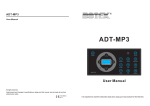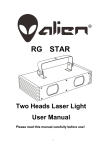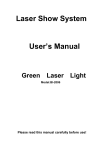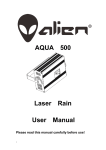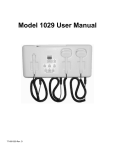Download BI-59 Double Green Double Red Laser
Transcript
Laser Show System User’s Manual Four Heads Red-Green Laser Light Model: BI-59 Please read this manual carefully before use! 1 Thank you for purchasing this product. Please read user guide for safety and operations before using. Keep this manual for future reference. This product can create perfect laser programs and effects since it has passed a series of strict test before delivery. Once after received this product , please take and put carefully. And check cautiously that whether the product was damaged or not during the transportation. Checking Parts Please check if the following parts are included: 1 x Laser Light 1 x Power cable 1 x User manual Danger Laser Radiation! Avoid direct eye exposure! Laser radiation can cause eye damage or skin damage All protective measures for a safe operation of this laser must be applied. Attention 1. Must operate according to the user manual. Don't separate the light personally. Call the technician when the machine breaks down. 2. Please do not see the laser beam directly to avoid any damage. 3. Before connect or disconnect the power, please adjust the luminance of the laser diode to the least to avoid any damage to the laser diode. 4. This unit should be keep dry, do not use in the rain and dusty environment. It can be use in the outdoor with the water-proof cover protector. 5. Set the light immobility and try to avoid strong shake or hit. 6. Prevent dust into the equipment to avoid problems. 7. Please keep that there's no other equipment or decorating materials obstructed the exhaust fan and the vent-pipe when the equipment was working. 8. Before connect power, check the plug is immobility or not, power line should be connect well. 9. Please do not open or close the equipment frequently that's to avoid any affect to the life span of the laser diode, and try the best to avoid the long time working. 10. Due to the characteristic of the laser diode, after four hours working, it should be close at least 25 minutes until the laser diode cooling then work again. 2 11. Don’t touch the light or draw the power line when your hand was wet. And do not pull the electronic power line. 12. Maintain the distance at least 10M above from the equipment to the object. 13. This equipment does not have any parts can repair for the users, please do not open the equipment. 14. When the laser diode became dim or damaged please contact the dealer timely. 15. To use the original package when transport again and to avoid shake. Function Instructions 1. If you put dip switch 10 to "on", the light will be in auto-play mode. 2. When you turn off all the dip switches, the light will be in sound –active mode. Channel Instruction CH1 Strobe,drawing, reset CH2 Select pattern CH3 Rotate patterns CH4 Zoom in CH5 Left/right scan CH6 Up/down scan Maintenance Maintenance should be performed every 15-day period, by using a sponge which is dipped with alcohol, rather than wet cloth or other chemical liquid, to clean the mirror. Always disconnect from the mains when the device is not in use or before cleaning it. Warning Power must be disconnected before maintenance or repair. Do not look at the light source directly Note Don't separate laser machine from laser power and repair them by yourself , otherwise no good repair service will be supplied. 3 Technical Specifications 1.Power Supply: AC 220-240V( ) AC 100-120V( ) 2.Rated Power: 30W 3. Output Power: Green 80mw + Red 100mW + Red 100mW 4.Working Mode: Sound Active/ Auto-play/DMX512/Master-Slave 5.Control Signal: DMX512 signal 6.DMX Control Channels: 6channels 7.Operating Temperature: -1º--35º 8.Storage Temperature: -10º--60º 9.Warm-Up Time :<15 min 10.Laser Classification: 3b 11.Modulation: TTL Declaration This device has left our premises in absolutely perfect condition. In order to maintain this condition and to ensure a safe operation, it is absolutely necessary for the user to follow the safety instructions and warning notes written in this user manual. We cannot be made liable for damages caused by incorrect installations and unskilled operation! 4