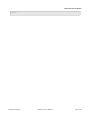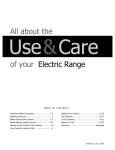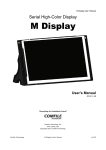Download MoaTouch User`s Manual
Transcript
MoaTouch User's Manual
High-Color C++ Programmable Controller
with Touch
MoaTouch
User's Manual
2014-07-03
“Everything for Embedded Control”
www.ComfileTech.com
Copyright 2014 Comfile Technology
Comfile Technology
MoaTouch User's Manual
1 of 124
MoaTouch User's Manual
Table of Contents
Features...................................................................................................................................................6
Specifications............................................................................................................................................6
Physical Connections.......................................................................................................................................7
Expansion Digital I/O Ports..........................................................................................................................7
Serial, Analog and Digital I/O Ports..............................................................................................................8
Electrical Specifications...............................................................................................................................9
USB Upload/Console Port..........................................................................................................................10
Mode Dipswitch........................................................................................................................................10
Micro-SD Card Slot...................................................................................................................................10
Ethernet.................................................................................................................................................10
Reset Switch...........................................................................................................................................10
Software Installation.....................................................................................................................................11
Installing the MoaTouch DFU Driver............................................................................................................11
MoaTouch Control Panel............................................................................................................................12
Console Window:................................................................................................................................12
Program Upload:.................................................................................................................................12
The Reset Button:...............................................................................................................................12
Installing MoaTouch Virtual Serial Port (Console) Driver................................................................................13
Developing Software for the MoaTouch............................................................................................................14
Editing the Source Code............................................................................................................................14
Compiling the Source Code........................................................................................................................15
Linking the Object Files.............................................................................................................................15
Create a *.hex File for Uploading................................................................................................................16
Upload to the MoaTouch............................................................................................................................16
Configuring a Software Integrated Development Environment (IDE)....................................................................17
Configuring the Compiler...........................................................................................................................17
Creating a New Project.............................................................................................................................19
Adding Source Code Files to the Project......................................................................................................21
Building the Project..................................................................................................................................23
Uploading the Binary to the MoaTouch........................................................................................................24
Coordinate System........................................................................................................................................25
Graphics......................................................................................................................................................28
Vector Graphics.......................................................................................................................................28
Raster Graphics.......................................................................................................................................29
Fonts and Text..............................................................................................................................................30
Layers.........................................................................................................................................................32
Using Layers to Update Text .....................................................................................................................33
Attempt 1...........................................................................................................................................33
Attempt 2...........................................................................................................................................33
Attempt 3...........................................................................................................................................34
Layers and Memory..................................................................................................................................34
Calibrating the Touch Screen..........................................................................................................................35
Class Reference............................................................................................................................................36
AnalogInput Class....................................................................................................................................36
AnalogInput::Pin Enum........................................................................................................................36
Methods.............................................................................................................................................36
Example.............................................................................................................................................36
AnalogInputs Class...................................................................................................................................38
Operators...........................................................................................................................................38
Area Class...............................................................................................................................................39
Constructors.......................................................................................................................................39
Methods.............................................................................................................................................39
Brush Class.............................................................................................................................................41
Methods.............................................................................................................................................41
Buzzer Class............................................................................................................................................42
Methods.............................................................................................................................................42
Example.............................................................................................................................................42
BrushType Enumeration............................................................................................................................43
Items................................................................................................................................................43
Color Class..............................................................................................................................................44
Constructors.......................................................................................................................................44
Methods.............................................................................................................................................44
Color565 Class.........................................................................................................................................45
Constructors.......................................................................................................................................45
Methods.............................................................................................................................................45
Console Class..........................................................................................................................................46
Comfile Technology
MoaTouch User's Manual
2 of 124
MoaTouch User's Manual
Methods.............................................................................................................................................46
Example.............................................................................................................................................46
DataBits Enumeration...............................................................................................................................47
Items................................................................................................................................................47
Example.............................................................................................................................................47
DateTime Class........................................................................................................................................48
Constructors.......................................................................................................................................48
Methods.............................................................................................................................................48
Operators...........................................................................................................................................48
Example.............................................................................................................................................49
Delay Functions.......................................................................................................................................50
DigitalInput Class.....................................................................................................................................51
DigitalInput::Pin Enum.........................................................................................................................51
Methods.............................................................................................................................................51
DigitalInputs Class...................................................................................................................................52
Operators...........................................................................................................................................52
DigitalOutput Class...................................................................................................................................53
DigitalOutput::Pin Enum......................................................................................................................53
Methods.............................................................................................................................................53
DigitalOutputs Class.................................................................................................................................54
Methods.............................................................................................................................................54
Operators...........................................................................................................................................54
Ethernet Class.........................................................................................................................................55
Methods.............................................................................................................................................55
Example.............................................................................................................................................55
ExDigitalInput Class.................................................................................................................................56
ExDigitalInput::Pin Enum.....................................................................................................................56
Methods.............................................................................................................................................56
ExDigitalInputs Class................................................................................................................................57
Methods.............................................................................................................................................57
Operators...........................................................................................................................................57
ExDigitalOutput Class...............................................................................................................................58
ExDigitalOutput::Pin Enum...................................................................................................................58
Methods.............................................................................................................................................58
ExDigitalOutputs Class..............................................................................................................................59
Operators...........................................................................................................................................59
File Class................................................................................................................................................60
Methods.............................................................................................................................................60
Example.............................................................................................................................................60
FileInfo Class...........................................................................................................................................62
Methods.............................................................................................................................................62
Example.............................................................................................................................................62
FiniteStreamReader Class..........................................................................................................................63
Methods.............................................................................................................................................63
ForegroundLayer Class..............................................................................................................................64
Miscellaneous Methods.........................................................................................................................64
Raster Graphics Methods......................................................................................................................64
Vector Graphics Methods......................................................................................................................64
Text Methods......................................................................................................................................65
GradientStop Class...................................................................................................................................66
Constructors.......................................................................................................................................66
Methods.............................................................................................................................................66
Operators...........................................................................................................................................66
Example.............................................................................................................................................66
Layer Class.............................................................................................................................................67
Miscellaneous Methods.........................................................................................................................67
Raster Graphics Methods......................................................................................................................67
Vector Graphics Methods......................................................................................................................67
Text Methods......................................................................................................................................69
LCD Class................................................................................................................................................71
Miscellaneous Methods.........................................................................................................................71
Raster Graphics Methods......................................................................................................................71
Vector Graphics Methods......................................................................................................................71
Text Methods......................................................................................................................................71
Example – Arcs...................................................................................................................................72
Example – Circles and Ellipses..............................................................................................................73
Example – Lines Curves.......................................................................................................................74
Example – Rectangles..........................................................................................................................75
Comfile Technology
MoaTouch User's Manual
3 of 124
MoaTouch User's Manual
Example – Plotting Pixels......................................................................................................................76
LinearGradientBrush Class.........................................................................................................................77
Constructors.......................................................................................................................................77
Methods.............................................................................................................................................77
Operators...........................................................................................................................................77
Example.............................................................................................................................................77
LineCap Enumeration................................................................................................................................79
Items................................................................................................................................................79
Example.............................................................................................................................................79
LineJoin Enumeration................................................................................................................................80
Items................................................................................................................................................80
Example.............................................................................................................................................80
MemoryStream Class................................................................................................................................81
Constructors.......................................................................................................................................81
Methods.............................................................................................................................................81
Example.............................................................................................................................................81
ModbusRTUMaster Class............................................................................................................................82
ModbusRTUMaster::Status Enum...........................................................................................................82
Constructors.......................................................................................................................................82
Methods.............................................................................................................................................82
Example.............................................................................................................................................84
NVRam Class...........................................................................................................................................87
Methods.............................................................................................................................................87
Example.............................................................................................................................................87
Path Class...............................................................................................................................................89
Factory methods.................................................................................................................................89
Constructors.......................................................................................................................................89
Methods.............................................................................................................................................90
Operators...........................................................................................................................................90
Example – Pie Section..........................................................................................................................90
Example – Curve.................................................................................................................................92
Parity Enumeration...................................................................................................................................93
Items................................................................................................................................................93
Example.............................................................................................................................................93
PixelArea Class........................................................................................................................................94
Constructors.......................................................................................................................................94
Methods.............................................................................................................................................94
PixelPoint Class........................................................................................................................................96
Constructors.......................................................................................................................................96
Fields.................................................................................................................................................96
Methods.............................................................................................................................................96
Operators...........................................................................................................................................96
Point Class..............................................................................................................................................97
Constructors.......................................................................................................................................97
Fields.................................................................................................................................................97
Methods.............................................................................................................................................97
Operators...........................................................................................................................................97
RadialGradientBrush Class.........................................................................................................................98
Constructors.......................................................................................................................................98
Methods.............................................................................................................................................98
Operators...........................................................................................................................................98
Example.............................................................................................................................................98
RTC Class..............................................................................................................................................100
Methods...........................................................................................................................................100
Examples.........................................................................................................................................100
ScreenOrientation Enumeration................................................................................................................101
Items...............................................................................................................................................101
SerialPort Class......................................................................................................................................102
SerialPort::Channel Enumeration.........................................................................................................102
Methods...........................................................................................................................................102
Example...........................................................................................................................................103
SDCard Class.........................................................................................................................................105
Methods...........................................................................................................................................105
Example...........................................................................................................................................106
Socket Class..........................................................................................................................................108
Socket::Number Enumeration.............................................................................................................108
Socket::Status Enumeration...............................................................................................................108
Methods...........................................................................................................................................108
Comfile Technology
MoaTouch User's Manual
4 of 124
MoaTouch User's Manual
Example...........................................................................................................................................109
SolidBrush Class.....................................................................................................................................111
Constructors ...................................................................................................................................111
Methods...........................................................................................................................................111
Operators.........................................................................................................................................111
Example...........................................................................................................................................111
StopBits Enumeration.............................................................................................................................112
Items...............................................................................................................................................112
Example...........................................................................................................................................112
Stopwatch Class.....................................................................................................................................113
Constructors.....................................................................................................................................113
Methods...........................................................................................................................................113
Example...........................................................................................................................................113
String Functions.....................................................................................................................................115
Stroke Class..........................................................................................................................................116
Constructors.....................................................................................................................................116
Methods...........................................................................................................................................116
Operators.........................................................................................................................................116
Example...........................................................................................................................................116
System Class.........................................................................................................................................117
Methods...........................................................................................................................................117
Timer Class...........................................................................................................................................118
Methods...........................................................................................................................................118
Example...........................................................................................................................................118
Touch Class...........................................................................................................................................120
Methods...........................................................................................................................................120
Examples.........................................................................................................................................120
Dimensions................................................................................................................................................121
Attribution..................................................................................................................................................124
Comfile Technology
MoaTouch User's Manual
5 of 124
MoaTouch User's Manual
The MoaTouch is a high-color, C++ programmable touch controller which combines touch input, colorful output, RS232/485 and Ethernet communication, and digital & analog I/O ports.
The MoaTouch library provides convenient access to all IO features and a rich set of user interface features such as
vector graphics, raster graphics, TrueType fonts and PNG images. Courtesy of the GNU toolchain, users can take
advantage of many C++11 features such as lambda functions, initializer lists, range-based for loops and more.
Features
➢
➢
➢
➢
➢
➢
➢
➢
➢
➢
➢
➢
➢
➢
➢
High-Color TFT display
Touch Input
RS-232 and RS-485 communication
Non-volatile Memory
Digital Input and Output
Analog Input
Real-Time Clock
TCP/IP Ethernet
Vector graphics (lines, rectangles, circles, curves, text, images, and many other drawing primitives)
Solid colors and linear/radial gradients
Alpha blending (transparency and partial transparency)
TrueType font and Unicode Support
PNG image file support
MicroSD Card with FAT32 file system support
Field upgradable firmware
Specifications
➢
➢
➢
➢
➢
➢
➢
➢
➢
➢
➢
➢
➢
16-bit color, 800×480 or 480x800 7” TFT LCD
4-wire Resistive Touch Screen
168MHz ARM Cortex-M4F MCU
4MB RAM
512 bytes of non-volatile memory
2 RS-232 Serial Ports
2 RS-485 Serial Ports
36 Digital Inputs w/ Interrupt
36 Digital Outputs
4 12-bit Analog Inputs (Optional)
1 MicroSD Card Slot
1 USB Console/Firmware Update Port
1 Ethernet Port
Comfile Technology
MoaTouch User's Manual
6 of 124
MoaTouch User's Manual
Physical Connections
Expansion Digital I/O Ports
Expansion Digital I/O Ports 0 and 1 (in code: exDigitalInputs and exDigitalOutputs) are connected to the host
processor over an I2C bus. The other Digital I/O port (in code: digitalInputs and digitalOutputs) are connected
direction to the host processor's GPIO pins.
Expansion Digital I/O Port 0
Pin 2
Pin 40
Pin 1
Pin 39
Expansion Digital I/O Port 1
Pin 2
Pin 40
Pin 1
Pin 39
Expansion Digital I/O Port 0
Expansion Digital I/O Port 1
Pin 1, 10, 19, 28, 30, 39
Ground
Pin 29, 40
V Source Voltage
Pin 2~9
exDigitalInputs[0~7]
exDigitalInputs[16~23]
Pin 11~18
exDigitalInputs[8~15]
exDigitalInputs[24~31]
Pin 20~27
exDigitalOutputs[0~7]
exDigitalOutputs[16~23]
Pin 31~38
exDigitalOutputs[8~15]
exDigitalOutputs[24~31]
Port 0
0
G
2
1
4
3
6
5
Input
G 9
7
8
11
10
13
12
15
14
0
G
2
1
4
3
6
5
G
7
Output
G 9
V
8
11
10
13
12
15
14
V
G
Port 1
16
G
18
17
20
19
22
21
Input
G 25
23 24
27
26
29
28
31
30
16
G
18
17
20
19
22
21
G
23
Output
G 25
V 24
27
26
29
28
31
30
V
G
See Electrical Specifications for more information.
Comfile Technology
MoaTouch User's Manual
7 of 124
MoaTouch User's Manual
Serial, Analog and Digital I/O Ports
Digital I/O Port (Optional)
Analog Input Port (Optional)
Gnd
Ground
Gnd
Ground
Pin A0 ~ A3
analogInputs[0~3]
V
Source Voltage
Pin I0 ~ I3
digitalInputs[0~3]
Pin O0 ~ O3
digitalOutputs[0~3]
See Electrical Specifications for more information.
See Electrical Specifications for more information.
Analog
Analog Input
Input Port
Port
Digital I/O Port
A0 A1 A2 A3 Gnd
I0 I1 I2 I3 O0 O1 O2 O3 V Gnd
Serial
Port 0
Serial
Port 1
Serial
Port 2
Serial
Port 3
+
+
Tx Rx Gnd
Tx Rx Gnd
- Gnd
- Gnd
RS-485
Power Input
+
-
RS-232
Serial Ports
Serial Port 0 ~ 3
Comfile Technology
serialPorts[0~3]
MoaTouch User's Manual
8 of 124
MoaTouch User's Manual
Electrical Specifications
Max. V
50V
Output Current
500mA
Digital Output – Output Sink (ON creates a path to ground)
Input Voltage
24V
Input Current
2mA
Input Impedance
12KΩ
On Level
> 17V
Off Level
< 5V
Isolation
None
Max. Voltage
5V
Input Impedance
440KΩ
Isolation
None
Digital Input
Analog Input
Comfile Technology
MoaTouch User's Manual
9 of 124
MoaTouch User's Manual
MicroSD Slot
USB
Upload/
Console
Port
Mode
Dipswitch
Ethernet
Reset
Switch
USB Upload/Console Port
This USB port functions as either a virtual serial port (console), or a program upload port port depending on the state
of the Mode Dipswitch.
Mode Dipswitch
➢
➢
Dipswitch 1 – Reserved for future use.
Dipswitch 2 - Switches between DFU Mode (On) and Console Mode (Off).
◦
◦
DFU Mode - In this mode, when the MoaTouch is first powered on, it will appear to the host PC as DFU
device so programs can be uploaded to it. See Installing the MoaTouch DFU Driver for further
instructions.
Console Mode – In this mode, when the MoaTouch is first powered on, it will bypass DFU mode and begin
executing the last program that was uploaded to it. The program can then send messages to the host PC
for monitoring and debugging. See Installing MoaTouch Virtual Serial Port (Console) Driver for further
instructions.
Micro-SD Card Slot
Accepts a FAT32 formatted Micro-SD Card for storing user data. Long file names are not supported which implies the
following limitations:
➢
➢
File names are limited to an 8 character name and a 3 character extension (a.k.a 8.3 format)
➢
Only ASCII characters are supported in file and folder names.
Files created by the MoaTouch will appear in all upper-case letters despite having specified lower-case letters
in code.
Ethernet
Ethernet port for connecting the MoaTouch to a network. It can be programmed using the Ethernet and Socket
classes.
Reset Switch
Push this switch to perform a hard reset.
Comfile Technology
MoaTouch User's Manual
10 of 124
MoaTouch User's Manual
Software Installation
To begin utilizing the MoaTouch a few PC tools are required
➢
➢
➢
➢
MoaTouch Virtual Serial Port (Console) Driver
MoaTouch Control Panel utility program
MoaTouch Device Firmware Upgrade (DFU) Driver
GNU ARM Embedded Toolchain
These are all distributed in a single package called "MoaTouch Tools" available for download from Comfilte
Technology's website, www.ComfileTech.com. Simply run the install utility and follow the on-screen instructions to
install this software on the host PC.
Installing the MoaTouch DFU Driver
After running the MoaTouch Tools installation utility, you'll need to install the MoaTouch DFU driver so you can upload
programs the the MoaTouch. You can find a link to the driver's installation utility in Windows Start Menu, under
"Comfile Tools".
After installing the MoaTouch DFU Driver, if you set dipdwitch 2 to the ON position and power on the MoaTouch, you
will see the MoaTouch appear as "STM Device in DFU Mode" in Windows Device Manager.
Now, using the MoaTouch Control Panel, you will be able to upload programs from the host PC to the MoaTouch.
Comfile Technology
MoaTouch User's Manual
11 of 124
MoaTouch User's Manual
MoaTouch Control Panel
The MoaTouch Control Panel is a program that gives the user the ability to upload programs to the MoaTouch and
monitor a program's execution. Using it in concert with your software development environment will make
programming the MoaTouch quite convenient. The MoaTouch Control Panel can be run from the Windows Start Menu
under "Comfile Tools". This program requires the .Net Framework 4.0 (client profile) which can be downloaded from
Microsoft.
When executed, the following window will appear.
Always show this window
visually on top of other windows
Reset the MoaTouch. See
explanation below.
Control the console window.
See explanation below.
Upload programs to the MoaTouch.
See explanation below
MoaTouch's status.
- 'Disconnected' if the MoaTouch is not connected to the host PC
- 'DFU' if the MoaTouch is connected in DFU mode
- 'COMxx: Open' if the MoaTouch is connected as a virtual serial port (console)
Console Window:
When ta program begins executing, the MoaTouch will appear to the host PC as a virtual serial port. If the program
sends a message to either standard out, or standard error, those messages will appear in the Console Window.
➢
➢
➢
➢
"Show" – Show or hide the Console Window
"Always on Top" – Always display the Console Window on top of all other windows
"Clear" – Clear all text in the Console Window.
"Timestamp" – Display a timestamp next to each line displayed in the console window. This can be useful for
logging.
Program Upload:
When dipswitch 2 is in the off position and the MoaTouch is first powered on, it will appear to the host PC as a DFU
device. In this mode, a program can be uploaded from to the MoaTouch. After uploading a program, the MoaTouch
will immediately begin executing that program, despite the status of dipswitch 2.
➢
➢
➢
"File" – Path to the program's executable (*.hex) to be uploaded to the MoaTouch.
"Browse..." - Use windows explorer to locate the program's executable file.
"Upload" – Upload the program's executable to the MoaTouch, and begin executing it.
The Reset Button:
Pressing the "Reset" button will tell the MoaTouch to perform a software reset. If the MoaTouch is in DFU mode, it will
exit DFU mode and attempt execution of the program. If the MoaTouch is executing a program and dipswitch 2 is in
the ON position, the MoaTouch will re-enter DFU mode. If the MoaTouch is executing a program and dipswitch 2 is in
the OFF position, the program will restart.
Comfile Technology
MoaTouch User's Manual
12 of 124
MoaTouch User's Manual
Installing MoaTouch Virtual Serial Port (Console) Driver
When dipswitch 2 is in the OFF position, the MoaTouch's USB port can function as an output console for debugging and
monitoring a program's execution.
Once again, you can find a link to the driver's installation utility in Windows Start Menu, under "Comfile Tools".
After installing the driver, if you set dipswitch 2 to the OFF position, and power on the MoaTouch, you will see the
MoaTouch appear as "STMicroelectronics Virtual COM Port (COMxx)" in Windows Device Manager. The COM port
number will vary.
Now, using the MoaTouch Control Panel, you can view output from the MoaTouch in the MoaTouch Control Panel's
Console Window. Please be aware, that the MoaTouch will not appear as a virtual serial port until a working program
is uploaded to it.
#include <MoaTouch.h>
using namespace MoaTouch
int main()
{
while(true)
{
console.PrintLine("Hello World");
Delay_ms(500);
}
}
return 0;
Comfile Technology
MoaTouch User's Manual
13 of 124
MoaTouch User's Manual
Developing Software for the MoaTouch
The MoaTouch Tools installation utility will install the GNU ARM Embedded Toolchain to the "{Installation
Folder}\ComfileTools\MoaTouch Tools\GNU Tools for ARM Embedded Processors" folder. This is a variant of the
GNU toolchain and includes the GCC compiler, linker, and much more. Detailed documentation on this toolchain can
be found in the "share" folder. In this section, we will describe how to use this toolchain to program the MoaTouch.
The GNU ARM Embedded Toolchain can be used with many text editors, IDEs, and other tools for software
development. Software developers are quite particular about their tools, so we will not advocate one specific editor or
IDE. Rather we will show the general procedure one would use to compile software with this toolchain, and leave it to
the reader to take this information and configure their editor, IDE, or other tools as they prefer.
We will use a simple text editor to edit the code, the Windows command console to invoke the GNU toolchain, and the
MoaTouch Control Panel to upload our program to the MoaTouch. We will create a simple "Hello World!" program to
illustrate this procedure.
Editing the Source Code
We create 3 files with our text editor, all in the same folder:
➢
➢
➢
HelloWorld.h – The header file for the HelloWorld class.
HelloWorld.cpp – The implementation file for the HelloWorld class.
main.cpp – The entry point of our program
// HelloWorld.h
#ifndef HELLOWORLD_H
#define HELLOWORLD_H
class HelloWorld
{
public:
void SayHello();
};
#endif
// HelloWorld.cpp
#include <cstdio>
#include "HelloWorld.h"
// for printf
void HelloWorld::SayHello()
{
printf("Hello World!\r\n");
}
// main.cpp
#include <MoaTouch.h>
#include "HelloWorld.h"
using namespace MoaTouch;
int main()
{
HelloWorld hw;
}
// loop forever
while(true)
{
hw.SayHello();
Delay_ms(500);
}
Comfile Technology
// create an instance of the HelloWorld class
// call the SayHello method to print to standard output
// delay for 500ms
MoaTouch User's Manual
14 of 124
MoaTouch User's Manual
Compiling the Source Code
In the Windows Start Menu, under "Comfile Tools" you'll find a link to "MoaTouch GNU Toolchain". This runs a batch
file that adds the toolchain's bin folder to the host PC's path variable.
Click it, and a console window will open. Change directory (cd) to the folder containing the source code. Then type
the following commands to compile the source code.
arm-none-eabi-g++ -c -mthumb -mcpu=cortex-m4 -mfpu=fpv4-sp-d16 -mfloat-abi=softfp -fsingleprecision-constant -ffunction-sections -fdata-sections -std=c++11 -I"C:\Program Files
(x86)\ComfileTools\MoaTouch Tools\include" HelloWorld.cpp -o HelloWorld.o
arm-none-eabi-g++ -c -mthumb -mcpu=cortex-m4 -mfpu=fpv4-sp-d16 -mfloat-abi=softfp -fsingleprecision-constant -ffunction-sections -fdata-sections -std=c++11 -I"C:\Program Files
(x86)\ComfileTools\MoaTouch Tools\include" main.cpp -o main.o
Explanation of each argument:
➢ arm-none-eabi-g++ - The GNU C++ compiler
➢ -c – compile only, don't link
➢ -mcpu=cortex-m4 – The MoaTouch's MCU is an ARM Cortex-M4
➢ -mthumb – The MoaTouch's MCU uses the ARM Thumb-2 instruction set
➢ -mfpu=fpv4-sp-d16 -mfloat-abi=softfp – Use the ARM Cortex-M4's Floating Point Unit (FPU)
➢ -fsingle-precision-constant – treat floating point literals as a float type instead of a double type as the
MoaTouch's FPU only supports single precision floating point.
➢ -ffunction-sections -fdata-sections – Used in collusion with the linker's -gc-sections to remove
unused code and reduce the executable's size.
➢ -std=c++11 – Enabled C++11 features
➢ -I"C:\Program Files (x86)\ComfileTools\MoaTouch Tools\include" – The include folder containing the
MoaTouch library header files.
This will create two object files, HelloWorld.o and main.o to be used by the linker in the next step.
Linking the Object Files
Once the object files (*.o) files are created, we can link them with the MoaTouch library and the toolchain's libraries to
produce an *.elf executable The linker is invoked with the C++ compiler in order to automatically link in the
toolchain's built-in libraries.
arm-none-eabi-g++ -mthumb -mcpu=cortex-m4 -mfpu=fpv4-sp-d16 -mfloat-abi=softfp -Wl,-gcsections -L"C:\Program Files (x86)\ComfileTools\MoaTouch Tools\lib" -Wl,--whole-archive
-lMoaTouch -Wl,--no-whole-archive -Wl,-T"C:\Program Files (x86)\ComfileTools\MoaTouch
Tools\linker script\MoaTouch.ld" HelloWorld.o main.o -o HelloWorld.elf
➢
➢
➢
➢
➢
➢
➢
➢
➢
arm-none-eabi-g++ - Invoke the linker throught the GNU C++ compiler
-mcpu=cortex-m4 – The MoaTouch's MCU is an ARM Cortex-M4
-mthumb – The MoaTouch's MCU uses the ARM Thumb-2 instruction set
-mfpu=fpv4-sp-d16 -mfloat-abi=softfp – Use the ARM Cortex-M4's Floating Point Unit (FPU)
-Wl,--whole-archive -lMoaTouch -Wl,--no-whole-archive
-Wl,-gc-sections – Remove any unused code to reduce the executable's size
-L"C:\Program Files (x86)\ComfileTools\MoaTouch Tools\lib" -Wl,--whole-archive -lMoaTouch
-Wl,--no-whole-archive – Link with the MoaTouch static library
-Wl,-T"C:\Program Files (x86)\ComfileTools\MoaTouch Tools\linker script\MoaTouch.ld" – Use the
MoaTouch linker script. This linker script tells the linker the structure of the MoaTouch's memory so it can
create a compatible executable.
HelloWorld.o main.o – Add the object files created in the compilation stage.
This will create a HelloWorld.elf file which is the program's executable.
Comfile Technology
MoaTouch User's Manual
15 of 124
MoaTouch User's Manual
Create a *.hex File for Uploading
Once HelloWorld.elf is created, we need to create a *.hex file that the MoaTouch Control Panel can upload to the
MoaTouch.
arm-none-eabi-objcopy HelloWorld.elf --target=ihex HelloWorld.hex
Upload to the MoaTouch
Once HelloWorld.hex is created, it can be uploaded to the MoaTouch.
1.
2.
3.
Connect the MoaTouch to the host PC via USB and ensure dipswitch 2 is in the ON position to put it in DFU
mode.
Power on the MoaTouch.
Open the MoaTouch Control Panel, and verify that the MoaTouch is connected in DFU mode.
4.
Browse to the location of the *.hex file and press the "Upload" button to begin uploading the program to the
MoaTouch. The following temporary window will display to show the status of the upload process.
5.
When uploading is finished, the program will begin executing immediately. Check the "Show" checkbox in the
MoaTouch Control Panel to show the Console Window, and the "Hello World!" message will be seen.
Comfile Technology
MoaTouch User's Manual
16 of 124
MoaTouch User's Manual
Configuring a Software Integrated Development
Environment (IDE)
With the information in the previous section one can configure one of the many C/C++ IDEs available. To illustrate
this procedure, we will show how to configure Code::Blocks – a free and open source IDE available for download from
http://www.codeblocks.org/. Although this procedure is specific to Code::Blocks, readers should be able to adapt this
procedure to just about any development environment.
Configuring the Compiler
Code::Blocks does not know about the MoaTouch, so we must teach it. From the Code::Blocks menu choose
Settings-->Compiler... to open the Global Compiler Settings window.
The MoaTouch compile is a variant of the GNU GCC Compiler for ARM, so select that compiler and click the Copy
button. This will prompt you to enter a new name for the compiler. Enter MoaTouch Compiler.
In the list of Compiler Flags, check the following options...
… and add the following options to the Other Flags tab.
Comfile Technology
MoaTouch User's Manual
17 of 124
MoaTouch User's Manual
Go to the Linker Settings tab and enter the following options.
The last option should be the path to the linker script in the MoaTouch Tools installation folder.
Then, go to the Search directories tab and enter the MoaTouch Tools include folder and library folder.
Finally, go t the Toolchain executables tab and enter the following.
The compiler is now configured. Click the OK button to finish.
Comfile Technology
MoaTouch User's Manual
18 of 124
MoaTouch User's Manual
Creating a New Project
This procedure will show how to make a simple “Hello World!” project for the MoaTouch in Code::Blocks
From the Code::Blocks menu select File-->New-->Project...
… and select Empty project and click the Go button.
Enter the project information, and click the Next button.
Comfile Technology
MoaTouch User's Manual
19 of 124
MoaTouch User's Manual
Select the MoaTouch Compiler that was configured in the previous section, and create a Release configuration.
Then click the Finish button.
Comfile Technology
MoaTouch User's Manual
20 of 124
MoaTouch User's Manual
Adding Source Code Files to the Project
Now we need to add code files to the project. From the Code::Blocks menu, select File-->New-->File...
Select C/C++ source and click the Go button.
Then select C++, and click the Next button.
Comfile Technology
MoaTouch User's Manual
21 of 124
MoaTouch User's Manual
Enter the path to the file (main.cpp) and click the Finish button.
Edit main.cpp as in the previous section.
Repeat for HelloWorld.h and HelloWorld.cpp.
Comfile Technology
MoaTouch User's Manual
22 of 124
MoaTouch User's Manual
Building the Project
Right-click the HelloWorld project node and select Build Options...
In the next window, select the HelloWorld node and select the Pre/post build steps tab. Then enter the command to
generate the *.hex file as shown below. $(TARGET_OUTPUT_FILE) and $(TARGET_OUTPUT_BASENAME) are special
Code::Blocks variables that refer to the executable file and the executable file name without the extension
respectively.
Comfile Technology
MoaTouch User's Manual
23 of 124
MoaTouch User's Manual
Select Build-->Build from the Code::Blocks menu to build the project.
Uploading the Binary to the MoaTouch
Once HelloWorld.hex is created, it can be uploaded to the MoaTouch.
1.
2.
3.
Connect the MoaTouch to the host PC via USB and ensure dipswitch 2 is in the ON position to put it in DFU
mode.
Power on the MoaTouch.
Open the MoaTouch Control Panel, and verify that the MoaTouch is connected in DFU mode.
4.
Browse to the location of the *.hex file and press the "Upload" button to begin uploading the program to the
MoaTouch. The following temporary window will display to show the status of the upload process.
5.
When uploading is finished, the program will begin executing immediately. Check the "Show" checkbox in the
MoaTouch Control Panel to show the Console Window, and the "Hello World!" message will be seen.
Comfile Technology
MoaTouch User's Manual
24 of 124
MoaTouch User's Manual
Coordinate System
The MoaTouch features an 800 x 480 pixel display. The X-axis increases from left to right while the Y-axis increases
from top to bottom. The origin (0, 0) is the top-left corner of the display.
Coordinates are in units of pixels and are always relative to the active layer's origin. So, if drawn to the background
layer, the code…
SolidBrush white({0xFF, 0xFF, 0xFF});
Stroke stroke(1.0, LineCap::Butt, LineJoin::Round);
lcd.DrawLine(0.0f, 0.0f, 800.0f, 480.0f, stroke, white);
…will draw a diagonal line from the top-left corner of the screen to the bottom-right corner of the screen. However,
notice that functions for drawing vector graphics employ floating point arguments. This means it's possible to specify
coordinates of sub-pixels (e.g. half of a pixel). So, that might beg the question “How does half of a pixel appear?”.
To answer that question, consider the code…
SolidBrush white({0xFF, 0xFF, 0xFF});
Stroke stroke(1.0, LineCap::Butt, LineJoin::Round);
lcd.DrawLine(2.0f, 2.0f, 12.0f, 2.0f, stroke, white);
One might expect this to draw a bright white horizontal line, 10.0-pixels long, and exactly 1.0-pixel thick. However the
line actually appears blurred. Zoomed in, one can see the line is actually 2.0-pixels thick and light-gray in color as
shown below.
Comfile Technology
MoaTouch User's Manual
25 of 124
MoaTouch User's Manual
To understand why this is, one must understand that pixels are not dimensionless; rather they have a width and
height. The most common displays have a pixel array of 72 DPI (dots per inch) meaning each pixel is approximately
0.013 inches square (pixels aren't actually square, but, it helps this explanation to think of them as square).
To draw a 1.0-pixel thick horizontal line from (2.0, 2.0) to (12.0, 2.0), that really means drawing a 10.0-pixel wide,
1.0-pixel tall rectangle centered on the line between (2.0, 2.0) and (12.0, 2.0). Therefore, the rectangle's top-left
corner is (2.0, 1.5) and bottom-right corner is (12.0, 2.5). This is illustrated on the graph below. The outline of the
actual line is shows in red. (NOTE: The ends of the line are clipped exactly at the x-coordinates due to the “Butt” end
cap)
One can see that the line partially covers the pixels in rows 2 and 3. That is why the line appears to be two-pixels
wide. The pixels in row 2 and 3 are each only half-covered (i.e. the pixel coverage is 50%). Since a single pixel is the
smallest individual unit of color, the graphics engine approximates the 50% pixel coverage by making the pixel half as
bright (i.e. 50% transparent). That is why, on a black background, the line appears gray instead of white.
In summary, sub-pixels are approximated by varying the pixel's brightness according to the percentage of pixel's area
covered by the shape.
All this is necessary in order to support anti-aliasing, and ensure the visuals appear smooth and professional.
Comfile Technology
MoaTouch User's Manual
26 of 124
MoaTouch User's Manual
If an application requires a horizontal line that is exactly 1.0-pixel thick and not approximated on the pixel grid, simply
shift the line as necessary to achieve 100% pixel coverage.
In the following example, the horizontal line in the previous illustrations is shifted up by 0.5 pixels to get 100% pixel
coverage on row 2.
SolidBrush white({0xFF, 0xFF, 0xFF});
Stroke stroke(1.0, LineCap::Butt, LineJoin::Round);
lcd.DrawLine(2.0f, 1.5f, 12.0f, 1.5f, stroke, white);
Now, because the pixel coverage is 100%, the pixels will be lit at 100% brightness (i.e. 100% opaque), resulting in a
bright white horizontal line with a thickness of exactly 1.0 pixel.
Comfile Technology
MoaTouch User's Manual
27 of 124
MoaTouch User's Manual
Graphics
The MoaTouch can display 3 types of graphics: Vector Graphics, Raster Graphics, and Fonts for text.
Vector Graphics
The majority of the MoaTouch's graphic library repertoire is used to draw vector graphics. Vector graphics consist of
geographical primitives (lines, curves, rectangles, circles, etc…) that can be used in isolation or in combination with
other visuals to create buttons, graphs, charts, panels, or just about any other visual that can be imagined.
Vector graphics functions can be broken down into 2 categories: stroked visuals and filled visuals. Stroked visuals
draw an outline around the shape, and filled visuals have their interior filled with a specific color or pattern.
The following draws two rectangles: one stroked, and one filled. Functions that draw stroked shapes begin with
“Draw” and functions that draw filled shapes begin with “Fill”. The MoaTouch also contains a Path class for drawing
arbitrary shapes.
The following example shows two different rectangles: one stroked and one filled.
// Clear the background layer
lcd.Clear()
// Draw a stroked rectangle
SolidBrush green({0x00, 0xFF, 0x00});
Stroke stroke(1.0, LineCap::Butt, LineJoin::Miter);
lcd.DrawRectangle(50.0f, 50.0f, 100.0f, 100.0f, stroke, green);
// Draw a filled rectangle
SolidBrush fuchsia({0xFF, 0x00, 0xFF});
lcd.FillRectangle(200.0f, 50.0f, 100.0f, 100.0f, stroke, fuchsia);
Vector graphics can be mathematically transformed (rotated, scaled, translated, etc…) without loosing any definition.
This makes them particularly useful for rendering dynamic content such as gauge needles and graphs.
Comfile Technology
MoaTouch User's Manual
28 of 124
MoaTouch User's Manual
Raster Graphics
Raster graphics are simply arrays of plotted pixels. They are mostly used for displaying photographs and other filebased images. The M Display supports two functions for drawing raster graphics: LCD::DrawImage and
LCD::SetPixels. LCD::DrawImage can be used to read a PNG file from the SD Card and plot it to the screen at a
given location. LCD::SetPixels is used to plot one or more pixels at a specified location and can be used to plot
images on the screen without needing to read from the SD Card.
The following example shows an image of a gauge being displayed from a PNG file on the SD Card.
// Clear the background layer
lcd.Clear();
// Read the image from the SD Card
File* file = sdCard.Open("gauge.png");
// Display the image
lcd.DrawImage(229.0f, 115.0f, file);
// Clean up
sdCard.Close(file)
Comfile Technology
MoaTouch User's Manual
29 of 124
MoaTouch User's Manual
Fonts and Text
The MoaTouch supports the TrueType font format. TrueType fonts are actually a specialized class of vector graphics,
and can, therefore, be scaled, stroked, and filled just like vector graphics.
The shape of the characters (a.k.a. glyphs) are stored in a TrueType font file. The MoaTouch can read these glyphs
from a TrueType font file, and draw the characters at a specified location on the screen.
Text is positioned relative to its baseline origin as illustrated below.
The MoaTouch library includes a default embedded font with ASCII characters which can be used without employing
any external font files. It is accessed via the defaultFont identifier.
This example shows how to stroke and fill text.
// Clear the background layer
lcd.Clear();
// Draw yellow outlined text in the default font
SolidBrush yellow({0xFF, 0xFF, 0x00});
lcd.DrawText({100.0f, 100.0f}, defaultFont, "\"Hello\" in Korean is...", 32.0f, yellow);
// Draw green filled text in the gulim font
File* file = sdCard.Open("gulim.ttf");
SolidBrush green({0x00, 0xFF, 0x00});
lcd.FillText({100.0f, 200.0f}, file, "안녕하세요", 48.0f, green);
sdCard.Close(file);
When loading a font from the SD Card, every time text is displayed, the glyphs have to be read from the file. This may
Comfile Technology
MoaTouch User's Manual
30 of 124
MoaTouch User's Manual
be fine for infrequent text updates, but for highly dynamic text, it may be too slow. The MoaTouch supports 2
methods to remedy this.
Method 1: Use the BinaryToC utility to convert the font to a C source file that can be embedded into your program.
Please visit the MoaTouch's support website to obtain this utility and its accompanying documentation. The BinaryToC
program will convert the font file into a byte array which can be stored permanently stored, along with your program,
in the MoaTouch's flash memory.
Method 2: Load the font into memory at runtime as shown below:
// Open the font file
File* file = sdCard.Open("font.ttf");
// Allocate a memory buffer to hold the font file
uint8_t* buffer = new uint8_t[file->GetSize()];
// Read the entire font file into the memory buffer
file->Read(buffer, file->GetSize());
// Create a memory stream to pass to the font drawing functions
MemoryStream memoryFont(buffer, file->GetSize());
// Close the file as it is no longer needed
sdCard.Close(file);
// Display the text
SolidBrush white({0xFF, 0xFF, 0xFF});
lcd.FillText(100.0f, 100.0f, memoryFont, "Hello", 32.0f, white);
// Deallocate the memory
delete[] buffer;
To ensure a font fits in the MoaTouch's limited memory, however, the size of the font file must be reduced to an
absolute minimum. To help users reduce the size of font files, Comfile Technology has created a SubsetFont utility
that can be used to remove unneeded glyphs from font files. Please see the MoaTouch's support website to obtain this
utility, and it's documentation.
Comfile Technology
MoaTouch User's Manual
31 of 124
MoaTouch User's Manual
Layers
Layers are independent visuals superimposed on one another to create a composite visual. They are useful for
separating a visual into logical parts that can be updated independently without impacting other visuals that they may
overlap.
At power on, the M Display creates a background layer as the default drawing surface. Additional foreground layers
can be created with the LCD::CreateForegroundLayer function.
The user can draw, independently, to the background layer or any foreground layer. Using the painter's algorithm
(background layer rendered first, foreground layer-1 rendered second…foreground layer-n rendered last) the layers
are combined into a single frame buffer, the composite buffer. Then on every vertical refresh of the LCD, any changes
to the composite buffer are flushed to the screen.
The flushing of the composite buffer to the LCD can be controlled with the LCD::DisableFlush and LCD::EnableFlush
functions. This can be useful to prevent the M Display from displaying part of a composite visual until the entire visual
has been completely drawn. It can also improve performance when drawing many visuals, as the M Display doesn't
have to waste resources updating the LCD multiple times.
Comfile Technology
MoaTouch User's Manual
32 of 124
MoaTouch User's Manual
Using Layers to Update Text
Using layers is particularly useful when updating text. Consider the desire to update text on green background.
Attempt 1
If one calls LCD::FillText function and attempts to update the text with a second call to LCD::FillText, the the
second text will be superimposed on the first text as shown below.
// Display a green rectangle
SolidBrush green({0x00, 0xFF, 0x00});
lcd.FillRectangle(0.0f, 0.0f, 200.0f, 75.0f, green);
// White Text
File* file = sdCard.Open(&file, "dejavu.ttf");
SolidBrush white({0xFF, 0xFF, 0xFF});
//Display 123
lcd.DrawText(50.0f, 50.0f}, file, "123", 32.0f, white);
//Display 456
lcd.DrawText(50.0f, 50.0f}, file, "456", 32.0f, white);
// close font file
sdCard.Close(file);
Attempt 2
If a call to LCD::Clear is used in between the two LCD::FillText function calls, the background will be erased and a
black box will appear, which is also not desirable.
// Display a green rectangle
SolidBrush green({0x00, 0xFF, 0x00});
lcd.FillRectangle(0.0f, 0.0f, 200.0f, 75.0f, green);
// White Text
File* file = sdCard.Open(&file, "dejavu.ttf");
SolidBrush white({0xFF, 0xFF, 0xFF});
//Display 123
lcd.DrawText(50.0f, 50.0f}, file, "123", 32.0f, white);
// Clear the box containing the text (black on background layer)
lcd.Clear(40.0f, 20.0f, 70.0f, 40.0f);
// Display 456
lcd.DrawText(50.0f, 50.0f}, file, "456", 32.0f, white);
// close font file
sdCard.Close(file);
Comfile Technology
MoaTouch User's Manual
33 of 124
MoaTouch User's Manual
Attempt 3
However, by separating the green background and the text onto different layers, clearing the foreground layer
containing the text will clear the text without impacting the green background layer.
// Display a green rectangle
SolidBrush green({0x00, 0xFF, 0x00});
lcd.FillRectangle(0.0f, 0.0f, 200.0f, 75.0f, green);
// White Text
File* file = sdCard.Open(&file, "dejavu.ttf");
SolidBrush white({0xFF, 0xFF, 0xFF});
// Create foreground layer
ForegroundLayer& fg = lcd.CreateForegroundLayer(40.0f, 20.0f, 70.0f, 40.0f);
// White Text
File* file = sdCard.Open(&file, "dejavu.ttf");
SolidBrush white({0xFF, 0xFF, 0xFF});
// Display 123
fg.DrawText(50.0f, 50.0f}, file, "123", 32.0f, white);
// Clear "123" (Transparent for foreground layer)
fg.Clear();
// Display 456
fg.DrawText(50.0f, 50.0f}, file, "456", 32.0f, white);
// close font file
sdCard.Close(file);
That's better! One could have simply displayed a new green-filled rectangle to clear the text in this example, but that
method falls short for backgrounds that may be images. Images are stored on the SD card and reading from the SD
card is orders of magnitude slower than drawing with the CPU. Re-displaying the background image from the SD card
for each and every text update, especially if the image were full-screen, would be much too slow to be practical, and
this is why the layering feature was created.
Layers and Memory
Creating layers requires memory to hold the state of its pixels. The MoaTouch has 4MB of memory that is shared by all
layers, cached fonts, and any other loadable content. When the MoaTouch is first powered on, it creates an
800x480x16-bits = 768KB background layer and an 800x480x16-bits = 768KB composition layer. These layers only
need 16-bits per pixel because they are opaque layers. That leaves approximately 2~2.5MB of memory for any
foreground layers, cached fonts, and other loadable content.
Foreground layers will reside “on top” of the background layer, and will therefore need an additional byte for the alpha
(transparency) component. This byte, in addition to the 16 bits required for the RGB components, results in for a total
of 24 bits per pixel. So, as an example, an 800×480 foreground layer will need 800x480x24-bits = 1,152KB of
memory.
As can be seen, layers can potentially consume a lot of memory. So, be sure to create layers sparingly, and keep them
to as small an area as possible to avoid running out of memory.
Comfile Technology
MoaTouch User's Manual
34 of 124
MoaTouch User's Manual
Calibrating the Touch Screen
User's may wish to integrate touch screen calibration into their application in a variety of ways, so we have created a
special Touch::Calibrate method to accommodate this.
The Touch::Calibrate function takes a single parameter: a function to draw the point on the screen where the user
should touch. The Touch::Calibration function will call this function 5 times to complete a 5 point calibration.
Between each point, the MoaTouch will wait for the user to touch the screen. The MoaTouch will take an average of
the values it reads while the user is touching the screen. When the user releases their touch, it will remember the
average value and display the next point to be touched. After all 5 points have been read the Touch::Calibration
function will calibrate the touch screen and return. The result of the calibration is saved in a special EEPROM so users
will not need to recalibrate between power cycles. If the program changes the screen orientation, the touch screen
will need to be recalibrated.
The following is a simple example illustrating the procedure in code:
#include <MoaTouch.h>
using namespace MoaTouch;
static void DrawCrosshairs(Point p)
{
lcd.Clear();
// clear the screen between each point
// Configure the appears of the crosshairs
SolidBrush white({0xFF, 0xFF, 0xFF});
Stroke stroke(2.0, LineCap::Butt, LineJoin::Round);
float radius = 10.0f;
// draw the vertical line
Path line1 = Path::Line({p.x, p.y - radius}, {p.x, p.y + radius});
lcd.DrawPath(line1, stroke, white);
}
// draw the horizontal line
Path line2 = Path::Line({p.x - radius, p.y}, {p.x + radius, p.y});
lcd.DrawPath(line2, stroke, white);
int main()
{
touch.Calibrate(DrawCrosshairs);
lcd.Clear();
while(true);
}
// perform the calibration
// clear the screen
// loop forever
return 0;
1st
4th
3rd
5th
2nd
Comfile Technology
MoaTouch User's Manual
35 of 124
MoaTouch User's Manual
Class Reference
AnalogInput Class
The MoaTouch has four 12-bit analog inputs. This class provides access to those inputs. Instances of this class can be
retreived via the analogInputs[int index] or analogInputs[AnalogInput::Pin pin] indexers.
AnalogInput::Pin Enum
An enumeration for identifying an individual analog input channel. AnalogInput::A0~A3 corresponds to channels 0~3
respectively.
Methods
AnalogInput::Pin GetPin() const;
Gets the AnalogInput::Pin for this instance.
uint16_t GetValue();
Perform an analog to digital conversion and return the resulting value.
Example
This example reads from analog input 0 and plots its value as a graph.
#include <MoaTouch.h>
using namespace MoaTouch;
int main()
{
lcd.SetBacklightBrightness(255);
lcd.EnableFlush();
lcd.Clear();
while(lcd.HasChanges());
// start off with a blank screen
SolidBrush white({0xFF, 0xFF, 0xFF});
SolidBrush green({0x00, 0xFF, 0x00});
Stroke line1(1.0f);
// cursor in white
// value in green
// use a stroke width of 1 pixel
float cursor = 0.5;
//
float previousValue = 479.0f;
//
float currentValue = 479.0f;
while(true)
{
// advance the cursor, and wrap around when
cursor = cursor >= 799.5f ? 0.5f : cursor +
previousValue = currentValue;
the current x coordinate
previous and current y coordinates
advancing past the edge of the screen
1.0f;
// scale ADC value to the height of the screen
currentValue = (analogInputs[0].GetValue() * lcd.GetArea().GetHeight()) / 4096.0f;
currentValue = 480.0f - currentValue; // because y-axis is top to bottom
// Clear area of the screen for plotting new point
lcd.Clear({{cursor, 0}, 2, 480});
// Draw line between previous point and current point
Point previousPoint(cursor - 1.0f, previousValue);
Point currentPoint(cursor, currentValue);
lcd.DrawLine(previousPoint, currentPoint, line1, green);
// Draw cursor
lcd.DrawLine({cursor + 1.0f, 0.0f}, {cursor + 1.0f, 479.0f}, line1, white);
//Wait for all changes to be drawn
while(lcd.HasChanges());
}
return 0;
}
Comfile Technology
MoaTouch User's Manual
36 of 124
MoaTouch User's Manual
Comfile Technology
MoaTouch User's Manual
37 of 124
MoaTouch User's Manual
AnalogInputs Class
This class simply provides indexers for retrieving the AnalogInput Class instances.
Operators
AnalogInput& operator[](AnalogInput::Pin pin) const;
Returns the AnalogInput Class instance assigned to the given pin.
AnalogInput& operator[](int index) const;
Returns the AnalogInput Class instance at the given index. Will throw a std::out_of_range exception of index is
invalid. See the AnalogInput Class Example for a demonstration of this operator.
Comfile Technology
MoaTouch User's Manual
38 of 124
MoaTouch User's Manual
Area Class
A 2-dimensional rectangular area.
Constructors
Area();
Creates a area at 0,0 with a width and height of 0
Area(float x0, float y0, float x1, float y1);
Creates a rectangular area from four coordinates identifying the points at opposite corners on a diagonal.
Area(Point p0, Point p1);
Creates a rectangular area from two points at opposite corners on a diagonal.
Area(Point topLeft, float width, float height);
Creates a rectangular area with the top-left corner at topLeft, with a width of width and a height of height.
Methods
float GetBottom() const;
Gets the bottom-most y-coordinate of this area
Point GetBottomLeft() const;
Gets the point that is the bottom-left corner of this area
Point GetBottomRight() const;
Gets the point that is the bottom-right corner of this area
float GetHeight() const;
Gets the height of this area
Area GetIntersection(const Area& area) const;
Returns an area that is the intersection of the given area and this area
float GetLeft() const;
Gets the left-most x-coordinate of this area
float GetRight() const;
Gets the right-most x-coordinate of this area
float GetTop() const;
Gets the top-most y-coordinate of this area
Point GetTopLeft() const;
Gets the point that is the top-left corner of this area
Point GetTopRight() const;
Gets the point that is the top-right corner of this area
float GetWidth() const;
Gets the width of this area
bool Intersects(const Point& point) const;
Returns true if the given point intersects this area
bool Intersects(const Area& area) const;
Returns true if the given area and this area intersect one another
bool IsOffBottomBound(float value) const;
Returns true if the given coordinate lies below this area
bool IsOffBottomRightBound(const Point& point) const;
Returns true if the given point is either to the right of this area, below this area, or both.
bool IsOffLeftBound(float value) const;
Returns true if the given coordinate lies to the left of this area
Comfile Technology
MoaTouch User's Manual
39 of 124
MoaTouch User's Manual
bool IsOffRightBound(float value) const;
Returns true if the given coordinate lies to the right of this area
bool IsOffTopBound(float value) const;
Returns true if the given coordinate lies above this area
bool IsOffTopLeftBound(const Point& point) const;
Returns true if the given point is either to the left of this area, above this area, or both.
bool IsWithinHorizontalBounds(float value) const;
Returns ture if the given coordinate is greater than or equal to the left coordinate of this area, and less than or equal
to the right coordinate of this area.
bool IsWithinVerticalBounds(float value) const;
Returns true if the given coordinate is greater than or equal to the top coordinate of this area, and less than or equal
to the bottom coordinate of this area.
void SetHeight(float value);
Sets the height of this area
void SetLeft(float x);
Sets the left-most x coordinate of this area. Setting this value does not change the width or height of this area. It
effectively moves the area along the x-axis
void SetTop(float y);
Sets the top-most y coordinate of this area. Setting this value does not change the width or height of this area. It
effectively moves the area along the y-axis
void SetTopLeft(const Point value);
Sets the top-left corner of this area. Setting this value does not change the width or height of this area. It effectively
shifts the area to a new location.
void SetWidth(float value);
Sets the width of this area
Comfile Technology
MoaTouch User's Manual
40 of 124
MoaTouch User's Manual
Brush Class
This is an abstract class that provide a uniform implementation for all brushes. It is implemented by the SolidBrush
Class, the LinearGradientBrush Class, and the RadialGradientBrush Class.
Methods
virtual BrushType GetType() const = 0;
Gets this instance's BrushType for distinguishing it from other brushes.
Comfile Technology
MoaTouch User's Manual
41 of 124
MoaTouch User's Manual
Buzzer Class
The MoaTouch contains a small piezo buzzer that can be used for audio feedback. It is implemented as a singleton
class whose instance can be accessed via the buzzer identifier.
Methods
float GetFrequency() const;
Gets the frequency, in hertz, of the sound to emit.
bool IsOff() const;
Returns true if the buzzer is currently off, not emitting sound
bool IsOn() const;
Returns true if the buzzer is currently on, emitting sound
void Off(bool off = true);
Turns the buzzer off. The off argument is optional. If off is true, the buzzer will turn off. If off is false, the
buzzer will turn on.
void On(bool on = true);
Turns the buzzer on. The on argument is optional. If on is true, the buzzer will turn on. If on is false, the buzzer
will turn off.
void SetFrequency(float value);
Sets the frequency, in hertz, of the sound to emit.
Example
This example will turn the buzzer on when the screen is touched. It will turn off the buzzer with the the touch is
released. The frequency emitted is a function of the x-coordinate of the touch, so touching farther to the right will
emit a higher frequency sound, and touching farther to the left will emit a lower frequency sound.
#include <MoaTouch.h>
using namespace MoaTouch;
static void OnTouch(Point p)
{
buzzer.On();
buzzer.SetFrequency(p.x);
}
static void OnMove(Point p)
{
buzzer.SetFrequency(p.x);
}
static void OnRelease(Point p)
{
buzzer.Off();
}
// Turn on the buzzer and set the initial frequency
// Change the frequency of the buzzer when touch moves
// Turn off buzzer when touch is released
int main()
{
// Assign functions to handle the touch events
touch.SetOnTouch(OnTouch);
touch.SetOnMove(OnMove);
touch.SetOnRelease(OnRelease);
while(true);
// run forever
return 0;
}
Comfile Technology
MoaTouch User's Manual
42 of 124
MoaTouch User's Manual
BrushType Enumeration
This enumeration is used to distinguish between the different brushes (SolidBrush, LinearGradientBrush, and
RadialGradientBrush).
Items
Solid
The brush is of type SolidBrush.
LinearGradient
The brush is of type LinearGradientBrush.
RadialGradient
The brush is of type RadialGradientBrush.
Comfile Technology
MoaTouch User's Manual
43 of 124
MoaTouch User's Manual
Color Class
Represents a 24-bit color (8-bit alpha, 5-bit red, 6-bit green, 5-bit blue).
Constructors
Color(uint8_t red = 0x00, uint8_t green = 0x00, uint8_t blue = 0x00, uint8_t alpha = 0xFF);
Defaults to opaque black.
Color(const Color& color);
Copy constructor
Methods
void AlphaBlend(const Color565& fgColor, uint8_t alpha);
Blends the foreground color, fgColor, with this color. alpha is the opacity of fgColor.
uint8_t GetAlpha() const
Gets the alpha color component.
uint8_t GetBlue() const
Gets the blue color component.
uint8_t GetGreen() const
Gets the green color component.
uint8_t GetRed() const
Gets the red color component.
bool IsOpaque() const
Returns true if the color is opaque ((alpha == 0xFF).
bool IsTransparent() const
Returns true if the color is transparent (alpha == 0x00).
Color Lighten(const Color565& color,
float factor);
Lightens this color by the given factor, and returns the result as a new color
void SetAlpha(const uint8_t value)
Sets the alpha color component.
void SetGreen(const uint8_t value)
Sets the green color component.
void SetBlue(const uint8_t value)
Sets the blue color component.
void SetRed(const uint8_t value)
Sets the red color component.
Comfile Technology
MoaTouch User's Manual
44 of 124
MoaTouch User's Manual
Color565 Class
Represents a 16-bit color (5-bit red, 6-bit green, 5-bit blue).
Constructors
Color(uint8_t red = 0x00, uint8_t green = 0x00, uint8_t blue = 0x00);
Defaults to black.
Color(const Color& color);
Copy constructor
Methods
void AlphaBlend(const Color565& fgColor, uint8_t alpha);
Blends the foreground color, fgColor, with this color. alpha is the opacity of fgColor.
uint8_t GetBlue() const
Gets the blue color component.
uint8_t GetGreen() const
Gets the green color component.
uint8_t GetRed() const
Gets the red color component.
Color Lighten(const Color565& color,
float factor);
Lightens this color by the given factor, and returns the result as a new color
void SetGreen(const uint8_t value)
Sets the green color component.
void SetBlue(const uint8_t value)
Sets the blue color component.
void SetRed(const uint8_t value)
Sets the red color component.
Comfile Technology
MoaTouch User's Manual
45 of 124
MoaTouch User's Manual
Console Class
A class used to print messages to the MoaTouch Control Panel's console. printf forwards to the Console::Print
method. It is implemented as a singleton class whose instance can be accessed via the console identifier.
Methods
void Print(const char* format, ...);
Prints formatted data. format uses the same format specifiers as printf.
void Print(const std::string& s);
Prints a string. format uses the same format specifiers as printf.
void PrintLine(const char* format = nullptr, ...);
Prints formatted data appended with a new line. format uses the same format specifiers as printf.
void PrintLine(const std::string& s);
Prints string appended with a new line. format uses the same format specifiers as printf.
std::string GetNewLine() const;
Gets a string to use for new lines.
void SetNewLine(const string& value = u8"\r\n");
Sets the string to use for new lines.
Example
#include <MoaTouch.h>
using namespace MoaTouch;
int main()
{
while(true)
{
console.PrintLine("Hello World");
Delay_ms(500);
}
return 0;
}
Comfile Technology
MoaTouch User's Manual
46 of 124
MoaTouch User's Manual
DataBits Enumeration
This enumeration is used with the SerialPort Class to specify the number of data bits (i.e. word length).
Items
Bits8 = 8
8-bit word length
Bits9 = 9
9-bit word length
Example
Please see the SerialPort Class Example for a demonstration of this enumeration.
Comfile Technology
MoaTouch User's Manual
47 of 124
MoaTouch User's Manual
DateTime Class
This class representing a calendar point in time. It is the type returned from the real-time clock (RTC Class).
Constructors
DateTime();
Instantiates this instance defaulting to January 1, 1900.
DateTime(uint16_t year,
uint8_t hours,
uint8_t month,
uint8_t dayOfMonth,
uint8_t minutes, uint8_t seconds);
Instantiates this instance with the values given. If any value is invalid, range_error exception is thrown.
DateTime(const DateTime&);
Copy constructor
Methods
uint8_t GetDayOfMonth() const;
Gets the day of the month component (1~31).
uint8_t GetHours() const;
Gets the hours component (0~23).
uint8_t GetMinutes() const;
Gets the minutes component (0~59).
uint8_t GetMonth() const;
Gets the month component (1~12).
uint8_t GetSeconds() const;
Gets the seconds component (0~59).
uint16_t GetYear() const;
Gets the year component (1900~2099).
void SetDayOfMonth(uint8_t value);
Sets the day of the month component (1~31). range_error exception is thrown if value is invalid.
void SetHours(uint8_t value);
Gets the hours component (0~23).
range_error exception is thrown if value is invalid.
void SetMinutes(uint8_t value);
Sets the minutes component (0~59).
range_error exception is thrown if value is invalid.
void SetMonth(uint8_t value);
Sets the month component (1~12). range_error exception is thrown if value is invalid.
void SetSeconds(uint8_t value);
Sets the seconds component (0~59).
range_error exception is thrown if value is invalid.
void SetYear(uint16_t value);
Sets the year component (1900~2099). range_error exception is thrown if value is invalid.
Operators
bool operator==(const DateTime& rhs);
Returns true if this value is equal to rhs
Comfile Technology
MoaTouch User's Manual
48 of 124
MoaTouch User's Manual
bool operator!=(const DateTime& rhs);
Returns true if this value is not equal to rhs
Example
#include <MoaTouch.h>
#include <string>
using namespace std;
using namespace MoaTouch;
//Add leading zeros to numbers less than 10
static string PadZeros(uint8_t value)
{
return value < 10 ? "0" + ToString(value) : ToString(value);
}
int main()
{
lcd.SetBacklightBrightness(255);
lcd.EnableFlush();
lcd.Clear();
while(lcd.HasChanges());
// start off with a blank screen
// keep track of previous value so we only update when the value changes
DateTime previousValue;
while(true)
{
// Get the current date and time
DateTime currentValue = rtc.Get();
// Don't update screen unless time has changed
if (currentValue != previousValue)
{
// Disable updating changes on the screen.
lcd.DisableFlush();
Helps avoid flickering
// Clear the screen
lcd.Clear();
// remember this value for comparisons next time
previousValue = currentValue;
// Convert value to a string representation
string s = ToString(currentValue.GetYear())
+ "-" + ToString(currentValue.GetMonth())
+ "-" + ToString(currentValue.GetDayOfMonth())
+ " " + ToString(currentValue.GetHours())
+ ":" + PadZeros(currentValue.GetMinutes())
+ ":" + PadZeros(currentValue.GetSeconds());
SolidBrush white({0xFF, 0xFF, 0xFF});
lcd.FillText({100.0f, 100.0f}, defaultFont, s, 32.0f, white);
// Enable updating changes on the screen
lcd.EnableFlush();
}
// Wait for all changes to be drawn
while(lcd.HasChanges());
}
return 0;
}
Comfile Technology
MoaTouch User's Manual
49 of 124
MoaTouch User's Manual
Delay Functions
The following functions provide the ability to pause execution for a short period of time. They simply forward to the
corresponding static functions in the Stopwatch Class and therefore carry the same limitation, that they cannot be
used to delay for durations longer than 50 seconds.
void Delay_us(float us);
Delay for the given number of microseconds
void Delay_ms(float ms);
Delay for the given number of milliseconds
void Delay_s(float s);
Delay for the given number of seconds
Comfile Technology
MoaTouch User's Manual
50 of 124
MoaTouch User's Manual
DigitalInput Class
The MoaTouch has 4 GPIO digital inputs. This class provides access to those inputs. Instances of this class can be
retrieved via the digitalInputs[int index] or digitalInputs[DigitalInput::Pin pin] indexers.
DigitalInput::Pin Enum
An enumeration for identifying an individual digital input channel (I0 ~ I3)
Methods
Pin GetPin() const;
Returns the DigitalInput::Pin assignment for this instance.
bool IsHigh() const ;
Returns true if the input is a logic high.
bool IsLow() const;
Returns true if the input is a logic low.
bool IsOff() const;
Returns true if the input is a logic low.
bool IsOn() const;
Returns true if the input is a logic high
bool IsInterruptEnabled() const;
Returns true if the interrupt for this instance is enabled.
The interrupt is disabled by default.
void EnableInterrupt(const bool enable = true);
Enables the interrupt for this instance. The interrupt is disabled by default.
void DisableInterrupt(const bool disable = true);
Disables the interrupt for this instance.
The interrupt is disabled by default.
Edge GetInterruptEdge() const;
Gets the edge trigger for this instance's interrupt
void SetInterruptEdge(const Edge edge);
Sets the edge trigger for this instance's interrupt
std::function<void()> GetOnInterrupt() const;
Gets the function to be called when this instance's interrupt is triggered
void SetOnInterrupt(std::function<void()> value);
Sets the function to be called when this instance's interrupt is triggered.
Comfile Technology
MoaTouch User's Manual
51 of 124
MoaTouch User's Manual
DigitalInputs Class
This class simply provides indexers for retrieving the DigitalInputs Class instances.
Operators
DigitalInput& operator[](DigitalInput::Pin pin) const;
Returns the DigitalInputs Class instance assigned to the given pin.
DigitalInput& operator[](int index) const;
Returns the DigitalInputs Class instance at the given index. Will throw a std::out_of_range exception of index is
invalid.
Comfile Technology
MoaTouch User's Manual
52 of 124
MoaTouch User's Manual
DigitalOutput Class
The MoaTouch has 4 GPIO digital outputs. This class provides access to those outputs. Instances of this class can be
retrieved via the digitalOutputs[int index] or digitalOutputs[DigitalOutput::Pin pin] indexers.
DigitalOutput::Pin Enum
An enumeration for identifying an individual digital input channel (O0 ~ O3)
Methods
static DigitalOutput& GetInstance(Pin pin);
Get the instance of this class for the given pin
Pin GetPin() const;
Returns the DigitalOutput::Pin assignment for this instance
bool IsHigh() const ;
Returns true if the input is a logic high.
bool IsLow() const;
Returns true if the input is a logic low.
bool IsOn() const;
Returns true if the current output state is logic high.
bool IsOff() const;
Returns true if the current output state is logic low.
void On(bool on = true);
Sets the current output state to logic high (on == true) or logic low (on == false)
void Off(bool off = true);
Sets the current output state to logic low (off == true) or logic high (off == false)
void High(bool high = true);
Sets the current output state to logic high (high == true) or logic low (high == false)
void Low(bool low = true);
Sets the current output state to logic low (low == true) or logic high (low == false)
void Toggle();
Toggles the current output state
Comfile Technology
MoaTouch User's Manual
53 of 124
MoaTouch User's Manual
DigitalOutputs Class
This class simply provides indexers for retrieving the DigitalOutput Class instances.
Methods
uint32_t GetState() const;
Returns the state of all 32 outputs. The least significant bit is bit ExDigitalOutput::Pin::O0.
void SetState(uint32_t value);
Sets the state of all 32 outputs. The least significant bit is bit ExDigitalOutput::Pin::O0.
Operators
DigitalOutput& operator[](DigitalOutput::Pin pin) const;
Returns the DigitalOutput Class instance assigned to the given pin.
DigitalOutput& operator[](int index) const;
Returns the DigitalOutput Class instance at the given index. Will throw a std::out_of_range exception of index is
invalid.
Comfile Technology
MoaTouch User's Manual
54 of 124
MoaTouch User's Manual
Ethernet Class
This class is used to configure the MoaTouch's Ethernet port. This class is implemented as a singleton and can be
accesses using the ethernet identifier.
Use the Socket Class to perform TCP/IP communication. The MoaTouch has 4 sockets.
The MoaTouch does not have a DHCP client, but there is no reason one couldn't be built with the MoaTouch's features.
The MoaTouch does not support UDP.
Methods
void GetHardwareAddress(uint8_t* value) const;
Gets the hardware address of the MoaTouch as an array of 6 bytes
void SetHardwareAddress(uint8_t* value);
Sets the hardware address of the MoaTouch as an array of 6 bytes
void SetHardwareAddress(uint8_t oct5, uint8_t oct4, uint8_t oct3, uint8_t oct2, uint8_t oct1,
uint8_t oct0);
Sets the hardware address of the MoaTouch using individual octets
uint32_t GetIPAddress() const;
Gets the IP address of the MoaTouch as a 32-bit unsigned integer
void SetIPAddress(uint32_t value);
Sets the IP address of the MoaTouch as a 32-bit unsigned integer
void SetIPAddress(uint8_t oct3, uint8_t oct2, uint8_t oct1, uint8_t oct0);
Sets the IP address of the MoaTouch using individual octets
uint32_t GetSubnetMask() const;
Gets the subnet mask of the MoaTouch as a 32-bit unsigned integer
void SetSubnetMask(uint32_t value);
Sets the subnet mask of the MoaTouch as a 32-bit unsigned integer
void SetSubnetMask(uint8_t oct3, uint8_t oct2, uint8_t oct1, uint8_t oct0);
Sets the subnet mask of the MoaTouch using individual octets
uint32_t GetGateway() const;
Gets the gateway address as a 32-bit unsigned integer
void SetGateway(uint32_t value);
Sets the gateway address as a 32-bit unsigned integer
void SetGateway(uint8_t oct3, uint8_t oct2, uint8_t oct1, uint8_t oct0);
Sets the gateway address using individual octets
Socket& GetSocket(Socket::Number number);
Get the instance of the given socket. See the Socket Class.
Example
See the Socket Class Example for a demonstration of this class.
Comfile Technology
MoaTouch User's Manual
55 of 124
MoaTouch User's Manual
ExDigitalInput Class
The MoaTouch has 32 expansion digital inputs. This class provides access to those inputs. Instances of this class can
be retrieved via the exDigitalInputs[int index] or exDigitalInputs[ExDigitalInput::Pin pin] indexers.
ExDigitalInput::Pin Enum
An enumeration for identifying an individual digital input channel (I0 ~ I3)
Methods
Pin GetPin() const;
Returns the DigitalInput::Pin assignment for this instance.
bool IsHigh() const ;
Returns true if the input is a logic high.
bool IsLow() const;
Returns true if the input is a logic low.
bool IsOff() const;
Returns true if the input is a logic low.
bool IsOn() const;
Returns true if the input is a logic high
Comfile Technology
MoaTouch User's Manual
56 of 124
MoaTouch User's Manual
ExDigitalInputs Class
This class simply provides indexers for retrieving the ExDigitalInput Class instances.
Methods
std::function<void(uint32_t)> GetOnChanged() const;
Gets the function to be called when one of the inputs' state changes.
void SetOnChanged(std::function<void(uint32_t)> value);
Sets the function to be called when one of the inputs' state changes.
uint32_t GetState() const;
Returns the state of all 32 inputs. The least significant bit is bit ExDigitalInput::Pin::I0.
Operators
ExDigitalInput& operator[](ExDigitalInput::Pin pin) const;
Returns the ExDigitalInput Class instance assigned to the given pin
ExDigitalInput& operator[](int index) const;
Returns the ExDigitalInput Class instance at the given index. Will throw a std::out_of_range exception of index is
invalid.
Comfile Technology
MoaTouch User's Manual
57 of 124
MoaTouch User's Manual
ExDigitalOutput Class
The MoaTouch has 32 expansion digital outputs. This class provides access to those outputs. Instances of this class
can be retrieved via the exDigitalOutputs[int index] or exDigitalOutputs[ExDigitalOutput::Pin pin]
indexers.
ExDigitalOutput::Pin Enum
An enumeration for identifying an individual digital input channel (O0 ~ O31)
Methods
static ExDigitalOutput& GetInstance(Pin pin);
Get the instance of this class for the given pin
Pin GetPin() const;
Returns the ExDigitalOutput::Pin assignment for this instance
bool IsHigh() const ;
Returns true if the input is a logic high.
bool IsLow() const;
Returns true if the input is a logic low.
bool IsOn() const;
Returns true if the current output state is logic high.
bool IsOff() const;
Returns true if the current output state is logic low.
void On(bool on = true);
Sets the current output state to logic high (on == true) or logic low (on == false)
void Off(bool off = true);
Sets the current output state to logic low (off == true) or logic high (off == false)
void High(bool high = true);
Sets the current output state to logic high (high == true) or logic low (high == false)
void Low(bool low = true);
Sets the current output state to logic low (low == true) or logic high (low == false)
void Toggle();
Toggles the current output state
Comfile Technology
MoaTouch User's Manual
58 of 124
MoaTouch User's Manual
ExDigitalOutputs Class
This class simply provides indexers for retrieving the ExDigitalOutput Class instances.
Operators
ExDigitalOutput& operator[](ExDigitalOutput::Pin pin) const;
Returns the ExDigitalOutput Class instance assigned to the given pin.
ExDigitalOutput& operator[](int index) const;
Returns the ExDigitalOutput Class instance at the given index. Will throw a std::out_of_range exception of index is
invalid.
Comfile Technology
MoaTouch User's Manual
59 of 124
MoaTouch User's Manual
File Class
This class is used with the SDCard Class to do file I/O. It inherits from the FiniteStreamReader Class.
Methods
void Flush();
Flush any cached data to disk. Throws a std::runtime_error on failure.
size_t GetCurrentPosition();
Reports the current position in the file.
Throws a std::runtime_error on failure.
size_t GetSize() const;
Gets the size of the file in bytes
size_t Read(void *const buffer, const size_t numOfBytes);
Read numOfBytes from the current position in the file and store the data read in buffer. Throws a
std::runtime_error on failure. Be aware that the MoaTouch's stack memory does not support DMA, so buffer must
be allocated on the heap with the new operator or malloc. This method will also advance the current position in the
file by numOfBytes.
int ReadByte();
Reads a single byte from the file. Returns a negative number on failure.
void Seek(const size_t position);
Moves the file cursor to the given position. Throws a std::runtime_error on failure.
void Truncate();
Truncates the file, removing its contents, but not the file itself. Throws a std::runtime_error on failure.
size_t Write(const void* buffer, const size_t numOfBytes);
Reads numOfBytes from buffer and writes the data to the current position in the file. Throws a std::runtime_error
on failure. Be aware that the MoaTouch's stack memory does not support DMA, so buffer must be allocated on the
heap with the new operator or malloc.
size_t WriteByte(uint8_t value);
Writes a single byte, value, to the file. Returns the number of bytes actually written.
Example
This example will copy the contents of one file into another.
#include <MoaTouch.h>
using namespace MoaTouch;
int main()
{
while(!sdCard.IsInserted());
// wait card to be inserted
sdCard.Mount();
// Mount the filesystem
const char* file1Name = "File1.txt";
const char* file2Name = "File2.txt";
if (sdCard.Exists(file1Name))
{
if (!sdCard.Exists(file2Name))
{
sdCard.Create(file2Name);
}
// Ensure file 2 exists
console.PrintLine("Copying...");
File& file1 = *sdCard.Open(file1Name);
Comfile Technology
// Open file 1
MoaTouch User's Manual
60 of 124
MoaTouch User's Manual
File& file2 = *sdCard.Open(file2Name);
// Open file 2
file2.Truncate();
// clear file 2's contents
uint8_t* buffer = new uint8_t[512];
// temporary buffer to use while copying
// must use heap as stack doesn't support
// DMA
try
{
while(!file1.IsEndOfFile())
// copy until the end of the file
{
// read data from file1
size_t bytesRead = file1.Read(buffer, sizeof(buffer));
// write data to file 2
file2.Write(buffer, bytesRead);
}
}
catch(const exception& ex)
{
console.Print("Error: ");
console.PrintLine(ex.what());
}
}
delete[] buffer;
// dealocate temporary buffer
sdCard.Close(file2);
sdCard.Close(file1);
// close file 2
// close file 1
sdCard.Unmount();
// unmount the filesystem
while(true);
// run forever
return 0;
}
Console window output:
Copying...
Finished
Comfile Technology
MoaTouch User's Manual
61 of 124
MoaTouch User's Manual
FileInfo Class
This class is used with the SDCard Class to get information about an individual file or folder.
Methods
std::string GetName() const;
Gets the file/folder name
size_t GetSize() const;
Returns the size of the file in bytes
bool IsFile() const;
Returns true if this is a file
bool IsFolder() const;
Return true if this is a folder
Example
Please see the SDCard Class Example for a demonstration using this class.
Comfile Technology
MoaTouch User's Manual
62 of 124
MoaTouch User's Manual
FiniteStreamReader Class
The is an abstract class to provide a uniform interface for accessing streams of data. It is implemented by the File
Class and the MemoryStream Class.
Methods
virtual size_t GetCurrentPosition() = 0;
Reports the current position in the stream.
virtual size_t GetSize() const = 0;
Reports the total number of bytes in the stream.
size_t Read(void *const buffer, const size_t numOfBytes);
Read numOfBytes from the current position in the stream and store the data read in buffer. This method will also
advance the current position in the stream by numOfBytes.
virtual void Seek(const size_t position) = 0;
Moves to the given position in the stream.
Comfile Technology
MoaTouch User's Manual
63 of 124
MoaTouch User's Manual
ForegroundLayer Class
This class is used to create independent areas of the screen and combine them using the painter's algorithm.
ForegroundLayer's can be created with the LCD::CreateForegroundLayer method. It inherits from the Layer Class.
Miscellaneous Methods
This class implements all of the Layer Class's Miscellaneous Methods in addition to the methods below.
bool IsEnabled() const;
Returns true if this layer is enabled
void Enable(bool enable);
Enables this layer so its contents are flushed to the LCD screen
void Disable(bool disable);
Enables this layer so its contents are not to the LCD screen
void SetLeft(const PixelCoordinate x);
Relocates the left coordinate of this layer, effectively moving the layer horizontally
void SetTop(const PixelCoordinate y);
Relocates the top coordinate of this layer, effectively moving the layer vertically
void SetTopLeft(const PixelPoint& value);
Relocates the top-left coordinate of this layer, effectively moving the layer.
float GetAbsoluteX(float relativeX) const;
Given an x-coordinate relative to this layer's origin, returns the absolute x-coordinate relative to the screen's origin
float GetRelativeX(float absoluteX) const;
Given an x-coordinate relative to the screen's, returns the x-coordinate relative to this layer's origin
float GetAbsoluteY(float relativeY) const;
Given a y-coordinate relative to this layer's origin, returns the absolute y-coordinate relative to the screen's origin
float GetRelativeY(float absoluteY) const;
Given a y-coordinate relative to the screen's, returns the y-coordinate relative to this layer's origin
Point GetAbsolutePoint(const Point& relativePoint) const;
Given a point relative to this layer's origin, returns the absolute point relative to the screen's origin
Point GetRelativePoint(const Point& absolutePoint) const;
Given an absolute point relative to the screen's, returns the point relative to this layer's origin
Area GetAbsoluteArea(const Area& relativeArea) const;
Given an area relative to this layer's origin, returns an absolute area relative to the screen's origin
Area GetRelativeArea(const Area& absoluteArea) const;
Given an absolute area relative to the screen's, returns an area relative to this layer's origin
Raster Graphics Methods
This class implements all of the Layer Class's Raster Graphics Methods.
Vector Graphics Methods
This class implements all of the Layer Class's Vector Graphics Methods.
Comfile Technology
MoaTouch User's Manual
64 of 124
MoaTouch User's Manual
Text Methods
This class implements all of the Layer Class's Text Methods.
Comfile Technology
MoaTouch User's Manual
65 of 124
MoaTouch User's Manual
GradientStop Class
This class is by the LinearGradientBrush Class and RadialGradientBrush Class to specify the brush's coordinates and
colors.
Constructors
GradientStop();
Instantiates a new uninitialized instance of this class.
GradientStop(const Point& point, const Color& color);
Instantiates a new instance of this class at the specified point and with the given color. Coordinates are relative to the
active layer.
GradientStop(const GradientStop& source);
Copy constructor
Methods
Point GetPoint() const;
Gets the point identifying the location of this instance.
void SetPoint(const Point& value);
Sets the point identifying the location of this instance.
Color GetColor() const;
Gets the color for this instance.
void SetColor(const Color value);
Sets the color for this instance.
Operators
GradientStop& operator=(const GradientStop& source);
Copy assignment operator
Example
See the LinearGradientBrush Example and the RadialGradientBrush Example for a demonstration using this class.
Comfile Technology
MoaTouch User's Manual
66 of 124
MoaTouch User's Manual
Layer Class
This is an abstract base class to provide uniform drawing features to both background layers and foreground layers. It
is implemented by the LCD Class and the ForegroundLayer Class.
Miscellaneous Methods
PixelArea GetArea() const;
Get the LCD's dimensions
PixelPoint GetOrigin() const;
Gets the origin (top-left corner) of this layer
uint16_t GetWidth() const;
Gets the width of this layer
uint16_t GetHeight() const;
Get the height of this layer
void Clear();
Clear the background layer
void Clear(const PixelArea& area);
Clear the given area of the background layer
Raster Graphics Methods
void DrawImage(const PixelPoint& topLeft, FiniteStreamReader& image);
Plot an image to the screen with positioned with its top-left corner at topLeft. Please see Raster Graphics for a
demonstration of this method.
void SetPixel(const PixelPoint& point, const Color& color);
Set the pixel at the given point to the given color.
void SetPixels(const PixelPoint& firstPoint, const std::vector<Color>& colors);
Set a consecutive row of pixels starting at point firstPoint to the given colors.
Vector Graphics Methods
void DrawLine(const Point& p0, const Point& p1, const Stroke& stroke, const Brush& brush);
Draw a line from p0 to p1 using the given stroke and brush. Please see Example - Lines Curves for a demonstration
of this method.
void DrawRectangle(const Area& area, const Stroke& stroke, const Brush& brush);
Draw the perimeter of a rectangle encompassing the given area, using the given stroke and brush. Please see
Example - Rectangles for a demonstration of this method.
void DrawRectangle(const Area& area, float cornerRadius, const Stroke& stroke, const Brush& brush);
Draw the perimeter of a rounded rectangle encompassing the given area, with a uniform cornerRadius, using the
given stroke and brush. Please see Example - Rectangles for a demonstration of this method.
void DrawRectangle(const Area& area, float topLeftCornerRadius, float topRightCornerRadius, float
bottomLeftCornerRadius, float bottomRightCornerRadius, const Stroke& stroke, const Brush& brush);
Draw the perimeter of a rounded rectangle encompassing the given area, with nonuniform corner radii, using the
given stroke and brush.
void FillRectangle(const Area& area, const Brush& brush);
Fill a rectangle encompassing the given area, using the given brush. Please see Example - Rectangles for a
demonstration of this method.
Comfile Technology
MoaTouch User's Manual
67 of 124
MoaTouch User's Manual
void FillRectangle(const Area& area, float cornerRadius, const Brush& brush);
Fill a rounded rectangle encompassing the given area, with a uniform cornerRadius, using the given brush. Please
see Example - Rectangles for a demonstration of this method.
void FillRectangle(const Area& area, float topLeftCornerRadius, float topRightCornerRadius, float
bottomLeftCornerRadius, float bottomRightCornerRadius, const Brush& brush);
Fill a rounded rectangle with nonuniform corner radii, using the given brush.
void DrawEllipse(const Point& center, float horizontalRadius, float verticalRadius, const Stroke&
stroke, const Brush& brush);
Draw the perimeter of an ellipse at center, with the given horizontalRadius and verticalRadius, using the given
stroke and brush. See Example - Circles and Ellipses for a demonstration of this method.
void FillEllipse(const Point& center, float horizontalRadius, float verticalRadius, const Brush&
brush);
Fill an ellipse at center, with the given, horizontalRadius and verticalRadius using the given brush. See Example
- Circles and Ellipses for a demonstration of this method.
void DrawCircle(const Point& center, float radius, const Stroke& stroke, const Brush& brush);
Draw the perimeter of a circle at center, with the given radius, using the given stroke and brush. See Example Circles and Ellipses for a demonstration of this method.
void FillCircle(const Point& center, float radius, const Brush& brush);
Fill a circle at center with the given radius using the given brush. See Example - Circles and Ellipses for a
demonstration of this method.
void DrawArc(const Point& center, float radius, float startAngle, float sweep, const Stroke& stroke,
const Brush& brush);
Draw an circular arc starting at startAngle, traveling sweep degrees, using the given stroke and brush. Positive
numbers sweep in the clockwise direction. Negative numbers sweep in the counter-clockwise direction. See Example Arcs for a demonstration of this method.
void DrawArc(const Point& center, float horizontalRadius, float verticalRadius, float startAngle,
float sweep, const Stroke& stroke, const Brush& brush);
Draw an elliptical arc starting at startAngle, traveling sweep degrees, using the given stroke and brush. Positive
numbers sweep in the clockwise direction. Negative numbers sweep in the counter-clockwise direction. See Example Arcs for a demonstration of this method.
void DrawCurve(const Point& from, const Point& control, const Point& to, const Stroke& stroke, const
Brush& brush);
Draw a bezier curve from point from to point to with control point control using the given stroke and brush. Please
see Example - Lines Curves for a demonstration of this method.
void DrawCurve(const Point& from, const Point& control0, const Point& control1, const Point& to,
const Stroke& stroke, const Brush& brush);
Draw a bezier curve from point from to point to with control points control0 and control1 using the given stroke
and brush.
void DrawPath(const Path& path, const Stroke& stroke, const Brush& brush);
Draw the given path using the given stroke and brush. See the Path Class Pie Section Example and Curve Example
and for a demonstration of this method.
void FillPath(const Path& path, const Brush& brush);
Fill the given path using the given brush. See the Path Class Pie Section Example and Curve Example and for a
demonstration of this method.
Area MeasurePath(const Path& path, const Stroke& stroke);
Get the encompassing bounding box of the path if it were drawn with the given stroke.
Comfile Technology
MoaTouch User's Manual
68 of 124
MoaTouch User's Manual
Text Methods
void DrawText(const Point& baselineOrigin, FiniteStreamReader& font,
float size, const Stroke& stroke, const Brush& brush);
void DrawText(const Point& baselineOrigin, FiniteStreamReader& font,
float size, float angle, const Stroke& stroke, const Brush& brush);
void DrawText(const Point& baselineOrigin, FiniteStreamReader& font,
size, const Stroke& stroke, const Brush& brush);
void DrawText(const Point& baselineOrigin, FiniteStreamReader& font,
size, float angle, const Stroke& stroke, const Brush& brush);
void DrawText(const Point& baselineOrigin, FiniteStreamReader* font,
float size, const Stroke& stroke, const Brush& brush);
void DrawText(const Point& baselineOrigin, FiniteStreamReader* font,
float size, float angle, const Stroke& stroke, const Brush& brush);
void DrawText(const Point& baselineOrigin, FiniteStreamReader* font,
size, const Stroke& stroke, const Brush& brush);
void DrawText(const Point& baselineOrigin, FiniteStreamReader* font,
size, float angle, const Stroke& stroke, const Brush& brush);
const std::u32string& text,
const std::u32string& text,
const std::string& text, float
const std::string& text, float
const std::u32string& text,
const std::u32string& text,
const std::string& text, float
const std::string& text, float
Draw the outline of text. Please see Fonts and Text for a demonstration of this method.
➢
baselineOrigin – The point on the baseline to begin drawing the first character.
➢
font – The TrueType font to use to draw the text.
➢
text – The text to display as either a UTF-8 string (std::string) or a UTF-32 string (std::u32string)
➢
size – The size of the font in pixels.
➢
angle – The angle, in degrees, at which to rotate the text
➢
stroke – The characteristics of the line used to draw the outline of the text
➢
brush – The characteristics of the coloring used to draw the outline of the text
void FillText(const Point& baselineOrigin, FiniteStreamReader&
float size, const Brush& brush);
void FillText(const Point& baselineOrigin, FiniteStreamReader&
float size, float angle, const Brush& brush);
void FillText(const Point& baselineOrigin, FiniteStreamReader&
size, const Brush& brush);
void FillText(const Point& baselineOrigin, FiniteStreamReader&
size, float angle, const Brush& brush);
void FillText(const Point& baselineOrigin, FiniteStreamReader*
float size, const Brush& brush);
void FillText(const Point& baselineOrigin, FiniteStreamReader*
float size, float angle, const Brush& brush);
void FillText(const Point& baselineOrigin, FiniteStreamReader*
size, const Brush& brush);
void FillText(const Point& baselineOrigin, FiniteStreamReader*
size, float angle, const Brush& brush);
Draws the text, filling the interior of each character with the given brush.
demonstration of this method.
font, const std::u32string& text,
font, const std::u32string& text,
font, const std::string& text, float
font, const std::string& text, float
font, const std::u32string& text,
font, const std::u32string& text,
font, const std::string& text, float
font, const std::string& text, float
Please see Fonts and Text for a
➢
baselineOrigin – The point on the baseline to begin drawing the first character.
➢
font – The TrueType font to use to draw the text.
➢
text – The text to display as either a UTF-8 string (std::string) or a UTF-32 string (std::u32string)
➢
size – The size of the font in pixels.
➢
angle – The angle, in degrees, at which to rotate the text
➢
brush – The characteristics of the coloring used to fill the text
Area MeasureText(const Point& baselineOrigin,
float size);
Area MeasureText(const Point& baselineOrigin,
float size, const Stroke& stroke);
Area MeasureText(const Point& baselineOrigin,
float size);
Area MeasureText(const Point& baselineOrigin,
float size, const Stroke& stroke);
FiniteStreamReader& font, const std::u32string& text,
FiniteStreamReader& font, const std::u32string& text,
FiniteStreamReader& font, const std::string& text,
FiniteStreamReader& font, const std::string& text,
Get the encompassing bounding box of the text if it were drawn to the screen. This can be used to help align and
Comfile Technology
MoaTouch User's Manual
69 of 124
MoaTouch User's Manual
position text on the screen.
➢
baselineOrigin – The point on the baseline to begin the first character.
➢
font – The TrueType font to use to determine the shape the text.
➢
text – The text to measure as either a UTF-8 string (std::string) or a UTF-32 string (std::u32string)
➢
size – The size of the font in pixels.
➢
stroke – The characteristics of the line used to outline the shape of the characters.
Comfile Technology
MoaTouch User's Manual
70 of 124
MoaTouch User's Manual
LCD Class
This class is used display 2-D graphics on the MoaTouch's LCD screen. All drawing functions draw to the main
background layer. Additional layers can be created with the CreateForegroundLayer method. This class is
implemented as a singleton that can be accessed via the lcd identifier. This class implements the Layer Class and all
of its methods.
Miscellaneous Methods
This class implements all of the Layer Class's Miscellaneous Methods in addition to the methods below.
ScreenOrientation GetOrientation() const;
Gets the screen orientation. See the ScreenOrientation Enumeration.
void SetOrientation(ScreenOrientation orientation);
Sets the screen orientation. See the ScreenOrientation Enumeration.
void DisableFlush(bool disable = true);
Disable flushing the frame buffer to the LCD. If you have many items to draw, use this to prevent displaying each
item on the screen until all items have been drawn. Using this command in combination with EnableFlush can
improve performance and prevent display anomalies while drawing.
void EnableFlush(bool enable = true);
Enable flushing the frame buffer to the LCD.
bool IsFlushEnabled() const;
Returns whether or not flushing from the frame buffer to the LCD is enabled.
bool HasChanges() const;
Returns true if there are changes in the frame buffer that have not yet been flushed to the LCD
void SetBacklightBrightness(const uint8_t value);
Set the brightness of the LCD backlight (0 = off, 255 = maximum brightness).
ForegroundLayer& CreateForegroundLayer(const PixelArea& area);
Create a new foreground layer at the specified area. This command dynamically allocates memory to hold the layer's
frame buffer, so be aware that creating too may layers or too large of a layer can result in memory errors. See Layers
for a demonstration of this method.
void DestroyForegroundLayer(ForegroundLayer& layer);
Destroy the given foreground layer, deallocating its frame buffer.
ForegroundLayer& GetForegroundLayer(unsigned int index) const;
Get the foreground layer at the given index.
Raster Graphics Methods
This class implements all of the Layer Class's Raster Graphics Methods.
Vector Graphics Methods
This class implements all of the Layer Class's Vector Graphics Methods.
Text Methods
This class implements all of the Layer Class's Text Methods.
Comfile Technology
MoaTouch User's Manual
71 of 124
MoaTouch User's Manual
Example – Arcs
#include <MoaTouch.h>
using namespace MoaTouch;
int main()
{
// draw a green circular arc 1.0 pixel thick
Stroke stroke1(1.0f);
SolidBrush green({0x00, 0xFF, 0x00});
lcd.DrawArc({100.0f, 100.0f}, 50.0f, 45.0f, 235.0f, stroke1, green);
// draw a fuchsia elliptical arc 3.0 pixels thick
Stroke stroke3(3.0f);
SolidBrush fuchsia({0xFF, 0x00, 0xFF});
lcd.DrawArc({300.0f, 100.0f}, 100.0f, 50.0f, 110.0f, 270.0f, stroke3, fuchsia);
// run forever
while(true);
}
return 0;
Comfile Technology
MoaTouch User's Manual
72 of 124
MoaTouch User's Manual
Example – Circles and Ellipses
#include <MoaTouch.h>
using namespace MoaTouch;
int main()
{
// draw a green circle
SolidBrush green({0x00, 0xFF, 0x00});
lcd.FillCircle({100.0f, 100.0f}, 50.0f, green);
// draw a red ellipse
SolidBrush red({0xFF, 0x00, 0x00});
lcd.FillEllipse({300.0f, 100.0f}, 50.0, 75.0f, red);
// run forever
while(true);
}
return 0;
#include <MoaTouch.h>
using namespace MoaTouch;
int main()
{
// Green with a stroke, 1 pixel wide
SolidBrush green({0x00, 0xFF, 0x00});
Stroke stroke(1.0f);
// draw a circle
lcd.DrawCircle({200.0f, 200.0f}, 100.0f, stroke, green);
// draw an ellipse
lcd.DrawEllipse({300.0f, 300.0f}, 100.0, 75.0f, stroke, green);
// run forever
while(true);
return 0;
}
Comfile Technology
MoaTouch User's Manual
73 of 124
MoaTouch User's Manual
Example – Lines Curves
#include <MoaTouch.h>
using namespace MoaTouch;
int main()
{
// All lines 1px thick
Stroke stroke(1.0f);
// Draw white vertical and horizontal lines
SolidBrush white({0xFF, 0xFF, 0xFF});
lcd.DrawLine({0.0f, 240.0f}, {799.0f, 240.0f}, stroke, white);
lcd.DrawLine({400.0f, 0.0f}, {400.0f, 479.0f}, stroke, white);
// Draw a green quadratic bezier curve (parabaola)
SolidBrush green({0x00, 0xFF, 0x00});
lcd.DrawCurve({0.0f, 0.0f}, {400.0f, 800.0f}, {799.0f, 0.0f}, stroke, green);
// run forever
while(true);
}
return 0;
Comfile Technology
MoaTouch User's Manual
74 of 124
MoaTouch User's Manual
Example – Rectangles
#include <MoaTouch.h>
using namespace MoaTouch;
int main()
{
// all lines 1px thick
Stroke stroke(1.0f);
// rectangle with sharp corners
SolidBrush cyan({0x00, 0xFF, 0xFF});
lcd.DrawRectangle({{50.0f, 100.0f}, 150.0f, 200.0f}, stroke, cyan);
// rounded rectangle with 20 pixel uniform corner radii.
SolidBrush yellow({0xFF, 0xFF, 0x00});
lcd.DrawRectangle({{100.0f, 150.0f}, 150.0f, 200.0f}, 20.0f, stroke, yellow);
// filled rounded rectangle with 20px uniform corner radii
SolidBrush green({0x00, 0xFF, 0x00});
lcd.FillRectangle({{300.0f, 50.0f}, 100.0f, 100.0f}, 20.0f, green);
// filled rectangle with sharp corners
SolidBrush transFuchsia({0xFF, 0x00, 0xFF, 0x55});
lcd.FillRectangle({{350.0f, 100.0f}, 100.0f, 100.0f}, transFuchsia);
// run forever
while(true);
return 0;
}
Comfile Technology
MoaTouch User's Manual
75 of 124
MoaTouch User's Manual
Example – Plotting Pixels
This example draws a small checkerboard pattern in the upper left quadrant of the screen.
#include <vector>
#include <MoaTouch.h>
using namespace std;
using namespace MoaTouch;
int main()
{
// specifiy colors
Color red(0xFF, 0x00, 0x00);
Color black(0x00, 0x00, 0x00);
// create a patter for odd and even rows
vector<Color> oddRow = { red, black, red, black, red, black, red };
vector<Color> evenRow = { black, red, black, red, black, red, black };
// display the pattern
for(int16_t i = 0; i < 6; i += 2)
{
lcd.SetPixels({100, 100 + i}, oddRow);
lcd.SetPixels({100, 100 + i + 1}, evenRow);
}
// run forever
while(true);
return 0;
}
Zoomed in 12x:
Comfile Technology
MoaTouch User's Manual
76 of 124
MoaTouch User's Manual
LinearGradientBrush Class
This class is used with the various drawing features of the MoaTouch to display shapes in a 2-color linear gradient.
This class implements the Brush Class.
Constructors
LinearGradientBrush();
Instantiates a new uninitialized instance of this class.
LinearGradientBrush(const GradientStop& start, const GradientStop& end);
Instantiates an instance of this class with the given start and end GradientStops.
LinearGradientBrush(const LinearGradientBrush& source);
Copy constructor
LinearGradientBrush& operator=(const LinearGradientBrush& source);
Copy assignment operator
Methods
MoaTouch::GradientStop GetStart() const;
Returns a copy of the start GradientStop
void SetStart(const GradientStop& value);
Sets the start GradientStop to the given value
MoaTouch::GradientStop GetEnd() const;
Returns a copy of the stop GradientStop
void SetEnd(const GradientStop& value);
Sets the stop GradientStop to the given value
MoaTouch::BrushType GetType() const;
Returns BrushType::LinearGradient to identify this brush as a linear gradient brush.
Operators
LinearGradientBrush& operator=(const LinearGradientBrush& source);
Copy assignment operator
Example
#include <MoaTouch.h>
int main()
{
// start off with a blank screen
lcd.SetBacklightBrightness(255);
lcd.EnableFlush();
lcd.Clear();
while(lcd.HasChanges());
// Create a gray-to-blue gradient brush
Color gray(0xC0, 0xC0, 0xC0);
Color blue(0x33, 0x66, 0x99);
GradientStop start({400.0f, 200.0f}, gray);
GradientStop end({400.0f, 280.0f}, blue);
LinearGradientBrush brush(start, end);
// Display a rounded rectangle with the brush
lcd.FillRectangle({{300.0f, 200.0f}, 200.0f, 80.0f}, 20.0f, brush);
Comfile Technology
MoaTouch User's Manual
77 of 124
MoaTouch User's Manual
// run forever
while(true);
}
return 0;
Comfile Technology
MoaTouch User's Manual
78 of 124
MoaTouch User's Manual
LineCap Enumeration
This enumeration is used with the Stroke Class to define the appearance of the stroke's end caps.
Items
Butt
Line ends abruptly right a the coordinate of the end point.
Round
End point is given a rounded cap that may extend beyond the coordinate of the end point.
Square
End point is given a square cap that may extend beyond the coordinate of the end point
Example
This example shows the appearance of each kind of end cap.
#include <MoaTouch.h>
using namespace MoaTouch;
int main()
{
lcd.SetBacklightBrightness(255);
lcd.EnableFlush();
lcd.Clear();
while(lcd.HasChanges());
// start off with a blank screen
// draw 10-pixel wide horizontal line with Butt cap
SolidBrush white({0xFF, 0xFF, 0xFF});
Stroke horizontalStroke(10.0f, LineCap::Butt);
lcd.DrawLine({100.0f, 100.0f}, {200.0f, 100.0f}, horizontalStroke, white);
// draw 10-pixel wide horizontal line with Round cap
horizontalStroke.SetCap(LineCap::Round);
lcd.DrawLine({100.0f, 150.0f}, {200.0f, 150.0f}, horizontalStroke, white);
// draw 10-pixel wide horizontal line with Square cap
horizontalStroke.SetCap(LineCap::Square);
lcd.DrawLine({100.0f, 200.0f}, {200.0f, 200.0f}, horizontalStroke, white);
// draw 1-pixel wide red vertical lines showing the line's end point coordinates
SolidBrush red({0xFF, 0x00, 0x00});
Stroke verticalStroke(1.0f);
lcd.DrawLine({100.0f, 90.0f}, {100.0f, 210.0f}, verticalStroke, red);
lcd.DrawLine({200.0f, 90.0f}, {200.0f, 210.0f}, verticalStroke, red);
// run forever
while(true);
}
return 0;
Comfile Technology
MoaTouch User's Manual
79 of 124
MoaTouch User's Manual
LineJoin Enumeration
This enumeration is used with the Stroke Class to define the appearance of two adjoining lines in a Path.
Items
Miter
Line joint is drawn with a sharp corner.
Round
Line joint is drawn with a rounded corner.
Bevel
Line joint is drawn with a beveled corner.
Example
This example shows the appearance of each kind of end cap.
#include <MoaTouch.h>
using namespace MoaTouch;
int main()
{
// start off with a blank screen
lcd.SetBacklightBrightness(255);
lcd.EnableFlush();
lcd.Clear();
while(lcd.HasChanges());
// Draw line with a rounded joint
SolidBrush white({0xFF, 0xFF, 0xFF});
Stroke stroke(10.0f, LineCap::Butt, LineJoin::Round);
Path path;
path.MoveTo({100.0f, 100.0f});
path.LineTo({150.0f, 50.0f});
path.LineTo({200.0f, 100.0f});
lcd.DrawPath(path, stroke, white);
// Draw line with a mitered joint
stroke.SetJoin(LineJoin::Miter);
path.Clear();
path.MoveTo({250.0f, 100.0f});
path.LineTo({300.0f, 50.0f});
path.LineTo({350.0f, 100.0f});
lcd.DrawPath(path, stroke, white);
// Draw line with a beveled joint
stroke.SetJoin(LineJoin::Bevel);
path.Clear();
path.MoveTo({400.0f, 100.0f});
path.LineTo({450.0f, 50.0f});
path.LineTo({500.0f, 100.0f});
lcd.DrawPath(path, stroke, white);
// run forever
while(true);
return 0;
}
Comfile Technology
MoaTouch User's Manual
80 of 124
MoaTouch User's Manual
MemoryStream Class
This class can be used to provide stream semantics to a memory buffer. It can be useful for string fonts, images, or
other user content in memory for use by some of the MoaTouch's drawing features. It inherits from the
FiniteStreamReader Class.
Constructors
MemoryStream(uint8_t* buffer, size_t size);
Create a memory stream around the given buffer
MemoryStream(const MemoryStream& source);
Copy constructor
Methods
virtual size_t GetCurrentPosition() = 0;
Reports the current position in the stream.
virtual size_t GetSize() const = 0;
Reports the total number of bytes in the stream.
size_t Read(void* buffer, size_t numOfBytes);
Read numOfBytes from the current position in the stream and store the data read in buffer. This method will also
advance the current position in the stream by numOfBytes.
virtual void Seek(size_t position) = 0;
Moves to the given position in the stream.
Example
See Fonts and Text for a demonstration of this class.
Comfile Technology
MoaTouch User's Manual
81 of 124
MoaTouch User's Manual
ModbusRTUMaster Class
This class allows the MoaTouch to function as a Modbus RTU master for controlling other PLCs over one of the
MoaTouch's serial ports.
ModbusRTUMaster::Status Enum
An enumeration for identifying the current status of this class.
Items
ReadyForRequest = 0
Ready to begin a new query
WaitingForResponse = 1
Waiting for the respone from the last query
Timeout = 2
Did not receive a response within the given timeout
ResponseReceived = 3
Response successfully received
CRCError = 4
Response contained a CRC error
Constructors
ModbusRTUMaster(SerialPort& serialPort, uint32_t timeoutInMilliseconds);
Instantiates a new instance of this class over the given serialPort. The given serialPort should be opened and
configured separately using the SerialPort Class's features. timeoutInMilliseconds specifies how long Modbus
queries should wait for a response.
Methods
void ReadCoilStatus(uint8_t slaveAddress, uint16_t startAddress, uint16_t count);
Performs a Modbus Read Coils (function code 1) query. This function will throw a std::runtime_error if the status is
Status::WaitingForResponse. It is recommended to verify the status with the GetStatus method before calling this
method.
•
slaveAddress – The Modbus slave address of the device to query
•
startAddress – The Modbus start address of the first coil to read
•
count - The number of coils to read.
void ReadInputStatus(uint8_t slaveAddress, uint16_t startAddress, uint16_t count);
Performs a Modbus Read Discreet Input (function code 2) query. This function will throw a std::runtime_error if
the status is Status::WaitingForResponse. It is recommended to verify the status with the GetStatus method
before calling this method.
•
slaveAddress – The Modbus slave address of the device to query
•
startAddress – The Modbus start address of the first input to read
•
count - The number of inputs to read.
void ReadHoldingRegisters(uint8_t slaveAddress, uint16_t startAddress, uint16_t count);
Performs a Read Holding Register (function code 3) query. This function will throw a std::runtime_error if the
status is Status::WaitingForResponse. It is recommended to verify the status with the GetStatus method before
calling this method.
•
slaveAddress – The Modbus slave address of the device to query
•
startAddress – The Modbus start address of the first register to read
•
count - The number of registers to read.
Comfile Technology
MoaTouch User's Manual
82 of 124
MoaTouch User's Manual
void ReadInputRegisters(uint8_t slaveAddress, uint16_t startAddress, uint16_t count);
Performs a Read Input Register (function code 4) query. This function will throw a std::runtime_error if the status
is Status::WaitingForResponse. It is recommended to verify the status with the GetStatus method before calling
this method.
•
slaveAddress – The Modbus slave address of the device to query
•
startAddress – The Modbus start address of the first register to read
•
count - The number of registers to read.
void ForceSingleCoil(uint8_t slaveAddress, uint16_t startAddress, bool value);
Performs a Write Single Coil (function code 5) query. This function will throw a std::runtime_error if the status is
Status::WaitingForResponse. It is recommended to verify the status with the GetStatus method before calling this
method.
•
slaveAddress – The Modbus slave address of the device to query
•
startAddress – The Modbus address of the first coil to write
•
value – The value to write to the coil
void ForceMultipleCoils(uint8_t slaveAddress, uint16_t startAddress, const std::vector<bool>&
values);
Performs a Write Mutiple Coils (function code 15) query. This function will throw a std::runtime_error if the status
is Status::WaitingForResponse. It is recommended to verify the status with the GetStatus method before calling
this method.
•
slaveAddress – The Modbus slave address of the device to query
•
startAddress – The Modbus start address of the first coil to write
•
values – The collection of sequential values to write
void PresetSingleRegister(uint8_t slaveAddress, uint16_t startAddress, uint16_t value);
Performs a Write Single Register (function code 6) query. This function will throw a std::runtime_error if the status
is Status::WaitingForResponse. It is recommended to verify the status with the GetStatus method before calling
this method.
•
slaveAddress – The Modbus slave address of the device to query
•
startAddress – The Modbus address of the register to write
•
value – The value to write to the register
void PresetMultipleRegisters(uint8_t slaveAddress, uint16_t startAddress, const
std::vector<uint16_t>& values);
Performs a Write Multiple Registers (function code 16) query. This function will throw a std::runtime_error if the
status is Status::WaitingForResponse. It is recommended to verify the status with the GetStatus method before
calling this method.
•
slaveAddress – The Modbus slave address of the device to query
•
startAddress – The Modbus address of the first register to write
•
value – The collection of sequential values to write
Status GetStatus();
Gets the current operating status of this instance.
Status WaitForResponse();
Wait until a response to the current query has been received or an error. The status ending the wait is returned.
void GetResponse(std::vector<uint16_t>& values);
Gets the response from a register query (function codes 3, 4, 6, 16). This method will throw a std::runtime_error if
the status is not Status::ResponseReceived. It is recommended to verify the status with the GetStatus method
before calling this method. The result is written to values.
void GetResponse(std::vector<bool>& values);
Gets the response from a boolean query (function codes 1, 2, 5, 15). This method will throw a std::runtime_error if
Comfile Technology
MoaTouch User's Manual
83 of 124
MoaTouch User's Manual
the status is not Status::ResponseReceived. It is recommended to verify the status with the GetStatus method
before calling this method. The result is written to values.
Example
This example illustrates a combination of the UI, Touch, and Modbus features of the MoaTouch. It uses the
ModbusRTUMaster Class to control Comfile Technology's Moacon MD-DOS08 Digital Output Source module. When the
operator touches one of the LEDButtons on the screen, the MD-DOSO8's corresponding output state will toggle.
#include <MoaTouch.h>
using namespace MoaTouch;
static volatile bool handledTouch;
static Point touchedPoint;
static void OnTouch(Point p)
{
// Capture the point touched by the operator
touchedPoint = p;
// Let UI know that it needs to handle the touch event
handledTouch = false;
}
static void OnMove(Point p)
{
// If the operator's touch has not yet been handled by the UI...
if (!handledTouch)
{
// ... use the latest point touched by the operator
touchedPoint = p;
}
}
static void OnRelease(Point p)
{
// Don't have the UI handle any more touch events
handledTouch = true;
}
// A button that if touched will toggle the state of a ModPort output while displaying the
// output's state
class LEDButton
{
public:
LEDButton(uint8_t index, ModbusRTUMaster* modbus)
: m_index(index)
, m_area({25.0f + (m_index * 100.0f), 50.0f}, 50.0f, 30.0f)
, m_modbus(modbus)
, m_state(false)
{
// Draw the UI with the ModPort output's initial state
Render();
Update();
}
// Process the touch event
bool ProcessTouch(Point& p)
{
// Did the operator touch this LED
bool isTouched = m_area.Intersects(p);
if (isTouched)
{
// Toggle the ModPort output via Modbus
m_modbus->ForceSingleCoil(1, m_index, !m_state);
m_modbus->WaitForResponse();
}
// Let caller know the this LED handled the touch event
return isTouched;
}
Comfile Technology
MoaTouch User's Manual
84 of 124
MoaTouch User's Manual
// Read the status of the ModPort output via Modbus and update the UI
// if something has changed
void Update()
{
// Read the status of the ModPort output via Modbus
m_modbus->ReadCoilStatus(1, m_index, 1);
ModbusRTUMaster::Status status = m_modbus->WaitForResponse();
if (status == ModbusRTUMaster::Status::ResponseReceived)
{
// Get the Modbus response
vector<bool> response;
m_modbus->GetResponse(response);
// if the state has changed...
if (response[0] != m_state)
{
// remember the new state
m_state = response[0];
}
}
// update the UI
Render();
}
private:
uint8_t
Area
ModbusRTUMaster*
bool
m_index;
m_area;
m_modbus;
m_state;
//
//
//
//
//
index (0~7) for this LED
The area of the screen where this LED is displayed
pointer to the Modbus RTU Master
remember the current state so we know when something
has changed
// Draw the LED on the screen
void Render()
{
SolidBrush onOffBrush(m_state
? Color(0x00, 0xFF, 0x00)
: Color(0x00, 0x50, 0x00));
lcd.FillRectangle(m_area, onOffBrush);
}
//
//
Bright green if the LED is ON
Dark green if the LED is Off
//
Draw the green part
// Draw a white border around the LED
SolidBrush white({0xFF, 0xFF, 0xFF});
Stroke stroke(2.0, LineCap::Butt, LineJoin::Round);
lcd.DrawRectangle(m_area, stroke, white);
};
int main()
{
// Configure callbacks for receiving touch events
touch.SetOnTouch(OnTouch);
touch.SetOnMove(OnMove);
touch.SetOnRelease(OnRelease);
// Configure the serial port
serialPorts[1].SetBaudRate(57600);
serialPorts[1].Open(32, 32);
// Configure the Modbus RTU Master
ModbusRTUMaster modbus(serialPorts[1], 100);
// Create an array of 8 LEDs corresponding the ModPort's 8
// outputs on the MD-DOSI8
const uint8_t NUM_OF_LEDS = 8;
LEDButton leds[NUM_OF_LEDS] =
{
LEDButton(0, &modbus),
LEDButton(1, &modbus),
LEDButton(2, &modbus),
LEDButton(3, &modbus),
Comfile Technology
MoaTouch User's Manual
85 of 124
MoaTouch User's Manual
};
LEDButton(4,
LEDButton(5,
LEDButton(6,
LEDButton(7,
&modbus),
&modbus),
&modbus),
&modbus)
// Run program forever
while(true)
{
// If the operator touched the screen, but our program has not yet
// handled the touch event.
if (!handledTouch)
{
// Give each LED the chance to process the touch event
for(uint8_t i = 0; i < NUM_OF_LEDS; i++)
{
// a short delay to improve reliability
Delay_ms(1);
}
// Give the LED a chance to process the touch event
if (leds[i].ProcessTouch(touchedPoint))
{
// If the touch corresponds to this LED, no need to
// check the other LEDs. Just exit.
break;
}
// Don't process any more touches until the operator's finger
// is released
handledTouch = true;
}
// Give each LED the chance to update its state
for(uint8_t i = 0; i < NUM_OF_LEDS; i++)
{
// Update the UI with the latest state
leds[i].Update();
}
}
}
return 0;
MoaTouch
Moacon
Comfile Technology
MoaTouch User's Manual
86 of 124
MoaTouch User's Manual
NVRam Class
The NVRam class provides read and write access to the MoaTouch's non-volatile memory, so data can be retained on
the MoaTouch between power cycles. It is implemented as a singleton class whose instance can be accessed via the
nvram identifier.
Methods
size_t GetCapacityInBytes() const;
Gets the capacity of the non-volatile memory in bytes
void Read(uint8_t address, void* buffer, size_t numOfBytes);
Read a given number of bytes, numOfBytes, from the specified non-volatile memory address, address, and copy the
values into the given memory buffer, buffer. This method will throw a std::range_error if address and numOfBytes
implies and address not within the non-volatile memory's capacity.
void Write(uint8_t address, const void* buffer, size_t numOfBytes);
Read a given number of bytes, numOfBytes, from the given memory buffer, buffer, and write the values to the
specified non-volatile memory address, address. This method will throw a std::range_error if address and
numOfBytes implies an address not within the non-volatile memory's capacity.
Example
This example will write to every location in the non-volatile memory and then read back and verify the value.
#include <MoaTouch>
using namespace MoaTouch;
int main()
{
// write values one byte at a time to the non-volatile memory
console.PrintLine("Writing Values");
for(size_t i = 0; i < nvram.GetCapacityInBytes(); i++)
{
uint8_t value = i % 256;
nvram.Write(i, &value, 1);
}
// read and verify the values from the non-volatile memory one byte at a time.
console.PrintLine("Reading Values");
for(size_t i = 0; i < nvram.GetCapacityInBytes(); i++)
{
uint8_t value;
uint8_t expectedValue = i % 256;
// read the value from non-volatile memory
nvram.Read(i, &value, 1);
}
// verify the value
if (value != expectedValue)
{
console.PrintLine("Error: %d != %d", value, expectedValue);
break;
}
// run forever
console.PrintLine("Finished");
while(true);
return 0;
}
Console window output:
Writing Values
Reading Values
Comfile Technology
MoaTouch User's Manual
87 of 124
MoaTouch User's Manual
Finished
Comfile Technology
MoaTouch User's Manual
88 of 124
MoaTouch User's Manual
Path Class
This class is used to draw arbitrary shapes.
Factory methods
The following methods are static methods that construct and return a new instance of a path. They can be called with
the Path::FunctionName syntax.
static Path Line(const Point& p0, const Point& p1);
Create a line from point p0 to point p1
static Path Curve(const Point& from, const Point& control, const Point& to);
Create a bezier curve from point from to point to with control point control
static Path Curve(const Point& from, const Point& control0, const Point& control1, const Point& to);
Create a bezier curve from point from to point to with control points control0 and control1
static Path Arc(const Point& center, float horizontalRadius, float verticalRadius, float startAngle,
float sweep);
Create an elliptical arc starting at startAngle, traveling sweep degrees.
static Path Rectangle(const Area& area, float cornerRadius = 0);
Create a rectangle or rounded rectangle encompassing the given area with uniform corner radii cornerRadius.
static Path Rectangle(
const Area& area,
float topLeftConerRadius,
float topRightConerRadius,
float bottomLeftConerRadius,
float bottomRightConerRadius);
Create a rounded rectangle encompassing the given area with nonuniform corner radii.
static Path Circle(const Point& center, float radius);
Create a circle with the given center and radius.
static Path Ellipse(const Point& center, float horizontalRadius, float verticalRadius);
Create a ellipse
static Path Text(
const Point& point,
const FiniteStreamReader& font,
const std::u32string& text,
float size,
float angle = 0.0f);
Create a path from the given text using the given font
static Path Text(
const Point& point,
const FiniteStreamReader& font,
const std::string& text,
float size,
float angle = 0.0f);
Create a path from the given text using the given font
Constructors
Path();
Create an empty path
Comfile Technology
MoaTouch User's Manual
89 of 124
MoaTouch User's Manual
Path(const Path& source);
Copy constructor
Methods
void Clear();
Clear the path removing all vertices.
void MoveTo(const Point& to);
Move to point to to begin drawing. See Example - Pie Section, Example - Curve for a demonstration.
void LineTo(const Point& to);
Draw a line form the current point to the point to. This method can be used to make polylines. See Example - Pie
Section for a demonstration.
void CurveTo(const Point& control, const Point& to);
Draw a bezier curve from the current point to point to with control point control.
void CurveTo(const Point& control0, const Point& control1, const Point& to);
Draw a bezier curve from the current point to point to with control points control0 and control1. See Example Curve for a demonstration.
void ArcTo(float horizontalRadius, float verticalRadius, float rotationAngle, const bool largeArc,
const bool sweep, const Point& to);
Draw an elliptical arc from the current point to point to. See Example - Pie Section for a demonstration.
The following illustrates the affect of the largeArc and sweep arguments.
void Close();
Close the shape. See Example - Pie Section for a demonstration.
Operators
Path& operator=(const Path& source);
Copy assignment operator
Example – Pie Section
#include <MoaTouch.h>
using namespace MoaTouch;
Comfile Technology
MoaTouch User's Manual
90 of 124
MoaTouch User's Manual
int main()
{
// Create a section of a pie
Path path;
path.MoveTo({200.0f, 200.0f});
path.LineTo({270.7f, 129.29f});
path.ArcTo(100.0f, 100.0f, 0.0f, false, true, {270.7, 270.7});
path.Close();
// Fill the section with dark red
SolidBrush darkRed({0x54, 0x00, 0x00});
lcd.FillPath(path, darkRed);
// Outline the section in bright red
SolidBrush brightRed({0xFF, 0x00, 0x00});
Stroke stroke(1.0f);
lcd.DrawPath(path, stroke, brightRed);
while(true);
}
return 0;
Comfile Technology
MoaTouch User's Manual
91 of 124
MoaTouch User's Manual
Example – Curve
#include <MoaTouch.h>
using namespace MoaTouch;
int main()
{
// Create a curve
Path path;
path.MoveTo({200.0f, 200.0f});
path.CurveTo({300.0f, 300.0f}, {300.0f, 100.0f}, {400.0f, 200.0f});
// Draw the curve
SolidBrush cyan({0x00, 0xFF, 0xFF});
Stroke stroke(5.0f);
lcd.DrawPath(path, stroke, cyan);
while(true);
}
return 0;
Comfile Technology
MoaTouch User's Manual
92 of 124
MoaTouch User's Manual
Parity Enumeration
This enumeration is used with the SerialPort Class to specify it's parity setting. Note that if using Parity::Odd or
Parity::Even, the SerialPort's DataBits must be DataBits::Bits9 to accommodate the parity bit.
Items
None = 0
No parity
Odd = 1
Odd parity
Even = 2
Even parity
Example
Please see the SerialPort Class Example for a demonstration of this enumeration.
Comfile Technology
MoaTouch User's Manual
93 of 124
MoaTouch User's Manual
PixelArea Class
A 2-dimensional rectangular area in whole pixel units. It is identical to the Area Class, but has units of whole pixels
intended for use the raster graphics where exactly pixel alignment is needed.
Constructors
Area();
Creates a area at 0,0 with a width and height of 0
Area(int16_t x0, int16_t y0, int16_t x1, int16_t y1);
Creates a rectangular area from four coordinates identifying the points at opposite corners on a diagonal.
Area(Point p0, Point p1);
Creates a rectangular area from two points at opposite corners on a diagonal.
Area(Point topLeft, uint16_t width, uint16_t height);
Creates a rectangular area with the top-left corner at topLeft, with a width of width and a height of height.
Methods
int16_t GetBottom() const;
Gets the bottom-most y-coordinate of this area
Point GetBottomLeft() const;
Gets the point that is the bottom-left corner of this area
Point GetBottomRight() const;
Gets the point that is the bottom-right corner of this area
uint16_t GetHeight() const;
Gets the height of this area
Area GetIntersection(const Area& area) const;
Returns an area that is the intersection of the given area and this area
int16_t GetLeft() const;
Gets the left-most x-coordinate of this area
int16_t GetRight() const;
Gets the right-most x-coordinate of this area
int16_t GetTop() const;
Gets the top-most y-coordinate of this area
Point GetTopLeft() const;
Gets the point that is the top-left corner of this area
Point GetTopRight() const;
Gets the point that is the top-right corner of this area
uint16_t GetWidth() const;
Gets the width of this area
bool Intersects(const Point& point) const;
Returns true if the given point intersects this area
bool Intersects(const Area& area) const;
Returns true if the given area and this area intersect one another
bool IsOffBottomBound(float value) const;
Returns true if the given coordinate lies below this area
bool IsOffBottomRightBound(const Point& point) const;
Returns true if the given point is either to the right of this area, below this area, or both.
bool IsOffLeftBound(float value) const;
Comfile Technology
MoaTouch User's Manual
94 of 124
MoaTouch User's Manual
Returns true if the given coordinate lies to the left of this area
bool IsOffRightBound(int16_t value) const;
Returns true if the given coordinate lies to the right of this area
bool IsOffTopBound(int16_t value) const;
Returns true if the given coordinate lies above this area
bool IsOffTopLeftBound(const Point& point) const;
Returns true if the given point is either to the left of this area, above this area, or both.
bool IsWithinHorizontalBounds(int16_t value) const;
Returns ture if the given coordinate is greater than or equal to the left coordinate of this area, and less than or equal
to the right coordinate of this area.
bool IsWithinVerticalBounds(int16_t value) const;
Returns true if the given coordinate is greater than or equal to the top coordinate of this area, and less than or equal
to the bottom coordinate of this area.
void SetHeight(uint16_t value);
Sets the height of this area
void SetLeft(int16_t x);
Sets the left-most x coordinate of this area. Setting this value does not change the width or height of this area. It
effectively moves the area along the x-axis
void SetTop(int16_t y);
Sets the top-most y coordinate of this area. Setting this value does not change the width or height of this area. It
effectively moves the area along the y-axis
void SetTopLeft(const Point value);
Sets the top-left corner of this area. Setting this value does not change the width or height of this area. It effectively
shifts the area to a new location.
void SetWidth(uint16_t value);
Sets the width of this area
Comfile Technology
MoaTouch User's Manual
95 of 124
MoaTouch User's Manual
PixelPoint Class
Represents a point in a 2-dimensional plane in whole pixel units. It is identical to the Point Class, but has units of
whole pixels intended for use the raster graphics where exactly pixel alignment is needed.
Constructors
Point(int16_t x = 0.0f, int16_t y = 0.0f);
Creates a new point at x,y
Point(const Point& source);
Copy constructor
Fields
int16_t
x
This point's x coordinate
int16_t y
This point's y coordinate
Methods
static float GetHoirzontalDisplacement(const Point& p0, const Point& p1);
Gets the horizontal displacement between p0 and p1
static float GetVerticalDisplacement(const Point& p0, const Point& p1);
Gets the vertical displacement between p0 and p1
static float GetDisplacement(const Point& p0, const Point& p1);
Gets the displacement between p0 and p1
static float GetAngleRadians(const Point& p0, const Point& p1);
Gets the angle from the horizontal in radians for the line connecting p0 and p1
Operators
Point& operator=(const Point& source);
Copy assignment operator
bool operator==(const Point& rhs);
Returns true if this point's coordinates are equal to rhs's coordiantes
bool operator!=(const Point& rhs);
Returns true if this point's coordinates are not equal to rhs's coordiantes
Comfile Technology
MoaTouch User's Manual
96 of 124
MoaTouch User's Manual
Point Class
Represents a point in a 2-dimensional plane.
Constructors
Point(float x = 0.0f, float y = 0.0f);
Creates a new point at x,y
Point(const Point& source);
Copy constructor
Fields
float x
This point's x coordinate
float y
This point's y coordinate
Methods
static float GetHoirzontalDisplacement(const Point& p0, const Point& p1);
Gets the horizontal displacement between p0 and p1
static float GetVerticalDisplacement(const Point& p0, const Point& p1);
Gets the vertical displacement between p0 and p1
static float GetDisplacement(const Point& p0, const Point& p1);
Gets the displacement between p0 and p1
static float GetAngleRadians(const Point& p0, const Point& p1);
Gets the angle from the horizontal in radians for the line connecting p0 and p1
Operators
Point& operator=(const Point& source);
Copy assignment operator
bool operator==(const Point& rhs);
Returns true if this point's coordinates are equal to rhs's coordiantes
bool operator!=(const Point& rhs);
Returns true if this point's coordinates are not equal to rhs's coordiantes
Comfile Technology
MoaTouch User's Manual
97 of 124
MoaTouch User's Manual
RadialGradientBrush Class
This class is used with the various drawing features of the MoaTouch to display shapes in a 2-color radial gradient.
This class implements the Brush Class.
Constructors
RadialGradientBrush();
Instantiate a new uninitialized instance of this class
RadialGradientBrush(const GradientStop& center, float radius, const Color& outerColor);
Instantiates a new instance of this class with the given center GradientStop, radius, and outer Color
RadialGradientBrush(const RadialGradientBrush& source);
Copy constructor
Methods
GradientStop GetCenter() const;
Returns the center GradientStop
void SetCenter(const GradientStop& value);
Sets the center GradientStop
float GetRadius() const;
Gets the radius from the center GradientStop to the outer color
void SetRadius(float value);
Sets the radius from the center GradientStop to the outer color
Color GetOuterColor() const;
Gets the outermost color that the gradient should blend to as it gets further from the center.
void SetOuterColor(const Color& value);
Sets the outermost color that the gradient should blend to as it gets further from the center.
BrushType GetType() const;
Returns BrushType::RadialGradient to identify this brush as a radial gradient
Operators
RadialGradientBrush& operator=(const RadialGradientBrush& source);
Copy assignment operator
Example
This example will display a rounded-rectangle in a gray-to-blue radial gradient from the top-left corner to the bottomright corner.
#include <MoaTouch.h>
using namespace MoaTouch;
int main()
{
// start off with a blank screen
lcd.SetBacklightBrightness(255);
lcd.EnableFlush();
lcd.Clear();
while(lcd.HasChanges());
// Create a gray-to-blue radial gradient brush
Color gray(0xC0, 0xC0, 0xC0);
Color blue(0x33, 0x66, 0x99);
Comfile Technology
MoaTouch User's Manual
98 of 124
MoaTouch User's Manual
GradientStop start({300.0f, 140.0f}, gray);
RadialGradientBrush brush(start, 280.0f, blue);
// Display a rounded rectangle with the brush
lcd.FillRectangle({{300.0f, 140.0f}, 200.0f, 200.0f}, 20.0f, brush);
// run forever
while(true);
}
return 0;
Comfile Technology
MoaTouch User's Manual
99 of 124
MoaTouch User's Manual
RTC Class
This class provides access to the MoaTouch's real-time clock. It is implemented as a singleton class whose instance
can be accessed via the rtc identifier. See also the DateTime Class.
Methods
DateTime GetDateTime();
Get the current date and time
void SetDateTime(const DateTime& value);
Set the current date and time
Examples
See the DateTime Class Example for a demonstration of the class.
Comfile Technology
MoaTouch User's Manual
100 of 124
MoaTouch User's Manual
ScreenOrientation Enumeration
An enumeration for specifying the orientation of the MoaTouch's screen. See the LCD::SetOrientation method.
Items
Rotate0 = 0
Default - Screen not rotated (800 x 480).
Rotate90 = 90
Screen rotated 90 degrees clockwise (480 x 800).
Rotate180 = 180
Screen rotated 180 degrees essentially appear upsided-down from the default (800 x 480).
Rotate270 = 270
Screen rotated 270 degrees, or 90 degrees counter-clockwise (480 x 800).
Comfile Technology
MoaTouch User's Manual
101 of 124
MoaTouch User's Manual
SerialPort Class
This is the class used for programming the MoaTouch's 4 serial ports. Each port is implemented as a singleton
accessible via the serialPorts identifier. The MoaTouch has 2 RS-485 ports (serialports[0~1]) and 2 RS-232 ports
(serialPorts[2~3]).
SerialPort::Channel Enumeration
An enumeration for identifying an individual serial port channel.
Methods
Channel GetChannel() const;
Gets the channel associated with this serial port
uint32_t GetBaudRate() const;
Gets the baud rate for this serial port
void SetBaudRate(const uint32_t value);
Sets the baud rate for this serial port
Parity GetParity() const;
Gets the parity setting for this serial port. See the Parity Enumeration.
void SetParity(const Parity value);
Sets the parity setting for this serial port. See the Parity Enumeration.
DataBits GetDataBits() const;
Gets the data bits setting for this serial port. See the DataBits Enumeration.
void SetDataBits(const DataBits value);
Sets the data bits setting for this serial port. See the DataBits Enumeration.
StopBits GetStopBits() const;
Gets the stop bits setting for this serial port. See the StopBits Enumeration.
void SetStopBits(const StopBits value);
Sets the stop bits setting for this serial port. See the StopBits Enumeration.
size_t GetRxCapacity() const;
Gets the receive buffer capacity for this serial port as set in the Open function
size_t GetTxCapacity() const;
Gets the transmit buffer capacity for this serial port as set in the Open function
void Open(size_t txCapacity, size_t rxCapacity);
Opens this serial port, allocating memory for the transmit and receive buffers.
void Close();
Close this serial port, deallocating the transmit and receive buffers.
bool IsOpen() const;
Returns true if the port is opened
size_t GetRxCount() const;
Gets the number of bytes currently in the receive buffer
size_t GetTxCount() const;
Gets the number of bytes currently in the transmit buffer
Comfile Technology
MoaTouch User's Manual
102 of 124
MoaTouch User's Manual
size_t Write(const void* buffer, const size_t size);
Writes size bytes from buffer to the transmit buffer. Returns the number of bytes written to the transmit buffer
size_t WriteByte(uint8_t value);
Writes a single byte to the transmit buffer. Returns the number of bytes written to the transmit buffer.
size_t Read(void* buffer, const size_t size);
Reads size bytes from the receive buffer to buffer. Returns the number of bytes copied.
int ReadByte();
Reads a single byte from the receive buffer. Returns the byte read from the receive buffer, or a negative number if
the receive buffer is empty.
void Print(const char c);
Writes a single char to the transmit buffer
void Print(const char* c);
Writes a null terminated string to the transmit buffer
void Print(const std::string& s);
Writes a string to the transmit buffer
void PrintLine(const char* c);
Writes a null-terminated string followed by a newline to the transmit buffer
void PrintLine(const std::string& s);
Writes a string followed by a newline to the transmit buffer
std::string GetNewLine() const;
Gets a string to use for newlines.
void SetNewLine(const std::string& value = u8"\r\n");
Sets the string to use for newlines
std::function<void()> GetOnDataReceived() const;
Gets the function that is to be called when data is received from the serial port
void SetOnDataReceived(std::function<void()> value);
Sets the function that is to be called when data is received from the serial port
std::function<void(const SerialError)> GetOnError() const;
Gets the function that is to be called when a serial port error occurs
void SetOnError(std::function<void(const SerialError)> value);
Sets the function that is to be called when a serial port error occurs
Example
This example echos data received on serial port channel 2 back to the host.
int main()
{
// user serial port channel 2
SerialPort& serialPort = serialPorts[2];
// configure the serial port and open it
serialPort.SetBaudRate(115200);
serialPort.SetParity(Parity::None);
serialPort.SetStopBits(StopBits::Bits1);
Comfile Technology
MoaTouch User's Manual
103 of 124
MoaTouch User's Manual
serialPort.SetDataBits(DataBits::Bits8);
serialPort.Open(32, 32);
// run forever
while(true)
{
// if data has been received
if (serialPort.GetRxCount() > 0)
{
char buffer[32];
// read the data received
size_t bytesRead = serialPort.Read(buffer, 32);
}
// echo the data received
serialPort.Write(buffer, bytesRead);
}
}
return 0;
Results using Comfile Technology's CFTerm.
Comfile Technology
MoaTouch User's Manual
104 of 124
MoaTouch User's Manual
SDCard Class
This class provides access to the MoaTouch's micro SC Card. It is implemented as a singleton class whose instance
can be accessed via the sdCard identifier.
The MoaTouch does not support C file I/O with fopen, fread, fwrite, nor does it support C++ IO streams. Please use
this class along with the File and FileInfo Class for all file I/O.
The MoaTouch only supports 8.3 file names (8 character name, 3 character extension). Due to this standard file
names are always displayed in upper-case characters even if lower-case characters are specified.
Methods
void Close(File* file);
void Close(File& file);
Closes the given open file. Throws a std::runtime_error on failure.
void Create(const std::string& path);
Creates a new file at the given path.
std::runtime_error on failure.
If the path ends in a '/' character, a folder will be created.
Throws a
bool Exists(const std::string& path);
Returns true if a file or folder at the given path exists.
void GetChildren(const std::string& path, std::vector<FileInfo>& info);
Gets children of the given folder.
Throws a std::runtime_error on failure.
FileInfo GetInfo(const std::string& path);
Gets the information on the given file or folder.
Throws a std::runtime_error on failure.
std::function<void()> GetOnEjected() const;
Gets the function to be called when an SD Card is ejected
std::function<void(const std::exception&)> GetOnError() const;
Gets the function to be called if there is an error while accessing the SD Card
std::function<void()> GetOnInserted() const;
Gets the function to be called when an SD Card is inserted
bool IsInserted() const;
Returns true if an SD Card is inserted
bool IsMounted() const;
Returns true if the file system is mounted
void Mount();
Mount the file system
void Move(const std::string& existingPath, const std::string& newPath);
Moves a file from existingPath to newPath.
Throws a std::runtime_error on failure.
File* Open(const std::string& path);
Opens a file on the SD Card. Throws a std::runtime_error on failure.
void Remove(const std::string& path);
Removes the file or folder at the given path.
Throws a std::runtime_error on failure.
void Delete(const std::string& path);
Deletes the file or folder at the given path (same as Remove).
Comfile Technology
Throws a std::runtime_error on failure.
MoaTouch User's Manual
105 of 124
MoaTouch User's Manual
void SetOnInserted(std::function<void()> value);
Sets the function to be called when an SD Card is inserted
void SetOnEjected(std::function<void()> value);
Sets the function to be called when an SD Card is ejected
void SetOnError(std::function<void(const std::exception&)> value);
Sets the function to be called if there is an error while accessing the SD Card
void Unmount();
Unmount the file system
Example
This example will iterate through the file system and display the contents of each folder in a hierarchy.
#include <MoaTouch.h>
#include <string>
#include <vector>
using namespace std;
using namespace MoaTouch;
// display a message when the SD Card is inserted
static void OnInserted()
{
console.PrintLine("SD Card Inserted");
}
// display a messsage when the SD Card is ejected
static void OnEjected()
{
console.PrintLine("SD Card Ejected");
}
// Recursive function to print the contents of a folder
static void PrintFolderContents(const string& path, const string& tab)
{
// Get all the children in folder path
vector<FileInfo> children;
sdCard.GetChildren(path, children);
// iterate through all of the children
for(FileInfo c : children)
{
// Print the file/folder name
console.Print(tab);
console.PrintLine(c.GetName());
}
// If a folder, print its contents
if (c.IsFolder())
{
PrintFolderContents(path + "/" + c.GetName(), tab + "
}
");
}
int main()
{
sdCard.SetOnInserted(OnInserted);
sdCard.SetOnEjected(OnEjected);
// display a message when card is inserted
// display a message when card is ejected
while(!sdCard.IsInserted());
// wait for card to be inserted
sdCard.Mount();
// Mount the filesystem
PrintFolderContents("/", "");
// Print the contents of the filesystem starting at
// root
Comfile Technology
MoaTouch User's Manual
106 of 124
MoaTouch User's Manual
sdCard.Unmount();
// umount the filesystem
while(true);
// run forever
return 0;
}
Console window output:
SD Card Inserted
LEVEL1
FILE3.TXT
FILE1.TXT
FILE2.TXT
LEVEL2
FILE3.TXT
FILE1.TXT
FILE2.TXT
FILE1.TXT
FILE2.TXT
FILE3.TXT
SD Card Ejected
Comfile Technology
MoaTouch User's Manual
107 of 124
MoaTouch User's Manual
Socket Class
An individual TCP/IP socket for performing communication over the MoaTouch's Ethernet port. The MoaTouch has 4
sockets.
Socket::Number Enumeration
An enumeration for identifying an individual serial port channel.
Socket::Status Enumeration
An enumeration of specific connection states for TCP/IP communication
Items
Closed
ARP
Init
Listening
SynSent
SynReceived
Established
FinWait
Closing
TimeWait
CloseWait
LastAck
UDP
IPRaw
MACRaw
PPOE
=
=
=
=
=
=
=
=
=
=
=
=
=
=
=
=
0x00
0x01
0x13
0x14
0x15
0x16
0x17
0x18
0x1A
0x1B
0x1C
0x1D
0x22
0x32
0x42
0x5F
Methods
Number GetNumber() const;
Gets the socket's number for identification
void Open(uint16_t port);
Opens this socket using the given TCP/IP port
void Close();
Close this socket
void Listen();
Listen for an incoming connection on this socket. This socket should be opened first
void Connect(uint8_t oct3, uint8_t oct2, uint8_t oct1, uint8_t oct0, uint16_t port);
Establish a connection with to a the given ip address (individual octects) on the specified port
void Connect(uint32_t ipAdddress, uint16_t port);
Establish a connection with to a the given ip address (32-bit unsigned integer) on the specified port
void Disconnect();
Disconnect any established connections
size_t GetRxCount() const;
Gets the number of bytes received on this socket
Status GetStatus() const;
Gets the current connection state of this socket
Comfile Technology
MoaTouch User's Manual
108 of 124
MoaTouch User's Manual
size_t Read(void* buffer, size_t numOfBytes);
Read numOfBytes bytes from this socket's receive buffer and copy the data to buffer. Returns the number of bytes
actually read.
int ReadByte();
Reads a single byte from the receive buffer. Returns the byte read from the receive buffer, or a negative number if
the receive buffer is empty.
size_t Write(const void* buffer, size_t numOfBytes);
Copy numOfBytes bytes from buffer to this socket's transmit buffer. Returns the number of bytes actually written.
size_t WriteByte(uint8_t value);
Writes a single byte to the transmit buffer. Returns the number of bytes actually written.
Example
The following example is a simple web server that prints "Hello from the MoaTouch" to a visiting web browser.
#include <MoaTouch.h>
using namespace MoaTouch;
int main()
{
// Configure the Ethernet interface
ethernet.SetHardwareAddress(0xAA, 0xBB, 0xCC, 0xDD, 0xEE, 0xFF);
ethernet.SetIPAddress(192, 168, 0, 252);
ethernet.SetSubnetMask(255, 255, 255, 0);
ethernet.SetGateway(192, 168, 0, 2);
// Use Socket 0
Socket& socket = ethernet.GetSocket(Socket::Number::S0);
// The string to send to the client
string hello = "Hello from the MoaTouch";
// Run forever
while(true)
{
// Get the socket's connection status
Socket::Status status = socket.GetStatus();
switch(status)
{
// If closed, open
case Socket::Status::Closed:
socket.Open(8080);
break;
// If Initialized, listen for an incoming connection
case Socket::Status::Init:
socket.Listen();
break;
// When connection is establisheded, send response and disconnect
case Socket::Status::Established:
socket.PrintLine("HTTP/1.0 200 OK");
socket.PrintLine("Content-type: text");
socket.PrintLine("Content-Length: " + ToString(hello.length()));
socket.PrintLine("");
socket.Print(hello);
socket.Disconnect();
break;
default:
break;
}
}
Comfile Technology
MoaTouch User's Manual
109 of 124
MoaTouch User's Manual
}
return 0;
<See screenshot on next page>
Comfile Technology
MoaTouch User's Manual
110 of 124
MoaTouch User's Manual
SolidBrush Class
This class is used with the various drawing features of the MoaTouch to display shapes in a solid color. This class
implements the Brush Class.
Constructors
SolidBrush(const Color& color);
Create a new instance of this class specifying the color
SolidBrush(const SolidBrush& source);
Copy constructor
Methods
Color GetColor() const;
Gets the color currently used for this brush
void SetColor(const Color& value);
Sets the color to use for this brush
BrushType GetType() const;
Returns the BrushType::Solid to identify this brush as a solid color brush
Operators
SolidBrush& operator=(const SolidBrush& source);
Copy assignment operator
Example
This example will display a partially transparent fuchsia filled rectangle on an opaque green filled rectangle.
#include <MoaTouch.h>
using namespace MoaTouch;
int main()
{
// start off with a blank screen
lcd.SetBacklightBrightness(255);
lcd.EnableFlush();
lcd.Clear();
while(lcd.HasChanges());
// display an opaque, green rectangle
SolidBrush opaqueGreen({0x00, 0xFF, 0x00});
lcd.FillRectangle({{50.0f, 50.0f}, 100.0f, 100.0f}, opaqueGreen);
// display a partially transparent fuchsia rectangle
SolidBrush partiallyTransparentFuchsia({0xFF, 0x00, 0xFF, 0xA9});
lcd.FillRectangle({{100.0f, 100.0f}, 100.0f, 100.0f}, partiallyTransparentFuchsia);
while(true);
}
// run forever
return 0;
Comfile Technology
MoaTouch User's Manual
111 of 124
MoaTouch User's Manual
StopBits Enumeration
This enumeration is used with the SerialPort Class to specify the number of stop bits in the SerialPort's settings.
Items
Bits0_5
0.5 bits
Bits1_0
1.0 bit
Bits1_5
1.5 bits
Bits2_0
2.0 bits
Example
Please see the SerialPort Class Example for a demonstration of this enumeration.
Comfile Technology
MoaTouch User's Manual
112 of 124
MoaTouch User's Manual
Stopwatch Class
This class can be used to measure time with microsecond precision. It can also be used to insert time delays in a
program. It is implemented as a counter which rolls over every 50 seconds, so it cannot be used to measure time
beyond that. To measure longer times use the RTC Class.
Constructors
Stopwatch();
Default constructor
Stopwatch(const Stopwatch& source);
Copy constructor
Methods
static void DelaySeconds(float seconds);
MoaTouch::Delay_s(float seconds);
Delay for a given number of seconds.
static void DelayMilliseconds(float milliseconds);
MoaTouch::Delay_ms(float milliseconds);
Delay for a given number of milliseconds
static void DelayMicroseconds(float microseconds);
MoaTouch::Delay_us(float microseconds);
Delay for a given number of microseconds
float GetElapsedMicroseconds();
Get the number of elapsed microseconds.
float GetElapsedMilliseconds();
Get the number of elapsed milliseconds.
float GetElapsedSeconds();
Get the number of elapsed microseconds
bool IsRunning() const;
Returns true if the stopwatch is currently running (counting)
void Reset();
Resets the counter back to zero without not restarting or stopping the counter.
void Restart();
Starts the counter after resetting it to 0
void Start();
Starts or resumes the counter
void Stop();
Stop or pause the counter
Example
This example will measure the time it takes to draw a rectangle to the LCD's buffer, and display the elapsed time in
the console window.
#include <MoaTouch.h>
using namespace MoaTouch;
Comfile Technology
MoaTouch User's Manual
113 of 124
MoaTouch User's Manual
int main()
{
lcd.SetBacklightBrightness(255);
lcd.EnableFlush();
lcd.Clear();
while(lcd.HasChanges());
// start off with a blank screen
SolidBrush cyan({0x00, 0xFF, 0xFF});
Stroke stroke(1.0f);
// cyan color
// stroke width of 1.0 pixels
Stopwatch sw;
sw.Start();
// begin counting
// draw the rectangle
lcd.DrawRectangle(50.0f, 100.0f, 150.0f, 200.0f, stroke, cyan);
sw.Stop();
// stop counting
// display result
console.PrintLine("%f microseconds", sw.GetElapsedMicroseconds());
// run forever
while(true);
return 0;
}
Console window output:
6.301357 milliseconds
Comfile Technology
MoaTouch User's Manual
114 of 124
MoaTouch User's Manual
String Functions
The current MoaTouch toolchain does not fully support C99, and therefore does not support the C++11
std::to_string, std::stoi, std::stol, std:stof, etc... methods (other C++11 features are supported, however).
To compensate for this and to provide a convenient Unicode conversion, the following functions are available as free
functions in the MoaTouch namespace.
std::string
std::string
std::string
std::string
std::string
std::string
std::string
std::string
std::string
ToString(int value);
ToString(long value);
ToString(long long value);
ToString(unsigned value);
ToString(unsigned long value);
ToString(unsigned long long value);
ToString(float value);
ToString(double value);
ToString(long double value);
Converts numbers to a decimal string representation. Alternatively, users can always use the C sprintf function to
convert a number to a string. Using stringstream or any of the other C++ io stream features are not recommended
as they drastically increase code size.
int ToInt(const std::string& s, size_t* pos = 0, int base = 10);
Parses a string to an integer. Same as std::stoi.
long ToLong(const std::string& s, size_t* pos = 0, int base = 10);
Parses a string to a long integer. Same as std::stol.
unsigned long ToULong(const std::string& s, size_t* pos = 0, int base = 10);
Parses a string to an unsigned long integer. Same as std::stoul.
float MoaTouch::ToFloat(const std::string& s, size_t* pos);
Parses a string to a single-precision floating point. Same as std::stof.
double MoaTouch::ToDouble(const std::string& s, size_t* pos);
Parses a string to a double-precision floating point. Same as std::stod.
std::u32string ToUTF32(const std::string& s);
Converts a UTF-8 string to a UTF-32 string
std::string ToUTF8(const std::u32string& s);
Converts a UTF-32 string to a UTF-8 string
Comfile Technology
MoaTouch User's Manual
115 of 124
MoaTouch User's Manual
Stroke Class
This class represents the characteristics of the line used to draw the outline of shapes.
Constructors
Stroke(float width = 2.0f, LineCap cap = LineCap::Butt, LineJoin join = LineJoin::Miter);
Creates a new stroke with the given width, cap, and join characteristics
Stroke(const Stroke& source);
Copy constructor
Methods
float GetWidth() const;
Gets the width of the stroke (line width)
void SetWidth(float value);
Sets the width of the stroke (line width)
LineCap GetCap() const;
Gets the stroke's line cap (end cap)
void SetCap(LineCap value);
Sets the stroke's line cap (end cap)
LineJoin GetJoin() const;
Gets the shape of the line joints for this stroke
void SetJoin(LineJoin value);
Sets the shape of the line joints for this stroke
Operators
Stroke& operator=(const Stroke& source);
Copy assignment operator
Example
See the LineCap Enumeration Example and the LineJoin Enumeration Example for a demonstration of this class.
Comfile Technology
MoaTouch User's Manual
116 of 124
MoaTouch User's Manual
System Class
This class provides access to some general features for controlling the MoaTouch. It is implemented as a singleton
accessible via the system identifier.
Methods
void Reset();
Perform a software reset.
void EnableInterrupts(bool enable = true);
Enable interrupts
void DisableInterrupts(bool disable = true);
Disable interrupts
std::function<void(const std::exception&)> GetOnUnhandledException() const;
Gets the function to call if an unhandled exception occurs
void SetOnUnhandledException(std::function<void(const std::exception&)> value);
Sets the function to call if an unhandled exception occurs
void AtomicCall(std::function<void(void*)> f, void* args);
Runs the given function f with arguments args at a high priority so it cannot be interrupted.
uint32_t GetLibraryMajorVersion() const;
Gets the major version number of the MoaTouch library
uint32_t GetLibraryMinorVersion() const;
Gets the minor version number of the MoaTouch library
uint32_t GetHardwareMajorVersion() const;
Gets the major version number of the MoaTouch hardware
uint32_t GetHardwareMinorVersion() const;
Gets the minor version number of the MoaTouch hardware
Comfile Technology
MoaTouch User's Manual
117 of 124
MoaTouch User's Manual
Timer Class
This class provides a periodic timer to interrupt a program a given interval. The timer is implemented as a singleton
accessible via the timer identifier.
The timer's resolution is 1 microsecond so users can specify interrupt intervals with great precision. However, setting
the interval to 1 microsecond will cause an interrupt storm where the program will be spending so much time servicing
the interrupt, it won't have the resources to do anything else. Therefore, it is recommended to keep the interval
greater than 100 microseconds.
Methods
Timer::Channel GetChannel();
Gets the channel identifying this timer instance.
uint16_t GetInterval() const;
Gets the time between ticks in microseconds.
void SetInterval(uint32_t value);
Set the time between ticks in microseconds
void EnableInterrupt(bool enable = true);
Enable the timer's interrupt.
void DisableInterrupt(bool disable = true);
Disables the timer's interrupt.
std::function<void()> GetOnTick() const;
Gets the function to call if when the timer's interval is reached.
void SetOnTick(std::function<void()> value);
Sets the function to call if when the timer's interval is reached.
Example
#include <MoaTouch.h>
using namespace MoaTouch;
void OnTimerTick()
{
digitalOutputs[0].Toggle();
}
int main()
{
timer.SetInterval(1000);
timer.SetOnTick(OnTimerTick);
timer.EnableInterrupt();
// Toggle Digital Output 0 when the timer ticks
// Interrupt every 1 millisecond
// Call OnTimerTick on every interrupt
// Begin interrupting on every tick
// run forever
while(true);
return 0;
}
<See Digital Output 0's waveform on the next page>
Comfile Technology
MoaTouch User's Manual
118 of 124
MoaTouch User's Manual
The following shows the output of Digital Input 0 on an oscilloscope.
Comfile Technology
MoaTouch User's Manual
119 of 124
MoaTouch User's Manual
Touch Class
This class provides access to the MoaTouch's touch screen. It is implemented as a singleton class whose instance can
be accessed via the touch identifier.
Methods
void Calibrate(std::function<void(Point point)> drawPoint);
Calibrates the touch screen. drawPoint is a user supplied callback function for displaying the point for the user to
touch on the screen.
std::function<void(Point point)> GetOnMove() const;
Gets the function to call when the user moves (drags) while touching
std::function<void(Point point)> GetOnRelease() const;
Gets the function to call when a touch is released
std::function<void(Point point)> GetOnTouch() const;
Gets the function to call when the user first touches the screen.
void SetOnRelease(std::function<void(Point point)> onRelease);
Sets the function to call when a touch is released.
point is the last point on the screen that the user touched.
void SetOnMove(std::function<void(Point point)> onMove);
Sets the function to call when the user moves (drags) while touching. point is the point on the screen the user's
touch moved to.
void SetOnTouch(std::function<void(Point point)> onTouch);
Sets the function to call when the user first touches the screen. point is the point on the screen where the user
touched.
Examples
Please see Calibrating the Touch Screen for an example demonstrating how to calibrate the touch screen with the
Calibrate method.
Please see the Buzzer Class Example for a demonstration of responding to the touch, move, and release events.
Comfile Technology
MoaTouch User's Manual
120 of 124
MoaTouch User's Manual
Dimensions
Comfile Technology
MoaTouch User's Manual
121 of 124
MoaTouch User's Manual
Comfile Technology
MoaTouch User's Manual
122 of 124
MoaTouch User's Manual
Comfile Technology
MoaTouch User's Manual
123 of 124
MoaTouch User's Manual
Attribution
➢
Portions of the software make use of Anti-Grain Geometry - Version 2.4 Copyright (C) 2002-2004 Maxim
Shemanarev (McSeem) http://www.antigrain.com/license/index.html
➢
➢
➢
➢
Portions of this software are copyright © 2012 The FreeType Project (www.freetype.org). All rights reserved.
Portions of this software make use of libpng 1.2.50 http://www.libpng.org/pub/png/src/libpng-LICENSE.txt
Portions of this software make use of zlib 1.2.7 http://zlib.net/zlib_license.html
Portions of the software are copyright © 2003 Bitstream, Inc. Bitstream Vera is a trademark of Bitstream,
Inc. http://dejavu-fonts.org/wiki/License
Comfile Technology
MoaTouch User's Manual
124 of 124