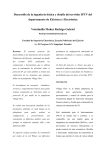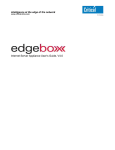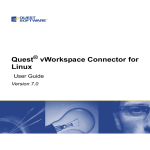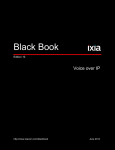Download Unified Services Router Release Notes - D-Link
Transcript
Unified Services Router Release Notes Firmware Version: 1.06B43_WW Published Date: June 29, 2012 Copyright © 2012 Copyright Notice This publication, including all photographs, illustrations and software, is protected under international copyright laws, with all rights reserved. Neither this manual, nor any of the material contained herein, may be reproduced without written consent of the author. Disclaimer The information in this document is subject to change without notice. The manufacturer makes no representations or warranties with respect to the contents hereof and specifically disclaim any implied warranties of merchantability or fitness for any particular purpose. The manufacturer reserves the right to revise this publication and to make changes from time to time in the content hereof without obligation of the manufacturer to notify any person of such revision or changes. Limitations of Liability UNDER NO CIRCUMSTANCES SHALL D-LINK OR ITS SUPPLIERS BE LIABLE FOR DAMAGES OF ANY CHARACTER (E.G. DAMAGES FOR LOSS OF PROFIT, SOFTWARE RESTORATION, WORK STOPPAGE, LOSS OF SAVED DATA OR ANY OTHER COMMERCIAL DAMAGES OR LOSSES) RESULTING FROM THE APPLICATION OR IMPROPER USE OF THE D-LINK PRODUCT OR FAILURE OF THE PRODUCT, EVEN IF D-LINK IS INFORMED OF THE POSSIBILITY OF SUCH DAMAGES. FURTHERMORE, D-LINK WILL NOT BE LIABLE FOR THIRD-PARTY CLAIMS AGAINST CUSTOMER FOR LOSSES OR DAMAGES. D-LINK WILL IN NO EVENT BE LIABLE FOR ANY DAMAGES IN EXCESS OF THE AMOUNT D-LINK RECEIVED FROM THE END-USER FOR THE PRODUCT. Content: Revision History and System Requirement: ............................................................................... 2 Important Notes: ....................................................................................................................... 2 Notes for Configuration Auto‐Backup/Restore in USB Storage ................................................. 3 Upgrading Instructions: ............................................................................................................. 3 Upgrading by using Web‐UI ............................................................................................ 3 New Features: ............................................................................................................................ 4 Changes of MIB & D‐View Module: ........................................................................................... 6 Problems Fixed: ......................................................................................................................... 6 Known Issues: .......................................................................................................................... 14 Related Documentation: .......................................................................................................... 28 1 Unified Services Router Release Notes Revision History and System Requirement: Firmware Version Region Date Model HW Version 1.06B43_WW WW June 29, 2012 DSR-500/500N/1000/1000N A1 1.04B58_WW WW Jan. 16, 2012 DSR-500/500N/1000/1000N A1 1.03B43_WW WW May 18, 2011 DSR-500/500N/1000/1000N A1 1.03B36_WW WW April 18, 2011 DSR-500/500N/1000/1000N A1 1.03B27_WW WW March 4, 2011 DSR-500/500N/1000/1000N A1 1.03B23_WW WW Jan. 31, 2011 DSR-500/500N/1000/1000N A1 1.03B12_WW WW Nov. 22, 2010 DSR-500/500N/1000/1000N A1 1.02B25_WW WW Oct. 11, 2010 DSR-500N, DSR-1000N A1 1.02B11 WW August 10, 2010 DSR-500N, DSR-1000N A1 1.01B50 WW April 30, 2010 DSR-1000N A1 Important Notes: 1. From firmware v1.04B58 and later, all DSR routers with WW version are not allowed to install RU firmware image in order to prevent unnecessary misunderstanding for customers. 2. Before plug DWM-152/156 3G USB dongle in DSR-1000/1000N, please make sure the SIM Card is Not set PIN code. 3. Microsoft Windows XP has some well-known limitation to access USB storage of DSR router, D-Link provides a Registry Script file named: WinXP.reg which can solve limitation of Windows XP environment. Without applying this script file, it cannot copy file from Windows XP to USB storage. (This issue will not happen when copy file from USB storage to Windows XP) 4. After firmware 1.04B58, new user database architecture is introduced. The new user database is easier to setup and more intuitively to use. When users upgrade DSR’s firmware to 1.04B58 or later, DSR will automatically merge users in the old database into the new one. However, new created users, firewall rules and application rules would be SWEPT AWAY and ONLY users, firewall rules and application rules being configured in the previous firmware will be kept when users downgrade firmware from 1.04B58 to the older one, e.g. 1.03B43. Please keep in mind: backup your configure file for further recovery once you decide to downgrade firmware to the older version. 5. For any firmware downgrade situation, i.e. from a newer version to an older one, it will take more time to restart system comparing to firmware upgrade, i.e. from an older version to a newer one. If you MUST execute firmware downgrade for your own reasons, please allow DSR more time to reboot system. It will take around 3 minutes at least for this case. 6. DHCP reserved IP feature is changed to support “inside DHCP IP pool range” in order to meet common behavior in networking industry. Old DHCP reserved IP entries will still be valid. When creating a new DHCP reserved IP, it has to follow newer behavior. 2 Unified Services Router Release Notes Notes for Configuration Auto‐Backup/Restore in USB Storage D-Link DSR router series support configuration backup or restore automatically while a USB drive is inserted. Following information instructs what condition will perform backup/restore. 1. The router configuration will be automatically backed up to the USB drive as soon as the USB drive is inserted. The back name has format <Model Name>_<Serial Number>.cfg provided this USB drive doesn’t have a backup configuration file from a DSR router already present. 2. The system LED on the router blinks 3X in amber to indicate a backup operation has started. 3. The configuration in the USB drive can be updated if the user manually clicks ‘Save Settings’ in any GUI page and provided the Model Number and the Serial Number of the router matches with the file already present in the USB drive. 4. In case of reboot, the router checks for the presence of configuration file (with format ModelName_SerialNumber.cfg). If found, the configuration from the USB drive is restored on the router. If a configuration file with the correct format is present in both connected USB drives, the configuration from the first USB drive will be used to restore the router. 5. The USB drive can have only one configuration with the above mentioned format for each model name. 6. If the USB drive is plugged in to the router which is in factory default state, then during reboot, no backup is taken since no custom configuration file exists in the router by that time. The custom configuration is stored on the USB drive once the user clicks Save Settings in any GUI page. Upgrading Instructions: Upgrading by using Web-UI Please use GUI upgrade feature to upgrade to this firmware version. For detailed installation and upgrade instructions, please refer to the Firmware Upgrades chapter in the Unified Services Router v1.05 User Manual. 3 Unified Services Router Release Notes New Features: Firmware Version 1.06B43_WW New Features 1. Support basic OSPFv3 functionality on IPv4. 2. New USB 3G dongles support: D-Link DWM-156 A5/A6, Huawei E1550, E173 and EC306. (DSR-1000N/1000 only) 3. Support VLAN-based access control for USB Printer sharing and Storage Sharing. 4. Support Russia dual access PPPoE. 5. Support Wireless Distribution System (WDS). This feature is Only guaranteed to work between DSR routers of same model. For example, between two DSR-1000N, or between two DSR-500N. A max of 4 WDS peers can be specified, more detail please refer to the DSR user manual v1.05. Note: Using same firmware version between two DSR routers for WDS feature is strongly recommended. 6. Firewall rules enhancement: support IPv6 firewall rules, allow users to select designate ports other than a sequent IP range, and allow users to select both TCP and UDP in one firewall rule. 7. Support IGMP control package forwarding from WAN to LAN. 8. Reduce WAN failover time to 1 minute. 9. Support IPv4 DHCP relay through IPSec VPN tunnels. 10. Support Captive Portal authentication through external RADIUS server. 11. Allow both HTTP and HTTPS connections to the Captive Portal Login page. 12. Support bandwidth management on the “inbound” traffic. 13. Add a new option, threshold configuration, in the Block UDP flood settings. 14. VPN failover. (DSR-500/500N/1000/1000N ONLY) 15. Improve PPTP/L2TP performance. 16. Allow to change MTU size for 3G connections. 17. Extend IPSec Mode Config support to the following VPN clients: Netgear Prosafe VPN client (v5.02.001 or later), Greenbow VPN client (v4.65.003 or later) and Shrew Soft VPN client (v2.1.6 or later). 18. WLAN scheduling improvement: Add a drop-menu called "Schedule control" with Turn-on and Turn-off options to control DSR WLAN ON/OFF. 1.04B58_WW 1. New IPv6 features include IPv6 over PPPoE and IPv6 prefix delegation. 2. IPv6 web management enhancement. 3. Support DHCPv6 leased-clients pages. 4. User database management enhancement. 5. Support policy based user database. 6. Support policy based captive portal. 7. Support PPTP VPN client mode: DSR could be a VPN client connecting to a PPTP server and share this PPTP tunnel with users behind DSR. 8. Add new Internet settings, WAN3 setting: WAN3 interface is designated to 3G connections via USB dongles. (Available on DSR-1000/1000N only) 9. Support SMS (Short Message Service) features. This feature is available when a USB 3G modem is connected to DSR router and 3G WAN interface is not configured as dedicated WAN mode or load balancing mode. Also, please 4 Unified Services Router Release Notes make sure your service provider allow your SIM card to send/receive SMS through 3G network. (Available on DSR-1000/1000N only) 10. Update CLI commands including VPN utilities CLI support. 11. Enable classical and NAT routing option in PPTP server configuration. 12. Support Firewall rules over VLAN. 13. IPSec VPN enhancement: allowing users selecting multiple integrity, authentication and encryption method for phase1 & phase2 negotiations. 14. Support a check box to block all URLs for Web site filtering feature. If users add some approved URLs, these URLs will be allowed. 15. It’s able to show logging message through CLI. 1.03B43_WW 1. Support SMTP ALG. 2. Support full IPSec MIBs. 3. OpenVPN enhancement – enabling gateway to gateway VPN tunnels. 1. Intel AMT enhancements include Policy-based VPN configuration export for remote DSR router, AMT reflector modification, support DNS options for DHCP and DNS static host name mapping capability. 2. Russia dual access PPTP/L2TP improvement. 1.03B36_WW 3. Support URL wildcard. 4. Support to import/export a text or CSV file for keyword blocking. Keywords prevent access to websites that contain the specified characters in the URLs or the page contents. 5. Built-in D-Link own certificate for SSL VPN code signing. 1. Support WMM (Wi-Fi Multimedia) for DSR-500N and DSR-1000N. 2. Support OpenVPN. 1.03B27_WW 3. Authentication and encryption method is modifiable in PPTP and L2TP. 4. Support customized login page for captive portal. 5. Captive Portal can take effective by different individual VLANs. 6. Support private MIB for LEDs indicators of front panel. 1. Support IKEv2. 2. Support L2TP over IPSec. 3. Support configuration auto-backup/auto-restore while a USB drive is inserted. Please refer to the implementation note for more detail of this document on page 2. 1.03B23_WW 4. Support SSL VPN CLI. 5. Support Easy-Setup VPN feature. The benefit of this feature is that HQ IT/MIS can manually write a specific format file then deliver to non-IT background users of remote office. When the user imported this specific file in remote DSR router, all necessary VPN setting would be finished and ready for VPN tunnel establishment between HQ central site and remote offices. 6. Support Intel AMT reflector. 1. Support Non-Split tunnel for IPSec VPN. 2. Support USB storage and printer sharing. 1.03B12_WW 3. Improve WAN configuration page based on drop-down menu. 4. Support logging for SSL VPN activity. 5. Support Interoperability with Cisco VPN client in iPhone OS4. 6. Support NAT hair-pinning. 5 Unified Services Router Release Notes 7. Reverse the logs display, so that the latest logs are shown at the top of the viewer. 8. Support DWM-152/156 A3 3G USB dongle. (This only affects in DSR-1000/1000N) 9. Support for enable / disable Jumbo frames. 10. Support for add / edit / delete routing table of secondary PPPoE tunnel. 11. Spill over mode improvements - configurable maximum WAN bandwidth and load tolerance. 12. Support captive portal. 13. Support Blowfish and CAST-128 encryption-authentication algorithms in IKE Policy Configuration page. 14. Support for IPSec policy option for AH alone (without ESP) 15. Support for temporary blocking of user login for brute password attack. 16. Available to choose the local traffic selector in VPN Wizard page. 1. Added support for Russia PPTP/L2TP Dual Access. 2. Support IPSec Failover 1.02B25_WW 3. Support for DWM-152/156 A1/A2 3G USB dongles with firmware 1.03 and 1.05 4. Added support for RFC 3442 for DHCP client 1.02B11 SSL VPN module upgrade to support SSL VPN on Windows 7 and Mac 10.6 operating systems 1.01B50 It’s the first release. Changes of MIB & D‐View Module: DSR series can support LED MIB from firmware v1.03B27 and later. Problems Fixed: Firmware Version Problems Fixed 1. Reserved IP should be outside of the DHCP IP pool range: a user will not be allowed assign a static IP that is in the DHCP IP pool. 2. Spillover is not working between PPPoE. 3. PPTP compatibility issues with Android phones in the encryption mode. 4. Need to remove "ANY" Service from Bandwidth traffic selectors services 1.06B43_WW options: to avoid users’ confusion when configuring bandwidth control. 5. Dash board show blank page after running heavy traffic. 6. LAN side VLC Receiver does not receive multicast traffic from VLC sender. 7. Firewall has the highest priority than content filtering ->approved URL: Now white/black list owns the highest priority. 8. Unable to send the Email logs to the SMTP server present in LAN side of the 6 Unified Services Router Release Notes device. 9. DSR web GUI can’t be accessed remotely through tunnel. 10. Device is still using old certificates to access the web GUI after uploading new VeriSign-signed certificates. 11. Unable to do NetBIOS from PPTP and L2TP Clients. 12. LAN reserved IP's page got missed in I.E browsers if we set IE’s languages to French. 13. PPTP connection is using MAC of WAN PHYs as gateway. 14. Fail to save and configure IP addresses via CLI. 15. When Inter-VLAN is disabled, clients still can access the WEB GUI and USB disk by using IP addresses in another VLAN. 17. Support User-FQDN in IPSec policies. 18. IP Aliasing causes errors when user configures Firewall rules without specifying host range. 19. IP/MAC binding is not associated with DHCP reserved IP addresses. 20. Skype can’t login through WIFI. 21. Fail to auto-rollover to 3G dongle when it is configured as WAN2. 22. IGMP control packet forwarding issue: LAN side VLC Receiver does not receive multicast traffic from VLC sender when DUT is behind NAT router. 23. Compatibility issue between DSR devices and Android PPTP clients when enable encryption' is enabled in Both devices. 24. Firewall has the higher priority than approved URL specified in content filtering. 25. Fail to PING DNS server after fail-over to backup WAN2. 26. During failover period, private LAN IP addresses will appear on the WAN side. 27. DSR never reconnects to L2TP server after soft-reboot. 28. In Windows environments, Google mail/Thunderbird client can't attach file size over 4MB. 29. User can’t configure static routes VLAN interface through CLI. 30. There are some incorrect statements in DSR WAN mode help. 31. Unable to register sip client in android phone to the sip server over internet through the device. 32. Device displays ""1i8nHTML missing"" messages while users try to configure the optional port to DMZ. 33. LAN ports may be shut off when users import some special configuration files. 1.04B58_WW 1. User not able to add static route for sit0 tunnel with 6 to 4 gateway address 7 Unified Services Router Release Notes from CLI. 2. Unable to add custom services from CLI. 3. Unable to login in MSN messengers (windows live messenger-2011) from PPTP client (windows-7) through PPTP server is enable in DSR-1000N. 4. Device giving critical error when user tries to delete the added user. 5. IPv6 gateway has address restrictions, i.e. sit interface first octet with > 25 and < 100. 6. String can be input "space" letter in SSL VPN custom portal layout name, title and banner field. 7. Improved WAN failover time. 8. DHCP reserved IP addresses doesn’t work. 9. Dashboard page would show a blank page. 10. Sometimes, the DNS resolving would stop around 1 minute. 11. Compatible issues with the native PPTP client in Android 2.2. 12. IGMP proxy only works on one direction (WAN-to-LAN). 13. PPPoE performance is limited below 50Mbps. 14. Login policies are not working for Admin and Guest users. 15. When trying to delete a new created user immediately, DSR would pop out an error message: A critical error encountered while loading web page. 16. Fix DSR router is hard to get IP address from D-Link DSL-320LB modem. 17. Fix Ping and DNS WAN failure detection method not following configured intervals. 18. Fix Rollover feature doesn’t work when the WAN2 is configured to 3G networks. 19. Fix file name will be garbled if naming is Chinese Traditional in USB Disk. 20. While accessing PDF files or picture files via DSR-500N USB sharing in Windows 7 64-bit machines, Windows 7 is crashed and blue screen is coming. 21. PPPoE performance improvement. 1. Fix WPS paring issues with DCS-930L camera. 2. Fix PPTP tunnel issues – PPTP server would keep the same IP when LAN and PPTP server are in the same subnet. 3. VPN setting enhancement – remove character length limitation for SA 1.03B43_WW identifier. 4. Fix incorrect responses when typing CLI commands “show security firewall ipv6 setup” 5. Fix captive portal login page cannot show correctly on the iPhone/iPad. 6. Fix LED incorrect behavior when configuring 5GHz band for DSR-1000N. 8 Unified Services Router Release Notes 1. Intel AMT cannot get default route from the built-in DHCP Server. 2. PPTP SYN packet is going with DHCP server MAC address. 3. Fix the interface IP address should be 172.17.100.254/24 by default when 1.03B36_WW WAN2 port is configured as DMZ. 4. It's not able access the Intel AMT client located at LAN side from Intel AMT server at WAN side after turned off the Intel AMT. 5. It's not able to send FTP and HTTP traffic through IPSEC VPN tunnel between DSR-1000N and DSR-500N. 1. Fix USB Storage sharing is accessible from WAN. 2. Device blocking DMZ to WAN traffic when captive portal authentication is enabled on default VLAN(LAN). 3. Captive Portal feature will block users accessing internet through IPSEC VPN and SSL VPN tunnel. 4. CLI is prompting for prefix in ipv4 static routing configuration. 5. User is unable to set the exchange mode as Aggressive using CLI while adding IPSec VPN policy. 6. User able to add group based SSL VPN policy for not existed group from CLI. 7. Device is accepting the SSL VPN Client IP address range which is in the LAN subnet from CLI. 8. IKEv2 is unable to establish the tunnel when WAN cable unplug and plug it back. 9. It's not able to establish VPN tunnel with Extended Authentication as Edge 1.03B27_WW device using Easy-Setup VPN import file. 10. After delete same self certificate and reboot, device is not showing error message while deleting CA cert. 11. The Java console of SSL VPN client is showing DES as cipher suite for SSL VPN tunnel. 12. Observed critical error in browser login page when user entered URL "https://<LAN IP>/scgi-bin/platform.cgi/". 13. Need to update User Policy By Client Browser with IE, Firefox, Opera and Chrome" only. 14. Device is not throwing correct error message when user login wrong portal name. 15. Need to restrict the WebUI access using remote management port from LAN side. 16. It's able to change the default domain, group and user configuration through CLI. 17. Current Web GUI session of logged in user is not terminating after 9 Unified Services Router Release Notes changing password through CLI. 18. IKEv2 Traffic Selector Type: Range is not supporting. 19. PPTP Server have no option to disable MPPE encryption. 20. Need to change help content in DMZ page. 21. Device is not showing portal layout URL IP address as "0.0.0.0". 1. Problem routing TCP traffic in VPN tunnel. 1.03B23_WW 2. USB printer sharing will not work after manually reboot. 3. Inbound Intel AMT feature is not working in load balancing mode. 4. It's not able to block ICMP traffic using SSL VPN policy. 1. Device displaying local server IP in GUI after changing the firewall rules from allow always to block always. 2. Device not displaying "Local1-UTM" option at SysLog Facility options in remote logging configuration page. 3. Improve Japanese Multiple PPPoE usability issue. 4. Manually Configured "Use These DNS Server", DNS is not updating for PPPoE/Japanese multiple PPPoE ISPs. 5. Block user access to Captive Portal login page, when Captive Portal is disabled. 6. Adding USB storage and Printer help pages. 7. USB1 status not being updated dynamically. 8. Print jobs are not being deleted after the print is done. 9. User is able to upload more than one active self cert in Authentication page 1.03B12_WW causing "critical error" in linux firefox and blank page in "opera". 10. USB storage does not work after reboot. 11. Fixed firewall dependencies on USB storage and Printer. 12. Able to access the data from Linux host even after clicking 'Safely Removed' button for USB storage. 13. Increase range for retry interval of WAN failover between 5 to 999 seconds. 14. Observed kernel dump due to unaligned memory access while removing the 3G USB dongle (unmounted incorrectly) 15. WEP key doesn't support ASCII. (This only affects wireless models) 16. Duplicate domain names are showing in domain drop down if users add custom group in group pages. 17. Device does not send DHCP release to DHCP server (after soft reboot). 18. Error message displayed and redirected to add VLAN page on checking the Inter VLAN Routing button in default VLAN. 10 Unified Services Router Release Notes 19. Device is not accepting more than 15 characters in 'Server address' field in WAN1 setup page. 20. SSL VPN performance optimizations. 21. It's not able to establish Gateway-to-Gateway IPSec VPN with Phase 2 encryption algorithm as "None". 22. 'Default admin user' session is getting terminated after login to the DUT with 'custom admin user' from LAN/WAN side. 23. It fails to import CSV file of DOS format. 24. Sometimes 3G network is not connecting when plug-out & plug-in the card multiple times. 25. Update Help Pages for WAN configuration pages. 1. Current guest session is not logging out even if we change the password using admin account from same/different host. 2. Change the "Enter Your Password" field as "Enter Current Logged in Administrator Password" in edit users page. 3. Able to add protocol binding rule for same service on all WANs in load balancing mode. 4. DHCP relay issues when user configures more than 4 VLANS to DHCP relay. 5. Router is not accepting local/remote traffic selector IP with 4th octet value as other than '0' (zero). 6. User able to configure Primary and secondary wan with same pptp/l2tp credentials. 7. Clone your MAC address option doesn't work for WAN2. 1.02B25_WW 8. Need to add validation in Approved URL page. 9. After enabling all logging options and device name with max special characters, if user change the lan subnet then it won't reflect in GUI and backend. 10. User is able to configure the WAN1/WAN2/DMZ ip address as loop back (127.0.0.1) address. 11. Error message displayed and redirected to add vlan page on checking the Inter-VLAN routing button in default VLAN. 12. DUT is accepting more than 64 characters at Username, Domain name and Password fields in Dynamic DNS page. 13. Observed critical error in WebUI after manually removing USB and if user tries to refresh the browser. 14. User not able to enable WPS for WPA and WPA2 security mode and "wsccmd" processes in Zombie state while enabling the WPS. 11 Unified Services Router Release Notes 15. Device is not showing ipv6 gateway IP in Device status page. 16. Device is throwing wrong error message while adding an entry without any name in IP/MAC binding configuration page. 17. Device is accepting duplicate IP and MAC entries in IP/MAC binding configuration page. 18. In static routes for Ipv6. Subnet validation is not happening for routes with interface as Wan2. 19. User should not able to configure PPTP/L2TP server's Starting IP Address and Ending IP Address in the subnet of LAN/VLAN/DMZ. 20. Dash board GUI issues in different browsers with multiple applications when we select different interface in Russia image. 21. Support Maximum characters limit check for Names fields In Users, Domains , Groups pages,SSL Resources,SSL Portforwarding. 22. Device Displaying "Specified portal not found" when configure portal layout name with maximum special and legal characters 23. Device is sending the DPD packets to the remote wan of VPN gateway after every 5 seconds. 24. Device showing "null" in wan connection status when no cable connected to interface and wan mode in idle. 25. DSR-500N default channel is changed to 6. 26. if SSL username contains special characters, Device displaying white blank page instead of client portal page. 27. Generate self certificate request should have signature key length 2048 bits 28. Portforwarding tunnel not establishing in java based browsers. 29. While establishing SSL VPN, Strongest cipher suit selection is desired from SSL server. 30. USB settings page not showing correct status for 3G Device exposing LAN host IP as terminator: in remote login page 1. Same SSID can be configured for two different APs (should be prevented) 2. Domain name is not coming with asterisk sign(*), if we made custom portal as default. 1.02B11 3. Duplicate domain names are showing in domain drop down if we add custom group in group pages. 4. Scalability Issue - Admin can add more than maximum users limit. 5. Displaying html code in GUI page when user tries configure pppoe profile with all special characters. 12 Unified Services Router Release Notes 6. Need IP address validation in NTP page. 7. Device not displaying vlan's lease information in DHCP leased clients page. 8. Device not displaying correct IPV6 DNS information in Device status page. 9. Primary and secondary DNS server fields in LAN IPv6 page are not grayed out when user select "Use DNS from ISP" option. 10. When VLAN is disabled, other options in VLAN pages are not grayed out. 11. SSL External Authentication with LDAP is not working. 12. LAN's IPv6 address is getting configured wrongly. 13. Changing LAN IP doesn't restart DHCP server. 14. Issue with port '0' in custom service. 15. RDP or VNC over load balancing (incoming) is not working after 30+ min. 16. Crash with ixChariot heavy traffic + USB continuous read/write operations (simulate full load DVT testing) and also observed kernel dump when runnning traffic between WLAN clients. 17. Device not displaying device statistics when wan connected with PPP link. 18. SSLVPN tunnel getting dropped in 3 minutes with Linux OS. 19. Observed unknown WINS server and DNS server information while connecting L2TP client to DSR1000N router as L2TP server. 20. Without sending terminal-request packet when L2TP tunnel manually disconnected. 21. Device taking around 90 seconds login after factory reset from GUI. 22. DWA-160 can't connect to DSR-1000N with WPS. 23. WAN2's IPv6 address is empty in GUI. 24. User not able to add the multiple set of source and destination users in firewall page. 25. When WAN1 is configured as L2TP and WAN2 is configured as any link types, Auto-Failover is not working with failure detection method with Default/Custom DNS. 26. WiFi Clients are not associating to AP when Pre-authentication is enable. 27. In all auto refresh pages, Device showing 5 seconds instead of 10 seconds after user tries to configure invalid pool interval time. 28. No validations for ISATAP subnet prefix in ISATAP Tunnels page. 29. "Display the IPv6 Routing Table" should grayed out in IPV4 mode. 30. Wan mode switching (WAN1 <=> WAN2) is not reflecting at backend. 31. WiFi frequency is not changing from 2.4 GHz to 5 GHz when using CLI 1. Device displaying inaccurate error message like "SSL-VPN client pool is also 1.01B50 in the same range. Please configure different IP." When user configure the LAN DHCP server page with alphabets "abc.cde.fgh.ijk". 13 Unified Services Router Release Notes 2. Device allows user to configure other special characters in primary/secondary NTP server fields. 3. Device displaying wrong error message while uploading Firmware via USB page without selecting any file. 4. After configuring resource for subnet, if user add the single IP address, device displaying the previous IP network subnet mask in GUI. 5. User should not be able to configure the SSLVPN client LCP time out as "0". 6. Look GUI and feel issue when "help" is clicked in SSLVPN portal pages. 7. Validation needed for IPv6 Advertisement prefixes page. 8. The USB page shows wrong icons initially for an instant, then displays correct icons. 9. WAN is not coming up automatically if cable removed before upgrade from B42 to B48, user must enable WAN from GUI. 10. DUT can't reset to default. Wireless client not disconnect from DUT when push the reset button. 11. Wireless DHCP clients can't get correct IP address from VLAN. Known Issues: Firmware Version 1.06B43_WW Known Issues 1. DSR routers don't support IPv6 Firewall and VPN current. Following CLI still doesn't work at all. security firewall ipv6 default_outbound_policy security firewall ipv6 configure/edit security firewall ipv6 delete <row_id> security firewall ipv6 disable <row_id> security firewall ipv6 enable <row_id> 2. There is an issue where the router is not able to transfer files > 250MB from Windows XP to USB storage after apply WinXP.reg script file. 3. Voice at LAN side client is not heard when the SIP Proxy resides in LAN. 4. Device is not displaying correct MTU size for PPP interfaces. 5. Daylight saving with manual settings is not working properly for Newfoundland and Greenland time zones. 6. Device is allowing XAUTH users to login to CLI. 7. Not exchanging routes with RIP-2B that have 'Metric' value as 4/5/6. 8. It's able to configure the same MAC address to WAN1 and WAN2 ports by 14 Unified Services Router Release Notes selecting the 'Clone your PC's MAC Address' option. 9. After editing the WEP profile (wep-64), another WEP profile (wep-128) wireless client is not reconnecting until disable/enable the corresponding SSID. 10. Blank field for "data to supply to CA" when click view button in Self certificates requests page. 11. VLAN dropped in and dropped out packet entries are incorrect in dashboard page. 12. User cannot enable UPnP on LAN and VLAN simultaneously. 13. Bandwidth rules over IPSec VPN tunnel are not being followed. 14. Device keeps sending syslogs to syslog server after removing the earlier configured syslog server IP address. 15. USB storage is not working perfectly with windows XP. It's not able to open files without copying them locally and it has issue to copy larger files from Network Storage share on to the Windows XP host. (Note: 1. Copy files from Windows XP to Network Storage works fine. 2. This issue doesn't affect Windows Vista, Windows 7 and Linux based operating systems) 16. Device should show only 50 users per page and there should be a link to next page in bottom of the user table. 17. IPSEC tunnel is not getting established after importing the exported file at the remote device until disable then enabling policy 18. In snmp ErrorMessage is not returned to user if something fails. 19. snmpwalk takes long time to display ipsec details. 20. Spillover threshold value doesn’t work. 1.04B58_WW 1. DSR routers don't support IPv6 Firewall and VPN current. Following CLI still doesn't work at all. security firewall ipv6 default_outbound_policy security firewall ipv6 configure/edit security firewall ipv6 delete <row_id> security firewall ipv6 disable <row_id> security firewall ipv6 enable <row_id> 2. There is an issue where the router is not able to transfer files > 250MB from Windows XP to USB storage after apply WinXP.reg script file. 3. Unable to connect with Yahoo Widget to the router. 4. IPSec, SMTP and DNS ALG are not working correctly (IPSec pass-through is OK). 5. Transparent mode, observe ARP flooding on eth2. 15 Unified Services Router Release Notes 6. SNMP system alarm traps are not supported. 7. Voice at LAN side client is not heard when the SIP Proxy resides in LAN. 8. VLAN uptime counter not being displayed. 9. Voices between LAN side SIP clients are not clear when Ixia traffic is running between LAN to LAN. 10. WAN port duplex settings issue. 11. LAN side VLC Receiver does not receive multicast traffic from VLC sender when DUT is behind NAT router. 12. GUI dropdown does not contain these pre-defined services: AOL, DHCP-Relay, Syslog, SQN-netv1, SQN-netv2, TCP-ANY, NetMeeting, H.323, L2TP, NTP, LDAP, Real video, Real Media Firewall. 13. Device is not displaying correct MTU size for PPP interfaces. 14. Secondary PPPoE profile is not coming up automatically once it goes down for Japanese Multiple PPPoE. 15. Daylight saving with manual settings is not working properly for Newfoundland and Greenland time zones. 16. Observed "Critical error" in GUI when user trying with wrong URL "https://192.168.10.1/scgi-bin/platform.cgi/page=page". 17. PPTP pass-through is not taking highest priority than PPTP firewall service. 18. IPSec pass-through is not taking highest priority than IKE outbound. 19. Dashboard is not displaying recently browsed websites. 20. Device is allowing XAUTH users to login to CLI. 21. Not exchanging routes with RIP-2B that have 'Metric' value as 4/5/6. 22. It's able to configure the same MAC address to WAN1 and WAN2 ports by selecting the 'Clone your PC's MAC Address' option. 23. When IPv6 WAN is configured as static, router is not configuring IP using prefix advertisement. 24. After editing the WEP profile(wep-64), another WEP profile (wep-128) wireless client is not reconnecting until disable/enable the corresponding AP. 25. Device taking long time to open the status -> Lan clients page. 26. PPTP connection using MAC of WAN PHYs as gateway, it isn't correct behavior. 27. Firewall has the highest priority than content filtering ->approved URL. 28. Blank field for "data to supply to CA" when click view button in Self certificates requests page. 29. VLAN dropped in and dropped out packet entries are incorrect in dashboard page. 16 Unified Services Router Release Notes 30. WLAN PC can't play multicast stream. 31. User cannot enable UPnP on LAN and VLAN simultaneously. 32. With the D-Link DWA-160 Xtream N Dual Band USB adapter, the WPS status displays 'Failed' in the device WPS page, even though client is connected successfully. 33. Bandwidth rules over IPSec VPN tunnel are not being followed. 34. Need to fine tune BPDU and 802.1X according to the D-Link standard. 35. The progress bar in firmware page is not always consistent with the image upload process. 36. Device keep on sending syslogs to syslog server after removing the earlier configured syslog server IP address. 37. Mismatch between configured and transmit power shown. 38. Need to update help content regarding system name without dot(.) information in Admin Settings page. 39. Transparent mode functionality is not working on WAN2. 40. USB LED is taking 20 seconds to glow for DWM-152/156 with firmware v1.03. 41. In CLI, options should also be shown depending upon the access specifications. 42. External Authentication support in Captive Portal is not available. 43. USB storage is not working perfectly with windows XP. It's not able to open files without copying them locally and it has issue to copy larger files from Network Storage share on to the Windows XP host. (Note: 1. Copy files from Windows XP to Network Storage works fine. 2. This issue doesn't affect Windows Vista, Windows 7 and Linuc based operating systems) 44. Device should show only 50 users per page and there should be a link to next page in bottom of the user table. 45. IPSEC tunnel is not getting established after importing the exported file at the remote device until disable then enabling policy 46. Through snmp the parameters ipsecVPNPolicyAutoPolicyType and ipsecVPNPolicyStatus are read-only. 47. Repeated SNMP get over long duration can result in SNMP daemon. 48. Enable/Disable through snmp not supported for IPsec. 49. In snmp ErrorMessage is not returned to user if something fails. 50. snmpwalk is taking time to display ipsec details. 51. GUI access is slow occasionally. 52. SSL-VPN Tunnel is disconnecting after 6 to 7 continuous download of 17 Unified Services Router Release Notes 20MB file. 53. Unable to send the Email logs to the smtp server present in Lan side of the device. 54. USB storage doesn’t function well in Windows 7 64bits. 55. For certain USB storage, read/write access is denied by DSR. 56. Spillover mode in Load Balance doesn’t work: traffic would not switch to the WNA2 interface. 57. SSL VPN doesn’t support in MAC OS, Snow Leopard (10.6.7). 58. DSR doesn’t support DHCP over IPSec. 1. DSR routers don't support IPv6 Firewall and VPN current. Following CLI still doesn't work at all. security firewall ipv6 default_outbound_policy security firewall ipv6 configure/edit security firewall ipv6 delete <row_id> security firewall ipv6 disable <row_id> security firewall ipv6 enable <row_id> 2. There is an issue where the router is not able to transfer files > 250MB from Windows XP to USB storage after apply WinXP.reg script file. 3. Unable to connect with Yahoo Widget to the router. 4. IPSec, SMTP and DNS ALG are not working correctly (IPSec pass-through is OK). 5. Transparent mode, observe ARP flooding on eth2. 6. SNMP system alarm traps are not supported. 1.03B43_WW 7. Voice at LAN side client is not heard when the SIP Proxy resides in LAN. 8. VLAN uptime counter not being displayed. 9. Voices between LAN side SIP clients are not clear when Ixia traffic is running between LAN to LAN. 10. WAN port duplex settings issue. 11. LAN side VLC Receiver does not receive multicast traffic from VLC sender when DUT is behind NAT router. 12. GUI dropdown does not contain these pre-defined services: AOL, DHCP-Relay, Syslog, SQN-netv1, SQN-netv2, TCP-ANY, NetMeeting, H.323, L2TP, NTP, LDAP, Real video, Real Media Firewall. 13. Device is not displaying correct MTU size for PPP interfaces. 14. Secondary PPPoE profile is not coming up automatically once it goes down for Japanese Multiple PPPoE. 15. Daylight saving with manual settings is not working properly for Newfoundland and Greenland time zones. 18 Unified Services Router Release Notes 16. Observed "Critical error" in GUI when user trying with wrong URL "https://192.168.10.1/scgi-bin/platform.cgi/page=page". 17. PPTP pass-through is not taking highest priority than PPTP firewall service. 18. IPSec pass-through is not taking highest priority than IKE outbound. 19. Dashboard is not displaying recently browsed websites. 20. Device is allowing XAUTH users to login to CLI. 21. Not exchanging routes with RIP-2B that have 'Metric' value as 4/5/6. 22. It's able to configure the same MAC address to WAN1 and WAN2 ports by selecting the 'Clone your PC's MAC Address' option. 23. When IPv6 WAN is configured as static, router is not configuring IP using prefix advertisement. 24. After editing the WEP profile(wep-64), another WEP profile (wep-128) wireless client is not reconnecting until disable/enable the corresponding AP. 25. Device taking long time to open the status -> Lan clients page. 26. PPTP connection using MAC of WAN PHYs as gateway, it isn't correct behavior. 27. Firewall has the highest priority than content filtering ->approved URL. 28. Blank field for "data to supply to CA" when click view button in Self certificates requests page. 29. VLAN dropped in and dropped out packet entries are incorrect in dashboard page. 30. WLAN PC can't play multicast stream. 31. User cannot enable UPnP on LAN and VLAN simultaneously. 32. With the D-Link DWA-160 Xtream N Dual Band USB adapter, the WPS status displays 'Failed' in the device WPS page, even though client is connected successfully. 33. Bandwidth rules over IPSec VPN tunnel are not being followed. 34. Need to fine tune BPDU and 802.1X according to the D-Link standard. 35. The progress bar in firmware page is not always consistent with the image upload process. 36. Device keep on sending syslogs to syslog server after removing the earlier configured syslog server IP address. 37. Mismatch between configured and transmit power shown. 38. Need to update help content regarding system name without dot(.) information in Admin Settings page. 39. Transparent mode functionality is not working on WAN2. 40. USB LED is taking 20 seconds to glow for DWM-152/156 with firmware 19 Unified Services Router Release Notes v1.03. 41. In CLI, options should also be shown depending upon the access specifications. 42. External Authentication support in Captive Portal is not available. 43. USB storage is not working perfectly with windows XP. It's not able to open files without copying them locally and it has issue to copy larger files from Network Storage share on to the Windows XP host. (Note: 1. Copy files from Windows XP to Network Storage works fine. 2. This issue doesn't affect Windows Vista, Windows 7 and Linuc based operating systems) 44. Device should show only 50 users per page and there should be a link to next page in bottom of the user table. 45. IPSEC tunnel is not getting established after importing the exported file at the remote device until disable then enabling policy 46. Through snmp the parameters ipsecVPNPolicyAutoPolicyType and ipsecVPNPolicyStatus are read-only. 47. Repeated SNMP get over long duration can result in SNMP daemon. 48. Enable/Disable through snmp not supported for IPsec. 49. In snmp ErrorMessage is not returned to user if something fails. 50. snmpwalk is taking time to display ipsec details. 1. DSR routers don't support IPv6 Firewall and VPN current. Following CLI still doesn't work at all. security firewall ipv6 default_outbound_policy security firewall ipv6 configure/edit security firewall ipv6 delete <row_id> security firewall ipv6 disable <row_id> security firewall ipv6 enable <row_id> 2. There is an issue where the router is not able to transfer files > 250MB from 1.03B36 Windows XP to USB storage after apply WinXP.reg script file. 3. Unable to connect with Yahoo Widget to the router. 4. IPSec, SMTP and DNS ALG are not working correctly (IPSec pass-through is OK). 5. Transparent mode, observe ARP flooding on eth2. 6. SNMP system alarm traps are not supported. 7. Voice at LAN side client is not heard when the SIP Proxy resides in LAN. 8. VLAN uptime counter not being displayed. 9. Voice between LAN side SIP clients are not clear when Ixia traffic is running between LAN to LAN. 20 Unified Services Router Release Notes 10. WAN port duplex settings issue. 11. LAN side VLC Receiver does not receive multicast traffic from VLC sender when DUT is behind NAT router. 12. GUI dropdown does not contain these pre-defined services: AOL, DHCP-Relay, Syslog, SQN-netv1, SQN-netv2, TCP-ANY, NetMeeting, H.323, L2TP, NTP, LDAP, Real video, Real Media Firewall. 13. Device is not displaying correct MTU size for PPP interfaces. 14. Secondary PPPoE profile is not coming up automatically once it goes down for Japanese Multiple PPPoE. 15. Daylight saving with manual settings is not working properly for Newfoundland and Greenland time zones. 16. Observed "Critical error" in GUI when user trying with wrong URL "https://192.168.10.1/scgi-bin/platform.cgi/page=page". 17. PPTP pass-through is not taking highest priority than PPTP firewall service. 18. IPSec pass-through is not taking highest priority than IKE outbound. 19. Dashboard is not displaying recently browsed websites. 20. Device is allowing XAUTH users to login to CLI. 21. Not exchanging routes with RIP-2B that have 'Metric' value as 4/5/6. 22. It's able to configure the same MAC address to WAN1 and WAN2 ports by selecting the 'Clone your PC's MAC Address' option. 23. When IPv6 WAN is configured as static, router is not configuring IP using prefix advertisement. 24. After editing the WEP profile(wep-64), another WEP profile (wep-128) wireless client is not reconnecting until disable/enable the corresponding AP. 25. Device taking long time to open the status -> Lan clients page. 26. PPTP connection using MAC of WAN PHYs as gateway, it isn't correct behavior. 27. Firewall has the highest priority than content filtering ->approved URL. 28. Blank field for "data to supply to CA" when click view button in Self certificates requests page. 29. VLAN dropped in and dropped out packet entries are incorrect in dashboard page. 30. WLAN PC can't play multicast stream. 31. User cannot enable UPnP on LAN and VLAN simultaneously. 32. With the D-Link DWA-160 Xtream N Dual Band USB adapter, the WPS status displays 'Failed' in the device WPS page, even though client is connected successfully. 21 Unified Services Router Release Notes 33. Bandwidth rules over IPSec VPN tunnel are not being followed. 34. Need to fine tune BPDU and 802.1X according to the D-Link standard. 35. The progress bar in firmware page is not always consistent with the image upload process. 36. Device keep on sending syslogs to syslog server after removing the earlier configured syslog server IP address. 37. Mismatch between configured and transmit power shown. 38. Need to update help content regarding system name without dot(.) information in Admin Settings page. 39. Transparent mode functionality is not working on WAN2. 40. USB LED is taking 20 seconds to glow for DWM-152/156 with firmware v1.03. 41. In CLI, options should also be shown depending upon the access specifications. 42. External Authentication support in CaptivePortal is not available. 43. USB storage is not working perfectly with windows XP. It's not able to open files without copying them locally and it has issue to copy larger files from Network Storage share on to the Windows XP host. (Note: 1. Copy files from Windows XP to Network Storage works fine. 2. This issue doesn't affect Windows Vista, Windows 7 and Linuc based operating systems) 44. Device should show only 50 users per page and there should be a link to next page in bottom of the user table. 1. There is an issue where the router is not able to transfer files > 250MB from Windows XP to USB storage after apply WinXP.reg script file. 2. IPSec, SMTP and DNS ALG are not working correctly (IPSec pass-through is OK). 3. Transparent mode, observe ARP flooding on eth2. 4. SNMP system alarm traps are not supported. 5. Voice at LAN side client is not heard when the SIP Proxy resides in LAN. 1.03B23 6. VLAN uptime counter not being displayed. 7. Voice between LAN side SIP clients are not clear when Ixia traffic is running between LAN to LAN. 8. WAN port duplex settings issue. 9. LAN side VLC Receiver does not receive multicast traffic from VLC sender when DUT is behind NAT router. 10. GUI dropdown does not contain these pre-defined services: AOL, DHCP-Relay, Syslog, SQN-netv1, SQN-netv2, TCP-ANY, NetMeeting, 22 Unified Services Router Release Notes H.323, L2TP, NTP, LDAP, Real video, Real Media Firewall. 11. Device is not displaying correct MTU size for PPP interfaces. 12. Secondary PPPoE profile is not coming up automatically once it goes down for Japanese Multiple PPPoE. 13. Daylight saving with manual settings is not working properly for Newfoundland and Greenland time zones. 14. Observed "Critical error" in GUI when user trying with wrong URL "https://192.168.10.1/scgi-bin/platform.cgi/page=page". 15. PPTP pass-through is not taking highest priority than PPTP firewall service. 16. IPSec pass-through is not taking highest priority than IKE outbound firewall service. 17. Device is allowing XAUTH users to login to CLI. 18. Not exchanging routes with RIP-2B that have 'Metric' value as 4/5/6. 19. It's able to configure the same MAC address to WAN1 and WAN2 ports by selecting the 'Clone your PC's MAC Address' option. 20. When IPv6 WAN is configured as static, router is not configuring IP using prefix advertisement. 21. After editing the WEP profile(wep-64), another WEP profile (wep-128) wireless client is not reconnecting until disable/enable the corresponding AP. 22. PPTP connection using MAC of WAN PHYs as gateway, it isn't correct behavior. 23. Firewall has the highest priority than content filtering ->approved URL. 24. Blank field for "data to supply to CA" when click view button in Self certificates requests page. 25. VLAN dropped in and dropped out packet entries are incorrect in dashboard page. 26. WLAN PC can't play multicast stream. 27. User cannot enable UPnP on LAN and VLAN simultaneously. 28. With the D-Link DWA-160 Xtream N Dual Band USB adapter, the WPS status displays 'Failed' in the device WPS page, even though client is connected successfully. 29. Bandwidth rules over IPSec VPN tunnel are not being followed. 30. Need to fine tune BPDU and 802.1X according to the D-Link standard. 31. The progress bar in firmware page is not always consistent with the image upload process. 32. Device keep on sending syslogs to syslog server after removing the earlier configured syslog server IP address. 23 Unified Services Router Release Notes 33. Mismatch between configured and transmit power shown. 34. Need to update help content regarding system name without dot(.) information in Admin Settings page. 35. Transparent mode functionality is not working on WAN2. 36. USB LED is taking 20 seconds to glow for DWM-152/156 with firmware v1.03. 37. External Authentication support in CaptivePortal is not available. 38. USB storage is not working perfectly with windows XP. It's not able to open files without copying them locally and it has issue to copy larger files from Network Storage share on to the Windows XP host. (Note: 1. Copy files from Windows XP to Network Storage works fine. 2. This issue doesn't affect Windows Vista, Windows 7 and Linuc based operating systems) 39. It's Not able access the Intel AMT client located at LAN side from Intel AMT server at WAN side after turned off the Intel AMT. 40. Device should show only 50 users per page and there should be a link to next page in bottom of the user table. 1. IPSec, SMTP and DNS ALG are not working correctly (IPSec pass-through is OK). 2. SNMP system alarm traps are not supported. 3. Voice at LAN side client is not heard when the SIP Proxy resides in LAN. 4. VLAN uptime counter not being displayed. 5. Voice between LAN side SIP clients are not clear when Ixia traffic is running between LAN to LAN. 6. WAN port duplex settings issue. 7. LAN side VLC Receiver does not receive multicast traffic from VLC sender when DUT is behind NAT router. 1.03B12_WW 8. GUI dropdown does not contain these pre-defined services: AOL, DHCP-Relay, Syslog, SQN-netv1, SQN-netv2, TCP-ANY, NetMeeting, H.323, L2TP, NTP, LDAP, Real video, Real Media Firewall. 9. Device is not displaying correct MTU size for PPP interfaces. 10. Secondary PPPoE profile is not coming up automatically once it goes down for Japanese Multiple PPPoE. 11. Daylight saving with manual settings is not working properly for Newfoundland and Greenland time zones. 12. Observed "Critical error" in GUI when user trying with wrong URL "https://192.168.10.1/scgi-bin/platform.cgi/page=page". 13. PPTP pass-through is not taking highest priority than PPTP firewall service. 24 Unified Services Router Release Notes 14. IPSec pass-through is not taking highest priority than IKE outbound firewall service. 15. Device is allowing XAUTH users to login to CLI. 16. Not exchanging routes with RIP-2B that have 'Metric' value as 4/5/6. 17. It's able to configure the same MAC address to WAN1 and WAN2 ports by selecting the 'Clone your PC's MAC Address' option. 18. When IPv6 WAN is configured as static, router is not configuring IP using prefix advertisement. 19. After editing the WEP profile(wep-64), another WEP profile (wep-128) wireless client is not reconnecting until disable/enable the corresponding AP. 20. PPTP connection using MAC of WAN PHYs as gateway, it isn't correct behavior. 21. Firewall has the highest priority than content filtering ->approved URL. 22. Blank field for "data to supply to CA" when click view button in Self certificates requests page. 23. VLAN dropped in and dropped out packet entries are incorrect in dashboard page. 24. Problem routing TCP traffic in VPN. 25. WLAN PC can't play multicast stream. 26. User cannot enable UPnP on LAN and VLAN simultaneously. 27. With the D-Link DWA-160 Xtream N Dual Band USB adapter, the WPS status displays 'Failed' in the device WPS page, even though client is connected successfully. 28. Bandwidth rules over IPSec VPN tunnel are not being followed. 29. Need to fine tune BPDU and 802.1X according to the D-Link standard. 30. The progress bar in firmware page is not always consistent with the image upload process. 31. Device keep on sending syslogs to syslog server after removing the earlier configured syslog server IP address. 32. Mismatch between configured and transmit power shown. 33. Need to update help content regarding system name without dot(.) information in Admin Settings page. 34. Transparent mode functionality is not working on WAN2. 35. USB LED is taking 20 seconds to glow for DWM-152/156 with firmware v1.03. 36. USB storage is not working perfectly with windows XP. It's not able to open files without copying them locally and it has issue to copy larger files from 25 Unified Services Router Release Notes Network Storage share on to the Windows XP host. (Note: 1. Copy files from Windows XP to Network Storage works fine. 2. This issue doesn't affect Windows Vista, Windows 7 and Linuc based operating systems) 1. Transparent mode, observe ARP flooding on eth2. 2. Voice between LAN side SIP clients are not clear when Ixia traffic is running between LAN to LAN. 3. WAN port duplex settings issue. 4. Observed kernel dump due to unaligned memory access while removing the 3G USB dongle (unmounted incorrectly). 5. DUT is not displaying correct MTU size for PPP interfaces. 6. Second PPPoE profile not coming up automatically once it goes down 7. Daylight saving with manual settings is not working properly for Newfoundland and Greenland timezones. 8. Wireless TCP receive side throughput performance with Veriwave is not good (IxChariot & over-the-air is OK) 9. DUT is allowing XAUTH users to login to CLI. 10. Not exchanging routes with RIP-2B that have 'Metric' value as 4/5/6 11. User able to configure the same MAC address to WAN1 and WAN2 ports by selecting the 'Clone your PC's MAC Address' option. 1.02B21 12. When IPv6 WAN is configured as static, router is not configuring IP using prefix advertisement. 13. Device not displaying valid error message when l2tp, pptp, xauth, local users tries to login with user name password. 14. Help text related issues in DSR-1000N and DSR-500N. 15. Device taking long time to open the status -> Lan clients page. 16. PPTP connection using MAC of WAN PHYs as gateway, it isn't correct behavior. 17. Device does not send DHCP release to DHCP server (after soft reboot). 18. Firewall has the highest priority than content filtering ->approved URL. 19. Blank field for "data to supply to CA" when click view button in Self certificates requests page. 20. VLAN dropped in and dropped out packet entries are incorrect in dashboard page. 21. Problem routing TCP traffic in VPN. 22. WLAN PC can't play multicast stream. 23. Mismatch between configured and transmit power shown 24. Need to update help content regarding system name without dot(.) 26 Unified Services Router Release Notes information in Admin Settings page. 25. It cannot support DWM-152/156 with hardware version A3. 26. Transparent mode functionality is not working on WAN2 27. USB led is taking 20sec to glow for fw1.03. 28. In CLI, options should also be shown depending upon the access specifications. 29. Dash board GUI issues in different browsers with multiple applications when we select different interface in Russia image. 1. IPSec, SMTP and DNS ALG's not working correctly (IPSec Pass-through is OK) 2. Runtime authentication support is not available. 3. Transparent mode, observe ARP flooding on eth2 4. Voice of SIP clients is not clear between LAN sides when Ixia traffic is running between LAN to LAN. 5. Current guest session is not logging out even if we change the password using admin account from same/different host. 6. Need to add Maximum characters limit check for Names fields In Users, Domains, Groups pages, SSL Resources, SSL Port forwarding. 7. WAN port duplex settings issue. 8. Observed kernel dump due to unaligned memory access while removing the 3G USB dongle (Un-mounted incorrectly) 9. LAN side VLC Receiver does not receive multicast traffic from VLC sender 1.01B50 when DUT is behind NAT router. 10. GUI dropdown does not contain these services: AOL, DHCP-Relay, Syslog, SQN-netv1, SQN-netv2, TCP-ANY, NetMeeting, H.323, L2TP, NTP, LDAP, Real video, Real Media Firewall. 11. DUT is not displaying correct MTU size for PPP interfaces. 12. Second PPPOE profile not coming up automatically once it goes down. 13. Daylight saving with manual settings is not working properly for Newfoundland and Greenland Time Zones. 14. Dashboard is not displaying recently browsed websites. 15. DUT is allowing XAUTH users to login to CLI. 16. Not exchanging routes with RIP-2B that have 'Metric' value as 4/5/6 17. User able to configure the same MAC address to WAN1 and WAN2 ports by selecting the 'Clone your PC's MAC Address' option. 18. Device Displaying "Specified portal not found" when configure portal layout name with maximum special and legal characters. 27 Unified Services Router Release Notes 19. Need to display status for second PPPoE tunnel. 20. When IPv6 WAN is configured as static, router is not configuring IP using prefix advertisement. 21. Device not displaying valid error message when L2TP, PPTP, xAuth, local users tries to login with user name password. 22. Domain name is not coming with asterisk sign(*), if we made custom portal as default. 23. Device taking long time to open the Status -> LAN clients page. 24. User able to upload the invalid CSV file which has group with wrong domain name. 25. Device doesn’t send DHCP release to DHCP server (after soft reboot). 26. Firewall rules should have the highest priority than Web content filtering when configuring approved URLs. 27. Blank field for "data to supply to CA" when click view button in Self certificates requests page. 28. Support for Add/Edit secondary tunnel routing table 29. VLAN dropped in and dropped out packet entries are incorrect in dashboard page. 30. Support for USB LED to indicate Link Activity 31. Support terminal request packet when L2TP tunnel manually disconnected. 32. It has some problems to route TCP traffic in VPN. 33. DWA-160 can't connect to DSR-1000N with WPS feature. 34. WLAN PC can't play multicast stream. 35. WAN2's IPv6 address is empty in GUI. 36. LAN's IPv6 address is getting configured wrongly. Related Documentation: - Unified Services Router User Manual v1.05 - Unified Services Router CLI Reference Guide v1.05 28