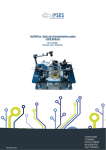Download PCI-1202 User Manual
Transcript
PCI-1202 2-Port AMONet™ RS-485 Master Card User Manual Copyright The documentation and the software included with this product are copyrighted 2004 by Advantech Co., Ltd. All rights are reserved. Advantech Co., Ltd. reserves the right to make improvements in the products described in this manual at any time without notice. No part of this manual may be reproduced, copied, translated or transmitted in any form or by any means without the prior written permission of Advantech Co., Ltd. Information provided in this manual is intended to be accurate and reliable. However, Advantech Co., Ltd. assumes no responsibility for its use, nor for any infringements of the rights of third parties, which may result from its use. Acknowledgements AMONet and PCI-1202 are trademarks of Advantech Inc. Intel and Pentium are trademarks of Intel Corporation. Microsoft Windows and MS-DOS are registered trademarks of Microsoft Corp. All other product names or trademarks are properties of their respective owners. Part No. 2003120200 1st Edition Printed in Taiwan May 2005 PCI-1202 User Manual ii Product Warranty (2 years) Advantech warrants to you, the original purchaser, that each of its products will be free from defects in materials and workmanship for two years from the date of purchase. This warranty does not apply to any products which have been repaired or altered by persons other than repair personnel authorized by Advantech, or which have been subject to misuse, abuse, accident or improper installation. Advantech assumes no liability under the terms of this warranty as a consequence of such events. Because of Advantech’s high quality-control standards and rigorous testing, most of our customers never need to use our repair service. If an Advantech product is defective, it will be repaired or replaced at no charge during the warranty period. For out-of-warranty repairs, you will be billed according to the cost of replacement materials, service time and freight. Please consult your dealer for more details. If you think you have a defective product, follow these steps: 1. Collect all the information about the problem encountered. (For example, CPU speed, Advantech products used, other hardware and software used, etc.) Note anything abnormal and list any onscreen messages you get when the problem occurs. 2. Call your dealer and describe the problem. Please have your manual, product, and any helpful information readily available. 3. If your product is diagnosed as defective, obtain an RMA (return merchandize authorization) number from your dealer. This allows us to process your return more quickly. 4. Carefully pack the defective product, a fully-completed Repair and Replacement Order Card and a photocopy proof of purchase date (such as your sales receipt) in a shippable container. A product returned without proof of the purchase date is not eligible for warranty service. 5. Write the RMA number visibly on the outside of the package and ship it prepaid to your dealer. iii CE This product has passed the CE test for environmental specifications when shielded cables are used for external wiring. We recommend the use of shielded cables. This kind of cable is available from Advantech. Please contact your local supplier for ordering information. Technical Support and Assistance Step 1. Visit the Advantech web site at www.advantech.com/support where you can find the latest information about the product. Step 2. Contact your distributor, sales representative, or Advantech's customer service center for technical support if you need additional assistance. Please have the following information ready before you call: - Product name and serial number - Description of your peripheral attachments - Description of your software (operating system, version, application software, etc.) - A complete description of the problem - The exact wording of any error messages Packing List Before setting up the system, check that the items listed below are included and in good condition. If any item does not accord with the table, please contact your dealer immediately. In addition to this User Manual, the package should also include the following items: 1. PCI-1202: 2-Port AMONet RS-485 Master Card 2. Advantech Driver Disc PCI-1202 User Manual iv Contents Chapter 1 Introduction ..................................................... 2 1.1 Card Description ............................................................... 2 1.2 1.3 1.4 Features ............................................................................. 3 Specifications .................................................................... 4 Supported Software ........................................................... 4 1.5 Chapter Figure 1.1:Functional Block Diagram of PCI-1202 ...... 2 Figure 1.2:PCI-1202 Applications ................................. 3 1.4.1 1.4.2 Application Development ................................................. 5 Figure 1.3:Application Development ............................ 5 Figure 1.4:Flow Chart for Building an Application ...... 6 2 Installation ....................................................... 8 2.1 2.2 Check What You Have...................................................... 8 PCB Board Layout ............................................................ 9 2.3 Hardware Installation ........................................................ 9 2.4 2.5 Figure 2.1:PCB Layout of the PCI-1202 ....................... 9 2.3.1 2.3.2 2.3.3 2.3.4 Hardware Configuration ................................................ 9 PCI-Slot Socket Selection .............................................. 9 Installation Procedure .................................................. 10 Troubleshooting ........................................................... 10 Driver Installation ........................................................... 10 Connector Descriptions ................................................... 11 2.5.1 2.5.2 2.5.3 Chapter Programming Library .................................................... 4 EzLINK .......................................................................... 4 AMONet Extension ..................................................... 11 Figure 2.2:AMONet Extension .................................... 11 Figure 2.3:RS-485 Extension Port ............................... 11 Digital I/O Connector(CN5) ........................................ 12 Figure 2.4:Digital I/O Connector ................................. 12 Figure 2.5:Digital Input Circuit ................................... 13 Figure 2.6:Digital Output Circuit ................................. 13 AMONet Extension Interface ...................................... 13 Figure 2.7:AMONet Slave Module Address Setting ... 13 3 AMONet Extension Modules ....................... 16 3.1 Installation and Removal of Extension Modules ............ 16 3.2 DIO Slave Modules......................................................... 17 3.1.1 3.1.2 3.2.1 3.2.2 3.2.3 Installation ................................................................... 16 Removal ....................................................................... 16 Figure 3.1:Inst. and Removal of Extension Modules .. 16 Features ........................................................................ 17 Specifications ............................................................... 17 Products Introduction ................................................... 17 Figure 3.2:ADAM-375XX Products & ADAM-3936 . 17 v 3.2.4 3.2.5 3.2.6 3.2.7 3.3 Motion Slave Modules .................................................... 23 3.3.1 3.3.2 3.3.3 3.3.4 3.3.5 3.3.6 Chapter Common Connector Pin Definitions ............................ 18 Specific Connector Pin Definitions ............................. 20 Digital Input Signal Connection .................................. 22 Figure 3.3:NPN Sinking Type Input ............................ 22 Table 3.1:DI Pins ......................................................... 22 Digital Output Signal Connection ................................ 23 Figure 3.4:Relay Type Output ..................................... 23 Table 3.2:OUT1&OUT2 Pins ...................................... 23 Features ........................................................................ 23 Specifications ............................................................... 24 Product Introductions ................................................... 24 Figure 3.5:ADAM-32xx Products Series ..................... 24 Common Connector Pin Definitions ............................ 26 1-to-1 Cable Information ............................................. 32 Motion Signal Connection ........................................... 33 Figure 3.6:NPN Sinking Type Input ............................ 33 Table 3.3:STA Pins ...................................................... 33 Table 3.4:STP Pins ...................................................... 33 Table 3.5:PEL and MEL Pins ...................................... 34 Table 3.6:ORG Pins ..................................................... 34 Table 3.7:SLD Pins ...................................................... 35 Table 3.8:Table 3.8: ALM Pins ................................... 35 Table 3.9:INP Pins ....................................................... 35 Table 3.10:RDY Pins ................................................... 35 Table 3.11:DI Pins ....................................................... 36 Figure 3.7:PNP/NPN Sinking Type Input ................... 36 Table 3.12:LTC Pins .................................................... 37 Table 3.13:EMG Pins .................................................. 37 Table 3.14:BRK+/BRK- Pins ...................................... 37 Figure 3.8:Relay Type Output ..................................... 38 Table 3.15:SVON Pins ................................................ 38 Table 3.16:ERC Pins .................................................... 38 Table 3.17:RALM Pins ................................................ 39 Table 3.18:CMP Pins ................................................... 39 Table 3.19:OUT1&OUT2 Pins .................................... 39 Table 3.20:BSY Pins .................................................... 39 Figure 3.9:DDA Pulse Output ..................................... 40 Table 3.21:DDA Pulse Pins ......................................... 40 Figure 3.10:Encoder Feedback Input Signal ................ 40 Table 3.22:Encoder Pins .............................................. 41 4 Utility Software.............................................. 44 4.1 EzLink ............................................................................. 44 4.1.1 4.1.2 4.1.3 PCI-1202 User Manual Minimum System Requirements ................................. 44 Description ................................................................... 44 Figure 4.1: Start-up of EzLink ..................................... 45 Scan Master Cards ....................................................... 45 Figure 4.2:Scan Master Cards ...................................... 45 Figure 4.3:Scanning Master ........................................ 46 vi 4.1.4 4.1.5 4.1.6 4.1.7 4.1.8 Chapter Figure 4.4:Scan is Completed ...................................... 46 Figure 4.5:Scan Results .............................................. 46 Remote Slave Module .................................................. 47 Figure 4.6:Remote Slave Module ................................ 47 Figure 4.7:Status for the Slave Connection ................. 47 Scan Remote Slave Modules ....................................... 48 Figure 4.8:Scan Slave Modules ................................... 48 Figure 4.9:Scan Error ................................................... 48 Figure 4.10:Successful Scan Result ............................ 48 Slave Module Status Display ....................................... 49 Figure 4.11:Scan Results ............................................. 49 Figure 4.12:Message about the slave module .............. 49 DIO Type Slave Module .............................................. 50 Figure 4.13:DI 32 ......................................................... 50 Figure 4.14:DI16DO16 ................................................ 50 Figure 4.15:DO 32 ....................................................... 50 1-axis Motion Slave ..................................................... 51 Figure 4.16:Operation of 1-axis Motion Slave ............ 51 Figure 4.17:Configuration of 1-Axis Motion Slave ..... 51 Figure 4.18:Pulse I/O Configuration ........................... 52 Figure 4.19:Home Function Setting ............................. 52 5 AMONet API ................................................. 54 5.1 5.2 5.3 Data Definitions .............................................................. 54 AMONet Master Control API ......................................... 55 5.2.1 5.2.2 5.2.3 Hardware Installation ................................................... 55 Local I/O Operation ..................................................... 55 Ring Operation ............................................................. 55 Motion Slave ................................................................... 56 5.3.1 5.3.2 5.3.3 5.3.4 5.3.5 5.3.6 5.3.7 5.3.8 System Installation ....................................................... 56 Motion Slave Homing Operation ................................. 57 Motion Slave Velocity Motion .................................... 57 Motion Slave Point-to-Point Motion ........................... 57 Motion Slave Position Control and Counter ................ 58 Motion Slave Position Compare and Latch ................. 58 Motion Slave DIO Operation ....................................... 59 Motion Slave Status ..................................................... 59 vii PCI-1202 User Manual viii CHAPTER 1 2 Introduction This chapter gives an overview of the product features, applications, and specifications for PCI-1202 Sections include: • Card Description • Features • Specifications • Supported Software • Application Development Chapter 1 Introduction The Advantech PCI-1202 motion controller is designed for users who need to develop powerful applications quickly and easily. PCI-1202 is a standard PCI-Bus motion controller with a high-speed real-time network extension called AMONet. Advantech optimizes the software to help you get your advanced motion profiles as quickly as possible. AMONet is a new series of products designed for versatile automation applications especially with distributed motion control requirements. PCI-1202 is equipped with 2 master rings, and each master ring can connect with up to 64 slave modules. There are 2 categories of slave modules; one is for 1-axis motion control; the second is for digital I/O with 4 types, 32-IN, 32-OUT, 16-IN & 16-0UT and 24-IN & 8-OUT. 1.1 Card Description The PCI-1202 is a Standard AMONet PCI-Bus Interface Master Card. Figure 1.1: Functional Block Diagram of PCI-1202 PCI-1202 User Manual 2 Figure 1.2: PCI-1202 Applications 1.2 Features • 2 Rings of AMONet master • Programmable baud-rate up to 20 Mbps transfer rate • Max. 128 AMONet digital slave modules support • Easy installation with RJ45 phone jack and LED diagnostic 3 Chapter 1 1.3 Specifications • Number of Rings: 2 • Transmission Speeds: 2.5, 5, 10, 20 Mbps with automatic data flow control • Serial Interface: half duplex RS-485 with transformer isolation • Cable Type: CAT5 UTP/STP Ethernet cable • Surge Protection: 10 kV • Communication Distance: Max. 100 m (20 Mbps/32 slave modules) • Communication Slave Module Capacity: 2 Rings with Max. 128 (1 ring has 64 slaves) • Digital Input: 8-Ch isolated, sink type, 0-24 V DC, Max. 50 mA current , 10 mA sink current • Digital Output: 4-Ch isolated, open collector type, 5~30 V DC voltage Max. 10 mA sink current (open collector) • PCI Specification: 2.2, supports 32-bit, 3.3 or 5 V DC operation • Power Consumption: +5 V DC at 0.5 A typical • Working Temperature: 0 to 60° C 1.4 Supported Software 1.4.1 Programming Library For customers who are writing their own programs, we provide BCB++/ VB/VC++ programming libraries and Windows 2000/XP DLL for PCI1202. These function libraries are shipped with the board. There is also support for Windows 2000/XP, and Embedded XP. 1.4.2 EzLINK EzLINK is a utility software tool for AMONet. It is usually used offline to test and debug the communication status, I/O slave module operation and motion slave operation. PCI-1202 User Manual 4 1.5 Application Development Figure 1.3: Application Development 5 Chapter 1 Fig. 1-4 is a flow chart that illustrates the recommended process in using this manual to develop an application. Refer to the related chapters for details of each step. Figure 1.4: Flow Chart for Building an Application PCI-1202 User Manual 6 CHAPTER 2 2 Installation This chapter describes how to install PCI-1202. Sections include: • Check What You Have • PCB Board Layout • Hardware Installation • Driver Installation • Connector Descriptions Chapter 2 Installation This chapter describes how to install the PCI-1202. Please follow these steps below to install the PCI-1202. • Check what you have (section 2.1) • Check PCB Board (section 2.2) • Install hardware (section 2.3) • Install software driver (section 2.4) Understanding the I/O signal connections and their operation (chapter 3,4) Understanding the connectors’ pin assignments (the rest of the sections) and wiring the connections 2.1 Check What You Have In addition to this User Manual, the package should also include the following items: • PCI-1202: 2-Port AMONet RS-485 Master Card • Advantech Driver Disc • An optional terminal board for wiring purposes. (If a different model is ordered.) If any of these items are missing or damaged, contact the dealer from whom you purchased the product. Save the shipping materials and carton in case you want to ship or store the product in the future. PCI-1202 User Manual 8 2.2 PCB Board Layout Figure 2.1: PCB Layout of the PCI-1202 Name Description PCI-1202 CN1 RJ-45, AMONet extension connector CN2 RJ-45, AMONet extension connector CN5 DSUB 15-pin digital I/O connector 2.3 Hardware Installation 2.3.1 Hardware Configuration PCI-1202 is a standard extension device of PCI for PC systems. All the functions in a base system, such as the memory allocation, I/O port locations, and the address assignment, should be setup by following the manual. 2.3.2 PCI-Slot Socket Selection Most PCs have both PCI and ISA slots. Don’t force the PCI-1202 card into an ISA slot. PCI-1202 can be only used in PCI slots. 9 Chapter 2 2.3.3 Installation Procedure 1. Please read this manual first, and then setup the jumper and switch of the product in accordance to your needs. 2. Turn off your PC’s power, and make sure the AC power is disconnected. Also turn off the power on all accessories (printer, modem, monitor, etc.) connected to the computer. 3. Open the chassis cover of the PC, and install the card. PCI-1202 can only be installed in a standard 32-bit PCI extension slot. It can’t be used in a standard ISA or other extension slot. 4. Before handling PCI-1202, discharge any static buildup on your body which may damage the product. 5. Position PCI-1202 in the correct PCI slot, and fix it. Secure the card in place at the front PCB panel of the system unit by using screws removed from the socket. 6. When removing the product, be sure to cut off the power first. Then take PCI-1202 out of the system board. 2.3.4 Troubleshooting If your system doesn’t boot correctly, please turn it off and make sure the AC power is disconnected. Open the chassis cover of the PC and confirm that PCI-1202 is firmly attached in its socket, that screws are locked and PCI-1202 is set with correct jumper and switch configuration. Please make sure the PC system is working correctly when PCI-1202 is removed. If the PC system is working correctly after removing PCI-1202, please follow standard installation steps to reinstall PCI-1202. If the system still can’t boot correctly after the reinstallation of PCI-1202, please contact your supplier for support. 2.4 Driver Installation Auto-Run from the Advantech Driver CD. Choose Driver Installation -> PCI-1202. Follow the procedures of the installer. After setup installation is completed, restart Windows. PCI-1202 User Manual 10 2.5 Connector Descriptions 2.5.1 AMONet Extension Figure 2.2: AMONet Extension Pin Label Description 1 2 3 4 5 6 7 8 FG FG RS485+ FG FG RS485FG FG Filed Ground Filed Ground High Speed RS-485 protocol Filed Ground Filed Ground High Speed RS-485 protocol Filed Ground Filed Ground Figure 2.3: RS-485 Extension Port 11 Chapter 2 2.5.2 Digital I/O Connector(CN5) Figure 2.4: Digital I/O Connector Pin Label Description 1 INPUT1 Digital Input #1 2 INPUT2 Digital Input #2 3 INPUT3 Digital Input #3 4 INPUT4 Digital Input #4 5 GND Power Ground 6 INPUT5 Digital Input #5 7 INPUT6 Digital Input #6 8 INPUT7 Digital Input #7 9 INPUT8 Digital Input #8 10 N.C. Reserved 11 OUTPUT1 Digital Output #1 12 OUTPUT2 Digital Output #2 13 OUTPUT3 Digital Output #3 14 OUTPUT4 Digital Output #4 15 GND Power Ground PCI-1202 User Manual 12 Figure 2.5: Digital Input Circuit Figure 2.6: Digital Output Circuit 2.5.3 AMONet Extension Interface Figure 2.7: AMONet Slave Module Address Setting 13 Chapter 2 PCI-1202 User Manual 14 CHAPTER 3 2 AMONet Extension Modules Sections include: • Installation and Removal of Extension Modules • DIO Slave Module • Motion Slave Modules Chapter 3 AMONet Extension Modules 3.1 Installation and Removal of Extension Modules 3.1.1 Installation Please make sure the extension (slave) modules have been plugged into the DIN rail correctly. Try to move the module by hand after installation. No vertical movement up and down will be possible if the installation is correct. Only horizontal movement right and left will be possible. 3.1.2 Removal Please refer to figure 3.1 and proceed with the following steps. 1. Use a flat screwdriver 2. Plug this screwdriver into the bar on the right end 3. Push the screwdriver to pull out the bar 4. Slightly pull the slave module out of the DIN rail while keeping the screwdriver in its position pulling the bar. Make sure the module is no longer attached on the right side. 5. Follow the same steps 2 ~ 4 on the left side. 6. After steps 1 ~ 4 have been successfully completed for both sides, the slave module can be removed from the DIN rail. Figure 3.1: Installation and Removal of Extension Modules PCI-1202 User Manual 16 3.2 DIO Slave Modules 3.2.1 Features • DIN rail mounting (LxWxH): 124 x 72 x 53 mm • Max. 20 Mbps transfer rate • 3-Wire terminal board for actuator/sensor • Easy installation with RJ45 phone jack and LED diagnostic • Serial interface: half duplex RS-485 with transformer isolation 3.2.2 Specifications • Cable Type: CAT5 UTP/STP Ethernet cable • Surge Protection: 10 kV • Transmission Speed: 2.5, 5, 10 and 20 Mbps • On-line module insertion and removal • I/O Isolation Voltage: 2.5 kVrms • Input Impedance: 2.4 k/0.5 Ω, Input current: ±10 mA (Max) • Output Types: NPN/PNP open collector Darlington transistors • Switch Capacity: each output channel is 60 mA at 24 V DC • Response Time: On to Off, about 180 µs; Off to On, about 1.2 µs • Power Supply: +18 V DC to +30 V DC, consumption: 3 W typical • Operating Temperature: 0 ~ 60° C 3.2.3 Products Introduction Figure 3.2: ADAM-375XX Products Series and ADAM-3936 17 Chapter 3 There are two types of DIO slave modules, one is a 3-wire type called ADAM-37xx, and the other is a flat-cable type called ADAM-37xxF. For the 3-wire type slave, there is a PCL-10136M connector onboard. The ADAM-3936 wiring terminal will be used together with this type of slave. ADAM-3936 supports 3 screw terminals for each input and output. The ADAM-37xx is very suitable for system integration and quick development of machine prototypes. ADAM-37xxF is an economic option for a DIO slave modules that is designed for customers that have their own I/O terminal boards. 3.2.4 Common Connector Pin Definitions Communication Conn. RJ-45 Pin 1 2 3 4 5 6 7 8 External Power Input connector PCI-1202 User Manual 18 Pin 1 2 3 4 5 6 Label Description NC Filed Ground NC Filed Ground RS485+ High Speed RS-485 protocol NC Filed Ground NC Filed Ground RS485- High Speed RS-485 protocol NC Filed Ground NC Filed Ground Label 24V GND FG 24V GND FG Description DC 24V DC 24V Ground Field Ground DC 24V DC 24V Ground Field Ground ID Setting DIP Switch Pin 1 2 3 4 5 6 Label A5 A4 A3 A2 A1 A0 ON 1 1 1 1 1 1 OFF 0 0 0 0 0 0 Note: Node Number= 32xA5+16xA4+8xA3+4xA2+2xA1 +A0 Configuration Settings PinLabel Description 1 2 3 4 5 6 B1 B0 TD TM BK TR ON OFF *Baud-Rate Setting 1 0 *Baud-Rate Setting 1 0 Time-out Status Latch Watchdog Mode Reserved Terminate Resistance Enable Disable How to use Baud-Rate Setting B0 OFF OFF ON ON B1 Baud-Rate Setting OFF 1/4 System Clock ON 1/8 System Clock OFF 1/16 System Clock ON 1/32 System Clock Note: default system clock = 80 Mhz 19 Chapter 3 3.2.5 Specific Connector Pin Definitions ADAM-375x Pin Definitions ADAM-3752 Pin 1 2 3 4 5 6 7 8 9 10 11 12 13 14 15 16 17 18 Label IN_00 IN_01 IN_02 IN_03 IN_04 IN_05 IN_06 IN_07 GND GND IN_10 IN_11 IN_12 IN_13 IN_14 IN_15 IN_16 IN_17 ADAM-3758 Pin 19 20 21 22 23 24 25 26 27 28 29 30 31 32 33 34 35 36 Label IN_20 IN_21 IN_22 IN_23 IN_24 IN_25 IN_26 IN_27 GND GND IN_30 IN_31 IN_32 IN_33 IN_34 IN_35 IN_36 IN_37 Pin 1 2 3 4 5 6 7 8 9 10 11 12 13 14 15 16 17 18 ADAM-3756 Pin 1 2 3 4 5 6 7 8 9 10 11 12 13 14 15 16 17 18 Label IN_00 IN_01 IN_02 IN_03 IN_04 IN_05 IN_06 IN_07 GND GND IN_10 IN_11 IN_12 IN_13 IN_14 IN_15 IN_16 IN_17 Label IN_00 IN_01 IN_02 IN_03 IN_04 IN_05 IN_06 IN_07 GND GND IN_10 IN_11 IN_12 IN_13 IN_14 IN_15 IN_16 IN_17 Pin 19 20 21 22 23 24 25 26 27 28 29 30 31 32 33 34 35 36 Label IN_20 IN_21 IN_22 IN_23 IN_24 IN_25 IN_26 IN_27 GND GND OUT_30 OUT_31 OUT_32 OUT_33 OUT_34 OUT_35 OUT_36 OUT_37 Pin 19 20 21 22 23 24 25 26 27 28 29 30 31 32 33 34 35 36 Label OUT_20 OUT_21 OUT_22 OUT_23 OUT_24 OUT_25 OUT_26 OUT_27 GND GND OUT_30 OUT_31 OUT_32 OUT_33 OUT_34 OUT_35 OUT_36 OUT_37 ADAM-3754 Pin Label 19 OUT_20 20 OUT_21 21 OUT_22 22 OUT_23 23 OUT_24 24 OUT_25 25 OUT_26 26 OUT_27 27 GND 28 GND 29 OUT_30 30 OUT_31 31 OUT_32 32 OUT_33 33 OUT_34 34 OUT_35 35 OUT_36 36 OUT_37 PCI-1202 User Manual Pin 1 2 3 4 5 6 7 8 9 10 11 12 13 14 15 16 17 18 20 Label OUT_00 OUT_01 OUT_02 OUT_03 OUT_04 OUT_05 OUT_06 OUT_07 GND GND OUT_10 OUT_11 OUT_12 OUT_13 OUT_14 OUT_15 OUT_16 OUT_17 ADAM-375xF Pin Definitions ADAM-3754F ADAM-3754F CN1 Pin 1 3 5 7 9 11 13 15 17 19 21 23 25 27 29 31 33 CN2 Label OUT_00 OUT_01 OUT_02 OUT_03 OUT_04 OUT_05 OUT_06 OUT_07 OUT_10 OUT_11 OUT_12 OUT_13 OUT_14 OUT_15 OUT_16 OUT_17 FG Pin 2 4 6 8 10 12 14 16 18 20 22 24 26 28 30 32 34 Label +24V GND +24V GND +24V GND +24V GND +24V GND +24V GND +24V GND +24V GND FG ADAM-3752F Label OUT_20 OUT_21 OUT_22 OUT_23 OUT_24 OUT_25 OUT_26 OUT_27 OUT_30 OUT_31 OUT_32 OUT_33 OUT_34 OUT_35 OUT_36 OUT_37 FG Pin 2 4 6 8 10 12 14 16 18 20 22 24 26 28 30 32 34 Label +24V GND +24V GND +24V GND +24V GND +24V GND +24V GND +24V GND +24V GND FG Pin 2 4 6 8 10 12 14 16 18 20 22 24 26 28 30 32 34 Label +24V GND +24V GND +24V GND +24V GND +24V GND +24V GND +24V GND +24V GND FG ADAM-3752F CN1 Pin 1 3 5 7 9 11 13 15 17 19 21 23 25 27 29 31 33 Pin 1 3 5 7 9 11 13 15 17 19 21 23 25 27 29 31 33 CN2 Label IN_00 IN_01 IN_02 IN_03 IN_04 IN_05 IN_06 IN_07 IN_10 IN_11 IN_12 IN_13 IN_14 IN_15 IN_16 IN_17 FG Pin 2 4 6 8 10 12 14 16 18 20 22 24 26 28 30 32 34 Label +24V GND +24V GND +24V GND +24V GND +24V GND +24V GND +24V GND +24V GND FG Pin 1 3 5 7 9 11 13 15 17 19 21 23 25 27 29 31 33 21 Label IN_20 IN_21 IN_22 IN_23 IN_24 IN_25 IN_26 IN_27 IN_30 IN_31 IN_32 IN_33 IN_34 IN_35 IN_36 IN_37 FG Chapter 3 ADAM-3756F ADAM-3756F CN1 Pin 1 3 5 7 9 11 13 15 17 19 21 23 25 27 29 31 33 CN2 Label IN_00 IN_01 IN_02 IN_03 IN_04 IN_05 IN_06 IN_07 IN_10 IN_11 IN_12 IN_13 IN_14 IN_15 IN_16 IN_17 FG Pin 2 4 6 8 10 12 14 16 18 20 22 24 26 28 30 32 34 Label +24V GND +24V GND +24V GND +24V GND +24V GND +24V GND +24V GND +24V GND FG Pin 1 3 5 7 9 11 13 15 17 19 21 23 25 27 29 31 33 Label OUT_00 OUT_01 OUT_02 OUT_03 OUT_04 OUT_05 OUT_06 OUT_07 OUT_10 OUT_11 OUT_12 OUT_13 OUT_14 OUT_15 OUT_16 OUT_17 FG Pin 2 4 6 8 10 12 14 16 18 20 22 24 26 28 30 32 34 3.2.6 Digital Input Signal Connection Figure 3.3: NPN Sinking Type Input IN1 & IN2 (Digital Input) Digital input for each axis is shown in table 3.1. Table 3.1: DI Pins Label Description GND External Ground DI General DI PCI-1202 User Manual 22 Label +24V GND +24V GND +24V GND +24V GND +24V GND +24V GND +24V GND +24V GND FG 3.2.7 Digital Output Signal Connection Figure 3.4: Relay Type Output OUT1 & OUT2 (Digital Output) Digital output for each axis is designed for general-purpose output function. Please refer to the following table 3.2. Table 3.2: OUT1&OUT2 Pins Label Description GND External Ground DO Digital Outputs 3.3 Motion Slave Modules 3.3.1 Features • DIN rail mounting L x W x H: 124 x 72 x 53 mm) • Max. 20 Mbps transfer rate • Max. 6.5 MHz, 1-Axis pulse output • 28-bit counter for incremental encoder • Programmable acceleration and deceleration time • T-curve and S-curve velocity profiles support • Change speed on-the-fly • Simultaneously start/stop on multiple motion control modules (reserved) • Easy installation with RJ45 phone jack and LED diagnostic • Easy installation for servo or stepping motor driver 23 Chapter 3 3.3.2 Specifications Series interface: Half duplex RS-485 with transformer isolation Cable type: CAT5 UTP/STP Ethernet cable Surge protection: 10 kV Transmission speed: 2.5, 5, 10 and 20 Mbps Programmable Pulse output mode: ±OUT/DIR, ±CW/CCW, ±A/B phase Programmable pulse command speed: Max 6.5Mpps / Min 0.05pps Position range: 28 bits (±134,217,728 pulses) Home return mode: 13 types Velocity profiles: T-curve, S-curve Counter for encoder feedback signals: 28 bits up/down Position latch input: LTC Position compare output: CMP Incremental encoder input: ±EA, ±EB Encoder index signal input: ±EZ Machine interface: PEL, MEL, ORG, SLD Servo driver interface: ALM, RDY, SVON, INP, ERC Simultaneous start/stop motion input: STA, STP (Reserved) LED indicator: PWR, RUN, ERR, PEL, MEL, ORG, SLD Power supply: +18V DC to +30V DC, consumption: 3W typical Operating temperature: 0 to 60° C 3.3.3 Product Introductions Figure 3.5: ADAM-32xx Products Series PCI-1202 User Manual 24 Unlike traditional motion card solutions, AMONet supports remote motion slave modules for extended multiple-axis applications. All these extended motion slave modules are connected serially by a simple CAT5 cable with RJ45 connectors. This reduces wiring between the motion driver and controller and provides a motion control system that is very suitable for highly integrated machine automation applications. AMONet supports driver-specific motion slave modules such as the motion slave module for Mitsubishi J2-Super series Driver/Motor, and Panasonic Minas A type servo driver/motor. Please select the matching cable PCL-10120M or PCL-10150M and plug this cable into both the motion driver and motion slave module. AMONet also supports general purpose motion slave modules for general driver/ motors including step driver/motors. This general-purpose motion slave module is designed with many screw terminals onboard to support easy wiring. Please refer to the relevant installation guides. 25 Chapter 3 3.3.4 Common Connector Pin Definitions Communication Connector RJ-45 PCI-1202 User Manual Pin Label Description 1 NC Filed Ground 2 NC Filed Ground 3 RS-485+ High Speed RS-485 protocol 4 NC Filed Ground 5 NC Filed Ground 6 RS-485- High Speed RS-485 protocol 7 NC Filed Ground 8 NC Filed Ground 26 External Power Input Connector Pin Label Description 1 24V DC 24V 2 GND DC 24V Ground 3 FG Field Ground 4 24V DC 24V 5 GND DC 24V Ground 6 FG Field Ground 27 Chapter 3 Slave ID Setting DIP Switch Pin Label ON OFF 1 A5 1 0 2 A4 1 0 3 A3 1 0 4 A2 1 0 5 A1 1 0 6 A0 1 0 Note: Node Number=32xA5+16xA4+8xA3+4xA2+2xA1+A0 PCI-1202 User Manual 28 Configuration Setting Switch Label Description ON OFF 1 B1 1 0 2 B0 Baud-Rate Setting 1 0 3 TD Time-Out Status Latch Enable Disable 4 TM Watchdog Mode Enable Enable 5 *BK *Break and Rescan Communication Enable Disable 6 TR Terminate Resistance Enable Disable *BK function is reserved. How to Use the Baud-Rate Setting B0 B1 Baud-Rate Setting OFF OFF 1/4 System Clock OFF ON 1/8 System Clock ON OFF 1/16 System Clock ON ON 1/32 System Clock Note: default system clock = 80 MHz 29 Chapter 3 CN1 Connector Pin Descriptions Label General Description 24V DC 24V Power Output GND Ground PEL End Limit Signal (+) MEL End Limit Signal (-) ORG Home Signal Input SLD Ramp-Down Signal Input LTC+ Latch Signal Input (+) LTC- Latch Signal Input (-) EMG+ Emergency Stop Input (+) EMG- Emergency Stop Input (-) PCS Position Change Signal Input (Reserved) CLR Clear Position Command Counter Signal Input (Reserved) Label ADAM-3210 Description OUT+ Pulse Signal Output (+) OUT- Pulse Signal Output (-) DIR+ Direction Signal Output(+) DIR- Direction Signal Output(-) EA+ Encoder A Phase (+) EA- Encoder A Phase (-) EB+ Encoder B Phase (+) EB- Encoder B Phase (-) EZ+ Encoder Z Phase (+) EZ- Encoder Z Phase (-) PCI-1202 User Manual 30 CN2 Connector Pin Descriptions Label General Description 24V DC 24V Power Output GND Ground STA Simultaneous Start Input (Reserved) STP Simultaneous Stop Input (Reserved) CMP Position Compare Output BSY Motion Busy Signal Output BRK Machinery Break Signal Input (106-M131-J2S) BRK+ Machinery Break Signal (+) Input BRK- Mechanical Brake Release Signal (-) Input IN1 Digital Input Signal #1 IN2 Digital Input Signal #2 OUT1 Digital Output Signal #1 OUT2 Digital Output Signal #2 Label ADAM-3210 Description RDY Servo Ready Signal input SVON Servo On Signal Output ALM Servo Alarm Signal Input INP In-Position Signal Input ERC Clear Servo Error Counter Signal Output ALMC Servo Alarm Clear Signal Output 31 Chapter 3 3.3.5 1-to-1 Cable Information ADAM-3211/PMA ADAM-3212/J2S ADAM-3213/YS2 PCI-1202 User Manual 32 3.3.6 Motion Signal Connection Digital Input (1) This section includes STA, STP, PCS, CLR, PEL, MEL, ORG, SLD, ALM, INP, RDY, IN1 and IN2 signal: Figure 3.6: NPN Sinking Type Input STA (Simultaneous Start) STA is used to start all the motors connected to the same ring simultaneously. Please refer to table 3.3 for detailed information. Table 3.3: STA Pins Label Description STA Simultaneous Start Signal GND External Ground STP (Simultaneous Stop) STP is used to stop all the motors connected to the same ring simultaneously. Please refer to table 3.4 for detailed information. Table 3.4: STP Pins Label Description STP Simultaneous Stop Signal GND External Ground 33 Chapter 3 PCS (Position Change) This function is conserved for the further application, not supported by the current dynamic link library (DLL) driver now. CLR (Clear Position Command Counter) This function is conserved for the further application, not supported by the current dynamic link library (DLL) driver now. PEL & MEL (Plus End Limit / Minus End Limit) There are two end-limit signals called PEL and MEL. The default setting is Normal-Close type signals from external sensors (Can be set by SW2). PEL indicates the limit of motion in the plus direction and MEL indicates the limit of motion in the minus direction. The relative signal names, pin number are shown in the following table. Table 3.5: PEL and MEL Pins Label Description GND External Ground PEL Plus End Limit MEL Minus End Limit ORG (Origin) The origin signal is necessary when the position feedback is of the incremental type or if no feedback encoders are used. The origin signals are used to indicate the origin of the system. Please refer to table 3.6 for detailed information. Table 3.6: ORG Pins Label Description GND External Ground ORG ORG signal PCI-1202 User Manual 34 SLD (Slow Done) The SLD signals are used to help the axis decelerate to stop by hardware. Please refer to table 3.7 for descriptions of the signal name, pin number. Table 3.7: SLD Pins Label Description GND External Ground SLD SLD Signal ALM (Servo Alarm) ALM- input signal from ALM signal at servo driver. The servo driver will issue ALM output when it is under abnormal operation or overload. Please refer to table 3.8 for a description. Table 3.8: Table 3.8: ALM Pins Label Description GND External Ground ALM Servo ALM input INP (Servo In Position) INP is an input signal at PCI-1202 and is used to read the INP status inside servo driver. Please refer to table 3.9 for descriptions. Table 3.9: INP Pins Label Description GND External Ground INP Servo In-Position Input RDY (Driver Ready) RDY is an input signal and is used to read the RDY signal at servo driver. Please refer to table 3.10. Table 3.10: RDY Pins Label Description GND External Ground RDY Servo RDY input 35 Chapter 3 IN1 & IN2 (Digital Input) Digital input is shown in table 3.11. Table 3.11: DI Pins Label Description DI General DI GND External Ground Digital Input (2) This section includes LTC+, LTC-, EMG+, EMG-, BRK+ and BRK- signal: Figure 3.7: PNP/NPN Sinking Type Input PCI-1202 User Manual 36 LTC+ & LTC- (Counter Latch) LTC is used to latch the value in the counter when the LTC input is active. Table.3.12 lists the signal name and pin number. Table 3.12: LTC Pins Label Description LTC+ LTC- Input LTC- LTC- Input GND External Ground EMG+ & EMG- (Emergency Stop) EMG is shown in table 3.13. Table 3.13: EMG Pins Label Description EMG+ Emergency Stop EMG- Emergency Stop GND External Ground BRK+ (Machinery Break Signal) & BRK- (Machinery Break Release Signal) BRK+ and BRK- is used to control the motor break function. Table.3.14 lists the signal name, pin number and axis number. Table 3.14: BRK+/BRK- Pins Label Description BRK+ Machinery Break Signal BRK- Machinery Break Release Signal GND External Ground 37 Chapter 3 Digital Output This section includes SVON, ERC, RALM, CMP, OUT1 and OUT2 signal: Figure 3.8: Relay Type Output SVON (Servo On) SVON is an output signal from PCI-1202 and is used to make driver servo-on to hold the motor. Please refer to table 3.15. Table 3.15: SVON Pins Label Description SVON SVON Output GND External Ground ERC (Reset Driver error counter/Deviation Counter Clear) ERC output will be active when the following conditions are activated. • Homing is complete • PEL/MEL is active • ALM is active • User issues EMG by software For safety reasons, please issue ERC before SVON. Please refer to table 3.16. Table 3.16: ERC Pins Label Description ERC Reset Driver error Counter GND External Ground PCI-1202 User Manual 38 RALM (Reset Servo Alarm) This RALM signal is designed to reset ALM status inside the servo driver if the alarm status can be reset. Please refer to table 3.17 for a description. Table 3.17: RALM Pins Label Description GND External Ground RALM ALM reset output CMP (Position Compare) CMP signals are used to make a comparison between target value and actual value and generate a trigger signal output. Please refer to table 3.18 for the signal name and pin number. Table 3.18: CMP Pins Label Description CMP CMP Output GND External ground OUT1 & OUT2 (Digital Output) Digital output is designed for general-purpose output function. Please refer to the following table 3.19. Table 3.19: OUT1&OUT2 Pins Label Description DO Digital Outputs GND External Ground BSY (Motion Busy Signal Output) BSY signals indicate the current status of the motors. Table 3.20: BSY Pins Label Description BSY Motion busy signal output GND External Ground 39 Chapter 3 DDA Pulse Output This section includes OUT and DIP signal: OUT and DIR (Pulse Output Control) There are six types of pulse output for PCI-1202. Specify the electrical specification as differential or open collector. Then select DIR/OUT or CW/CCW. Refer to table 3.21 for the pin definition of the DIR/OUT pins. You can also refer to the dipswitch setting in chapter 2. Figure 3.9: DDA Pulse Output Table 3.21: DDA Pulse Pins Label Description OUT+ OUT(+) OUT- OUT(-) DIR+ DIR(+) DIR- DIR(-) Encoder Feedback Signal EA, EB, and EZ for differential line driver input. Please refer to table 3.22 for the encoder input signal descriptions. Figure 3.10: Encoder Feedback Input Signal PCI-1202 User Manual 40 Table 3.22: Encoder Pins Label Description EA+ Encoder A(+) EA- Encoder A(-) EB+ Encoder B(+) EB- Encoder B(-) EZ+ Encoder Z(+) EZ- Encoder Z(_) 41 Chapter 3 PCI-1202 User Manual 42 CHAPTER 4 2 Utility Software Sections include: • EzLink Chapter 4 Utility Software 4.1 EzLink EzLink is a user-friendly utility for the purpose of testing and debugging AMONet. EzLink supports two types of remote slaves: DIO slave modules, and 1-axis motion slave modules. There are three main steps to make use of EzLink: First, you scan how many master cards are installed in the system. Then you can connect the master and slave devices. After that, you can scan how many slave modules are installed in each ring of the master. EzLink can identify the type of slaves as being DIO or Motion slave automatically and can test their functions. EzLink is designed to assist in testing system configurations. This can reduce the communication effort between software programming engineers and hardware engineers. You do not have to do any coding during the system configuration testing with EzLink. It is a really helpful tool to both hardware and software engineers. 4.1.1 Minimum System Requirements PC: IBM PC Compatible with at least x586 CPU Memory: 128 MB RAM OS: Windows 2000/XP 4.1.2 Description Start-up of EzLink The menu shown in figure 4.1 will be displayed when you start-up EzLink. The menu selection is on top of the display. In the middle is an SDI operation menu. Multiple dialog boxes can be shown in this display. On the top is the tool bar, which can be used to do basic operations. In the left window is an overview of the master card and slave modules that are currently connected. On the right is information about slave modules including slave ID. At the bottom, messages about the system such as communication status and detailed operation information are displayed. PCI-1247 User Manual 44 Figure 4.1: Start-up of EzLink 4.1.3 Scan Master Cards Click on the first button on the tool bar to scan master cards in the system. All master cards will be identified after the scanning is completed as shown in figure 4.2 to 4.5, and all master cards will be listed in the menu. Figure 4.2: Scan Master Cards 45 Chapter 4 Figure 4.3: Scanning Master Figure 4.4: Scan is Completed Figure 4.5: Scan Results PCI-1247 User Manual 46 4.1.4 Remote Slave Module After completely scanning the master cards, you can connect the master and remote slaves by clicking on the connect button on the tool bar as shown in figure 4.6 and figure 4.7. Whether the slave is connected or not connected with the master cards can be read from the bottom window that shows system status. Figure 4.6: Remote Slave Module Figure 4.7: Status for the Slave Connection 47 Chapter 4 4.1.5 Scan Remote Slave Modules After the connection between the master and slave has been set up successfully, you can scan the slave modules that are installed in this ring of the master card. Both the number and types of slave modules will be displayed on the left. The slave modules can be either DIO slave or 1-axis motion slave as shown in figure 4.8 to 4.10. Figure 4.8: Scan Slave Modules Figure 4.9: Scan Error Figure 4.10: Successful Scan Result PCI-1247 User Manual 48 4.1.6 Slave Module Status Display All master cards and slave modules will be displayed on the left menu after you have successfully scanned the master, connected the master and slave, and scanned all slaves. Please refer to figure 4.11. Figure 4.11: Scan Results You can click on each individual slave module in the menu, the information about the selected slave module will be displayed on the right as shown in figure 4.12. In this dialog box , the ID and Type of the slave module will be displayed. Figure 4.12: Message about the slave module 49 Chapter 4 4.1.7 DIO Type Slave Module 2 types of icons are applied in the operation box of DIO type slave module. The green lamp is for input signal, the red button is for output signal. User can click on the red button and send output signals thereafter. User can read the input status from the green lamp. Please refer to the following pictures Fig.4.13 ~Fig.4-15 Figure 4.13: DI 32 Figure 4.14: DI16DO16 Figure 4.15: DO 32 PCI-1247 User Manual 50 4.1.8 1-axis Motion Slave There are 2 menus for the 1-axis motion slave modules. One is for operation , the other is for configuration as shown in the following figures Fig.4.16 and Fig.4.17. Before proceeding to the operation menu , please check the settings in the configuration menus first. Correct I/O configuration settings are necessary for successful operations. Figure 4.16: Operation of 1-axis Motion Slave Please check the following settings including ALM, ERC, INP, ORG, LTC, SLD and especially the type of pulse output and encoder inputs. Figure 4.17: Configuration of 1-Axis Motion Slave 51 Chapter 4 Figure 4.18: Pulse I/O Configuration You can also set the home function setting in the following dialog box: Figure 4.19: Home Function Setting PCI-1247 User Manual 52 CHAPTER 5 2 AMONet API Chapter 5 AMONet API This chapter provides a brief introduction to the AMONet API. For more detailed function descriptions and programming examples, please refer to the Programming Guide in the CD. CDROM\Manual\PCI-1202 Programming Guide.pdf 5.1 Data Definitions Name Description Range U8 8-bit ASCII character 0 to 255 I16 16-bit signed integer -32768 to 32767 U16 16-bit unsigned integer 0 to 65535 I32 long integer -2147483648 to 2147483647 U32 32-bit unsigned long integer 0 to 4294967295 F32 32-bit single-precision floating-point -3.402823E38 to 3.402823E38 F64 64-bit double-precision floating-point -1.797683134862315E308 to 1.797683134862315E309 Boolean logic value TRUE, FALSE PCI-1202 User Manual 54 5.2 AMONet Master Control API This section describes the API of the PCI-1202 master card, including hardware installation, local I/O operation, and ring operation. 5.2.1 Hardware Installation “Hardware installation” functions initialize/terminate the PCI-1202 device on your system. Function Name Description _1202_open Initialize system resource _1202_close Release all resources 5.2.2 Local I/O Operation “Local I/O Operation” functions help you read and write digital signals through the local board port (CN5). Function Name Description _1202_lio_read Read input value from local 10 _1202_lio_write Write output value to local 10 5.2.3 Ring Operation “Ring Operation” functions initialize/terminate the onboard master rings and enable/disable the functionality of the rings. Function Name Description _mnet_start_ring Start ring communication _mnet_stop_ring Stop ring communication _mnet_reset_ring Soft reset ring and recorder data _mnet_get_ring_active_table Get the active slave table _mnet_enable_soft_watchdog Enable watch dog _mnet_set_ring_quality_param Set the ring communication quality _mnet_get_slave_info Get the slave information _mnet_get_error_device Get the first error slave device 55 Chapter 5 5.3 Motion Slave This section describes the API of the distributed motion/DIO functions, include system installation, homing operation, velocity motion, point-topoint motion, position control and counter, position compare and latch, DIO function and slave module status readback. 5.3.1 System Installation Function Name Description _mnet_m1_initial Initial The Remote Axis Resource _mnet_m1_set_pls_iptmode Set Encoder Input Mode _mnet_m1_set_pls_outmode Set Pulse Command Output Mode _mnet_m1_set_feedback_src Set The Counters Input Source _mnet_m1_set_alm Set Alarm Logic And Operating Mode _mnet_m1_set_inp Set INP Logic And Operating Mode _mnet_m1_set_erc Set ERC Logic And Timing _mnet_m1_set_erc_on Fource ERC Output _mnet_m1_set_sd Set SD Logic And Operating Mode _mnet_m1_set_svon Set Servo Driver ON _mnet_m1_set_ralm Output Servo Driver Alarm Reset. _mnet_m1_set_pcs Set PCS Logic PCI-1202 User Manual 56 5.3.2 Motion Slave Homing Operation “Motion Slave Homing Operation” sets/enables the “go home” operation for your remote motors. _mnet_m1_set_home_config Set The Home/Index Logic Configuration _mnet_m1_start_home_move Begin A Home Return Action 5.3.3 Motion Slave Velocity Motion “Motion Slave Velocity Motion” controls your remote motors by “Velocity Control” mode. _mnet_m1_set_tmove_speed Set A Trapezoidal Velocity Profile _mnet_m1_set_smove_speed Set A S-Curve Velocity Profile Move _mnet_m1_v_change Speed Change _mnet_m1_fix_speed_range Immediately Stop _mnet_m1_unfix_speed_range Release The Speed Range Constrain _mnet_m1_v_move Accelerate An Axis To A Constant Velocity With Trapezoidal Profile, See Description _mnet_m1_sd_stop Slow Down To Stop _mnet_m1_emg_stop Immediately Stop _mnet_m1_get_current_speed Get Current Speed 5.3.4 Motion Slave Point-to-Point Motion _mnet_m1_start_r_move Begin An RelativeMove _mnet_m1_start_a_move Begin An AbsoluteMove 57 Chapter 5 5.3.5 Motion Slave Position Control and Counter _mnet_m1_set_command Set The Command Value _mnet_m1_get_command Get The Command Value _mnet_m1_reset_command Reset The Command Value To Zero. _mnet_m1_set_position Set The Command Value _mnet_m1_get_position Get The Command Value _mnet_m1_reset_position Reset The Position Value To Zero. _mnet_m1_get_error_counter Get The Command Value _mnet_m1_reset_error_counter Reset The Error Counter To Zero. 5.3.6 Motion Slave Position Compare and Latch “Motion Slave Position Compare and Latch” help you set/control the soft limit/trigger comperator’s functions. _1202_set_ltc_logic Set Latch Logic _mnet_m1_get_latch_data Get Latch Data _mnet_m1_set_soft_limit Set Soft Limit _mnet_m1_enable_soft_limit Enable Limit _mnet_m1_disable_soft_limit Disable Limit _mnet_m1_set_comparator_mode Set General-Purposed Comparator _mnet_m1_set_comparator_value Check Current Comparator Data _mnet_m1_get_comparator_value Set Trigger Comparator Value _mnet_m1_set_trigger_comparator Set Trigger Comparator _mnet_m1_set_trigger_comparator_value Set Trigger Comparator Value PCI-1202 User Manual 58 5.3.7 Motion Slave DIO Operation “Motion Slave DIO Operation” functions read and write the TTL digital signal via the remote modules. _mnet_m1_dio_output Set TTL Output Status _mnet_m1_dio_input Set TTL Input Status 5.3.8 Motion Slave Status “Motion Slave Status” functions give you the information of your remote devices. _mnet_m1_get_io_status Get The Motion I/O Status Of MNET AXIS Controller _mnet_m1_motion_done Return The Motion Status Of AMONet Motion Slave 59 Chapter 5 PCI-1202 User Manual 60