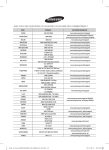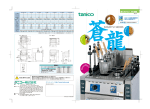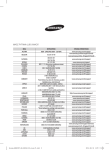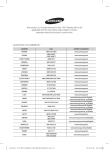Download Connecting external contact
Transcript
SAMSUNG ELECTRONICS CO., LTD. 107, Hanamsandan 6beon-ro, Gwangsan-gu, Gwangju-si, Korea 506-723 Samsung Electronics (UK) Ltd, Euro QA Lab. Blackbushe Business Park. Saxony Way, Yateley, Hampshire. GU46 6GG United Kingdom This product is RoHS compliant DVM HYDRO HT_IM_03966A-5_cover_EN.indd 2 2014-09-04 오전 9:58:17 ADN✴✴✴BDE✴✴ Series AM✴✴✴FNBD✴✴ Series AM✴✴✴FNBF✴✴ Series DVM Hydro unit / Hydro unit HT installation manual This manual is made with 100% recycled paper. imagine the possibilities Thank you for purchasing this Samsung product. EN ES FR IT PT DE EL NL PL HU RU TR ZH DB68-03966A-05 DVM HYDRO HT_IM_03966A-5_cover_EN.indd 3 2014-09-04 오전 9:58:17 Contents Safety precautions . . . . . . . . . . . . . . . . . . . . . . . . . . . . . . . . . . . . . . . . . . . . . . . . . . . . . . . . . . . . . . . . . . . . . . . . . . . . . . . . . . . . . . . . . . . . . . . . . . . . . . . 3 Preparing the installation . . . . . . . . . . . . . . . . . . . . . . . . . . . . . . . . . . . . . . . . . . . . . . . . . . . . . . . . . . . . . . . . . . . . . . . . . . . . . . . . . . . . . . . . . . . . . . . . . 7 Base construction and installation of the DVM Hydro unit / Hydro unit HT . . . . . . . . . . . . . . . . . . . . . . . . . . . . . . . . . . . . . . . . . . . . . . . 10 Refrigerant pipe installation . . . . . . . . . . . . . . . . . . . . . . . . . . . . . . . . . . . . . . . . . . . . . . . . . . . . . . . . . . . . . . . . . . . . . . . . . . . . . . . . . . . . . . . . . . . . 14 Performing leak test and insulation . . . . . . . . . . . . . . . . . . . . . . . . . . . . . . . . . . . . . . . . . . . . . . . . . . . . . . . . . . . . . . . . . . . . . . . . . . . . . . . . . . . . . 20 Installing the drain pipe . . . . . . . . . . . . . . . . . . . . . . . . . . . . . . . . . . . . . . . . . . . . . . . . . . . . . . . . . . . . . . . . . . . . . . . . . . . . . . . . . . . . . . . . . . . . . . . . 21 Water pipe installation . . . . . . . . . . . . . . . . . . . . . . . . . . . . . . . . . . . . . . . . . . . . . . . . . . . . . . . . . . . . . . . . . . . . . . . . . . . . . . . . . . . . . . . . . . . . . . . . . 22 Connecting power and communication cable . . . . . . . . . . . . . . . . . . . . . . . . . . . . . . . . . . . . . . . . . . . . . . . . . . . . . . . . . . . . . . . . . . . . . . . . . . 27 Connecting external contact . . . . . . . . . . . . . . . . . . . . . . . . . . . . . . . . . . . . . . . . . . . . . . . . . . . . . . . . . . . . . . . . . . . . . . . . . . . . . . . . . . . . . . . . . . . 38 Setting an indoor unit address and installation option . . . . . . . . . . . . . . . . . . . . . . . . . . . . . . . . . . . . . . . . . . . . . . . . . . . . . . . . . . . . . . . . . . 52 Product maintenance . . . . . . . . . . . . . . . . . . . . . . . . . . . . . . . . . . . . . . . . . . . . . . . . . . . . . . . . . . . . . . . . . . . . . . . . . . . . . . . . . . . . . . . . . . . . . . . . . . 60 Failure diagnosis . . . . . . . . . . . . . . . . . . . . . . . . . . . . . . . . . . . . . . . . . . . . . . . . . . . . . . . . . . . . . . . . . . . . . . . . . . . . . . . . . . . . . . . . . . . . . . . . . . . . . . . 61 Error code . . . . . . . . . . . . . . . . . . . . . . . . . . . . . . . . . . . . . . . . . . . . . . . . . . . . . . . . . . . . . . . . . . . . . . . . . . . . . . . . . . . . . . . . . . . . . . . . . . . . . . . . . . . . . . 62 Using the PCB Switch . . . . . . . . . . . . . . . . . . . . . . . . . . . . . . . . . . . . . . . . . . . . . . . . . . . . . . . . . . . . . . . . . . . . . . . . . . . . . . . . . . . . . . . . . . . . . . . . . . . 64 Completing the installation . . . . . . . . . . . . . . . . . . . . . . . . . . . . . . . . . . . . . . . . . . . . . . . . . . . . . . . . . . . . . . . . . . . . . . . . . . . . . . . . . . . . . . . . . . . . . 68 Explaining functions to the user . . . . . . . . . . . . . . . . . . . . . . . . . . . . . . . . . . . . . . . . . . . . . . . . . . . . . . . . . . . . . . . . . . . . . . . . . . . . . . . . . . . . . . . . 68 Appendix . . . . . . . . . . . . . . . . . . . . . . . . . . . . . . . . . . . . . . . . . . . . . . . . . . . . . . . . . . . . . . . . . . . . . . . . . . . . . . . . . . . . . . . . . . . . . . . . . . . . . . . . . . . . . . 69 2 DVM HYDRO HT_IM_13ge_03966A-5_EN.indd 2 2014-09-15 오후 8:03:39 Safety precautions WARNING Hazards or unsafe practices that may result in severe personal injury or death. CAUTION Hazards or unsafe practices that may result in minor personal injury or property damage. ENGLISH Before installing an DVM Hydro unit / Hydro unit HT please read this manual thoroughly to ensure that you know how to safely and efficiently install a new appliance. Store the Operation and Installation in a safe location and remember to hand it over to the new owner if the Product is sold or transferred. ❋❋ This product uses R-410A and R-134a(Hydro unit HT) are refrigerant. -- When using R-410A and R-134a(Hydro unit HT), moisture or foreign substances may affect the capacity and reliability of the product. Safety precautions must be taken when installing the refrigerant pipe. -- The designed maximum pressure of the system is 4.1 MPa. Select appropriate material and thickness according to the regulations. -- R-410A and R-134a(Hydro unit HT) are a quasi-azeotrope of two refrigerants. Make sure to charge with liquid phase when filling refrigerant. (If you charge vapor refrigerant, it may affect the capacity and reliability of the product as a result of a change in the blend of the refrigerant.) ❋❋ You must connect the outdoor unit for R-410A refrigerant. When outdoor unit for R-22 refrigerant is connected, product cannot operate normally.) ❋❋ This product uses plate type heat exchanger, and extra concern must be taken regarding on selecting the installation location since it requires water pipe installation. ❋❋ For product protection, closed type water circuit system must be adopted for water pipe system. Before the installation, read the ‘Severe warning signs’ and the ‘Caution signs’ thoroughly. Manufacturer is not responsible for accidents due to incorrect installation. (User will be responsible for any service charges that may occur.) Manufacturer is not responsible for any product problems that may occur due to incorrect water pipe installation. Maintain the water temperature and the amount of water flow within operational range. Manufacturer is not responsible if the heat exchanger freezes and ruptures due to incorrect installation. This product has been determined to be in compliance with the Low Voltage Directive (2006/95/EC), the Electromagnetic Compatibility Directive (2004/108/EC) and the Machinery Directive (2006/42/EC) of the European Union. 3 DVM HYDRO HT_IM_13ge_03966A-5_EN.indd 3 2014-09-15 오후 8:03:39 Safety precautions SEVERE WARNING SIGNS Installation must be requested to a qualified installer. ffIf the user installs a product improperly on their own, it may cause refrigerant leakage and lead to electric shock or fire in worst case scenario. Install the unit in a place where it is strong enough to hold the product weight. ffWhen installed in place where it is not strong enough to withhold the product weight, the unit could fall and cause injury. Do not put any product or object under the DVM Hydro unit / Hydro unit HT. ffWater from the DVM Hydro unit / Hydro unit HT may fall and cause fire or loss of property. Electric work must be done by qualified persons, complying the national wiring regulations and installed according to the instruction stated in the installation manual with leased circuit. ffCapacity shortage on the leased circuit and improper installation may cause electric shock or fire. Use specified wires to connect the DVM Hydro unit / Hydro unit HT and outdoor unit, and make sure the wire is firmly fixed. ffImproper connection may cause fire. Neatly arrange the wires in the electrical parts to make sure that electrical cover is closed securely without any gap. ffIf the cover is not properly closed, heat may generate on the electrical terminal and cause electric shock or fire. Make sure to use the provided or specified parts with the specified tools for installation. ffFailing to do so may cause product failure, refrigerant leakage, fire or electric shock. In any case of refrigerant leakage, make sure to ventilate. ffIf the refrigerant gas comes in contact with fire, harmful gas will be generated. ffMake sure that the refrigerant gas does not leak after completing the installation. If the refrigerant gas of the indoor unit leaks and comes into contact with the fan heater, space heater or stove, harmful gas will be generated. Make sure to perform grounding work. ffDo not connect the ground wire to a gas pipe, water pipe, lightning rod or telephone grounding. Improper grounding could cause electric shock. Do not install the product in a place where it is or might be exposed to inflammable gas leakage. ffWhen the gas leaks and gets accumulated around the product, it may cause fire. Installation work must be done according to the instruction in this installation manual. ffImproper installation may cause water leakage, electric shock or fire. When inserting the power plug, make sure to insert it fully and check that power plug and a consent does not have any dusts, blockage or loosened part. ffIf there are dusts, blockage or loosened part on a power plug or consent, it can cause electric shock or fire. Also, replace the consent if it is loosened. When installation is in progress, check the following before operating the product. ffMake sure pipes are properly connected without any leakage. ffWhen there is leakage on the connected part, air may get in and cause abnormally high pressure state which may lead to pipe explosion and personal injury. Do not assemble the power cord on your own, use two cables together to extend the cable length or connect the power to a multi consent connected with other products. ffBad connection, isolation and over voltage may cause fire or electric shock. 4 DVM HYDRO HT_IM_13ge_03966A-5_EN.indd 4 2014-09-15 오후 8:03:39 ENGLISH Cut-off the main power supply before electrical installation of DVM Hydro unit / Hydro unit HT. ffPotential risk or electric shock. You may need to install an ELB (earth leakage breaker) depending on the installation location. ffNot installing an ELB (earth leakage breaker) may cause electric shock. Supply power to the product during winter time since the product will operate in protection mode itself when the temperature decrease below 0 °C. ffIf you cut-off the power, protection mode cannot be operated and may cause damage to the product. ffDVM Hydro unit / Hydro unit HT is designed to be installed indoor. Make sure to install it in a place where there is no risk of surrounding temperature from dropping below zero. This appliance is not intended for use by persons(including children) with reduced physical, sensory or mental capabilities, or lack of experience and knowledge, unless they have been given supervision or instruction concerning use of the appliance by a person responsible for their safety ; Young children should be supervised to ensure that they do not play with the appliance. For use in Europe : This appliance can be used by children aged from 8 years and above and persons with reduced physical, sensory or mental capabilities or lack of experience and knowledge if they have been given supervision or instruction concerning use of the appliance in a safe way and understand the hazards involved. Children shall not play with the appliance. Cleaning and user maintenance shall not be made by children without supervision. CAUTION SIGNS Read the installation manual thoroughly before installing the product. Make sure to transport the product with its packages on. In case if you must remove the packaging, use soft materials to carry the product to prevent any damages on the product. Perform the drainage/piping work securely according to the installation manual. ffIf not, water could drop from the unit and household goods could get wet and damaged. Wear thick gloves during the installation process. ffIf not, personal injury may occur due to the air conditioner parts. If the DVM Hydro unit / Hydro unit HT is installed in a small area, beware of oxygen deficiency in the area that may caused by refrigerant leakage. Do not install or operate DVM Hydro unit / Hydro unit HT in following places: ffPlace where surrounding air contains mineral oil or where oil vapor occurs; or cooking area where vapor or water particles occur by spraying. (When particles of oil sticks to the heat exchanger following incidents may occur; it may cause performance decrease or cause condensation water to scatter. Also, if oil particles sticks to the plastic parts, it may cause damage or deformation of those part which may lead to product malfunction or refrigerant leakage.) ffPlace where corrosive gas, such as sulphurous gas, exists. (When installing the product in these places, contact an installation specialty store since the copper pipe and brazing part will need additional corrosion proof or anti-rust additive to prevent corrosion. ffPlace where product is exposed to flammable gases, carbon fiber, flammable powder/dust or place where volatile flammable gases such as thinner or gasoline is frequently used. (Gases near DVM Hydro unit / Hydro unit HT may ignite.) ffPlace where electromagnetic waves are emitted (Control devices may not work.) ffPlace with high level of basicity within the air such as near ocean; place with high voltage fluctuation such as factory; and within the car or ship. ffPlace where special spray is frequently used. ffPlace where fine powder is used (such as bakery) ffDo not use the product to store precision instrument, food, plants or animals, cosmetic goods, art works or any other special purpose. (There is risk of property loss.) ffPlace where noise or vibration may occur. 5 DVM HYDRO HT_IM_13ge_03966A-5_EN.indd 5 2014-09-15 오후 8:03:39 Safety precautions CAUTION SIGNS After completing the installation, run the trial operation. If no error occurs, explain to the customer how to use and clean the air conditioner according to the user’s manual. In addition give the installation manual and the user’s manual to the customer. Before the installation, check if the product is in good shape. ffDo not install the product with the damage which occurred during shipment. All of the materials used to manufacture product and packages are eco-friendly and they are recyclable. Refrigerant used in this product must be added or disposed in an appropriate way by qualified personnel. ffAt the end of the life cycle, take it to a proper recycling or disposal center or return it to the dealer so that it can be disposed correctly. Combination rate ffThis product should be connected with indoor unit and outdoor unit of the DVM S ffThe combinations of the installation. -- This product should be combined among 50~130% of outdoor unit's capacity. -- When this product would be combined with heat pump outdoor units for 130~180% combination rate, it need to meet the conditions below. 1) The combination rate for indoor units : Under the 100% of the A2A indoor units + Under the 80% of the DVM Hydro unit/ Hydro unit HT. 2) A2A indoor units should be operated for cooling mode only, and DVM Hydro unit/ Hydro unit HT should be operated for heating mode(including floor heating) only. 3) It is not possible to operate A2A indoor units and DVM Hydro unit/ Hydro unit HT at the same time. -- When combining an outdoor unit with an indoor unit, refer to the tables below for the capacity of DVM Hydro HT. Capacity correction AM160FNBF✴✴ 14.0kW AM250FNBF✴✴ 22.4kW 6 DVM HYDRO HT_IM_13ge_03966A-5_EN.indd 6 2014-09-15 오후 8:03:39 Preparing the installation Tools required for installation General tools ② Torque wrench ③ Pipe cutter ④ Reamer ⑤ Pipe bender ⑥ Spirit level ⑦ Screw driver ⑧ Spanner ⑨ Drill ⑩ L wrench ENGLISH ① Vacuum pump ⑪ Measuring tape Tools for operation ① Thermometer ② Resistance meter ③ Electroscope Accessories (supplied) Before the installation, make sure to check if following accessories are included inside the DVM Hydro unit / Hydro unit HT. Installation manual Drain plug Drain cap Additional accessory (not included) Additional accessory needs to be purchased separately and installed to operate DVM Hydro unit / Hydro unit HT. (Model name of the wire remote controller : MWR-WW00N) Wired remote controller ffRecommended specification of the strainer Model type Model name Work pressure Work temperature Water pipe connection part Mesh size Material (Strainer/Mesh) 50 Mesh AISI316/SUS304 ADN160BDE✴✴ ADN320BDE✴✴ HE PT 1(25A) AM160FNBD✴✴ AM320FNBD✴✴ 1.0 MPa -5~48 °C ADN500BDE✴✴ PT 1-1/4(32A) AM500FNBD✴✴ HT AM✴✴✴FNBF✴✴ -20 ~ 35 °C PT 1(25A) 7 DVM HYDRO HT_IM_13ge_03966A-5_EN.indd 7 2014-09-15 오후 8:03:40 Preparing the installation Selecting installation location ffChoose a place with ventilation duct or opening to cool down the heat generated from the product and maintain the surrounding temperature within Hydro unit : 5 ~ 40 °C, humidity 80 % Hydro unit HT : 5 ~ 35 °C humidity 80 %. ffChoose a place where structure can bear the weight and vibration of the DVM Hydro unit / Hydro unit HT. ffChoose a flat place that rainwater does not settle or leak. ffChoose a well ventilated place with sufficient space for repair and other services. ffChoose a place where you can easily connect the refrigerant pipes between the DVM Hydro unit / Hydro unit HT and outdoor unit within allowable distance. ffDo not install this product in a place where it may corrode. ffInstall the power cable and communication cable of the DVM Hydro unit / Hydro unit HT and outdoor unit at least 1 m away from the electric appliance such as TV. (In some cases, there may be problem even if there's more than 1m gap from the electric appliances.) Space requirement ffWhen installing the product, make sure to secure minimum distance with obstacles as shown below. ffWhen you install one product on top of the other one, secure at least 600 mm of space on the water pipe side. 518 400 Product Installation space for pipe (Unit: mm) 330 100 300 Service space (Front) 600 Service space (Side) 8 DVM HYDRO HT_IM_13ge_03966A-5_EN.indd 8 2014-09-15 오후 8:03:40 Hydro unit (Unit: mm) 600 Service space H beam 100 200 626 100 100 626 ENGLISH 100 400 <When installing one product on top of the other one> 600 mm Hydro unit HT m 0m 10 300 mm mm 600 CAUTION 400 m m • If the Hydro unit / Hydro unit HT is needed to installed closed to the walls unavoidably, prevent the vibration generated from the product to the walls with cushioning materials etc. 9 DVM HYDRO HT_IM_13ge_03966A-5_EN.indd 9 2014-09-15 오후 8:03:40 Base construction and installation of the DVM Hydro unit / Hydro unit HT WARNING • If this product is installed in residential area, apply anti-vibration product to prevent the vibration from transferring to the building. ffManufacturer is not responsible for the damage occurred by not following the installation standards. 1. Considering the vibration and weight of the DVM Hydro unit / Hydro unit HT, strength of the base ground must be strong enough to prevent noise and the top part of the base ground has to be flat. 2. Base ground should be 1.5 times larger than the bottom of the Hydro unit. 3. It is necessary to add wire mesh or steel bar during concrete construction for the base ground to prevent damages or cracks. 4. Place the DVM Hydro unit / Hydro unit HT on the base construction and completely fix it with the bolt, nut and washer. (The bearing force has to be over 3.5 kN) 5. Fix the DVM Hydro unit / Hydro unit HT firmly with 4 foundation bolts. 6. When concrete construction for DVM Hydro unit / Hydro unit HT installation is completed, install an anti-vibration pad(t=20 mm or more) or an anti-vibration frame(vibration transmissibility=5 % and below) to prevent vibration of the outdoor unit from transferring to the base ground. 7. When constructing base ground, DVM Hydro unit / Hydro unit HT must be supported within the range of following dimensions. Base ground construction Drain hole 200 mm or more DVM Hydro unit installation (Unit: mm) Over 50 mm 16 Nut, Spring washer 340 518 DVM Hydro unit 365 330 333 Anchor bolt 20 mm Anti-vibration pad A H beam or anti-vibration frame A+10~20 mm or more 10 DVM HYDRO HT_IM_13ge_03966A-5_EN.indd 10 2014-09-15 오후 8:03:41 DVM Hydro unit HT installation Considering the vibration and weight of the DVM Hydro unit HT, strength of the base ground must be strong enough to prevent noise and the top part of the base ground has to be flat. ENGLISH Level Controller Fixed Bracket Adjust the level controller to make fixed controller has to be min. 10 mm higher than level controller. 10 mm Place the DVM Hydro unit HT on the base construction and completely fix it with the foundation bolt(M10), nut and washer. The recommended length of foundation bolts are over 20 mm from the base ground. < A method of fixing the bracket > 11 DVM HYDRO HT_IM_13ge_03966A-5_EN.indd 11 2014-09-15 오후 8:03:41 Base construction and installation of the DVM Hydro unit / Hydro unit HT Anchor specification m Diameter of drill bit (a) Anchor length (b) Sleeve length (c) Insert depth Fastening torque M10 14 mm 75 mm 40 mm 50 mm 30 N·m c b Size a Dimension of the DVM Hydro unit 365 16 340 333 330 (Unit: mm) 518 Water outlet pipe External contact 626 Communication cable Liquid pipe 45 45 599 Gas pipe 60 73.5 65 90 ADN160BDE✴✴ AM160FNBD✴✴ ADN320BDE✴✴ AM320FNBD✴✴ ADN500BDE✴✴ AM500FNBD✴✴ Liquid side connection part 3/8” (ø9.52) 3/8” (ø9.52) 1/2” (ø12.7) Gas side connection part 5/8” (ø15.88) 7/8” (ø22.23) 1-1/8” (ø28.58) PT 1 (25A) PT 1 (25A) PT 1-1/4 (32A) Model of the DVM Hydro unit Refrigerant side Water inlet pipe 100 27 205 Power cable Water side connection part 12 DVM HYDRO HT_IM_13ge_03966A-5_EN.indd 12 2014-09-15 오후 8:03:41 Dimension of the Hydro unit HT 16 340 518 ENGLISH 330 333 365 (Unit: mm) Communication cable Power cable 1183 1210 Gas pipe Liquid pipe 772 660 Water outlet pipe 27 106 366 246 466 Water inlet pipe Model of the Hydro unit Refregerant side 73 115 AM✴✴✴FNBF✴B Liquid side connection part 3/8” (ø9.52) Gas side connection part 5/8” (ø15.88) Water side connection part PT 1(25A) 13 DVM HYDRO HT_IM_13ge_03966A-5_EN.indd 13 2014-09-15 오후 8:03:42 Refrigerant pipe installation Refrigerant pipe work ffUse exclusive tools and accessories for R-410A to respond to pressure of the R-410A and prevent foreign substances from entering into the pipes. ffThe length of refrigerant pipe should be as short as possible and the height difference between the DVM Hydro unit / Hydro unit HT and outdoor unit should be minimized. ffPiping work must be done within allowable piping length, height difference, and the allowable length after branching. ffThe pressure of the R-410A is high. Use only certified refrigerant pipe and follow the installation method. ffUse clean refrigerant pipe and there shouldn’t be any harmful ion, oxide, dust, iron content or moisture inside pipe. ffPipe work must be done aside from the product. ffAfter completing the pipe installation, calculate the additional amount of refrigerant according to method of each indoor units and make sure to use R-410A refrigerant when charging. (Color of the R-410A refrigerant container is painted in pink.) Model name of DVM Hydro unit ADN160BDE✴✴ AM160FNBD✴✴ AM✴✴✴FNBF✴✴ ADN320BDE✴✴ AM320FNBD✴✴ ADN500BDE✴✴ AM500FNBD✴✴ Amount of additional refrigerant 0.6 kg 0.7 kg 1.2 kg ffDo not use Flux when welding the refrigerant pipes. CAUTION • In case the capacity conjunction of the Hydro Unit HT exceeds 50 % among the total indoor unit, please don’t put the additional refrigerant. • When operate Hydro unit HT to add R-410A refrigerant at the outdoor unit side, Hydro unit HT will not work for cooling refrigerant charging operation if water temperature is under 33°C. Peform heating refrigerant charging operation or perform cooling refrigerant charging operation after warming water up over 33°C. • When operate Hydro unit HT to collect R-410A refrigerant at the outdoor unit side, Hydro unit Ht will not work if water temperature is under 33°C. Perform refrigerant collecting operation after warming water up over 33°C. • All other indoor units should perform the heating or stop, when R-134a refrigerant collecting operation. Important information regulation regarding the refrigerant used ffDVM Hydro unit HT contains fluorinated greenhouse gases covered by the Kyoto Protocol. ffHermetically sealed system. ffDo not vent gases into the atmosphere. ffRefrigerant type : R-134a ffQuantity: 2.15 kg ffGlobal Warming Potential(GWP) = 1300 CAUTION • The F-GAS label must be adhered in the proximity of the product. 14 DVM HYDRO HT_IM_13ge_03966A-5_EN.indd 14 2014-09-15 오후 8:03:42 Tools used for refrigerant pipe installation Product using R-410A/R-134a refrigerant requires exclusive tools. Check the conventional tools for compatibility before installation. Tool Work Compatibility with conventional tool Pipe cutting Pipe flaring Refrigerating machine oil Refrigerant pipe work Apply refrigerant oil on flared part Pipe bender Pipe bending Nitrogen gas Inhibition of oxidation Manifold gauge Refrigerant charging hose Vacuum pump Air tightness test Compatible Pipe welding Need exclusive one to prevent mixture of R-22 refrigerant oil use and also the measurement is not available due to the high pressure. Air tightness test ~ additional refrigerant charging Vacuuming, charging and checking operation Vacuum drying Compatible (Use products which contains the check valve to prevent the oil from flowing backward into the outdoor unit.) Use the one that can be vacuumed up to 100.7 kPa (5 Torr). Scale for refrigerant charging Compatible Gas leak detector Gas leak test Flare nut Use exclusive ether oil, ester oil, alkali benzene oil or mixture of these oils Connect flare nut with pipe Torque wrench Welder Compatible ENGLISH Pipe cutter Flaring tool Need exclusive one due to the refrigerant leakage or inflow of impurities. Need exclusive one (Ones used for R-134a is compatible) Must use the flare nut equipped with the product. Refrigerant leakage may occur when the conventional flare nut for R-22 is used. 15 DVM HYDRO HT_IM_13ge_03966A-5_EN.indd 15 2014-09-15 오후 8:03:42 Refrigerant pipe installation Selecting refrigerant pipe ffInstall the refrigerant pipe according to main pipe size for each capacities of DVM Hydro unit / Hydro unit HT. ADN160BDE✴✴ AM160FNBD✴✴ AM✴✴✴FNBF✴✴ ADN320BDE✴✴ AM320FNBD✴✴ ADN500BDE✴✴ AM500FNBD✴✴ Liquid side 3/8” (ø9.52) 3/8” (ø9.52) 1/2” (ø12.7) Gas side 5/8” (ø15.88) 7/8” (ø22.23) 1-1/8” (ø28.58) Model name of DVM Hydro unit Refrigerant side Keeping refrigerant pipe ffTo prevent foreign materials or water from entering the pipe, storing method and sealing method (especially during installation) is very important. Apply correct sealing method depending on the environment. ffBe especially careful when you penetrate the pipe through the hole in a wall or when the end of the pipe is exposed to outdoor during installation. ffUse the flare nut supplied with the product. If other flare nuts are used, it can cause refrigerant leakage. Exposure place Outdoor Exposure time Sealing type Longer than one month Pipe pinch Shorter than one month Taping - Taping Indoor Pinching the refrigerant pipe ffCompress the end of the refrigerant pipe and weld the compressed part. Refrigerant pipe Welding part Taping the refrigerant pipe ffSeal the end of the refrigerant pipe with a PVC vinyl tape. PVC tape End of the pipe Squeeze flat Stick the squeezed part to the pipe Finish up by wrapping around the pipe again Refrigerant pipe 16 DVM HYDRO HT_IM_13ge_03966A-5_EN.indd 16 2014-09-15 오후 8:03:42 Refrigerant pipe welding and safety information Important information for refrigerant pipe work ENGLISH ffMake sure there is no moisture inside the pipe. ffMake sure there are no foreign substances and impurities in the pipe. ffMake sure there is no leakage. ffMake sure to follow the instruction when welding or storing the pipe. Nitrogen flushing welding (DVM Hydro unit) ffWhen welding the refrigerant pipes, flush them with nitrogen gas as shown in the picture. ffIf you do not perform nitrogen flushing when welding the pipes, oxide may form inside the pipe and can cause damage to the important parts such as compressor and valves etc. ffAdjust the flow rate of the nitrogen flushing with a pressure regulator to maintain 0.05 m3/h or less. ffWhen welding the pipes on the connection port, cover the valve with wet cloth before welding (to protect the parts within the valve) ø6.35 Welding part Nitrogen Taping Stop valve Copper pipe (ø6.25 mm) Pressure regulator Wet cloth Flowmeter Gas side (Welded) High pressure hose Nitrogen Direction of the pipe when welding ffDirection of the pipe should be headed downward or in a sideways when welding. ffAvoid welding the pipe with pipe direction heading upward. Downward Side Upward 17 DVM HYDRO HT_IM_13ge_03966A-5_EN.indd 17 2014-09-15 오후 8:03:42 Refrigerant pipe installation Refrigerant pipe work on DVM Hydro unit Wet cloth Gas pipe Liquid pipe CAUTION • Caution for welding the pipe to a DVM Hydro unit -- When welding the pipe to the product, the unit may get damaged by the heat and flame from welding. Use a flame proofing cloth to protect the unit from a brazing fire or flame. -- Wrap the pipe with a wet cloth and weld it as shown in the illustration. Also, water dripping from the wet cloth may interrupt the welding so make sure the water does not drip from the wet cloth. -- Make sure that connected pipes of DVM Hydro unit and the outdoor unit does not interrupt each other or make contact with the product. (Vibration may cause damage to the pipes.) -- When removing the sealed pipe on the bottom side of the service valve, cut it with a pipe cutter first and then start the welding. When the sealed pipe is welded without cutting, you may get injured by the refrigerant within the pipe. 1. Remove the copper cap of the refrigerant pipe and eliminate the sludge or foreign substances on the welded part and then weld the connecting pipe on each port. -- Since nitrogen gas is sealed within the pipe, you must discharge the nitrogen gas from the liquid pipe. Then remove the copper cap and check for existence of the nitrogen gas. -- Check the pressure of the nitrogen gas before welding. If the nitrogen gas is not being purged, product is not normal so do not install it. Gas side Copper cap Liquid side 2. Cover the refrigerant pipe well with an insulator. -- It prevents the water, on the outer surface of the pipe, from dripping and increase the efficiency of the DVM Hydro unit. 3. Cut off the leftover insulator. 4. Check for cracks on the bent part of the pipes. 5. When the DVM Hydro unit is installed in a hot and humid place, water may form on the outer surface of the insulator so it would be necessary to double the insulation thickness (10mm or more). 18 DVM HYDRO HT_IM_13ge_03966A-5_EN.indd 18 2014-09-15 오후 8:03:42 Refrigerant pipe work on DVM Hydro unit HT DVM Hydro unit HT has refrigerant pipes of two different types. ffLiquid side pipe ffGas side pipe ffMake sure there are no foreign substances and impurities in the pipe. • There is no nitrogen gas inside of connected pipes of Hydro unit HT and the outdoor unit. • DVM Hydro unit HT is using the new refrigerant, R-134a. The connected pipes of Hydro unit HT and the outdoor unit are using R-410A • The product performance or reliability can have grave consequences. • The design pressure is 4.1 MPa, and make sure to consider selecting the refrigerant pipes which meet the standard(material, thickness) • Make sure to use liquid refrigerant when charging the refrigerant, because the using refrigerant is mixture refrigerant. ❋❋ DVM Hydro unit HT is using heat exchanger of plate type, and make sure to consider installation location to connecting water pipes. 1. Remove the safety cap of the refrigerant pipe and fasten the nuts after connecting refrigerant pipes to each port of the Hydro unit HT. ffMake sure to fasten the nut using hand of person first, after that use tools like torque wrench and spanner. ENGLISH CAUTION Gas side Liquid side 2. 3. 4. 5. Wrap the refrigerant pipes with insulator. Cut the rest of insulator. Make sure to check any defects on the bent parts of the pipes. The standard temperature and humidity condition is 30 °C with humidity below 85 %. If the condition is in high humidity, use one grade thicker. (Over 10 mm) 19 DVM HYDRO HT_IM_13ge_03966A-5_EN.indd 19 2014-09-15 오후 8:03:42 Performing leak test and insulation Before completing the installation (insulating hose and pipes), you must check for gas leakage and when there is no leakage, you may insulate the pipes and hoses. Leak test Use a gas detector to check the connection part of the pipes for gas leakage. Gas side Gas side Liquid side Liquid side Insulation Selecting the insulator of refrigerant pipe ffInsulate the gas pipe and liquid pipe by referring to the thickness of insulator for each pipe size. ffThe standard temperature and humidity condition is 30 °C with humidity below 85 %. If the condition is in high humidity, use one grade thicker. Thickness of the insulator [Cooling, Heating (mm)] Pipe High humidity [30 °C, 85 % or more] Pipe size (mm) Standard [30 °C, 85 %] Ø6.35~Ø9.52 9 9 Ø12.70~Ø19.05 13 13 Ø6.35 13 19 Ø9.52 ~ Ø28.58 19 25 Remarks EPDM, NBR Liquid pipe Gas pipe Heat resisting temperature should be over 120 °C 1. To avoid condensation problems, wrap each pipes with heat-resisting polyethylene foam. -- Make sure that the opening part of the insulation to face up. No gap Insulator Heat-resisting polyethylene foam 2. Wrap the refrigerant pipes and drain pipes with insulator. Insulator DVM Hydro unit / Hydro unit HT Install the insulation to be overlapped Fix securely without any gap. 20 DVM HYDRO HT_IM_13ge_03966A-5_EN.indd 20 2014-09-15 오후 8:03:43 Installing the drain pipe Installing the drain pipe ENGLISH ffUse a spirit level to make sure that product is horizontally leveled. ffChoose one of the 2 drain holes on the bottom of the product and insert the provided drain plug, then connect the drain pipe. ffFrom the 2 drain holes, block the unused hole with the provided rubber plug. ffInstall the drain pipe at the rear side of the unit to get a sufficient space for repairs and service on the front side. ffDo not install a trap on the pipe and install the drain pipe horizontally with a slope of 1/50 or more to prevent water from flowing backwards. ffFor smooth drainage, install an air vent that is open to air. ffInsulate the drain pipe and drain plug with insulation over 10 mm. ffInstall self-regulating heat cable on the drain pipe to prevent it from being frozen. ffInstall the safety equipment for a heating appliance. Open to air Drain plug More than 1/50 slope When concentrated drainage is installed ffInstall a concentrated drain pipes with an air vent that is open to air. Open to air Drain plug More than 1/50 slope Checking the water leakage Prepare about 2 liters of water and pour water into the drain pan of the DVM Hydro unit / Hydro unit HT as shown in the illustration. <DVM hydro unit> <DVM hydro unit HT> 21 DVM HYDRO HT_IM_13ge_03966A-5_EN.indd 21 2014-09-15 오후 8:03:43 Water pipe installation 1. Use closed type water pipe and closed type expansion tank when constructing water piping system. 2. Water pipe installation system 1) Install the water pipe as shown in the below illustration. All the parts, other than DVM Hydro unit / Hydro unit HT, must follow on site installation specification. <Water pipe connection part> Over 80 mm Finishing tape Water pipe DVM Hydro unit / Hydro unit HT Insulator ffInstalling hot water supply Hydro unit On site installation Heat exchanger on water side ① ⑭ Ball valve (Used as cleaning hole) Cleaning device ②③ ④ ⑤ Buffer tank ⑧ (Mixing tank) Water out ⑩ ⑥ ⑫⑪ ⑦ ⑨ ⑬ Water in ① Water pipe joint (union, flange) ⑤ Flexible joint ⑨ Expansion tank ② Thermometer ⑥ Drain (within the product) ⑩ Temperature sensor for hot water tank ③ Manometer ⑦ Pump ⑪ Drain valve ④ Ball valve ⑧ Air vent ⑫ Strainer ⑬ Water Valve ⑭ Pressure relief valve (Pressure safety valve) 22 DVM HYDRO HT_IM_13ge_03966A-5_EN.indd 22 2014-09-15 오후 8:03:43 ffInstalling under floor heating Hydro unit ① ⑭ Ball valve (Used as cleaning hole) ②③ Cleaning device ④ ⑤ ⑧ Buffer Tank (Mixing Tank) Under floor Water out heating coil ⑩ ⑥ ⑫⑪ ⑨ ⑦ ENGLISH On site installation Heat exchanger on water side ⑮ ⑬ Water in ① Water pipe joint (union, flange) ⑤ Flexible joint ⑨ Expansion tank ② Thermometer ⑥ Drain (within the product) ⑩ Temperature sensor for thermal storage tank ③ Manometer ⑦ Pump ⑪ Drain valve ④ Ball valve ⑧ Air vent ⑫ Strainer ⑭ Pressure relief valve (Pressure safety valve) ⑮ Differential Pressure bypass Valve ⑬ Water Valve When more than two water pipes are used for heating (e.g. Floor + Fan Coil Unit), Buffer Tank (Mixing Tank) or bypass valve should be used to maintain the water flow rate. ffOn site installation specification Strainer Flow meter Thermometer Manometer Air vent Pump Ball valve Drain valve Model name AM160FNBF✴✴ 0~50 ℓ/min AM250FNBF✴✴ 0~100 ℓ/min ADN160BDE✴✴ AM160FNBD✴✴ #50 PT 1 0~50 ℓ/min ADN320BDE✴✴ AM320FNBD✴✴ 0~100 ℓ/min ADN500BDE✴✴ AM500FNBD✴✴ #50 0~150 ℓ/min PT 1-1/4 23 ℓ/min 36 ℓ/min 0~100 °C 0~100 °C 0~1 MPa 0~1 MPa 0.6 m3/h (Condition: 0.15 MPa) 0.6 m3/h (Condition: 0.15 MPa) 48 ℓ/min PT 1 15 A PT 1-1/4 15 A 92 ℓ/min (Refer to pressure drop graph) 150 ℓ/min (Refer to pressure drop graph) 23 DVM HYDRO HT_IM_13ge_03966A-5_EN.indd 23 2014-09-15 오후 8:03:43 Water pipe installation 2) Water pipe socket must be connected with a less tightening torque value stated in the below table. If you apply more torque, it may cause damage to the product. Diameter of water pipe (Outer diameter, mm) Tightening torque (N•m) ø10~20 25 ø21~30 50 ø31~50 100 ø51~80 220 ø81~115 600 ❋❋ 1 N•m = 10 kgf•cm 3) Use certified parts for water pipe system and the water pressure of the water pipe system connected to outdoor unit must remain under 1.0 MPa. Use copper or stainless pipe water pipe. 4) Water pipes must be equipped with valves and other instrumentations as shown in the diagram. Strainer must be installed within 1~2 m from the entrance pipe of the DVM Hydro unit / Hydro unit HT. -- When strainer is not installed, sand, dust or rust debris may cause product breakage. 5) Water inlet pipe is located at the bottom part of the heat exchanger and the water outlet pipe is at the top part of the heat exchanger. 6) DVM Hydro unit / Hydro unit HT must be installed indoor at room temperature and the water inlet and outlet must be insulated as shown in the 'Water pipe installation system' diagram on page 22. 7) Damp-proof, cold reserving and insulation work must be done thoroughly to prevent condensation from forming on the surface of the product and drain pipes of indoor/outdoor units. When the necessary work is not done thoroughly, you will waste energy caused by thermal loss and may get property damage during cold seasons when water pipe freezes and bursts. 8) If you stop the product for long time or in night time, water pipe circuit may freeze naturally when the temperature around the DVM Hydro unit / Hydro unit HT is under 0 °C. When water pipe circuit freezes, it will cause damage to the plate type heat exchanger and therefore preventive measure must be taken according to the situation. -- Drain remaining water in the water pipe -- Install self-regulating heat cable on the water pipes -- If the product is installed in a place where surround temperature drops below 0 °C, use anti-freeze accordingly for freezing point depression. 9) Install number of auto air discharge valve at a point where air may remain within the pipe (such as vertical water pipe). If the air within the pipe is not discharged, it may cause performance decrease or corrosion on the product or pipes. 10)Following is the operation range of water. Section Standard condition Cooling Heating Cooling Operation range Heating Outlet water temperature (°C) Amount of water (ℓ/min) ADN✴✴✴BDE✴✴ ADN160BDE✴✴ ADN320BDE✴✴ ADN500BDE✴✴ AM✴✴✴FNBF✴✴ AM160FNBF✴✴ AM250NBF✴✴ AM✴✴✴FNBD✴✴ AM160FNBD✴✴ AM320FNBD✴✴ AM500FNBD✴✴ 18 48 92 150 35 65 23 36 5~30 24~48 46~92 75~150 20~50 25~80 14~46 14~72 ffWhen the amount of cooling water is out of the operation range, stop the DVM Hydro unit / Hydro unit HT and take care of the cause before re-start the operation. ffTemperature of discharged water is very high so be careful not to come in contact with the body. Also, cover the external water pipe with appropriate insulator for insulation and preventing burns. 24 DVM HYDRO HT_IM_13ge_03966A-5_EN.indd 24 2014-09-15 오후 8:03:43 Closed circuit system Section Item Heat source water pH[25 ˚C] Standard value Make-up water Corrosion Scale Recommended number for water quality inspection Twice a month 7.0 ~ 8.0 7.0 ~ 8.0 O O Electric conductivity [25 ˚C] (mS/m) 30 and below 30 and below O O Chloride ion (mg Cl-/L) 50 and below 50 and below O Sulfate ion (mg S042-/L) 50 and below 50 and below O M alkali level [pH 4.8](mg CaCo3/L) 50 and below 50 and below O Total hardness (mg CaCo3/L) 70 and below 70 and below O Calcium hardness (mg CaCo3/L) 50 and below 50 and below O Ionized silica (mg SiO2/L) 30 and below 30 and below Iron (mg Fe/L) 1.0 and below 0.3 and below O Copper (mg Cu/L) 1.0 and below 1.0 and below O Not to be detected Not to be detected O Ammonium ion (mg NH /L) 0.3 and below 0.1 and below O Residual chlorine (mg Cl/L) 0.25 and below 0.3 and below O Free carbon dioxide (mg CO2/L) 0.4 and below 0.4 and below O - - O Sulfate ion(mg S2/L) Reference Effects + 4 Stability index ENGLISH 11)Water scale may occur on the plate type heat exchanger depending on the water quality and the type of plate heat exchanger so regular chemical cleaning is necessary. When installing water pipes, install a heat source water shut-off valve and also install the flushing pipe with a ball valves (for chemical cleaning) on the pipe installed between the shut-off valve and the outdoor unit. 12)Before trial operation, connect the cleaning pipes installed on inlet and outlet as shown in above illustration. Then, take appropriate measures (such as blind flange etc) to stop the circulation water from entering the outdoor unit plate type heat exchanger, and use circulating pump to remove foreign substance within the water pipes and clean the strainer. If you do not clean the strainer, foreign substances may accumulates on plate type heat exchanger and may break the heat exchanger or cause problem to it. 13)Make sure that water quality within the water pipe meets the standard of cooling water quality for refrigerating and air conditioning equipment. -- Heat source water containing high level of foreign substances can cause water heat exchanger and pipe corrosion or creation of water scale. (Use the appropriate heat source water according to the below table) -- If the make-up water is provide from any other source than local water supply, make sure to check the quality of water. -- Strainer (which needs to be purchased separately) must be installed to the ‘Water IN’ pipes of the water pipe. If sand, dust or rust debris enters to water system, it may cause corrosion on metallic materials or blockage of the water heat exchanger and damage the heat exchanger. -- If the existing thermal storage tank or pipes are used, foreign substances may block the plate type heat exchanger of the DVM Hydro unit / Hydro unit HT so, water quality and foreign substances must be managed. 14)Check that the total water volume in the installation, excluding the internal water volume of DVM Hydro unit / Hydro unit HT, is 20L minimum. Once a month O O Once a month O 25 DVM HYDRO HT_IM_13ge_03966A-5_EN.indd 25 2014-09-15 오후 8:03:44 Water pipe installation NOTE • Circle (O) marks in the chart show the factor relevant to corrosion or water scale. • When the water temperature is over 40˚C, steels without protective coating may corrode when expose to water. Applying corrosion prevention material or degassing can be effective measure to prevent corrosion. • For the cooling water and the make-up water, used under closed circuit water system with closed circuit cooling tower, should satisfy the standard shown in above table. • Supplied water or make-up water should be tap water, industrial water or groundwater. Purified water, neutralized water and softened water should not be supplied. • 15 items in the above table is a typical factor for corrosion and/or water scale. • When water pipe circuit freezes, it will cause breakage on the plate type heat exchanger. Therefore appropriate preventive measure must be taken according to the situation. -- Drain remaining water in the water pipe -- Constantly operate the water pump to circulate the water within the water pipe -- Install a self-regulating heat cable on the water pipe • Open the valve of the water pipe connected to the outdoor unit after flushing (cleaning foreign substances in water pipe) is completed. • Check that air is vented from the water pipe and circulation amount is secured before opening the service valve on the refrigerant side of the outdoor unit. • When circulating water stops during outdoor nit operation, it may cause breakage on plate type heat exchanger. Pressure drop graphs ffADN320BDE✴✴ / AM320FNBD✴✴ Pressure drop from heat exchanger (kPa) Pressure drop from heat exchanger (kPa) ffADN160BDE✴✴ / AM160FNBD✴✴ Water flow rate (ℓ/min) ffAM✴✴✴FNBF✴✴ Pressure drop from heat exchanger (kPa) Pressure drop from heat exchanger (kPa) ffADN500BDE✴✴ / AM500FNBD✴✴ Water flow rate (ℓ/min) Water flow rate (ℓ/min) Water flow rate (ℓ/min) 26 DVM HYDRO HT_IM_13ge_03966A-5_EN.indd 26 2014-09-15 오후 8:03:44 Connecting strainer ENGLISH ffUse a strainer with 50 mesh (Diameter of each hole must be under 0.4 mm, excluding punching plate) ffConnect the strainer after checking the direction of the strainer on the water inlet hole as shown in the illustration. ffWind the Teflon tape more than 15 times on the thread of the water pipe before connecting it. ffService port must face downward and angle should be within 45° on the left and the right side. ffAfter installing the strainer, makes sure that there is no water leakage on the connection part. ffFor normal operation of the product, clean the strainer regularly (more than once a year). Water inlet pipe Strainer 45° <Front view> <Side view> Connecting power and communication cable Specification of electric wires Indoor unit DVM Hydro unit DVM Hydro unit HT Power supply MCCB [A] ELB [A] Power cable (mm2) X [A] X [A], 30 mA, 0.1 sec 2.5 mm2 (Single Installation) X [A] X [A], 30 mA, 0.1 sec 4.0 mm2 (Single Installation) X [A] X [A], 30 mA, 0.1 sec 2.5 mm2 (Single Installation) 1Ø, 220~240 V/50 Hz Max : 264 V Min : 198 V 1Ø, 220~240 V/50 Hz Max : 264 V Min : 198V 3Ø, 380~415 V/50 Hz Max : 456.5 V Min : 342 V Earth cable (mm2) Communication cable (mm2) 2.5 mm2 0.75~1.5 mm2 This Equipment complies with IEC 61000-3-12, provided that the short-circuit power Ssc is greater than or equal to 3.881 M at the interface point between the user's supply and the public system. It is responsibility of the installer or user of the equipment to ensure, by consultation with the distribution network operator if necessary that the equipment is connected only to a supply with a short-circuit power Ssc greater than or equal to 3.881 M 27 DVM HYDRO HT_IM_13ge_03966A-5_EN.indd 27 2014-09-15 오후 8:03:44 Connecting power and communication cable ❋❋ Table for current (Single installation) Indoor unit Model ADN✴✴✴BDE✴✴ AM✴✴✴FNBD✴✴ AM160FNBFE✴ AM250FNBFE✴ AM160FNBFG✴ AM250FNBFG✴ DVM Hydro unit DVM Hydro unit HT Rated current (A) MCA ( A) MFA (Min. ELCB, MCCB, A) 0.05 2.2 2.75 14.3 23.1 4.85 7.85 24.15 32.15 12.88 12.88 30.19 40.19 16.1 16.1 ffELCB(or MCCB+ELB) capacity expression X [A] = 1.25 X ∑Ai ❋❋ X [A] : ELCB(or MCCB+ELB) capacity ❋❋ ∑Ai : Sum of each indoor unit's Minimum Circuit Ampere [A] (MCA) ❋❋ Refer to each installation manual about the rating current of indoor unit. ffDecide the power cable specification and maximum length within 10 % power drop among indoor units. Coef×35.6×Lk×ik n ∑( k=1 ) < 10 % of input voltage[V] 1000×Ak • coef : 1.55 • Lk : Distance among each indoor unit [m], Ak : Power cable specification [mm2] ik : Running current of each unit [A] Example of Installation ffTotal power cable length L = 100(m), Running current of each units 1[A] ffTotal 10 indoor units were installed MCCB+ ELCB ELB 10[A] 9[A] 1[A] Or Indoor unit 1 0[m] 10[m] Indoor unit 2 20[m] Indoor unit 10 100[m] 28 DVM HYDRO HT_IM_13ge_03966A-5_EN.indd 28 2014-09-15 오후 8:03:44 ffApply following equation n ∑( k=1 Coef×35.6×Lk×ik 1000×Ak ) < 10 % of input voltage[V] 2.5[mm2] 2.5[mm2] -2.2[V] ENGLISH ❋❋ Calculation • Installing 1 type of wire. ············ 2.5[mm2] ············ -2.0[V] 220[V] 208.8[V](Within 198 V~242 V) it's okay -(2.2+2.0+1.8+1.5+1.3+1.1+0.9+0.7+0.4+0.2)=-11.2[V] • Installing with 2 different sort wire. 4.0[mm2] -1.4[V] 220[V] ············ 2.5[mm2] ············ 4.0[mm2] -1.2[V] -(1.4+1.2+1.8+1.5+1.3+1.1+0.9+0.7+0.4+0.2)=-10.5[V] 209.5[V](Within 198 V~242 V) it's okay Overall system configuration DVM Hydro unit / Hydro unit HT use 220~240 V or three phase, 380~415 V(DVM Hydro unit HT) DVM Hydro unit Distribution board Indoor unit Outdoor unit ELCB or MCCB + ELB 1 Phase Communication cable ELCB or MCCB + ELB Earth DVM Hydro unit Exclusive wired remote controller Earth Wired remote controller Wired remote controller Wired remote controller 29 DVM HYDRO HT_IM_13ge_03966A-5_EN.indd 29 2014-09-15 오후 8:03:44 Connecting power and communication cable DVM Hydro unit HT Distribution board Indoor unit Outdoor unit ELCB or MCCB + ELB Earth 3 Phase 1 Phase ELCB or MCCB + ELB ELCB or MCCB + ELB 1 Phase Communication cable ELCB or MCCB + ELB DVM Hydro unit HT Exclusive wired remote controller CAUTION Wired remote controller Wired remote controller Earth Wired remote controller • Do not divide communication cable multiple times from one indoor/DVM Hydro unit / Hydro unit HT to another. It may cause communication error. • Do not divide power cable multiple times from one Hydro unit HT to another. DVM Hydro unit HT can get a damage. • Power supply cords of parts of appliances for outdoor use shall not be lighter than polychloroprene sheathed flexible cord. (Code designation IEC:60245 IEC 57 / CENELEC: H05RN-F ) (ADN✴✴✴BDE✴✴ / AM✴✴✴FNBD✴✴ Model) • Power supply cords of parts of appliances for outdoor use shall not be lighter than polychloroprene sheathed flexible cord. (Code designation IEC:60245 IEC 66 / CENELEC: H07RN-F ) (AM✴✴✴FNBF✴✴ Model) 30 DVM HYDRO HT_IM_13ge_03966A-5_EN.indd 30 2014-09-15 오후 8:03:45 Power supply and communication cable configuration Main PCB Power cable terminal board Power cable (Fix it to the clamp on the bottom of the terminal board) ENGLISH ffWithdraw a main power cable and a grounding cable through the cable outlet on the right side of the DVM Hydro unit / Hydro unit HT. ffWhen connecting external contact signal wire, connect them to the PCB terminal board through the cable outlets in the right side of the outdoor unit. ffWires must be installed after putting them in separate cable protection tubes. ffFix a cable tube at the cable outlet using a CD connector. Wired remote controller wiring DVM Hydro unit • Outdoor unit communication cable Conduit Cable protection tube Main PCB Control kit Power cable Terminal board Wired remote controller wiring DVM Hydro unit HT+Outdoor unit Communication cable Conduit Cable protection tube 31 DVM HYDRO HT_IM_13ge_03966A-5_EN.indd 31 2014-09-15 오후 8:03:45 Connecting power and communication cable Specifications of the cable protection tube Material Applicable conditions Flexible PVC conduit Name PVC When the cable tube is installed indoor and not exposed to outside, because it is embedded in concrete structure Class 1 flexible conduit Galvanized steel sheet When the cable tube is installed indoor but exposed to outside so there are risk of damage to the cable tube Class 1 PVC coated flexible conduit Galvanized steel sheet and Soft PVC compound When the cable tube is installed outdoor and exposed to outside so there are risk of damage to the cable tube and extra waterproof is needed Power and communication wiring diagram ELCB or MCCB + ELB Indoor and outdoor unit communication R S T N Earth Earth Communication cable between indoor and outdoor units PBA DVM Hydro unit / Hydro unit HT ffThe communication cable between indoor and outdoor units has no polarity. ffArrange the cables using a clamp attached on the left side of the terminal board. ffWhen you connect the power cable, you must apply rated tightening torque to connect the screws for the terminal board. 32 DVM HYDRO HT_IM_13ge_03966A-5_EN.indd 32 2014-09-15 오후 8:03:46 PBA connection diagram ffADN160BDE✴✴ Wired remote controller ENGLISH V2 V1 Outdoor unit (Communication cable) L N Power cable (1 Phase AC 220~240 V) ffAM✴✴✴FNBD✴✴ V2 Wired remote controller V1 Outdoor unit (Communication cable) L N Power cable (1 Phase AC 220~240 V) 33 DVM HYDRO HT_IM_13ge_03966A-5_EN.indd 33 2014-09-15 오후 8:03:47 Connecting power and communication cable ffAM✴✴✴FNBF✴✴ DVM Hydro unit / Hydro unit HT L N 1(L) 2(N) L DVM Hydro unit / Hydro unit HT R 1(L) N cable tie Power cable 1 phase AC Communication cable 220~240V N 2(N) L1(R) L2(S) L3(T) F1 F2 V1 V2 F3 F4 -- Three phase F1 F2 V1 V2 F3 F4 -- Single phase N cable tie Power cable 1 phase AC Communication cable 380~415V 34 DVM HYDRO HT_IM_13ge_03966A-5_EN.indd 34 2014-09-15 오후 8:03:48 Wiring diagram for connecting 2 wired remote controllers ffADN✴✴✴BDE✴✴ Wired remote controller (slave) V1 ENGLISH V2 Wired remote controller (master) L N ffAM✴✴✴FNBD✴✴ / AM✴✴✴FNBD✴✴ V2 Wired remote controller (slave) V1 Wired remote controller (master) L N 35 DVM HYDRO HT_IM_13ge_03966A-5_EN.indd 35 2014-09-15 오후 8:03:48 Connecting power and communication cable Connecting the power terminal F1 F2 ffConnect the cables to the terminal board using a solderless ring terminal. ffProperly connect the cables by using certified and rated cables and make sure to fix them properly so that external force is not applied to the terminal. ffUse a driver and wrench that can apply the rated torque when tightening the screws on the terminal board. ffTighten the terminal screws by complying rated torque value. If the terminal is loose, arc heat may occur and cause fire and if the terminal is connected too firmly, terminal may get damaged. L N Solderless terminal Power cable Connect one cable per terminal and fix it with a solderless terminal. Terminal name Tightening Torque (N·m) External contact M3 0.5~0.75 Communication M3.5 0.8~1.2 Power M4 1.2~1.8 <DVM Hydro unit > L N 1(L) 2(N) L N <DVM Hydro unit HT> 36 DVM HYDRO HT_IM_13ge_03966A-5_EN.indd 36 2014-09-15 오후 8:03:49 Selecting solderless ring terminal ffSelect a solderless ring terminal for a power cable according to the nominal dimensions for cable. ffApply insulation coating to the connection part of the solderless ring terminal and the power cable. Silver solder ENGLISH Nominal dimensions for cable (mm2) Nominal dimensions for screw (mm) B D d1 Standard dimension (mm) 5 8 4 6.6 8.5 ±0.2 16 5 5 5 9.5 12 12 ±0.2 ±0.2 ±0.2 3.4 4.2 7.1 9 Allowance (mm) +0.3 -0.2 +0.3 -0.2 +0.3 -0.2 +0.3 -0.2 Standard dimension (mm) 1.7 2.3 4.5 5.8 Allowance (mm) ±0.2 ±0.2 ±0.2 ±0.2 Min. Min. t 4 10 Standard dimension (mm) F d2 2.5 6.6 Allowance (mm) E L 1.5 4.1 6 Max. 6 7 6 4.3 16 4.3 5.3 Allowance (mm) + 0.2 0 + 0.2 0 0.7 9.5 6 9.5 24 30 5.3 5.3 5.3 + 0.2 0 + 0.2 0 + 0.2 0 0.8 1.15 1.45 17.5 Standard dimension (mm) Min. 7.9 7 37 DVM HYDRO HT_IM_13ge_03966A-5_EN.indd 37 2014-09-15 오후 8:03:49 Connecting external contact External contact connection diagram Wired remote controller V2 V1 Outdoor unit (communication cable) Ⓠ Water IN/OUT (Hydro unit HT) L N Water IN/OUT (Hydro unit) L N EVA IN/OUT (Hydro unit / Hydro unit HT) Flow switch Defrost Ⓐ Main power Ⓑ Operation check Ⓒ Alarm AC 24 V Thermostat Ⓓ Water pump 220-240 V Thermostat Ⓔ Booster heater 2Way valve Ⓗ Ⓕ 3Way valve 1 3Way valve 2 Ⓖ 1 Connected as factory default 2 3 Ⓙ Indoor temperature 4 5 6 7 8 9 10 11 12 13 14 15 16 17 18 19 20 Ⓚ Temperature sensor sensor Ⓘ Ⓛ Ⓝ Solar pump Smart grid for water tank Ⓜ External control <DVM Hydro unit> 1 2 Ⓙ Indoor temperature 3 4 5 Ⓛ sensor 6 7 8 Solar pump 9 10 Ⓜ External control Ⓝ Smart grid Ⓚ Temperature sensor for water tank <DVM Hydro unit HT> 38 DVM HYDRO HT_IM_13ge_03966A-5_EN.indd 38 2014-09-15 오후 8:03:50 Explanation Terminal No. Input / Output AC/DC Maximum allowable current A Power L, N Input AC 2.5 A B Operation check B1, B2 Contact output - 0.5 A Alarm B3, B4 Contact output - 0.5 A Water pump B5, B6 Contact output - 0.5 A E Booster heater B7, B8 Contact output - 0.5 A F 3Way valve 1 B9 ~ B11 Output AC 0.5 A G 3Way valve 2 B12 ~ B14 Output AC 0.5 A H 2Way valve B15 ~ B17 Output AC 0.5 A I AC 230, AC 24 V Thermostat B19 ~ B26 Input AC 10 mA J Separately installed indoor temperature sensor (MRW-TA) 1,2(1,2) Input DC 1 mA K Temperature sensor for water tank 7,8(3,4) Input DC 20 mA L Solar pump 13,14(5,6) Contact input - 10 mA M External control 16,17(7,8) Contact input - 1 mA N Smart grid 19,20(9,10) Input DC 1 mA O Communication cable (RS485) F1, F2 Input , Output DC 10 mA P Wired remote controller Q Flow switch ENGLISH C D V1 Output DC 210 mA (per each controller) V2 Grounding - - F3, F4 Input, Output DC 10 mA F/S Input DC 1 mA ❋❋ ( ) : Hydro unit HT ❋❋ For instruction regarding on wiring power, communication and wired remote controller, refer to "Connecting power and communication cable" chapter. ❋❋ External control: Operation On or Off by external contact signal ❋❋ Smart grid: Set by remote controller FSV FSV#5041 : Default is 0 (Disable) FSV#5042 : 0 (default) While the external contact is maintained as High, disable all heat source (heater). 1 Use Booster Heater only 39 DVM HYDRO HT_IM_13ge_03966A-5_EN.indd 39 2014-09-15 오후 8:03:50 Connecting external contact ffRefer to the below table for the terminal numbers that needs on the site for connecting external contact. Terminal No. External contact B1, B2 Operation check B3, B4 Alarm B5, B6 Water pump B7, B8 Booster heater B9~B11 B12~B14 Function Remarks Output operation status Optional Output alarm status Optional Output operation signal for a water pump Mandatory Output operation signal for booster heater of DHW tank Optional 3Way valve 1 Output 3 way valve direction signal for indoor heating / DHW selection Optional 3Way valve 2 Output 3 way valve signal for solar pump interconnection Optional Output 2 way valve switching signal for blocking cold water fall in floor cooling Optional B15~B17 2Way valve B19, B20 AC230, Thermostat 1 Input thermostat signal for cooling (AC 220-240 V) Optional B21, B22 AC230, Thermostat 2 Input thermostat signal for heating (AC 220-240 V) Optional B23, B24 AC24, Thermostat 1 Input thermostat signal for cooling (AC 24V) Optional B25, B26 AC24, Thermostat 2 Input thermostat signal for heating (AC 24V) Optional 1, 2 (1, 2) Indoor temperature sensor Connect indoor temperature sensor (Connection status can be checked on the wired remote controller.) Optional 7, 8 (3, 4) Temperature sensor for water tank Connect temperature sensor of DHW tank (Connection status can be checked on the wired remote controller.) Mandatory (hot water supply operation) 13, 14 (5, 6) Solar pump 16, 17 (7, 8) External control 19, 20 (9, 10) Smart grid Input contact signal for solar heat pump operation Optional Input external contact control signal (Refer to seg 14 of 02 series remote controller installation option.) Optional Input contact signal for smart grid Optional ❋❋ ( ) : Hydro unit HT 40 DVM HYDRO HT_IM_13ge_03966A-5_EN.indd 40 2014-09-15 오후 8:03:50 Water pump connection ffConnect a water pump to B5, B6 of the PBA terminal block. ENGLISH V2 V1 L N Water pump Relay PCB B5 Terminal board B6 Pump Power CAUTION L N M/C • Terminal of this product is for water pump and the maximum allowable current is 0.5 A Specification table Part Specification Terminal block (Output) B5, B6 Connection type Water pump (No-voltage contact) 41 DVM HYDRO HT_IM_13ge_03966A-5_EN.indd 41 2014-09-15 오후 8:03:50 Connecting external contact Booster heater connection ffConnect a booster heater to B7, B8 of the PBA terminal block. V2 V1 L N Booster heater Relay PCB B7 Terminal board B8 Booster heater Power L N M/C Specification table Part Specification Terminal block (Output) B7, B8 Connection type Booster heater (No-voltage contact) 42 DVM HYDRO HT_IM_13ge_03966A-5_EN.indd 42 2014-09-15 오후 8:03:51 3Way valve connection ffCheck the type of 3Way valve and connect it to the terminal board as shown in the illustration. ffUse a rated wire and connect it as shown in the illustration. ff3 Way valve 1: When the valve is connected to B9 and B11, its direction should be indoor side. ff3 Way valve 2: When the valve is connected to B12 and B14, its direction should be tank side. ENGLISH V2 V1 L N 3Way valve 1 3Way valve 2 L N Relay PCB Terminal block B9/B12 B10/B13 B11/B14 ❋❋ Initially, relay is connected between L and B11/B14 of the terminal block. CAUTION • Before completing installation of 3Way valve, check the opening direction of the port. Part Specification Output (B9 ~ B11, B12 ~ B14) AC 220 - 240 V (Max 0.5A / 120W) Allowed connection A B A B A B AB AB AB Allowed (O) Not allowed (X) Allowed (O) 43 DVM HYDRO HT_IM_13ge_03966A-5_EN.indd 43 2014-09-15 오후 8:03:51 Connecting external contact Example of installation (Danfoss H-series valve) ffConnecting the valve Brown Blue Brown Blue L N L N 3-port diverter valves A A B B AB AB Brown Blue Grey 3-port mid-position valves A Brown Blue L N L Grey B A L N L B AB AB ffExample of wiring Brown Blue Brown B10 Blue B9 B11 B9 3-port diverter valves DHW A B A AB B AB Brown Blue Brown B10 Blue B9 Grey 3-port mid-position valves DHW A B AB DHW B11 B9 Grey A B DHW AB 44 DVM HYDRO HT_IM_13ge_03966A-5_EN.indd 44 2014-09-15 오후 8:03:52 Connecting 2Way valve ffConnect a 2Way valve to B15, B16 and B17 of the PBA terminal block. ff2Way valve is interlocked with 3Way valve 1. ENGLISH V2 V1 L N 2Way valve ❋❋ Initially, relay is connected between L and B17 of the terminal block. CAUTION • Terminal of this product is for 2Way valve and the maximum allowable current is 0.5 A Specification table Part Specification Terminal block (Output) B15: Output power N B16: Output power L (switch type) B17: Output power L (switch type) Connection type Directly connect 2Way valve (below 0.5 A) Output (B15~B17) AC 220 - 240 V (Max 0.5A / 120W) 45 DVM HYDRO HT_IM_13ge_03966A-5_EN.indd 45 2014-09-15 오후 8:03:52 Connecting external contact Wiring 2Way valve When floor cooling and fan coil unit cooling operate at the same time, 2 way valve prevent temperature drop of the floor. ffUse a rated wire to connect it as shown in the illustration and fix it with a cable tie. ffInitial setting of the valve is 'closed (no flow)'. Normal close type 2Way valve (N/C type) When it is closed CAUTION Mixing tank 2Way valve Normal open type *N/O (Normal open) DHW Mixing tank *N/C (Normal closed) 2Way valve (N/O type) When it is opened 2Way valve When it is closed Mixing tank DHW DHW When it is opened Mixing tank 2Way valve DHW 2Way valve • Wiring is different for a N/C (Normal closed) valve and N/O (Normal open) valve. 46 DVM HYDRO HT_IM_13ge_03966A-5_EN.indd 46 2014-09-15 오후 8:03:53 AC 220-240 V or AC 24V thermostat ffConnect the indoor thermostat to B19~B26 of the PBA terminal block. ffConnect a thermostat to the designated terminal as stated in the rated table. ffOnly 1 type of thermostat can be connected. (B19~B22 or B23~B26) ffProduct will not operate when signal for cooling and heating mode is inputted at the same time. ENGLISH V2 V1 L N AC 220-240 V Thermostat CAUTION AC 24 V Thermostat • Maximum allowable current of each terminal is below 10mA Specification table Part Specification Terminal block (AC 220-240 V) B19: Output power L (for cooling mode) B20: Input power N (for cooling mode) B21: Output power L (for heating mode) B22: Input power N (for heating mode) Terminal block (AC 24V) B23: Output power L (for cooling mode) B24: Input power N (for cooling mode) B25: Output power L (for heating mode) B26: Input power N (for heating mode) Connection type Connect to indoor power controller Input (B19~B22) AC 220-240 V (Maximum 10 mA) Input (B23~B26) AC 24 V (Maximum 10 mA) Condition for operation When B20 or B24 is detected -> cooing mode When B22 or B26 is detected -> heating mode 47 DVM HYDRO HT_IM_13ge_03966A-5_EN.indd 47 2014-09-15 오후 8:03:54 Connecting external contact AC 220-240 V thermostat Cooling mode Heating mode N L N L Thermostat Thermostat Cooling mode Heating mode AC 24 V thermostat L N Thermostat L N Thermostat 48 DVM HYDRO HT_IM_13ge_03966A-5_EN.indd 48 2014-09-15 오후 8:03:54 Connecting temperature sensor of water tank and flow switch ffConnect the temperature sensor of water tank to number 7 and 8 of the terminal block located on the bottom side. ffConnect 4~20mA temperature sensor for water tank. Temperature sensor must be connected to water tank for hot water operation. ENGLISH V2 V1 Flow switch 1 L N 2 3 4 5 6 7 8 9 10 11 12 13 14 15 16 17 18 19 20 Temperature sensor of water tank (4~20 mA sensor: Temperature range - 0~100 ˚C) 7 SENSOR 8 SET TERMINAL BLOCK SMPS 24V <DVM Hydro unit> 1 2 3 4 5 6 7 8 9 10 Temperature sensor of water tank (4~20 mA sensor: Temperature range - 0~100 ˚C) 3 SENSOR 4 SET TERMINAL BLOCK SMPS 24V <DVM Hydro unit HT> 49 DVM HYDRO HT_IM_13ge_03966A-5_EN.indd 49 2014-09-15 오후 8:03:55 Connecting external contact Connecting solar pump ffConnect the signal wire for solar pump to number 13 and 14 (HT: 5. 6) of the terminal block located on the bottom side. V2 V1 L N 1 2 3 4 5 6 7 8 9 10 11 12 13 14 15 16 17 18 19 20 Solar pump Controller Power <DVM Hydro unit> 1 2 3 4 5 6 7 8 9 10 Solar pump Controller Power <DVM Hydro unit HT> CAUTION • Maximum allowable current of each terminal is below 10 mA. • Ports number 13 and 14 (HT: 5. 6) is for input port for detection and they do not supply power to a solar pump. Specification table Part Specification Terminal block (Input) 13 and 14 (HT: 5. 6): No-voltage contact Connection type Connect to solar pump controller (contact signal) 50 DVM HYDRO HT_IM_13ge_03966A-5_EN.indd 50 2014-09-15 오후 8:03:55 Grounding work A ground rod must be installed if the grounding terminal on the power circuit does not exist or meet the standard. Additional accessories required for installation must be purchased separately since they are not supplied with DVM Hydro unit / Hydro unit HT. 1. Prepare a ground rod that matches the one shown in the illustration. Copper wire ENGLISH Carbon rod or Copper rod Solderless terminal (for M4 screw) Green or yellow wire insulated with PVC, 2 mm2 x 3.5 m 2. Select a appropriate place to install a ground rod. -- It is better to select a damp and firm ground than sandy ground or ground with gravels which is high-resisting. -- Avoid place with underground structure or facilities. (Gas pipe, water pipe, phone lines, or underground cable) -- Place has to be at least 2 m away from the lightening rod. ❋❋ Ground wire for phone lines cannot be used for grounding DVM Hydro unit / Hydro unit HT. 3. Install a green or yellow ground wire. -- Refer to the illustration on step 1 for the specification of a ground rod. -- If the ground wire is too short, it can be extended but connected part (where extended wire is connected) must be wrapped with insulation tape. (Do not bury the connected part underground.) -- Fix the ground wire. ❋❋ Ground wire must be fixed firmly when it is installed at a place with lots of passerby. 30 cm 50 cm 4. Check the ground resistance with a earth resistance tester to see if installation is done properly. -- If the resistance value exceeds requirement, place the ground rod deeper or add more ground rods. 5. Connect the ground wire to the terminal block of DVM Hydro unit / Hydro unit HT. 51 DVM HYDRO HT_IM_13ge_03966A-5_EN.indd 51 2014-09-15 오후 8:03:55 Setting an indoor unit address and installation option ffSet the indoor unit address and installation option with remote controller option. Set the each option separately since you cannot set the ADDRESS setting and indoor unit installation setting option at the same time.You need to set twice when setting indoor unit address and installation option. The procedure of option setting Entering mode for option setting Option setting mode Mode change High Temp Button High Fan Button Low Temp Button Low Fan Button Step 1. Entering mode to set option 1. Remove batteries from the remote controller. 2. Insert batteries and enter the option setting mode while pressing High Temp button and Low Temp button. 3. Check if you have entered the option setting status. Step 2. The procedure of option setting After entering the option setting status, select the option as listed below. CAUTION Option setting is available from SEG1 to SEG 24 • SEG1, SEG7, SEG13, SEG19 are not set as page option. • Set the SEG2~SEG6, SEG8~SEG12 as ON status and SEG14~18, SEG20~24 as OFF status. SEG1 SEG2 SEG3 SEG4 SEG5 SEG6 SEG7 SEG8 SEG9 SEG10 SEG11 SEG12 0 X X X X X 1 X X X X X SEG13 SEG14 SEG15 SEG16 SEG17 SEG18 SEG19 SEG20 SEG21 SEG22 SEG23 SEG24 2 X X X X X 3 X X X X X On(SEG1~12) Off(SEG13~24) 52 DVM HYDRO HT_IM_13ge_03966A-5_EN.indd 52 2014-09-15 오후 8:03:56 Option setting 1. Setting SEG2, SEG3 option Press Low Fan button( ) to enter SEG2 value. Press High Fan button( ) to enter SEG3 value. Each time you press the button, … will be selected in rotation. Status SEG3 SEG4 SEG5 SEG6 SEG8 SEG9 SEG10 SEG11 SEG12 SEG14 SEG15 ENGLISH SEG2 2. Setting Cool mode Press Mode button to be changed to Cool mode in the ON status. 3. Setting SEG4, SEG5 option Press Low Fan button( ) to enter SEG4 value. Press High Fan button( ) to enter SEG5 value. Each time you press the button, … will be selected in rotation. 4. Setting Dry mode Press Mode button to be changed to DRY mode in the ON status. 5. Setting SEG6, SEG8 option Press Low Fan button( ) to enter SEG6 value. Press High Fan button( ) to enter SEG8 value. Each time you press the button, … will be selected in rotation. 6. Setting Fan mode Press Mode button to be changed to FAN mode in the ON status. 7. Setting SEG9, SEG10 option Press Low Fan button( ) to enter SEG9 value. Press High Fan button( ) to enter SEG10 value. Each time you press the button, … will be selected in rotation. 8. Setting Heat mode Press Mode button to be changed to HEAT mode in the ON status. 9. Setting SEG11, SEG12 option Press Low Fan button( ) to enter SEG11 value. Press High Fan button( ) to enter SEG12 value. Each time you press the button, … will be selected in rotation. 10. Setting Auto mode Press Mode button to be changed to AUTO mode in the OFF status. 11. Setting SEG14, SEG15 option Press Low Fan button( ) to enter SEG14 value. Press High Fan button( ) to enter SEG15 value. Each time you press the button, … will be selected in rotation. 12. Setting Cool mode Press Mode button to be change to Cool mode in the OFF status. 53 DVM HYDRO HT_IM_13ge_03966A-5_EN.indd 53 2014-09-15 오후 8:03:59 Setting an indoor unit address and installation option Option setting Status 13. Setting SEG16, SEG17 option Press Low Fan button( ) to enter SEG16 value. Press High Fan button( ) to enter SEG17 value. Each time you press the button, … will be selected in rotation. SEG16 SEG17 SEG18 SEG19 SEG21 SEG22 SEG23 SEG24 14. Setting Dry mode Press Mode button to be change to Dry mode in the OFF status. 15. Setting SEG18, SEG20 option Press Low Fan button( ) to enter SEG18 value. Press High Fan button( ) to enter SEG20 value. Each time you press the button, … will be selected in rotation. 16. Setting Fan mode Press Mode button to be change to Fan mode in the OFF status. 17. Setting SEG21, SEG22 option Press Low Fan button( ) to enter SEG21 value. Press High Fan button( ) to enter SEG22 value. Each time you press the button, … will be selected in rotation. 18. Setting Heat mode Press Mode button to be change to HEAT mode in the OFF status. 19. Setting SEG23, SEG24 mode Press Low Fan button( ) to enter SEG23 value. Press High Fan button( ) to enter SEG24 value. Each time you press the button, … will be selected in rotation. Step 3. Check the option you have set After setting option, press button to check whether the option code you input is correct or not. Step 4. Input option Press operation button with the direction of remote control for set. For the correct option setting, you must input the option twice. Step 5. Check operation 1) Reset the indoor unit by pressing the RESET button of indoor unit or outdoor unit. 2) Take the batteries out of the remote controller and insert them again and then press the operation button. 54 DVM HYDRO HT_IM_13ge_03966A-5_EN.indd 54 2014-09-15 오후 8:04:01 Setting an indoor unit address (MAIN/RMC) ENGLISH 1. Check whether power is supplied or not. -- When the indoor unit is not plugged in, there should be additional power supply in the indoor unit. 2. The panel(display) should be connected to an indoor unit to receive option. 3. Before installing the indoor unit, assign an address to the indoor unit according to the air conditioning system plan. 4. Assign an indoor unit address by wireless remote controller. -- The initial setting status of indoor unit ADDRESS(MAIN/RMC) is “0A0000-100000-200000-300000”. Option No. : 0AXXXX-1XXXXX-2XXXXX-3XXXXX Option Explanation SEG1 PAGE SEG2 SEG3 MODE Setting Main address SEG4 SEG5 SEG6 100-digit of indoor 10-digit of indoor The unit digit of an unit address unit indoor unit Remote Controller Display Indication Details Indication Details Indication Details Indication Details Indication Details Indication Details No Main address Main address 1 setting mode SEG9 0 Indication and Details 0 A Option SEG7 SEG8 Explanation PAGE Setting RMC address 0~9 100-digit SEG10 0~9 10-digit 0~9 A unit digit SEG11 SEG12 Group channel(*16) Group address Remote Controller Display Indication Details Indication Details Indication Details Indication Details Indication Details Indication Details Indication and Details CAUTION 0 1 1 No RMC address RMC address setting mode RMC1 0~2 RMC2 0~F • When “A”~”F” is entered to SEG5~6, the indoor unit MAIN ADDRESS is not changed. • If you set the SEG 3 as 0, the indoor unit will maintain the previous MAIN ADDRESS even if you input the option value of SEG5~6. • If you set the SEG 9 as 0, the indoor unit will maintain previous RMC ADDRESS even if you input the option value of SEG11~12. 55 DVM HYDRO HT_IM_13ge_03966A-5_EN.indd 55 2014-09-15 오후 8:04:02 Setting an indoor unit address and installation option Setting an indoor unit installation option (suitable for the condition of each installation location) 1. Check whether power is supplied or not. -- When the indoor unit is not plugged in, there should be additional power supply in the indoor unit. 2. The panel(display) should be connected to an indoor unit to receive option. 3. Set the installation option according to the installation condition of an air conditioner. -- The default setting of an indoor unit installation option is “020000-100000-200010-300000 -- Individual control of a remote controller(SEG20) is the function that controls an indoor unit individually when there is more than one indoor unit. 4. Set the indoor unit option by wireless remote controller. ■■ 02 series installation option SEG1 SEG2 SEG3 SEG4 SEG5 SEG6 0 2 - - Central control - SEG7 SEG8 SEG9 SEG10 SEG11 SEG12 - - Opening the electronic expansion valve - 1 - SEG13 SEG14 SEG15 SEG16 SEG17 SEG18 2 External control External control output - - - SEG19 SEG20 SEG21 SEG22 SEG23 SEG24 Heating setting compensation EEV opening of an indoor unit stopped during oil return or Defrost operation. - - 3 - ffIf you input a number other than 0~4 of the individual control of the indoor unit(SEG20), the indoor is set as “indoor 1”. ffSEG5 option for centralized control usage is set to 0(disuse) as a default setting. You must adjust the setting for this option separately when centralized control needs to be used. ■■ 02 series installation option(Detailed) Option No. : 0AXXXX-1XXXXX-2XXXXX-3XXXXX Option SEG1 SEG2 SEG3 Explanation PAGE MODE Use of robot cleaning SEG4 Use of external temperature sensor SEG5 Use of central control SEG6 FAN RPM compensation Remote Controller Display Indication and Details Indication Details Indication Details Indication 0 0 2 Details Disuse Indication Details Indication 0 Disuse 0 1 Details Disuse Use Indication Details 0 Disuse 56 DVM HYDRO HT_IM_13ge_03966A-5_EN.indd 56 2014-09-15 오후 8:04:02 Option SEG7 SEG8 SEG9 SEG10 Explanation PAGE Use of drain pump Use of hot water heater Use of electronic heater SEG11 Opening the electronic expansion valve of an indoor unit when heating operation stops. SEG12 Master / Slave Indication and Details Indication Details Indication Details Indication 0 Disuse 0 Details Disuse Indication Details Indication 0 Disuse 0 1 Option SEG13 Explanation PAGE SEG14 SEG15 Use of external Setting the output of external control control SEG16 S-Plasma ion Details Indication Details Default 0 slave Noise 1 reduction setting SEG17 SEG18 Number of hours Buzzer control using filter ENGLISH Remote Controller Display Remote Controller Display Indication Details Indication Details Indication Details 0 Disuse 0 Thermo on ON/OFF 1 2 Control 1 Operation on OFF 2 Control Option SEG19 SEG20 SEG21 Indication and Details Explanation PAGE Individual control of a remote controller Heating setting compensation Indication Details Indication 0 Disuse 0 SEG22 EEV opening of an indoor unit stopped during oil return or defrost operation. Details Disuse - Indication Details 0 500 Hour - - - SEG23 SEG24 - Human sensor Remote Controller Display Indication and Details Indication Details Indication Details Indication 0 0 1 2 3 - - - - 3 4 5 Details Indication Default 0 2 °C 5 °C Default + Heating condensation control 1 2 °C + Heating condensation discharge control 5 °C + Heating condensation discharge control Details Indication Default 0 Details - Indication Details 0 - Noise reduction setting ❋❋ Use of external control function in SEG 14 1: When the contact is open, indoor unit operation is turned off, when the contact is short, the indoor unit returns to previous operation status. / When the contact is open, the indoor unit can be controlled by a remote controller. 2: When the contact is open, indoor unit operation is turned off, when the contact is short, indoor unit is controlled by a remote controller / When the contact is open, the indoor unit cannot be operated. 57 DVM HYDRO HT_IM_13ge_03966A-5_EN.indd 57 2014-09-15 오후 8:04:03 Setting an indoor unit address and installation option ■■ 05 series installation option SEG1 SEG2 SEG3 SEG4 SEG5 0 5 - - - SEG6 - SEG7 SEG8 SEG9 SEG10 SEG11 SEG12 1 - - Compensation option for Long pipe or height difference between indoor units - - SEG13 SEG14 SEG15 SEG16 SEG17 SEG18 2 - - - - - SEG19 SEG20 SEG21 SEG22 SEG23 SEG24 3 - - - - - ■■ 05 series installation option(Detailed) Option No. : 05XXXX-1XXXXX-2XXXXX-3XXXXX Option SEG1 SEG2 Explanation PAGE MODE SEG3 SEG4 SEG5 SEG6 SEG10 SEG11 SEG12 Remote Controller Display Indication and Details Option Explanation Indication Details Indication Details 0 5 SEG7 SEG8 PAGE SEG9 Compensation option for Long pipe or height diffference between indoor units Remote Controller Display Indication Details Indication Details 0 Use default value 1) Height difference1) is more than 30m or 2) Distance2) is longer than 110m 1) Height difference is1) 15~30m or 2) Distance2) is 50~110m 1 Indication and Details 1 2 1) Height difference : The difference of the height between the corresponding indoor uint and the indoor unit installed at the lowest place. For example, When the indoor unit is installed 40m higher than the indoor unit installed at the lowest place, select the option "1". 2) Distance : The difference between the pipe length of the indoor unit installed at the farthest place from an outdoor unit and the pipe length of the corresponding indoor unit from an outdoor unit. For example, when the farthest pipe length is 100m and the corresponding indoor unit is 40m away from an outdoor unit, select the option "2". (100 - 40 = 60m) 58 DVM HYDRO HT_IM_13ge_03966A-5_EN.indd 58 2014-09-15 오후 8:04:05 Changing a particular option You can change each digit of set option. Option SEG1 SEG2 Explanation PAGE MODE Remote Controller Display Indication and Details NOTE ENGLISH SEG3 SEG4 SEG5 SEG6 The option mode The tens’ digit of an The unit digit of an you want to option SEG you will option SEG you will The changed value change change change Indication Details Indication Details Indication Details Indication Details Indication Details Indication Details Tens’ The Option Unit digit 0 D 0~F digit of 0~9 0~9 changed 0~9 mode of SEG SEG value • When changing a digit of an indoor unit address setting option, set the SEG3 as ‘A’. • When changing a digit of indoor unit installation option, set the SEG3 as ‘2’. Ex) When setting the ‘buzzer control’ into disuse status. Option SEG1 SEG2 SEG3 SEG4 SEG5 SEG6 The tens’ digit of an option SEG you will change The unit digit of an option SEG you will change The changed value 1 7 1 Explanation PAGE MODE The option mode you want to change Indication 0 D 2 59 DVM HYDRO HT_IM_13ge_03966A-5_EN.indd 59 2014-09-15 오후 8:04:05 Product maintenance 1. Water quality management -- Plate type heat exchanger is designed in a impossible way to disassemble part for cleaning or replace the parts. To prevent corrosion or water scale on the plate type heat exchanger, you must manage the cooling water quality in compliance with national standards. -- If the temperature of water is higher than room temperature, make sure to keep the concentration of chloride ion below 100 ppm to prevent corrosion and the water hardness should be below 150 mCaCO3/L to prevent water scale. When scale inhibitor is used, make sure to use the ones that does not cause corrosion to stainless steel and copper. 2. Amount of water flow management -- Insufficient amount of water flow will lead to accidents related to frozen plate type heat exchanger. Check to make sure if there is any decrease in amount of water flow due to blocked strainer, problem on air ventilation or circulation pump after checking the temperature/pressure difference between the inlet and outlet of the plate type heat exchanger. If the temperature/pressure difference exceeds optimal range, stop the operation until cause is taken care before re-start the operation. 3. Precautions on plate type heat exchanger maintenance ffMake sure to tell the user to keep this installation manual. 1) When the product was not operated for long period of time, check the followings. -- Check the water to see if the water quality meets the standard. -- Clean the strainer. -- Check to see if there is enough amount of water flow. (Flow switch must work at minimum amount of water flow.) -- Check to see if there is any problems on the water pressure, amount of water and the water temperature at inlet/outlet. 2) Plate type heat exchanger is designed in a impossible way to disassemble part for cleaning. Therefore it has to be cleaned by following methods. -- Check if there is any cleaning hole for chemical cleaning at the inlet water pipe. For water scale cleaning use diluted (down to 5 %) citric acid, oxalic acid, acetic acid, phosphoric acid. However, do not use a cleaning solution containing hydrochloric acid, sulfuric acid or nitric acid since they are highly corrosive. -- Check if there is valve on the inlet/outlet of the plate type heat exchanger. -- Connect a exclusive pipe for cleaning to the inlet/outlet pipe of the plate type heat exchanger and fill the detergent at the temperature of 50~60˚C and circulate the detergent for about 2~5 hours. Cleaning time can be different depending on the temperature of detergent or degree of water scale. Judge the degree of water scale removal by the color of water detergent. -- After cleaning, discharge the detergent within the plate type heat exchanger and fill the plate type heat exchanger with a water mixed with 1~2 % of sodium hydroxide (NaOH) or sodium bicarbonate (NAHCO3). Circulate the water mixture for 15~20 minutes to neutralize. -- After neutralizing the pipes, rinse the plate type heat exchanger with distilled water. -- If you are using the detergent sold at local retail stores, make sure that it doesn't cause any corrosion to the stainless steel. -- For detail information on cleaning method (and proper use of detergent), contact the detergent manufacturer. 3) After cleaning, check to see if it is possible to operate normally. 60 DVM HYDRO HT_IM_13ge_03966A-5_EN.indd 60 2014-09-15 오후 8:04:05 Failure diagnosis When there is problem on DVM Hydro unit / Hydro unit HT, error will be displayed on the Main PCB and the display of the remote controller. ENGLISH Display on the remote controller display when error is detected Error indications are displayed as seen below. 1. Hydro unit/Hydro unit HT error -- The address of Error, “Ai” and the error code will be displayed alternately on the remote controller display. 2. Outdoor unit error -- The address of Error, “Ao” and error code will be displayed alternately on the remote controller display. 3. Wired remote controller error -- The error code will blink at 0.5 second interval on the remote controller display and the address of error will not be displayed. 61 DVM HYDRO HT_IM_13ge_03966A-5_EN.indd 61 2014-09-15 오후 8:04:05 Error code Please follow below instruction when there is error on sensor. ffCheck the resistance of the sensor -- Hydro unit : Water pipe inlet/outlet, R-410A EVA IN/OUT 10 kΩ @ 25 °C -- Hydro unit HT : Water pipe inlet/outlet 200 kΩ @25 °C, R-410A EVA IN/OUT 10 kΩ @25 °C ffCheck the DVM Hydro unit / Hydro unit HT's system diagram for the location of each sensor. ffCheck if the sensor is attached properly to the copper pipe. ffIf the problem persist after checking following above instruction, replace the PBA. CAUTION • When error is occurred due to 'Freeze prevention', 'Pipe rupture protection' (E907, E908/E909), make sure to solve the cause before re-start the operation. Display Explanation Communication error between DVM Hydro unit / Hydro unit HT and outdoor unit (When DVM Hydro unit / Hydro unit HT is having trouble with receiving data from outdoor unit) Communication error on outdoor unit (When outdoor unit is having trouble sending data to DVM Hydro unit / Hydro unit HT) Communication error between DVM Hydro unit / Hydro unit HT and Control Kit (Detection from the Control Kit) Error on room temperature sensor of DVM Hydro unit / Hydro unit HT (Short or Open) Error on EVA IN sensor of DVM Hydro unit / Hydro unit HT (Short or Open) Error on EVA OUT sensor of DVM Hydro unit / Hydro unit HT (Short or Open) EVA IN sensor of DVM Hydro unit / Hydro unit HT is detached EVA OUT sensor of DVM Hydro unit / Hydro unit HT is detached EVA IN and EVA OUT sensor of DVM Hydro unit / Hydro unit HT is detached Error due to opened EEV of DVM Hydro unit / Hydro unit HT (2nd detection) Error due to closed EEV of DVM Hydro unit / Hydro unit HT (2nd detection) Mixed operation mode error EEPROM error EEPROM option setting error Check the water circulating Cross wiring error (When power line is connected to communication line of DVM Hydro unit / Hydro unit HT) Error due to disconnected Thermal Fuse (When the temperature of terminal block is increases) Communication error between remote controller and the DVM Hydro unit / Hydro unit HT Communication error between master and slave remote controller Tracking error between remote controller and the DVM Hydro unit / Hydro unit HT Error due to exceeding maximum numbers of Hydro unit installation (16 units) Error due to exceeding maximum numbers of wired remote controller installation (2 units) Error caused by installing mixed models Remote controller's temperature sensor is disconnected or has problem Data error on remote controller (Memory read/write error) 62 DVM HYDRO HT_IM_13ge_03966A-5_EN.indd 62 2014-09-15 오후 8:04:06 Display Explanation Error on the sensor of water inlet pipe (Short or Open) Error on the sensor of water outlet pipe (Short or Open) Hot Water Tank Temperature sensor short/open Error due to pipe rupture protection ENGLISH Error due to freeze prevention(Re-operation is possible) Error due to freeze prevention(Re-operation is impossible) Water temperature sensor on water outlet pipe is detached Flow Switch Off Error, When Water pump is running Six times detection for Flow Switch Error(Re-operation is not possible) Error due to incorrect thermostat connection Error on DC fan(Non-operating) System diagram for DVM Hydro unit / Hydro unit HT Temperature sensor for Water outlet pipe Temperature sensor for refrigerant gas pipe Refrigerant gas pipe Water out Strainer S Check valve Refrigerant liquid pipe Strainer Flow switch Solenoid valve Temperature sensor for Water inlet pipe Temperature sensor for refrigerant liquid pipe Water in <DVM Hydro unit> location of the sensor Connector 25.4 mm Pinch pipe Charging port Pinch pipe LOW Press. Sensor Charging port 4-Way V/V High Press. Sensor Compressor Filter R-410A Cycle Filter R-134a Cycle Connector 25.4 mm Water Cycle <DVM Hydro unit HT> 63 DVM HYDRO HT_IM_13ge_03966A-5_EN.indd 63 2014-09-15 오후 8:04:06 Using the PCB Switch Switch is located on the control kit PCB GND 12V L N 1. Check the power between DVM Hydro unit / Hydro unit HT and the distribution board. -- Single phase: L, N -- Three phase: R, S, T, N 2. Check the outdoor unit. 1) Check if power and communication cable of the outdoor unit is connected properly. (Communication cable between the DVM Hydro unit / Hydro unit HT and the outdoor unit should be connected to F1, F2) 2) Check the connection of the temperature sensor, drain pump and display etc. 3. Press the [K1] button to check the information on status of DVM Hydro unit / Hydro unit HT as shown in the below table. [K1] Number of press Display Displayed contents SEG1 SEG2 SEG3 SEG4 1 Capacity of DVM Hydro unit / Hydro unit HT 1 25000W 250 2 Set temperature 2 27 °C 027 3 Current temperature 3 27 °C 027 4 Room temperature 4 27 °C 027 5 EVA IN temperature 5 -17 °C -17 6 EVA OUT temperature 6 -17 °C -17 7 WATER IN temperature 7 -17 °C -17 8 WATER OUT temperature 8 -17 °C -17 9 Hot water tank temperature 9 27 °C 027 10 Defrost bypass valve A ON 000 / OFF 001 11 Pump output B ON 000 / OFF 001 12 Flow switch input C ON 000 / OFF 001 13 EEV Step D 1400 140 14 Current targeted degree of super heat E 3 °C 003 15 DVM Hydro unit / Hydro unit HT address F 01 001 16 Version 2012/10/29 CA29 4. When there are more than one error, press the [K2] button to check the errors. [K2] Number of press Displayed contents 1 Currently displayed error 2 Most recently occurred error 1 3 Most recently occurred error 2 64 DVM HYDRO HT_IM_13ge_03966A-5_EN.indd 64 2014-09-15 오후 8:04:07 Switch is located on the Main PCB (AMTTTFNBFTT Series) DIP S/W (K5~K16) ENGLISH 7-SEGMENT (DISPLAY) Do not connect wires to these terminal blocks S/W function Tact switch Heating KEY operation - Reset View Mode K1 K2 K3 K4 DIP switch - - - - K5 K6 K7 K8 - - Heating capacity correction Heating capacity correction K9 K10 K11 K12 - - - - K13 K14 K15 K16 DIP S/W specification setting TACT switch K1 K3 Number of presses Content 1 Heating refrigerant charging 2 Completion SEG1 SEG2 SEG3 SEG4 Remark Reset 65 DVM HYDRO HT_IM_13ge_03966A-5_EN.indd 65 2014-09-15 오후 8:04:08 Using the PCB Switch ffK4 input display order (1) Current frequency (2) Low pressure value (3) Outdoor temperature (4) Discharge temperature (5) OLP temperature (6) COND temperature (7) Suction temperature (8) High pressure value (9) (10) (11) MAIN EEV (12) Present running current (13) Number of connected hydro units (14) Number of operating hydro units (15) Sum of hydro unit capacity K4(Press and hold to enter the setting) K4 press(Number of press) Displayed content Display on segment 0 time Main Micom version Version (ex. 0912) 1 time Inverter Micom version Version (ex. 0912) 2 times EEPROM version 3 times Automatically assigned address of the units 4 times Manually assigned address of the units Version (ex. 0912) SEG1 SEG2 SEG3, 4 Hydro unit: “A” Hydro unit: “0” Address (ex: 05) SEG1 SEG2 SEG3, 4 Hydro unit: “0” Address (ex: 01) Hydro unit: “A” Display [K4] Number of press Displayed contents 1 Current frequency 1 15Hz 015 2 Low pressure value 2 1.56 MPa 156 3 Outdoor temperature 3 23.5 °C 235 4 Discharge temperature 4 80.7°C 807 5 OLP temperature 5 95 °C 950 6 COND temperature 6 26.3 °C 263 7 Suction temperature 7 26.7 °C 267 8 High pressure value 8 1.56 MPa 156 SEG1 9 9 10 A SEG2 SEG3 SEG4 11 MAIN EEV B 1500Step 150 12 Present running current C 15A 150 13 Number of connected hydro units D 10 010 14 Number of operating hydro units E 10 010 15 Sum of hydro unit capacity F 12000kcal/h 120 66 DVM HYDRO HT_IM_13ge_03966A-5_EN.indd 66 2014-09-15 오후 8:04:08 ffK11, K12: Changing heating capacity correction table Switch Function K12 ON ON Default ON OFF Default -196 kPa OFF ON Default - 98 kPa OFF OFF Default + 98 kPa ENGLISH K11 ❋❋ Heating operation increases frequency when current high pressure is higher than target high pressure; vice versa, decreases frequency. When target high pressure is high, the discharge water temperature of a hydro unit will increase but energy consumption will increase as well. ❋❋ Maintaining factory default status is recommended. However, if you want to reduce energy consumption or you are not satisfied with heating performance, control the operation according to the surrounding environment. As you decrease the target high pressure, energy consumption and noise may decrease but hydro unit water discharge temperature decreases as well. 67 DVM HYDRO HT_IM_13ge_03966A-5_EN.indd 67 2014-09-15 오후 8:04:08 Completing the installation ffMeasure the power terminal (1 phase : L, N) and the grounding of the outdoor unit using a DC 500 V insulation resistance meter before connecting the power. The measured value should be over 30 MΩ CAUTION • Never measure the communication terminal to prevent the communication circuit from being damaged. • Check the short-circuit of the communication terminal using a general circuit tester. • When you execute Key operation (trial operation, pump down etc.) from the outdoor unit, select 'Water temperature' as a control type for DVM Hydro unit / Hydro unit HT. (This can be set from the service mode for wired remote controller) Explaining functions to the user When the DVM Hydro unit / Hydro unit HT is completed explain the following functions to the user by referring to the user manual. 1. 2. 3. 4. Starting/Stopping the operation of DVM Hydro unit / Hydro unit HT. Adjusting the temperature when selecting the operation mode. Setting the 'On/Off timer' Cleaning the DVM Hydro unit / Hydro unit HT. -- To prevent performance decrease or product failure, strainer on the DVM Hydro unit / Hydro unit HT must be cleaned regularly (at least once a year). Explain these matters to the user and how to clean the strainer. 5. When user moves out for long time, user should drain water circuit of the product, or do not cut off the power supply if the outside temperature is under the 0 °C CAUTION • Hand over the user manual to the user after explaining the functions of the DVM Hydro unit / Hydro unit HT and make sure to tell them to keep the manual. 68 DVM HYDRO HT_IM_13ge_03966A-5_EN.indd 68 2014-09-15 오후 8:04:08 Appendix Model specification (weight and dimension) Type Hydro unit HT Outdoor unit (DVM S HP) Outdoor unit (DVM S HR) Outdoor unit (DVM ECO) Net weight Net dimension (W x D x H) 29.0 kg 518 x 330 x 627 mm AM320FNBDEH/EU AM500FNBDEH/EU AM160FNBFEB/EU AM160FNBFGB/EU AM250FNBFEB/EU AM250FNBFGB/EU AM080FXVAGH AM100FXVAGH AM120FXVAGH AM140FXVAGH AM160FXVAGH AM180FXVAGH AM200FXVAGH AM220FXVAGH AM080FXVAGR AM100FXVAGR AM120FXVAGR AM140FXVAGR AM160FXVAGR AM180FXVAGR AM200FXVAGR AM220FXVAGR AM040FXMDEH AM050FXMDEH AM060FXMDEH AM040FXMDGH AM050FXMDGH AM060FXMDGH 33.0 kg 40.0 kg 104 kg 104 kg 104 kg 104 kg 190 kg 190 kg 190 kg 235 kg 278 kg 300 kg 300 kg 300 kg 195 kg 195 kg 195 kg 241 kg 284 kg 306 kg 306 kg 306 kg 100 kg 100 kg 103 kg 100 kg 100 kg 103 kg 518 x 330 x 627 mm 518 x 330 x 627 mm 518 x 330 x 1,210 mm 518 x 330 x 1,210 mm 518 x 330 x 1,210 mm 518 x 330 x 1,210 mm 880 x 765 x 1,695 880 x 765 x 1,695 880 x 765 x 1,695 1,295 x 765 x 1,695 1,295 x 765 x 1,695 1,295 x 765 x 1,695 1,295 x 765 x 1,695 1,295 x 765 x 1,695 880 x 765 x 1,695 880 x 765 x 1,695 880 x 765 x 1,695 1,295 x 765 x 1,695 1,295 x 765 x 1,695 1,295 x 765 x 1,695 1,295 x 765 x 1,695 1,295 x 765 x 1,695 940 x 330 x 1,210 940 x 330 x 1,210 940 x 330 x 1,210 940 x 330 x 1,210 940 x 330 x 1,210 940 x 330 x 1,210 ENGLISH DVM Hydro unit Model AM160FNBDEH/EU Correct Disposal of This Product (Waste Electrical & Electronic Equipment) (Applicable in countries with separate collection systems) This marking on the product, accessories or literature indicates that the product and its electronic accessories (e.g. charger, headset, USB cable) should not be disposed of with other household waste at the end of their working life. To prevent possiblet harm to the environment or human health from uncontrolled waste disposal, please separate these items from other types of waste and recycle them responsibly to promote the sustainable reuse of material resources. Household users should contact either the retailer where they purchased this product, or their local government office, for details of where and how they can take these items for environmentally safe recycling. Business users should contact their supplier and check the terms and conditions of the purchase contract. This product and its electronic accessories should not be mixed with other commercial wastes for disposal. 69 DVM HYDRO HT_IM_13ge_03966A-5_EN.indd 69 2014-09-15 오후 8:04:08