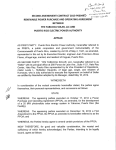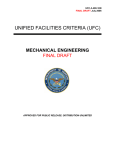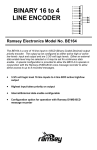Download nfgs 25 10 10.00 24 ics front end integration
Transcript
************************************************************************** USACE / NAVFAC / AFCESA / NASA UFGS 25 10 10.00 24 (May 2013) based on UFGS-25 10 10 (November 2012) -------------------------------------Preparing Activity: NAVFAC NW UNIFIED FACILITIES GUIDE SPECIFICATIONS Use this section for NAVFAC NW projects only. ************************************************************************** SECTION TABLE OF CONTENTS DIVISION 25 - INTEGRATED AUTOMATION SECTION 25 10 10.00 24 ICS FRONT END INTEGRATION (NAVFAC NW) 05/13 PART 1 GENERAL 1.1 SUMMARY 1.1.1 System Requirements 1.1.1.1 General System Requirements 1.1.1.2 Common Installed Equipment in NAVFAC ICS Operations Centers 1.1.1.3 Supervisory Controller Communication 1.1.1.4 Niagara Framework Requirements 1.1.2 Information Assurance Requirements 1.1.2.1 Cyber Security 1.1.2.2 ICS Network 1.1.3 ICS Programming Software 1.1.4 Symbols, Definition and Abbreviations 1.1.5 System Units and Accuracy 1.1.6 Data Packages/Submitals Requirements 1.2 REFERENCES 1.3 DEFINITIONS 1.3.1 Alarm Generation 1.3.2 Advanced Metering Infrastructure (AMI) 1.3.3 Alarm Handling 1.3.4 Alarm Routing 1.3.5 BACnet 1.3.6 BACnet Interoperability Building Blocks (BIBBs) (BACnet) 1.3.7 BACnet Testing Laboratories (BTL)(BACnet) 1.3.8 BACnet Testing Laboratories (BTL) Listed (BACnet) 1.3.9 Binary 1.3.10 Binding (LonWorks) 1.3.11 Broadcast 1.3.12 Building Control Network (BCN) 1.3.13 Building Control System (BCS) 1.3.14 Building Point of Connection (BPOC) 1.3.15 Clearance 1.3.16 Control Logic Diagram 1.3.17 Facility Point Of Connection (FPOC) 1.3.18 Field Control Network 1.3.19 Field Control System (FCS) SECTION 25 10 10.00 24 Page 1 1.3.20 Fox Protocol (Niagara Framework) 1.3.21 Gateway 1.3.22 Industrial Control System (ICS) 1.3.23 Information Assurance (IA) 1.3.24 iSCSI 1.3.25 JACE (Niagara Framework) 1.3.26 LDAP 1.3.27 LonMark International (LonWorks) 1.3.28 LonWorks (LonWorks) 1.3.29 Modbus 1.3.30 Master-Slave/Token Passing (MS/TP)(BACnet) 1.3.31 Monitoring and Control (M&C) Software 1.3.32 NAVFAC NW CIO (CIO) 1.3.33 Network 1.3.34 Network Variable (LonWorks) 1.3.35 Niagara AX (Niagara Framework) 1.3.36 Niagara Framework (Also called "Niagara") 1.3.37 Override 1.3.38 Point, Calculated 1.3.39 Point, Network 1.3.40 Polling 1.3.41 Property (BACnet) 1.3.42 Protocol Implementation Conformance Statement (PICS)(BACnet) 1.3.43 Repeater 1.3.44 Router(LonWorks) 1.3.45 Router (BACnet) 1.3.46 SAAR-N Form (SAAR) 1.3.47 Segment 1.3.48 Service (BACnet) 1.3.49 Service Pin (LonWorks) 1.3.50 Standard BACnet Object/Property/Service (BACnet) 1.3.51 Standard Network Variable Type (SNVT) (LonWorks) 1.3.52 Supervisory Controller (Also called "SC") 1.3.53 TP/FT-10 (LonWorks) 1.3.54 TP/XF-1250 (LonWorks) 1.3.55 VLAN 1.4 SUBMITTALS 1.5 PROJECT SEQUENCING 1.6 QUALITY CONTROL (QC) CHECKLISTS 1.6.1 Standard Products 1.6.2 Contractor's Qualifications 1.6.3 Support 1.6.4 Commissioning 1.7 DELIVERY, STORAGE, AND HANDLING 1.8 OPERATION AND MAINTENANCE (O&M) INSTRUCTIONS 1.9 WARRANTY 1.10 RECOMMENDED DIVISION OF WORK PART 2 PRODUCTS 2.1 MATERIALS 2.1.1 Product Certifications 2.1.2 Ownership of Proprietary Material 2.1.3 General Requirements 2.1.4 Nameplates 2.2 MANAGED ICS ETHERNET SWITCH 2.2.1 General 2.2.2 Software 2.2.3 Ports SECTION 25 10 10.00 24 Page 2 2.2.4 Types of Managed ICS Switches 2.2.4.1 Switches serving a Substation 2.2.4.2 Switches Located in Unconditioned Enclosures in Ambient Conditions 2.2.4.3 ICS Fiber Optics Switch 2.2.4.4 ICS DDC Switch 2.3 SUPERVISORY CONTROLLER AND GATEWAY (SC) 2.3.1 Communication/Ports 2.3.2 Features 2.3.3 Required Functionality: 2.3.4 Hardware Minimum Requirements: 2.3.5 Software, Protocols, and Drivers: 2.3.6 Control Protocol Gateways 2.3.6.1 Gateway for CEA-709.1 2.3.6.2 Gateway for ASHRAE 135 2.3.6.3 Gateway for Modbus 2.3.6.4 Gateway for OPC 2.3.6.5 Gateway for DNP3 2.3.6.6 Niagara Framework Gateway 2.4 SOFTWARE 2.4.1 Niagara Framework Engineering Tool 2.4.2 Monitoring and Control (M&C) Software 2.4.2.1 M&C Software License 2.4.2.2 Supported Field Control Protocols 2.4.2.3 Point Information 2.4.2.4 Point Calculations 2.4.2.5 Passwords 2.4.2.6 Scheduling 2.4.2.7 Alarms 2.4.2.8 Trending 2.5 UNINTERRUPTIBLE POWER SUPPLY (UPS) 2.6 LOCKED RACKS AND ENCLOSURES 2.6.1 Locking Cabinet Rack 2.6.2 Locking Enclosure 2.7 ICS NETWORK 2.8 PROGRAMMING SOFTWARE PART 3 EXECUTION 3.1 EXAMINATION 3.1.1 Existing Conditions Survey 3.2 DRAWINGS AND CALCULATIONS 3.2.1 ICS Contractor Design Drawings 3.2.2 As-Built Drawings 3.3 INSTALLATION REQUIREMENTS 3.3.1 General 3.3.2 Isolation, Building Penetrations and Equipment Clearance 3.3.3 Nameplates 3.3.4 ICS Network Connection 3.3.5 Installation Of Equipment 3.3.5.1 Wire and Cable Installation 3.3.5.2 Grounding 3.3.5.3 Power-Line Surge Protection 3.3.5.4 IP Addresses 3.3.5.5 Ethernet Switches 3.3.5.6 Supervisory Controller(SC) 3.3.5.7 Software Installation 3.3.5.7.1 Engineering Tool 3.3.5.7.2 Monitoring and Control (M&C) Software Configuration SECTION 25 10 10.00 24 Page 3 3.4 COORDINATION 3.4.1 Coordination With Division 23, 26 And 33 Contractors 3.5 INTEGRATION 3.5.1 Integration Step 1: Install Control Hardware 3.5.1.1 Installation of Niagara Framework Supervisory Controller 3.5.2 Integration Step 2: Add Field Control System to M&C Software 3.5.2.1 Integration of Field Control Systems Via Niagara Framework 3.5.3 Integration Step 3: Configure M&C Software 3.5.3.1 Configure M&C Software Communication 3.5.3.2 Configure M&C Software Functionality 3.6 PROGRAMMING 3.6.1 Supervisory Controller 3.6.2 Generators 3.7 FIELD QUALITY CONTROL 3.8 START-UP AND START-UP TESTING 3.9 PERFORMANCE VERIFICATION TEST (PVT) 3.9.1 PVT Procedures 3.9.2 Work Coordination 3.10 TRAINING ATTACHMENTS: QC Checklist -- End of Section Table of Contents -- SECTION 25 10 10.00 24 Page 4 ************************************************************************** USACE / NAVFAC / AFCESA / NASA UFGS 25 10 10.00 24 (May 2013) based on UFGS-25 10 10 (November 2012) -------------------------------------Preparing Activity: NAVFAC NW UNIFIED FACILITIES GUIDE SPECIFICATIONS Use this section for NAVFAC NW projects only. ************************************************************************** SECTION 25 10 10.00 24 ICS FRONT END INTEGRATION (NAVFAC NW) 05/13 ************************************************************************** NOTE: This guide specification covers the requirements for a NAVFAC NW-compliant Industrial Control System (ICS) Front End using the following Open protocols at the building level(LonWorks, BACnet, Modbus, DNP and OPC), but integrating the data over the NAVFAC NW ICS using the Niagara Framework. This guide specification covers the requirements for Industrial Control Systems (ICS) for facilities and utilities under Commander Navy Region Northwest as well as for facilities at Naval Hospital Bremerton. The intent of this specification is for the project to: 1. Interface and communicate with the existing NAVFAC ICS. The NAVFAC ICS utilizes Niagara AX based Architecture which use Transmission Control Protocol / Internet Protocol (TCP/IP) and Hypertext Transfer Protocol (HTTP) to communicate with Building Level Controllers via the NAVFAC ICS Network. 2. Utilize Government certified software for the operation of the ICS as well as the programming of Building Level Controllers in order to maintain Fleet Cyber Command certification and accreditation of the ICS and Fleet Cyber Command Authority to Operate the ICS. 3. Create a graphical user interface for this project that complies with the graphical interface standards listed in Appendix B. Create custom graphical page content similar to the examples in Appendix C for the systems installed or modified in this project. Create unique new graphical page content where the new function differs from that existing currently in the NAVFAC ICS, or variations of existing graphical pages are required based on Government review comments. SECTION 25 10 10.00 24 Page 5 Edit this guide specification for project specific requirements by adding, deleting, or revising text. For bracketed items, choose applicable items(s) or insert appropriate information. Remove information and requirements not required in the specific project, whether or not brackets are present. Comments, suggestions and recommended changes for this guide specification are welcome. This regional UFGS is maintained by Kimberly Paulson of the NAVFAC NW Capital Improvements CI4 (Design) Mechanical Engineering Branch. Please contact her at (360) 315-4451 or [email protected] with any comments or questions. ************************************************************************** PART 1 1.1 GENERAL SUMMARY ************************************************************************** NOTE: Designer must add location and site specific requirements. ************************************************************************** The Industrial Control System (ICS) shall perform supervisory monitoring and supervisory control of base-wide building control systems and utility control systems using the Niagara Framework with Fox protocol as specified. NOTE: Appendices B - F referenced throughout this UFGS can be accessed from the UFGS Graphics Table of Contents. TO DOWNLOAD UFGS GRAPHICS Go to http://www.wbdg.org/ccb/NAVGRAPH/graphtoc.pdf. 1.1.1 System Requirements Provide an ICS as specified and shown, and in accordance with the following characteristics: The Industrial Control System consists of a high-speed, peer-to-peer network of workstations, servers, routers, network switches and stand-alone supervisory controllers. This network provides the capability to integrate BACnet, LonWorks, MODBUS, OPC and other open and proprietary communication protocols into one open, interoperable system. A web based controller and server with a network interface card gathers data from this system and generates web pages accessible through an Internet Explorer™ web browser on each workstation connected to the network. Operators are able to perform normal and expanded operator functions through this web browser interface. The system installed in this project including all associated equipment and accessories, shall tie into the existing Niagara-based Industrial Control System. Each SC shall communicate to other open and legacy protocol systems/devices installed in the facility. The ICS is comprised of supervisory controllers which are based on a hierarchical architecture incorporating Niagara AX Framework™ ("Niagara" or SECTION 25 10 10.00 24 Page 6 "Niagara AX"). All new and replacement equipment shall be compliant with the Niagara AX Framework. 1.1.1.1 General System Requirements a. The system shall perform supervisory monitoring and control functions including but not limited to Scheduling, Alarm Handling, Trending, Overrides, Report Generation, and Electrical Demand Limiting as specified. b. The system shall include a Graphical User Interface which shall allow for graphical navigation between systems, graphical representations of systems, access to real-time data for systems, ability to override points in a system, and access to all supervisory monitoring and control functions. See Appendices A and B for additional information.. c. All software used by the ICS and all software used to install and configure the ICS shall be licensed to and delivered to NAVFAC NW CIO.. d. All necessary documentation, configuration information, configuration tools, programs, drivers, and other software shall be licensed to and otherwise remain with the Government such that the Government or their agents are able to repair, replace, upgrade, and expand the system without subsequent or future dependence on the Contractor. Software licenses shall not require periodic fees and shall be valid in perpetuity. e. Provide sufficient documentation and data, including rights to documentation and data, such that the Government or their agents can execute work to repair, replace, upgrade, and expand the system without subsequent or future dependence on the Contractor. f. The ICS shall interface directly to ASHRAE 135 (BACnet), CEA-709.1-C, Modbus, OPC DA, and Niagara Framework field control systems as specified and may interface to field control systems using other protocols via an M&C Software protocol driver or a Gateway. g. For ICS systems with Monitoring and Control Software functionality implemented in Monitoring and Control (M&C) Controller Hardware, provide sufficient additional controller hardware to support the full capacity requirements as specified. h. All Niagara Framework components shall have an unrestricted interoperability license with a Niagara Compatability Statement (NiCS) following the Tridium Open NiCS Specification and shall have a value of "ALL" for "Station Compatibility In", "Station Compatability Out", "Tool Compatability In" and "Tool Compatability Out". Note that this will result in the following entries in the license.dat file: "accept.station.in=*" "accept.station.out=*" "accept.wb.in=*" "accept.wb.out=*" 1.1.1.2 Common Installed Equipment in NAVFAC ICS Operations Centers The following computer equipment and software exist at NAVFAC NW ICS Operations Centers, and shall be directly supported as part of this project: a. The Niagara AX front-end system is composed of virtualized Windows SECTION 25 10 10.00 24 Page 7 fail-over clusters, with each cluster composed of two or more virtualized computers running the latest version of Windows Server software and the Microsoft Hypervisor. b. Niagara Servers: One serves to provide the situation screen wall displays. One serves the operator stations. One SQL Server: Stores all trending data in the ICS system. All data for the above servers and clusters is stored on a Storage Area Network (SAN) accessed via iSCSI. 1.1.1.3 Supervisory Controller Communication All SC's shall be able to communicate to each of the following languages/protocols: DNP, IEC-61850/MMS, Lon, BACnet, or Modbus. Communications between SC's, and between SC's and Niagara servers, shall be by Fox or other Niagara-compatible protocol, communications between SC's/Servers and workstations shall be by HTTP or HTTPS. Sub-networks to other devices via alternative protocols are strictly prohibited. 1.1.1.4 Niagara Framework Requirements The ICS shall use the Niagara Framework and shall communicate with Niagara Framework field control systems using the Fox protocoland HTTP over the Government furnished IP network as indicated and specified. 1.1.2 Information Assurance Requirements Information Assurance for the system shall be addressed in accordance with the following requirements: 1.1.2.1 Cyber Security Prior to initiating any work on site pertaining to the ICS each contractor employee who will work on programming or existing ICS infrastructure shall: a. b. c. Complete the SAAR-N form (provided by NAVFAC NW) and provide to Contracting Officer; Complete the annual Department of Defense Information Assurance Awareness training at http://iase.disa.mil/eta/iaav9/iaa_v9/index.htm; Have proof of a clean background investigation with a least a Facility Access Determination (FAD) Contractor should plan on the clearance activities listed above taking 12 weeks for personnel not already holding a Government security clearance. Clearance activities can take longer than 12 weeks for individuals found to have clearance issues during their background check. Admin Rights: Contractors will not be granted full admin rights to any government-owned computer. Local accounts on government computers are not allowed; contractors whose personnel who have submitted their forms and have a proper background check or clearance will be granted NAVFAC NW Domain accounts for their access needs for the duration of the project. In order to receive the domain accounts for the Contractor's employees, the Contractor shall complete one copy of the Contractor Domain Account Request form (provided by NAVFAC NW). USB 'thumb' drives are prohibited on Government equipment. Government-supplied USB hard drives are acceptable and can be checked out SECTION 25 10 10.00 24 Page 8 from CIO. The Contractor shall not connect contractor owned computer equipment to the Industrial Controls System, nor leave behind any telecommunication infrastructure (i.e., cellular modems) that allows remote access into installed equipment. The Contractor will be allowed to check out ICS laptops for field use. Laptops for field use while on-site may be checked out from the ICS laptop pool managed by NAVFAC NW CIO at NBK-Bangor, WA. Laptop check-out reservations should be scheduled at least one week in advance of need to assure availability. Provide secure password protection for each device/system; provide all integration necessary to incorporate centralized authentication with the NAVFAC NW Windows Domain Controllers. Password information shall be need-to-know, and the Contractor shall not disclose it to others. Password information shall be submitted via hard copy correspondence or CD to the Contracting Officer. Passwords shall not be conveyed by e-mail or 3rd party means. If at any of the above security requirements are violated, the individual(s) will have (at a minimum) their Government computer access privileges revoked. All IT related possessions may be confiscated pending an investigation. 1.1.2.2 ICS Network Upon request by the Contractor, the Government will provide IP addresses for each Ethernet-addressable device. The Contractor shall first provide a spreadsheet with the MAC address, serial number, device nomenclature, firmware revision, planned port on switch to which it is connected, system function being served by each device installed, and a blank field for the IP address. NAVFAC NW CIO will provide a blank template spreadsheet for completion by the Contractor. The government will return the spreadsheet to the Contractor with IP addresses filled in. IP addresses will not be provided electronically. All devices installed by this project shall have Ethernet interfaces capable of functioning normally during heavy network traffic situations without failing or requiring manual reset. The Contractor shall provide and program initial usernames and passwords for Ethernet switches, and submit this information to the Contracting Officer as part of the request to have the device(s) connected to the network. 1.1.3 ICS Programming Software For software used for controllers below the supervisory controller and is not already existing on site, the Contractor shall provide 6 copies of the software. For a list of software currently installed on Government workstations and laptops see Appendix F. For software used to program and create graphical content on the supervisory controller and is not already existing on site, the Contractor shall provide 3 copies of the software. The installed version of the programming software for each device shall be SECTION 25 10 10.00 24 Page 9 licensed to NAVFAC NW CIO. Software shall be submitted on CD-ROM, and one hard copy and one electronic copy of the software user manual shall be submitted for each piece of software provided. 1.1.4 Symbols, Definition and Abbreviations Symbols, definitions, and engineering unit abbreviations used in displays, submittals and reports shall be as currently used in the existing ICS graphical user interface unless noted otherwise. See Appendix B for more information. 1.1.5 System Units and Accuracy Displays, print-outs and calculations shall be performed in English (inch-pound)units. Calculations shall have accuracy equal to sensor accuracy. Displays and printouts shall present values to at least one significant figure. 1.1.6 Data Packages/Submitals Requirements ************************************************************************** NOTE: Coordinate the review of all submittals with the project site. The site may have a System Integrator or other individual/office that should review all submittals before acceptance of the system. In the NW AOR, Rich Trimble is the ICS Program Manager. He maintains a portal site with information and resources to assist anyone involved in coordinating an ICS project. It can be viewed by going to this portal address: https://portal.navfac.navy.mil/portal/page/portal/navfacnw/pwbl/ics On this page is a section titled "Project Review by Core" which lists the PW and CIO Core personnel who should be included on submittal review (including the SAES, RFP or DBB documentation). The acquisition of all technical data, data bases and computer software items that are identified herein will be accomplished strictly in accordance with the Federal Acquisition Regulation (FAR) and the Department of Defense Acquisition Regulation Supplement (DOD FARS). Those regulations as well as the Services implementations thereof should also be consulted to ensure that a delivery of critical items of technical data is not inadvertently lost. Specifically, the Rights in Technical Data and Computer Software Clause, DOD FARS 52.227-7013, and the Data Requirements Clause, DOD FAR 52.227-7031, as well as any requisite software licensing agreements will be made a part of the CONTRACT CLAUSES or SPECIAL CONTRACT REQUIREMENTS. In addition, the appropriate DD Form 1423 Contract Data Requirements List, will be filled out for each distinct deliverable data item and made a part of the contract. Where necessary, a DD Form 1664, Data SECTION 25 10 10.00 24 Page 10 Item Description, will be used to explain and more fully identify the data items listed on the DD Form 1423. It is to be noted that all of these clauses and forms are required to ensure the delivery of the data in question and that such data is obtained with the requisite rights to use by the Government. Include with the request for proposals a completed DD Form 1423, Contract Data Requirements List. This form is essential to obtain delivery of all documentation. Each deliverable will be clearly specified, both description and quantity being required. ************************************************************************** Technical data packages consisting of computer software and technical data (meaning technical data which relates to computer software) which are specifically identified in this project and which may be defined/required in other specifications shall be delivered strictly in accordance with the CONTRACT CLAUSES and in accordance with the Contract Data Requirements List, DD Form 1423. Data delivered shall be identified by reference to the particular specification paragraph against which it is furnished. All submittals not specified as technical data packages are considered shop drawings under the Federal Acquisition Regulation Supplement (FARS) and shall contain no proprietary information and shall be delivered with unrestricted rights. 1.2 REFERENCES ************************************************************************** NOTE: This paragraph is used to list the publications cited in the text of the guide specification. The publications are referred to in the text by basic designation only and listed in this paragraph by organization, designation, date, and title. Use the Reference Wizard's Check Reference feature when you add a RID (Reference ID) outside of the Section's Reference Article to automatically place the reference in the Reference Article. Also use the Reference Wizard's Check Reference feature to update the issue dates. References not used in the text will automatically be deleted from this section of the project specification when you choose to reconcile references in the publish print process. ************************************************************************** The publications listed below form a part of this specification to the extent referenced. The publications are referred to within the text by the basic designation only. AMERICAN SOCIETY OF HEATING, REFRIGERATING AND AIR-CONDITIONING ENGINEERS (ASHRAE) ASHRAE 135 (2010; INT 1-3 2011; Addenda AD & AE 2011; Errata 2012; INT 5 2012) BACnet—A Data SECTION 25 10 10.00 24 Page 11 Communication Protocol for Building Automation and Control Networks CONSUMER ELECTRONICS ASSOCIATION (CEA) CEA-709.1-C (2010) Control Network Protocol Specification CEA-709.3 (1999; R 2004) Free-Topology Twisted-Pair Channel Specification CEA-852-B (2010) Tunneling Component Network Protocols Over Internet Protocol Channels INSTITUTE OF ELECTRICAL AND ELECTRONICS ENGINEERS (IEEE) IEEE 1815 (2012) Electric Power Systems Communications-Distributed Network Protocol (DNP3) IEEE C62.41 (1991; R 1995) Recommended Practice on Surge Voltages in Low-Voltage AC Power Circuits LONMARK INTERNATIONAL (LonMark) LonMark Interoperability Guide (2005) LonMark Application-Layer Interoperability Guide and LonMark Layer 1-6 Interoperability Guide; Version 3.4 LonMark SNVT List (2003) LonMark SNVT Master List; Version 113 LonMark XIF Guide (2001) LonMark External Interface File Reference Guide; Revision 4.402 MODBUS ORGANIZATION, INC (MODBUS) Modbus (2006) Modbus Application Protocol Specification; Version 1.1b and Modbus Messaging on TCP/IP Implementation Guide; Version V1.0b NATIONAL FIRE PROTECTION ASSOCIATION (NFPA) NFPA 262 (2011) Standard method of Test for Flame Travel and Smoke of Wires and Cables for Use in Air-Handling Spaces NFPA 70 (2011; Errata 2 2012) National Electrical Code OPC FOUNDATION (OPC) OPC DA (2002) OPC Data Access (DA) Specification; Version 2.05a SECTION 25 10 10.00 24 Page 12 TELECOMMUNICATIONS INDUSTRY ASSOCIATION (TIA) TIA J-STD-607 (2002a) Commercial Building Grounding (Earthing) and Bonding Requirements for Telecommunications TIA-568-C.1 (2009; Add 2 2011; Add 1 2012) Commercial Building Telecommunications Cabling Standard TIA/EIA-606 (2002a; Errata 2007; R 2007; Adm 1 2008) Administration Standard for the Telecommunications Infrastructure TRIDIUM, INC (TRIDIUM) Niagara Framework (2012) NiagaraAX User's Guide Tridium Open NiCS (2005) Understanding the NiagaraAX Compatibility Statement (NiCS) U.S. FEDERAL COMMUNICATIONS COMMISSION (FCC) FCC EMC (2002) FCC Electromagnetic Compliance Requirements FCC Part 15 Radio Frequency Devices (47 CFR 15) UNDERWRITERS LABORATORIES (UL) UL 60950 1.3 (2000; Reprint Oct 2007) Safety of Information Technology Equipment DEFINITIONS The following list of definitions may contain terms not found elsewhere in this Section but are included here for completeness. Some terms are followed with a protocol reference in parenthesis (for example: (BACnet)) indicating to which protocol the term and definition applies. 1.3.1 Alarm Generation The process of comparing a point value (the point being alarmed) with a pre-defined alarm condition (e.g. a High Limit) and performing some action based on the result of the comparison. 1.3.2 Advanced Metering Infrastructure (AMI) AMI is the monitoring of utility metering for both billing and operations functions. AMI Meters (electricity, gas, steam, and water) installed in the NAVFAC NW AOR in 2011 - 2014 under the ARRA funded regional project all report their data over a separate wireless (AMI) network and not over the ICS network. The two networks are distinct and are not currently interconnected. 1.3.3 Alarm Handling see Alarm Routing SECTION 25 10 10.00 24 Page 13 1.3.4 Alarm Routing Alarm routing is M&C software functionality that starts with a notification that an alarm exists (typically as the output of an Alarm Generation process) and sends a specific message to a specific alarm recipient or device. 1.3.5 BACnet The term BACnet is used in two ways. First meaning the BACnet Protocol Standard - the communication requirements as defined by ASHRAE 135 including all annexes and addenda. The second to refer to the overall technology related to the ASHRAE 135 protocol. 1.3.6 BACnet Interoperability Building Blocks (BIBBs) (BACnet) A BIBB is a collection of one or more BACnet services intended to define a higher level of interoperability. BIBBs are combined to build the BACnet functional requirements for a device in a specification. Some BIBBs define additional requirements (beyond requiring support for specific services) in order to achieve a level of interoperability. For example, the BIBB DS-V-A (Data Sharing-View-A), which would typically be used by an M&C client, not only requires the client to support the ReadProperty Service, but also provides a list of data types (Object / Properties) which the client must be able to interpret and display for the user. 1.3.7 BACnet Testing Laboratories (BTL)(BACnet) Established by BACnet International to support compliance testing and interoperability testing activities and consists of BTL Manager and the BTL Working Group (BTL-WG). BTL also publishes Implementation Guidelines. 1.3.8 BACnet Testing Laboratories (BTL) Listed (BACnet) A device that has been certified by BACnet® Testing Laboratory. Devices may be certified to a specific device profile, in which case the certification indicates that the device supports the required capabilities for that profile, or may be certified as "other". 1.3.9 Binary A two-state system or signal; for example one where an "ON" condition is represented by a high signal level and an "OFF" condition is represented by a low signal level. 'Digital' is sometimes used interchangeably with 'binary'. 1.3.10 Binding (LonWorks) The act of establishing communications between CEA-709.1-C devices by associating the output of a device to the input of another so that information is automatically (and regularly) sent without being requested by the recipient. 1.3.11 Broadcast Unlike most messages, which are intended for a specific recipient device, a broadcast message is intended for all devices on the network. SECTION 25 10 10.00 24 Page 14 1.3.12 Building Control Network (BCN) The network used by the Building Control System. Typically the BCN is a BACnet ASHRAE 135 or LonWorks CEA-709.1-C network installed by the building control system contractor. 1.3.13 Building Control System (BCS) One type of Field Control System. A control system for building electrical and mechanical systems, typically HVAC (including central plants) and lighting. A BCS generally uses Direct Digital Control (DDC) Hardware. 1.3.14 Building Point of Connection (BPOC) A FPOC for a Building Control System. (This term is being phased out of use in preference for FPOC but is still used in some specifications and criteria.) 1.3.15 Clearance Security Clearance 1.3.16 Control Logic Diagram A graphical representation of control logic for multiple processes that make up a system. 1.3.17 Facility Point Of Connection (FPOC) The FPOC is the point of connection field control network (either an IP The hardware at this location which one of a control protocol router, a device such as a switch, IP router, between the ICS IP Network and the network, a non-IP network, or both). provides the connection is generally control protocol gateway, or an IT or firewall. In general, the term "FPOC Location" means the place where this connection occurs, and "FPOC Hardware" means the device that provides the connection. Sometimes the term "FPOC" is used to mean either and its actual meaning (i.e. location or hardware) is determined by the context in which it is used. 1.3.18 Field Control Network The network used by a field control system. 1.3.19 Field Control System (FCS) A building control system or utility control system. 1.3.20 Fox Protocol (Niagara Framework) The protocol used for communication between components in the Niagara Framework. By default, Fox uses TCP port 1911 1.3.21 Gateway A device that translates from one protocol to another. Devices that change only the transport mechanism of the protocol - "translating" from LonWorks over TP/FT-10 to LonWorks over IP for example - are not gateways as the SECTION 25 10 10.00 24 Page 15 underlying protocol (data format) does not change. Gateways are also called Communications Bridges or Protocol Translators. 1.3.22 Industrial Control System (ICS) The NAVFAC NW Industrial Control System is an integration of SCADA (Supervisory Control And Data Acquisition - for Utility System control) and DDC (Direct Digital Control - for Facility mechanical and electrical control) devices and the individual control systems, networks, field equipment, sensors and actuators that provide monitoring and control function for mechanical and electrical systems. All control systems are part of the ICS, whether part of a utility or a facility. AMI is part of the ICS program, but is not part of this guide specification. 1.3.23 Information Assurance (IA) Information assurance is the practice of assessing and managing risks related to the use, processing, storage, and transmission of information or data and the systems and processes used for those purposes. 1.3.24 iSCSI Internet Small Computer System Interface is an Internet Protocol (IP)-based storage networking standard for linking data storage facilities. 1.3.25 JACE (Niagara Framework) Java Application Control Engine. Note: The Niagara Framework parent corporation Tridium's product line of supervisory controllers are called "JACE" so the term "JACE" should be avoided when discussing supervisory controllers/gateways generally. 1.3.26 LDAP Lightweight Directory Access Protocol. LDAP is used to authenticate supervisory controllers and computers to the NAVFAC ICS Windows Domain. 1.3.27 LonMark International (LonWorks) Standards committee consisting of independent product developers, system integrators and end users dedicated to determining and maintaining the interoperability guidelines for LonWorks. Maintains guidelines for the interoperability of CEA-709.1-C devices and issues the LonMark Certification for CEA-709.1-C devices. 1.3.28 LonWorks (LonWorks) The term used to refer to the overall technology related to the CEA-709.1-C protocol (sometimes called "LonTalk"), including the protocol itself, network management, interoperability guidelines and products. 1.3.29 Modbus A basic protocol for control network communications generally used in utility control systems. The Modbus protocol standard is maintained by The Modbus Organization. SECTION 25 10 10.00 24 Page 16 1.3.30 Master-Slave/Token Passing (MS/TP)(BACnet) Data link protocol as defined by the BACnet standard. Multiple speeds (data rates) are permitted by the BACnet MS/TP standard. 1.3.31 Monitoring and Control (M&C) Software The ICS 'front end' software which performs supervisory functions such as alarm handling, scheduling and data logging and provides a user interface for monitoring the system and configuring these functions. 1.3.32 NAVFAC NW CIO (CIO) NAVFAC NW CIO (CIO) is the authority having jurisdiction over all ICS IT (Information Technology) and OT (Operational Technology). 1.3.33 Network The ICS is composed of Ethernet TCP/IP router-switch-and-cable network running over copper and fiber media, and serial networks running over a variety of media. 1.3.34 Network Variable (LonWorks) See 'Standard Network Variable Type (SNVT)'. 1.3.35 Niagara AX (Niagara Framework) The current version (release) of the Niagara Framework. While it is often used to refer to just the front end, it includes all components of the Niagara Framework. (Note: The previous version of the Niagara Framework is "R2".) 1.3.36 Niagara Framework (Also called "Niagara") A set of hardware and software specifications for building and utility control owned by Tridium Inc. and licensed to multiple vendors. The Framework consists of front end (M&C) software, web based clients, field level control hardware, and engineering tools. While the Niagara Framework is not adopted by a recognized standards body and does not use an open licensing model, it is sufficiently well-supported by multiple HVAC vendors to be considered a de-facto Open Standard. 1.3.37 Override To change the value of a point outside of the normal sequence of operation where this change has priority over the sequence. An override can be accomplished in one of two ways: the point itself may be Commandable and written to with a priority or there may be a separate point on the controller for the express purpose of implementing the override. Typically this override is from the Industrial Control System (ICS) Monitoring and Control (M&C) Software. Note that this definition is not standard throughout industry. 1.3.38 Point, Calculated A value within the M&C Software that is not a network point but has been calculated by logic within the software based on the value of network SECTION 25 10 10.00 24 Page 17 points or other calculated points. virtual points or internal points. 1.3.39 Calculated points are sometimes called Point, Network A value that the M&C Software reads from or writes to a field control network. 1.3.40 Polling A requested transmission of data between devices, rather than an unrequested transmission such as Change-Of-Value (COV) or Binding where data is automatically transmitted under certain conditions. 1.3.41 Property (BACnet) A BACnet Property - a data element associated with an Object. Different Objects have different Properties, for example an Analog Input Object has a Present_Value Property (which provides the value of the underlying hardware analog input), a High_Limit Property (which contains a high limit for alarming), as well as other properties. 1.3.42 Protocol Implementation Conformance Statement (PICS)(BACnet) A document, created by the manufacturer of a device, which describes which potions of the BACnet standard are implemented by a given device. 1.3.43 Repeater A device that connects two control network segments and retransmits all information received on one side onto the other. 1.3.44 Router(LonWorks) A device that connects two channels and controls traffic between the channels by retransmitting signals received from one subnet onto the other based on the signal destination. Routers are used to subdivide a control network and to control bandwidth usage. 1.3.45 Router (BACnet) A device that connects two or more BACnet networks and controls traffic between the networks by retransmitting signals received from one network onto another based on the signal destination. Routers are used to subdivide an internetwork and to control bandwidth usage. 1.3.46 SAAR-N Form (SAAR) A System Authorization Access Request - Navy form and any required addendums. These forms are used to request ICS access and validate that an individual has the appropriate security clearance in place prior to performing any work related to the ICS. A SAAR form is also used to request a domain account for a new user. 1.3.47 Segment A 'single' section of a control network that contains no repeaters or routers. There is generally a limit on the number of devices on a segment, and this limit is dependent on the topology/media and device type. For SECTION 25 10 10.00 24 Page 18 example, a TP/FT-10 segment with locally powered devices is limited to 64 devices, and a BACnet MS/TP segment is limited to 32 devices. 1.3.48 Service (BACnet) A BACnet Service. A defined method for sending a specific type of data between devices. Services are always defined in a Client-Server manner, with a Client initiating a Service request and a Server Executing the Service. Some examples are ReadProperty (a client requests a data value from a server), WriteProperty (a client writes a data value to a server), and CreateObject (a client requests that a server create a new object within the server device). 1.3.49 Service Pin (LonWorks) A hardware push-button on a device which causes the device to broadcast a message containing its Node ID and Program ID. This broadcast can also be initiated via software. 1.3.50 Standard BACnet Object/Property/Service (BACnet) BACnet Objects, Properties, or Services that are standard Objects, Properties, or Services enumerated and defined in ASHRAE 135. Clause 23 of ASHRAE 135 defines methods to extend ASHRAE 135 to non-standard or proprietary information. Standard BACnet Objects/Properties/Services specifically exclude any vendor specific extensions. 1.3.51 Standard Network Variable Type (SNVT) (LonWorks) Pronounced 'snivet'. A standard format type (maintained by LonMark International) used to define data information transmitted and received by the individual nodes. The term SNVT is used in two ways. Technically it is the acronym for Standard Network Variable Type, and is sometimes used in this manner. However, it is often used to indicate the network variable itself (i.e. it can mean "a network variable of a standard network variable type"). In general, the intended meaning should be clear from the context. 1.3.52 Supervisory Controller (Also called "SC") A controller implementing a combination of supervisory logic (global control strategies or optimization strategies), scheduling, alarming, event management, trending, web services or network management. Note this is defined by use; many supervisory controllers have the capability to also directly control equipment. Supervisory controllers can also be gateways and typically are in a Niagara Framework-based ICS. 1.3.53 TP/FT-10 (LonWorks) A Free Topology Twisted Pair network (at 78 kbps) defined by CEA-709.3. This is the most common media type for a CEA-709.1-C control network. 1.3.54 TP/XF-1250 (LonWorks) A high speed (1.25 Mbps) twisted pair, doubly-terminated bus network defined by the LonMark Interoperability Guidelines. This media is typically used only as a backbone media to connect multiple TP/FT-10 networks. SECTION 25 10 10.00 24 Page 19 1.3.55 VLAN A virtual LAN is a group of hosts with a common set of requirements that communicate as if they were attached to the same broadcast domain, regardless of their physical location. A VLAN has the same attributes as a physical LAN, but it allows for end stations to be grouped together even if they are not located on the same network switch. The ICS network is divided into multiple VLANs, which include Administration, Utility systems, Facility systems and metering systems, printers, each type of server, workstations internal to the Operations Center, workstation external to Operations Center and more. Multiple VLANs are in use, and are subject to change by CIO. 1.4 SUBMITTALS ************************************************************************** NOTE: Review submittal description (SD) definitions in Section 01 33 00 SUBMITTAL PROCEDURES and edit the following list to reflect only the submittals required for the project. Submittals should be kept to the minimum required for adequate quality control. A “G” following a submittal item indicates that the submittal requires Government approval. Some submittals are already marked with a “G”. Only delete an existing “G” if the submittal item is not complex and can be reviewed through the Contractor’s Quality Control system. Only add a “G” if the submittal is sufficiently important or complex in context of the project. ************************************************************************** Government approval is required for submittals with a "G" designation; submittals not having a "G" designation are for information only. Submit the following in accordance with Section 01 33 00 SUBMITTAL PROCEDURES and TABLE 1: PROJECT SEQUENCING Provide one copy of required paper and electronic submittals. Drawings: Provide drawings as PDF compatible files by e-mail and optical disk and each drawing on 11" x 17" paper. Provide navigational outline submittals in Microsoft Excel or Word format and graphic submittals in full pixel-for-pixel lossless resolution in a standard format such as .bmp, .psd, or .gif as appropriate for the specific graphic being submitted. Where existing systems are being modified, shop drawings shall consist of edits to existing record drawings. ************************************************************************** NOTE: The submittals included in this guide specification are critical and require Government review. Any added submittals normally should be for information only and reviewed through the Contractor Quality Control system. ************************************************************************** SECTION 25 10 10.00 24 Page 20 SD-02 Shop Drawings ************************************************************************** NOTE: When selecting format for drawings coordinate with the project site. Be sure to require drawings in a format that is usable by the site maintenance staff. This may require including multiple format requirements here. ************************************************************************** ICS Contractor Design Drawings; G Draft As-Built Drawings; G Final As-Built Drawings; G Final As-Built Drawings in hard copy and on CD-ROM in PDF and AutoCAD format. Navigational Outline, G Provide the complete graphic Navigational Outline for the project, including all pages created by the project, and all existing pages that will be modified or deleted. See Appendix E for an example navigational outline. Graphics, G Provide graphics pages for the project at actual graphics resolution and format, including all common pieces of equipment, page backgrounds, and menu structures. Also provide the entire station copy (including images, px pages, and the *.bog file) of the graphical user interface along with the administrative credentials. Component Wiring Diagrams, G Provide wiring diagrams and layouts for each control panel. Show termination numbers Provide riser diagrams showing control network layout, communication protocol, and wire types. Provide network diagrams of wiring between an existing ICS network drop and the one proposed for this project. Edit an existing riser diagram to show overall network connectivity and routing. Network diagram edit can be done manually, but shall be done clearly enough to be used for record drawing(s) by the BOSC or shop. Riser diagrams showing control network layout, communication protocol, and wire types. SD-03 Product Data Product Data Sheets; G Copies of all manufacturer catalog cuts and specification sheets SECTION 25 10 10.00 24 Page 21 for all products (equipment) specified in PART 2 and supplied under this contract. When manufacturer's cutsheets apply to a product series rather than a specific product, clearly indicate applicable model selected and options selected by highlighting or by other means. Computer Software; G The most recent versions of all computer software provided under this specification delivered as a Technical Data Package. The user manuals for all software delivered for this project shall be submitted with the software. SD-06 Test Reports Start-Up and Start-Up Testing Report;G The Start-Up and Testing report may be submitted as a Technical Data Package. Password Log; G Provide a preliminary list of all passwords (and associated software, device or system) created in executing the work of this contract. PVT Phase I Procedures; G The PVT Procedures may be submitted as a Technical Data Package. PVT Phase I Report; G Pre-Construction QC Checklist Post-Construction QC Checklist; G SD-10 Operation and Maintenance Data Operation and Maintenance (O&M) Instructions; G Two bound O&M Instructions and one copy of the Instructions in PDF format on CD-ROM. Bound Instructions shall be indexed and tabbed. Instructions in PDF form shall be a single PDF file, or multiple PDF files with a PDF file table of contents containing links to the other files] O&M Instructions may be submitted as a Technical Data Package. SD-11 Closeout Submittals Closeout QC Checklist; G Final Commissioning Report; G Password Log; G Provide a final, complete list of all passwords (and associated software, device or system) created in executing the work of this contract. SECTION 25 10 10.00 24 Page 22 1.5 PROJECT SEQUENCING TABLE I: PROJECT SEQUENCING specifies the sequencing of submittals as specified in paragraph SUBMITTALS (denoted by an 'S' in the 'TYPE' column) and activities as specified in PART 3: EXECUTION (denoted by an 'E' in the 'TYPE' column). a. Sequencing for submittals: The sequencing specified for submittals is the deadline by which the submittal must be initially submitted to the Government. Following submission there will be a Government review period as specified in Section 01 33 00 SUBMITTAL PROCEDURES. If the submittal is not accepted by the Government, revise the submittal and resubmit it to the Government within 14 days of notification that the submittal has been rejected. Upon re-submittal there will be an additional Government review period. If the submittal is not accepted the process repeats until the submittal is accepted by the Government. b. Sequencing for Activities: The sequencing specified for activities indicates the earliest the activity may begin. c. Abbreviations: In TABLE I the abbreviation AAO is used for 'after approval of' and 'ACO' is used for 'after completion of'. ************************************************************************** NOTE: If requiring a Factory Test in PART 3 EXECUTION, keep "Acceptance of Factory Test Report" in the DESCRIPTION column for item 1. If NOT requiring a factory test keep "Notice to proceed" or edit to indicate other starting condition. Complete TABLE I by entering the appropriate number of days in the spaces provided in the SEQUENCING column. ************************************************************************** ************************************************************************** NOTE: The PROJECT SEQUENCING table may not display properly in SpecsIntact. If it appears empty right-click on the table and select "Make All Rows Same Height" to make the entire table appear and then adjust row heights as needed (such as reducing row height for rows with less text). ************************************************************************** TABLE I. PROJECT SEQUENCING ITEM TYPE DESCRIPTION 1 S Design Drawings 2 3 4 S S S Product Data Sheets ICS IP Network Bandwidth U E ti t Pre-construction QC Checklist SECTION 25 10 10.00 24 SEQUENCING (START OF ACTIVITY or DEADLINE FOR SUBMITTAL) Page 23 TABLE I. PROJECT SEQUENCING ITEM TYPE 5 E Install ICS 6 E Start-Up and Start-Up Testing ACO #5 7 8 S S Post-Construction QC Ch kli tSoftware Computer 9 S Start-Up and Start-Up Testing Report 10 11 S S Draft As-Built Drawings PVT Phase I Procedures 12 13 E S PVT Phase I PVT Phase I Report AAO #11 and #10 7 days ACO #12 14 15 16 S S S O&M Instructions Final As-Built Drawings Closeout QC Checklist AAO #9 21 days AAO #13 ACO #14 1.6 DESCRIPTION SEQUENCING (START OF ACTIVITY or DEADLINE FOR SUBMITTAL) AAO #1 thru #4 14 days before scheduled start of #12 and AAO #9 QUALITY CONTROL (QC) CHECKLISTS The Contractor's Chief Quality Control (QC) Representative shall complete the QC Checklist in Appendix A, and shall submit the Pre-Construction QC Checklist, Post-Construction QC Checklist and Closeout QC Checklist as specified. The QC Representative shall verify each item in the Checklist and initial in the provided area to indicate that the requirement has been met. The QC Representative shall sign and date the Checklist prior to submission to the Government. 1.6.1 Standard Products Provide material and equipment that are standard products of manufacturers regularly engaged in the manufacturing of such product, using similar materials, design and workmanship. The standard products (excluding software) shall have been in commercial or industrial use for 1 year prior to bid opening, unless otherwise approved by the Government. The 1-year use shall include applications of similarly sized equipment and materials used under similar circumstances. The 2-year experience must be satisfactorily completed by a product that has been sold on the commercial market through advertisements, manufacturers' catalogs, or brochures. Provide materials and equipment that are manufacturer's products currently in production, and supported by a local service organization. Contractor supplied units of the same type of equipment shall be products of a single manufacturer. Each major component of equipment shall have the manufacturer's name and the model and serial number in a conspicuous place. Materials and equipment shall be new standard unmodified products SECTION 25 10 10.00 24 Page 24 of a manufacturer regularly engaged in the manufacturing of such products. 1.6.2 Contractor's Qualifications The Contractor or subcontractor that will perform the work shall have completed at least three systems installations of the same type and design specified, that have successfully operated the required sequence of operation for at least one year. The installer shall be a Honeywell Niagara AX Contractor-Partner. The programmer responsible for programming the SC's shall have a minimum of 2 years experience in programming SC's for similar systems of the same manufacturer. Programmer shall have successfully completed the Niagara AX Certification Training Course and be certified. 1.6.3 Support Certified local technical support shall exist within 50 miles of the site. 1.6.4 Commissioning ************************************************************************** NOTE: Only choose third party commissioning if job will have third party commissioning agent of the DDC or SCADA system. LEED certified building projects would have this and so would other larger ECIPS, MCONS, etc.. ************************************************************************** The Contractor shall provide [third-party] commissioning of the Industrial Control System (ICS) installed by this project and the [third-party] Commissioning Agent shall create testing requirements as necessary to verify the installed ICS system meets the contract requirements. 1.7 DELIVERY, STORAGE, AND HANDLING Stored products shall be protected from the weather, humidity and temperature variations, dirt and dust, and other contaminants, within the storage condition limits published by the equipment manufacturer. 1.8 OPERATION AND MAINTENANCE (O&M) INSTRUCTIONS The ICS Operation and Maintenance Instructions shall include: a. Procedures for the ICS system start-up, operation and shut-down. b. Final As-Built drawings. Qualified service organization list including points of contact with phone c. numbers. e. Start-Up and Start-Up Testing Report. f. Performance Verification Test (PVT) Procedures and Reports. 1.9 WARRANTY ************************************************************************** NOTE: Coordinate 'warranty' paragraph below with SECTION 25 10 10.00 24 Page 25 Division 01. If there is already an overarching warranty of one year - delete the following paragraph. ************************************************************************** The warranty shall be for no less than a period of 12 months after project completion. 1.10 RECOMMENDED DIVISION OF WORK ************************************************************************** NOTE: Include the "Division of Work" paragraph if the project includes DDC or electrical system work intending to report to the ICS. If this RGS is only to be used to integrate an existing BLC into the ICS, then this paragraph is unnecessary. If in doubt, leave this paragraph. ************************************************************************** The Division 23, 26, and 33 contractors (when separate from the ICS contractor) shall be responsible for all controllers, control devices, control panels, controller programming, controller programming software, controller input/output and power wiring and controller network wiring. The design and installation of these systems are covered in Parts 3 and 4 of this RFPDivision 23, 26 and 33 UFGS'. The ICS contractor shall be responsible for the SC, software and programming of the SC, the graphical user interface, development of all graphical screens, Web browser pages, setup of schedules, alarms, LonWorks network management and connection of the SC into the ICS network. The ICS contractor shall integrate all data, monitoring and control provided by the Division 23, 26 and 33 contractor devices and make it available onto the ICS network. PART 2 2.1 PRODUCTS MATERIALS Use new products the manufacturer is currently manufacturing and selling for use in new installations. Do not use this installation as a product test site unless explicitly approved in writing by the Government. The Contractor shall select software, materials and equipment that are compatible with the existing ICS system. If the Contractor incorporates equipment or devices which require software and programming tools different than those currently in use, the Contractor shall provide compatible software for every server, laptop and desktop workstation in the existing ICS, any specialized training, and all ICS modifications or specialized programming needed to support the unique equipment. Contractor shall utilize as few unique pieces of equipment as possible. Wherever possible, the Contractor shall utilize a typical piece of equipment in numerous locations. 2.1.1 Product Certifications Computing devices, as defined in FCC Part 15, supplied as part of the ICS shall be certified to comply with the requirements of Class B computing devices. SECTION 25 10 10.00 24 Page 26 2.1.2 Ownership of Proprietary Material Project-specific software and documentation shall become the Government's property. This includes, but is not limited to: graphics, record drawings, database(s), application of programming code, and documentation. 2.1.3 General Requirements Provide components that meet the following requirements: ************************************************************************** NOTE: In particularly hot or cold environments, increase the temperature range requirements for equipment in unconditioned space ************************************************************************** a. Portions of the data unconditioned spaces ambient temperatures and ambient relative noncondensing. b. Components shall accept 100 to 125 volts AC (Vac), 60 Hz, single phase, three wire with a three-pronged, dedicated circuit outlet or be provided with a transformer to meet the component's power requirements. c. The equipment shall meet the requirements of NFPA 70, UL 60950, NFPA 262, FCC EMC, and FCC Part 15. 2.1.4 communications equipment system installed in shall operate properly in an environment with between 0 and +49 degrees C +32 and 120 degrees F humidity between 10 percent and 90 percent Nameplates Nameplates shall be laminated plastic and shall identify the function, network address, if applicable, and identifier of the device. Laminated plastic shall be at least 3 mm 0.125 inch thick, white with black center core. Nameplates shall be a minimum of 25 by 75 mm 1 by 3 inch with minimum 6 mm 0.25 inch high engraved block lettering. 2.2 MANAGED ICS ETHERNET SWITCH ************************************************************************** NOTE: Always keep this switch section (next paragraph) in the project unless the designer knows that an existing switch should not be upgraded. The switch product info would only be deleted if the facility is already on ICS network. In that case the existing switch may remain, but check with CIO to make sure the existing switch meets current criteria. If it doesn't, project documentation should state to replace the existing switch and this paragraph should remain. ************************************************************************** 2.2.1 General Provide with configurable session timeouts for each service such as SSH, Telnet, and TFTP; multi-level user passwords; support authentication for console access; SSH version2/SSL (128-bit encryption); support SNMPv3 with SHA Authentication Protocol and AES Privacy; enable/disable ports, MAC SECTION 25 10 10.00 24 Page 27 based port security, VLAN (802.1Q) to segregate and secure network traffic, RADIUS centralized password management, console timeout must be configurabel; FIPS 140-2 compliant; support multiple NTP server to synchronize time; compatible with Solar Winds Orion network performance monitoring (SolarWinds Network Configuration Manager SNMPv3), a login banner, and 56-bit encryption. Provide two year manufacturer's warranty. 2.2.2 Software Operating System Software shall allow plug and play operation and have automatic learning, negotiation and crossover detection and shall support MSTP 902.1Q-2005, RSTP (802.1w) and Enhanced Rapid Spanning Tree network fault recover (<5ms), SNMPv3 SHA Authentication Protocol, AES Privacy Protocol, Quality of Service (802.1p) for real time traffic, VLAN (802.1Q) with double tagging and GVRP support, Link aggregation (802.3ad), IGMP Snooping for multicast filtering, and provide port configuration, status, statistics, mirroring, and security. Provide a switch which uses programming software provided by Cisco, GarrettCom, or RuggedCom. 2.2.3 Ports Ports shall be non-blocking, store and forward switching, with long haul optics allow Gigabit distance up to 70km and multiple connector types. Gigabit fiber ports (ICS Fiber Switch only) shall be configured for SFP, and the Contractor shall provide an SFP transceiver for each SFP port. All ports on each switch shall be fully populated with ports and/or transceivers in the switch configuration prior to commissioning. Provide a minimum of one spare ports of each type (fiber, copper) on each installed switch. 2.2.4 2.2.4.1 Types of Managed ICS Switches Switches serving a Substation Switch shall be ruggedized to support immunity to EMI and heavy electrical surges and the temperature and humidity environment commonly found in substation installations. Specifically switches shall comply with the following industry standards: IEEE 1613 Class 2 (electric utility substations) and IEC 61850-3 (electric utility substations). 2.2.4.2 Switches Located in Unconditioned Enclosures in Ambient Conditions Switch shall be ruggedized to withstand minus 40 degrees Celsius to 85 degrees Celsius operating temperatures. 2.2.4.3 ICS Fiber Optics Switch Switch shall have 24 SFP port capable of supporting 1000BASE-T, 1000BASE-SX, or 1000BASELX/LH Small-Form Factor Pluggable (SFP) optics. Provide minimal of ICS Fiber Optics Switch with 6 SFP included. should be 1000BASE-LX (single mode), unless otherwise noted. SECTION 25 10 10.00 24 Page 28 The SFP 2.2.4.4 ICS DDC Switch Switch shall have minimum of six (6) 10/100/100 Ethernet ports. 2.3 SUPERVISORY CONTROLLER AND GATEWAY (SC) The SC shall provide the interface between the ICS network and the field control devices, and provide global supervisory control functions over the control devices connected to the SC. 2.3.1 Communication/Ports All controllers shall have the appropriate RS485, RS232, FTT-10 and/or Ethernet ports as needed for the project scope. If only one Ethernet port is provided on the SC, provide an extra Ethernet port on the network switch. 2.3.2 Features Use of a computer or a device with a non-embedded operating system is prohibited. 2.3.3 a. b. c. d. e. f. g. h. 2.3.4 a. b. c. d. e. f. 2.3.5 Required Functionality: Sequencing and complex programming between the various device-level controllers and the head-end server Real-time control of devices Communicate directly in a peer-to-peer fashion with other SC's in the same or other buildings. "Polling" by a host to pass data is unacceptable. Store data at 15 minute intervals for all hardware, software, calculated, command (trend only change in command) and proof points in the system for a minimum of 14 days. All stored data shall be automatically submitted to the head-end server each day at a set time. Function as the web server for the graphical user interface for that building. Time synchronization Integration of data from connected devices using Modbus, BACnet, LonWorks technology, or other technology through installed software driver(s). Hardware Minimum Requirements: 128MB of RAM 250 MHz processor Capacity: Controllers shall be sized to accommodate an additional 20% of the number of sub-level controllers and points identified in Part 3 of this RFP. One port compatible with the field level control system to be integrated using this product. Embedded operating system Two Ethernet ports Software, Protocols, and Drivers: All software used to access the programming of managed devices shall have open licensing and not be restricted to only the installing vendor or manufacturer. SECTION 25 10 10.00 24 Page 29 All SC's are required to have both Niagara and an embedded operating system. Software included on the SC may include any of the following: LonWorks BACnet Modbus Other protocol drivers as needed oBix Fox Java Virtual Machine Tunnel service to allow programming of device level controllers by a person on a remote computer on the Ethernet network using the appropriate programming tool. LDAP Support shall be integrated Web services Database services 2.3.6 Control Protocol Gateways The Control Protocol Gateway shall perform bi-directional protocol translation between Niagara Framework and one of the following protocols: CEA-709.1-C, ASHRAE 135, Modbus, Fox protocol, and OPC DA. All software required for gateway configuration shall be provided and a. licensed to the Government. b. Gateways shall retain their configuration after a power loss of an indefinite time, and shall automatically return to their pre-power loss state once power is restored. Gateways shall, in addition, meet all requirements specified (in the c. following subparagraphs) for each of the two protocols it translates. 2.3.6.1 Gateway for CEA-709.1 In addition to the requirements for all gateways, Gateways that use CEA-709.1-C shall meet the following requirements: a. It shall allow bi-directional mapping of data in the Gateway to Standard Network Variable Types (SNVTs) according to the LonMark SNVT List. b. Gateways communicating CEA-709.1-C over an IP network shall communicate in accordance with CEA-852-B. c. It shall allow of its standard network variables (SNVTs) and support transmitting data using the "min, max, and delta" (throttling and heartbeat) methodology. d. It shall provide the ability to label SNVTs. e. It shall supply a LonMark external interface file (XIF) as defined in the LonMark XIF Guide for use with LNS tools and utilities. f. It shall have a "service pin" which, when pressed, will cause the Gateway to broadcast its 48-bit NodeID and ProgramID over the network. g. It shall provide a configurable self-documenting string. SECTION 25 10 10.00 24 Page 30 2.3.6.2 Gateway for ASHRAE 135 In addition to the requirements for all gateways, Gateways that use ASHRAE 135 shall meet the following requirements: a. It shall allow bi-directional mapping of data in the Gateway to Standard Objects as defined in ASHRAE 135. b. All ASHRAE 135 Objects shall have a configurable Object_Name Property. c. It shall be BTL Listed. d. Gateways communicating ASHRAE 135 over an IP network shall communicate in accordance with ASHRAE 135 Annex J. e. Gateways communicating ASHRAE 135 to a field control systems shall support the DS-RP-A (Data Sharing–Read Property–A) BIBB and the DS-WP-A (Data Sharing–Write Property–A) BIBB. f. Gateways communicating ASHRAE 135 to the M&C Software or to a BACnet Supervisory Controller shall support the DS-RP-B (Data Sharing–Read Property–B) BIBB for Objects requiring read access from the M&C Software and the DS-WP-B (Data Sharing–Write Property–B) BIBB for Objects requiring write access from the M&C Software 2.3.6.3 Gateway for Modbus In addition to the requirements for all gateways, Gateways that use Modbus shall allow bi-directional mapping of data in the Gateway to Modbus registers using the four standard Modbus register types (Discrete Input, Coil, Input Register,and Holding Register). Gateways communicating Modbus to the M&C Software shall communicate via Modbus over TCP/IP. 2.3.6.4 Gateway for OPC In addition to the requirements for all gateways, Gateways that use OPC DA shall allow bi-directional mapping of data in the Gateway using OPC DA tags and shall communicate over an IP network in accordance with OPC DA. 2.3.6.5 Gateway for DNP3 In addition to the requirements for all gateways, Gateways that use DNP3 shall allow bi-directional mapping of data in the Gateway to DNP3 object groups and variations as defined by IEEE 1815. Gateways communicating DNP3 over an IP network shall communicate in accordance with the LAN/WAN Networking volume of IEEE 1815. 2.3.6.6 Niagara Framework Gateway ************************************************************************** NOTE: FYI - The Niagara Framework Supervisory Gateway is known by many names within industry, and this specification uses the name "Niagara Framework Supervisory Gateway" in order to remain vendor neutral. Probably the most common term used for this device in industry is a "Java Application Control Engine", or JACE but DO NOT USE that term. ************************************************************************** SECTION 25 10 10.00 24 Page 31 Niagara Framework Gateway Hardware shall: a. be direct digital control hardware. b. have an unrestricted interoperability license and its Niagara Compatability Statement (NiCS) shall follow the Tridium Open NiCS Specification. c. manage communications between a field control network and the Niagara Framework Monitoring and Control Software and between itself and other Niagara Framework Supervisory Controllers. Niagara Framework Supervisory Controller Hardware shall use Fox protocol for communication with other Niagara Framework Components. d. be fully programmable using the Niagara Framework Engineering Tool and shall support the following: (1) Time synchronization, Calendar, and Scheduling using Niagara Scheduling Objects (2) Alarm generation and routing using the Niagara Alarm Service (3) Trending using the Niagara History Service and Niagara Trend Log Objects (4) Integration of field control networks using the Niagara Framework Engineering Tool (5) Configuration of integrated field control system using the Niagara Framework Engineering Tool when supported by the field control system provide access to field control network data and supervisory functions via e. web interface and support a minimum of 16 simultaneous users. 2.4 2.4.1 SOFTWARE Niagara Framework Engineering Tool The Niagara Framework Engineering Tool shall be Niagara Workbench or an equivalent Niagara Framework engineering tool software and shall: a. have an unrestricted interoperability license and its Niagara Compatability Statement (NiCS) shall follow the Tridium Open NiCS Specification. b. be capable of performing network configuration for Niagara Framework Supervisory Controllers and Niagara Framework Monitoring and Control Software. c. be capable of programming and configuring for Niagara Framework Supervisory Controllers and Niagara Framework Monitoring and Control Software. d. be capable of discovery of Niagara Framework Supervisory Controllers and all points mapped into each Niagara Framework Supervisory Controller and making these points accessible to Niagara Framework Monitoring and Control Software. SECTION 25 10 10.00 24 Page 32 2.4.2 Monitoring and Control (M&C) Software ************************************************************************** NOTE: Designer should choose the minimum number of points and clients the M&C software is required to accommodate based on the project site's master plan. The initial number of points to be accommodated should be chosen such that it is sufficient to cover all current and known future projects. The total system expansion requirement should be based on potential/anticipated future projects. For the Niagara Framework, point licensing only applies to points directly integrated to the AX Web Supervisor without first being brought into a Niagara Framework Supervisory Gateway. Discuss with the installation whether integration will generally be accomplished via Niagara Framework Supervisory Gateways (this is the normal method) or not before determining a point licensing requirement When integration will "always" be through a Niagara Framework Supervisory Gateway change the number of network points required below to zero or a very small number. When requiring network points indicate in the space provided the protocol drivers required and network points required to be licensed by each. FYI: The following paragraphs/pages (the M&C software requirements) specify functionality that is required for the M&C Software but that may not be achievable due to lack of data/support at the building level. In order to meet future needs these requirements should be kept. It is expected that they are usually part of the 'standard' capabilities of this type of software. ************************************************************************** The Software shall be Niagara Framework AX Web Supervisor and shall communicate with Niagara Framework field control systems using the Fox protocol. The M&C Software may support other field control protocols. 2.4.2.1 M&C Software License The M&C Software shall be licensed as specified. Web Clients: It shall support no less than 15 simultaneous web clients with a. no limit on the total number of web clients. It shall be capable of expansion to support no less than 25 simultaneous web clients. c. Calculations: It shall support no less than one calculated point for every ten network points. Alarming: It shall support the handling (routing) of alarms for no less d. than 10,000 points. e. Trending: It shall support a minimum of 8,000 simultaneous trends. SECTION 25 10 10.00 24 Page 33 f. Niagara Framework Open License: It shall have an unrestricted interoperability license and its Niagara Compatability Statement (NiCS) shall follow the Tridium Open NiCS Specification. 2.4.2.2 Supported Field Control Protocols The M&C Software shall support field control protocols as follows: a. The Software shall use the Niagara Framework and shall communicate with Niagara Framework Supervisory Controllers using the Fox protocol. b. The M&C Software may, in addition, include drivers to other protocols. 2.4.2.3 Point Information Every point, both network and internal, in the M&C Software shall contain the following fields: a. Name: A configurable name used for identification of the point within the M&C Software. Refer to Appendix D for more information on NAVFAC NW ICS Point Naming Conventions. b. Description: A configurable description of no less than 80 alpha-numeric characters. c. Value: A field containing the current point value. d. Units: A field containing the engineering units. e. Source: A field identifying the source of the point. For network points, this is generally the address or identification of the field device (for example, the Domain-Subnet-Node address for LonWorks field control devices or the DeviceID for BACnet devices). 2.4.2.4 Point Calculations M&C software shall have capability of performing calculations and computing the value of a calculated point based on the values of two or more network points and calculated points. Mathematical operators shall include: addition, subtraction, multiplication, division, exponentiation (y^x, power), square root, reciprocal, natural logarithm, sin, cos, tan, arcsin, arccos, arctan, and parenthesis. Pi and e shall be available as constants for use in calculations. 2.4.2.5 Passwords The M&C software shall provide user-based access control to M&C functionality. The M&C Software shall recognize at least 1,000 separate users and have at least 4 levels of user permissions covering a minimum of 20 permission groups. Passwords shall not be displayed and shall not be logged. The system shall maintain a disk file on the server hardware logging all activity of the system. This file shall maintain, as a minimum, a record of all operators logged onto the system, alarm acknowledgments, commands issued and all database modifications. If the file format is not plain ASCII text, provide a means to export or convert the file to plain ASCII text. The system shall provide a mechanism for archiving the log files for long term record storage. SECTION 25 10 10.00 24 Page 34 2.4.2.6 a. Scheduling The M&C software shall be capable of performing time synchronization and configuring Niagara Framework Schedule Objects in Niagara Framework Supervisory Controllers. 2.4.2.7 Alarms a. The M&C software shall be capable of configuring alarms in Niagara Framework Supervisory Controllers using the Niagara Alarm Service. b. The M&C software shall be capable of handling (routing) alarms received from a Niagara Framework Supervisory Controller. c. The M&C software shall support Niagara Framework Alarm Classes. The creation, modification, and handling (routing) of alarms shall be fully d. accessible and fully adjustable from the graphical user interface. f. Alarm Data. Alarm data to be displayed and stored shall include: (1) Identification of alarm including building, system (or sub-system), and device name. (2) Date and time to the nearest second of occurrence. (3) Alarm type: (a) Unreliable: Indicates that the source device has failed due to the sensing device or alarm parameter being out-of-range or bad data. (b) High Alarm. (c) Low Alarm. (4) Current value or status of the alarm point, including engineering units (5) Alarm limits, including engineering units. (6) Alarm priority. (7) Alarm Message: A unique message with a field of at least 60 characters. Assignment of messages to an alarm shall be an operator editable function. (8)Acknowledgement status of the alarm including the time, date and user of acknowledgement. 2.4.2.8 Trending The M&C software shall be capable of using the Niagara history service to create, modify, upload and archive trend log objects in Niagara Framework Supervisory Controllers. The M&C Software shall include a graphical display for trend configuration, creation and deletion accessible through the graphical user interface. SECTION 25 10 10.00 24 Page 35 Each trend shall be user-configurable for: a. Point to trend. b. Sampling interval shall be adjustable between 1 second and 1 hour. c. Start and Stop Time of Trend: Start and stop times shall be determined by one or more of the following methods: (1) Start time and stop time (2) Start time and duration (3) Start time and number of samples The M&C software shall be capable of displaying and printing a graphical representation of each trend, and of multiple trended points on the same graph. The software shall be capable of saving trend logs to a file. If the file format is not plain ASCII text in a Comma-Separated-Value (CSV) format, provide a means to export or convert the file to plain ASCII text in a CSV format. 2.5 UNINTERRUPTIBLE POWER SUPPLY (UPS) A UPS is an IA requirement. Equipment connected to the UPS shall not be affected in any manner by a power outage of a duration less than the rated capacity of the UPS. UPS shall be complete with all necessary power supplies, transformers, batteries, and accessories and shall include visual indication of normal power operation, UPS operation, abnormal operation and visual and audible indication of AC input loss and low battery power. a. b. c. d. e. 2.6 UPS shall support the connected load for at least a minimum runtime of 20 minutes. UPS shall have 445 Joules of surge protection. UPS shall be default to a power-on mode following each power outage. UPS status shall be integrated into the SC. UPS shall support the SC, Ethernet switchh(es), and other system components as feasible. LOCKED RACKS AND ENCLOSURES A locked enclosure or rack is an IA requirement. The enclosure shall be securely attached, and keying of the lock shall match that currently in use at the installation. The door of the enclosure shall have an intrusion detection sensor, and this sensor shall be integrated into the control system, and shall report alarms on open, and change of state. This point status shall be tracked in a Base-level Unit Summary screen. Enclosures supplied as an integral (pre-packaged) part of another product are acceptable. Keys for lockable enclosures shall be furnished. 2.6.1 Locking Cabinet Rack Nineteen inch (19") 6U wall-mount rack enclosure, lockable, with passive venting to house each installed switch and other Ethernet-connected SECTION 25 10 10.00 24 Page 36 equipment impacted by the project. Passive venting shall provide adequate cooling to maintain the manufacturer's maximum thermal limitations for all installed equipment in the cabinet based on calculated total wattages and adequate convective cooling. Top mounted louvers without allowing for a bottom ventilation air circulation path are not allowed. Racks shall be either aluminum or steel with bolted or welded construction. Steel equipment racks shall be painted with a flame-retardant paint. Guard rails shall be included with each equipment rack and have a copper grounding bar installed and grounded to the earth. 2.6.2 Locking Enclosure Device enclosures located outdoors or in wet ambient conditions shall be mounted in rainproof (NEMA 3R) enclosures. Device enclosures located outdoors or in wet ambient conditions AND within 100 feet of waterfront shall be mounted in rain-tight corrosion-resistant (NEMA 4X) enclosures. Device enclosures used in conditioned space can be mounted in dust-protective (NEMA 1) enclosures. 2.7 ICS NETWORK Cabling between the network transport point of presence and the facility shall be single mode fiber consisting of 24 pairs terminated in a patch panel using an LC connector, unless an LC connector is unavailable on the existing switch. Cabling between the network switch and all IP-addressable devices shall have the following minimum physical and media access requirements: Ethernet; IEEE standard 802.3 Cable: 100 Base-T, UTP-8 wire, category 6 Minimum throughput; 100 Mbps 2.8 PROGRAMMING SOFTWARE For software used for controllers below the supervisory controller in the Building Control System and is not already existing on site, the Contractor shall provide 18736 copies of the software. For software used to program and create graphical content on the supervisory controller and is not already existing on site, the Contractor shall provide 3 copies of the software to be installed on the ICS laptop pool at The installed version of the programming software for each device shall be licensed to NAVFAC NW CIO. Software shall be submitted on CD-ROM, and one hard copy and one electronic copy of the software user manual shall be submitted for each piece of software provided. ************************************************************************** NOTE: Other sections that could be included in this specification must be generated on a project by project basis as they are rare and their specifications are fluid. These include: Servers; Desktop Workstations, and SECTION 25 10 10.00 24 Page 37 Laptops. If your project requires any of these, it requires CIO approval, so coordinate with CIO for the required details. An outline of how those systems could be specified is in the ICS Designer's Guide (under development). ************************************************************************** PART 3 3.1 EXECUTION EXAMINATION The Contractor shall become familiar with all details of the work, shall verify all dimensions in the field, and shall advise the Contracting Officer of any discrepancy before performing the work. The Contractor shall carefully investigate the mechanical, electrical, and finish conditions that could affect the work to be performed, and shall furnish all work necessary to meet such conditions. 3.1.1 Existing Conditions Survey Perform a field survey, including but not limited to testing and inspection of equipment to be part of the ICS and notify the Government if conditions at the project site are not as represented.. For field control systems to be integrated to the ICS which are not already connected to the ICS IP network, verify the availability of the building network backbone at the FPOC location, and verify that FPOCs shown as existing are installed at the FPOC location. 3.2 3.2.1 DRAWINGS AND CALCULATIONS ICS Contractor Design Drawings Revise and update the Contract Drawings to include details of the system design and all hardware components, including contractor provided and Government furnished components. Drawings shall be on ANSI B (279 by 432 mm 11 by 17 inches) sheets. Details to be shown on the Design Drawing include: a. The logical structure of the network, including but not limited to the location of all Control Hardware (including but not limited to each Control Protocol Gateway, Control Protocol Router, Niagara Framework Supervisory Controller and Monitoring and Control (M&C) Controller). b. Manufacturer and model number for each piece of Computer Hardware and Control Hardware. c. Physical location for each piece of Computer Hardware and Control Hardware. d. Version and service pack number for all software and for all Control Hardware firmware. 3.2.2 As-Built Drawings Prepare draft as-built drawings consisting of Points Schedule drawings for SECTION 25 10 10.00 24 Page 38 the entire ICS, including Points Schedules for each Gateway, and an updated Design Drawing including details of the actual installed system as it is at the conclusion of Start-Up and Start-Up Testing. As-Built Drawings shall include details of all hardware components, including contractor provided and Government furnished components. In addition to the details shown in the design drawings, the as-built drawing shall include: a. Niagara Framework Station ID for all Niagara Framework components including but not limited to Niagara Framework Supervisory Controllers and the AX Web Supervisor. Prepare Draft As-Built Drawings upon the completion of Start-Up and Start-Up Testing and Final As-Built Drawings upon completion of PVT Phase II. 3.3 3.3.1 INSTALLATION REQUIREMENTS General ************************************************************************** NOTE: Indicate the location of telecommunications closets on the contract drawings. ************************************************************************** Install system components as shown and specified and in accordance with the manufacturer's instructions and provide necessary interconnections, services, and adjustments required for a complete and operable system. Communication equipment and cable grounding shall be installed as necessary to preclude ground loops, noise, and surges from adversely affecting system operation. Fiber Optic cables and wiring in exposed areas, including low voltage wiring but not including network cable in telecommunication closets, shall be installed in metallic raceways or EMT conduit as specified in Section 26 20 00 INTERIOR DISTRIBUTION SYSTEM. Do not install equipment in any space which experiences temperatures or humidity outside of the rated operating range of the equipment. 3.3.2 Isolation, Building Penetrations and Equipment Clearance The ICS shall be completely installed and ready for operation, as specified and shown. Dielectric isolation shall be provided where dissimilar metals are used for connection and support. Penetrations through and mounting holes in the building exteriors shall be made watertight. Holes in concrete, brick, steel and wood walls shall be drilled or core drilled with proper equipment; conduits installed through openings shall be sealed with materials which are compatible with existing materials. Openings shall be sealed with materials which meet the requirements of NFPA 70 and SECTION 07 84 00 FIRESTOPPING. 3.3.3 Nameplates Provide Nameplates for all Control Hardware and all Computer Hardware. Attach Nameplates to the device in a conspicuous location. 3.3.4 ICS Network Connection ************************************************************************** NOTE: If the project has an existing ICS connection, keep the last paragraph. If not, delete it. SECTION 25 10 10.00 24 Page 39 ************************************************************************** The Contractor shall provide all equipment and materials needed to complete the connection to the NAVFAC ICS network, however only authorized Government or BOSC service contractor personnel are allowed to complete the actual physical connection between the Contractor's installation and the government network. Provide two weeks' notice to the Contracting Officer when scheduling this connection and include it in the project's schedule. [NAVFAC NW CIO will identify to the Contractor the specific spare port they will be using on existing ICS network switches.] 3.3.5 3.3.5.1 Installation Of Equipment Wire and Cable Installation System components and appurtenances shall be installed in accordance with NFPA 70, manufacturer's instructions and as shown. Necessary interconnections, services, and adjustments required for a complete and operable signal distribution system shall be provided. Components shall be labeled in accordance with TIA/EIA-606. Penetrations in fire-rated construction shall be firestopped in accordance with Section 07 84 00 FIRESTOPPING. Conduits, outlets and raceways shall be installed in accordance with Section 26 20 00 INTERIOR DISTRIBUTION SYSTEM. Wiring shall be installed in accordance with TIA-568-C.1 and as specified in Section 26 20 00 INTERIOR DISTRIBUTION SYSTEM. Wiring, and terminal blocks and outlets shall be marked in accordance with TIA/EIA-606. Non fiber-optic cables shall not be installed in the same cable tray, utility pole compartment, or floor trench compartment with power cables. Cables not installed in conduit or raceways shall be properly secured and neat in appearance. 3.3.5.2 Grounding Signal distribution system ground shall be installed in accordance with TIA J-STD-607 and Section 26 20 00 INTERIOR DISTRIBUTION SYSTEM. Equipment racks shall be connected to the electrical safety ground. 3.3.5.3 Power-Line Surge Protection Equipment connected to ac circuits shall be protected against or withstand power-line surges. Equipment protection shall meet the requirements of IEEE C62.41. Fuses shall not be used for surge protection. 3.3.5.4 IP Addresses For all Control Hardware requiring an IP address on the ICS IP Network, coordinate with the NAVFAC NW CIO to obtain IP addresses. Requirements for this coordination are found in the Information Assurance portion of this UFGS. 3.3.5.5 Ethernet Switches If more than one switch will be installed in the same location, each switch shall be linked by two 1,000 Mb connections utilizing link aggregation. Switches linking substations or to the Operations Centers shall be configured with dedicated dual 10 GB fiber connections utilizing link aggregation on two separate fiber paths into and out of each of the primary substations, capable of and configured to provide 20 GB service and SECTION 25 10 10.00 24 Page 40 automatic failover. Ethernet switches located in Substations and water system buildings shall be tiered so that in the event one switch fails, the system will still share data through an alternate switch and data path, and connections shall be fault tolerant with dual path to each device including switches, relays and similar equipment that are available with 2 Ethernet ports. 3.3.5.6 Supervisory Controller(SC) Provide one or more SC's as part of this contract. Number of controllers required is dependent on the type and quantity of devices installed. Power supply shall be fused or current limiting and shall be rated at a minimum of 125% of SC power consumption. Do not divide control of a single mechanical system such as an air handling unit, boiler, chiller, pump system, or terminal equipment between two or more controllers. A single controller shall manage control functions for a single mechanical system. It is permissible, however, to manage more than one mechanical system with a single controller. Multiplexing of points is not allowed. 3.3.5.7 Software Installation 3.3.5.7.1 Engineering Tool Install the Niagara Framework Engineering Tool on the AX Web Supervisor Server. The Niagara Framework Engineering Tool shall be installed on workstation hardware. 3.3.5.7.2 Monitoring and Control (M&C) Software Configuration Configure the Monitoring and Control (M&C) Software as specified, as shown and as follows: a. Set up M&C Software user accounts and passwords. Coordinate user accounts, passwords and permissions with the installation's BOSC or shop ICS supervisor. b. Change the default password on all accounts. c. Disable all ports, protocols, and network services other than those required or specifically permitted by this Section. 3.4 COORDINATION Contractor shall keep Operations Center ICS personnel apprised of on-going activities and any expected impacts to normal operation. Impacts to normal operation are required to be requested and coordinated in advance. 3.4.1 Coordination With Division 23, 26 And 33 Contractors Coordinate with Division 23, 26, and 33 Contractors (when separate from ICS contractor) supplying products or systems in order to integrate their work into the ICS. Specifically: SECTION 25 10 10.00 24 Page 41 + Coordinate type and quantity of SC's required for a complete installation. + Coordinate all ICS network schematic diagrams that include Division 23 or 26 work. + Coordinate all monitoring and control functions including scheduling, alarms, and the level of device/equipment controllability. + Coordinate and integrate all factory-installed controllers furnished with equipment (e.g., boiler control panels, chillers, packaged air-handling units) into the ICS communication architecture. + Coordinate compatibility of factory-installed controllers prior to shipment. + Coordinate specific maintenance timeframes and alarms for all new equipment requiring maintenance. 3.5 INTEGRATION Install, initialize, start up, and troubleshoot operator interface software and functions (including operating system software, operator interface database, and third-party software installation and integration required for successful operator interface operation). Contractor to integrate all control points including those associated with the sequence of operation, alarms and other data generated by field devices (whether controlling or reporting) that were specifically listed or named in the final approved shop drawings so that it is available on the ICS network. Fully integrate the field control systems in accordance with the following three step sequence and as specified and shown. STEP 1: Install and configure Control Hardware as necessary to provide a Field Point of Connection to connect the field control system to the ICS IP network and, when necessary, to provide control protocol translation and supervisory functionality. STEP 2: Add Field Control System to M&C Software: Perform system discovery, system database merges, or any other actions necessary to allow M&C Software access to the field control system. STEP 3: Configure M&C Software to provide monitoring and control of the field control system, including but not limited to the creation of system displays and the configuration of scheduling, alarming, and trending. 3.5.1 Integration Step 1: Install Control Hardware Install Control Hardware as specified at the FPOC location to connect the field control system to the ICS IP network and, if necessary, to provide control protocol translation and supervisory functionality. Depending on the field control system media and protocol this shall be accomplished through one of the following: a. Connect the field control network FPOC to the ICS IP network. b. Install a Niagara Framework Supervisory Controller connected to both the field control network and the ICS IP network. SECTION 25 10 10.00 24 Page 42 3.5.1.1 Installation of Niagara Framework Supervisory Controller Install Niagara Framework Supervisory Controller hardware to connect the field control network to the ICS IP network. Install additional field control system network media and hardware as needed to connect the Niagara Framework Supervisory Controller to the field control system. 3.5.2 Integration Step 2: Add Field Control System to M&C Software Perform system discovery, system database merges, or any other actions necessary to allow M&C Software access to points and data in the field control system. 3.5.2.1 Integration of Field Control Systems Via Niagara Framework For each Niagara Framework Supervisory Controller installed in integration step 1 for this project do both of the following: a. Use the Niagara Framework Engineering Tool to fully discover the field control system and make all field control system information available to the Niagara Framework Supervisory Controller. b. Create and configure points and establish network communication between the Niagara Framework Supervisory Controller and the field control system to provide points from the field control system to the M&C software and to provide support for supervisory functions, including but not limited to schedule objects, trend logs and alarming. For each Niagara Framework Supervisory Controller to be integrated as part of this project, make all information in the Niagara Framework Supervisory Controller available to the M&C Software. 3.5.3 Integration Step 3: Configure M&C Software Configure M&C Software to provide monitoring and control of the field control system, including but not limited to the creation of system displays and the configuration of scheduling, alarming, and trending. 3.5.3.1 Configure M&C Software Communication Create and configure points and establish network communication between M&C Software and Field Control Systems as specified to support M&C Software functionality: a. Points on currently active displays shall be updated via polling as necessary to meet M&C Software display refresh requirements. b. Points used for overrides shall be sent to the device receiving the override as shown on the Points Schedule. 3.5.3.2 Configure M&C Software Functionality Configure M&C Software functionality as specified: a. Create System Displays using the standardized displays in Appendices B and C. Label all points on displays with full English language descriptions. Configure user permissions for access to and executions of action using graphic pages. Coordinate user permissions with the BOSC or shop ICS supervisor. SECTION 25 10 10.00 24 Page 43 b. Configure alarm handling. c. Configure all field devices to routinely send their data to the SQL server via the historical data archiving server. 3.6 PROGRAMMING Provide graphics as specified in Appendix B and Appendix C. Display on each equipment's graphic page all of the associated input and output points and relevant calculated points. Point information on graphics shall dynamically update. In addition to providing a graphical user interface specific to this project installation, update the existing ICS graphical user interface pages to incorporate the new work associated with this project. This shall include: 1-line diagrams corresponding to those already in the system, updating the values on graphical screens where there is now new data (or improved data), show amps/watts/kVA and other relevant data into and out of each substation or utility site, control of devices previously just monitored, and update data to be added to unit summary screens, utility screens, and all other aspects of the ICS system that are impacted by this project. See Appendix C for examples of existing screens. System shall generate maintenance alarms when equipment exceeds adjustable runtime, equipment starts, or performance limits. 3.6.1 Supervisory Controller Synchronize controller time clocks daily from the Windows domain servers where capable or from the Niagara servers in the Operations Center. Monitor controller and I/O point operation. System shall annunciate controller failure and I/O point locking (manual overriding to a fixed value). 3.6.2 Generators Design an appropriate graphical user interface in the Operations Center graphical user interface to support quickly and easily selecting which generator systems to bring online during an outage, and automatically select which circuit breakers or sectionalizing switches to open or close to best support the customers. 3.7 FIELD QUALITY CONTROL Demonstrate compliance of the installed ICS components with the contract documents. Furnish personnel, equipment, instrumentation, and supplies necessary to perform testing. Ensure that tests are performed by competent employees of the system installer or the system manufacturer regularly employed in the testing and calibration of Industrial Control Systems. All points shall work end-to-end. working of any and all points. 3.8 The Government may choose to witness the START-UP AND START-UP TESTING Test all equipment and perform all other tests necessary to ensure the system is installed and functioning as specified. Prepare a Start-Up and SECTION 25 10 10.00 24 Page 44 Start-Up Testing Report documenting all tests performed and their results and certifying that the system meets the requirements specified in the contract documents. 3.9 3.9.1 PERFORMANCE VERIFICATION TEST (PVT) PVT Procedures Demonstrate compliance of the control system with the contract documents. Using test plans and procedures previously approved by the Government, demonstrate all physical and functional requirements of the project. Upon completion of PVT Phase I and as specified, prepare and submit the PVT Phase I Report documenting all tests performed during the PVT and their results. The PVT report shall include all tests in the PVT Procedures and any other testing performed during the PVT. Failures and repairs shall be documented with test results. Where practical, create the field conditions for change of state for digital inputs and verify proper reporting at the control system interface. The Contractor shall verify operation of systems in the specified failure modes upon system failure or loss of power, and verify that systems return to ICS control automatically upon a resumption of ICS operation or return of power. The Contractor shall verify that each graphical page implemented or modified in the project conforms to the graphical standards in this document, and that graphic page content (the controlled equipment/systems and their related values) correctly reflects the actual look, feel and operation of the equipment/systems, and that all content matches that approved by the Government during submittal review. Application Software Operation Test: Test compliance of the application software for: a. b. c. d. 3.9.2 The ability to demonstrate seamless communications with the existing ICS servers at the Operations Center as well as direct connect via the Supervisory controller in the facility where the work is being accomplished. Editing Control programs: Demonstrate the ability to edit the control program off line. Reporting of alarm conditions: Cause alarm conditions for each alarm, and ensure that workstations receive the alarms. Reporting trend and status reports: Demonstrate ability of software to receive and save trend and status reports. Work Coordination Schedule and arrange work to cause the least interference with the normal Government business and mission. In those cases where some interference may be essentially unavoidable, coordinate with the Government to minimize the impact of the interference, inconvenience, equipment downtime, interrupted service and personnel discomfort. 3.10 TRAINING Provide training on any programming or configuration software provided as part of this project that is NOT already in use by Government or BOSC personnel.. SECTION 25 10 10.00 24 Page 45 Provide a training course schedule, syllabus, and training materials 14 days prior to the start of training for a designated staff of Government and maintenance contractor personnel. Furnish a qualified instructor who is factory-trained and experienced in presenting this material to conduct training courses for designated personnel in the maintenance and operation of the installed system. Do not commence training until the software licensed to the Government has been installed and is operating on all the available installation ICS laptops. APPENDICES A B C D E F QC Checklist Graphical User Interface Standard Requirements Graphical Page Content Examples Point, Server & Rack Naming Conventions Example Navigational Outline Existing Installed Government Software NOTE: Appendices B - F referenced can be accessed from the UFGS Graphics Table of Contents. TO DOWNLOAD UFGS GRAPHICS Go to http://www.wbdg.org/ccb/NAVGRAPH/graphtoc.pdf. SECTION 25 10 10.00 24 Page 46 APPENDIX A ************************************************************************** NOTE: The QC Checklist table may not display properly in SpecsIntact. If it appears empty right-click on the table and select "Make All Rows Same Height" to make the entire table appear and then adjust row heights as needed (such as reducing row height for rows with less text). ************************************************************************** QC CHECKLIST This checklist is not all-inclusive of the requirements of this specification and should not be interpreted as such. This checklist is for (check one:) Pre-Construction QC Checklist Submittal (Items 1-2) ( ) Post-Construction QC Checklist Submittal (Items 1-6) ( ) Close-out QC Checklist Submittal (Items 1-14) ) ( Instructions: Initial each item in the space provided (|____|) verifying that the requirement has been met. The following items shall be verified for Pre-Construction, Post-Construction and Closeout QC Checklist Submittals: 1 Contractor Design Drawing Riser Diagram includes location and types of all Control Hardware and Computer Hardware. |____| 2 M&C Software supports the Niagara Framework . |____| The following items shall be verified for Post-Construction and Closeout QC Checklist Submittal: 3 Communication between the M&C Software and Niagara Framework field control systems uses only Fox protocol. Connections to field control systems are via Niagara Framework Supervisory Controllers. |____| 5 Computer workstations and servers are installed as shown on the ICS Riser Diagram. |____| 6 (Only on software NOT previously used:))Training schedule and course attendee lists have been developed and coordinated with shops and submitted. |____| 4 The following items shall be verified for Closeout QC Checklists Submittal: 7 All points in field control systems have been discovered using the Niagara Framework Engineering Tool and are available at the M&C Software. SECTION 25 10 10.00 24 Page 47 |____| |____| QC CHECKLIST 8 All software has been licensed to the Government. |____| 9 M&C software monitoring displays have been created for all building systems, including all override and display points indicated on Points Schedule drawings. |____| 10 Final As-built Drawings accurately represent the final installed system. |____| 11 Default trends have been set up (per Points Schedule drawings). |____| 12 Scheduling has been configured at the M&C Software. |____| 13 O&M Instructions have been completed and submitted. |____| 14 (if providing:) Training courses have been completed. |____| ___________________________________________ __________________ (QC Representative Signature) (Date) -- End of Section -- SECTION 25 10 10.00 24 Page 48