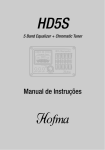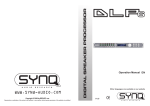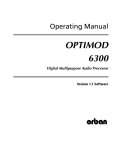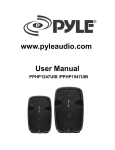Download Manual for PQ 2212
Transcript
Models PQ-2212 / PQ-2212B Speaker Box with Amplifier with Mp3 player User’s Manual Before using your new Speaker Box with Amplifier, please read this instruction manual to prevent any damage. Put it away in a safe place for future references. INSTRUCTIONS Before connecting the speaker, make sure the system is off and the controls on the minimum level. On the contrary the system Could damage 1.- Plug the polarized cable to electric power and to the speaker 2.- Plug the Microphone on the “MIC” input with a 6.3 connector 3.- Plug an auxiliary system (CD, DECK, MP3, DVD, etc) on “LINE IN” input 4.- Turn on the systems. A green LED light up on the speaker to indicate it is on 5.- Set the volume on the middle level on the MIC and LINE IN input 6.- Increase little by little the line level volume 7.- Set TREBLE and BASS controls to equalize the sound. 8.- A red LED light up when the system detects overload power. You must decrease the volume. Caution Do not close the microphone to the speaker, it can cause feedback echo and it damage the system EXTRA FUNCTIONS Cannon connectors mark as LINE OUT can handle an amplifier or even another SPEAKER, in cascade. On the bottom of the speaker there is a hole to place a stand. FEATURES Polarized input to plug the power supply. 6.3mm input for the microphone Two inputs: RCA and Cannon like auxiliary. Cannon output. LEDS to indicate power on (green) and overload power (red) On and off switch Microphone volume control * Auxiliary volume control * Line level volume control * Bass and treble control * Protective fuse * Supply power cable included * To stand in horizontal or vertical position CONTROLS 1. MP3 PLAY 2. USB/SD input 3. 5EQ GRAPHIC EQUALIZER 5BAND music effect equalizer icon controller. 4. MICROPHONE INPUT Connector for a balanced microphone 5. 6.3mm MICROPHONE INPUT JACK Allows you to connect a microphone with a 6.3mm plug. 6. LINE INPUT Allows you to connect a cannon microphone 7. SPEAKER OUT Allow you to connect another speaker to thus socket. 8. MP3 LEVEL SET THE VOLUME LEVEL 9. MICROPHONE VOLUME LEVEL Allows you to increase or decrease the volume level. 10. LINE IN VOLUME LEVEL Allows you to connect an RCA audio device. 11. LINE IN VOLUME LEVEL To set the volume level of LINE IN signal. 12. VOLUME CONTROL Use it set the volume level. 13. LINE OUTPUT Allows you to connect a powered amplifier or another speaker. 14. VOLTAGE SELECTOR This switch is used to select the voltage of power. 15. POWER SUPPLY SWITCH Powers the device on/off. 16. POWER CABLE INPUT Allows you to connect power cable.