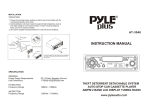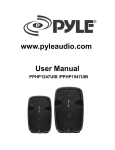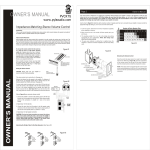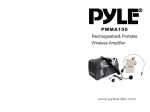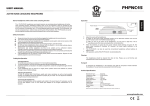Download User Manual
Transcript
www.pyleaudio.com User Manual PPHP127AI /PPHP157AI Safety Precautions Repairing and installation of this speaker cabinet must be carried out by qualified personnel following the approved safety standards. Do not attempt to clean the plastic enclosure with solvents or petrochemical based cleaners. Do not expose the speaker cabinet to direct rain or stand in water. If liquid is allowed to enter the enclosure, a short circuit will be result and will be hazardous. Do not stack the speaker cabinet in a way that could cause injury should the cabinet become dislodged and fall. Additional Precautions for this series of Amplified Speaker Before installation, ensure that the voltage and frequency of power outlet match the power requirements of the loudspeaker. Disconnect from main power before to make connections in the loudspeaker. Make sure that the power-cord is never crimped or damaged by sharp edges. Never let the power-cord come into contact with other cables. Only handle the power-cord by the plug. If you need to replace the fuse , it must be replaced with same rated Amperage and size. Attention Before connecting or operating your new loudspeaker, please study the accompanying instruction manual paying special attention to the operating precautions and wiring procedure. This symbol on the product or on its packaging indicates that this product shall not be treated as household waste. Instead it shall be handed over to the applicable collection point for the recycling of electrical equipment. By ensuring this product is disposed of correctly, you will help prevent potential negative consequences for the environment and human health, which could otherwise be caused by inappropriate waste handling of this product. The recycling of materials will help to conserve natural resources. For more detailed information about recycling of this product, please contact your local city office, your household waste disposal service or the shop where you purchased the product. Amplifier Panel Remote Control FUNCTIONS OF THE REMOTE CONTROL 1. Stop the MP3 player 2. Switch between USB / SD /Bluetooth 3. Mute the sound of the MP3 player 4. Skip to previous track 5. Skip to next track 6. Play/Pause MP3 player 7. Decrease volume 8. Increase volume 9. EQ to control the tone level 10. Choosing music by numbers Features : 1. 2. 3. SD card input USB input MP3 Control MENU MODE EQ FOLDER FOLDER+ MP3 Player Repeat USB /SD SWITCH Equalizer Last Folder Next Folder TRACK Last Music Song TRACK Next Music Song Stop/Play 4. 5. 6. 7. 8. 9. 10. 11. 12. 13. 14. 15. 16. 17. 18. LEVEL : Control the volume of USB /SD LEVEL : Control for Microphone input LEVEL : Control the volume of AUX VOLUME :Master Volume , Control the general volume TREBLE: Control for high frequency BASS: Control for low frequency CLIP LED: LED indicator audio output saturation .This LED lit when the applied input signal reaches to distortion. Reduce the input level in order to eliminate the distortion. Power Indicator:This LED Light when the power is working. MIC INPUT : XLR connector to connect microphone 1/4 connector to connect microphone LINE INPUT: RCA connector to control Line input , RCA right channel input ; RCA left channel input ; Allows you to connect an external audio device (CD,radio,DVD,etc.), with a Cannon connector. XLR connector to control Line input , Allows you to connect an external audio device (CD,radio,DVD,etc.), with a Cannon connector. LINE OUT : 1/4 connector to control Line out ; connect other amplifier or even another powered speaker cabinet in cascade XLR connector to control Line out ; connect other amplifier or even another powered speaker cabinet in cascade POWER SWITCH : This switch turns on/off the power of speaker AC CONNECTOR :The AC input voltage ,switch automatically from 95V-250V / 50-60Hz , and fuse IEC main inlet PPHP127AI and PPHP157AI have same features on amplifier .