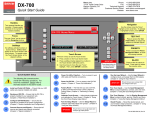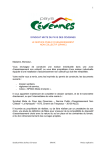Download Migration Architecture and Installation
Transcript
PROCESS COMPUTER TECHNOLOGY, INC. 600 N. SHEPHERD, STE. 106 HOUSTON, TX 77007 (713) 861-4808 (713) 861-3407 www.pct-inc.com Migration Strategy D/3 16000 Series I/O and S908 Quantum and 800 Series I/O with GATEWAY 16000 and Profilink.908 Overview When the decision is made to migrate a control process from a D/3 DCS to a another Control System manufacturer the major cost factors, besides engineering and simulation, are the costs of replacing the existing native I/O and process downtime during the actual transition. This solution, proposed by Process Computer Technology, Inc. (PCT), addresses the I/O and process downtime issues. The GATEWAY 16000 and Profilink.908, developed and manufactured by PCT, allow migration of the D/3 I/O onto any Profibus-DP enabled Control System. The existing I/O, associated field wiring, and I/O communication are undisturbed, eliminating the need for cumbersome marshalling panels. By keeping all the I/O totally intact, not only is the cost of replacing the I/O and field wiring eliminated, the time required to perform the transition is reduced to hours instead of weeks or months. GATEWAY 16000 The GATEWAY 16000 preserves the redundant paths to both the 16000 Series I/O and, optionally, Quantum Remote S908 I/O. The GATEWAY 16000 scans the I/O, makes input data available to, and receives output data from the Control System via Profibus-DP. The GATEWAY 16000 is rack mounted into existing D/3® PCM/MUX cabinetry. An Interprocessor Communication (IPC) link between the redundant GATEWAY 16000 pair introduces up to 3 levels of fault tolerance. Profilink.908 The Profilink.908 preserves the redundant S908 communication paths to any existing Quantum remote I/O. The Profilink.908 scans the I/O, makes input data available to, and receives output data from the Control System via Profibus-DP. The Profilink.908 can be Din Rail mounted or rack mounted into existing D/3® PCM/MUX cabinetry. 1 PROCESS COMPUTER TECHNOLOGY, INC. 600 N. SHEPHERD, STE. 106 HOUSTON, TX 77007 (713) 861-4808 (713) 861-3407 www.pct-inc.com Implementation During the engineering phase of the migration to another Control System, implementing the GATEWAY 16000 and/or Profilink.908 requires configuring the Profibus I/O in the Controller(s) with the Profibus-DP Master interface. After the Profibus I/O is configured on the controller(s), I/O checkout and process simulation is performed. Control System Profibus I/O Configuration Profibus-DP I/O is configured in each Control System controller or multiple controllers utilizing the standard Control System’s Profibus I/O configuration utilities. PCT provides the necessary GSD files for the Control System configuration. The GATEWAY 16000 and the Profilink.908 do not require any off line I/O configuration. Refer to the GATEWAY 16000 User Manual in Section 29 and the Profilink.908 User Manual in Section 28 for detailed I/O configuration instructions. Simulation and Checkout PCT has developed a 16000 Series I/O Emulation package for checkout of the complete 16000 I/O to Profibus-DP configuration. SST has available an S908 I/O Emulation and process simulation package called PICSPro. This package emulates both Quantum and 800 Series Remote S908 I/O. PCT’s 16000 Series I/O Emulator can be embedded into the PICSPro package, combining proven simulation software and the ability to test the 16000 Series and S908 Remote I/O configuration. 2 PROCESS COMPUTER TECHNOLOGY, INC. 600 N. SHEPHERD, STE. 106 HOUSTON, TX 77007 (713) 861-4808 (713) 861-3407 www.pct-inc.com Installation After simulation and validation of the new Control System is satisfactorily completed, the physical installation of the GATEWAY 16000 and/or Profilink is accomplished, along with the new Control System, during the scheduled transition. The example configuration drawings provided with this document will be used as a reference for detailing the hardware installation steps with the following assumptions: § § § § § § § § § The first PCM pair is a PCMII with 16000 Series I/O The second PCM pair is a PCMI with Quantum I/O The third PCM pair is a PCMIII with 16000 Series I/O and Quantum I/O. The ‘remote’ PCM pair is a PCMI with 16000 Series I/O The first PCM pair will be replaced with new controller(s) and GATEWAY 16000 part number GS16DP-0-1-0 The second PCM pair will be replaced with new controller(s) and Profilink.908 part number GS908DP-1-AC. The third PCM pair will be replaced with new controller(s) and GATEWAY 16000 part number GS16DP-1-1-1. The ‘remote’ PCM pair will be replaced with 2 Remote Multiplexer I/O (RMIO) part number PCT411. Part Number Description GS16DP-0-1-0 GS908DP-1-AC GS16DP-1-1-1 Redundant GATEWAY 16000 Redundant Profilink.908 AC Input Power Redundant GATEWAY 16000 with 500MB Fiberlink for remote 16000 I/O and S908 Remote I/O support Profibus cabling will be Duplex segments. Profibus-DP Segment Cabling This cabling can be installed prior to shutting down the process. Cable installation will vary depending upon PCM type being replaced and whether or not the controller(s) used to replace the PCM are to be mounted in the existing PCM cabinet. If the controller(s) are installed in the existing PCM cabinet along with the GATEWAY 16000 and/or Profilink.908, the Profibus cables are kept very short. Since Duplex Profibus-DP segments are being installed care must be taken to label each DB9 connector in the segment as ‘A’ segment or ‘B’ segment § § Since the first PCM pair is PCMII cabinets, the controller(s) cannot be installed in the same cabinet with the GATEWAY 16000. Each Profibus-DP segment is connected in a daisy chain from controller to controller to GATEWAY 16000. Terminations must be enabled at the beginning and the end of the segment. The second and third PCM pairs are PCM I and PCMIII. The controller(s) can be installed in the PCM cabinet with the Profilink.908 and GATEWAY 16000, respectively. Each Profibus-DP 3 PROCESS COMPUTER TECHNOLOGY, INC. 600 N. SHEPHERD, STE. 106 HOUSTON, TX 77007 § (713) 861-4808 (713) 861-3407 www.pct-inc.com segment is connected in a daisy chain from controller to controller to Profilink.908. Terminations must be enabled at the beginning and the end of the segment. Each Profibus-DP segment is connected in a daisy chain from controller to controller to GATEWAY 16000. Terminations must be enabled at the beginning and the end of the segment. Remote Fiberlink Cable Install ‘A’ and ‘B’ Fiberoptic cable from GATEWAY 16000 used to replace the third PCM pair to ‘A’ and ‘B’ RMIO used to replace ‘remote’ PCM pair. Fiber Optic Cable is a Single Mode Full Duplex with SC connections. PCT would suggest installing least 1 spare duplex pair per side. Recommended Fiber cable type is 9/125 um Single Mode Fiber. at The process is now shutdown and the unit stabilized. GATEWAY 16000 Installation in the PCMII Cabinet § § § § § § § § § § § § § § § § Power down the PCM cabinet Since the PCM chassis also contains an 8 slot I/O MUX the chassis cannot be removed Disconnect the PCM communication cables Remove the small modem/Enet transceiver tray located under the PCM chassis Remove the 50 pin ribbon cables from the Primary (A) and Secondary (B) PIO modules and label them accordingly Remove the modules from the Primary and Secondary PCM’s and set aside after noting which slots they were removed from. Remove both Micro Power Supplies Mount the GATEWAY 16000 under the PCM chassis Connect a 10 AWG ground from the cabinet grounding strip to the GATEWAY 16000 chassis Install the 50 pin ribbon cables removed from the PIO modules (A cable to A side GATEWAY 16000 and B to B) Connect the Profibus cables to the GATEWAY 16000 (A to A and B to B). Mount a power strip above the Power Distribution Unit in the bottom of the PCMII cabinet Remove the PCM power cord from the right end of the PDU and insert into the power strip Plug the power strip into the empty PCM power outlet Insert the GATEWAY ‘A’ and ‘B’ power cords into the power strip Turn power on to the PCM cabinet After the controller(s) are powered up and running, power up both sides of the GATEWAY 16000. The GATEWAY 16000 will be initialized across Profibus and begin scanning the I/O Profilink.908 Installation in the PCMI Cabinet § § § § § § § Turn off the circuit breakers located in the PCMI Power Distribution Unit for both PCM A and PCM B Disconnect all power and communication cables from both PCM A and PCM B chassis Disconnect the RG6 coax cable from the MRIOC in both PCM A and PCM B and label them accordingly Remove both Primary (A) and Secondary (B) PCM chassis from the cabinet Remove the modem/Enet transceiver tray from the cabinet Mount the chassis containing both A and B side Profilink.908 units in the cabinet Connect a 10 AWG ground from each Profilink.908 unit to cabinet grounding strip 4 PROCESS COMPUTER TECHNOLOGY, INC. 600 N. SHEPHERD, STE. 106 HOUSTON, TX 77007 § § § § § § § § (713) 861-4808 (713) 861-3407 www.pct-inc.com Using the power adapter cable provided connect the A side Profilink.908 to the original Primary (A) PCM’s power cord Using the power adapter cable provided connect the B side Profilink.908 to the original Secondary (B) PCM’s power cord Connect the A side RG6 coax to the A side Profilink.908 Connect the B side RG6 coax to the B side Profilink.908 Connect the A segment Profibus-DP cable to the A side Profilink.908 Connect the B segment Profibus-DP cable to the B side Profilink.908 Turn on the PCM A and PCM B circuit breakers After the controller(s) are powered up and running, power up both sides of the Profilink.908. The Profilink.908 will be initialized across Profibus and begin scanning the I/O Installation of GATEWAY 16000 in the PCMIII Cabinet § § § § § § § § § § § § § § § § § § § Turn off the Primary (A) and Secondary (B) PCM’s circuit breakers Disconnect the PCM power and ground cables Disconnect the PCM communication cables Remove the 50 pin ribbon cable from the PIO in the Primary (A) and Secondary (B) PCM’s and label them accordingly Remove the RG6 coax from the MRIOC in the Primary (A) and Secondary (B) PCM’s and label the accordingly Remove the PCM chassis from the cabinet Remove the modem/Enet transceiver tray from the cabinet Install the GATEWAY 16000 into the cabinet Connect the PCM chassis ground cables to the GATEWAY 16000 chassis Connect the PCM A and PCM B power cords to the A and B side GATEWAY 16000 Connect the A 50 pin ribbon cable to the A side GATEWAY 16000 Connect the A RG6 coax to the A side GATEWAY 16000 Connect the B 50 pin ribbon cable to the B side GATEWAY 16000 Connect the B RG6 coax to the B side GATEWAY 16000 Connect the A segment Profibus-DP cable to the A side GATEWAY 16000 Connect the B segment Profibus-DP cable to the B side GATEWAY 16000 Insert the A side duplex Fiberlink cable into the SC Fiber Optic connector in the A side GATEWAY 16000 Insert the B side duplex Fiberlink cable into the SC Fiber Optic connector in the B side GATEWAY 16000 Turn on Primary (A) and Secondary (B) circuit breakers Installation of RMIO in ‘Remote’ PCMI cabinet § § § § § § Turn off the circuit breakers located in the PCMI Power Distribution Unit for both PCM A and PCM B Disconnect all power and communication cables from both PCM A and PCM B chassis Disconnect the 50 pin ribbon cable from the PIO in both PCM A and PCM B and label them accordingly Remove both Primary (A) and Secondary (B) PCM chassis from the cabinet Remove the modem/Enet transceiver tray from the cabinet Mount the chassis containing both A and B side RMIO units in the cabinet 5 PROCESS COMPUTER TECHNOLOGY, INC. 600 N. SHEPHERD, STE. 106 HOUSTON, TX 77007 § § § § § § § § (713) 861-4808 (713) 861-3407 www.pct-inc.com Using the power adapter cable provided connect the A side RMIO to the original Primary (A) PCM’s power cord Using the power adapter cable provided connect the B side RMIO to the original Secondary (B) PCM’s power cord Connect the A side 50 pin ribbon cable to the A side RMIO Connect the B side 50 pin ribbon cable to the B side RMIO Insert the A side duplex Fiberlink cable into the SC Fiber Optic connector in the A side RMIO Insert the B side duplex Fiberlink cable into the SC Fiber Optic connector in the B side RMIO Turn on the PCM A and PCM B circuit breakers. Power is applied to both RMIO’s After the controller(s) are powered up and running, power up both sides of the GATEWAY 16000. The GATEWAY 16000 will be initialized across Profibus and begin scanning the I/O The time required to remove the PCM chassis and install the GATEWAY 16000 and Profilink.908 in its place takes approximately 1 hour. Once this is accomplished the hardware migration is completed. All calibration, loop checks, and testing for proper field terminations is virtually eliminated because none of the I/O or field wiring has been touched. If other problems occur during the transition, and the D/3 is still in place, the same amount of time is all that is required to revert back to the PCM’s. The process can at that point continue to operate with the D/3 until problems are resolved and another transition attempt can be rescheduled. Note: D/3 DCS® is a trademark of Nova Tech Process Solutions, LLC (NPS). PCT is not affiliated with NPS in any manner. Any D/3® parts repaired, refurbished, upgraded, or manufactured by PCT are warranted solely by PCT. Part numbers beginning with PCT are manufactured by PCT. All other parts are refurbished equipment. GW16000Migration.doc 6