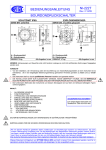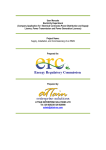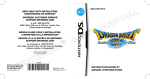Download Conductivity Monitor CM-P User Manual
Transcript
A M E R S H A M B I O S C I E Conductivity Monitor CM-P User Manual 18-1101-29 Edition AC Conductivity Monitor CM-P User Manual 18-1101-29 N C E S Conductivity Monitor CM-P User Manual 18-1101-29 Contents 1. Introduction ........................................................................................................ 3 2. General Description ............................................................................................ 4 2.1 Principle of operation ................................................................................. 9 2.2 Transmitter................................................................................................. 5 2.2.1 Front panel ...................................................................................... 5 2.3 Flow cell ............................................................................................. 6 3. Technical Specifications ...................................................................................... 7 4. Installation .......................................................................................................... 8 4.1 Connection of the flow cell ......................................................................... 8 4.2 Transmitter set up ...................................................................................... 8 5. Operation .......................................................................................................... 10 5.1 Setting the scale with buffers ..................................................................... 10 5.2 Menu ........................................................................................................ 11 5.3 Fixed scale setting ...................................................................................... 12 5.4 Temperature compensation ....................................................................... 13 5.5 Summary of commands in menu ............................................................... 15 6. Maintenance ...................................................................................................... 16 6.1 Cleaning the flow cell ................................................................................ 16 6.2 Calibration mode ...................................................................................... 16 6.3 Calibration of the temperature sensor ....................................................... 17 6.4 Calibration of the cell constant .................................................................. 18 6.5 Replacing the flow cell .............................................................................. 20 6.6 Summary of commarnds in Calibration Mode ........................................... 21 7. Trouble Shooting ............................................................................................... 22 8. Accessories ......................................................................................................... 23 Conductivity Monitor CM-P User Manual 18-1101-29 1 2 Conductivity Monitor CM-P User Manual 18-1101-29 1. Introduction 1. Introduction The Amersham Biosciences Conductivity Monitor, CM-P, is a high quality, high precision on-line monitor for conductivity measurements and gradient determination in liquid chromatography applications. The monitor consist of two units, the flow cell and the transmitter. The flow cell contains the titanium electrodes used for conductivity measurement as well as a temperature sensor. The small size of the flow call allows it to be posiotioned anywhere in the liquid path, provided that the pressure specification for the cell is not exceeded. The transmitter carries the six programming keys for the monitor. An easy to read 16 digit alphanumeric display shows the conductivity measured in Siemens/cm (mS/cm). The transmitter communicates with the UNICORN controller over a serial interface using optomux protocol. Through this communication the conductivity measurement is transmitted to UNICORN. The electrical outputs are only used for a possible optional recorder. The monitor has a very large dynamic range from 0.001 mS/cm to 999.9 mS/cm and therefore suitable for a wide range of applications, ranging from reversed phase to hydrophobic interaction chromatography. A unique design of the electronics is the microprocessor control of frequency variations within the working range. This gives excellent linetary and eliminates the need for range settings. Conductivity Monitor CM-P User Manual 18-1101-29 3 2. General description 2. General description 2.1 Principle of operation Fig. 1. The flow cell The flow cell has two cylindrical shaped titanium electrodes positioned in the flow path of the cell. An alternating voltage is applied between the electrodes and the resulting current is measured and used to calculate the conductivity of the eluent. The microprocessor controls the AC frequency and automatically increases it with increasing conductivity between 50 Hz and 50 kHz. This unique design gives maximum lineatary and true conductivity values. The monitor measures conductivity over the complete working range. No range settings are required. However, to obtain a suitable output signal to the recorder and to get a relative conductivity value, it is possible to set a O to 100% range. This can be done with the buffers used or by selecting any fixed range between 0.001 mS/cm and 999.9 mS/cm. The monitor displays the conductivity in mS. The conductivity is automatically calculated by multiplaying the measured conductance by the flow cells cell constant. The cell constant is pre-calibrated on delivery but can be measured with a separate calibration procedure. One of the electrodes has a small temperature sensor for measuring the temperature of the eluent in the flow path. Temperature variations influence the conductivity and in some applications, when highly precise conductivity values are required. it is possilble to program a temperature compensation factor that recalucates the conductivity to a set reference temperature. 4 Conductivity Monitor CM-P User Manual 18-1101-29 2. General description 2.2 Transmitter The microprocessor-based transmitter communicates with the UNICORN controller over a serial interface using the optomux communication protocol. The transmitter fits into a 19” industry standard rack. 2.1.1 Front panel The front panel consists of an alphanumerical LCD display window and a keyboard with six membrane keys. Fig. 2. The front panel Display mS % Displays the actual conductivity value in mS, (mS/cm) and the relative conductivity in %. Keyboard This key sets the 0% conductivity level eith the low coductivity buffer. The set 0% keys is pressed for 1 second while the low conductivity buffer is pumped through or injected into the flow cell. The voltage output to the recorderis set to 0 V for the measured conductivity. This key sets the 100% conductivity level with the high conductivity buffer. The set 100% key is pressed for 1 second while the high conductivity buffer is pumped through or injected into the flow cell. The voltage output to the recorder is set to 1 V for the measured conductivity. The menu is used to step between the functions below: 1. Set 100%. With this function any fixed conductivity value in mS/ cm can be set for the 100% level. 2. Set 0%. With this function any fixed conductivity value in mS/cm can be set for the 0% value. Conductivity Monitor CM-P User Manual 18-1101-29 5 2. General description 3. 4. Set TC. A temperature compensation factor for the conductivity can be set. This can be necessary for high precision measurements. The temperature compensation factor is expressed in percentage increase of conductivity per oC increase in temerature. If the temperature compensation factor is unknown, a general approximate value for many common salt buffers used in chromatography applications. When the temperature compensation is set to 0, it is inactive. Set TRcf. The temperature compensation factor must be realted to and adjusted to a set reference temperature in range 4-40 oC. The ”arrow down” and ”arrow up” keys are used to select numerical values in the menu settings. The keys can be held down for a faster scroll. The enter key is used to enter programmed values and to exit to Run Mode. 2.3 Flow cell 6 The flow cell exterior is made of PEEK and the interior between the titanium electrodes of flouroplastics. Both ends of the flow cell have female M6 fittings. The signal cable which connects to the control unit has a 9 pole DSUB connector. Conductivity 6 Monitor CM-P User Manual 18-1101-29 3. Technical Specifications 3. Technical Specifications Operating mode Sensitivity range Accuracy Auto range conductivity in mS/cm 0.001 mS/cm-999.9 mS/cm 2% full scale calibrated range or 0.01 mS/cm whichever is greater in the range 0.001-300 mS/cm Noise Flow rate range Analogue output Power supply Operating conditions Power consumption 0.5% full scale calibrated range 0-100 ml/min 0-1 V or 4-20 mA 24 V DC 4-40 oC, 20-95% RH, Atmospheric pressure 840-1060 mb, (84-106 kPa) 2W Flow cell Type Cell constant Internal volume Maximum operating pressure Wetted parts Fittings Flow through 50 cm-1, nominal 14 III 5 MPa, 50 bar, 750 psi Fluoroplastics, titanium M-6 (6 mm metric) Conductivity Monitor CM-P User Manual 18-1101-29 7 4. Installation 4. Installation 4.1 Connection of the flow cell Fig. 3. Connection of flow cell to UNICORN control box. 1. 4.2 Transmitter Connect the signal cable from the cell to the socket ”Cond” on the UNICORN Control box. The transmitter is correctly set up on delivery of the system. Set-up parameters are saved in non-volatile memory, and do not need to be changed. Make a note of the optomux communication parameters for your transmitter. If a faulty transmitter is replaced with a new unit, the optomux parameters for the new unit should be set to the same values as for the old transmitter. To set parameters, start the monitor in start-up mode by pressing and simultaneosly as the power is switched on, and keeping the buttons pressed for about 5 seconds. The display is dark for 5 seconds, then shows the program version for 5 seconds followed by the current optomux address, e.g.: Optomux addr 002 The addres is a number between 0 and 255. Refer to your system documetation for the correct address. Press the arrow keys to change the address until the correct value is displayed, then press enter. The display now shows the communication rate, e.g.: Baudrate 38400 Permissible baud rates are 1200, 2400, 4800, 9600, 19200 and 38400. Normally 38 400 is used. the correct setting is determinded by the optopux 8 Conductivity Monitor CM-P User Manual 18-1101-29 4. Installation communication port setting in the controller. Use the arrow keys to choose the correct communication baud rate, then press enter. The display now shows the accumulated operation time and the number of starts, e.g.: 00021 h 0003 st Press enter to continue. Conductivity Monitor CM-P User Manual 18-1101-29 9 5. Operation 5. Operation 5.1 Setting the with buffer Press 1 second Press 1 second Fig. 4. Setting the scale. When the conductivity monitor is switched on, it is in Run Mode and will display the measured conductivity. To set the output range to the recorder, the conductivity levels 100% and 0% can easily be set with the high and low conductivity buffers used for the gradient 1. Start the flow in the system with the high conductivity buffer. 2. When the conductivity reading stabilises, press 3. Change to the low conductivity buffer and when the new conductivity level is stable, press for 1 second. for 1 second. The monitor is now ready for use The setting of the 100%, and 0%, levels will remain in the transmitter until a new scale is set. 10 Conductivity Monitor CM-P User Manual 18-1101-29 5. Operation 5.2 Menu Fig. 5 Menu overview. With the menu key, more advanced functions can be programmed, such as setting the conductivity to any range independent of the buffers and temperature compensation of the conductivity to reference temperature. The menu key is also used to step between the functions. Conductivity Monitor CM-P User Manual 18-1101-29 11 5. Operation 5.3 Fixed scale setting Fig. 6. Fixed scale setting The 100% and 0% conductivity values can be set to any value of your choice, e.g. to extend the recorder full scale deflection and baseline to be slightly over and under the conductivity of the buffers. In addition it might be easier to read the conductivity values for specific peaks in a chromatogram if the scale is in tens or hundred of mS/ cm. In this example the conductivity scale is changed from a previously set 100% value of 125 mS/cm to a new value of 150 mS/cm. the 0% value is changed from 3.5 mS/cm to 0.00 mS. 1. Press 2. Use , the previously set 100% value is displayed. and keys to set the conductivity value to 150 mS. 3. Press to accept the value. Set to 150 mS is displayed. 4. Press again to set the 0% value. 5. Set the value for 0% to 0.00 mS using the 12 and 6. Press to accept the setting. Set to 0 mS is displayed. 7. Press again to exit Run Mode. Conductivity Monitor CM-P User Manual 18-1101-29 5. Operation 5.4 Temperature compensation Fig. 7 Temperature compensation setting. Temperature variations may influence conductivity. If high accuracy in the specific conductivity is required, a temperature compenstion factor can be programmed togheter with a reference temperature. All conductivity values will then automatically be converted to the set reference temperature. If the temperature coefficient is unknown a recommended average temperature compenstion factor of 2% (conductivity increase in percentage per oC) can be used for most common salts used in liquid chromatography applications. When the temperature compensation is set to 0, this function is inactive. Conductivity Monitor CM-P User Manual 18-1101-29 13 5. Operation In the example below the temperature compensation factor is changed from a previosly set value of 2.1% to a new value of 2.0%. The reference temperture is change from 23.5 oC to 25.0 oC. 1. Press three times until the Set TC menu is displayed. 2. Set the value of the temperature compensation factor to 2.0% using the and keys. 3. Press to accept the value. Set to 2.0% is displayed. 4. Press to set the temperature to which the conductivity values should be corrected. Tref 23.5 oC is displayed. Use the temperature to 25.0oC. 14 5. Press to accept the temperature. 6. Press again to exit to Run Mode. Conductivity Monitor CM-P User Manual 18-1101-29 and keys to set the 5. Operation 5.5 Summary of commands in menu Fig. 8. Summary of commands. Conductivity Monitor CM-P User Manual 18-1101-29 15 6. Maintenance 6. Maintenance The Conductivity Monitor requires very little maintenance if precautions are taken to protect the flow cell. Note: When the flow cell is not in use, rinse the cell with de-ionised water, do not leave buffers to dry in the cell. When the monitor is stored for a longer period of time, fill it with 20% ethanol. 6.1 Cleaning the flow cell The flow cell is designed to withstand cleaning-in-place with 1 M NaOH. 6.2 Calibration Mode Fig. 9. Calibration Mode menu 16 Conductivity Monitor CM-P User Manual 18-1101-29 6. Maintenance 6.3 Calibration of the temperature sensor Fig. 10. Calibration of the temperature sensor. The cell constant and the temperature sensor can be calibrated in the monitor calibration mode. New monitors are factory calibrated and it is not recommended to change these values. Calibration of the temperature sensor is only necessary if the monitor is used to determine absolute conductivity with high accurary. In the example below the temperature is adjusted from 23.5 oC to the measured temperature of 25.0 oC. 1. Place the flow cell together with a precision thermometer inside a box or beaker to ensure that they are not exposed to draft. Leave them for 15 minutes to let the temperature stabilise. 2. Read the temperature on the thermometer. 3. Press and simultaneosly for 2 seconds to enter the Calibration Mode. 4. The display shows Adjust temp. 23.5 oC. Use the and keys to set the temperature on the control unit to 25.0 oC the temperature shown on the thermometer. 5. Press to accept the setting. 6. Press again to exit the Calibration Mode. Conductivity Monitor CM-P User Manual 18-1101-29 17 6. Maintenance 6.4 Calibration of the cell constant Fig. 11. Calibration of cell constant. Normally it is not necessary to calibrate the flow cell as it is pre-calibrated on delivery. Calibration of the flow cell is only necessary when the monitor is to be used to determine specific conductivity with high accuracy. In the example below the cell constant is changed by setting the conductivity value of a calibration buffer to theoretical value at an exact temperature. 1. Prepare a calibration solution of 1.00 M NaCl, 58.44 g/l. 2. Fill the flow cell with the calibration solution, either via a syringe or by pumping at least 15 ml through the cell. 3. Stop the flow and wait for 15 minutes, until the temperature is constant in the range 20-30 oC. 4. Read the conductivity value displayed. Note: Make sure the Temperature Compensation is off. 5. Press and simultaneously for 2 seconds to enter the Calibration Mode. 6. Read the temperature in the Adj. temp menu. Compare the erlier displayed conductivity value with the theoretical value from the graph below, at the temperature of the calibration solution. If the theoretical and the displayed value correspond no further action is required. If the values duffer proceed as outlined below. 18 Conductivity Monitor CM-P User Manual 18-1101-29 6. Maintenance 7. Press again until the display shows adjust cond. Use the and keys to enter the theoretical value. 8. Press to accept the value. The new cell constant is automatically calculated. 9. Press again and the new cell constant value will be displayed in the me Constant. Note: Do not change this value. 10. Press to exit to run mode. Fig. 12. Conductivity of 1 M NaCI at 20-30 oC. Conductivity Monitor CM-P User Manual 18-1101-29 19 6. Maintenance 6.5 Replacing the flow cell Fig. 13. Changing the cell constant. If the flow cell is replaced with a new flow cell, the monitor must be calibrated with the new cell constant value. The new cell constant is written on the package. In the example below the cell constant is changed from 43.0/cm to 41.0/cm. 1. Press and simultaneously for 2 seconds to enter the Calibration Mode. 2. Press twice until Constant 43.0/cm is shown in the display. Use the and 20 keys to set the cell constant to 41.o/cm. 3. Press to accept the value. 4. Press again to exit to Run Mode. Conductivity Monitor CM-P User Manual 18-1101-29 6. Maintenance 6.6 Summary of commands in Calibration Mode Fig. 14. Summary of commands. Conductivity Monitor CM-P User Manual 18-1101-29 21 7. Trouble Shooting 7. Trouble Shooting Problem Possible cause Remedy Baseline drift or noisy signal monitor Air in flow cell Use a flow restrictor after the conductivity flow cell Check for leaking tubing connections Clean flow cell according to procedure Maintenance 6.1 Equilibrate and/or regenerate column Turn the flow cell so the end with the screws is electrode is influenced by facing the other instrument Set the temperature compensation factor to O None required Dirty flow cell described in The absolute conductivity value is wrong Ghost peaks appear in the gradient profile Charged sample detected (e.g. protein) Air bubbles passing through flow cell Conductivity measurements with the same buffer appear to The monitor does not respond to conductivity change 22 Column not equilibrated or dirty The electrical grounding of the electrode is influenced by another instrument Temperature compensation is on Dirty flow cell Room temperature has decreased Faulty flow cell or transmitter Use a flow restrictor after the conductivity monitor flow cell Check for loose tubing connections Clean flow cell according to procedure described in section 6.1 Use temperature compensation factor Call a Amersham Biosciences service representative Conductivity Monitor CM-P User Manual 18-1101-29 8. Accessories 8. Accessories Designation Code No. Conductivity Flow Cell 19-1515-15 Trademarks Amersham and Amersham Biosciences are trademarks of Amersham plc. © Amersham Biosciences AB 2000 – All rights reserved All goods and services are sold subject to the terms and conditions of sale of the company within the Amersham Biosciences group which supplies them. A copy of these terms and conditions is available on request. Amersham Biosciences AB Björkgatan 30, SE-751 84 Uppsala Sweden Amersham Biosciences UK Limited Amersham Place, Little Chalfont Buckinghamshire, HP7 9NA England Amersham Biosciences Inc 800 Centennial Avenue, P.O. Box 1327 Piscataway, New Jersey 08855 USA Amersham Biosciences Europe GmbH Postfach 5480 D-79021 Freiburg Germany Conductivity Monitor CM-P User Manual 18-1101-29 23 Printed in Sweden by TK i Uppsala AB, 2003 Conductivity Monitor CM-P User Manual 18-1101-29 Conductivity Monitor CM-P User Manual 18-1101-29