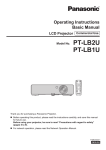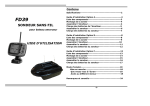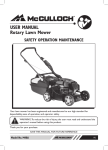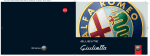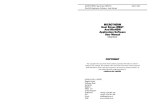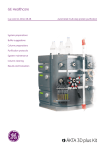Download Conductivity Montior - GE Healthcare Life Sciences
Transcript
GE Healthcare Conductivity Montior User Manual Important user information All users must read this entire manual to fully understand the safe use of Conductivity monitor. WARNING! The WARNING! sign highlights instructions that must be followed to avoid personal injury. It is important not to proceed until all stated conditions are met and clearly understood. CAUTION! The Caution! sign highlights instructions that must be followed to avoid damage to the product or other equipment. It is important not to proceed until all stated conditions are met and clearly understood. Note The Note sign is used to indicate information important for trouble-free and optimal use of the product. CE Certifying This product meets the requirements of applicable CE-directives. A copy of the corresponding Declaration of Conformity is available on request. The CE symbol and corresponding declaration of conformity, is valid for the instrument when it is: – used as a stand-alone unit, or – connected to other CE-marked GE Healthcare instruments, or – connected to other products recommended or described in this manual, and – used in the same state as it was delivered from GE Healthcare except for alterations described in this manual. WARNING! This is a Class A product. In a domestic environment this product may cause radio interference in which case the user may be required to take adequate measures. Recycling This symbol indicates that the waste of electrical and electronic equipment must not be disposed as unsorted municipal waste and must be collected separately. Please contact an authorized representative of the manufacturer for information concerning the decommissioning of equipment. WARNING! This is a class A product. In a domestic environment, this product may cause radio interference, in which case the user may be required to take adequate measures. Contents Contents 1 Introduction 2 Unpacking and Installation 2.1 Unpacking............................................................................................................................................ 9 2.2 Tubing connections......................................................................................................................... 9 2.3 Electrical connections................................................................................................................. 10 2.3.1 Connection of the flow cell 2.3 Electrical connections.................................................. 10 2.3.2 Connection of the recorder........................................................................................................ 10 2.3.3 Connection of the gradient signal to LCC-501 Plus and to the Recorder.......................................................................................... 11 3 Getting started 3.1 Setting the scale with buffers.................................................................................................. 13 4 General description 4.1 Principle of operation.................................................................................................................. 15 4.2 Control Unit...................................................................................................................................... 16 4.2.1 Front panel........................................................................................................................................ 16 4.2.2.Rear panel......................................................................................................................................... 18 4.3 Flow cell............................................................................................................................................. 18 5 Operation 5.1 5.2 5.3 5.4 Menu.................................................................................................................................................... 19 Fixed scale setting........................................................................................................................ 20 Temperature compensation..................................................................................................... 21 Summary of commands in menu......................................................................................... 23 6 Maintenance 6.1 6.2 6.3 6.4 6.5 6.6 6.7 6.8 7 Trouble Shooting 7.1 8 Technical Specifications 9 Accessories and Spare Parts Recycling........................................................................................................................................... 25 Instrument housing...................................................................................................................... 25 Cleaning the flow cell.................................................................................................................. 25 Calibration mode........................................................................................................................... 25 Calibration of the temperature sensor................................................................................ 26 Calibration of the cell constant............................................................................................... 27 Replacing the flow cell................................................................................................................ 29 Summary of commands in Calibration Mode................................................................. 30 Recycling........................................................................................................................................... 31 Index Conductivity Monitor User Manual 19-1139-65 Edition AF Contents Conductivity Monitor User Manual 19-1139-65 Edition AF Introduction 1 1 Introduction Important! Conductivity Monitor is intended for laboratory use only, not for clinical or in vitro use, or for diagnostic purposes. The GE Healthcare Conductivity Monitor, Code No. 18-1500-00, is a high quality, high precision on-line monitor for conductivity measurements and gradient determination in liquid chromatography applications. The monitor consists of two units, the flow cell and the control unit. The flow cell contains the titanium electrodes used for conductivity measurement as well as a temperature sensor. The small size of the flow cell allows it to be positioned anywhere in the liquid path, provided that the pressure specification for the cell is not exceeded. The control unit carries the six programming keys for the monitor. An easy to read 32 digit alphanumeric display shows the conductivity measured in Siemens/cm (mS/cm or µS/cm) and the temperature. The display also shows the relative gradient position as a percentage of the maximum set value, as both a percentage figure and graphically. The monitor has a very large dynamic range from 1 µS/cm to 999.9 mS/cm and is therefore suitable for a wide range of applications, ranging from reversed phase to hydrophobic interaction chromatography. A unique design of the electronics is the microprocessor control of frequency variations within the working range. This gives excellent linearity and eliminates the need for range settings. WARNING! No service parts inside equipment, it is not allowed to open the instrument by the user or responsible body. Conductivity Monitor User Manual 19-1139-65 Edition AF 1 Introduction Conductivity Monitor User Manual 19-1139-65 Edition AF Unpacking and installation 2 2 Unpacking and Installation 2.1 Unpacking Carefully unpack the GE Healthcare Conductivity Monitor. Check the contents against the packing list supplied. Inspect for any damage that may have occurred during transit. Report any damage immediately to your local GE Healthcare representative and to the transport company concerned. • The system should be installed on stable laboratory bench providing a suitable working area. • To maintain correct ventilation, the system requires an appropriate amount of free space. Do not block the ventilation inlets or outlets on the system. 2.2 Tubing connections Fig 1. Connection of the gradient monitor flow cell. Unpack the flow cell. Connect the short pre-flanged ETFE tubing to one end of the conductivity monitor flow cell. Connect the other end of the tubing to the outlet of the UV monitor flow cell or the column. Connect a pre-flanged tubing with an M6 connector (FPLC™ connector) to the conductivity monitor flow cell outlet. Fig 2. Connection of 1/16” tubing to the flow cell. Conductivity Monitor User Manual 19-1139-65 Edition AF 2 Unpacking and installation If the conductivity monitor flow cell is connected to a UV monitor from another manufacturer, use the 1/16” tubing with a Tubing Connector M6 male to connect the flow cell to the UV monitor flow cell. Connect the M6 connector to the flow cell. Unscrew the top of the M6 connector, push the tubing into the rubber cone, and fasten the top of the connector. Use a suitable ”finger tight” type connector to connect the other end to the UV monitor. Use the same tubing at the outlet of the conductivity flow cell. Note: The flow cell does not have a recommended flow direction. However, if it is positioned very close to another system instrument, connection should be such that the end of the flow cell with the screws faces that instrument to minimise influences from its ground potential. 2.3 Electrical connections Warning! Use only mains cables delivered and approved by GE Healthcare. 2.3.1 Connection of the flow cell Fig 3. Connection of flow cell. 1. Connect the signal cable from the flow cell to the socket ”Cell” on the Control Unit. 2.3.2 Connection of the recorder Fig 4. Connection of the recorder. 10 Conductivity Monitor User Manual 19-1139-65 Edition AF Unpacking and installation 2 1. Connect one of the supplied signal cables between the monitor and the recorder. On the recorder end, connect one of the supplied banana plugs to the cable marked + and the other banana plug to the cable marked –. Connect the banana plugs to the corresponding connector on the recorder. On the monitor end, connect the supplied green 3 Pole Female Connector to the cable. Make sure that the polarity of the cable connections to the monitor corresponds to those on the recorder. The third lead of the cable should be connected to ground. 2. Set the voltage on the recorder to 1 V. 3. Select the appropriate mains cable and connect it to the mains socket on the control unit. 4. Switch on the power. 2.3.3 Connection of the gradient signal to LCC-501 Plus and to the Recorder. Fig 5. Connection of the gradient signal to LCC-501 Plus and to the recorder. 1. Use the two signal cables supplied to connect the Conductivity Monitor to the recorder and the LCC-501 Plus. Insert the ends marked + from both cables to one banana plug. Insert the ends marked – to the other plug. Connect the banana plugs to the corresponding contacts on the recorder. Conductivity Monitor User Manual 19-1139-65 Edition AF 11 2 Unpacking and installation 12 2. Connect one signal cable to the Conductivity Monitor using the green 3 Pole Female Connector as described above (see 2.3.2). 3. Use the second supplied 3 Pole Female Connector to connect the other cable to the socket marked Monitor 1 or Monitor 2 on the LCC-501 Plus. Make sure that the end marked + is connected to +, and the end marked – to – on the LCC-501 Plus. Connect the third end to the ”A GND”. 4. Set the monitor range to 1000 mV in the Calibration block in the LCC-501. 5. Select the appropriate mains cable and connect it to the mains socket on the control unit. Conductivity Monitor User Manual 19-1139-65 Edition AF Getting started 3 3 Getting started set 100% set 0% Press 1 second set set 0% Press 1 second Setting100% the scale with buffers 3.1 set 100% set 0% Press 1 second Press 1 second Press 1 second Press 1 second Fig 6. Setting the scale. When the conductivity monitor is switched on, it is in Run Mode and will display the measured conductivity. To set the output range to the recorder, the conductivity levels 100% and 0% can easily be set with the high and low conductivity buffers used for the gradient i set 100% 1. Start the flow in the system with the high conductivity buffer, preferably with the column to be used in the application installed. 2. When the conductivity reading stabilises, press 3. Change to the low conductivity buffer and when the new conductivity level is stable, press The monitor is now ready for use. The setting of the 100%0%and 0% levels will remain in the control unit until a new scale is set. 4. set Check that the recorder is set to 1 V full scale deflection. 0% for 1 second. set for 1 100% second. set 18-1139-65E,A2002-11 • p8 Conductivity Monitor UserE,Manual 19-1139-65 i 18-1139-65 A2002-11 • p8 Edition AF i set 0% set 100% 18-1139-65E,A2002-11 • p8 13 3 Getting started 14 Conductivity Monitor User Manual 19-1139-65 Edition AF General description 4 4 General description 4.1 Principle of operation Flow Fig 7. The flow cell. The flow cell has two cylindrical shaped titanium electrodes positioned in the flow path of the cell. An alternating voltage is applied between the electrodes and the resulting current is measured and used to calculate the conductivity of the eluent. The microprocessor controls the AC frequency and automatically increases it with increasing conductivity between 50 Hz and 50 kHz. This unique design gives maximum linearity and true conductivity values. The monitor measures conductivity over the complete working range. No range settings are required. However, to obtain a usable output signal to the recorder and to get a relative conductivity value, it is possible to set a 0 to 100% range. This can be done with the buffers used or by selecting any fixed range between 0 µS/cm and 999.9 mS/cm. The monitor displays the conductivity in µS/cm or mS/cm. The conductivity is automatically calculated by multiplying the measured conductance by the flow cells cell constant. The cell constant is pre-calibrated on delivery but can be measured with a separate calibration procedure. One of the electrodes has a small temperature sensor for measuring the temperature of the eluent in the flow path. Temperature variations influence the conductivity and in some applications, when highly precise conductivity values are required, it is possible to program a temperature compensation factor that recalculates the conductivity to a set reference temperature. Conductivity Monitor User Manual 19-1139-65 Edition AF 15 4 General description 4.2 Control Unit 4.2.1 Front panel Fig 8. Front panel. The front panel consists of an alphanumerical LCD display window and a keyboard with six membrane keys. Fig 9. Display. Display mS/cm Displays the actual conductivity value in mS/cm or µS/cm. bar graph Displays the conductivity relative to the set 100% and 0% conductivity levels. Note: This value must not be confused with the %B value as conductivity is not directly proportional to %B at high salt concentrations. 16 °C Displays the actual buffer temperature in the flow cell. % Displays the conductivity relative to the set 100% and 0% conductivity levels in percentage. Conductivity Monitor User Manual 19-1139-65 Edition AF General description 4 100 100 100 0–1 M NaCl Gradient 0–1 M Gradient NaCl Gradient 0–1 M NaCl Relative conductivity Relative conductivity Relative conductivity 50 50 50 Gradient %B Gradient %B Gradient %B 0 0 –10 –10 0 –10 -0.2 0 -0.2 0.2 0 0.4 0.2 0.6 0.4 0.8 0.6 1.0 0.8 1.2 -0.2 0 10. A0.2 0.6 gradient. 1.2 0.8 1.0 Fig typical 0.4 conductivity 1.0 1.2 Fig 11. Key board. Keyboard set set 0% set 0% 0% set 0% This key sets the 0% conductivity level with the low conductivity buffer. The set 0% key is pressed for 1 second while the low conductivity buffer is pumped through or injected into the flow cell. The voltage output to the recorder is set to 0 V for the measured conductivity. set set 100% set 100% 100% set 100% This key sets the 100% conductivity level with the high conductivity buffer. The set 100% key is pressed for 1 second while the high conductivity buffer is pumped through or injected into the flow cell. The voltage output to the recorder is set to 1 V for the measured conductivity. Conductivity Monitor User Manual 19-1139-65 Edition AF 17 menu menumenu 4 General description menu The menu is used to step between the functions below: 1. Set scale 100%. With this function any fixed conductivity value in µS/cm or mS/cm can be set for the 100% level. 2. Set scale 0%. With this function any fixed conduc-tivity value in µS/cm or mS/cm can be set for the 0% level. 3. Set temperature comp. A temperature compensation factor for the conductivity can be set. This can be necessary for high precision measurements. The temperature compensation factor is expressed in percentage increase of conductivity per °C increase in temperature. If the temperature compensation factor is unknown, a general approximate value of 2% can be set. This is an approximate value for many common salt buffers used in chromatography applications. When the temperature compensation is set to 0, it is inactive. 4. Set reference temp. The temperature compensation factor must be related to and adjusted to a set reference temperature in the range 4–40 °C. The ”arrow down” and ”arrow up” keys are used to selectnumerical values in the menu settings. The keys can be held down for a faster scroll. The ENTER key is used to enter programmed values and exit to Run Mode. ENTER ENTER ENTER 4.2.2. Rear panel ENTER Fig 12. Rear panel. On/Off Mains switch. Mains Socket for mains cable, 100–240 V ~. Recorder 3-pole connector for connection of signal cable to recorder using the supplied 3-Pole Female Connector. Cell Connector for connecting the signal cable from the flow cell. 4.3 Flow cell The flow cell exterior is made of PEEK and the interior between the titanium electrodes of fluoroplastics. Both ends of the flow cell have female M6 fittings. The signal cable which connects to the control unit has a 9 pole DSUB connector. 18 Conductivity Monitor User Manual 19-1139-65 Edition AF 5. Operation Operation 5 5 Operation menu Set scale 100% menu Set scale 0% menu Set temperature comp menu Set reference temp menu Fig 13. Menu overview. 5.1 Menu With the menu key, more advanced functions can be programmed, such as setting the conductivity to any range independent of the buffers and temperature compensation of the conductivity to a reference temperature. The menu key is also used to step between the functions. Conductivity Monitor User Manual 19-1139-65 Edition AF -65E,A2002-11 • p13 19 5 Operation menu menu Set scale menu 100% menu Set scale 100% menu menu 5.2 125 mS/cm 125 mS/cm Fixed scale setting ENTER 100% set to ENTER 100% set to ENTER menu Set scale 100% Set scale 125 mS/cm ENTER 100% 125 mS/cm Set scale scale Set menu 100% 125mS/cm mS/cm 100% 125 menu Set scale 125 mS/cm Set scale 100% 100% 125 mS/cm Set scale menu 0% 3.5 mS/cm menu Set scale 0% 3.5 mS/cm menu menu ENTER ENTER menu menu menu Set scale 0% Set scale ENTER 0% 3.5 mS/cm Set scale scale ENTER Set Exits to Run3.5 Mode 0% 3.5 mS/cm 0% mS/cm ENTER Set scale Exits to Run 3.5 Mode mS/cm Set scale 0% 0% 3.5 mS/cm ENTER Exits to Run Mode ENTER Exits to Run Mode ENTER ENTER Exitsto toRun RunMode Mode Exits ENTER Exits to Run Mode ENTER Exits to Run Mode 100% set to 150 mS/cm 100%set setto to 100% ENTER 100% set to ENTER ENTER 150 mS/cm 100% set to menu menu ENTER 3.5 mS/cm 150 mS/cm 150 mS/cm 150mS/cm mS/cm 150 100% set to 150 mS/cm 0% set to 0% set to 150 mS/cm 0 µS/cm 0 µS/cm Set scale scale Set ENTER 0% set to 125 100% 125mS/cm mS/cm 100% ENTER 0 µS/cm 0% set to 0 µS/cm ENTER ENTER 0%set setto to 0% µS/cm 00µS/cm ENTER 0% set to 0 µS/cm 0% set to 0 µS/cm menu menu Set scale scale Set 0% 0% ENTER ENTER ENTER ENTER 3.5mS/cm mS/cm 3.5 Fig 14. Fixed scale setting. ENTER ENTER Exitsvalue toRun RunMode Mode Exits to The 100% and 0% conductivity values can be set to any of your choice, e.g. to extend the recorder full scale deflection and baseline to be slightly over and under the conductivity of the buffers. In addition it might be easier to read the conductivity values menu for specific peaks in a chromatogram if the scale is in tens or hundreds of mS/cm or menu µS/cm. In this example menu the conductivity scale is changed from a previously set 100% value of 125 mS/cm to menua new value of 150 mS/cm. The 0% value is changed from 3.5 mS/cm to menu 0 µS/cm. menu 1. Press menu 2. Use 3. Press ENTER menu ENTER menu ENTER menu ENTER ENTER ENTER 4. 5. Press ENTER ENTER menu , the previously set 100% value is displayed. and keys to set the conductivity value to 150 mS/cm. to accept the value. 100% set tomenu 150 mS/cm is displayed. menu again to set the 0% value. menu menu Set themenu value for 0% to 0 µS/cm using the and . ENTER menu 6. 7. menu Press Press ENTER to accept the setting. 0% set to 0 µS/cm is displayed. ENTER ENTER ENTER ENTER again to exit to Run Mode. ENTER ENTER ENTER ENTER menu menu ENTER ENTER ENTER ENTER ENTER ENTER ENTER ENTER ENTER 20 Conductivity Monitor User Manual 19-1139-65 Edition AF ENTER ENTER 100%set setto to 100% 0%set setto to 0% 1 15 00 Operation 5 5.3 Temperature compensation menu Set scale 100% 125 mS/cm menu Set scale 0% 3.5 mS/cm menu Set temperature comp ENTER 2.1% Temperature comp set to 2.0% menu Set reference temp ENTER ENTER 23.5 °C Reference temp set to 25.0 °C Exits to Run Mode Fig 15. Temperature compensation setting. Temperature variations may influence conductivity. If high accuracy in the specific conductivity is required, a temperature compensation factor can be programmed together with a reference temperature. All conductivity values will then automatically be converted to the set reference temperature. If the temperature coefficient is unknown a recommended average temperature compensation factor of 2% (conductivity increase in percentage per °C) can be used for most common salts used in liquid chromatography applications. When the temperature compensation is set to 0, this function is inactive. Conductivity Monitor User Manual 19-1139-65 Edition AF 21 5 Operation In the example below the temperature compensation factor is changed from a menu previously set value of 2.1% to a new value of 2.0%. The reference temperature is changed frommenu 23.5 °C to 25.0 °C. menu menu 1. Press three times until the Set temperature comp. menu is displayed. 2. Set the value of the temperature compensation factor to 2.0% using the and keys. menu 3. Press ENTER menu menu to accept the value. Temperature comp set to 2.0% is displayed. menu ENTER ENTER menu ENTER 4. Press menu to set the temperature to which the conductivity values should be corrected. Set reference temp. 23.5 °C. is displayed. Use the and keys menu menu to set the menutemperature to 25.0 °C. 5. Press 6. Press ENTER ENTER ENTER ENTER menu to accept the temperature. again to exit to Run Mode. ENTER ENTER menu menu ENTER ENTER ENTER menu ENTER menu ENTER ENTER ENTER ENTER ENTER ENTER ENTER ENTER ENTER ENTER ENTER ENTER ENTER 18-1139-65E,A2002-11 • p16 i 22 ii i 18-1139-65 2002-11••p16 p16 18-1139-65 E,E, AA2002-11 18-1139-65E,A2002-11 • p16 Conductivity Monitor User Manual 19-1139-65 Edition AF Operation 5 5.4 Summary of commands in menu menu ENTER Set scale 100% 125 mS/cm 100% set to ENTER Exits to Run Mode ENTER Exits to Run Mode ENTER Exits to Run Mode 150 mS/cm menu ENTER Set scale 0% 3.5 mS/cm 0% set to 0 µS/cm menu Set temperature comp ENTER 2.1% temperature comp set to 2.0% menu Set reference temp ENTER ENTER 23.5 °C Reference temp set to 25.0 °C Exits to Run Mode Fig 16. Summary of commands. Conductivity Monitor User Manual 19-1139-65 Edition AF 23 5 Operation 24 Conductivity Monitor User Manual 19-1139-65 Edition AF Maintenance 6 6 Maintenance The Conductivity Monitor requires very little maintenance if precautions are taken to protect the flow cell. Warning! When using hazardous chemicals, make sure that the entire system has been flushed thoroughly with bacteriostatic solution, e.g. NaOH, and distilled water before service and maintenance. Note: When the flow cell is not in use, rinse the cell with de-ionised water, do not leave buffers to dry in the cell. When the monitor is stored for a longer period of time, fill it with 20% ethanol. If you suspect contamination clean the flow with 1 M NaOH as described below. 6.1 Recycling 6.2 Instrument housing 6.3 Cleaning the flow cell 6.4 Calibration mode This symbol indicates that the waste of electrical and electronic equipment must not be disposed as unsorted municipal waste and must be collected separately. Please contact an authorized representative of the manufacturer for information concerning the decommissioning of equipment. Wipe the instrument regularly with a damp cloth. Let the instrument dry completely before use. If the conductivity measurement results are not comparable to previous results, the electrodes in the flow cell may be contaminated and require cleaning. To clean the flow cell; Normally this is done by pumping 15 ml of 1 M NaOH at 1 ml/min through the flow cell. Check that your pumps are resistant to 1 M NaOH. If not fill the flow cell using a syringe and leave it for 15 minutes. Rinse thoroughly with 50 ml de-ionised water. If the flow cell is totally blocked, the blockage can be broken using a thin needle or a piece of string with a diameter less than 0.8 mm. ENTER + menu Warning! This is calibration mode Shown for 2 s Adjust temp menu Adjust cond menu Adjust cell constant Fig 17. Calibration Mode menu. Conductivity Monitor User Manual 19-1139-65 Edition AF 25 6 Maintenance 6.5 Calibration of the temperature sensor ENTER ENTER ENTER ENTER menu + Adjust temp Adjust Adjusttemp temp Adjust temp ENTER 23.5 °C ENTER ENTER ++ + + menu Warning! This is menu menu Warning! Warning!This Thisisis mode Warning! This is calibration calibration calibration mode mode Shown for 2 s calibration mode 23.5 °C 23.5 23.5°C °C menu ENTER menu ENTER ENTER ENTER Temperature set to Warning! This is calibration mode Warning! This is calibration mode ENTER ENTER ENTER Exits to Run Mode Exitsto toRun RunMode Mode Adjust temp Exits Exits to Run Mode 23.5 °C ENTER ENTER Adjust temp 23.5 °C Fig 18. Calibration of the temperature sensor. Shown for 2 s Shown Shownfor for22ss Temperature Temperature Temperature set to 25.0 °C set set to to 25.0 25.0°C °C 25.0 °C Shown for 2 s Shown for 2 s Temperature set to 25.0 °C Temperature set to 25.0 °C ENTER and the temperature sensor can be calibrated in the monitor The cell constant Exits to Run Mode calibration mode. New monitors are factory calibrated and it is not recommended to ENTER change these values. Exits to Run Mode Calibration of the temperature sensor is only necessary if the monitor is used to determine absolute conductivity with high accuracy. In the example below the temperature is adjusted from 23.5 °C to the measured temperature of 25.0 °C. 1. Place the flow cell together with a precision thermometer inside a box or beaker to ensure that they are not exposed to draft. Leave them for 15 minutes to let the temperature stabilise. 2. Read the temperature on the thermometer. 3. Press Mode. 4. The display shows Adjust temp. 23.5 °C. Use the and keys to set the temperature on the control unit to 25.0 °C, the temperature shown on the thermometer. 5. Press ENTER Press ENTER ENTER ENTER 6. ENTER ENTER ENTER menu ENTER ENTER ENTER and menu menu menu simultaneously for 2 seconds to enter the Calibration menu to accept the setting. again menu to exit the Calibration Mode. ENTER ENTER ENTER ENTER ENTER ENTER ENTER ENTER 26 i i ii 18-1139-65 E,E, A 2002-11 18-1139-65 18-1139-65 E,AA 2002-11 2002-11•••p19 p19 p19 18-1139-65E,A2002-11 • p19 Conductivity Monitor User Manual 19-1139-65 Edition AF Maintenance 6 6.6 Calibration of the cell constant ENTER + menu Warning! This is calibration mode Shown for 2 s Adjust temp menu ENTER Adjust cond 83.53 mS menu ENTER + menu Warning! This is ENTER calibration mode ENTER ENTER 23.5 °C Exits to Run Mode menu Shown for 2 s menu 23.5 °C Exits to Run Mode 25.0 °C constant. ENTER Shown for 2 s Shown for 2 s ENTER Adjust temp 86.60 mS Warning! This is calibration mode Warning! This is calibration mode 43.2 cm –1 Temperature Adjust temp set to Fig 19. Calibration23.5 of °C cell Temperature set to Temperature set to 25.0 °C 25.0 °C Normally it isENTER not necessary to calibrate the flow cell as it is pre-calibrated on delivery. Mode Calibration of the flow Exits celltoisRun only necessary when the monitor is to be used to determine specific conductivity with high accuracy. ENTER Exits to Run Mode In the example below the cell constant is changed by setting the conductivity value of a calibration buffer to the theoretical value at an exact temperature. The conductivity is changed from the measured value of 83.53 mS/cm to the theoretical value of 86.60 mS/cm. 1. Prepare a calibration solution of 1.0 M NaCl, 58.44 g/l. 2. Fill the flow cell with the calibration solution, either via a syringe or by pumping at least 15 ml through the cell. 3. Stop the flow and wait 15 minutes, until the temperature is constant in the range 20–30 °C. 4. Check the displayed temperature of the solution. Read the conductivity value displayed and compare it with the theoretical value from the graph below, at the temperature of calibration solution. If the displayed value and the theoretical value correspond, no further action is required. If the values differ proceed as outlined below. ENTER menu 5. ENTER + Adjust cell constant ENTER Adjust temp + ENTER Conductivity set to menu ENTER 6. menu Press Mode. ENTER and Press menu again until the display shows adjust cond 83.53 mS/cm. Use the and menu simultaneously for 2 seconds to enter the Calibration keys to enter the theoretical conductivity value of 86.60 mS/cm. The new cell constant is automatically calculated. ENTER ENTER Conductivity Monitor User Manual 19-1139-65 Edition ENTERAF ENTER ENTER ENTER 27 6 Maintenance ENTER menu 7. ENTER Press ENTER to accept the value. Conductivity set to 86.60 mS/cm will be displayed. menu 8. again and the new cell constant value will be displayed in the menu Press menu Adjust cell constant. Note: Do not change this value. 9. ENTER menu Press menu to exit to Run mode. ENTER Note: The displayed value will differ from the set value, if the temperature ENTER compensation, TC, is activated. ENTER ENTER 97 ENTER 95 ENTER i i i C onductivity ( mS /cm) 90 18-1139-65E,A2002-11 • p19 18-1139-65E,A2002-11 • p19 18-1139-65E,A2002-11 • p19 85 80 77 25 20 30 Temperature (°C) Fig 20. Conductivity of 1 M NaCl at 20–30 °C. 28 Conductivity Monitor User Manual 19-1139-65 Edition AF Maintenance 6 6.7 ENTER ENTER + + +flow cell Replacing the + + + ENTER menu ENTER ENTER ENTER menu menu menu ENTER menu Adjust temp menu Adjust Adjust temp menutemp Adjust temp menu Warning! This is calibration mode Warning! This is calibration mode Adjust temp menu menu menu Adjust temp Adjust temp menu Adjust cond menu Adjust Adjust cond cond Adjust cond menu Adjust cond menu menu menu menu Adjust cond menu Adjust cell constant Adjust Adjust cell cell Adjustconstant cell constant constant Adjust cell constant Adjust cond menu menu Adjust cell constant Adjust cell 43.0 cm ENTER Shown for 2 s Shown Shown for for 22 ss Shown for 2 s Shown for 2 s Shown for 2 s Shown for 2 s ENTER 43.0 cm –1 43.0 43.0cm cm–1–1 43.0 cm –1 43.0 cm –1 ENTER ENTER 43.0 cm –1 constant Warning! This is calibration mode Warning! Warning! This This is is Warning! This is mode calibration calibration mode calibration mode Warning! This is calibration mode –1 Cell constant set to 41.0 cm –1 ENTER ENTER Cell Cell constant constant ENTER Cell constant set set to to 41.0 41.0cm cm–1–1 set to 41.0 cm –1 ENTER Cell constant set to 41.0 cm –1 Cell constant set to Cell constant set to 41.0 cm –1 41.0 cm –1 Exits to Run Mode ENTER ENTER ENTER Exits Exits to to Run Run Mode Mode Exits to Run Mode ENTER Exits to Run Mode ENTER ENTER Exits to Run Mode Exits to Run Mode Fig 21. Changing the cell constant. If the flow cell is replaced with a new flow cell, the monitor must be calibrated with the ENTER menu new cell constant value. The new cell constant is written on the package. ENTER ENTER menu menu -1 ENTER below the menucell constant is changed from 43.0 cm In the example to 41.0 cm-1. 1. ENTER ENTER 2. menu menu 3. Press Mode. Press ENTER menu menu menu menu menu simultaneously for 2 seconds to enter the Calibration menu menu twice until Adjust cell constant 43.0 cm-1 is shown in the display. Use menu the Press and and ENTER keys to set the cell constant to 41.0 cm-1. to accept the value. ENTER ENTER 4. Press ENTER ENTER ENTER ENTER ENTER again to exit to Run Mode. ENTER ENTER ENTER ENTER ENTER ENTER Conductivity Monitor User Manual 19-1139-65 Edition AF 29 6 Maintenance 6.8 ENTER Adjust temp Summary of commands in Calibration Mode + menu Warning! This is calibration mode ENTER 23.5 °C Shown for 2 s Temperature set to 25.0 °C Conductivity set to 86.60 mS/cm Cell constant set to 41.0 cm –1 ENTER Exits to Run Mode ENTER Exits to Run Mode menu Adjust cond ENTER 83.53 mS/cm menu Adjust cell constant ENTER ENTER 43.0 cm –1 Exits to Run Mode Fig 22. Summary of commands. 30 Conductivity Monitor User Manual 19-1139-65 Edition AF Trouble Shooting 7 7 Trouble Shooting 7.1 Recycling This symbol indicates that the waste of electrical and electronic equipment must not be disposed as unsorted municipal waste and must be collected separately. Please contact an authorized representative of the manufacturer for information concerning the decommissioning of equipment. Problem Possible cause Remedy Baseline drift or noisy signal Air in flow cell flow cell Use a flow restrictor after the conductivity monitor Check for leaking tubing connections Dirty flow cell Clean flow cell according to procedure described in Maintenance 6.1 Column not equilibrated or dirty Equilibrate and/or regenerate column Insufficient mixing Check mixer operation The gradient profile is larger or smaller than expected Chart recorder input voltage set incorrectly Check chart recorder settings 1 V The absolute conductivity The electrical grounding of value is wrong the electrode is influenced by another instrument Turn the flow cell so the end with the screws is facing the other instrument Temperature compensation is on Set the temperature compensation factor to 0 Ghost peaks appear in the gradient profile Charged sample detected (e.g. protein) None required Air bubbles passing through flow cell Use a flow restrictor after the conductivity monitor flow cell. Check for loose tubing connections Chart recorder not responding Chart recorder is not connected properly Check electrical connections Full scale of recorder set too high Set recorder range to 1V Recorder is off scale Readjust pen position 100% set too high Check the 100% level Flow cell not conected inline Check flow cell tubing connections Conductivity measurements Dirty flow cell with the same buffer appear to decrease over time Clean flow cell according to procedure described in section 6.1 Use a temperature compensation factor Conductivity Monitor User Manual 19-1139-65 Edition AF Room temperature has decreased 31 7 Trouble Shooting Problem Possible cause The monitor does not respond to Power not switched on conductivity change Faulty flow cell or control unit Remedy Check To diagnose if it is the flow cell or the control unit which is causing the problem, follow the procedure below 1. Disconnect the flow cell signal cable from the control unit. The display should show 0 µS/cm. 2. Connect the test wire supplied with the monitor between pin 3 and 4 on the Cell connector on the control unit. The display should show 999.9 mS/cm. 6 1 2 8 3 9 4 5 3. Connect the test wire between pins 4 and 7. The conductivity value displayed should be the same as the cell constant value in mS/cm ±2%. The value of the cell constant can be found in the Monitor Calibration Mode, see section 6.4. 4. Connect the test wire between pins 4 and 8. The display should show the cell constant value x 3.83 µS/cm, ±2%. If any of the above steps fail to display the correct value the fault is most likely to be found within the control unit. Please contact a GE Healthcare service engineer. If correct values are displayed above, the flow cell is most likely to be causing the problem. Try to clean the flow cell according to the instructions in section 6.1. If cleaning does not help the flow cell must be replaced. No power Faulty power connection Unit not switched on 32 7 Check power cable Check power on/off switch on rear panel Conductivity Monitor User Manual 19-1139-65 Edition AF Technical Specifications 8 8 Technical Specifications Operating mode Auto range conductivity in mS/cm or µS/cm Sensitivity range 1 µS/cm–999.9 mS/cm Accuracy +2 % full scale calibrated range or +5 µS/cm whichever is greater in the range 1µS/cm–300 mS/cm Noise +0.5% full scale calibrated range Flow rate range 0–100 ml/min Analogue output 0–1 V Power supply 100–240 V, 50–60 Hz Environment +4 to +40 °C, 20–95% relative humidity, 84–106 kPa (840–1060 mbar) atmospheric pressure Power consumption 15 W Dimensions (w x d x h) 245 x 150 x 100 mm Weight 2.3 kg Flow cell Type Flow through Cell constant50 cm-1, nominal Internal volume 14 µl Maximum operating pressure5 MPa, 50 bar, 750 psi Cable length 1.5 m Wetted parts Fluoroplastics, titanium Fittings M-6 (6 mm metric) Compliance with standards The declaration of conformity is valid for the instrument only if it is: • used in laboratory locations • used in the same state as it was delivered from GE Healthcare except for alterations described in the User Manual • connected to other CE labelled GE Healthcare modules or other products as recommended. Safety standards This product meets the requirement of the Low Voltage Directive (LVD) 73/23/EEC through the following harmonized standards: • EN 61010-1 • IEC 61010-1 • CAN/CSA-C22.2 No. 61010-1 • UL61010-1 Conductivity Monitor User Manual 19-1139-65 Edition AF 33 8 Technical Specifications 34 EMC standards This device meets the requirements of the EMC Directive 89/336/EEC through the following harmonized standards: • EN 61326 (emission and immunity) • EN 55011, GR 2, Class A (emission) • This device complies with part 15 of the FCC rules (emission). Operation is subject to the following two conditions: 1 This device may not cause harmful interference. 2 This device must accept any interference received, including interference that may cause undesired operation. Conductivity Monitor User Manual 19-1139-65 Edition AF Accessories and Spare Parts 9 9 Accessories and Spare Parts Designation Code No. Electrical connector kit 19-1515-25 Tubing connector/M6 male 18-1017-98 Capillary tubing, ETFE O.D. 1/16” 18-3194-01 Conductivity Flow Cell 18-1114-43 Signal event marker cable 19-6006-01 Tubing, O.D. 1.8 mm, I.D. 0.8 mm, L 87 mm, (pre-flanged with M6 connector) 19-1515-35 Conductivity Monitor User Manual 19-1139-65 Edition AF 35 9 Accessories and Spare Parts 36 Conductivity Monitor User Manual 19-1139-65 Edition AF IX Index A Accessories................................................................................................................................................................ 35 B Bar graph...................................................................................................................................................................16 C Calibration of the cell constant.......................................................................................................................27 Calibration of the temperature sensor........................................................................................................26 Cell 12 Cell constant.............................................................................................................................................................29 Cleaning the flow cell...........................................................................................................................................25 Conductivity of 1 M NaCl....................................................................................................................................28 Connection of the flow cell................................................................................................................................10 Connection of LCC-501........................................................................................................................................11 Connection of the recorder...............................................................................................................................10 Control Unit...............................................................................................................................................................16 D Display......................................................................................................................................................................... 16 E Electrical connections..........................................................................................................................................11 Electrodes.................................................................................................................................................................. 15 F Fixed scale setting.................................................................................................................................................20 Flow cell......................................................................................................................................................................15 Frequency.................................................................................................................................................................. 15 Front panel................................................................................................................................................................16 K Key board..................................................................................................................................................................17 M Mains............................................................................................................................................................................ 18 Menu............................................................................................................................................................................. 18 Menu overview........................................................................................................................................................19 Monitor calibration mode...................................................................................................................................25 R Reference temperature.......................................................................................................................................21 Rear panel..................................................................................................................................................................18 Recorder..................................................................................................................................................................... 18 Replacing the flow cell.........................................................................................................................................29 Conductivity Monitor User Manual 19-1139-65 Edition AF 37 IX S Set 0%..........................................................................................................................................................................17 Set 100%....................................................................................................................................................................17 Setting the scale.....................................................................................................................................................13 Spare Parts................................................................................................................................................................35 T Technical Specifications......................................................................................................................................33 Temperature coefficient......................................................................................................................................21 Temperature compensation.............................................................................................................................21 Temperature compensation factor...............................................................................................................18 Temperature sensor..............................................................................................................................................15 Trouble Shooting....................................................................................................................................................31 Tubing connections..................................................................................................................................................9 U Unpacking.....................................................................................................................................................................9 V Voltage output.........................................................................................................................................................17 38 Conductivity Monitor User Manual 19-1139-65 Edition AF www.gehealthcare.com FPLC is a trademark of GE Healthcare companies. GE, imagination at work and GE monogram are trademarks of General Electric Company. GE Healthcare Bio-Sciences AB Björkgatan 30 751 84 Uppsala Sweden All goods and services are sold subject to the terms and conditions of sale of the company within GE Healthcare which supplies them. GE Healthcare reserves the right, subject to any regulatory and contractual approval, if required, to make changes in specifications and features shown herein, or discontinue the product described at any time without notice or obligation. Contact your local GE Healthcare representative for the most current information. © 2006 General Electric Company – All rights reserved. GE Healthcare Bio-Sciences AB a General Electric Company. GE Healthcare Bio-Sciences AB Björkgatan 30, SE-751 84 Uppsala, Sweden GE Healthcare Europe GmbH Munzinger Strasse 5, D-79111 Freiburg, Germany GE Healthcare UK Ltd Amersham Place, Little Chalfont, Buckinghamshire, HP7 9NA, UK GE Healthcare Bio-Sciences Corp 800 Centennial Avenue, P.O. Box 1327, Piscataway, NJ 08855-1327, USA Elanders Östervåla 2006 User Manual 19-1139-65 AF 04/2006 Elanders Östervåla 2006 Elanders Östervåla 2006 imagination at work Elanders Östervåla 2006 12345 Elanders Östervåla 2006 Elanders Östervåla 2006 12345 Elanders Östervåla 2006 12345 Asia Pacific Tel: +852 2811 8693 Fax: +852 2811 5251 • Australasia Tel: +61 2 9899 0999 Fax: +61 2 9899 7511 • Austria Tel: 01/57606-1619 Fax: 01/57606-1627 • Belgium Tel: 0800 73 888 Fax: 03 272 1637 • Canada Tel: 800 463 5800 Fax: 800 567 1008 • Central, East, & South East Europe Tel: +43 1 982 3826 Fax: +43 1 985 8327 • Denmark Tel: 45 16 2400 Fax: 45 16 2424 • Finland & Baltics Tel: +358-(0)9-512 39 40 Fax: +358 (0)9 512 39 439 • France Tel: 01 69 35 67 00 Fax: 01 69 41 96 77 • Germany Tel: 0761/4903-490 Fax: 0761/4903-405 • Italy Tel: 02 27322 1 Fax: 02 27302 212 Japan Tel: +81 3 5331 9336 Fax: +81 3 5331 9370 • Latin America Tel: +55 11 3933 7300 Fax: +55 11 3933 7304 • Middle East & Africa Tel: +30 210 9600 687 Fax: +30 210 9600 693 • Netherlands Tel: 0165 580 410 Fax: 0165 580 401 • Norway Tel: 815 65 555 Fax: 815 65 666 • Portugal Tel: 21 417 7035 Fax: 21 417 3184 • Russia & other C.I.S. & N.I.S Tel: +7 (095) 232 0250, 956 1137 Fax: +7 (095) 230 6377 • South East Asia Tel: 60 3 8024 2080 Fax: 60 3 8024 2090 • Spain Tel: 93 594 49 50 Fax: 93 594 49 55 • Sweden Tel: 018 612 1900 Fax: 018 612 1910 • Switzerland Tel: 0848 8028 12 Fax: 0848 8028 13 UK Tel: 0800 616928 Fax: 0800 616927 • USA Tel: 800 526 3593 Fax: 877 295 8102 Elanders Östervåla 2006 12345 GE Healthcare Bio-Sciences KK Sanken Bldg. 3-25-1, Hyakunincho, Shinjuku-ku, Tokyo 169-0073, Japan