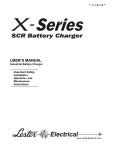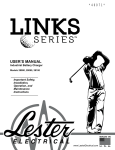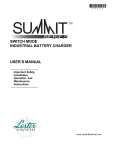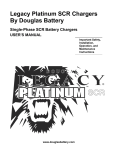Download Model: 26610 - Lester Electrical
Transcript
USER’S MANUAL Model 26610 Important Safety, Installation, Operation, and Maintenance Instructions www.LesterElectrical.com TABLE OF CONTENTS TABLE OF CONTENTS .............................................................................................................2 IMPORTANT SAFETY INSTRUCTIONS ...................................................................................3 NOTICE: .....................................................................................................................................5 1. SYSTEM OVERVIEW............................................................................................................5 2. CHARGER FEATURES ........................................................................................................5 2.1 CHARGE INTERLOCK ............................................................................................... 5 2.2 LONG-TERM STORAGE CHARGE ............................................................................ 5 3. BATTERY WARNING LIGHT ...............................................................................................6 4. RECEIVING THE CHARGER ................................................................................................6 5. STORAGE .............................................................................................................................6 6. LOCATION AND INSTALLATION ........................................................................................6 7. AC INPUT ..............................................................................................................................8 8. PROPER CARE OF DEEP CYCLE MOTIVE POWER PATTERIES ....................................9 8.1 PERSONAL SAFETY PRECAUTIONS ...................................................................... 9 9. CHARGER OPERATION .................................................................................................... 10 9.1 CHARGER PLUG AND RECEPTACLE ................................................................... 12 9.2 USER INTERFACE ................................................................................................... 13 10. MAINTENANCE ................................................................................................................ 14 10.1 CHECK CHARGER AREA...................................................................................... 14 10.2 VISUAL INSPECTIONS .......................................................................................... 14 10.3 BATTERY CONDITIONS ........................................................................................ 14 11. TROUBLESHOOTING AND SERVICE ............................................................................. 15 11.1 RE-STARTING A CHARGE CYCLE WHILE TROUBLESHOOTING ..................... 15 12. SERVICE PARTS .............................................................................................................. 16 13. WIRING DIAGRAM ........................................................................................................... 17 14. SPECIFICATIONS............................................................................................................. 17 LIMITED WARRANTY ............................................................................................................. 18 Links Series Model 26610 2 of 20 User’s Manual IMPORTANT SAFETY INSTRUCTIONS 1. SAVE THESE INSTRUCTIONS – This manual contains important safety and operating instructions. 2. Before using battery charger, read all instructions and cautionary markings on battery charger, battery, and product using battery. LOOK FOR THIS SYMBOL TO POINT OUT SAFETY PRECAUTIONS. IT MEANS: BE ALERT—YOUR SAFETY IS INVOLVED. IF YOU DO NOT FOLLOW THESE SAFETY INSTRUCTIONS, INJURY OR PROPERTY DAMAGE CAN OCCUR. 3. 4. DANGER: TO REDUCE THE RISK OF FIRE OR ELECTRIC SHOCK, CAREFULLY READ AND FOLLOW THESE IMPORTANT SAFETY AND OPERATING INSTRUCTIONS BEFORE INSTALLING OR OPERATING THE CHARGER. INSTRUCTIONS IMPORTANTES CONCERNANT LA SECURITÉ. 5. WARNING: TO REDUCE THE RISK OF FIRE, INSTALL THIS BATTERY CHARGER ON A SURFACE OF NON-COMBUSTIBLE MATERIAL SUCH AS BRICK, CONCRETE, OR METAL. 6. DANGER: RISK OF ELECTRIC SHOCK. DISCONNECT CHARGER FROM BATTERY AND AC POWER BEFORE SERVICING. TURNING OFF THE CHARGER DOES NOT REDUCE THIS RISK. 7. DANGER: RISK OF ELECTRIC SHOCK. DO NOT TOUCH UNINSULATED PORTION OF AC OR DC CONNECTORS OR UNINSULATED BATTERY TERMINAL. 8. DANGER: RISQUE DE CHOCKS ÉLECTRIQUES. NE PAS TOUCHER LES PARTIES NON ISOLÉES DU CONNECTEUR DE SORTI OU LES BORNES NON ISOLÉES DE L’ACCUMULATEUR. 9. CAUTION: CHARGE ONLY LEAD-ACID BATTERIES. OTHER TYPES OF BATTERIES MAY BURST CAUSING PERSONAL INJURY AND DAMAGE. BEFORE CHARGING ANY OTHER TYPE OF RECHARGEABLE BATTERY, CHANGE THE CHARGER SETTINGS AS RECOMMENDED BY THAT BATTERY MANUFACTURER. 10. ATTENTION: UTILISER POUR CHARGER UNIQUEMENT LES ACCUMULATEURS AU PLOMB À ELECTROLYTE LIQUIDE. D’AUTRES TYPES D’ACCUMULATEURS POURRAIENT ÉCLATER ET CAUSER DES. 11. CAUTION: DO NOT EXPOSE TO RAIN. INDOOR USE ONLY. 12. ATTENTION: NE PAS EXPOSER À LA PLUIE. 13. DANGER: TO PREVENT ELECTRICAL SHOCK, DO NOT TOUCH EITHER AC OR DC UNINSULATED PARTS. MAKE SURE ALL ELECTRICAL CONNECTORS ARE IN GOOD WORKING CONDITION. DO NOT USE CONNECTORS THAT ARE CRACKED, CORRODED OR DO NOT MAKE ADEQUATE ELECTRICAL CONTACT. USE OF A DAMAGED OR DEFECTIVE CONNECTOR MAY RESULT IN A RISK OF OVERHEATING OR ELECTRIC SHOCK. Links Series Model 26610 3 of 20 User’s Manual 14. WARNING: HAZARD OF ELECTRIC SHOCK. 15. WARNING: LEAD-ACID BATTERIES GENERATE EXPLOSIVE GASES. TO PREVENT ARCING OR BURNING NEAR BATTERIES, DO NOT DISCONNECT DC CHARGING CORD FROM BATTERIES WHEN THE CHARGER IS OPERATING. KEEP SPARKS, FLAME, AND SMOKING MATERIALS AWAY FROM BATTERIES. 16. WARNING: ALWAYS SHIELD EYES WHEN WORKING NEAR BATTERIES. DO NOT PUT WRENCHES OR OTHER METAL OBJECTS ACROSS BATTERY TERMINAL OR BATTERY TOP. ARCING OR EXPLOSION OF THE BATTERY CAN RESULT. 17. WARNING: BATTERIES PRODUCE HYDROGEN GAS, WHICH CAN EXPLODE IF IGNITED. NEVER SMOKE, USE AN OPEN FLAME, OR CREATE SPARKS NEAR THE BATTERY. VENTILATE THE AREA WHEN THE BATTERY IS CHARGING IN AN ENCLOSED PLACE. 18. WARNING: LEAD-ACID BATTERIES CONTAIN SULFURIC ACID, WHICH MAY CAUSE BURNS. DO NOT GET ACID IN EYES, ON SKIN, OR CLOTHING. IF CONTACT WITH THE EYES OCCURS, FLUSH IMMEDIATELY WITH CLEAN WATER FOR 15 MINUTES AND OBTAIN MEDICAL ATTENTION. 19. WARNING: ONLY YOUR DEALER’S QUALIFIED SERVICE TECHNICIANS SHOULD PROGRAM OR SERVICE THIS EQUIPMENT. 20. CAUTION: DO NOT OPERATE THE CHARGER IF IT HAS RECEIVED A SHARP BLOW, BEEN DROPPED, OR OTHERWISE DAMAGED. HAVE YOUR DEALER’S QUALIFIED SERVICE TECHNICIAN EXAMINE AND REPAIR AS NEEDED. 21. WARNING: DO NOT DISASSEMBLE THE CHARGER. HAVE THE CHARGER EXAMINED BY YOUR DEALER’S QUALIFIED SERVICE TECHNICIAN. INCORRECT RE-ASSEMBLY OF THE CHARGER MAY RESULT IN AN EXPLOSION, ELECTRIC SHOCK, OR FIRE. 22. CAUTION: MAKE SURE THE BATTERY SYSTEM HAS THE PROPERLY RATED VOLTAGE, AMP-HOURS, AND TYPE (“WET”) FOR THIS CHARGING SYSTEM. SAVE THESE INSTRUCTIONS Links Series Model 26610 4 of 20 User’s Manual NOTICE: Club Car® and PowerDrive® are registered trademarks of Club Car, Inc. 1. SYSTEM OVERVIEW The Lester Electrical Links Series Model 26610 battery charger functions as an integral part of Club Car® Excel, IQ, PowerDrive® and PowerDrive® Plus electrical systems. Because the charger is controlled by the vehicle onboard computer, it will work with only Excel System, IQ System, PowerDrive®, and PowerDrive® Plus electric vehicles. The charger is automatic and has no external controls. When the charger is connected, there is a 2 to 15 second delay before charging begins. NOTE: PowerDrive® and PowerDrive® Plus Vehicles: Shortly after charging begins, the charger will shut off in order to run a self-diagnostic program (ammeter will drop to zero). Charging will resume in a few moments (ammeter returns to previous rate of charge). This will be repeated at one hour and at two hours into the charge cycle. Excel and IQ System Vehicles: At one hour and at two hours into the charge cycle, the charger will shut off in order to run a self-diagnostic program (ammeter will drop to zero). Charging will resume in a few moments (ammeter returns to previous rate of charge). The onboard computer, having recorded the amount of energy consumed as the vehicle was used, directs the charger to replace exactly the amount of energy needed to fully replenish the batteries. The charger then shuts off automatically, preventing the possibility of either undercharging or overcharging. The computer accomplishes this by detecting when the exact amount of energy necessary has been returned to the batteries 2. CHARGER FEATURES 2.1 CHARGE INTERLOCK The charger DC plug has three pins. Two of these pins are the positive and negative leads; the third pin is a sensing lead that is the communication link between the charger and the onboard computer. When the charger plug is plugged into the vehicle receptacle; the onboard computer locks out the vehicle drive system. This prevents the possibility of driving the vehicle while the charger is plugged in and potentially damaging the vehicle and charger. 2.2 LONG-TERM STORAGE CHARGE Vehicles with an onboard computer and Links Series Model 26610 charger are designed to be left connected, with AC power to the charger on, during off-season storage. The onboard computer will automatically activate the charger every 15 days. To return the vehicle to service, unplug the charger DC cord, wait 15 seconds for the computer to reset, and plug the charger back in. See following WARNING. This will ensure the batteries are at their optimum charge prior to returning the vehicle to service. WARNING: THE CHARGER PLUG MUST BE PULLED SLOWLY FROM THE RECEPTACLE. JERKING OR PULLING THE DC CORD OUT QUICKLY COULD CAUSE ARCING AND BURNING THAT COULD DAMAGE THE PLUG AND RECEPTACLE AND COULD CAUSE BATTERIES TO EXPLODE. CAUTION: BE SURE TO CHECK THE BATTERIES AND CHARGER MONTHLY TO MAINTAIN CORRECT BATTERY WATER LEVEL AND ENSURE THE CHARGER IS OPERATING CORRECTLY DURING STORAGE. Links Series Model 26610 5 of 20 User’s Manual 3. BATTERY WARNING LIGHT The vehicle features a dash mounted warning light (above the steering column) that, when the vehicle is in operation, indicates low battery voltage or, when the vehicle is being charged, indicates a charging problem. The battery warning light is controlled by the onboard computer. See following NOTE. NOTE: Beginning with the 1998 model year, the onboard computer LED became part of the battery warning light rather than being mounted in the computer itself, and the warning light lens color changed from red to amber. When the batteries receive an incomplete charge because 1) the DC power cord is disconnected, 2) AC power to charger is interrupted, 3) Automatic charger shut-off occurs after 16 hours of operation, or 4) Charger malfunctions, the warning light will indicate as follows: • The battery warning light will not illuminate if the charge is 90% or more complete. The onboard computer will retain in memory the amount of charge needed to replenish the batteries and will complete the charge during the next charge cycle. • When the charger DC cord is unplugged during a charge cycle, the battery warning light will illuminate and remain illuminated for 10 seconds if the charge is less than 90% complete but the vehicle has enough power for 60 minutes of operation. This will alert the fleet operator that the vehicle may be used, but that it must be charged to completion as soon as possible. • The battery warning light will repeatedly illuminate for 10 seconds, at 4 second intervals, if the charger times out at 16 hours and the batteries are not sufficiently charged. This indicates an abnormal charge cycle. The charger and batteries should be checked by your distributor/dealer. • The battery warning light will repeatedly illuminate for 10 seconds, at 4 second intervals, during a charge cycle (with the DC plug still connected) if AC power to the charger is interrupted. The light will go out when AC power is restored. • When paired with version 3.0 or later onboard computers, the battery warning light will flash quickly, after inserting the DC plug, indicating the charger’s voltage suppressor has failed closed. 4. RECEIVING THE CHARGER Unpack the charger and examine it for shipping damage. In the event that shipping damage is found, report it as a claim with the freight company. 5. STORAGE When the charger is stored prior to being installed and powered up, it must be stored indoors in a clean and dry environment where the temperatures will remain within the range of -40 °F to 150 °F (-40 °C to 65 °C). The charger should be stored upright in the shipping carton that it was shipped in. This will help protect the charger from dust and abrasion. It should be stored in an area where it is not likely to be damaged. Do not stack anything on top of the charger. 6. LOCATION AND INSTALLATION WARNING: DO NOT INSTALL THE CHARGER ON OR NEAR FLAMMABLE MATERIALS. IF SHELF MOUNTING, POSITION THE CHARGER ON A FOUNDATION OF STONE, BRICK, CONCRETE OR GROUNDED METAL. WARNING: CHARGERS CAN IGNITE FLAMMABLE MATERIALS AND VAPORS. DO NOT USE NEAR FUELS, GRAIN DUST, SOLVENTS, THINNERS, OR OTHER FLAMMABLES. WARNING: REPLACE WORN, DAMAGED, OR CUT ELECTRICAL CORDS AND PLUGS IMMEDIATELY. WARNING: KEEP DRY; DO NOT EXPOSE TO RAIN OR SPRAY. FOR STORAGE, KEEP CHARGER IN A BUILDING. Links Series Model 26610 6 of 20 User’s Manual DANGER: • THE CHARGING AREA MUST BE VENTILATED. HYDROGEN LEVEL IN THE AIR MUST NEVER EXCEED 2%. THE TOTAL VOLUME OF AIR IN THE CHARGING AREA MUST BE CHANGED FIVE TIMES PER HOUR. EXHAUST FANS SHOULD BE LOCATED AT THE HIGHEST POINT OF THE ROOF. CONTACT A LOCAL HVAC ENGINEER. • DO NOT CHARGE THE VEHICLE BATTERIES WITH THE VEHICLE COVERED OR ENCLOSED. ANY ENCLOSURE OR COVER SHOULD BE REMOVED OR UNZIPPED AND PULLED BACK WHEN BATTERIES ARE BEING CHARGED. AN ACCUMULATION OF HYDROGEN GAS COULD RESULT IN AN EXPLOSION. WARNING: • ONLY TRAINED TECHNICIANS SHOULD REPAIR OR SERVICE THE CHARGER. • EACH CHARGER SHOULD HAVE ITS OWN DEDICATED 15 OR 20 AMPERE SEPARATELY PROTECTED (CIRCUIT BREAKER OR FUSE) SINGLE PHASE BRANCH CIRCUIT, IN ACCORDANCE WITH ALL APPLICABLE ELECTRICAL CODES FOR THE LOCATION. • CONNECT THE CHARGER AC SUPPLY CORD TO A PROPERLY GROUNDED, THREE-WIRE OUTLET OF THE PROPER VOLTAGE AND FREQUENCY AS SHOWN ON THE CHARGER. • AN EXTENSION CORD OR ELECTRICAL OUTLET MUST ACCEPT A THREE-PRONG PLUG. EXTENSION CORD SHOULD BE A THREE-WIRE NO. 12 AWG (AMERICAN WIRE GAUGE) OR NO. 14 SWG (BRITISH STANDARD WIRE GAUGE), AND BE AS SHORT AS POSSIBLE. THE USE OF IMPROPER EXTENSION CORD COULD RESULT IN FIRE OR AN ELECTRICAL SHOCK. • PRIOR TO SERVICING THE CHARGER, DISCONNECT THE AC POWER SUPPLY CORD FROM THE WALL OUTLET AND THE DC PLUG FROM THE VEHICLE CHARGER RECEPTACLE. • WHEN THE CHARGER IS ON, THE CHARGER DC CORD MAY BE DISCONNECTED FROM THE VEHICLE RECEPTACLE SLOWLY. JERKING OR PULLING THE DC CORD OUT QUICKLY COULD CAUSE ARCING AND BURNING THAT COULD DAMAGE THE PLUG AND RECEPTACLE AND COULD CAUSE BATTERIES TO EXPLODE. • DO NOT USE NEAR FUELS, GRAIN DUST, SOLVENTS, THINNERS, OR OTHER FLAMMABLES. CHARGERS CAN IGNITE FLAMMABLE MATERIALS AND VAPORS. • DO NOT EXPOSE TO RAIN OR ANY LIQUID. KEEP THE CHARGER DRY. • NEVER PUSH OBJECTS OF ANY KIND INTO THE CHARGER THROUGH CABINET SLOTS. THEY MAY TOUCH DANGEROUS VOLTAGE POINTS OR CAUSE AN ELECTRICAL SHORT CIRCUIT THAT COULD RESULT IN FIRE OR ELECTRICAL SHOCK. • DO NOT CONNECT THE CHARGER TO BATTERY PACKS THAT ARE NOT COMPATIBLE WITH THE DC OUTPUT VOLTAGE SPECIFIED ON THE CHARGER. OVERHEATING AND TRANSFORMER BURNOUT WILL RESULT. • DO NOT CONNECT A STATIONARY CHARGER TO THE RECEPTACLE IF THE CHARGER CORD, PLUG, OR THE VEHICLE RECEPTACLE IS BROKEN, DAMAGED, OR DOES NOT MAKE A GOOD ELECTRICAL CONNECTION. FIRE OR PERSONAL INJURY CAN RESULT. HAVE A QUALIFIED TECHNICIAN REPLACE THE PARTS. • DO NOT USE A BATTERY CHARGER IF THE CORD, PLUG, OR RECEPTACLE IS DAMAGED IN ANY WAY. REPLACE WORN OR DAMAGED PARTS IMMEDIATELY. FAILURE TO HEED THIS WARNING COULD RESULT IN A FIRE, PROPERTY DAMAGE, SEVERE PERSONAL INJURY, OR DEATH. • DO NOT OPERATE THE CHARGER IF IT HAS RECEIVED A SHARP BLOW, WAS DROPPED, OR OTHERWISE DAMAGED IN ANY WAY. • HAVE WORN, CUT, OR DAMAGED POWER CORDS OR WIRES REPLACED IMMEDIATELY. • DO NOT BLOCK OR COVER THE CHARGER VENTILATION SLOTS. THE SLOTS PROVIDE VENTILATION AND PREVENT THE CHARGER FROM OVERHEATING. • DO NOT ALLOW CLOTHING, BLANKETS, OR OTHER MATERIAL TO COVER THE CHARGER. • DO NOT ALLOW THE CHARGER TO OPERATE FOR MORE THAN 30 MINUTES AT 19 OR MORE AMPERES. • INSTALL SURGE ARRESTORS ON INCOMING AC POWER LINES. SURGE ARRESTORS WILL HELP PROTECT ELECTRICAL COMPONENTS IN THE CHARGER AND ON THE VEHICLE FROM ALL BUT DIRECT OR CLOSE LIGHTENING STRIKES. Links Series Model 26610 7 of 20 User’s Manual Mount charger by setting it on a shelf, wall mount with keyhole, or hang securely from ceiling by the handle. Do not hang charger upside down. Ensure that the charger ventilation slots are unobstructed and that there is adequate ventilation. 7. AC INPUT The AC line to which the charger is to be connected must be of the proper AC input voltage for the charger and must be capable of supplying sufficient current. See the Specifications Section. With charger DC output cord disconnected, connect the power supply cord to an AC supply. Specifications Section. See the To reduce the risk of electric shock, the battery charger must be grounded. The charger is equipped with an AC electric cord with an equipment-grounding conductor and a grounding type plug. It is for use on a nominal 120 volt, 60 hertz circuit. The AC plug must be connected to an appropriate receptacle that is properly installed and grounded in accordance with the National Electric Code and all local codes and ordinances. The use of an extension cord with the charger should be avoided. If an extension cord must be used, use a three-conductor no. 12 AWG (American Wire Gauge) or no. 14 SWG (British Standard Wire Gauge), heavy duty cord with ground, properly wired and in good electrical condition. Keep it as short as possible (no more than 12 feet (3.7 meters)). Place all cords so they will not be stepped on, tripped over or otherwise subject to damage or stress DANGER: IMPROPER CONNECTION OF THE GROUNDING CONDUCTOR CAN RESULT IN A RISK OF ELECTRIC SHOCK. DO NOT REMOVE GROUNDING PRONG FROM PLUG. The conductor with insulation having an outer surface that is green, with or without a yellow stripe(s), is the equipment-grounding conductor. If repair or replacement of the AC cable or connector is necessary, do not connect the equipment-grounding conductor to a live terminal. Contact your dealer. This charger is equipped with a grounding connector as illustrated in Figure 7-1 A, for use on a nominal 120 Vac, 60 Hz circuit. A temporary adapter, as illustrated in Figures 7-1 B and C, may be used to plug this connector into a two-pole receptacle as shown in Figure 7-1 C if a properly grounded outlet is not available (NOTE: use of an adapter as shown in Figures 7-1 B and C is NOT permitted in Canada). The temporary adapter should be used only until a properly grounded outlet can be installed by a qualified electrician. The green-colored rigid ear extending from the adapter must be connected to a permanent ground such as a properly grounded outlet box. DANGER: BEFORE USING THE ADAPTER AS ILLUSTRATED, BE CERTAIN THAT THE CENTER SCREW OF THE OUTLET PLATE IS GROUNDED. Figure 7-1: Grounding Methods (NOTE: Use of an adapter as shown in Figures B and C is NOT permitted in Canada) The charger includes an AC input circuit breaker. Links Series Model 26610 8 of 20 User’s Manual 8. PROPER CARE OF DEEP CYCLE MOTIVE POWER PATTERIES Motive power battery packs are subjected to severe deep-cycle duty on a daily basis. Although these batteries are designed to withstand such duty, the following precautions must be observed to obtain good performance and maximum cycle life. CAUTION: ALWAYS WEAR PROTECTIVE EYE SHIELDS AND CLOTHING WHEN WORKING WITH BATTERIES. BATTERIES CONTAIN ACIDS WHICH CAN CAUSE BODILY HARM. DO NOT PUT WRENCHES OR OTHER METAL OBJECTS ACROSS THE BATTERY TERMINAL OR BATTERY TOP. ARCING OR EXPLOSION OF THE BATTERY CAN RESULT. 1. When installing new batteries, be sure the polarity of each battery and the overall battery pack is correct. Otherwise, battery and/or charger damage can result. 2. New batteries should be given a full charge before their first use because it is difficult to know how long the batteries have been stored. 3. New batteries and older batteries that have been in storage are not capable of their rated output until they have been discharged and charged a number of times. 4. DO NOT EXCESSIVELY DISCHARGE THE BATTERIES. Excessive discharge can cause polarity reversal of individual cells resulting in complete failure shortly thereafter. 5. Maintain the proper electrolyte level of wet (flooded) batteries by adding water when necessary. Distilled or deionized water is best for battery life. Never allow the electrolyte level to fall below the top of the battery plates. Electrolyte levels lower during discharge and rise during charge. Therefore, to prevent the overflow of electrolyte when charging, it is mandatory that water be added to cells AFTER they have been fully charged – do not overfill. Old batteries require more frequent additions of water than new batteries. 6. Hard crystalline sulfates form when batteries in storage are not maintained in a charged active state. Internal self discharge can bring about the start of this condition in as little as three days in warm temperatures. Batteries not maintained and allowed to sit in storage will self discharge, sulfate and lose capacity. Repeated charging without using the batteries between charges can recover some of the lost power, range, and life, but some permanent loss should be expected. 7. Cold batteries require more time to fully charge. When the temperature falls below 65°F, the batteries should be placed on charge as soon after use as possible. 8. The tops of batteries and battery hold downs must be kept clean and dry at all times to prevent excessive self discharge and the flow of current between the battery posts and frame. Electrolyte spilled on batteries never dries or evaporates. 9. All connections to batteries must be maintained clean and tight. Due to heating and discharge rates, bolted connections loosen over time. Re-tighten the connections twice yearly to the torques specified by the battery manufacturers. 10. Follow all operating instructions, cautions, and warnings as specified in this manual, on the charger, in the battery manuals, and in the vehicle manuals. 8.1 Personal Safety Precautions 1. Have someone within the range of your voice and close enough to quickly come to your aid when you work near a lead-acid battery. 2. Ensure that ample fresh water and soap are nearby in case battery acid contacts your skin, clothing, or eyes. 3. Wear complete eye and clothing protection. Avoid touching your eyes while working near a battery. 4. If battery acid contacts your skin or clothing, wash immediately with soap and water. If acid enters your eye, immediately flush your eye with running cold water for at least 10 minutes, and get medical attention immediately. 5. NEVER smoke or allow a spark or flame to be in the vicinity of a battery. 6. Be extra cautious to reduce the risk of dropping a metal tool onto a battery. It could spark or short circuit the battery or other electrical components that could cause an explosion. 7. Remove personal metal items such as rings, bracelets, necklaces, and watches when working with a battery. A battery can produce a short-circuit current that is high enough to cause a severe burn. 8. NEVER charge a frozen battery. Links Series Model 26610 9 of 20 User’s Manual 9. CHARGER OPERATION WARNING: TO REDUCE THE RISK OF AN ELECTRIC SHOCK, CONNECT ONLY TO A SINGLE-PHASE, PROPERLY GROUNDED (3-WIRE) OUTLET. REFER TO GROUNDING INSTRUCTIONS. CAUTION: MAKE SURE THE BATTERY IS A RECHARGEABLE DEEP-CYCLE BATTERY WITH THE PROPER RATED VOLTAGE FOR THIS CHARGER. DANGER: TO PREVENT ELECTRICAL SHOCK, DO NOT TOUCH UNINSULATED PARTS OF THE CHARGER DC OUTPUT CONNECTOR, BATTERY CONNECTOR, OR BATTERY TERMINALS. MAKE SURE ALL ELECTRICAL CONNECTORS ARE IN GOOD WORKING CONDITION. DO NOT USE CONNECTORS THAT ARE CRACKED, CORRODED, OR DO NOT MAKE ADEQUATE ELECTRICAL CONTACT. USE OF A DAMAGED OR DEFECTIVE CONNECTOR MAY RESULT IN A RISK OF OVERHEATING OR ELECTRIC SHOCK. WARNING: OPERATING. CHARGER IS NOT TO BE USED WHILE THE BATTERY POWERED EQUIPMENT IS ATTENTION: Ne pas utiliser le charger pendant que I'equipment est en marche. WARNING: LEAD-ACID BATTERIES GENERATE GASES WHICH CAN BE EXPLOSIVE. TO PREVENT ARCING OR BURNING NEAR BATTERIES, DO NOT DISCONNECT THE CHARGER DC OUTPUT FROM THE BATTERIES WHEN THE CHARGER IS OPERATING. KEEP SPARKS, FLAME, AND SMOKING MATERIALS AWAY FROM BATTERIES. WARNING: ALWAYS SHIELD EYES WHEN WORKING NEAR BATTERIES. DO NOT PUT WRENCHES OR OTHER METAL OBJECTS ACROSS BATTERY TERMINALS OR THE BATTERY TOP. ARCING OR EXPLOSION OF THE BATTERY CAN RESULT! WARNING: DO NOT DISCONNECT THE CHARGER DC OUTPUT PLUG FROM THE BATTERY RECEPTACLE WHILE A CHARGE CYCLE IS IN PROGRESS. THE RESULTING ARCING AND BURNING OF THE PLUG AND RECEPTACLE COULD CAUSE THE BATTERIES TO EXPLODE. CAUTION: TO AVOID DAMAGE TO THE CHARGER DC CABLE AND CONNECTOR AND BATTERY CONNECTOR, DISCONNECT BY GRASPING THE CHARGER CONNECTOR HANDLE OR BODY AND PULLING IT STRAIGHT OUT OF THE BATTERY CONNECTOR. DO NOT PULL ON THE CHARGER CABLE. DO NOT TWIST, ROCK, OR PULL THE CONNECTOR SIDEWAYS. WARNING: • DO NOT BYPASS THE SENSE LEAD FUSE (NOT APPLICABLE TO PRECEDENT VEHICLES). • BE SURE THE FUSE LINK IS CLEAN AND TIGHT (NOT APPLICABLE TO PRECEDENT VEHICLES). • BE SURE ALL WIRE CONNECTIONS AT THE RECEPTACLE ARE CLEAN AND TIGHT. • DO NOT ROCK OR BEND THE PLUG. TO CONNECT THE CHARGER PLUG TO THE VEHICLE RECEPTACLE, GRASP THE PLUG HANDLE AND PUSH THE PLUG STRAIGHT INTO THE RECEPTACLE. • DO NOT PULL ON THE DC CORD. DO NOT TWIST, ROCK OR BEND THE PLUG. TO DISCONNECT THE CHARGER PLUG FROM THE VEHICLE RECEPTACLE, GRASP THE PLUG BY THE HANDLE AND PULL THE PLUG STRAIGHT OUT OF THE RECEPTACLE. • DO NOT CONNECT A CHARGER TO THE RECEPTACLE IF THE CHARGER CORD, PLUG, OR THE VEHICLE RECEPTACLE IS BROKEN, DAMAGED IN ANY MANNER, OR DOES NOT MAKE A GOOD Links Series Model 26610 10 of 20 User’s Manual ELECTRICAL CONNECTION. FIRE OR PERSONAL INJURY CAN RESULT. HAVE IT REPLACED BY A QUALIFIED SERVICE PERSON IMMEDIATELY. FAILURE TO FOLLOW THESE INSTRUCTIONS COULD RESULT IN DAMAGE TO THE CHARGER CORD, THE PLUG, AND (OR) THE VEHICLE RECEPTACLE. WARNING: • DO NOT USE A CHARGER IF: - THE PLUG IS TOO LOOSE OR DOES NOT MAKE A GOOD CONNECTION. - THE PLUG AND RECEPTACLE FEEL HOTTER THAN NORMAL DURING CHARGE. - THE PLUG PIN OR RECEPTACLE CONTACTS ARE BENT OR CORRODED. - THE PLUG, RECEPTACLE, OR CORDS ARE CUT, WORN, HAVE ANY EXPOSED WIRES OR ARE DAMAGED IN ANY WAY. • USING THE CHARGER WITH ANY OF THE ABOVE SYMPTOMS COULD RESULT IN A FIRE, PROPERTY DAMAGE, PERSONAL INJURY, OR DEATH. The instructions printed on the charger are for daily reference. 1. With the charger DC cord disconnected from the vehicle charger receptacle, connect the AC power supply cord to an AC outlet designed to provide the proper AC voltage for the charger. 2. Connect the charger DC plug to the vehicle charger receptacle located on the seat support panel. The charger will activate automatically within 2 to 15 seconds after the DC plug is connected. See following WARNING. WARNING: • DO NOT ROCK OR BEND THE PLUG. TO CONNECT THE CHARGER PLUG TO THE VEHICLE RECEPTACLE, GRASP THE PLUG HANDLE AND PUSH THE PLUG STRAIGHT INTO THE RECEPTACLE. 3. PowerDrive® and PowerDrive® Plus Vehicles: 10 to 20 seconds after the charger activates, it will shut off again to run a self-diagnostic program (the ammeter will drop to 0). Charging will resume in a few moments (ammeter will return to previous rate of charge). 4. Monitor the ammeter for the correct charge rate. The initial charge rate will vary from 12 to 16 amps, depending upon the condition and depth of discharge of the batteries. Variations in the initial charge rate may also result from AC line input voltages which are higher or lower than the nominal input voltage. Higher AC line voltages increase the initial charge rate while lower AC line voltages reduce the initial charge rate. 5. PowerDrive® and PowerDrive® Plus Vehicles: Monitor the ammeter for about 30 seconds. Under normal operating conditions (when the charger is on and the batteries are discharged), the ammeter will drop to zero for 2 to 3 seconds at the beginning of each charge cycle in order to perform a self-diagnostic test. This test will be repeated at one hour and two hours into the charge cycle. 6. Excel and IQ System vehicles: At one hour and at two hours into the charge cycle, the charger will shut off in order to run a self-diagnostic program (ammeter will drop to zero). Charging will resume in a few moments (ammeter returns to previous rate of charge). See following NOTE. NOTE: PowerDrive® and PowerDrive® Plus Vehicles: If the batteries are in a fully charged state and the vehicle has not been driven, the onboard computer will not perform the self-diagnostic test. Batteries should be put on charge at the end of each day even if the vehicle has been used for only a short amount of time (even if for only 10 minutes). When air temperatures fall below 65 °F (18.3 °C), batteries charged in unheated areas should be placed on charge as soon as possible after use. Cold batteries require more time to fully charge, and batteries are warmest immediately after use. New batteries will not deliver their full range until the vehicle has been driven and recharged from 20 to 50 times Vehicles should be restricted to 40 to 50 energy units of discharge (or 36 holes of golf) between charges until the batteries have been properly seasoned (20 to 50 charge cycles). For maximum Links Series Model 26610 11 of 20 User’s Manual battery life, electric vehicles should always be recharged after 40 to 50 energy units of discharge or each night in order to avoid deep discharging the batteries. Charging between rounds will also extend battery life. If the charger does not appear to be operating properly, or if the batteries appear to be weak, contact your distributor/dealer. 9.1 Charger Plug and Receptacle When inserting the DC plug into the vehicle receptacle, align the raised guide on the plug with the guide slot in the receptacle and slowly push plug straight in. To disconnect the plug from the vehicle, firmly grasp the plug, not the cord, and slowly pull plug straight out. See following WARNING. WARNING: • Do not rock or bend the plug. To connect the charger plug to the vehicle receptacle, grasp the plug handle and push the plug straight into the receptacle. • Do not pull on the DC cord. Do not twist, rock or bend the plug. To disconnect the charger plug from the vehicle receptacle, grasp the plug by the handle and pull the plug straight out of the receptacle. • The DC charger cord and plug are wear items and must be replaced when worn or damaged. The charger cord, plug, and receptacle are wear items and should be inspected daily. Visually inspect them for cracks, loose connections, and frayed wiring; they must be replaced when worn or damaged. If charger plug or receptacle show signs of corrosion or the plug is difficult to insert or remove, the receptacle contacts and plug terminals should be cleaned with a good electrical contact cleaner. The plug should then be inserted and removed several times to ensure ease of insertion, ease of removal, and good electrical contact. See following NOTE. NOTE: If the warning tag has been damaged or removed from the DC cord, have it replaced immediately. Links Series Model 26610 12 of 20 User’s Manual 9.2 User Interface The user interface (Figure 9.2-1) includes an ammeter for monitoring the DC output current of the charger. The user interface also includes an AC input circuit breaker. Figure 9.2-1: Links Series Model 26610 User Interface Links Series Model 26610 13 of 20 User’s Manual 10. MAINTENANCE WARNING: DISCONNECT BOTH AC AND DC POWER FROM THE CHARGER BEFORE PERFORMING ANY MAINTENANCE. CONTACT WITH LIVE COMPONENTS WITHIN THE CHARGER COULD CAUSE ELECTRICAL SHOCK, SERIOUS INJURY, OR DEATH. CAUTION: KEEP CHARGER CLEAN AND DRY, INSIDE AND OUT. FAILURE TO DO SO MAY CAUSE DAMAGE OR FAILURE OF CHARGER. The charger requires minimal maintenance. It should be kept clean. Twice a year, or as often as the cleanliness of the area may dictate, the interior of the charger should be thoroughly blown clean with dry compressed air. The components of the charger are cooled by natural convection. If dust and debris are allowed to build up, they will restrict airflow and could cause components to overheat. Always be careful not to bump wiring or components. This could cause loose connections and failures. Moisture may cause electrical shorting and/or corrosion. It may also combine with dust and debris making them more difficult to remove. Do not use liquids to clean the charger. Liquids could cause damage. Compressed air should be used to clean dust and debris from the charger and its components. 10.1 Check Charger Area The area around the charger must remain clean, cool, dry, and well ventilated. Check for obstructions to airflow, clearances, or other violations of the requirements in Section 5. 10.2 Visual Inspections Check the charger for any physical failures, such as loose contacts or hardware, excess wear, or damage. Darkened or hot terminals should be tightened or replaced. 10.3 Battery Conditions CAUTION: CHECK THE DC CONNECTIONS FROM THE CHARGER TO THE BATTERY AND MAKE SURE THEY ARE TIGHT AND CLEAN. TIGHTEN AND/OR CLEAN IF NEEDED. FAILURE TO DO SO COULD CAUSE MALFUNCTION, FIRE, OR EXPLOSION. Batteries must be well maintained for the charging system to operate properly. Follow battery manufacturer instructions for battery maintenance. Check for loose connections or corrosion. DC connections may become corroded over time. If the connections become corroded, they should be cleaned as recommended by the battery manufacturer. After the connections have been cleaned, a battery connection treatment should be applied to help prevent corrosion from reoccurring. Contact the battery manufacturer for their recommendations. Periodic cleaning and watering of non-sealed batteries is very important. Logging the water usage of nonsealed batteries is useful. As a battery ages, it will use more water. Links Series Model 26610 14 of 20 User’s Manual 11. TROUBLESHOOTING AND SERVICE CAUTION: DO NOT DISASSEMBLE THE CHARGER. TAKE IT TO A QUALIFIED SERVICE TECHNICIAN WHEN SERVICE OR REPAIR IS REQUIRED. INCORRECT REASSEMBLY MAY RESULT IN A RISK OF ELECTRIC SHOCK OR FIRE. DANGER: TO REDUCE THE RISK OF ELECTRIC SHOCK, ALWAYS DISCONNECT BOTH THE POWER SUPPLY CORD AND THE OUTPUT CORD BEFORE ATTEMPTING ANY MAINTENANCE OR SERVICE. WARNING: DO NOT OPERATE THE CHARGER IF IT IS MALFUNCTIONING. PERSONAL INJURY OR PROPERTY DAMAGE COULD RESULT. The charger was fully tested before leaving the factory. It was delivered ready to charge. If properly installed, the charger should require very little attention. If improper charger operation occurs, it will require repair by a qualified service technician. Read DANGER, WARNING, and CAUTIONS beginning on page 3. It is common practice for technicians to check the condition of a set of batteries after they have been charged to ensure they have received a complete charge before the vehicle is used. With IQ System, PowerDrive®, PowerDrive® Plus and Excel System vehicles, this is not necessary; the onboard computer controls and monitors the charge cycle. If any problem occurs during a charge cycle, the battery warning light, located above the steering column in the center dash panel, will illuminate intermittently. If the battery warning light is illuminated after a charge cycle, refer to the Battery Warning Light Section. If a problem is found, correct it and then charge the vehicle. Normal voltage near the end of a charge cycle should be approximately 59 to 64 volts. 11.1 Re-Starting a Charge Cycle While Troubleshooting 1. Disconnect the DC plug from the vehicle charger receptacle. 2. Wait 20 seconds, and then reconnect the DC cord to the vehicle receptacle. See following NOTE. NOTE: The charger will not operate unless a delay of approximately 20 seconds is observed. 3. Monitor the ammeter for the charge rate. If the vehicle has not been driven since the last charge cycle and the batteries are fully charged, the onboard computer will not perform a self-diagnostic test. The charge cycle will begin and the ammeter will not drop to zero. If the vehicle has been driven, even if only a few feet, the onboard computer will perform the self-diagnostic test; the ammeter will drop to zero for 2 to 3 seconds before the charge cycle continues. If the batteries are close to being fully charged, the charge cycle will begin and the charge current will begin to taper within a few minutes. Links Series Model 26610 15 of 20 User’s Manual 12. SERVICE PARTS Figure 12-1: Links Series Model 26610 Service ISO View SERVICE PARTS LIST # Service Part Description 1 Fuse Assembly 30784S 2 Relay Board Assembly 26150S 3 Kit, Diode Assemblies 38463S 4 AC Circuit Breaker 31847S 5 Ammeter 31158S 6 AC Cordset Kit 21307-06S 7 DC Cordset Kit 36413S Links Series Model 26610 16 of 20 User’s Manual 13. WIRING DIAGRAM 14. SPECIFICATIONS PART NUMBER 26610 AC INPUT AC voltage: (volts) Frequency: (hertz) 105-128 60 AC current (amps) 9.5 AC wattage (watts) 1140 DC OUTPUT DC voltage (start of charge cycle) DC current (start of charge cycle) 48 14.5 DC voltage (end of charge cycle) 60 DC current (amps) (end of charge cycle) 4.5 DIMENSIONS / WEIGHT 7.8 in. (19.8 cm) 7.13 in (18.1 cm). 9.75 in. (24.8 cm) 72 in. (182.9 cm) 104 in. (264 cm) 24.25 lb. (11 kg) Case – overall depth Case – overall width Case – overall height AC cord length DC cord length Weight MOUNTING CONFIGURATION Set on shelf, wall mount with keyhole, or hang securely from ceiling. Mounting Links Series Model 26610 17 of 20 User’s Manual LIMITED WARRANTY Lester Electrical warrants each new Lester Battery Charger for defects in material and workmanship for a period of two (2) years from the date of manufacture of the complete unit. Repairs can be made at the Lester factory. To do so, first obtain a "Return Material Authorization" number by calling the Service Department of Lester Electrical (402 477-8988) or by e-mailing [email protected] and send the defective unit with transportation charges prepaid to: Lester Electrical 625 West A Street Lincoln, NE 68522-1794 USA Attention: Service Department RMA # For repairs made at other than the Lester factory, Lester will provide only the replacement parts. Defective parts should be sent with transportation charges prepaid to the Lester factory at the address noted above. If the unit or parts are found in the reasonable judgment of Lester to be defective in material or workmanship, repair or replacement will be made by Lester without charge for parts or labor. Repair or replacement will be at the discretion of Lester, with replacements being made using current models or parts performing the equivalent function. Labor charges other than those incurred at the Lester factory are not covered under this warranty. All expenses associated with delivering defective items to the Lester factory and the expense of returning repaired or replaced items from the Lester factory to the owner will be paid for by the owner. All warranty work accomplished at the Lester factory will be completed with a reasonable time after receipt of defective items. This warranty does not cover any semiconductor parts, such as diodes, which are vulnerable to electrical overloads beyond the control of Lester. Warranty on parts not manufactured by Lester, which include, but are not limited to, timers and ammeters, is limited to the period specified in the original manufacturer's warranty. This warranty does not cover any charger that has been subject to misuse, neglect, negligence, or accident, or operated in any way contrary to instructions specified on the charger case and in the owner's manual. No claim of breach of warranty shall be cause for cancellation of the contract of sale of any Lester charger. Lester assumes no responsibility for loss of time, inconvenience, or other damage, consequential or otherwise, resulting from a defective charger. All implied warranties (including merchantability) are limited in duration to the two years from date of manufacture warranty period. Some states do not allow the exclusion or limitation of incidental or consequential damages; or limitations on how long an implied warranty lasts, so the above limitations may not apply to you. This warranty gives you specific legal rights, and you may also have other rights which vary from state to state. Lester's obligation under this warranty is strictly and exclusively limited to the repair or replacement of defective items. Lester issues this warranty in good faith and with full confidence in the workmanship and quality of Lester products. Links Series Model 26610 18 of 20 User’s Manual NOTES Links Series Model 26610 19 of 20 User’s Manual Represented By: 38459B Links Series Model 26610 20 of 20 User’s Manual