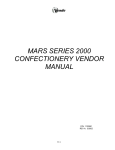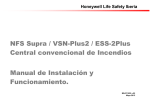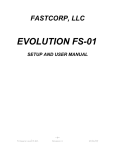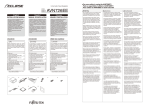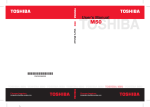Download Extinguishing Control Panel User Manual
Transcript
RP1r-Supra / VSN-RP1r+ / ESS-RP1r-Supra Extinguishing Control Panel User Manual HLSI-MN-103I v.05 March 2015 RP1r-Supra Note Nota: This manual is valid for the following control panel models: • RP1r-Supra • VSN-RP1r+ (no touch screen) • ESS-RP1r-Supra To make comprehension easier, when these control panels are mentioned, only the RP1r-Supra model name is used, however, the information is valid for any of the models indicated above. HLSI-MN-103-I v.05 http://www.honeywelllifesafety.es User Manual 2 RP1r-Supra Index 3.4.6 3.4.7 Contents 1 Introduction 1.1 1.2 1.3 1.4 CE Marking System Design and Planning Personnel General 2 Installation Guide 2.1 2.2 2.3 2.4 Introduction Pre-installation Check List Transient Protection Installation Procedure 2.4.1 2.4.2 2.4.3 2.4.4 Mounting Plate Installation Panel Enclosure Installation Installing the Batteries Enclosure cover 3 Installation 3.1 Cabling Instructions 3.1.1 3.1.2 Cable Terminations Cable Quality and Installation 3.2 EMC Considerations 3.2.1 3.2.2 Screen Termination Ferrite Sleeves (Optional) 3.3 Base PCB Wiring Connections 3.4 Input circuits connection 3.4.1 3.4.2 3.4.3 3.4.4 Gas release - Terminal Blocks: A and B Hold device - Terminal Block: C Emergency abort device - Terminal block: D Zone connection - Terminal blocks: E, F and G 3.4.4.1 3.4.4.2 3.4.5 Call points in zone circuits Gas release call point in zone 3 Technical alarm inputs - terminal blocks: H, I and J 3.4.5.1 3.4.5.2 3.4.5.3 Low pressure signal (LOW PRESS) - Terminal block: H Flow signal (FLOW PRESS) - Terminal block: I Door open signal - Terminal block: J HLSI-MN-103-I v.05 http://www.honeywelllifesafety.es 5 5 5 5 6 7 7 7 7 8 8 9 10 10 11 11 12 12 13 13 13 14 15 15 16 17 18 19 19 20 20 20 20 Digital input - Terminal block: K Input Monitoring 3.4.7.1 3.4.7.2 21 22 Monitoring with an EOL capacitor Monitoring with EOL resistor 22 23 3.5 Output circuits connexion 3.5.1 3.5.2 3.5.3 3.5.4 3.5.4.1 3.5.4.2 3.5.4.3 3.5.5 24 Extinguishing release circuits Terminal blocks 1 and 2 Auxiliary 24Vdc Output Circuit - Terminal blocks 3 and 4 Sounder circuits - Terminal blocks: 5 and 6 Status relays - Terminal blocks: 7, 8, 9, 10, 11, 12 and 13 General fault contact (GEN.FAULT) - Terminal block: 7 Status contacts - Terminal blocks: 8, 9 and 10 Operating mode contacts: - Terminal blocks: 11, 12 and 13 Output monitoring 3.5.5.1 3.5.5.2 End of line diode monitoring End of line resistor monitoring 24 24 25 26 27 27 28 28 29 29 30 4 Use and operation 31 4.1 Introduction 4.2 User Interface 31 31 4.2.1 LED Status Indicators 4.2.1.1 4.2.1.2 4.2.2 Front panel: detection process Front panel: Release process Function keys 4.3 Access levels 4.4 Operating modes 4.5 Control Panel Status 4.5.1 4.5.2 4.5.3 4.5.4 4.5.5 Normal Status Preactivatedstatus(singlezonefirecondition) Activated status (Double zone alarm condition) Extinguishing release status End of extinguishing release 4.6 Auxiliary call points 4.6.1 4.6.2 4.6.3 GAS release manual call point Hold device Emergency Abort device 4.7 External signals 4.7.1 LOW PRESSURE signal 32 32 33 34 35 35 36 36 37 38 40 41 42 42 42 43 44 44 User Manual 3 RP1r-Supra 4.7.2 4.7.3 4.7.4 Flow signal (FLOW PRESS) Door open signal Digital input 4.8 Disablements 4.8.1 4.8.2 4.8.3 4.8.4 4.8.5 4.8.6 Disable zones Disable the extinguishing process Disable the sounders Silence sounders Mute Buzzer Disable external device (only for Belgium) 4.9 Faults 4.9.1 4.9.2 4.9.3 Auxiliary power supply fault Monitored circuits faults Sounders Fault / Disabled indicator led 4.10 Other functions 4.10.1 Control panel reset 4.10.2 Evacuation 4.10.3 Leds test 5 Configuration 5.1 Overview 5.2 Configurationmodenavigation 5.3 Available options 5.3.1 5.3.3 5.3.4 5.3.5 Extinguishing options Sounders options Line options Additional options 5.4 Special features (UNE-EN54 non-compliant) 5.4.1 Overview 5.4.2 Specialfunctionsconfiguration 5.5 Restore default values 5.6 Monitoring functions 5.6.1 5.6.2 5.6.3 Overview Access to monitoring functions Monitored parameters Index 45 45 47 48 48 49 49 49 50 50 Appendix A General Wiring Diagram Appendix B Specifications Appendix C Accessories 68 69 72 51 51 51 53 54 54 54 54 55 55 55 56 56 60 61 63 64 64 64 65 66 66 66 67 The material and instructions covered in this manual have been carefully checked for accuracy and are presumed to be correct. However, the manufacturer assumes no responsibility for inaccuracies and reserves the right to modify and revise this document without notice. HLSI-MN-103-I v.05 http://www.honeywelllifesafety.es User Manual 4 RP1r-Supra 1 Introduction Introduction The purpose of this manual is to provide the user with all recommended procedure descriptions and full technical details for the successful installation and commissioning of the extinguishing control panel which is referred to. Procedures described in this manual include appropriate warnings and cautions to guide the user towards adopting safe and methodical work practices during the installation and commissioning phases. 1.1 CE Marking This panel is CE Marked to show that it conforms to the requirements of the following European Community Directives: • Electromagnetic Compatibility Directive 89/336/EEC (and the amendment of the Directives 92/31/EEC, 93/68/EEC). • Low Voltage Directive 73/23/EEC (and the amendment of the Directive 93/68/EEC). • The Constructive Products Directive by the application of the following standards: • • • UNE-EN54-2:Firedetectionandfirealarmsystems-Controlandindicatingequipment. UNE-EN54-4/A2:2006:Firedetectionandfirealarmsystems-Powersupplyequipment.. UNE-EN12094-1:2004:Fixedfirefightingsystems-Componentsforgasextinguishingsystems-Part1. 1.2 System Design and Planning Itisassumedthatthesystem,ofwhichtheExtinguishingcontrolequipmentisapart,hasbeendesignedbyacompetentfirealarmsystemdesignerin accordance with the requirements of EN54 Part 14 (UNE 23007/14) and other applicable local standards. Thedesigndrawingsshouldclearlyshowthepositionsofallthecontrolpanelandfielddevices. Extinguishing control panels are manufactured in compliance with national and local standards and meet the requirements of UNE-EN 12094-1:2004, UNEEN 54-2 and UNE-EN 54-4/A2:2006. However,someinstallationandconfigurationpracticesmaynotmeetthestandards.Contacttheproperauthoritiestoconfirmtherequirements. 1.3 Personnel Installationofthisproductmustbecarriedoutonlybysuitably-qualifiedelectricalengineers. Readcarefullythecommissioningandconfigurationproceduresofthismanual.Itisrecommendedbythemanufacturertocheckthewiringlinesbefore makinganyconnectiontothepanelorequipment.Donotcarryoutanyconfigurationfunctionswithoutfullyunderstandingoftheiroperation. HLSI-MN-103-I v.05 http://www.honeywelllifesafety.es User Manual 5 RP1r-Supra Introduction 1.4 General This release control panel RP1r-Supra has been designed to manage correctly and according to UNEEN12094-1:2004, UNE-EN 54-2 and UNE-EN 54-4/A2:2006 the automatic release sequence of most of the extinguishing systems. Pre-Activated Activated Manual Release Active Pressure Flow Pressure Moreover, RP1r-Supra meets the following EN12094:1 Options with requirements: • • • • • • • • • Delay of extinguishing signal (Section 4.17) Signalrepresentingtheflowofextinguishingagent(Section4.18) Monitoring of the status of components - Low pressure (Section 4.19) Emergency hold device - Sequence b (Section 4.20) Controloffloodingtime(Section4.21) Manual only mode (Section 4.23) Triggering of equipment outside the system (Section 4.26) Emergency abort device (Section 4.27) Activation of alarm devices with different signals (Section 4.30) Low Z1 Z2 Z3 Power Released Monitored Cct. Abort General Fault Keypad Access Lamp test (3 sec.) System Disabled Monitored Cct. Hold Earth Fault Silence Resound Automatic Monitored Cct. Sounder Fault Disabled Release Fault Power Supply Fault Delay On/Off Release Circuit Fault Auxiliary Mute Buzzer Manual Release Only System Fault Open door Manual Only OFF Alarm Disablement Test Power Supply Fault Evacuate (3 sec.) ON Reset TheRP1r-Supradesignisbasedonamodularbuildconceptwhichofferstheusercompletelyflexiblesystemsolutions.Eachcontrolpaneliscomprised ofanumberofseparatebuildmodulestosimplifytheinstallationprocess.Theelectroniccomponentsarecontainedinaneasy-to-fitenclosurespecifically designed to simplify panel installation. To this end the electronics need not be installed until system commissioning is to be undertaken, thereby reducing concept). the incidence of damage or contamination resulting from other ‘trade’ activities. ( RP1r-Supra is a compact control panel which includes a 65W switched power supply with battery charger circuit and it has space provision for two sealed, lead-acid batteries has (2 x 7 Ah) for backup in case of mains loss. In accordance with UNE-EN 54-4:A2:2006, compulsory standard from August 2009, it is necessary to supervise the internal battery resistance to guarantee the battery correct operation in the event of a power supply fault. The control panel carries regular readings of internal battery resistance to check the resistive value. If this value exceeds 700 mΩ, the control panel will show a power supply fault, indicating that the battery status is not correct. The control panel has 3 input zones for direct connection of 2-wire conventional detectors or external release call points, 2 release monitored circuits and 2 sounder outputs with different frequencies in order to identify each release state. The control panel also includes different auxiliary inputs and outputs to manage and signal the operating status and different series communication interfaces for optional integration with remote monitoring systems (e.g: TG or Fire.IMT). According to Section 4.17 of UNE-EN 12094-1:2004, it is possible to specify a delay known as a pre-discharge-warning time which shall be adjustable from 00 and 60 seconds, in 5-second intervals. The front panel provides an informative 2-digit display which indicates the time remaining to start the extinguishing release. HLSI-MN-103-I v.05 http://www.honeywelllifesafety.es User Manual 6 RP1r-Supra 2 Installation Installation Guide 2.1 Introduction This section is intended to provide you with simple guidelines on how to install the extinguishing control panel quickly and safely. 2.2 Pre-installation Check List Beforeinstallingtheextinguishingcontrolpanel,youmustfirstensurethatthefollowingcriteriahavebeenmet.Failuretodothismaynotonlyresultin damage to the equipment, but may also cause problems when commissioning the equipment or adversely affect its performance. Before selecting a location for the control panel and devices, DO make sure that: • The operating room temperature is in the recommended range: -5ºC to +40ºC • The relative humidity is between: 5% and 95% • Thepaneliswallmountedinapositionwhichallowsclearvisibilityofdisplaysandeasyaccesstooperatingcontrols.Theheightabovefloorlevel should be chosen such that the LCD is just above normal eye level (approximately 1.5 metres). • DO NOT locate the panel where it is exposed to high levels of moisture. • DO NOT locate the panel where there are high levels of vibration or shock. • DO NOT site the panel where there would be restricted access to the internal equipment and cabling/wiring connections. 2.3 Transient Protection This equipment contains transient-protection devices. Although no system is completely immune from lightning transients and interference, for these devices to function correctly, and to reduce susceptibility, this equipment must be earthed correctly. As with all solid state devices, this system may operate erratically or can be damaged if subjected to lightning-induced transients. The use of overhead or outside aerial wiring is not recommended due to the increased susceptibility to nearby lightning strikes. HLSI-MN-103-I v.05 http://www.honeywelllifesafety.es User Manual 7 RP1r-Supra Installation 2.4 Installation Procedure Installation of the RP1r-Supra control panel, in line with concept, is comprised of two stages: mounting plate installation and panel enclosure installation Details of each stage are provided in the following sections. 2.4.1 Mounting Plate Installation To prevent distortion, the RP1r-Supra mounting bracket MUST be installed on the wall as flat as possible, i.e. with a maximum flatness deviation between any two points of 3mm. Where the wall is out of tolerance, use appropriate packing pieces to meet these requirements. Step 1: • Hold the mounting plate in the required position on the wall and mark thepositionofthe3fixingholes.Usealeveltoensurethesearelevel. • Remove the mounting plate from the wall and drill the 3 holes. • Use rawlplugs or equivalent (Ø 6mm) to the 3 holes. Step 2: Screwthemountingplatetothewall,usingthetopfixingholeonlyat this stage and appropriately-sized screws. • Step 3: • Line the 2 holes in the lower area of the mounting plate with the two holes in the wall drilled earlier. Use suitably-sized screws to secure the mounting plate to the wall. Step 4: • Remove all blanks from the 20mm cable-entry apertures required for all cable access. HLSI-MN-103-I v.05 http://www.honeywelllifesafety.es User Manual 8 RP1r-Supra 2.4.2 Installation Panel Enclosure Installation The control panel enclosure is very simple to install providing the mounting plate has been installed correctly as described in Section 2.4.1 Mounting Plate Installation. This procedure assumes that all field cables have been secured on the mounting bracket with fire industryapproved cable glands, using the appropriate cable apertures (knockouts) and appropriately labelled by function in readiness for termination within the panel. Step 1: • With the mounting plate installed on the wall in the desired location, offer the two rebates located at the top of the panel enclosure to engage the enclosure to the mounting plate. • While performing this procedure, you will need to guide each of the fieldcablesthroughtheaperturelocatedatthebackoftheenclosure until they are within the enclosure. Step 2: • Once the enclosure is aligned correctly with the mounting base, use the4suitably-sizedscrewstofixit. HLSI-MN-103-I v.05 http://www.honeywelllifesafety.es User Manual 9 RP1r-Supra Installation CAUTION - ENERGY HAZARD! NEVER short the battery terminals. CAUTION - RISK OF EXPLOSION! If battery is replaced with an incorrect type. 2.4.3 Installing the Batteries The batteries must be located in the dedicated space in the lower part of the RP1r-Supra enclosure which has space provision for two 7Ah,12V sealed lead batteries. • Orientate the batteries so that the wiring connection terminals of each unit are adjacent to each other (as shown opposite) then offer each in turn to the enclosure. • Locate the batteries in their right position inside the enclosure. 2.4.4 Enclosure cover The control panel has a cover (door) to close the enclosure at the end of the installation. Use4screwstofixthecoverontheenclosure. HLSI-MN-103-I v.05 http://www.honeywelllifesafety.es User Manual 10 RP1r-Supra 3 Installation Installation 3.1 Cabling Instructions All wiring should comply with current wiring regulations or the applicable local wiring regulations. Note also the requirements of EN54-14 (UNE 23007/14) forcablingandinterconnectionofafiredetectionandalarmsystem. For information on wiring inputs and outputs and wiring instructions to identify terminals, refer to Section 3.3 External Wiring. Use the following rules when installing cables:: 1. Cables should be brought into the enclosure using the 20mm cable entry points provided on the top face and back of the enclosure. Ensure that all openings in the enclosure are closed before connecting power to the panel to prevent inadvertent access to hazardous voltages and protect against foreign bodies which may cause short circuits. 2. Tailsshouldbeofsufficientlengthtoconnecttotheappropriateterminationpointsatthecommissioningstage. 3. Cable conductor size should be a minimum of 0.5mm2. Terminals accept one 0.5 to 2.5mm2 stranded or solid conductor. 4. Cables should be screened or metal coated and the screens terminated into the earthing points provided within the enclosure to meet EMC requirements definedbyEuropeanDirectivesandtopreservetheintegrityofthescreenconnection. 5. Use insulation sleeving on the tails between the cable entry position and the earth post. Run the tails close to the rear wall of the back box. 6. The supply to the panel must be provided with a suitable and readily-accessible, double-pole, mains-disconnect device. The mains supply must be suitablyfusedandratedaccordingtothespecifications. 7. The cable entry points on the extreme left-hand side of the enclosure should be used for mains cable entry. DO NOT route mains cables using any other cable entry points and ensure that the mains wiring is always separated from the low voltage wiring. 8. All low voltage cables should have a minimum 300Vac rating. HLSI-MN-103-I v.05 http://www.honeywelllifesafety.es User Manual 11 RP1r-Supra 3.1.1 Installation Cable Terminations This section provides guidance on where to bring cables into the enclosure for ease of termination. Ensure the following requirements are met: 1. The mains supply should be brought into the control panel such that the cable path to the PSU is kept as short as possible. 2. All loop and ancillary cable terminations should be brought into the panel enclosure using cable entry points close to their termination points to ensure tails are kept as short as possible 3. Zones Leave blank Main power supply Some cable entry points, e.g the nearest to mains entry , should be left unused, where possible, to provide adequate mains supply input/ signal cable segregation. 3.1.2 Cable Quality and Installation It is vitally important that good quality cable is used, and that correct installation techniques are followed. In general, the following cable installation requirements must be met: 1. All cable sections must be circular to allow effective cable clamping using the cable glands. 2. The cable must be screened (sheathed) to provide protection against Radio Frequency Interference (RFI) and the screen must be connected to earth at the control panel. 3. The screen must be continuous throughout the loop. 4. Cable recommended for use is MICC with a LSF PVC overcovering, a fireresilientcabletoBS7629orPVC/SWA/PVCtoBS6387. Recommended Cables:: HLSI-MN-103-I v.05 http://www.honeywelllifesafety.es Manufacturer Product Name Part Number Type Honeywell 2 x 1.5 LHR 2 x 1.5LHR Fire resistant and halogen free Honeywell 2 x 2.5 LHR 2 x 2.5 LHR Fire resistant and halogen free User Manual 12 RP1r-Supra Installation 3.2 EMC Considerations FollowingtheaboveinstructionsandbyusingsuitablecablesEMCproblemswillbeavoided.InparticularlydifficultEMCenvironments,orwherenonpreferredcablingisused,itispossibletofitadditionalferritesuppressors(sleeves)tocablesenteringthecontrolpanel. 3.2.1 Screen Termination Cables should be screened or metal coated and the screens must be earthed within the enclosure. Multiple earthing of cable screens must be avoided. Six earthing points are provided for this purpose, next to the cable entry points, at the rear part of the housing. Use insulation sleeving on the tails between the cable entry position and the earth post. Run the tails close to the rear part of the back box. 3.2.2 Ferrite Sleeves (Optional) In difficult EMC environments, or where non-preferred cablesareused, optionalferritesleevesshouldbefittedtoallthewiringentries. Theferritesleeves(A)aretobefittedovertheconductor(s)ofeachcable and as close as possible to the entry point of the cable. The sleeve should be held in place using a cable tie (not supplied). If more ferrite sleeves are required, please contact your supplier. HLSI-MN-103-I v.05 http://www.honeywelllifesafety.es User Manual 13 RP1r-Supra Installation 3.3 Base PCB Wiring Connections The base PCB of the extinguishing control panel provides the external cable/wiring connectors for the following functions. To recognize the function of connectors easily, the input connections have been identified with alphabetical characters and the output connexions with numbers: 9 Status relay. Preactivation 10 Status relay. Extinguishing release in progress 11 Status relay. Extinguishing release cancelled 12 Status relay. Manual mode 13 Status relay. Automatic mode 1 2 3 4 5 6 A B C D E F G Inputs A Monitored input for gas release (optional manual call point on front panel). B Monitored input for gas release (circuit 2) C Monitored input for hold device (NO) D Monitored input for extinguishing abort device (NO) E Monitored input for detectors/call points connexion (Zone 1) F Monitored input for detectors/call points connexion (Zone 2) G Monitored input for detectors/call points connexion (Zone 3) or manual call point for gas release. H Pre-Activated Activated Manual Release Active Pressure I Alarm Z1 Disablement J Z2 Test Flow H I Monitored input for low pressure signal (NO) Pressure Monitoredinputforflowdetection(NO) J Monitored input for open door detection (NO) K Digital input for programmable external contact (voltage free) Low Outputs 1 Monitored output (max. 1A) for release devices solenoid activation (circuit 1) 2 Monitored output (max. 1A) for release devices solenoid activation (circuit 2) 3 24Vdc output (250mA). For release devices supply (Resettable) 4 24Vdc output (250mA). For auxiliary devices supply (Fix) 5 Monitored output (max. 250mA) for sounders activation (circuit 1) 6 Monitored output (max. 250mA) for sounders activation (circuit 2) 7 Status relay. General Fault (*) 8 Status relay. Extinguishing release activated HLSI-MN-103-I v.05 http://www.honeywelllifesafety.es Z3 7 Released Monitored Cct. Abort General Fault Keypad Access Lamp test (3 sec.) System Disabled Monitored Cct. Hold Earth Fault Silence Resound Automatic Monitored Cct. Sounder Fault Disabled Release Fault Power Supply Fault Delay On/Off 10 Release Circuit Fault Auxiliary Mute Buzzer 11 Manual Release Only System Fault Reset 12 Open door Manual Only OFF K Power Power Supply Fault Evacuate 8 9 (3 sec.) ON 13 (*) In standby mode (de-energized relays or without power supply) all the status relays have a short circuit between its terminals (C and NO), except the general fault relay (7) which has 3 terminals (C, NO, NC) and allows two status (open circuit: C-NO / closed circuit : C-NC) User Manual 14 RP1r-Supra Installation 3.4 Input circuits connection This section describes the criteria and requirements for the connection of different circuits and devices whose signals will be used as inputs of the control panel. 3.4.1 Gas release - Terminal Blocks: A and B If an auxiliary call point (optional) is connected to terminal block “A”, the manual gas release can be activated when the control panel is in Automatic or Manual mode. When the control panel is in System Disabled mode, the manual call point activation will only activate the sounders circuit (Preactivated condition). A second auxiliary call point can be connected to terminal block “B” in order to activate the release in circuit 2. For this, this function must have been previously activatedatthecontrolpanelconfiguration(SeeSection5. Control Panel Configuration for more details). To ensure the monitoring, it is necessary to install a serial 2K2 resistor with the call point and a 47μF (≥ 35V) capacitor as an End Of Line element (EOL). NO Call point Alternatively, and for compatibility reasons with previous installations, it is possible to replace the capacitor by an EOL resistor (6K8). (See Section 5. Control Panel Configuration for more details). Resistor 2K2 + - Call point 2 Aux. call point Refer to Section 3.4.7 Input monitoring for more information. + NO Call point Resistor 2K2 EOL capacitor 47µF EOL capacitor 47µF NO Call point EOL capacitor 47µF Aux. call point Resistor 2K2 Manual gas release + A HLSI-MN-103-I v.05 http://www.honeywelllifesafety.es - EOL capacitor 47µF Call point 2 - not used + - B User Manual 15 RP1r-Supra 3.4.2 Installation Hold device - Terminal Block: C The extinguishing control panel has an input for Hold device to comply with the requirements of UNE-EN 12094-1:2004, section 4.20b (Emergency detection devices). The optional connection of a Hold device to Terminal block “C” allows you to manually stop the automatic extinguishing sequence. While the push button input is active, the countdown timer remains held up and awaiting. The HOLD input is self-resettable. By releasing the push button, the input is no longer active and the countdown restarts. To ensure the monitoring, it is necessary to install a serial 2K2 resistor with the call point and a 47μF (≥ 35V) capacitor as an End Of Line element (EOL). Hold call point Alternatively, and for compatibility reasons with previous installations, it is possible to replace the capacitor by an EOL resistor (6K8). (See Section 5. Control Panel Configuration for more details). Refer to Section 3.4.7 Input monitoring for more information. + NO Call point Resistor 2K2 EOL capacitor 47µF - EOL capacitor 47µF Hold call point - not used Hold manual release + - C HLSI-MN-103-I v.05 http://www.honeywelllifesafety.es User Manual 16 RP1r-Supra 3.4.3 Installation Emergency abort device - Terminal block: D The extinguishing control panel has an Abort input to comply with the requirements of UNE-EN 12094-1:2004, section 4.27 (Devices for emergency abort). The optional connection of an Abort device to Terminal block “D” allows you to manually stop the automatic extinguishing sequence. The Abort input is latched, so, once activated, it will require a manual reset of the control panel to enable again the extinguishing process. To ensure the monitoring, it is necessary to install a serial 2K2 resistor with the call point and a 47μF (≥ 35V) capacitor as an End Of Line element (EOL). Alternatively, and for compatibility reasons with previous installations, it is possible to replace the capacitor by an EOL resistor (6K8). (See Section 5. Control Panel Configuration for more details). Abort switch Refer to Section 3.4.7 Input monitoring for more information. + NO switch Resistor 2K2 EOL capacitor 47µF - EOL capacitor 47µF Abort switch - not used Emergency abort + - D HLSI-MN-103-I v.05 http://www.honeywelllifesafety.es User Manual 17 RP1r-Supra 3.4.4 Installation Zone connection - Terminal blocks: E, F and G The connection terminals for detection zones provide 24Vdc nominal voltage, which is used to supply power to conventional detectors and call points. WhenusingNotifierseries800orMorleyECO1000detectors,upto32detectorsperzonecanbeinstalled. Detection zone circuits must be wired as a single circuit with no spurs or T junctions to enable the monitoring circuit to work correctly. Moreover, a 47μF (≥ 35V) capacitor is required as an End Of Line element. Alternatively, and for compatibility reasons with previous installations, it is possible to replace the capacitor by an EOL resistor (6K8). (See Section 5. Control Panel Configuration for more details). Refer to Section 3.4.7 Input monitoring for more information. + - + - Zone 3 Zone 2 Zone 1 - + - + - + - + - Detector Detector + + + + - - + - - Detector Detector + + + + - Detector - + - Detector EOL capacitor 47µF + - Detector - EOL capacitor 47µF + - Detector - + + EOL capacitor 47µF + - - Detector + - E HLSI-MN-103-I v.05 http://www.honeywelllifesafety.es F - Zone 2 Zone 1 + + - - + - + - + - + - Detector Detector Detector + + + - Detection zones + + - Detector EOL capacitor 47µF - + - Detector - + - EOL capacitor 47µF EOL capacitor 47µF Detector Zone 3 - not used + - G User Manual 18 RP1r-Supra Installation 3.4.4.1 Call points in zone circuits Call points can be included, optionally, in zones 1 and 2. Zener diode 5,1V When it is necessary to distinguish between the indication of a detector alarm and a call point alarm in the same zone, a 5.1V Zener must be installed in series connection with each of the call points. + Detector + - - Zener diode 5,1V + Detector NO Call point - + - EOL capacitor 47µF Zone Alternatively, it is possible to use a resistor 80Ω > R > 150Ω in series connection with call points. NO Call point + + Thedetectoralarmwillbeindicatedbythezoneledinflashingmodeand the call point alarm will be indicated by the zone led in steady mode. Resistor EOL capacitor 47µF (min. 80Ω; max. 150Ω) NO Call point - 3.4.4.2 Gas release call point in zone 3 Alternative connection for call point If Zone 3 is set as Manual Release zone, it is not necessary to install a 5.1V Zener to indicate call point alarms. Refer to Section 5. Control panel configuration for more information. Resistor EOL capacitor 47µF + Zone 3 (min. 80Ω; max. 150Ω) Release call point Connection example: Manual release call point on Zone 3 Voltage (%) 0 Status Measured resistance 14 Shortcircuit 0 27,5 Call point alarm 60Ω 80Ω 87 Detector alarm 150Ω 200Ω 94 Normal (6K8) 100 Open circuit 2K8 3K2 6K9 >7K8 Zone status thresholds (approximate values) HLSI-MN-103-I v.05 http://www.honeywelllifesafety.es User Manual 19 RP1r-Supra 3.4.5 Installation Technical alarm inputs - terminal blocks: H, I and J Using the monitored inputs for external signals available in the control panel, it is possible to detect and signal events from external devices. To ensure the monitoring, it is necessary to install a serial 2K2 resistor with the corresponding sensor output contact and a 47μF (≥ 35V) capacitor is required as an End Of Line element or, alternatively, an EOL resistor (6K8). (See Section 5. Control Panel Configuration for more details). Refer to Section 3.4.7 Input monitoring for more information. 3.4.5.1 Low pressure signal (LOW PRESS) - Terminal block: H The low pressure input allows the control panel to signal the status of loss of extinguishing agent in the bottles sent by the sensors installed in the bottles. H I External signals 3.4.5.2 Flow signal (FLOW PRESS) - Terminal block: I J The control panel has an input that allows the connection of the corresponding flow sensor, which will be monitored, to comply with the requirements of UNE-EN 12094-1:2004, section 4.18 (Signal flow of extinguishing agent). NO contact 3.4.5.3 Door open signal - Terminal block: J Alarm signal This is a self-resettable input. + EOL capacitor 47µF Resistor 2K2 - This monitored input indicates the status of the door of the building where the extinguishing system is installed. The indication is purely informative, however, if the control panel is configuredproperly,itispossibletoconditiontheautomaticextinguishing process, by blocking it when the door is open (see Section 5. Control panel configurationformoredetails). HLSI-MN-103-I v.05 http://www.honeywelllifesafety.es EOL capacitor 47µF + - Alarm signal input - not used User Manual 20 RP1r-Supra 3.4.6 Installation Digital input - Terminal block: K The extinguishing control panel has a programmable digital input to connect an external contact in order to control the extinguishing control panel from a higher level and external system. Dependingonthecontrolpanelconfiguration,theexternalcontactcanbeNO(NormallyOpen)orNC(NormallyClosed).Botharevoltagefreecontacts. There are different functions which can be associated with the activation ofthiscontact,dependingonthecontrolpanelconfiguration(seeSection 5. Control panel configuration, for more information): • • • • Reset Evacuate Mute sounders and buzzer Delay on / off K Digital input Digital input To avoid irreparable damage to the control panel, do not use contacts or cables with voltage in the digital input. + HLSI-MN-103-I v.05 http://www.honeywelllifesafety.es NO dry contact - User Manual 21 RP1r-Supra 3.4.7 Installation Input Monitoring By default, all monitored inputs are NO (Normally Open) contacts and they become activated when the circuit is closed with a serial 2K2 resistor. Monitored outputs may also be used with NC (Normally Closed) contacts which will be activated when the circuit is open. In normal status (standby), the NC contact must be connected in series with a 2K2 resistor. The control panel provides two different ways to implement the monitoring circuit by means of an EOL element: with a capacitor (default) or with a resistor. Refer to Section 5. Control panel configuration, for more information). 3.4.7.1 Monitoring with an EOL capacitor In order to increase the robustness and stability of the monitoring procedure and in compliance with UNE-EN54-13, the control panel uses, by default, an End Of Line capacitor to monitor the input circuits. To do so, it is necessary to install at the end of each line, a 47μF (≥ 35V) capacitor. Moreover, this monitoring procedure reduces the system power consumption and, consequently, the batteries useful life is extended without increasing the battery capacity. + + Call point (NO) - Call point (NC) EOL capacitor 47µF Resistor 2K2 Monitoring topology for NO circuit (capacitive monitoring mode) - Monitoring topology for NC circuit (capacitive monitoring mode) NO Call point Input line Resistor 2K2 In case of using a capacitive end of line mode, the capacitor used as an end of line element in zones will be 47μF (≥ 35V). + - EOL capacitor 47µF Resistor 2K2 EOL capacitor 47µF EOL capacitor 47µF Input line - not used + - The EOL capacitors supplied with the control panel are bipolar type elements, so the polarity of the connection makes no difference. Using other than the supplied electrolytic capacitors, you must take into account the type of capacitor used and, if necessary, respect the polarity of the connection. HLSI-MN-103-I v.05 http://www.honeywelllifesafety.es Connection example User Manual 22 RP1r-Supra Installation 3.4.7.2 Monitoring with EOL resistor Alternatively, it is possible to use a 6K8 resistor as an End Of Line element for input circuits so that the system is backward compatible with existing installations which use the traditional monitoring EOL resistor. + Thismonitoringmodeisenabledfromthecontrolpanelconfiguration.Refer to Section 5. Control panel configuration for more details. - Call point (NC) EOL resistor 6K8 Resistor 2K2 Monitoring topology for NO circuit (resistive monitoring mode) The criteria for monitoring and discrimination of the different states by using an EOL resistor (6K8) is as follows: • EOL resistor 6K8 Resistor 2K2 - Monitoring topology for NC circuit (resistive monitoring mode) For call points with NO contacts (default): when the R=2K2 line is closed, the input becomes ACTIVE, regardless of whether the EOL resistor (6K8) is present or not. In the latter case (ACTIVE input without EOL resistor), the control panel will also indicate a fault. NO Call point EOL resistor 6K8 Resistor 2K2 For call points with NC contacts, when the R=2K2 line is open, the input becomes ACTIVE, regardless of whether the EOL resistor (6K8) is present or not. In the latter case (ACTIVE input without EOL resistor), the control panel will also indicate a fault. Input line • + Call point (NO) + - EOL resistor 6K8 Input line - not used + - Connection example Relative value (%) 0 17,5 28 40 Range for NOC Shortcircuit Active (2K2 || 6K8) Active w/o EOL Range for NCC Shortcircuit Normal w/o EOL Measured resistance 0 (2K2 || 6K8) 370Ω 390Ω 80 (only 2K2) (only 2K2) 1K8 1K9 3K2 3K3 Open circuit Active Open circuit or Active w/o EOL (only 6K8) 6K8 100 Normal status 23K >24K Resistive EOL inputs’ threshold for state identification (approximate values) HLSI-MN-103-I v.05 http://www.honeywelllifesafety.es User Manual 23 RP1r-Supra Installation 3.5 Output circuits connexion Extinguishing release circuits Terminal blocks 1 and 2 The outputs of the terminal blocks 1 and 2 will produce the signal to activate the extinguishing release devices solenoids. Maximum current supplied by each circuit is 1 A (provided that the total sum of intensities supplied by all the control panel outputs do not exceed the power supply limit of 2.4A). + - + Extintion circuit 2 Solenoid Extintion circuit 1 3.5.1 EOL diode (1N4007) + Solenoid Diode Solenoid Diode EOL resistor 6K8 - EOL diode (1N4007) Connection in case of resistive EOL EOL diode (1N4007) Solenoid Extintion circuit 1 The connection of solenoids depends on the solenoid type and the monitoringmethodused(seefiguresontheright). To ensure the monitoring function, an EOL diode is required or, alternatively, an EOL resistor (6K8). Refer to Section 3.5.5 Output monitoring for more details. Extinction circuit This section describes the criteria and requirements for the connection of the external circuits and devices which are monitored by the control panel. + - EOL diode Circuit 2 - not used + - To avoid irreparable damage to the control panel, always use the diode diagram on the right in connections which involve the use of coils (holders, relays, dampers, etc.). Extinguishing release circuit 1 2 HLSI-MN-103-I v.05 http://www.honeywelllifesafety.es User Manual 24 RP1r-Supra 3.5.2 Installation Auxiliary 24Vdc Output Circuit - Terminal blocks 3 and 4 The Base PCB provides two 24Vdc outputs, supplied by the control panel power supply, which can be used to drive ancillary equipment indicators. Maximum current supplied by each output is 250mA. Both outputs have an over-current protection fuse. Aux 24V output (terminal block 4) provides constant 24Vdc with Imax = 250 mA (max. current) to supply ancillary devices. On the contrary, 24V RES output (terminal block 3), which is also 24 Vdc and Imax = 250 mA, provides resettable supply. Thus, when the control panel is reset, the output voltage goes down to 0V for 5 seconds approximately. This type of output is used to drive external ancillary devices which require a momentarily power cut-off in order to be reset. Before connecting auxiliary devices to the control panel, please consider the following: • Ensure that the external wiring is not short circuited. • Observe correct polarity. • Before connecting any external circuit to the control panel, check their maximum consumption. To comply with the standards, batteries must be able to keepthesysteminstandbyandalarmstatusfortherequiredperiodsoftime.Ensurethatthecontrolpanelpowersupplyandbatteriesprovidesufficient capacity. Otherwise, auxiliary devices must not be supplied by the control panel but by suitable external power supplies. Auxiliary modules with optional connection to the control panel, such as UCIP, VSN-232, VSN-4REL, etc., get their power from non-resettable auxiliary output (block 4), therefore the availability of current Imax in this output will be reduced proportionally according to the number and specific consumption of the connected devices. + resettable - -+ 24Vdc supply output + 24Vdc supply output + Auxiliary 24Vdc outputs 3 24 Vdc (Imax: 250 mA) steady - 24 Vdc (Imax: 250 mA) - 4 HLSI-MN-103-I v.05 http://www.honeywelllifesafety.es User Manual 25 RP1r-Supra 3.5.3 Installation Sounder circuits - Terminal blocks: 5 and 6 The control panel provides two monitored output circuits for sounder activation. The maximum current that each of these circuits can provide is 250 mA. If one of the circuits is not used for sounders, a 68k resistor must be connected between terminals to avoid a fault condition. Alternatively, it is possible to replace this resistor by a reversed polarity diode (see diagram below). SoundercircuitsmustbewiredasasinglecircuitwithnospursorTjunctionstoensurethecorrectoperationofthemonitoringfunction(seefiguresbelow). Moreover,anEOLdiode(1N4007orsimilar)withreversedpolarity(seefigure)mustbeinstalledafterthelastsounder. Diode Alternatively, and for backward compatibility reasons, it is possible to replace the diode by an EOL resistor (6K8). See Section 5. Control panel configuration for more details. + - Sounders 2 Sounders 1 Refer to Section 3.5.5 Output monitoring for more information. The sounders should be polarized, otherwise a 1N4007 (or similar) diode must be connected to sounder (+) positive terminals to avoid fault conditions. EOL diode 1N4007 (reverse pol.) Sounder + Diode EOL diode 1N4007 (reverse pol.) Sounder - Diode Diodes needed ONLY in case of non polarized sounders Sounders 1 Sounder + - EOL diode 1N4007 (reverse pol.) EOL diode 1N4007 (reverse pol.) Sounders 2 - not used + - Sounder circuits 5 HLSI-MN-103-I v.05 http://www.honeywelllifesafety.es 6 User Manual 26 RP1r-Supra 3.5.4 Installation Status relays - Terminal blocks: 7, 8, 9, 10, 11, 12 and 13 The control panel status and operating mode is indicated by means of output relays. In de-energized mode, all the status relays have a short circuit between its terminals (C and NO), except the general fault relay (7) which has 3 terminals (C, NO, NC) and allows two status (open circuit: C-NO / closed circuit : C-NC) 3.5.4.1 General fault contact (GEN.FAULT) - Terminal block: 7 The general fault relay indicates the existence of a fault condition in the control panel. In the panel’s quiescent status, the relay is energised and when the panel is in a fault condition, the relay is non-energized. Depending on the control panel configuration, the fault signals can be resettables or latched (refer to Section 5. Control panel configuration for more information. Faults are latched by default and the control panel has to be reset for the relay to return to its normal condition (energized). 7 Relay for general fault indication NO NC Common On the contrary, the resettable faults make the relay return to its normal condition automatically, when the fault is cleared. Note:thefigureontherightshowsthefaultcondition.Therelayisnon-energized. In the panel’s quiescent status, the relay is energised. • Quiescent status: Continuity between C and NO contacts • Fault or without power supply: Continuity between C and NC contacts HLSI-MN-103-I v.05 http://www.honeywelllifesafety.es User Manual 27 RP1r-Supra Installation 3.5.4.2 Status contacts - Terminal blocks: 8, 9 and 10 Preactivated (terminal block: 9 - PREACT.) • Release in progress (terminal block 10 - RELEASED) In standby mode (de-energized), the 3 relays have an open circuit between their terminals (C and NO), as shown in the illustration. NO • Common Activated (terminal block: 8 - ACTIV.) NO • Common The control panel provides 3 output relays to indicate the status of the extinguishing release process: To indicate the control panel status or phase, the corresponding relay is activated. In that situation, the affected relay(s) will show continuity between the terminals C and NO. 3.5.4.3 Operating mode contacts: - Terminal blocks: 11, 12 and 13 The control panel provides 3 output contacts which indicate the control panel status: • Disabled (terminal block 11) • Manual (terminal block 11) • Automatic mode (AUTO) (terminal block 13) In standby mode (de-energized), the 3 relays have an open circuit between their terminals (C and NO), as shown in the illustration. To indicate the control panel status, the corresponding relay is activated. In that situation, the affected relay will show a closed contact between the terminals C and NO. 8 9 Relays for release process indication 10 11 12 Relays for operating status indication 13 HLSI-MN-103-I v.05 http://www.honeywelllifesafety.es User Manual 28 RP1r-Supra 3.5.5 Installation Output monitoring By default, the control panel’s monitored output (terminal blocks: 1, 2, 5 and 6) work based on the detection of a 6k8 resistive load as end of line element. Byconfiguringthecontrolpanel,themonitoredoutputscanalsooperatewithapolarizeddiode(seeSection3.4.5.2)asanendoflineelement. Refer to Section 5. Control panel configuration for more details. 3.5.5.1 End of line diode monitoring In order to increase the robustness and stability of the monitoring procedure and in compliance with UNE-EN54-13, the control panel uses, by default, an End Of Line capacitor to monitor the output circuits. A reverse polarity diode (1N4007 or similar)isrequired(seefigure). This monitoring procedure reduces the system power consumption and, consequently, the batteries useful life is extended without increasing the battery capacity. In addition, diode allows to monitor wiring, determining if this has resistive minimum conditions to guarantee their function. • • In normal operation (quiescent status), the voltage in the output terminals must be limited by the EOL diode (0.7V approx.). In the absence of this diode, the control panel detects an open circuit and indicates a fault. If there is a short-circuit in the output line or the connected elements are not polarized correctly or even if the wiring resistor was altered and the circuit could not meet its function, the control panel will also indicate a fault (see Section 5.6 Monitoring functions for more information). When an output is active, the injected signal has direct polarity. In this case,thereversepolarityofthediodemakethecurrentflowthrough the connected elements (not through the diode) if they are polarized correctly. Otherwise, the control panel will indicate a fault. HLSI-MN-103-I v.05 http://www.honeywelllifesafety.es + Diode Current flow Sounder Diode EOL diode (reverse pol.) Sounder EOL diode (reverse pol.) Output state: standby (reverse polarity) Output 1 In this case, and with the outputs in standby status, the control panel injects into the outputs a pulsing signal with inverse polarity and monitors the voltage variation in the output terminals. In activation status, the voltage injection has direct polarity. + - EOL diode (reverse pol.) Output 2 - not used + - + Diode Current flow Sounder EOL diode (reverse pol.) Connection example Output state: active (direct polarity) User Manual 29 RP1r-Supra Installation 3.5.5.2 End of line resistor monitoring Thismonitoringmodeisenabledfromthecontrolpanelconfiguration.Refer to Section 5. Control panel configuration for more details. + Diode Current flow Sounder - • In standby operation (quiescent status), the control panel injects into the outputs a reverse polarised signal and monitors the voltage drop causedbythecurrentflowintheEOLresistor(6k8).Intheabsence ofthisresistor,therewillbenocurrentflowandthecontrolpanelwill indicate a fault. If there is a short-circuit, the connected elements are not polarized correctly or the resistor value is not the appropriate, the control panel will also indicate a fault. Sounder Output state: standby (reverse polarity) The criteria for output monitoring by means of an EOL resistor (6K8) is as follows: • Diode EOL resistor 6K8 Output 1 Alternatively, it is possible to use a 6K8 resistor as an End Of Line element for output circuits so that the system is backward compatible with existing installations which use the traditional monitoring EOL resistor. + - EOL resistor 6K8 EOL resistor 6K8 Output 2 - not used + - + Diode Current flow Sounder - EOL resistor 6K8 Connection example Output state: active (direct polarity) When an output is active, the injected signal has direct polarity. In this case, the correct polarity of the connected elements makes the current flowthroughtheseelementsnotthroughtheEOLresistor.Otherwise, the control panel will indicate a fault. HLSI-MN-103-I v.05 http://www.honeywelllifesafety.es User Manual 30 RP1r-Supra 4 Operation Use and operation Pre-Activated Alarm Activated Z1 Manual Release Active 4.1 Introduction Disablement Z2 Pressure Test Flow Z3 Pressure This section explains how to use the RP1r-Supra panel’s built-in control functions to access various menu functions and/or carry out regular mandatory procedures required by the local regulations. Helpful descriptions and tips are also provided to assist the user in understanding the status information provided by the RP1r-Supra panel’s LCD and LED indicators. Power Low Released Monitored Cct. Abort General Fault Keypad Access Lamp test (3 sec.) System Disabled Monitored Cct. Hold Earth Fault Silence Resound Automatic Monitored Cct. Sounder Fault Disabled Open door Manual Only 4.2 User Interface Evacuate (3 sec.) Release Fault Power Supply Fault Delay On/Off Release Circuit Fault Auxiliary Mute Buzzer OFF Power Supply Fault ON The RP1r-Supra control panel is provided with all required indicators to allow the user to review the system status and, with appropriate user access, perform approved system maintenance functions in accordance with the requirements of the local regulations. Manual Release Only System Fault FIRE Reset Pre-Activated Activated Alarm Manual Release Active Disablement Z1 Z2 Pressure Flow System status LEDs are also provided and these divided into two groups • Low Indicators for the extinguishing release process. • Indicators for the monitoring and events or alarms detection. Z3 See Section 4.2.1 Status leds for more information. OFF ON Power Released Monitored Cct. Abort General Fault Keypad Access Lamp test (3 sec.) System Disabled Monitored Cct. Hold Earth Fault Silence Resound Automatic Monitored Cct. Sounder Fault Disabled Manual Only Release Fault Power Supply Fault Delay On/Off Auxiliary Mute Buzzer Open door Function Keys. The user interacts with the information displayed on the panel’s LCD using the various function keys. These keys are located on the right side of the front panel. Test Pressure Release Circuit Fault Manual Release Only Power Supply Fault FIRE System Fault Evacuate (3 sec.) Reset Pre-Activated Activated Manual Release Active Pressure Flow Pressure Low Entering a valid access Level 2 passcode or using the keyswitch (optional) will make these keys functional. See Section 4.2.2 Function keys for more information. Monitored Released Cct. System Disabled Cct. Abort Automatic Manual Only OFF Monitored Hold Alarm Z1 Disablement Z2 Test Z3 Power General Fault Keypad Access Earth Fault Silence Resound Lamp test (3 sec.) Monitored. Cct. Open door Sounder Fault Disabled Release Fault Power Supply Fault Delay On/Off Auxiliary Mute Buzzer Release Circuit Fault Power Supply Fault Evacuate (3 sec.) ON Manual Release Only HLSI-MN-103-I v.05 http://www.honeywelllifesafety.es FIRE System Fault Reset User Manual 31 RP1r-Supra Operation Internal Buzzer. This audible device activates to alert the user to take immediate action whenever the system detects any condition such as a fireorfaultevent.Dependingonthetypeofevent,thebuzzeractivates (sounds) using a different tone pattern. Normal Alarm/Fault Mute Buzzer Release is used to silence (mute) The MUTE BUZZER control key the internal buzzer in the event of these conditions occurring. 4.2.1 LED Status Indicators The front panel leds are used to know the system status. All the information, according to the standard requirements, is clearly visualized by means of these leds. 1 4.2.1.1 Front panel: detection process The group of leds located on the right side of the front panel are the indicators and keys used for the control panel detection process. 1 Zone status leds 2 System alarm led 3 Disablement led (disabled zone) 4 Test led (zone test) 5 Power led 6 General Fault led 7 Earth Fault led 8 Sounders Fault/Disabled led 9 Power Supply Fault led 10 Auxiliary Power Supply Fault led 11 System Fault led 12 Keypad Access led (Access Level 2) 13 Silence / Resound led 14 Evacuate led 15 Delay On/Off led 16 Mute Buzzer led Alarm Manual Release 3 Active Disablement Z1 Z2 Pressure 4 Flow Test Z3 Pressure 5 Low Monitored 6 Cct. Abort General Fault Keypad Access Lamp test (3 sec.) 12 System Disabled Monitored 7 Cct. Hold Earth Fault Silence Resound 13 Automatic Monitored 8 Cct. Sounder Fault Disabled Evacuate 14 Release 9 Fault Power Supply Fault Delay On/Off 15 Release Circuit 10 Fault Auxiliary Mute Buzzer 16 Manual Only ON Power Released Open door OFF HLSI-MN-103-I v.05 http://www.honeywelllifesafety.es Pre-Activated 2 Activated Manual Release11 Only Power Supply Fault FIRE System Fault (3 sec.) Reset User Manual 32 RP1r-Supra Operation 4.2.1.2 Front panel: Release process The group of leds located on the left side of the front panel are the indicators and keys used for the control panel release process. 1 Released led (release has started) 2 Countdowntimerforreleaseactivation/displayforcontrolpanelconfiguration 3 Releasedled(Releaseisfinished) 4 Operating Mode leds 5 Reserved leds for future use 6 Pre-activated / Activated led (Release status indicator) 7 Manual Release led 8 PressureFlowled(Extinguishingagentflowindicator) 9 Pressure Low led (Indicator of low pressure due to loss of extinguishing agent) 10 Monitored Circuit Abort and Hold leds 11 Monitored Circuit - Open Door led 12 Release Fault led 13 Release Circuit Fault led 14 Manual Release Only led Pre-Activated Activated Z1 1 Manual Release Active Pressure Flow 7 Disablement Z2 8 Test Z3 2 Pressure Low 3 9 Power Released Monitored Cct. Abort System Disabled Monitored Cct. Hold Earth Fault Automatic Monitored Cct. 11 Fault Release Fault 12 Supply Release Circuit Fault Power Supply 13 General Fault Keypad Access Lamp test (3 sec.) 10 4 Sounder Open door Manual Only OFF 5 ON Manual Release Only HLSI-MN-103-I v.05 http://www.honeywelllifesafety.es 6Alarm Disabled Power Fault Auxiliary Fault FIRE System Fault 14 Silence Resound Evacuate (3 sec.) Delay On/Off Mute Buzzer Reset User Manual 33 RP1r-Supra 4.2.2 Operation Function keys Panel operation, at access Levels 1 and 2, is controlled by the various function keys located on the front fascia. Pre-Activated Function control keys are single-function activation keys and, apart from the MUTE BUZZER, require the panel to be at user access Level 2 before they can be selected. 1 Z1 key to disable/test Zone 1 (access level 2) 2 Z2 key to disable/test Zone 2 (access level 2) 3 Z3 key to disable/test Zone 3 (access level 2) 4 Introduction of programming sequences and led test (access level 2)* 5 Disable/Activate sounders (access level 2) 6 Manual Activation of Evacuate signal (access level 2) 7 Activate/Disable the delay before sounders activation (access level 2) 8 Mute Buzzer (access level 1 - always available) 9 Control panel Reset (access level 2) 10 Operating Mode selection (access level 2)** 11 Key to disable / enable access to keypad (access level 2) Manual Release Active Pressure Cct. Abort Monitored System Disabled Cct. Hold Monitored. Automatic Cct. Open door Release Fault Manual Only Release Circuit Fault ON Fault FIRE (*) The “Led Test” function of the key (4) is also accessible from level 1. For security reasons, it is not possible to modify the operating mode if the alternative method for level 2 access (without key, as described in section 4.3.) was used. 10 Automatic Manual Only OFF 11 General Fault Pre-Activated Activated Earth Fault Manual Release ActiveSounder Fault Disabled Pressure Power Flow Supply Fault Pressure LowAuxiliary Power Supply Released Manual Release Only System Disabled Monitored Cct. AbortSystem Fault Monitored Cct. Hold 2 Z3 3 Keypad Access 4 Lamp test (3 sec.) Alarm Silence Resound 5 Z1 Disablement Evacuate 6 Z2 (3 sec.) Test Delay On/Off 7 Z3 Power Mute Buzzer General Fault Reset Earth Fault 8 Keypad Access Lamp test (3 sec.) Sounder Fault Disabled Release Fault Power Supply Fault Delay On/Off Release Circuit Fault Auxiliary Power Supply Mute Buzzer Fault 9 Silence Resound Cct. Open door Monitored. Evacuate (3 sec.) ON Manual Release Only HLSI-MN-103-I v.05 http://www.honeywelllifesafety.es Z2 Power Low Released 1 Test Flow Monitored Z1 Disablement Pressure OFF ** The button for selecting the mode of operation (10) is only enabled from level 2 if the access to this level is gained through the user key (11). Alarm Activated FIRE System Fault Reset User Manual 34 RP1r-Supra Operation 4.3 Access levels The control panel will enable or disable access to system functions depending on the operating access level. Level 1 • Always available with the control panel ON. This level do not require activation. • The user is only allowed to mute the internal buzzer and the led test. • Ifanyotherpushbuttonispressed,thecontrolpanelwillbrieflyactivatethe internal buzzer and its led • Keypad acc. Lamp Test Level 2 Pre-Activated (3 sec.) • Available by turning the key clockwise in order to unlock the keypad. Most of the functions are available (function and zone keys). • Keypad access led ON indicates that level 2 is available • Access level 2 (with restrictions) is also gained by means of the following sequence of keys: Flow Low Lamp Test Keypad acc. • Level 3 • While keeping pressed the Lamp Test (3 sec.) (3 sec.) Released Monitored Cct. Abort General Fault Keypad Access Lamp test (3 sec.) System Disabled Monitored Cct. Hold Earth Fault Silence Resound Automatic Monitored Cct. Sounder Fault Disabled Manual Only Release Fault Power Supply Fault Delay On/Off Release Circuit Fault Auxiliary Mute Buzzer Manual Release Only System Fault Open door key. key, press the following keys in this order: Z1, Z2, Z2, Z1 Available by closing the “PROG” jumper located inside the control panel. This access level is used to programme and change the control panel configuration. • Power (3 sec.) Keypad acc. Press and keep pressed the Test Pressure Keypad acc. • Alarm Disablement Pressure • Lamp Test Activated Manual Release Active OFF Power Supply Fault Evacuate (3 sec.) ON -BAT+ BATTERY FUSE +PSIN- EARTH Reset RS-232 RS-232 AUX-MOD PROG 4.4 Operating modes System Disabled The control panel has three operating modes which can be selected with the “mode selector” . The corresponding led is ON when a mode is selected. Automatic Manual Only The selection of the operating mode can only be carried out from level 2 and only by gaining access by means of the user key Automatic Manual only • System Disabled • • The control panel manages any alarm from zones or from the gas release call point on the front panel and carries out the release process automatically following the conditions and delaysalreadyconfigured. The control panel manages any alarm from zones, activating the corresponding conditions and sounders. However, the release can only be activated from the GAS release call point locatedonthefrontpanelorfromtheZone3(ifitisconfiguredasManualRelease). The same as the above condition but it does NOT allow the release outputs to be activated, even manually. HLSI-MN-103-I v.05 http://www.honeywelllifesafety.es System Disabled Automatic Manual Only User Manual 35 ic For a description of the different status, the control panel is operating in “Automatic” mode. In this situation, the led on the front panel is lit in amber, and the corresponding output contact (AUTO) keeps activated. For any other operating modes, the leds and activated contacts will be those corresponding to the selected mode. Pre-Activated System Disabled Automatic Manual Only Alarm Activated Z1 Manual Release Active 4.5.1 Pressure When the panel is at user access Level 1 and also in the quiescent status, i.e. the panel status is normal, the following indications are present: Test Flow DisablementStatus Normal Z2 Z3 Pressure POWER LED (green). This is lit continuously when the panel is powered. Power Low Normal General Fault Keypad Access Lamp test (3 sec.) Monitored Cct. Hold Earth Fault Silence Resound NA Monitored Cct. Abort NC d Operation 4.5 Control Panel Status Común d RP1r-Supra The Alarma/Avería internal Buzzer is silent. Monitored Cct. Sounder Fault Disabled Release Fault Power Supply Fault Delay On/Off Release Circuit Fault Auxiliary Power Supply Mute Buzzer Open door Manual Release Only Fault FIRE System Fault Evacuate Disparo GENERAL FAULT relay (GEN.FAULT) energized≡standby(continuitybetweenCandNO) (3 sec.) Reset HLSI-MN-103-I v.05 http://www.honeywelllifesafety.es User Manual 36 Pre-Activated Alarm RP1r-Supra Activated 4.5.2 Pressure If there is anTest alarm in one of the zones, the control panel goes into preactivated release mode and the following indications are present: Flow Disablement Preactivatedstatus(singlezonefirecondition) Z2 Z3 Pressure Monitored Normal Cct. Abort Keypad Access General Lamp test (3 sec.) Fault Alarma/Avería Monitored Cct. Hold Earth Fault NA NC Monitored Cct. ic The internal buzzer operates (pulsing tone, 1 Hz) Común d Activated Release Circuit Fault Activated Manual Alarm Release ated Manual Active Release ual Only Disablement ase Pressure Power Supply Active ored d Abort ored d Hold Pressure pen door ic Earth Monitored Fault Cct. Hold Silence Earth Manual Resound Sounder Fault Disabled Monitored Cct. Supply Fault FIRE The ALARM led (red) flashes. Z1 Z2 Zone status leds indicate “Alarm” in the corresponding zone. Flashing Z3in case of a detector alarm/ Steady in case of a call point alarm Z3 Pre-Activated Keypad Access Lamp test (3 sec.) Fault General Activated Release Fault Active Keypad Access Lamp test (3 Statusleds→ sec.) Alarm Silence Resound Evacuate (3 sec.) Sounder Pressure Fault Delay Disabled Flow Evacuate (3 sec.) “Preactivated”:ON “Activated”: OFF Z1 Disablement Statuscontacts→ PREACT:ON Z2 ACTIV: OFF RELEASED: OFF Test Power Pressure Supply Fault Low Delay On/Off When parameter= 0 (default value), sounder outputs 1 and 2 (SND1 and SND2) will operate with slow pulsing tone (1 Hz). Z3 isfinished,sounderscanbesilentbypressing“Silence/Resound” Whenthedelayconfiguredinparameter Power key.Ifaspecificdelayhasbeenconfigured,sounderswillbesilentuntilthedelayisfinished.Thedelaycanbecancelledat Auxiliary Cct. Fault Abort Mute Buzzer Access General any time byKeypad pressing the “Delay ON/OFF” key Manual System Monitored Release System Cct. Fault Disabled Only Hold HLSI-MN-103-I v.05 Reset Release Fault ase it Mute Buzzer Z2 Monitored General Cct. AbortFault Open doorPower ase Power Low Power GENERAL FAULT relay (GEN.FAULT) energized≡standby(continuitybetweenCandNO) Delay On/Off Test ored ual ase Test Flow Low Evacuate (3 sec.) Fault Disablement System Z1 Reset Fault FIRE sure Resound Power Supply Fault Alarm Auxiliary Release Fault Pre-Activated Flow Disparo Silence Sounder Fault Disabled Open door sure POWER LED (green). This is lit continuously when the panel is powered. Power Low d Operation Z1 Manual Release Active Auxiliary Power Supply Fault System Release Circuit Released Fault Fault On/Off Mute Buzzer Monitored Reset Power Supply FIRE Silence Resound Fault Earth Fault http://www.honeywelllifesafety.es Sounder Monitored Automatic Cct. Open door Fault Disabled Lamp test (3 sec.) Silence Resound Evacuate (3 sec.) Delay On/Off and the sounders will operate immediately. User Manual 37 RP1r-Supra Alarm Pre-Activated Activated 4.5.3 Manual Release Active Disablement By default, the control panel starts Z2 the release process when there is an alarm coincidence in zone 1 and zone 2 or when the gas release call point has been activated (only automatic or manual operating modes). In these circumstances, the following indications are present: Test Pressure Flow Z3 Pressure Monitored Normal Cct. Abort Keypad Access General Lamp test (3 sec.) Fault Alarma/Avería Monitored Cct. Hold Earth Fault NA NC Monitored Cct. ic The internal buzzer operates (pulsing tone, 1 Hz) Común d Open door Activated Release Circuit Fault Activated Manual Alarm Release ated Manual Active Release ual Only Disablement ase Pressure ored d Abort ored d Hold pen door ic Pressure Monitored General Cct. AbortFault Earth Monitored Fault Cct. Hold Sounder Fault Disabled Monitored Cct. Supply Fault Release Fault ase it FIRE Power Low Power Open doorPower ase Evacuate (3 sec.) Auxiliary Power Supply Fault System Release Circuit Released Fault Fault GENERALFAULTrelay(GEN.FAULT)energized≡standby(continuitybetweenCandNO) Delay On/Off Z2 The ALARM led (red) flashes. Z1 Z2 Zone status leds indicate “Alarm” in the corresponding zone. Flashing Z3in case of a detector alarm/ Steady in case of a call point alarm Test ored ual ase Test Flow Low Sounder Fault Disabled Mute Buzzer Fault Disablement System Z1 Reset Fault Active sure Resound Power Supply FIRE Flow Disparo Silence Power Supply Fault Alarm Auxiliary Release Fault Pre-Activated sure POWER LED (green). This is lit continuously when the panel is powered. Power Low d Operation Z1 zone alarm condition) Activated status (Double Z3 General Pre-Activated Keypad Access Lamp test (3 sec.) Fault Activated Silence Earth Manual Resound Release Fault Active Keypad Access Lamp test (3 Statusleds→ sec.) Alarm Silence Resound Evacuate (3 sec.) Sounder Pressure Fault Delay Disabled Flow Evacuate (3 sec.) Disablement Statuscontacts→ Power Pressure Supply Fault Low Delay On/Off Auxiliary Cct. Fault Abort Mute Buzzer Monitored Reset Power Supply ACTIV: ON RELEASED: OFF Z3 Power Sounder outputs (SND1 and SND2) will operate with quick pulsing tone (2 Hz) General Fault FIRE Monitored Cct. PREACT:ON Z2 Test On/Off Mute Buzzer “Activated”: ON Z1 Manual System Monitored v.05 Earth System Reset Release HLSI-MN-103-I Cct. Fault Disabled Only Fault Hold http://www.honeywelllifesafety.es Automatic “Preactivated”:ON Sounder Fault Keypad Access Lamp test (3 sec.) Silence Resound Evacuate User Manual 38 RP1r-Supra Operation Additionally, the release sequence starts. According to Section 4.17 of UNE-EN 12094-1:2004, it is possible to specify a delay known as a pre-discharge-warning time which shall be adjustable from 00and60seconds.Theconfigurationofthisdelaytimeisrestrictedtotheaccesslevel3(seeSection 5. Control panel configuration for more details) The GAS sign flashes. The countdown begins. By default, the timer shows 60 seconds*. During the delay time, the sounders cannot be silent. * When release has been caused by the action of the manual call point, the sequence of extinction begins immediately, without applying the delay set in the parameter . It is possible to change this behaviour by default, through the modification of the parameter (refer to section 5. Control Panel Configuration for more details). HLSI-MN-103-I v.05 http://www.honeywelllifesafety.es User Manual 39 Pre-Activated Alarm RP1r-Supra Activated 4.5.4 Pressure When the delay time is over, the control panel activates the extinguishing release and the following indications are present: Test Disablement Extinguishing release status Z2 Flow Z3 Pressure Monitored Normal Cct. Abort Keypad Access General Lamp test (3 sec.) Fault Alarma/Avería Monitored Cct. Hold Earth Fault NA NC Monitored Cct. ic The internal buzzer operates (steady tone) Común d Activated Release Circuit Fault Activated Manual Alarm Release ated Manual Active Release ual Only Disablement ase Pressure Power Supply Active ored d Abort ored d Hold Pressure pen door ic Earth Monitored Fault Cct. Hold Silence Earth Manual Resound Sounder Fault Disabled Monitored Cct. Supply Fault FIRE The ALARM led (red) lights in steady mode. Z1 Z2 Zone status leds indicate “Alarm” in the corresponding zone. Flashing Z3in case of a detector alarm/ Steady in case of a call point alarm Z3 Pre-Activated Keypad Access Lamp test (3 sec.) Fault General Activated Release Fault Active Keypad Access Lamp test (3 Statusleds→ sec.) Alarm Silence Resound Evacuate (3 sec.) Sounder Pressure Fault Delay Disabled Flow Evacuate (3 sec.) “Preactivated”:ON Z1 Statuscontacts→ Mute Buzzer General Fault Keypad Access Lamp test (3 sec.) Manual System Monitored Release System Cct. Fault Disabled Only Hold HLSI-MN-103-I v.05 Reset Earth Fault Silence Resound Fault System Release Circuit Released Fault Fault Mute Buzzer Monitored Reset Power Supply FIRE Cct. Open door RELEASED: ON Power Sounder outputs (SND1 and SND2) will operate in steady tone. http://www.honeywelllifesafety.es Sounder Monitored Automatic ACTIV: ON Z3 On/Off Auxiliary Cct. Fault Abort Power Supply PREACT:ON Z2 Test Delay On/Off Auxiliary “Activated”: ON Disablement Power Pressure Supply Fault Low Release Fault ase it Mute Buzzer Z2 Monitored General Cct. AbortFault Open doorPower ase Power Low Power GENERALFAULTrelay(GEN.FAULT)energized≡standby(continuitybetweenCandNO) Delay On/Off Test ored ual ase Test Flow Low Evacuate (3 sec.) Fault Disablement System Z1 Reset Fault FIRE sure Resound Power Supply Fault Alarm Auxiliary Release Fault Pre-Activated Flow Disparo Silence Sounder Fault Disabled Open door sure POWER LED (green). This is lit continuously when the panel is powered. Power Low d Operation Z1 Manual Release Active Fault Disabled Evacuate (3 sec.) User Manual 40 RP1r-Supra Operation Pre-Activated Alarm Activated The GAS sign lights in steady mode. Z1 Manual Release Active Disablement Z2 Pressure Test The timer keeps the value 00 seconds Z3 in flashing mode. Flow Pressure Power Low Released Monitored Cct. The “Released” Abort System Disabled Automatic Manual Only 4.5.5 OFF led flashes. Lamp test (3 sec.) Fault General Keypad Access Monitored Cct. Hold Release Earth Silence Cct. Fault Disabled Resound Circuits:Fault the output relays for solenoid activation of release devices are activated during the period of time already , 295 configured(parameter Sounder Monitored Evacuate sec., default value) Open door Power Supply Fault Alarm Auxiliary Release Fault Pre-Activated End of extinguishing release Activated Release When the release ON Circuit Fault Manual period Release of time indicated Active Manual Release Only Pressure (3 sec.) Delay On/Off Mute Buzzer Fault parameter Disablement System Reset Fault Test Z1 Power Supply in FIRE Flow is over, the following indications are present: Z2 The timer keeps the value 00 seconds Z3 in steady mode. Pressure Low Power Released Monitored Cct. The “Released” Abort System Disabled Monitored Cct. Hold Automatic Monitored Cct. Sounder Fault Disabled Release Fault Power Supply Fault Delay On/Off Release Circuit Fault Auxiliary Mute Buzzer General Keypad Access Earth Fault Silence Resound led lights Lamp in steady mode. test (3 sec.) Fault Release Circuits: the output relays for solenoid activation of release devices are disabled. Open door Manual Only OFF Power Supply Fault Evacuate (3 sec.) ON Manual Release HLSI-MN-103-I v.05 Only http://www.honeywelllifesafety.es FIRE System Fault Reset User Manual 41 RP1r-Supra Operation 4.6 Auxiliary call points As described in Section 3.4. Input Circuits Connection, it is possible to connect a number of auxiliary call points to the control panel to make the remote control easier. 4.6.1 GAS release manual call point Following the instructions of Section 3.4.1 Gas release, it is possible to connect an auxiliary call point (optional) for manual release (only in Automatic or Manual operating modes). The call point activation in this condition will make the control panel go into ACTIVATED status. According to Section 4.17 of UNE-EN 12094-1:2004, it is possible to specify a delay known as a pre-discharge-warning time which shall be adjustable from 00and60seconds.Theconfigurationofthisdelaytimeisrestrictedtotheaccesslevel3,duringthecontrolpanelconfigurationprocessandbymeansof (see Section 5. Control panel configuration for more details). The value of this parameter will establish the delay time between the the parameter gas release manual call point and the beginning of the release process. By default, in case of manual call point release, the control panel starts the extinction process immediately, regardless of the value stored in parameter Ifthedelayisneeded,thisoptionmustbeactivatedthroughthemodificationoftheparameter (refer to section 5. Control panel configuration for more details). When the control panel is in Disabled mode, the call point activation will only cause the sounder circuit activation (Preactivated status). To enable the use of a second auxiliary manual call point, connected to the MANUAL REL.2 input (block B, see section 3.4.1 for more details), it is necessary to previously activate this feature using the parameter by accessing control panel configuration mode. In this case, the activation of this second manual call point does not make the control panel enter in Activate status and it only activates extinction circuit 2 (block 2, see section 3.5.1 for more details). The text is displayed. The control panel automatically leaves this status when the condition of manual call point 2 activated disappears. 4.6.2 Hold device Following the instructions of Section 3.4.2 Hold device, and according to the requirements of UNE-EN 12094-1:2004, Section 4.20b (Emergency detection devices), the control panel supports (optional) the connection of a hold device which will stop, manually, the automatic release sequence. If the hold device is activated when the control panel has already started the countdown (Activated mode), the control panel sounders will change from rapid frequency mode to low frequency mode, the countdown stops and the output contact corresponding to “Disabled” mode will activate. If the Activation has been started from a manual call point, the countdown will only be cancelled if the delay option is activated. This option, which is disabled intheconfigurationmode(seeSection 5. Configuration for more details). by default, can be enabled by modifying the parameter The sequence of actions that are implemented by the control panel once the HOLD call point has been activated is the following: HLSI-MN-103-I v.05 http://www.honeywelllifesafety.es User Manual 42 RP1r-Supra Operation NA Común NA Común While the push button input is active, the countdown timer remains held up and awaiting. Contact DISABLED: ON Sounder outputs (SND1 and SND2) operate in slow pulsing mode (1 Hz) The HOLD input is self-resettable. By releasing the push button, the input is no longer active and the countdown restarts. According to UNE-EN 12094-1:2004, section 4.20.4, if there is a fault in the hold device monitoring circuit, the control panel must indicate the fault condition and avoid the activation of the release circuit. ItispossibletoconfigureiftheGasreleasepushbuttoninput(auxiliaryorZone3callpoint)orhaspriorityovertheHolddevicebychangingtheparameter ,duringthecontrolpanelconfiguration(refertoSection5. Control panel configuration, for more details) 4.6.3 Emergency Abort device NA Común NA Común Following the instructions of Section 3.4.3 Emergency Abort device, and according to the requirements of UNE-EN 12094-1:2004, Section 4.27 (Devices for emergency abort), the control panel supports the connection (optional) of an emergency ABORT device to manually stop the automatic release sequence. DISABLED Contact: ON Sounder outputs (SND1 and SND2) disabled (silent) HLSI-MN-103-I v.05 http://www.honeywelllifesafety.es User Manual 43 d d ic RP1r-Supra Operation The Abort input is latched, so, once activated, it will require a manual reset of the control panel to enable the extinguishing process again. (see Section 5. Configuration for more details), it is possible to change the default operation of As an alternative, and by modifying the parameter the control panel in front of the activation of the ABORT input, allowing the control panel to keep the abort condition only while the ABORT input is activated. ThecountdownwillberestoredautomaticallyonceABORTactivatedconditiondissapears.(Note:ThemodificationofthisoptioncontravenestheUNE-EN 12094-1:2004 standard). 4.7 External signals Following the description of Section 3.4.5. Technical alarm inputs, the control panel provides a number of monitored input circuits for external signals to detect and signal events from external devices. 4.7.1 LOW PRESSURE signal The LOW PRESSURE input (LOW PRESS) allows the control panel to signal the status of loss of extinguishing agent in the bottles sent by the sensors installed in the extinguishing agent bottles. Refer to Section 3.4.5.1 Low Pressure Signal to see the connection of this external signal. Pre-Activated Activated When the control panel receives a low pressure signal, this is considered as a fault. This input is self-resettable. Alarm Normal Disparo Z2 NA Test Pre-Activated NC Flow The internal buzzer operates (pulsing tone) Disablement Común Pressure Z1 Alarma/Avería Manual Release Active Alarm Z3 GENERALFAULTrelay(GEN.FAULT)non-energized≡fault(continuitybetweenCandNC) Activated Z1 Pressure Power Manual Release Active Monitored General Cct. Pressure Fault Abort Flow Monitored Earth Cct. Pressure Fault Hold Low Sounder Monitored Fault Cct. Monitored Open door Released Cct. Disabled Abort Power Release Supply Monitored System Fault Cct. Fault Disabled Hold Auxiliary Release Power Supply Circuit Monitored HLSI-MN-103-I v.05 Fault Automatic Cct. Fault Low Disablement Keypad Access The Lamp test (3 sec.) Silence Resound Evacuate (3 sec.) Delay On/Off Mute Buzzer Z3 Power “Low Pressure” led lights in steady mode General Fault Keypad Access Lamp test (3 sec.) Earth Fault Silence Resound Sounder Fault http://www.honeywelllifesafety.es Disabled Manual System Reset Release Manual Power Release Fault Only Supply Only Fault Open door Z2 ALARM led (red) lights in flashing mode. Test Evacuate (3 sec.) FIRE Delay On/Off User Manual 44 RP1r-Supra 4.7.2 Operation Flow signal (FLOW PRESS) AccordingtoUNE-EN12094-1:2004,section4.18(Signalflowofextinguishingagent),thecontrolpanelprovidesaninputwhichallowstheconnectionof thecorrespondingflowsensorinordertomonitoritsstatus. Refer to Section 3.4.5.2 Flow signal (Flow Press) to see the connection of this external signal. When this input is active, the control panel will treat this condition as an alarm and the following indications will be shown: Normal Alarma/Avería The internal buzzer operates (steady tone) Disparo Pre-Activated Activated Manual Release Active Released System Disabled ON Disablement Statuscontacts→ Pre-Activated Pre-Activated Flow Activated Activated Pressure Manual Release Power Sounder Active Manual Low Release Active Monitored Cct. Pressure Abort Flow Monitored Cct. Pressure Hold “Activated”: ON Z1 Pressure PREACT:ON Z2 ACTIV: ON RELEASED: ON Alarm Test Alarm Z3 Z1 Z1 SND2) operate in steady mode outputs Disablement (SND1 and Z2 Disablement Pressure Z2 Keypad Access General Test Flow Lamp test (3 sec.) Fault Test “Pressure Flow” led lights Pressure Z3 in steady mode Silence Power Earth Low Resound Fault Power Monitored Keypad Access General led lights in steady mode Cct. “Released” Sounder Lamp test (3 sec.) Evacuate Fault Abort Fault (3 sec.) Keypad Access General Disabled Monitored Silence Lamp test (3Earth sec.) Fault Cct. Power condition a control manual reset Resound Fault panel Delay Holdimplies Supply On/Off Silence Earth Fault Z3 Low Released Monitored Cct. Monitored Open door Released Cct. System Abortof this The activation Release Disabled Manual Only Fault Monitored System Sounder Monitored Evacuate 4.7.3 Cct. DoorHold open signal Disabled Automatic Resound Fault Cct. Fault (3 sec.) Open door Auxiliary Release Disabled Mute Power Supply Circuit Buzzer Sounder Monitored Fault This monitored input provides the status indication the door of the building where the extinguishing system is installed. Fault Power of Delay Evacuate Release Manual Automatic Fault Cct. Supply (3 sec.) Only Open door Fault Disabled On/Off Fault Refer to Manual Section 3.4.5.3 Door System open signal to see the connection of this external signal. Reset Release OFF Fault Power Release Delay Auxiliary Release Manual Only Mute Power Supply Supply Circuit Thisindicationisjusttoprovideinformation,however,thecontrolpanelcanbeconfiguredsothattheautomaticreleaseisblockedwhenthedoorisopen Only Fault Buzzer On/Off Fault Fault Fault Automatic OFF Alarm Statusleds→ “Preactivated”:ON FIRE (parameter OFF ON ). Refer to Section 5. Control panel configuration for more details). Release Circuit HLSI-MN-103-I Fault v.05 ON ManualAuxiliary Release Power Supply Only Fault FIRE http://www.honeywelllifesafety.es Manual System Release Only FIRE Fault System Mute Buzzer Fault Reset Reset User Manual 45 Pressure d ic OFF OFF Monitored Cct. RP1r-Supra Abort Released System Disabled Fault Hold ON • Release Power Supply Delay Auxiliary Mute Buzzer Release Circuit Fault Pre-Activated Manual Activated Release Only Manual Alarm Release Active Power Supply Fault If the countdown is activated (release in process) and the door is open, the release process goes into Hold mode. When the closed, Reset the countdown starts again from the beginning. Alarm System door is Fault Pressure Flow Pressure Low Released Monitored Cct. System Abort Disabled Monitored Cct. Hold Automatic Released Monitored Cct. Manual Open door Only System Disabled Release Fault Automatic ON Release Circuit Fault Manual Only Manual Release Only FIRE Disablement Alarma/Avería PressureDisablement Disparo Pre-Activated Flow Z1 Z1 Z2 (pulsing tone) The internal buzzer operates Test Alarm Z2 Z3 Z1 Activated PressureTest Power Manual Low Disablement Release GENERAL FAULT relay (GEN.FAULT) non-energized≡fault(continuitybetweenCandNC) Active MonitoredPower Keypad Access General Cct. Pressure Lamp test (3 sec.) Fault Abort Test Flow Keypad Access General The ALARM Monitored Silenceled (red) lights in flashing mode. Earth Lamp test (3 sec.) Fault Cct. Pressure Resound Fault Hold Power Low Silence Earth Sounder Monitored Evacuate ResoundFault Fault Cct. “Door open” lights in steady mode Monitored (3 sec.) led Keypad Access General Open door Disabled Cct. Lamp test (3 sec.) Fault Sounder Abort Evacuate Power Delay Release Fault (3 sec.) Supply MonitoredDisabled Silence Earth Fault On/Off Fault “Hold” lights in steady mode Cct. Resound Power Hold Delay Fault Auxiliary Release Supply Mute On/Off Power Supply Circuit Fault Sounder Monitored Buzzer Evacuate Fault Fault Fault Cct. (3 sec.) OpenAuxiliary door Disabled Mute Manual Power Supply Buzzer System Reset ReleaseFault Power Delay Release Fault Only Supply Fault On/Off If the option 4.26 from EN12094:1/2003 is enabled (see Section 5.4. Special Functions for more information), Fault System Reset Faultbe used to indicate if the fan output is disabled (led ON) or enabled (led OFF). Auxiliary Release Mute Power Supply Circuit Buzzer Fault Fault NA Manual Release Active NC Normal Evacuate open” (3 sec.) led lights in steady mode Fault On/Off Fault release To block the extinguishing process while the door is open. In this situation, the following indications are present: Común Activated Operation Resound Sounder Fault “Door Disabled FIRE Pre-Activated Keypad Access Lamp test (3 sec.) Monitored Cct. Open door Manual Only General Fault Monitored To provide informationEarth (default):Silence Cct. • Automatic OFF d Power Low Z3 Z2 Z3 FIRE then the Open Door led will ON Manual Release Only FIRE System Fault HLSI-MN-103-I v.05 http://www.honeywelllifesafety.es Reset User Manual 46 RP1r-Supra 4.7.4 Operation Digital input Following the description of Section 3.4.6. Digital input, the control panel provides a programmable digital input for a free voltage external contact in order to control the panel from any other external system. Refer to Section 3.4.6. for more details. There are a number of operations which can be carried out when this contact is activated. These operations are determined by the indications of parameter , (Refer to Section 5. Control panel configuration for more details). HLSI-MN-103-I v.05 http://www.honeywelllifesafety.es User Manual 47 RP1r-Supra Operation 4.8 Disablements 4.8.1 Z1 Disable zones Press the required zone key to disable the supervision of one of the 3 detection zones. Z2 This action is only available in Access Level 2. When a zone is disabled, the following indications are present: Activated Alarm ated Z1 ual ase Active Disablement Z2 sure Pre-Activated Flow sureActivated Manual ored Release Active Abort ored Hold Pressure pen door Disabled zone indicator, lights (yellow). Test Z3 Alarm Z1 Power Low ored Z3 General Fault Keypad Access Lamp test (3 sec.) Earth Fault Silence Resound Power Supply Fault Delay On/Off Auxiliary Mute Buzzer Disablement “Disablement” led lights Z2 Under these Test circumstances, the alarms and faults of the disabled zone(s) are not supervised and, in consequence, they will not be indicated at the control Evacuate Flow Sounder Fault panel. (3 sec.) Disabled Z3 asePressure Low ase it Power Supply Monitored ual Cct. ase Abort Fault Power General Fault Keypad Access Lamp test (3 sec.) Monitored Cct. Hold Earth Fault Silence Resound Monitored Cct. Sounder Fault Disabled Release Fault Power Supply Fault FIRE Open door Release Circuit Fault System Fault Reset Evacuate (3 sec.) Delay On/Off HLSI-MN-103-I v.05 Auxiliary Mute http://www.honeywelllifesafety.es Power Supply Fault Buzzer User Manual 48 RP1r-Supra 4.8.2 Operation Disable the extinguishing process System Disabled To disable the extinguishing process, the control panel has to be set in “Disabled” operating mode by pressing repeatedly the “mode selector” until the required operating mode led is lit (see Section 4.4. Operating modes). In this operating mode, the extinguishing process cannot be started, manually or automatically. Automatic Manual Only This function is only available in Access Level 2. The following indications are present: System Disabled Automatic “Disabled” led lights Manual Only DISABLED relay: ON 4.8.3 Disable the sounders According to UNE-EN 12094-1:2004, section 4.15, “DisablingofthetransmissionpathtothealarmdevicesofafloodingzoneshallbepossibleONLYwith thedisablingofthetransmissionpathtotheactuatorsofthatfloodingzone”. Thus, sounders can only be disabled when the control panel is in “Disabled” operating mode. To disable sounders, press the “Silence / Resound” key Silence Resound from Access Level 2. System Disabled . Automatic Manual Only When the control panel returns to “Manual” or “Automatic” operating mode, the sounders circuits are automatically restored. 4.8.4 Silence sounders Unlike the section above (4.8.3 Disable sounders), the active sounders can be silent (not disabled), temporarily, by pressing “Silence / Resound” key always from Access Level 2. Silence Resound By pressing the “Silence / Resound” HLSI-MN-103-I v.05 http://www.honeywelllifesafety.es Silence Resound key twice, the sounders sound again. User Manual 49 RP1r-Supra 4.8.5 Operation Mute Buzzer According to Section 4.3. Access Levels, the internal buzzer can be silent from any Access level, even Access level 1, by pressing “Mute buzzer” key. 4.8.6 Mute Buzzer Disable external device (only for Belgium) If the option described in UNE-EN 12094-1:2004, section 4.26, is enabled (see Section 5.4. Special Functions for more information), the external device key for 3 seconds. linked to the control panel will be disabled or enabled by pressing the “Delay On/Off” Delay On/Off HLSI-MN-103-I v.05 http://www.honeywelllifesafety.es User Manual 50 RP1r-Supra Operation 4.9 Faults 4.9.1 Auxiliary power supply fault According to UNE-EN 54-4:A2:2006, compulsory from August 2009, it is necessary to monitor the batteries internal resistance in order to ensure a correct and safe operation in case of a mains failure. The control panel makes periodic measurements of the battery internal resistance to check the resistive value. If this value is higher than 700 mΩ, an Auxiliary power supply fault will be generated to indicate that the state of batteries is not correct. 4.9.2 Monitored circuits faults All monitored inputs and outputs require an End Of Line element (EOL) to ensure the monitoring function of the wiring lines (See Section 3. Installation for more details). If there is a short circuit or the control panel does not detect the EOL resistor, a fault will be generated and the indicator led, on the front panel, will be lit in flashing mode. Additionally, the General Fault led and contact will also be activated. Pre-Activated Activated By using the default monitoring mode (capacitive EOL in inputs and diodes in outputs), the control panel also monitors the wiring, determining if it has the resistive minimum conditions to guarantee its function. Otherwise, a fault will be indicated. This additional feature is not present if you are using the monitoring mode by means of a resistive EOL. Alarm Normal Pressure Low The internal buzzer operates (pulsing tone) Disablement Disparo NA NC Común Pressure Flow Z1 Alarma/Avería Manual Release Active Z2 Test Z3 FAULT relay (GEN.FAULT) non-energized≡fault(continuitybetweenCandNC) GENERAL Power Monitored Cct. Abort General Fault Keypad Access The Lamp test (3 sec.) Monitored Cct. Hold Earth Fault Silence Resound Monitored Cct. Sounder Fault Disabled Release Fault Power Supply Fault Delay On/Off Release Circuit Fault Auxiliary Mute Open door Manual Release Only Power Supply FIRE Evacuate (3 sec.) Faultv.05 Buzzer HLSI-MN-103-I http://www.honeywelllifesafety.es System Fault General Fault led lights in flashing mode. (This led ON indicates the presence of any kind of failure in the system) Reset User Manual 51 Released Manual Release Active System Pressure Disabled RP1r-Supra Flow Depending on the type of fault, the indications are as follows: Automatic Pressure Monitored circuit Release circuit 1 Release circuit 2 Sounders 1 Term. Block Low Description Manual Monitored Only Released Cct. Abort Monitored Cct. Abort Disablement General Fault Keypad Access Z1 Monitored Cct. Hold Test Earth Fault Silence Z2 Monitored Cct. Open door Power Sounder Fault Disabled Z3 Evacuate Release Fault General Fault 1 CCT OFF EXT 1 Release Pre-Activated Circuit Earth Monitored System Fault 2 CCT EXTCct. 2 Activated Disabled ON Fault Hold Manual Manual 5 SND 1 Monitored ReleaseSounder Release Only Active Automatic Fault Cct. Pre-Activated Open door 6 SND 2 Disabled Activated Pressure Power Release Manual Pre-Activated A AUX. MAN.REL. Supply ManualFlow Only Fault Fault Release Pre-Activated Activated Active Pressure OFF Auxiliary Release Activated Manual Low Power Supply Circuit Pressure Release Fault B MANUALFault REL.2 Manual Active ON Flow Release Monitored ManualReleased Active System Cct. Pressure Release Abort Pressure Fault Only Pressure Flow C HOLD MAN.REL. MonitoredLow System Flow Cct. Pressure Disabled Hold Monitored Released Cct. Low Pressure Abort Monitored Low D ABORT SWITCH Automatic Cct. Monitored Open door Monitored Released System Cct. Cct. Abort Monitored Disabled Hold Released Cct. Release Manual Abort Monitored Only Pre-Activated System Fault Monitored Alarm E Activated Z1 Cct. Disabled Automatic Pre-Activated Cct. Monitored Hold System Alarm Open door OFF Z1 Release Cct. Pre-Activated Activated Disabled Alarm Manual Circuit HoldZ1 Monitored Activated Disablement Release Fault Release Manual Manual Automatic Active Cct. Z1 ON Disablement Release Monitored Open door Only Z2 Fault Manual F Pressure Z2 Active Automatic Manual Cct. Disablement Release Z2 Open door Release Test Active Pressure Release Manual Flow OFF Only Release Z2 Test Only Z3 Pressure Circuit Fault Flow Release Manual Test Fault Z3 G Pressure Z3 Flow Power Only Fault ON Pressure Low OFF Release Z3 Power Manual Pressure Circuit Low OFF Release Monitored Power Release KeypadFault Access General Released Low Only Cct. Circuit ON Lamp test (3 sec.) Fault Monitored Abort Keypad Access General Released Fault Cct. Manual Lamp test (3 sec.) Fault Monitored Keypad Access General Abort ON Released Release Monitored Silence Cct. Earth System Lamp test (3 sec.) Fault Manual Abort Cct. Only Disabled Resound Fault Monitored Hold Silence Earth System Release Cct. Disabled Only MonitoredHold Resound Fault Silence Earth System FIRE Sounders 2 Manual release Manual release 2 FIRE Hold device Extinguishing abort call point Zone 1 Zone 2 FIRE Zone 3 FIRE FIRE FIRE Disabled Automatic Automatic Automatic Manual Only Manual HLSI-MN-103-I v.05 Only http://www.honeywelllifesafety.es Manual OFF Only OFF OFF ON Monitored Cct. Hold Cct. Monitored Open door Cct. Monitored Open door Release Cct. Open door Fault Release Fault Release Release Fault Circuit Release Fault Circuit Release Sounder Fault Fault Sounder Disabled Fault Sounder Disabled Power Fault Supply Disabled Power Fault Supply Power Fault Auxiliary Supply Power FaultSupply Auxiliary Fault Power Supply Auxiliary Lamp test (3 sec.) Operation Resound (3 sec.) PowerIndicator Delay Supply On/Off led Notes Keypad Access Fault Lamp test (3 sec.) Auxiliary Mute Power Supply “Release fault” Alarm circuit Silence Buzzer Fault Resound System Reset Fault EvacuateDisablement led: flashing Z1 “Sounders fault/disabled” led: flashing (3 sec.) Z2 Z1 steady Z3 Z1 Z2 Z1 flashing Z2 Z3 Lamp test Reset Fault Z2 Test Power Test Silence Earth “Monitored Cct” led (fault in Z3 hold mode): flashing Resound Fault “Hold” led: steady Z3 Keypad Access General Power Alarm Delay On/Off Test Alarm Disablement “Manual release” fault led: Alarm Power Mute Buzzer Disablement Test Disablement “Manual release” Keypadfault Accessled: General (3 sec.) Lamp test (3 sec.) Fault Power Sounder Evacuate Fault (3 sec.) Keypad General “Monitored Cct” ledAccess (fault in Disabled Silence Earth Lamp testAccess (3 sec.) Fault Keypad General “Abort” led: steady Resound Fault Power Delay Lamp test (3 sec.) Fault Supply Earth On/Off Sounder Silence Fault Evacuate Fault Resound Fault Silence Earth (3 sec.) Disabled ZoneAuxiliary 1 fault led: flashing Mute Resound FaultSupply Power Sounder Buzzer Fault Evacuate Power Delay Fault (3 sec.) Supply Sounder Disabled Evacuate On/Off Fault Fault System (3 sec.) ZonePower 2 fault led: flashing Reset Disabled Delay Fault Auxiliary Mute Supply Power Supply On/Off Power Delay Fault Buzzer Fault Supply On/Off Fault ZoneAuxiliary 3 fault led: Muteflashing System Power Supply Reset Buzzer Auxiliary Fault Mute Fault Power Supply Buzzer Fault System Reset Fault System Fault Automatic reset option(*) abort mode): flashing Automatic reset option(*) Automatic reset option(*) Automatic reset option(*) Automatic reset option(*) Aborts release. Manual reset required. Automatic reset option(*) Automatic reset option(*) Automatic reset option(*) Reset Evacuate Resound (3 sec.) Evacuate (3 sec.) Evacuate Delay (3 sec.) On/Off Delay On/Off Delay Mute On/Off Buzzer Mute Buzzer User Manual 52 Release Manual Active Release Active Pressure RP1r-Supra Pressure Flow Pre-Activated Flow Pressure Activated Low Pressure H LOW PRESS Pressure Low Manual SWITCH Low Release Monitored Released Cct. Active Monitored Abort Flow Signal I FLOW PRESSReleased Cct. Pressure Abort Monitored SWITCH System Cct. Flow Disabled Monitored Hold System Cct. Pressure Hold Open door J DOOR OPEN Disabled Monitored Low Automatic Cct. SWITCH Open door Monitored Automatic Cct. Monitored Open door Released Cct. Release Manual Abort (*) Only Fault By default, all faults are latched and require the control Release Manual Monitored System Only panel to be reset in order to be restored. Fault OFF Cct. Release Disabled Circuit Hold OFF Release Except for the abort circuit fault, for the restFault of the Circuit ON Monitored circuits, it is possible to modify this operation and Fault Automatic Manual Cct. ON Open door Release perform an automatic restore when the fault condition Manual Only Release disappears (see Section 5.4 Special functions for more Release Manual Only Only information). Fault FIRE FIRE OFF 4.9.3 Sounders Fault / Disabled indicator led Disablement General Fault General Keypad Access (3 sec.) Lamp test Keypad Access Z2 Fault Test “FlowEarth pressureSilence fault” led: flashing Lamp test (3 sec.) Resound Fault Silence Earth Resound Fault Power Sounder Evacuate Fault Cct(3-sec.) Monitored open door Sounder Disabled Evacuate Fault Keypad General (3 sec.) Access Disabled Power Delaytest (3 sec.) Lamp Fault Supply On/Off Power Fault Delay Supply Silence Earth On/Off Fault Auxiliary Mute Resound Fault Power Supply Buzzer Auxiliary Fault Mute Power Supply Sounder Buzzer Evacuate Fault Fault System (3 sec.) Disabled Reset Fault System Reset Power Delay Fault Supply On/Off Fault Power Supply Fault Z3 led: flashing Operation Automatic reset option(*) Automatic reset option(*) Automatic reset option(*) Mute Buzzer ON Manual FIRE • Disablement Auxiliary Release Circuit Fault Release There are two possible reasons for the Sounders fault/disabled led Only to be lit: • Z1 Z2 Z2 Test Test Z3 Alarm Z3 Power Z1 “Low Power pressure fault” led: flashing Disablement System Fault Reset If the EOL element has not been installed in any of the 2 sounder circuits (according to Section 3.5.3. Sounder circuits, a fault condition will be generated in the monitored circuit. In this case, the “Sounders fault/disabled” led will be lit in quick flashing mode (2 Hz). Additionally, the “General fault” led and contact will be also activated. AccordingtoUNE-EN54standard,whenthereisadelayconfiguredforsoundersactivation,thismustbeindicatedbyactivatingthe“Disabled”condition. The “disablement” led lights and the “Sounders fault/disabled” led is also lit, but in this case, in slow flashing mode (1 Hz). When sounders are not still activated, because there is a delay on (through parameter ), the led of the key will light. “Delay ON/OFF” Delay On/Off HLSI-MN-103-I v.05 http://www.honeywelllifesafety.es User Manual 53 d c RP1r-Supra Operation 4.10 Other functions 4.10.1 Control panel reset To perform a reset action, enter a valid user access level 2 passcode and then press the RESET key . (Refer to Section 4.3. Access levels) for more information). This action is used to clear all event indications on the control panel and return it to its normal operation. Reset On the other hand, according to UNE-EN 12094-1:2004, Section 4.12.2, it is possible to inhibit the reset function temporarily, once the control is ACTIVATED. toconfiguretheinhibitionperiodoftimefromthecontrolpanelprogrammingmode(Seesection5. Control panel configuration, Use the parameter for more details). 4.10.2 Evacuation To generate an evacuation signal, the control panel must be in quiescent status. From Access level 2, press and keep pressed the “Silence / Resound” key circuits and generate an evacuation signal. Silence Resound for 3 seconds to activate sounders without activating the release The following indications are present: Pre-Activated Alarm Activated Z1 Manual Release Active Disablement Sounders Z2outputs (SND1 and SND2), pulsing signal Pressure Test Flow Pressure Low “Alarm led” lights in steady mode Z3 4.10.3 Leds test Power To perform a led test in order to check that all of them work properly, keep pressed the “Keypad access” key Keypad Access General Section 4.3. Access levels for more information). Lamp test (3 sec.) Monitored (See Cct. Abort Monitored Cct. Hold Earth Fault Release Fault Power Supply Fault Silence Resound Evacuate (3 sec.) Delay On/Off Release HLSI-MN-103-IAuxiliary v.05 Mute Power Supply Circuit Buzzer Fault http://www.honeywelllifesafety.es Fault FIRE for 3 seconds, from any Access level Fault Sounder Fault Disabled Manual Release (3 sec.) The control panel’s LEDs are then lit individually and the internal buzzer sounds. Monitored Cct. Open door Keypad acc. Lamp Test System Reset User Manual 54 Configuration RP1r-Supra 5 Configuration 5.1 Overview Thispanelhasdifferentoptionsthatallowthemodificationofitsfunctionalitiesinordertofitdifferentneedsandrequirementsforeachparticularapplication. Theseconfigurationoptionsareonlyavailablefromaccess level 3 (see section 4.3. Access level, for additional information). 5.2 Configuration mode navigation Different parameters and options are displayed on the front user panel 7-segment LCD. Pre-Activated Activated Once access level 3 has been enabled, some of the user keys change their normalfunctionandallownavigationthroughdifferentconfigurationoptions. Enabledkeysforthispurposearehighlightedtobeidentified. Manual Release Active Pressure ► Keypad acc. Lamp Test (3 sec.) Flow Press this key to select the next parameter Pressure Low Alarm Z1 Disablement Z2 Test Z3 Power ◄ Press this key to select the previous parameter Released Monitored Cct. Abort General Fault Keypad Access Lamp test (3 sec.) Delay On/Off ▲ Use this key to increase a value System Disabled Monitored Cct. Hold Earth Fault Silence Resound ▼ Automatic Mute Buzzer Monitored Cct. Use this key to decrease a value Sounder Fault Disabled Release Fault Power Supply Fault Delay On/Off ▲ Release Circuit Fault Auxiliary Power Supply Mute Buzzer ▼ Silence Resound SEL/OK System Disabled Automatic SEL/OK Pressthiskeytoconfirmtheselectionor modifiedvalue Manual Only Note: When moving from one parameter to another, the latest change is saved without pressing SEL/OK. HLSI-MN-103-I v.05 http://www.honeywelllifesafety.es Open door OFF Manual Only Fault ► ◄ Evacuate (3 sec.) ON Manual Release Only FIRE System Fault Reset User Manual 55 Configuration RP1r-Supra 5.3 Available options 5.3.1 Extinguishing options In order to differentiate if digits displayed on LCD stand for a parameter or a value (Access level 3), a flashing dot between both digits is used in case of a parameter. Extinguishing release delay UNE-EN 12094-1:2004 regulation, section 4.17, describes a delay time before floodingorextinguishingprocedureactivationcalledpre-alertorpre-soaktime. Thistimecanbemodifiedfrom00to60sec.,with5sec.steps. Delay “t” for extinguishing (default value: 60 sec.) Selectable value from 00 to 60 sec. Soak time for extinguishing circuit 1 On value introduction mode, dot position is used to calculate total time: = 15 sec. = +100 (115 sec.) Selectable value from 05 to 295 sec. -- = +200 (215 sec.) Time delay in case of manual release HLSI-MN-103-I v.05 http://www.honeywelllifesafety.es According to UNE-EN 12094-1:2004 regulation, section 4.21, there’s a soak or floodingtimedefinitionforlowpressureextinguishingsystems. Time while extinguishing circuit remains active (soak time). (With 5 sec. steps) Circuit remains active until control panel is reset (default option). In case extinguishing is released by manual call point, it’s possible to set the delay time before extinguishing. 00 Immediate release (default value). 01 Same delay than activated by detection, definedby parameter. User Manual 56 Configuration RP1r-Supra Release for extinguishing circuit 2 Extinguishing repetition Enable/disable release for extinguishing circuit 2. 00 Disabled (default value) 01 Enabled Enable/disable supervision for FLOW PRESS input to decide if release signal should be repeated. Ifenabled,andflowpresssignalremainsnotactiveafterrelease,releasesignal willberepeatedupto3times.Incaseof3repetitions,theflowpresssignal remains disabled, control panel will show a fault on extinguishing circuit. Hold device priority Extinguishingnotification HLSI-MN-103-I v.05 http://www.honeywelllifesafety.es 00 Disabled (default value) 01 Enabled Definesifholddevice(HOLDinput)isprioritizedoverreleasedevice. 00 Release device priority (default value) 01 Hold device priority Definesthe“extinguishingreleased”statusindicationbymeansoftheLEDon the front panel. 00 Active LED after 01 Active LED just when LOW PRESS input active delay (default value) User Manual 57 Configuration RP1r-Supra 5.3.2 Zone options Zone coincidence condition DefinesthealarmcombinationtomakethecontrolpanelchangeintoACTIVE status and start extinguishing sequence. 00 Alarm on Z1 & Z2, or Z3 (default value) 01 Alarm on any zone (Z1 or Z2 or Z3), with extinguishing to one zone 02 Any of the following combinations, with extinguishing to two zones: (Z1 & Z2) or (Z1 & Z3) or (Z2 & Z3) 03 Mode for Zone 3 Zoneverification HLSI-MN-103-I v.05 http://www.honeywelllifesafety.es Alarm on ALL zones (Z1 & Z2 & Z3) Definesoperatingmodeforzone3: 00 Z3 as a call point (default value) 01 Z3 as a detector Thesystemprovidesaperiodoftimeforzonealarmconfirmationinordertoverify if it’s real. Enabling this parameter and, in case there is an alarm on any of the three zones, control panel automatically resets the affected zone and waits up to 10 minutestoconfirmthisalarm.Ifalarmisrepeatedonthesamezone,this willbenotifiedimmediately.Otherwisethetimerwillberesetafter10minutes. 00 Withoutalarmconfirmation(defaultvalue) 01 Withalarmconfirmation User Manual 58 Configuration RP1r-Supra Resettable ABORT input (*) UNE-EN 12094-1:2004 non-compliant Open door behaviour Operating mode for digital input HLSI-MN-103-I v.05 http://www.honeywelllifesafety.es According to UNE-EN 12094-1:2004 regulation, section 4.27, in case that an emergency abort signal is activated (from an external device connected to ABORT input), the extinguishing signal will be inhibited and a manual reset will be required to enable it again. 00 ABORT input not resettable (default value) 01 ABORT input self-resettable(*) Defineshowcontrolpanelreactsincaseitsdoorisopened. 00 Just notify “Open door” (default value) 01 Extinguishing procedure locked until door is closed. Associates a function to DIGITAL IN input: 00 Remote reset (default value) 01 Evacuate 02 Mute sounders 03 Delay ON/OFF 04 Mute buzzer User Manual 59 Configuration RP1r-Supra 5.3.3 Sounders options Sounders activation mode Operating mode for sounders 2 Disabledsoundersnotification Defineswhensoundersareactivated: 00 Sounders are activated when PREACTIVE status (default value) 01 Sounders are activated when ACTIVE status Sounderscircuit2operates,bydefault,likesounderscircuit1(flashingmode), and its frequency depends on panel status. 00 Sounders 2flashing modelikeSounders 1 (default value) 01 Sounders 2 always activated on steady mode Defines“Disabledsounders”LEDstatusduringsoundersdelay: According to UNE-EN 54-2 regulation, section 9.4.2c, the sounders delay should be indicated as a disconnection. HLSI-MN-103-I v.05 http://www.honeywelllifesafety.es 00 LED ON during sounders delay (default value) 01 LED OFF during sounders delay User Manual 60 Configuration RP1r-Supra 5.3.4 Line options Short-circuit mode (*) UNE-EN 154-2 non-compliant Monitoring mode for inputs Input mode for HOLD and ABORT signals Input mode for LOW PRESS signal Input mode for FLOW PRESS signal HLSI-MN-103-I v.05 http://www.honeywelllifesafety.es Defineshowashort-circuitconditionforzonesshouldbeindicated: 00 Short-circuitnotifiedasafault (default value) 01 Short-circuitnotifiedasanalarm(*) It allows choosing End-Of-Line (EOL) device used for inputs monitoring: 00 EOL is a resistor 01 EOL is a capacitor (default value) It allows choosing operating mode for external devices connected to HOLD and ABORT inputs: 00 Normally open circuit -NO- (default value) 01 Normally closed circuit -NC- It allows choosing operating mode for contact connected to LOW PRESS input: 00 Normally open circuit -NO- (default value) 01 Normally closed circuit -NC- It allows choosing operating mode for contact connected to FLOW PRESS input: 00 Normally open circuit -NO- (default value) 01 Normally closed circuit -NC- User Manual 61 Configuration RP1r-Supra Input mode for OPEN DOOR signal Input mode for DIGITAL IN signal It allows choosing operating mode for contact connected to OPEN DOOR input: 00 Normally open circuit -NO- (default value) 01 Normally closed circuit -NC- It allows choosing operating mode for external contact connected to DIGITAL IN input: 00 Normally closed circuit -NCInput is activated when the contact opens 01 Normally open circuit -NO- (default value) Input is activated when the contact closes HLSI-MN-103-I v.05 http://www.honeywelllifesafety.es User Manual 62 Configuration RP1r-Supra 5.3.5 Additional options Sounders delay Period of time (in minutes) that elapses between the control panel goes into PREACTIVE status and the sounders are activated. If a single zone alarm is activated, this period of time can be used to check the alarm and reset the control panel before the sounders activation. Time delay until sounders activation (default value 00 min.) Selectable value from 00 to 10 minutes Reset disabled after release According to UNE-EN 12094-1:2004, section 4.12.2, there must be a configurabletimegap,from0to30minutes,sinceACTIVEstatusisnotified and reset is allowed. -- Reset remains disabled until released is finished or until the time configured in ends ( →0seg.) parameter 00 Allowed reset at any time (default value) De 01 a 30 Earth fault level Monitoring mode for outputs HLSI-MN-103-I v.05 http://www.honeywelllifesafety.es Reset remains disabled during configured time (minutes) Definesthethresholdleveltodetectanearthfault: 00 Low Sensitivity 01 Medium 02 High Sensitivity It allows choosing End-Of-Line (EOL) device used for outputs monitoring: 00 EOL is a resistor 01 EOL is a diode (default value) User Manual 63 Configuration RP1r-Supra 5.4 Special features (UNE-EN54 non-compliant) 5.4.1 Overview Pre-Activated Alarm Thiscontrolpanelallowsspecialconfigurationsforresettablefaults,single24VoperationfornavalsitesorpoweredfromUPS,orsingle220Vacoperationas Activated Z1 adependantsubsystem.TheseconfigurationsdonotmeetUNE-EN54-4/A2:2006orUNE-EN54-2requirementsandareonlyusedforspecialoperations. Manual 5.4.2 Disablement Release Active Z2 Specialfunctionsconfiguration Pressure Test Flow Keypad acc. Z3 the following procedure In order to modify any of the special features, Pressure Power should be followed: Low Monitored General Lamp Test Released offCct. Switch theAbort control panel and batteries). Lampsupply test Fault(main • Monitored Silence Earthlevel System Change control panel into 3 by closing jumper “PROG” (see Cct. Disabled Resound Fault Hold section 4.3 Access level, for additional information). • Open door Disabled Switch on the panel again. Silence Resound (3 sec.) Automatic Manual • OFF Monitored Cct. Sounder Fault Release Power Supply Fault Evacuate (3 sec.) Delay On/Off Delay Pre-Activated Only Fault seconds, almost all On/Off After a few LEDs will turn off and only LEDs Activated Auxiliary associatedRelease to special functions will remain turned on, showing the Mute Circuit Buzzer Fault Manual Fault currentstatusforspecialconfiguration(seetable).The“Systemfault” Release Alarm Power Supply Manual Release FIRE Only LEDwillbeflashing • System Fault . Active Reset Pressure Flow Pressthekey(s)associatedtospecialfeaturestobemodified(see Pressure table).TheLEDwillchangeitsstatusshowingthemodificationonthe Low associated function. (*) UNE-EN 12094-1:2004 non-compliant Released Monitored Cct. Abort Special setup only for configurations where EN-12094Monitored System 1:2014 is not applicable. If this setup is selected, the Cct. CE Disabled Hold labeling related to this standard has to be removed from Monitored the equipment. Automatic Cct. Open door Release Manual (*) This kind of configurations are not compliant with Only Fault UNE-EN54-4/A2:2006 and UNE-EN 54-2 regulations. They are only available for special cases and mustRelease be Circuit used in agreement with the appropriate authority. Fault OFF Mute Buzzer Off Resettable faults. Faults are self-resettables once the fault cause has disappeared. On Main power supply faults are indicated (default) Off Main power supply faults are not indicated (*) On Battery faults are indicated (default) Off Battery faults are not indicated (*) On Z1 will re-activate after a new alarm (default) Sounders Off Sounder Z2 will not re-activate after a new alarm (*) On VSN4-REL module installed Z3 Off No VSN4-REL module installed (default) Disablement Test Z1 Power Z1 Z2 Z1 Z2 Earth Z3 Fault Z2 Z3 Sounder General Fault Keypad Access Lamp test (3 sec.) Reserved ON Latched faults. Faults need to be RESET by the control panel (default) (3 sec.) Keypad Access • On Silence Resound On Evacuate Fault Disabled (3 sec.) Power Supply Fault Delay Off On/Off Auxiliary Mute On Buzzer Z3 Power Supply Fault ON Manual Release Only If this setup is selected, the CE labeling related to this standard has to be removed from the equipment. HLSI-MN-103-I v.05 http://www.honeywelllifesafety.es FIRE System Selection by means ofReset userFault key Off Anumberofspecialconfigurationprofilescanbeselectedwith specialfunctions(non-standard).Theselectedprofileisidentified onthe7segmentdisplay(standardprofilebydefault). Communication faults are indicated (for communication channel monitoring with graphic software TG-RP1r). Communication faults are not indicated (default) Low battery sensitivity (*). Threshold for monitoring the battery inner resistor. The threshold selection is done by modifying the position of the user key to gain access to the keypad. Only one change at a time. High battery sensitivity (default) User Manual 64 Configuration RP1r-Supra 5.5 Restore default values In order to restore the default values for configuration parameters, the following procedure must be followed: • Change control panel into level 3 by closing jumper “PROG” (see section 4.3 Access level, for additional information). • Press and hold, “Keypad access” key Z1 Keypad acc. Lamp Test (3 sec.) . 1 Keypad acc. • While keeping pressed “Keypad access” key following sequence of keys: Z1 - Z2 - Z2 - Z1. Lamp Test 4 (3 sec.) Z2 , press the 3 2 Z3 Keycombinationtorestoreconfigurationdefaultvalues This option is only available at access level 3. This action only restores the default values corresponding to the configurable options. Special functions accessible from level 3 (see Section 5.4 Special Functions) do not recover the factory-defined configuration and, if necessary, they must be restored manually using the corresponding procedure. HLSI-MN-103-I v.05 http://www.honeywelllifesafety.es User Manual 65 Configuration RP1r-Supra 5.6 Monitoring functions 5.6.1 Overview The monitoring technique using a diode or capacitor as an end of line (EOL) element, as opposed to the traditional method of supervision through resistive EOL, allows the control panel to monitor the wiring by determining if this has resistive minimum conditions to guarantee its function. Thatis,ifoneofthewiringlines(e.g.extinguishingcircuit)hasanexcessiveresistancealongthelengthorqualityofthecable(e.g.4Ω),with1Aofcurrent, this would mean a voltage drop of 4V, which could result in that the solenoid valve associated to that circuit could not be activated. Classic monitoring method, using EOL resistive element, only determines the status of a line in relation to short circuits or open circuits, so the previous case had not been detected. With the technique used in RP1r-Supra, using diodes and capacitors as end of line elements, it is possible to determine the resistance of the line and to be aware of hypothetical faults in the wiring. Values which emerge from the supervision of the different circuits can be monitored and visualized at the control panel. These monitoring functions are only accessible from access level 3 (see Section 4.3. Access Levels, for more information). 5.6.2 Access to monitoring functions Pre-Activated Activated The following procedure must be followed in order to access to monitoring functions: • Manual Release Active Gain Access Level 3 by closing jumper “PROG” (see Section 4.3. Access Levels, for more information). • Press “Evacuation” Evacuate (3 sec.) Pressure Flow key to enter Monitoring mode. Pressure Low “Evacuation” led flashes and the corresponding keys light up to be identified. • • Parameters and associated values are displayed on the front panel. • Navigate through the different options by means of these keys: Keypad acc. “Keypad” • Lamp Test (3 sec.) and “Silence Resound” Silence Resound Z2 Test Z3 Power ► Monitored Cct. Abort General Fault Keypad Access Lamp test (3 sec.) System Disabled Monitored Cct. Hold Earth Fault Silence Resound Automatic Monitored Cct. Sounder Fault Disabled Release Fault Power Supply Fault Delay On/Off Release Circuit Fault Auxiliary Power Supply Mute Buzzer . Open door Manual Only OFF Z1 Disablement Released Press the “Evacuation” key again to leave the Monitoring mode. HLSI-MN-103-I v.05 http://www.honeywelllifesafety.es Alarm Fault ◄ Evacuate (3 sec.) ON Manual Release Only FIRE System Fault Reset User Manual 66 Configuration RP1r-Supra 5.6.3 Monitored Parameters The following parameters are monitored by the control panel and accessible through Monitoring mode: Earth leakage level The display shows the monitored value of Earth leakage level. Leakage to negative will reduce level, while leakage to positive will increase it. Typical value: 99-100. Sounders circuit 1 Resistive value of sounders circuit 1 (SND1). Sounders circuit 2 Resistive value of sounders circuit 2 (SND2). Extinguishing circuit 1 Resistive value of Extinguishing circuit 1 (CCT EXT 1). Extinguishing circuit 2 Resistive value of Extinguishing circuit 2 (CCT EXT 2). Battery resistor The displays shows the monitored value(*) of the battery inner resistor. Dependingonthevaluetobedisplayedthe7-segmentdisplaymaybeinsufficientand,forthisreason,thepositionofthedotisusedforthecalculationofthetotal value: =1.5Ω (*) = +100 (11.5Ω) = +200 (21.5Ω) (*) In the case of the parameter corresponding to the battery inner resistor, this value should be interpreted by applying a reduction factor of 10:1. I.e: =0.15Ω =1.15Ω Note: The values shown in the monitoring mode are only useful if the control panel uses diodes and capacitors for monitorin mode. HLSI-MN-103-I v.05 http://www.honeywelllifesafety.es User Manual 67 RP1r-Supra General Wiring Diagram A B C D E F - 6 - 5 EOL + 4 EOL + I2C auxiliary communication port EOL - RS-232 communication port 8 EOL + Access level 3 jumper 7 EOL - Lithium battery location 6 EOL - USB port 5 EOL - Inhibition monitoring earth jumper 4 EOL EOL EOL J Power supply connector 3 EOL I 2 EOL Zones H Battery connection External call points Sounders + EOL 1 Aux. power supply + Extinction circuits + Appendix A Appendix EOL Pre-Activated Alarm Activated Z1 Release Active Disablement Z2 External signals Pressure Digital input 7 Z3 K Test Flow Fault relay Pressure Power Low General Fault Keypad Access Lamp test (3 sec.) System Disabled Monitored Cct. Hold Earth Fault Silence Resound 8 Automatic Monitored Cct. Sounder Fault Disabled Evacuate 9 Manual Only Release Fault Power Supply Fault Delay On/Off Release Circuit Fault Auxiliary Mute Buzzer Manual Release Only System Fault Open door (3seg.) sec.) (3 Power Supply Fault ON 1 2 3 EARTH -BAT+ BATTERY FUSE +PSIN- HLSI-MN-103-I v.05 http://www.honeywelllifesafety.es 5 4 Reset 10 11 12 OFF Released Monitored Cct. Abort State relays · Preactive · Active · Released Mode relays · Disabled · Manual · Automatic 6 PROG RS-232 RS-232 AUX-MOD 7 8 User Manual 68 RP1r-Supra Appendix B Appendix Specifications Mechanical Construction: Compact control panel with modular construction and composed of a metal mounting plate, an enclosure which supports the electronic elements and a plastic front cover. Dimensions (H x W x D): 353 x 381 x 123mm Weight (no batteries / with batteries): 4 Kg / 9.3 Kg Mounting holes: 3inmetalmountingplatetofixittothewall,4inenclosure Cable entry points: 20mm apertures: 15 (top) and 8 (back) Terminals: Allfieldwiringterminationsaremadeusingplug-inscrewterminalscapableofacceptingconductorsizes between 0.5mm2 and 2.5mm2. Environmental ClimaticClassification: Class A Operating Temperature: -5ºC to +40ºC (indoor) Humidity: Max. 95% RH, non-condensing Panel sealing: IP30 Controls & Indications Display: a)7-segmentLEDDisplay(2digits)forconfigurationandcountdowntimer. b) Indicator with the word “GAS” screen printed for indication of extinguishing release start. Status indicators: 38 LEDs are provided for the following indications: Alarm, faults, status of monitored inputs and outputs, operating modes, external signals, release sequence status, silence sounders, mute buzzer. Zone indicators: 6 zone LED indicators (2 leds per zone / 3 zones) Controls: 10 push buttons are provided for the following functions: Disable/test zones, test LEDs, disable/enable sounders, mute buzzer, manual evacuation, sounders delay, reset, operating mode selection. Access control: Key to get access level 2 (keypad unlock) and internal jumper to get access level 3 (programming) Buzzer: Internal sounder with SPLmin= 60dBA at 1m HLSI-MN-103-I v.05 http://www.honeywelllifesafety.es User Manual 69 RP1r-Supra Appendix System capacity Detection zones: 3 independent zones: • 2 zones for conventional detectors 1configurablezonefordetectorormanualcallpoint • Sounder circuits: 2 monitored output circuits for sounders (2 x 250 mA) Release circuits: 2 monitored output circuits for extinguishing release devices activation (2 x 1 A) Auxiliary relay outputs: 7 output contacts for the following functions: • 1 general fault relay 3 release status relays (Activated, Preactivated, In progress) 3 operating mode relays (Disabled, Manual, Automatic) • • Auxiliary input contacts: 7 monitored input circuits for the following functions: • 2 for Manual Release call points connection 1 for Hold device connection 1 for Abort emergency device connection 3 for technical alarm contacts (Low pressure, Flow and door open) • • • Digital input: 1digitalinputwhichcanbeconfiguredasNO/NC Auxiliary 24Vdc supply: Two 24Vdc outputs (resettable and non-resettable) to supply external devices (Imax = 2 x 250 mA) Internal clock: Internal clock RTC for event log with lithium battery (CR2016 / CR2025 or CR2032) Event log: Capacity: 1000 events. Accessible through software Communication: 4 internal ports: • • • 2serialportsRS-232(TTL,withRx,TxandGnd,nohardwareflowcontrol) 1 serial port I2C 1 USB port (type B connector) Electrical supply Classification: Installation Class 1 (the control panel must be earth) Mains supply: 110/230 Vac ±15%, 50/60 Hz Max. Power: 65 W Standby power consumption: 125 mA HLSI-MN-103-I v.05 http://www.honeywelllifesafety.es User Manual 70 RP1r-Supra Appendix Mains fuse rating: T4AL-250V (4 A) Backup batteries: Emergency power supply by means of internal batteries (2 x 12V; 7Ah) Max. Output voltage: 28Vdc ±100 mV Max. Battery power: 2,4 A (65 W) Battery load current: 300 mA Battery resistor test (EN54): 700mΩ Battery fuse rating: F4AL 250V (4 A) Battery charger output voltage: Max. 1 A @ 30 Vdc Approvals In accordance with: UNE-EN 12094-1:2004, UNE-EN 54-2 and UNE-EN 54-4/A2:2006 CPDcertification: 1134-CPD-045 Battery Disposal As a minimum, replace the batteries every four years. The battery units should always be disposed of in accordance with the battery manufacturer’s recommendations and local regulations. Batteries should be disposed of separately from household waste. Always dispose of batteries as per your local regulations. Again, do not dispose of batteries with normal household waste. If you have any questions, please contact the local authorities responsible for waste disposal • Batteries should not be taken apart, thrown in the fire or short circuited. • If a battery has leaked do not touch the battery fluid. Avoid skin contact (e.g. put on protective gloves) and clean the battery compartment with a dry cloth. • Always replace all batteries at the same time and use batteries of the same type. Extreme care must be taken to avoid damage from electricity. Use appropriate tools with insulated handles. HLSI-MN-103-I v.05 http://www.honeywelllifesafety.es User Manual 71 RP1r-Supra Appendix C Appendix Accessories RP1r-Supra Extinguishing control panel VSN-232 RS-232 communication module TG-IP-1 IP communication module (VSN-232 required) VSN-4REL 4-relay module ITAC Interface module for RP1r-Supra integration into an ID system TG-RP1r Graphic management software for RP1r-Supra control panel OPC-RP1r Software based on OPC server standard which meets the Data Access 1.0 and 2.0 protocol. The OPCRP1rsoftwareisdesignedfortheintegrationofNotifierExtinguishingcontrolpanels(RP1rseries)inany managing system or SCADA with OPC requirements UCIP IP-GPRS communication module (VSN-232 is required) HLSI-MN-103-I v.05 http://www.honeywelllifesafety.es User Manual 72 Honeywell Life Safety Iberia C/ Pau Vila, 15-19; 08911 Badalona (Barcelona) T. 902 03 05 45 - F. 93 465 86 35 www.honeywelllifesafety.es