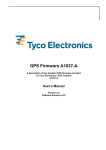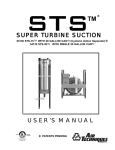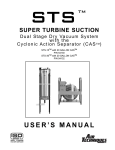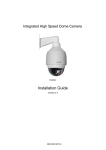Download GPS Dead Reckoning Firmware A1029`s
Transcript
GPS Dead Reckoning Firmware A1029’s & A1030-A A description of the Dead Reckoning firmware provided on Tyco Electronics’ GPS modules A1029’s and A1030-A User’s Manual Version 3.0 Software Revision 201-01 & 202-xx This page was intentionally left blank. Revision History Revision History Rev. 1.0 1.1 1.2 2.0 Date 03-02-05 04-29-05 06-06-05 12-12-05 2.1 2.2 3.0 08-22-06 12-27-06 04-01-07 mm-dd-yy V3.0 - 04/07 Description First version – beta release of firmware Release Corrected output format description after first cold start Complete review of manual, added description of new features in 201-xx release towards DR, Data Logging and SBAS VTG & RMC updated (mode indicator included) Added some useful information, merged A1029’s and A1030 Minor changes, new design User’s Manual Page 3 of 35 Disclaimer Disclaimer THIS DOCUMENT CONTAINS PROPRIETARY INFORMATION OF TYCO ELECTRONICS CORPORATION/POWER SYSTEMS (TYCO ELECTRONICS). IT MAY NOT BE COPIED OR TRANSMITTED BY ANY MEANS, PASSED TO OTHERS, OR STORED IN ANY RETRIEVAL SYSTEM OR MEDIA, WITHOUT PRIOR CONSENT OF TYCO ELECTRONICS OR ITS AUTHORIZED AGENTS. THE INFORMATION IN THIS DOCUMENT IS, TO THE BEST OF OUR KNOWLEDGE, ENTIRELY CORRECT. HOWEVER, TYCO ELECTRONICS CAN NEITHER ACCEPT LIABILITY FOR ANY INACCURACIES, OR THE CONSEQUENCES THEREOF, NOR FOR ANY LIABILITY ARISING FROM THE USE OR APPLICATION OF ANY CIRCUIT, PRODUCT, OR EXAMPLE SHOWN IN THE DOCUMENT. THE PRODUCT (HARD- AND SOFTWARE) DESCRIBED IN THIS DOCUMENTATION IS NOT AUTHORIZED FOR USE IN LIFE SUPPORT DEVICES OR SYSTEMS WITHOUT THE EXPRESS WRITTEN APPROVAL OF TYCO ELECTRONICS. THIS DOCUMENT MAY PROVIDE LINKS TO OTHER WORLD WIDE WEB SITES OR RESOURCES. BECAUSE TYCO ELECTRONICS HAS NO CONTROL OVER SUCH SITES AND RESOURCES, TYCO ELECTRONICS SHALL NOT BE RESPONSIBLE FOR THE AVAILABILITY OF SUCH EXTERNAL SITES OR RESOURCES, AND DOES NOT ENDORSE AND IS NOT RESPONSIBLE OR LIABLE FOR ANY CONTENT, ADVERTISING, PRODUCTS, OR OTHER MATERIALS ON OR AVAILABLE FROM SUCH SITES OR RESOURCES. TYCO ELECTRONICS SHALL NOT BE RESPONSIBLE OR LIABLE, DIRECTLY OR INDIRECTLY, FOR ANY DAMAGE OR LOSS CAUSED OR ALLEGED TO BE CAUSED BY OR IN CONNECTION WITH USE OF OR RELIANCE ON ANY SUCH CONTENT, GOODS OR SERVICES AVAILABLE ON OR THROUGH ANY SUCH SITE OR RESOURCE. TYCO ELECTRONICS RESERVES THE RIGHT TO CHANGE, MODIFY, OR IMPROVE THIS DOCUMENT OR THE PRODUCT DESCRIBED HEREIN, AS SEEN FIT BY TYCO ELECTRONICS WITHOUT FURTHER NOTICE. Page 4 of 35 User’s Manual V3.0 - 04/07 Table of Contents Table of Contents 1 Introduction...........................................................................................................7 1.1 Required Signals .................................................................................................7 1.2 Performance ........................................................................................................7 1.3 Serial Port Configuration......................................................................................8 1.4 LOCK Pin Control ................................................................................................8 1.5 Saving a Configuration ........................................................................................8 2 Version Information..............................................................................................9 3 Getting Started....................................................................................................10 3.1 Defined Starting Point........................................................................................12 3.2 Saving the Current Status..................................................................................14 4 Standard NMEA Sentences................................................................................15 4.1 Introduction........................................................................................................15 4.2 Supported NMEA Sentences.............................................................................15 4.2.1 GGA - Global Positioning System Fix Data.................................................................16 4.2.2 VTG – Course Over Ground and Ground Speed ........................................................17 4.2.3 RMC - Recommended Minimum Specific GPS Data ..................................................18 4.2.4 GSA - GPS DOP and Active Satellites........................................................................19 4.2.5 GSV – GPS Satellites in View .....................................................................................20 5 Proprietary Sentences .......................................................................................21 5.1 Introduction........................................................................................................21 5.2 Saving a Configuration ......................................................................................21 5.3 NMEA Sentence Handling .................................................................................21 5.4 Baud rate Set-up ...............................................................................................22 5.5 Start-up support.................................................................................................22 5.6 Version Information ...........................................................................................23 5.7 Dead Reckoning Support...................................................................................24 5.8 Additional Useful Information.............................................................................25 5.8.1 Pure GPS Position (PGP) ...........................................................................................25 5.8.2 Odometer and Gyro Information..................................................................................25 5.9 Support of SBAS (A1030-A only).......................................................................27 5.9.1 Enabling SBAS support...............................................................................................27 5.9.2 SBAS Satellite Message .............................................................................................29 5.10 Data-Logging Mode (A1030-A only) ................................................................30 5.10.1 Data Logging at a Fixed Period.................................................................................30 5.10.2 Data Logging depending on distance between fixes.................................................31 5.10.3 Data Set for Data Logging.........................................................................................32 6 Specific Features................................................................................................33 6.1 Dead Reckoning Kit ...........................................................................................33 6.2 Firmware Update and Upgrades........................................................................33 7 Contact ................................................................................................................34 V3.0 - 04/07 User’s Manual Page 5 of 35 Table of Contents 7.1 Contact ..............................................................................................................34 7.2 Related Documents ...........................................................................................34 8 List of Tables ......................................................................................................35 Page 6 of 35 User’s Manual V3.0 - 04/07 GPS Dead Reckoning Firmware A1029’s and A1030-A 1 Introduction This document contains a detailed description of Tyco Electronics’ Dead Reckoning firmware running on the GPS receiver modules A1029 and A1030-A and therefore also in the Dead Reckoning demonstration kit DR1030-A. The purpose of this paper is to allow the user an easy start with the module and its firmware. It helps to explain the behavior of the module, especially during start-up. It explains the need and prerequisites for calibration of the sensors and describes the behavior of the “NMEA” interface. This comprises the outputs coming from this interface, and a summary of the commands that can be issued to this interface. All of this will allow an easy and full adjustment and control of the module. The Dead Reckoning firmware holds the following main functional packages: • • • • GPS position calculation Dead Reckoning (use of sensor signals) SBAS (Satellite Based Augmentation System support) or standard differential GPS (DGPS) – A1030-A only Data logging capability – A1030-A only 1.1 Required Signals In order to allow the module to work correctly, it is necessary to connect the following signals: • • • Analog output of a gyro Odometer signal Reverse gear signal More details on the characteristics of the gyro and on how to connect the signals are outlined in the according receiver manuals. 1.2 Performance The module and its firmware work on a combination of GPS data and sensor information. In principle the module uses GPS data whenever available with a certain quality. In situations with GPS outage it keep son calculating a position based on the data given by the sensors. Whenever GPS is available with high enough quality, GPS position changes are used to calibrate the sensors. The system is targeted towards applications where usually GPS with a high enough quality and accuracy is available and where sometimes situations with GPS outage has to be overcome. Here one can expect roughly the following performance: • • Max. 5km distance driven – 3 to 5% deviation Max. 5 minutes driven – 3 to 5% deviation V3.0 - 04/07 User’s Manual Page 7 of 35 GPS Dead Reckoning Firmware A1029’s and A1030-A 1.3 Serial Port Configuration The firmware supports the bi-directional serial interface of Tyco Electronics’ GPS module. It is implemented by use of the full duplex UART (Universal Asynchronous Receiver Transmitter) interface of the GPS processor. • • • For the communication with the UART the use of a kind of terminal program or another appropriate method is necessary. UART communication is always on port 0 (pin Tx0 and Rx0) of the module respectively on the first serial USB port of the DR1030-A demonstration kit. The default configuration of this serial port is: 57600 baud, 8 data bits, no parity, 1 stop bit, no flow control! This interface is bi-directional, i.e. on the one side the output of the GPS modules (NMEA sentences, etc.) is sent to the UART interface, on the other side the UART interface can be used to send commands to Tyco Electronics’ GPS modules. 1.4 LOCK Pin Control The firmware controls the level of the LOCK pin (see also “Tyco Electronics GPS Receiver A1029” or “T.E. GPS Receiver A1030”, respectively). A high level means that there’s a valid GPS position fix. 1.5 Saving a Configuration In order to save a special configuration it is necessary to issue the command • $PTYCSUPWR (Set-UP WRite) The command needs no parameters. Without issuing this command, the configuration will fall back to the default configuration or the last configuration saved, respectively. Page 8 of 35 User’s Manual V3.0 - 04/07 GPS Dead Reckoning Firmware A1029’s and A1030-A 2 Version Information After reset, the module will transmit version information in the following format: $PTYCVER,TYCO Electronics - 202-01 (11:47:18 May 10 2006) $PSTMVER,OS20_02.06.01 - Aug 26 2005 15:23:19 $PSTMVER,GPSLIB_04.23.04 ARM - Oct 20 2005 14:31:04 $PSTMVER,SBASLIB_01.06.00 - Feb 14 2006 16:10:57 $PTYCVER,Bootloader Version 3.00 This header contains information on different parts of the firmware running on the module: $PTYCVER,TYCO Electronics - 202-01 : Tyco firmware release $PSTMVER,OS20_02.06.01 : OS20 (underlying operation system) release $PSTMVER,GPSLIB_04.23.04 ARM : GPS library release $PSTMVER,SBASLIB_01.06.00 : SBAS library release $PTYCVER,Bootloader Version 3.00 : Boot loader version information In case of any questions on the firmware, please provide this information to Tyco Electronics along with information printed on the label of the module! You can read out this information after resetting the module (by hardware or by issuing the according command $PTYCRESET or by requesting the information via command $PTYCHEAD. After the version information, you will see the first (default) NMEA – if you did not change the settings so far: $GPGGA,235951.038,0000.0000,N,00000.0000,E,6,00,99.0,0082.0,M,18.0,M,,*5A $GPRMC,235951.038,V,0000.0000,N,00000.0000,E,0.0,0.0,130399,0.0,W,E*07 $GPGSA,A,1,,,,,,,,,,,,,99.0,99.0,99.0*00 The NMEA sentences are explain in detail later on. V3.0 - 04/07 User’s Manual Page 9 of 35 GPS Dead Reckoning Firmware A1029’s and A1030-A 3 Getting Started Please read carefully! Before starting, you should familiarize yourself with the A1029 or A1030-A manuals and the related Dead Reckoning demonstration kit. In order to design your own system with Dead Reckoning capability the following steps are recommended: 1) Test the Dead Reckoning demonstration kit DR1030A and evaluate the results. The design of the kit was done in a way that the A1030-A along with the firmware is providing optimum performance. Please make sure that the demonstration kit holds the latest firmware. If you are in doubt, please contact Tyco Electronics using the following link: [email protected], Subject: Dead Reckoning Kit - Version Information. Include the version information as stated in chapter 2 Page 10 of 35 User’s Manual V3.0 - 04/07 GPS Dead Reckoning Firmware A1029’s and A1030-A Version Information in the mail along with your contact details (company name and address, your name and phone number). 2) Design your own system based on the information provided in the manuals and based on the experiences you made during your evaluation process of the Dead Reckoning demonstration kit. Tyco Electronics offers to check your design. For this you can use the following link: [email protected], Subject: Dead Reckoning Design Verification. Include the information on your design (schematics as PDF) in the mail along with your contact details (company name and address, your name and phone number). V3.0 - 04/07 User’s Manual Page 11 of 35 GPS Dead Reckoning Firmware A1029’s and A1030-A 3.1 Defined Starting Point The following steps need to be taken only once. They will assure that after installation the system will start correctly with the internal settings tuned to the environment (sensors) already. After these steps have been performed the module will continue an automatic calibration while valid and good enough GPS positions are available. On the A1030, the current status (that is the status of the internal Kalman filter) is stored in the SRAM of the module, which needs to be backed by a battery! If this is not possible, a special command should be issued to the module before each power down situation! Also for the A1029’s, this special command is absolutely necessary! In order to set the module with its firmware to a defined starting point, please follow this sequence: 1) Before installation in a vehicle or as firsts steps after installation a. Make sure the system (either the Tyco Dead Reckoning demonstration kit or your own system design) is installed correctly (antenna connected with view to the sky, gyro in a horizontal position, odometer signals connected). b. Apply power to the system c. Wait for the version information to be transmitted as described in chapter 2 Page 12 of 35 User’s Manual V3.0 - 04/07 GPS Dead Reckoning Firmware A1029’s and A1030-A Version Information. d. Send the following commands in this order to the system: $PTYCDRERASE : erases calibration data in FLASH $PTYCSRERASE : erases calibration data in SRAM 2) After installation a. Make sure the system (either the Tyco Dead Reckoning demonstration kit or your own system design) is installed correctly (antenna connected with view to the sky, gyro in a horizontal position, odometer signals connected). b. Apply power to the system c. Wait for a valid fix. You can recognize a valid fix by looking to the GGA or RMC data. Please refer to the according descriptions in chapter 4.2.1 V3.0 - 04/07 User’s Manual Page 13 of 35 GPS Dead Reckoning Firmware A1029’s and A1030-A GGA - Global Positioning System Fix Data and 4.2.3 RMC Recommended Minimum Specific GPS Data, respectively. A valid GPS fix is indicated by the LOCK signal (LED on the Dead Reckoning demonstration kit) as well. d. The module will try to make a fast calibration for the odometer scale (which varies from vehicle to vehicle). To do this the module needs to have a fix and has to move with a minimum speed of 15km/h (~10 mph) for 5 seconds. e. Do 4 right turns and 4 left turns after that (90°) in order to have the gyro calibrated. 3.2 Saving the Current Status The module will continuously calibrate and update its internal status. On the A1030 these data are stored SRAM. If the module is supported by a back-up battery, data will be stored and can be reused for the next start. If you work with an A1029 or if there is no back-up battery for the A1030-A, the following command needs to be issued to the unit: • $PTYCDRSAVE: Store the actual Kalman data in flash Note: It is utterly important to send this command prior to a power-off otherwise the state and therefore all calibration data will be lost and the module has to start from scratch with a new power-on! Page 14 of 35 User’s Manual V3.0 - 04/07 GPS Dead Reckoning Firmware A1029’s and A1030-A 4 Standard NMEA Sentences 4.1 Introduction The National Marine Electronics Association created a uniform interface standard for digital data exchange between different marine electronic products back in the early nineteen-eighties. • • • • • NMEA information is transmitted from a ‘vendor’ in ‘sentences’ with a maximum length of 80 characters. The general format is: ”$<vendor><message><parameters>*<checksum><CR><LF>”. The combination of <vendor><message> is called address field. The vendor code for the Global Positioning System is “GP”. In this document NMEA sentences refer to the NMEA 0183 Standard. For details see: http://www.nmea.org http://www.nmea.org/pub/index.html For an introduction into GPS NMEA sentences see: http://home.mira.net/~gnb/gps/nmea.html 4.2 Supported NMEA Sentences The Tyco Electronics’ GPS firmware currently supports 5 NMEA sentences: • $GPGGA (default: ON) • $GPVTG (default: OFF) • $GPRMC (default: ON) • $GPGSA (default: ON) • $GPGSV (default: ON) The sentences that are switched on are transmitted with an update rate of about 1/s. The following paragraphs give an overview of NMEA messages with example strings and short explanation. V3.0 - 04/07 User’s Manual Page 15 of 35 GPS Dead Reckoning Firmware A1029’s and A1030-A 4.2.1 GGA - Global Positioning System Fix Data e.g. $GPGGA,152145.000,4805.8193,N,01132.2317,E,1,04,2.5,607.75,M,47.6,M,,*67 (1) (2) (3) (4) (5) (6) $GPGGA 152145.000 4805.8193 N 01132.2317 E (7) 1 (8) (9) (10) (11) (12) (13) (14) (15) (16) 04 2.5 607.75 M 47.6 M <empty> <empty> *67 Vendor and message identifier Universal time coordinated (15h 21m 45.000s) Latitude (48deg 05.8193min) North (or S for south) Longitude (011deg 32.2317min) East (or W for west) GPS fix valid (or 0 for fix not available, 2 for a differential fix, and 6 for a position calculated using sensor signals – a DR situation) Four satellites in use (min 00, max 12) Horizontal dilution of precision Antenna altitude above/below mean sea level (geoid) Unit of antenna altitude: meters Geoidal separation Unit of geoidal separation: meters Age of differential GPS data, null field when DGPS is not used Differential reference station ID, null field when DGPS is not used Checksum Table 1: GGA example and description Page 16 of 35 User’s Manual V3.0 - 04/07 GPS Dead Reckoning Firmware A1029’s and A1030-A 4.2.2 VTG – Course Over Ground and Ground Speed e.g. $GPVTG,169.3,T,,M,0.3,N,0.5,K,A*6B (1) (2) (3) (4) (5) (6) (7) (8) (9) (10) (11) $GPVTG 169.3 T <empty> M 0.3 N 0.5 K A *6B Vendor and message identifier Track degrees (0° north) True Track degrees (not supported) Magnetic (not supported) Speed [knots] Knots Speed [kilometers per hour] Kilometers per hour Autonomous mode (D=differential; E=estimated/dead reckoning) Checksum Table 2: VTG example and description V3.0 - 04/07 User’s Manual Page 17 of 35 GPS Dead Reckoning Firmware A1029’s and A1030-A 4.2.3 RMC - Recommended Minimum Specific GPS Data e.g. $GPRMC,092516.000,A,4805.8021,N,01132.2243,E,1.9,183.8,270302,0.0,W,A*7B (1) (2) (3) (4) (5) (6) (7) (8) (9) (10) (11) (12) $GPRMC 092516.000 A 4805.8021 N 01132.2243 E 1.9 183.8 270302 0.0 W (13) A (14) *7B Vendor and message identifier Universal time coordinated (09h 25m 16.000s) Fix valid (or V for invalid or no fix) Latitude (48deg 05.8021min) North (or S for south) Longitude (011deg 32.2243min) East (or W for west) Speed over ground in knots Track made good, degrees true (0° V north) Date (ddmmyy) Magnetic variation, degrees West (or E for east) Autonomous mode (D=differential; E=estimated/dead reckoning; M=manual input; S=simulator; N=data not valid) Checksum Table 3: RMC example and description Page 18 of 35 User’s Manual V3.0 - 04/07 GPS Dead Reckoning Firmware A1029’s and A1030-A 4.2.4 GSA - GPS DOP and Active Satellites e.g. $GPGSA,A,3,03,20,14,31,,,,,,,,,3.7,2.5,2.8*3D (1) (2) (3) (4) (5) (6) (7) (8) (9) (10) (11) (12) (13) (14) (15) (16) (17) (18) (19) $GPGSA A 3 03 20 14 31 <empty> <empty> <empty> <empty> <empty> <empty> <empty> <empty> 3.7 2.5 2.8 *3D Vendor and message identifier Selection mode (always A: Automatic) 3D fix (1: no fix available, 2: 2D fix) ID of 1st satellite used for fix ID of 2nd satellite used for fix ID of 3rd satellite used for fix ID of 4th satellite used for fix ID of 5th satellite used for fix ID of 6th satellite used for fix ID of 7th satellite used for fix ID of 8th satellite used for fix ID of 9th satellite used for fix ID of 10th satellite used for fix ID of 11th satellite used for fix ID of 12th satellite used for fix PDOP in meters HDOP in meters VDOP in meters Checksum Table 4: GSA example and description V3.0 - 04/07 User’s Manual Page 19 of 35 GPS Dead Reckoning Firmware A1029’s and A1030-A 4.2.5 GSV – GPS Satellites in View e.g. $GPGSV,1,1,04,03,27,159,45,14,43,095,48,20,17,231,40,31,60,190,42*7F (1) (2) (3) (4) (5) (6) (7) (8) (9) (10) (11) (12) (13) (14) (15) (16) (17) (18) (19) (20) (21) $GPGSV 1 1 04 03 27 159 45 14 43 095 48 20 17 231 40 31 60 190 42 *7F Vendor and message identifier Total numbers of messages Number of current message Satellites in view Satellite number Elevation in degrees Azimuth in degrees to true SNR in dB Satellite number Elevation in degrees Azimuth in degrees to true SNR in dB Satellite number Elevation in degrees Azimuth in degrees to true SNR in dB Satellite number Elevation in degrees Azimuth in degrees to true SNR in dB Checksum Table 5: GSV example and description Page 20 of 35 User’s Manual V3.0 - 04/07 GPS Dead Reckoning Firmware A1029’s and A1030-A 5 Proprietary Sentences 5.1 Introduction Device manufacturer define extensions of the standard NMEA protocol or sentences thereof. • • • • The general format is: ”$<vendor><message><parameters><CR><LF>”. Note that a checksum is NOT required! The combination of <vendor><message> is called address field. The general format of the address field (vendor + message identifier) is: ”P<manufacturer code><message code> with “P” for proprietary”. In the following “TYC” is used as manufacturer code for Tyco Electronics. This is approved by the NMEA. 5.2 Saving a Configuration In order to save a configuration the command • $PTYCSUPWR needs to be issued. This will result in writing the current configuration to non-volatile memory. After reset the GPS modules will use the very same configuration as valid right before the last PTYCSUPWR command. 5.3 NMEA Sentence Handling The following commands handle the configuration of NMEA outputs: • • • $PTYCNMEAOFF: Switch off complete NMEA output $PTYCNMEAON: Switch on NMEA output using latest configuration $PTYCDEF: Return to default NMEA configuration and switch on NMEA output • • • $PTYC[NMEA Sentence]: Toggle according NMEA sentence $PTYC[NMEA Sentence], 0: Switch output of according NMEA sentence OFF $PTYC[NMEA Sentence], 1: Switch output of according NMEA sentence ON The standard NMEA sentence can be GGA, GSA, GSV, RMC, or VTG. For example • $PTYCGSV, 1 will switch on GSV sentence output. V3.0 - 04/07 User’s Manual Page 21 of 35 GPS Dead Reckoning Firmware A1029’s and A1030-A 5.4 Baud rate Set-up The A1029 and A1030-A modules allow for setting up the baud rate of serial port 0. The following baud rates are allowed: 4800, 9600, 19200, 38400, 57600 baud. The following command will change the baud rate configuration, but has no immediate effect: • $PTYCBRATE,nn: change internal baud rate configuration where nn is one of the above specified baud rates. In order to store this configuration, issue the command: • $PTYCSUPWR And finally, reset the module! Don’t forget to change the baud rate on your host processor. For example, to set a baud rate of 19200 baud, use the following sequence: • • • $PTYCBRATE,19200 $PTYCSUPWR Reset the module (either by a hardware reset or the command $PTYCRESET) and adapt your baud rate 5.5 Start-up support In order to improve the TTFF (Time To First Fix), it is recommended to support the RTC with a back-up battery when no system power is available. If this is not possible or if the GPS receiver is moved over a long distance without being aware of this (e.g. in a plane) the next start-up can be supported by providing a rough date/time and (if the receiver moved) position information. The date/time provided should be exact to a few minutes, while for the position information a very rough estimation will help already. Tests did show positive results even with uncertainties of 1,000km. The command for setting date and time has the following format: • $PTYCINITDATIM,dd,mm,yyyy,hh,mm,ss where dd is the day, mm the month, yyyy the year, hh the hour, mm the minute, and ss the second. For example to set the date to June 25, 2004, and the time to 1:05 p.m. the command will look like this: • $PTYCINITDATIM,25,06,2004,13,05,00 To set the position the following syntax is valid: • $PTYCINITPOS,xxxx.xxx,[N/S],yyyyy.yyy,[E/W],zzz.z Page 22 of 35 User’s Manual V3.0 - 04/07 GPS Dead Reckoning Firmware A1029’s and A1030-A where xxxx.xxx stands for the latitude in degrees, minutes and fractions of minutes, [N/S] for either north or south, yyyyy.yyy for the longitude in degrees, minutes and fractions of minutes, [E/W] for either east or west, and zzz.z for the altitude. For example to set the position 48°4.250’ north and 11°32.330’ east with an altitude of 620m the command would look like this: • $PTYCINITPOS,4804.250,N,01132.330,E,620.0 Please note that the position is accepted only, if the number of digits before and after the decimal point is correct. For the latitude 4 digits before and 3 digits after the decimal point are required, for the longitude 5 digits before and again 3 digits after, respectively. In case, a receiver is moved over a long distance without power (travel in airplanes) or stored for a longer time and the new position is unknown or it is not possible to set a new time, date and position, it is useful to clear these data (either before switching off the receiver or immediately after a first power-on). This can be done with the following command: • $PTYCPARAMCL The command will clear date, time and last stored position. 5.6 Version Information A special command is implemented in order to return the version of ST GPS library and the version of the current release of Tyco Electronics GPS firmware: • $PTYCHEAD: Return version information once The version information will be returned in the following format: $PTYCVER,TYCO Electronics - 202-01 (11:47:18 May 10 2006) $PSTMVER,OS20_02.06.01 - Aug 26 2005 15:23:19 $PSTMVER,GPSLIB_04.23.04 ARM - Oct 20 2005 14:31:04 $PSTMVER,SBASLIB_01.06.00 - Feb 14 2006 16:10:57 $PTYCVER,Bootloader Version 3.00 This new header shows more information on the integrated software comprising the version of the underlying operating system and the version of the library supporting SBAS systems. For non readable ASCII characters the output will be replaced by "?". V3.0 - 04/07 User’s Manual Page 23 of 35 GPS Dead Reckoning Firmware A1029’s and A1030-A 5.7 Dead Reckoning Support In order to improve the Dead Reckoning performance, especially after startup, the following commands are supported: • $PTYCDRSAVE: Store the actual Kalman data You will need this command only, if there is no back-up battery supplied for your A1030-A or if you are using an A1029 module! With no back-up battery, it is utterly important for the performance after start-up to issue this command right before power is switched off. As a result the current calibration and Kalman state data will be stored into flash memory. After restart, these data are immediately available and as a consequence all Dead Reckoning calculations are very precise from the beginning! If this command was not issued before switching off the power or in case the vehicle was moved and the Dead Reckoning unit was switched off and is switched on later on only (e.g. transport of car by train or ferry). Send the following commands in this order to the system: $PTYCDRERASE : erases calibration data in FLASH $PTYCSRERASE : erases calibration data in SRAM Note: This will require a new calibration! Page 24 of 35 User’s Manual V3.0 - 04/07 GPS Dead Reckoning Firmware A1029’s and A1030-A 5.8 Additional Useful Information 5.8.1 Pure GPS Position (PGP) It is possible to have access to the „GPS only“ position calculated internally. In order to do this the proprietary NMEA sentences „PGP“ needs to be switched on. This sentence will show the position information calculated on GPS-only in a similar manner an RMC sentence is showing this information for the Dead Reckoning calculation. Compared to RMC, the information is reduced to the essentials. Switching the message on or off follows the syntax of other NMEA sentences. • • • $PTYCPGP,1: switch PGP message on $PTYCPGP,0: switch PGP message off $PTYCPGP: toggle message The PGP message follows this format: e.g. $PTYCPGP,271206,130655.295,A,4804.2694,N,01139.0614,E,0.1,0.0*12 (1) (2) (3) (4) (5) (6) (7) (8) (9) (10) $PTYCPGP 270302 130655.295 4804.2694 N 01139.0614 E 0.1 0.0 *7B Vendor and message identifier Date (ddmmyy) Universal time coordinated (13h 06m 55.295s) Latitude (48deg 04.2694min) North (or S for south) Longitude (011deg 39.0614min) East (or W for west) Speed over ground in knots Track made good, degrees true (0° V north) Checksum Table 6: PTYCPGP example and description 5.8.2 Odometer and Gyro Information Sometimes it might be useful to take a closer look at the odometer and gyro data used for internal calculation. In order to do this an additional message will show the gyro voltage, the odometer count and the state of the reverse indicator during the last Dead Reckoning state calculation with according time stamps. V3.0 - 04/07 User’s Manual Page 25 of 35 GPS Dead Reckoning Firmware A1029’s and A1030-A Switching the message on or off follows the syntax of other NMEA sentences. • • • $PTYCODOGYRO,1: switch PGP message on $PTYODOGYRO,0: switch PGP message off $PTYCODOGYRO: toggle message The ODOGYRO message follows this format: e.g. $PTYCODOGYRO,1658,780585,1020639387,0,1652,780593,1020689398,0,… $PTYCODO GYRO (2) 1658 (3) 780585 (4) 1020639387 (5) 0 (…) … (5n+1) 0 (5n+2) *3B (1) Vendor and message identifier Gyro voltage [mV] Odometer count Internal CPU time (of this sample) Reverse indicator (0 = forward, 1 = reverse) … Reverse indicator (0 = forward, 1 = reverse) Checksum Table 7: PTYCODOGYRO example and description Note: There is a maximum of 10 sets of samples in each message. As the frequency for sampling is 20Hz, there is a maximum of two ODOGYRO messages. Page 26 of 35 User’s Manual V3.0 - 04/07 GPS Dead Reckoning Firmware A1029’s and A1030-A 5.9 Support of SBAS (A1030-A only) Starting with firmware version 202-xx, the A1030-A support Satellite Based Augmentation Systems (SBAS) systems. Three systems around the world transmit signals that can be interpreted by the receiver. As normal GPS satellites, the geostationary satellites that are used for the transmission of the information are identified by a unique PRN (Pseudo Random Noise number), a satellite ID. This is the PRN ID information for WAAS (Wide Area Augmentation System), EGNOS (European Geostationary Navigation Overlay System) and MSAS (MTSAT [Multifunctional Transport Satellite System] Space-based Augmentation System): The following PRNs have been allocated to the WAAS system (region: USA, Canada and Mexico): PRN 122 - Inmarsat 3F4 AOR-W 54.0º W PRN 134 - Inmarsat 3F3 POR 178.0º E The following PRNs have been allocated to the EGNOS system (region: Europe, Africa and Venezuela): PRN 120 - Inmarsat 3F2 AOR-E 15.5º W PRN 124 - Artemis 21.5º E PRN 126 - Inmarsat 3F5 IOR-W 25.0º E PRN 131 - Inmarsat 3F1 IOR-E 64.0º E The following PRNs have been allocated to the MSAS system (region: Japan, Australia and Hawaii): PRN 129 - MTSAT 1 140.0° E PRN 137 - MTSAT 2 (to be launched yet, replacement of MTSAT 1) 5.9.1 Enabling SBAS support By default, SBAS support is switched off. To switch on SBAS support one needs to issue the following command to the receiver: • $PTYCSBAS,1 In recognition of the command the receiver will respond with one message: • $PTYCSBAS,ON*30 The default satellite that will be used then is the EGNOS satellite with PRN 120. To select a different SBAS satellite, the command needs to be issued again with the satellite PRN, e.g.: • $PTYCSBAS,120 V3.0 - 04/07 User’s Manual Page 27 of 35 GPS Dead Reckoning Firmware A1029’s and A1030-A The receiver will start searching for this satellite. In case of success and when the download of correctional data was done and is used for correcting the position, the GGA message will show this by changing the fix quality from 1 to 2, e.g.: $GPGGA,105354.000,4804.2665,N,01139.0630,E,2,10,0.8,0547.8,M,47.5,M,,*68 In addition, the SBAS satellite will be added to the GSV information. In this message, the satellite number is calculated by deducting 87 from the real satellite PRN (minimum number is therefore 124 – 87 = 37). So an SBAS satellite can be recognized by a number higher than 32. e.g. $GPGSV,3,3,10,30,63,87,00,37,33,166,43,,,,,,,,*71 (1) (2) (3) (4) (5) (6) (7) (8) (9) (10) (11) (12) ... (20) $GPGSV 3 3 10 30 63 87 00 37 33 166 44 ,,,,,,, *70 Vendor and message identifier Total numbers of messages – 3 Number of current message – 3 Satellites in view – 10 Satellite number of “normal” GPS satellite Elevation in degrees of GPS satellite Azimuth in degrees to true of GPS satellite SNR in dB of GPS satellite Satellite number (37 + 87 = 124) Elevation in degrees of SBAS satellite Azimuth in degrees to true of SBAS satellite SNR in dB of SBAS satellite empty fields Checksum Table 8: GPGSV example and description with SBAS satellite The same satellite is visible in the GSA message. Page 28 of 35 User’s Manual V3.0 - 04/07 GPS Dead Reckoning Firmware A1029’s and A1030-A 5.9.2 SBAS Satellite Message In addition, information on the satellite in use can be displayed in an SBAS satellite message. Switching the message on or off follows the syntax of other NMEA sentences. • • • $PTYCSBASSAT,1: switch SBAS satellite message on $PTYCSBASSAT,0: switch SBAS satellite message off $PTYCSBASSAT: toggle message The SBAS satellite message follows this format: e.g. $PTYCSBASSAT,1,124,33,166,41*45 (e.g. EGNOS satellite with PRN 124): (1) (2) (3) (4) (5) (6) (7) $PTYCSBASSAT 1 124 33 166 41 45 Proprietary sentence of Tyco Electronics for SBAS satellites SBAS in use (0: not in use PRN of satellite in use Elevation in degrees Azimuth in degrees SNR in dB Checksum Table 9: PTYCSBASSAT example and description In order to store your configuration (use of SBAS and choice of satellite), issue the command: • $PTYCSUPWR V3.0 - 04/07 User’s Manual Page 29 of 35 GPS Dead Reckoning Firmware A1029’s and A1030-A 5.10 Data-Logging Mode (A1030-A only) TYCO Electronics’ GPS firmware offers the possibility to put the GPS receivers into two data logging modes. In these modes two sets of data are written into a reserved area of the flash memory for later use. As the application software is also stored in the flash the area for data logging is limited. Approximate values are: • 16k logs for the 4Mbit flash version The data logging works incrementally. I.e. if there is already logged data in the reserved memory area, the new data will be appended as long as there is memory space available. When the reserved memory space is full, data logging will be stopped automatically! The 2 modes differ in the criterion for logging the data: • Mode 1 logs after a fixed period of time (e.g. every second). • Mode 2 logs when a specified distance between the current position and the last (logged) position was exceeded (e.g. 10m). To control this mode special UART commands are provided. 5.10.1 Data Logging at a Fixed Period Syntax to activate this mode (switching ON): "$PTYCDL,1(,x)" • • • • • x is the optional period in seconds. Acceptable values are from 1 to 3600. The default period is 1 second and is used whenever the period is not specified explicitly. E.g. "$PTYCDL,1" will switch ON with a period of 1 second. E.g. "$PTYCDL,1,5" will switch ON with a period of 5 second. Syntax to deactivate this mode (switching OFF): "$PTYCDL,0" Syntax to output the logged data to the UART: "$PTYCDL,2" • This command will automatically deactivate data logging! Syntax to erase the data in the flash: "$PTYCDL,3" • The logged data in the flash need to be erased explicitly (there is no automatic erase by the module). • This command will automatically deactivate data logging! Page 30 of 35 User’s Manual V3.0 - 04/07 GPS Dead Reckoning Firmware A1029’s and A1030-A 5.10.2 Data Logging depending on distance between fixes The GPS module checks the distance between the current and the last position every second. Whenever the specified distance has been exceeded the current position is logged. It should be clear that a reasonable value for the distance depends on the speed of the movement of the receiver (and its antenna)! Syntax to activate this mode (switching ON): "$PTYCDL,5(,x)" • • • • • x is the optional distance in meter between the fixes. Acceptable values are from 10 to 1000. Default distance is 10 meter and is used whenever the distance is not specified explicitly. E.g. "$PTYCDL,5" will switch ON with a distance of 10 meter. E.g. "$PTYCDL,5,50" will switch ON with a distance of 50 meter. Syntax to deactivate this mode (switching OFF): "$PTYCDL,0" Syntax to output the logged data to the UART: "$PTYCDL,2" • This command will automatically deactivate data logging! Syntax to erase the data in the flash: "$PTYCDL,3" • The logged data in the flash need to be erased explicitly (there is no automatic erase by the module). V3.0 - 04/07 User’s Manual Page 31 of 35 GPS Dead Reckoning Firmware A1029’s and A1030-A 5.10.3 Data Set for Data Logging The logged data is a set of GPS data that is mainly derived from the RMC NMEA sentence: e.g. $PTYCDL,20040705,07:21:25,A,3,05,4805.8418,N01132.2431,E,630,49,85*72 (1) $PTYCDL Vendor and message identifier (2) 20040705 Date (yyyymmdd) (3) 07:21:25 UTC time (hh:mm:ss) (4) A Fix valid (or V for invalid or no fix) (5) 3 Fix mode 3D (1 = Fix not available, 2 = 2D) (6) 05 Number of satellites in use (min 00, max 12) (7) 4805.8418 Latitude (48deg 05.8418min) (8) N North (or S for south) (9) 01132.2431 Longitude (011deg 32.2431min) (10) E East (or W for west) (11) 630 Altitude above/below mean sea level (geoid) in meters (11) 49 Speed in kilometers/hour Course over ground, degrees true (0° V northm (12) 85 (13) *72 Checksum Table 10: PTYCDL data set when logging Page 32 of 35 User’s Manual V3.0 - 04/07 GPS Dead Reckoning Firmware A1029’s and A1030-A 6 Specific Features 6.1 Dead Reckoning Kit Tyco Electronics’ Dead Reckoning GPS firmware is available with 3 targets: For the GPS modules A1029-A, A1029-B, A1029-C and A1029-D (HW version 03 and higher), for the A1030-A, and for the TYCO Electronics Dead Reckoning Kit DR1030A including a module. The Dead Reckoning Kit DR1030-A features the standard module A1030-A including Dead Reckoning firmware. For details please refer to the according document. 6.2 Firmware Update and Upgrades Tyco Electronics’ GPS firmware is stored in the flash memory of the A1029 / A1030 / A1035-C and usually does not require any changes. Anyhow, in case of updates or upgrades, the A1029 / A1030 / A1035-C provide a user-friendly method with their integrated boot loader. This boot loader allows an easy update of the GPS firmware using the serial I/O port. For this process a counter part on a PC – or an according application in an embedded system - is required. The procedure of updating the GPS application using Tyco Electronics’ flashing tool “GPS Flash Tool” or the integrated boot loader are described in the manual “T.E. Flash Update”. The tool is either available through your local distributor or by sending a request to [email protected]. V3.0 - 04/07 User’s Manual Page 33 of 35 GPS Dead Reckoning Firmware A1029’s and A1030-A 7 Contact 7.1 Contact This manual was created with due diligence. We hope that it will be helpful to the user to get the most out of the GPS module. Anyway, inputs about errors or mistakable verbalizations and comments or proposals to TYCO Electronics, Power Systems in Munich, Germany, for further improvements are highly appreciated. Tyco Electronics Power Systems Finsinger Feld 1 85521 Ottobrunn, Germany Tel.: +49 89 6089 838 Fax: +49 89 6089 835 [email protected]. www.tycoelectronics.com/gps. Further contact addresses: [email protected]. [email protected]. [email protected]. 7.2 Related Documents • • • • Manual: T.E. GPS Receivers A1029 (TYCO) Manual: T.E. GPS Receiver A1030-A (TYCO) Manual: T.E. GPS Dead Reckoning Kit DR1030-A (TYCO) Manual: T.E. GPS Boot loader (TYCO) Page 34 of 35 User’s Manual V3.0 - 04/07 Lists of Tables and Figures 8 List of Tables Table 1: GGA example and description .................................................................... 16 Table 2: VTG example and description .................................................................... 17 Table 3: RMC example and description.................................................................... 18 Table 4: GSA example and description .................................................................... 19 Table 5: GSV example and description .................................................................... 20 Table 6: PTYCPGP example and description........................................................... 25 Table 7: PTYCODOGYRO example and description................................................ 26 Table 8: GPGSV example and description with SBAS satellite ................................ 28 Table 9: PTYCSBASSAT example and description.................................................. 29 Table 10: PTYCDL data set when logging................................................................ 32 V3.0 - 04/07 User’s Manual Page 35 of 35