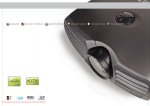Download F32 WUXGA
Transcript
IP Link® Device Interface Ethernet Communication Sheet prjd_1_7146_1.pkn Revision: 2/12/2014 This document provides additional assistance with wiring your Extron IP Link enabled product to your device. Different components may require a different wiring scheme than those listed below. For complete operating instructions, refer to the user’s manual for the specific Extron IP Link enabled product or the controlled device manufacturer supplied documentation. Device Specifications: Device Type: Manufacturer: Firmware Version: Model(s): Video Projector Projectiondesign N/A F32 WUXGA Minimum Software and Firmware Requirements: IP Link Compiler IP Link Firmware 1.6.0 1.17 GC Version 3.5.1 Version History: Driver Version Date 1 2/10/2014 Notes Initial version. Driver Notes: Page 1 of 4 IP Link® Device Interface Ethernet Communication Sheet prjd_1_7146_1.pkn Revision: 2/12/2014 Control Commands & States: Aspect Ratio 1:1 16:9 4:3 Fill All Fill Aspect Ratio Letterbx to 16:9 Letterbx st to 16:9 Auto Image Execute Freeze On Off Input VGA S-Video DVI Composite Component RGB HDMI BNC XP2 Iris Open Close Iris Speed 1 to 3 Lamp Mode Normal Eco Lamp Select Lamp 1 Lamp 2 Dual Lamp Up Down Left Right Menu Enter On Screen Display On Off Warning Power Control On Off Video Mute On Off Auto Menu Navigation Page 2 of 4 IP Link® Device Interface Ethernet Communication Sheet prjd_1_7146_1.pkn Revision: 2/12/2014 Status Available: Aspect Ratio 1:1 16:9 4:3 Fill All Fill Aspect Ratio Letterbx to 16:9 Letterbx st to 16:9 Connection Status Connected Disconnected Freeze On Off Input VGA S-Video DVI Composite Component RGB HDMI BNC XP2 Broken Warming Up On Off Cooling Down Lamp is not present Lamp 1 Status Status Unavailable Lamp 1 Usage Hours Lamp 2 Status Broken Warming Up On Off Cooling Down Lamp is not present Status Unavailable Lamp 2 Usage Hours Lamp Mode Normal Eco Lamp Select Lamp 1 Lamp 2 Dual Lamp Off Warning Auto On Screen Display On Operation Hours Hours Power Control On Off Power Status On Off Warming Up Status Unavailable On Off Video Mute Page 3 of 4 Cooling Down IP Link® Device Interface Ethernet Communication Sheet prjd_1_7146_1.pkn Revision: 2/12/2014 Network communication: When configuring the Ethernet driver, be sure device settings match that of the GC configuration. Port Type: Ethernet Logon Credentials Supported: Default User Name: Yes Default Password: admin Default Port: 1025 Multi-Connection Capable: Port Changeable: Yes admin Yes Ethernet Driver Configuration Description: Please refer to user manual for settings and changes to the network communication parameters such as: User Name, Passwords and Port Number. Notes for the Device: Page 4 of 4