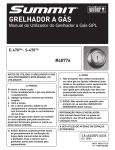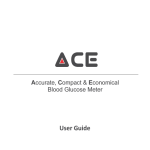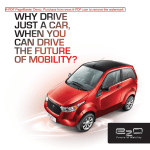Download BBMP USER MANUAL
Transcript
KSPHC BBMP Indian CST BBMP USER MANUAL KSPHC BBMP Indian CST CONTENTS: 1. Login Page …………………………..……………………………………………………………………………………..4 2. Main Page cum Dashboard ..………………………………………….……………………………………………5 3. Menus ……………………..…………..…………………………………………………………………………………….6 3.1 Create ………………………………………………………………………………….…………………………7 3.1.1 Work code Generation …………………………………………………………….7 3.1.2 Add Project …………………………………………………….……………………….11 3.1.3 Ward Based Projects ………………………………..…………………………….16 3.1.4 Head Office Projects ………………………………………………………………17 3.1.5 Add New Employee ………………………………………………………………..18 3.1.6 Add New Contractor ……………………………………………………………….19 3.2 Update Project 3.2.1 New Project List ……….…………………………………………………………….20 3.2.2 Old Project List………………………………………………………………………..28 3.2.2.1 View Old Projects …………………………….……………………28 3.2.2.2 Zone Based Projects ……………………………………………..30 3.2.2.3 Head Office Projects ……………………………………….......31 3.2.2.4 POW 2009/10 Works …………………………………………….32 3.2.2.5 POW 2008/09 Works …………………………………………….33 3.2.3 Employee List ……………………………………………………………….………..34 3.2.4 Contractor List ………………………………………………………………………..35 3.2.5 View Task ……………………………………………………………………………….36 3.2.6 Data Entry ………………………………………………………………………………37 3.3 Reports 3.3.1 Generate Report …………………………………………………………………….38 3.3.2 Modified Records …………………………………………………………………..39 3.3.3 Deleted Projects ………………………………………………….…………………40 3.4 Incomplete Data 3.4.1 Empty Fields …………………………………………………………………………..42 3.4.2 Without Work code ………………………………………………………………..43 Page 2 of 72 Supported by Indian Centre for Social Transformation KSPHC BBMP Indian CST 3.5 Financial Management 3.5.1 Billing ……………………………………………………………………………………44 3.6 Other Links 3.6.1 Help Desk ………………………………………………………………………….…..45 3.6.2 Proceedings ………………………………………………………………..…….…..51 3.6.3 Remote Eye ……………………………………………………………….…….……54 3.6.4 Con Call …………………………………………………………………………….....65 3.6.5 India Tech T. V ………………………………………………………………….…..66 3.6.6 Clients 3.6.6.1 BBMP Wards ………………………………………………………67 3.6.6.2 BBMP WBPMS …………………………………………………… 4. Contact Details ……………………………………………………………………………………………………….71 Page 3 of 72 Supported by Indian Centre for Social Transformation KSPHC BBMP Indian CST 1. Login Page This is the login page of BBMP-GPMS. Available on the right top corner. User should enter valid Username and Password Page 4 of 72 Supported by Indian Centre for Social Transformation KSPHC BBMP Indian CST 2. Dashboard This is the main page after logging in. You can see the pie chart showing the status of the each project and number of projects. You can also view the projects based on the Zones and head office just by clicking tabs. You are also given a option that all wards of BBMP and also number of users logged in today. Page 5 of 72 Supported by Indian Centre for Social Transformation KSPHC BBMP Indian CST 3. Menus There are totally eight menus as follows: a. b. c. d. e. f. Create Update Project Report Incomplete Data Financial Management Other Links You can see this menu bar on every page. Each menu inturn have sub-menus will go on see one-by-one. Page 6 of 72 Supported by Indian Centre for Social Transformation KSPHC BBMP Indian CST 3.1 Create Create menu have six sub-menus namely Work code Generation, Add Project, Ward Based Projects, Head Office Projects, Add New Employee and Add New Contractors. 3.1.1 Work code Generation Here you can generate new work code for new projects by clicking the Create New Work Code tab. Once you click the Create New Work Code tab you will get the following page. Page 7 of 72 Supported by Indian Centre for Social Transformation KSPHC BBMP Indian CST Work Code Generation projects based on ward. Enter the necessary details and save it. Page 8 of 72 Supported by Indian Centre for Social Transformation KSPHC BBMP Indian CST Work Code Generation projects based on Head office. Select the Head Office name which is mandatory. Enter the necessary details and save it. Page 9 of 72 Supported by Indian Centre for Social Transformation KSPHC BBMP Indian CST After saving the Work code generation form it goes for approval for the same. Once approver is approved the project it goes to the Add Project module for entering the project details Page 10 of 72 Supported by Indian Centre for Social Transformation KSPHC BBMP Indian CST 3.1.2 Add Project Once you clicked the Add Project tab you will get a form containing the list of fields. Which is shown below. Page 11 of 72 Supported by Indian Centre for Social Transformation KSPHC BBMP Indian CST Continue to next page… Page 12 of 72 Supported by Indian Centre for Social Transformation KSPHC BBMP Indian CST Continue to next page… Page 13 of 72 Supported by Indian Centre for Social Transformation KSPHC BBMP Indian CST Continue to next page… Page 14 of 72 Supported by Indian Centre for Social Transformation KSPHC BBMP Indian CST After entering the all necessary fields click the Save button it shows the dialogue box containing the message Successfully Inserted. Later you can view the New Project in the New Project List. Page 15 of 72 Supported by Indian Centre for Social Transformation KSPHC BBMP Indian CST 3.1.3 Ward Based Projects Here you can add projects having old work codes of ward based. After entering the all necessary fields click the Save button it shows the dialogue box containing the message Successfully Inserted. Later you can see it in Old projects list of ward projects. Page 16 of 72 Supported by Indian Centre for Social Transformation KSPHC BBMP Indian CST 3.1.4 Head Office Projects Here you can add projects having old work codes of head office based. After entering the all necessary fields click the Save button it shows the dialogue box containing the message Successfully Inserted. Later you can see it in Old projects list of head office projects. Page 17 of 72 Supported by Indian Centre for Social Transformation KSPHC BBMP Indian CST 3.1.5 Add New Employee You have given an option that, you can create the new employee by entering his necessary details. After entering the required fields click the Submit button, it will show message that Record Inserted Successfully by the Dialog Box You can view the registered employee in Employee List of Update Menu. Page 18 of 72 Supported by Indian Centre for Social Transformation KSPHC BBMP Indian CST 3.1.6 Add New Contractor You have given option that, you can create the new contractor by entering his necessary details. After entering the necessary fields click the Submit button, it will shows inserted successfully. You can view the registered contractor in Contractor List of Update Menu. Page 19 of 72 Supported by Indian Centre for Social Transformation KSPHC BBMP Indian CST 3.2 Update Update menu have six sub-menus namely New Project List, Old Project List, Employee List, Contractor List, View Task and Data Entry. Let us see one-by-one. 3.2.1 New Project List Here you can view the New Project list. And we have also provided you that the advanced search option, based on District, Zone, Constituency, Division, Sub Division and Ward. Page 20 of 72 Supported by Indian Centre for Social Transformation KSPHC BBMP Indian CST Details Here you can see the more details about the particular project just by clicking the link Details provided in New Project List. And Complete Details of particular list. Edit the Existing project You are provided an option to edit the particular project just by clicking the Edit Project link provided in the New Project List. Data Entry You are provided an option to do data entry and file and image uploads for particular project. Project Bill This link provided you in New project List. Here you can see the Bills pertaining to the particular project and also see the VAT, TDS taxes etc Assign Task You are provided an option to assign task for particular projects. Page 21 of 72 Supported by Indian Centre for Social Transformation KSPHC BBMP Indian CST Once you click the Details tab you will get the following page. Project Home: Here you can see the project details in brief. If you want more details about project you can click the link More Details provided in project home. Page 22 of 72 Supported by Indian Centre for Social Transformation KSPHC BBMP Indian CST Redressal Authorities: Here you can see the who is the JE/AE, AEE, EE, CE, Corporator, MLA, City Administration, State Government and Government of India bodies. Page 23 of 72 Supported by Indian Centre for Social Transformation KSPHC BBMP Indian CST Milestone: Here you can see and add the Monthly, Weekly and Intermediary Milestones Page 24 of 72 Supported by Indian Centre for Social Transformation KSPHC BBMP Indian CST Risk Management: Page 25 of 72 Supported by Indian Centre for Social Transformation KSPHC BBMP Indian CST Problem Task: Here you can see the list of problems occurred during the execution of the project. And also you are given a option that you can Add the problems occur during the project execution just by clicking the link Add Problem Task. Page 26 of 72 Supported by Indian Centre for Social Transformation KSPHC BBMP Indian CST Project Team: (Tree Structure) Here you can view the President to Pincode of each project. Page 27 of 72 Supported by Indian Centre for Social Transformation KSPHC BBMP Indian CST 3.2.2 Old Project List Here you have a list of sub-menus based on your choice you can see the details for old project list viz View Old Projects, Zone Based Projects, Head Office projects, POW 2009-10 Works, POW 2008-09 Works. 3.2.2.1 View Old Projects Here you can see the list of old projects added through Ward Based Projects and Head Office Projects of Create Menu. Page 28 of 72 Supported by Indian Centre for Social Transformation KSPHC BBMP Indian CST In View Old Workcode you are given list of tabs that you can view the Details of old projects and also Edit the projects here. You can also see the Bills of the particular project and also Assign Task to based on the project. You can also View the PDF report of the project. And you can search the particular project based on Work Code or Project Name or Year Wise or EE Name or AEE Name or AE/JE Name. Page 29 of 72 Supported by Indian Centre for Social Transformation KSPHC BBMP Indian CST 3.2.2.2 Zone Based Projects Here you can see the list of old projects added through Ward Based Projects. Create Menu Page 30 of 72 Supported by Indian Centre for Social Transformation KSPHC BBMP Indian CST 3.2.2.3 Head Office Projects Here you can see the list of old projects added through Head Office Projects of Create Menu. Page 31 of 72 Supported by Indian Centre for Social Transformation KSPHC BBMP Indian CST 3.2.2.4 POW 2009-10 Works Here you can see the list of POW 2009-10 projects. You are given a option that you can view the Details of the project, Edit the Particular project and also View the PDF report. You can also search the projects based on the Workcode and project name. Page 32 of 72 Supported by Indian Centre for Social Transformation KSPHC BBMP Indian CST 3.2.2.5 POW 2008-09 Works Page 33 of 72 Supported by Indian Centre for Social Transformation KSPHC BBMP Indian CST 3.2.3 Employee List You can view the list of BBMP Employee Names, Designation, Department and Date of Joining etc. And you can also update the necessary details of particular employee using Edit tab, and view the complete details of PDF report of particular employee by clicking the view. You can also search the employee based on his employee ID’s or Employee Names. You are also given an option to edit tab that enter the health care details of particular employee. Page 34 of 72 Supported by Indian Centre for Social Transformation KSPHC BBMP Indian CST 3.2.4 Contractor Registration You can view the list of BBMP contractor name, class, date of registration and no and address etc. And you can also update the necessary details of particular contractor using Edit tab, and view the complete details of PDF report of particular contractor by clicking the view. You can search the contractor based on his contractor Name. Page 35 of 72 Supported by Indian Centre for Social Transformation KSPHC BBMP Indian CST 3.2.5 View Task Here you can see the list of task added for particular project and update the same project and view the details. Page 36 of 72 Supported by Indian Centre for Social Transformation KSPHC BBMP Indian CST 3.2.6 Data Entry Here you can view the list of projects having done Data Entry. Page 37 of 72 Supported by Indian Centre for Social Transformation KSPHC BBMP Indian CST 3.3 Report Report menu have three sub-menus namely Generate Reports about Projects. Modified Projects and Deleted Projects. 3.3.1 Generate Report Once you click the Generate Report sub menu you will get the list of tabs containing different types of reports. Based on your choice you can generate the report. Page 38 of 72 Supported by Indian Centre for Social Transformation KSPHC BBMP Indian CST 3.3.2 Modified Records Here you can see the list of modified projects having fields workcode, project name, modified on, modified by, IP address and work status. You are given a option that you can View the report of the modified fields of the Particular project. You can also search the projects based on the Workcode and project name. Page 39 of 72 Supported by Indian Centre for Social Transformation KSPHC BBMP Indian CST 3.2.3 Deleted Records The arrow mark shows the image that you can delete the projects also. Page 40 of 72 Supported by Indian Centre for Social Transformation KSPHC BBMP Indian CST Once you deleted the project in View old project, you can see it in Deleted Record Sub menu. You can also restore the deleted project. Page 41 of 72 Supported by Indian Centre for Social Transformation KSPHC BBMP Indian CST 3.4 Incomplete Data Page 42 of 72 Supported by Indian Centre for Social Transformation KSPHC BBMP Indian CST Incomplete Data menu have two sub-menus namely empty fields and without workcode Projects. 3.4.1 Empty Fields Here you can see the list of projects having empty fields. You are given a option that you can Edit the Particular project just by clicking the Empty Fields tab, you will get the list of empty fields list of that project and click the hyper link of that field. 3.4.2 Without Workcode Page 43 of 72 Supported by Indian Centre for Social Transformation KSPHC BBMP Indian CST Here you can see the list of projects having no workcode. You are given a option that you can view the Details of the project, Edit the Particular project and also View the PDF report. You can also search the projects based on the Workcode and project name. 3.5 Financial Management Page 44 of 72 Supported by Indian Centre for Social Transformation KSPHC BBMP Indian CST Financial management menu have only one sub-menu i.e, Billing. 3.5.1 Billing Here you can view the billing details of the projects. 3.6 Other Links Page 45 of 72 Supported by Indian Centre for Social Transformation KSPHC BBMP Indian CST Other links menu have six sub-menus namely Help Desk, Proceedings, Remote Eye, Con Call, India Tech T.V and Clients. 3.6.1 Helpdesk Once you click on the Helpdesk you will get the Login page which is shown below. Please enter the correct Username and password. After entering the username and password click the Login button you will get the welcome page. In that you have given options that you can Raise Complaint, View Complaint Status etc. Page 46 of 72 Supported by Indian Centre for Social Transformation KSPHC BBMP Indian CST Now you are ready to raise complaints just by clicking the Raise Complaint button which is shown below. Page 47 of 72 Supported by Indian Centre for Social Transformation KSPHC BBMP Indian CST In the same page you can also upload files regarding to your complaint which is shown below. Page 48 of 72 Supported by Indian Centre for Social Transformation KSPHC Page 49 of 72 BBMP Indian CST Supported by Indian Centre for Social Transformation KSPHC BBMP Indian CST After raising the complaint you can view the status of the complaint just by clicking the Complaint status button which is shown below. Page 50 of 72 Supported by Indian Centre for Social Transformation KSPHC BBMP Indian CST You can also view the complete report about the complaint just by clicking the link below the project name which is shown below. Page 51 of 72 Supported by Indian Centre for Social Transformation KSPHC BBMP Indian CST 3.6.2Proceedings Here you are given a option that to add the meeting details which is shown below. Page 52 of 72 Supported by Indian Centre for Social Transformation KSPHC Page 53 of 72 BBMP Indian CST Supported by Indian Centre for Social Transformation KSPHC BBMP Indian CST Once you click the link Minutes of Meeting You will get the list of meetings and also you have a option to add the forthcoming meeting details. Page 54 of 72 Supported by Indian Centre for Social Transformation KSPHC BBMP Indian CST 3.6.3 Remote Eye The surveyor carries a mobile phone with the vigilance application installed in it. When he logs in with the login/password assigned to him, the list of tasks categorized under each work ID, are shown. He can choose one task at a time and do the corresponding information gathering. In general, for each task, he will perform the following operations, - Visit the relevant locations as required by the task Answer the checklist Capture audio, video, text and other information as required by the task Sign off that the collected information is correct & complete. The data will be geo-stamped as specified in the task definition The data is uploaded to the GPMS server on an immediate basis Page 55 of 72 Supported by Indian Centre for Social Transformation KSPHC Page 56 of 72 BBMP Indian CST Supported by Indian Centre for Social Transformation KSPHC BBMP Indian CST The same method is followed for each of the tasks assigned to the given login. Multiple logins can be assigned to one field officer at different points in time. The officer creating the tasks can make the assignment appropriately. Intelligence Reports Once all the tasks related to a work ID is complete, the GPMS system should generate a comprehensive report (preferably a PDF file), containing the complete details of the project, results of the survey, photos, audio/video, list of discrepancies found, etc. and submit the same to the concerned authorities. The same should be available online, through the GPMS website. REMS Screenshots Logging In Page 57 of 72 Supported by Indian Centre for Social Transformation KSPHC BBMP Indian CST Automatic downloading of details for the given login Page 58 of 72 Supported by Indian Centre for Social Transformation KSPHC BBMP Indian CST Main Menu on the Mobile Page 59 of 72 Supported by Indian Centre for Social Transformation KSPHC BBMP Indian CST Task Description Capture of Photo & hand-written comments Page 60 of 72 Supported by Indian Centre for Social Transformation KSPHC BBMP Indian CST Uploading the data Page 61 of 72 Supported by Indian Centre for Social Transformation KSPHC BBMP Indian CST Once you uploaded images you can view it just by clicking the Remote Eye link provided to you. Here we have provided two options Date wise view and Location wise view, based on your choice you can view the uploaded images which is shown below. Page 62 of 72 Supported by Indian Centre for Social Transformation KSPHC BBMP Indian CST Depending upon your choice you can view the images which is shown below. Uploaded image view. Page 63 of 72 Supported by Indian Centre for Social Transformation KSPHC BBMP Indian CST Handwritten text image. Page 64 of 72 Supported by Indian Centre for Social Transformation KSPHC BBMP Indian CST 3.6.4 Con Call Page 65 of 72 Supported by Indian Centre for Social Transformation KSPHC BBMP Indian CST Here you can enter your name start using the video, whiteboard, chat, voice (using Asterisk or Free SWITCH), and desktops. 3.6.5 India Tech T. V Page 66 of 72 Supported by Indian Centre for Social Transformation KSPHC BBMP Indian CST 3.6.6.1 BBMP Ward Page 67 of 72 Supported by Indian Centre for Social Transformation KSPHC BBMP Indian CST Home page of BBMP ward. You can view the ward details click the Wards tab. Once You click the Wards tab you will get the following page. You are also given a search based on ward names. Page 68 of 72 Supported by Indian Centre for Social Transformation KSPHC BBMP Indian CST You can also see the project details and who is the Corporatar of the ward and other ward details just by clicking the Ward names link. Page 69 of 72 Supported by Indian Centre for Social Transformation KSPHC BBMP Indian CST Continued to next page… Page 70 of 72 Supported by Indian Centre for Social Transformation KSPHC Page 71 of 72 BBMP Indian CST Supported by Indian Centre for Social Transformation KSPHC BBMP Indian CST CONTACT FOR ANY FURTHER CLARIFICATION Bruhat Bengaluru Mahanagar Palike Mr. Siddaia, IAS Commissioner BBMP Head office NR Square, Bangalore – 560 002 Phone: 91-80- 2237455 / 22221286 Web site: www.bbmp.gov.in ---------------------------------------------------Mr.Raja Seevan, Founder Trustee, Indian Centre for Social Transformation A Public Charitable Trust (REGD.) #403, “Usha Kiran Apartments” 25, Haudin Road, Bengaluru – 560 042. Ph : 91-80-25376415 Website: www.indiancst.in Page 72 of 72 Supported by Indian Centre for Social Transformation