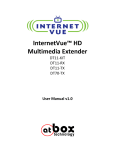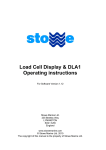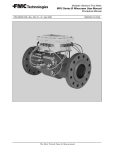Download Manual genius_Eng.cdr
Transcript
Genius Technical Specifications Auxiliar Supply Supply Voltage Maximum burden Maximum idle burden 7...40 Vc.c. 5VA 0,5VA Accuracy Temperature influence Frequency measurement resolution Isolation measurement Test voltage Impulse test AUTO NET GEN When the network values go out from the defined range during a period longer that the fixed one, then an alarma event is happening. 3 kV r.m.s. 50Hz 1min. 4 kV (1,2 / 50 s) At this moment the network contactor is switched off, unless the option “when available generator” has been selected. For this last case, the network contactor will be switched off just in the moment when the generator is ready for functioning. Output relay specifications Then, the controlling unit starts the generator up and, as soon as that both voltage and frequency values are the proper ones, switches over the network contactor by the generator contactor. 8A Nominal current (A.C.) 10 A Maximum current (A.C.) 250 V c.a. 50 Hz Nominal voltage 440 V c.a. Maximum voltage (VDE 0435) Maximum power of the resistive load communication 2000 VA Isolation resistance (500V) > 104 M Isolation contact - coil 6000V c.a. Isolation contact - contact 1000V c.a. Mechanical life expectancy > 20 x 106 operations Electrical life expectancy > 20 x 106 operations at 5A 35V Display Display 4 digits Colour Red, High Efficiency Auxiliar Leds 16 Environmental conditions Storage Temperature -40...+70ºC Operation Temperature -10...+65ºC Design Standards PN: 430067002 REV A Genius is a controlling unit for Diesel Power Generators that enables the generator to be manually or automatically started. Unit may operate in three-phase and single-phase networks. Thanks to its synoptic board and its 4 digit display, the status of the installation can be known easily and at any time, as well as check if any type of alarm event occurred, either due to any mechanical or electrical parameter failure. Under this operation mode the Remote control input can be enabled. Network mode. Under this operation mode loads are exclusively supplied by the network. The instrument will survey all inputs as well as the network voltage and frequency, and, unless the option “when available generator” has been selected, if the network monitored values are out from the user-defined ranges, the allowable limits and this situation is kept the userprogrammable interval, then the network contactor will be switched on back. IEC 1010, IEC 348, IEC 664, EN 50081-2, EN 50082-2, Generator mode. Under this operation mode, the user can force the generator starting just pressing the start push-button, and stop it by pressing the STOP push-button. When the generator is running, as soon as that both the voltage and frequency values are the proper ones, then the network contactor is switched over by the generator contactor. . Nota importante ! Introduction Inductive loads dramatically reduce the expected operational life of relays. In case of controlling DC motors, it is recommended to use external auxiliary relays with transient voltage supressors across their coils Dimensions & Mechanical data 81.5 5.3 Furthermore, it is important to highlight that Genius monitors continuously network voltage and frequency values (both in single-phase and three-phase networks) and the voltage, current and frequency from the alternator. Measurement of electrical values, and control of status of mechaniucal parameters allow to diagnose and control the proper operation of the electric generator. MODE During his operation the generator is protected by means of 6 alarms configurables, and 3 more prefixed alarms.. Holding piece 92.0 +0,8 Dimensions: 96 x 96 x 81,5 Weight: 350 gr. Case material: Self-exting ABS Case colour: Anthracite grey Frontal: IP54 (IP65 optional) mark, and offers the 92.0 +0,8 Panel cut-out Main GENERATOR CONTACTOR DISPLAY DISPLAY Gen D+ Info AUTO EARTH LEAKAGE PROTECTION ALARM This instrument has been designed and tested according IEC61010 standard: Safety requirements for electrical equipment for measurement. This instruction manual contains safety warnings and norms that must be followed by the user in order to guarantee a safe operation of the instrument. ! symbol in the instrument indicates that the user must read the relevant section of this instruction manual for a safe operation of the instrument NET ! GEN WARNING is reserved to conditions and actions that can cause damage or injury TEST DISPLAY KEY BLOCK ! ! OPERATION MODES ! ! ! ALARMS : EXTERNAL STARTING PROCESS BATTERY FUEL OIL TEMPERATURE Blocking mode. Operation mode suitable for maintenance works since no operation is executed, only the network and the generator conditions are viewed, as well as the control inputs. Disconnection. After a delay of 15 seconds, the controlling unit is turn off and keeps in lowconsumption mode. By pressing the start push-button, the device is turn on in the OFF position, and then the desired operation mode can be reached by pressing the mode push-button. KEYBOARD OVERLOAD ALARM This input may be programmed as “3-state”(detects 3 levels: GND, +Vbat, un-connected) or “2 state” ( GND and +Vbat). Genius as well allows to configure the start-up signal as a +Vbat or GND level signal. As an option, Genius has an Earth leakage protection (see note 1). The aim of the earth leakage protection is to detect defect ground currents, and operate disabling the generator contactor, as those currents may be dangerous to persons and devices When earth leakage protection is enabled, Genius switches the earth leakage protection led on Keyboard functions WARNING Before using the instrument, read carefully and understand operating instructions included in this manual Keep this manual for further reference. Make sure to use this instrument only under the conditions and for the applications that was designed for. Before any maintenance operation, wiring modification, repair, etc., instrument must be unplugged from all possible power supplies. Equipment must be put out of service if there is a possible operating, protection or insulation failure Genius provides four push-buttons to execute diverse functions. In order to avoid accidental operations to happen, the push-button must be kept pressed during a minimum period of time before the associated action is effectuated. This period of time is about 2 to 3 s, excepts for the BLOCK mode exit which requires that the mode push-button is pressed for at least 10 s. MODE Turn on generator. Turn off generator. Remote control input is only enabled when operating in automatic mode, and works as explained below:: When generating a Start-up order, it will start the electrical generator, and will connect the load to the generator. When generating a Stop order, it will disable all automatic start-ups, and, if the generation is operating, it will be stopped. Starting process control Safety Warnings Display of parameters Vbat CH • Alarm due to wrong starting process. This protection acts when the engine starting process has not been succeeded according to the preset conditions, once the number of allowable starting attempts has already been completed. The siren will be activated and the START icon will blink. Earth leakage protection ( Optionally ) Test mode:.Under this operation mode the user can execute a test of the system performance. Pressing the push-button the Generator will turn on and the voltage and frequency will be checked. Now, if the user presses the push-button, the switching-over of the contactors will also be completed. The system remains in this state until the user presses the push-button, in this moment the system returns to the Network connection. To stop the generator, the push-button should be pressed. The Genius is equipped with an input that permits the user to establish a remote control system over the instrument. Genius Easypro software or by using the display and the front keyboard. Genius • Alarm due to low battery voltage. This protection acts when the battery voltage falls under a user-programmed value. The siren will be activated and the BAT icon will blink. The The configutation of Genius may be done: via a USB communications port on the PC, with NETWORK CONTACTOR • External alarm. This protection acts when any digital input is externally activated. Actions to be taken before this situation are user-programmable . The EXT icon will blink. Remote control Genius incorporates 5 relays, 3 of them totally programables. The Genius meets all Industrial Environment test, has the maximum quality and reliability guaranties to the use. • Alarm due to overload. The unit monitors the current supplied by the alternator, allowing to program the value and the delay of the alarm.Actions to be taken before this situation are user-programmable. . Delete alarms. Change the operation modes. MODE Wiring diagram During the starting process of the generator, it becomes essential the control of the precise moment when this is completely started up, so that the starting command signal can be immediately cut; otherwise, a severe breakdown could happen if the starting command signal has not been cut in the correct moment. The Genius enables five basic starting process controlling methods: 1) By means of an external Pick-up. The instrument measures the frequency transmitted by the Pick-Up and cuts the starting command signal when the preset value is reached. 2) Through the Terminal D+ in the battery charger generator. The instrument measures this D.C. value, and cuts the starting command signal when the preset value is reached. 27 26 25 24 23 22 + - Alternator Network Current Emergency Principal 3) Through the W connection. The instrument measures the frequency of the signal at the W terminal and cuts the starting command signal when the preset value is reached. CERTIFIED USB TM 4) Through the Generator frequency. The instrument measures the frequency of the voltage supplied by the generator and cuts the starting command signal when the preset value is reached. 5) Through the Oil pressure control. The starting command signal is cut when the oil pressure is the adequate one. Battery 7....40Vdc 21 20 19 18 17 16 L1 L2 L1 L2 L3 N Alternator STOP User’s Manual When the network values are back again within the allowable limits and this situation is kept during an also user-programmable interval, then the generator contactor is switched over by the network contactor. The generator is then kept running in idle conditions during certain time, so that the engine can be properly cooled, and finally the stop sequence of the generator is completed. • Alarm due to high temperature. This protection acts when the engine temperature exceeds a user-programmed value. To enable this alarm any kind of temperature sensor, able to switch from ON/OFF status if a certain measured value is detected, is required. Actions to be taken before this situation are user-programmable. The ºC icon will blink. Network Relay1 Relay2 Relay3 TEST BLOCK the • Alarm due to low oil pressure. This protection acts when the oil pressure falls under a user-programmed value. To enable this alarm any kind of pressure sensor, able to switch from ON/OFF status if a certain measured value is detected, is required. Actions to be taken before this situation are user-programmable. The Oil icon will blink. 5,6,7 D+ Info +/-1% F.S.. 0.1% / ºC 1Hz • Alarm due to engine fuel level. This protection acts when the engine fuel level falls under a user-programmed value. Actions to be taken before this situation are userprogrammable. The Fuel icon will blink. START Vbat CH DISPLAY Following enumerated alarms protect the generator during its operation: D+ Gen The Genius provides 5 operation modes (plus an additional one for the stop process). W/PickUp Main Alarms Automatic mode. Under this operation mode, the device is continuosly surveying the network status. Measuring Circuit Genius Operation modes EXT2 EXT1 1 2 3 4 5 6 7 8 9 10 11 12 13 14 15 Options 1 and 3 are executed through the W/PickUp l input, therefore, only one of them can be simultaneously chosen, that is, one option excludes the other ones. note 1: Connector only in Earth leakage protecion option Dferencial. WG Earth Leakage transformer ( See note 1) Measures Navigation Installation Is is strongly recommended to follow these steps for the installation of the Genius Configuration table Genius displays up to 12 parameters in 6 different pages, controlled by DISPL key Main type Select if the main is 2 state Set the unit in BLOCK mode, ensuring that no operation will be started. Once in this mode, no alarm led should be switched on. In case of, for example, the external alarm led is on, it will warn that the attached sensor or switch is not properly connected (check wiring) or signal programmed in Genius is +Vbat and the sensor in idle mode is giving that Main Network parameters display value(change Genius set-up) or there is a true alarm. Voltage type measurement Select the voltage type displayed:: Phase to Phase 3 state Main 2 state Main Main voltage Main L1 voltage Main frequency Main L2 voltage As well, at this point we will test the voltage and frequency measurements in the display, and if they are not OK, wiring and threshold values programmed in Genius should be checked. We can do the same with the generator input, but disconnecting previously the alternator. or Phase to Neutral. Network voltage lower limit Network voltage lower limit, that determines the minimum allowable value of the network voltage. 9999 value disables the alarm activation (Range : 50 … 500V ) MODE As expected, we can test the proper operation of all digital inputs, i.e. activating the signal of alarm temperature will switch the temperature alarm led on Primary current value Primary current value. o 3 state. Network voltage upper limit Network voltage upper limit, that determines the maximum allowable value of the network voltage. 9999 value disables the alarm activation (Range : 50 … 500V ) Main L3 voltage Main frequency As a next step, we will enter in GENERA mode, we will perform a manual start, and after that, we will stop it, in order to test the whole engine control system. START Genset Genset voltage Genset current Finally, we will enter into AUTOMAT mode and test the operation in this mode, disconnecting the network. Once the generator is powered on, we will re-connect the network, and the generator must proceed with the stopping procedure automatically. (It will appear, in each step, all programmed delays for start, cooling,...). Genset frequency R.P.M. ( Only if start-up is controlled by Pick-Up ) NOTE: If oil pressure is not properly set (i.e., sensor gives GND for stopped condition, and we have programmed the oil pressure alarm at GND), when starting the Genius it will appear an alarm, and will blink. This alarm happens because the Genius is detecting the signal of a running generator, and tries to stop it unsuccesfully. As a result, it enables the alarm. Vbat Battery voltage D+ D+ terminal voltage CH Info Network frequency lower limit Network frequency lower limit, that determines the minimum allowable value of the network frequency. 9999 value disables the alarm activation (Range : 49 … 410Hz ) MODE Count-hours, of motor operation Status messages MODE RESET Network frequency upper limit Network frequency upper limit, that determines the maximum allowable value of the network frequency. 9999 value disables that alarm activation (Range : 49 … 410Hz ) Delay for network disconnection Period of time during which the network must be continuosly out of the preset allowable values before the network contactor will be switched. If the 9999 value is selected, then the network will not be disconnected until the generator is ready for functionung. (Range : 1 … 120s ) Delay for generator starting initiation Period of time during which the network must be continuously out of the preset allowable values before the generator starting sequence will be initiated. (Range : 1 … Pre-heating Ability to pre-heat the engine before starting it up: Only for the 1st attempt, Always, No pre-heating process.. Pre-heating period Duration of the pre-heating process. (Range : 3 … 120s ) The Count-hour is auto-scale: Minimum Indication : 0.001h => 3.6 sec Maximum Indication: 9999 h => 416 days Maximum duration of the starting command Maximum duration of the starting command (Range : 2 … 30s ) Delay time between successive starting attempts Delay time between successive starting attempts. (Range : 2 … 60s ) Configuration by Keyboard Maximum number of starting attempts Maximum number of time that the starting process will be attempted. Once completed, an alarm will be activated.. (Range :1 … 15) A basic setting of the Genius can be done by means of the frontal keyboard. So, following the below enumerated instructions and with the help of the configuration table, the instrument setup can be modified if necessary. This setting process by keyboard is, naturally, appropriate for its application over already installed units that require any kind of on-site reprogramming. To complete a more accurate setting of the instrument it is advisable the use of the freedelivered software called "Genius EasyPro". Pressing START and STOP keys at the same time, when in BLOCK mode, you will enter in the configuration menu. Now, using the keyboard, we can navigate through the configuration tree. STOP START START Alarms with user-programmable actions Since the actions to be taken in case of certain alarm events cannot be set by default, these are fully user-programmable to be adapted to the particular requirements of every installation. For any of the previously enumerated alarm events, the user can select a series of actions to be executed: IS SR SR IS DS SR DS None ? ? ? ? ? ? Immediate stop Siren activation Immediate stop and Siren activation Delay stop Delay stop and Siren activation No action to be taken STOP START STOP Siren activation. The Genius provides a relay output that might be used for the activation of a siren. This output can be user-programmed to give an only pulse with a certain duration, or to give a recurrent signal. Gradual stop. The power generator will be turned off, but this will be kept running in idle conditions during a defined time so that the engine is properly cooled. Immediate stop. The power generator will be immediately turned off with no cooling process. STOP STOP STOP MODE To cyclically move along the four digits press the key To modify the value of the selected digit repeatedly press the key Set the desired 4 digits value using both above keys. Select option In order to select different programming options press MODE 6 7 8 Starting control process by oil pressure The presence of an oil pressure determines that the starting process has been executed. Starting control process by Terminal D+ To exceed the preset level of terminal D+ voltage determines that the starting process has been executed. Starting control process by generator frequency To exceed the preset level determines that the starting process has been executed.. W terminal frequency value W terminal frequency value. (Range: 40 … 1500Hz) Starting control process by Pick-Up To exceed the preset level determines that the starting process has been executed. Pick-Up frequency value Pick-Up frequency value. (Range: 500 … 5000 r.p.m.) Relays connections 0 = Not used 1 = Automatic mode 2 = Network mode 3 = Generator mode 4 = Test mode 5 = Blocking mode 6 = Contact 7 = Siren 8 = External 1 alarm 9 = Fuel alarm 10 = Oil alarm 11 = Temperature alarm 12 = Current alarm 13 = Battery voltage alarm 14 = Pre-heating 15 = Cooling 16 = 17 = 18 = 19 = 20 = 21 = 22 = 23 = 24 = 25 = 26 = 27 = 28 = 29 = 30 = Remote control action: Start up Remote control action: Stop Network voltage Low Network voltage Hi Generator voltage Low Generator voltage Hi Network frequency Low Network frequency Hi Generator frequency Low Generator frequency Hi Network contacor not connected Network contacor connected Generator contactor not connected Generator contactor connected External 2 alarm Delay for generator disconnection Period of time during which thegenerator must be continuously out of the preset allowable values before the generator contactor will be switched off . Current alarm value Low threshold alarm value. Current alarm delay Delay time for the connection from de moment that the alarm apear.(Range : 1 … 60s) Action in case of current alarm event Siren activation Immediate stop Immediate stop and siren activation. Delayed stop Delayed stop and siren activation. Disconnection. Disconnection and siren activation. No action to be taken. Fuel alarm signal Value at the input that must be considered as an alarm event: Vbat or GND. Action in case of fuel alarm event See Action in case of current alarm event except Disconnect actions. Oil alarm signal Value at the input that must be considered as an alarm event: Vbat or GND. Action in case of oil alarm event See Action in case of current alarm event except Disconnect actions. Temperature alarm signal Value at the input that must be considered as an alarm event: Vbat or GND. Action in case of temperature alarm event See Action in case of current alarm event except Disconnect actions. External 1 alarm signal Value at the input that must be considered as an alarm event: Vbat or GND. Action in case of External 1 alarm event See Action in case of current alarm event except Disconnect actions. External 2 alarm signal Input alarm value: GND. Vbat or Action in case of External 2 alarm event See Action in case of current alarm event except Disconnect actions. Remote control type Remote control may be programmed as “3 state” “ 2 state”. o Remote control star up order signal type Sets if start up order is +Vbat o GND level signal Number of pulses per turn Number of pulses per turn (Range: 1 … 50 pulse/turn) Action in case of remote control command Switch the network contactor off, Start the generator up, Switch the generator contactor on.. Number of pairs of poles Number of pairs of poles. Start generator up, Switch the network contactor off, Switch the generator contactor on. Minimum time for return to network Minimum period of time during which the network must be witthin the preset allowable values before the downstream loads are again supplied from network..(Range : 1 … 180 s) Engine cooling period Period of time that the engine is running under idle conditions before it is definitively stopped. (Range : 5 … 600 s) START Setting a value Without Starting control process by W connection To exceed the preset level determines that the starting process has been executed. START STOP D+ terminalpolarity With polarity Decimal point Decimal point position for the current indication. Engine stop method Excitation, the engine stops due to the excitation of the fuel choke electrovalve. No excitation, the engine stops because the exciration of the fuel pass electrovalve is cut. Duration of the stop commands Duration of the fuel choke electrovalve excitation. (Range : 5 … 180 s) Generator voltage lower limit Generator voltage lower limit that determines the minimum allowable value of the generator voltage. 9999 value disables the alarm activation. (Range : 50 … 500V ) ON siren time ON siren time. (Range : 0 … 100s). OFF siren time OFF siren time. (Range : 0 … 100s). Battery voltage Value of battery voltage. (Range : 9 … 40V). Relay 1 action Choose one of 30 available actions(see Table) Relay 1 signal type Sets if relay will be operated when meeting the above step condition or when stopping meeting it Relay 2 action Choose one of 30 available actions(see Table) Relay 2 signal type Sets if relay will be operated when meeting the above step condition or when stopping meeting it Generator voltage upper limit Generator voltage upper limit that determines the maximum allowable value of the generator voltage. 9999 value disables the alarm activation. (Range : 50 … 500V ) Relay 3 action Choose one of 30 available actions(see Table) Generator frequency lower limit Generator frequency lower limit that determines the minimum allowable value of the generator frequency. 9999 value dissables the alarm activation. (Range : 40 … 460Hz ) Relay 3 signal type Sets if relay will be operated when meeting the above step condition or when stopping meeting it Generator frequency upper limit Generator frequency upper limit that determines the maximum allowable value of the generator frequency. 9999 value dissables the alarm activation. (Range : 40 … 460Hz ) Earth leakage protection Choose if protection is enbaled or not. (only in devices with this option).