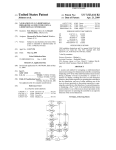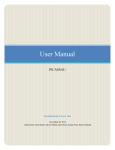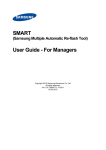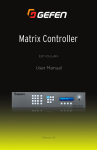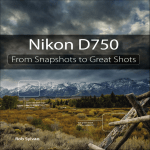Download User`s Manual Template
Transcript
RU Fit mobile application User’s Manual Document Dai Kim, Ben Zepp, Kayla Evans, Nicholas Seamans, Joey Robbins http://www.raford.edu/~softeng16/ 5/1/14 USER'S MANUAL TABLE OF CONTENTS Page # 1.0 GENERAL INFORMATION ......................................................................................................................... 3 1.1 SYSTEM OVERVIEW ..................................................................................................................................................... 3 1.2 PROJECT REFERENCES ................................................................................................................................................ 3 1.3 AUTHORIZED USE PERMISSION ................................................................................................................................. 3 1.4 POINTS OF CONTACT ................................................................................................................................................... 3 1.4.1 Information..................................................................................................................................................................3 1.4.2 Coordination ...............................................................................................................................................................3 1.4.3 Help Desk ......................................................................................................................................................................3 2.0 SYSTEM SUMMARY ..................................................................................................................................... 5 2.1 SYSTEM CONFIGURATION ........................................................................................................................................... 5 2.2 DATA FLOWS ................................................................................................................................................................ 5 2.3 USER ACCESS LEVELS .................................................................................................................................................. 5 3.0 QUICK START GUIDE.................................................................................................................................. 5 3.1 LOGGING ON (GAINING ACCESS TO THE SYSTEM) ................................................................................................. 5 3.2 SYSTEM MENU .............................................................................................................................................................. 6 3.2.1 Calendar ........................................................................................................................................................................6 3.2.2 Help..................................................................................................................................................................................7 3.2.3 Radford University Gym Info................................................................................................................................7 3.3 EXITING THE SYSTEM .................................................................................................................................................. 7 3.4 SPECIAL INSTRUCTIONS FOR ERROR CORRECTION ................................................................................................ 7 3.5 CAVEATS AND EXCEPTIONS ........................................................................................................................................ 8 4.0 FUTURE ENHANCEMENTS .......................................................................................................................... 9 4.1 FUTURE FUNCTIONALITY............................................................................................................................................ 9 4.2 SIMILAR SYSTEMS – ADDITIONAL FUNCTIONALITY ............................................................................................... 9 4.3 MAINTENANCE CAPABILITIES.................................................................................................................................... 9 User’s Manual Page ii 1.0 GENERAL INFORMATION General Information section explains in general terms the system and he purpose for which it is intended. 1.1 System Overview RU Fit is a Health & Fitness application that will ease the act of physically bringing a notebook and writing utensil to the gym. This application will provide a portable electronic way of recording workout notes. The application does require Internet access to record notes and obtain correct time in order to set specific days. The application will be accessible using any client/server. The operational status is under development. The main screen will allow the user to choose a day, take notes, view gym info, and navigate to a help menu. The user is responsible for continuous input of workout results for each day in order to see patterns and improvements. This application will run on Android operated mobile devices as well as apple products. RU Fit application is usable in most all workout environments. System code cannot be accessed by the user only the Locomotion Software developer can access the code. 1.2 Project References Project References include RU mobile, My Fitness Pal, and Run Keeper, Airqweb. 1.3 Authorized Use Permission The usage of this application is limited to its owner via the terms of its development. Locomotion Software will notify its users when and RU Fit mobile application update is available. 1.4 Points of Contact 1.4.1 Information For additional information and/or support Locomotion Software can be contacted via email [email protected]. 1.4.2 Coordination Locomotion Software does not currently work with any business partners. 1.4.3 Help Desk If in need of emergency assistance please call 1-800-PLS-HELP. User’s Manual Page 3 User’s Manual Page 4 2.0 2.1 SYSTEM SUMMARY System Configuration RU Fit is accessible using a mobile devices’ web browser. The Radford University’s servers hold the code and data related to the workout and profile information. 2.2 Data Flows Data begins on the phone by entering or creating a username and password. After the log-in, the data is sent to the application files on the Radford Servers where the information is checked or created. Once logged in and the user is updating workout data, the data first goes to the RU Fit code then saved in the database all within the Radford Servers. The data is stored and maintained by the user when the user creates a profile, log-ins to a profile, searches a date, or searches for workout information. 2.3 User Access Levels There are two users available for RU Fit. The standard user gets the basic abilities such as, creating a profile, going to a certain date and setting up a workout for that date, as well as adding notes. The administrator abilities can do everything the standard user can and also gain access to the database, the code, and can remove profiles and notes. 3.0 3.1 QUICK START GUIDE Logging On (Gaining Access to the System) The opening screen will be the log-in page. On this page, users can log-in to their profile or create a new profile by checking the create a profile checkbox. If the log-in information is incorrect, the page will refresh and the user will have to try again. User’s Manual Page 5 3.2 System Menu The first page brought up after you log in is the main menu. The main menu has 5 buttons, which read Add Exercise to day, Change Date, Radford University Gym info, Help, and Logout. Today’s info tab located at the top of the page will display the specific date’s info from a drop down. Loading this page should take a little less than 2 seconds. 3.2.1 Calendar The user will select the option to change date then be directed to a page where they can enter the exact desired date. Once the day has been selected the user will be able to see the records for that or the user can update records for that day or leave information for a later date. Each of these pages should take less than or equal to 1 second to load. User’s Manual Page 6 3.2.2 Help The help button loads a page with basic instructions on how to navigate the app. It should take less than one second to load. 3.2.3 Radford University Gym Info The gym information button loads a page with basic information of the school’s gyms. It should take less than one second to load. 3.3 Exiting the System There will be a logout button on every page that will logout the user and load up the main login page. 3.4 Special Instructions for Error Correction You back out as far as possible. If the problem persists then close the app. problem then remove the app from the system. User’s Manual If that does not fix the Page 7 3.5 Caveats and Exceptions To save your records on the system at the date pages you have to push add exercise at the bottom of the add exercise to day screen to submit the information. If you logout before you save the information then what you had written will not be inserted into the database. User’s Manual Page 8 4.0 FUTURE ENHANCEMENTS 4.1 Future Functionality This section describes and depicts some of the features that were unable to be develop. 4.2 Similar Systems – Additional Functionality FitnessBuddy is a workout application that has all the features RU Fit has and more. One example of an additional system is FitnessBuddy has a calorie counter. FitnessBuddy allows you to see how many calories you have burned from the workouts that you have completed. Samsungs S Health application has a weight loss goal achieve feature, which would go well with RU Fit. The user picks how much weight they are trying to lose each week and the application helps them keep on track. Another addition will be an alarm system feature that will notify the user when it is time to go to the gym and when the user should eat their next meal. These are the addition feature that RU Fit should contain in the future. 4.3 Maintenance Capabilities Future maintenance will be handled by the Locomotion Software team members. User’s Manual Page 9