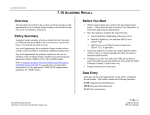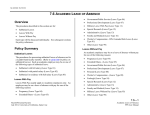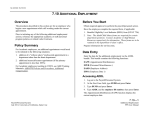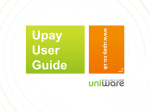Download pages listed - PPS - University of California, Santa Cruz
Transcript
ACADEMIC ACTIONS Completing the EPER Function BELI Status Qualifiers EPER (PERSONNEL-MISCELLANEOUS) Primary: Code indicating the primary condition that qualifies the employee for health benefits when the assigned BELI and the derived BELI do not match. Press Fl Help to see valid codes. Date: Date on which the qualifying condition began, in the format: MMDDYY. Secondary: If applicable. Code indicating an additional condition that qualifies the employee for health benefits when the assigned BELI and the derived BELI do not match. Press Fl Help to see valid codes. Date: Date on which the additional qualifying condition began, in the format: MMDDYY. Date of Hire Date on which the most recent employment affiliation commenced. Original Hire Date Leave blank. Employee Relations Code Code indicating the employee designation/status for the purpose of collective bargaining. Press F1 Help to see valid codes, or refer to Appendix E. Employee Relations Codes for assistance in determining the appropriate code. Employee Relations Unit Code indicating collective bargaining unit of an individual. Press F1 Help to see valid codes or refer to Appendix E. Next Salary Review Date Currently not developed for academic reviews. Use is at discretion of academic division. The EPER Procedure 1. Enter data in the following fields, as applicable: Assigned BELI Benefits Eligibility Level Indicator (BELI) code indicating the employee's eligibility for health benefits. Code from BELI form or press F1 Help to see valid codes. Derived BELI System-derived BELI code based on data entered previously. Normally the same as the assigned BELI code. Effective Date Date the employee becomes eligible for any health benefits indicated by the BELI code. 7.2—8 Payroll/Personnel System August 1998, University of California, Santa Cruz Academic New Hire PPS User Manual ACADEMIC ACTIONS Next Salary Review Type Currently not developed for academic reviews. Merit Rate Increase Percent For future use. Home Dept Six-digit service center home department code. Press F1 Help to see valid codes. Primary Title Code System derived for employees with multiple titles. Code indicating the primary title code that will be used for reporting purposes. Employee Unit Code System-derived code indicating the collective bargaining unit associated with the employee’s job title. Employee Representation Code System-derived code indicating, for collective bargaining purposes, whether the employee is covered, not covered, or a supervisor. Employee Special Handling Code Code indicating the title special handling code of the predominate appointment of an individual for collective bargaining purposes. Employee Distribution Unit Code Code indicating the predominate distribution of the predominate appointment of an individual for collective bargaining purposes. Job Group ID System-derived code used for reporting. Alternate Department Code Code indicating an alternate department that may update the employee’s personnel record. Used to give departments with joint appointments access to the employee’s records. Press F1 Help to see valid codes. Academic Prog. Unit Code For future use. 2. Press Enter to invoke range/value edits. 3. Press F11 Next Func to continue to the next function. 7.2—9 Payroll/Personnel System August 1998, University of California, Santa Cruz Academic New Hire PPS User Manual ACADEMIC ACTIONS 7.14 ACADEMIC REHIRE (AREH) Overview The procedures described in this section are for rehiring an employee for an academic position. If the employee has purged from the database, use the AHIR bundle instead. When not to use the AREH bundle: • • Intercampus transfers are entered by the Payroll office. Forward all documents to Payroll. If you are hiring a student (i.e., reader or graduate student researcher) who has a work study award and wishes to use their award for this position. Send the student to the Career Center to pick up a referral form and the Career Center will process the rehire action. • If you re-hiring a student in an academic title, use the AURH bundle. Note: There is a separate DCD used for Student Academic Rehire • If you are re-hiring a student in an academic title that holds another appointment, use the ADDL bundle. • If you are recalling a faculty member who has an emeritus designation use the Academic Recall (ARCL) Bundle. Policy Summary A rehire in an academic title is the result of the academic review process established for the title. The policies for rehiring in an academic title are the same as the policies for hiring in an academic title. (See Section on Academic Hires.) Before you Start 1. Obtain required approval (in the form of an Offer Letter) to perform the payroll/personnel action. Refer to the Campus Academic Policies & Procedures Manual (CAPPM) Appendix 1, Delegation of Authority Chart. 2. Work with the employee to complete the following forms: • Employment Eligibility Verification form (I-9), with attachments. New I-9 is not required if the employee completed this form for UCSC employment within the last 3 years. Verify previous I-9 date in the EDB. • The Oath/Patent is valid for 1 year from the date signed. If the signature date on the original Oath is over 1 year old, a new Oath must be signed. The Oath/Patent must be signed and witnessed on or before the first date of service*. No alterations may be made to this form. *First date of service may be different than hire date (e.g., 7/1-6/30 pay dates, 9/20-6/19 service dates.) • UC Federal and State Withholding Allowance Certificate (UC W-4/DE 4). • Benefits Eligibility Level Indicator (BELI) form (UPAY 726) • Affirmative Action Data Transmittal form (UPAY 726); applicable only if there has been a change to any of the fields. • Earnings Disposition (Surepay) form, if applicable 7.14—1 Payroll/Personnel System August 1998, University of California, Santa Cruz Academic Rehire PPS User Manual ACADEMIC ACTIONS Completing the EPER Function THE EPER (PERSONNEL-MISCELLANEOUS) FUNCTION The EPER Procedure 1. Enter data in the following fields, as applicable: Assigned BELI Benefits Eligibility Level Indicator (BELI). Code indicating employee's health benefits eligibility. Press Fl Help for valid codes. Derived BELI System-derived BELI code based on data entered previously. Normally the same as the assigned BELI code. Effective Date Date the employee becomes eligible for any health benefits indicated by the BELI code. BELI Status Qualifiers Primary: Code indicating the primary condition that qualifies the employee for health benefits when the assigned BELI and the derived BELI do not match. Press F1 Help to see valid codes. Date: Date on which the qualifying condition began, in the format: MMDDYY. Secondary: If applicable. Code indicating an additional condition that qualifies the employee for health benefits when the assigned BELI and the derived BELI do not match. Press Fl Help to see valid codes. Date: Date on which the additional qualifying condition began, in the format: MMDDYY. Date of Hire Date on which the most recent employment affiliation commenced. See Notes and Tips. Original Hire Date Leave Blank Employee Code indicating the employee 7.14—8 Payroll/Personnel System August 1998, University of California, Santa Cruz Academic Rehire PPS User Manual ACADEMIC ACTIONS Completing the EPER Function THE EPER (PERSONNEL-MISCELLANEOUS) FUNCTION The EPER Procedure 1. Enter data in the following fields, as applicable: Assigned BELI Enter 5 for WOS appointment. Derived BELI System-derived BELI code based on data entered previously. Normally the same as the assigned BELI code. Effective Date Date the assigned BELI takes effect. Date of Hire Date on which the Emeritus appointment commences. See Notes and Tips. Original Hire Date Leave blank. Benefits Eligibility Level Indicator (BELI) code indicating the employee’s eligibility for health benefits. 2. Press Enter to invoke range/value edits. 3. This is the last function in the bundle. Proceed to Review. 7.15—7 Payroll/Personnel System August 1998 , University of California, Santa Cruz Emeritus PPS User Manual ACADEMIC ACTIONS 7.16 ACADEMIC RECALL Overview The procedures described in this section are for processing a recall appointment for an Academic Senate member who retired from the University of California, Santa Cruz. Before You Start 1. Obtain required approval to perform the payroll/personnel action -- a letter from the dean, Executive Vice Chancellor, or Chancellor approving the appointment. 2. Have the employee complete the required forms: Policy Summary Academic Senate members who have retired from the University of California may be recalled to active service on a year-to-year basis, or for periods less than one year. Any recall appointment for an academic Senate member whose record is still in the EDB is considered “additional employment.” Any recall appointment for academic employees who are not members of the Academic Senate, should be processed using the appropriate Rehire (AREH) or New Hire (AHIR) bundle. Refer to Campus Academic Personnel Policies and Procedures (CAPPM) Section 500 200, for general policy and procedure information or to the appropriate VERIP I/II/III reappointment guidelines for VERIP retirees. • Federal and State Withholding Allowance (W-4) • Benefits Eligibility Level Indicator (BELI) form (UPAY 726). • Opt Out or Loss of Other Group coverage form (UPAY 727), if applicable. 3. Advise the employee to contact the campus Benefits Office within 31 days, to consult regarding the affect of recall on annuitant health benefits. 4. If employee records were still in the EDB, advise them to cancel miscellaneous payroll deductions (Tax-deferred 403(b), California Casualty, Credit Union, etc.) 5. Prepare information for data entry. Data Entry Enter data for the recall appointment via the ARCL (Academic Recall) bundle. This bundle contains the following functions: EAPP (Appointments/Distributions) EPER (Personnel-Miscellaneous) XTAX (Tax Information) 7.16—1 Payroll/Personnel System August 1998, University of California, Santa Cruz Academic Recall PPS User Manual ACADEMIC ACTIONS Completing the EPER Function BELI Status Qualifiers THE EPER (PERSONNEL-MISCELLANEOUS) FUNCTION Primary: Code indicating the primary condition that qualifies the employee for health benefits when the assigned BELI and the derived BELI do not match. Press Fl Help to see valid codes. Date: Date on which the qualifying condition began, in the format: MMDDYY. Secondary: If applicable. Code indicating an additional condition that qualifies the employee for health benefits when the assigned BELI and the derived BELI do not match. Press Fl Help to see valid codes. Date: Date on which the additional qualifying condition began, in the format: MMDDYY. EPER Procedure Enter data in the following fields, as applicable: Assigned BELI Benefits Eligibility Level Indicator (BELI) code indicating the employee’s eligibility for health benefits. Press F1 Help to see valid codes. Derived BELI System-derived BELI code based on data entered previously. Normally the same as the assigned BELI code. Effective Date Date the assigned BELI takes effect. Date of Hire Date on which the most recent Recall appointment takes effect. Original Hire Date Leave blank Employee Relations Code Code indicating the employee designation/status for the purpose of collective bargaining. Press F1 Help to see valid codes, or refer to Appendix E. Employee Relations Codes for assistance in determining the appropriate code. Employee Relations Unit Code indicating collective bargaining unit of an individual. Press F1 Help to see valid codes. 7.16—5 Payroll/Personnel System August 1998, University of California, Santa Cruz Academic Recall PPS User Manual