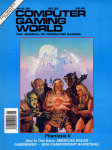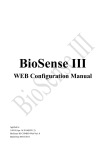Download exemplars and commentary
Transcript
Exemplar for internal assessment resource Technology 3.1B for Achievement Standard 91608 Exemplar for Internal Assessment Resource Technology Level 3 Resource title: Promotional Material This exemplar supports assessment against: Achievement Standard 91608 Undertake brief development to address an issue within a determined context Student and grade boundary specific exemplar The material has been gathered from student material specific to an A or B assessment resource. Date version published by Ministry of Education December 2012 To support internal assessment from 2013 This exemplar material contains snippets of evidence from larger portfolios of student work. Promotional Material As part of their preparation for undertaking brief development, the class had several practicing technologist guest speakers who worked in the areas of database development and/or computer programming. These technologists presented their development process and key considerations they must take into account when developing their solutions. End-users of existing specialist database programs also presented to the class and discussed the positive and negative aspects of those programs. Common context considerations related to creating computer software solutions (such as usability, functionality, content, layout, reliability, timeliness) were part of class discussions and background research. Depending on the student’s interest and skill development goals, the students then chose to research an issue related to either of the following two areas: Educational Computer Games (Programming and Computer Science) © Crown 2012 Exemplar for internal assessment resource Technology 3.1B for Achievement Standard 91608 Data Management Solution (Digital Information) To achieve at any grade, students will have worked through a process where they have: established an issue and identified related context considerations explained the context(s) considerations as related to an established issue(s) determined a need or opportunity that resides within the established issue carried out on-going reflection of views of key stakeholders associated with the need or opportunity and wider stakeholders associated with the context carried out on-going reflection of context considerations including the social and physical environment where the outcome will be developed and situated developed a final brief that allows judgement of an outcome’s fitness for purpose in the broadest sense. © Crown 2012 Exemplar for internal assessment resource Technology 3.1B for Achievement Standard 91608 Grade Boundary: Low Excellence 1. The student has undertaken comprehensive brief development to address an issue within a determined context (Data Management). This requires justifying why the specifications allow a judgement of an outcomes ‘fitness for purpose in the broadest sense.’ To enable this justification: context considerations were linked to the issue and solution, forming the basis for an initial conceptual statement. (Portfolio Excerpt 1) iterative consultation and feedback informed the development and refinement of the brief and specifications. (Portfolio Excerpt 2) (Portfolio Excerpt 4) each context consideration was explored in more detail, which then informed the specifications for the brief. (Portfolio Excerpt 3) These are clearly linked to stakeholder consultation. (Portfolio Excerpt 2) a final brief was developed that reflects the decisions made throughout practice and that includes refined specifications that allow the outcome to evaluated as fit for purpose in the broadest sense. (Portfolio Excerpt 3) The student went on to justify the final solution against the requirements of the brief, including main context considerations, in the final evaluation. By discussing the viability of the solution and its potential fitness for purpose in its broadest sense, and using stakeholder feedback to validate conclusions, this substantiated the justification that the specifications resolved the client’s issue. (Portfolio Excerpt 4) To make this a more secure excellence, the student could have shown more detailed justification of why the specifications and the practices used to develop the outcome allow for a judgement of fitness for purpose in the broadest sense, particularly in terms of accuracy and efficiency considerations and the selection of solution options. © Crown 2012 Investigating the Client and Issue Why have you selected these clients? After considering several clients with data management issues and doing a PMI, I chose these clients and their project because I enjoy sport, I participate in sport in and out of school and I believe being active is important. I also have a strong interest in giving everyone the chance to participate in what they want to at the Athletic Sports day. I believe that these clients have a real need to improve the way they process the school Athletic Sports entries and I can create a solution that will benefit students and teachers throughout the school. What is the client issue? That the School does not currently have a database to hold the athletic sports entry form information, heats for track events, finals, as well as championship and house points. And to this present day this process is done manually, and is very time consuming. Also the current process wastes heaps of paper and we are an Enviro-School, so we need to do something to cut down the paper wastage at our school. What is the background to the issue? Client 1 prints and hands out the entry forms to the form teachers where they get their students to fill in what they want to compete in at sports day, this is then gathered and given back tto process the entry forms manually onto the computer, this is where different spreadsheets are created for different events and age categories. These spreadsheets include age, house, name, which heat and the results. Once the spreadsheets are completed they are given to the officials on the day to fill in once the event has taken place. How long has it been an issue? This has been an issue for many years, as the sports department has not improved in the way of processing the information in an efficient technological way. All teachers and students at the school now have laptops and it makes sense that the school should use this access to technology to improve the Athletic Sports entry process. How big of an issue is it? This issue is very time consuming, and takes away time for arranging the day for Teacher H and Teacher S. It puts a lot of pressure on the two teachers to get it done in a certain amount of time so that the teachers that record the results on the day are aware of what they are doing and who they are recording. What environment will this solution be used in? The students could receive the entry forms via their school email addresses and it could also be put on the school intranet. All students now have a laptop as part of our School laptop programme, so on-line access to the entry forms will not be an issue. This will be used in the sports office on Teacher S laptop, when completing the process of collecting and collating the entry forms. Then, the database will be used on the Athletic Sports day on one of the teacher’s laptops at the sports ground. Also, if this solution is carried out and the client does decide to use this process it can be used for school Swimming Sports as it is in the same context and is based around the same type of information that is used and needed at the Athletics Sports day. Who will be using this solution? All the students in Years 7-13 who enter the Athletic Sports, Teachers in the Sports Department, the two teachers collecting and tallying the results on the day of Athletic Sports, and also Teacher M. who works in the office and she will be using the final results to present them in the school newsletter. Research – Existing Solutions Swimming Database My Digital Technology teacher showed the class the swimming database for the local swimming club. I believe this database was easy to follow, filled with a lot of information which was sorted neatly and efficiently, this is what I want to pursue through the creation of my database, and strongly relates to what my clients have requested. The information provided in the database fitted all the needs and wants of the users and strongly showed what was needed and what wasn’t needed, the information was very accurate and relevant. This is also, once again, what I want my database to be like as accuracy and relevance are important database considerations. School Database When one of the Guest speakers (client 1) came into our class, they went through the school database which linked with other databases needed for and around the school, some of these databases were external such as the NZQA website and the assessment results, and some being internal, such as the student database providing information such as students timetable and background information, these get used by all teachers. I will need to import and export data between student entries, the database and final results. Being able to link data between applications is important data management consideration. It makes data management more efficient and reduces errors. I think the layout and efficiency of this database is very effective. On-line Database – Guest Speaker 2 Quality Assurance is another important aspect for any database because without quality assurance, the database could be inaccurate and provide the wrong information. The way Guest 2 ensures that the quality is up to the highest standard is a lot of testing. Testing becomes a huge part of a database developer’s process all throughout their projects as it also is reassuring them that they are completing the project accurately. Giving the solution to ‘fresh eyes’ such as different developers or others to test helps pick up on anything that may need to be changed or enhanced. Therefore, quality assurance is a serious and important aspect that is vital for a database solution, such as the one I will create. This is an example of a database design, for a database that Guest 2 developed for a client. This screen shot is showing the tables that are linked with an easier view of the information involved in the tables. My database will also have many tables that link with each other and relate to all sorts of information. I could use this format to show my clients which tables and information is related, to show how the information is efficiently and accurately transported through each table. Context Considerations From our class work and my initial research into data management concepts, having guest speakers discuss database solutions, analysing existing solutions and my own initial investigation into the issue, I have determined that the following are key context considerations for my project: 1. Skills: In order to create this solution I will need to have the skills required on the computer in Microsoft Excel and Microsoft Access, for example; to create any queries, macros, formulas on a database and spreadsheet. Without these skills I will not be able to create the final solution, this is a very important key factor as without any skills nothing can be created. 2. Usability: To be able to have an easy and efficient process is very important, because if the teachers or helpers did not know how to use this solution on the day it would add more work by them trying to find out how to do it or even complete it manually. To make this easily used I can add navigation forms, buttons, notes in the spreadsheets and database, highlight important keys, such as macros, and keep the format simple but still effective. 3. Content: The content included in this solution will be both stored in Microsoft Access, with the queries to find which event and what age category, and Microsoft Excel, which is the imported information and where the results are filled. The content in these programmes need to be specific and accurate, so they are exported properly and relate to all information. 4. Accuracy: It is important to keep my data accurate in the database and spreadsheet, if the data is not accurate it can change all aspects, such as; the placing’s, 1st 2nd and 3rd, the amount of points gained, etc. To keep everything accurate I will need to take care in creating each macro and query because if I miss anything out or add anything that isn’t needed I will not collect the correct data needed for the final outcomes on the Sports Day. I will make sure to provide ways that users can input information accurately on the day and reduce any duplicate data through related tables. 5. Time: Time is an important key factor, it is important for me to effectively plan my time with what I have already achieved, what I need to achieve and how I am going to do it, this can be done by the Gantt Charts created for terms 1 and 2. I will manage my time by not only working on my solution during school times, such as class, and study, but to take it home and work on it throughout the week and weekends, as well as holidays. 6. Relevant: The information included in this database needs to be kept simple and relevant, having any other information in and around the database will cause confusion and will seem ‘over done’. I will keep it simple with only having the fields that are needed and also include any important notes to the side to show how to use any formulas or macros. This is all relevant information, I do not want the database to be busy, as it would make it look as if it was difficult to use. 7. Quality Assurance: To be able to prove that I can produce this database to a high quality I will need to assure my clients that I have created all sorts, queries and formulas correctly. By doing so I will show testing procedures throughout the creation of the final database solution, this will help keep me aware that the information I have inputted into the database is accurate and the formulas fit with the information given. Athletic Sports Day Client Survey What I can do for you: 1. Set up a system for collecting entries, this can be done as a PDF Form and sent out to students via school email where they can fill out and send back. 2. Create a database where data is imported from the PDF Forms, this will sort out the heats, finals and championship points This is just to make the process a lot more efficient and less manual work. See if I can get a copy of the entry spreadsheets that are used now. What I need to know: What is the process you use now? What are the things you want to keep from that? What colour schemes, fonts, etc. would you like to be used? Who other than you will be a decision maker in this? Would you like to keep the same entry form? Or make any changes? What is the best way to contact you? What type of computer will you use this on? PC or Mac? Also, what year are you? programmes? E,g Microsoft Office 2010 Client Meeting 2 I have met with my clients, and discussed their existing solutions in comparison to the plan at which I am working towards. I created a small questionnaire (see below) and left it open for them to tell me what their beliefs and needs were. This was things such as; a PDF form that gets sent over the Internet to all students school email addresses, create a database and/or spreadsheet to control the heats, finals, championship points and house points, as well as finding students who have not filled in their forms or who are not competing in any categories, also sending back an email to each student to inform them of what they have decided to compete in on the day (this can be done by a mail merge). Included in this solution, there needs to be a strong positive attitude and presentation, this keeps the students excited and ready to commit to a fun athletic day within the school, this can be done through images, colours, and fonts presented on the PDF form. Also, students enjoy using technology and their new laptops, so using an on-line form instead of a paper form will be more appealing to them. When I met with the client I received a couple of their existing spreadsheets to show me the process that they go through and what information is included, for example: with the spreadsheet for sprints, there are columns for the lane number, name, house, time and the placing. I also received an athletic sports booklet that consists of all information to do with the sports day. Client Meeting 3 After my initial survey, I have met with my clients, in their sports office, and discussed a brief outline of what I can do for them, including a more efficient process of collecting and collating the entry forms and information, talking about the client’s beliefs, values and attitudes by discussing the format, appearance and effects. We also discussed what they wanted to add and take away from their existing solution, for example, to create a deadline for the entry forms, to create a spreadsheet to show the people who have not yet entered in any events, etc. Stakeholder Consultation I have frequently talked to my Digital Technology teacher (who is also stakeholder using the solution on the day) about the different processes which I can trial for the final solution. As a stakeholder who is aware of the present process, it allows us to talk about the changes and improvements that can be created for a more efficient and worthwhile solution. We discussed two different ways in which I could implement a solution for the Athletic Sports day. Client Meeting 4 I met with my two key stakeholders and presented two options to them: One way this can be implemented is by using a PDF form for entry information, then sending it out to all students, the PDF form then being imported into a database with the information of what everyone is entered in and also who isn’t entered in any events. Then once all information is stored it could be exported into different spreadsheets containing each field and track event, with the names, houses and placings. This is where the teachers can put in the results so Excel can sort and find who are in finals, who have received points for getting a place and then the final house points. After the results and points have been made, it will then need to be exported into a Word Document or again a PDF form to send through to Client 1 where the information is collated and presented in the schools newsletter. The second way of processing my solution could be to once again use a PDF form to send to students to gather their entry information, then for the information to be put in a database, but for it to stay in a database. The database would consist of different forms, queries and macros to show the different groups, results, points and orders of each event and to also make it more efficient by using macros to find out specific information, such as who is to go into a final. Then once it is all completed in the one database, to, again, export the information to a word or PDF form to send through to Client 1 to present in the school newsletter. Stakeholder Consultation I worked on conceptual designs as to how the data would connect in each of the possible solutions. Because in the past, they had been using spreadsheets for entering the results, the key stakeholders and I thought at first it would be best to use spreadsheets in the solution. However, after working through the concepts and due to consultation with another stakeholder (my Digital Technology teacher), who does entry of results on the day, it was decided to make the solution using the second option and using Access only for the entries and results. This will now make it easier to use and more efficient for the users, and more understandable for the clients and stakeholders, as it will be done only in Microsoft Access and they won’t need to worry about any exporting between programmes to enter results. I have now updated my brief to reflect these changes. Updates to brief based on feedback from clients and stakeholders – The solution that I will be creating is a database for my clients who are the sports coordinator and director of the School, for the Athletic Sports Day. – The database will be created in Microsoft Access. – The database will include 3 different tables that will all relate with each other. There will be a Students Table, this will include the ID, First and Last Name, House and D.O.B. The ID will be linked to the next table, which is the Events Table; this will include the ID numbers that are included in each different event. The last table is for the Possible Events, this will include what events are available and whether they are a track or field event, this will help sort them into different forms in the database as the layout and content of the track and field events are different. – The forms will be presented in a list with the use of specific buttons that will help the users feel the database is more efficient, these buttons could be print, go forward, go back, top 8, etc. There will be a query set in the forms, which will be used to find the top 8 people in specific track events, which will send them through to another form for the finals. – – The track form will include: Lane, First and Last Name, House, Time, and Placing. The field form will include: First and Last name, House, Best Effort and Placing. – The results will be created as a report in Microsoft Access, which will be based on a query for points for each placing, 1st 2nd and 3rd, with each placing getting a different amount of points. Stakeholder Consultation – Demonstrating Solution I met with my stakeholders to show them the progress I had made on creating the solution and to see if they had any further questions or feedback. 1. On ‘the day’ I need to be able to print off heat lists and field event lists for teachers – what will this look like? Field event teachers need to be able to record distances as well. This is shown in this print screen, it is titled 800m Over 16. This is also what it will look like for the field events. It is a Multiple List Form that includes a Print Button, which is very efficient for any teacher who needs the sheet to fill in any distances or times. The teachers will record any data that is needed and hand it back to the specific teachers who work on the computers on the day at the sports ground. These two teachers will fill in any information that is required and the database will help format the distances and results which will give them the points and finals lists automatically. 2. How do the students log on? The students do not need to log on. What will happen is that the students will be sent an entry form through their school email and there will be a set form time where they will need to fill out the form even if they are only competing in fun events and not championship events. Then they will send it back and the data will be collected in an Adobe PDF response collector file and can be imported into the database. I first had some students in my Digital Technology class test the form and the process. I had to make a few changes from their tests and then I had some Year 11 students test this process again and it works really well. They had no problems with the using the form or the reply process. Once the students have filled their forms out they will send it back to the sender. From there, the forms will be collected into a Response File, this is an example of what a Response File looks like. There is a testing data in this form, only three students – but this is what it will look like although it will have a lot more data from the students throughout the school. This is where the information is held and is what you import into the database. 3. Can students enter in events on the day? Yes, I believe they can. The teacher on the specific event that someone may decide to enter on the day will just need to write the details on the specific printed form where the teachers working on the database will just need to add in the student so the form includes all her information. Response to stakeholder feedback I have made another set of buttons to make it easier for the users on the day of the event. Under the tabbed age categories are Add Student buttons, which can come in use when a student has decided to enter an event on the day. The Clients bought this up, therefore I believed it was necessary to have this option available for the users of this database as it makes it a lot easier to put in the students details and join them into an event. It is a form in which you only need to fill in their student ID and Name as well as which event they are entering. The student ID comes beside the name of each student, these ID’s are created at the beginning when the student enters into events from the Entry Form Final Brief The solution to be developed is an on-line entry system and database for my clients, who are the sports coordinator and HOD of PE of the School, for the School Athletic Sports Day. The teachers who must enter the results on the day are key stakeholders and the students in Years 7-13 who will need to use the solution to make their entries are wider stakeholders. This solution will provide benefit for all the key and wider stakeholders by making a more efficient system for entering, organising, storing and reporting results. It will also promote our wider School goals of reducing paper wastage and promoting use of digital technology. Specifications Relating to Context Considerations: To apply all knowledge and skills that I have presently with Microsoft Access and Adobe Acrobat Pro, if I come across any skills that I am not aware of I can ask my Digital Technology Teacher for any guidance and help and research in books and on the Internet – Skills: In order to create this solution I will need to have the skills required on the computer in Microsoft Access and Adobe Acrobat Pro. For example; to create any queries, macros, formulas on a database. Without these skills I will not be able to create the final solution, this is a very important key consideration as without any skills nothing can be created. Make sure the solution is more efficient, easy to run and easily updateable – Usability: To be able to have an easy and efficient process is very important, because if the students, teachers or helpers did not know how to use this solution on the day it would add more work by them trying to find out how to do it or even complete it manually. By having a main Navigation form that includes all information that is needed and having it presented in a simple yet effective layout, it makes it a lot easier to work throughout the database as the information is in one spot. The Navigation Form provides all forms just with a click of the mouse, it is tabbed under each different age category and includes all events, all top 8 and top 3 participants as well as close and printing buttons. The content in the database needs to be clear with all information relevant and accurate, as this could change all data for final results. All common codes of practice will need to be followed. – Content: The content included in this solution will be stored in Microsoft Access. The database includes 4 different tables that will all relate with each other. There is a Students Table, this includes the ID, First and Last Name, House, D.O.B and Age Category. The ID is linked to the next table, which is the Events Table; this includes the ID numbers that are included in each different event as well as their First and Last Name, Preliminary Results, Final Result and Total Points. The third table is for the Possible Events, this includes what events are available and whether they are a track or field event, this helps sort them into different forms in the database, as the layout and content of the track and field events are different. The fourth table, which was added to the specifications at the end of the development of the solution, is called Responses. This is where the information from the Entry Forms will be imported into via the external data process. This is where the information is held until the user has set up the entries in the main form. The forms will be presented in a list, known as a Multiple Items Form. There is a Navigation Form, which is tabbed under each Age Category with the list of different events; this is where the users will find the forms for each event in each age group. Also, on the Navigation form you can find a button on each tab which is named ‘Add Student’ this is where you can add any participant into the database that may have chosen to show up to an event on the day. In the Main Navigation Form there is a Set-Up Entries Tab, to help the user set-up the entries based in the Responses Table as well being able to delete any previous data from the year before or testing data. There are buttons based on queries, which can automatically input the information into the forms under each age category. These queries are called Append Queries, which take information from the Response table and put it into the Students and Event Entries so it can be found in the main form. There are queries, which can be accessed in the forms, which are used to find the top 8 people in specific track events, which will send them through to another form for the finals. The total points will be shown through the Event Entries Table. From the top 8 form and query, there is a close button, a print button and a top 3 button which then brings you into a form that shows the top placing’s of each event and the total points they have gained. The final results are created by a simple query that pulls the top 3 from each top 8 forms and sets them up from first to third where you can input the points. On-Line Entry Form To get the participants into the database there is an entry form, which will be sent out via the school email and will have a specified Friday form time to fill in this form and send it back to the Sports Office. This is sent via Adobe Acrobat Pro where the form is distributed to all students, then once they send all their forms back to the email it was sent from it will be added into a response file where the choices and the students names will be posted. This information gets imported into the database following the Text File External Data process (the steps to follow are in the user’s manual). The content in the database needs to be specific and accurate, so the database can provide reliable information. Accuracy: It is important to keep my data accurate in the database, if the data is not accurate it can change all aspects, such as; the placing’s, 1st 2nd and 3rd, the amount of points gained, etc. To keep everything accurate I will need to take care in creating each macro and query because if I miss anything out or add anything that isn’t needed I will not collect the correct data needed for the final outcomes on the Sports Day. This is where it is important to keep testing my database and on-line entry system. It also includes specifying the correct field formats to make sure the database will remain accurate. Calculated fields are used to help ensure accuracy, such as having an IF statement for the Age Category based on the student birthday, so that the students will not need determine their age category which caused accuracy problems in the past. Relevant: The information included in this database needs to be kept simple and relevant, having any other information in and around the database will cause confusion and will seem ‘over done’. I will keep it simple with only having the fields that are needed and also include any important notes to the side to show how to use any formulas or macros. This is all relevant information, I don’t want the database to be busy, as it would make it look difficult to use. The planning and development work will need to be completed by the end of term 2 and the final solution needs to be completed by the end of term 3. It will be important for me to manage my time wisely and make the most of the time we have at school – Time: Time is an important key factor, it is important for me to effectively plan my time with what I have already achieved, what I need to achieve and how I am going to do it, this can be done by the Gantt Charts created for terms 1 and 2. As well as creating my final solution before the end of term 3. I will manage my time by not only working on my solution during school times, such as class, and study, but to take it home and work on it throughout the week and weekends, as well as holidays. Testing procedures will need to take place during the development of the final solution to pick up on anything that may need to change – Quality Assurance: To be able to prove that I can produce this database to a high quality I will need to assure my clients that I have created all sorts, queries and formulas correctly. By doing so I will show testing procedures throughout the creation of the final database solution, this will help keep me aware that the information I have inputted into the database is accurate and the formulas fit with the information given. Fonts and Colour: The fonts chosen for the Database are and On-Line Entry Form are shades of blue and green. The main Navigation Form, will have a background of the screen being a light green, bordered by a darker shade. The buttons have a blue hover colour similar to the colour that is use for the background of the Title text. This is also the same for the tabs, when the mouse hovers over the tabs it will change to a blue colour similar to the text background. I have kept the same colour range throughout as it looks more effective and formal & fits in with the School’s image. Wider School Initiatives: The on-line entry system for Athletic Sports Day entries will promote wider initiatives around the school, such as being able to reduce paper wastage as we are an Enviro-school and to promote using digital technologies as we are now a full laptop school. Final Evaluation Against Brief By creating this database for the school Athletic Sports Day I have changed the initial process of manually importing and exporting all information from the students into spreadsheets and made it a lot easier for the sports coordinators and the users to run the Sports Day by creating a Database. This includes all students and what they are participating in, as well as the heats, finals, points and a system for the students to enter in the events they wish via email. This solution has been implemented and demonstrated to my client and stakeholders, where I gained positive feedback in which they confirmed the solution was fit for purpose and will be in demand for the years to come. By having such positive feedback it has made me aware that the school is going to use my solution starting next year, which will bring forward a strong and effective change to what the sports coordinators have previously used. I have met all the specifications and requirements that I have outlined throughout my briefs. I worked on the final outcome with all the possible skills and knowledge, up to my highest quality, this including over 100 queries and forms, which altogether brought forward the final main form. My key considerations have influenced throughout the whole development of my design; the usability has increased from my initial concepts as I have added in more forms and buttons based on queries to make it a lot more efficient and updateable, such as delete and add buttons along with print and close buttons. The content and accuracy of the content has been controlled significantly because the entry data is not keyed in manually from paper forms and the related tables, data input forms and other data validation has overall helped my final solution be at such a high quality and in such high demand. Throughout the development of my solution I have managed my time well and maintained a good schedule for the completion of my internal documentation and my final outcome. Viability of the Solution The database I created is very sustainable; it can be easily updated and can be used multiple times. The buttons in the Set up Entries tab are a clear example of this, ‘Delete Previous Entries’ and ‘Add Current Entries’. I wrote delete and update queries to create a more efficient way of deleting and collecting the information for each year. A way in which I tried to keep the database more sustainable and accurate was by using tooltips and having data restrictions, this was so data could not be repeated and also just to let the users know what they need to do and how they need to do it, an example of this is under the Date of Birth text box on the entry form: if the students entered their date in a wrong format it would therefore tell them how to enter it – this was needed because it had to be the same format as the database so it would link in together with the automatic age group. I have kept the database as simple as possible, therefore any resources or information required later on or for any maintenance, can be completed efficiently and effectively. One of my main stakeholders, my Digital Technology teacher is very aware of how the database is kept and controlled, therefore by having such high knowledge at the school it will help the implementation a lot easier next year when it comes to the first time for the clients to use it. To assist everyone, I have created a user’s manual which includes instructions on how to import the entries from the on-line student entry forms and how to use the database on the day. A positive environmental effect that this database has created is the huge decrease in the amount of paper. This process has decreased the number of paper use by over 500 sheets – this being due to the change of entry forms into an email process. Also, as the school has bought forward the new initiative of every student owning a Mac Book or any kind of laptop this process strongly relates to this and backs up the importance of having the student laptops. Overall, I believe my solution has taken away my clients issue and produced a more efficient process in which they were looking for. This database has shown to be a success in the way that I have solved all needs and wants, as well as working alongside my context considerations and specifications to which they have improved, but mainly that I have received such strong and positive feedback from not only my clients but my stakeholders, such as my Digital Technology Teacher and school students. This has shown me that I have achieved a solution that will help a lot of people in which they are extremely thankful for. Client Feedback ‘The Athletic Sports Database will be ideal for us at our school sports. Students have access to the entry forms and no paper is required which is ideal. This process makes it a lot easier to collate and access results than what we use currently. It is a lot more streamlined, which I find very effective’. ‘This solution could also be adapted to use for the school swimming sports.’ Key Stakeholder Feedback As a teacher who will use this solution on the day, I can see that this will greatly improve our accuracy and efficiency in getting out heats, finals and points and it will cause less stress in the control room. We will also be able to get the final results to the school office for publishing almost immediately. It has always been my job to calculate championship points and get results ready for publishing. Now, that task is virtually eliminated except for pressing a few buttons. I also like the way this helps to save paper and confusion on entry forms. Your digital form is presented in a much more up-to-date style and is easier to follow for the students, which has always been a challenge at form time (i.e. students didn’t know their age category which is calculated for them now by simply entering their birthday). Wider Stakeholder Feedback - Students Student J – The online entry system is a great improvement from the paper entry forms as it demonstrates efficiency and simplicity. It is relevant to the schools new computing initiative and is a great way to organise the entries for our sports day. Student S – I think this process of the online entry form is really good and will work well for the school. It is efficient and easy to use, as it is easy to understand as well as fill out. Student A – I used the new system for the sports day entries. I found it very easy to follow, simple to open, save and send back, and so very efficient all-round. It minimizes paper use, which is economical and environmentally friendly. I found this process to be an extreme improvement from the previous system. Exemplar for internal assessment resource Technology 3.1B for Achievement Standard 91608 Grade Boundary: High Merit 2. The student has undertaken in-depth brief development to address an issue within a determined context (Educational Computer Games). This requires demonstrating how the specifications allow a judgement of an outcomes fitness for purpose in the broadest sense. To enable this demonstration: existing solutions were analysed along with considerations related to the programming environment, content and usability, to determine the client’s needs. (Portfolio Excerpt 1) This research led to the initial conceptual statement. (Portfolio Excerpt 2). regular consultation with key and wider stakeholders ensured that the updated brief reflected client feedback. Specifications were annotated to explain the relevance to context considerations. (Portfolio Excerpt 3) the final brief reflects on-going changes and refinements and allows a judgement of the outcome’s fitness for purpose in the broadest sense. (Portfolio Excerpt 4) The student was able to demonstrate in the evaluation, how the specifications were met and allow a judgement of an outcome’s fitness for purpose in the broadest sense. The refined specifications reflected key context considerations including the social and physical environment. Stakeholder feedback was also used to demonstrate how the outcome could be judged as fit for purpose. (Portfolio Excerpt 5) To achieve with excellence, the student needed to show more justification of decisions made while developing the brief. More evidence of wider stakeholder consultation to justify decisions regarding the brief would also further enhance this exemplar. © Crown 2012 Investigations I decided to research the context of educational games for younger children as my mum works at a primary school and she has commented that there are not many games which are specific to their curriculum. In order to get an idea of what is common in educational games and what are positive and negative attributes of educational games, I analysed some existing computer games. I looked at games targeted for primary school children. I looked at both on-line games and some CD’s from my mum’s school. http://www.knowledgeadventure.com This website features a lot of games for every age group. *Simple click a button style makes game easy to use *Timer creates urgency and helps make the player think faster *Score counter encourages player to beat old score *Big bold layout makes everything easy to read *Big buttons, easy for younger children to click In this game, if the player gets a word wrong the urn simply won’t open. The monkey will try to pull it but it is stuck. This is a good idea as the player will know they got it wrong but without actually penalizing them and letting them continue playing. At the beginning of this game, the user may enter their name. This is a good feature because the name is then inserted into game’s text and dialogue and helps the player feel the game is personally for them. It also creates a spelling mini game right at the start. I did some research into programming languages and IDE’s that are suitable for creating computer games for different types of platforms and environments. Games can be developed to run in an online environment, on a smart phone (Android or iPhone), or for a specific desktop OS platform such as Windows or Mac, or for a specific game device like an Xbox or PlayStation. Different programming languages and IDE’s are best suited for development of games which will run on different platforms. Another consideration was access to the IDE (is it freeware, open-source or do you have to pay for it). I looked at different free and open source alternatives as buying a game development platform would add cost to the game development. Through my research, I found that JavaScript, Unity 3-D and Flash are good for creating on-line games. Flash isn’t free but it is on the school’s computer suite, so it could be used. App Inventor is specific for Android Phones and there is a lot of resource material. Kodu allows you to create a game for the Xbox and Microsoft has made tutorials to help you learn the coding. GameMaker will allow you create Windows executable files and is a specific game development IDE. However, if you want to make to make an on-line game you have to buy the pro version. Microsoft Visual Studio allows you to make Windows executable file and there is a version which is free for schools. When selecting my project, I will need to determine what the most suitable language and IDE to use. I will have to consider the user’s platform, my own coding skills and if the IDE is free to use. Content is an important consideration in educational games. If the content doesn’t match the curriculum then it isn’t of much use. It also has to be accurate or else the children will be learning wrong concepts which would be make the game totally unfit for the purpose. Most children’s educational games have reading and maths focus as these are really important areas. Also the content should be at the right level and not too hard or too easy for the children or they won’t want to play to game. Children’s games cannot have any violent or adult content as that would be inappropriate for them. The layout is another big consideration in games and this affects usability. Games for young children need a simple layout with plenty of graphics. This makes the design much easier for the children to use because they may not know all the words if there is too much text. Features like exit and home buttons are usually on every page to allow the user to quickly end their game and buttons allowing the user to skip questions if they get too hard. It is good to have a difficulty setting so the players can change the level if the game is too easy or too hard, allowing a wider age range of children to play. Conceptual Statement My Mum (key stakeholder) works at a Primary School with junior school children (aged five to seven) and works primarily with one child who has special needs (student B). A lot of the teaching in terms of memorizing and learning words is all done with pen and paper. My client has agreed that a fun computer game will make it a lot more exciting for the children to learn and I think the children will appreciate being able to use a computer for learning instead of always writing at a desk. I have been instructed to design a game that will appeal to the students and fit with their learning curriculum. This project will benefit the client as I am creating the game specifically for the school’s junior children, meaning that they will be learning exactly what they are meant to be at that level. I will be adding the learning content straight from their curriculum, but using it in a game so it will be more fun and engaging, especially for children who have special learning needs. I know that the game will be used in a classroom with five laptop computers running Windows 7 (64 bit) which means I can use Microsoft Visual Studio and C# programming (which we are learning in class) to create the game. I will need to think of ways for the students to easily run the game at the same time without too much hassle for the teachers. It would be handy for the games to automatically run from a disc and to be easy for the children to access straight away. Based on the year level of the school children, the game will be more graphical. I want my project to be very graphical and to avoid legislation all images will be hand drawn by myself and a couple of friends. Following a one-on-one consultation with my client in which I showed her some conceptual designs, we have come up with several refinements to the specifications. Include Start-Up page where user may enter name (Helps with students that are learning to On start up a virtual keyboard will appear to help students visually by being able to click letters other than type on keyboard (although they will also be able to type on the keyboard as spell their names) well) Correct answer messages will be personalized with name entered at beginning of the game (this will make the children be more engaged with the game and the reward message is personalised). Name of user may be changed by clicking “New Player” at the home screen (so that the game doesn’t have to be exited fully and restarted if another child wants to play the game which means the teacher doesn’t have to take time to help the children restart the game on the laptops). All answers will light up when cursor hovers over them More refinements to the specifications (based on stakeholder feedback): Button to turn visual numbers off that will appear underneath graphics to help younger players Most buttons to be audible when hovered over with the cursor (so the children can hear the words, to help support the beginning readers) Main Character to introduce game is a monkey called Mack (this is student B’s favourite safari animal). Different animal characters on each page doing things relative to game (e.g. a Lion reading a book on the reading game) Once correct answer input, whole equation can be shown and read out on screen with correct pop-up In reading challenges words will be read to player when hovered over Audio will be added to the questions, especially in the reading games when the question is read to the player. The player may also click a word to hear the audio again. (This is because the students are beginning readers). All words on buttons simplified to Yes, No, Ok. (Small words that all the kids should be able to read and understand.) Buttons will feature visual images as well like a red cross for quit or new player buttons to be a smiley face, (to make it easier for beginning readers and to make it consistent with other children’s games that I analysed). Try Again pop-up customized with a yellow Cross (we thought red is too negative for the children and would be confused with the quit button) When the player has successfully answered the question, the whole sentence or equation will be read out to the player (to reinforce learning) Initial Concept Feedback Updated Concepts from Feedback Over the development of my outcome I have received constant feedback from both my programming teacher as well as feedback from fellow programming students and my client. Here is some of the feedback given: Make sure text is big and easier to read Add images to buttons to make it more child friendly Make sure backgrounds aren’t too complex (makes on screen controls too hard to see) Package the program so that it auto-runs on load to ensure it is easy to use in the classroom. Remove the Windows form controls, so the children can only navigate with your buttons. I gave the product to my client for testing with the students. I received great feedback as well as some requests for changes and tweaks to the project. The game was tested by both the teachers and student B who is the main student stakeholders for the project. It was tested on the Windows 7 laptops that are available in the classroom, so I know it will run correctly in the school environment. The following feedback was given: Change every button to image format Change audio to fit program (e.g. “Press OK button” when there is no OK button) Pause between questions so students have more time to feel accomplishment of previous question Level radio buttons to be bigger Add “OK” text for go button on each level The feedback I received from the school was very positive with very little changes to be made as you can see above. I also received great feedback about the use of the game by student B (key student stakeholder). Student B who is learning to speak and identify words was able to say the words “Mack” and “Monkey” after listening to the main character speaking. This is awesome feedback as it shows that the audio approach to the game is really helping in student B’s learning. Student B also really enjoyed the game and showed great excitement when he answered a question correctly and the game says “Correct!” After this feedback, I am glad that Student B enjoys it and hope that the game will continue to help him in his learning. Final Brief I am going to design and produce an educational game for the junior school children at a Primary School. The game will be designed to teach the children in a fun and interesting way. The game will be used by children aged between five and seven. The game will feature four games of Reading, Spelling, Prepositions and Maths. English is the main topic focused on in the game as the main child stakeholder student B is learning to speak and read. The reading game will focus on small sentences such as “I am...” and “This is...” I have received a list full of key words for student B to focus on and will implement them into the game. On game start up the player is prompted to enter their name using a virtual keyboard. Once the name is entered all congratulatory messages throughout the game will be personalised to the player. A button is added at the tile screen to allow the player to change their name at anytime without resetting the game. The reading & spelling game will read through sentences. I will record audio for the sentences so the children are able to listen to them as they are told. The game will read a sentence to the player with the exception of one missing word. The word will always be linked to a graphic shown in the background and the player must then select from one of three answers to fill the gap in the sentence. The player will also be able to have the sentence repeated to them by clicking on the sentence itself. The game will also feature small words (2 or 3 letters long) when played on a lower difficulty, again I will use the words mentioned on the list from above. The word will be laid out on the page with one of its letters missing and a picture of the object behind it. Once the game has advanced I will also implement sentences with missing letters such as “Tim is holding a _UP”. A picture of a Tim holding a cup will be shown and the player must then select from three letters guessing the correct one. If the wrong answer is clicked the game will not simply tell the player to try another letter. A reward system will be added where a green tick shows and a sound plays if the question was answered correctly. If the answer was wrong a simple try again message shows and lets the player keep playing without any penalties. The preposition game will include pictures of animals standing in different positions (behind, in front, under...). I will use these pictures along with text stating something along the lines of “The monkey is _ the tree”, the player must then select from four different words. Again audio will be used to allow the player to hear the word if it is clicked. If the right answer is clicked then the word will be inserted into the sentence and the sentences will be spoken out to the user. With the Dice game the player is able to click a “Roll Dice” button that rolls the virtual dice on the screen. The player then has to identify the number on the die or add the total of all dice on the screen. The difficulty setting will tell how many dice are on the screen at one time and an option to view the number that is on the dice is also there for younger players. If this option is selected the numbers will be read to the player if clicked on. The player is again presented with three options to choose from, one correct and two random. This game is being added as I was informed by my stakeholder that this is a game played and liked among the students. The addition game also helps with addition up to 10. Again the player is able to choose from three answers and the game will feature a difficulty setting where the lower difficulty deals with numbers less than 3 and the higher difficulty closer to ten. My main stakeholder for this project works as a teacher aid (client) for student B at school. Seeing as she works closely with both the teachers and students she will be able to give me information and feedback very easily which makes her the perfect stakeholder. Student B himself will be a key stakeholder although all of his information will be passed on through the client. The classroom teachers and the other children will serve as wider stakeholders. My programming teacher and fellow programming students will be stakeholder regarding the C# programming aspects. This project will be used by the junior school children aged between five and seven so I will need to keep the layout simple and the content not too complicated. The project will have to be easy enough for the children to use by themselves. This will include easy text and a big, bold layout that is not hard to navigate through. Every game will need to be easily accessed from the main page and their will need to be a home button on each page so the children can back out of a game if they want to play a different topic or exit. The game is set to run on five laptops running windows 7(64 bit). Several context considerations related to my project include: Time - Time is a big factor in this program. All of the information given to me by the client and stakeholder includes the school children’s current learning curriculum. I will need to make sure the children are still learning the same stuff as the game includes and haven’t moved on to other topics. I will do this by making sure I am up to date with all my client and stakeholders specifications. This project will also need to be finished by the NCEA due date. Content- The content of my project is the biggest factor in my project. I need to make sure that everything I put into this game is a part of the children’s learning curriculum. If I present my client with a game that has nothing to do with what the children are learning, then it won’t be much use. Since the game is being made for younger children, I feel the game will be more appealing if it is very graphical. Student B is also a big safari animal fan so I will try to use this as a theme in the game. The game will also feature a reward system with a green tick for right answers and try again message for wrong answers. The game will not penalize the player for getting a question wrong. When the program starts up the player will instantly be told to enter their name. This will help the students who are learning to spell their names and allow for congratulatory messages within the game to be customized to their name. Most buttons in the game (mostly answer buttons) will be audible so the player is able to hear the word when they hover over it, this will help the students who have trouble identifying words they are unfamiliar with. Buttons will also have images with them, like the quit button will be a red cross, an ok button a tick and a new player button a smiley face. Skills - I will need to keep increasing my C# programming skills in order to make this project. I will need to increase my skills in animation, arrays and timers for my project to work efficiently. As long as I keep programming regularly I should be able to become more proficient with C#. Although through the course of developing my project I will also need to use information from both the internet and my programming teacher. Layout - The layout is another big factor in my game. I need to keep in mind that this game is for junior school children, so the layout will have to be big, bold and easy to navigate. Since I aim for the game to be visually appealing, I will need to keep things simple and give the design plenty of room to fill with graphics. This will make the design much easier for the children to use and better to look at. Usability - The game is being designed for children aged between five and seven, so I will need to be careful with the layout. The layout will need to be simple for the children to understand and feature large, easy to read text and buttons. Feature like exit and home buttons will be added on every page to allow the user to quickly end their game and buttons allowing the user to skip questions if they get to hard will be added to make the game easier to use. A difficulty setting will be added for students to change if the game is too easy or too hard, allowing a wider age range of children to play. Functionality - The game will also have to be simple for the children to use as well. I will have to make extra sure that the game is free or bugs and that everything entered into the game has a response e.g. If the player enters a number on a question that require a letter the game can’t just crash. I will need to make sure everything runs smoothly. Specifications: Content: After talking with the stakeholders about the project I have come up with several specifications for the content of the game. My client has supplied me with several sheets of school-work for some of the children in the class. She has asked that I implement these into the game. Here is a list of what is to be present in the game. Hand-drawn graphics (The children will appreciate simple, fun cartoons and I will also avoid copyright infringement by doing this) School curriculum (For students that the program is for i.e. student B) Safari animal theme (Student B-the main child stakeholder-is really into animals, especially safari animals. I will try and focus the main theme for the games graphics around this) English games (Reading, spelling and punctuation) Maths games (Simple maths equations) Reward system (Green tick for getting a question right and simple try again message for wrong answers) If a student gets a question wrong, they shall not be punished. The game will simply tell them what they have done wrong and let them try again Log in screen (On start up the user is able to enter their name. This will allow congratulatory messages to be personalized and help children spell at the same time. A new user button on the home page will allow new users to play without exiting the game) Difficulty setting (A difficulty setting was added to each game to add more challenge for a range of different players) Skip Buttons (Buttons that allow the player to skip back and forth through questions if they are stuck) Exit & Home buttons (Buttons that allow players to easily exit the game or return to the home page to select another topic) Audio (add audio to the questions, especially in the reading games when the question is read to the player. The player may also click a word to hear the audio again) The game will consist of four mini games that feature the topics English and maths. Mainly focusing on English as this is what student B focuses on most at school. The English mini games will include reading, word and letter placement, pronunciation and preposition exercises. The maths games will feature recognizing numbers and simple addition. Layout and Usability: The game will be designed for children aged five to seven so the layout is a very important part of the design. Some key layout ideas: Easy to navigate page design Big buttons Large text Easy to read text Child-friendly graphics A home button on every page to return the player to the home page and exit button Simple page design will allow page to be filled with graphics (much nicer for children to look at) Difficulty setting (A difficulty setting was added to each game to add more challenge for a range of different players, the difficulty setting will change how many letters are in a spelling question, how complex sentences are in a reading game, how many dice are used in the dice game and how high the numbers go in the counting game) Skip Buttons (Buttons that allow the player to skip back and forth through questions if they are stuck) Exit & Home buttons (Buttons that allow players to easily exit the game or return to the home page to select another topic) Time: In the amount of time it takes me to fully develop my game the junior school children may have moved on to different topics or harder work. This will cause problems so I will need to make sure the project is developed fast and/or is up to date with all the work the children are learning at that moment. Regular meetings with the client and stakeholders while coding the project will ensure that I have the latest content for my project. Functionality: In order for this project to work perfectly for the target audience (aged five to seven), I will need to make sure it is completely free of errors and bugs. While coding my project I will need to be constantly running and testing it, I will also make sure my stakeholders are testing as well. While testing I will need to consider every possibility that may cause my program to fault or crash, such as entering wrong input (letters in a maths equation). These things I will need to be constantly testing and fixing. Skills: I will need to develop several C# programming skills in order to complete this program. Some include: General C# code (Writing well structured C# code) Animation (moving characters on, off and around the form) Arrays and loops (for holding several integer and string variables) Compiling the program into a self-running executable Passing information between different forms (for example name and score) Evaluation I am very happy with the final product and am glad that it was well received by the school when it was tested. The game was tested by both the teachers and the students and I have implemented their feedback into the final product. The school was very pleased with the game and only had a few points that needed to be changed or modified within the game. These are: Change every button to image format Change audio to fit program (e.g. “Press OK button” when there is no OK button) Pause between questions so students have more time to feel accomplishment of previous question Level radio buttons to be bigger or more interesting Add “OK” text for go button on each level I managed to fix all of these so the game fulfils all of the specifications given by the client and included in the final brief. Time: Although the school expected the game a couple of weeks ago I have been told that finishing it now is perfect due to the students’ sudden interest in monkeys. Apparently monkeys are the new craze at school and the children will enjoy the main character more as he is a monkey! Content: I have made sure that all the content in the game will suit the students the primary school. I have regularly checked with the stakeholders to make sure that the game is the right difficulty for the children at the school. I made sure the game features animals as this was a big factor in the appeal towards the students. The main character is a monkey that will definitely appeal and all the images associated with the prepositions game feature animals in different situations. I did change the congratulatory messages from having been personalized to the players name to having the players name feature in the instructions for each game. This is spoken by the main character so a bond is instantly created between the player and the main character. All buttons have images associated to them and an audio button was added to allow players to listen to the sentences or word of the question. Layout: The layout stayed very simple. Buttons are very large, text is large and everything is spaced out well on the forms. I had to remove the idea or graphical background as this made the form look too overcrowded and having simple colourful backgrounds look really nice and helped usability. Usability: The game’s layout like I said before is simple and after testing the students had no problem using the game. The text is simple and where there is mass of text it is read to the player by the main character. This allows the player to read and follow along while the text is onscreen. The difficulty setting allows for a wider range of players to play the game. This is featured in the maths game with different number ranges per level, the dice game with a different number of die and in the reading and preposition games with harder sentences and words. Functionality: The game as far as I know is bug free as every issue found has been resolved. Through stakeholder testing I have eliminated all problems that the game seems to have. Skills: There were many areas of C# code that I needed to research and implement in order to make the game function according the brief. In particular, this related to arrays, passing information between forms, handling graphics and audio files and setting properties and permissions correctly. Through research and testing, I was able to code the game so that it functions as intended. Here is a look at the development and changes of the game: Start Up Page: The start up page was kept simple. As the page loads an intro sentence is spoken telling the player to enter their name. A confirm key was added, along with a backspace key to make the game more accessible. Reading Game: The reading game featured everything that it said it would in the conceptual design. The confirm button was changed to a green tick and a listen button was added. Later the listen button became a speaker image and the radio buttons were changed to button designs as they didn’t stand out enough for the stakeholders. Prepositions Game: The preposition game again very similar to the conceptual design with a listen button added and a green tick. The radio buttons where also changed to button design to stand out more. All buttons changed to images as well. Maths Game: With the maths game the cartoon counting idea was scratched and numbers used instead. This meant the show numbers option could be removed. The confirm button changed to a tick and all buttons represented by images. The difficulty radio buttons later changed to button design to make them stand out more. Dice Game: In the dice game the option to view numbers was removed. The confirm button changed to a green tick and all buttons represented by images. The player could choose between one or two die. And later the radio buttons were changed to button design to stand out more. Exemplar for internal assessment resource Technology 3.1B for Achievement Standard 91608 Grade Boundary: Low Merit 3. Demonstrating how the specifications allow a judgement of an outcomes fitness for purpose in the broadest sense was enabled through the following process: specific research was analysed along with considerations relating to data management. These context considerations were linked to the issue and formed the basis for the initial conceptual statement. (Portfolio Excerpt 1) regular consultation with key stakeholders and analysis reflecting the social and physical environment, contribute towards a refined brief. (Portfolio Excerpt 2). a refined brief was developed that allowed a judgement of an outcome’s fitness for purpose in the broadest sense. The brief reflects stakeholder feedback, analysis of existing solutions and context considerations. (Portfolio Excerpt 3) The student used the brief and stakeholder feedback to judge the outcome’s fitness for purpose and demonstrate how the specifications were met. (Portfolio Excerpt 4) To make this a more secure merit, the student could have provided more specific examples of how the specifications in the brief were achieved by the outcome. Also, more evidence of wider stakeholder consultation would strengthen this exemplar. © Crown 2012 Portfolio Excerpt 1 – Determining the need or opportunity that resides within an established issue Why I chose my client I choose Bill L**** as my client because he really wanted the database to be made to make the business more efficient and so he wasn’t wasting as much time, hand typing or hand writing information out all the time for his business. He wants a database to store all information about his antiques business and he would like something efficient to work out the profits instead of always calculating it by hand. It is also extremely easy to have meetings and keep in contact with him, as he is my father. I have easy access to his opinion, comments and advice with the project. I also have easy access too much of the information as it is stored at home, or otherwise I can acquire it from him. There was enough ‘meat’ in the project that I knew I’d be able to do many different things within the database, spreadsheets, mail merges etc. Investigating the Issue – Initial Interview What is the client’s issue? The client wants a database so that it is more efficient to add information about the individual antiques and his clients, as it takes a lot of time to write out and work the information out via paperwork. Doing it manually takes a lot of time and effort! A lot of the information hasn’t been stored because of this reason and he has lost contact with some important clients as he has misplaced their details. Having information stored within one, or a few places will insure that this doesn’t occur. He would like a database to be made to improve the efficiency of his business. E.g. a mail merge would save a lot of time, as he will not have to be individually writing out separate letters to clients. What is some background information about the antique business? Bill L**** has been dealing in antiques for 25 years approximately, started off a hobby as he was interested in the history of silver hallmarks and how the hallmarks could tell you so much about the piece, e.g. where it was made and who made it. He opened his first shop when he was 23; it was called Cottage Antiques, in Launceston Australia. He dealt mainly in cottage furniture, pottery and silver. He then worked for two other antique dealers after, here he got interested in jewellery as he managed her shop and he became responsible for cataloguing and pricing the items. This sparked his main interest in antiques. Silver Service Antiques started in 1993. He started his own business because up until that time he was working for other people. The business comprised a lot of valuation work. Today Bill sells his antiques at fairs, online and to local and international dealers. What are the client’s beliefs, values and attitudes? He believes in selling quality antiques, even if it is more expensive it is better in the long run. He likes antiques because he loves the history and stories that they tell, particularly the human element that is involved in the making of the items. What are the main things the client wants from the database and how will it be displayed? The client wants a database which categorizes antiques in sections, these being: jewellery, silver, objets D’art (the main ones) and then toys, teddy bears, dolls, miscellaneous, tins and packaging. He wants a table that will display the clients and their details; he also wants a form of this. He would then like queries made that show items from a certain era, or place. These will be decided at a later meeting with my client. He would also like queries to show a certain price range, e.g. items over $500 and items that cost less than $500. A spreadsheet will be used to show the profit that he has made from the antiques. A mail merge is important, as he wants to be able to send information out to his clients about new items he has in stock, or about antique fairs he will be at. A pdf file is also a possible solution for quickly listing items for sale. Additional tables, queries, reports, forms etc. will be added and talked about at a later date. What look and feel do they want from the database? The client wants the layout to feel fresh and modern; the colours Bill L**** wants are silver, black, maroon or a combination of these. He wants clear text so that it is readable! He doesn’t want it too be overly fancy or detailed. A logo is not necessary but may add more flare to the layout. Is privacy a big issue? Privacy is a big issue; the client doesn’t want personal information of their clients to be leaked. The client also wants some prices such as the profit to be kept private, as it is for personal use. They want it to be locked so that they can only change the details; therefore prices and information will not be changed. Will there be other people using the database? My other stakeholders who will be using the database include Belinda, who is my mother and the wife of my client. She will have access to viewing and entering information in to the database later. Therefore the database needs to be easy for her to access and use, it also has to be efficient so that she is not wasting time. She doesn’t have a lot of experience with computers and doesn’t want it to be hard to use. Another Stakeholder is Amanda; she works for my father. She will be looking at the profits made and will keep a record of these and what has been sold (filing). She will not be accessing the database much. She would like the sales and profit databases to be found easily. Clients’ needs and wants Needs: Client table and form – this is very important to my client, as he needs to have the contact details for all his clients in one spot. Therefore it is not misplaced and having them in one place will help to find the clients easily. My client also wants a client form so that he can easily flick through all records about his clients, it is easier to process and add any additional information this way. A table for all antiques – My client wants a table, which will display all the antiques and their information, there will be a table for sold items and items not yet sold. This makes it efficient for him to access. Queries categorizing antiques – This is a must for my client. He needs antiques to be categorized in their sections, these being: jewellery, silver, objets D’art (the main ones) and then toys, teddy bears, dolls, miscellaneous, tins and packaging. This is so when he wants to look at something he is easily able to sort through the data. He also needs a query to show certain eras, e.g. the 1900’s. Silver Service antiques also want a query to show prices of items, e.g. under $500 and over $500. This is a fundamental element for the client as he doesn’t just need this for himself, but also for his clients when they are interested in something or he is interested in looking at prices etc. himself. A spreadsheet – showing the profits he has gained is very important, he needs to be able to find out the profits he has made for income purposes and personal matters. A mail merge – The client wants a mail merge to be set up so that he can easily send a letter out to clients. This will save him a lot of hand typing or handwriting letters out individually. He would like one to specifically be done for an upcoming fair he is attending in Australia; however, he only wants this to be sent to his Australian clients. Wants: A logo – the client wants a logo for his database; however, he said it wasn’t fully necessary. A pdf. File – to list items for sale, this will be displayed on his website. However, this may not be necessary at this very moment as the website is not up just yet. Portfolio Excerpt 2 – Explaining the context considerations as related to an established issue Existing Database Solutions - Research Swimming Database Athlete reports can be easily made by choosing a report choice, group filtering, sort by, gender, age and athletes status. It has a lot of reports which is good but there’s one thing that’s missing and that is you have to manually look through who got medal placing’s and this cannot be exported to excel either because they are not compatible. What you can do in meet manager (companion pro) is say top 3, but it gives top 3 for the whole meet, and you can’t see one specific club. This is bad as you can only manually work it out. So they didn’t plan or interview people. For my interface design I need to make sure that I really do have everything that my user wants and have regular meetings with them to insure that the end result will be good. School Database Exporting data may be a very useful element that I could use to create my data. From my tables, forms, queries and reports I would like to be able to know that they can be exported to Microsoft Excel for my client to print out if he wishes. I need to make sure that any data in the database I make has a password so that the information cannot be changed unless the person knows it, therefore this would reduce any incorrect information people may add to it. The interface is easy to follow, it is split into two columns, a look up wizard has been used drop down options. I will definitely be using this tool in my database as it is efficient and my user will not have to key in everything. It also allows for fewer mistakes, as the user won’t type in something wrong or incorrectly. A mail merge can be done from using all the information in the database on students. Names can also be exported to excel so that it can be used to create different things to help out with typing out everyone’s names (e.g. logons and email addresses). For my database I am going to use my client database to create labels for the customers of my clients so that letters can be sent regarding new stock etc. The layout of this outgoing letter is structured well and is something I will consider when I have to make a letter to be sent out to my clients’ customers. I like that there are spaces where the information about the customer will go when creating it. However, I do not have the label designer program and I have to take this into consideration; my letter will have to be created on a different program; this will most likely be Microsoft Word. Context Considerations 1. Skills –I must have the appropriate skills to create my database to the highest standard possible. The skills required are using Microsoft Access – which I will be creating my database on. I must know how to create tables, reports, forms and queries – but I need to know efficient ways in how to enter the information instead of typing everything in by hand; as this is not efficient for my client. Drop down boxes and selective tools will be used to help with this. I need to know how to create a macro, which may or may not be used; we have already done this in class. I need to know certain criteria’s and codes to enter in my queries to display the only information wanted by my client. I also need to know how to use Microsoft Excel if I am going to be creating a spreadsheet using this program. I will most likely use it to work out the profits made on each item. I need to know how to create a mail merge, as my client wants one to let his clients know the latest information about his items for sale or if he will be at fairs. 2. Content – The content of the database needs to provide good information to the user. The information also has to be correct as if it is not then if the antique is sold as something else; or was made by someone else than it actually was made by then the buyer could want there money back or report you for false advertising. The content for the profits part of the database will have to be carefully looked at as if the numbers are not right then the profit may appear lower or higher than it actually is. This will give my client inaccurate results and then Amanda; a key stakeholder will be filing away un-accurate information. Customers of my client will be able to access the antiques for sale and all queries, so the information must be right in order to satisfy my clients customers and therefore my client. The content needs to be relevant to my client; if he does not want certain information distributed through the database or will not use it then it’s pointless. I don’t want to make tables, forms, reports, queries etc., which are not usable or are not needed to my client; I should not make it if it’s not appropriate. It would be a waste of time if I make things that are un-needed; this is why I need to regularly consult with my client to make sure that this does not occur. I would also not be meeting the needs of my client. The content needs to be kept up to date, as my client will be adding new records into the database constantly. 3. Accuracy – This is a very important consideration as the accuracy of information is very important as it informs my clients customers of what is for sale, if they see that a price is high; and in fact has not been entered properly then they may not want to purchase the item and this would cost my client time and money. If the information in the database were not accurate then this would be frustrating for my client as it would not be easily noticeable with all the different entries; therefore having the separate queries should help to easily distinguish if there are any minor mistakes. The information simply needs to be clear of errors. Accurate information means that there will be an accurate data collection! 4. Maintenance – This consideration is on-going for my client. It is important that the information in the database is updated regularly! Items will sell daily and stock will need to be added to the database as well. The maintenance of the database is important as if an item sells and is not removed then my client may continue to get inquiries on it, which is time wasting. My client also has to be able to keep maintenance on what is sold so that the profit can also be worked out for the item. If it is not removed from the “antiques for sale” table and into the “antiques sold” table then this information will not be recorded. The database needs to be updated very regularly to make sure that the information is up-todate and correct! 5. Usability – The database must be easy to navigate as my client and key stakeholders will be using it. Information needs to be put into the database quickly and efficiently. If they cannot use the database efficiently then it will be a waste of time for them and it will most likely not be used, therefore the issue would not be solved and the database would have been a waste of time to make. 6. Hardware and Software - My client will not be able to use the database if they do not have the hardware and software installed, however, I know that all the software is installed on my clients computers and he uses a windows computer and has access to a mac if needed. The database will not be online; there are also many implications that occur with having a database online; it can be slow, links may not work properly, etc. 7. Functionality – The database must be able to fulfill all of the key functions expected by my client. This is an important consideration because if the functions that help to make up the database do not work then this is frustrating for my client and the client will waste more time hand typing information or trying to achieve something else. If I was to use a macro then I would have to run it several times to make sure that it is working. Or, if I was going to have drop down boxes etc. I would have to make sure that the right information could be selected. Testing is important to make sure that everything runs correctly, I shouldn’t just test it myself but trial it with my client and stakeholders regularly. There is no database at the moment so the functionality of the database will help my client in his workflow immensely as the functions will not take as much time as hand writing it on paper. 8. Security – The security is important, as we do not want unwanted people to be able to access the information and change it! This would destroy everything that my client had worked for and then would have been a waste of time for me to make the database if it was not secure. It is also very important that no one can see the profit that my client makes from selling antiques, as this is personal information that should not be released to the public. It is also important that my client’s customer’s details are not released and can only be looked at by my client and key stakeholders. If people were to get access to my clients customers then they could use there detail to their advantage and something horrible could happen to them. The blame would therefore be on my client and me. If it is password protected then other people will not be able to view it or edit the information. 9. User Consultation – It is important that I keep in regular contact with my client and key stakeholders, this way I can make sure that I am on track and am doing what they want and not focusing on what I want! As my aim is to address the needs of my client and if these are not met then I will be unsatisfied. I can easily keep in contact with my client as he is also my father and therefore I can have personal meetings with him at home rather than email. I will be gathering information from typing it or computer or from notes that have been written. By keeping in contact with my client I can gather all the information needed for my database. 10. Time– I have till the end of term 3 to complete this project. If it is not completed within this time then I face an issue as I will fail and therefore not gain the credits I need in order to pass this internal. Time is also an issue because I don’t have forever to learn the skills needed for this project, if I want to learn extra skills I will have to do it in my own time; at home, study or lunch time. 11. Layout – The layout of the database must be simple and fresh to meet my clients’ needs. The layout can’t be cluttered and must be easy to see and access the parts of the database that my client wants to see. The layout will be the first impact that my client will see when looking at the database and therefore needs to be appealing to my client and key stakeholders as well as clients. The information must be set out clearly and organized. The layout must be easy to read and straightforward Portfolio Excerpt 3 On-going reflection of views of key stakeholders associated with the need or opportunity and wider stakeholders associated with the context. Excerpts from client correspondence log: 11/7/11 12/7/11 13/7/11 Discussed with my client the outcome of the conceptual designs. My client is happy with how everything is interacting with one another at this stage but would like the relationship table altered to change the fields of some so that data is not replicated. Met with my client again to discuss the changes made to the conceptual design. My client is pleased with the outcome and the relationship between tables and likes that the fields he wants have been added. Met with my stakeholders and discussed with them the final conceptual designs, they are both happy and like the idea of the navigation form especially. Later met with a few of my clients’ regular customers. They like what they are seeing and think all of the tables, queries, forms and reports will be appropriate. They are excited with the preferred way of receiving information about stock as they both prefer email over a letter. Good progress; need to re-draw the relationship between tables until client is pleased. Client happy with conceptual designs. Stakeholders and wider community pleased with the outcome of the final conceptual designs. Date: Contact with Client: Progress: 15/8/11 Met with main stakeholder to establish that I was on the right track and producing what they wanted. It was decided that a Purchased Items Table would also be needed and that I was to create one using the fields: I.D, Item Purchased, Date Brought, Price, F Name, L Name, Address, Town/City, Country, Phone Number, Email. Talked to my client about how he would like the skills I’ve learnt to be put in a database. It was discussed that a sub form would be appropriate for the clients form. This would show the client’s records of what they have brought and their details efficiently. Talked to my stakeholder and discussed that instead of creating a spreadsheet on the profits, that an access report would be better as it would display the information more efficiently. It could also calculate the total of all items sold, which is also what my stakeholder wanted to know – in the same report, as well as an antiques sold report. If needed my stakeholder can export the report to Excel, but at this point he would rather it be viewed in Access. This will now need to be updated in my brief. It was decided another form was not needed as the information was already in the client form and did not need to be replicated. My stakeholder liked the layout of the client form and found it more efficient if it was kept this way. Talked to my stakeholder about having a “watches” query, this will be made so that my client can place all watches in it and therefore show the results efficiently. Stakeholder happy with tables, queries, reports and forms made so far. Need to create a Purchased Items Tables that follows my clients’ needs and wants. 26/8/11 5/9/11 6/9/11 Discussed form idea and will show some possible ideas to present to client within the next week. Created a total profit form for my stakeholder, instead of the initial spreadsheet idea. Created a “watches” query for stakeholder. Need to get data to place within this part of the database. Summary of changes made to the brief during development based on stakeholder consultation Quite a few changes were made from the initial brief to the final brief so that the final outcome would be of a higher standard, meet my stakeholder’s expectations and to meet the requirements. The table “Purchased items” was added as my stakeholder also wanted to be able to display what items that they had brought. Through user consultation I was able to discuss what fields would be needed. It was decided that instead of a spreadsheet showing the profit made, that a total profit report would be created on Microsoft Access instead. This was done, as it displayed the data in a tidier manner and also meant that it could be accessed in the navigation form, where everything else was. Therefore, it would not have to be opened on a different program, making this more efficient for the users of the database. If ever required my stakeholder can also always export the report to Microsoft Excel. A “watches” query was added to the database as we found that my stakeholder also needed a category to display watches. On-going reflection of context consideration including the social and physical environment where the outcome will be developed and situated From my research conducted I have used these ideas in my own work: From my existing solutions: - - - - - - - Like the student manager database I have shown my different queries and that they will be filtered by what they are titled. This is a very important aspect in my conceptual design as my client needs to see selected parts of data quickly, without having to sort through it all. I made sure that the conceptual design is clean and readable like the student manager interface so that my client was able to tell how things will look when the solution is made. The conceptual designs were therefore easy to follow. I have used columns to separate data; this is done by using a multiple form and doing a report. My client wanted this done so that it would be easier to follow and therefore more efficient for my user. There are only three people who will have access to changing the database. This will therefore limit the data that is changed and therefore the data should not be changed to the extreme. I have made sure the fields are consistent and have been named appropriately. I have also made sure that data would not be replicated when choosing the fields. My progress of this is shown in my conceptual designs and how the relationship tables have been changed, as it was not at the standard my client wanted. This will make it extremely easy for me to work on the solution. Have decided to use minimal colours, this is not shown in the conceptual designs but has been recorded. The interface is user friendly, many people use Microsoft Access so therefore the screen image will not change when viewed on other Microsoft computers. I have showed that there will be different data types e.g. a look up wizard. A lookup wizard will be very efficient for my client, as they will not have to be keying in information over and over again. I have made sure that I have had regular meetings with my client to make sure that progress is going well; this is shown in my ‘Client Contact and Correspondence Log’. I have shown how I will use a Microsoft Word template and develop it into what my client wants so that it can be used for sending out client letters. From the Database Guest Speakers I have: - - Decided how the information will be accessed; this is by a Microsoft computer by using Microsoft Access and Excel. I have decided with my client what information will be stored. The tables, queries, reports and forms that have been displayed show this in my initial brief and conceptual design. I have analyzed the problem and thought of a solution. This is shown in my initial investigation. I did a development cycle which shows that I didn’t just rush into the first idea; I met with my client and we discussed other options which is important when you are making the database for somebody else. My conceptual design shows the progress of this. I spent a lot of time planning, as it is one of the most important things to do when creating a database. I had regular meetings with my client and stakeholders to make sure everything was going well and to insure that they were happy with the progress. I ensured that data was not repeated by using relationships; or one to many relationships. Therefore I was able to have my tables linked, but data was not repeated within the same table. My Client table has the field ‘ID’ that is linked to the antiques sold table field ‘Client ID’. The antiques sold table field ‘Item sold’ is then linked to the items for sales field ‘ID’. This displays important information for my client and the set up is very efficient and easy to use. Portfolio Excerpt 4 – Developing a final brief that allows judgement of an outcome’s fitness for purpose in the broadest sense Final Brief About the business: Silver Service Antiques is antiques business run by Bill L**** (my client). He has been running this business for approximately 18 years. Silver Service Antiques sell items that include jewellery, silver, watches, porcelain, objets D’art (the main ones) and then toys, teddy bears, dolls, furniture, miscellaneous, tins and packaging. These range in price from as little as $100 to tens of thousands of dollars. The Client Issue: My client does not have a current database in place and therefore they do not have an efficient way of storing this important information. Bill L**** currently stores information by writing it on pieces of paper; this takes time and is not stored all together. It is also not easy to find and much of the information has been lost or misplaced which is frustrating for my client. The information will be more accessible to my client and stakeholders by using a database; the information can then be easily distributed to customers. The Project Goal: The database will be a tool used by my client and stakeholders, information from the database will also be released to the customers of my clients. The information released to these customers will only be items that are for sale – so it therefore it is a marketing tool. The database will consist of tables, queries, forms and reports. The tables that will be made will include: a Client table, which will have the fields - First Name, Last Name, Address, Town/City, Country, Phone Number, Email, Preferred way of receiving new stock list. The second table will be a stakeholder table that will include personal details of Bill, Belinda and Amanda, so they can easily contact one another and for clients if they need to contact them. This will consist of their First Name, Last Name, Address, Phone and Email. An antiques sales (sold) table will consist of the fields: Sales Date, Sales I.D, Client I.D, Item Sold and Sale Price. There will also be an antiques for sale table. The fields will include: I.D, Item, Category, Date (how old), Maker and Cost Price. The Antiques table, Client table and Sold table will all be related. It was also decided that a Purchased Items Table would also be created to show what items my stakeholder has brought from other people. The fields consist of: I.D, Item Purchased, Date Brought, Price, F Name, L Name, Address, Town/City, Country, Phone Number and Email. The Antiques Sold Table will connect to the Items for Sale Table to display the antique sold, while the Clients table will connect to the Sold table to show what clients have purchased what item. There will be many custom queries made, these being: Items sold between 1/1/11-current date. Items not sold between 1/1/11-current date, $500+, >$500, Jewellery, Silver, Objets D’art, Toys, Teddy bears and dolls, Miscellaneous, Tins and packaging, Watches, Furniture, Porcelain, New Zealand Antiques, Australian, European, Pre- 1800, 1800-1849, 1850-1899, 1900-1940. A not sold query will be made to show what items are not sold and a brought by client query will be made to show which client buys what. A profit query will be made to show my client how much they purchased the items for, how much it sold for and the total profit. A Brought by client query is to be also made, to indicate what clients have brought what. A form of all clients is wanted as well as antiques for sale. A report is needed for antiques sold, client labels and a report showing the total profit made are wanted as well as a mail merge. Stakeholders: My main client is Bill L****, the owner of Silver Service Antiques. Bill L****’s co-partner (and wife), Belinda L****, who will also have input on what content goes into the database. Amanda B, employed by my client will have access to the profits made on items and will file these as a result. The wider community includes customers of Bill L****, who will be purchasing the items by viewing information in the database. Valuers are also a part of the wider community as taking information from the database can be sent to valuers for insurance purposes i.e. if the item was to get stolen of broken then money can be claimed based on the valuations given. User Analysis: My client, Bill L****, will mainly use the database. Belinda L****, a main stakeholder will be using the database weekly and Amanda will be using the database monthly. The majority of people that will be looking at parts of the database (items for sale) will be clients. Therefore, the database does need to be appropriate as use-able for both management and a marketing tool. Specifications related to context considerations: 1. Content – All of the content must be chosen carefully, my client doesn’t want to have content that is not needed or appropriate for the database. The content must be correct; if there is many mistakes it looks unprofessional and would not only frustrate my clients customers but my client and stakeholders. So, my specifications relating to content are: - Choose data wisely. - Check the data more than once. 2. Accuracy- All of the data must be accurate; we need to insure it is correct for my stakeholder, clients and the wider community. If the data is not correct then this could harm the business as prices could be entered wrong; therefore items would not be sold or you could end up even possibly losing money. The profits needs to be set up efficiently to show accurate results as these are one of the most important things to my client, they are kept for business reasons and if something was wrong then it wouldn’t all add up and my stakeholder may think he has lost or made more money than he actually has. To make sure that the data is accurate my stakeholder and myself will have to double check all the information and also test all functions, as they need to be accurate as well! So, my specifications relating to accuracy are: - Correct codes need to be entered in the spreadsheet to insure the profit is calculated correctly. - Double-checking data entries to insure the information. - Testing needs to be carried out with the functions to insure they work. 3. Maintenance – The information in the database needs to be kept up to date at all times, this way my stakeholder can continue to add data into the database and take old data from certain parts of the database and put it into another part if it has sold. The data needs to be reliable to the customers of my client, as we do not want them to want to purchase something that has already been sold. Therefore, my client and stakeholders must update the database regularly; they need to know how to do this and if they don’t then I will have to teach them certain skills. So, my specifications relating to maintenance are: - Kept up to date and easily without requiring too much effort. - Reliable data - Teach or write a guide on how certain things will work in Microsoft Access 4. Usability – My client and stakeholders must easily access the tables, queries, reports and forms created on Microsoft Access so that they can efficiently find the information they are after. To do this I must name the tables, queries, reports and forms carefully so that my user does not get confused. In the long run this will save a lot of time sorting through the data to find what they are after and make it easier to navigate. The usability also has to be easy for my clients’ customers to use; so that they can view the items for sale, and if they are looking for something specific e.g. made in a certain era then this information can be easily found, without frustrating the customer. The colours used on the database need to be simple, fresh and modern; it can’t be over the top and several colours can’t be used, as it will discourage customers of my clients from wanting to look at the database again. This would also impact the usability of the database as the colours could come across and ‘distracting’. If the usability of the database is not easy to use then it affects the functionality. The colours should be silver, black or maroon, possibly even a combination of these, as they represent Silver Service Antiques. The database needs to be readable for all ages, although mainly 30 and over people will be accessing the database. Therefore I have to make sure that the layout is set out in a way that will not confuse people and that the font is at an appropriate size. My client has specified how many tables, reports, forms and queries he wants. I must make sure that they are all easy to use and that the appropriate people can access them. Certain parts of the database will be locked and have a password you have to enter to see the database; this will not be used by people other than my client and stakeholders; so the usability is limited but it has significant importance to my client and he doesn’t want certain data to be dished out to the public. When a macro is run for examples, we need to make sure that the user knows that the macro has been done, therefore we could display a visual image when it has run, perhaps a note that says “compete”. To prevent errors by making yes/no fields, lookup wizards. Use things that will limit their choices! So, my specifications relating to usability are: - The databases, queries, reports and forms should be named appropriately. - The database needs to be easy to navigate. - The colours used should be silver, black and maroon, or a combination. - The font should be of an appropriate size and font. - The number of fonts should be limited. - Security needs to be set up for some parts of the database; it needs to work. 5. Functionality – The database will not be run on the Internet, but on my client’s home/work computer. The database will be created on Microsoft Access; my stakeholder may want to export some data into Microsoft Excel. The database must simple so that the functionality of the database is easy to use. Things must be set out appropriately within the database. The functions of the database must work e.g. macros, if they do not work then it will be annoying for my client and they would not be satisfied, therefore testing needs to be done by myself and my client regularly to insure that the macros or any other functionality’s such as drop down boxes work. So, my specifications relating to functionality are: - Database needs to be accessed on a work/home computer of my client. - Testing the functions myself and by my client. 6. Security - I need to make sure that the security of the database is up to the standard that my client wants. However, only certain parts of the database should be locked; I need to relearn this practice, as it has been a while since I have done this. The password must not be easy to guess and must be only known by my client and stakeholders. So, my specifications relating to security are: - To make sure that I know how to lock the database. - Password has to be hard to guess. 7. User Consultation – I need to make sure that I have regular meetings with my client and stakeholders to insure that the database is going as planned. So, my specifications for user consultation are: - To meet with my client every fortnight, or weekly depending on progress and to record any of this in my ‘Client Contact and Correspondence Log”. 8. Time – I need to keep pushing through with this project in order to meet the deadline. If I don’t do this then important parts could be left out and this would be unsatisfying for my client and myself. The client also needs the database so that they can begin to use it. So, my specifications for time are: - Have the project completed by the end of term 3, the NCEA due date. 9. Layout – The layout needs to be easy to navigate and must have a simple layout so that it is not distracting for the user. From consulting with my client and stakeholders I have discussed the colour theme they would like, these being: maroon, silver or black (or a combination). They want the tables, forms, reports and queries to be named carefully so that they are easy to find and it’s more efficient for the user of the database. A consistent layout gives a much cleaner and tidier outcome. My client doesn’t want any visual graphics; he just wants a database where he can input data. The text size must be readable and therefore size 10 or 12 will be used as they are the most common font sizes. So, my specifications for layout are: - Easy navigation. - Clean and fresh layout in the colours maroon, silver, black or a combination. - No visual graphics. - Font size either 10pt or 12pt. Database Description: - The database will be made up of five tables: Antiques Sold Table, Items for Sale Table, Purchased Items Table, Clients Table and Stakeholder table. The Antiques, Sold Table and Client Table will be in a relationship with one another to display records more efficiently. - The Stakeholder table will not be used in relation to other tables, as it is not relevant to link to any other information within the database. - The database will consist of 24 queries which are: >500, <500, 1/1/11- 31/12/11 sold, 1800-1849, 1850-1899, 1900-1950, Australian, Brought by Client, European, Furniture, Items for Sale Query, Jewellery, Miscellaneous, New Zealand, Not sold, Objets D’art, Pre 1800, Profit, Silver, Porcelain, Teddy bears and dolls, Tins and Packaging, Watches, Toys. - Three forms will be made which are: Clients, Purchased items and a Navigation form will be made to display all of the data in it. This way it is easier for my client to view data. - Three reports will be made which are Antiques sold, Client Labels and the Total Profit. My client may later use Excel if they want to export the data to view it in a different view. However, doing this displays the items as numbers, which is why my client finds Access Reports easier to follow and use. Portfolio Excerpt 5 - Demonstrating how the specifications allow a judgement of an outcome’s fitness for purpose in the broadest sense How My Brief Compares to Reality Brief Create a database for Silver Service Antiques. Common practices on Microsoft Access should be followed. The database is to hold all information needed about the business. The database is to be made up of tables, queries, reports and forms that my client has asked for. These are an Antiques Sold table, Client table, Items For Sale table, Purchased Items Table, Stakeholder table. Queries consist of >500, <500, 1/1/11-31/1/11 sold, 1800-1849, 1900-1950, Australian, Brought by client, European, Furniture, Items for Sale, Jewellery, Miscellaneous, New Zealand, Not Sold, Objets D’art, Porcelain, Pre 1800, Profit, Silver, Teddy Bears and Dolls. Tins and Packaging, Toys and Watches. The forms are to consist of Clients, Navigation Form and Purchased Items. Lastly, the reports are to include Antiques Sold, Client Labels and Total Profit. The database is for the stakeholder(s) use for personal and business purposes. It will be regularly updated to show new stock, items sold, etc. The database I have created will be able to be maintained by the stakeholder(s) who have little Microsoft Access skills. The conceptual design must be finished by the start of term 3 and the entire project must be finished by the end of term 3. I need to develop my Microsoft Access skills. The viewer should be able to easily know what parts of the database are what. The data must be able to be easily distributed to customers. The content of the database must not be repeated. Checking of spelling errors must be carried out. Testing must be carried out throughout the project to insure that there are no errors. Checking the accuracy of information must be done to insure that all items and prices, fields, etc. are labelled all correctly. The database must be easy to use and follow. The functions expected by my client must be fulfilled. I must keep in regular contact with my stakeholder(s) through out the project. Reality Achieved. Achieved. Data is stored in tables, queries, reports and forms to show what my stakeholder has specified in the final brief. Achieved. All are included in the database. Data is available in the database for both purposes. My clients are all able to efficiently use the database and enter new records into the system. Achieved. I have learnt how to make sub forms which was used to make my clients form. As well as buttons and relationships between tables. Names have all been chosen accordingly to what the stakeholder(s) wanted. Achieved. Achieved by using relationships. Achieved by the stakeholder(s) as well as myself checking. Achieved. Stakeholder(s) and myself carried out testing. Achieved. Achieved. My stakeholders have tested the database, as well as myself. Achieved. Achieved. Progress is show in client contact and correspondence log. Security must be in place to make sure that data is not changed by people who do not have access. The layout of the database must be simple and fresh and must meet the wants and needs of my client. The database must be easy to follow and readable. The database must be able to be accessed by my stakeholder(s) home and work computer. No visual graphics are to be used. Achieved. Database is password protected. Achieved. Achieved. Achieved. Achieved. I believe that the database fulfils the requirements of my brief effectively. The database has been designed well to insure that my stakeholder(s) are pleased with the final outcome. It is of my understanding that not only my stakeholder(s) but also their clients will be able to use the database efficiently. The tables, queries, forms and reports all display data that is appropriate and will help my stakeholder(s) out in many ways. I believe I have met the expectations that my stakeholder(s) wanted and that the final outcome has been a success in resolving my clients issue. When I first met with my stakeholder I gave him a questionnaire and wrote down what my client had said. My main stakeholder stated that he wanted a database that would consist of jewellery, silver, objets D’art, toys, teddy bears and dolls, miscellaneous and tins and packaging. He also specified he wanted a few queries that would show certain eras and ones to show items under $500 and over $500. As the project developed more and more there ended up being 24 queries. So, 14 more queries ended up being made based on my stakeholders wants and needs. At the start of this project they had also only specified an antiques sold and client table. Three more tables were later added, these being, items for sale, purchased items and a stakeholder table. Reports and Forms had also not been discussed at this point. In the end there was three forms – clients, navigation form and purchased items. There were also three reports – antiques sold, client labels, and total profit. In the beginning it was also discussed that there would be a spreadsheet created on Microsoft Excel to show the profits. However, this was changed and the total profit was show in a report as it was easier and more efficient for my client to view. A mail merge was going to be created in the beginning, but it became unnecessary at this point in time for my stakeholders business. The stakeholder feedback, which is recorded in the client and correspondence log, as well as questionnaires, was extremely important and benefited my project immensely. Without the stakeholder feedback I would have had no direction on what I should be making and the final outcome would have definitely not been a success, like it was. Other stakeholders who had looked at the database were impressed with the progress I had made from the start to the end. - They both found that navigation was easy and that they could easily follow the database. The names were all named appropriately. - They were happy with how the database was presented and thought the overall presentation was tidy. - Were especially impressed with the clients form. - Had no negative feedback or anything that could be added at this point in time. - Pleased with the level of security. - Found that the linking between relationships was especially helpful. - Fields were all named appropriately. - Pleased with the categories and that there were lookup fields which made it easier to select an option without having to type data in. - Profits report was a success and Amanda (key stakeholder) was impressed with the calculated fields used. The layout was easy to follow and she said “I can now print off this form and not have to calculate everything myself now. It’s much more efficient!” Exemplar for internal assessment resource Technology 3.1B for Achievement Standard 91608 Grade Boundary: High Achieved 4. The student has undertaken brief development to address an issue within a determined context as outlined above these annotations. (Educational Computer Games). This process involved such things as: linking initial research to context considerations, and the client’s issue. These considerations were explained and became the basis for an initial conceptual statement. (Portfolio Excerpt 1). investigating various opportunities within the context and several issues considered. The need that was selected best suited the student’s own previous content knowledge and design skills. (Portfolio Excerpt 2) regular discussions with key stakeholders to obtain relevant feedback. The social and physical environment is considered. This consultation was directly linked to context considerations. The brief development reflected these considerations. (Portfolio Excerpt 3) developing a refined brief that reflects stakeholder feedback, analysis of existing solutions and context considerations to allow a judgement of an outcome’s fitness for purpose. (Portfolio Excerpt 4) To achieve with merit, further explanation of why the specifications allowed fitness for purpose in the broadest sense as well as reference to key and wider stakeholders’ feedback would be necessary. The final brief could have been more detailed in specifications relating to the physical environment and functionality of the outcome. © Crown 2012 Exemplar for internal assessment resource Technology 3.1B for Achievement Standard 91608 Grade Boundary: Low Achieved 5. In the process of undertaking brief development: key context considerations in data management are identified from initial research relating to the issue. The importance of each consideration is explained in a initial conceptual statement. (Exemplar pg. 1 - 4) context considerations are researched and inform the development of the initial specifications of the brief (Exemplar pg. 5-6) Throughout the development process these are reflected on and refined. (Exemplar pg.14-15) regular meetings with key stakeholder are held to get feedback which is reflected in a refined brief. (Exemplar pp. 7-13) a final brief was presented that allowed a judgement of the outcome’s fitness for purpose in the broadest sense. (Exemplar pp. 16-18) To make this a more secure achieved, the student could have conducted further research into context considerations and existing solutions. With more in-depth research and consultation, this would ensure that the wider stakeholders needs were appropriately captured. © Crown 2012 Exemplar for internal assessment resource Technology 3.1B for Achievement Standard 91608 Grade Boundary: High Not Achieved 6. In the process of undertaking brief development key context considerations into educational computer games are identified from initial research linked to the considerations of the chosen issue. Research into existing solutions also informs the initial conceptual statement. (Portfolio Excerpt 1 & 2) some consultation with key stakeholders is reflected in the development of the specifications. some evidence of reflection on context considerations is demonstrated during brief development. (Portfolio Excerpt 3) a brief was presented that allows judgement of an outcome’s fitness for purpose in the broadest sense. (Portfolio Excerpt #4) To achieve, this student needed more in-depth research and reflection on the context considerations. The specifications in the brief do not provide adequate detail to allow for the outcome’s final production. © Crown 2012 Identifying an issue - The Client I have decided to create a programme for Mr Y**** to help him teach his classes C#, as it will be complex a programme that will teach me a few things about programming without taking me too far out of my comfort zone. Mr Young also has a free period each day at the same time I do, so interaction would be easy, and I would be able to get feedback quickly. He knows what he wants in the programme and has suggested 3 students who will be in his class next year, to give me feedback as well has him and Mr C*****, the other digital technology teacher. Initial Investigation – The Client Issue The programme will be a tool for the digital technology department to use as a teaching tool. It will need to be easy to use, and show the basic codes along with some complex code. The teachers, Mr Y**** and Mr C*****, have never used C# before so the programme will be used to teach them as well as the students. A teaching tool has been required since the school started teaching programming to students, several years ago. They recently got a few video clips that show the basic code in Visual Basic, but they wish to change to C# and they cannot find any suitable video clips. The solution will be a programme that will be put on the schools server, for all students to access. I will have to research to find out what sort of code will be required knowledge for students in their assessments, so that I can incorporate it into the programme. The programme will be mainly used by Mr Y***, Mr C**** and their students. It will be put on the schools server so that any student can access it if they want to use it. Existing Solutions There are several word documents on our schools server that show some code for Visual Basic.net and C#. They are not interactive documents so students often lose interest and get bored. My project will need to have the code commented just like this solution does, but with more explanation and pictures/examples so that students don’t get bored and lose interest. It will also need to be interactive to keep the students attention. There are also several videos on our school server for students to access, that shows step by step how to create a maze in Visual Basic, and all the code that you use. It’s effective because it shows step by step, and it shows what tools to use along with the code. The bad part about the video is that you cannot just press a button and skip to the next part of code. Or start from where you want to. Most of our school computers also do not allow students to use headphones or speakers so you cannot hear the person’s voice as he explains what he is doing in the video. This solution shows me that my project can’t rely on sound, so will need to have lots of visual aids. My code will have to be commented a lot so that someone who has never used C# before can understand it. There also needs to be buttons that allow students to pick the code they wish to lean about so they don’t get bored. Context Considerations Time Time is a major factor as my client would like the project to be completed by the end of school this year, as he would like to have time to get to know the application. I also do not have very much time out of school to do this project so I will have to manage the time I have inside school. Skills My client has indicated that he only wishes for C# code to be in my project. I think I will have to increase my knowledge in C# to be able to complete this project. Functionality The application I am making will need to teach students with little to none experience with C#. It will need to run on some slow computers. I will have to do more research. Usability The application I create will need to be very easy to use. It will have to have a consistent menu bar so it does not confuse the users. And should have clear directions to what the user is trying to do. Maintenance The application will have to be edited by my client if a new assessment for programming comes out. Content The content will be determined by my client. I will need to make sure that everything in the application does not have any restrictions on its use, and that I have full permission to use it. Layout The layout will have to be simple so that it is easy to use. It needs to be logical and have the menu buttons in the same place as in most applications. The layout will also be the same on each form so that it does not confuse users. Quality My client intends on using the application for several years, he also intends to put it on the school server for all to access. The application will also be shown to several other schools around the area to see if they would like to use it. Therefore the quality needs to be of a reasonably high standard. Context Considerations – Specifications Update Time The entire project must be finished by the end of term 3. The design part of this project must be completed by the beginning of term 3. Skills The application will be made in C# so I will need to increase my skills with it. Functionality The user should be able to find what they are looking for in 3-4 clicks, to avoid them getting bored or angry at it. The application will be used at school, in classes, the library or at home, so the application will need to run on a range of hardware and with the least amount of needed software. It needs to be able to run on any screen resolution and operating system. Usability The font used will be Bookman old style, as it is a easily readable and legible font. Navigation around the application will be quick. The menu bar will be along the top as that is where it is in most applications. Maintenance All files of the application will need to be accessed by the client if they wish to edit the application. All code will be commented so that if he edits the programme he will be able to understand what the code does and how the application works. Consultations with Client WEEK 5 Talked to my client and asked these questions (The italics are his response): Do you prefer forms or tabs? I'm not really fussed. Either would be good. Any specific order you want the forms/tabs to be in? Data types and Variables as the first option, and then it doesn't really matter. Any images you want included? Maybe the school logo. Would you like a form where students can ask you questions and send feedback to you? Maybe. It might be useful but some students would just send me stupid things to annoy me so it might not be a good idea. Would a form that explains how to use the application be useful? Yes it would be that way I won’t have to explain it to each student. Do you want sound recordings explaining everything? It probably won’t be a good idea because the school computers don't allow headphones so students could only listen to them at home. Do you want any videos in the application? Maybe as an extra. It might be a video that someone else created that is an example project. But sound would still be a problem. Any colours you think should be incorporated into the application? Red and green as they are our school colours. Maybe also a blue as it goes good with our school colours. Not too bright colours though, they might get distracting. Also not to bland and boring as that would make students bored with the application. Anything else you want included in the application? Maybe an example application that incorporates all of the parts of C# the application teaches? Just to show the students what they can do in C#. Also asked my stakeholders (Ju***, Jo***, and Ad***): Do you prefer forms or tabs? Forms Not really fussed. Tabs would be good so then you could switch between them, but not necessary. I think forms would be better, as long as they stayed in the same place giving the appearance of the same form/window thing. Any images that you think should be included? Maybe the school logo? Nah Maybe showing the students/users how to use the parts of code? Like show them where to input it and how to declare stuff etc. (Screenshots) Would a help form that explains how to use the application be useful? Yes probably. It would be good but not necessary to the application as long as it is not very confusing to use (has everything named/labeled properly, easy to follow layout etc) Yeah it would be very useful. Would a form where students can ask the teacher questions if they don't understand something, be useful? Yeah it would be because that way the teacher could come help the student. Maybe. Some students would abuse it though. It might be but they could just ask the teacher in person so it's not needed. Would sound recordings that explain everything be a good idea? No because our school computers don't allow sound. If you could click a button and have it explain something then yes, but only if students are going to use it at home. I don't think so. Do you want any videos in the application? Nah. Nope. Maybe, showing the students example applications/games? Anything else you want included in the application? Not that I can think of at the moment. Maybe an exit form incase the user accidently presses exit and doesn't actually want to exit it. Maybe links to online things that have more examples? Any colours you think would be good in the application? Our school colours might be good (Red and green) Some bright colours, not too bright, to keep the student from thinking it's boring and not using it. School colours, maybe a blue as well. WEEK 7 Talked to client about ideas of things that need to be in the project. We looked at the assessments students can do to get some ideas. To definitely be in project: Looping Array Random numbers Case select Data types and Variables String (Holi[day]) NEED TO RESEARCH Layout: Separate forms for each part A home form with access to all forms Easy layout repeated on each form Back and exit buttons on each form (Maybe) Not too distracting colours. Blues greens and possibly reds. WEEK 11 Sent client an email with the conceptual designs publication attached. · Do you want a feedback part on the exit form? Yes. Is there an entry for the student to identify themselves? If they then misuse it, it will be easy to identify who the miscreants ar· The font is Calibri, is it a good font or do you want a different font? If you want a different font, which font? · The font is fine—clear and readable · Is there a colour scheme on page 5 that you liked? If yes what number? If no then please explain what colours you would like where (what colour do you want the buttons, the background, the menu bar, the drop down menu?) Following on from your idea of using the school colours, A green title bar and drop down menus. With red buttons and a white background · Is the school logo alright where it is or do you wish for it to be in a different place? It’s good Which design for forms 2-6 do you like better? And why? If you like parts from both please specify. I think all the forms you have will need to be included. A different layout for each is entirely appropriate because each one has a different purpose WEEK 12 Finished final design. Sent it to client. He responded with: “I like it. It looks colourful but not too distracting. I like how you incorporated the schools authentication, I didn’t think of doing it that way. If the application ends up looking like this and doing as you described I will be very pleased with it. It seems very easy to use and like it would be a big help. Only suggestion would be making the background around the school logo the same green as the menu bar. Otherwise it all looks good :)” Final Brief I need to create an application for a digital technology teacher Mr Y*****. The application is to help teach year 913 students at M**** High learn the basic code of C#. Mr. Y**** is originally using several video tutorials and word documents to teach his students Visual Basic.net but he wishes to change to C#. The main stakeholder in this project is Mr. Y****. Mr C**** who is another digital technology teacher; Ju***, Jo*** and Ad*** are also very important stakeholders and are all year 12 students who will be returning to school next year taking digital technology. The secondary stakeholders are the parents of the students in Mr. Y*** and Mr. C**** classes that will be using the application. The wider community stakeholders are other high schools that may want to use the application in the future to help teach their students. It will be coded in C# and will need to have very good code commenting so when it is edited by the client, he will be able to understand what the code does as he has never used C# before. It will need to show clearly where and how he can input information for the application to teach students. Forms Form Name Home Form Data types and Variables Loops Arrays Random Numbers Case Selection Selecting part of a String Help Exit Content The home form will briefly explain what they application does. It will have links to all the other pages; Data types and Variables, loops, Arrays, Random Numbers, Case selection, Selecting part of a string, Help, Exit. This form will contain information about when and to use data types and variables when coding in c#. There will be 2 examples of data types and variables being used in c# that will show the code with lots of code commenting. This form will contain information about when and how to use loops when coding in c#. There will be 2 examples of loops showing the code with lots of code commenting and what the result of the loop is. This form will contain information about when and how to use arrays when coding in c#. There will be 2 examples of arrays with lots of code commenting. The examples will also show why to use arrays by showing how something would be coded without and array and then how it would be coded with an array. This form will contain information about how to use random numbers when coding in C#. There will be 2 examples of random numbers with code commenting. This form will contain information about how and when to use case selection when coding in c#. There will be 2 examples of case selection with lots of code commenting. This form will contain information about when and how to select part of a sting. There will be 2 examples of selecting part of a string with lots of code commenting. The information will also tell the user why you would select part of a string. This form will contain information about how to use the application. It will have detailed instructions. This form will ask the user if they really wish to exit, and will have the option of returning to the previous page or exiting the application Specifications Time The entire project must be finished by the end of term 3. The conceptual design side of the project must be finished by the beginning of term 3. Skills The application will be made in C# so I will need to increase my skills with it. Functionality The user should be able to find what they are looking for in 3-4 clicks, to avoid them getting bored or angry at it. The application will be used at school, in classes, the library or at home, so the application will need to run on a range of hardware and with the least amount of needed software. It needs to be able to run on any screen resolution and operating system so I will create the application with the average screen resolution in mind (..........) Usability The font used will be Calibri as it is an easily readable and legible font. Navigation around the application will be quick. The menu bar will be along the top as that is where it is in most applications. Under File there will be the options of 'Home' which will take the user to the main/home form. 'Help' which will take the user to a form that explains how to use the application and 'Exit' which will bring up a form asking if the user is sure they wish to exit. Maintenance All files of the application will need to be accessed by the client if they wish to edit the application. All code will be commented so that if he edits the program he will be able to understand what the code does and how the application works. Content My client wants the application to contain information about how, when and why to use different parts of C# code. The forms will be Home, Data Types and Variables, Arrays, Loops, Random Numbers, Case selection, Extracting Part of String, Help and exit. Layout The content of the application will be based in the centre of the screen, to abide by the general conventions of page layout. The Menu bar will be along the top of the application. All forms will have links to all of the others. All forms will also have the same layout to cause less confusion. Quality It must have correct spelling and grammar. It also has to have a consistent appearance to make it look professional. All code in the application has to be tested to make sure that it works.