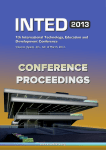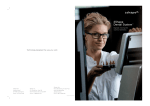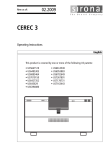Download digital dentistry solutions
Transcript
digital dentistry solutions Our vision The future of dentistry is digital. Digital dentistry is creating scores of challenges and opportunities for dental professionals. Dental Wings is dedicated to offer integrated solutions that make the use of technologies easy and reliable. From guided surgery to full dentures, including facial scanning, our dwos software provides powerful tools to dental professionals that make their practice easier and more rewarding. 2 Our software platform dwos is a suite of planning and restoration design software applications. With its modular structure, it will adapt to the varied and evolving needs of dental clinics, labs and other partners. Thanks to our open and collaborative approach, clinical information and manufacturing steps are flexible. applications clinical information guide ed surrgery manufacturing processes facial scans • 3D printing • laser sintering abutme ents & SRBB • milling CBCT/CT scans crow wn & bridge 2D X-rays dwos connect dwos partiall frame eworks connect trusted workflows intra-oral scans impression scans fulll dentu ures outsourcing services model scans mod del bu uilder smille ma aker 3 open access pathway to branded products workflow management open access Open access quality compliant dwos is an open platform, accessible to all systems that support common, unrestricted data file formats. This allows users to grow with the latest state-ofpathway technologies to branded productswithout business restrictions or technological limitations. By the-art using open standards, an increasing number of input devices generating clinical information, such as CBCT/CT and intra-oral scanners, are easily integrated into integrated communication dwos. Additionally, an ever increasing number of manufacturing technologies, workflows, and service providers are being connected to dwos. workflow management extended capabilities Extended capabilities quality compliant Crowns, implant crowns, implant bars and bridges, removables, custom abutments, onlays, veneers and more can be designed with dwos. Our software combines technological advances, such as facial and CBCT/CT scans to lay the foundation for comprehensive treatment planning and increased patient acceptance. open access integrated communication pathway to branded products Pathway to trusted materials and workflows extended capabilities Through collaborative development, Dental Wings has established powerful partnerships with leading dental technology and material providers, for example ESPE and Straumann. workflow management quality compliant 4 open access pathway to branded products Multi-level user experiences workflow management dwos caters to the individual user’s needs and expectations by adapting to all levels of skill. From semi-automated streamlined workflows to advanced parametric controls, dwos is a complete and powerful software. Our automatic modes for multi-die proposals and full crown designs will make your life easier while giving you thecompliant freedom to be creative and exploit your talents. quality integrated communication Integrated communication By connecting clinics, labs and production centers, dwos connect allows each of them to be part of a powerful network that leverages their investments. Clinics take an active role in the digital workflow, while labs access a network of production extended capabilities centers, which significantly enhances their product portfolio. Affordability and investment protection Our scan and design systems are offered at highly competitive pricing. Software upgrades are delivered on a regular basis. Our dedicated development team continuously works to improve dwos and offer new applications, making users immune to technological obsolescence. Learning support Our step-by-step tutorials, interactive user guide and dedicated second-line support assist users to fully exploit the power of the dwos ecosystem. 5 DWOS Implant planning guided surgery dwos now includes coDiagnostiX, the sophisticated and user-friendly guided surgery software previously sold by Straumann. coDiagnostiX operates all aspects of guided surgery: 3D implant planning as well as design and manufacturing of surgical guides and provisional restorations. Being part of an open system, coDiagnostiX provides access to a library of implant systems from all the major implant manufacturers. Smile maker Benefits •Detailed visualization of the patient situation in three dimensions provides a 360° view of the bone morphology. •Easy identification of the optimal implant position and precise implant placement for predictable results. •Local fabrication of drill guides increases flexibility and strengthens relationship between dentists and laboratories. •Better patient communication and reliable treatment plan build trust in implant planning and treatment. Open system Implant planning coDiagnostiX is an open system with a library containing more than 2000 implants, abutments and sleeve systems from all the major implant manufacturers. Additionally, the user can work with generic sleeve systems or import his own user-specific implants into the library to meet special requirements. Two planning modes coDiagnostiX EASY mode allows simplified implant planning with intuitive step-by-step user guidance for simple cases and less experienced users. coDiagnostiX STANDARD mode offers detailed functions with sophisticated options for complete customization. coDiagnostiX is a very easy software to use and hence it can be used not only by specialists (either in a dental clinic or in a digital imaging and planning support center like ours) but also by dentists who desire to digitally plan their cases but are time-constrained. Another practice-enhancing aspect of coDiagnostiX is its functionality for presenting cases to patients, including an iPad App for patient communication. Based on my experience with coDiagnostiX software and surgical guides, I can say it is second to none and would recommend it to any dentist wanting to use the full advantages of digital implant planning. Robert Slominski Co-owner and Managing Director, Dental Crafters and Implant Solutions Marshfield, Wisconsin, USA 6 guided surgery New digital workflow with coDiagnostiX dwos guided surgery (coDiagnostiX V9.0) combines Cone Beam Computed Tomography (CBCT) and Computed Tomography (CT) to intra-oral or impression scan data for integrated preoperational planning and prosthetic design. Prosthesis and drill guide production files are output from the process. Prosthesis fabrication Intra-oral or impression scan Integrated design and planning Drill guide fabrication CBCT/CT scan Prosthetic-driven planning Comprehensive visualization and real prosthetic-driven implant planning enable users to achieve predictable results in advanced surgical applications. Direct import of prosthetic designs from dwos CAD into coDiagnostiX allows for the integration of preoperative and prosthetic situations and marks a new era in prosthetic-driven implant planning. Restoration design Implant planning 7 guided surgery Immediate provisional restorations The export of preoperative planning data from coDiagnostiX into dwos CAD allows the design and fabrication of preoperative provisional restorations. With timely and easy access to immediate provisional restorations, clinicians can significantly improve the quality of life of their patients and help to foster patient satisfaction during treatment. Prosthetic-driven planning Export of planned implant positions Import of planned implant positions into design session Provisional restoration New digital drill guide fabrication coDiagnostiX V9.0 is the first and only software on the market to support digital drill guide design and fabrication directly through the local laboratory. Additional features: •No scan template required for digital drill guide fabrication •Time and cost saving due to a new comprehensive digital workflow •Economical guide fabrication through automated high capacity 3D printing or milling Drill guide design 8 3D printer 3D printed drill guide guided surgery caseXchange caseXchange is an integrated communication platform allowing seamless communication between specialists, referring dentists, laboratories, service providers and patients. It offers online case sharing with other coDiagnostiX users and is ideal to get a second opinion from a colleague. With caseXchange treatment planning becomes a truly collaborative process and ensures that all parties’ expectations are met. GP/Specialist •Impression •Surface scan •Preoperative planning •Drill guide design •Verification •Guided surgery Dental technician •Model scan •Drill guide design •Provisional fabrication •Drill guide fabrication 3rd party service provider •DICOM import •Surface matching •Drill guide design •Verification •Drill guide fabrication iPad® Application The coDiagnostiX iPad® App allows convenient and stylish presentation of coDiagnostiX planning data using the Apple iPad® and is ideal for the communication with patients, referring dentists or other colleagues. 9 DWOS Crown & Bridge DWOS Implant abutments & SRBB & SRBB dwos abutments & SRBB manages the design of custom abutments, implant bars and full virtual wax-ups for screw-retained bars and bridges (SRBB), while giving access to a wide range of implant systems. The design of all morphological elements of the prosthesis is fully integrated: the software automatically generates an anatomy to fit the custom abutment. DWOS Partials Implant custom abutments DWOS Model Builder dwos ensures full control of the abutment’s critical parameters: emergence profile, clinical aspect, abutment screw opening and screw channel extension. The automatic management of parallel axes ensures perfect insertion of the bridge over abutments. Screw-retained bridges can be designed using the same easy approach as a regular bridge combining pontics with custom abutments. Access to a wide range of implant systems Our implant library contains an extensive range of implant systems that allows direct design of customized abutments as well as abutments on titanium bases. Moreover, users have the flexibility to create their own implant libraries. DWOS Full dentures DWOS Orthodontics Single custom abutment Abutment and overpress DWOS Connect Gingival area editing DWOS Implant planning Bridge design upon implant abutment Screw-retained bridge Implant library Smile maker Screw channel extension 10 Parallel axis groups for abutments Angled screw channel for custom abutment abutments & SRBB Implant bars Regarding implant bar design, dwos features advanced editing functions that bring highly precise custom results. When the scan of the model has been performed by one of our scanners (3Series or 7Series), the software delivers a certificate that guarantees the precision (see page 22 for more details). •Several types of implant bar designs are available, including: round, Dolder, Hader and milled. •The bar axis is set interactively. •The bar adjusts to fit the gingiva anatomically. •Bar pillars can be adjusted in height and angulation in relation to implant axis. •Each bar segment can be set to a different profile. •Extensions can be created. •Implant bar segments can be either on parallel plans or totally unconstrained. Implant bar editing (round profile) Bar with attachments Milled bar with Rhein83® attachments Full virtual wax-ups for SRBB Our workflow eliminates the arduous need of handcrafting a wax-up. From the scan file with implant locators, the application suggests a full arch wax-up and its corresponding soft tissue. The final result can be a full contour screw-retained bridge or a framework of reduced anatomies. The elements of the prosthesis (occlusal table, gingiva line and insertion axis) can be easily adjusted. The anterior and posterior sectors can be moved as independent entities for more efficiency. Full virtual wax-up with gingiva Screw-retained bridge in zirconia Screw-retained bridge in titanium 11 DWOS Crown crown & bridge & Bridge The crown & bridge application is the foundation of the prosthetic-driven workflow within dwos. Its extensive features and capabilities are able to meet the most demanding situations. DWOS Implant & SRBB Unparalleled flexibility dwos meets labs’ needs for flexibility by allowing them to manage the unexpected. dwos enables dental profesionnals to maintain their creativity and freedom without imposing them a step-by-step design approach. Change of indication is possible at any time during design session without restarting the full process. Examples include: DWOS Partials •From a simple coping to full crown •Split a bridge into three because of diverging preparations DWOS Model Builder •Remove a pontic as a result of lack of space Indication change Across-application integration dwos crown & bridge allows importation and exportation of STL files across applications: •Reuse previous designs such as wax-up or antagonist •Import additional patient information such as facial scans or jaw bone CBCT/CT scans Intuitive and user-friendly editing tools DWOS Full dentures The easy-to-use advanced editing features are designed to save users’ time. The familiar dental tool references used across the whole software platform ensure that users are comfortable with the application. dwos global editing tools facilitate the design by allowing to switch between editing tools on any given prosthesis. DWOS Orthodontics •Virtual waxer simulates the regular waxing knife, but gives free-form access to using the morphing mode •Clinical handles with transparent viewing ensure morphologically correct designs •Simultaneous across-arch design capability •Global transforms enable users to scale anatomically, rotate and position the active design object DWOS Connect DWOS Implant planning Virtual waxer 12 Global transforms Smile maker Clinical handles with transparent viewing crown & bridge Extensive design capabilities dwos crown & bridge application includes a multitude of design features to manage all types of crown restorations: •Full contour crowns and bridges •Anatomical telescopes •Copings and bridge frameworks •Inlays, onlays and veneers •3/4 crown with retention beads •Overpressed crowns and bridges •Telescopic crowns •Hollow pontics Framework Telescopic units 13-unit bridge with full restorations Onlay automatic proposal Bridge with two inlays Veneers Attachment Overpressed on bridge 3/4 crowns with retention beads There is currently no CAD/CAM system on the market that better addresses the needs of a Central EU Dental Lab. For example, more than 50 % of our fixed dental restorations are ¾ crowns with mechanical retentions. Producing these restorations digitally with DWOS is fast and simple. It has led to a significant increase in quality and has provided us with a real competitive advantage. Jiri Sedlacek Owner, JS Lab Brno, Czech Republic 13 crown & bridge Automatization of several critical elements dwos features several automatization tools that make the workflow more efficient and the results more consistent: •Mirror anatomy of contralateral •Dynamic adjustment of the prosthesis according to the occlusal information •Automatic minimum thickness adjustment •Wax-up adaptation •Automatic proposals for copings and full crowns •Occlusion correction Base Crown & Bridge Wizard Full contour crowns and bridges can easily be created with the C&B Wizard. It guides the user through the entire process from scan, design to generation of the production files. Technicians with minimum training can generate production-ready crowns and bridges with ease. Live video preview of model to scan Definition of dental points Automatic full crown proposal Libraries dwos provides access to several libraries. As an open platform, dwos enables users to create their own libraries or customize existing ones. The following libraries and kits are available: •Material libraries •Articulators •Anatomy libraries (Merz, Vita, Candulor) •Attachments (Rhein83®, bredent®) •Implants kits •Smile libraries Vario-Soft 3 mini sv (bredent®) 14 Vario-Soft OC (bredent®) ot cap normo (Rhein 83®) Customizable anatomy library crown & bridge A large variety of anatomy libraries Artegral® (Merz) DeltaForm® (Merz) Condyloform® II NFC (Candulor) Vitapan® (Vita) Occlusion simulation A design session within dwos can be enhanced with our virtual articulator. The precise occlusion simulation significantly reduces the time required for chairside occlusion adjustments, facilitating the overall in-mouth seating procedure. Our virtual articulator improves the dental prosthesis design by adding kinematic analysis to the static design process. It highlights the occlusion contact zones and automatically proposes the required prosthesis design modifications. Several types of articulators and plates (“multi-split “ and “compatible“) are available. Articulator with multi-split plate Articulator (SAM® SE) in excursion 15 DWOS Implant & SRBB DWOS Partials partial frameworks dwos partial frameworks application provides intuitive design tools that transfer a dental technician’s know-how into a digital environment. End results are simply amazing. Highly accurate partial frameworks are designed in less than 10 minutes, ensuring significant savings in both time and materials. DWOS Model Builder With data originating from any open 3D scanner, dwos provides an intuitive virtual approach that streamlines the traditional steps of frameworks creation: •Definition of path of insertion with the assistance of real-time undercut measurement •Connector design and occlusal rest with automatic occlusion adaptation with opposing model •Automatic block out of undercuts for better retention and insertion •Pin addition for artificial teeth •Attachment addition DWOS Full dentures •Palatal plate outline or inferior bar from preset preferences •Casting support bars •Clasp design using preset preferences with the freedom to adjust them in real time •Ability to freeform draw retention grids and acrylic finish lines DWOS Orthodontics DWOS Connect Insertion axis definition Freeform clasp design Color scale showing undercut depth in mm DWOS Implant planning Design versatility - upper arch Upper partial framework design Result simulation with teeth placement Smile maker Fully integrated with crown & bridge application for advanced combined designs The partial frameworks and the crown & bridge applications are designed for total integration, ushering in a new era of combined prosthesis design with digital data exchanges and attachment axes management. The integration between the two modules allows the technician to combine the simultaneous design of the removable and fixed restoration with ease. 16 DWOS Full dentures full dentures dwos provides an easy and efficient way to digitally design full dentures. Intuitive tools help the dental technician execute a familiar workflow in the digital world in less time and take advantage of the highly esthetic automatic tooth arrangement proposal. DWOS Orthodontics Dental technicians will appreciate the highly esthetic and functional design of each tooth, as well as perfect occlusion of the denture templates. DWOS Connect The typical workflow: •Scanning of jaw models and occlusion key •Model analysis •Initial tooth arrangement proposal DWOS Implant planning •Manual adjustments with the tooth arrangement designer (optional) •Occlusion check using the virtual articulator (optional) •Design of natural esthetic gingiva •Export denture design for manufacturing Smile maker Occlusion key Baseplate design Model analysis Pre-configured arrangement template Final denture design Milled bar with locator attachments Fully integrated with the SRBB application for advanced combined designs The full dentures and SRBB applications are designed for total integration, bringing simplicity to implant supported denture design and fabrication. The ability to design “prosthetically-driven” implant bars based on the simultaneous virtual denture propositions allows technicians to achieve an advanced degree of functionality and esthetics never before possible. 17 DWOS Partials DWOS Model Builder model builder dwos model builder meets the requirements associated with intra-oral and impression scans. It offers a unique opportunity for laboratories to replace their current manual modelmaking processes with the equivalent digital creation. Physical articulated models with cut, pinned and ditched dies can be mass-produced with the manufacturing process of choice. Suitable for several manufacturing processes DWOS Full dentures Several types of models are available: Geller, hollowed or offset (with uniform thickness). The following is an outline of the procedure: •Scan or import scan files (both arches if available) DWOS Orthodontics •Virtually clean or eliminate unnecessary scan surfaces and repair any imperfections (e.g. filling holes) •Generate watertight models (upper and lower) •Define margin on dies •Virtually ditch the dies, cut and generate keyed pins •Define and generate a single or dual pinned articulator. Vertex articulator slots can also be generated at the model ends if desired. DWOS Connect DWOS Implant planning Stump parameter editing Insertion axis Margin definition Smile maker Virtual die extraction 18 Geller model Geller model - open model builder Model builder workflow for implant cases After importing an intra-oral or impression scan of an implant case, dwos model builder enables precise repositioning of the implant locator. It will then create a precisely localized hole in order for the analog to be easily snapped into the 3D printed model. Also, a removable gingival area can be defined so that a separate manufacturing file is generated for it. Intra-oral scan Soft tissue design Analog positioning Final restoration Socket for analog 19 available soon Smile maker smile maker dwos smile maker application paired with our facial scanner takes treatment planning to a whole new level. With such powerful communication tool, practitioners can be confident that their treatment plan acceptance rates will rise and their reputation as “high-tech” dentists will grow. Treatment plan acceptance Patients are most inclined to accept dental treatment plans when they have a clear visualization of the final outcome and how it is achieved. The smile maker application takes patient communication and treatment plan presentation to an exciting new level. Using the handheld chairside Facial Scanner, practitioners are able to create amazing 3D patient avatars in only a few minutes. The practitioner then animates the avatar and shows the patient “before and after treatment” images of their smile and facial anatomy from all angles. Patient’s face being scanned with Facial Scanner 20 smile maker 3D rendition Mapping For an informed decision User-friendly animation and design tools within smile maker allow the practitioner to engage the patient in a collaborative process of designing their smile. Should the patient need to consult with family members before committing to the treatment plan, the patient’s avatar can be viewed online at home. Once the treatment plan is accepted, the avatar is transmitted to the practitioner’s lab through dwos connect where it is used to fabricate the prescribed prostheses to meet the exact expectations of the patient and clinician. Face scan Smile design 21 3D scanners Dental Wings offers three distinct scan and design systems to meet varied needs and budgets. Whether the user is a small clinic or a large lab, a design outsourcer or an in-house manufacturer, all dental professionals can find a system that best suits them. Proven and reliable technology Dental Wings scanners are non-contact, optical 3D scanning devices. Each combines proven laser triangulation technology with three or five axes of freedom. Superior resolution is achieved by using highspeed cameras with reduced field of view. Accurate and predictable Our scanners are subjected to stringent cycle of testing and metrological analysis. They consistently digitize a preparation within 15 microns of accuracy. Dental Wings has also implemented a new scanning mode for screw-retained bars and bridges (SRBB). Using a stringent calibration procedure, proprietary scan bodies and innovative scanning strategy, Dental Wings scanners deliver very high accuracy scans as demanded by SRBB applications. Plug ‘n’ play installation and ease of use SRBB calibration bar The Dental Wings scanners are designed to be “plug ‘n’ play” systems. Their powerful embedded computer and pre-installed dwos applications allow users to begin scanning in less than 30 minutes following delivery. Moreover, the platform’s user-friendly and ergonomic interface, coupled with advanced scanning strategies, make the scanners intuitive and easy to operate. Approved by 3M ESPE 3M ESPE has approved the use of Dental Wings scanners to design Lava™ material prostheses. Our devices proudly wear the official Lava™ Materials Approved label. 22 3D scanners The Multi-die Scan & Design Wizard This application targets mass production of copings. This Wizard delivers the fastest scan and design process available for copings. Simply mount the dies on the multi-die holder of the 7Series or 3Series scanner and initiate the scan. The Wizard does the rest: it scans and generates final designs completely unattended. Upon completion, if desired, the user can make design changes to reflect any special requirement of the doctor’s prescription. Automated scan & design (30 copings for 7Series) Extensive scanning applications Our 3D scanners deliver the highest productivity of any existing solution on the market. Thanks to the parallel scan, auto-margin, auto-insertion axis detection and auto-design computation features, the Dental Wings 3D systems are in a production class of their own. They provide the most extensive range of scanning applications in the dental market. Bridge with onlays Full arch scan in occlusion Morphology replication for anatomy kit Diagnostic wax-up and gingiva Full model for partial design Wax-up replication Inlay/onlay Cleaned impression scan from triple tray Multiple implant locators Our team was won over by the user-friendliness and breadth of the current and future capabilities of the dwos software that allows us to handle a wide variety of prosthetic cases. Importantly, as an open system, dwos allows us to work with a multitude of partners with very different equipment configurations. Our lab has experienced significant productivity gains by using the multi-die scanning option. It allows us to scan and design 30 elements in 15 minutes; once the first scan is finished we can start designing that element while the scanner continues to scan the others. Pascal Bongert Manager, Laboratoire Bongert La Roche sur Yon, France 23 iSERIES impression scanner The iSeries scanning solution was designed to be the easiest way for practitioners to transition to digital dentistry. With its compact design, embedded computer and simple semi-automatic operation, the iSeries allows anyone on the dental team to quickly digitize traditional impressions. Once the impression scanning is completed, the data is automatically transmitted to the “dwos connected” laboratory of your choice. Within seconds the lab has in its possession all the information it needs to begin fabricating your prescribed restorations. The process could not be simpler, it is as easy as sending an email. Change nothing – go digital Without changing a thing with your current impression-taking protocol, having the iSeries in your dental office allows you to dramatically improve your restorative options and change the fabrication workflow. Provides a proactive approach: enables dentists to play an active role in relation to the information being sent to the lab, i.e. to catch and correct preparation or impression uncertainties while the patient is still in the office. Captures all important clinical information: while sub-gingival information is very difficult to obtain with intra-oral scanners, it is easily obtained by digitizing impressions. Improved accuracy: enables immediate on-site precision scanning of fresh impressions and eliminates potential distortions of impressions during shipping. Increased material options: enables clinicians to access the most advanced and trusted CAD/CAM restorative materials available, i.e. 3M Lava Pus, 3M Lava Ultimate, IPS e.max, VITA and more. Reduced turnaround time: by eliminating the shipping of physical impressions, the turnaround time is reduced by at least 24 hours. 24 Economical and ecological: by sending the impression information digitally, the financial and environmental costs associated with the shipping of dental impressions are eliminated. Improved lab productivity: within minutes of receiving your impression data, your “dwos connected” lab can simultaneously generate an articulated digital model and digital restorations to be fabricated in-house or with the help of outside production centers. This eliminates all the potential errors associated with the fabrication of plaster models and significantly increases fabrication productivity. Integrated communication between clinics, labs and production centers through dwos connect ensures seamless logistics, case tracking and ontime deliveries. Digital archiving: allows for the archiving of the digitized impressions, models and restorations. impression scanner Optimized scanning technology The scanning technology of the iSeries was optimized to address the varied constraints encountered when scanning impressions, including cases with deep narrow pockets that are frequently found with lower anteriors. The scanner has two sophisticated on-board measuring cameras placed at complementary angles. Its five axis movement allows optimal orientation of the impression with respect to the optical head for the best scanning accessibility. In addition, a live video camera enables the user to position each preparation scan so that the margin can be easily detected. The 3D Scan Wizard The 3D Scan Wizard enables any member of the dental team with minimal training to easily scan and transmit impression data to the lab. Start window Scan result Video preview at scan model manufacturing impression scan dwos connect prosthesis manufacturing model builder prosthesis design My local lab began scanning my impressions with the Dental Wings impression scanner last year. We have been doing mostly full contour crowns with the technology and I have been thrilled with the precise fit and adaptation. My crown seating times are significantly shorter and remakes have been virtually eliminated. Additionally, my lab gets the crowns back to us within five days, which limits the time our patients are in temporaries. I could not imagine going back to the old method. Dr. Allan Coopersmith BSc. DDS. FAGD. FICD. Montreal, Canada 25 7SERIES impression & model scanner The 7Series is well suited for the medium to large dental laboratory, where high volume throughput is required and versatility is a must. It is embedded with a powerful PC and is delivered with several dwos applications. Bringing unprecedented performance and productivity The 7Series performance is the result of a combination of years of mechanical engineering experience with state-of-the-art component technology. Its diversity allows it to scan both stone models and impressions, a capability found in no other scanner. The optical cameras set-up, running with a 64-bit processor and five axes of freedom, produces superior scanning volume performance with a high degree of accuracy. This accuracy allows the 7Series to produce scans for precise prosthesis marginal integrity and fit, for a wide variety of dental indications. Its large scan volume, 140 mm x 140 mm x 140 mm, provides access for larger fully articulated models. Thus, be it a single preparation or a full arch scan, the 7Series delivers with technical superiority and agility. •High precision scanning of both models and impressions •Delivered with several dwos applications; others are optional (see details on page 31) •Delivered with a SAM® SE articulator •Automatic Scan & Design Wizards •High capacity die scan and design – 30 copings in 15 minutes •Simultaneous opposing arch design •Calibration bar for SRBB (screw-retained bars and bridges) available •On-board computer with 64-bit processor •dwos connect enabled In my opinion Dental Wings is leading the industry with practicable solutions. Our productivity has increased dramatically since we integrated the 7Series and exploit its double-power workflow, scanning both impressions and models. By scanning impressions and immediately generating a highly esthetic and functional temporary we satisfy our client needs for fast turnaround. The accuracy and consistency of Dental Wings system is impressive. Andreas Ebell gen. Schulte, Dental Technician Master President and Owner, Zahnklinisches Prothetik-Labor ZZI ZahnZentrum Ingolstadt, Germany 26 3SERIES model scanner The 3Series is a compact model scanner embedded with a powerful PC and offered in flexible dwos configurations. Ideal for small and medium dental laboratories, it is particularly well suited for the outsourcing business model. A customizable and affordable solution The 3Series is an entry level plaster model scanner delivered dwos crown & bridge application. It offers the ultimate flexibility for the lab wishing to embrace CAD/CAM technology at its own pace, while keeping costs to a minimum. As your business grows and your requirements expand, you can add applications as needed. High performance The 3Series is compact for desktop use with cutting-edge art technology in its smart optics and high precision mechanical components. It is powered by a 64-bit processor and produces fast, high quality scans within a compact 90 mm x 90 mm x 90 mm scan chamber. •High precision scanning of models •Delivered with dwos crown & bridge; other applications are optional (see details on page 31) •Automatic Scan & Design Wizards •High capacity die scan and design – 12 copings in 10 minutes •Simultaneous opposing arch design •Calibration bar for SRBB (screw-retained bars and bridges) available •On-board computer with 64-bit processor •dwos connect enabled Over these years I have used several CAD/CAM systems, including Dental Wings. Immediately upon using my new 3Series I appreciated its scanning speed and precision, the easy and intuitive handling, the effective and versatile dental-design and in particular the freedom to work with the whole world! Luigi De Stefano Laboratory Owner Salerno, Italy 27 connect dwos connect links dental professionals through a common communication and data exchange network. Any dwos user can easily be connected to this network. Dentists, laboratories and production centers can collaborate on a specific case by sharing all related case information. patients dentists applications connect design centers specialists production centers laboratories Our Group operates a lab network in several countries: China, Taiwan and Japan. We have been using Dental Wings Technology since 2009 and have dozens of scanners throughout our network. Dental Wings helped us install a distributed architecture that when combined with dwos connect allows our managers to share our CAD resources amongst our labs. All in all, the dwos platform adds great value for our customers by integrating, optimizing and simplifying the whole digital production process. Jerry Lin, President, Shimmer Group 28 connect Access public production and design centers dwos connect provides you with a list of dwos registered production and design centers in your local area as well as around the world. Find the expert partners you need to expand your product offering and production capacity with dwos connect. Web interface - order creation Mobile interface - tracking Web interface - tracking Mobile interface - 3D viewing Public dwos connect dwos connect is available worldwide. Dentists, dental labs, production centers, and all other dental service providers can access dwos connect. Simply select the production center of choice and send your order. The selected production center will send a notification receipt within a few minutes of receiving the order. Private dwos connect Based upon dwos connect proven technology, build your own private network and manage your own users. Several private networks are already in operation and thousands of users are benefiting from the connectivity. 29 learn At Dental Wings, we recognize that on-the-job learning is critical in our industry. As dental technicians transition from analog to digital, our learning support allows them to remain productive as they learn. Our E-learning tools provide context sensitive online help in a variety of media formats: written text descriptions, “how to” videos, the Dental Wings YouTube Channel and much more. All available by touching a button with the latest software enhancements. Integrated help Throughout the dwos software, you will find a WebHelp icon. Clicking on it will take you to a page containing information and instructions related to that specific subject and context being questioned. With a click, you have access to the entire paperless dwos User Manual with contextual relativity. Clicking on WebHelp icon in the software ...brings you to concerned page of WebHelp Video tutorials Our video tutorials are designed to support your on-the-job learning. Ranging from the basic workflows to the most advanced features, video demonstrations of the step-by-step processes will enable you to fully exploit the productivity potential of dwos. We are one of the leading dental laboratories in Europe. Dental Wings technology has made what seemed impossible not to long ago, possible today. One of the most helpful features of the system is that we can scan and design at the same time, dramatically increasing our productivity! The scanners are easy to install, designing is very intuitive and their after sales support is great. Thank you Dental Wings! Berkant Oztas Quality Management and Sales Assistant Director, DENTEK A.S Izmir, Turkey 30 7SERIES iSERIES 3SERIES Technology Optical Mechanical Light source Laser, class 2, FCC registered Measuring camera(s) 2 1 2 Video camera 1 1 1 Number of axes Scanning volume (mm x mm x mm) Full arch scans Computer/OS 5 (3 rotative, 2 translative) 3 (2 rotative, 1 translative) 5 (3 rotative, 2 translative) 140 x 140 x 140 90 x 90 x 90 90 x 90 x 90 Yes Yes Yes Core i7 8 Gb memory 1Gb graphic card Core i5 8 Gb memory 1Gb graphic card Core i5 8 Gb memory 1Gb graphic card Embedded, Windows 7, 64 bits Output format STL & supported partner formats Performance Scannable materials Plaster (all colors) Wax-up Silicone & alginates Plaster (all colors) Wax-up Silicone & alginates Plaster (all colors) 15 15 15 Simultaneous scan & design Yes Yes Yes Impression scans Accuracy (μm)2 All N. A. All Number of elements 30 12 N. A. Scan & design time 15 min. (unattended) 10 min. (unattended) N. A. Yes Yes N. A. guided surgery Optional Optional Optional abutments & SRBB Included Optional Optional Multi-die mode Articulator compatibility dwos applications crown & bridge Included Included Optional partial frameworks Included Optional Optional full dentures Optional Optional Optional model builder Included Optional Optional smile maker Optional Optional Optional Dimensions Crated 61 x 53 x 79 52 x 54 x 64 52 x 54 x 64 (W X D X H cm) Uncrated 43 x 43 x 45 33 x 39 x 41 33 x 39 x 41 Weight Crated 32.0 kg 28.7 kg 28.7 kg Uncrated 22.0 kg 20.0 kg 20.0 kg Voltage Certifications 110/220 volts TUV, CE mark * Accuracy measured on single preparation using scannable plaster and impression materials. 31 Dental Wings Inc. 2251 Letourneux Montreal (Quebec) H1V 2N9 Canada T +1 514 807 8485 F +1 514 223 3981 Dental Wings GmbH Rudower Chaussee 29 12489 Berlin Germany T +49 30 63 92 61 38 F +49 371 27 39 03 88 E [email protected] www.dentalwings.com Your distributor: © Dental Wings Inc. 2013 Version EN.2013.07 Dental Wings, dwos and coDiagnostiX are registered trademarks of Dental Wings Inc.