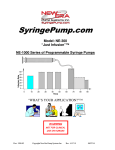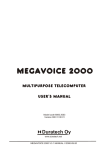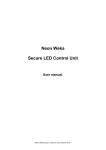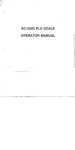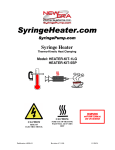Download X Firmware Upgrade User Manual
Transcript
NEW ERA PUMP SYSTEMS INC. WWW.SYRINGEPUMP.COM (631) 249-1392 FW-1-X FIRMWARE UPGRADE NE-1000 SERIES OF SYRINGE PUMPS This User Manual is an addendum to the standard NE-1000 User Manual and supersedes it. 1. Upgraded and New Programming Functions Linear/Gradient Flow Rate Ramping Linearly ramps up or down the flow rate. The pump will deliver a smooth, linearly increasing or decreasing, flow rate as defined by the starting flow rate, ending flow rate, the total pumping time, and direction. Phase ‘n+1’ Linear Function End Rate R a t e Linear Function Time Hour Minutes Seconds Tenths Seconds Phase ‘n’ Phase ‘n+1’ Phase ‘n’ Linear Function Start Rate Time The Linear Flow Rate function is specified by using two Linear Functions , in two consecutive Program Phases, defined by four parameters: 1) Starting flow rate 2) Ending flow rate 3) Total time, expressed as "Hours : Minutes : Seconds : Tenth Seconds" 4) Pumping direction The Linear Flow rate function is entered as follows, in two consecutive Pumping Program Phases: Time is entered using the "Volume" key. The "min" minutes LED will be lit when time is displayed. The units and pumping directions of the starting and ending flow rates must be the same. Phase Function Rate/Units Time____________________________ n Starting Flow Rate Total Time: [Hours : Minutes] n+1 Ending Flow Rate Total Time: [Seconds : Tenth Seconds] RS-232 Remote Support Linear function command: FUN LIN The time parameter is sent to the pump or queried using the "TIM" remote function: TIM [<nn> : <nn>] NE-1000 Series FW-1-X Firmware Upgrade Page: 1 www.SyringePump.com 2/15/15 Reciprocating Pumping for Auto-Refill Applications The Reciprocating Pumping function will continuously reverse the pumping pumping direction at the end of the progammed dispense volume. This function is setup the same as the Rate function. Set the rate, dispense volume and pumping direction. After the set Target Volume is dispensed (or withdrawn), the pumping direction is reversed and the pump will withdraw (or infuse) the set Target Volume. If the pumping rate is changed, the pump will continue pumping at the new rate when the pumping direction is reversed. With the addition of a dual check valve on the syringe, this function can be used to create an auto-refill system. With the addition of a second pump, attached to the first pump with the control cable, CBL-DUAL-3, the dual pump plumbing kit, P-DKIT, and the setting of the Reciprocating communications mode, a continuous infusion system can be setup. One pump will always be infusing while the other pump is refilling. RS-232 Remote Support: Reciprocating function command: FUN REC Base Pumping Rate and Volume The Base function operates identical to the RATE function, except that the BASE Function's Rate and Volume will be used to override the settings for subsequent RATE functions. This will allow the user to make modifications to the Rate and/or Volume settings in one place, instead of having to make edits to each RATE function in a program individually. RS-232 Remote Support: Base Rate function command: FUN BAS Increment and Decrement Functions The INCR and DECR functions have been modified from previous versions to pump for a period of time instead of volume dispensed. The dispense time is set using the "Volume" key and is expressed as "Minutes : Seconds". The "min" minutes LED will be lit when time is displayed. RS-232 Remote Support: Increment function command: FUN INC Decrement function command: FUN DEC The time setting is sent to the pump or queried using the "TIM" remote function: TIM [<nn> : <nn>] nn Stall Event “Stall Event” allows a Pumping Program to relieve the pressure on a syringe after a pump stall by jumping to a Phase that reverses the pumping direction. “Stall Event” creates a background event interrupt trap for a pump stall. If the pump stalls, the Pumping Program will continue execution with the Program Phase ‘nn’ defined by the “Stall Event” function. After the pump stops, the “Stall” message is cleared and the Pumping Program continues execution at the Stall Event Phase defined by parameter ‘nn’. After a “Stall Event” trap is executed, the event trap is cleared. The “Stall Event” function needs to be set again to trap another stall. “Stall Event” is independent from the standard “Event” and “Event Square” functions. The “Event Reset” function will clear the “Stall Event” trap along with any other Event trap. RS-232 Remote Support: FUN SEV [<nn>] NE-1000 Series FW-1-X Firmware Upgrade Page: 2 www.SyringePump.com 2/15/15 Program Sub-Routine Return The “Return Function” is paired with Pumping Program Functions that cause the Pumping Program to branch to a different Program Phase number. When executed, the "Return Function” causes the Pumping Program to continue Program execution at the interrupted Phase (for Event Functions) or next Program Phase after the paired Program branch function. This changes the Program Branch function into a Program Sub-routine call. Program Branching functions affected are: Functions that return to the next Phase: JP:nn Jump unconditionally to Program Phase 'nn' IF:nn Conditional jump if the Program Input pin is low Event functions that return to the interrupted Phase: ET:nn Set a background conditional jump on an event falling edge to Program Phase 'nn' ES:nn Set a background conditional jump on any event edge to Program Phase 'nn' These functions will operate normally, but when the next RET function is executed after the Program Branch function, program operation will return to the Program Phase immediately following the Phase where the Pumping Program most recently branched from, or the Program Phase that was interrupted for events: IF:nn, JP:nn After one of these functions cause a Program Phase Branch to Phase 'nn', a RET function will return the Program to the Phase following the function that caused the most recent branch, thus converting these Pumping Program branch functions into program subroutine call functions. ET:nn, ES:nn These functions create a background Event trap. When the Event trap is triggered, the Pumping Program immediately jumps to Program Phase 'nn'. A RET function will return to the Program Phase that was interrupted by the Event trap. NOTE: When the Pumping Program returns to the interrupted Phase, the Program Phase starts over and not at the point that was interrupted. For example, if the interrupted Phase specified a pumping volume, on return, the entire pumping volume will be dispensed, not just the remainder of volume from the point of interruption. RS-232Remote Support: Return function command: 2. FUN RET User Interface Changes Re-ordering of Program Function Selection Menu The Program Function Selection menu has been broken up into a top menu and a control function sub-menu for easier entry. The top menu is as follows: BASE Base Rate and Dispense Volume Function RATE Rate and Dispense Volume Function FILL Fill Function RECP Reciprocating pumping Function INCR Rate increment and Dispense Time Function DECR Rate decrement and Dispense Time Function LINR Linear Ramp Rate and Dispense Time Function (1st and 2nd halves) PS:00 Pumping Pause Timer Function STOP Program Stop Function CTRL Select Control Functions Sub-menu NE-1000 Series FW-1-X Firmware Upgrade Page: 3 www.SyringePump.com 2/15/15 Control Function sub-menu is as follows: nn nn nn nn nn nn nn n 3. JP:01 Jump to phase number LP:ST Loop start LP:EN Continuous loop end LP:01 Loop for a set number of iterations PR:IN Query user for sub-program number PR:01 Define start of sub-program IF:01 If programmable input logic pin is low, jump to Phase number ET:01 Set background event trap to jump to Phase number ES:01 Set background event square input event trap to jump to Phase number SE:01 Set Stall Event background event trap to jump to Phase number ET:RS Reset all Event traps RET End Sub-Routine and return to Phase after calling Phase number BEEP Sound a single beep OUT.0 Set program output logic pin low or high CLR.D Clear total volume dispensed. tr:Ft Temporary trigger input configuration. (“Ft” is configuration sub-menu) Pre-Defined Program Selection Press and hold the "Program Function" (Volume) key while turning on power to the pump. This will pre-load the Continuous Pumping Program. See below for details. In addition, this will set the pump’s RS-232 communication to Continuous pump control with a second NE-1000X syringe pump. Cable CBL-DUAL-3 is required to control the second pump. 4. Example Linear Ramp, Sub-Routines, Increment, Decrement Sub-Routine Calls to Linear Ramp Rate 500 ml/hr Rate 100 ml/hr Decrease 100 ml/hr Increase 200 ml/hr Repeat Program Rate 100 ml/hr NE-1000 Series FW-1-X Firmware Upgrade Page: 4 www.SyringePump.com 2/15/15 Phase 1 Function RATE Rate 100 ml/hr Volume 1.0 ml Direction Infuse Start Infusing at 100 ml/hr for 1 ml Phase 2 Function INCR Rate 200 Time 00:10 Direction Infuse Increase rate 200 ml/hr and continue infusing for 10 seconds Phase 3 Function JP:08 Phase 4 Function RATE Rate 500 ml/hr Volume 5.0 ml Direction Infuse Infuse at 500 ml/hr for 5 ml Phase 5 Function DECR Rate 100 Time 00:10 Direction Infuse Decrease rate 100 ml/hr and continue infusing for 10 seconds Phase 6 Function JP:08 Call Linear Ramp Sub-Routine Phase 7 Function JP:01 Repeat Program Call Linear Ramp Sub-Routine Linear Ramping Sub-Routine Phase 8 Function LINR Rate 0 ml/hr Time 00:10 Direction Infuse Phase 9 Function LINR Rate 1000 ml/hr Time 00:00 Direction Infuse Phase 10 Function LINR Rate 1000 ml/hr Time 00:10 Direction Infuse Phase 11 Function LINR Rate 0 ml/hr Time 00:00 Direction Infuse Phase 12 Function RET Linearly ramp the infusion rate from 0 ml/hr to 1000 ml/hr over 10 minutes Linearly ramp the infusion rate from 1000 ml/hr to 0 ml/hr over 10 minutes Return to Phase following calling Program function The above program would be entered from RS-232 with the following commands: PHN 1 FUN RAT RAT 100 MH VOL 1 DIR INF PHN 5 FUN DEC RAT 100.0 TIM 00:10 DIR INF PHN 9 FUN LIN RAT 1000 MH TIM 00:00 DIR INF PHN 2 FUN INC RAT 200 TIM 00:10 DIR INF PHN 6 FUN JMP 08 PHN 10 FUN LIN RAT 1000 MH TIM 00:10 DIR INF PHN 3 FUN JMP 08 PHN 4 FUN RAT RAT 500 MH VOL 5.0 DIR INF NE-1000 Series FW-1-X Firmware Upgrade PHN 7 FUN JMP 01 PHN 8 FUN LIN RAT 0.0 TIM 00:10 DIR INF PHN 11 FUN LIN RAT 0.0 MH TIM 00:00 DIR INF PHN 12 FUN RET Page: 5 www.SyringePump.com 2/15/15 5. Dual Pumps Synchronization Enhancements and New Modes For Detailed instructions: See CBL-DUAL-3 cable documentation. Requirement: 1) 2 Pumps from the NE-1000 syringe pump series with FW-1-X firmware upgrades. 2) CBL-DUAL-3 dual pump synchronization cable. Hardware Setup Attach the cable, CBL-DUAL-3, to the “To Computer” connector on the back of both pumps. Display in Setup Mode Dual Pumps Reciprocating Pumps / Continuous Infusion Alternating Pump Control ‘X Firmware Version Only dUAL Secondary pump duplicates the master pump Continuous infusion / auto-refill rECP Next Generation Continuous Infusion Constant Flow Rate Gradient Description ALtr Extra Features COnt GrAd Second pump starts when first pump stops. Continuous infusion while minimizing flow rate pauses and drop outs when changing directions Dual pumps inverse linear functions combine for a constant flow rate Next Generation Continuous Pumping Mode Syringe Volume Optional Infusion Overlap Volume Infusing pump changing direction, or reaching overlap volume, triggers paused pump to start infusing Infusion Pause and Wait Position Optional Prime Volume The continuous pumping mode eliminates the problem of flow rate drop-off that is continuous syringe pump systems where one pump is refilling the syringe while the then they switch directions. typical with other infuses, and In this system, the refilling pump refills at a faster rate than the infusing pump giving it time to prime the syringe, then it pauses and waits for the infusing pump to empty. Then, when the pumps switch directions, the refilled pump is primed and starts infusing at the set rate immediately. Additionally, an overlap can be set, whereby the refilled syringe begins infusing before the infusing pump is completely empty. NE-1000 Series FW-1-X Firmware Upgrade Page: 6 www.SyringePump.com 2/15/15 Dual Pumps Inverse Gradient Pumping Mode Pumping Rate Pump 1 + Pump 2 = Constant Rate Pump 1 RUN.O RUN.1 … Pump 2 Time Maintains a constant total flow rate between 2 syringe pumps. A gradient (Linear function) dispensing function is programmed into the Master pump. The secondary pump will be automatically programmed with the inverse of the Master pump’s gradient function. The sum of the two pump’s flow rates will be a constant. Both pumps will increase and decrease pumping rates in tandem. 2 Modes of Operation - Single cycle: Single ramp up or ramp down, then stop. Set TTL setup setting RUN.0 - Continuous cycle: Ramp up, then ramp down, and repeat continuously. Set TTL setup setting RUN.1 Alternating Pumps Mode (Enhanced Features) Pump 2 Pump 1 Creates a semi-automated continuous infusion system using pre-loaded syringes. The infusing pump will automatically start the alternate pump when the Pumping Program stops. A Pause Function at the beginning of the alternate pump’s program will delay the start of pumping. The empty syringe can then be manually replaced during the infusion of the alternate pump. Set both pumps to Alternating communications mode (“ALtr”) to create a continuous system. NE-1000 Series FW-1-X Firmware Upgrade Page: 7 www.SyringePump.com 2/15/15 • Starts alternate pump after either a Pause function or when the program stops. Set the TTL setup setting: RUN.0, (Default setting) Alternate pump will start on execution of Pause function. Set the TTL setup setting: RUN.1 Alternate pump will start when the Pumping Program has stopped. • Overlap start of alternate pump. Pumping Program Function: OUT.0 Immediately sends start to alternate pump when OUT.0 function is executed. Allows the creation of an overlap between the infusing and the alternate pump to allow the alternate pump to prime the syringe before the infusing pump stops. Simultaneously start both pumps: If Phase 1 is set to function OUT.0, the alternate pump will immediately start when the Master pump starts. Overrides sending a start command to the alternate pump when the pump stops. • Stop Alternating Mode Set TTL Trigger Mode to “Off”. When trigger is set to “Off”, start command will not be sent to alternate pump. Within a Pumping Program, the trigger mode can be changed with the Trigger Off function: (“tr:of”). This allows a Pumping Program to limit the number of times that the alternate pump will execute its Pumping Program. NE-1000 Series FW-1-X Firmware Upgrade Page: 8 www.SyringePump.com 2/15/15